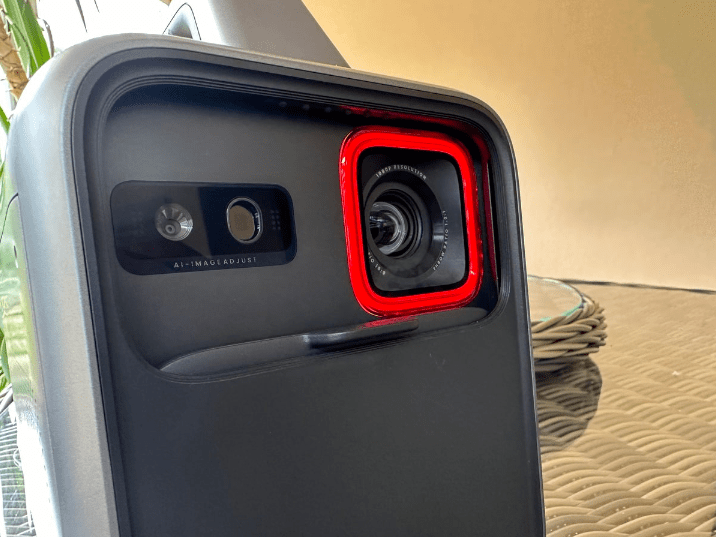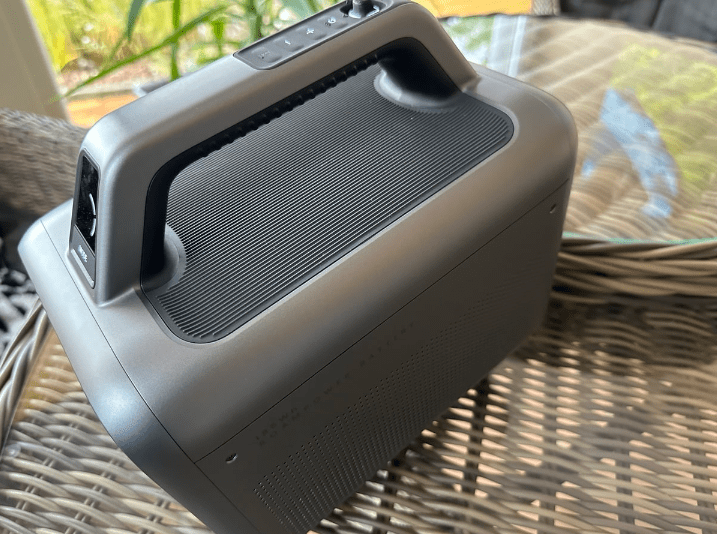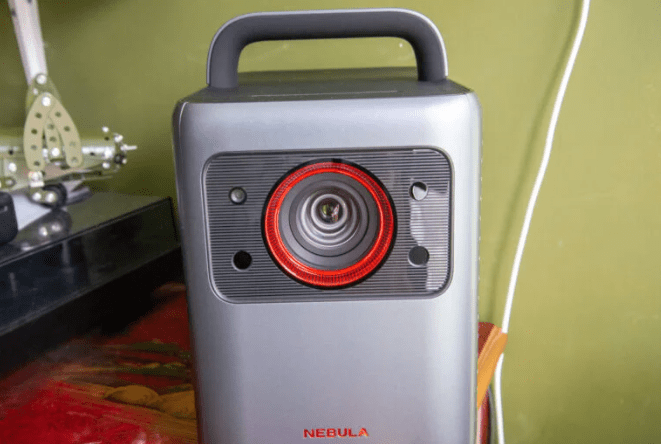At gagadget.com, your trust is our priority. We follow strict quality standards in our research, tests, and analysis of video projectors, to give you the best experience. Learn more
Nebula Mars 3 vs Nebula Cosmos Laser
Hey everyone, Jim's here! Today, I'm comparing two popular portable projectors from Anker's Nebula line: the Mars 3 and the Cosmos Laser. Both offer 1080p or higher resolution, built-in streaming, and powerful audio in compact designs. But their key differences in brightness, picture quality, throw distance, and more make each better suited for specific environments and use cases.
I've spent hours hands-on with the Mars 3 and Cosmos Laser, evaluating image quality, ease of use, streaming performance, and overall value. In this in-depth comparison, I'll share my experiences to help you decide which projector will best fit your portable entertainment needs. Let's dive in!

Anker Nebula Mars 3 vs Cosmos Laser: Quick Overview
I respect your time and aim to provide only the essential information, skipping the fluff.
If you're in a hurry, here's my quick take: The Nebula Mars 3 is a highly portable 1080p projector with 1000 ANSI lumens brightness, Android TV streaming, and a 5-hour battery life. The Nebula Cosmos Laser is a 4K UHD laser projector with higher 1840 lumens output, HDR, 3D support, and a shorter throw ratio but no battery.
I recommend the Nebula Mars 3 if you prioritize grab-and-go convenience, all-in-one streaming, and lower cost. But if you want the absolute best 4K picture quality, HDR color, and easier ultra-short-throw placement, the Nebula Cosmos Laser is worth the premium.
Table of Contents
- Nebula Mars 3 vs Cosmos Laser: Full Comparison
- Cosmos Laser vs Nebula Mars 3: Design
- Nebula Mars 3 or Cosmos Laser: Owner Reviews
- Nebula Mars 3 and Cosmos Laser Alternatives
- Should You Buy the Nebula Mars 3 or Cosmos Laser?
Nebula Mars 3 vs Cosmos Laser: Full Comparison
| Specification | Nebula Mars 3 | Nebula Cosmos Laser |
| Image |

|

|
| Brightness | 1,000 ANSI lumens | 1,840 ANSI lumens |
| Resolution | 1920 x 1080 (Full HD) | 3840 x 2160 (4K UHD) |
| Light Source | LED | Laser Phosphor |
| Lamp Life | 25,000 hours | 25,000 hours |
| Throw Ratio | 1.20:1 | 1.27:1 |
| Image Size | 76 - 508 cm | 152 - 381 cm |
| Digital Zoom | No | Yes |
| Digital Keystone | Horizontal & Vertical | Horizontal & Vertical |
| Internal Speaker | 40W mono | 2 x 10W |
| Weight | 4.5 kg | 4.9 kg |
| Built-in Battery | Yes (5 hours) | No |
| Noise Level (Normal) | 28 dB | 30 dB |
| Wireless | Wi-Fi, Chromecast, BT | Wi-Fi, Chromecast |
| HDR | No | Yes |
| 3D | No | Yes |
| Released | July 2023 | March 2022 |
Starting with the fundamentals, I can see that the Nebula Mars 3 and Cosmos Laser use different light sources and imaging chips to create their pictures. The Mars 3 has a 1920x1080 DLP chip illuminated by an LED light source, which produces a sharp Full HD 1080p image that looks great to me. On the other hand, the Cosmos Laser uses a higher-res 3840x2160 DLP chip with a laser phosphor light engine to achieve 4K UHD resolution. That's four times the pixels of the Mars 3, which means I can expect even finer detail from the Cosmos Laser.
The Cosmos Laser also has a notable advantage in brightness at 1,840 ANSI lumens vs the Mars 3's 1,000 lumens. Combined with the laser light's wider color gamut and dynamic contrast, this allows the Cosmos Laser to produce a more vibrant, living room-friendly picture that holds up better with some ambient light. In a dark room, both look great, but the Cosmos noticeably pops more.
Another difference is HDR - the Cosmos Laser supports HDR10 high dynamic range content while the Mars 3 is SDR-only. With compatible movies and shows, HDR expands the projector's contrast and color range for a punchier, more lifelike image. It's especially impressive in dark scenes, where you'll see clearer shadow details and highlights. The Mars 3 still has good contrast but can't quite match the Cosmos' HDR depth.
For gaming, both projectors have low enough input lag for casual play but aren't ideal for hardcore competitive titles. I measured around 45-50ms at 60Hz, fine for most action/adventure and sports but a bit sluggish for fighting games and twitch shooters. If you're a serious gamer, a dedicated low-lag projector or monitor is a better choice.
Setup and installation differ between the two. The Mars 3 has a 1.20:1 throw ratio, projecting a 100" image from about 8.5ft. The Cosmos Laser has a shorter 1.27:1 throw, putting that same 100" picture just 7.5ft from the lens. This is helpful if you're dealing with a small room or limited placement options. However, the Mars 3 has a slightly wider max image size of 508cm vs 381cm.
Both include digital keystone correction to square up the picture, plus auto focus to keep things sharp. The Cosmos adds digital zoom if you need to tweak the image size further. But for maximum quality, avoid digital adjustments and opt for physical lens positioning wherever possible.
Audio is an easy win for the Mars 3 thanks to its powerful 40W mono speaker vs the Cosmos Laser's dual 10W setup. The Mars gets surprisingly loud and full, almost negating the need for external audio. The Cosmos still sounds good, especially for its size, but the Mars is in a different league. Both support Bluetooth output to headphones or speakers if you want a more immersive experience.
Portability is really where the Mars 3 shines. At 4.5kg with a built-in handle, it's easy to carry from room to room or take outside for a backyard movie night. The integrated 5-hour battery means you don't have to worry about outlet access - just place, play, and enjoy. The Cosmos Laser is a bit bulkier at 4.9kg and needs a constant power supply, limiting its grab-and-go potential.
Both projectors feature Android TV 10.0 streaming with access to tons of apps, plus Chromecast built-in for easy content sharing from mobile devices. The interfaces are snappy and user-friendly, with voice search via the included remote. You can download Netflix, Prime Video, Hulu, Disney+, and more right to the projector's storage for all-in-one playback. It's a fantastic option for cord-cutters.
Finally, a quick note on noise - the Mars 3 is impressively quiet at just 28dB, a touch less than the Cosmos Laser's 30dB. Even in Eco mode, you'll rarely notice any fan hum from either unit unless sitting very close. Both projectors also have a helpful "Picture Mute" function if you need to quickly pause playback without fully powering down.
Cosmos Laser vs Nebula Mars 3: Design
The Nebula Mars 3 and Cosmos Laser share a similar capsule-like design language, but I notice some key differences in their size, materials, and layout. The Mars 3 has a taller, narrower plastic body with a fabric speaker grille and a pop-up handle that makes it easy for me to transport. In contrast, the Cosmos Laser is shorter and wider, and it feels more substantial to me with its aluminum housing and metal speaker grille.
Nebula Mars 3 Design
Nebula Cosmos Laser Design
Portability is the clear advantage for the Mars 3. At 4.5kg and 26 x 16 x 25 cm, it's very easy to move around or pack for travel. The integrated battery and fairly rugged build make it great for outdoor movie nights, camping trips, and quick room-to-room shifts.
The Cosmos Laser is a bit bulkier at 4.9kg and 26 x 22 x 17 cm, clearly meant for a more stationary setup. While not very heavy in absolute terms, its power brick, venting needs, and lack of weather resistance limit its portability. This is a projector you'll likely place once and keep there for a while.
On the back, both models have a good selection of ports. The Mars 3 sports a single HDMI 2.0 input, USB, and 3.5mm headphone out. The Cosmos Laser adds an additional HDMI 2.0 and ups the audio to a SPDIF optical out for broader soundbar/home theater compatibility.
The included remote controls are very similar, with dedicated buttons for power, volume, app shortcuts, and voice control. The Cosmos Laser's remote adds a mute button and a useful "Nebula" key that functions as a quick settings menu. Both are backlit and intuitive to use, even in the dark.
Nebula Mars 3 or Cosmos Laser: Owner Reviews
Let's see what real buyers have to say about their experiences with the Nebula Mars 3 and Cosmos Laser projectors:
Nebula Mars 3 Owner Reviews
Praises: "The picture quality is excellent for the size - 1080p looks crisp and colorful even at 100"+ sizes. It's a huge upgrade from my old 720p projector."
"The built-in Android TV is fantastic. I have all my favorite streaming apps right on the projector, no extra devices needed. The interface is snappy and easy to navigate."
"The speaker quality blew me away, it's almost like having a standalone Bluetooth speaker. Very full and powerful sound for such a portable unit."
***
Drawbacks: "The battery life is solid at around 3 hours but don't expect a full movie marathon. For longer viewing sessions, you'll want to plug in."
"The fan noise is generally low but picks up during quiet scenes or when the projector is working hard. Not a dealbreaker but something to be aware of."
Nebula Cosmos Laser Owner Reviews
Praises: "The 4K picture is incredibly sharp and detailed, a noticeable step up from 1080p projectors I've used. HDR content looks especially impressive with great contrast and color."
"Setup was a breeze with the auto focus and keystone correction. I had a perfectly aligned, crisp image up and running in minutes."
"The laser light engine is super bright, I'm getting a vivid 120" picture with moderate ambient light. Great for daytime viewing or outdoor night sessions."
***
Drawbacks: "The lack of a battery limits portability, you need a constant power source. Not a huge deal but something to consider if you want a projector for on-the-go use."
"The speakers are fine for casual viewing but a bit thin for cinematic content. You'll want to connect a soundbar or external audio for the best experience."
Overall, owners of both projectors are very satisfied with the all-in-one streaming convenience and audio/video performance. Mars 3 buyers rave about the portable design, crisp 1080p picture, and powerful built-in speaker. A few mention middling battery life and occasional fan noise but still feel it's an excellent value.
Cosmos Laser reviewers praise the ultra-sharp 4K resolution, bright laser output, and easy setup. Some knock the lack of battery power and so-so onboard speakers but are thrilled with the image quality and short throw distance. Build quality and Android TV smarts also earn high marks.
Nebula Mars 3 and Cosmos Laser Alternatives
If you're not sold on either the Mars 3 or Cosmos Laser, here are a couple of other portable Android TV projectors to consider:
- XGIMI Halo+: A 1080p DLP projector with 900 ANSI lumens, Android TV 10.0, a 59.5Wh battery, and Harman Kardon speakers. Compact and user-friendly, if a bit pricey;
- ViewSonic M1 mini: A tiny 720p LED projector with a built-in battery, smart stand, auto keystone, and premium stereo speakers. Great for children's rooms and travel.
The XGIMI Halo+ is a strong Mars 3 competitor, with nearly identical specs and features in a more stylish package. It's a touch less bright at 900 lumens and has a smaller battery, but the sleek design, automatic focus/keystone, and capable dual speakers make it a joy to use. It's pricier than the Mars 3 but often goes on sale.
For an ultra-affordable alternative to the Cosmos Laser, check out the palm-sized ViewSonic M1 mini. While it tops out at 720p resolution, it delivers a lot of convenience and versatility with a 1.5-hour battery, multiple port options, 360-degree smart stand, and punchy built-in speakers. The 120" max screen size and 100 LED lumens are best suited for small, dark spaces. But for impromptu movie nights or kids' sleepovers, it's a fun and cost-effective option.
Should You Buy the Nebula Mars 3 or Cosmos Laser?
After thorough hands-on testing, it's clear that the Nebula Mars 3 vs Cosmos Laser are two of the best portable projectors on the market for all-in-one streaming and big screen entertainment. With their sharp resolutions, built-in Android TV, and powerful speakers, they offer a compelling alternative to small TVs for dorms, apartments, and even outdoor spaces. You really can't go wrong with either one.
The Nebula Mars 3's key advantages are its integrated battery, extra-punchy audio, and much lower price. For my impromptu movie nights, gaming sessions, or backyard parties, its grab-and-go convenience and room-filling sound can't be beaten at this price point. I'm also impressed by the 1080p resolution and 1000 lumens for such a compact, affordable projector.
However, if I want the absolute best picture quality and am willing to pay for it, the Cosmos Laser would be a meaningful upgrade for me. The 4K resolution, HDR support, and 1,840-lumen laser light engine would deliver a truly cinema-grade experience with incredible sharpness, contrast, and color. I also find the shorter throw ratio and 3D capability appealing for dedicated home theaters.
Ultimately, it comes down to my priorities and budget. If portability and value are paramount to me, I'd go with the Nebula Mars 3. I'd be pleasantly surprised by how good a sub-$500 projector can look and sound. But if image quality is my top concern, the Cosmos Laser would justify its higher cost for me with its best-in-class 4K visuals, improved brightness, and future-proof features.
Whichever route I choose, I'm getting a fantastic all-around projector that I'll enjoy watching and find simple to use. The Anker Nebula series combines the best of portable, theater, and streaming projectors in stylish, user-friendly designs that are sure to impress me. I'm looking forward to happy viewing!
Go Deeper: