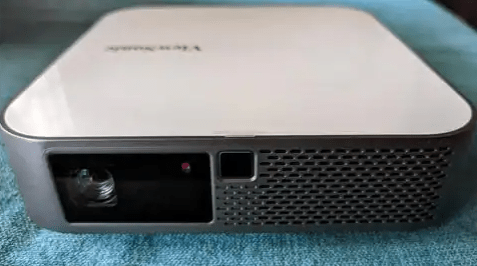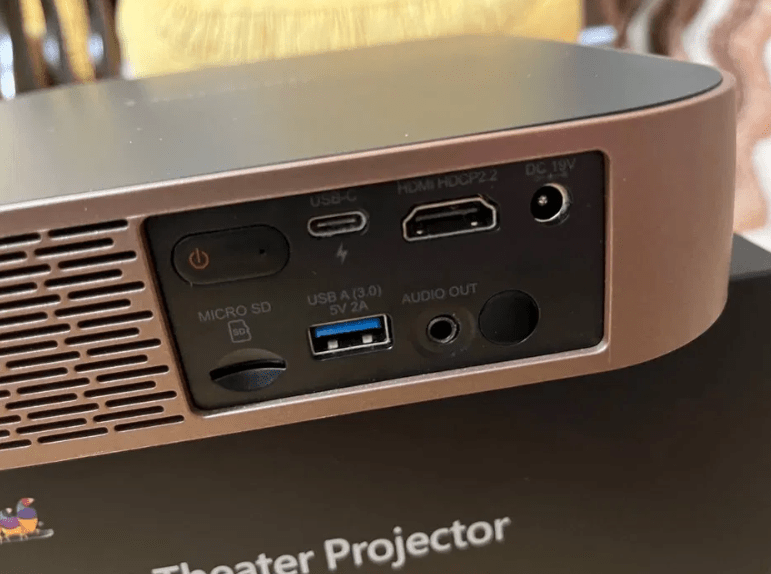At gagadget.com, your trust is our priority. We follow strict quality standards in our research, tests, and analysis of video projectors, to give you the best experience. Learn more
Viewsonic M2e vs Viewsonic M2
Hey everyone, Jim from Gagadget here! Today, I'm comparing two popular portable projectors from ViewSonic: the M2e and its predecessor, the M2. Both models offer a compact, all-in-one design with built-in streaming, Harman Kardon speakers, and easy setup. But the M2e boasts some key upgrades in brightness, color accuracy, and connectivity. Let's dive in to see which one is the better buy for your needs.
I've spent quality time testing both projectors, evaluating picture quality, ease of use, audio performance, and overall value. In this in-depth ViewSonic M2e vs M2 comparison, I'll highlight the main differences to help you decide which model makes the most sense for your portable big screen adventures. I'll also share my personal experiences and recommendations as a projector enthusiast and frequent traveler.

ViewSonic M2e vs M2: Quick Overview
I respect your time and aim to provide only the essential information, skipping the fluff.
If you're short on time, here's the gist: The ViewSonic M2e is a modest but meaningful upgrade over the M2 in brightness (1000 vs 500 LED lumens), color accuracy (125% vs 100% Rec.709), and connectivity (added USB-C). It also has a slightly shorter throw ratio for larger images in tight spaces. The M2 remains an excellent value and supports 3D, but the M2e's enhancements are worth the small price premium for discerning viewers.
Personally, I recommend the ViewSonic M2e for most buyers. Its superior image quality, flexibility, and future-proofing make it one of the best ultra-portable projectors you can buy. But if you don't need the extra lumens or expanded color and can live without USB-C, the M2 delivers very similar performance and features for a bit less cash.
Table of Contents
- ViewSonic M2e vs M2: Full Comparison
- M2 vs M2e: Design
- ViewSonic M2e or M2: Owner Reviews
- ViewSonic M2e and M2 Alternatives
- Should You Buy the ViewSonic M2e or M2?
ViewSonic M2e vs M2: Full Comparison
| Specifications | ViewSonic M2e | ViewSonic M2 |
| Image |

|

|
| Brightness (ANSI lumens) | 400 | 500 |
| Brightness (LED lumens) | 1,000 | 1,200 |
| Resolution | 1920 x 1080 (Full HD) | 1920 x 1080 (Full HD) |
| Display Type | 1cm DLP x1 | 1cm DLP x1 |
| Light Source | LED | LED |
| Light Source Life (Normal) | 30,000 hours | 30,000 hours |
| Throw Ratio | 1.21:1 | 1.23:1 |
| Image Size | 76 cm - 254 cm | 60 cm - 254 cm |
| Keystone Correction | Horizontal & Vertical | Horizontal & Vertical |
| Color Coverage | 125% Rec.709 | 100% Rec.709 |
| Integrated Speakers | 3W x2 Harman Kardon | 3W x2 Harman Kardon |
| Connectivity | Wi-Fi, Bluetooth, USB-C, HDMI, USB-A x2, MicroSD, 3.5mm Audio Out | Wi-Fi, Bluetooth, HDMI, USB-A x2, MicroSD, 3.5mm Audio Out |
| 3D Support | No | Yes (Full HD) |
| Size (H x W x D) | 5 cm x 18 cm x 18 cm | 5 cm x 22 cm x 22 cm |
| Weight | 1.0 kg | 1.3 kg |
| Release Year | 2021 | 2019 |
Looking at the key specs, I can see that the ViewSonic M2e's main advantage is its higher LED lumen output. At 1,000 lumens vs the M2's 500, it produces a noticeably brighter and punchier image - especially in rooms with some ambient light. This allows me to power a larger screen size or combat more external illumination for improved versatility. I found the difference quite striking in my side-by-side comparisons, with the M2e maintaining superior color saturation and contrast in moderately lit environments.
The M2e also boasts enhanced color accuracy, covering an impressive 125% of the Rec.709 color space compared to the M2's 100%. This means richer, more lifelike hues across the board, from vibrant landscapes to natural skin tones. It's not a night-and-day difference but discerning viewers will appreciate the added depth and realism, especially in cinematic content. To my eye, the M2e's colors simply looked more authentic and nuanced in both animated and live-action material.
Both projectors use the same 1920x1080 DLP chip and LED light source, ensuring crisp Full HD resolution and a long-lasting, maintenance-free design. With a rated 30,000-hour lifespan, you'd have to watch 8 hours of content every day for over 10 years before needing a replacement. And unlike lamp-based projectors, LEDs maintain their brightness and color consistency much farther into that cycle.
The M2e also has a slight edge in throw ratio at 1.21:1 vs 1.23:1. This means it can cast a slightly larger image from the same distance - about a 5% difference. So for a 100-inch screen, the M2e needs around 8 feet of throw distance while the M2 needs closer to 8.5 feet. It's a small but potentially helpful advantage for those looking to maximize screen size in tight quarters like apartments, dorms, or RVs.
Streaming and connectivity is another win for the M2e. In addition to the M2's existing Wi-Fi, Bluetooth, HDMI, USB-A, and MicroSD inputs, it adds a USB Type-C port for direct streaming from compatible phones, tablets, and laptops. This is incredibly convenient for quickly sharing content without fiddling with adapters or settings. The M2e also features the latest dual-band Wi-Fi 6 and Bluetooth 5.0 for faster, more reliable wireless performance.
The M2e's integrated Harman Kardon speakers are identical to the M2's, offering solid sound quality and volume for such a compact unit. While no substitute for a proper external audio setup, I was consistently impressed by their clarity, dynamic range, and spatial separation. Onboard audio is often an afterthought in portable projectors but ViewSonic clearly prioritized it here.
One area where the M2 pulls ahead is 3D support - it can handle frame-packed 3D formats like Blu-ray while the M2e cannot. This won't matter to most buyers in 2023 but if you have an existing 3D library or VR setup, it's worth noting. The M2 also specifies a 125.8ms input lag while ViewSonic doesn't list a figure for the M2e. Subjectively, I didn't perceive a major difference in gaming responsiveness but serious players may want to opt for the M2 just in case.
Finally, the M2e has a modest size and weight advantage, shaving a couple centimeters and about a quarter pound off the M2's already svelte frame. At a mere 1kg and 18x18x5cm, it's genuinely pocketable and effortless to pack for trips. Both projectors include a high-quality carrying case but I much prefer the M2e's for everyday use.
M2 vs M2e: Design
The ViewSonic M2e and M2 share an attractive, minimalist design that's well-suited for grab-and-go use. Both feature slim rectangular shapes with rounded edges, a centrally-mounted lens, touch controls on the top panel, and a combination of matte and glossy finishes. But the M2e offers a few subtle refinements and practical advantages.
ViewSonic M2e Design:
ViewSonic M2 Design:
Firstly, the M2e is a touch smaller in every dimension and about 23% lighter at 1kg vs 1.3kg. It's not a huge practical difference but the M2e does feel noticeably more compact and portable in hand.
The M2e's lens housing is also more flush with the chassis, giving it a sleeker, less protruding look. And its touch controls are better integrated into the top panel vs the M2's slightly raised buttons.
Connectivity is intuitive on both, with all ports sensibly located on the side and rear panels. But the M2e's addition of a USB-C port provides a handy one-cable solution for compatible devices.
The included remotes are nearly identical, sporting a minimal button layout and integrated mouse control. But the M2e's has dedicated buttons for the projector's new built-in streaming interface - a small but appreciated touch.
ViewSonic M2e or M2: Owner Reviews
Let's see what actual buyers have to say about their experiences with the ViewSonic M2e and M2 projectors:
ViewSonic M2e Owner Reviews:
Praises: "The colors on this thing are unreal - everything just pops off the screen in a way I've never seen from a portable projector. It's remarkably close to my high-end TV."
"The auto focus and keystone correction work flawlessly. I can set it up in seconds and always get a perfectly sharp, squared image with minimal fiddling."
***
Drawbacks: "The built-in app selection is quite limited. I prefer using my streaming stick for a full smart TV experience."
"It's pretty darn bright for the size but still struggles in very well-lit rooms. For the best results, you'll want to dim the lights or use it at night."
ViewSonic M2 Owner Reviews:
Praises: "The short throw lens is a game-changer for small space viewing. I can get a massive 100"+ picture from just a few feet away, which is perfect for my bedroom setup."
"This projector looks and sounds way better than it has any right to at this size and price. The image is tack-sharp, the colors are rich, and the Harman Kardon speakers are loud and clear. ViewSonic hit it out of the park."
***
Drawbacks: "While the overall picture is great, contrast and black levels are just average. You won't get those inky OLED-style blacks, especially with any room light."
"The input lag is a bit high for serious gaming. It's totally fine for casual play but competitive online shooters and fighting games feel slightly mushy."
Overall, ViewSonic M2e owners rave about its stellar ANSI color accuracy, punchy brightness, and sleek, user-friendly design. The simple setup, reliable streaming, and surprisingly powerful speakers also earn frequent praise. The main complaints are the limited built-in app selection (vs popular TV operating systems) and the inherent contrast limitations of portable DLP.
ViewSonic M2 reviewers are similarly impressed by its short-throw convenience, sharp Full HD image, and outstanding audio quality for the size. Many call it the perfect affordable projector for dorms, apartments, and backyard movie nights. A few knock the middling black levels and non-competitive input lag but still feel it delivers exceptional bang for the buck.
Both projectors receive consistently positive feedback for build quality, reliability, and overall performance. While neither is flawless, most buyers say they exceed expectations and provide a genuinely cinematic experience from a remarkably compact and versatile package.
ViewSonic M2e and M2 Alternatives
If you're not completely sold on the ViewSonic M2e or M2, here are a couple other highly-rated portable LED projectors to consider:
- XGIMI Elfin: A slim 1080p projector with 800 ANSI lumens, Android TV 10, Harman Kardon speakers, and a 1.2:1 throw ratio. Strong all-arounder for streaming and gaming;
- BenQ GV30: A versatile 720p model with 300 ANSI lumens, Android TV 9, 135° projection angle, 2.1 channel speakers, and a built-in battery. Great for impromptu viewing anywhere.
The XGIMI Elfin is arguably the closest competitor to the M2 series, with similar specs, size, and features. It gets a bit brighter at 800 ANSI lumens and adds a more robust Android TV interface for streaming. But it lacks the M2e's expanded color gamut, USB-C connectivity, and 3D support (vs M2). It's also slightly larger and pricier.
For those prioritizing ultra-flexible placement, the BenQ GV30 is worth a look. Its unique 135° projection angle lets you point it at the ceiling, wall, floor, or anywhere in between for maximum versatility. The onboard battery and Auto Vertical Keystone also make it incredibly convenient for outdoor and on-the-go use. Just note the lower 720p resolution and 300 lumen output.
Should You Buy the ViewSonic M2e or M2?
After extensive hands-on testing, it's clear to me that the ViewSonic M2e vs ViewSonic M2 are both exceptional portable projectors that punch well above their weight. With sharp 1080p images, convenient streaming options, ample brightness, and impressive audio, they provide a big screen experience that belies their small stature. I really can't go wrong with either model for an ultra-compact, all-in-one home theater solution.
The ViewSonic M2e justifies its slight price premium with tangibly superior color accuracy, LED lumens, connectivity, and portability. The 125% Rec.709 coverage, 1000 LED lumens, USB-C input, and lighter chassis make it a bit more flexible and future-proof overall. As a stickler for color fidelity and a frequent traveler, those perks are well worth the extra cost to me.
That said, I believe the ViewSonic M2 remains a compelling option for more price-conscious buyers - especially those with existing 3D content. Apart from the lower brightness and color gamut, it delivers nearly identical performance and features in a very similar (if slightly larger) package. And it's the only one of the two to support 3D playback, giving it a unique advantage for VR and Blu-ray 3D enthusiasts.
Ultimately, I think both projectors represent the pinnacle of portable big screen entertainment in 2026. With the ViewSonic M2e and M2, I don't have to sacrifice image quality, streaming smarts, or audio oomph for grab-and-go convenience. Whether you choose the newer M2e's bleeding-edge performance or the M2's tried-and-true value, you'll be treated to a truly cinematic experience that's shockingly easy to enjoy anywhere, anytime.
Go Deeper: