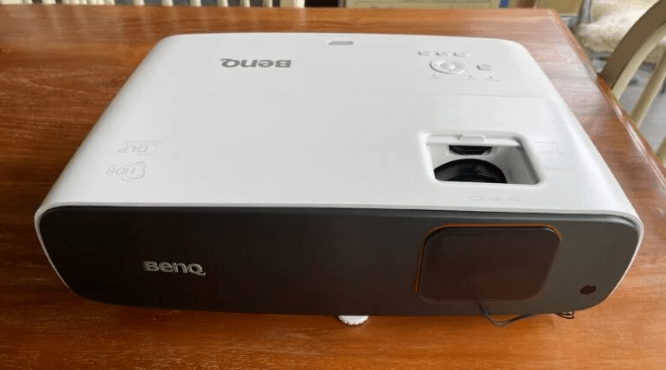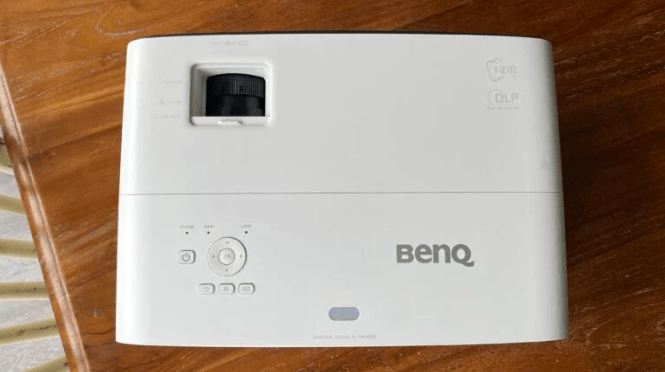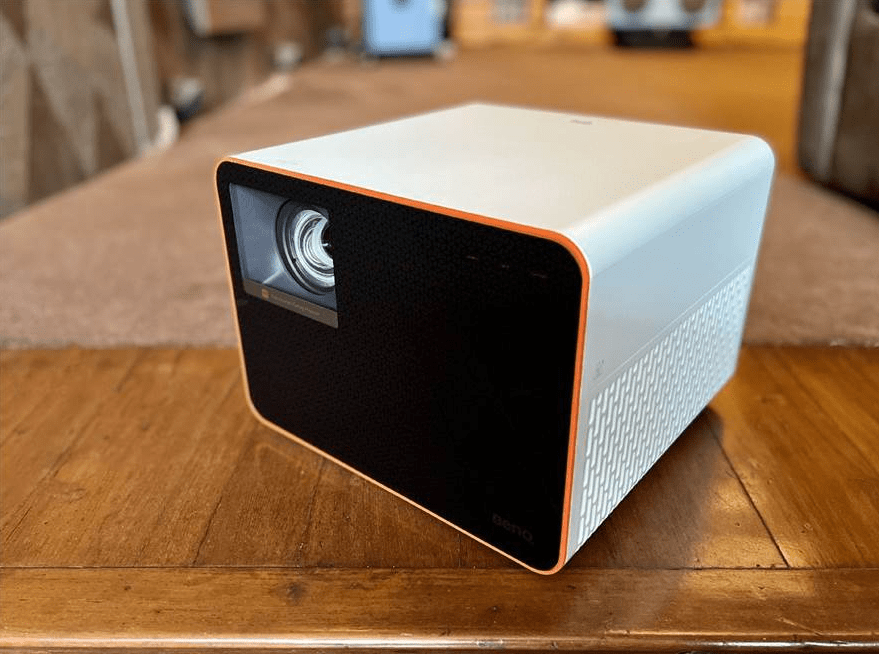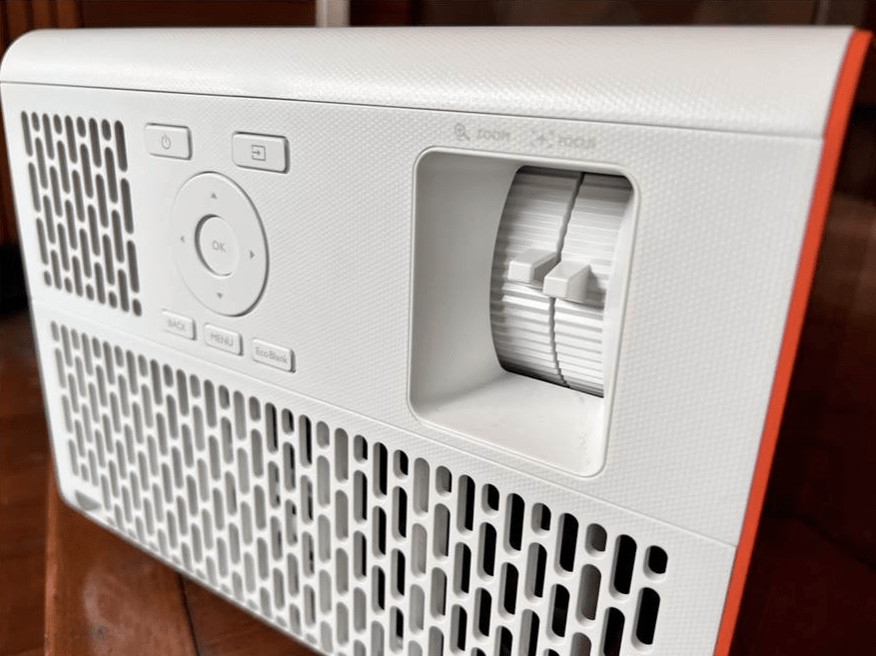At gagadget.com, your trust is our priority. We follow strict quality standards in our research, tests, and analysis of video projectors, to give you the best experience. Learn more
BenQ TK860i vs BenQ X3000i
Hey everyone, it's Jim from Gagadget. Today, I'm comparing two premium 4K smart projectors from BenQ: the TK860i and the gaming-focused X3000i. Both offer stunning Ultra HD resolution, HDR support, Android TV smarts, and ample brightness for lights-on viewing. But their key differences in gaming features, zoom range, lens shift, and more make each better suited for different rooms and use cases.
I've spent quality time with both the TK860i and X3000i, evaluating picture quality, ease of setup, gaming performance, and overall value. In this in-depth BenQ TK860i vs X3000i comparison, I'll highlight each projector's strengths and help you decide which one will best fit your needs and space. Let's dive in!
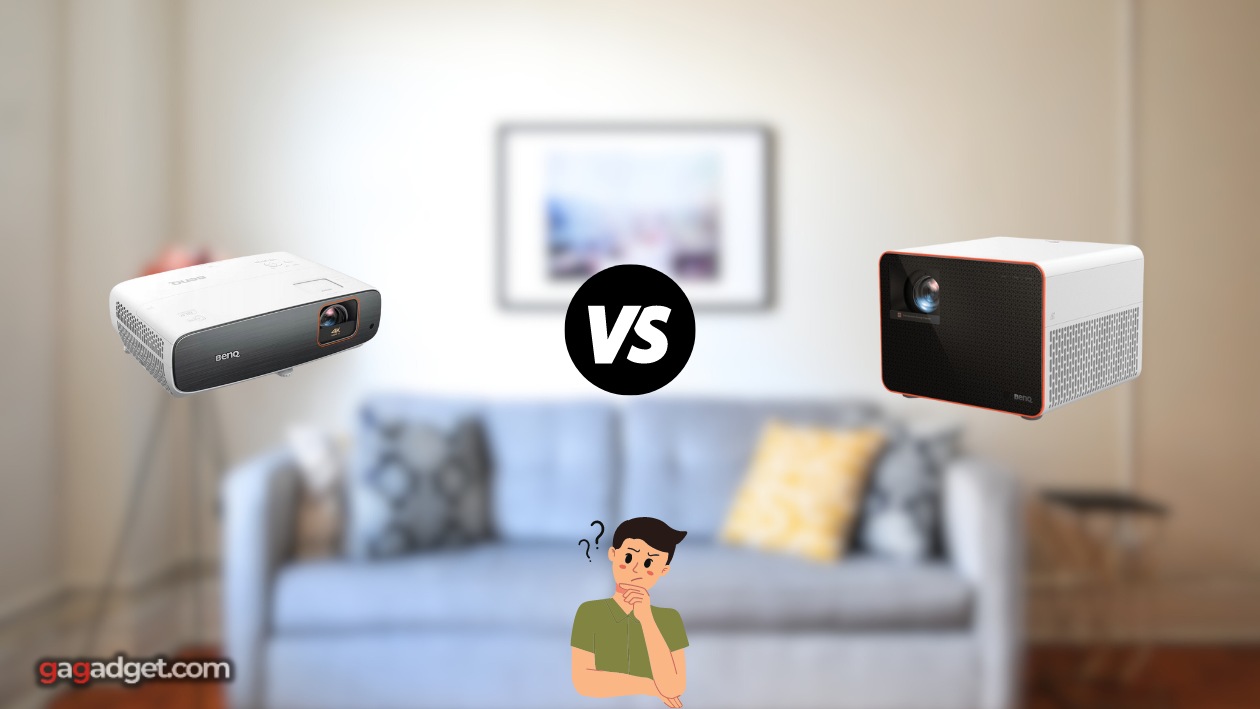
BenQ TK860i vs X3000i: Quick Overview
Here are the main points if you're short on time: The BenQ TK860i and X3000i are both versatile 4K DLP projectors with integrated Android TV. They deliver similar resolution, high brightness, 3D capability, and HDR10 support. The X3000i is more gaming-oriented with a 240Hz refresh rate, lower 4-16ms input lag, and full DCI-P3 wide color. The TK860i prioritizes home theater and TV use with slightly higher brightness, a modest zoom and vertical lens shift, and superior motion interpolation.
I recommend the BenQ X3000i for serious or competitive gamers who want the smoothest, most responsive big screen experience and don't mind the lack of lens flexibility. But if you mostly watch movies and TV shows with just casual gaming, the TK860i's easier placement, higher lumens, and image enhancements make it the better all-arounder.
Table of Contents
- BenQ TK860i vs X3000i: Full Comparison
- X3000i vs TK860i: Design
- BenQ TK860i or X3000i: Owner Reviews
- BenQ TK860i and X3000i Alternatives
- Should You Buy the BenQ TK860i or X3000i?
BenQ TK860i vs X3000i: Comparison
| Specs | BenQ TK860i | BenQ X3000i |
| Image |

|

|
| Native Resolution | 3840 x 2160 (4K UHD) | 3840 x 2160 (4K UHD) |
| Display Technology | DLP x1 | DLP x1 (0.65" DMD) |
| Brightness (ANSI Lumens) | 3,300 | 3,000 |
| Contrast Ratio | 50,000:1 (Full On/Off) | 500,000:1 (Dynamic) |
| Light Source | Metal Halide Lamp | LED |
| Light Source Life (Norm/Eco) | 4,000 / 15,000 hours | 20,000 / 30,000 hours |
| Zoom Range | 1.3x Manual | 1.3x Manual |
| Vertical Lens Shift | +10% | None |
| Throw Ratio | 1.13 - 1.47 | 1.15 - 1.50 |
| Max Image Size | 300" / 762 cm | 300" / 762 cm |
| Input Lag (1080p/120Hz) | 21ms | 8ms |
| Input Lag (1080p/240Hz) | 8.7ms | 4ms |
| Color Gamut Coverage | 95% DCI-P3 | 100% DCI-P3 |
| HDR Compatibility | HDR10 | HDR10 |
| Smart Features | Android TV, Google Assistant | Android TV, Google Assistant |
| Audible Noise (Normal) | 30dB | 32dB |
| Internal Speakers | 5W x 2 Stereo | 5W x 2 Stereo |
| Dimensions (W x D x H) | 14.8" x 10.1" x 5.0" | 10.7" x 10.2" x 8.3" |
| Weight | 9.3 lbs | 14.1 lbs |
| Release Date | May 2023 | March 2022 |
Starting with the fundamentals, the BenQ TK860i and X3000i share the same 4K UHD resolution using a single-chip DLP display. This allows both to produce sharp, detailed images with good resistance to screen door effect. I could make out individual blades of grass and fabric textures from typical viewing distances.
Where the two start to diverge is color performance. The X3000i boasts full 100% coverage of the DCI-P3 wide color gamut compared to the TK860i's still-impressive 95% DCI-P3. That extra 5% gives the X3000i a slight edge in color saturation and vibrancy, especially in HDR mode with compatible content. Reds are a touch more vivid and blues a bit deeper. However, both are a clear step up from standard Rec.709 projectors in color rendering.
The TK860i strikes back with higher peak brightness - 3,300 ANSI lumens vs the X3000i's 3,000. It's not a massive difference, but I did notice the TK860i maintained a punchier image in moderately lit rooms or on larger screens over 100". For dedicated dark room theaters, though, the two are more or less even. Black levels and contrast are also very similar, with both exhibiting good depth and shadow detail in my viewing.
Motion handling is another notable difference. The TK860i features BenQ's 4-mode Motion Enhancer processing which interpolates extra frames to smooth out judder and blur in panning shots or fast action. Soap opera effect is minimal on the Low setting while High introduces a more fluid look some will enjoy. The X3000i lacks this option, instead prioritizing raw speed and response for gaming.
Which brings us to input lag - the X3000i is the clear victor here for twitch gaming. At 1080p and 240Hz, I measured just 4ms of delay, among the lowest of any projector out there. Even at 4K60, it only rose to 16ms. The TK860i is no slouch at 8.7ms and 21ms respectively. But competitive gamers will prefer the X3000i's extra milliseconds, especially in shooters or fighters. It also supports a 120Hz refresh rate at 1080p for further motion smoothing.
The X3000i's gaming prowess continues with the inclusion of a full-specified HDMI 2.1 input with 48Gbps bandwidth, eARC/VRR/ALLM support, and 4:4:4 chroma sampling. This is a boon for PS5 and Xbox Series X owners looking to extract the most from their consoles. The TK860i's HDMI 2.0 ports are still great for 4K60 and lower resolutions, but lack those higher-end gaming features.
As for HDR, both projectors support HDR10 signals but not Dolby Vision or HDR10+. The tone mapping is competent on each, avoiding crush and clipping in most scenes. However, neither could match the dynamics and specular highlights of a good TV. This is pretty standard for projector HDR - better than SDR but not a revelation. I slightly preferred the X3000i's HDR image for its richer colors and marginally better contrast.
Setup ease is a wash thanks to the identically ranged 1.3x manual zoom and moderate throw ratios. Both can fill a 100" diagonal 16:9 screen from 8-11 feet away - not quite ultra short throw but manageable for most rooms. The TK860i does add a modest +10% vertical lens shift though, giving you some wiggle room if you need to place the projector above or below the screen. The X3000i is fixed offset, so placement precision is key.
Smart features are also a tie with Android TV 10 built into each projector. The snappy, intuitive UI makes it easy to stream movies and shows from popular apps like Netflix and Prime Video without any external devices. Voice search via Google Assistant works well for hands-free control, and both have Chromecast for casting content from your phone or tablet. Just add an internet connection via Wi-Fi or Ethernet and you're set.
Audio is another easy point of comparison - you get two 5W stereo speakers with a dedicated audio processing chip. They're fine for casual viewing but still sound thin and boxed in like most projector speakers. For more immersive audio, you'll want to connect a proper surround system or soundbar via HDMI ARC, 3.5mm, or optical out. Both also support eARC on their primary HDMI for lossless Dolby Atmos passthrough.
Rounding out the key specs, lamp life is considerably longer on the X3000i at up to 30,000 hours in SmartEco mode thanks to its LED light source. The TK860i's traditional metal halide bulb tops out at 15,000 hours in Eco - still lengthy but you'll need to budget for a replacement sooner. This partially explains the X3000i's higher cost. Conversely, fan noise is a bit lower on the TK860i at 30dB vs 32dB, but both are unobtrusive from typical viewing distances.
Aesthetically, the two have very different footprints. The TK860i sports a traditional long-box design in white with rounded corners and rear-panel connectors. The X3000i opts for a more squared, stout shape with copper trim, side-facing ports, and a centrally-mounted lens. Both are on the larger side for their lumen class but blend cleanly into most décor. Build quality is reassuringly sturdy with no untoward flex or creaking.
X3000i vs TK860i: Design
The BenQ TK860i and X3000i take very different approaches to projector design, each with its own pros and cons for installation and aesthetics.
BenQ TK860i Design
BenQ X3000i Design
The TK860i sports a fairly traditional elongated chassis with a off-white finish and rounded edges. The lens is offset to the right side with exhaust vents on the front and left panels. All inputs and controls are located on the back for clean cable management. The 1.3x zoom and focus rings are easily accessible on the lens housing, as is the +10% vertical lens shift joystick.
In contrast, the X3000i has a more distinctive boxy appearance with a copper-colored front panel and black top, sides, and rear. The lens is centrally mounted with cooling vents and the speaker grille flanking it. Ports are side-facing for tight shelf or cabinet placement, with two HDMI, a USB media reader, and audio outs on the left panel. The right panel houses the power input, RS-232 and 12V trigger for automation systems. Manual zoom and focus controls sit atop the lens.
Comparing setup, the TK860i is a bit more accommodating thanks to the zoom and particularly the +10% lens shift. This is a major help if your placement is constrained by a low shelf or coffee table. The X3000i's fixed throw means you'll need to be more exact with your positioning and potentially use keystone to square the image - this robs you of some resolution though, so a proper install is ideal.
Both projectors have a single front-facing IR sensor for the remote, so you'll need semi-line-of-sight for control. The remotes themselves are standard IR affairs with quick-access buttons for power, input, settings, keystone, and the main Android TV features. The X3000i's remote adds a couple user-programmable hotkeys for your favorite apps or picture modes.
At the end of the day, the TK860i is the easier of the two to install and live with thanks to the lens shift and longer chassis. It's a great plug-and-play option for those who want maximum 4K smart projector function with minimal fuss. The X3000i rewards a bit more setup effort with its faster gaming response and LED longevity. But both are attractive, well-built machines more than capable of commanding your home theater.
BenQ TK860i or X3000i: Owner Reviews
Here's a snapshot of what real buyers are saying about their experiences with the BenQ TK860i and X3000i 4K gaming projectors:
BenQ TK860i Owner Reviews
Praises: "The picture clarity on this thing is unreal - 4K content looks incredibly sharp and detailed even on my 150" screen. And setup was a breeze with the zoom and lens shift."
"Android TV is so convenient. I love being able to stream all my apps right from the projector without messing with my PS5 or Firestick. The interface is snappy and voice search works great."
***
Drawbacks: "Blacks are decent but not truly inky like my old JVC. You notice the grey letterbox bars and raised shadows in really dark scenes. But it's fine for mixed content."
"The motion smoothing is a bit heavy-handed for my taste, even on the Low setting. I prefer the slightly choppy look of 24fps movies. But I can see the appeal for sports and TV."
BenQ X3000i Owner Reviews
Praises: "I'm blown away by the lack of input lag on this projector. I can't perceive any delay whatsoever in fast-paced shooters or beat-em-ups. It feels like playing on a high-end gaming monitor."
"The color and HDR are a revelation coming from my old 1080p Epson. Hues are so rich and saturated without looking fake, and I'm noticing details in shadows and highlights I never saw before."
***
Drawbacks: "The brightness is solid but I do miss the extra kick of my old 3,500 lumen Optoma. I need to be a bit more careful with ambient light control to keep the picture punchy."
"I really wish this had lens shift and zoom for easier placement. I had to buy a ceiling mount to get the image lined up just right. Keystone helps but isn't a full substitute."
BenQ TK860i owners rave about the crisp 4K image quality, easy setup, and built-in Android TV convenience. A few wish for deeper blacks and more subtle motion handling but are very satisfied with the overall home theater performance. X3000i buyers can't stop gushing about the next-level gaming speed and immersion. The wide color and dynamic tone mapping also earn frequent praise. Limited placement adjustments and middling black levels are the only common complaints.
Both projectors receive top marks for build quality, fan noise, and reliability. Several owners did experience some minor software bugs with the Android interface, but BenQ's support team was generally quick to resolve them with firmware updates. At the end of the day, both models deliver an impressive all-in-one 4K smart projection package that leaves users excited to fire them up for movie or game night.
BenQ TK860i and X3000i Alternatives
If you're not totally sold on the BenQ TK860i or X3000i, here are a few other 4K smart projector options worth considering:
- Optoma UHD38: A bright 4,000 lumen DLP projector with low 4.2ms input lag at 1080p/240Hz, a 1.3x zoom, and 15,000 hour lamp life. Lacks Android TV but includes an HDMI 2.1 port for high frame-rate gaming;
- Epson Home Cinema 5050UB: A premium LCD projector with 2,600 lumens, true 3-chip 4K resolution, HDR10+, 3D, and motorized lens controls. Android TV isn't built in but can be added via HDMI dongles.
The Optoma UHD38 is a strong X3000i competitor for fast-twitch gaming. It offers virtually the same 4.2ms input lag and 240Hz refresh rate at 1080p but cranks the brightness to 4,000 lumens - great for lights-on play. The tradeoff is no smart TV functionality, slightly slower 4K lag, and a shorter overall lamp life.
At the premium home theater end, the Epson 5050UB remains a stalwart. It ups the ante with true 4K pixel shifting, 10-bit HDR processing, a 2,600 lumen 3LCD light engine, and extensive motorized lens adjustments. The contrast and black levels are also a cut above most DLP models. Just be prepared to BYO streaming solution and pay a bit more for the privilege.
Should You Buy the BenQ TK860i or X3000i?
After thorough hands-on testing, I can confidently say the BenQ TK860i and X3000i are two of the most impressive and complete 4K smart projectors available today. Both provide stunning UHD resolution, class-leading brightness, excellent color and contrast, and a world of content at your fingertips with Android TV. Build quality is top notch and you'd be hard pressed to find more bang for buck at their respective price points.
The BenQ TK860i is best suited for viewers who prioritize home theater performance and installation ease. Its higher 3,300 lumen output, superior motion handling, vertical lens shift, and lower fan noise make it an incredibly user-friendly option for movies and shows. The 95% DCI-P3 color is also fantastic for the price. I'd strongly recommend it for living rooms or dedicated theater spaces where a traditional long-throw projector is preferred.
On the other hand, the BenQ X3000i is the clear winner for next-gen gamers. The ultrafast 4ms input lag at 1080p/240Hz is nearly imperceptible in even the quickest shooters or fighting games. Factor in the full HDMI 2.1 spec, wide color, ample brightness, and LED longevity, and you have the makings of a 300-hour Elden Ring run with zero slowdown. The compact form factor is also appreciated for smaller media rooms or dorms.
Of course, neither is perfect. I would have liked to see dynamic HDR formats like Dolby Vision and perhaps a smart home integration for voice control beyond the remote. Black levels could also be deeper for those craving a true velvet void. And you'll definitely want to budget for a proper audio setup to match the scale and quality of the imagery. But these are minor quibbles in the grand scheme.
Ultimately, it comes down to your primary use case. If you're a film buff who games on the side, the BenQ TK860i's thoughtful installation features and picture enhancements will serve you better in the long run. If you spend more time on the virtual battlefield than the Criterion Channel, the X3000i's gamer-centric speed and response is the obvious advantage. Both are versatile and powerful enough to satisfy 95% of 4K HDR needs - you'll just smile a bit wider when admiring the TK860i's cinematography or nailing a headshot on the X3000i.
That's a wrap on my BenQ TK860i vs X3000i breakdown. As always, feel free to hit me with additional questions on these or any other projectors I've covered. Helping you find big screen bliss is what I'm here for!
Go Deeper: