Chrome reads web pages aloud on Android
By: Nastya Bobkova | 17.06.2024, 01:03
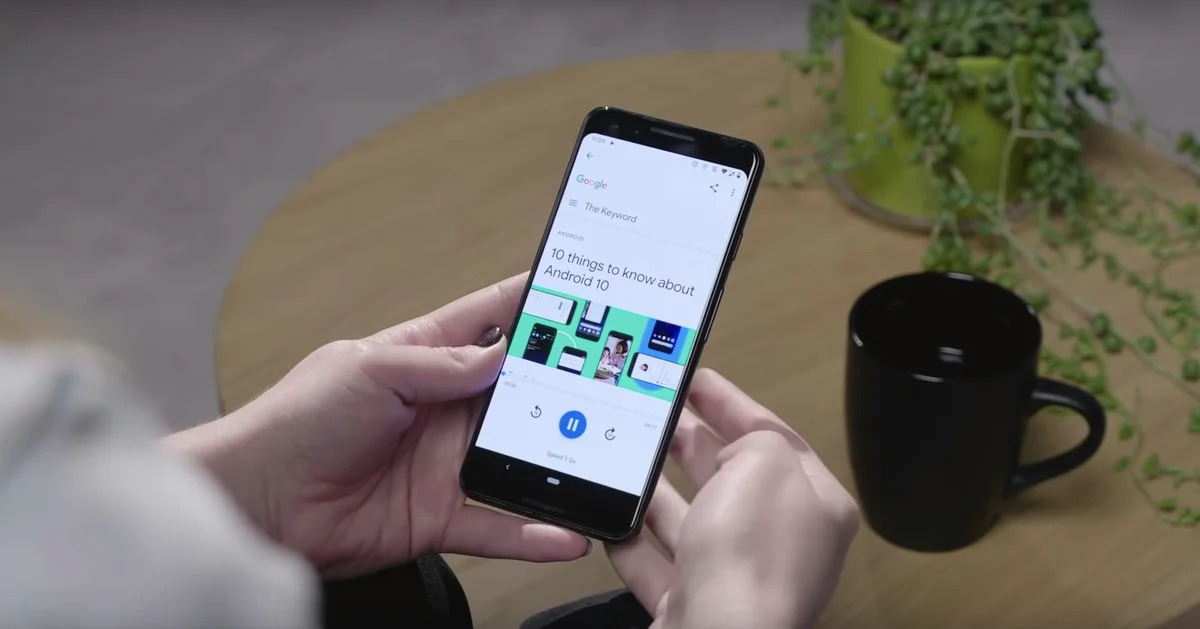
Google has released an update for Chrome on Android that adds text-to-speech (TTS) functionality.
Here's What We Know
TTS is available on most web pages with a lot of text. To get started, simply open the website in Chrome and click on the three dots icon in the top right corner. Then select "Listen to this page" from the menu that appears.
A mini-player will appear with play, pause, and stop buttons, as well as a slider to move through the text. You can also choose your reading speed and voice preference.
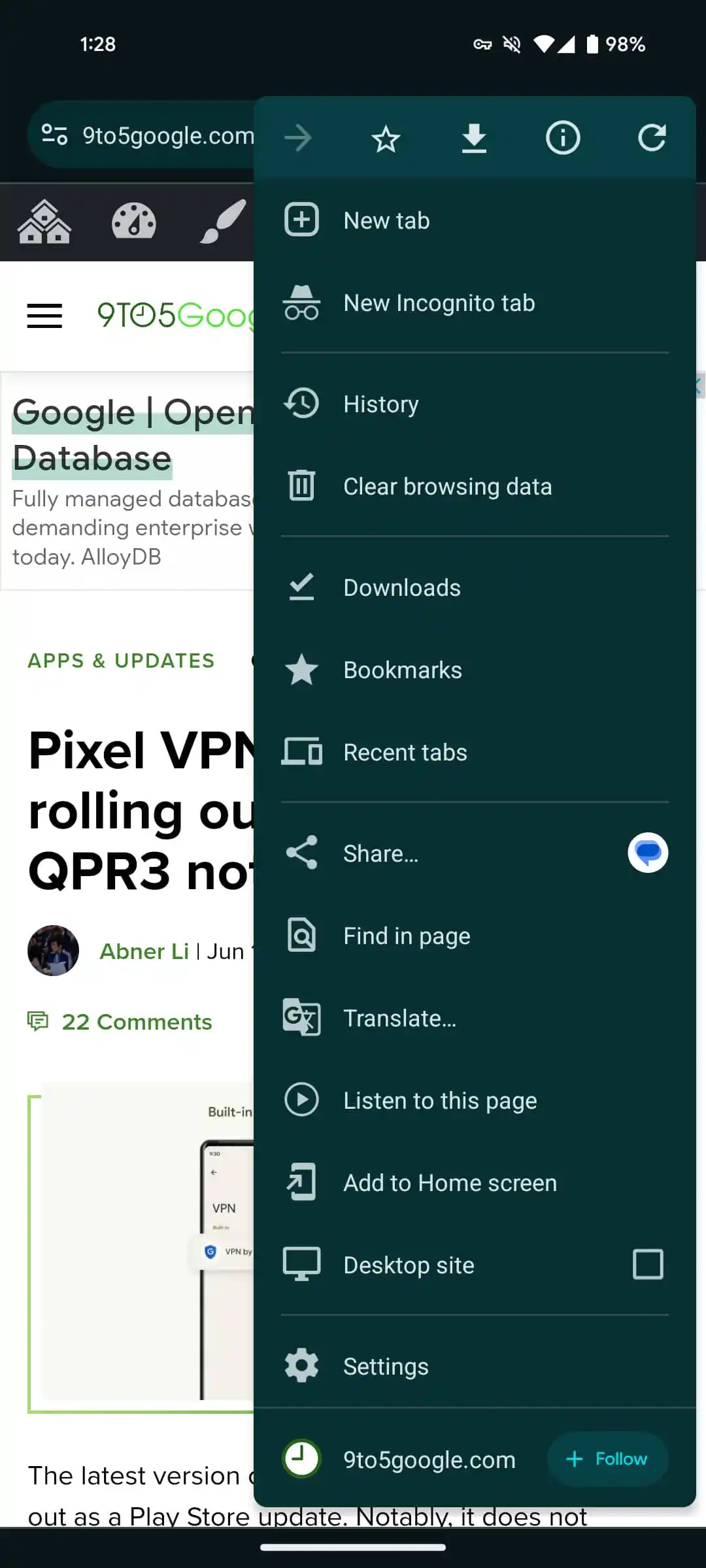
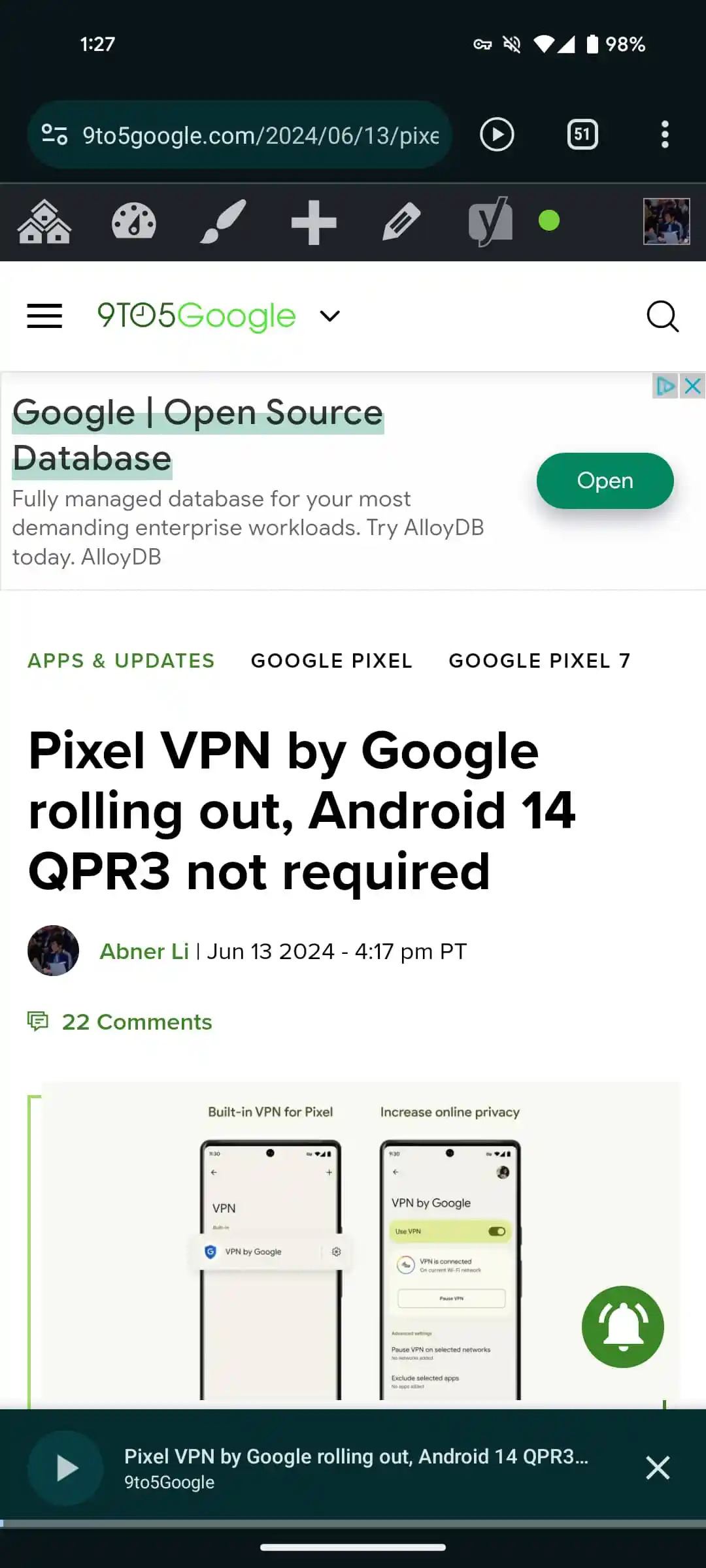
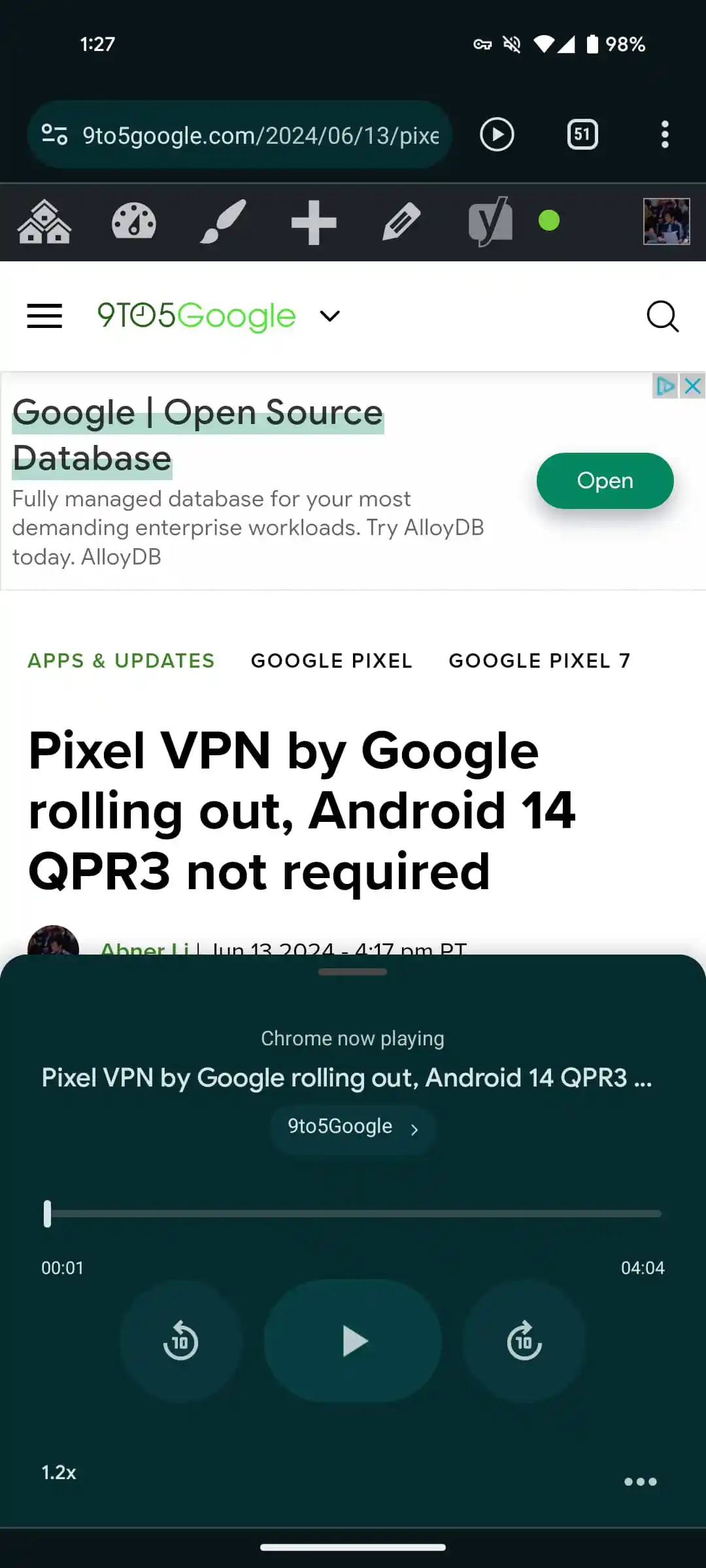
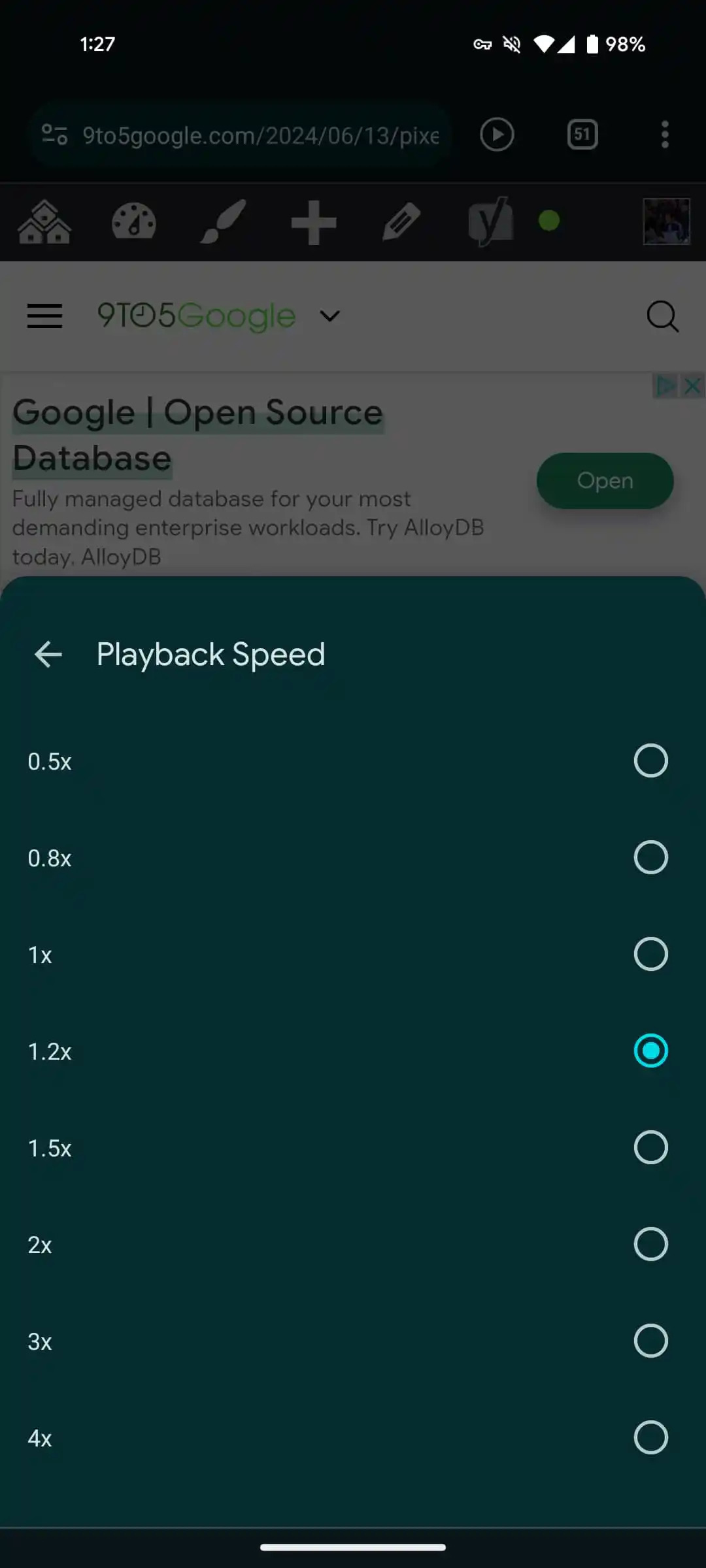
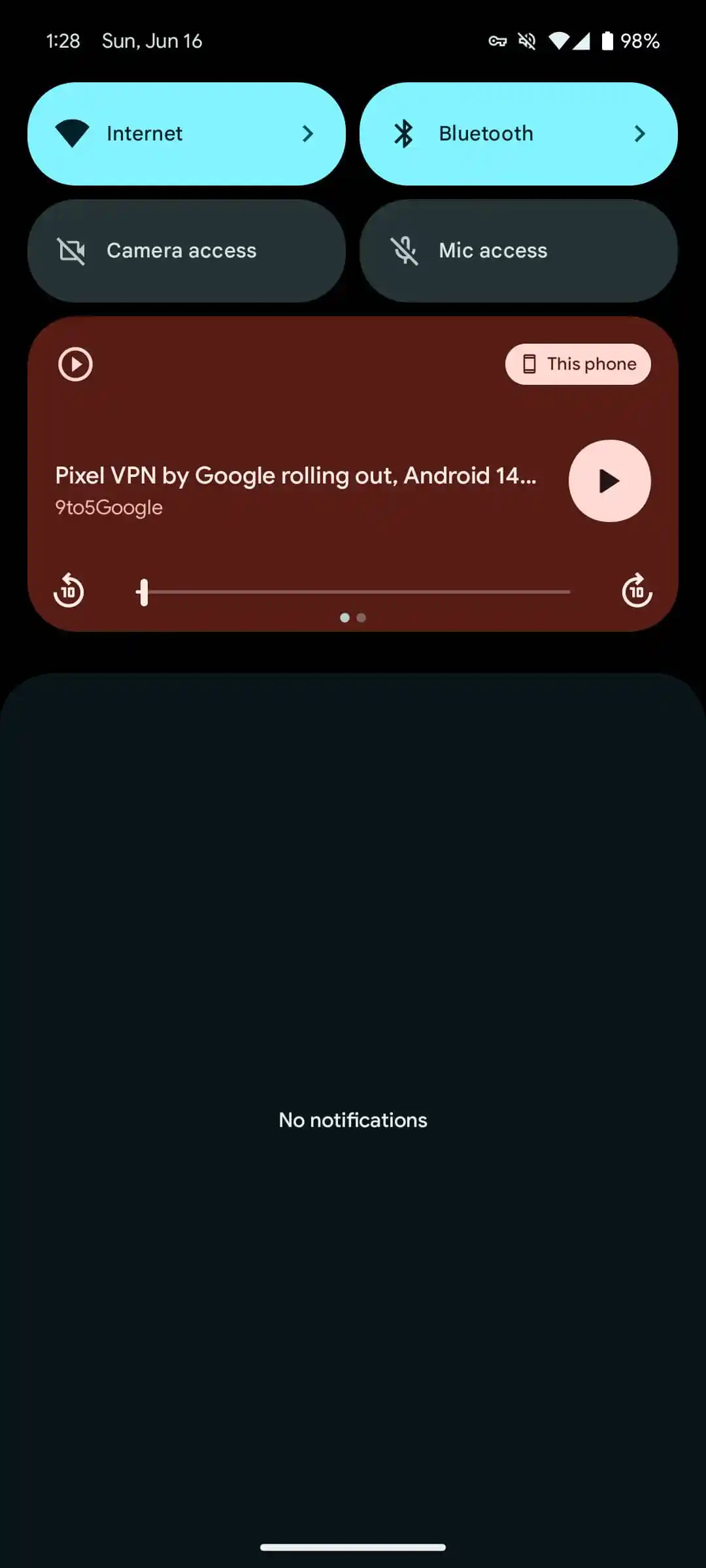





TTS makes Chrome more accessible to people with visual impairments or reading difficulties.
Google has been working on this feature for several months now, and it is now available on the server side with Chrome 125.
Source: 9to5Google