The popularity of the Nintendo Switch and Steam Deck, as well as the emergence of quite productive and power-efficient systems on the chip, has caused a rapid growth in the range and variety of portable game consoles. Today on the review of gg editors MSI Claw model on the new Intel processor, which turned out to be surprisingly interesting and pleasant to use. Portable gaming consoles are always about compromise between performance, battery life and weight. The MSI Claw has struck a relative balance in these matters, as far as it can with today's technical capabilities. The console has enough power to run today's demanding games, it's easy to use and has a great 7-inch display with a 120Hz refresh rate. From the pleasant bonuses it is worth noting the high-quality sound (as for such dimensions), as well as a set of modern interfaces: Wi-Fi 7, Bluetooth 5.4 and Thunderbolt 4. The latter makes it possible to use external video cards with the console. If we talk about disadvantages, the decision to hide the SSD so deeply looks very strange. And, of course, the autonomy of MSI Claw and in general portable consoles on Windows 11 is still a weak point.
5 reasons to buy MSI Claw:
- Intel Core Ultra 7 155H power is enough to play demanding games at low settings
- Bright IPS display with a refresh rate of 120 Hz
- Comfortable body and controls
- Thunderbolt 4, Wi-Fi 7 and Bluetooth 5.4
- Quality speakers
2 reasons not to buy the MSI Claw:
- For you, autonomy is the most important selection criterion
- The SSD replacement procedure is too complicated
Quick Transition:
- What is the MSI Claw and how is it positioned?
- What's in the box with the MSI Claw and what useful accessories are there?
- What about the look and construction of the MSI Claw?
- How comfortable is the MSI Claw to use?
- How good is the screen quality of the MSI Claw?
- What about the performance and battery life of the MSI Claw?
- The bottom line
What is the MSI Claw and how is it positioned?

Unlike other Windows 11 models, the MSI Claw uses a solution from Intel rather than AMD. In our case, it's an Intel Core Ultra 7 155H with an integrated graphics accelerator on Intel Arc architecture, we'll further explain what the processor has to offer in terms of gaming. Another important feature is a rather large, as for such devices, battery with a capacity of 53Wh. This is an important and reasonable move, considering the processor's standard TDP level of 28W. In addition, it is worth mentioning a set of modern interfaces Intel Killer Wi-Fi 7, Bluetooth 5.4, as well as Thunderbolt 4, which in the future will allow you to connect an external graphics card. The storage is a 512GB, or 1TB, M.2 format 2230 PCIe 4.0 SSD in M.2 format PCIe 4.0. This is all housed in a case that weighs just under 700g.
What's in the box with the MSI Claw and what are the accessories?

The MSI Claw console comes in a medium-sized box with lots of colourful images. The package is minimal: the console itself, a 65W power supply, a power cable, a quick start booklet and a full manual.

It's much more interesting to look at the accessories that the company offers to MSI Claw. The console arrived to us with the MSI Claw Accessory Kit and the MSI Claw Nest docking station. The kit includes a paw-shaped keychain with claws, a protective glass, a red coloured strap, and a protective case. It has padded inserts for extra protection, several small pockets for cable and memory cards. In addition to protection during transport, it can be used as a stand.






The MSI Claw Nest docking station looks particularly interesting. It plays the role of a stand and also significantly increases the set of connectors of the console. The dock has one HDMI 2.0, USB Type-C for connecting the console, USB Type-C PD 3.0 up to 100W, USB Type-C 3.2 Gen1 5GB/s, two USB Type-A 3.2 Gen 5GB/s, and a network RJ-45 with 10/100/1000Mbps support. So you can connect all the necessary additional peripherals, external monitor, drive, etc.






But for guaranteed stable work of the console together with all connected devices MSI recommends using a 100W power supply instead of a complete one.




What about the look and construction of MSI Claw?

MSI Claw has a typical design for modern portable consoles. Namely: in the middle of the case there is a 7-inch touchscreen display under protective glass and all the main controls on the sides of it. Two analogue sticks, with RGB lighting around them, a D-Pad (arrow pad) on the right, and four standard ABXY buttons on the left. This layout has been around for decades and is balanced and optimal.

Besides the main controls, there are four more small buttons on the sides of the display. Two of them duplicate the standard gamepads for Microsoft consoles: Xbox and View. The additional two at the bottom are intended for launching the MSI Centre M proprietary application and the Quick Settings panel. Beneath them there are barely noticeable holes of built-in microphones.

At the bottom, on the sides of the display there are built-in stereo speakers. This position is very successful: during the game it is impossible to cover them with the palms of your hands.

The body of MSI Claw is almost entirely made of matte black plastic. The coating is quite comfortable in the hands and practical, there are almost no traces of use. Only the D-Pad is glossy.

On the back of MSI Claw on the sides there are typical for gamepads relief ergonomic thickenings, so-called grips. The shape is very successful and has characteristic curves for correct finger positioning, thanks to which the additional macro buttons M1 and M2 fit perfectly under the middle fingers.

On the back panel there are many ventilation holes for air intake by the cooling system. In the middle is the familiar MSI gaming line dragon, and in the bottom left corner is a place to attach a strap. The back cover is secured with six screws. On the middle bottom one is a warranty seal. This hints at the fact that the company does not welcome self-disassembly of the MSI Claw. This is not surprising given the internal design: replacing the SSD is possible, but the process is complicated. You'll have to remove the battery and the entire cooling system. And after replacing the SSD, you still have to apply new thermal paste to the processor before mounting the cooling system in place.

The triggers and bumpers have a relatively standard shape and position.

On the top edge of MSI Claw almost the whole width is occupied by the hot air blowing area, above it - additional functional elements.

Closer to the left edge - power button with built-in fingerprint scanner, MicroSD card slot, as well as USB Type-C connector with support for Thunderbolt 4, DisplayPort and Power Delivery standards. On the opposite side are volume buttons and a standard 3.5mm headphone jack.




The MSI Claw weighs 675g, which is average among similar devices. It does not feel heavy, you can play for a long time without discomfort. The pleasant coating also contributes to it. The console looks interesting, there are no claims to the quality of manufacturing.
How convenient is it to use MSI Claw?

MSI Claw uses the same control scheme as Xbox gamepads: asymmetrical placement of sticks, ABXY and D-Pad buttons. The buttons and sticks are well placed: you don't have to reach out or grab the console.

ABXY buttons have a nice informative stroke and practically do not wobble. Compared to console gamepads, the sticks seem smaller and easier to tilt, which takes some getting used to. One of the big pluses of the MSI Claw is that it uses Hall sensor-based sticks and triggers. Instead of physical contact, they work thanks to magnets and actually Hall sensors. This reduces the chance of the sticks failing and drifting. There is RGB backlighting around the sticks, which is customisable in the proprietary software. The D-Pad is solid, the arrows are not separated. After DualSense it is unusual, but it is implemented well and there are no false presses, which is especially important in fighting games.

Triggers are very comfortable. And here with the bumpers there is a little difficulty: you have to change the position of the hand a little. But it is likely that this is a personal peculiarity or crookedness, and other users will not have such a problem. Additional buttons M1 and M2 on the back are perfectly located, middle fingers clearly fall on them. And this is really important: apart from macro commands, they are used for various combinations. Like quick access to the desktop, displaying the on-screen keyboard, taking screenshots, etc.

Due to the fact that MSI Claw runs on Windows 11, the user needs to interact not only with the console-like interface of MSI Center M, but also with the OS itself, which is not very adapted for such devices. Accordingly, the console has two control schemes: gamepad and desktop. In desktop mode, the console controls duplicate the standard means of interaction on familiar PCs. For example, the left stick is used for the cursor and the right stick for scrolling, and the A and B buttons duplicate the left and right mouse buttons, respectively. In addition, the M1 and M2 buttons have two modes of operation: macro and key combinations. In the proprietary MSI Centre M application, all this is configured in the Control Mode section. It also has settings for vibration, triggers, sticks (dead zones, etc.), and there is a general calibration that needs to be done for correct operation.
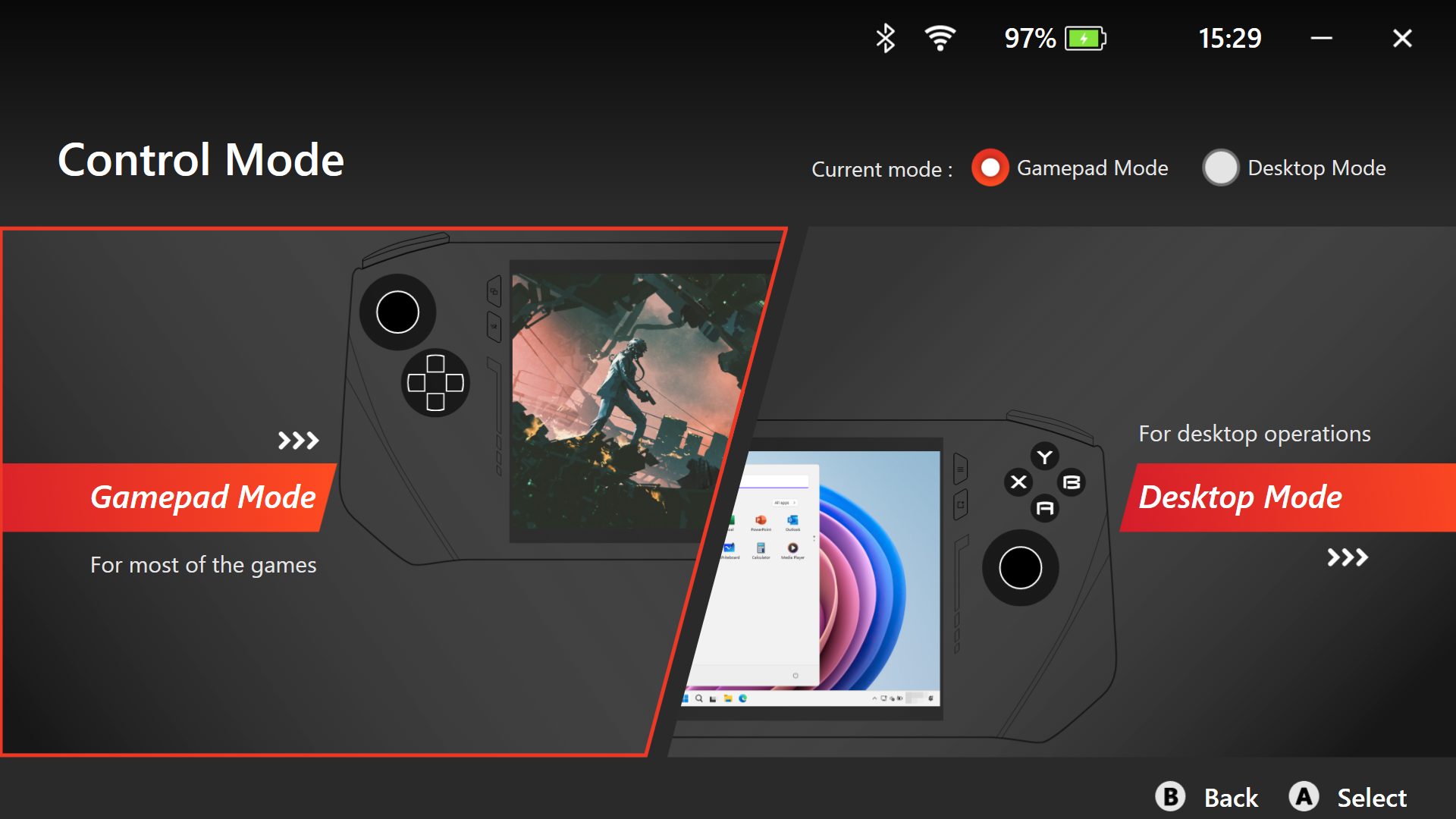
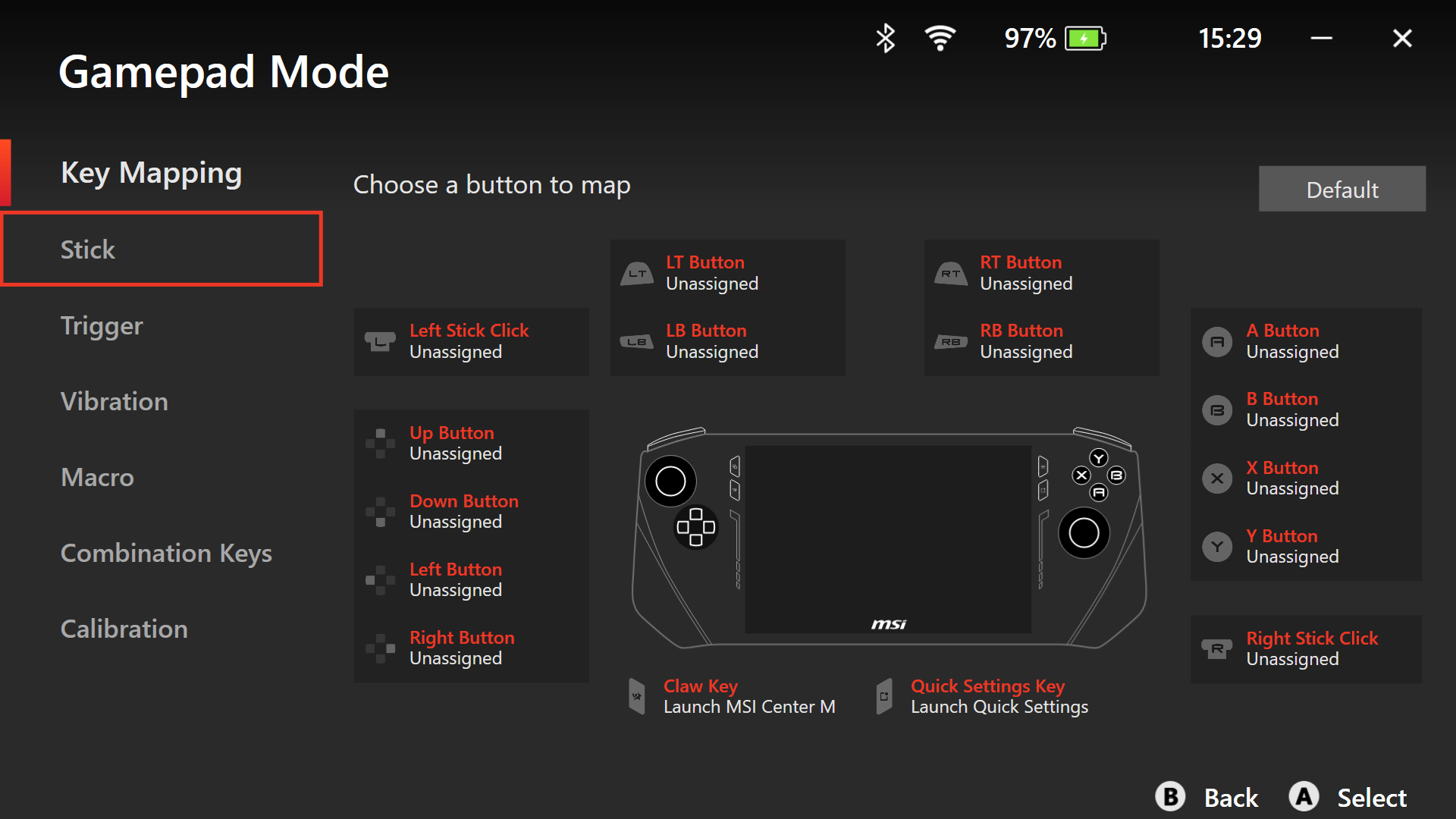
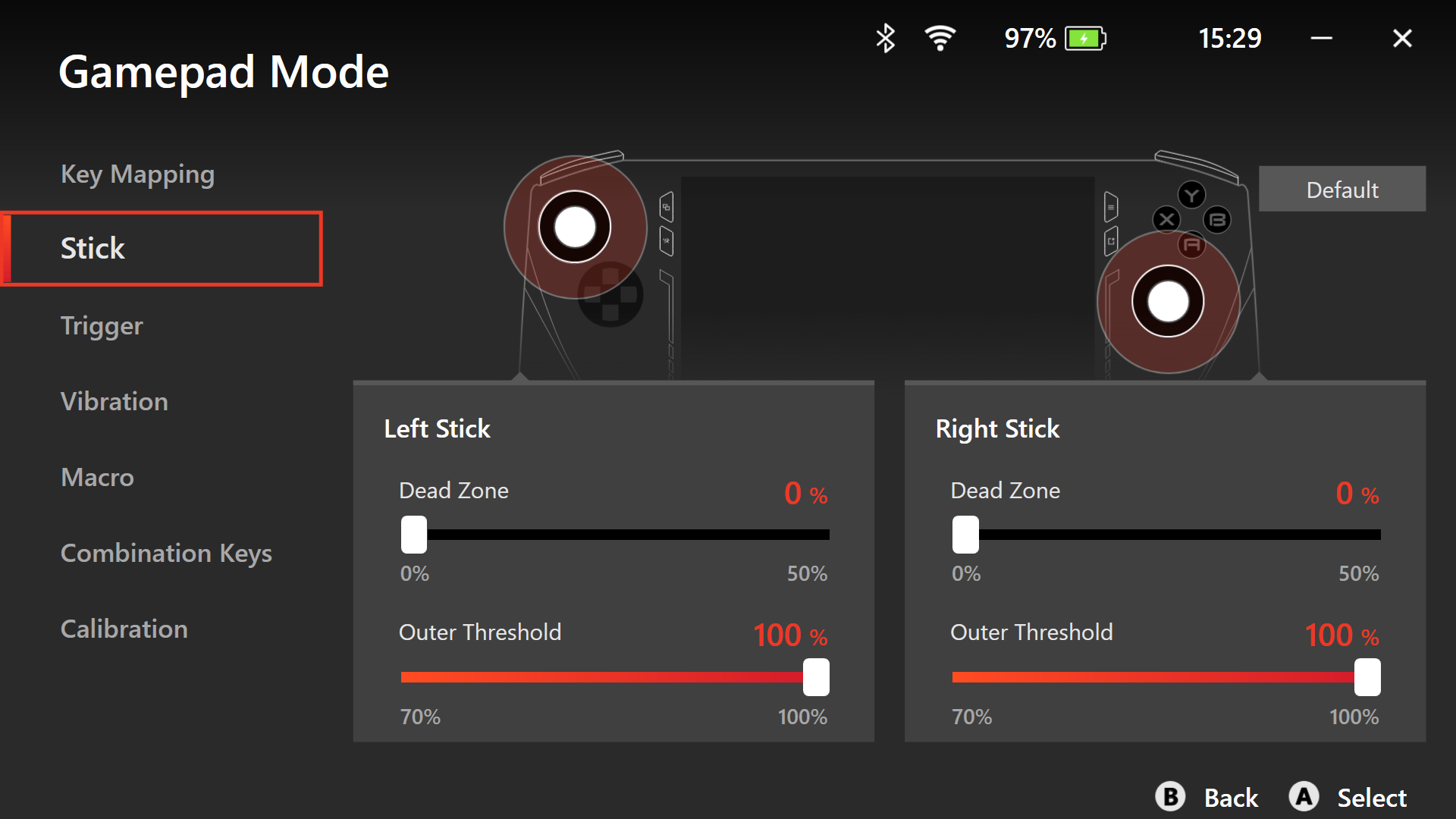
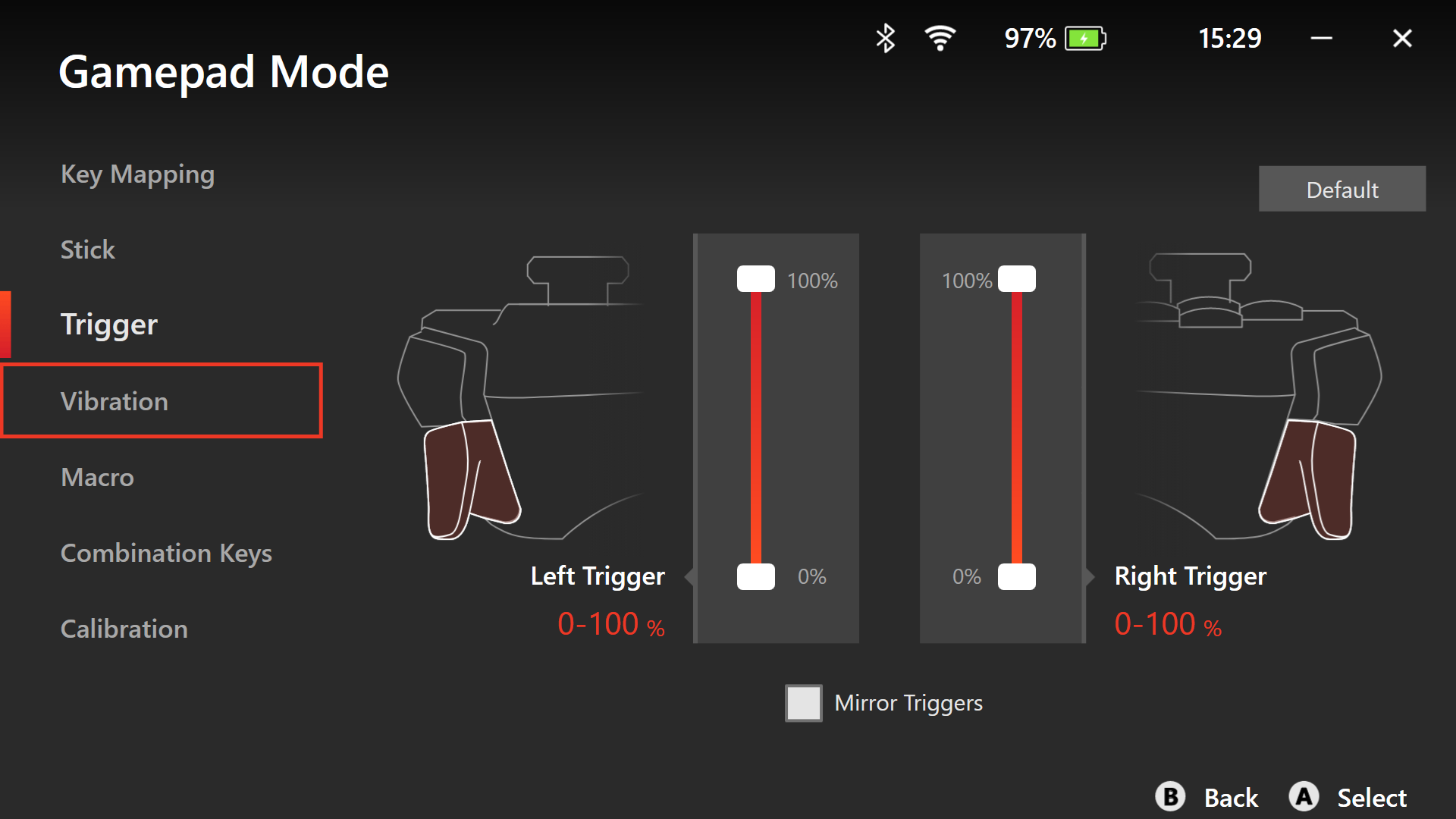
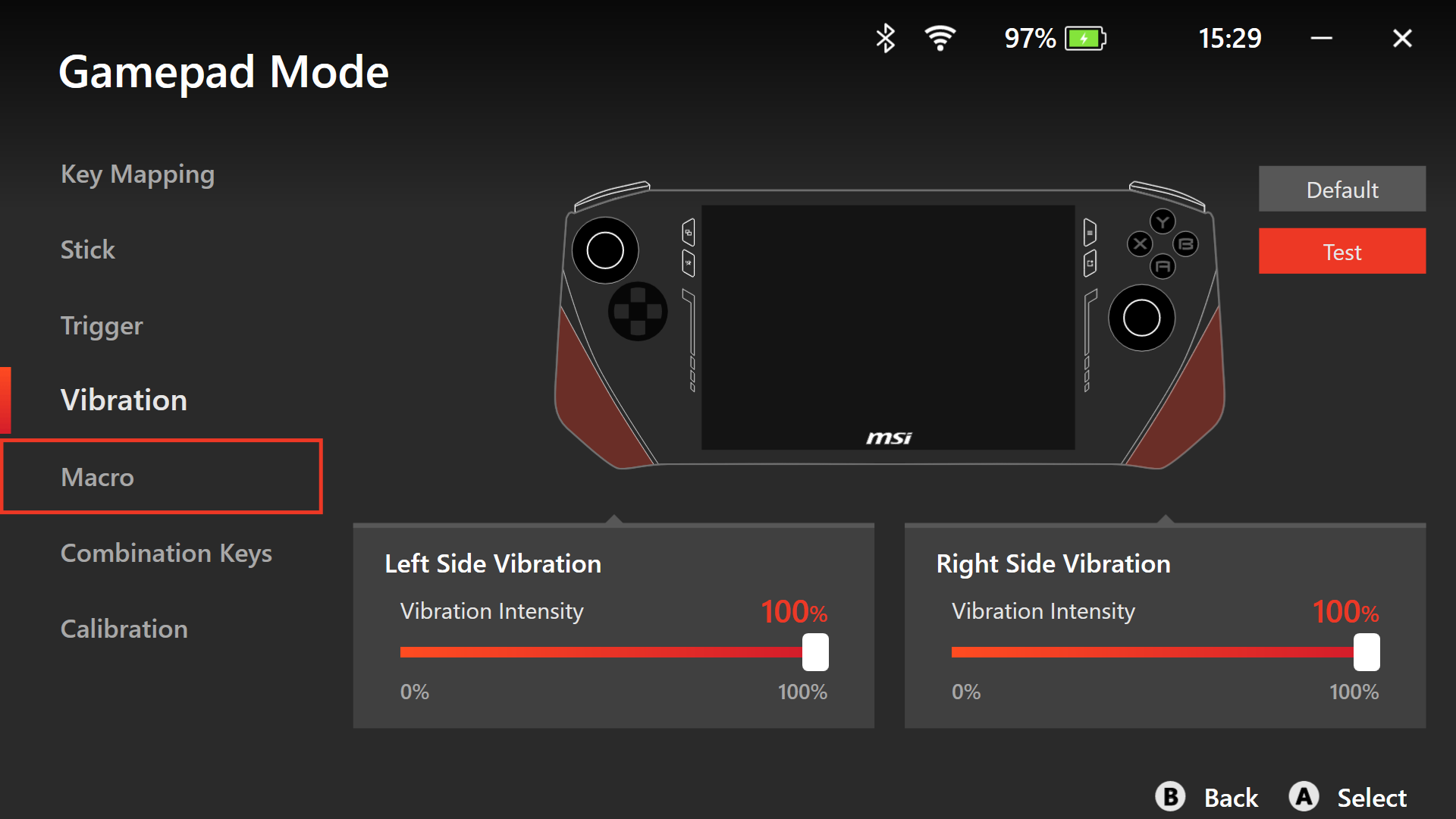
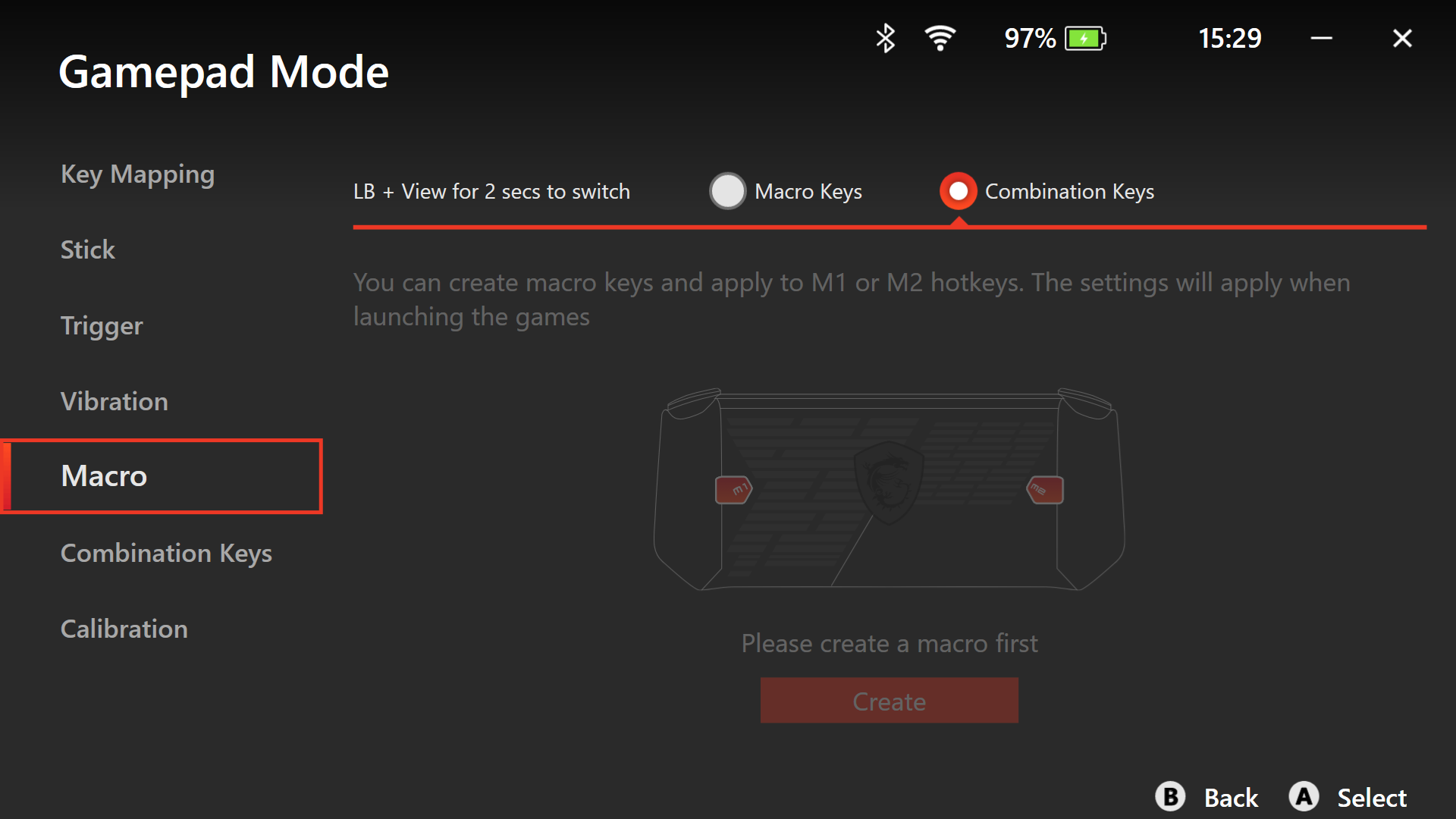
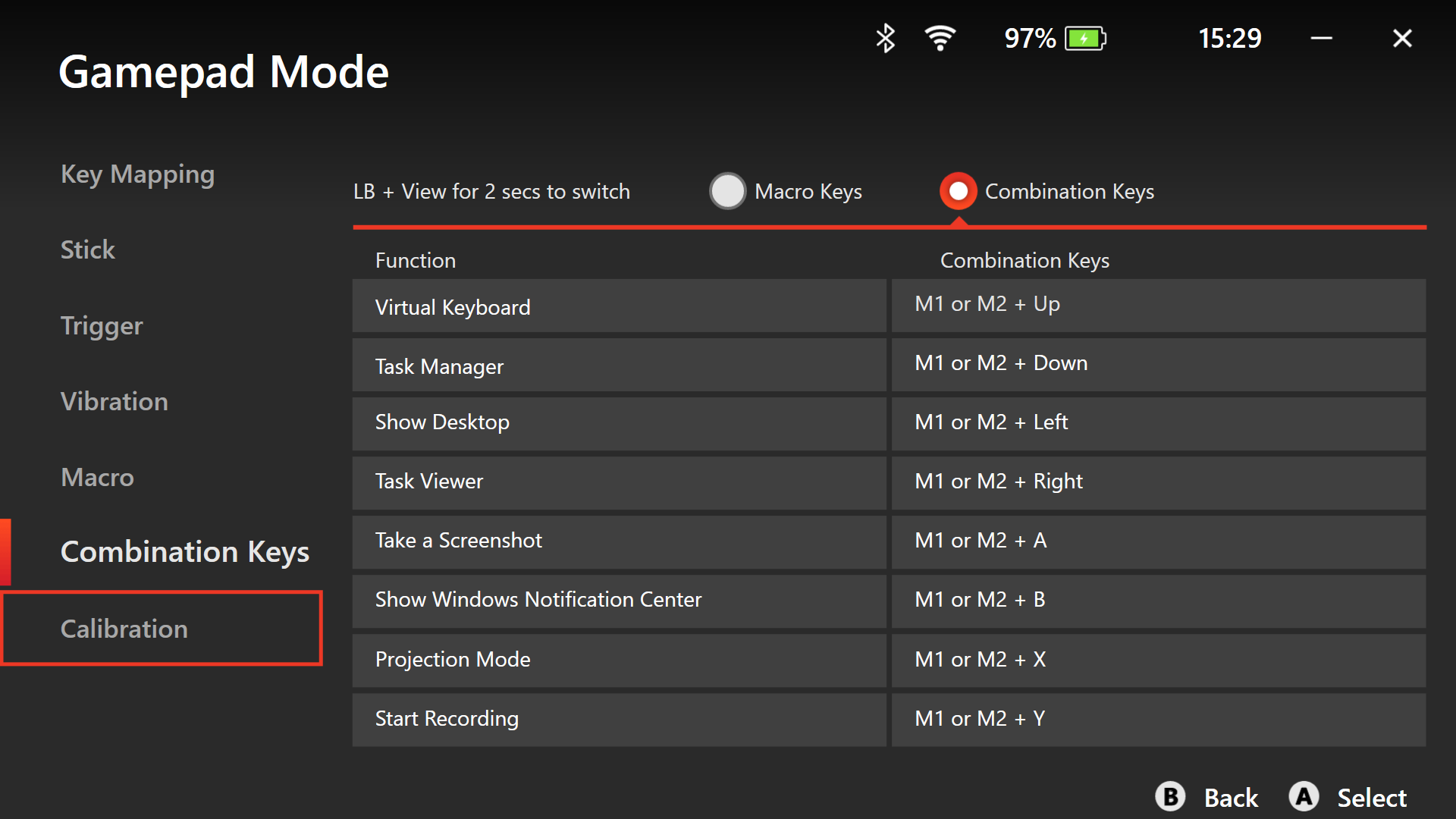
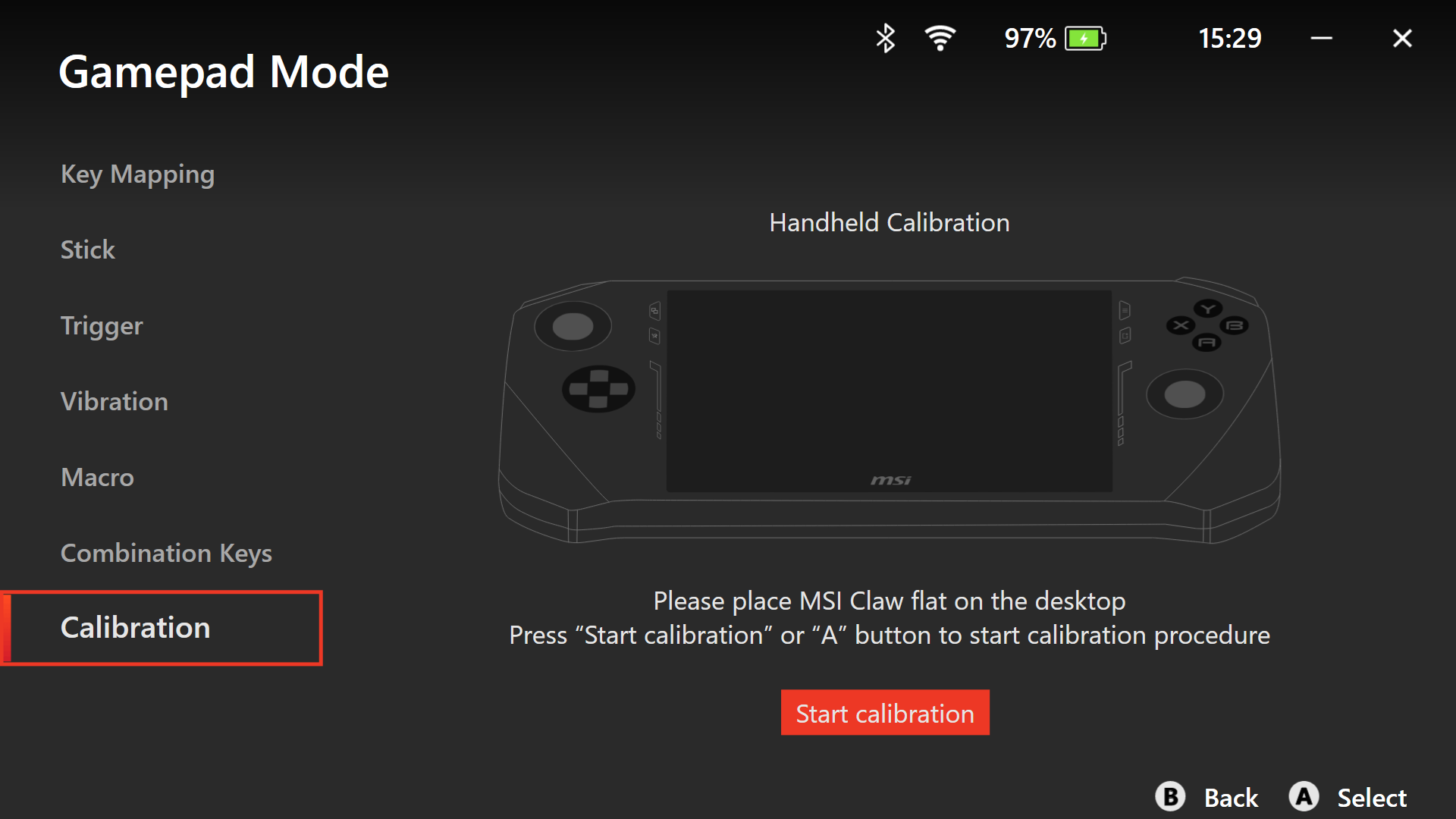








Also, don't forget about the touchscreen, which will also be useful for the Windows 11 interface. In general, all this works, but still in the format of a gaming console you want to minimise contact with Windows 11, and this is possible after all the necessary settings, installation of drivers, updates and games.
How high quality is the MSI Claw's screen?
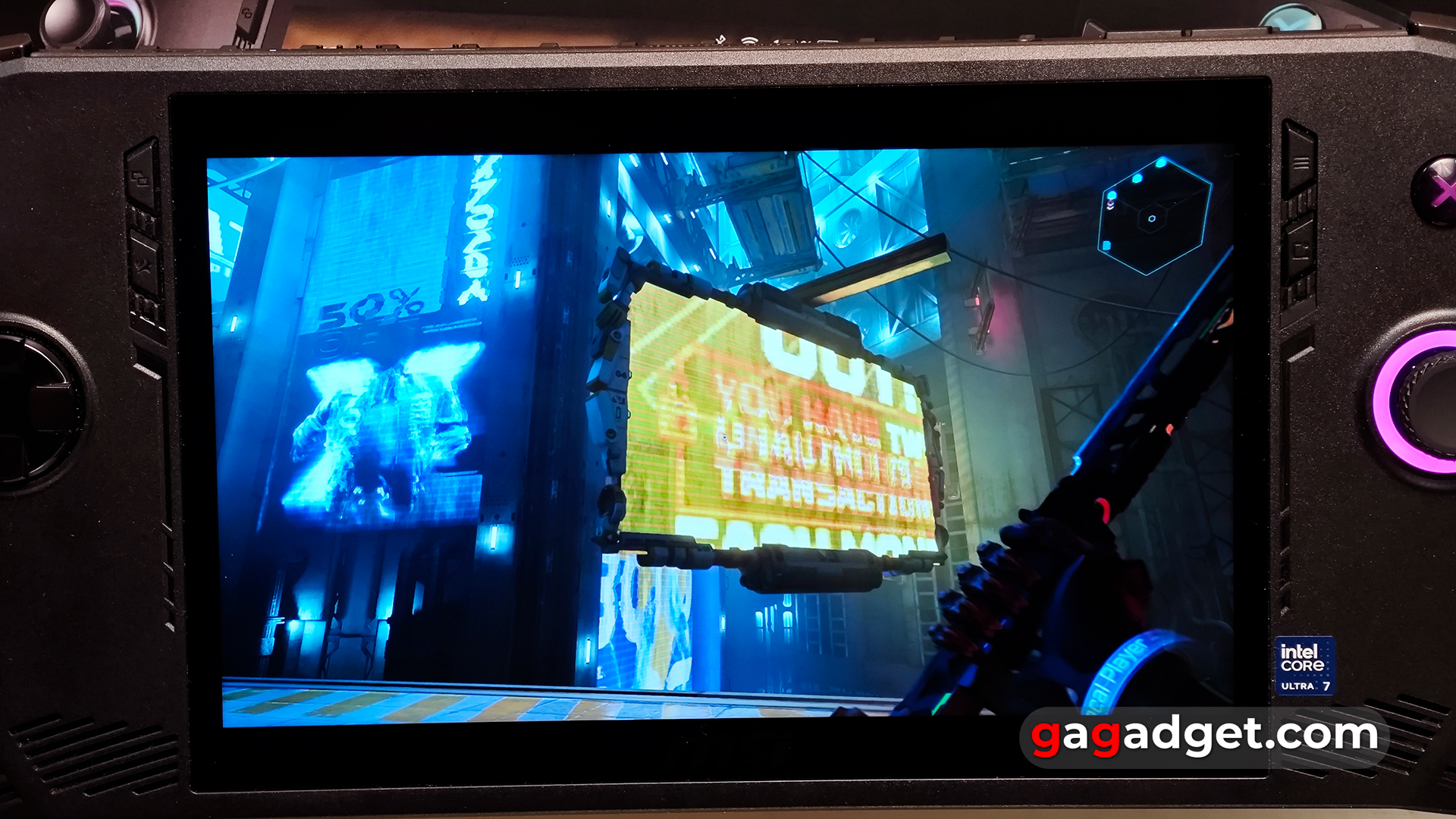
The MSI Claw gets a 7-inch IPS screen with a standard 16:9 aspect ratio, 1920x1080 pixel resolution and a pixel density of 315 PPI. The refresh rate is 120Hz. For a portable console, such characteristics can be called optimal. Promise colour coverage sRGB 100% and a maximum brightness of 500 cd/m². The screen is really high-quality, with saturated colours and maximum viewing angles. There is no point in raising the brightness above 50% indoors. Outside in sunny weather it may not be very comfortable to play due to glare on the glass protecting the screen. The maximum brightness measured by the colourimeter is 484.398 cd/m², the brightness of the black field is 0.401 cd/m², and the static contrast ratio is 1207:1. The colour gamut is close to sRGB, but the colour temperature is a little high.
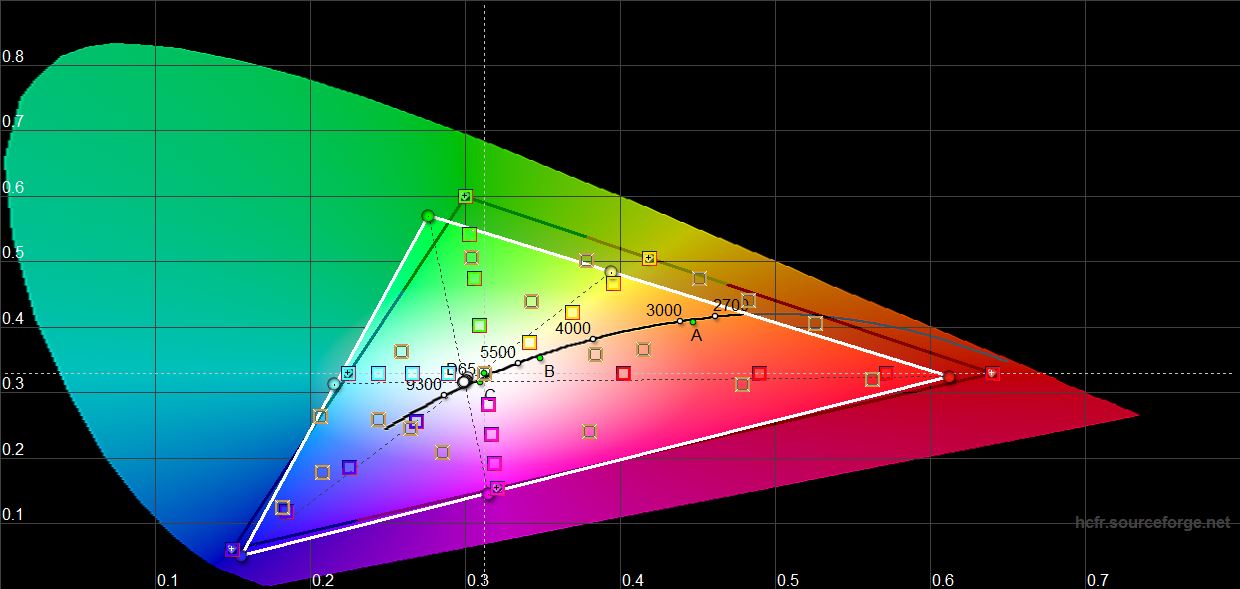
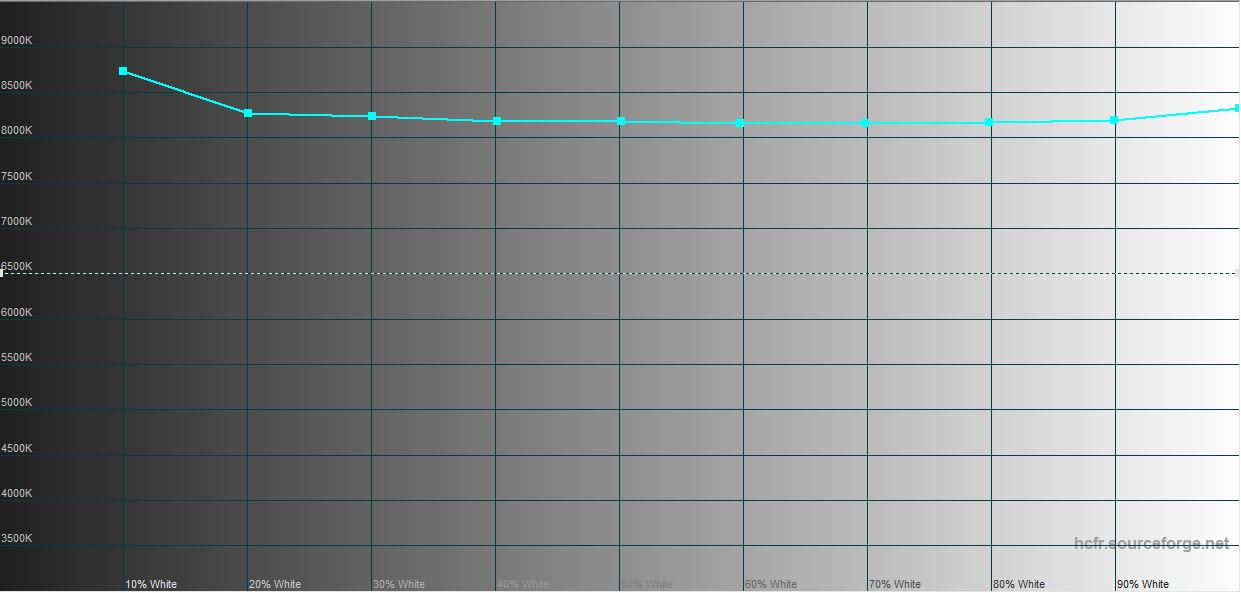
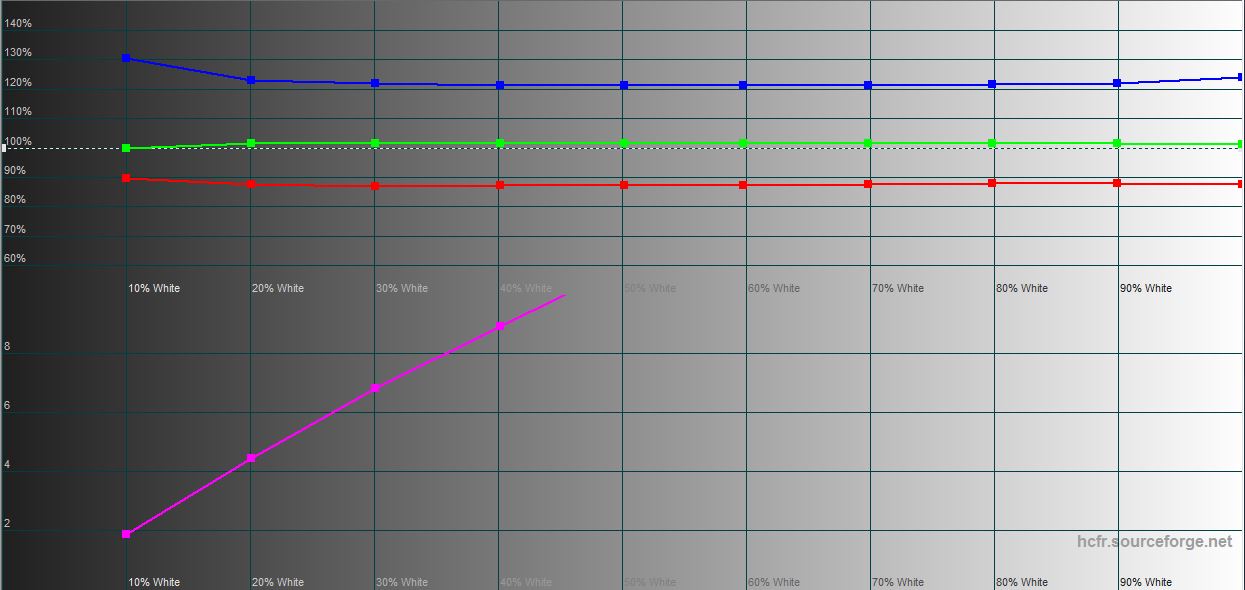
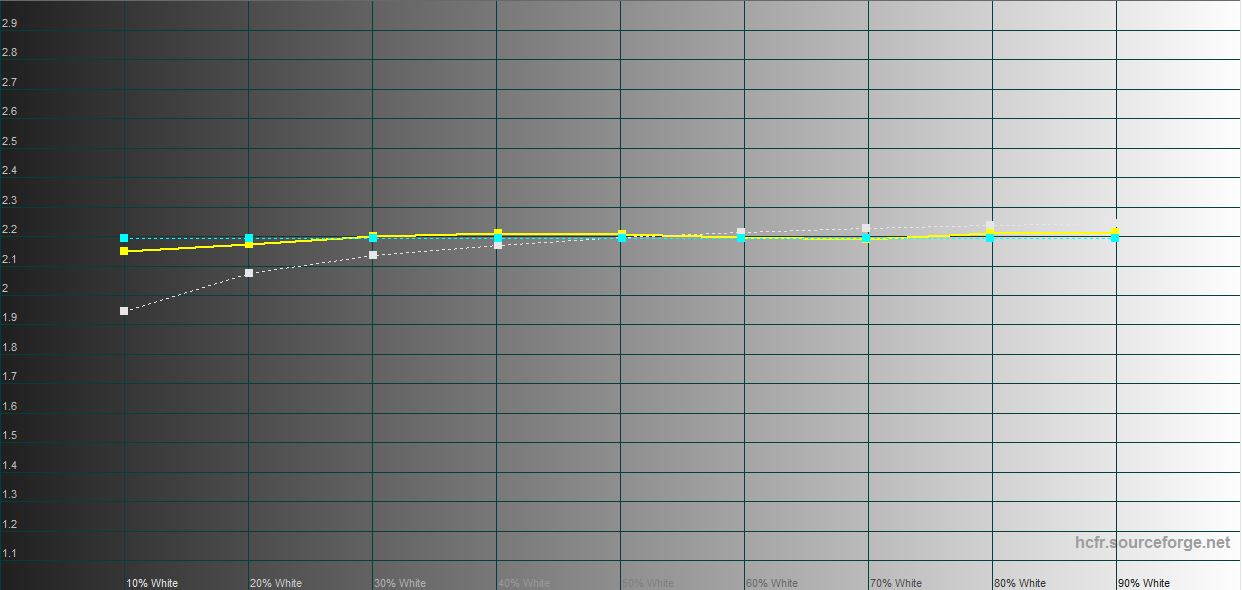
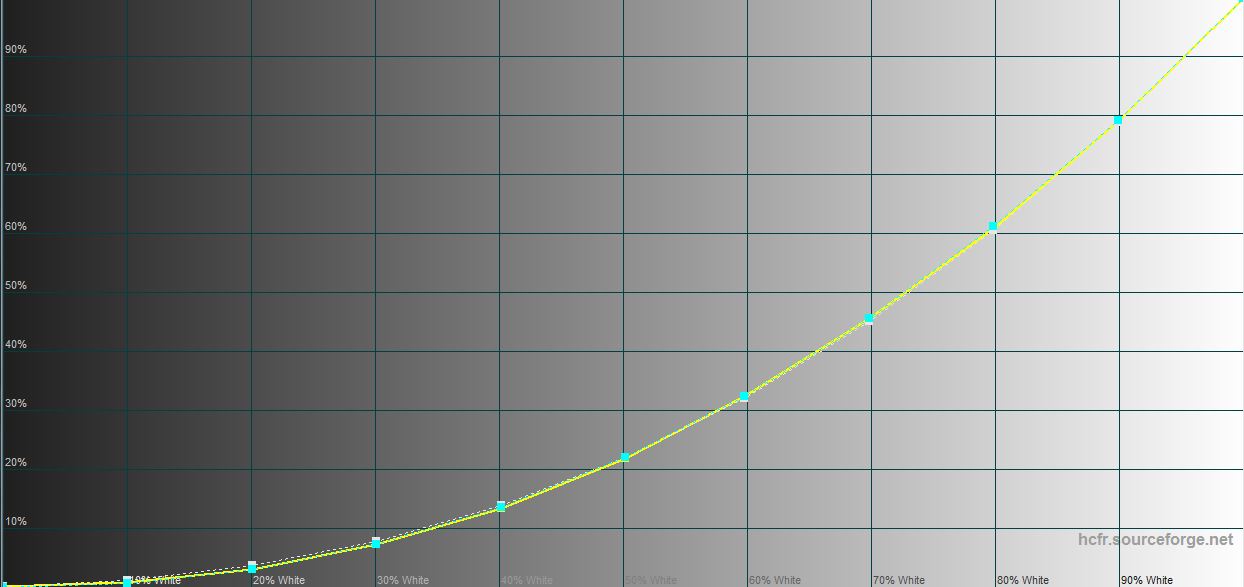
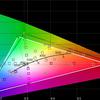
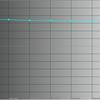


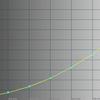
What about MSI Claw's performance and autonomy?
The vast majority of consoles, both portable and stationary, use a variety of AMD solutions. In the MSI Claw, the company decided to use the new Intel Core Ultra processors of the Meteor Lake family. In various configurations, there can be either the Intel Core Ultra 5 125H or the more powerful Intel Core Ultra 7 155H. It is the latter that is installed in the console in the review. It is a 16-core processor that includes: 6 powerful, 8 power efficient and 2 even more power efficient cores. Up to 22 threads of calculations are supported, the cache is 24 MB, the maximum frequency is 4.8 GHz. TDP level can range from 20 to 40W depending on load or active mode. For graphics is responsible integrated video accelerator Intel Arc with 8 computational blocks and a frequency of up to 2.25 GHz. RAM is 16 GB LPDDR5-6400, part of which uses the video adapter. The storage is a 1TB NVMe PCIe Gen4 x4 SSD of the M.2 2230 format. As indicated above, its replacement will be problematic. The Intel Killer BE Wi-Fi 7 + Bluetooth 5.4 module is responsible for wireless communication.
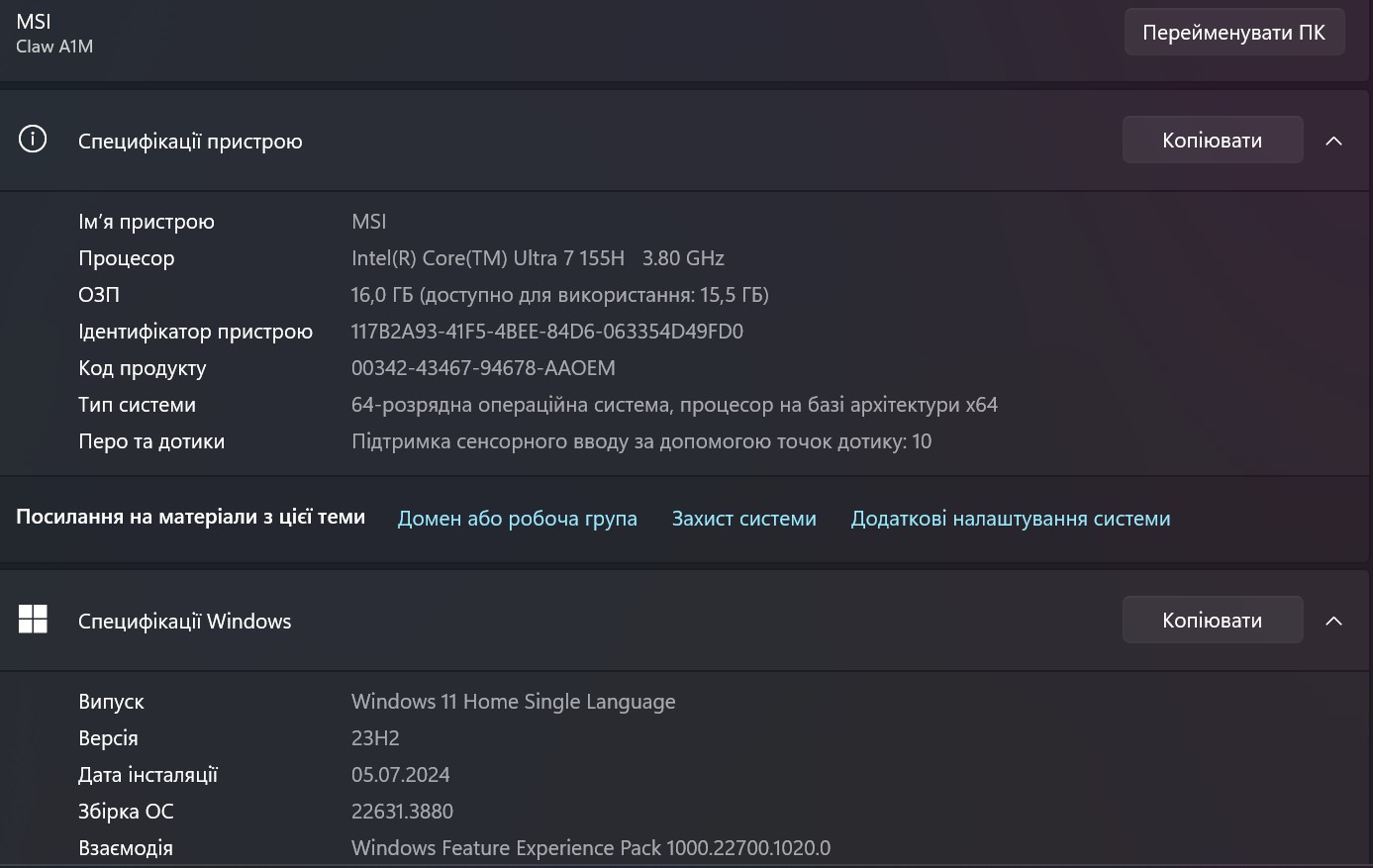
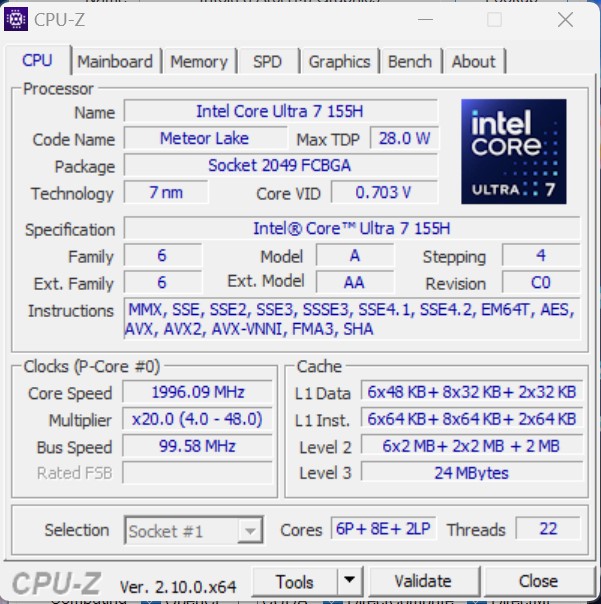
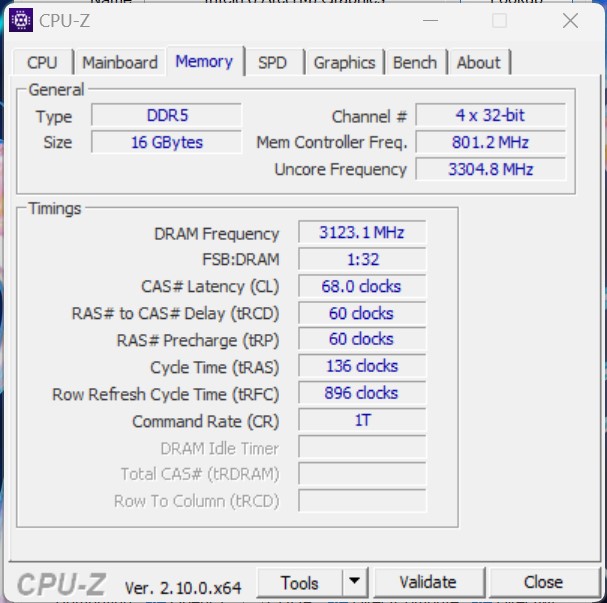
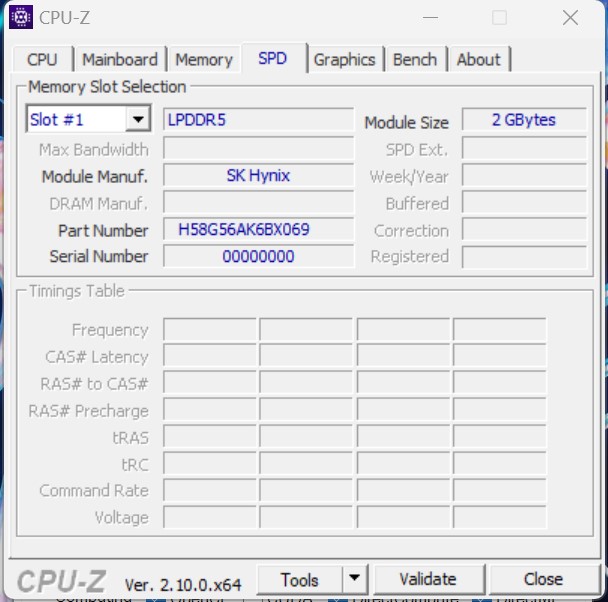
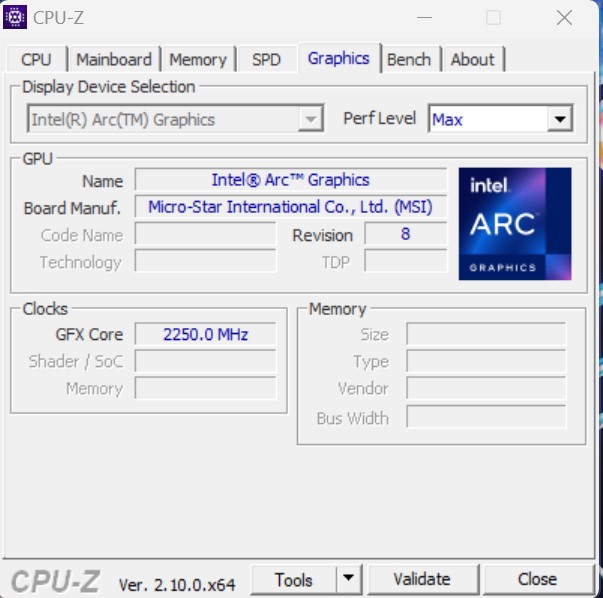
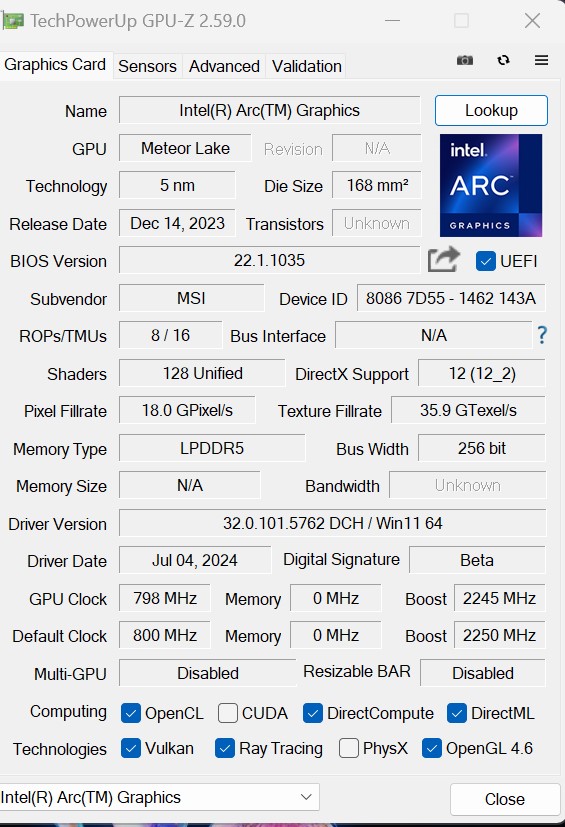








For those who love benchmarks, we ran a few. Although we are dealing with a gaming console and the main question is how games run on it. But MSI Claw as a PC is quite capable not only to work in the browser, but also more complex tasks like video editing.
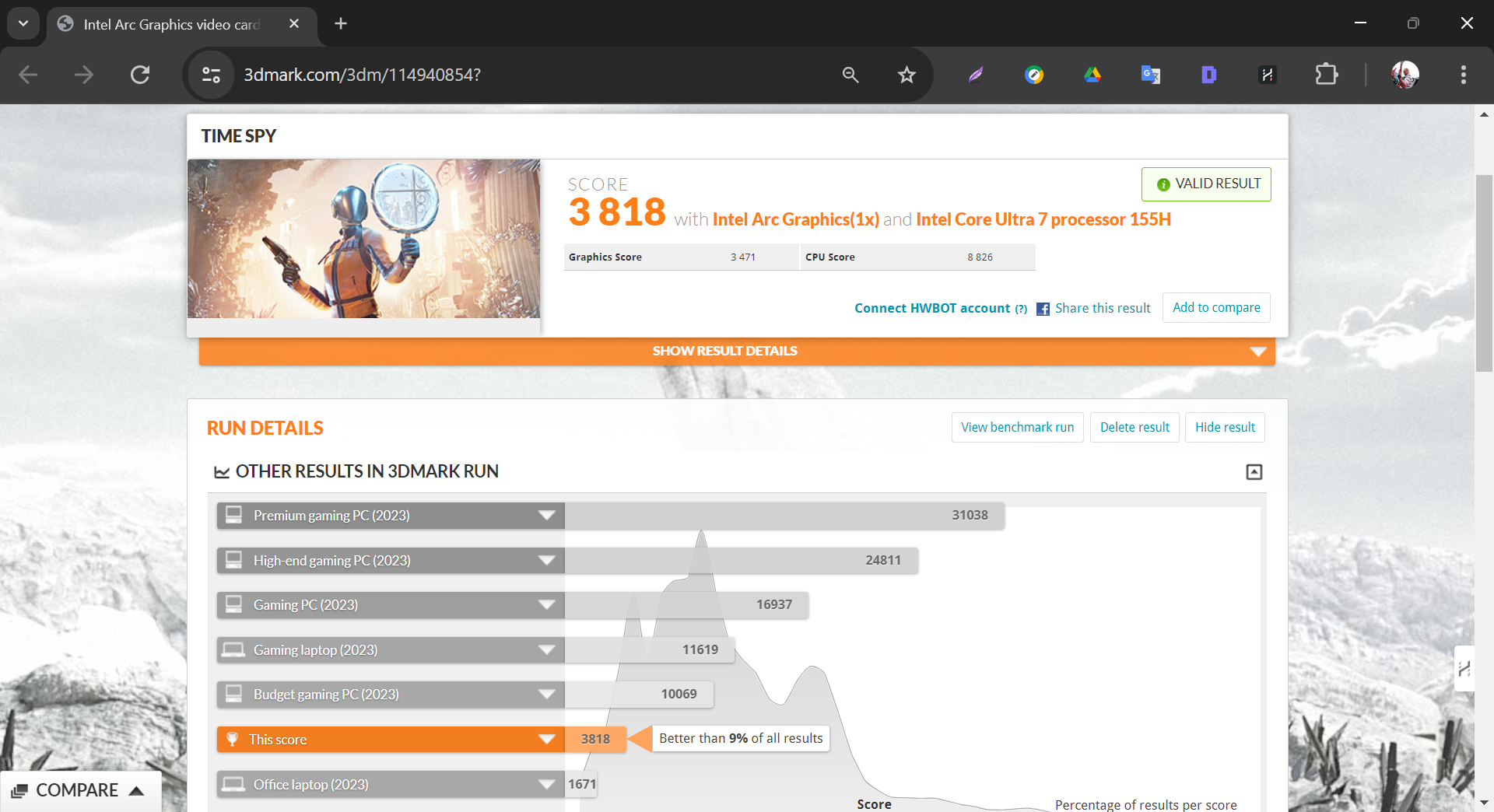
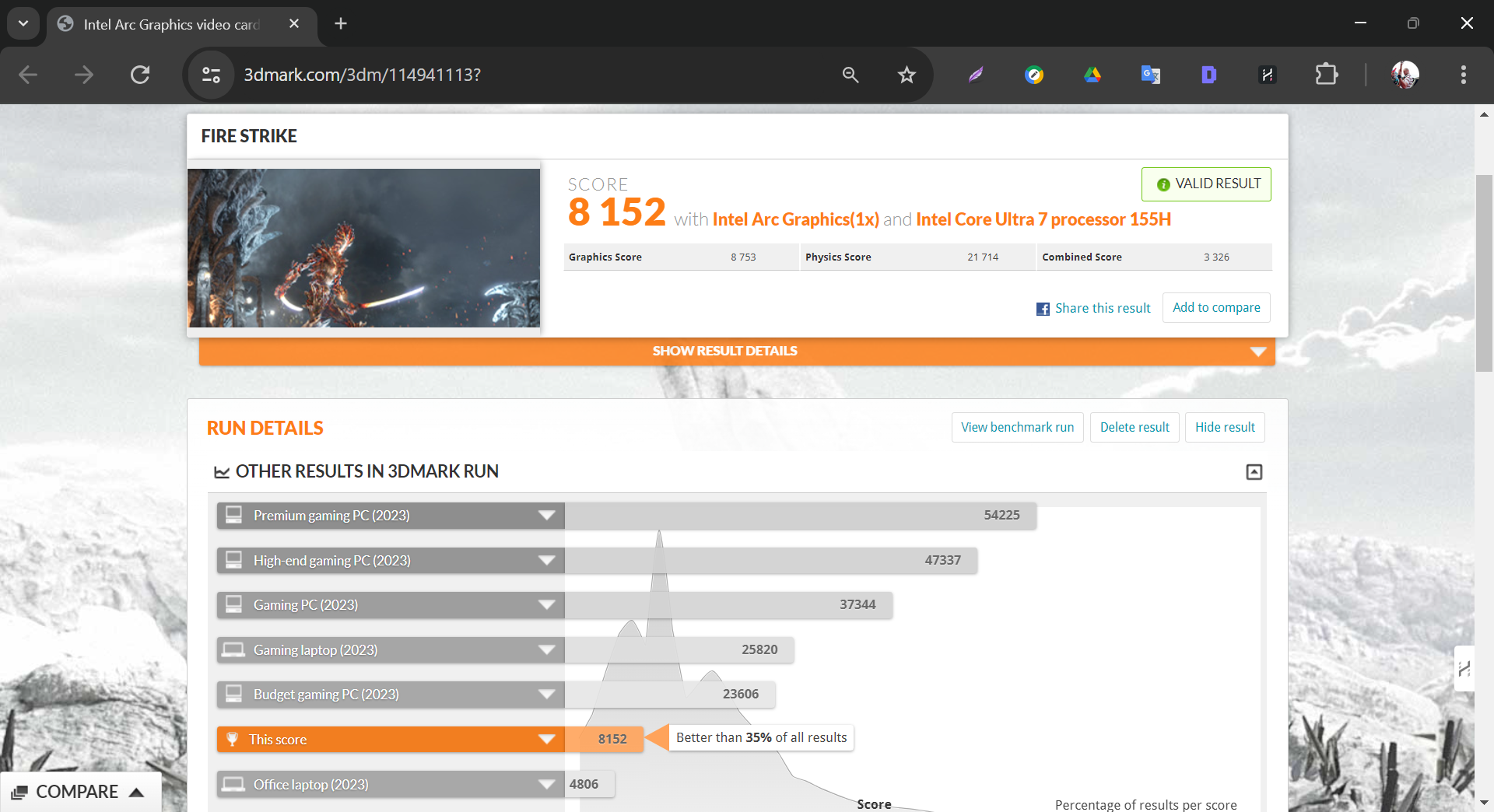
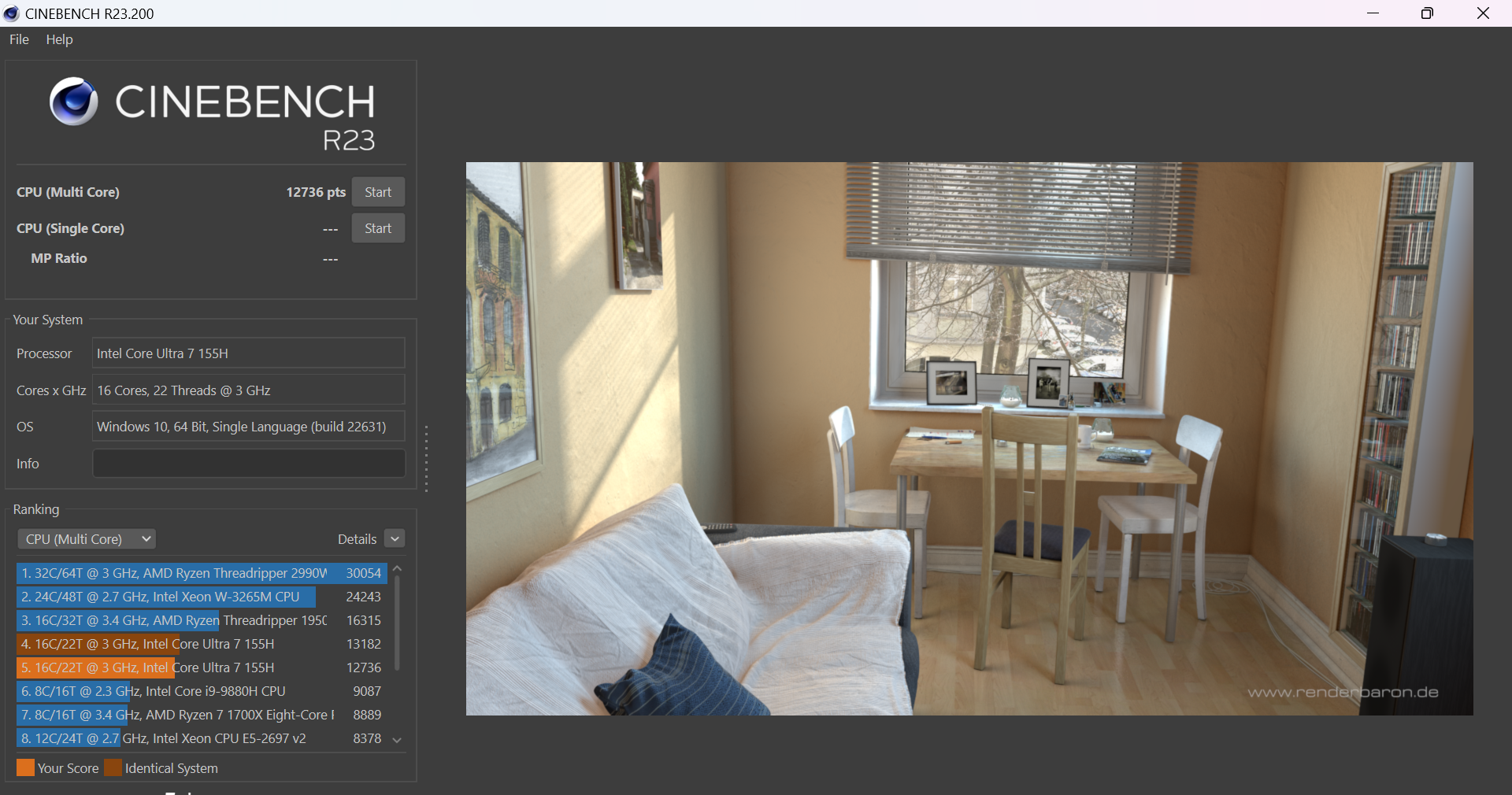
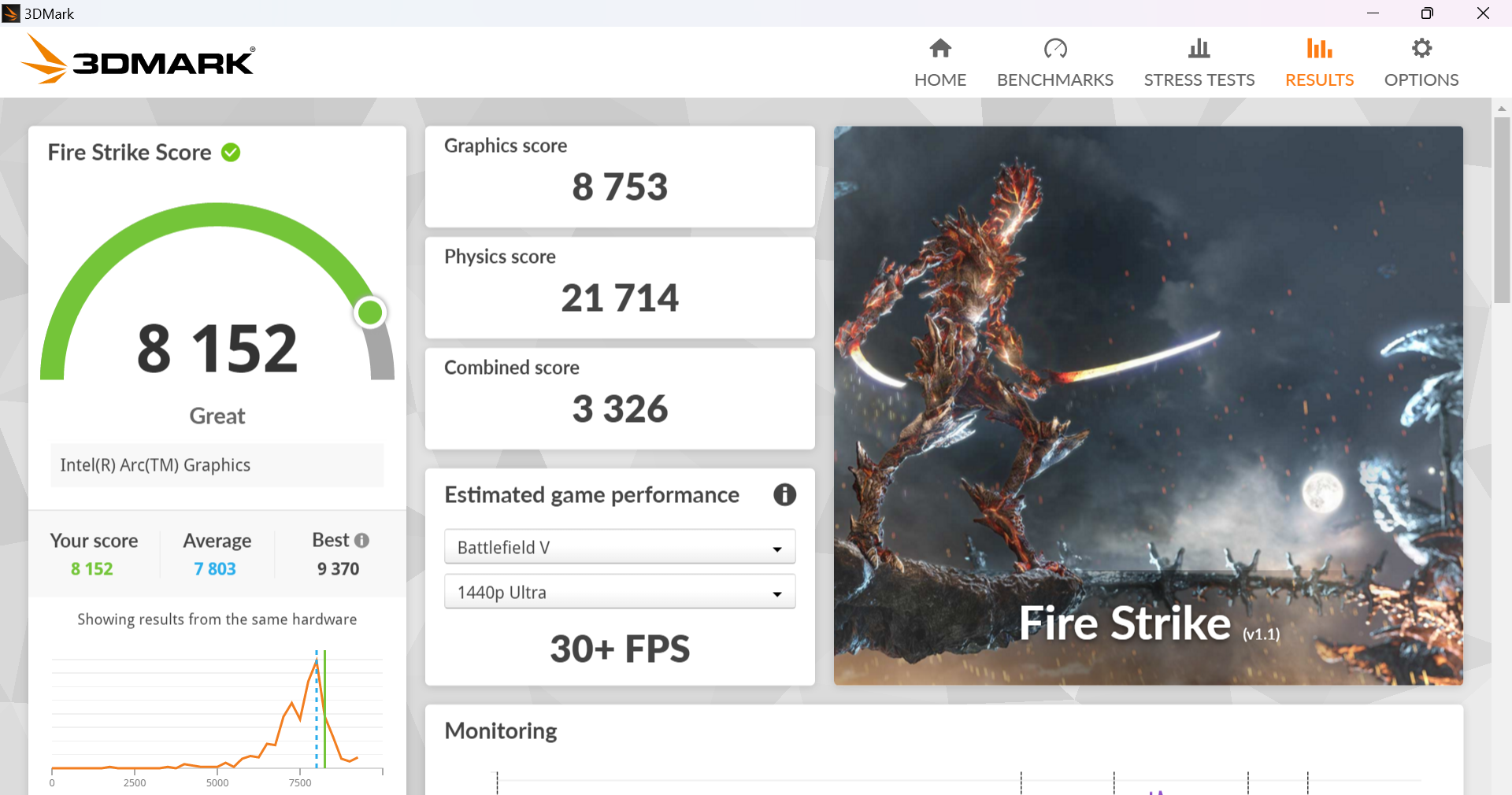
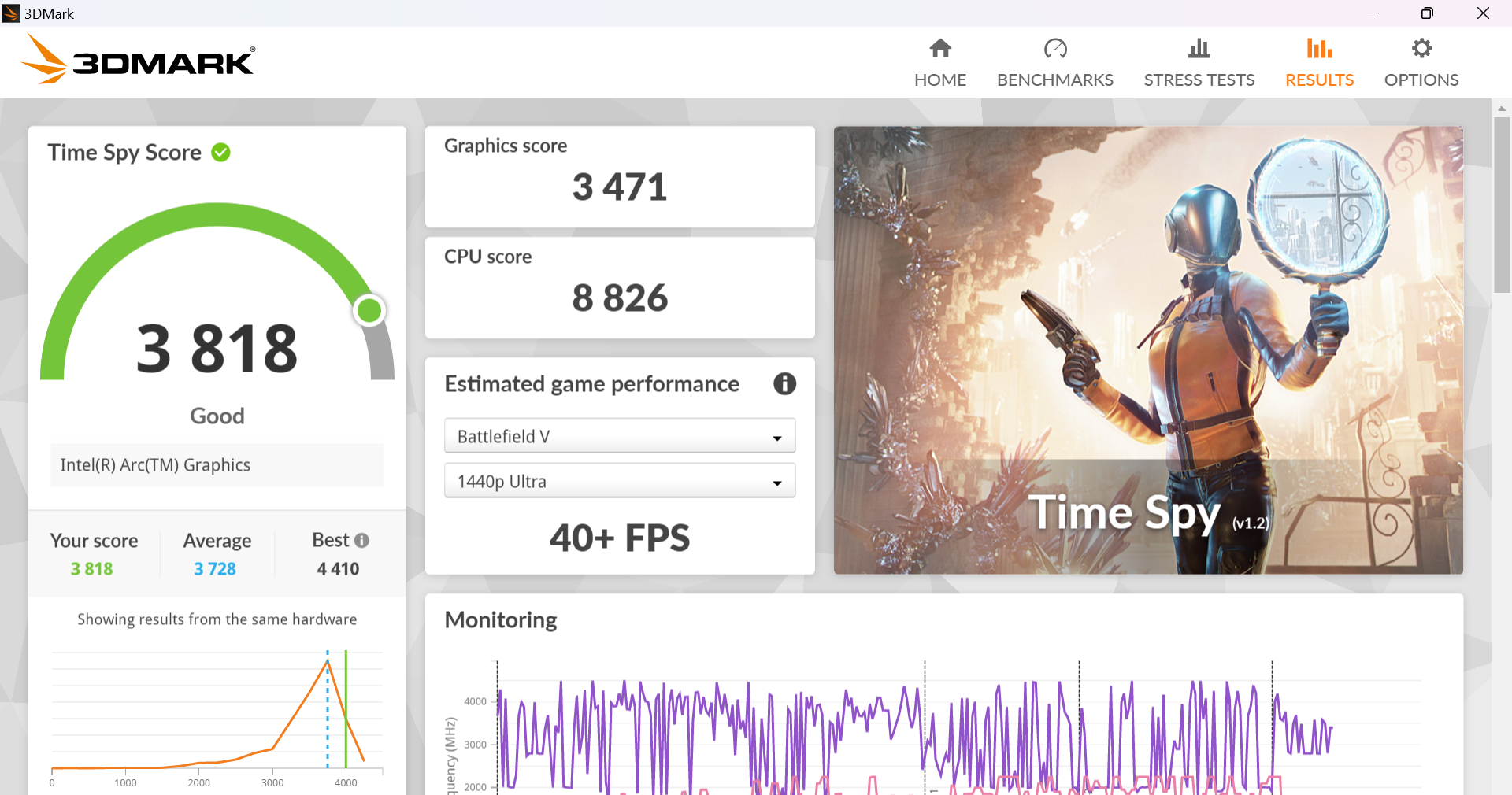





MSI Claw cooling system
Considering the rather powerful ultrabook processor, it's not easy to do effective cooling in such a compact case. The MSI Claw has a Cooler Boost HyperFlow system with two fans and heat pipes. There are plenty of cold air intake holes on the case to ensure sufficient cold air flow. Even under maximum loads, the system does not overheat, the processor does not trot, everything works stably. The noise level is not high. Yes, the fans can be heard on capricious games, but only if you play with low volume.
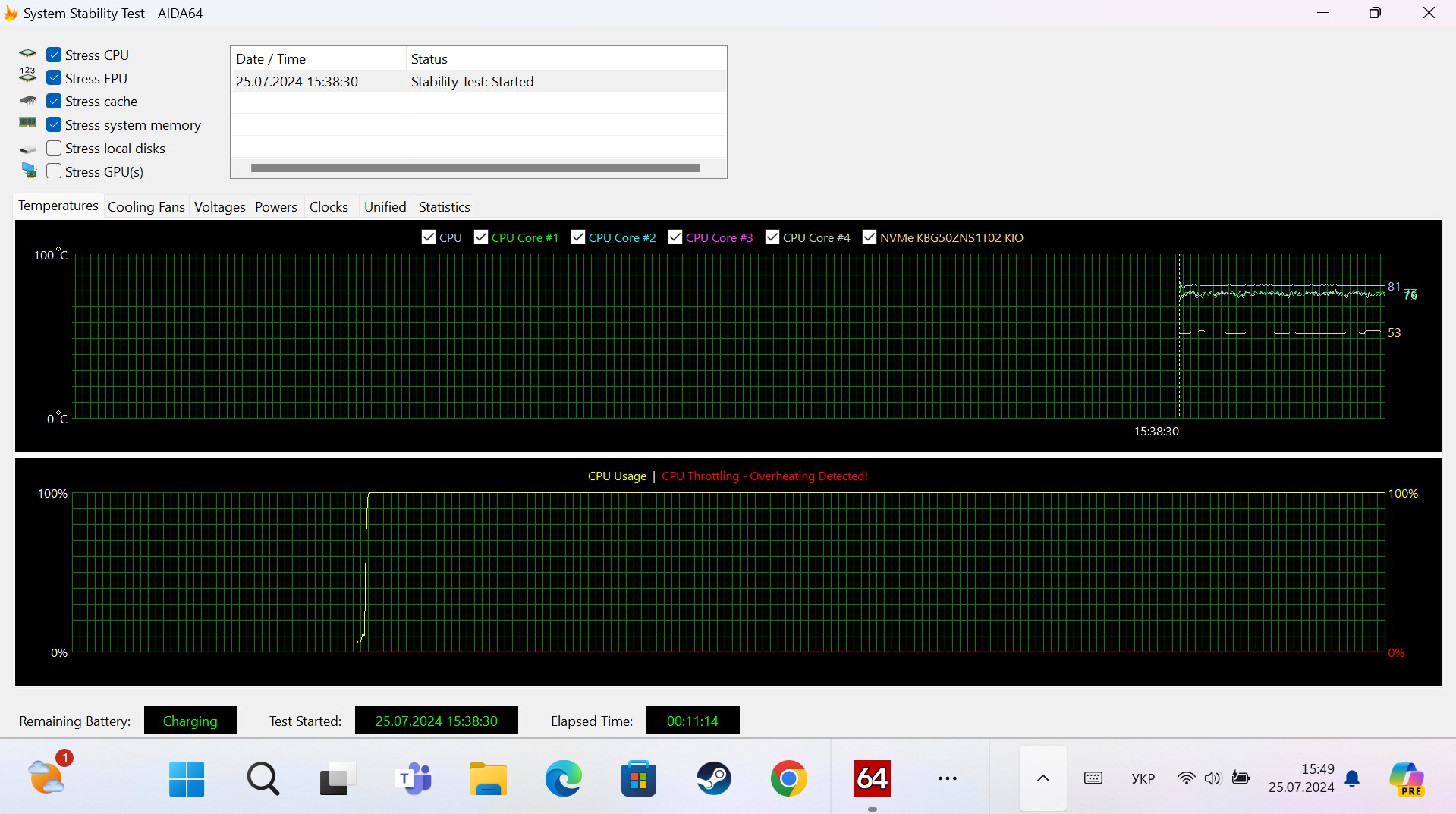
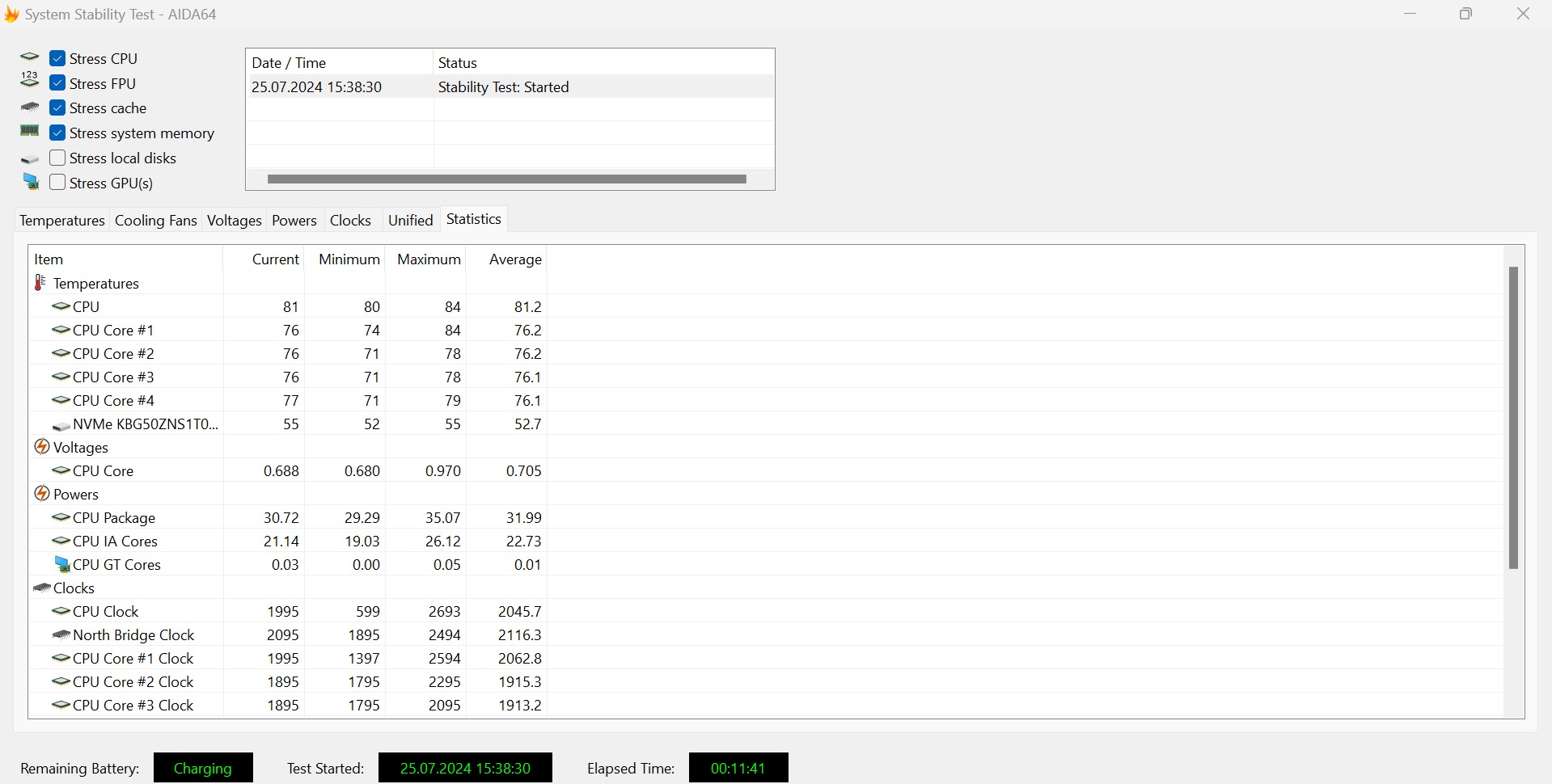


MSI Claw software
Above we have already talked a bit about the functionality of MSI Centre M in terms of controller settings. Now let's tell you in general terms what the application can do. The main screen is a library of games reminiscent of the interface of stationary consoles. There are two display modes: horizontal and tile. Just above - buttons for switching to all the most popular game services. And below that - additional settings, which are divided into sections. The first section is responsible for the modes of operation. AI Engine mode is fully automated. In performance mode you can independently adjust the fans, and in manual mode you can adjust the TDP of the processor. The second is the controller settings. The third section is a link to a site with game settings. In the fourth section you can configure the Quick Settings panel. Next are the wireless settings and the last section Settings, which contains backlight settings, Nahimic sound, noise cancellation, refresh, etc.

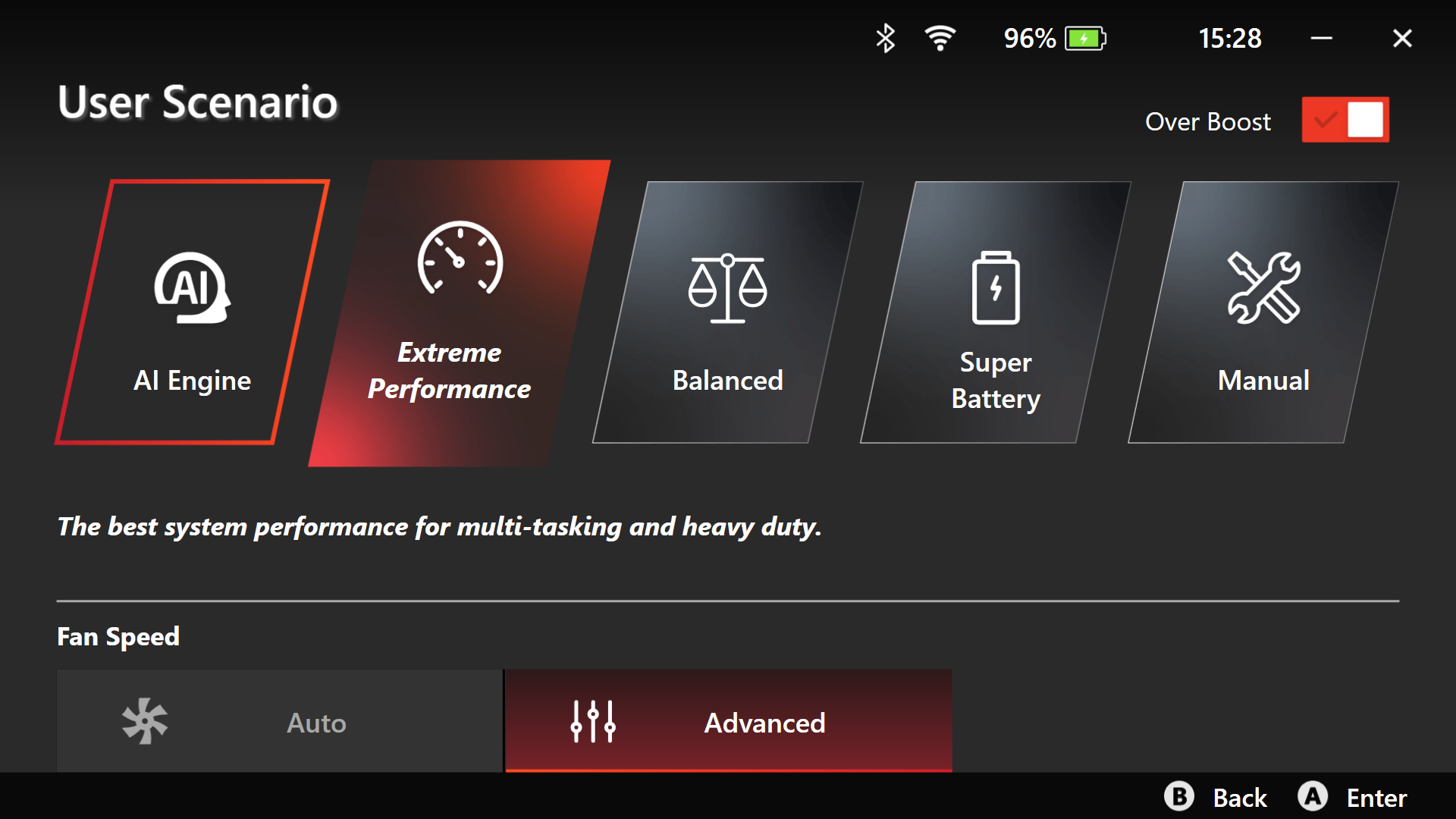
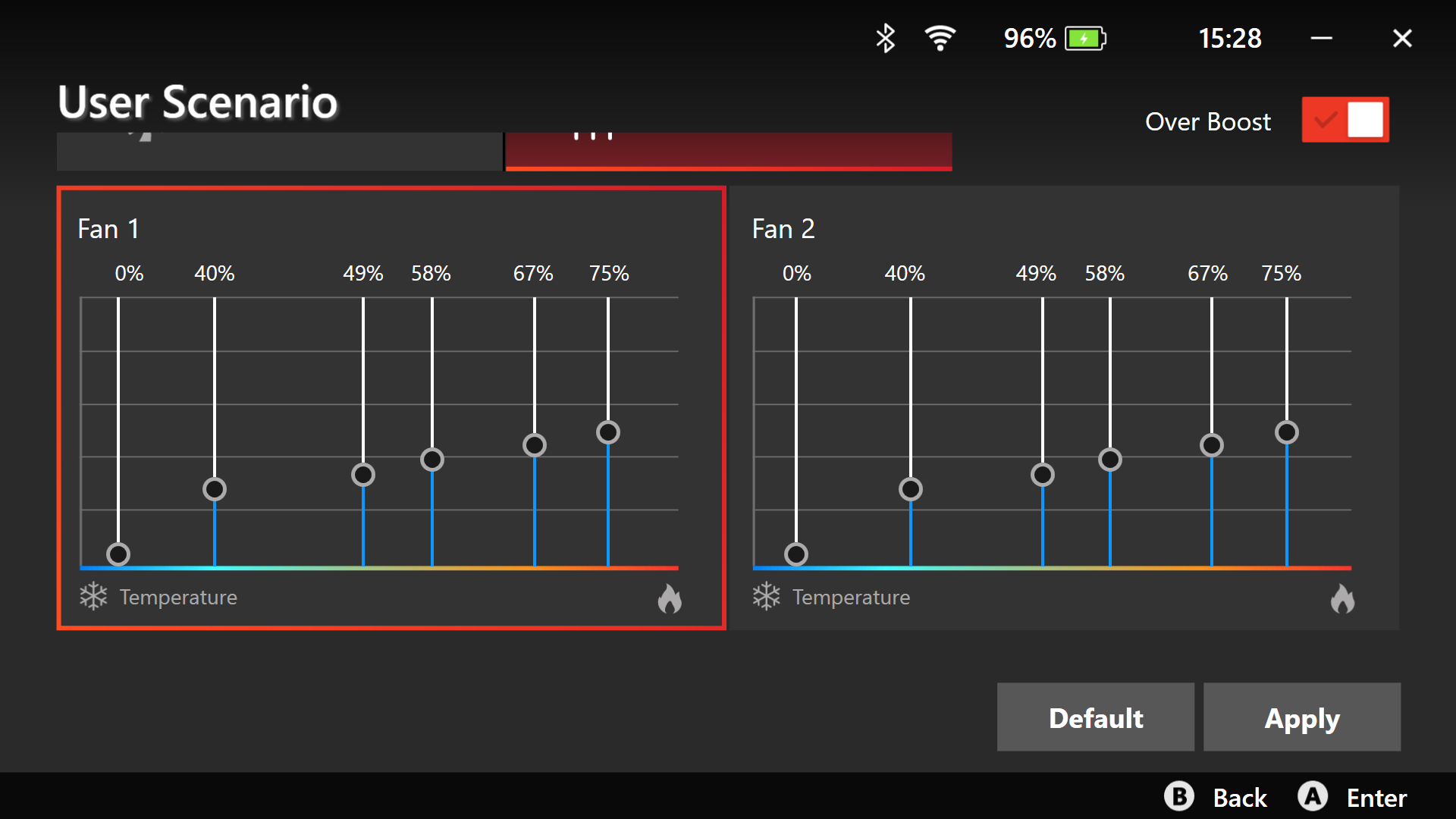
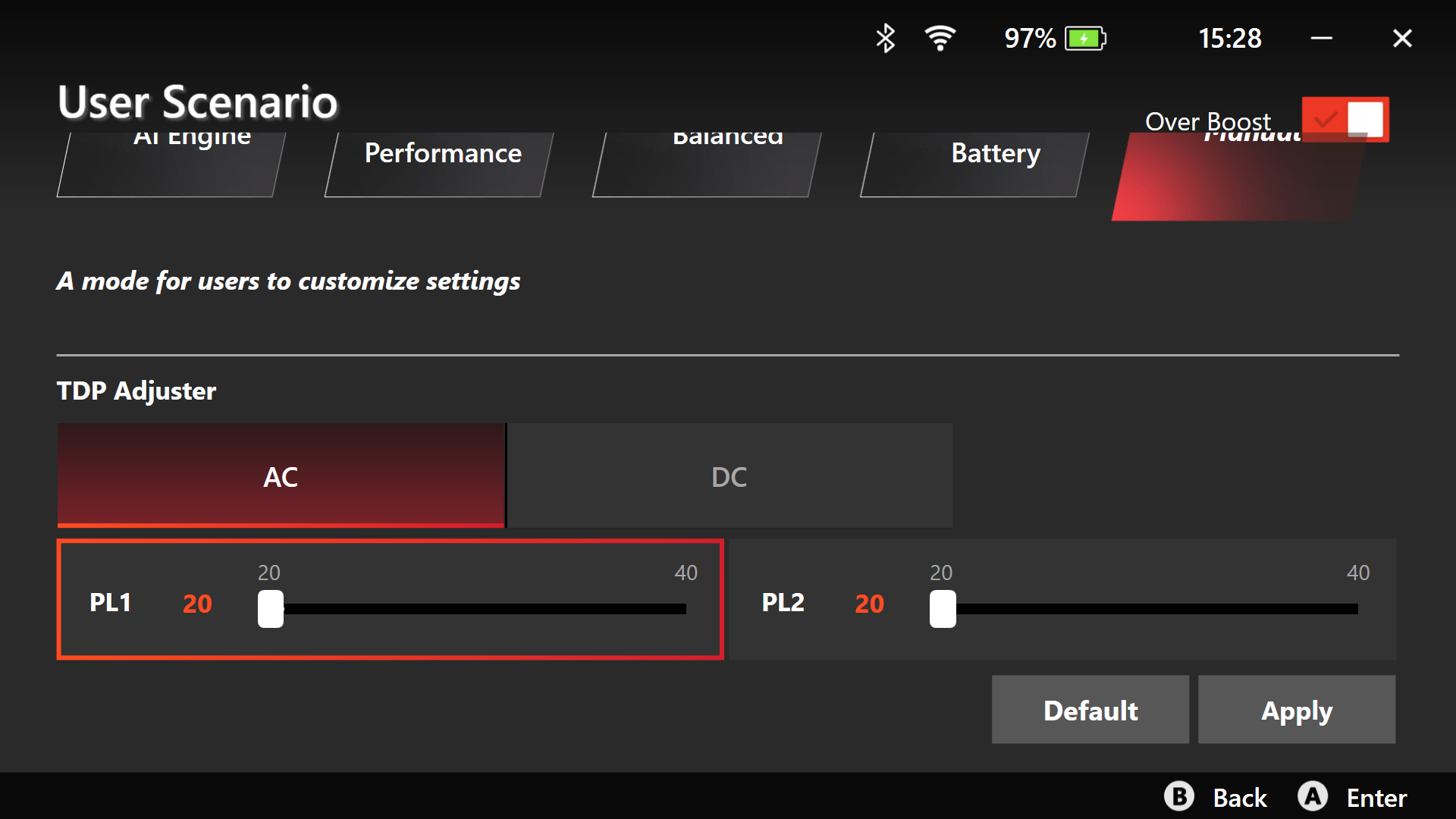
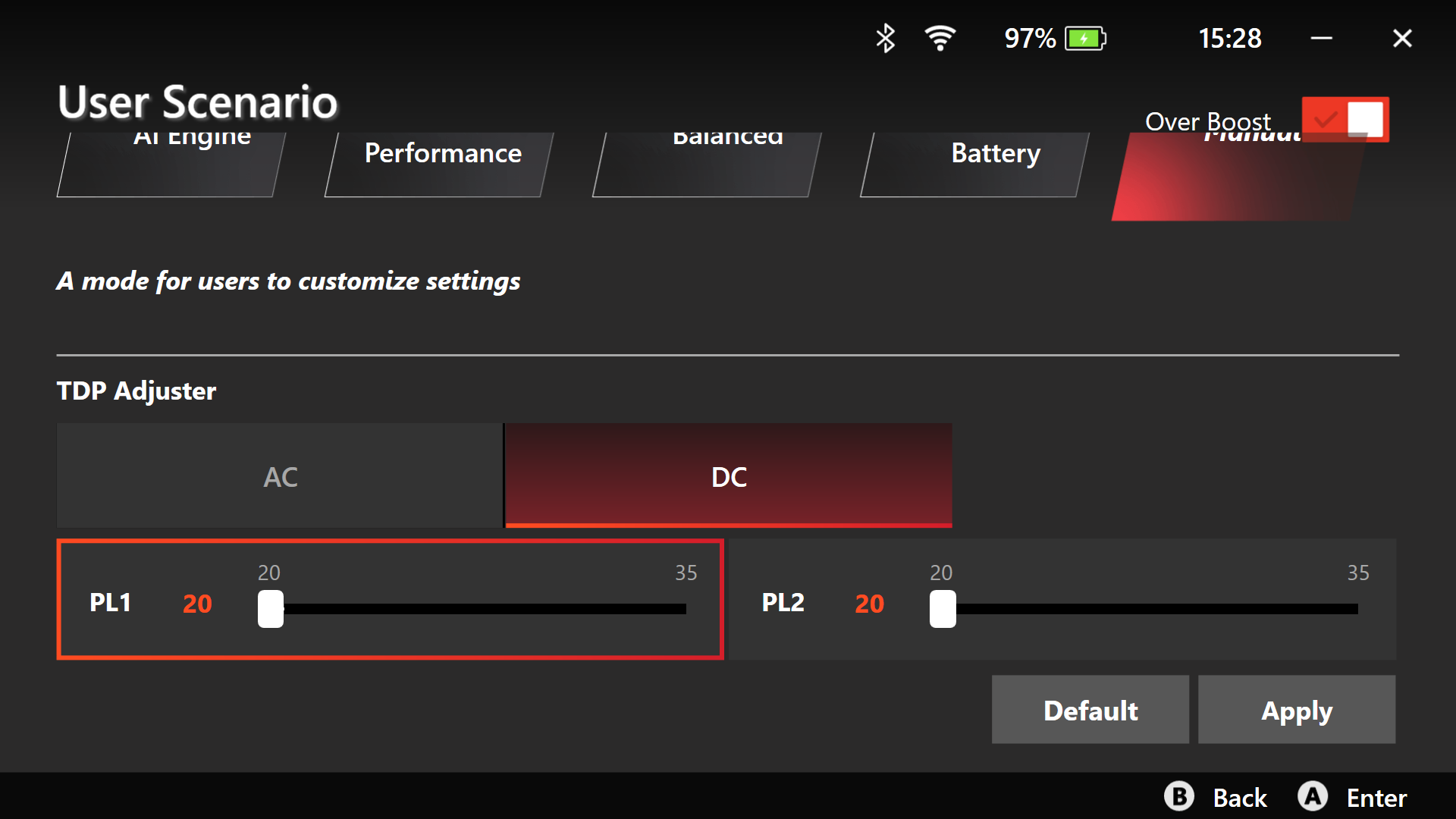
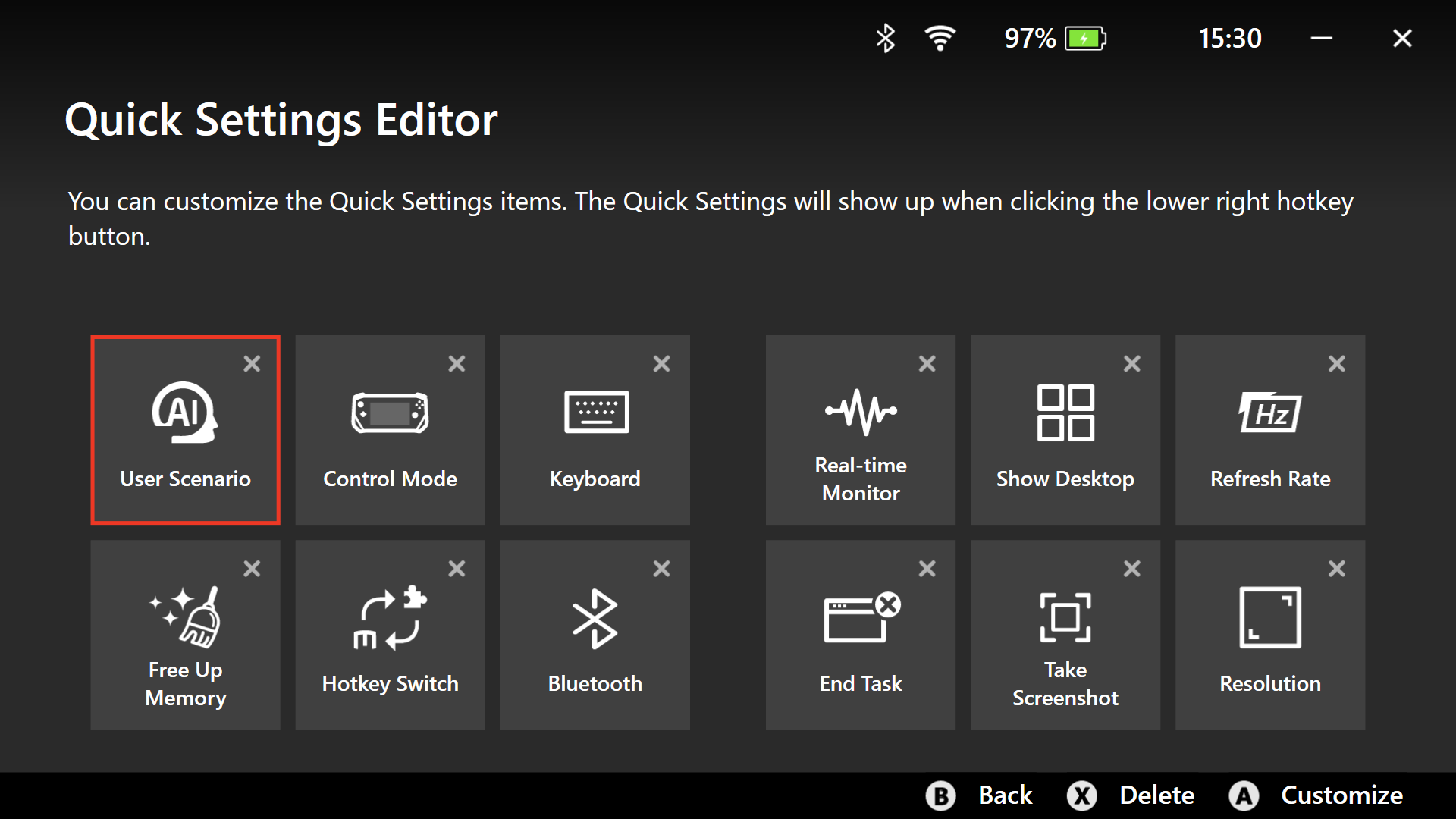
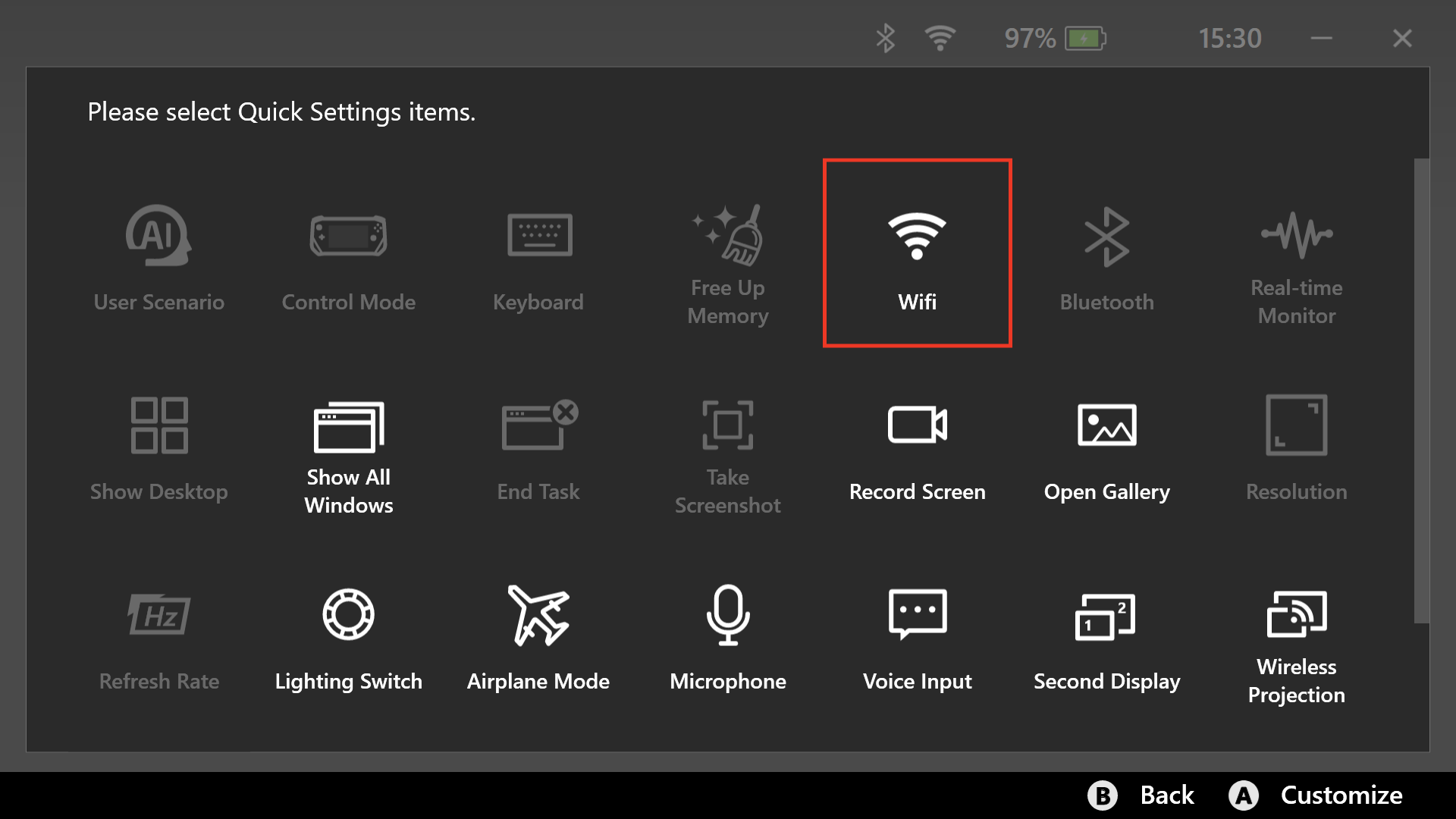
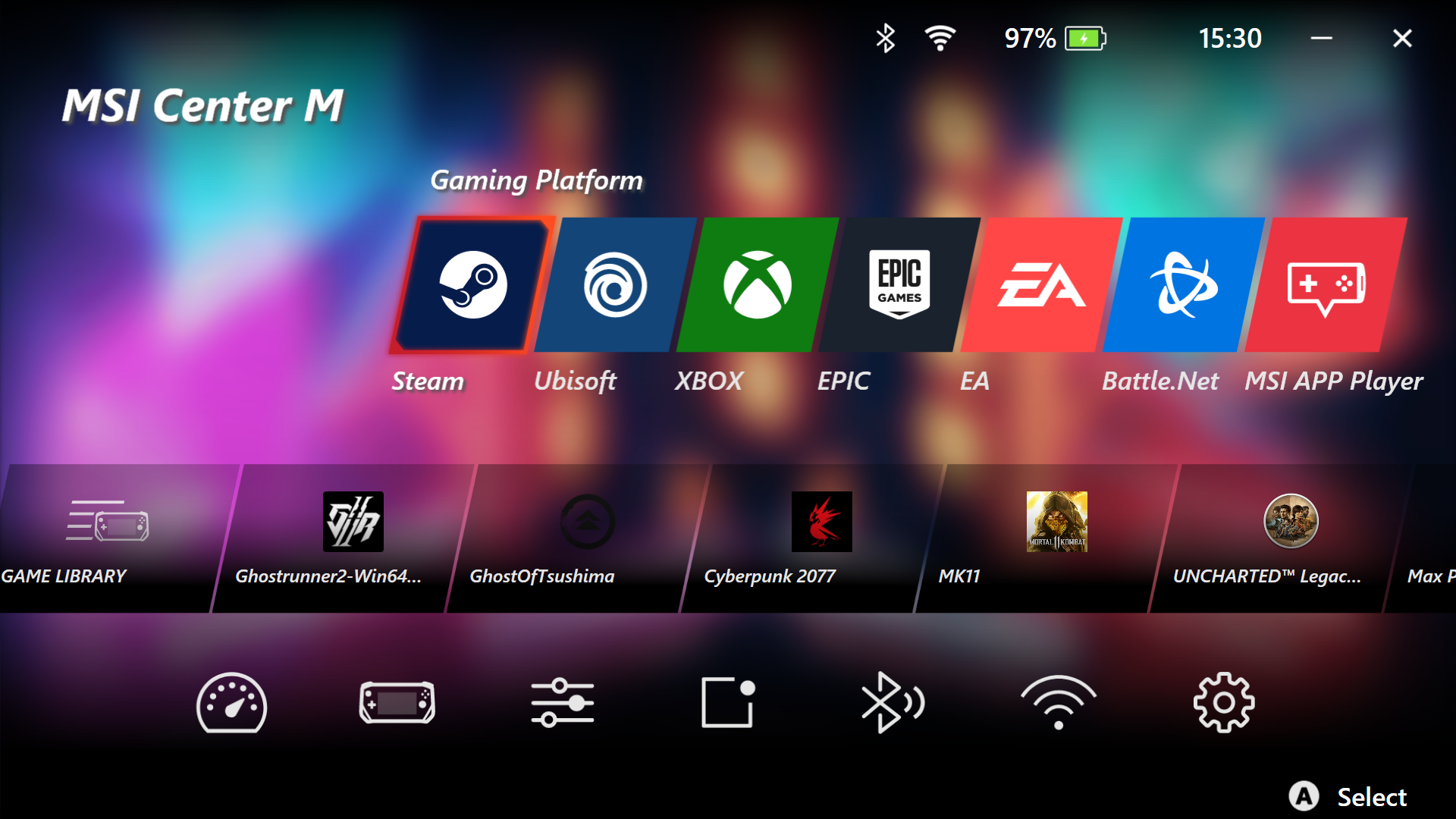
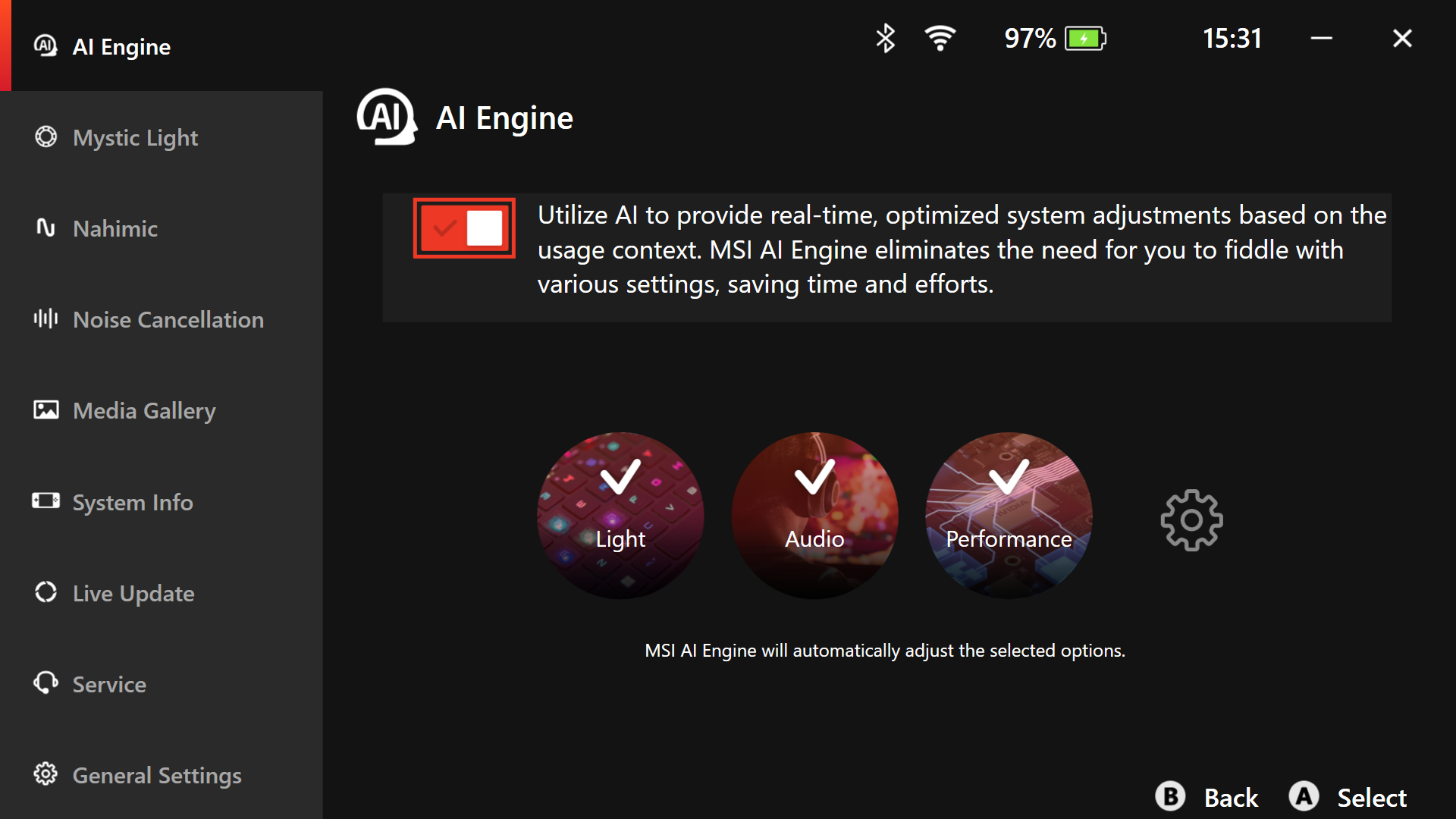
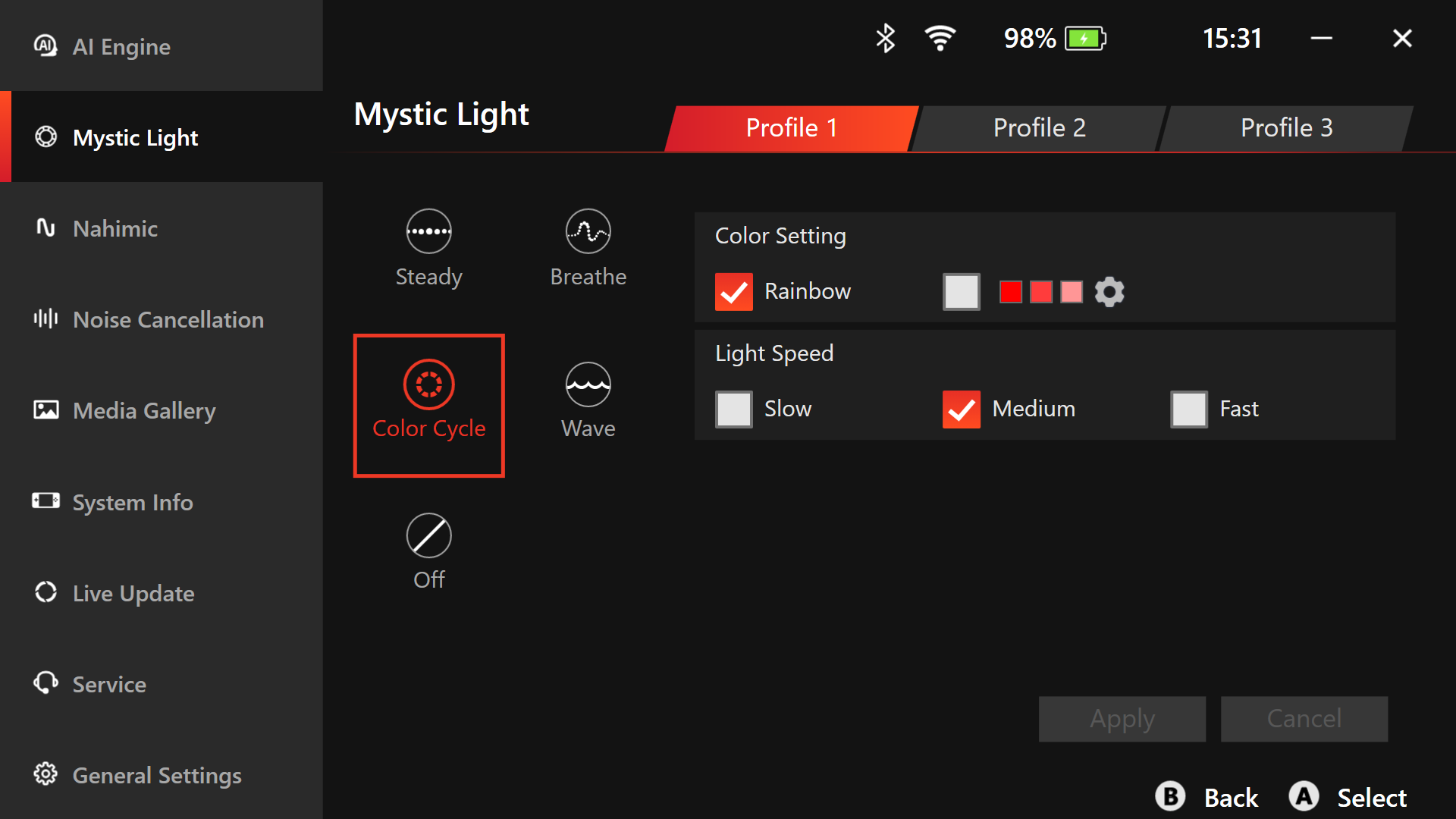
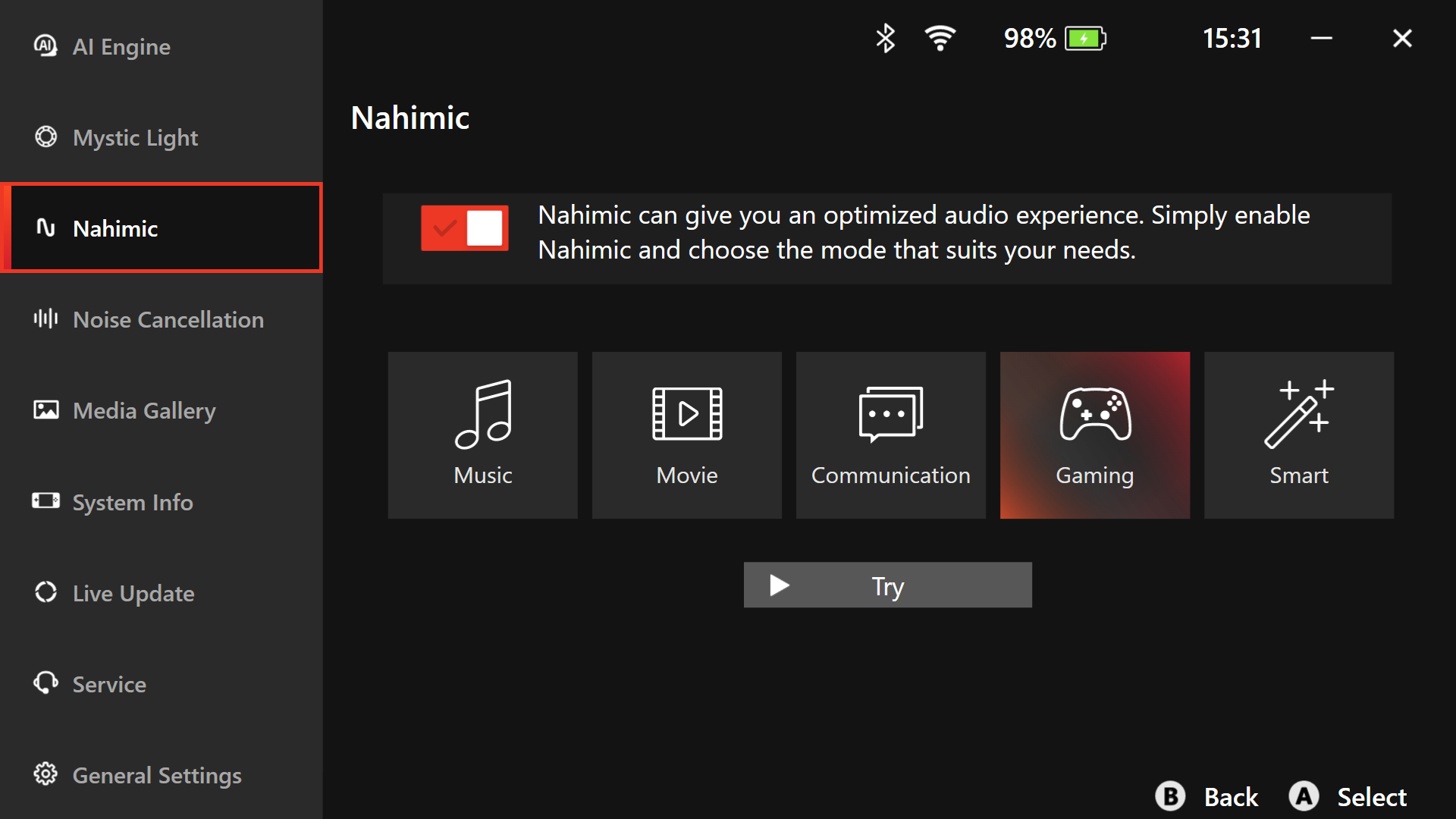
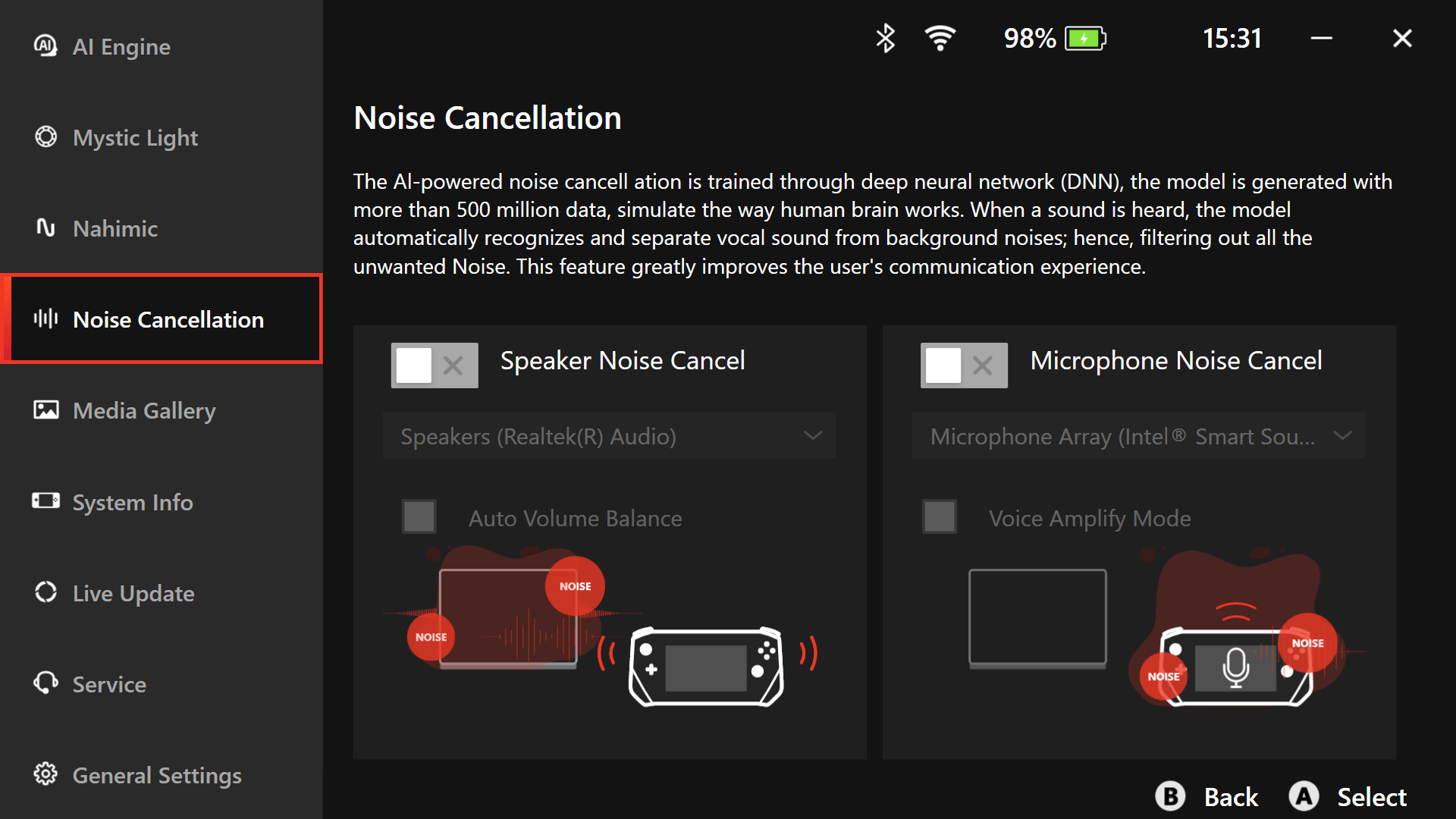
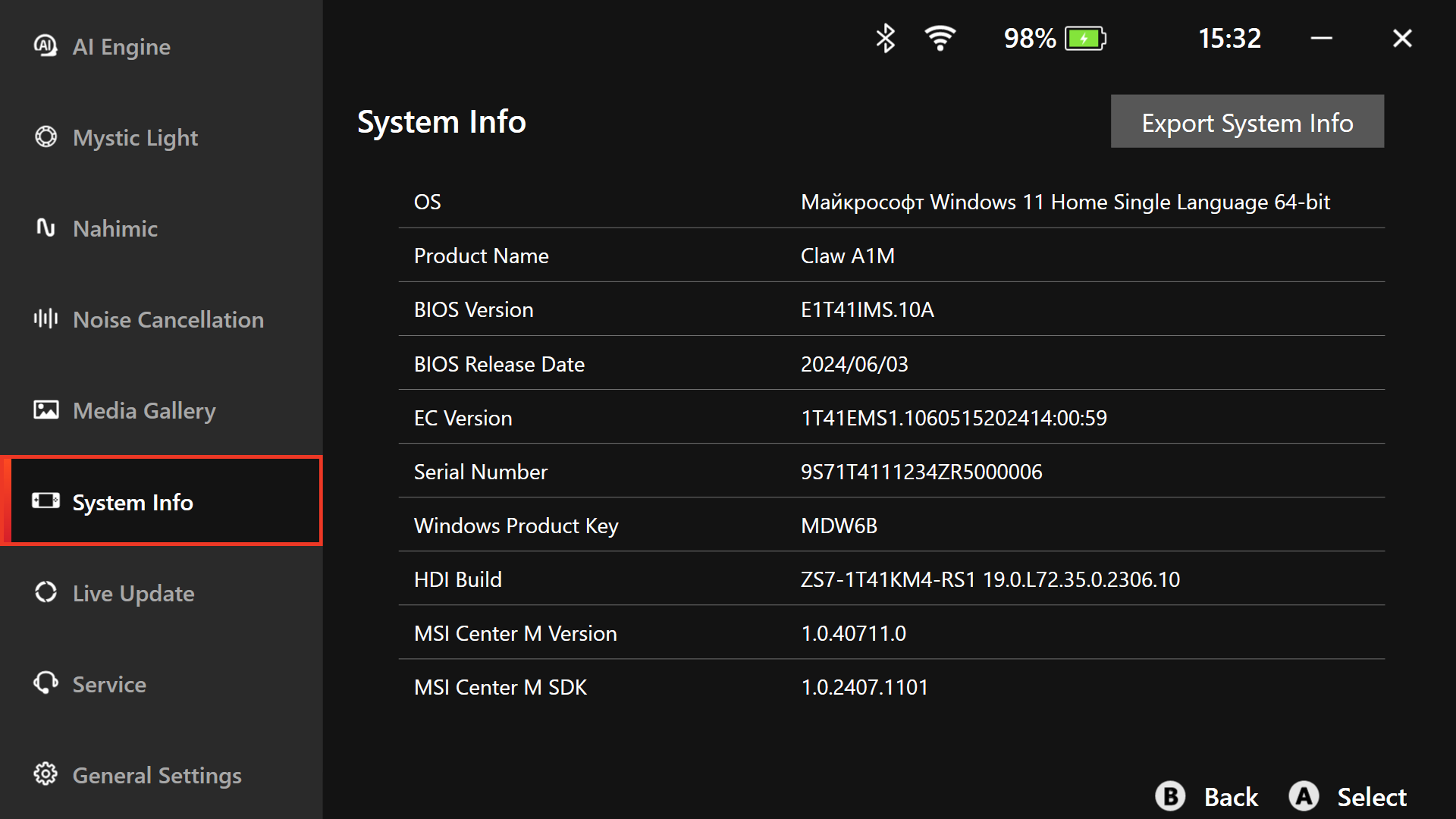
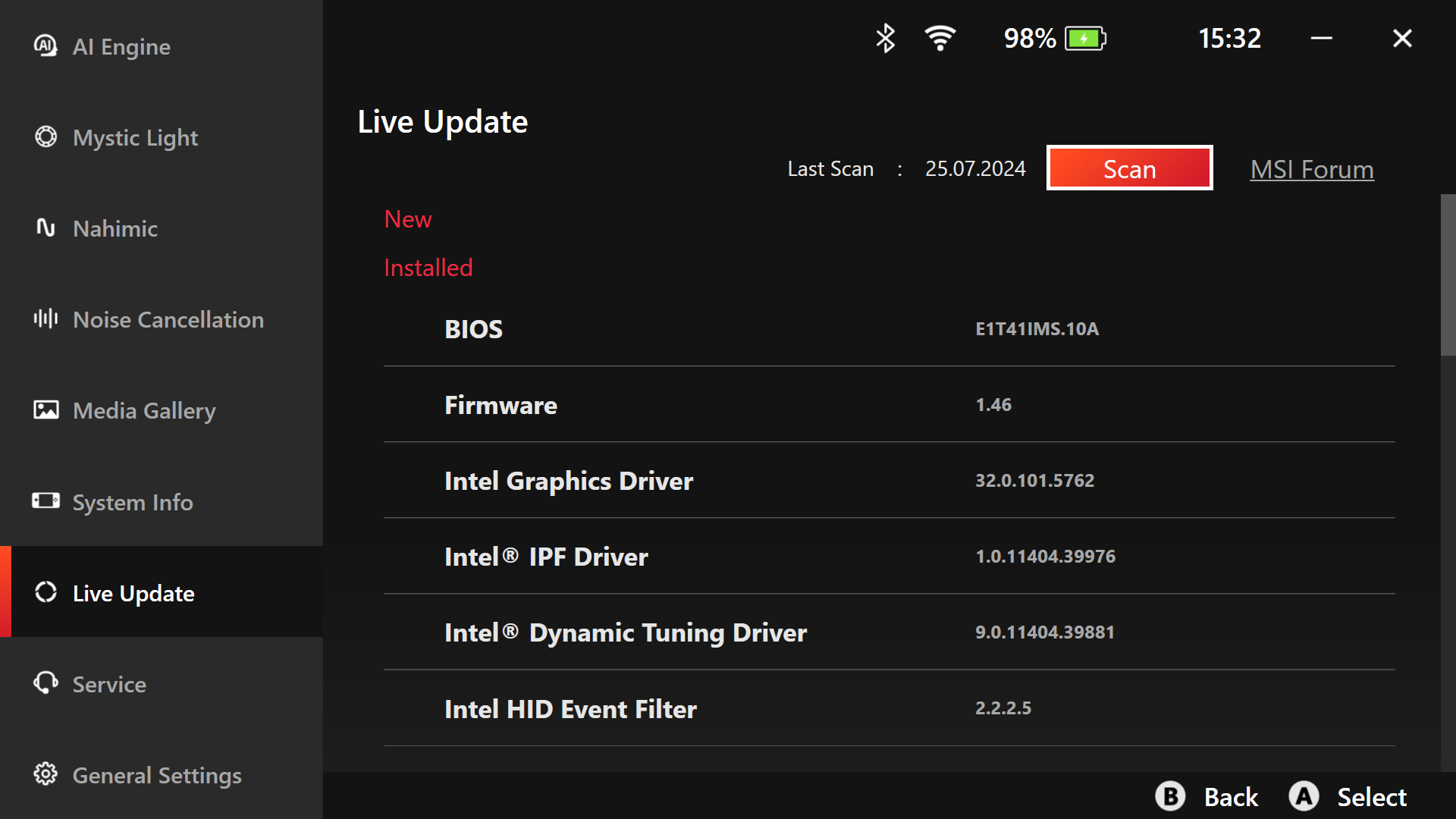












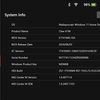

MSI Claw Gaming Tests
The MSI Claw was equipped with the latest BIOS version, which improved the console's performance quite noticeably. Now you can get a high frame rate of 50-60 FPS at FullHD resolution in most modern AAA games. Naturally, we are talking about low-medium graphics settings and using scaling. As my own experience of experiments with settings has shown, the native Intel XeSS system is capable of making a high-quality picture. FSR available on any system can significantly add FPS, but the picture quality is worse. That's why you should experiment in each game. You can use the official recommended settings for games, which are collected on a separate site. Although they are not always optimal. We tested a number of rather demanding games and after some experiments with settings we were able to get somewhere quite stable 60 FPS, somewhere a little more. Namely.
Former PlayStation exclusive Days Gone:












Dying Light 2:












Ghostrunner 2:
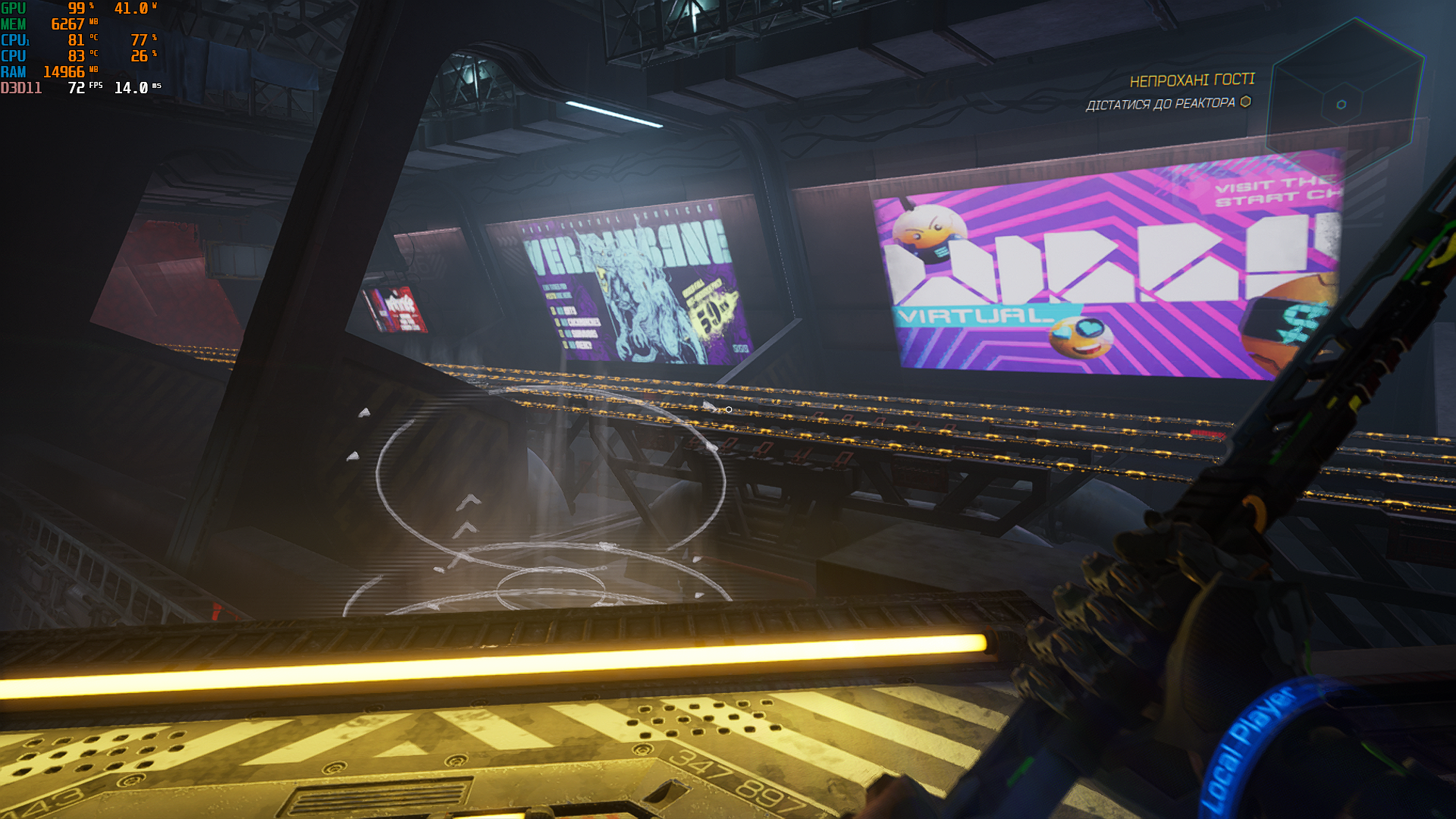
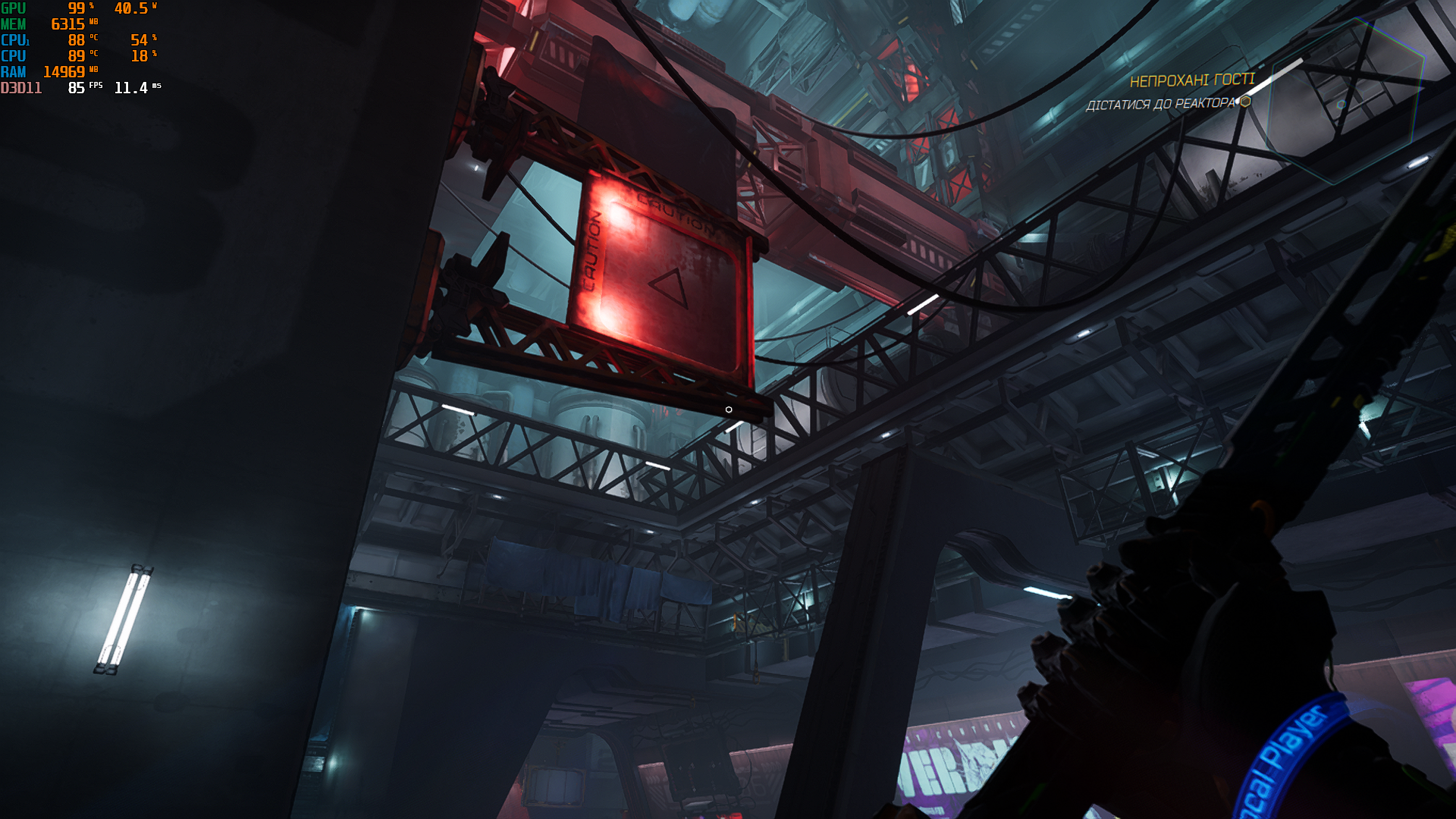
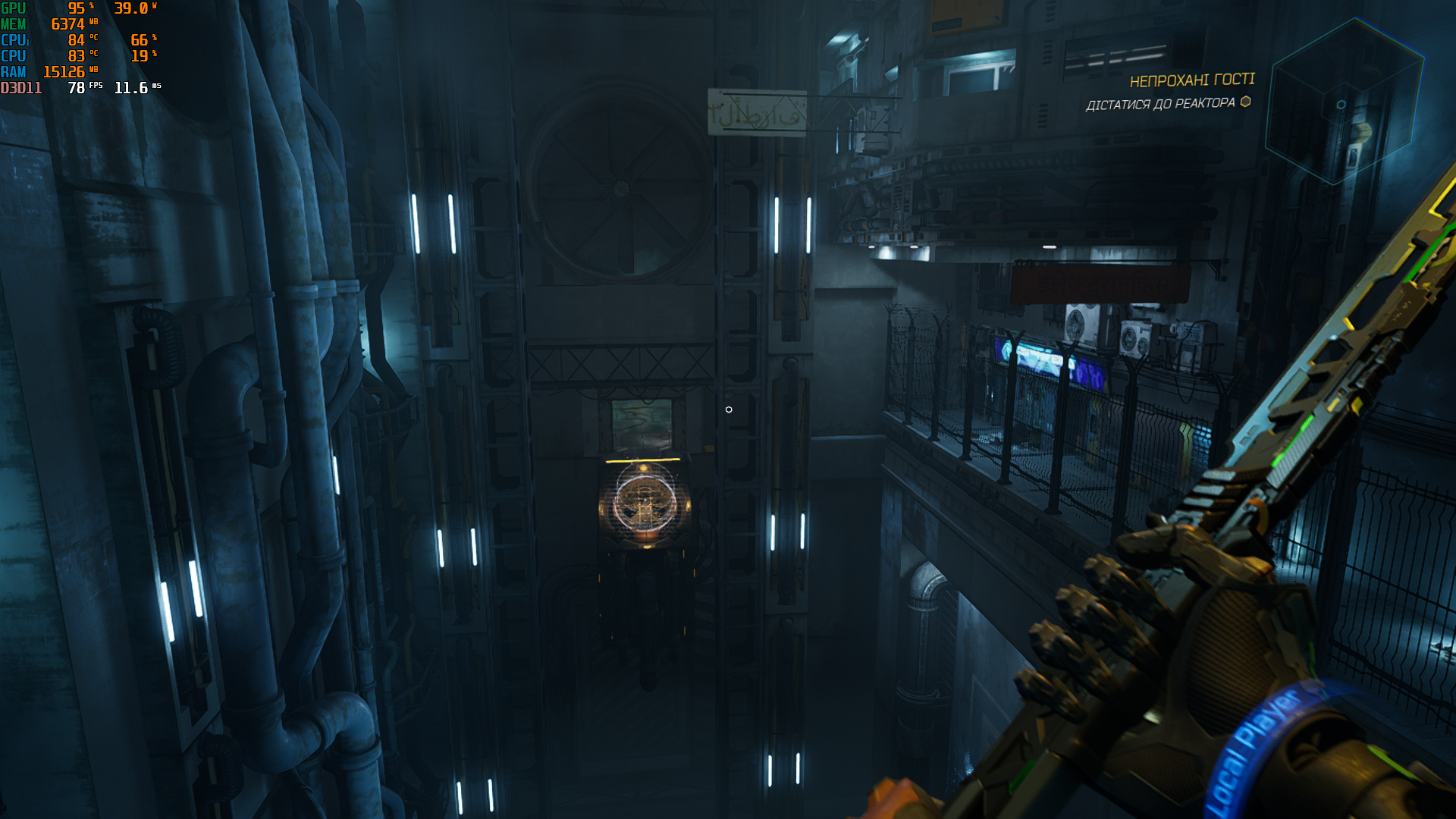
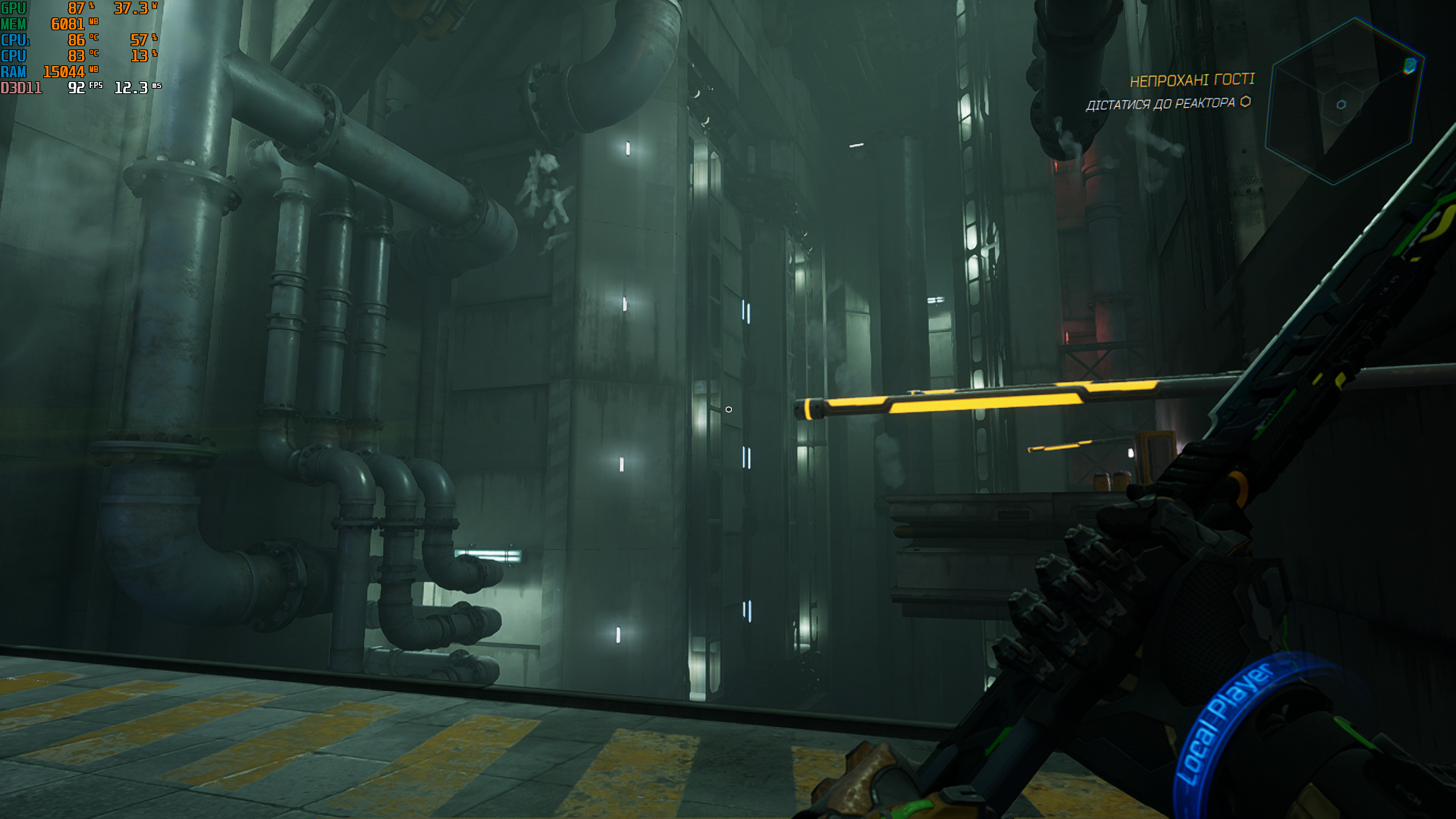



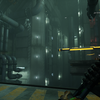
Mortal Kombat 11:








Naraka Bladepoint:










The Ascent:

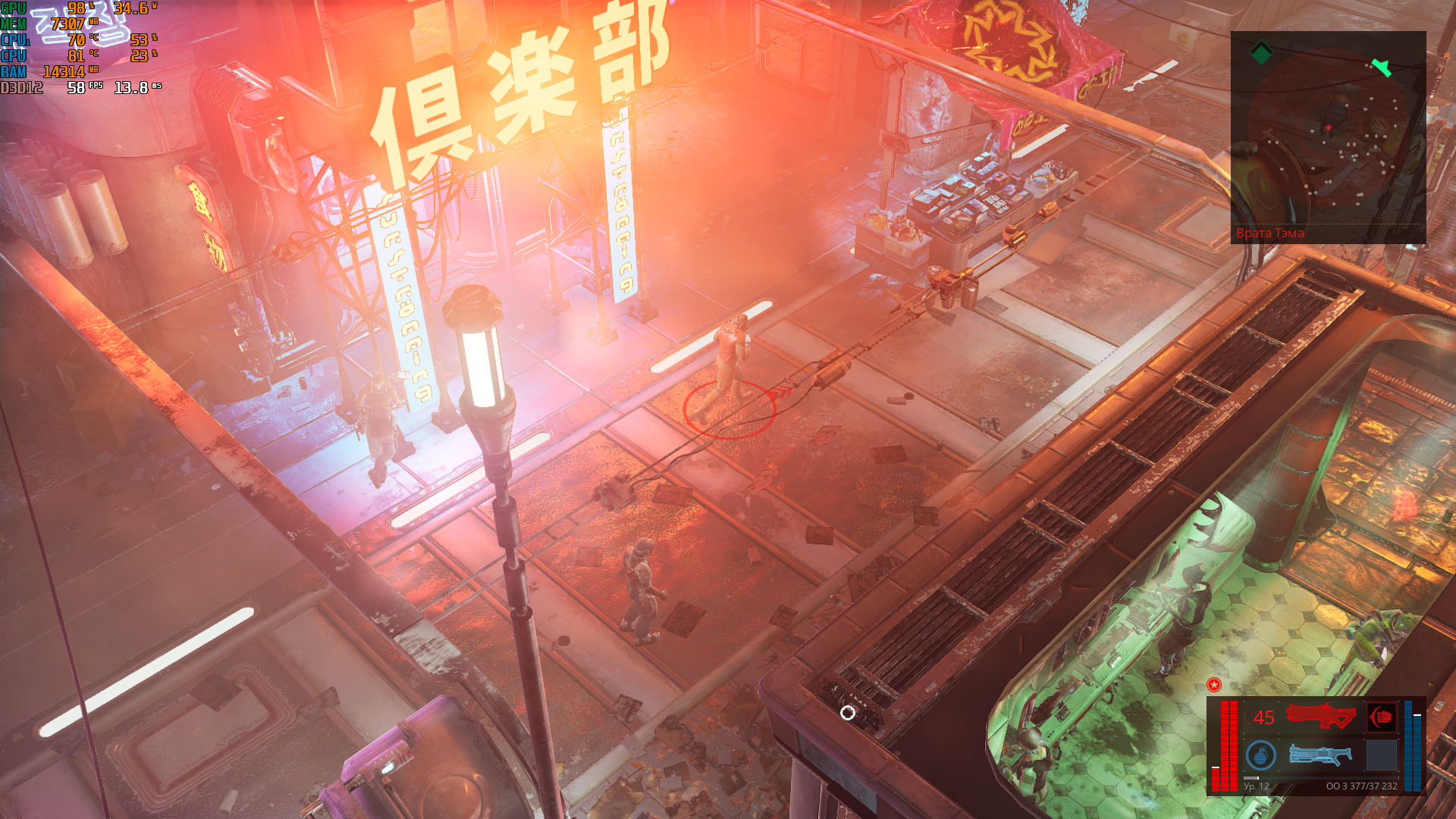








No problem with casual, indie or older games of course, you can play at 120Hz framerate without using the console at full power. If that's not enough, there are various emulators for old consoles. And if things get really sad, MSI's proprietary App Player app allows you to run Android games.
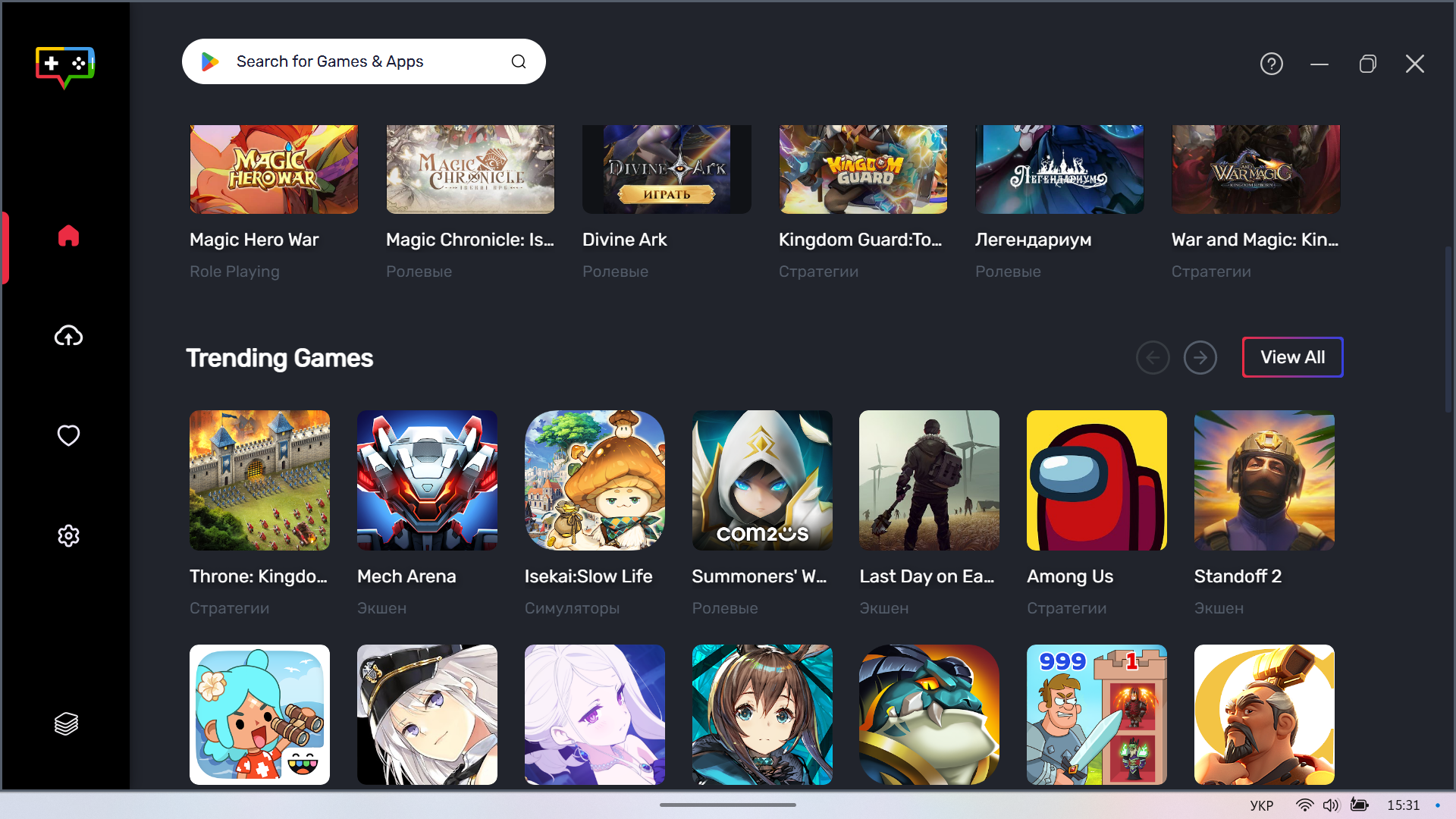
MSI Claw audio system

The MSI Claw is equipped with two 2W speakers. They are aimed at the user and support virtual surround sound, which really works: the positioning of sound sources in games is pretty good. Volume reserve and quality are at a good level, better than some laptops.
MSI Claw autonomy
The MSI Claw is powered by a 53Wh battery. There are competitors in the category with both smaller and larger batteries. Overall, the battery life is also at an appropriate level. You can play top demanding games up to 1 hour and 30 minutes, light indies - about 5-6. Yes, of course, I would like more, but a much larger battery will significantly increase the weight of the device. And you can't get away from Windows 11 appetite.

If we consider the console as a notebook with the corresponding hardware in a compact case, MSI Claw can last a little less than 7 hours under a small load.
- Intel Core Ultra 7 155H power is enough to play demanding games at low settings
- Bright IPS display with a refresh rate of 120 Hz
- Comfortable body and controls
- Thunderbolt 4, Wi-Fi 7 and Bluetooth 5.4
- Quality speakers
The bottom line. Four things to know about the MSI Claw.
- The MSI Claw is a portable gaming console with a 7-inch 120Hz IPS screen.
- Inside is an Intel Core Ultra 7 155H processor that lets you play modern AAA games.
- The MSI Claw has a comfortable body and controls.
- The battery life is average in the category, but globally would have liked more.
| MSI Claw A1M specifications | |
|---|---|
| Display | 7 inches, 1920x1080 16:9, IPS, 120Hz, 500 nits |
| Dimensions | 294x117x21.2 mm |
| Weight | 675 g |
| Operating system | Windows 11 Home 64bit |
| Processor | Intel Core Ultra 7 155H (up to 4.8 GHz, 24MB cache), 16 cores, 22 threads |
| RAM | 16 GB LPDDR5-6400 |
| Graphics | Intel Arc |
| Storage | 1TB SSD M.2 2230 NVMe PCIe Gen4 x4 NVMe SSD |
| Communications | Intel Killer BE Wi-Fi 7, Bluetooth 5.4 |
| Connectors | 1x Type-C (USB, DisplayPort, Power Delivery, Thunderbolt 4), microSD card reader, 3.5mm combo audio |
| Battery | 53Wh |
| Extras | Fingerprint scanner in the power button |
For those who want to know more:
- ASUS ROG Zephyrus G14 (2023) review: lightweight gaming champion
- ASUS Zenbook S 13 OLED (UX5304V) review: the thinnest 13-inch laptop with OLED display
- MSI Titan GT77 HX 13V review: monster performance, mechanical keyboard and 4K MiniLED screen
- ASUS ROG Strix SCAR 16 (2023) review: total dominance on the virtual battlefield



