Google's Pixel Camera now lets you manually control astrophotography

The latest update to Google's Pixel Camera app (v9.5.118) introduces the ability to manually enable astrophotography mode.
Here's What We Know
Users can now set the shooting duration to four minutes, allowing them to take 16 shots with 16-second shutter speeds each and combine them into a single image for the best quality. To activate this mode, you need to switch to Night Sight and enable the astrophotography option in quick settings. When taking pictures, the phone must be placed on a stable surface and pointed at the night sky. Once the shutter button is pressed, a 5-second timer will start which gives time for the device to be properly positioned and then the smartphone will start capturing the night sky.
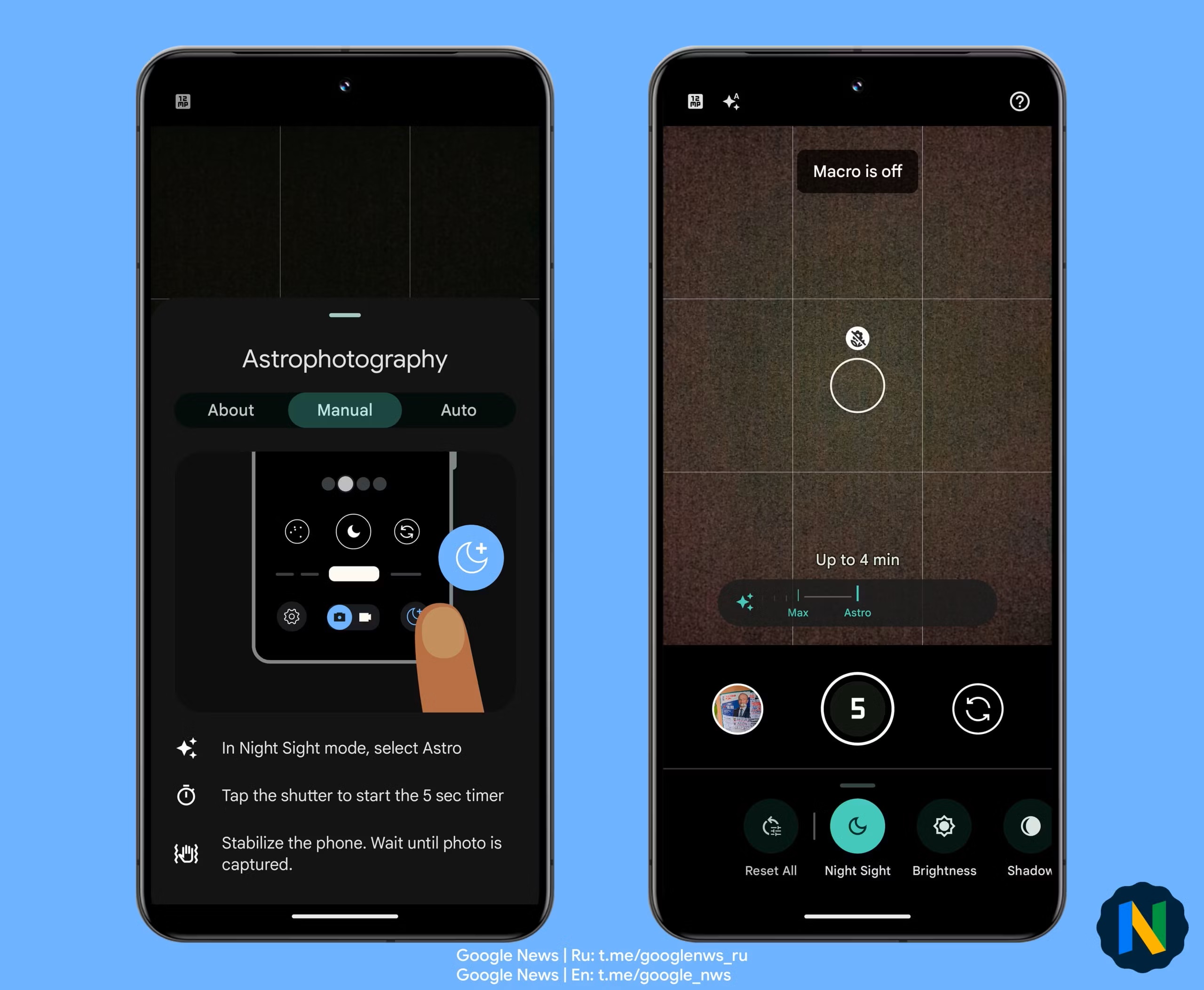
The updated Pixel Camera app can be downloaded and installed via APKMirror or wait for the official update on Google Play.
Source: Google News