When it comes to 16-inch laptops, it's usually hard to call them ultraportable. You immediately think of something like a desktop replacement. But the ASUS Zenbook S 16, which arrived for review at gg, proved that such models can be very compact, lightweight and extremely stylish indeed. And its advantages don't end there, the ASUS Zenbook S 16 is very successful overall with a minimum of compromises. It has a gorgeous 16-inch OLED screen with a 120Hz refresh rate, a comfortable keyboard and touchpad, an excellent audio system, and can work for a day without recharging. We should also mention the new powerful (considering the class) AMD Ryzen AI 300 processor of the Strix Point family with a separate neuroprocessor for AI and machine learning. In general, ASUS Zenbook S 16 offers everything you need from a modern top-of-the-line laptop, except for discrete graphics if you need to work with 3D graphics or heavy video rendering. The laptop has no critical flaws. We can only mention the heating of the case at maximum loads: it will not be very comfortable to hold it on your lap for a long time.
6 reasons to buy ASUS Zenbook S 16 (UM5606):
- Thin, lightweight and stylish metal case with a ceramic coating
- Bright 16-inch OLED display with a refresh rate of 120 Hz
- Stable operation at maximum loads
- Comfortable keyboard and large touchpad
- Working day without recharging
- High-quality audio system with 6 speakers
2 reasons not to buy ASUS Zenbook S 16 (UM5606):
- Noticeable body heat at maximum loads
- High price
Quick Transition:
- What's included with ASUS Zenbook S 16 (UM5606)?
- What about the appearance and construction of ASUS Zenbook S 16 (UM5606)?
- How comfortable is ASUS Zenbook S 16 (UM5606)?
- How good is the screen of ASUS Zenbook S 16 (UM5606)?
- What about the performance and battery life of ASUS Zenbook S 16 (UM5606)?
- In dry balance
What does ASUS Zenbook S 16 (UM5606) come with?

Like most models in the line, ASUS Zenbook S 16 is packed in two boxes: the laptop itself with documentation in a smaller inner box. And all the accessories are in a larger outer box. And this time there are a minimum of them: a very compact 65W power supply, a USB Type-C cable, and a USB to RJ-45 network adapter. Usually, all Zenbooks were equipped with an envelope case. This time, there is no envelope, so the future owner will have to take care of protecting the laptop separately.
What about the appearance and construction of the ASUS Zenbook S 16 (UM5606)?

ASUS Zenbook S 16 is extremely compact and lightweight for a model with a 16-inch screen. The body is completely metal and has a very interesting and pleasant Ceraluminum coating. It looks very much like ceramic, has a nice matte finish and practically does not collect fingerprints. It is claimed that this coating is used in the aerospace industry and in the production of expensive watches. ASUS claims that the Ceraluminum coating is very durable and resists mechanical damage. Above the keyboard there is a large area with lattice ventilation holes. There is a small ASUS logo on the right side.

The top cover has a traditional pattern of lines forming the ASUS logo. The top lid, and the laptop in general, looks incredibly stylish, including thanks to the Ceraluminum coating. We received a white version, and there is an even more restrained dark grey one.
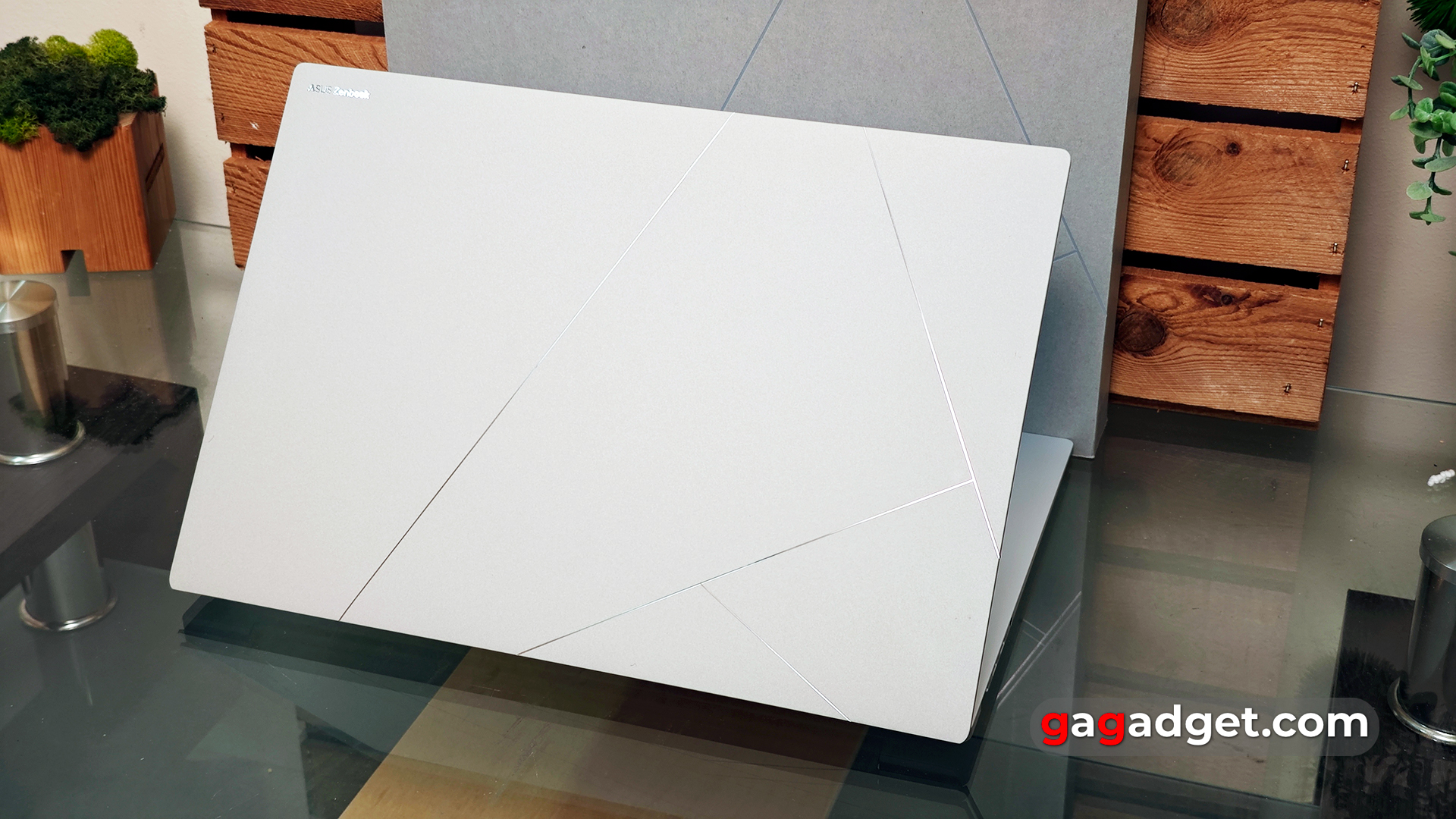
Given its compact size and thin body, the ASUS Zenbook S 16 doesn't have a lot of connectors, but it has all the essentials. On the left are HDMI 2.1 TMDS, 2xUSB 4.0 Gen 3 Type-C with support for DisplayPort and Power Delivery and a combined 3.5mm audio jack.

On the opposite side are a microphone, LED indicator, USB 3.2 Gen 2 Type-A and a card reader for full-size SD memory cards of the 4.0standard.

The back of the laptop is only a hinge that takes up almost the entire width of the case. In front, there is only a standard cutout for easier lifting of the lid.




The bezels around the perimeter of the screen are very thin. The entire panel is covered with glass. Above the display is a webcam with a resolution of FullHD, an LED indicator, two microphones, infrared camera for biometric identification of the owner, as well as light and colour temperature sensors.

The bottom lid of ASUS Zenbook S 16 has many ventilation holes and two wide rubber strips that prevent the laptop from sliding on the table.
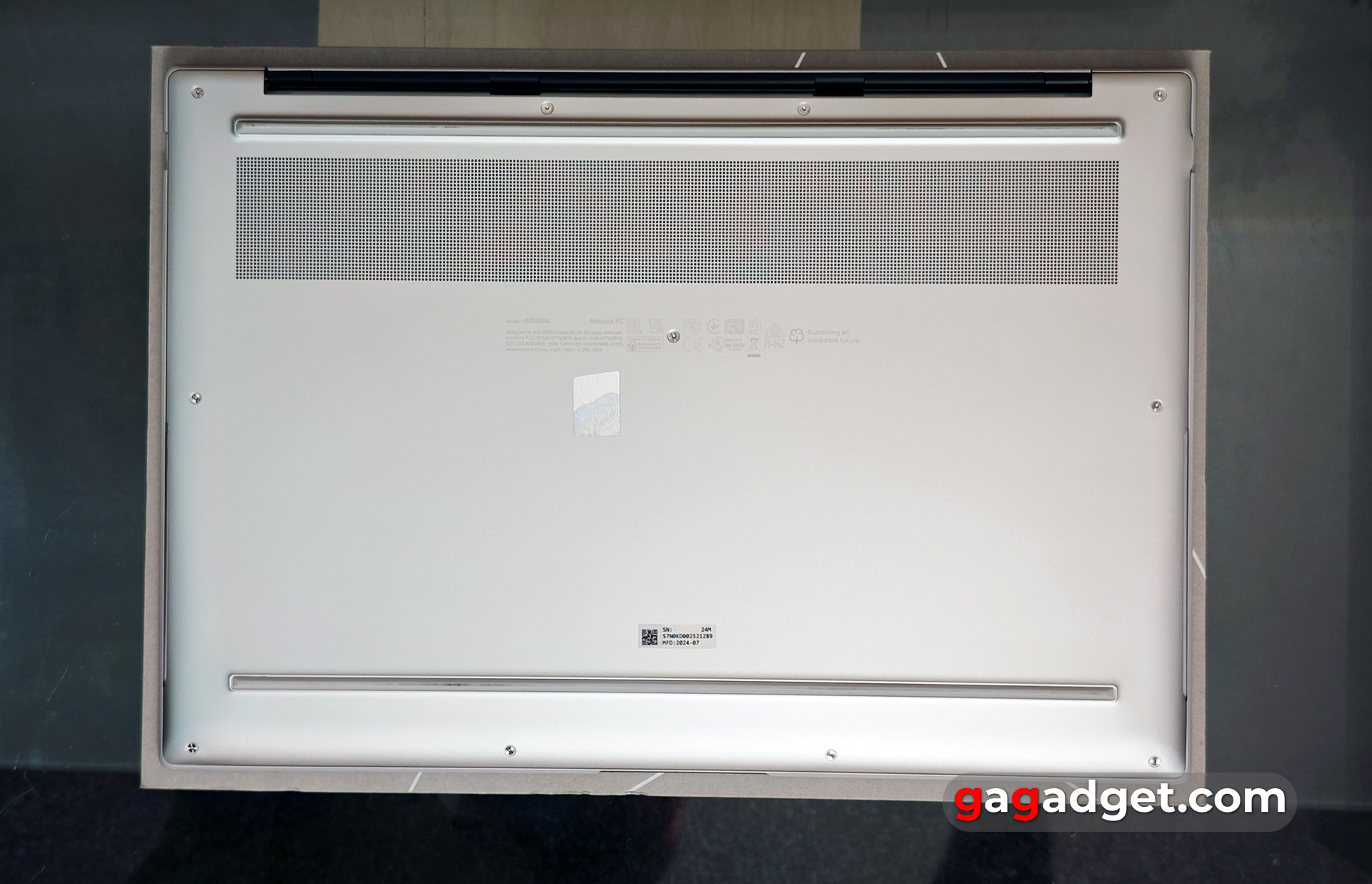
ASUS Zenbook S 16 dimensions are: 353.6x243x1.29 mm, and the weight of is 1.5 kg. It's strange to call a laptop with a 16-inch screen an ultrabook, but thanks to its thin body and light weight, ASUS Zenbook S 16 feels exactly like one. It does not weigh you down at all when transported in a backpack. The laptop's appearance and build quality are also a pleasant surprise. The ASUS Zenbook S 16 complies with the military standard MIL-STD 810H.
How comfortable is the ASUS Zenbook S 16 (UM5606)?
The ASUS Zenbook S 16 (UM5606) uses a very good hinge, the laptop can be opened with one hand without any problems, and the lid is smooth. The display is well fixed in the desired position. The maximum opening angle is approximately 145°.

The laptop has a standard keyboard with no additional number pad. The dimensions of the topcase would have accommodated a variant with a NUM pad. Perhaps this decision is due to the small thickness of the case and the presence of a card reader for standard SD cards, which simply physically takes up some space in the case. The layout itself is quite typical for current ASUS laptops: a reduced row of function keys, ending with the Delete button. The power button is next to it. Both Shift and Enter are long. The arrow block is also reduced in height. Next to the navigation block is a shortcut button for the Copilot AI assistant.
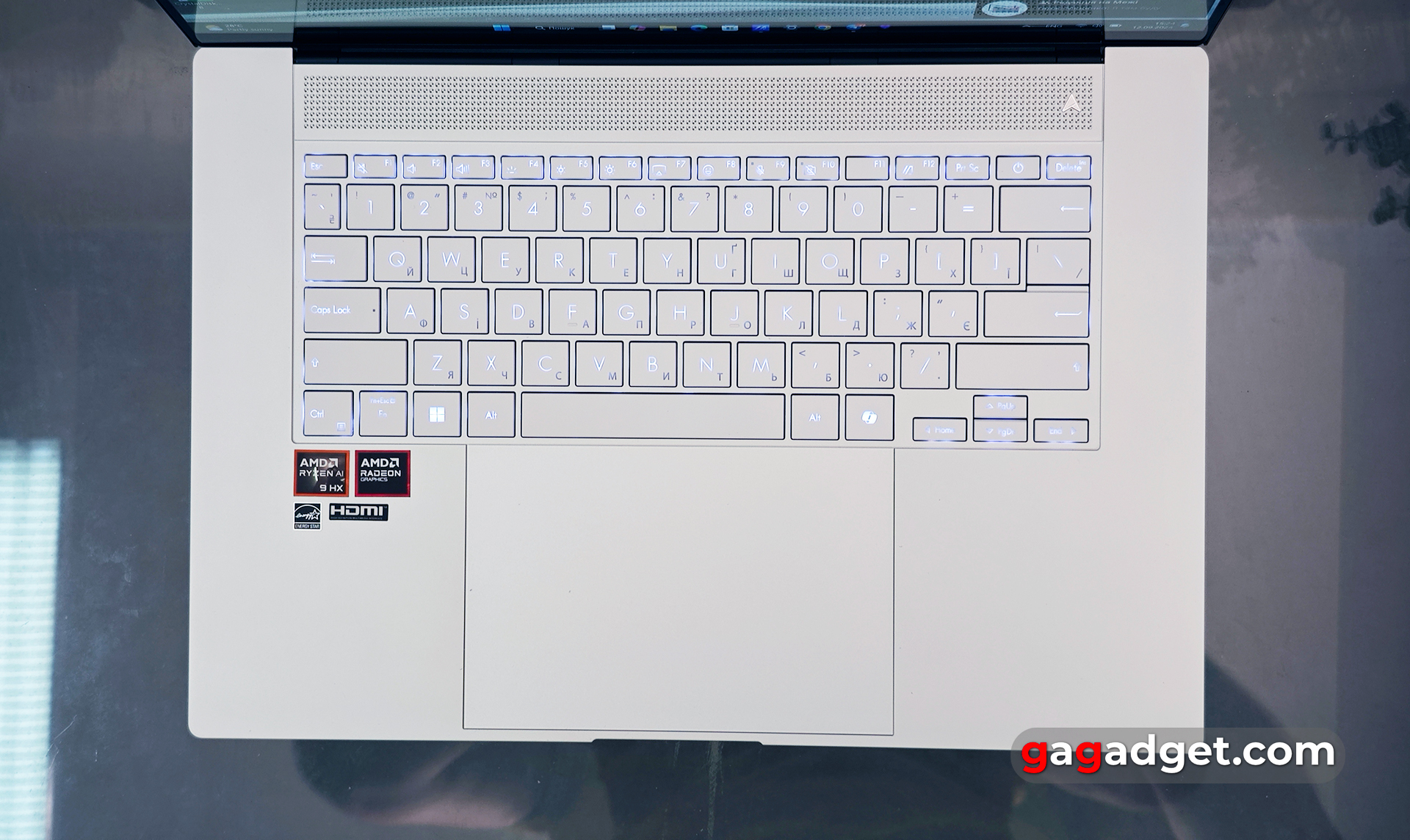
The keys have a travel of 1.1 mm, a pitch of 19.5 mm, and a concavity of 0.1 mm. They have a pleasant, soft stroke and work almost silently. There is a white backlight with three brightness levels. The lowest level is quite enough for comfortable work, the higher one becomes too bright.

ASUS Zenbook S 16 has a very large touchpad, its dimensions are 150x99 mm. It has excellent coverage, good sensitivity and positioning accuracy. It is very convenient and pleasant to use. While using the laptop, the mouse was connected only for gaming tests.
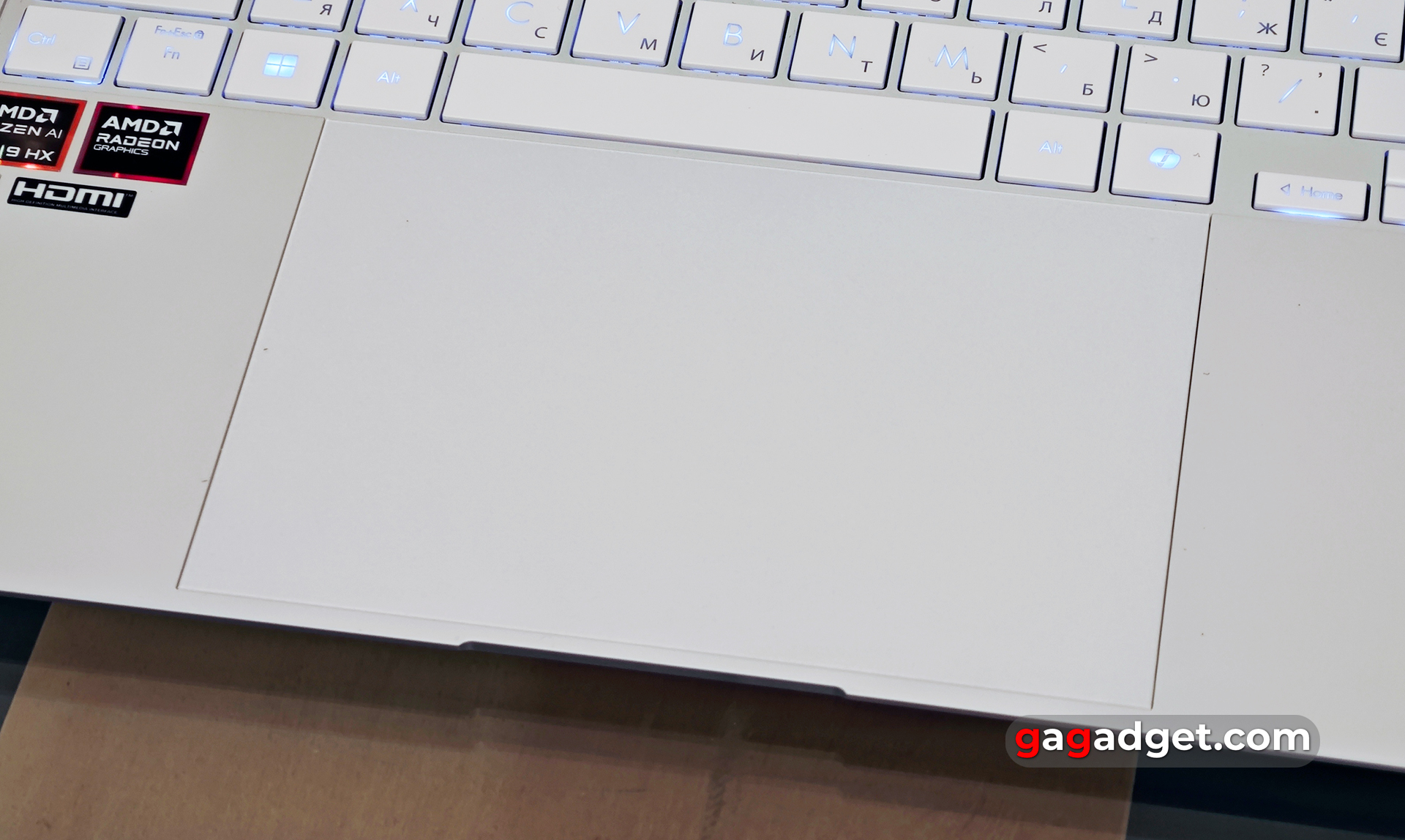
In addition, it has additional functionality. You can adjust the speaker volume, display brightness, rewind YouTube videos, and quickly launch the ScreenXpert app:
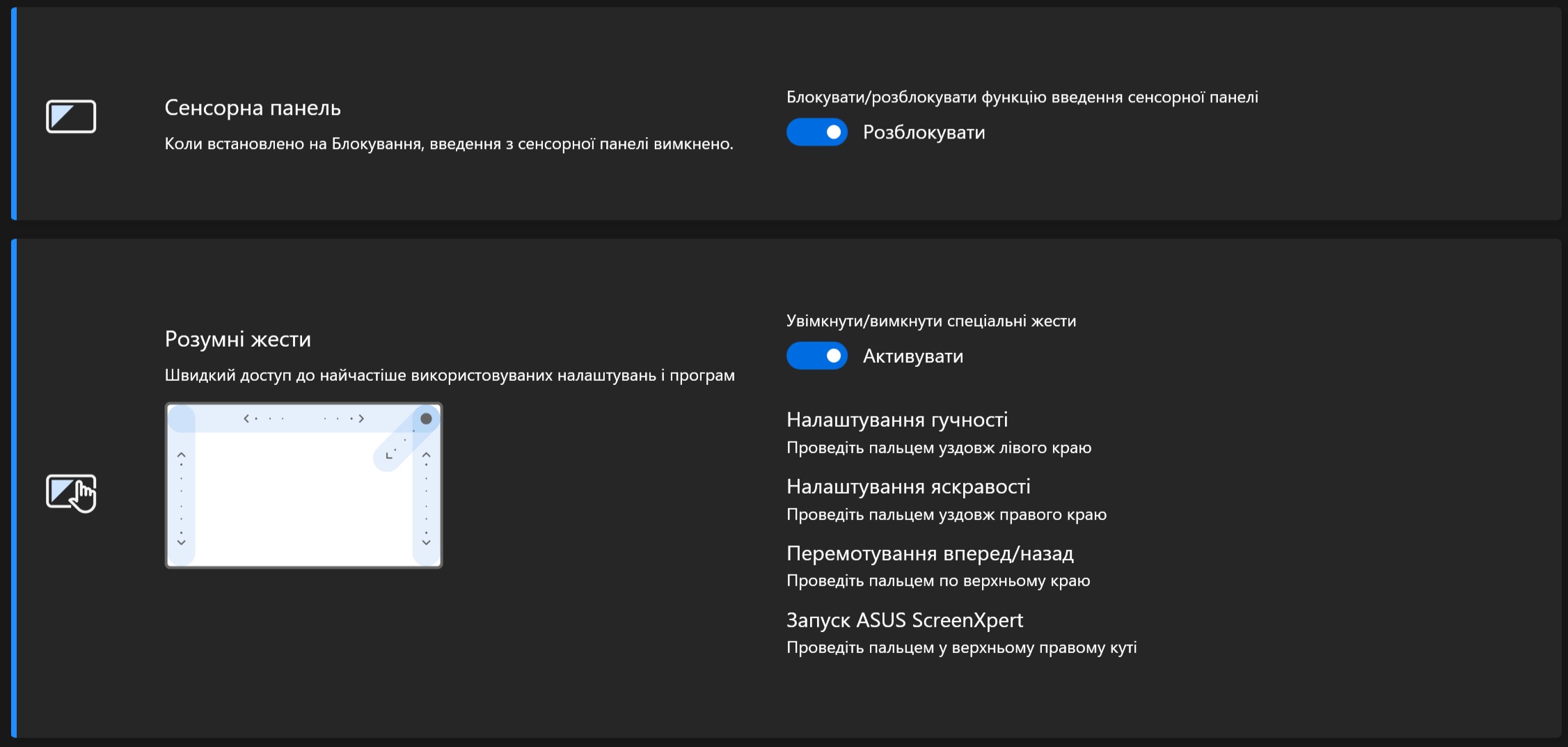
How good is the screen on the ASUS Zenbook S 16 (UM5606)?

ASUS Zenbook S 16 (UM5606) has a 16-inch OLED display with a 3K (2880 x 1800) resolution and 16:10 aspect ratio. The pixel response time is 0.2ms and the refresh rate is 120Hz. ASUS promises 100% colour coverage of DCI-P3 space, the screen is capable of displaying 1.07 billion colours. There is VESA Display HDR True Black 500 certification, filtering up to 70% of harmful blue light, PANTONE Validated, TÜV Rheinland and SGS certification. The peak brightness when playing HDR content is 500 cd/m², and the maximum brightness in manual mode is 400 cd/m². All display settings are collected in the MyAsus app. You can select the refresh rate, Splendid colour modes with different colour gamut options, adjust the colour temperature, blue filtering and functions to extend the life of the OLED panel. Pixel shifting, screen saver (activated after a certain period of inactivity), taskbar hiding, taskbar transparency, dim inactive windows, low-light flicker elimination DC Dimming, and more.
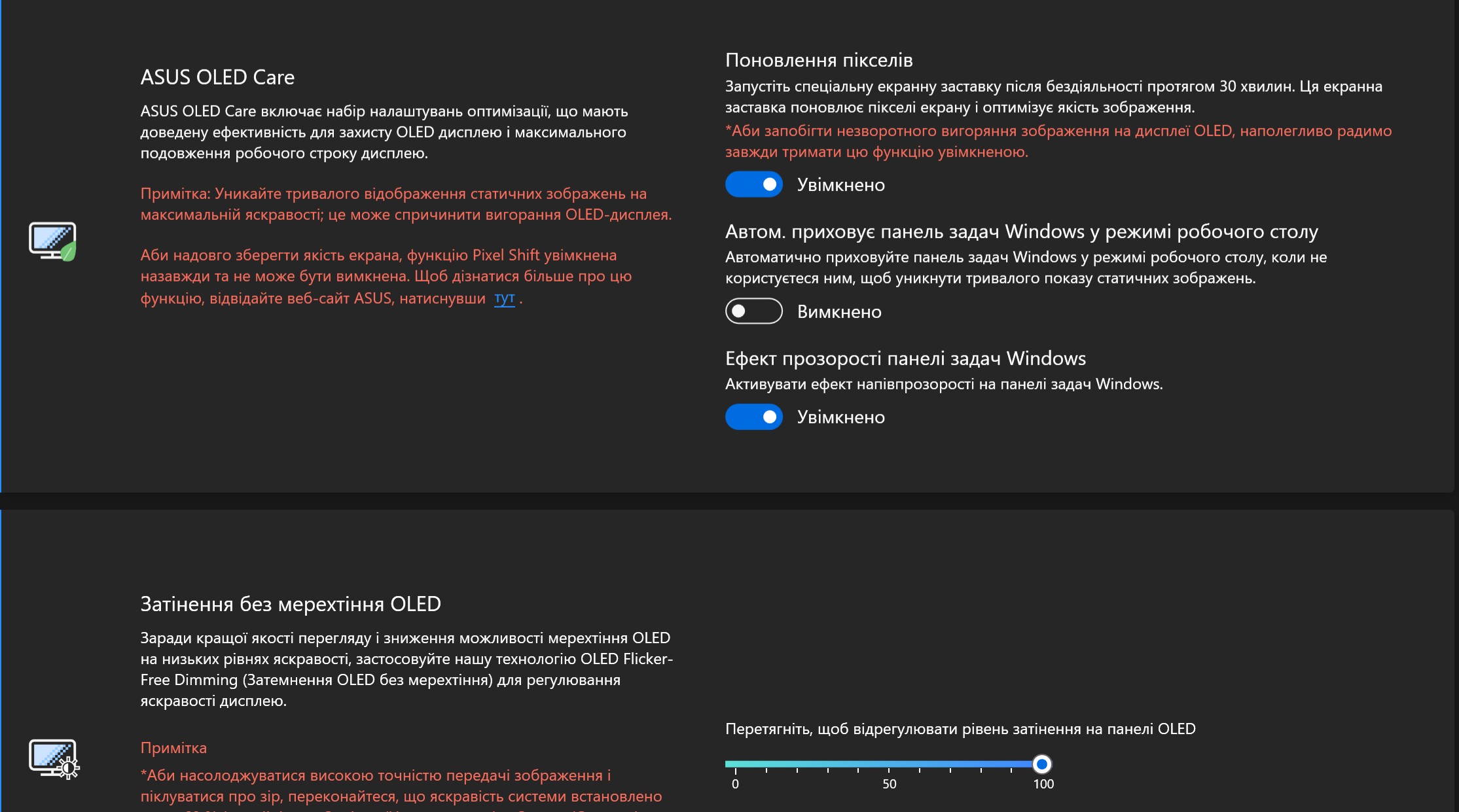
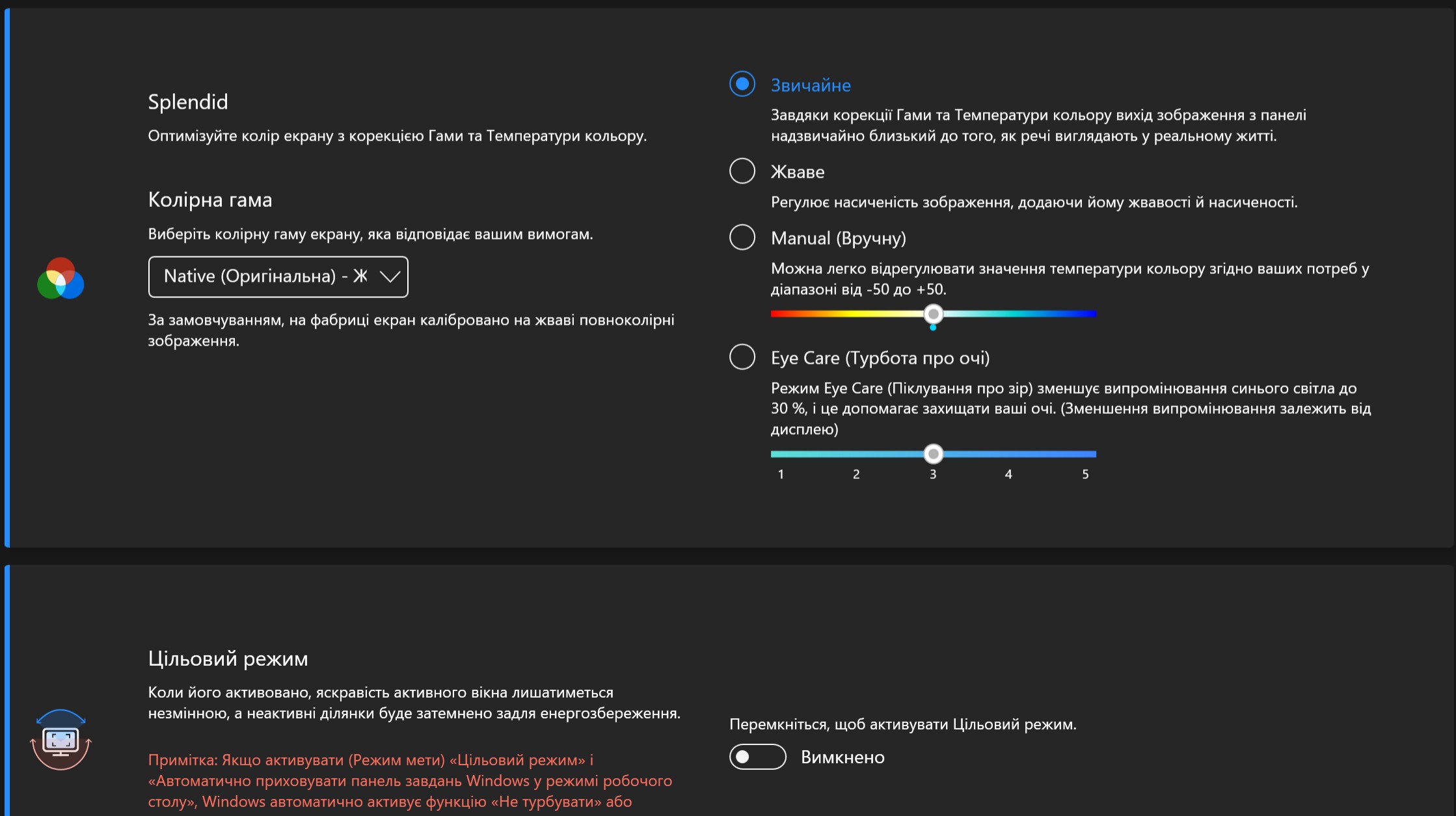
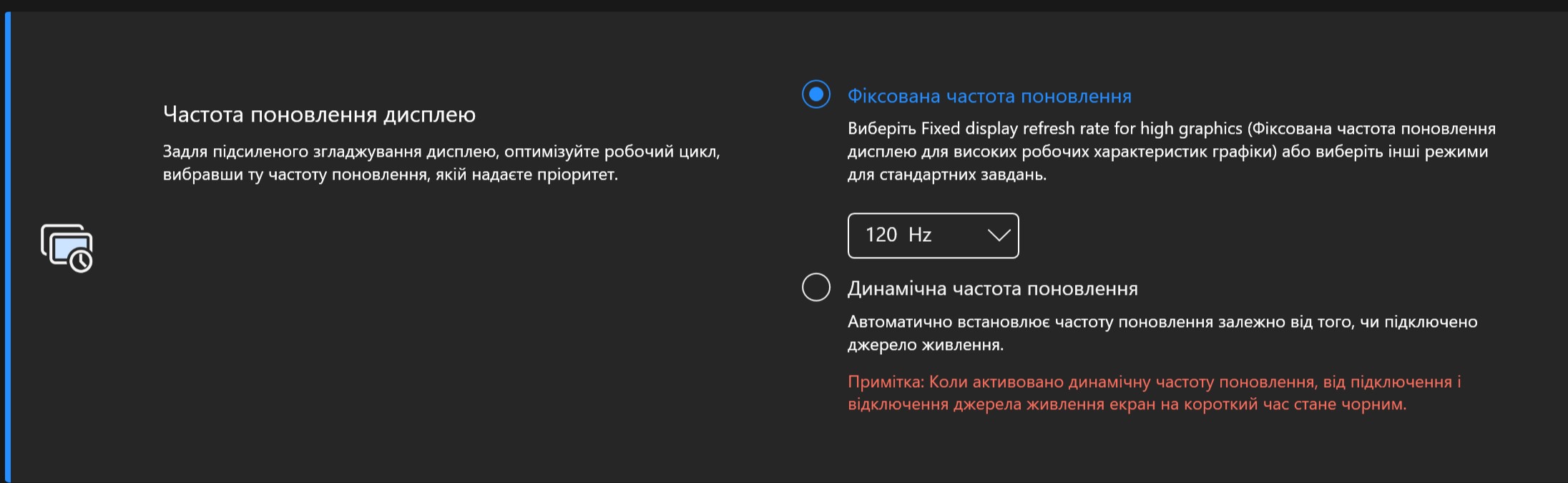



In addition, it is worth mentioning the laptop's additional light and colour temperature sensors. Thanks to them, you can activate automatic adjustment of the display brightness and colour temperature and the brightness of the keyboard backlight. In addition, there are functions to automatically switch off and activate the screen when the user leaves or returns to the laptop. And the shading function when the owner is not looking at the screen.
The screen is very high quality, with a rich picture, good brightness level and maximum viewing angles. The only thing to keep in mind is the glossy finish, which will show glare in bright ambient light. Hardware measurements have shown that the maximum brightness is 392.687 cd/m², i.e. it corresponds to the declared indicators. The colour gamut is noticeably wider than sRGB. The colour temperature is a little too high, so the picture tends to be cool. But this can be corrected in the settings.
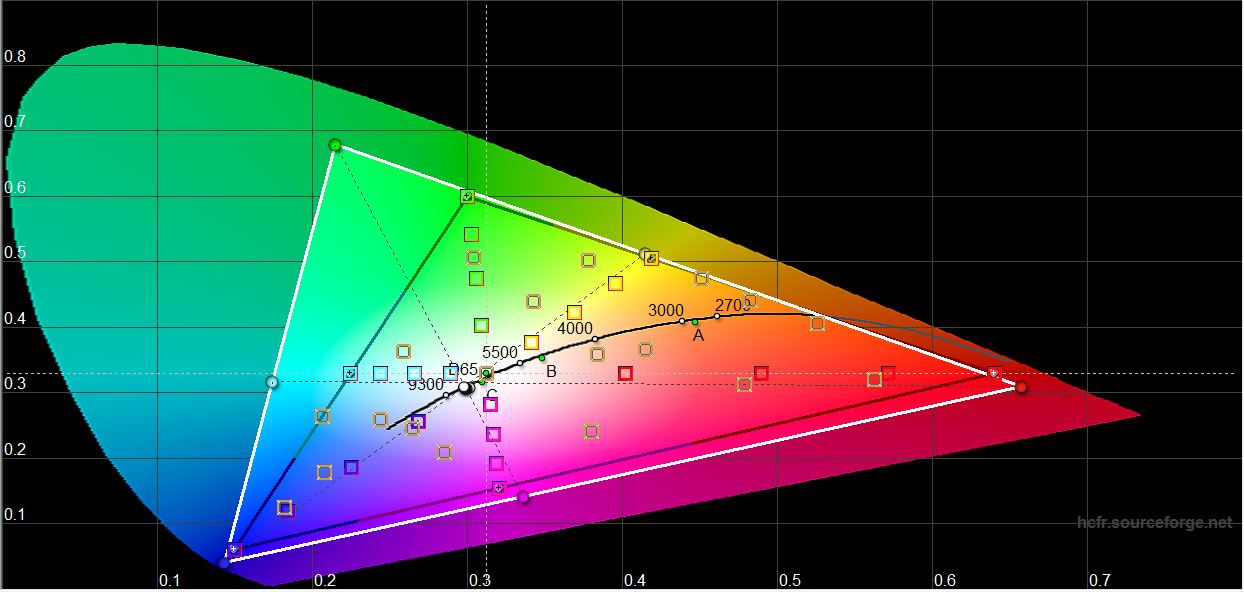
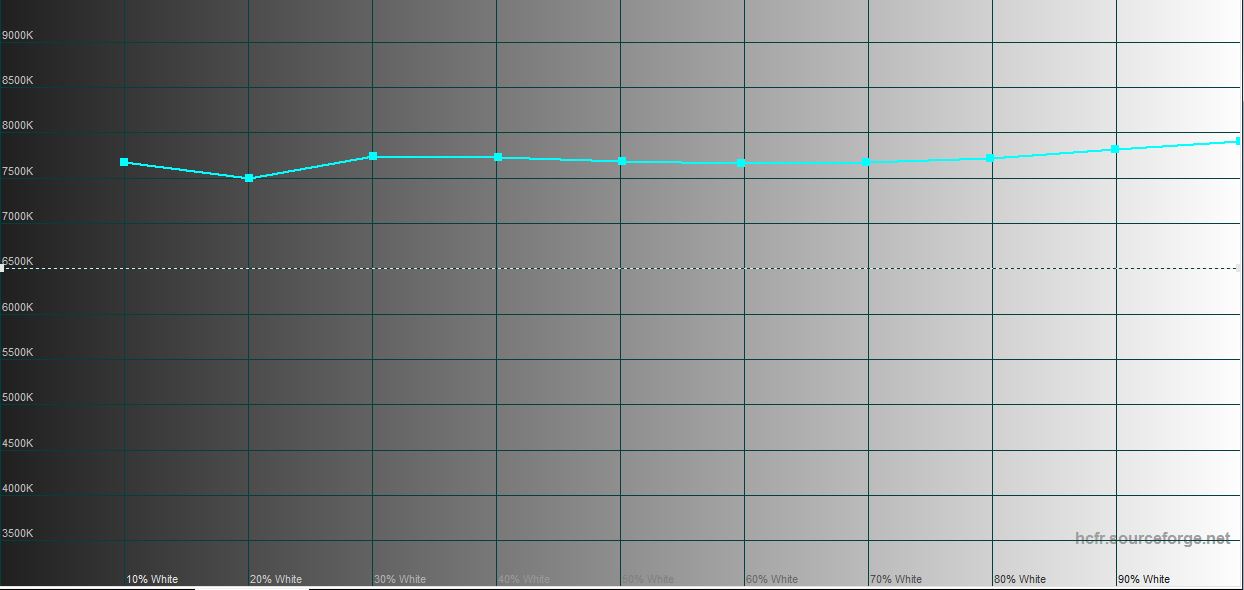
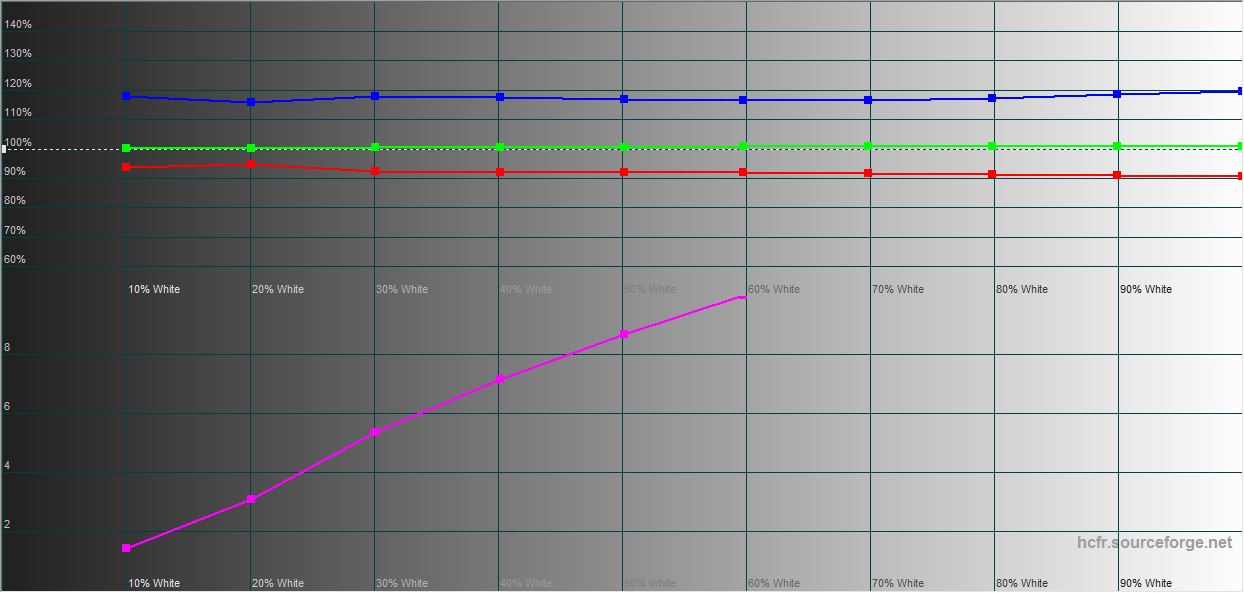
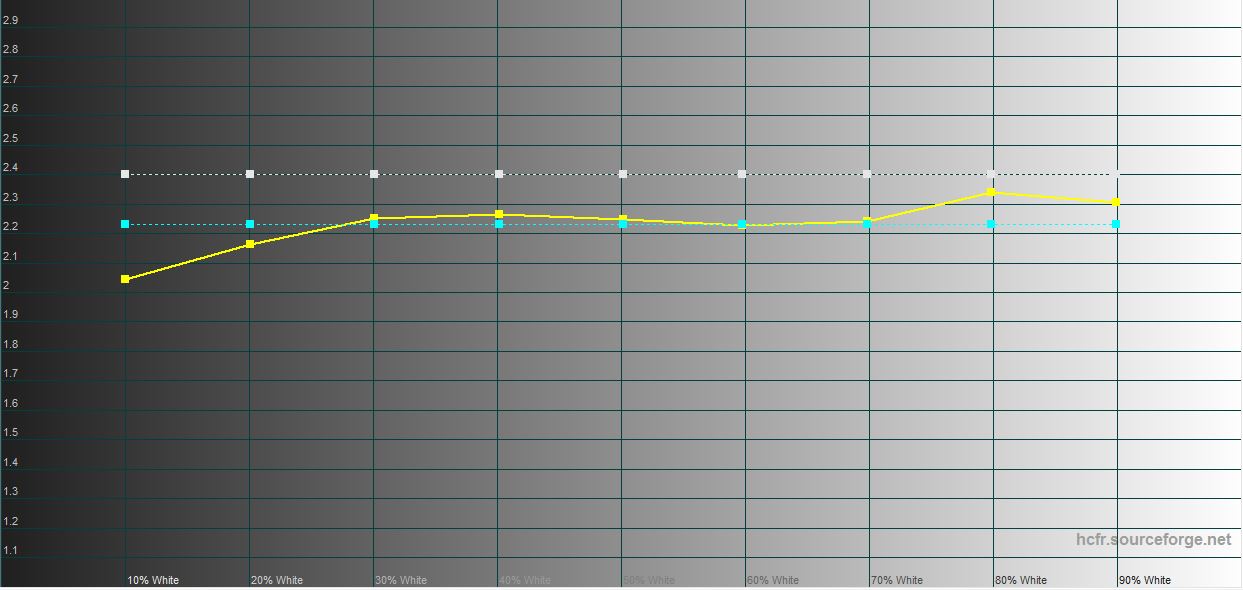
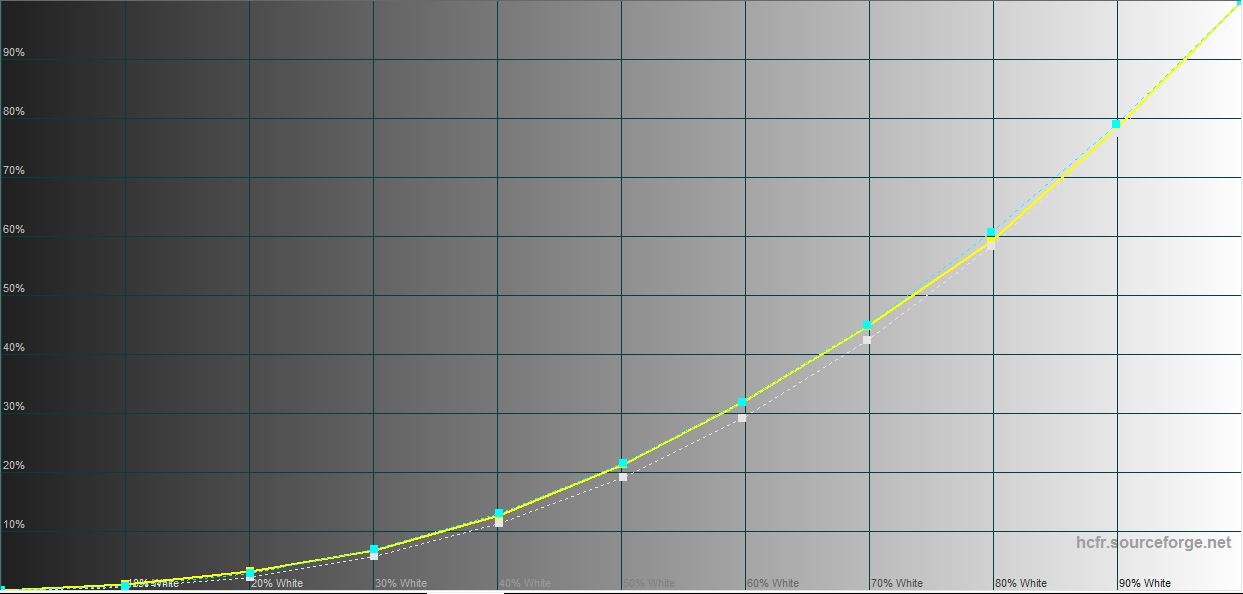
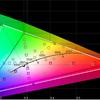
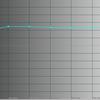
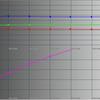

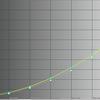
What about the performance and battery life of the ASUS Zenbook S 16 (UM5606)?

ASUS Zenbook S 16 (UM5606) received new processors AMD Ryzen AI 300 of the Strix Point family on the Zen 5 architecture with built-in graphics RDNA 3.5 and a separate NPU for machine learning. The top-of-the-line configuration with AMD Ryzen AI 9 HX 370 came for review. This is a 4-nanometre processor that includes 12 cores (4 Zen 5 and 8 Zen 5c, up to 24 threads of computation are supported), 24 megabytes of third-level cache, and an AMD XDNA 2 NPU unit with a capacity of 50 TOPS. Microsoft Copilot+ certification requires a score of at least 40 TOPS. However, these NPU indicators are still more theoretical than practical, as most AI and machine learning tasks are processed online. And synthetic tests are mostly not yet able to work with NPU. The base frequency of the processor is 2.0 GHz, turbo - 5.1 GHz. The TDP level can be adjusted in the range from 15 to 54 W. The standard option is 28 W and this is exactly what ASUS Zenbook S 16 (UM5606) has. Although in some tests this figure went up to 33 W. The built-in graphics accelerator AMD Radeon 890M is based on the architecture RDNA 3.5, has 16 CU units and a frequency of up to 2900 MHz. There is 32 GB of LPDDR5X-7500 RAM, it is soldered on the board. Wireless modules: tri-band Wi-Fi 7 (802.11be) 2*2 and Bluetooth 5.4, you can connect to a wired network using the included adapter.
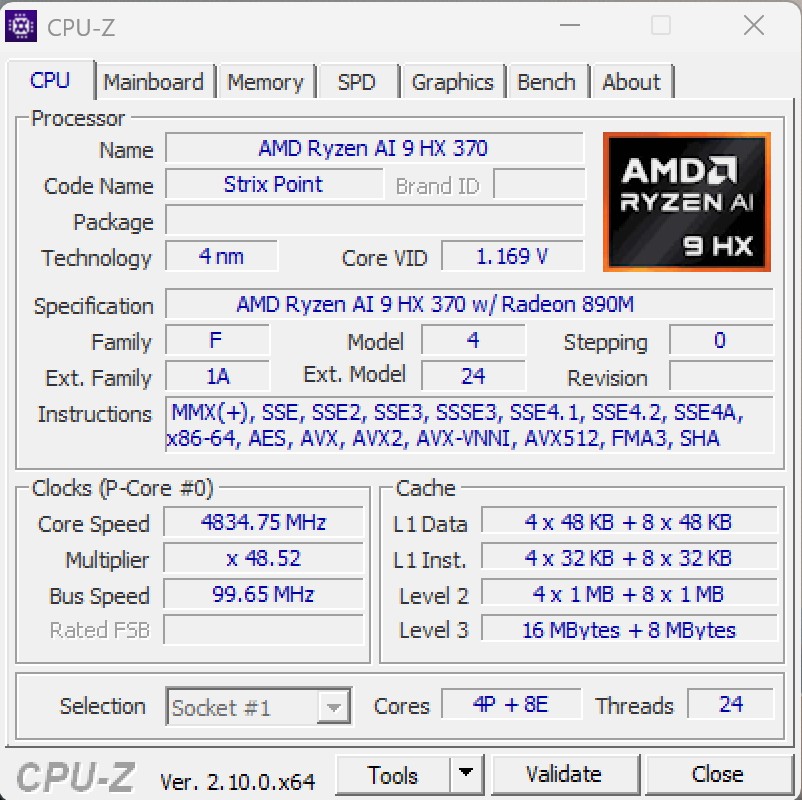
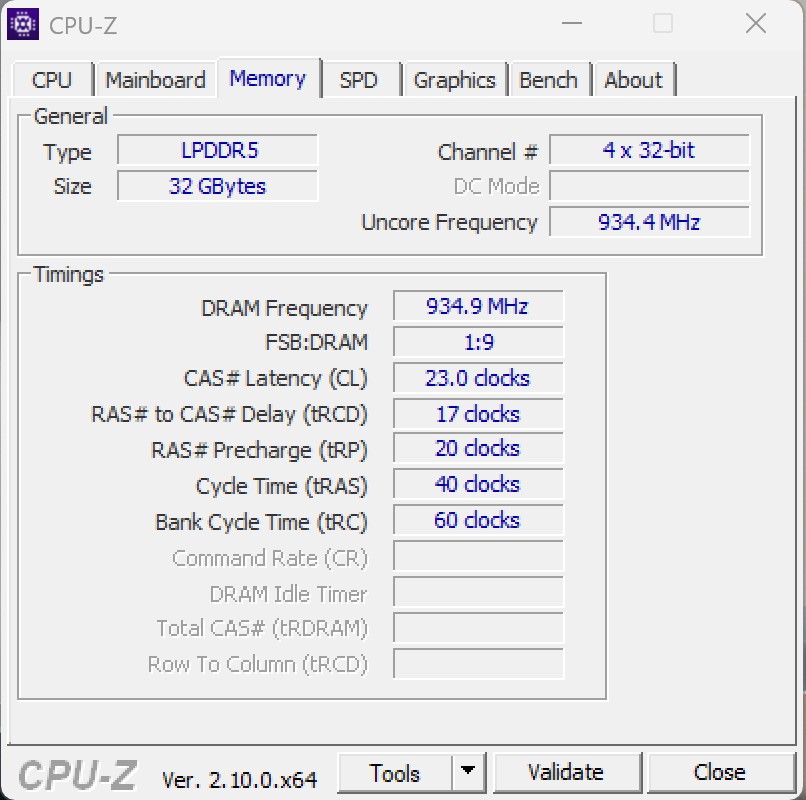
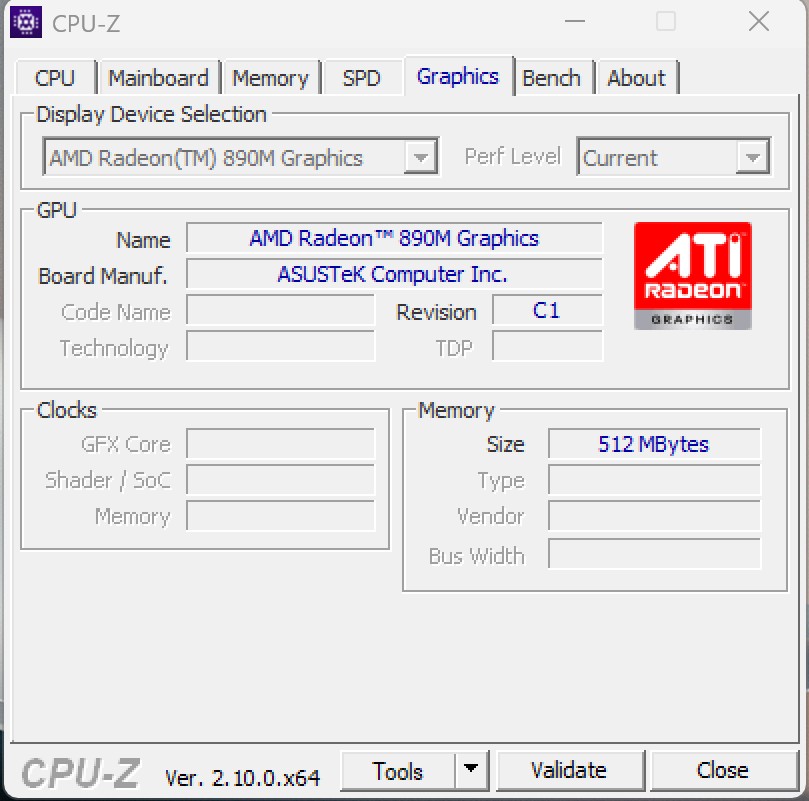
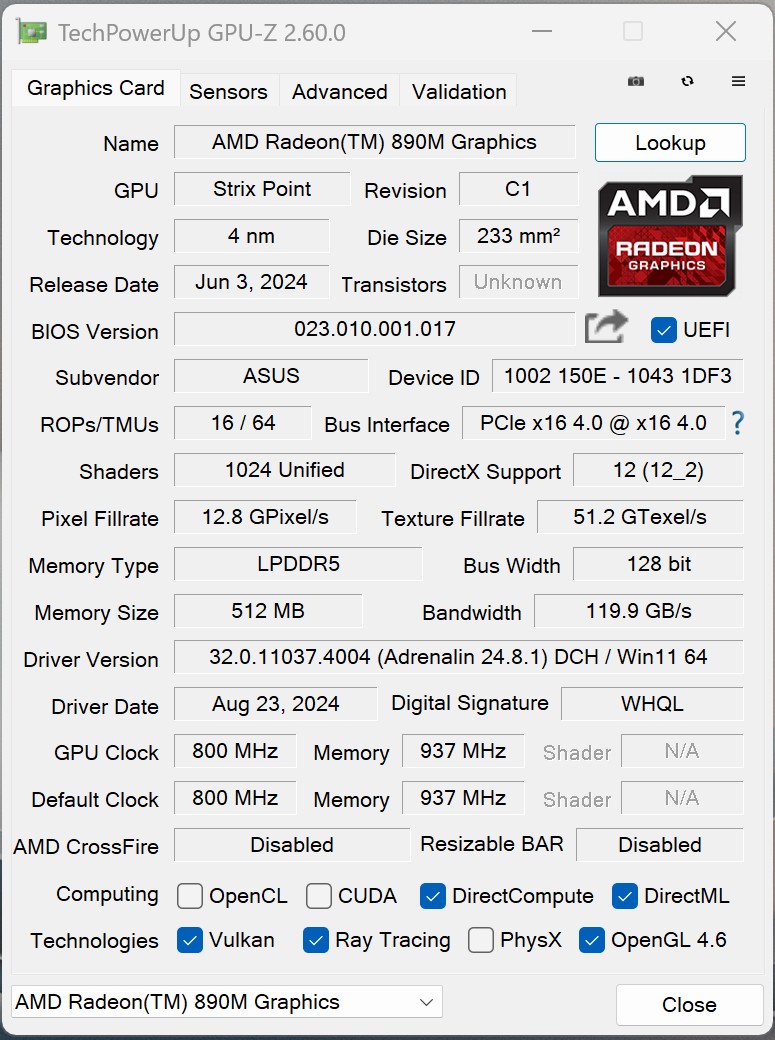
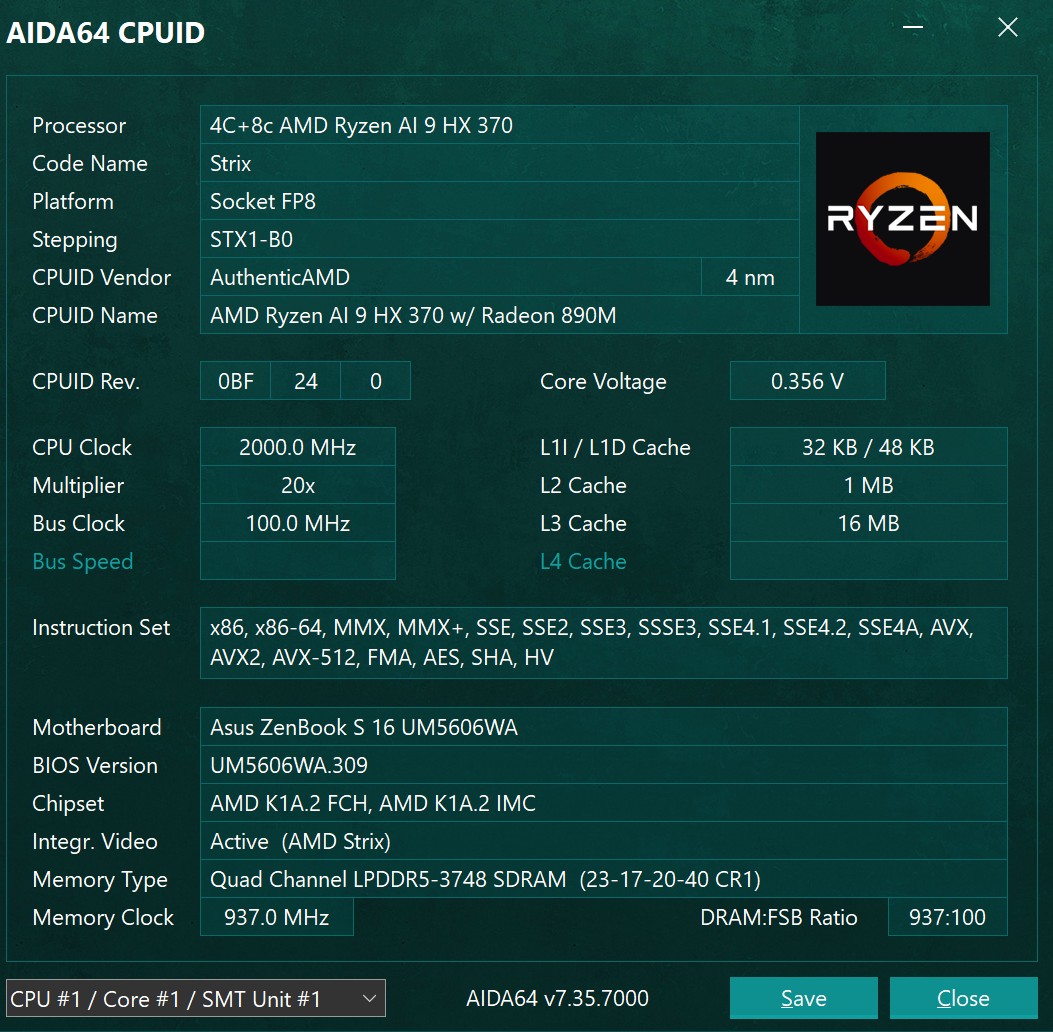





Synthetic performance tests ASUS Zenbook S 16 (UM5606)
AMD Ryzen AI 9 HX 370 turned out to be a pretty powerful processor. In benchmarks, the laptop demonstrates a good level of "working" performance. Although no miracle happened when working with complex graphics, and it's not worth comparing AMD Radeon 890M with discrete video accelerators.
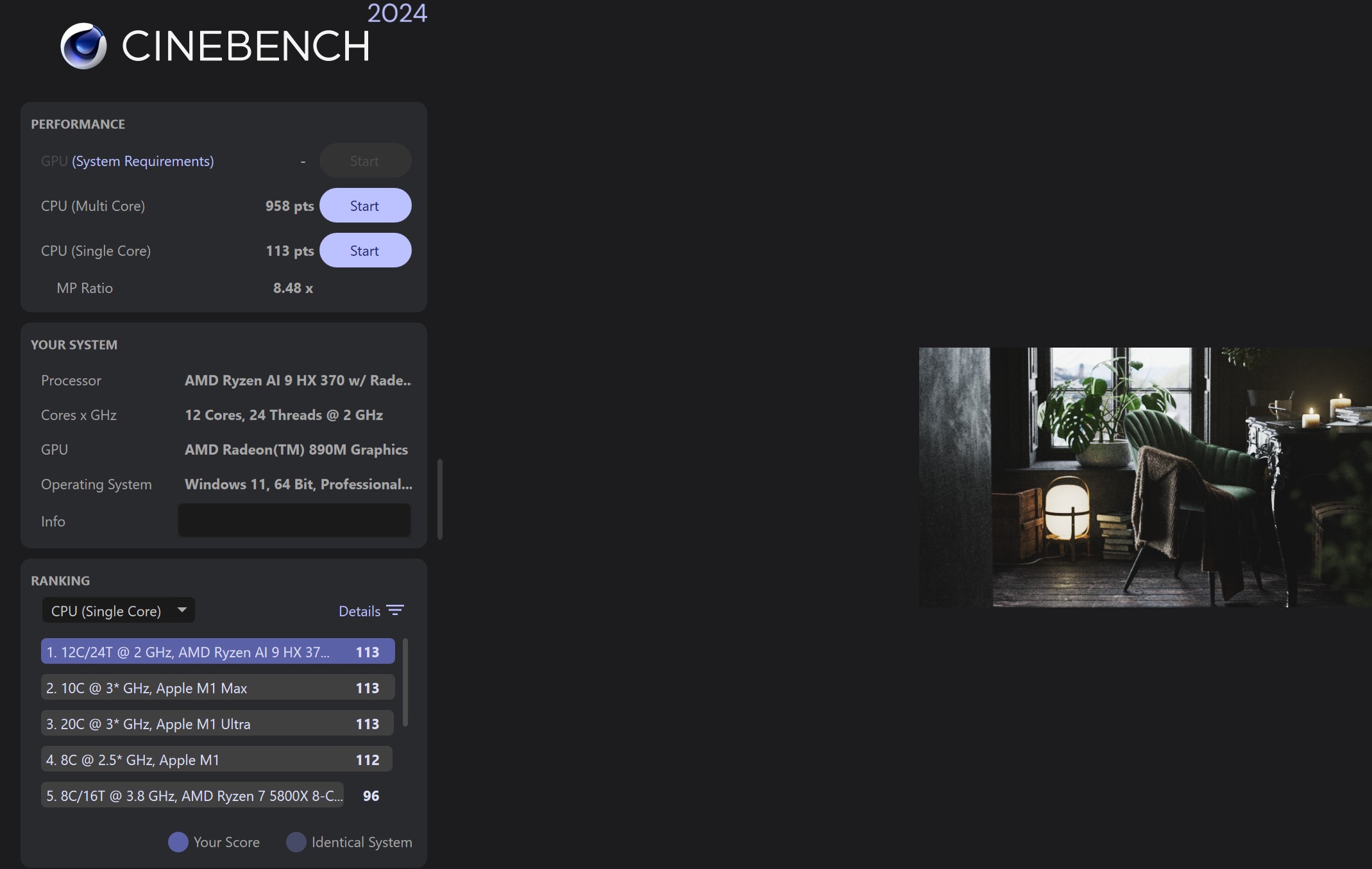
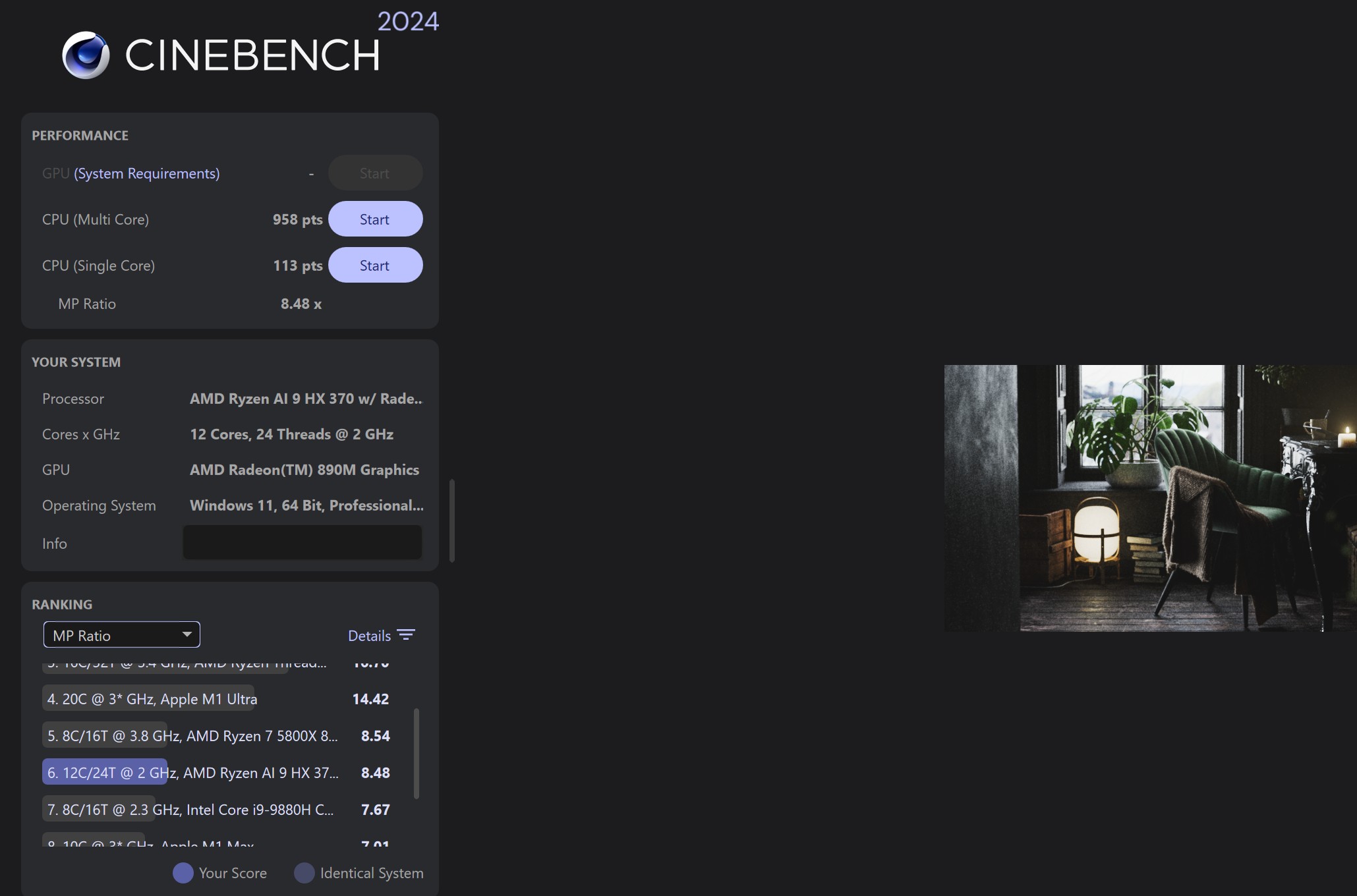
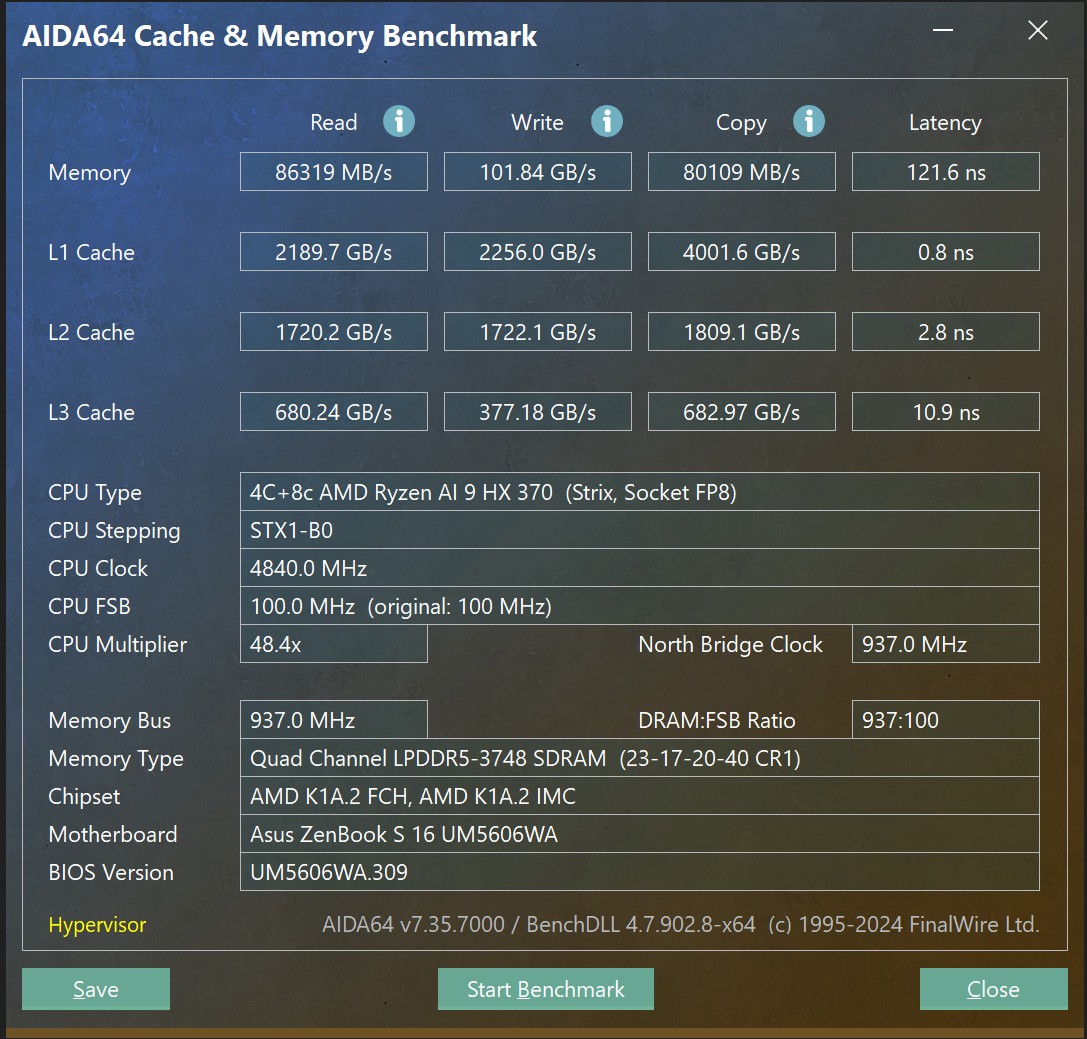
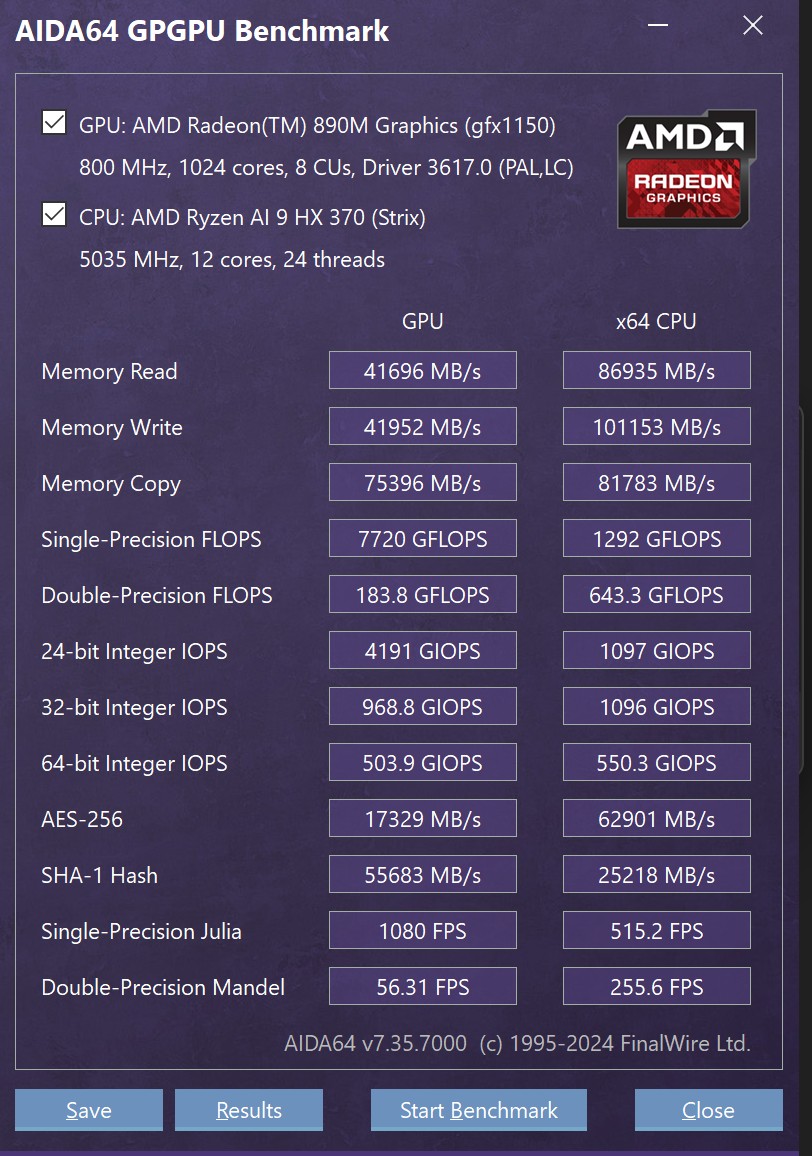
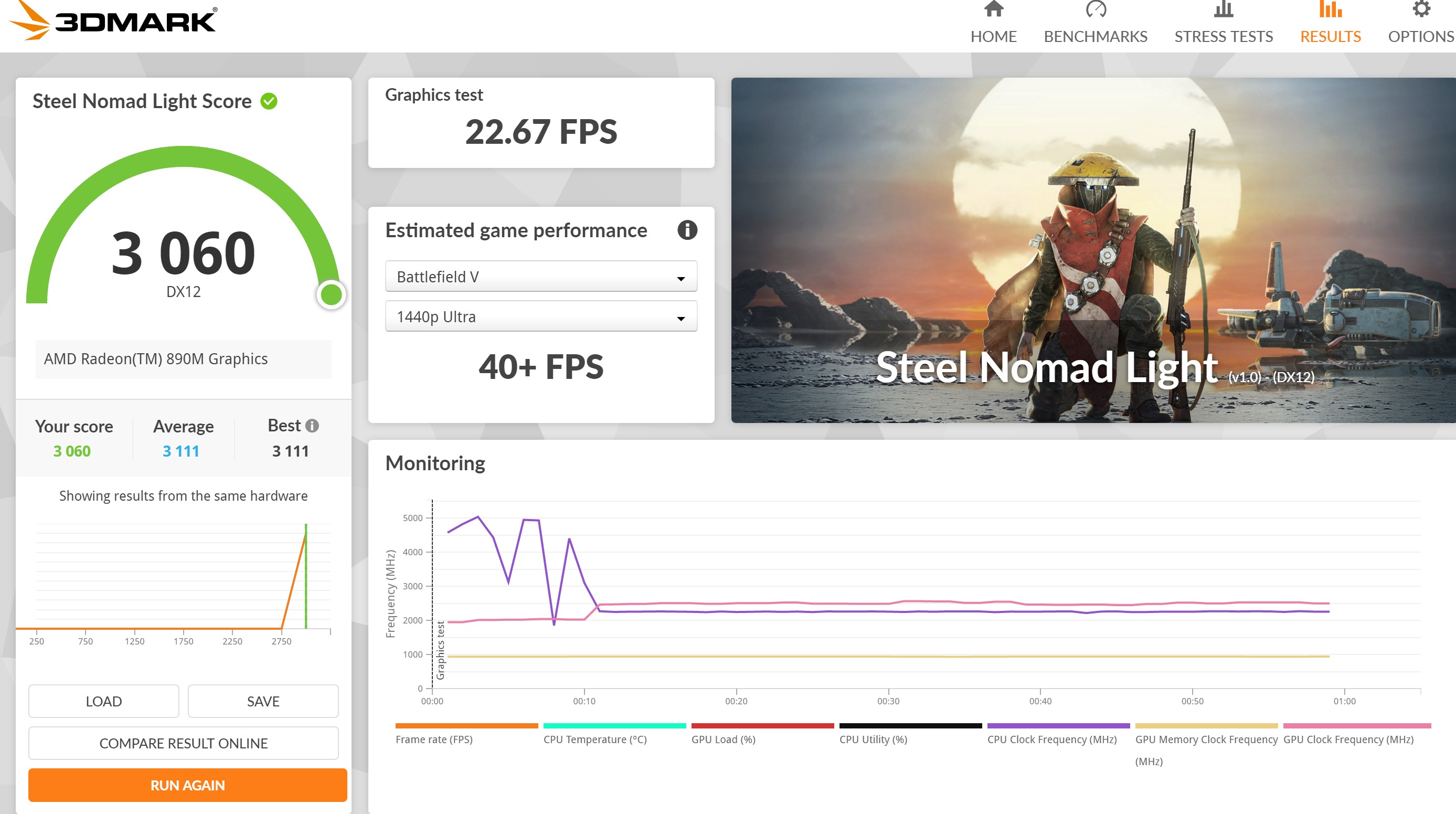
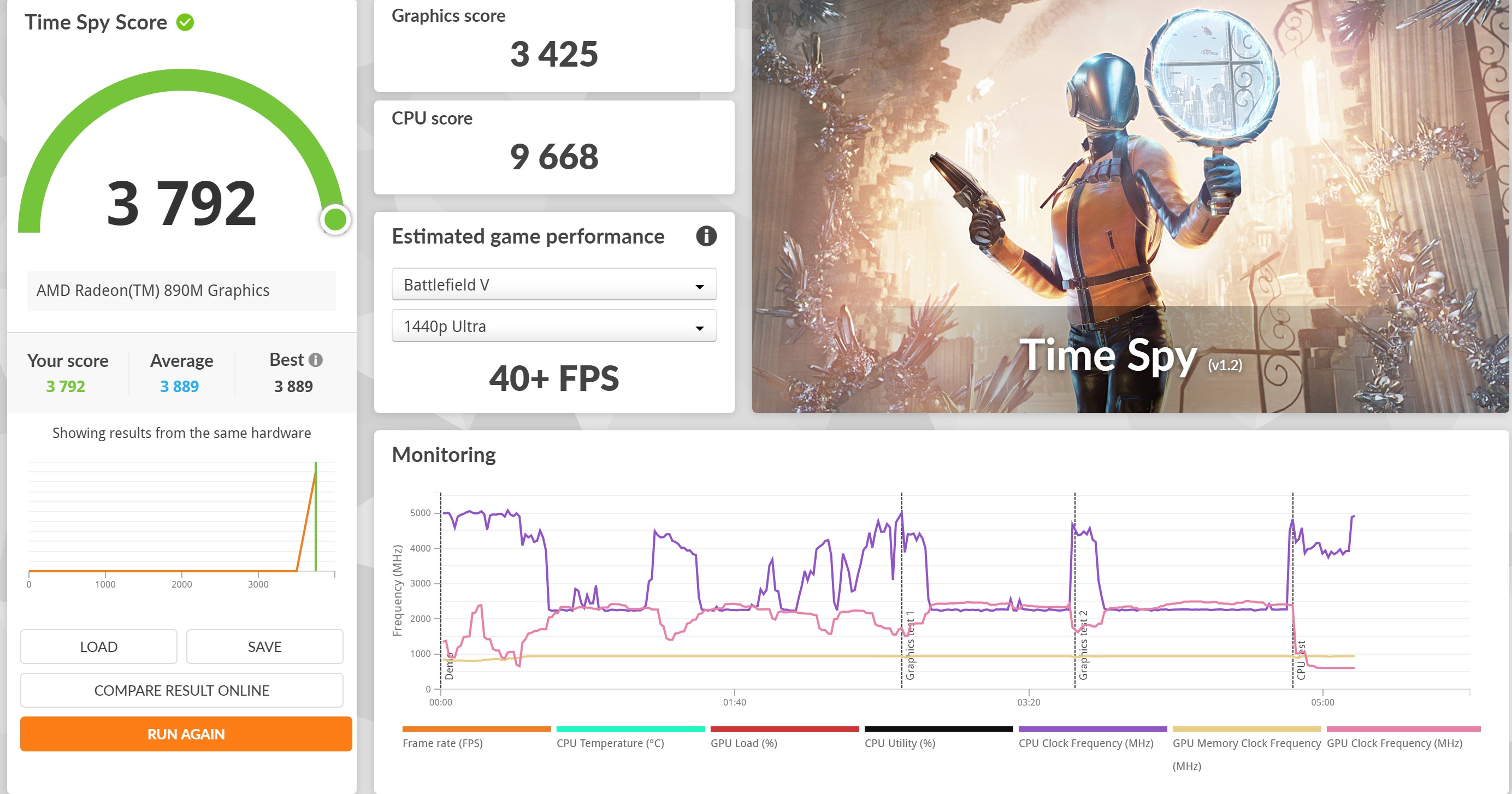
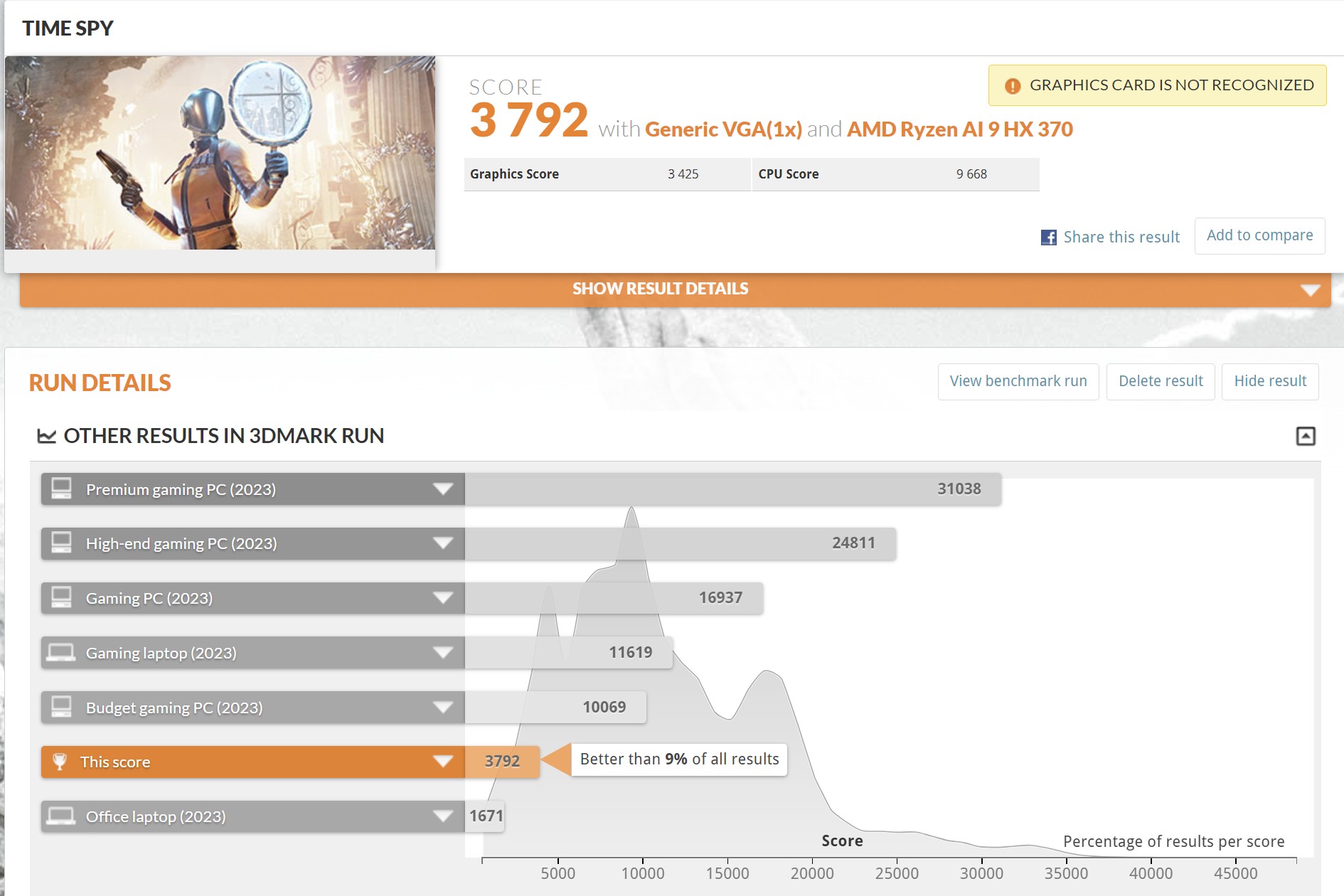
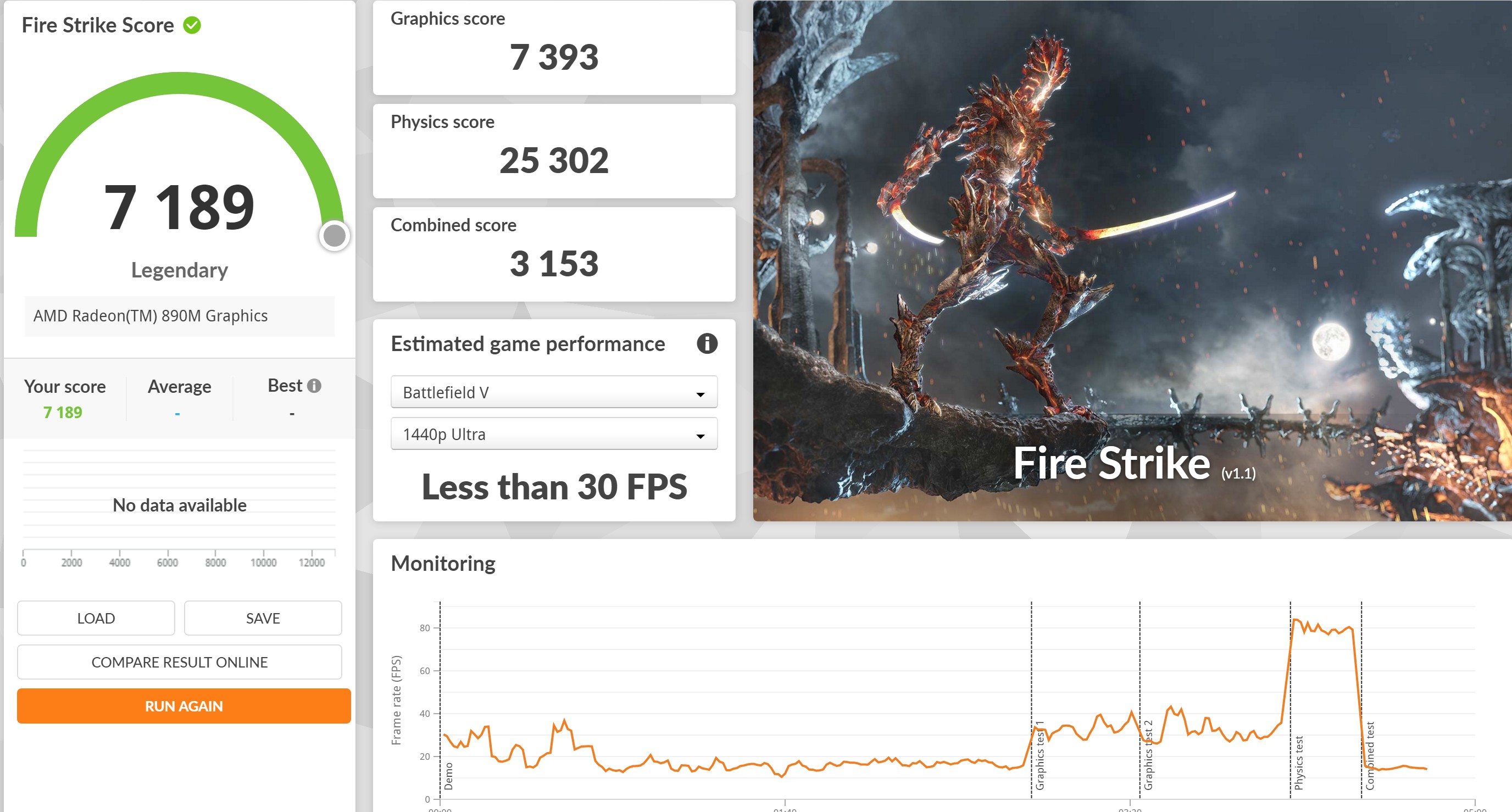
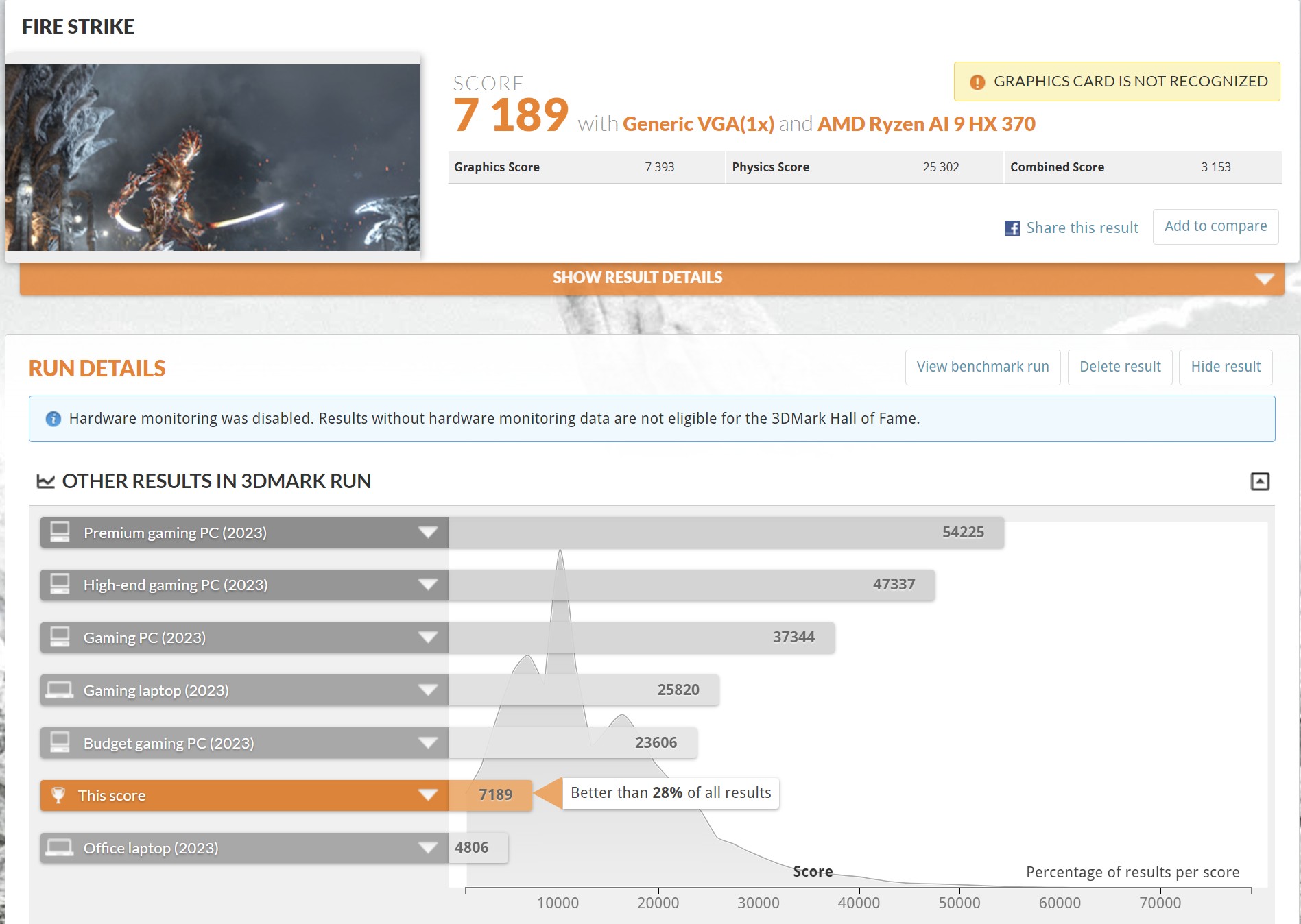
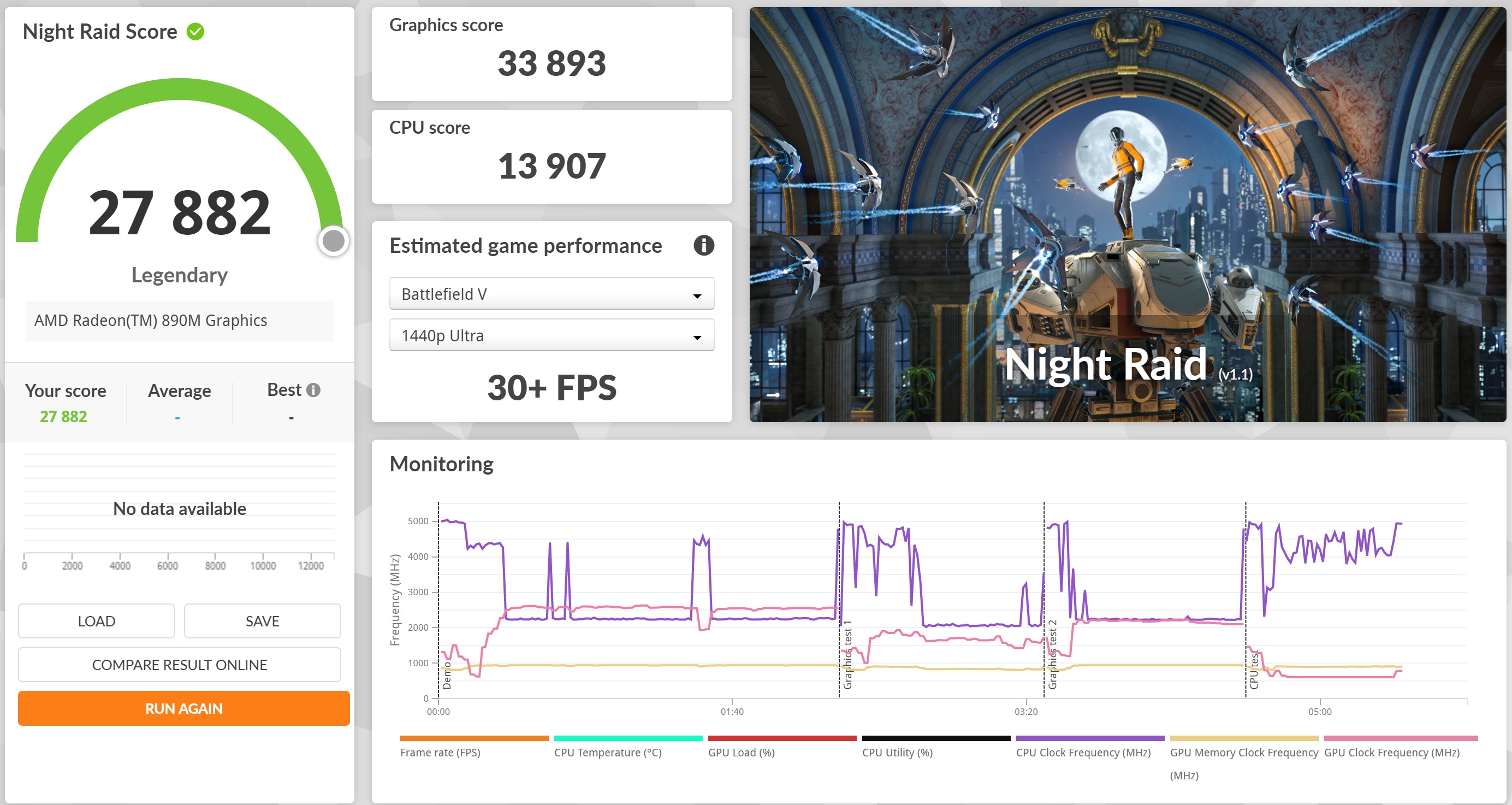
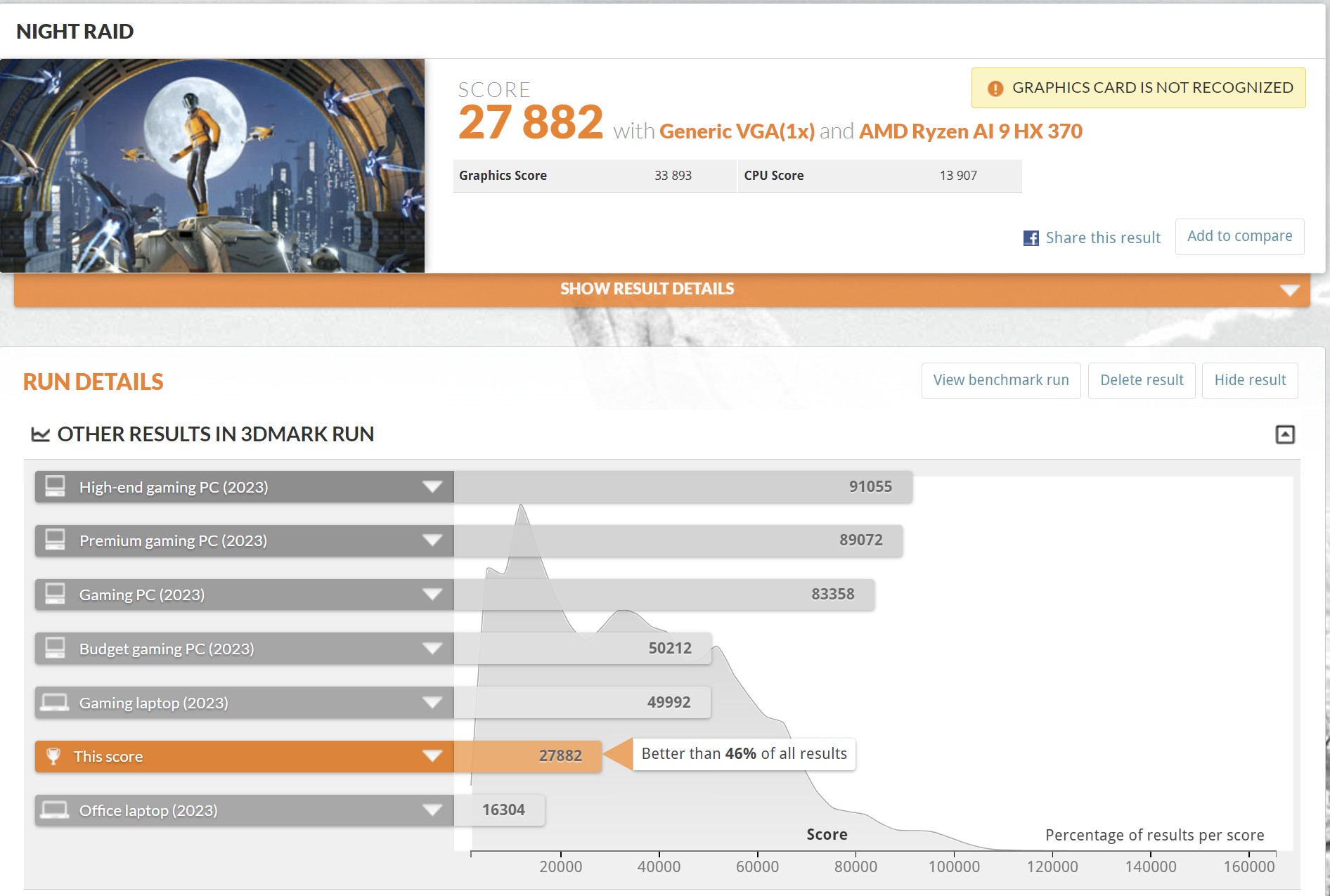
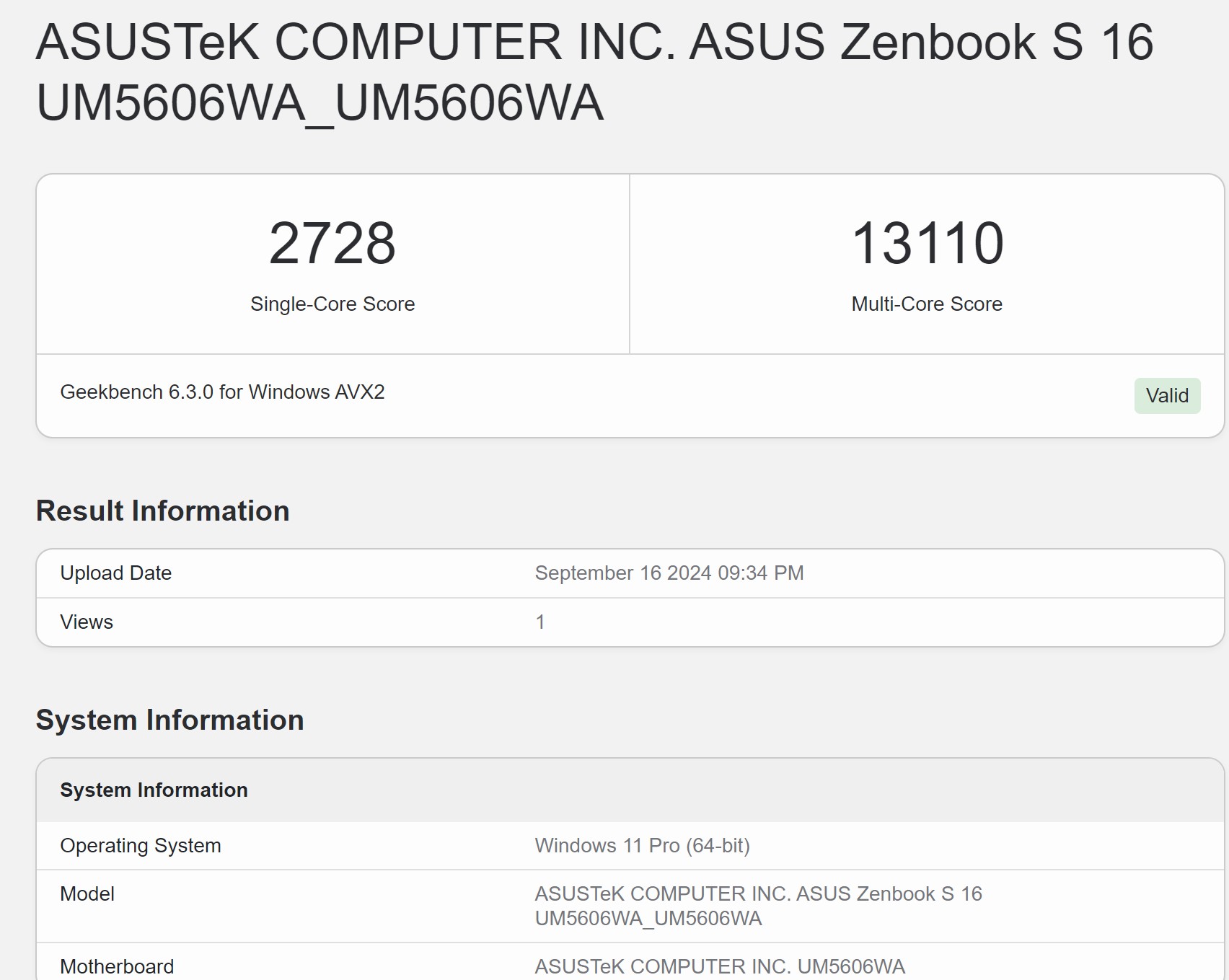
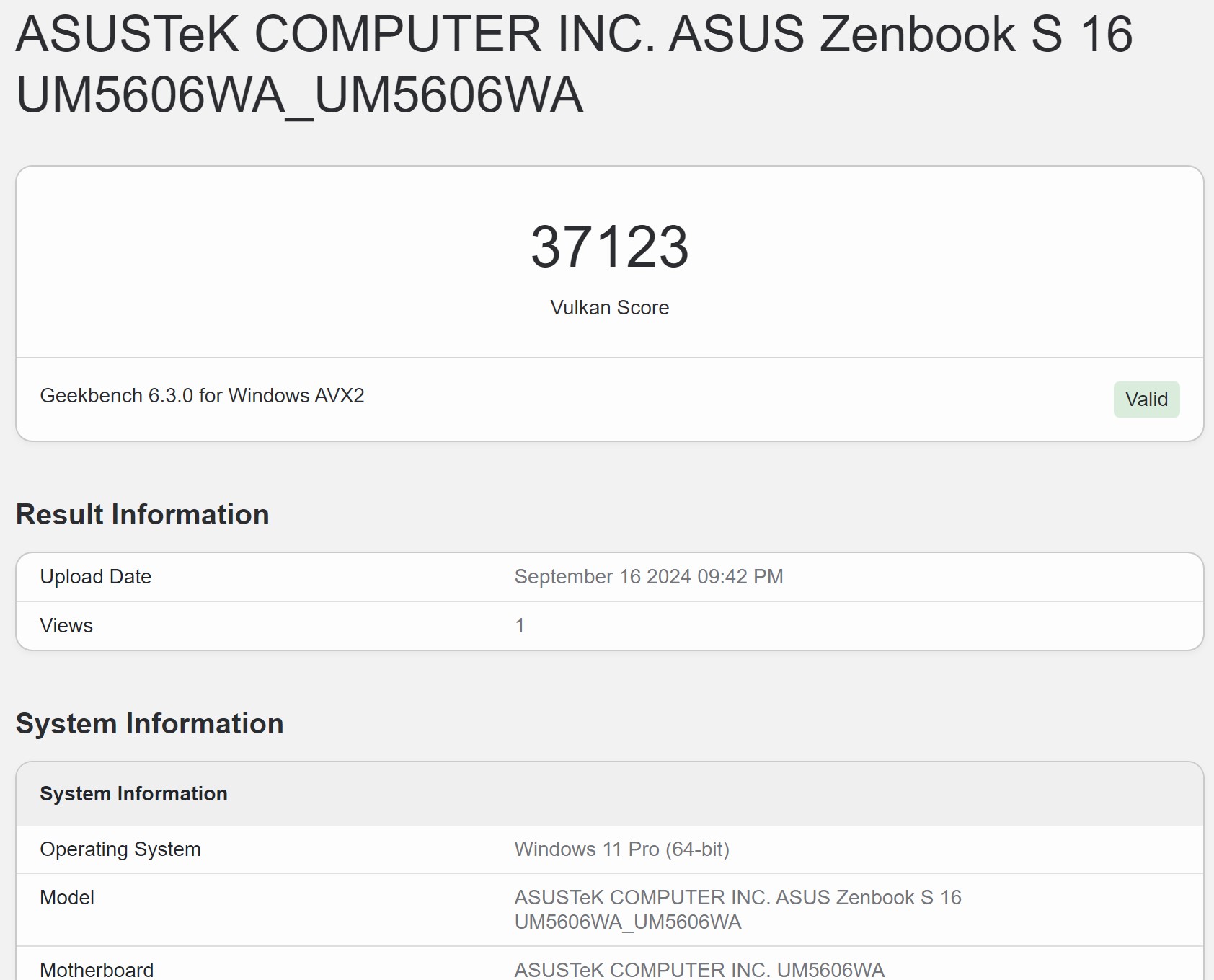
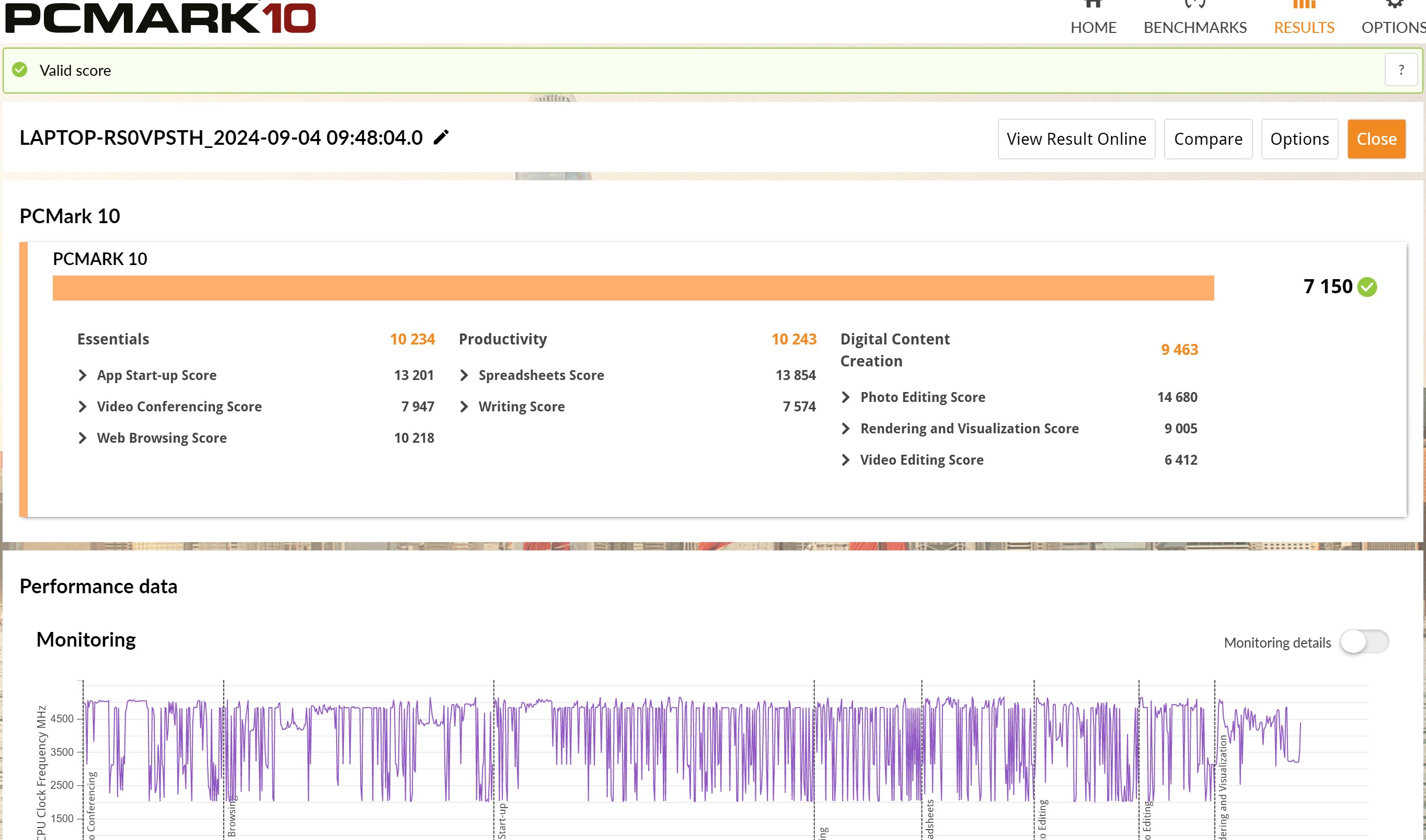
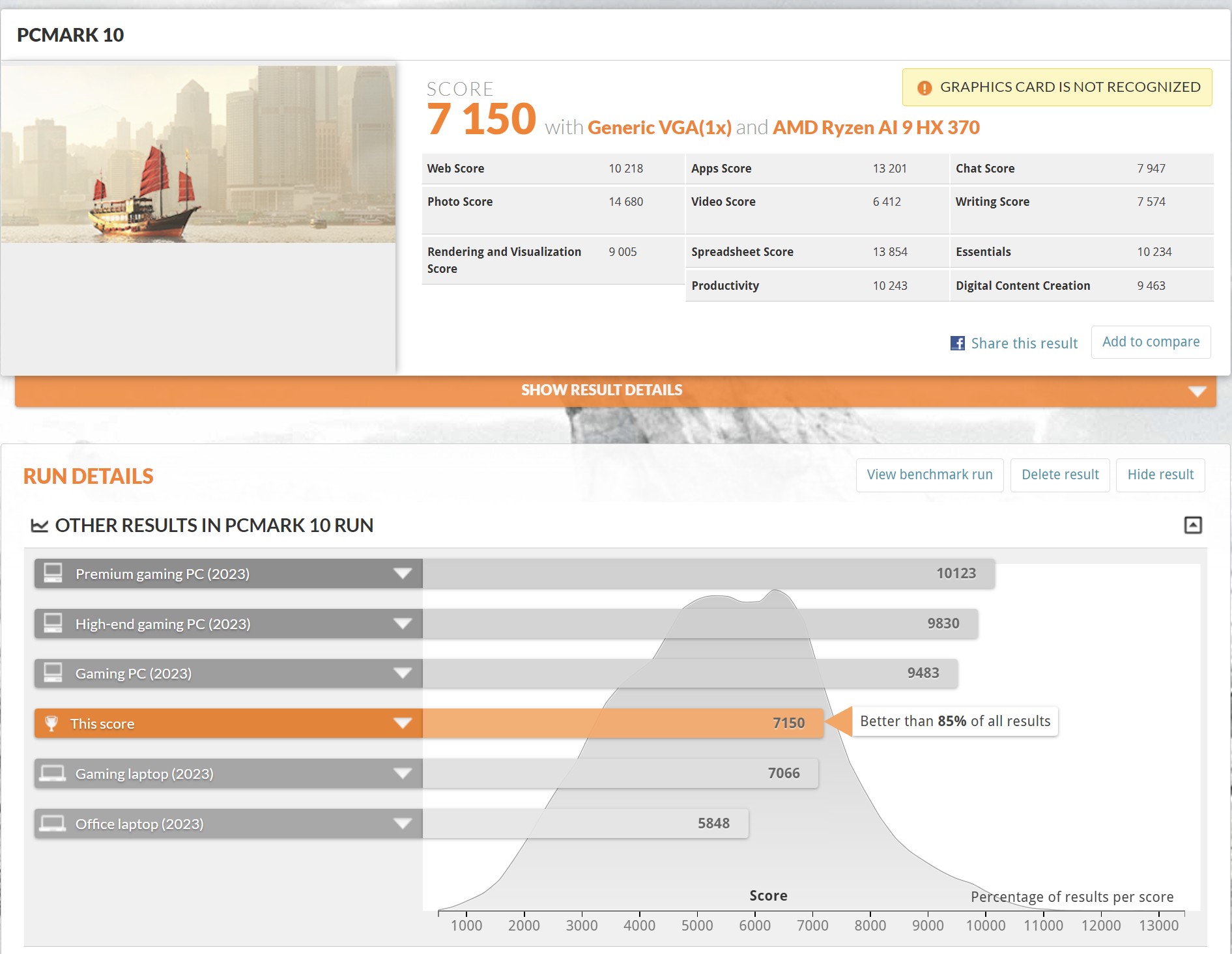
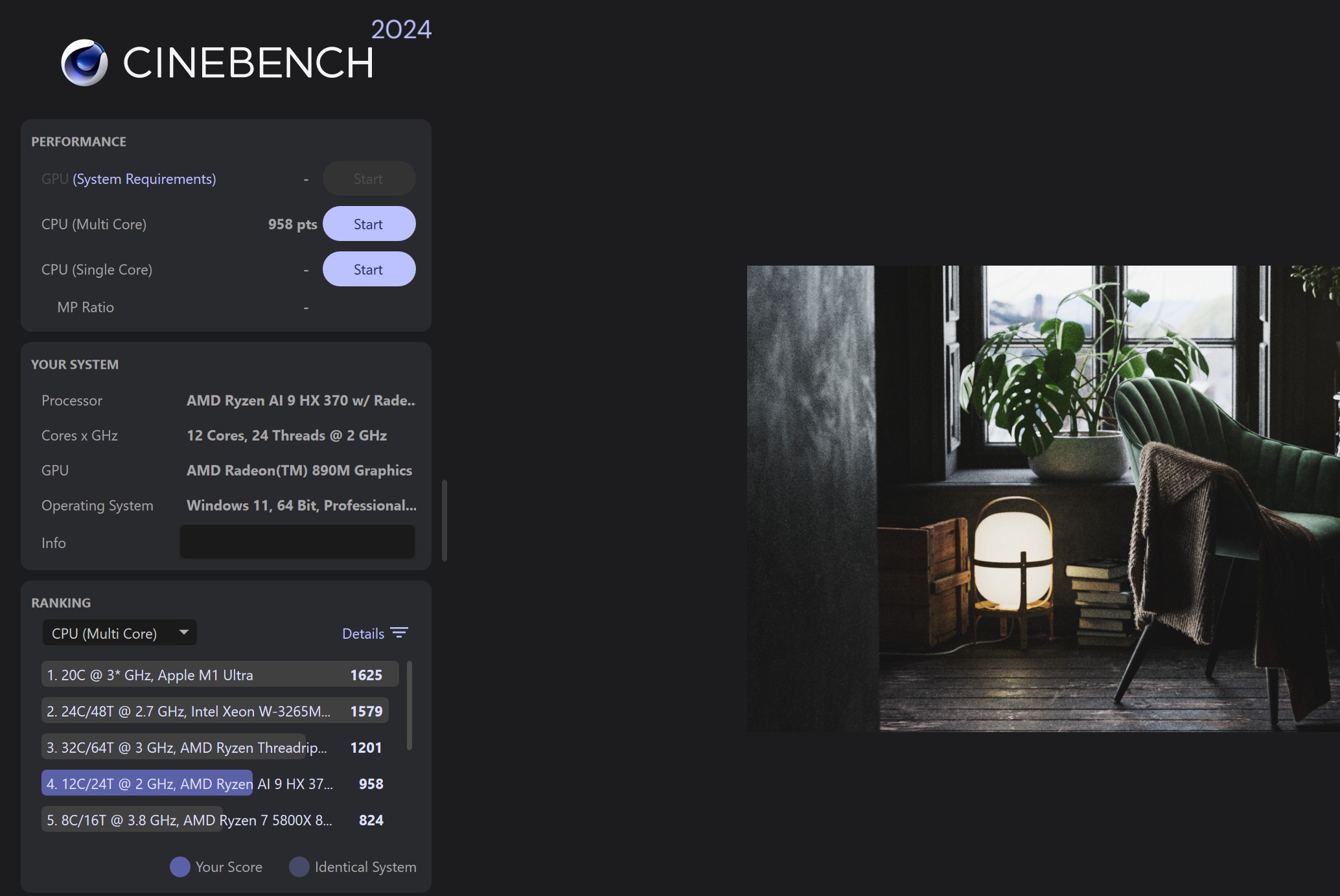
















The laptop's performance is enough to work with more than just documents. Processing photos and videos at a basic level is also well within its capabilities. When running on battery power, performance drops slightly, but the drop is not dramatic:
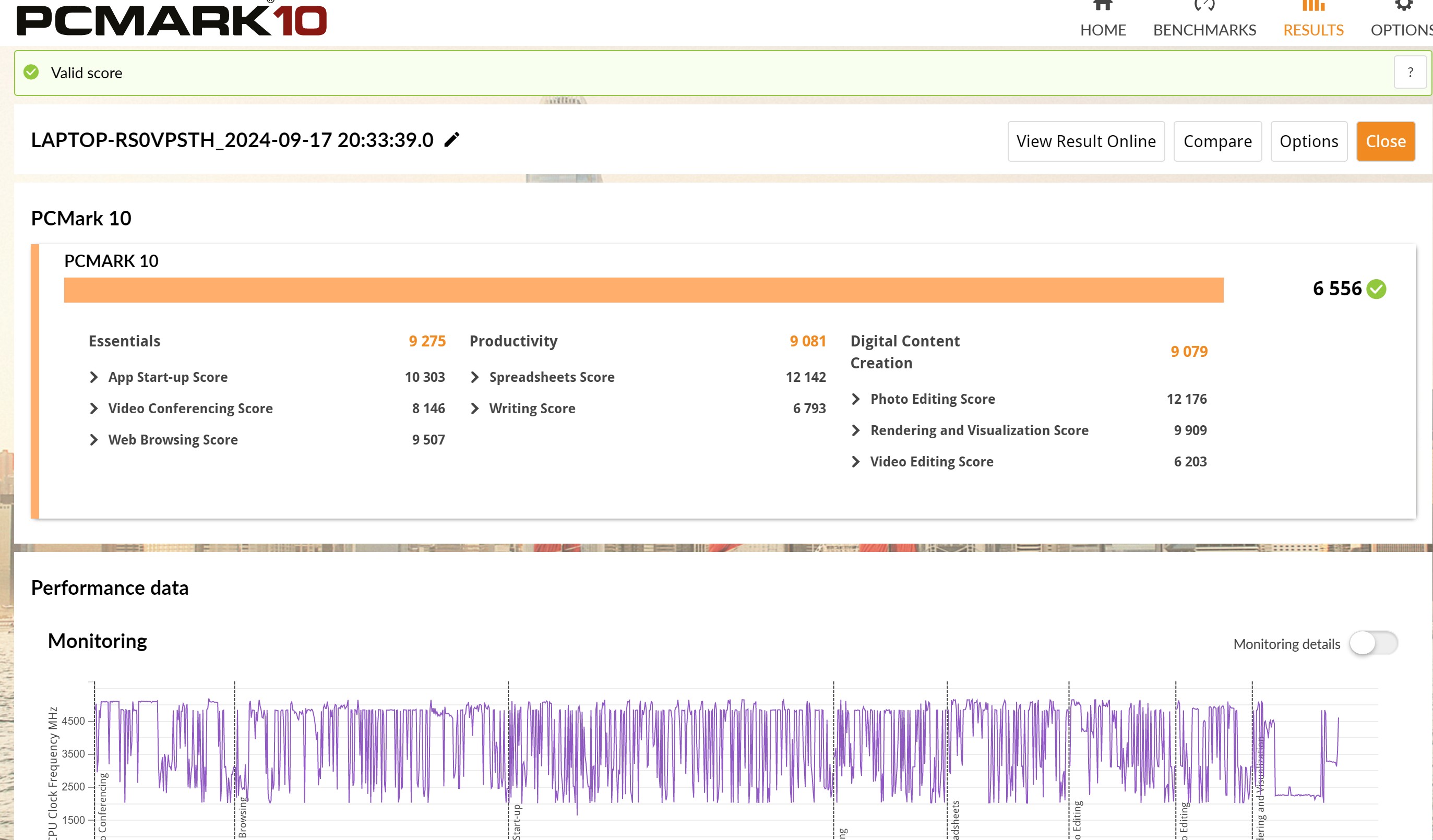
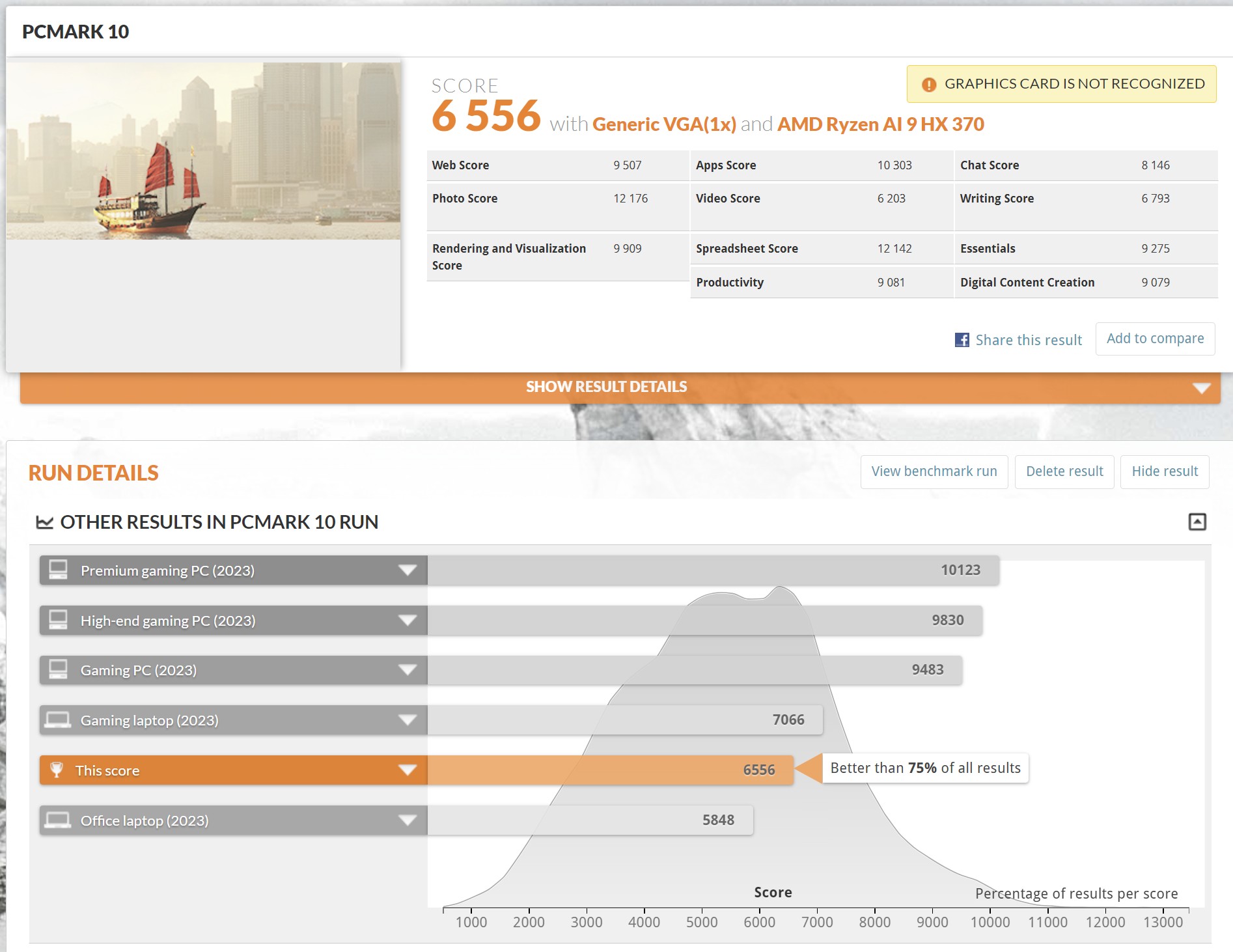


ASUS Zenbook S 16 (UM5606) Cooling and performance stability
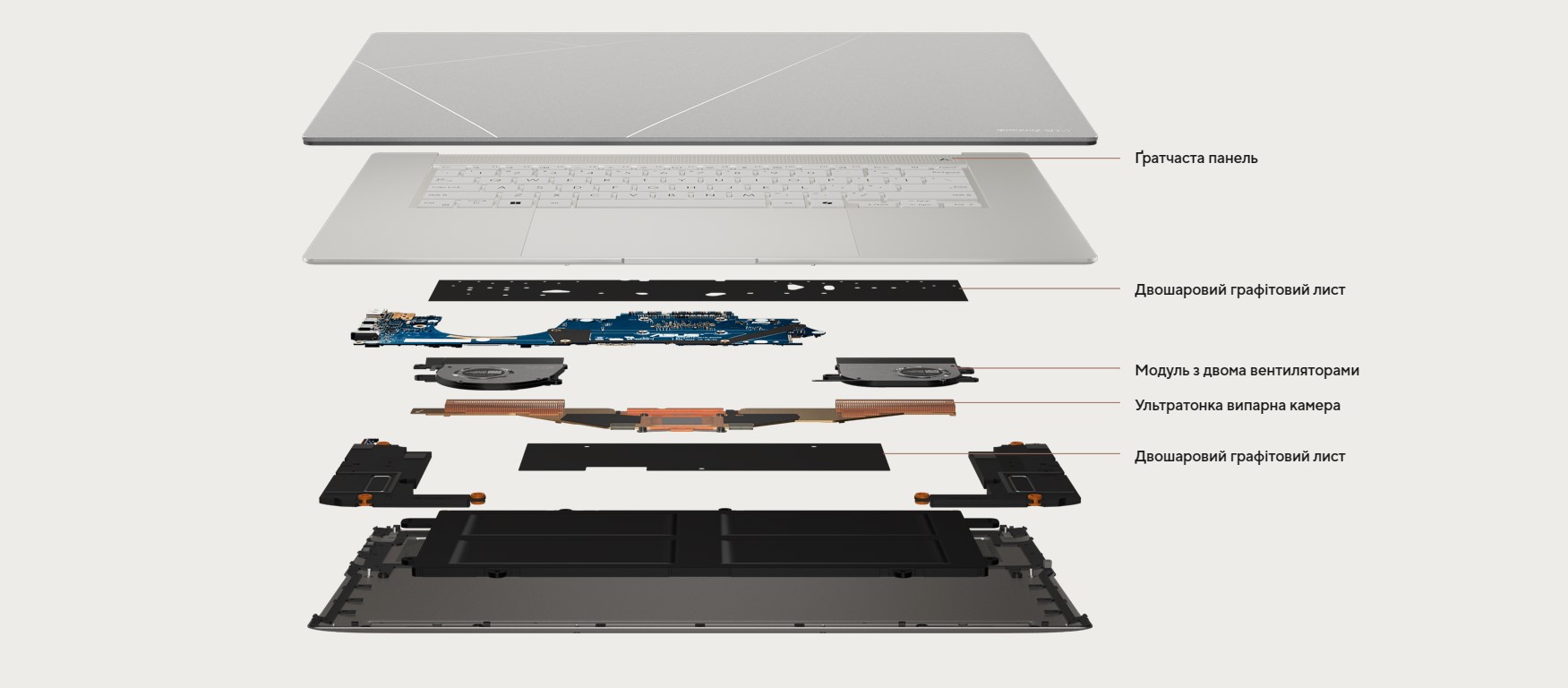
The cooling system includes two fans, a thin evaporation chamber and two graphite sheets. In the AIDA64 stress test, the processor heated up to no more than 75°, so there was no throttling, and the laptop operated stably under maximum loads. The test was run twice. And, interestingly, both times the maximum power was about 33W. But the frequency of operation was different. In the first test, the maximum frequency was 4.5 GHz, and the average was 3.36 GHz. In the second, the maximum reached the declared 5.1 GHz, but the average was lower: 2.86 GHz. The cooling system is quiet even at maximum speed. However, under load, the top of the keyboard (approximately 44°) and the bottom lid (approximately 57-60°) heat up quite noticeably, so you won't be able to work for long with the laptop on your lap. However, this is only observed at maximum load. In the scenario of a browser, Photoshop, and background music playback, the bottom lid remains barely warm.
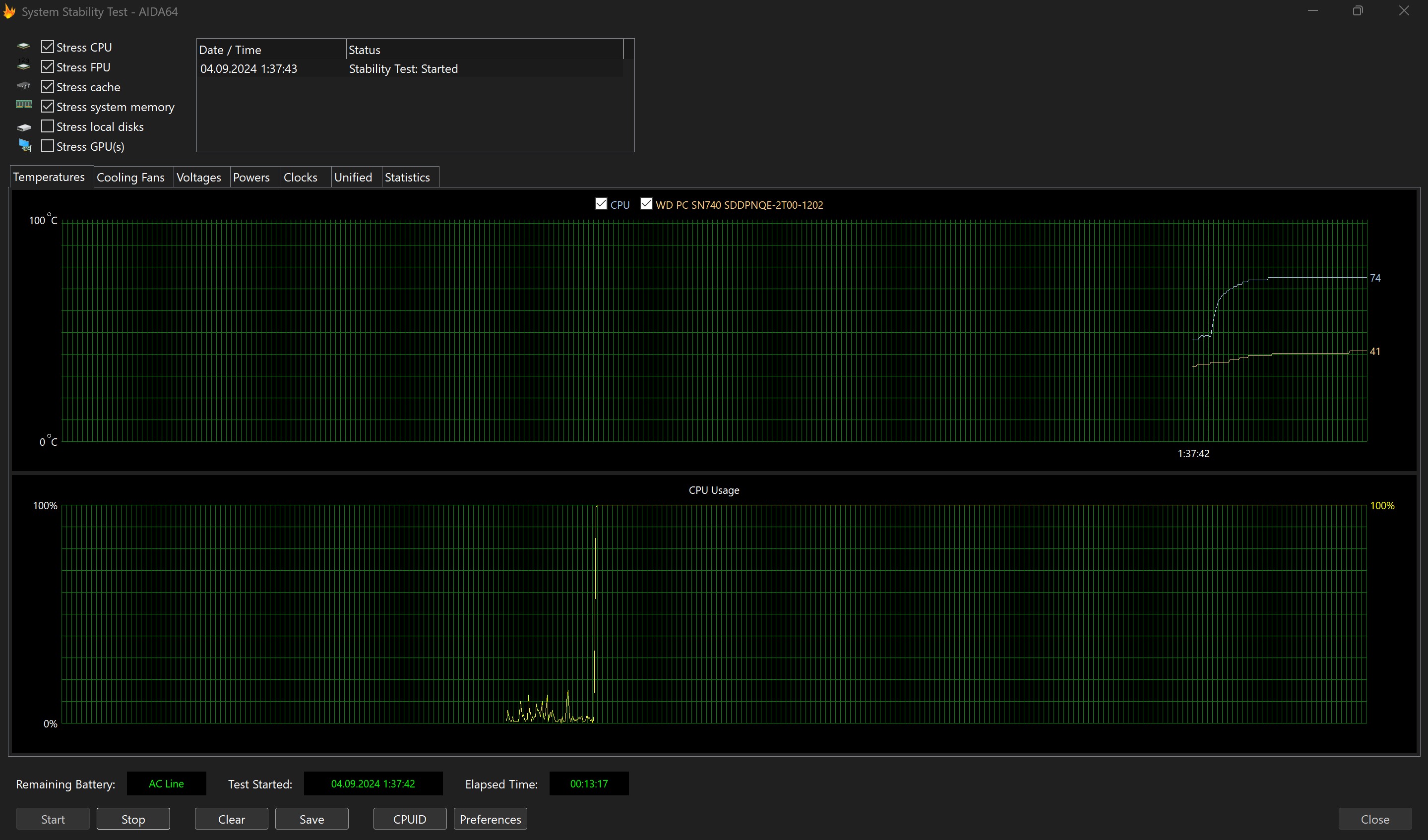
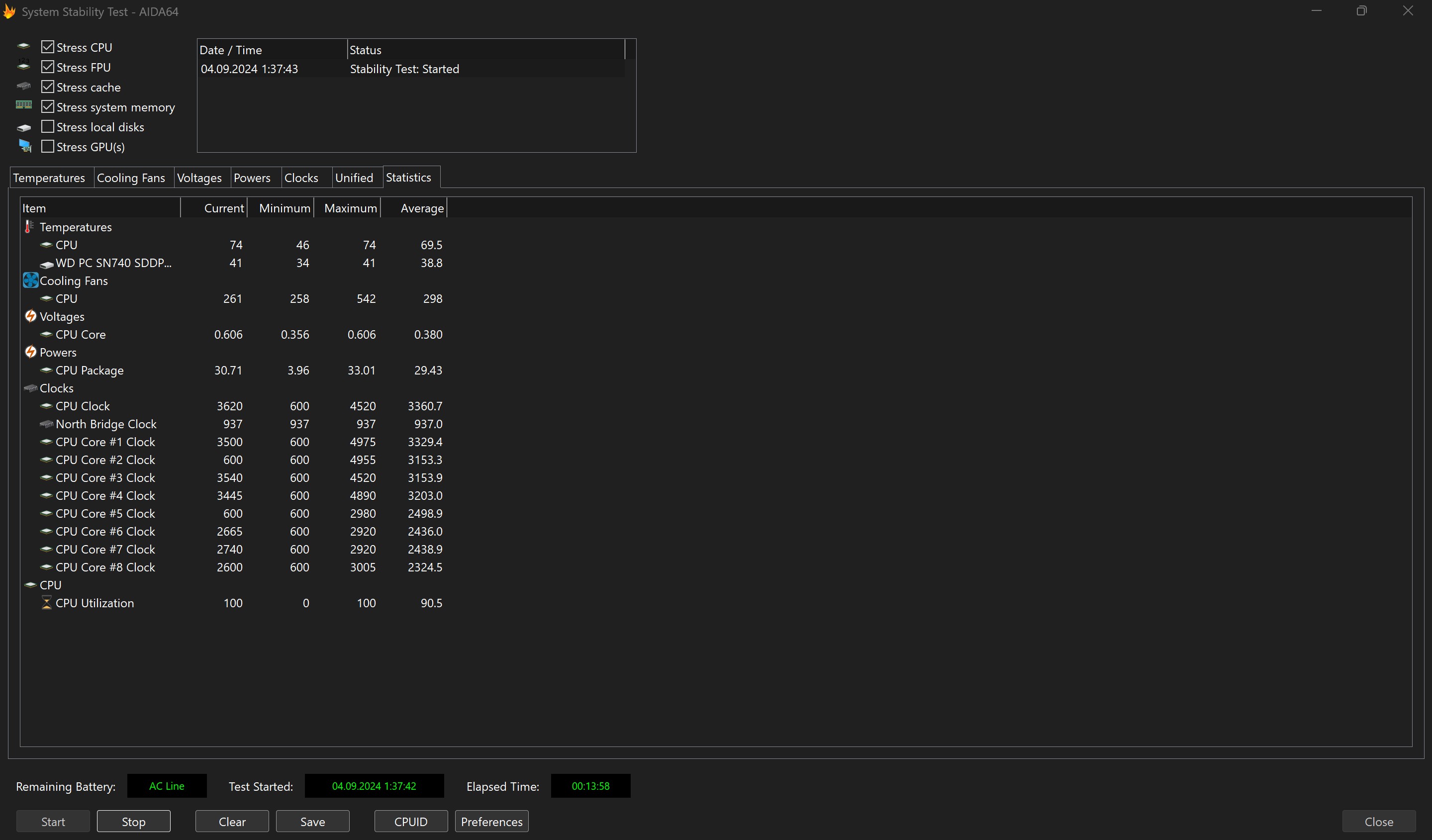
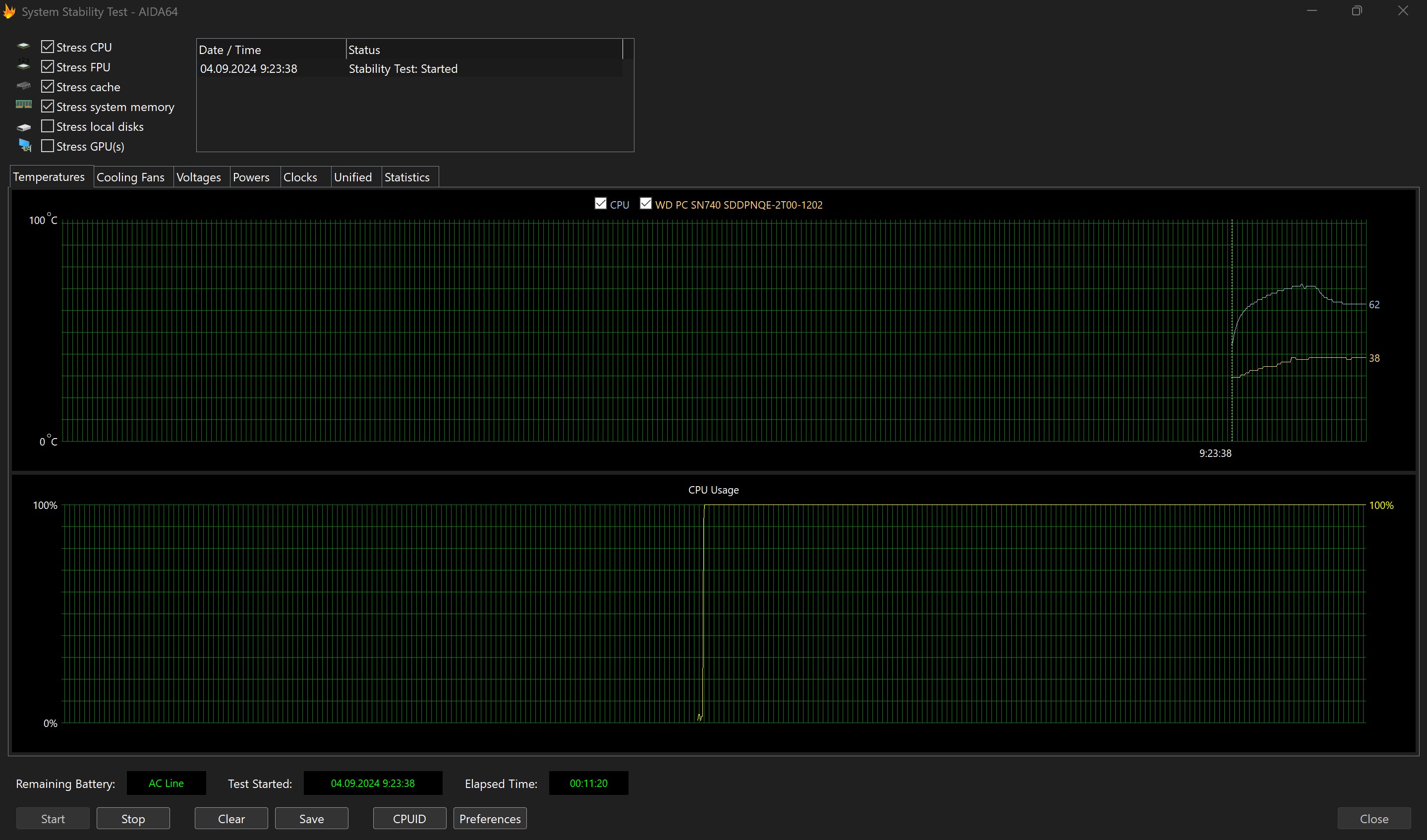
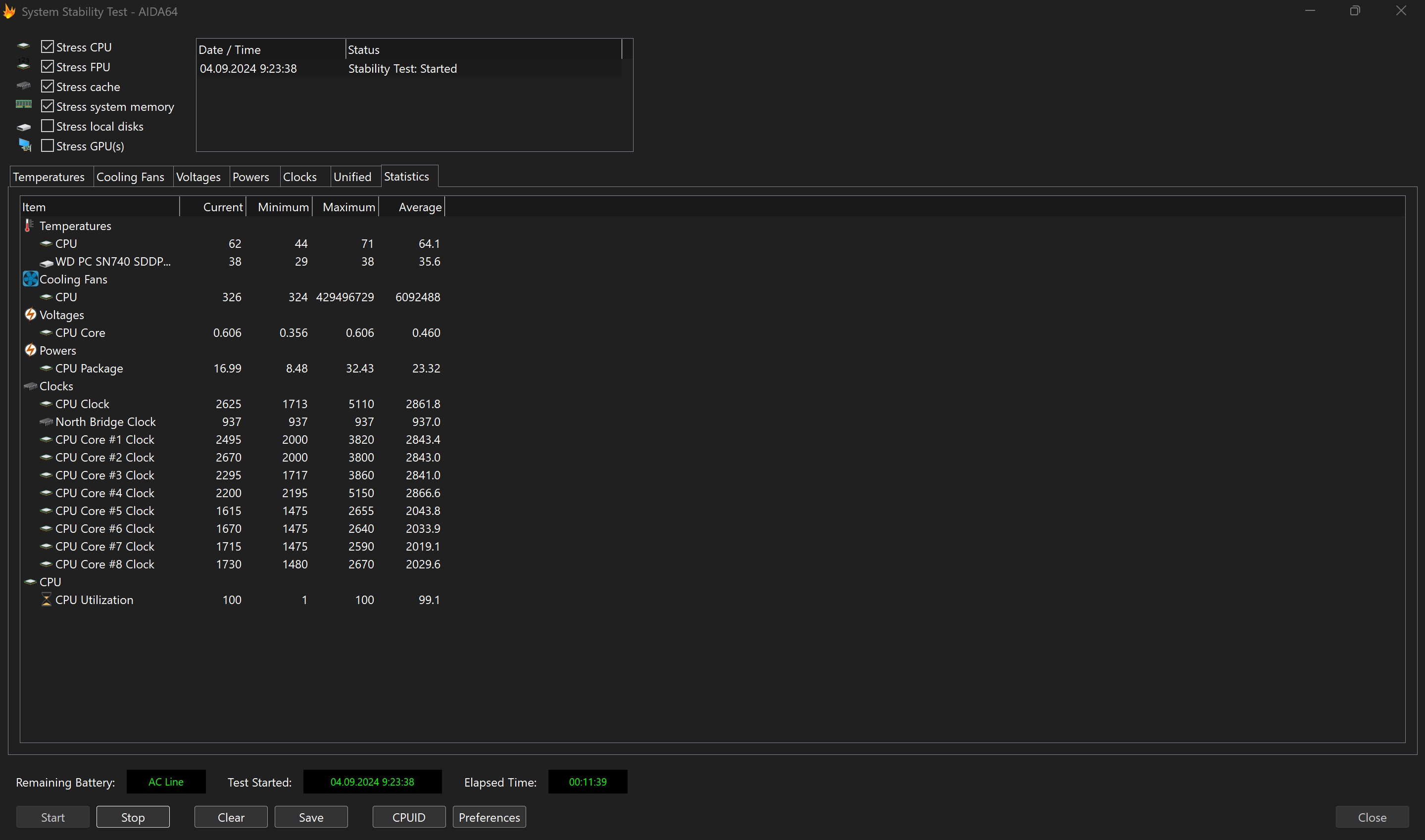




ASUS Zenbook S 16 (UM5606)
The drive used is a NVMe SSD M.2 2280 Western Digital PC SN740 with a PCIe 4.0 x4 interface and a capacity of 2 TB. Structurally, it can be replaced, although there is little point in doing so: it is fast and 2 TB will be enough for the vast majority of users.
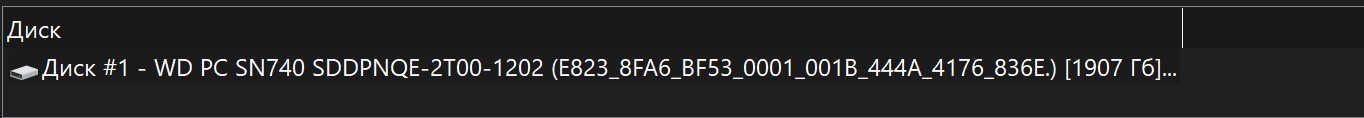
Read speeds reach 5200 MB/s, and write speeds are around 4900 MB/s.
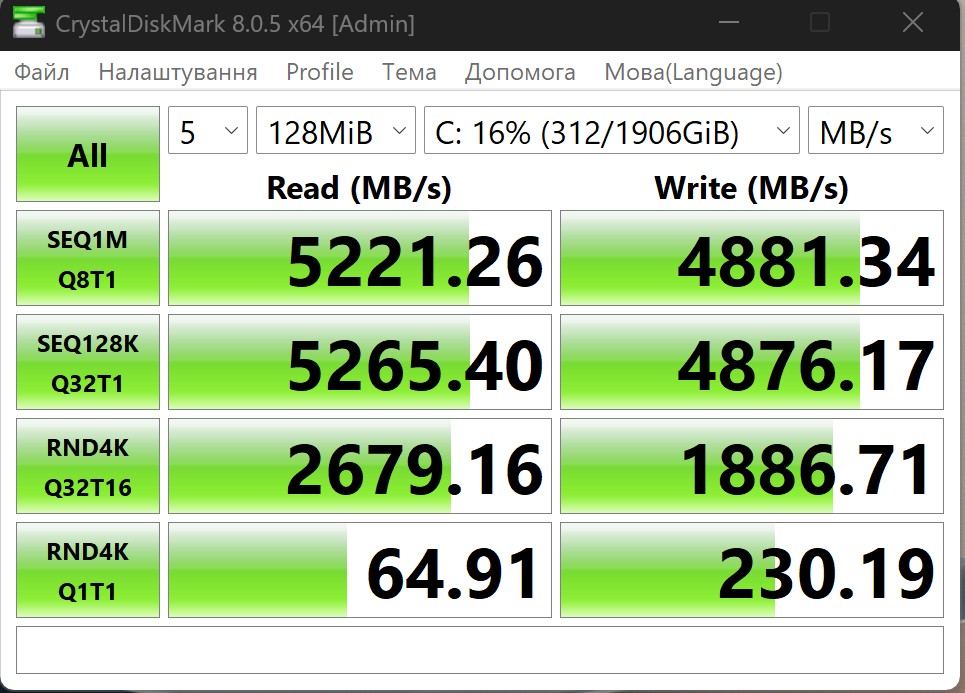
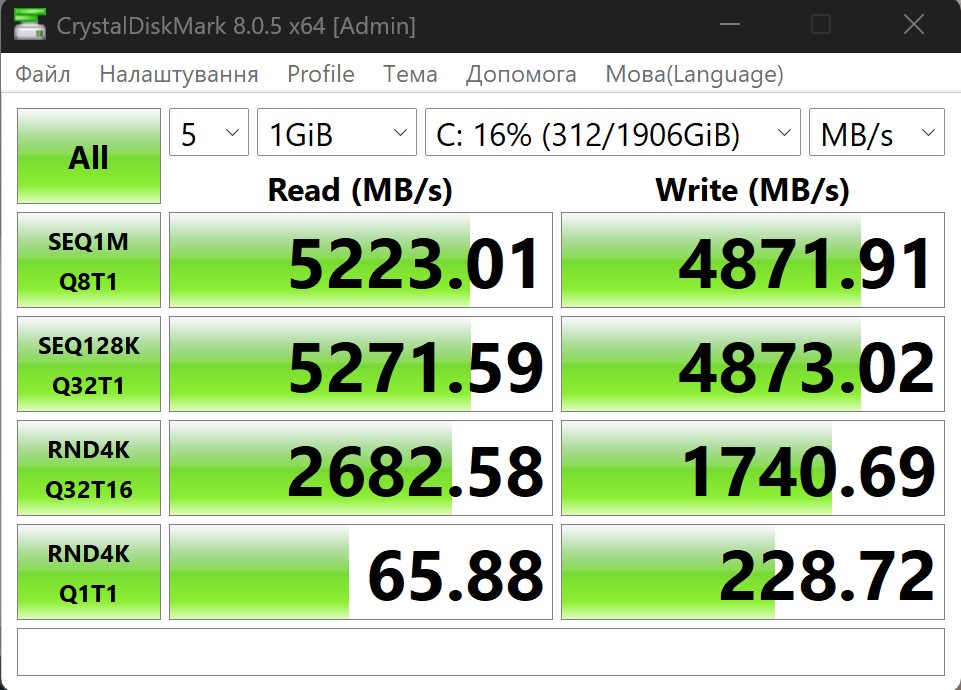
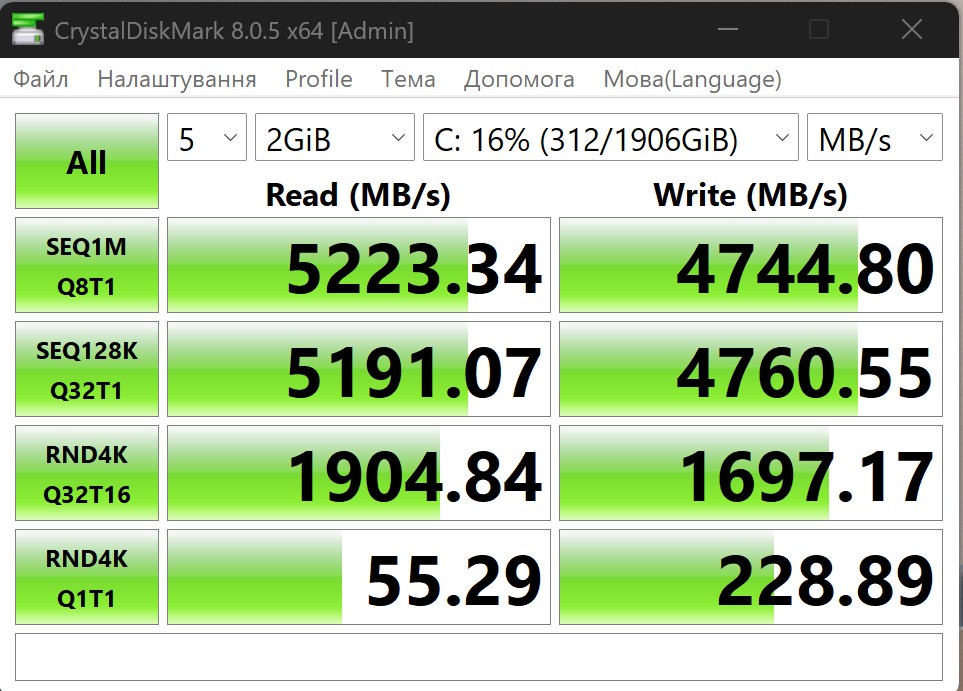



Games on ASUS Zenbook S 16 (UM5606)
Of course, ASUS Zenbook S 16 is not a gaming model, but that doesn't mean you can't play anything. Especially considering the set of AMD proprietary technologies that are designed for this. In addition to the well-known FidelityFX Super Resolution (FSR) (must be supported by the game), current AMD video accelerators also support a couple of technologies that work in any game. The Radeon Super Resolution (RSR)upscaler, which works with the same algorithms as FSR. And the additional frame generator AMD Fluid Motion Frames (AFMF). All games were tested at 1920×1200 resolution with the RSR upscaler. Horizon Zero Dawn with medium graphics settings runs at about 60 FPS in closed locations and about 45 in open locations. Days Gone - medium settings, 40 FPS. The Ascent - high settings without ray tracing, 40 FPS.




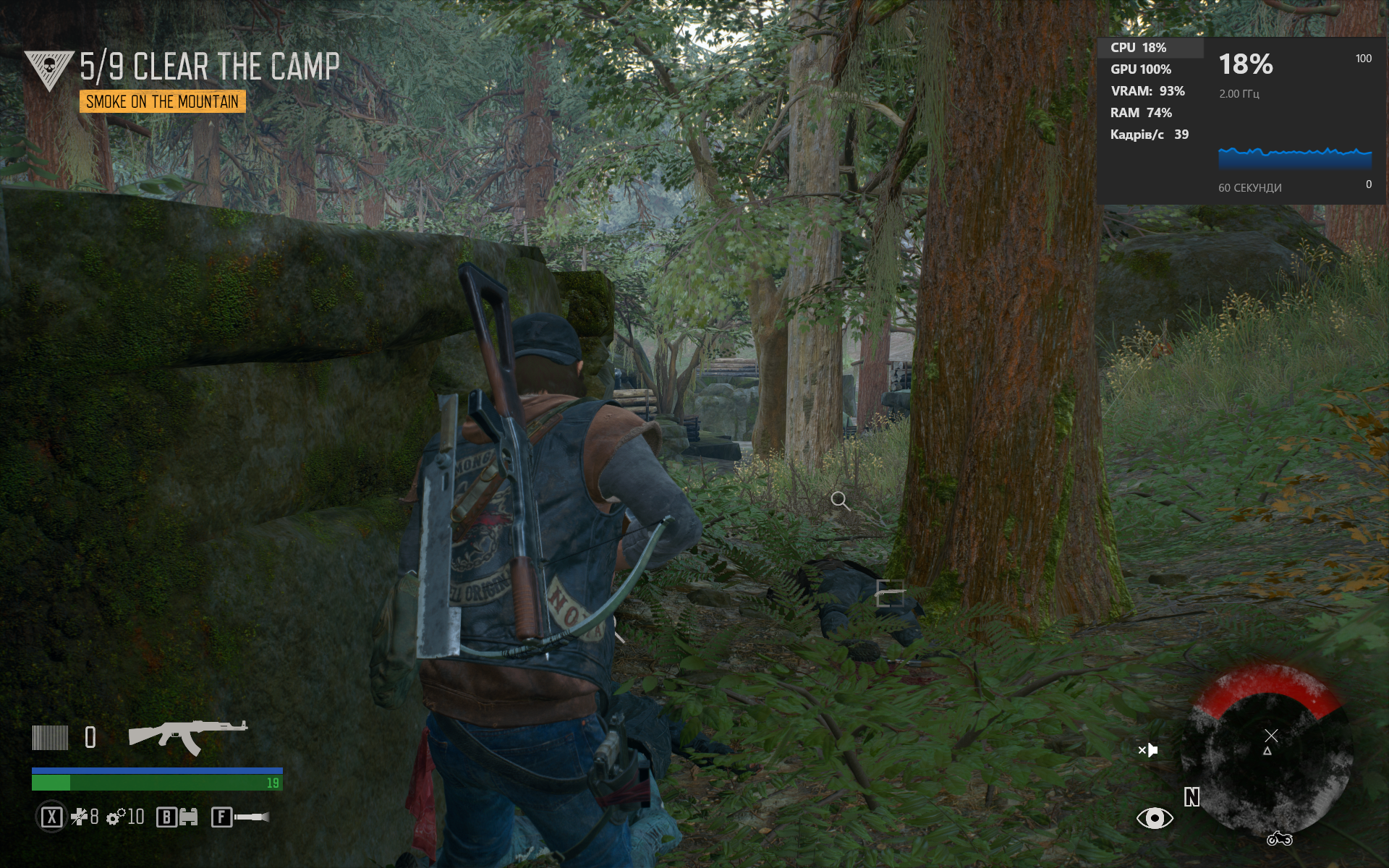


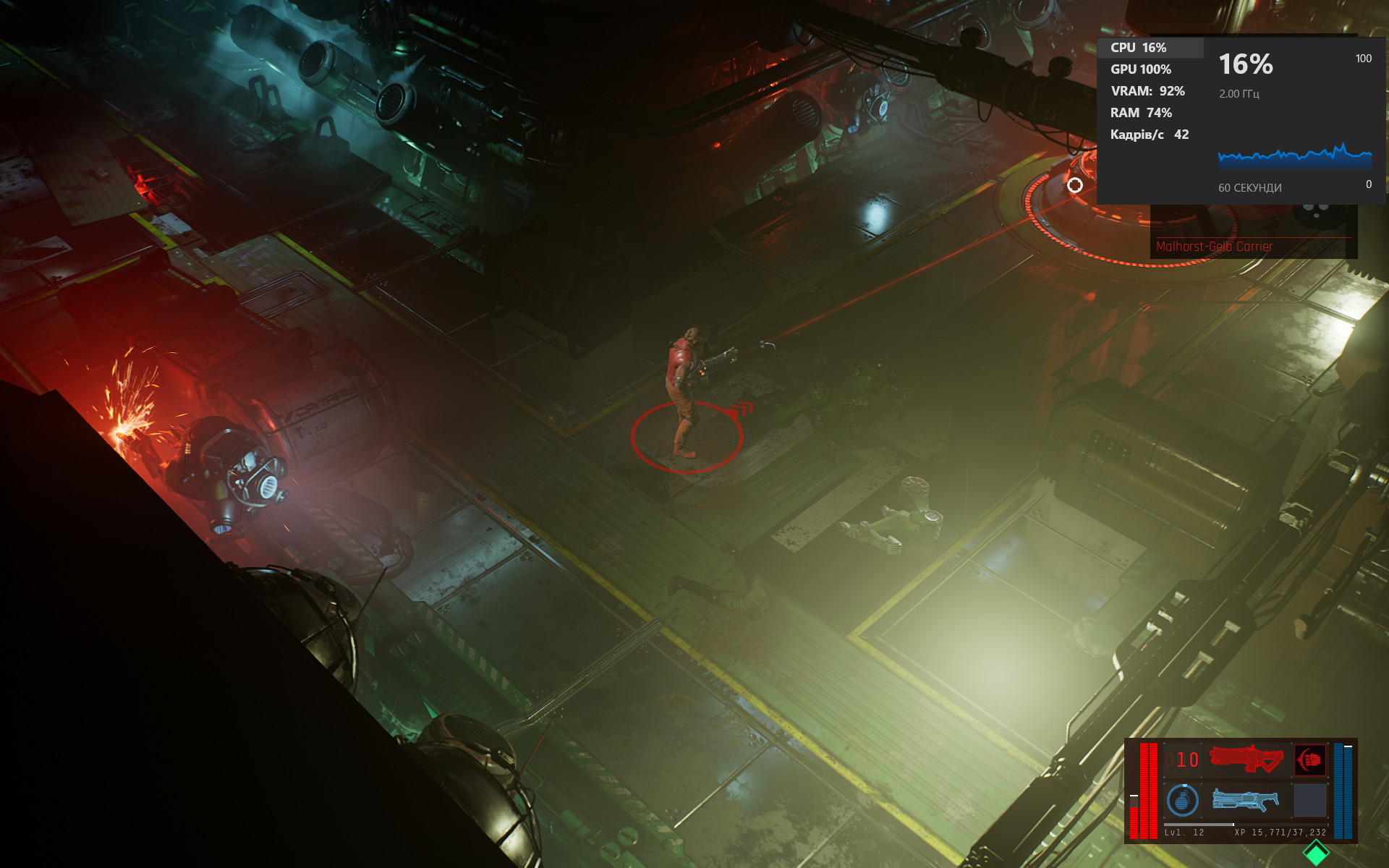
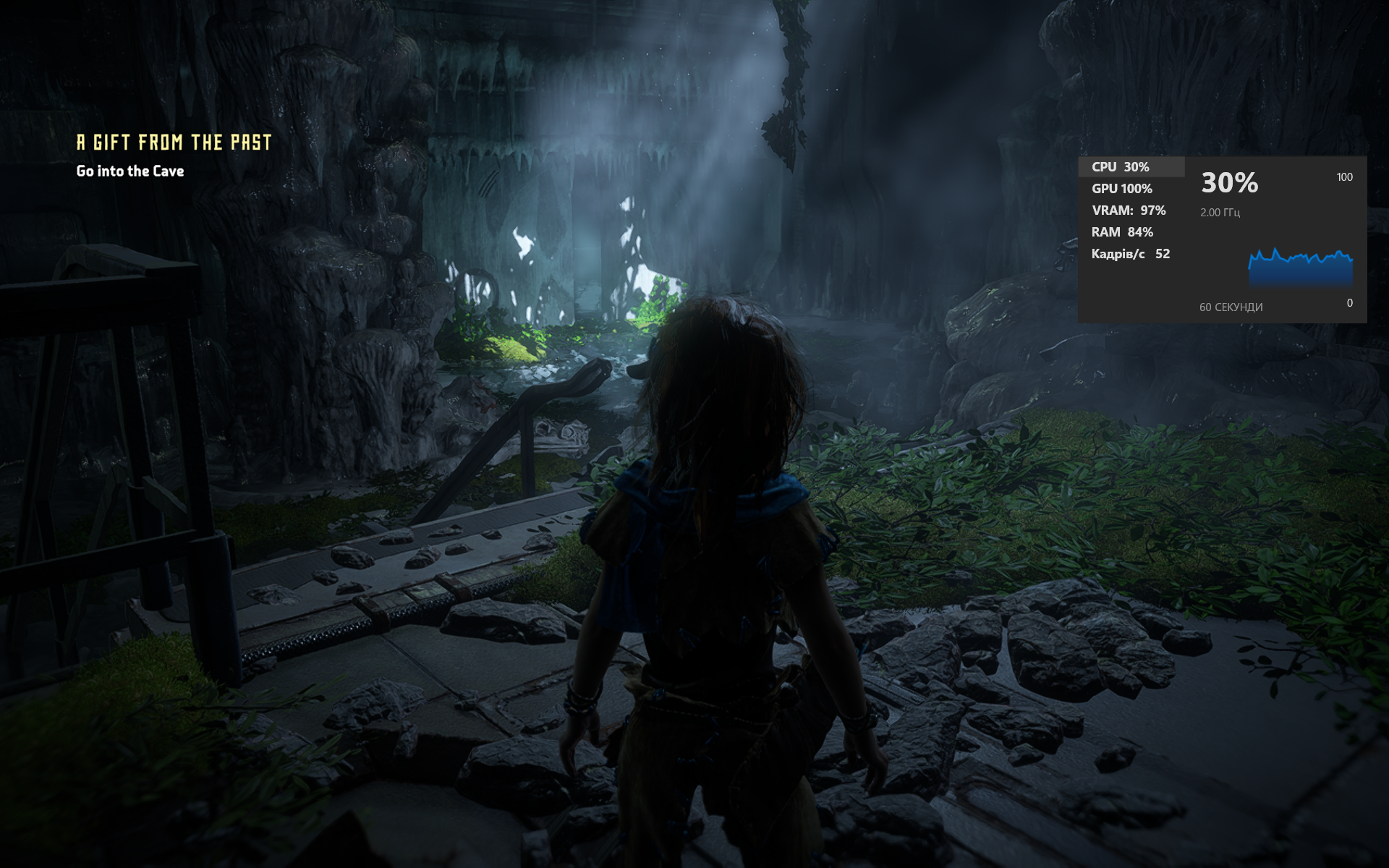




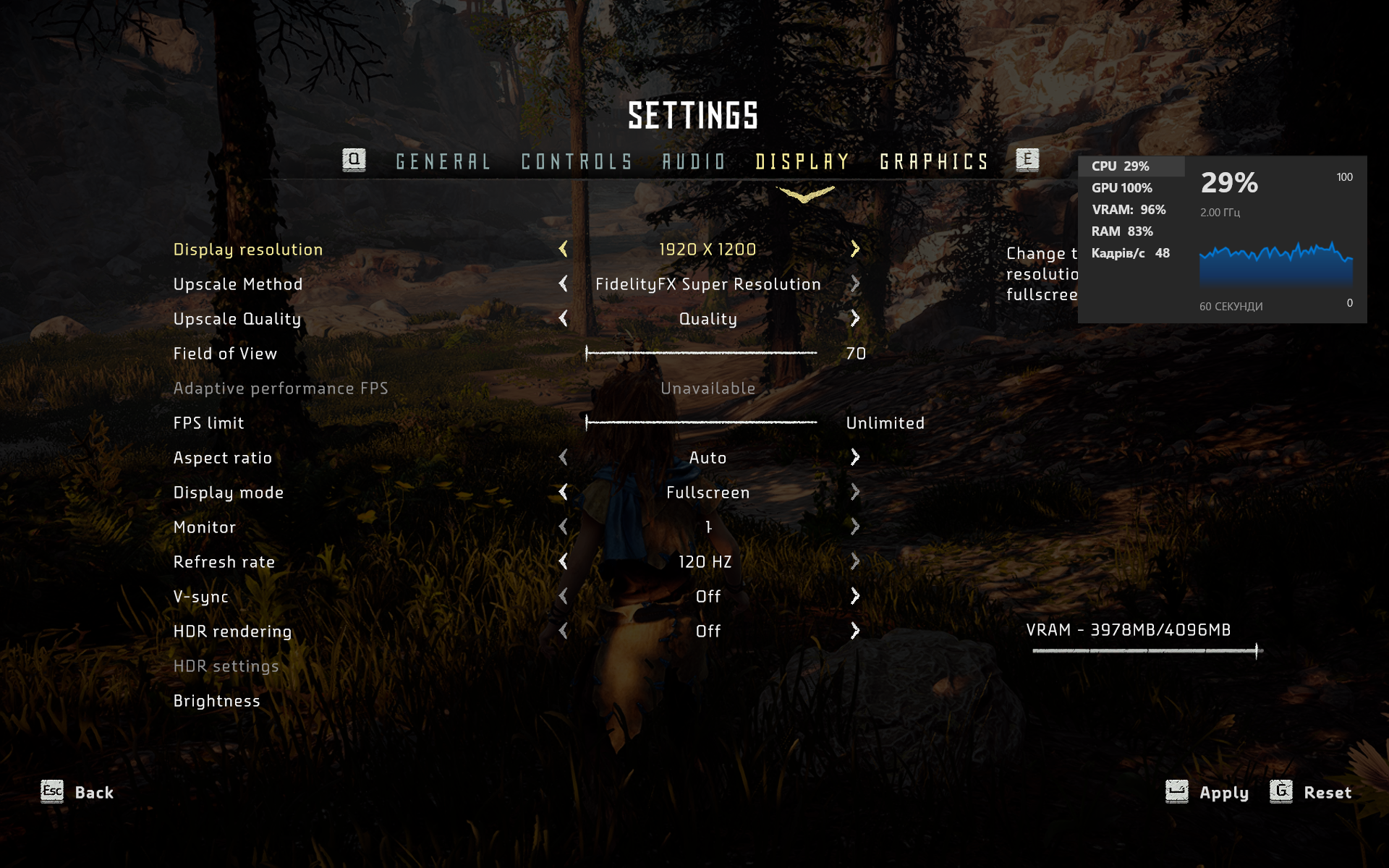
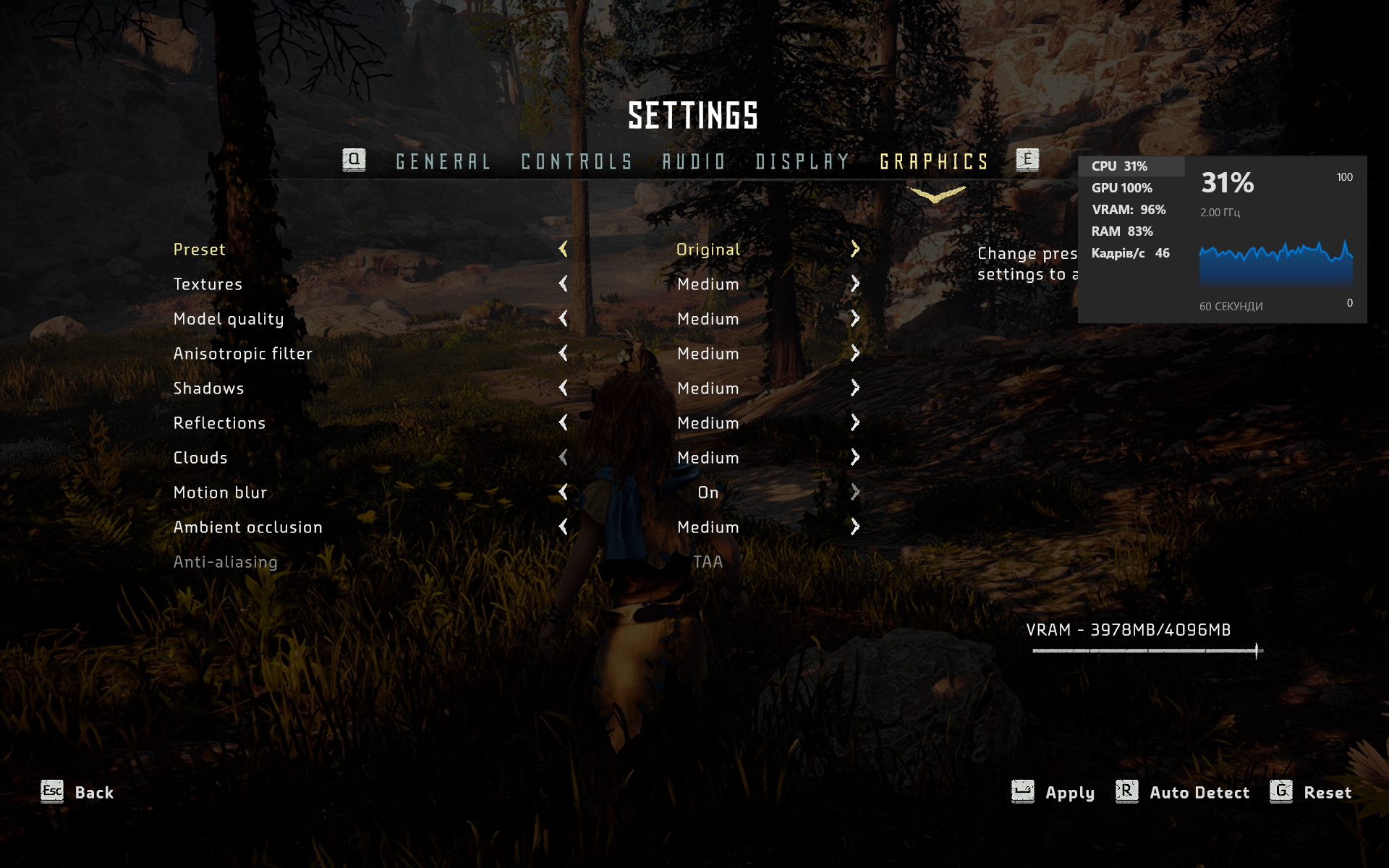















ASUS Zenbook S 16 (UM5606) battery life

ASUS Zenbook S 16 (UM5606) is equipped with a 78 Wh battery. Considering the thickness of the case, this is a very good indicator. The laptop demonstrates very good battery life. When connected via Wi-Fi, working with documents, a browser, Photoshop, and background music playback, ASUS Zenbook S 16 lasts about 8 hours. Yes, this is not a record figure and ARM laptops last longer. But this is enough for a standard working day. It takes about 2 hours to fully charge from the proprietary power supply.
ASUS Zenbook S 16 Audio System (UM5606)
Usually laptops, especially thin ones, are not very good at sound quality. But in ASUS Zenbook S 16, engineers decided to take this issue more seriously and installed as many as 6 speakers. They sound loud and really good for a laptop. There are low frequencies and the overall sound is more balanced than the vast majority of laptops. There is support for virtual Dolby Atmos surround sound.

ASUS Zenbook S 16 (UM5606) Software
The laptop has several ASUS-branded applications. The main one is the familiar MyASUS. It contains all the basic settings: cooling system modes, performance, battery care (partial charging to extend battery life), diagnostics, display, microphones, speakers, AI noise reduction, system updates, etc.
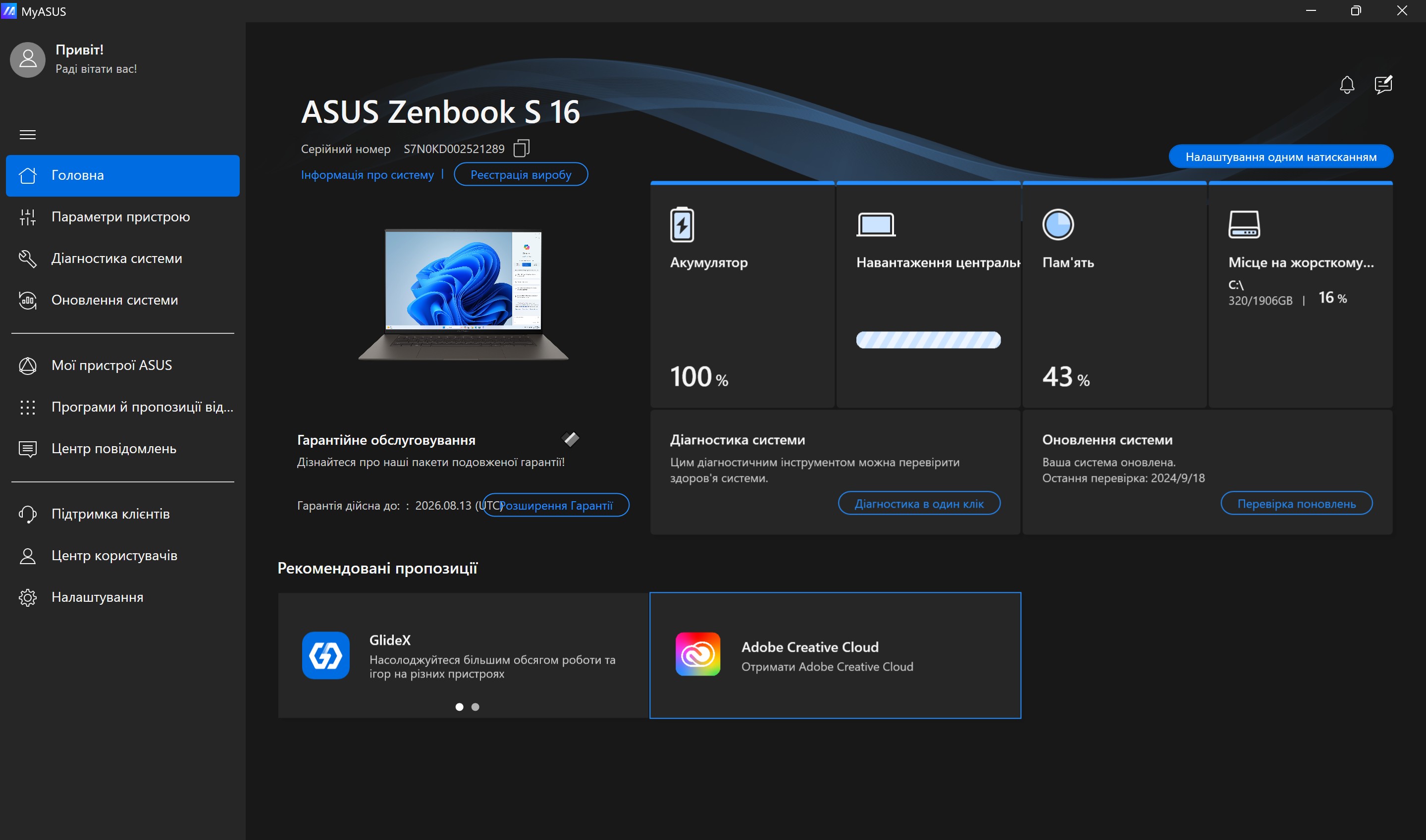
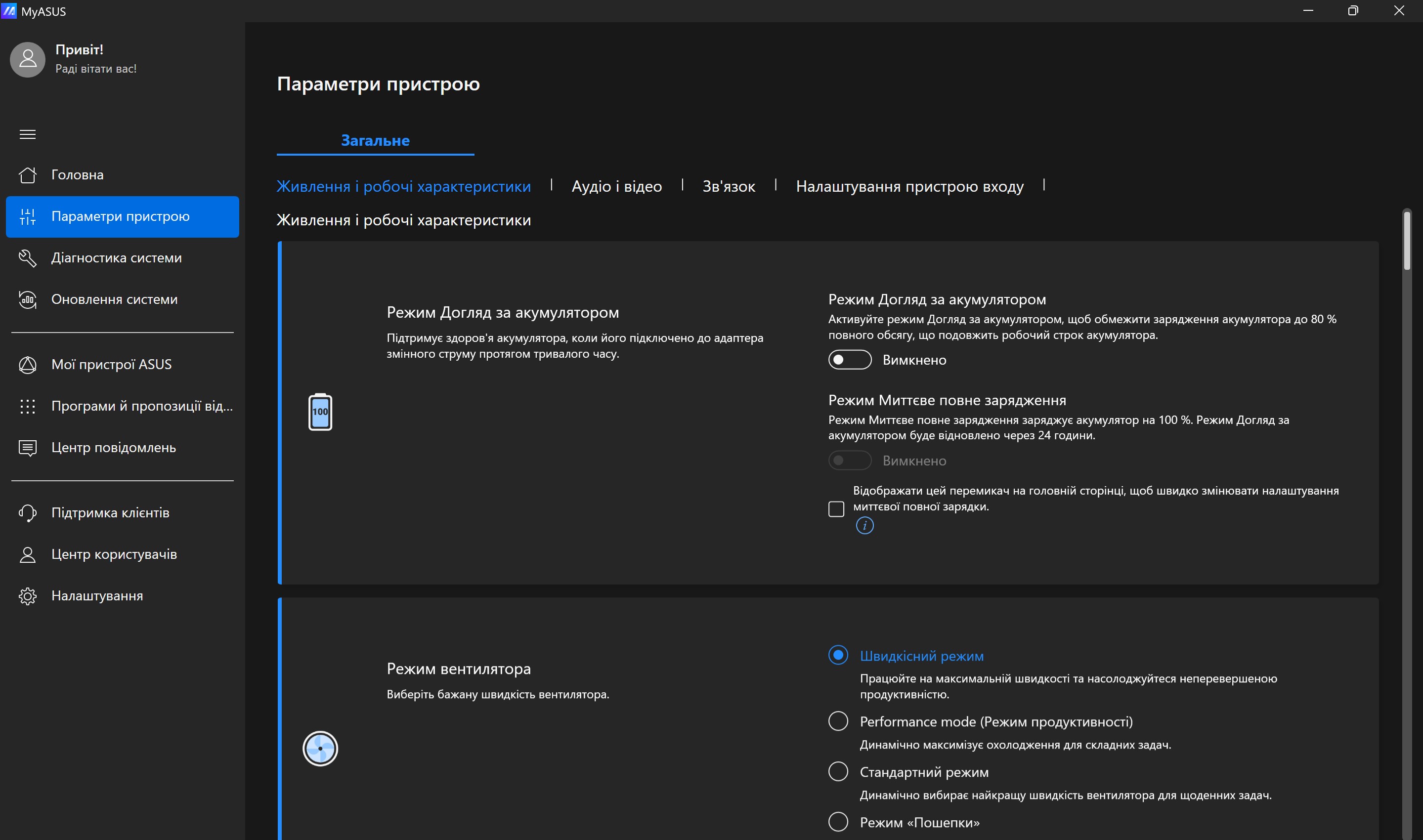
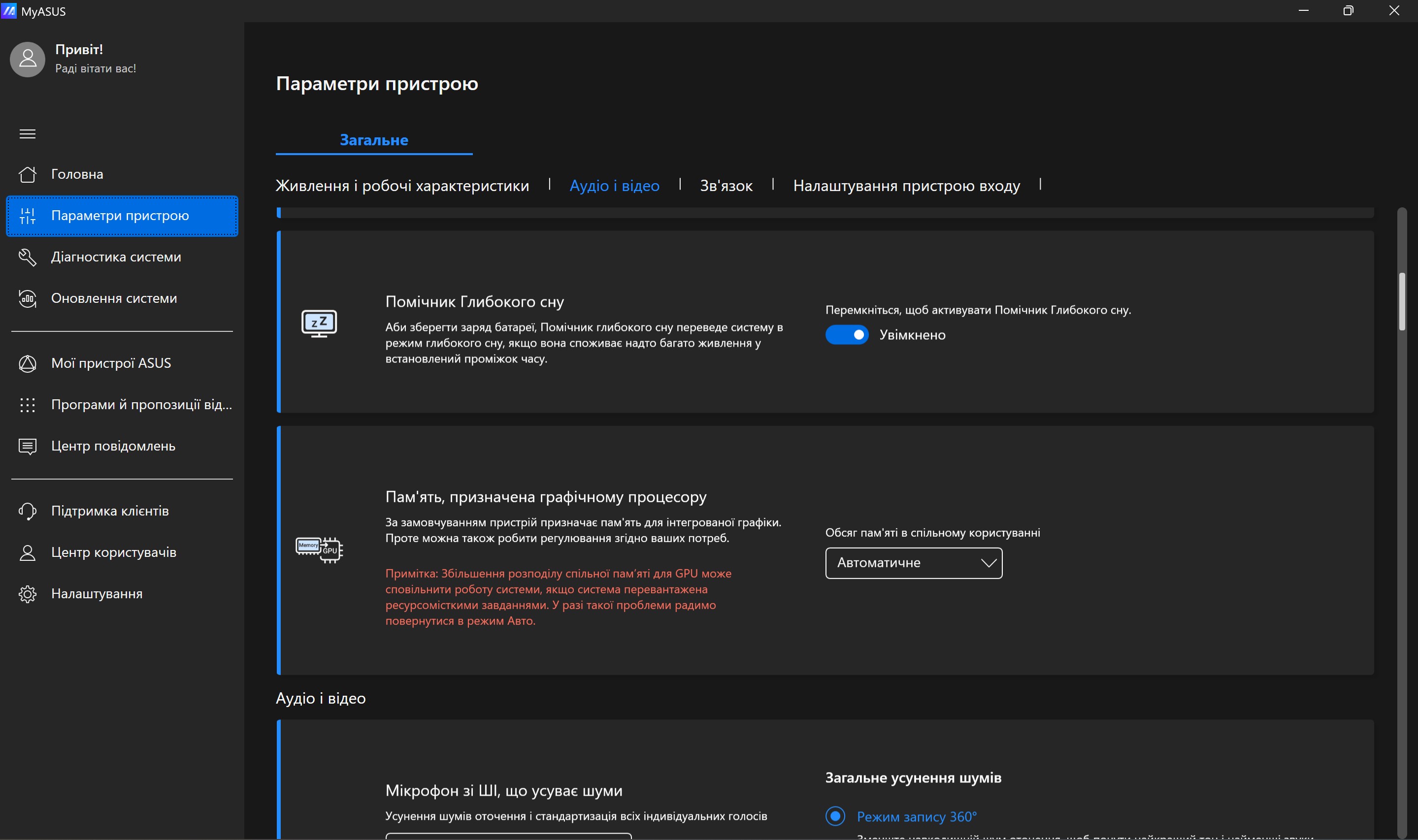
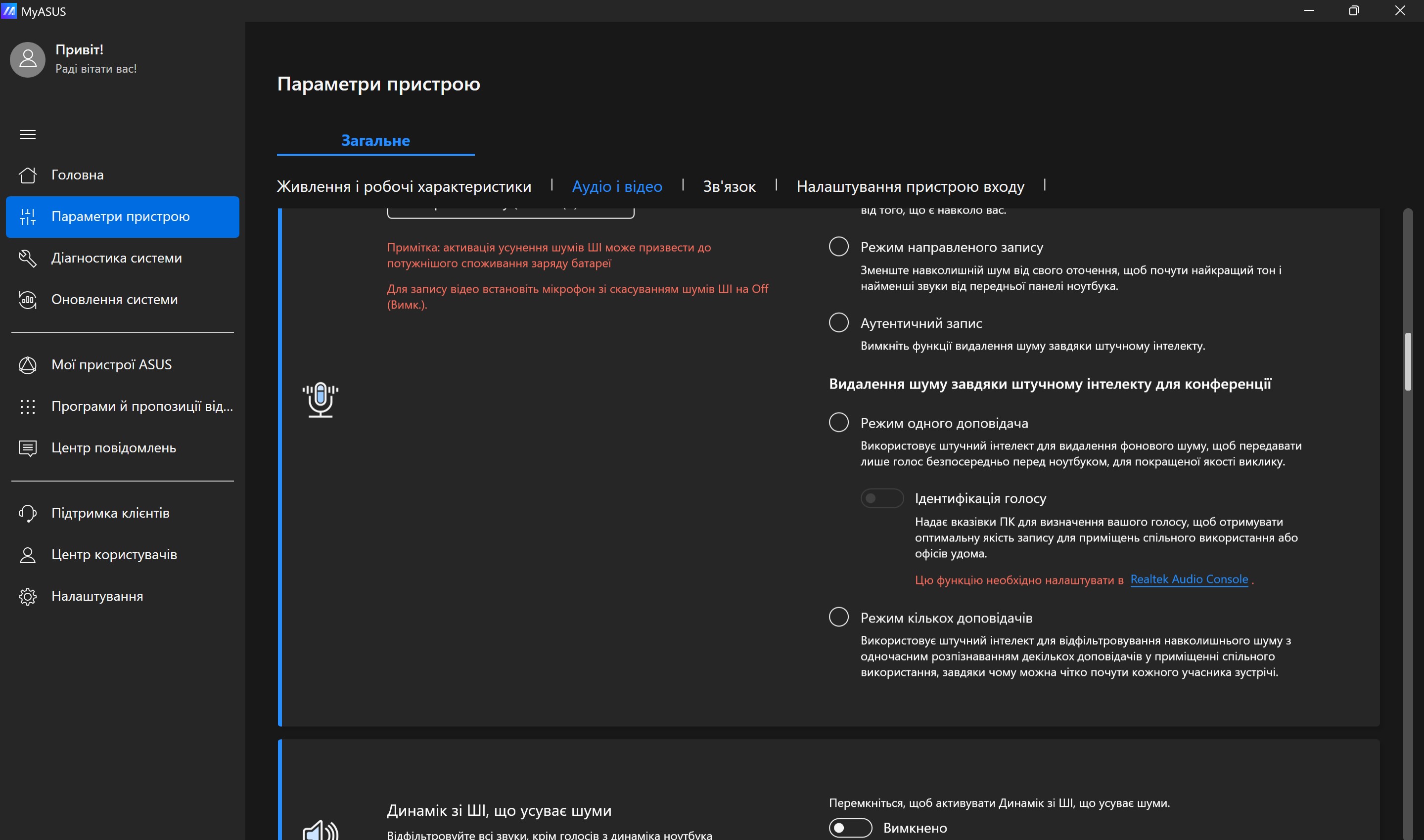
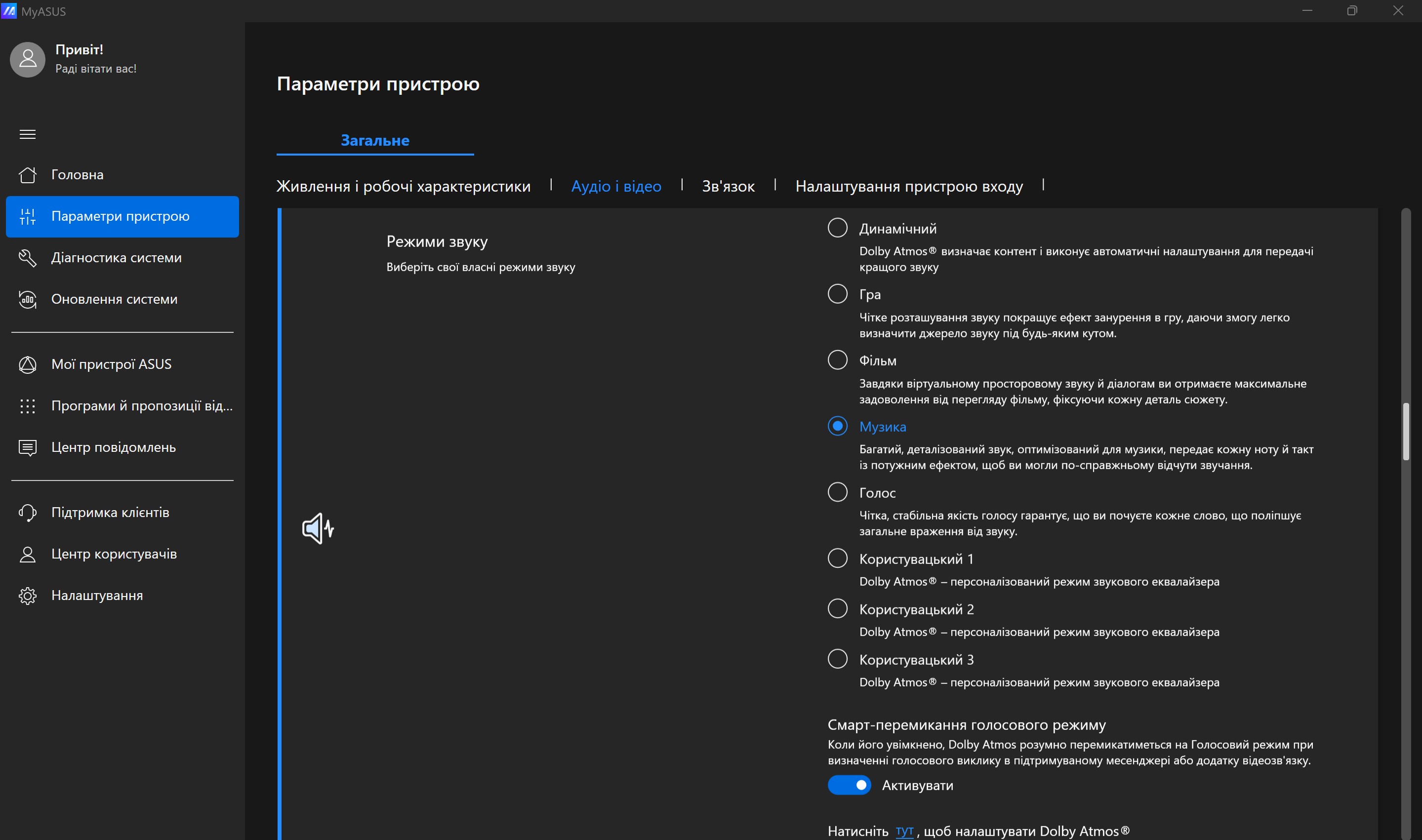
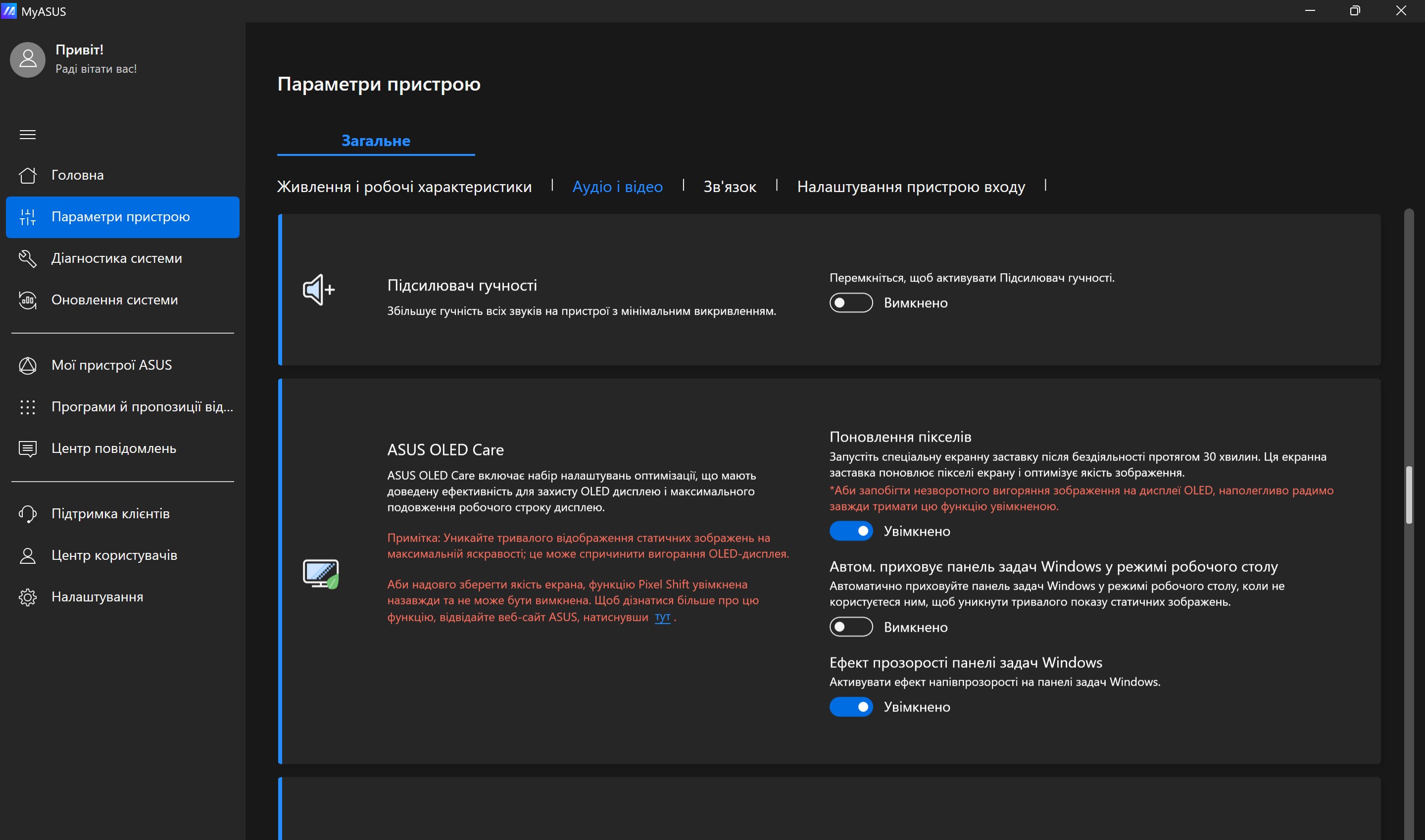
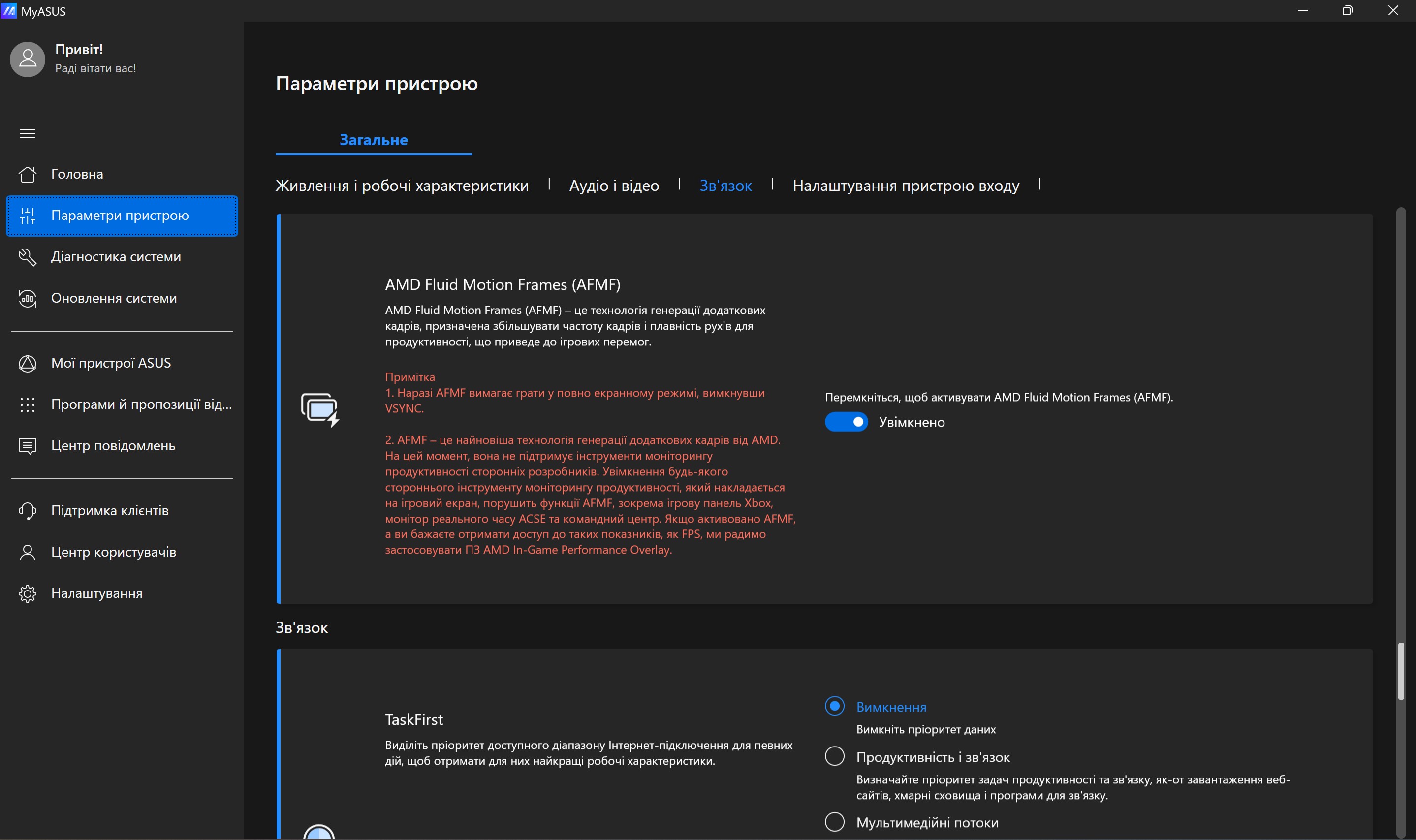
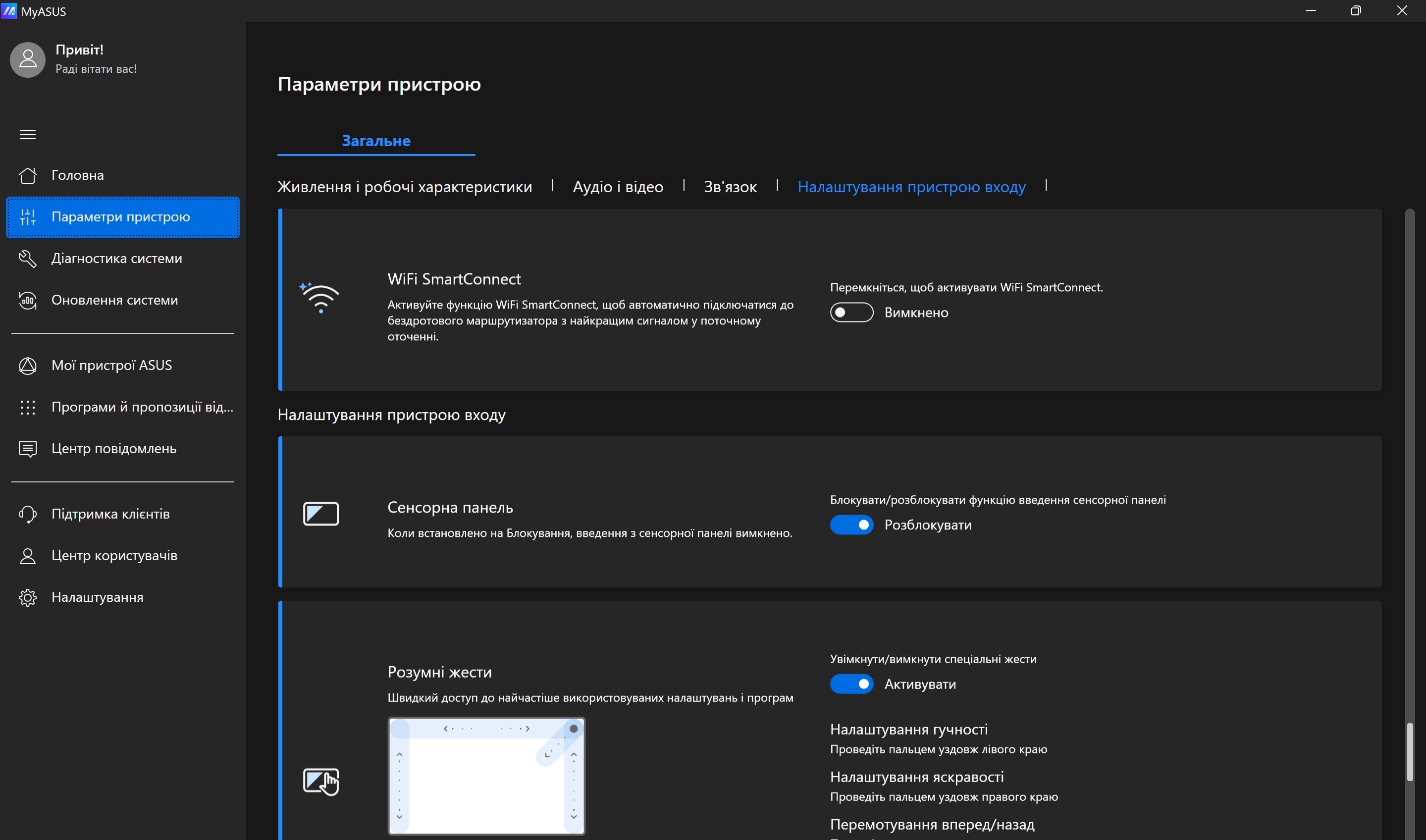
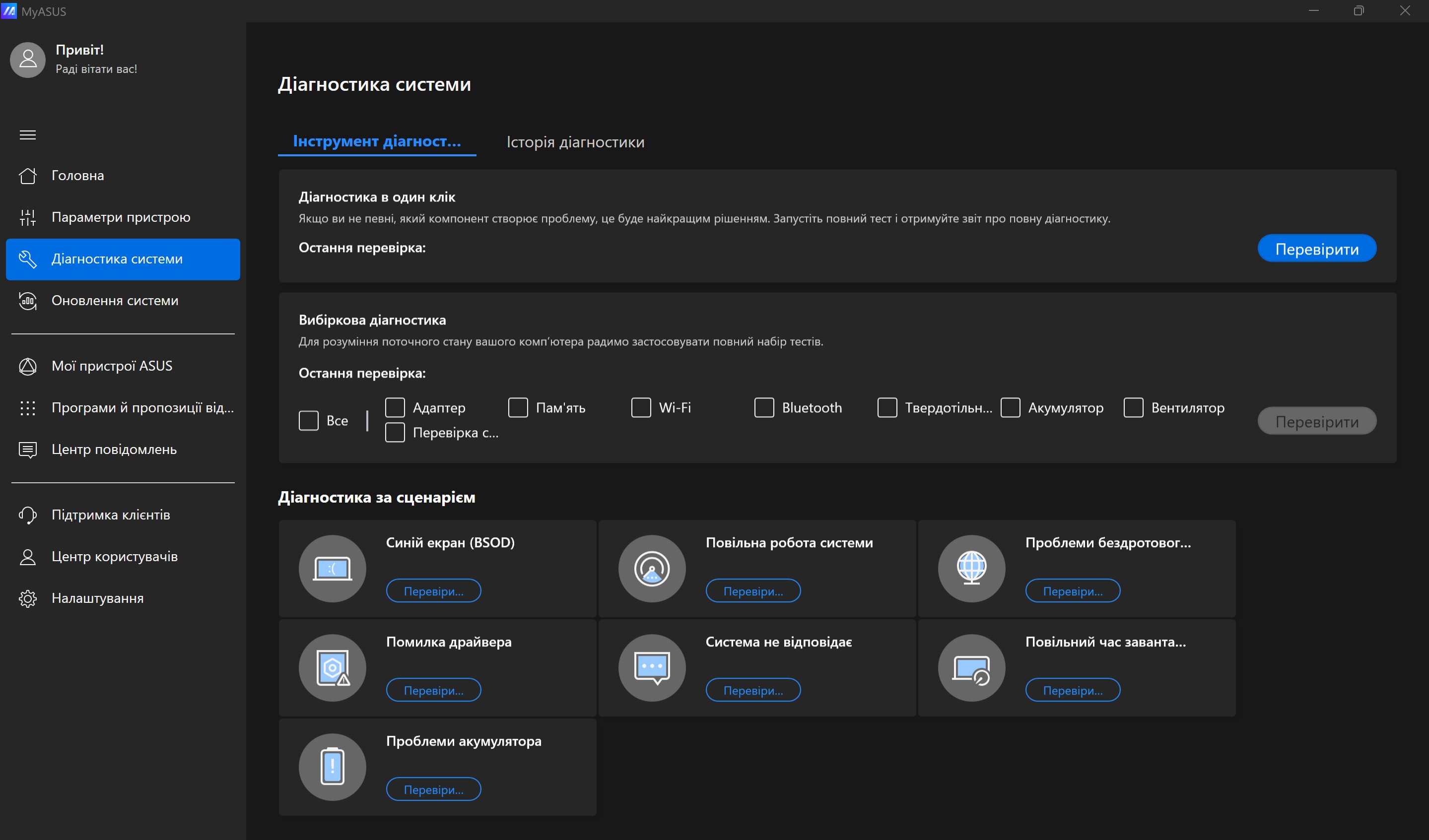
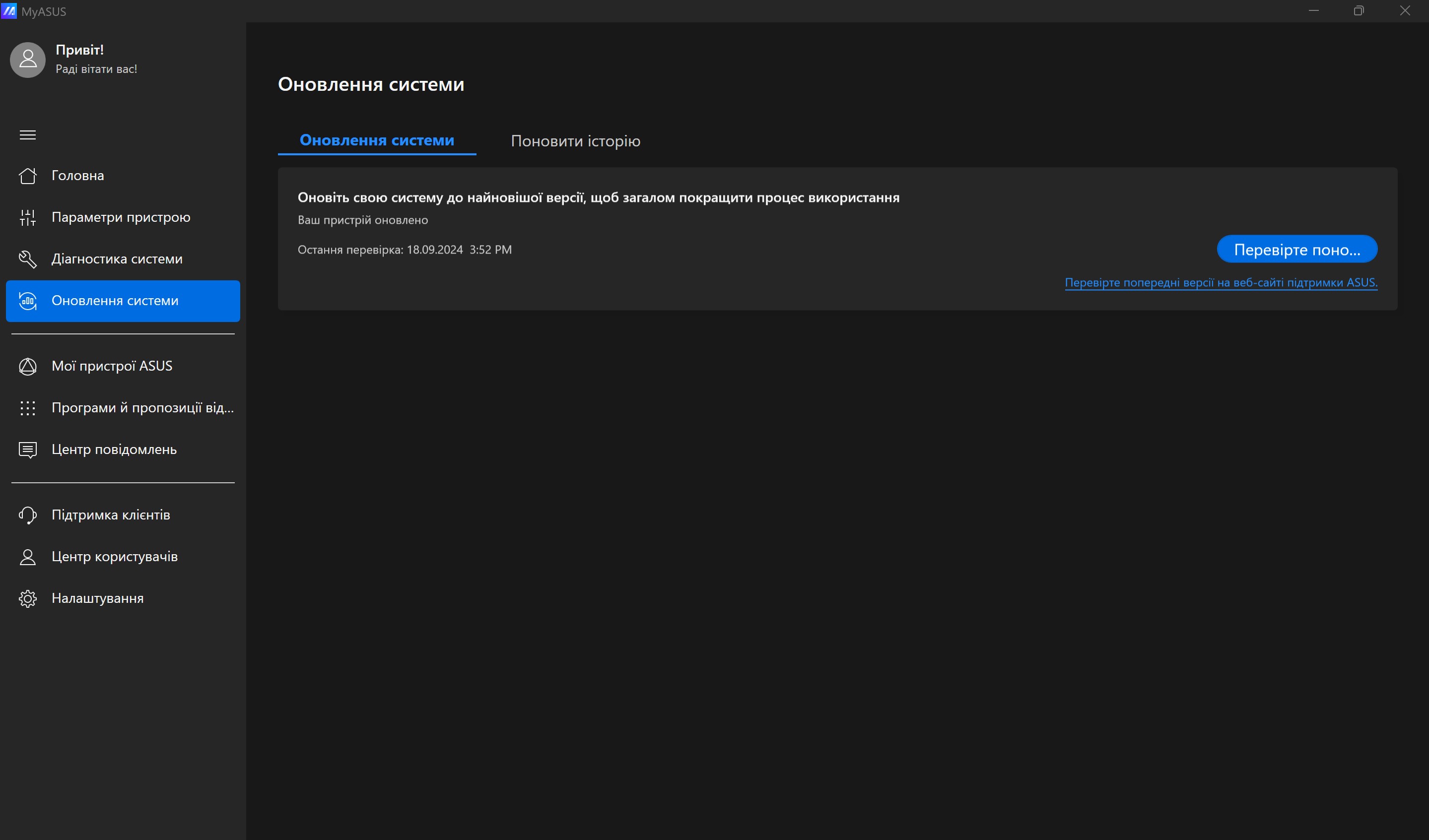










The latest laptops from the company have the StoryCube app. It is designed for photos and videos from your own library with automatic face recognition.
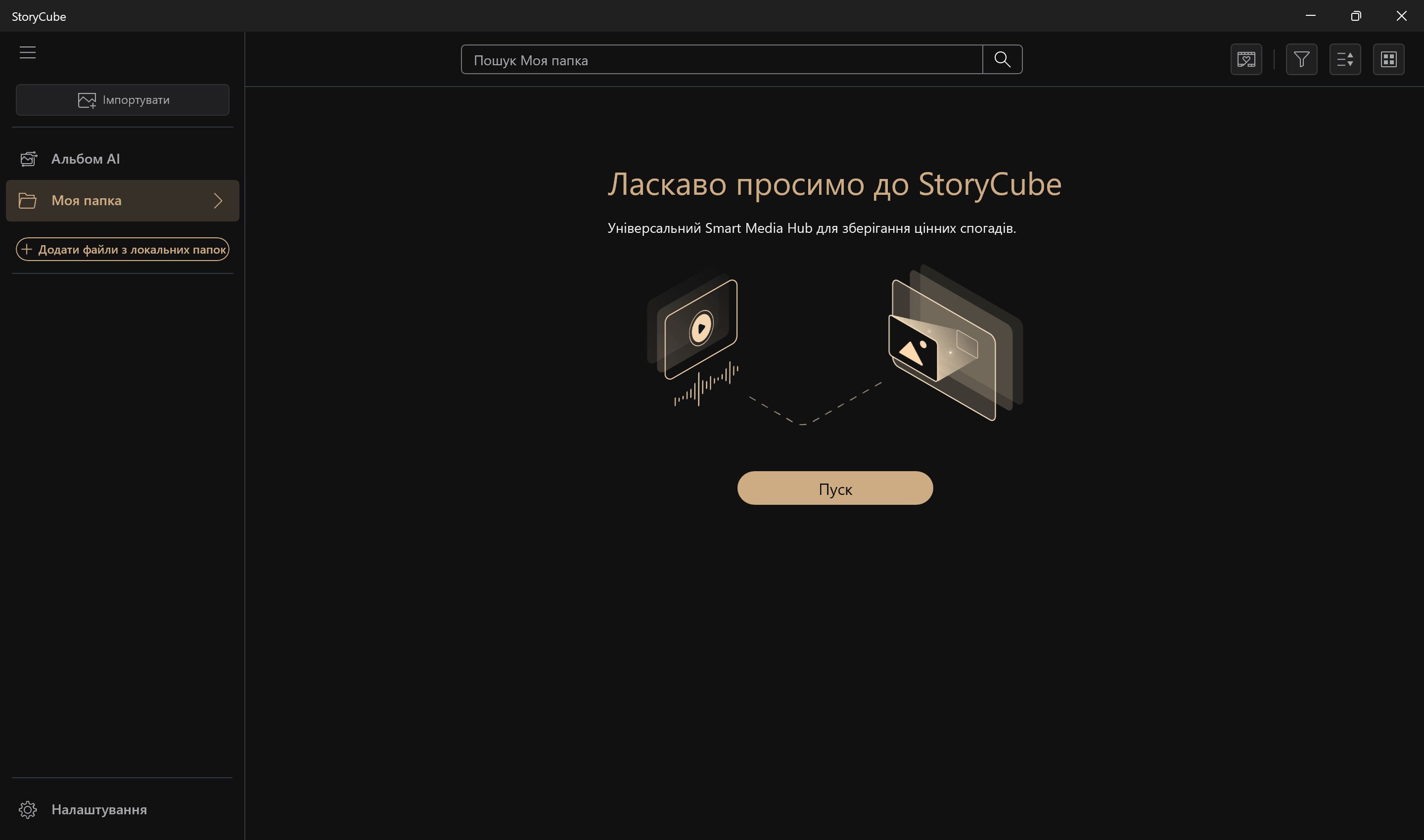
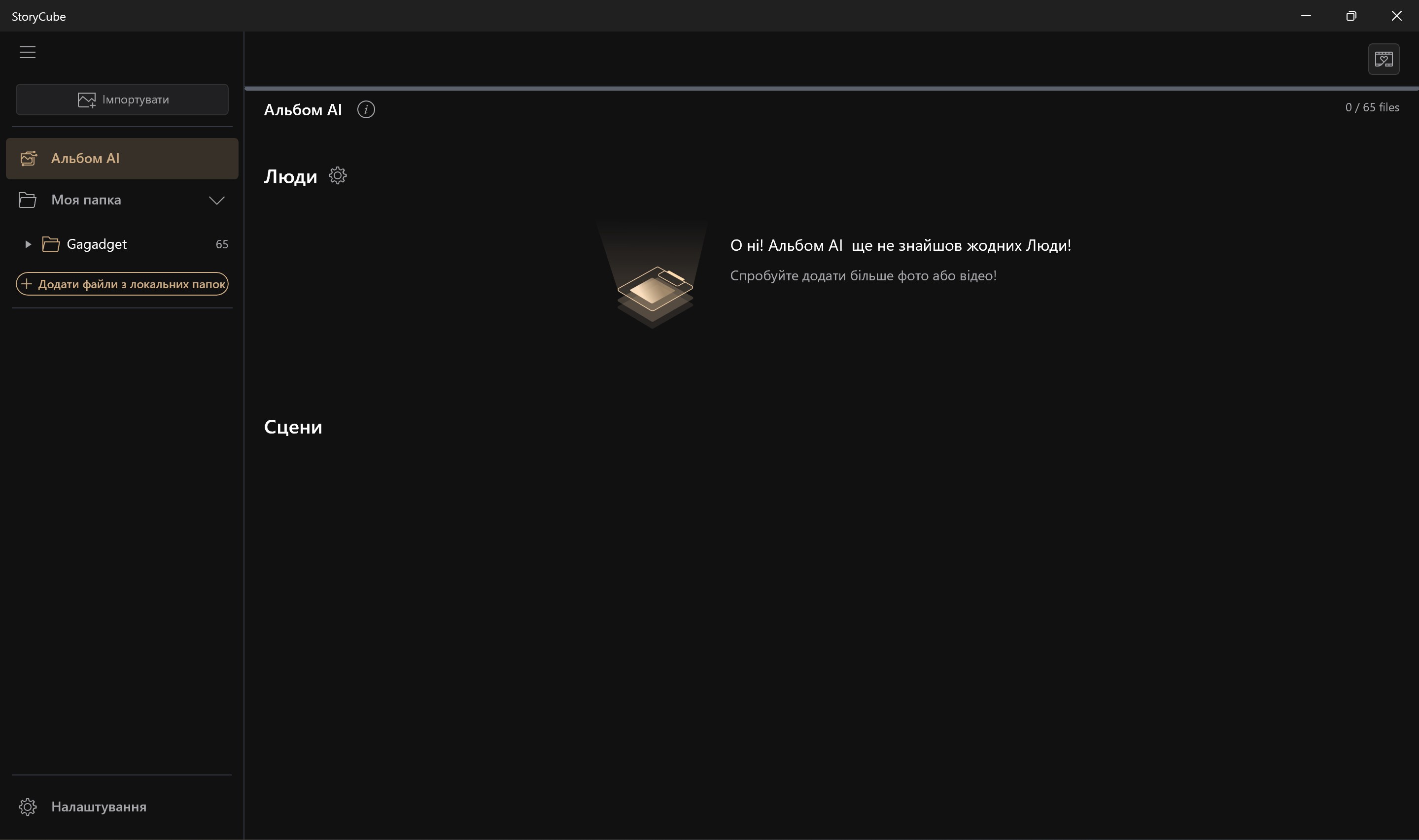


ScreenXpert: quick access to a tool for screenshots and easy workspace setup with multiple applications on the screen.
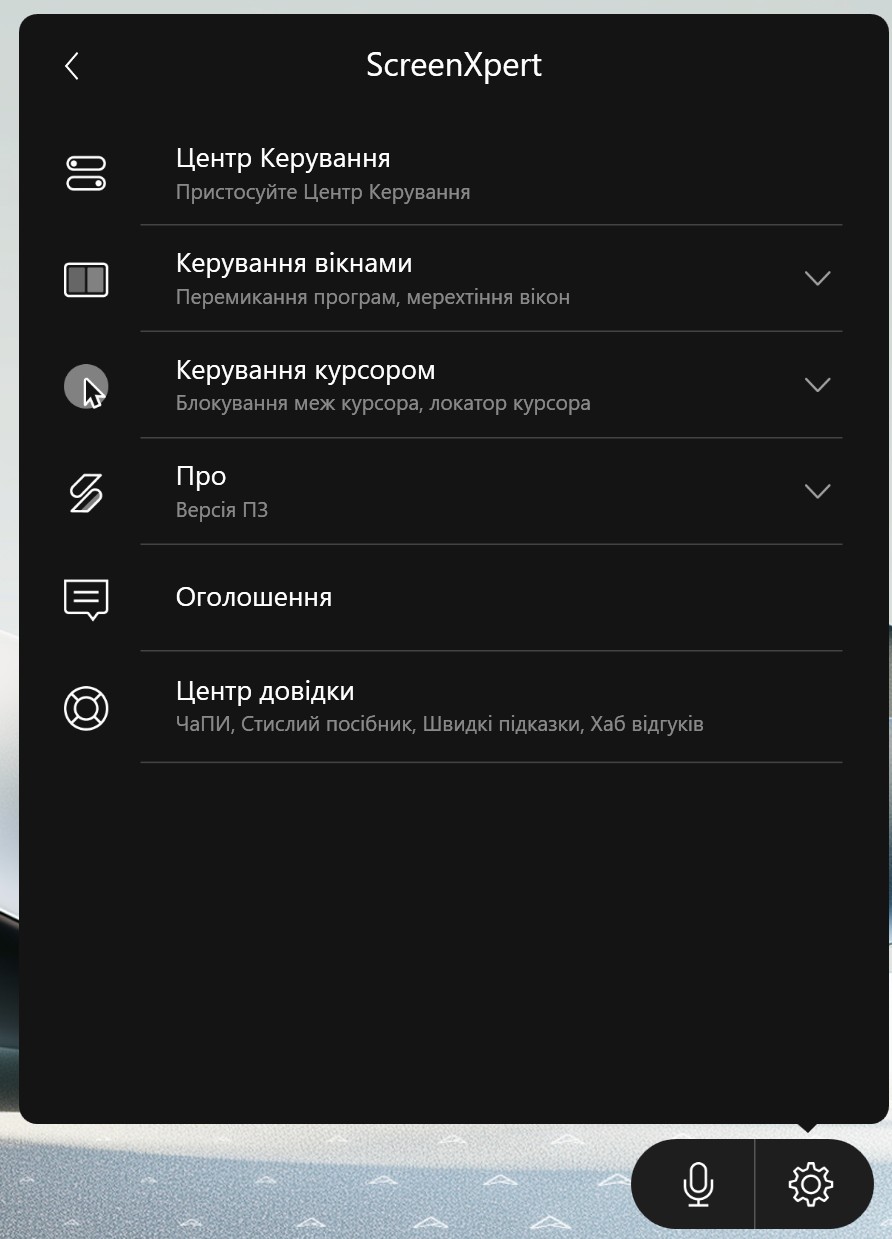
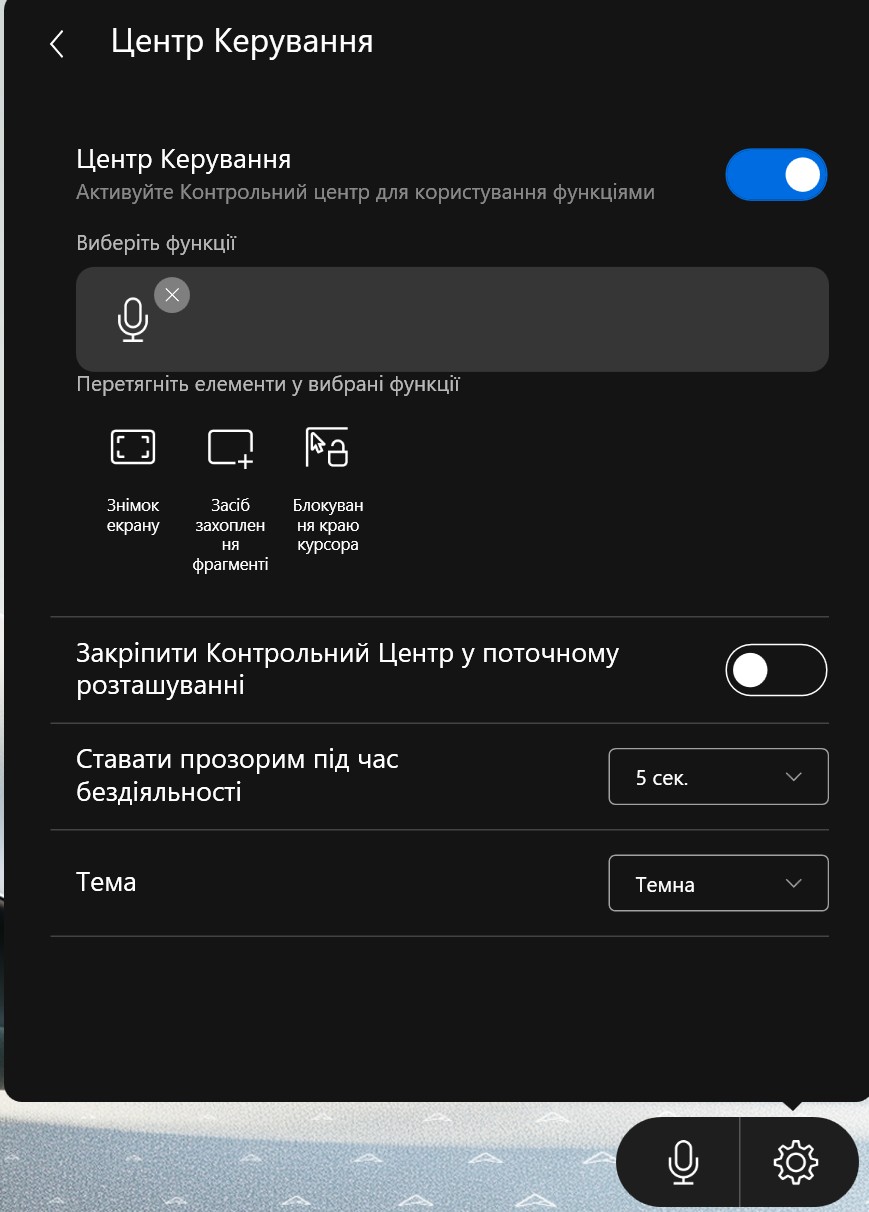
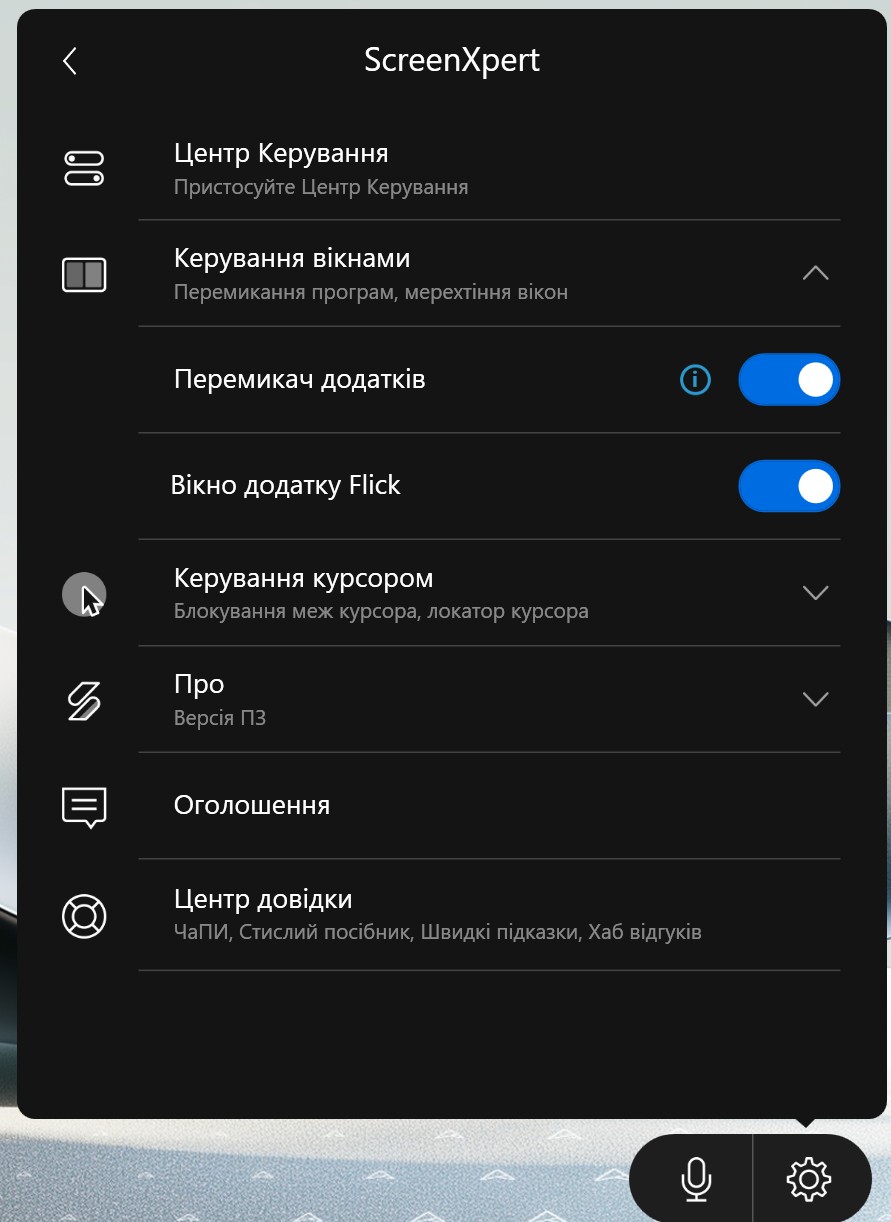



And GlideX is an application for convenient interaction between a laptop and a smartphone. Use it as an additional display, camera, additional toolbar, and quick data transfer.
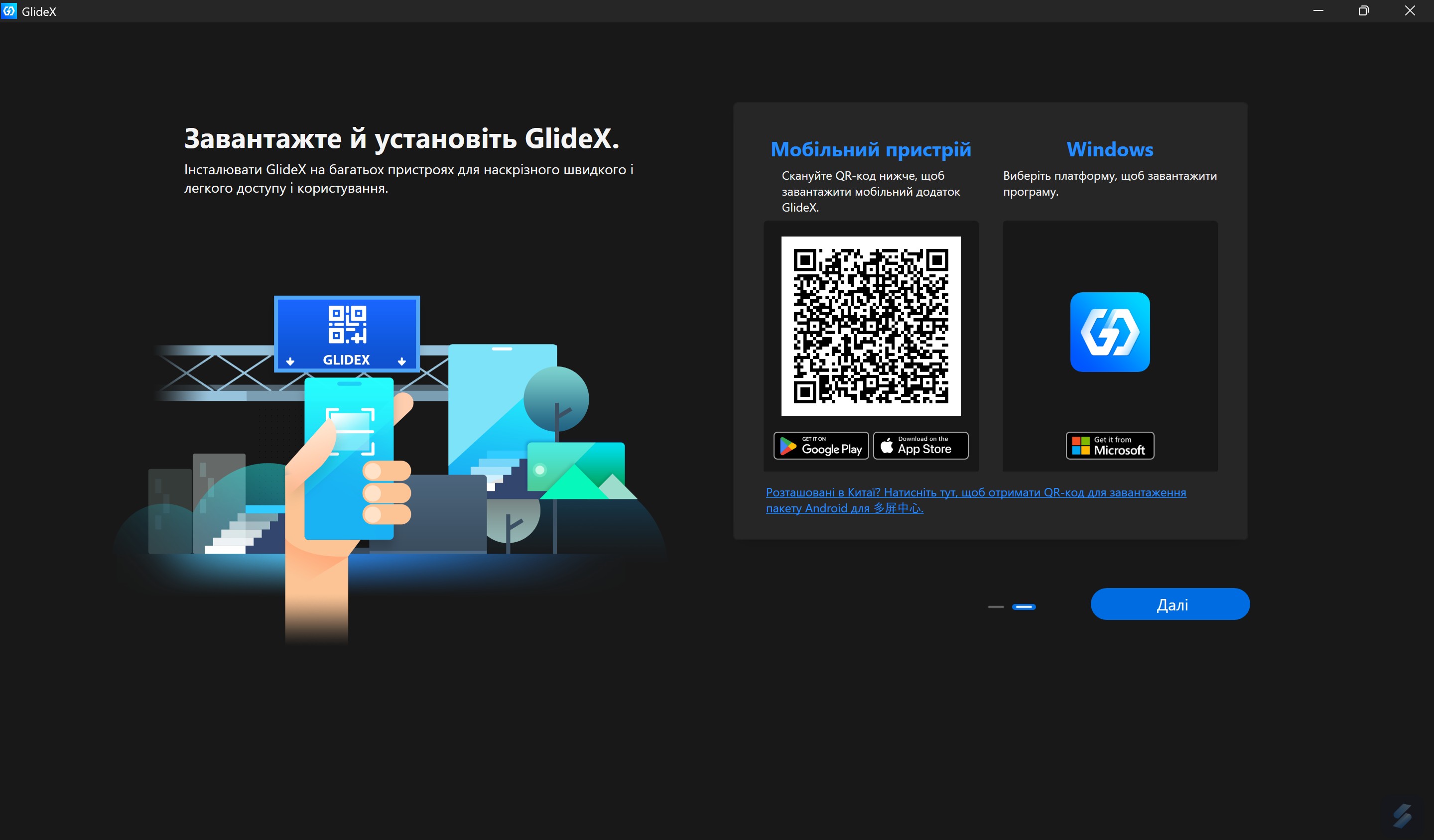
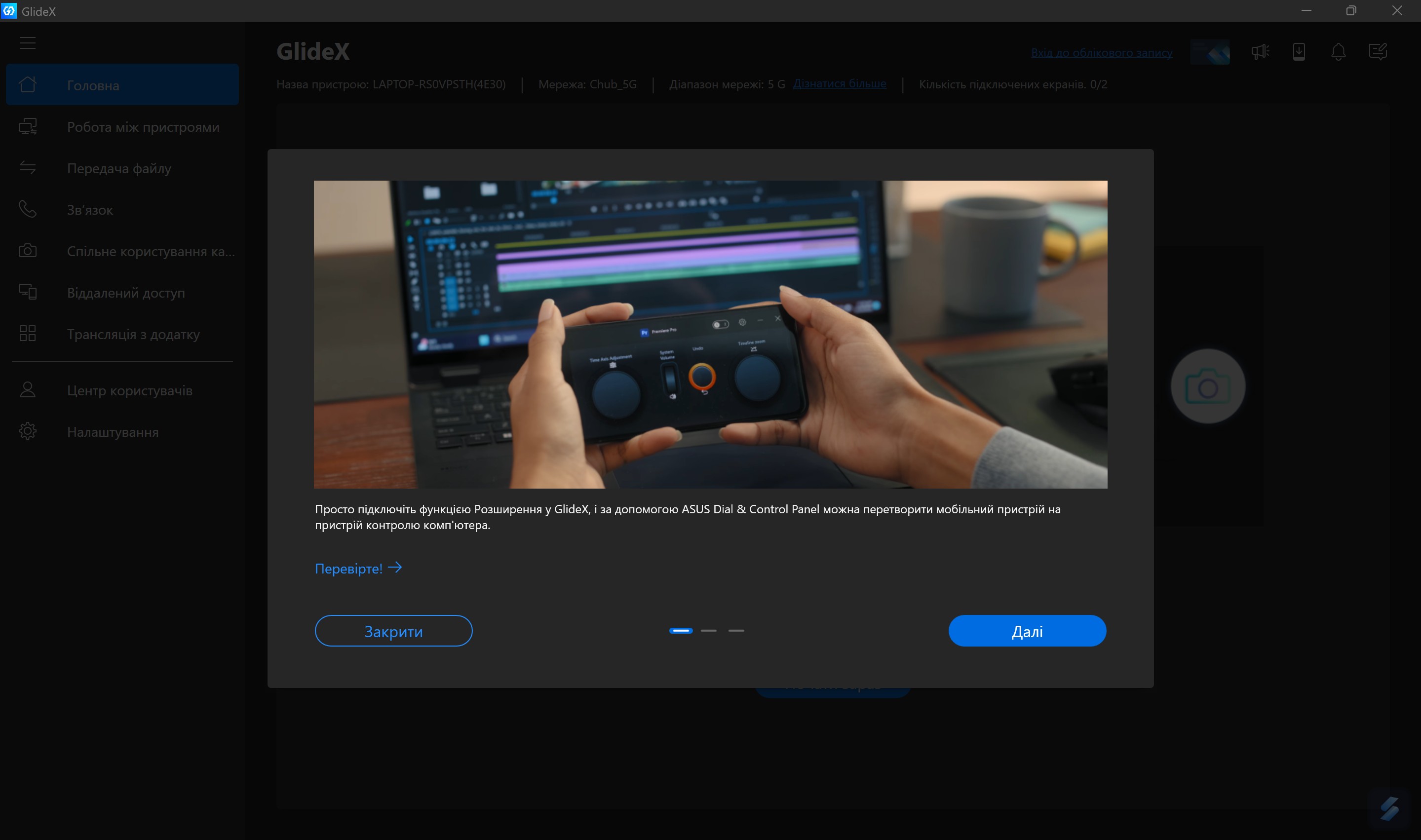
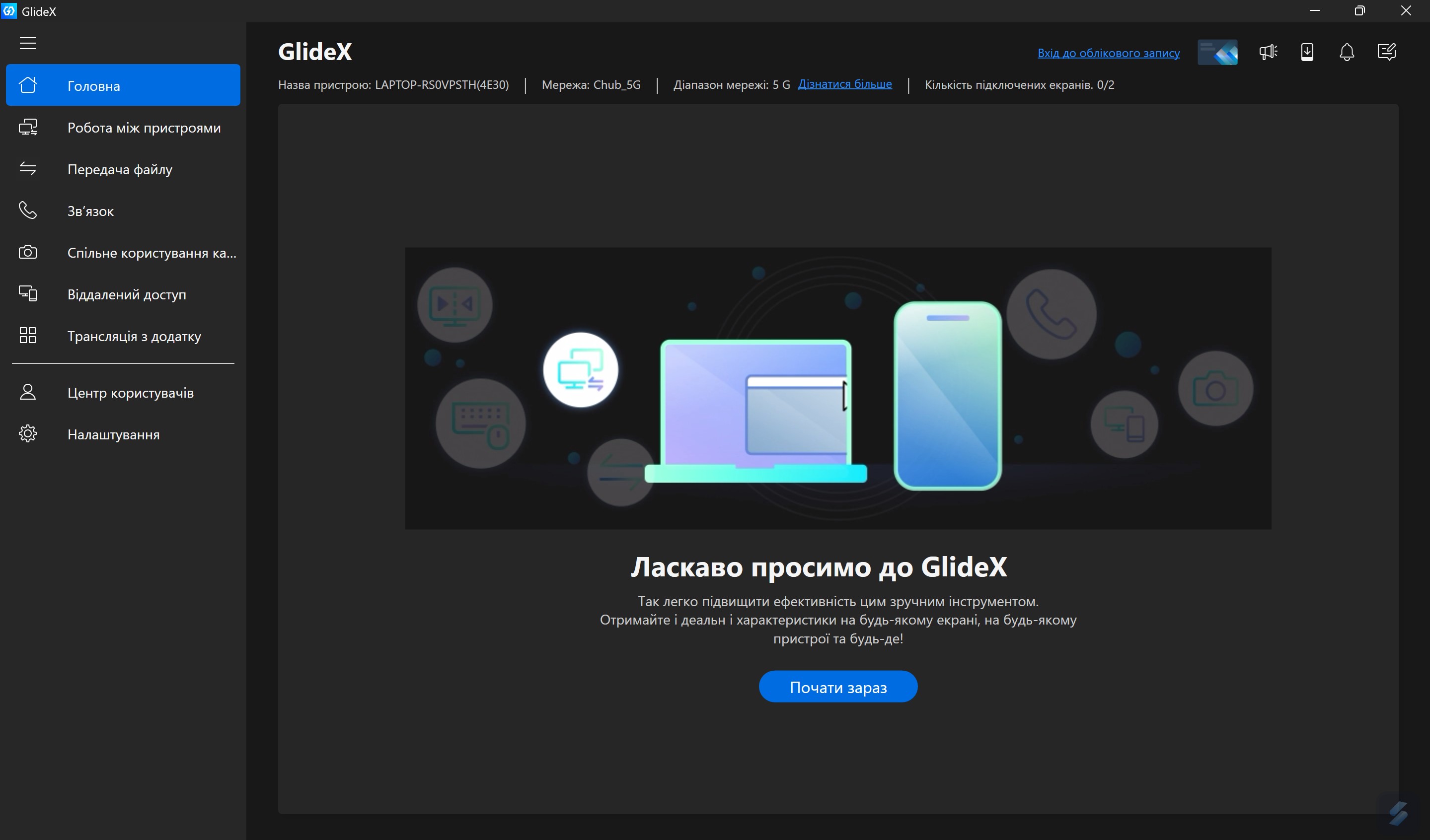
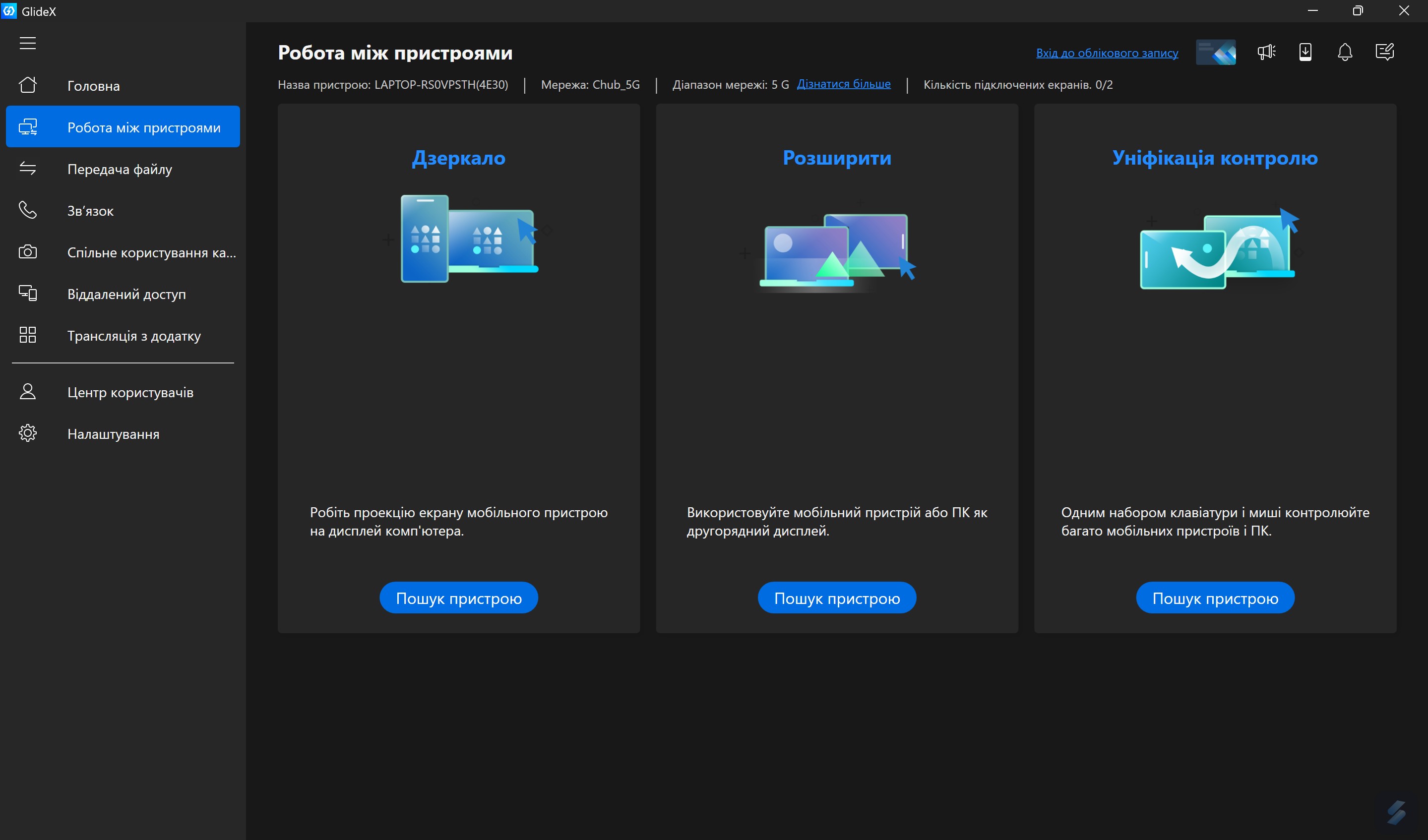
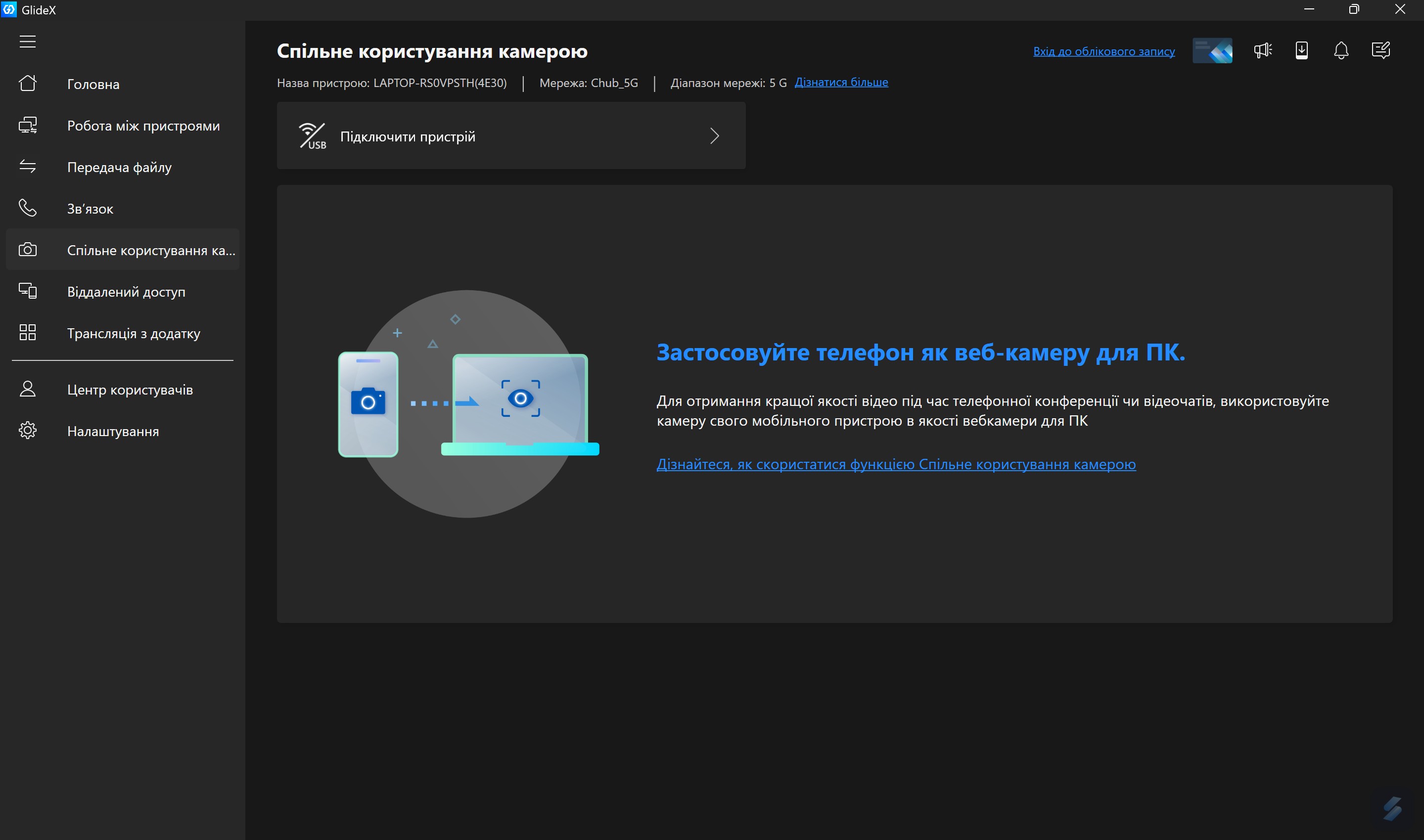





- Thin, lightweight and stylish metal case with a ceramic coating
- Bright 16-inch OLED display with a refresh rate of 120 Hz
- Stable operation at maximum loads
- Comfortable keyboard and large touchpad
- Working day without recharging
- High-quality audio system with 6 speakers
Four things you need to know about the ASUS Zenbook S 16 (UM5606).
- ASUS Zenbook S 16 is a thin and light laptop with a metal body and Ceraluminum coating that resembles ceramic.
- Equipped with a high-quality 16-inch OLED display with a refresh rate of 120 Hz.
- Has a new AMD Ryzen AI 9 HX 370 processor and 32 GB of RAM.
- Equipped with a high-quality 6-speaker audio system.
| Specifications ASUS Zenbook S 16 (UM5606) | |
|---|---|
| Display | 16 inches, 3K 2880 x 1800 (16:10), OLED, 120 Hz, pixel response time 0.2 ms, glossy finish |
| Dimensions | 353.6x243x1.29 mm |
| Weight | 1.5 kg |
| Operating system | Windows 11 |
| Processor | AMD Ryzen AI 9 HX 370, 2.0 GHz (cache 36 MB, up to 5.1 GHz, 12 cores, 24 threads), AMD XDNA NPU up to 50 TOPS |
| RAM | 32 GB LPDDR5X |
| Graphics | AMD Radeon 890M Graphics |
| Storage | SSD 2 TB M.2 PCIe Gen4 x4 NVMe |
| Communications | Wi-Fi 7 (802.11a/b/g/n/ac/ax/be), Bluetooth 5.4 |
| Connectors | HDMI 2.1 TMDS, 2xUSB 4.0 Gen 3 Type-C (DisplayPort, Power Delivery), USB 3.2 Gen 2 Type-A, SD 4.0, 3.5mm audio jack. |
| Webcam | FullHD 1080p, IR camera |
| Battery | 78 Wh |

For those who want to know more:
- ASUS Zenbook DUO (2024) UX8406 laptop review: when one screen is not enough
- ASUS ROG Strix SCAR 18 (2024) review
- Acer Predator Helios 16 review
- ASUS Zenbook Pro 14 OLED (UX6404) review: compact laptop with Intel Core i9 and GeForce RTX 4060
- The last one to leave the office: ASUS ExpertBook B9 OLED review with 9-hour battery life



