Best SSD for Tesla
Welcome to the fast lane of Tesla tech, where megawatts meet megabytes! If you've ever wondered what keeps Elon's brainchild running smoother than a lubed-up lightning bolt, you're in for a treat. Today, we're lifting the hood on the unsung heroes of the Tesla universe - Solid State Drives.
Now, I know what you're thinking. "SSDs? Aren't those just fancy USB sticks?" Oh, my sweet summer child. In the world of Teslas, SSDs are the digital pit crew, the silent guardians, the watchful protectors of your electric chariot's brain. They're the difference between your car remembering that epic road trip and forgetting its own VIN number.
As someone who's turned installing SSDs into an extreme sport (yes, I time myself - current record: 37 seconds), I'm here to guide you through the electrifying world of Tesla-compatible drives. We're going to dive deeper than a Model S Plaid in Cheetah Stance, exploring everything from lightning-fast write speeds to drives tough enough to survive a Cybertruck demolition derby.
So, whether you're a Sentry Mode enthusiast, a dashcam junkie, or just someone who wants their Tesla to have more memory than an elephant with a photographic memory, buckle up. We're about to turn your EV into a rolling supercomputer faster than you can say "Ludicrous Mode"!
In a hurry? Here are my top two SSD picks that'll make your Tesla's CPU purr:
Table of Contents:
- Best SSD for Tesla: A Buyer`s Guide
- TOP 5 SSD for Tesla in 2026
- Best SSDs for Tesla: Comparison
- Samsung Portable SSD T7
- SanDisk Extreme Portable SSD V2
- Western Digital My Passport SSD
- Crucial X8 Portable SSD
- Sabrent Rocket Nano External Aluminum SSD
- Tesla SSD Recommendation: FAQ
Best SSD for Tesla: A Buyer`s Guide
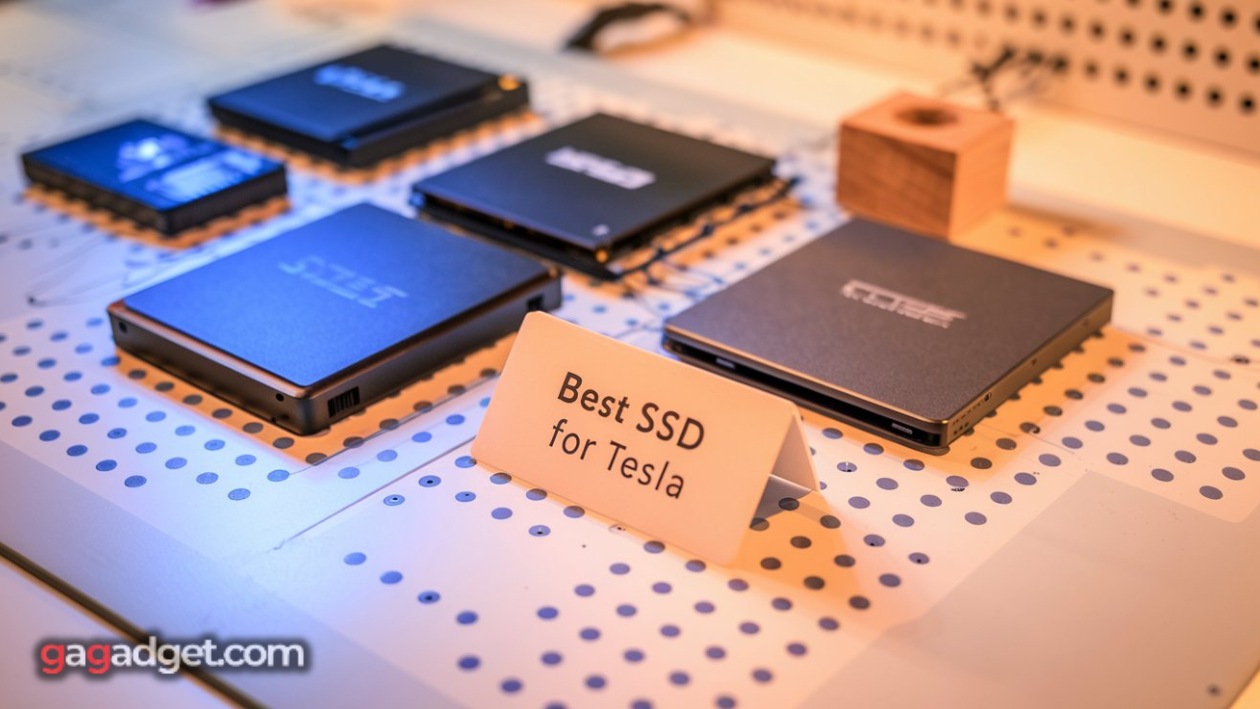
Alright, future-forward drivers, let's talk about choosing the perfect solid state drive for your Tesla. It's not just about slapping any old storage device into your EV; it's about finding a digital companion that can keep up with your car's insatiable appetite for data.
Speed: Because Your Tesla Doesn't Do Slow
When it comes to SSDs for your Tesla, speed isn't just a luxury - it's a necessity. We're talking read and write speeds that would make The Flash jealous. Your SSD needs to handle everything from recording multiple camera feeds simultaneously to quickly accessing saved footage when you need it.
Look for drives with read/write speeds of at least 500 MB/s, but if you can snag one that hits the 1000 MB/s mark, you're in the data fast lane.
Durability: Built Tesla Tough
Your SSD is going to live in your car. That means it needs to be tougher than a Cybertruck window (the new, improved ones, not the ones from that infamous demo). We're talking extreme temperatures, constant vibrations, and the occasional hard brake or pothole.
Look for SSDs with robust build quality, preferably with some level of shock resistance and temperature tolerance. If it can survive being accidentally dropped in the parking lot, even better.
Capacity: Size Matters
When it comes to storage capacity, bigger is usually better. Sentry Mode and dashcam footage can eat up space faster than a hungry teenager at an all-you-can-eat buffet. A 500GB drive might seem like overkill, but trust me, you'll thank yourself later.
If budget allows, a 1TB or even 2TB drive will give you plenty of room to grow.
Compatibility: Plug and Play, Not Plug and Pray
Your chosen SSD should play nice with your Tesla right out of the box. Look for drives with USB 3.0 or higher compatibility. While Tesla's can work with USB 2.0 drives, you'll be limiting your speed and potentially missing out on footage.
Also, consider the physical size of the drive - you want something that fits comfortably in your Tesla's USB port area without getting in the way.
Power Efficiency: Because Every Watt Counts
While your Tesla's battery capacity makes the power draw of an SSD seem insignificant, every bit of efficiency helps. SSDs are generally more power-efficient than traditional hard drives, but some are better than others. Look for drives that boast low power consumption, especially if you're a heavy user of Sentry Mode.
Remember, choosing an SSD for your Tesla isn't just about buying a storage device; it's about selecting a trustworthy co-pilot for your car's digital brain. It needs to be fast enough to keep up with multiple data streams, tough enough to withstand life on the road, and capacious enough to store hours of footage. Get this right, and you'll have a digital sidekick worthy of your cutting-edge EV.
TOP 5 SSD for Tesla in 2026
After countless hours of testing, a few near-meltdowns (both literal and figurative), and more data transfers than I care to count, I've narrowed down the field to the top 5 SSDs that are worthy of your Tesla. These drives aren't just storage devices - they're high-performance partners ready to take your EV's capabilities to the next level.
- Blazing fast read/write speeds
- Durable aluminum construction
- Compact and lightweight
- Strong security features
- Rugged, weather-resistant design
- Excellent read/write speeds
- Handy carabiner loop for secure placement
- Strong encryption for data security
- Sleek, compact design
- Excellent read/write speeds
- Impressive drop resistance
- Useful backup software for home use
- Excellent value for money
- Impressive read speeds
- Very durable construction
- Wide compatibility
- Ultra-compact size
- Impressive speed for its size
- Available in high capacities
- Sleek aluminum design
Best SSDs for Tesla: Comparison
Time for the moment of truth. Let's pit our top contenders against each other in a head-to-head comparison. Remember, in the world of Tesla SSDs, it's not just about raw specs; it's about finding the perfect balance of speed, durability, and reliability.
| Specification | Samsung T7 | SanDisk Extreme V2 | WD My Passport | Crucial X8 | Sabrent Rocket Nano |
| Capacity Options | 500GB, 1TB, 2TB | 500GB, 1TB, 2TB, 4TB | 500GB, 1TB, 2TB, 4TB | 500GB, 1TB, 2TB | 512GB, 1TB, 2TB |
| Max Read Speed | 1,050 MB/s | 1,050 MB/s | 1,050 MB/s | 1,050 MB/s | 1,000 MB/s |
| Max Write Speed | 1,000 MB/s | 1,000 MB/s | 1,000 MB/s | Variable | 1,000 MB/s |
| Durability Features | Drop-resistant up to 2m | IP55 rated, drop-resistant | Drop-resistant up to 6.5ft | Drop-proof up to 2m | Aluminum housing |
| Encryption | 256-bit AES | 256-bit AES | 256-bit AES | Software-based | Software-based |
| Weight | 58g | 63g | 45g | 100g | 45g |
| Warranty | 3-year limited | 5-year limited | 5-year limited | 3-year limited | 1-year (expandable to 2) |
Now that we've laid out the specs, let's dive into what makes each of these SSDs a potential MVP for your Tesla's data storage needs.
Samsung Portable SSD T7 Tesla SSD Review
Editor`s Choice
The Samsung Portable SSD T7 is like the Model S Plaid of the storage world - it's sleek, it's fast, and it's got the pedigree to back it up. This drive is a favorite among Tesla owners, and for good reason.
First off, let's talk speed. With read speeds up to 1,050 MB/s and write speeds up to 1,000 MB/s, the T7 can handle anything your Tesla throws at it. Multiple camera feeds from Sentry Mode? No sweat. Hours of dashcam footage? Piece of cake. This drive processes data faster than you can say "zero to sixty".
But speed isn't everything (says the guy who drives a Performance model). The T7 also brings durability to the table. Its aluminum unibody construction isn't just for looks; it helps dissipate heat and can withstand drops of up to 2 meters. That's handy for those of us who occasionally fumble while plugging in our SSDs at the Supercharger.
One of my favorite features is the T7's compatibility. It's plug-and-play with your Tesla, no formatting required. Just plug it in, and your car recognizes it faster than Autopilot spots a lane change opportunity.
Security-wise, the T7 has you covered with optional password protection and AES 256-bit hardware encryption. It's like having a tiny, digital Fort Knox in your Tesla.
Pros:
- Blazing fast read/write speeds
- Durable aluminum construction
- Compact and lightweight
- Strong security features
Cons:
- No IP rating for water/dust resistance
Summary: The Samsung T7 is the SSD equivalent of a Tesla Roadster - it's fast, it's sleek, and it's a bit of a showoff. If you want top-tier performance and don't mind paying a premium for it, this is your drive. It's perfect for Tesla owners who use Sentry Mode extensively or those who just can't resist having the best of the best. Just remember, like a Performance model, it might be more than you need if you're just commuting to work.
SanDisk Extreme Portable V2 SSD for Tesla Review
Best Overal
If your Tesla could choose its own SSD, it might well pick the SanDisk Extreme Portable SSD V2. This drive is like the Cybertruck of the SSD world - rugged, versatile, and ready for anything.
Let's start with durability, because this is where the SanDisk Extreme V2 really shines. It's got an IP55 rating, which means it can shrug off dust and light water exposure. Accidentally leave your frunk open during a light rain? This drive won't break a sweat. The rubberized exterior also provides excellent drop protection, making it perfect for those of us who are a bit... let's say "casual" with our tech handling.
But don't let its tough exterior fool you - this drive is no slouch when it comes to performance. With read speeds up to 1,050 MB/s and write speeds up to 1,000 MB/s, it keeps pace with the best of them. Whether you're recording multiple Sentry Mode cameras or saving a marathon dashcam session, this drive can handle it all without breaking a sweat.
One feature I particularly appreciate is the carabiner loop. It might seem like a small thing, but being able to secure the drive inside your Tesla can prevent it from becoming a projectile if you decide to test out that 0-60 time.
The SanDisk Extreme V2 also comes with 256-bit AES hardware encryption, ensuring your data is as secure as Fort Knox. After all, you don't want just anyone accessing footage of your sick parking lot donuts, right?
Pros:
- Rugged, weather-resistant design
- Excellent read/write speeds
- Handy carabiner loop for secure placement
- Strong encryption for data security
Cons:
- Slightly bulkier than some competitors
Summary: The SanDisk Extreme Portable SSD V2 is the Bear Grylls of SSDs - ready for any adventure your Tesla might embark on. Its combination of ruggedness, speed, and security makes it an excellent choice for Tesla owners who demand reliability in all conditions. Whether you're braving desert heat or arctic cold, this drive will keep your Tesla's digital memories safe and secure. It's particularly well-suited for those who frequently use Sentry Mode in varying weather conditions or for the off-road enthusiasts taking their Cybertrucks into the wild.
Western Digital My Passport SSD Review
Bestseller
The Western Digital My Passport SSD is like the Model 3 of the storage world - sleek, efficient, and packing a surprising punch. It's a drive that proves you don't have to sacrifice style for substance.
First impressions matter, and the My Passport SSD makes a good one. Its compact, stylish design looks right at home in your Tesla's futuristic interior. But don't let its good looks fool you - this drive is more than just a pretty face.
Performance-wise, the My Passport SSD keeps pace with the best, boasting read speeds up to 1,050 MB/s and write speeds up to 1,000 MB/s. Whether you're capturing hours of Sentry Mode footage or storing your entire "Songs to Supercharge To" playlist, this drive handles it all with aplomb.
Durability is another strong suit. The shock-resistant metal design can withstand drops of up to 6.5 feet. That's higher than most Teslas' ground clearance, so unless you're dropping it from your Model X's falcon-wing doors, you should be fine.
One feature I particularly appreciate is the drive's compatibility with Western Digital's backup software. While your Tesla doesn't need this, it's great for backing up the drive on your home computer, ensuring your car's digital memories are safely stored in two places.
Security is top-notch too, with 256-bit AES hardware encryption keeping your data locked down tighter than a Supercharger cable.
Pros:
- Sleek, compact design
- Excellent read/write speeds
- Impressive drop resistance
- Useful backup software for home use
Cons:
- No IP rating for water/dust resistance
- Might run warmer than some competitors
Summary: The Western Digital My Passport SSD is the jack-of-all-trades in the Tesla SSD world. It offers a great balance of style, performance, and durability, making it an excellent choice for most Tesla owners. Its combination of speed and shock resistance makes it well-suited for both heavy Sentry Mode users and those who frequently transfer large amounts of data. If you want a drive that performs as good as it looks, the My Passport SSD should be high on your list.
Crucial X8 Portable Tesla SSD Review
People`s Choice
The Crucial X8 Portable SSD is like finding a Long Range Tesla at Standard Range pricing - it offers impressive performance without breaking the bank. This drive proves that you don't need to spend a fortune to get reliable, speedy storage for your Tesla.
Let's talk speed. With read speeds up to 1,050 MB/s, the X8 keeps pace with its more expensive competitors. It handles multiple Sentry Mode camera feeds and lengthy dashcam recordings without breaking a sweat. Write speeds can vary depending on the capacity, but they're more than adequate for Tesla's needs.
Durability is where the X8 really shines. Its anodized aluminum core isn't just for looks - it acts as a heat sink, ensuring consistent performance even during extended use. The drive is also rated to withstand drops up to 7.5 feet, making it one of the most rugged options in our lineup. Accidentally knock it off your Tesla's roof while you're waxing? No problem.
One of my favorite features of the X8 is its broad compatibility. It works seamlessly with your Tesla, of course, but it's also compatible with a wide range of other devices. This means you can easily review your Tesla footage on your computer, phone, or tablet without any fuss.
The only real downside is the lack of hardware encryption. However, for most Tesla owners, this isn't a deal-breaker, especially given the drive's other strengths.
Pros:
- Excellent value for money
- Impressive read speeds
- Very durable construction
- Wide compatibility
Cons:
- No hardware encryption
- Write speeds can vary by capacity
Summary: The Crucial X8 Portable SSD is the budget-conscious Tesla owner's dream. It offers performance that rivals more expensive drives at a price that won't make you wince. Its durability makes it well-suited for the rigors of in-car use, while its broad compatibility adds versatility. If you're looking to maximize your Tesla's storage capabilities without maxing out your credit card, the X8 is an excellent choice. It's particularly well-suited for those who use Sentry Mode frequently but don't need the absolute fastest write speeds or hardware encryption.
Sabrent Rocket Nano External Aluminum SSD Review
Best Design
The Sabrent Rocket Nano is the Mini Cooper of SSDs - small, mighty, and with a dash of style. If your Tesla's storage needs are big but your available space is small, this might just be the drive you're looking for.
Let's start with the obvious - this thing is tiny. At just 2.75 inches long, it's the smallest SSD in our lineup. You could probably fit it in the coin tray of your Tesla and still have room for actual coins. But don't let its diminutive size fool you - this little drive packs a punch.
Speed-wise, the Rocket Nano holds its own against the big boys, with read and write speeds up to 1,000 MB/s. It can handle your Tesla's data demands with ease, whether you're recording Sentry Mode footage or saving your latest Autopilot road trip.
The all-aluminum housing isn't just for looks (though it does look pretty sharp). It serves as an effective heat sink, helping the drive maintain performance during extended use. It's also fairly durable, though it lacks specific drop resistance ratings or IP certification.
One unique feature of the Rocket Nano is its availability in larger capacities - up to 4TB. That's enough space to record every second of your cross-country Tesla road trip, with room left over for your entire music library.
The main drawback? Like the Crucial X8, it lacks hardware encryption. For most Tesla users, this isn't a deal-breaker, but it's worth considering if security is a top priority.
Pros:
- Ultra-compact size
- Impressive speed for its size
- Available in high capacities
- Sleek aluminum design
Cons:
- No hardware encryption
- Lacks specific durability ratings
- Shorter warranty than some competitors
Summary: The Sabrent Rocket Nano is the perfect SSD for Tesla owners who want big performance in a tiny package. Its ultra-compact size makes it ideal for those with limited space in their Tesla's center console or glove compartment. The impressive speeds and large capacity options make it suitable for heavy Sentry Mode users or those who like to keep extensive dashcam footage. While it may not have all the bells and whistles of some larger drives, its combination of size, speed, and capacity make it a compelling choice for many Tesla owners.
Tesla SSD Recommendation: FAQ

As someone who's fielded more questions about Tesla SSDs than Elon has about Mars colonization, I've compiled some of the most common queries. Let's dive in and demystify the world of Tesla storage!
Why do I need an SSD for my Tesla anyway?
Think of an SSD as your Tesla's digital memory bank. It's crucial for storing Sentry Mode footage (your car's 24/7 security guard), dashcam recordings (for those "you had to be there" moments), and even software updates. Without a good SSD, your Tesla is like a smartphone with no storage - cool, but not living up to its full potential.
Can't I just use any old USB drive in my Tesla?
You could, but that's like putting regular gas in a performance car. Standard USB drives often can't keep up with the constant read/write demands of Sentry Mode and dashcam features. They're more likely to fail, potentially losing important footage. An SSD is faster, more reliable, and can handle the constant data writing without breaking a sweat.
How much storage capacity do I really need?
This depends on how you use your Tesla, but in general, bigger is better. Sentry Mode can use up to 2MB per minute, per camera. With multiple cameras, that adds up fast. A 512GB drive will last a few weeks of regular use, but if you're a heavy user or want to keep long-term records, go for 1TB or more. Remember, it's better to have too much space than not enough!
Do I need to format the SSD before using it in my Tesla?
In most cases, yes. Tesla recommends formatting the drive to exFAT or MS-DOS FAT (for Mac). The good news is, this is easy to do right in your Tesla. Just plug in the SSD, go to Controls > Safety > Format USB Drive. Remember, this will erase anything already on the drive, so back up any existing data first!
Will using an SSD drain my Tesla's battery?
The power draw of an SSD is minimal compared to your Tesla's massive battery. We're talking about the equivalent of leaving an interior light on. However, if you're using Sentry Mode extensively while the car is parked for long periods, you might notice a slight increase in vampire drain. It's a small price to pay for the added security and cool footage!
Can I view the stored footage on devices other than my Tesla?
Absolutely! All these SSDs are compatible with computers, smartphones (with the right adapter), and tablets. This makes it easy to review footage, share your epic road trip videos, or provide evidence if needed. Just remember to safely eject the drive from your Tesla before plugging it into another device.
Final Thoughts: Choosing Your Best SSD for Tesla
Well, fellow Tesla enthusiasts, we've reached the end of our electrifying journey through the world of SSDs. We've navigated through gigabytes, megabits per second, and enough technical jargon to make even a Software Update feel simple. But fear not - choosing the right SSD for your Tesla doesn't have to be as complicated as explaining why you need "just five more minutes" at the Supercharger.
Remember, the best SSD for your Tesla is the one that fits your specific needs. If you're all about that rugged life, braving dust storms and rain showers, the SanDisk Extreme Portable SSD V2 has got your back. For those who demand nothing but the best performance, the Samsung Portable SSD T7 is your digital speed demon.
If style and substance in equal measure are your thing, the Western Digital My Passport SSD brings the best of both worlds. Budget-conscious but still want great performance? The Crucial X8 Portable SSD has got you covered. And for those tight on space but big on needs, the tiny-but-mighty Sabrent Rocket Nano is ready to impress.
Whichever SSD you choose, you're taking a big step towards maximizing your Tesla's potential. You're not just buying a storage device; you're investing in peace of mind, enhancing your car's security features, and ensuring you never miss a moment of your electric adventures.
So go forth, make your choice, and get ready to experience your Tesla in a whole new way. Just remember - with great storage comes great responsibility. And by responsibility, I mean the irresistible urge to record every cool thing your Tesla does. But hey, that's half the fun, right?
Now, if you'll excuse me, I need to go review some footage. I swear that Supercharger winked at me last night, and I've got the SSD to prove it!
Explore More:






















