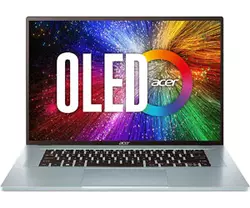The vast majority of 16-inch laptops have quite productive components with discrete graphics cards, but they are quite massive and heavy. Acer Swift Edge offers a slightly different experience. The laptop has a great quality 16-inch OLED display with 4K+ resolution, but it is very light and thin, so it is comfortable to carry around every day. Performance is quite enough for working with documents, browsing and basic photo and video processing. And thanks to the efficient cooling system, the laptop always works stably and does not overheat. It is equipped with a sufficient number of connectors, including the most modern USB 4 version. But it should be borne in mind that autonomy is not the strongest point of the laptop and the battery will not be enough for a full working day.
5 reasons to buy Acer Swift Edge:
- Gorgeous 16-inch OLED display with 4K+ resolution
- Lightweight and durable design
- Efficient cooling system
- A good number of modern ports, including USB 4
- Sufficient performance for working with documents and basic photo/video processing
2 reasons not to buy Acer Swift Edge:
- You need a laptop with discrete graphics for 3D modeling or other heavy tasks
- You are looking for a laptop that will work full-time without recharging
Swift Edge:
- What's in the box?
- What does the Acer Swift Edge look like and what about the design features?
- Is the laptop comfortable to use?
- How good is the screen?
- What about performance, battery life and sound?
- In the dry balance
What is in the box?

Acer Swift Edge came to us without a box, but do not expect anything special in the package. In the commercial version, the box will contain the laptop itself, power supply, power cable and documentation.
How does Acer Swift Edge look like and what are the design features?

In general, the Acer Swift line of laptops has always been distinguished by its compact size and light weight. For example, the Swift 5 was the first 14-inch laptop to weigh less than 1 kg. Acer Swift Edge continues this tradition: it is currently the lightest laptop with a 16-inch display. The case is almost entirely made of magnesium alloy with aluminum (only the frame around the screen is plastic). The manufacturer claims that this alloy is 20% lighter and twice as strong as aluminum. The weight of the laptop is only 1.17 kg, which is really impressive, considering the diagonal of the display. The Flax White variant came to us. It is almost white, but slightly shimmers under the rays of light. All surfaces have a rough finish, from decorative elements there is only a small Acer logo on the top cover.

Despite the large display diagonal, Acer Swift Edge is still a thin and light laptop. But this did not prevent to install a good set of connectors. On the right side there is a combined 3.5mm audio jack, USB 3.2 Gen 1 Type-A, two LED indicators and a connector for the Noble Lock TZ08T.

On the left are two Type-C of the new 4th version with support for Power Delivery and DisplayPort, another USB3.2 Gen 1 Type-A and HDMI 2.1. Only a card reader would be appropriate for this set.
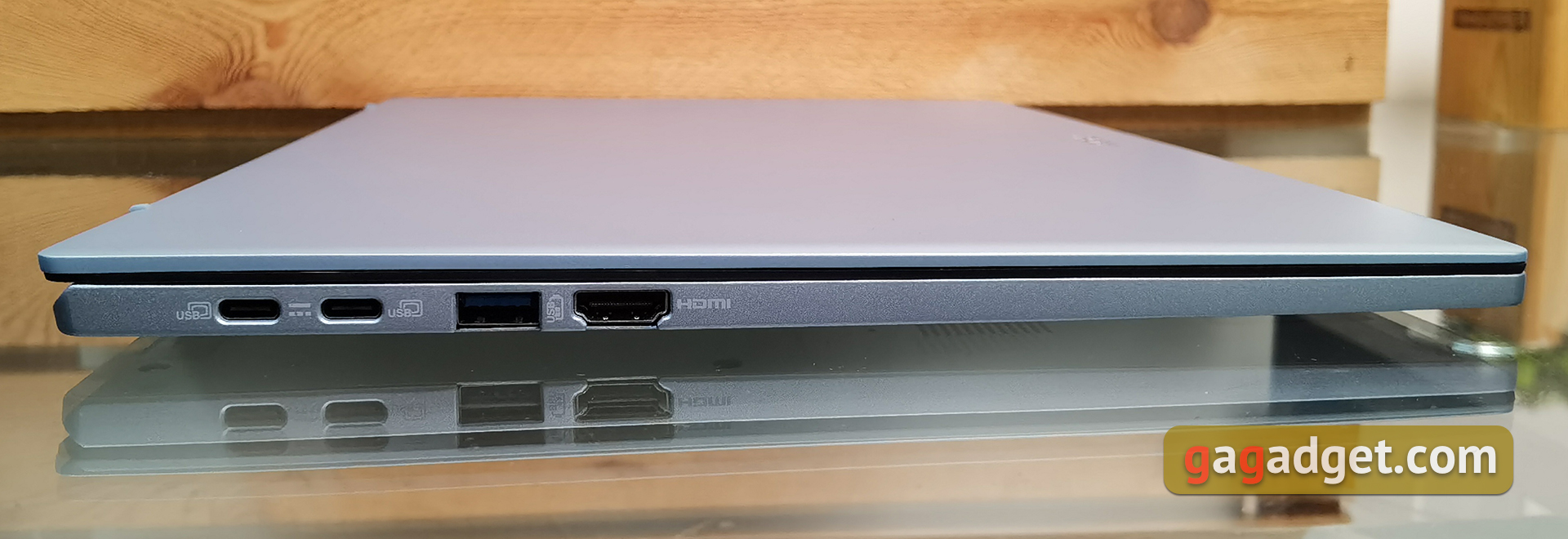
On the back there are two areas of cooling system holes, two hinges on the sides and two small rubber inserts on which the laptop rests in the open position.

In front is a wide cutout for lifting the top cover.

It is claimed that the display occupies 92% of the top cover area. The bezels are really very thin. Above the display there is a standard set: a webcam with FullHD resolution, its operation indicator and a pair of microphones.
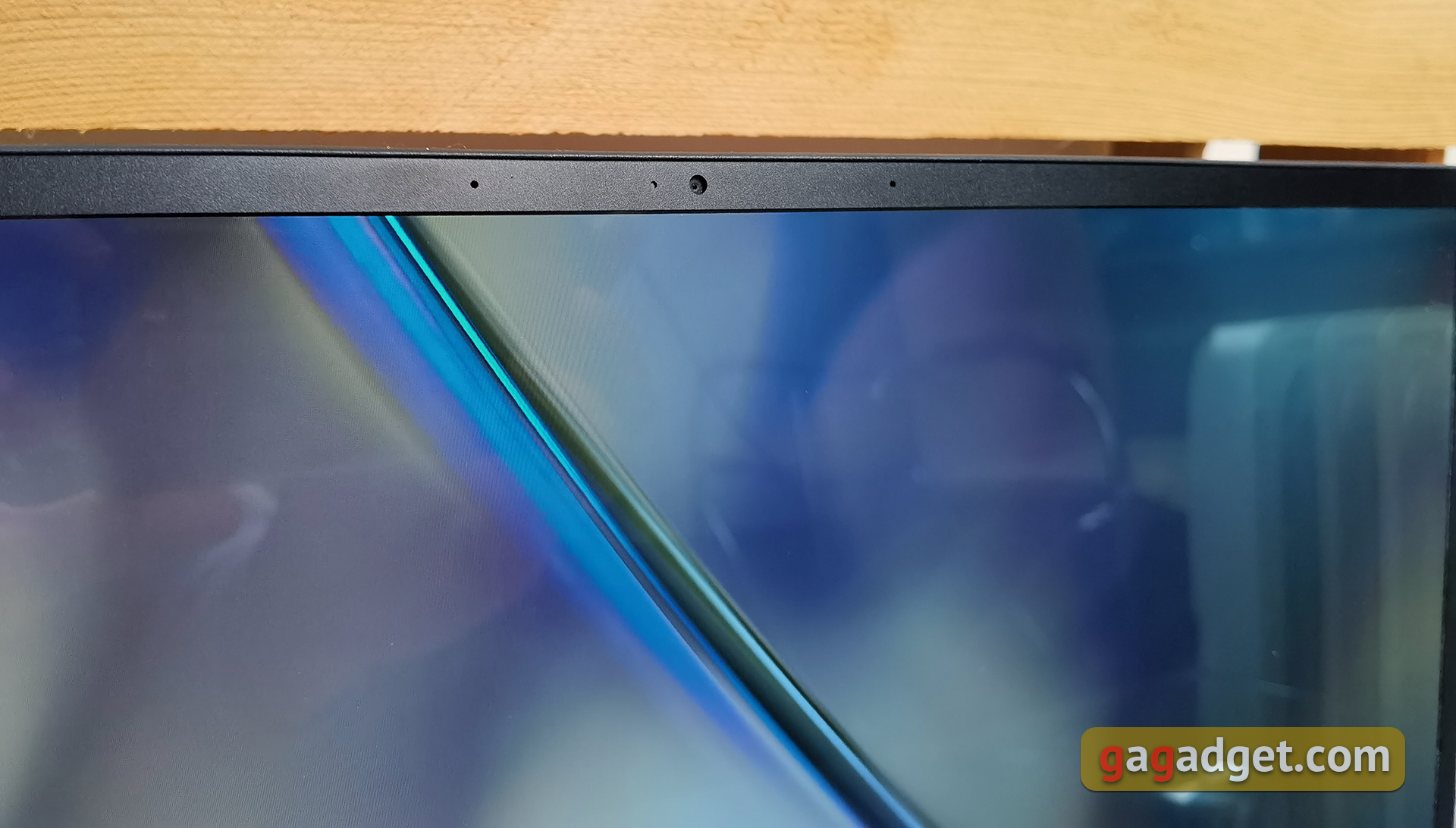
Below there is almost a standard set of functional elements. Four rubber legs, ventilation holes, speakers and the Reset button in a small hole.

The dimensions of the notebook are 356.7x242.3x13.95 mm, it easily fits into a standard notebook compartment in a backpack even with a case. The appearance is quite minimalistic and stylish. Tactilely there were no complaints to the build quality, but the endurance is difficult to determine in such a short time.
Is it convenient to use the laptop?

The hinges allow to open the laptop by about 135°, and the display is fixed quite well. Although the lid trembles a little if you touch the laptop: the large area makes itself felt. Of course, the laptop is easily opened with one hand.
The keyboard of Acer Swift Edge is generally very good, but there are a couple of aspects that could be improved. The layout is absolutely standard for 13.3 or 14-inch ultrabooks. Without an additional digital block. Taking into account the size and free space on the working surface, it would fit there quite well. Everything else is implemented absolutely standard. The top row of function buttons has a reduced size and is duplicated with additional functions, including volume, brightness, keyboard backlight and microphone mute. The row ends with a power button with a built-in fingerprint scanner. Home, End, PgUp and PgDn are duplicated with arrows through Fn. Both Shift are long, Enter is single-level.
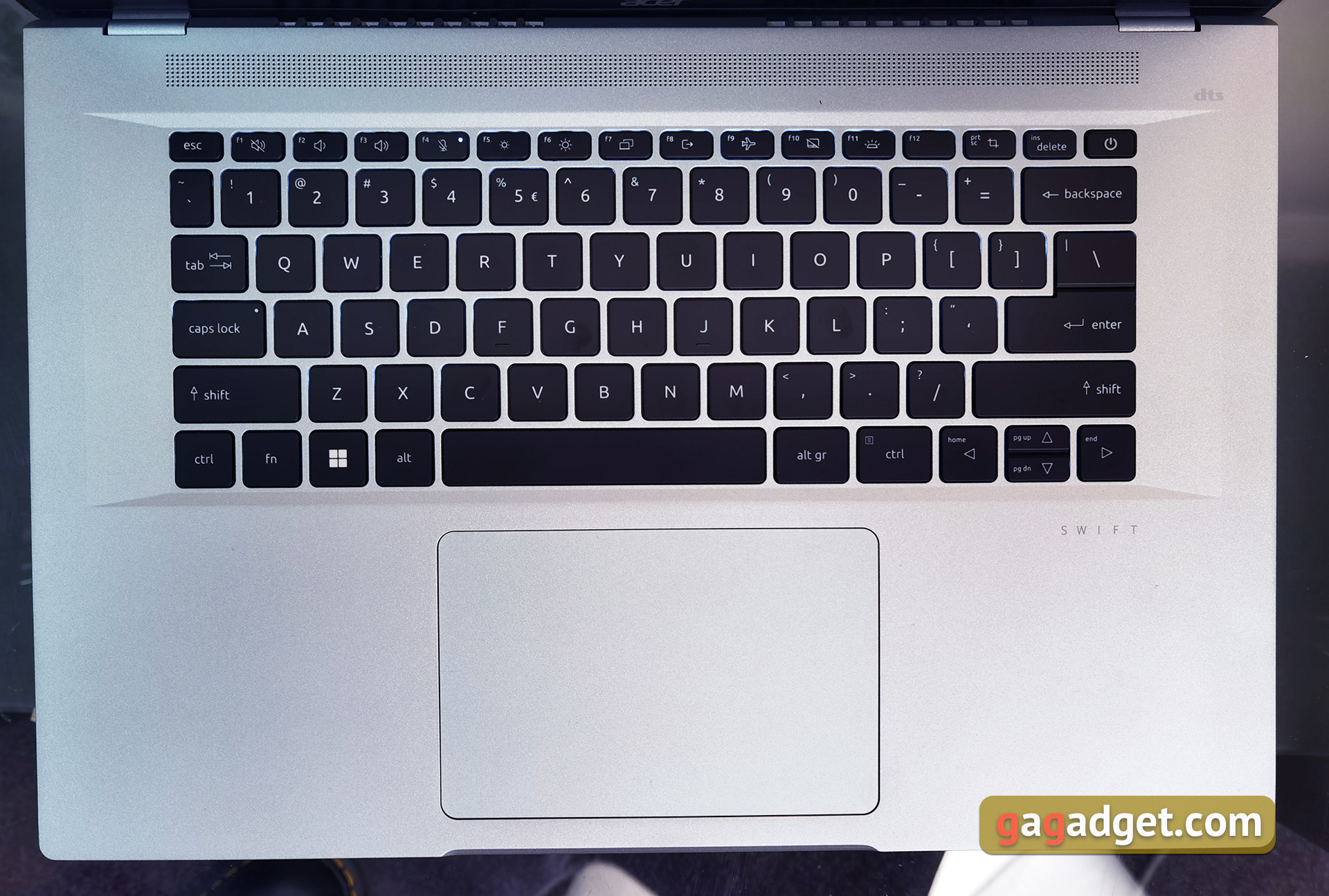
The buttons have standard sizes, distances from each other and a clear click. But the stroke is rather short, which took some getting used to. There is a white backlight. It is difficult to say how well Cyrillic characters will be illuminated: we received the sample without engraving. Although usually there are no problems with backlighting now.

The touchpad is large, with a pleasant surface and very clear finger tracking. I have no complaints about it.

How good is the screen?

The display is one of the most interesting features of Acer Swift Edge. It has a diagonal of 16 inches, an aspect ratio of 16:10 and a resolution of 4K+ (3840x2400). It uses an OLED matrix with 100% DCI-P3 color gamut, maximum brightness of 400 cd/m², peak brightness of 500 cd/m² (in HDR mode), pixel response time of 0.2 ms and refresh rate of 60 Hz. Visually, the display makes a very pleasant impression: the picture is very clear due to high resolution and has very rich colors. The viewing angles are maximum. Hardware measurement showed that the maximum brightness almost corresponds to the declared indicator: 387.019 cd/m².The color gamut of the screen is noticeably wider than the sRGB range, the calibration is very good, the deviation towards cool shades is minimal:
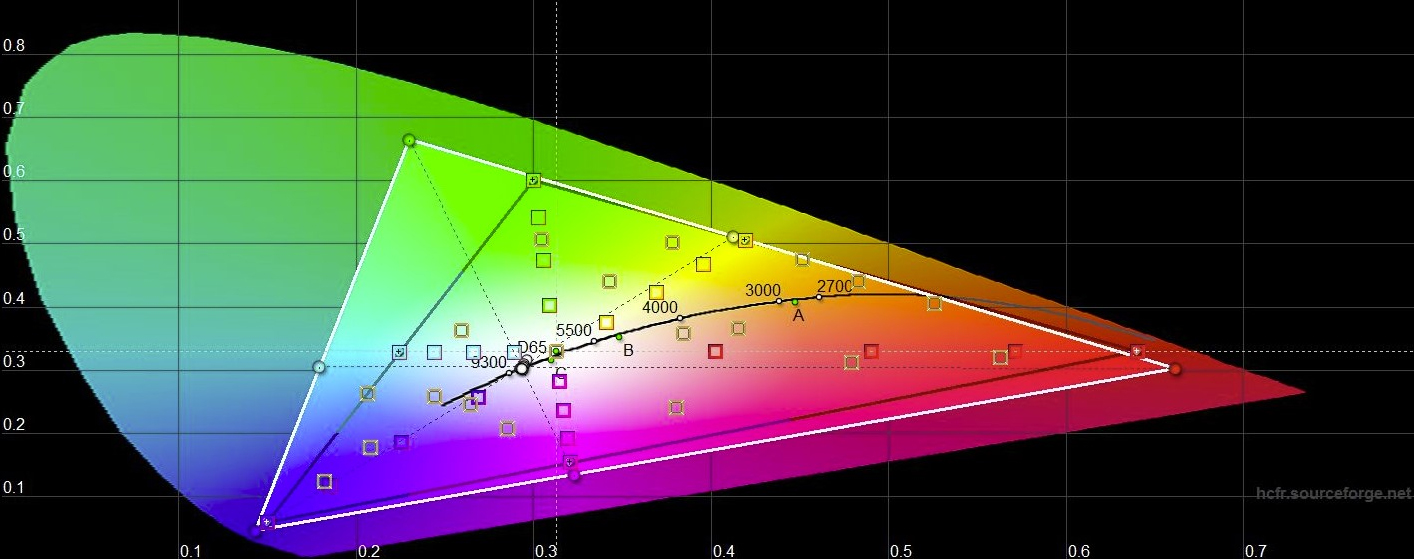
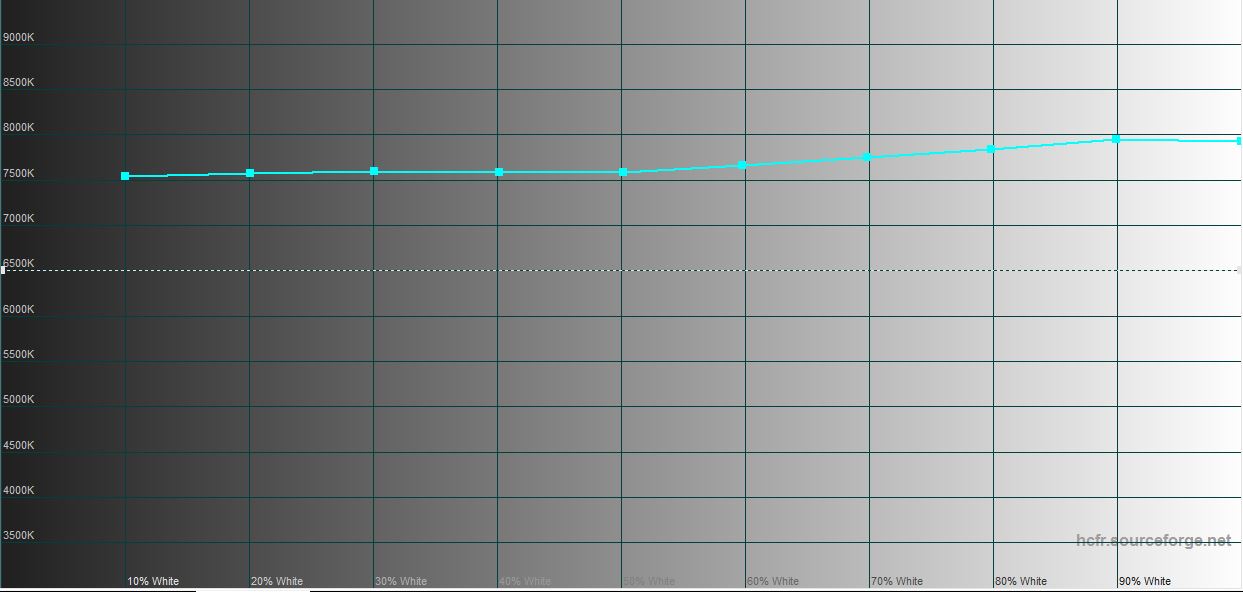

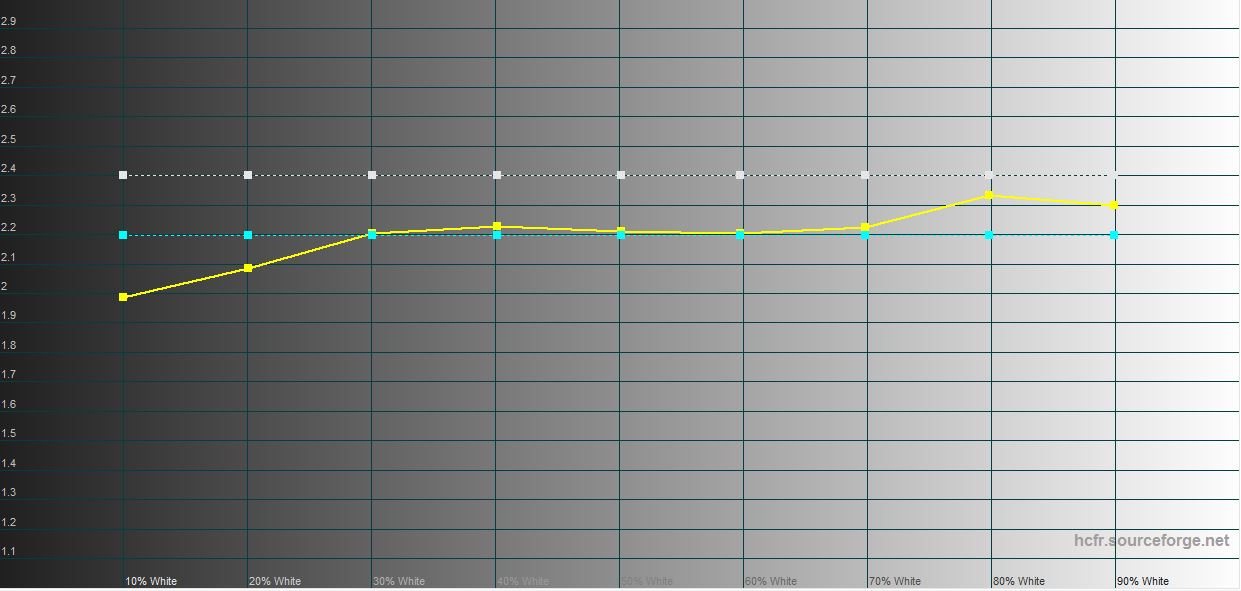

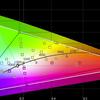
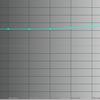

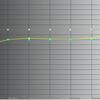
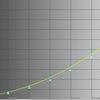
What about performance, battery life and sound?
Acer Swift Edge uses AMD Ryzen processors. In our case - 6000 series. But, based on the information on the official website, updated configurations for the 7000 series are planned. We received a sample with the most modest configuration. Inside is the AMD Ryzen 5 6600U processor, which is manufactured on a 6nm FinFET process and uses the Zen 3+ architecture. It includes 6 cores and supports 12 threads of computation. Base frequency - 2.9 GHz, Boost - 4.5 GHz, third level cache - 16 MB, TDP - from 15 to 28 W. The built-in AMD Radeon 660M accelerator with a frequency of up to 1900 MHz is responsible for graphics. Discrete video card is not provided. RAM can be 8, 16 or 32 GB of LPDDR5 type in dual-channel mode. In all variants it is soldered on the motherboard, so the upgrade is not provided. Therefore, you should immediately look at the options of 16 and 32 GB: 8 GB is not enough. There is Wi-Fi 6E 802.11 a/b/g/n/ac/ax 2X2 MU-MIMO and Bluetooth 5.2.
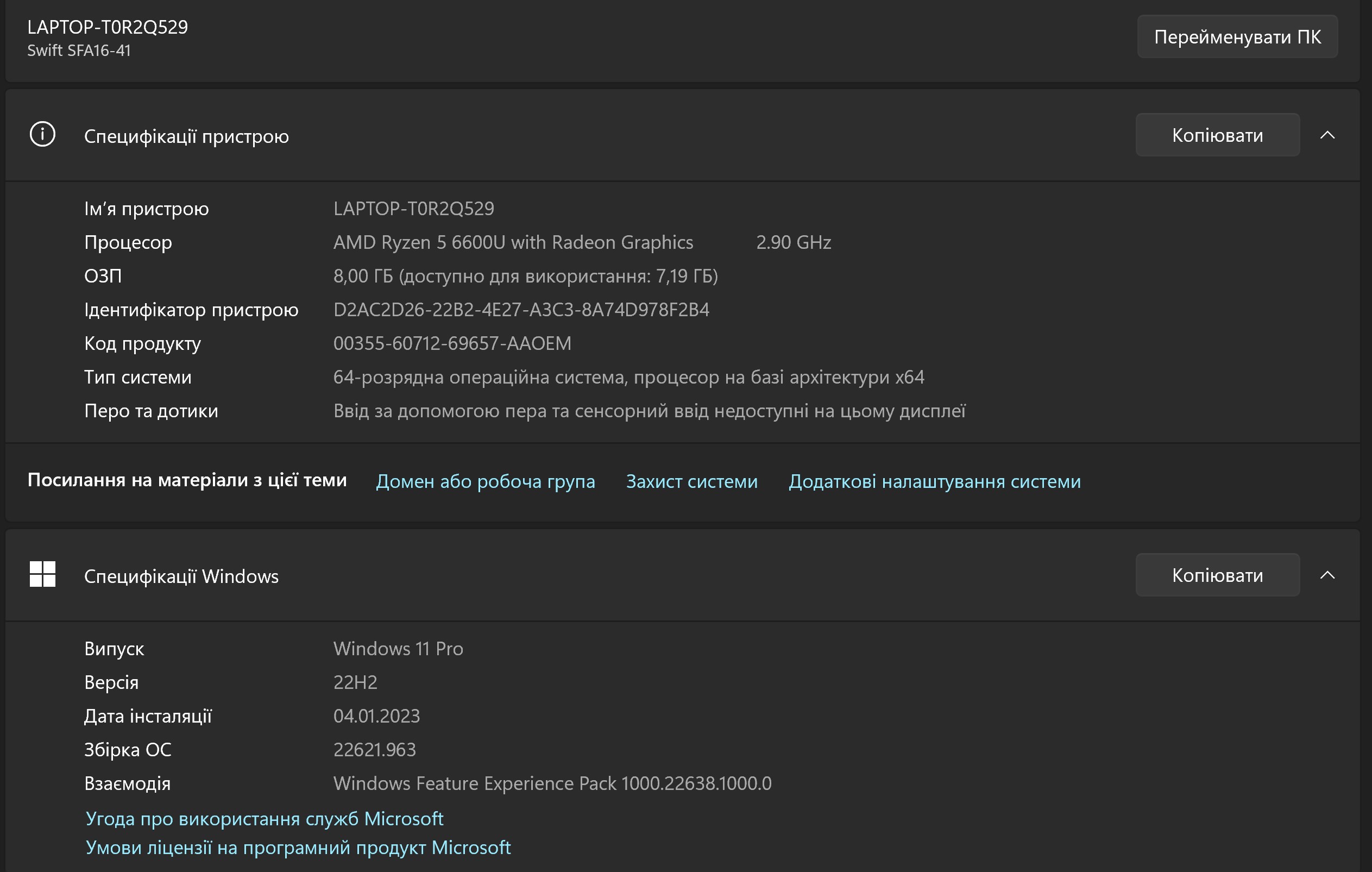
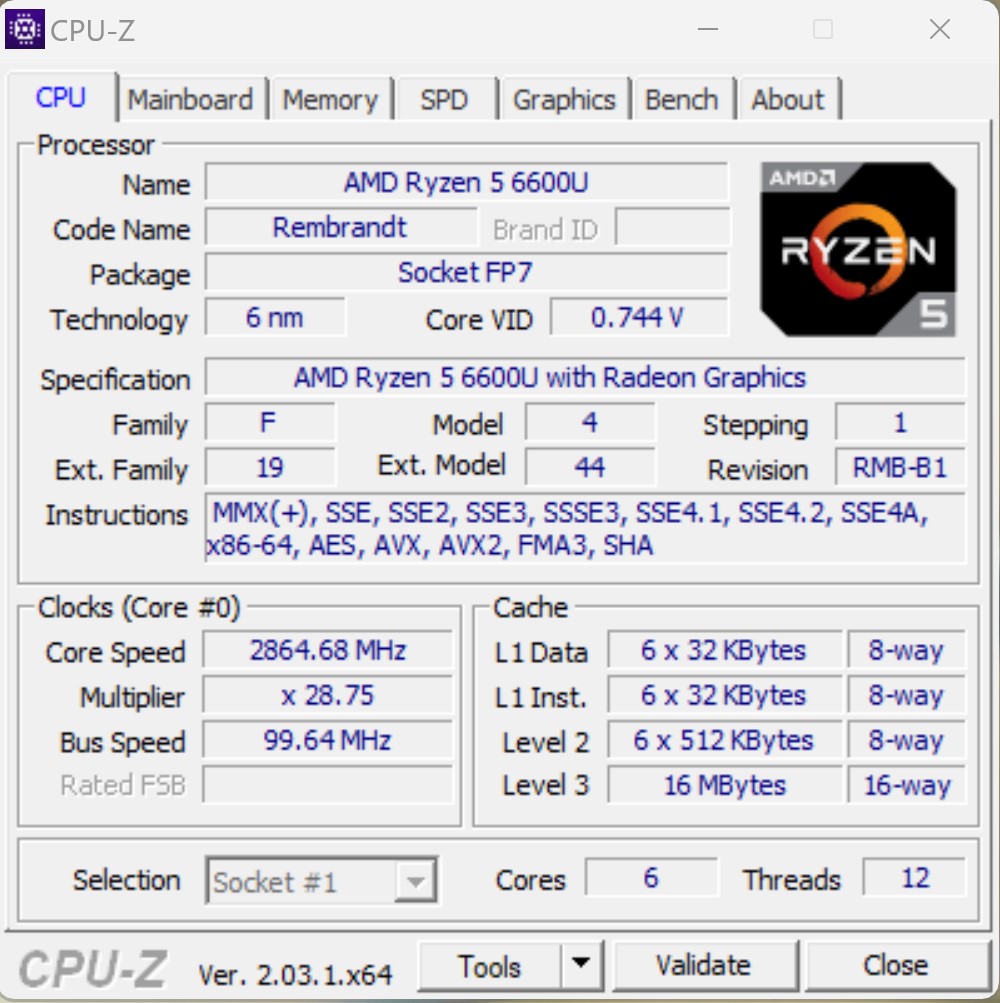
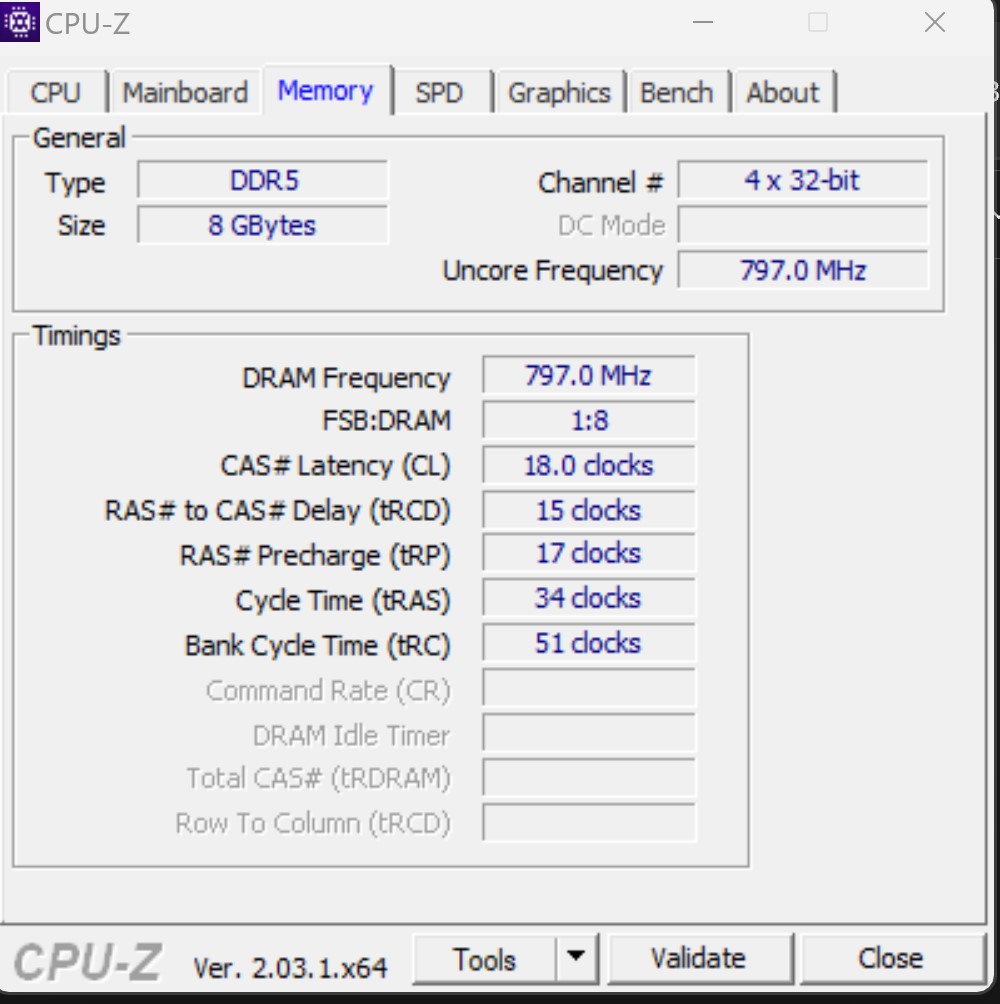

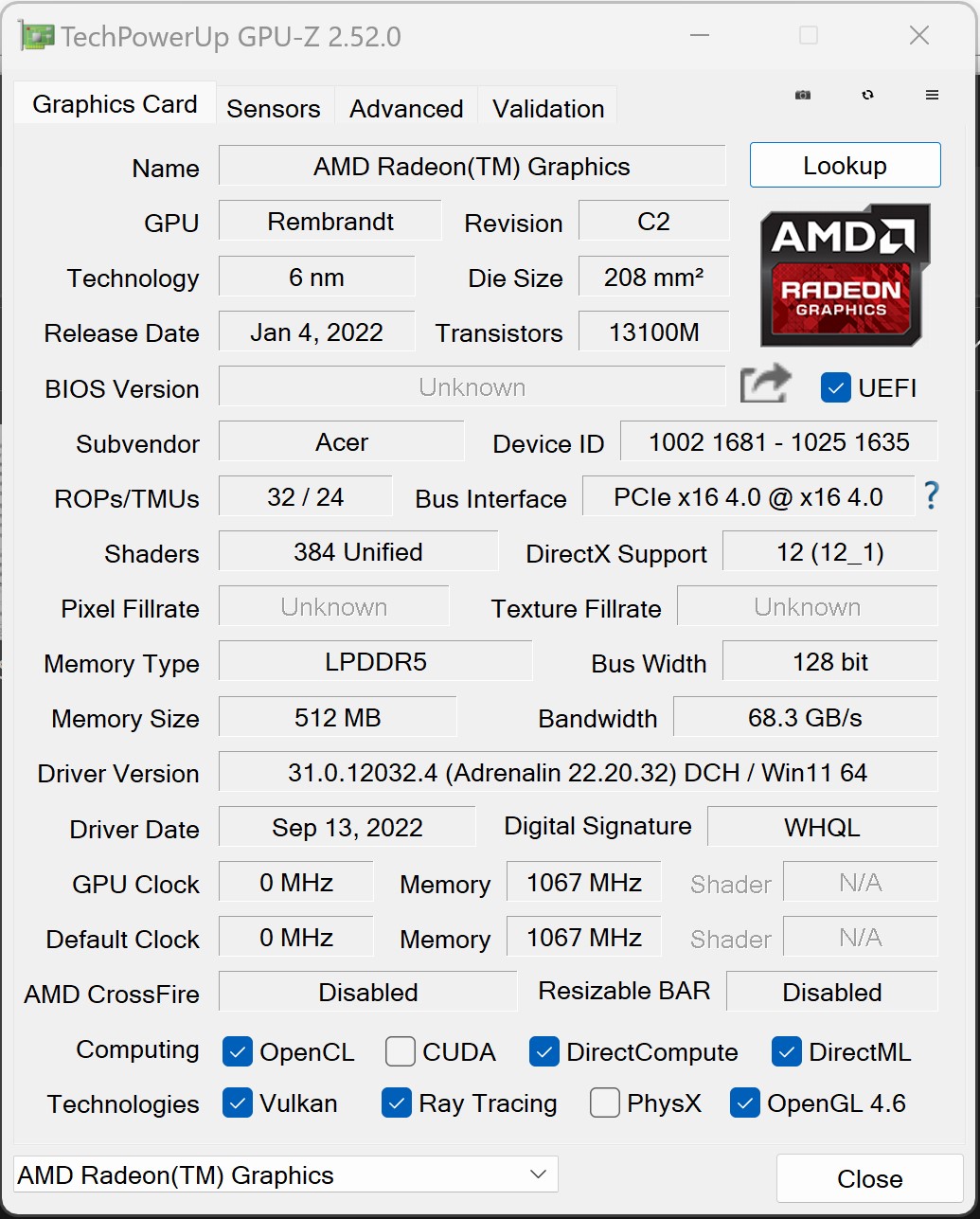





Performance is quite enough to work with a browser, documents, basic photo and video processing. In benchmarks, the laptop shows very good results in processor and performance tests. With heavy graphics, things are expectedly more modest. Which is not surprising, given the exclusively built-in accelerator.
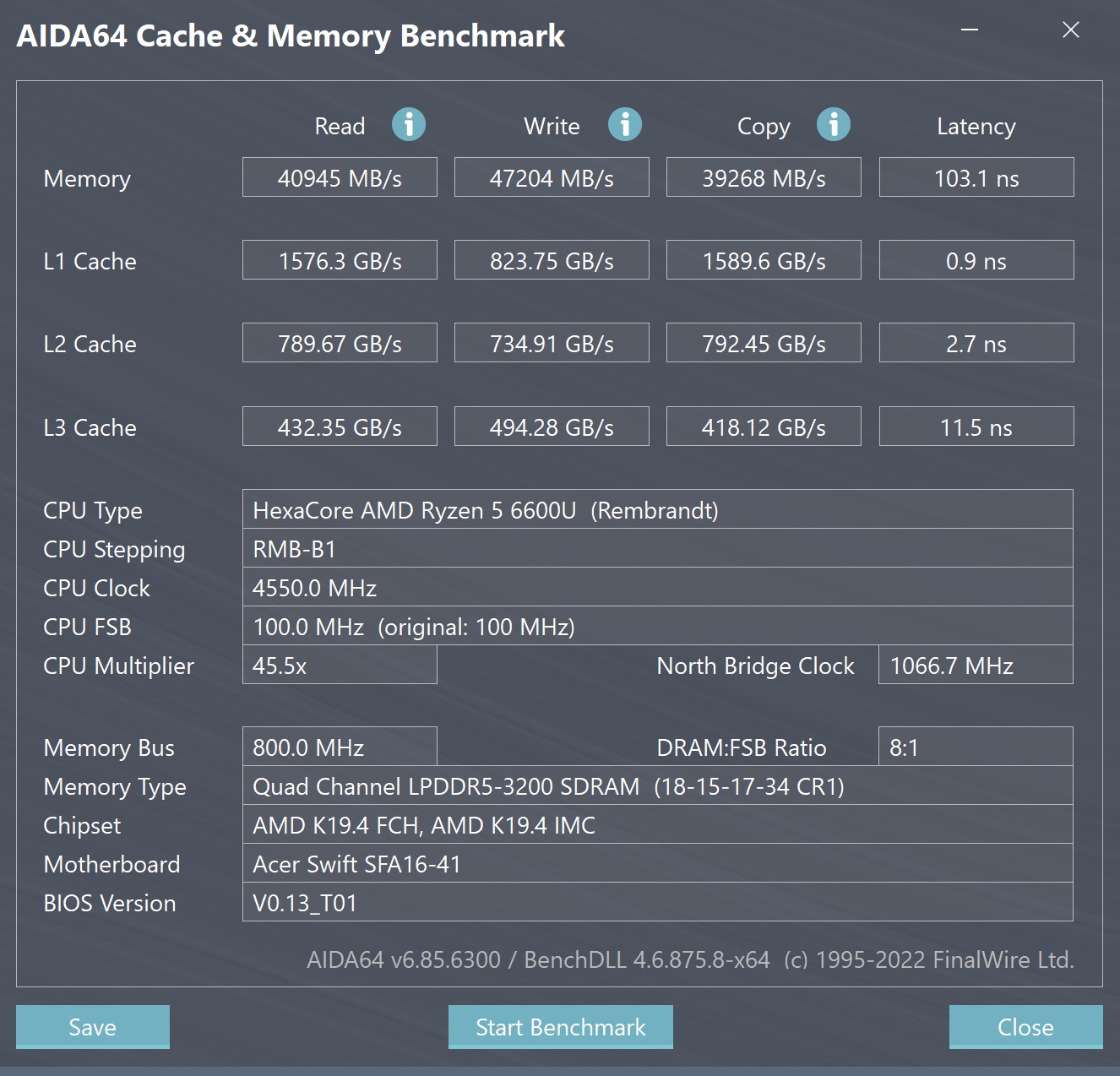
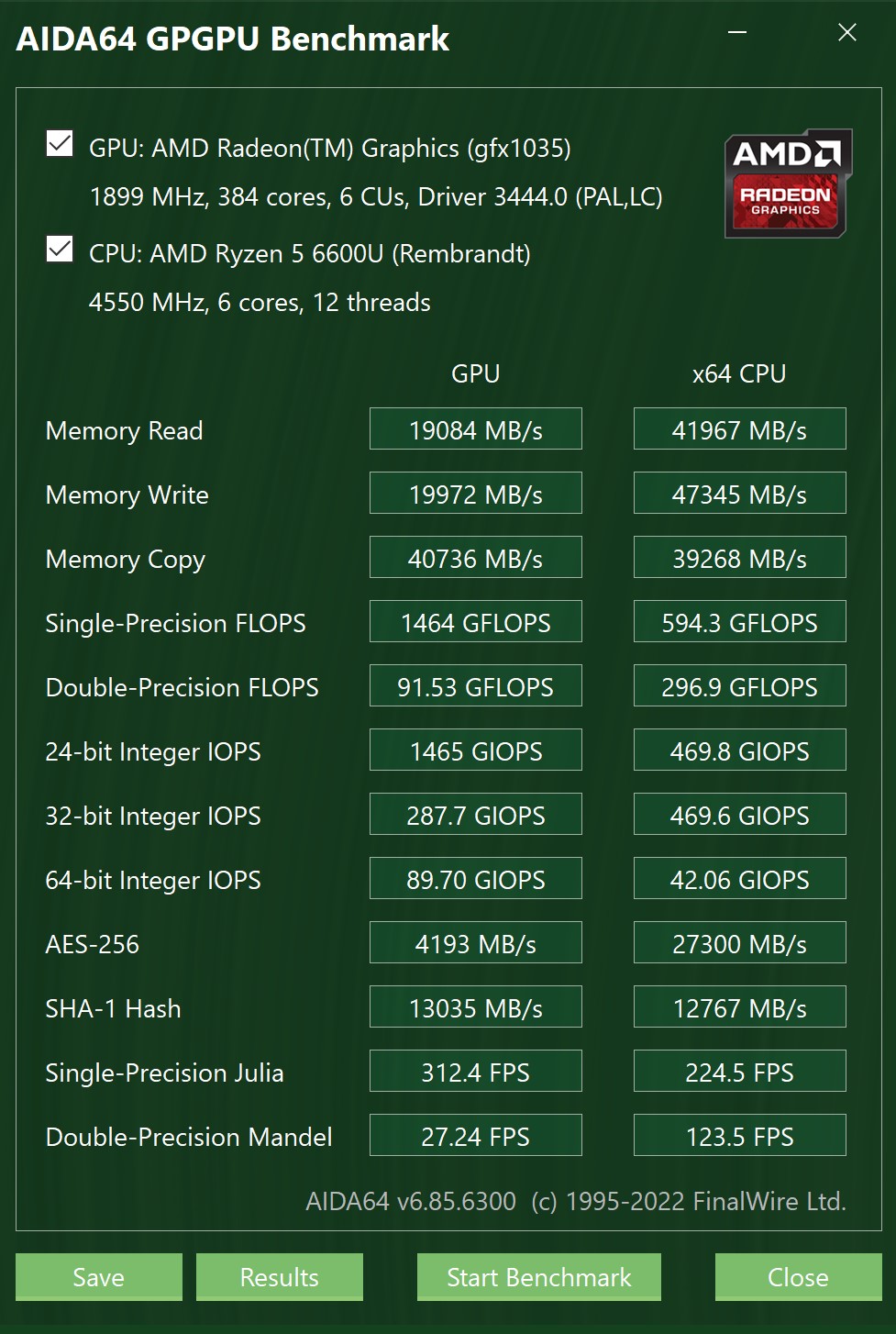
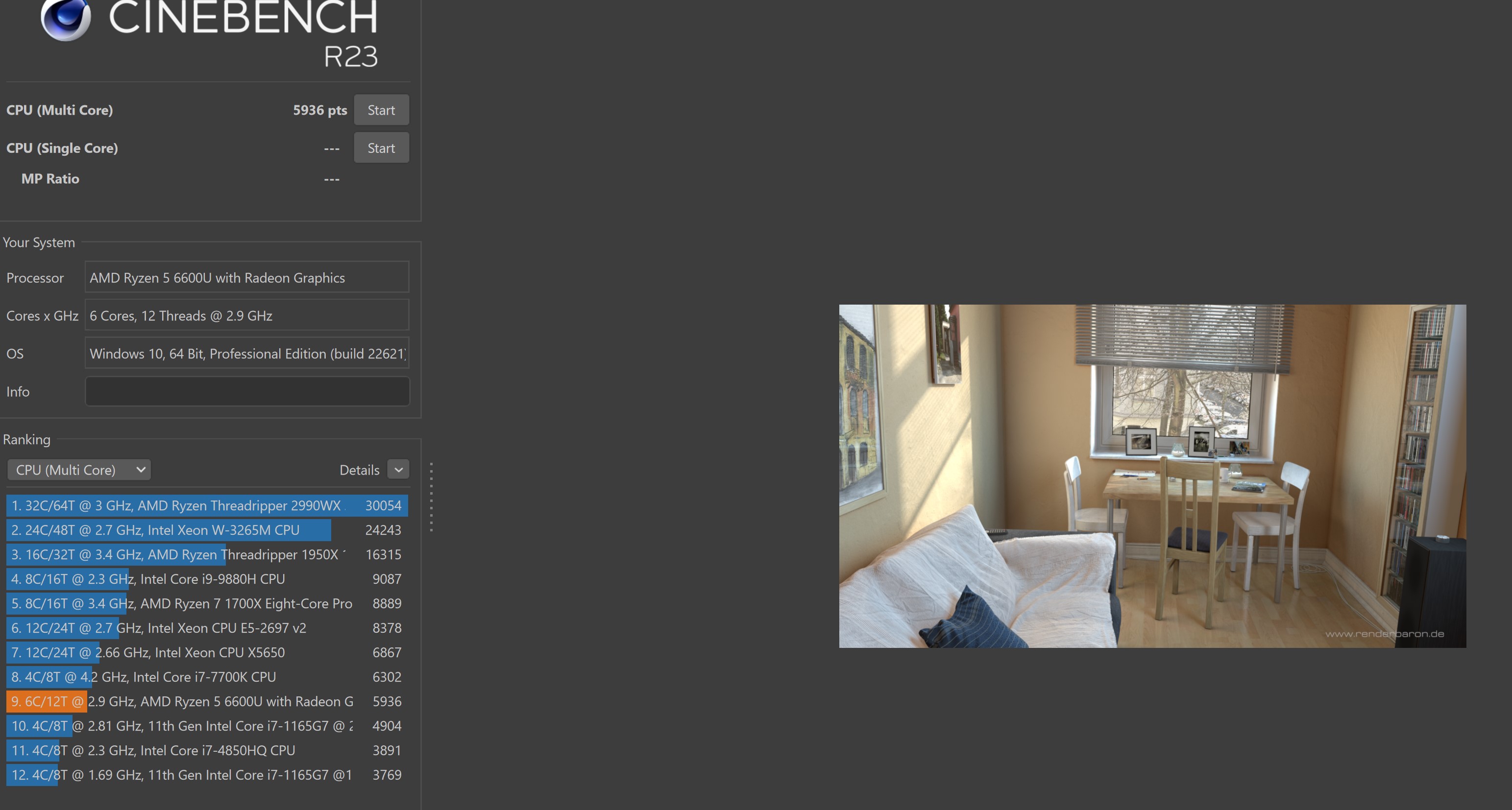
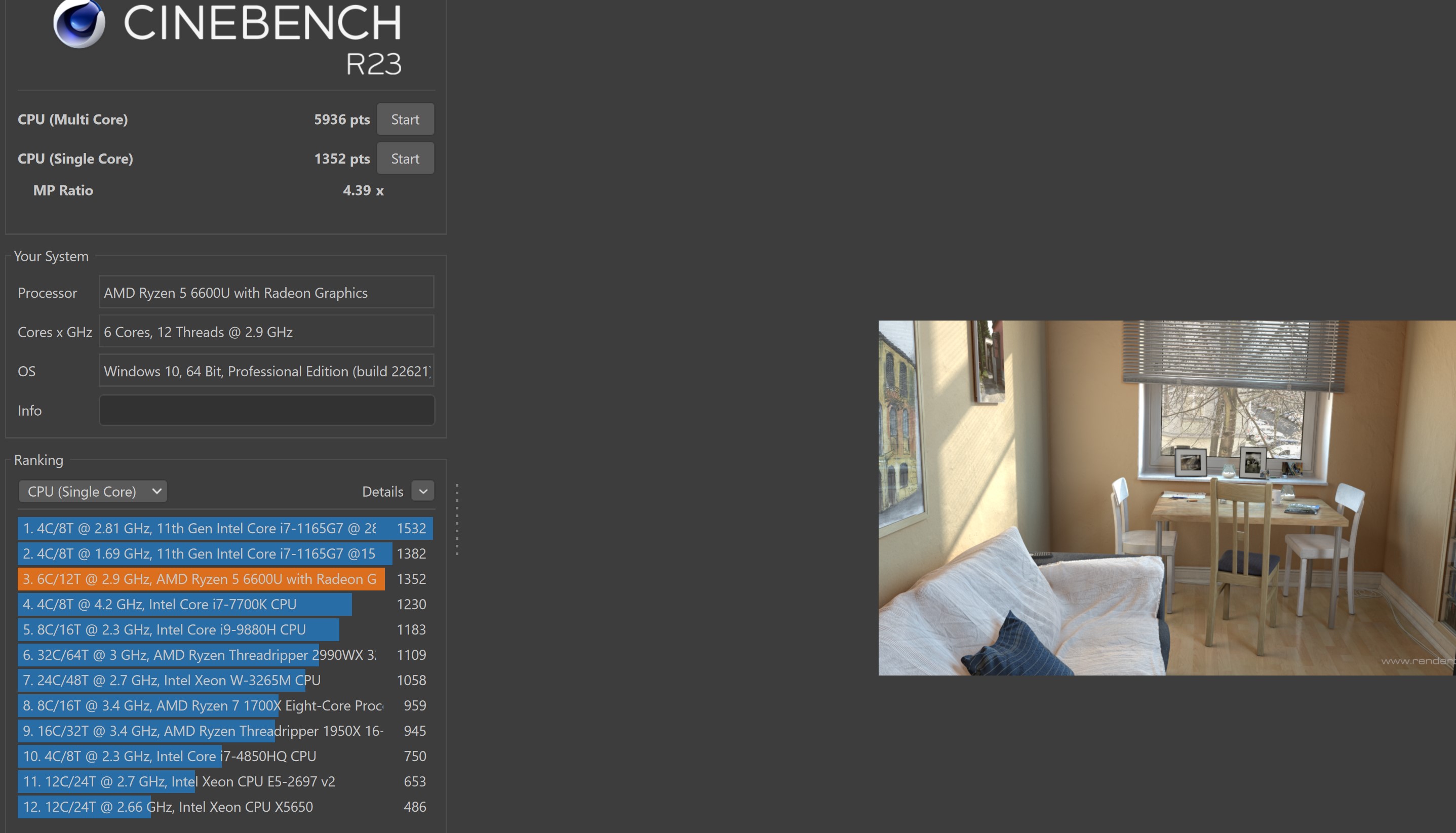
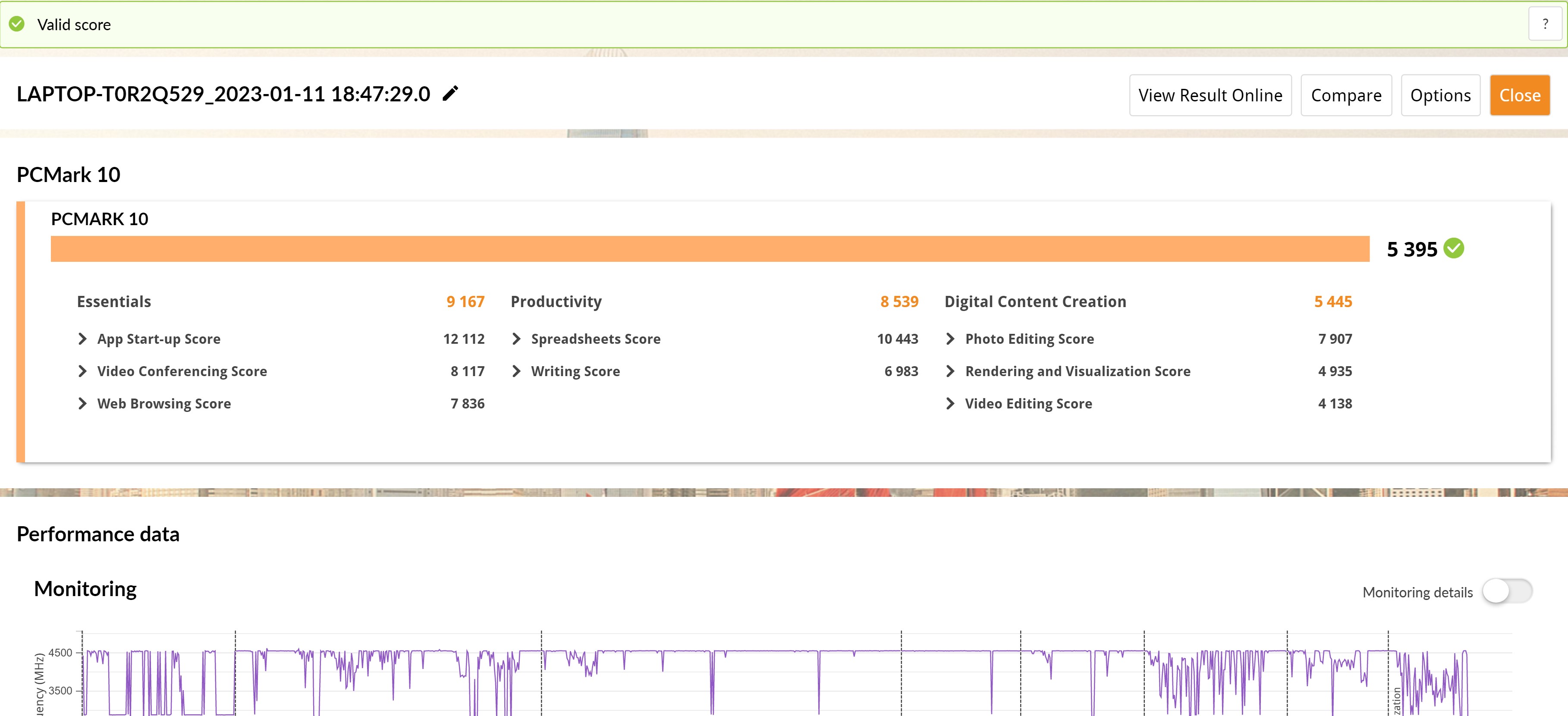
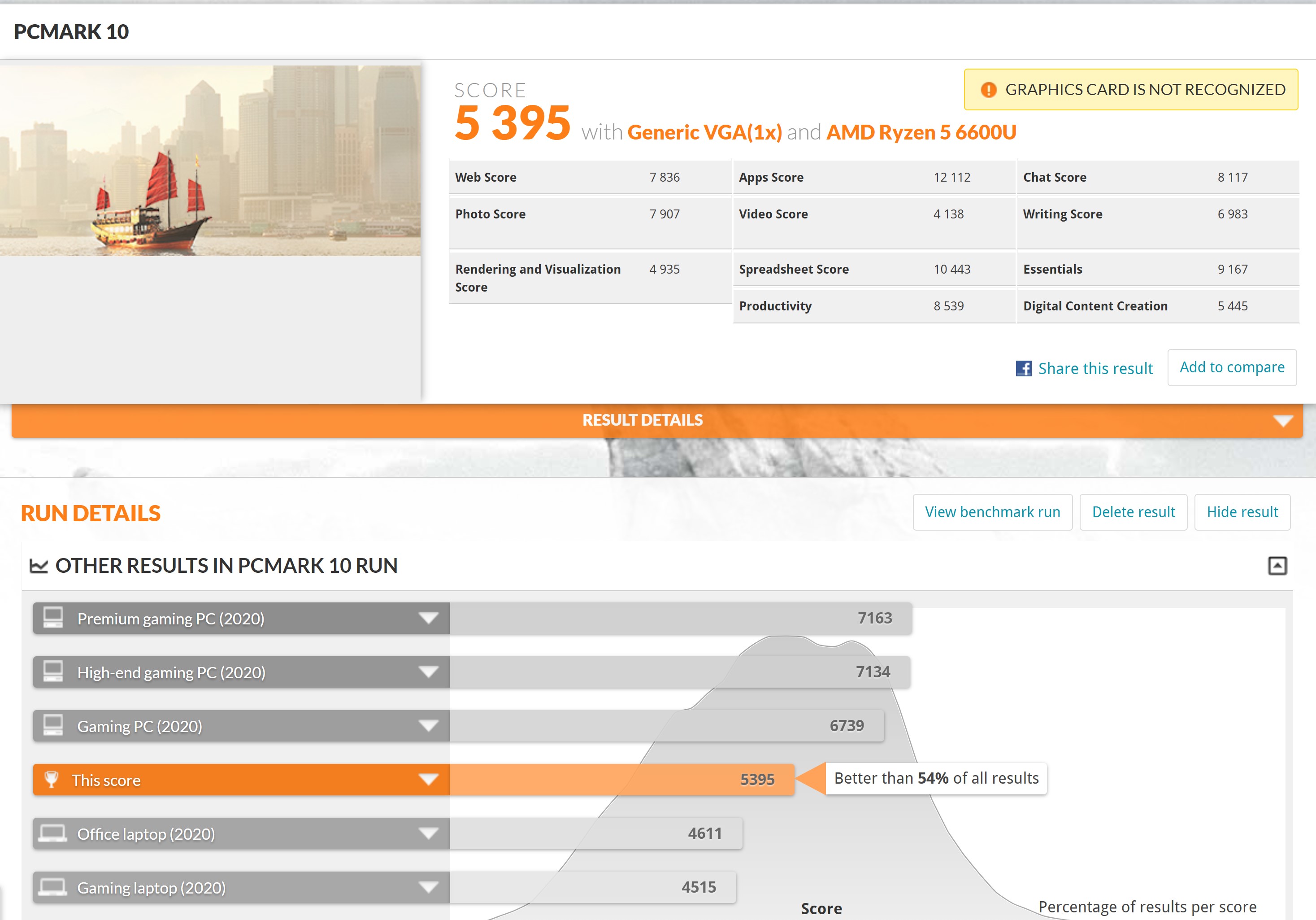
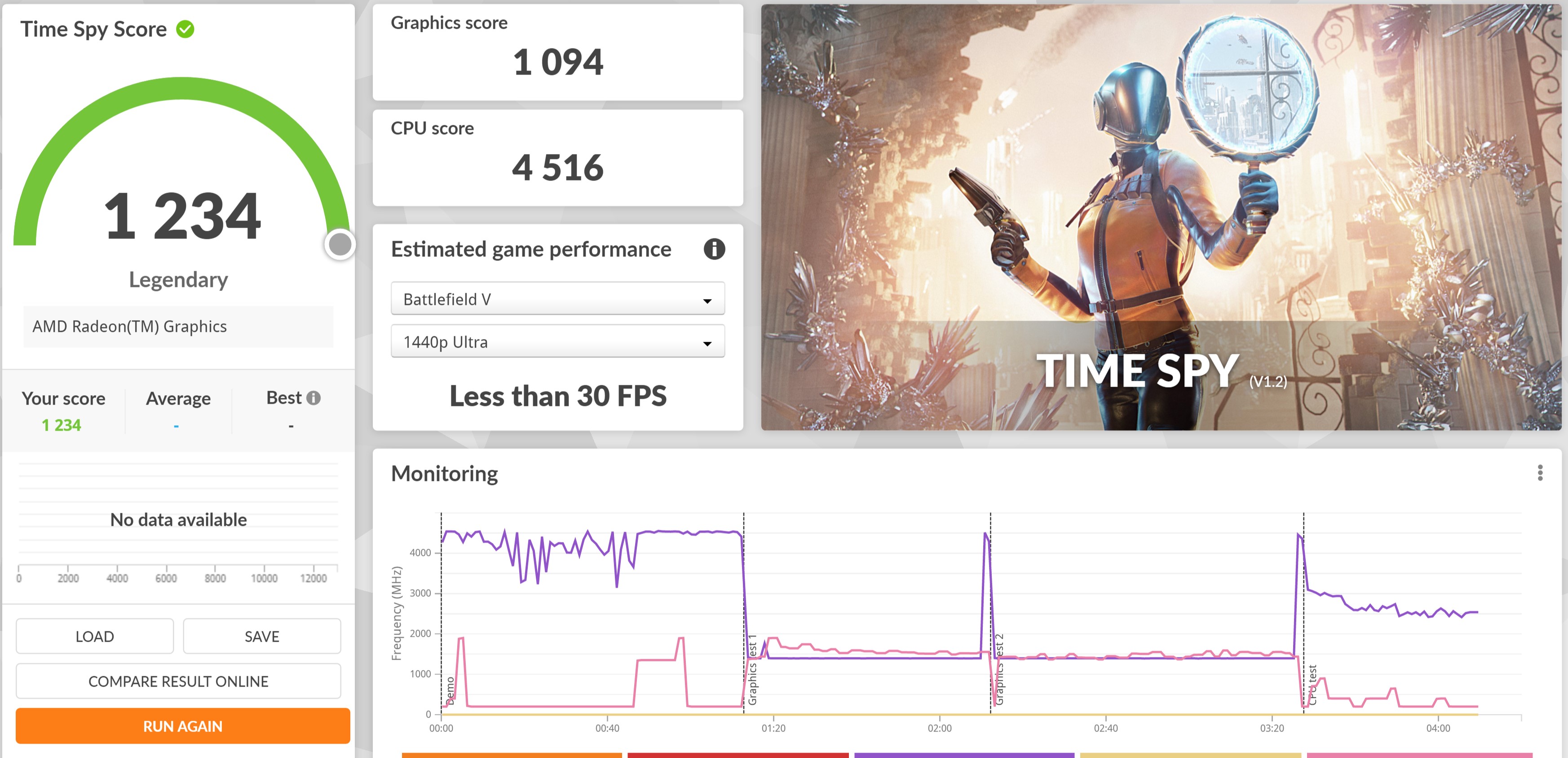
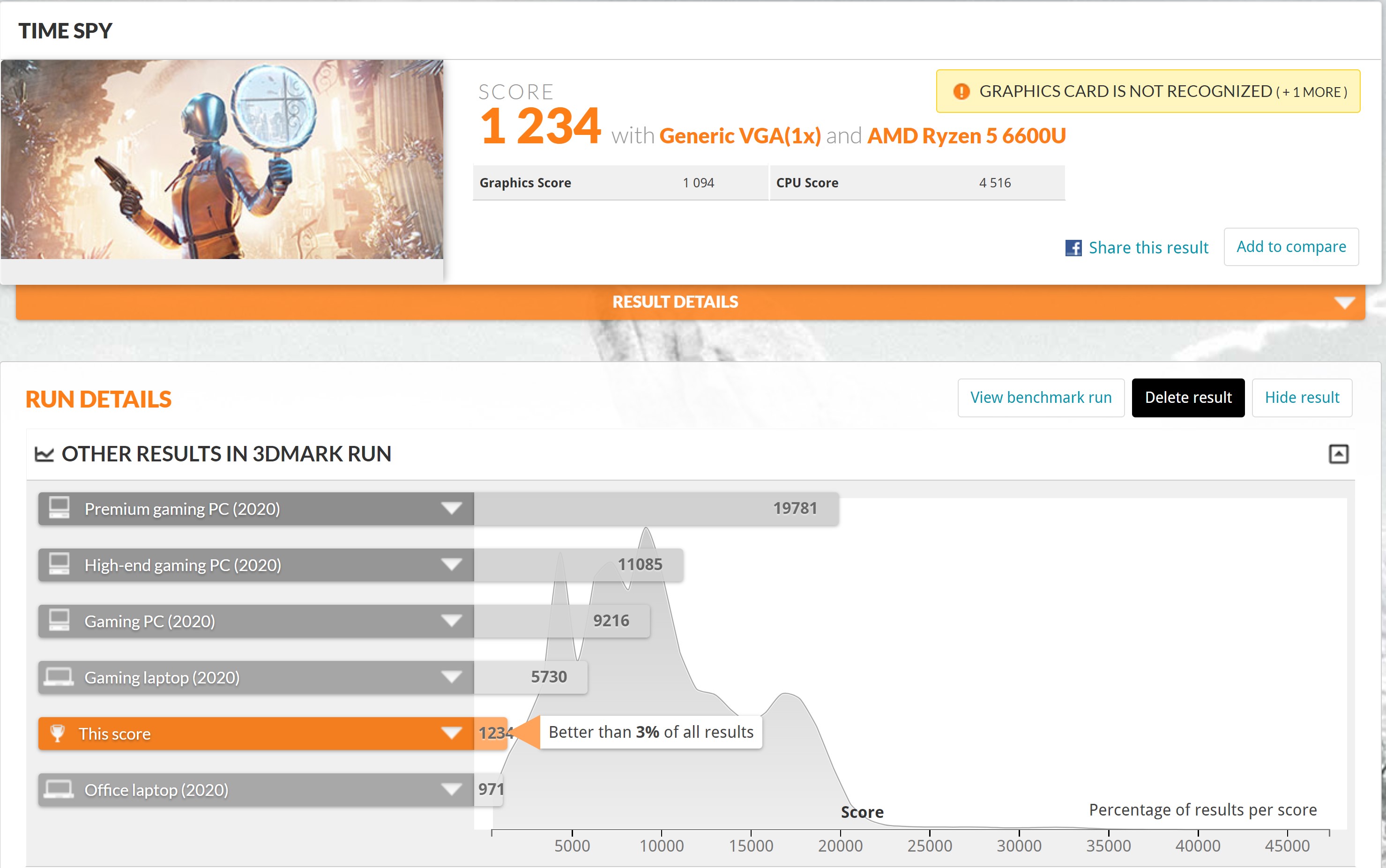
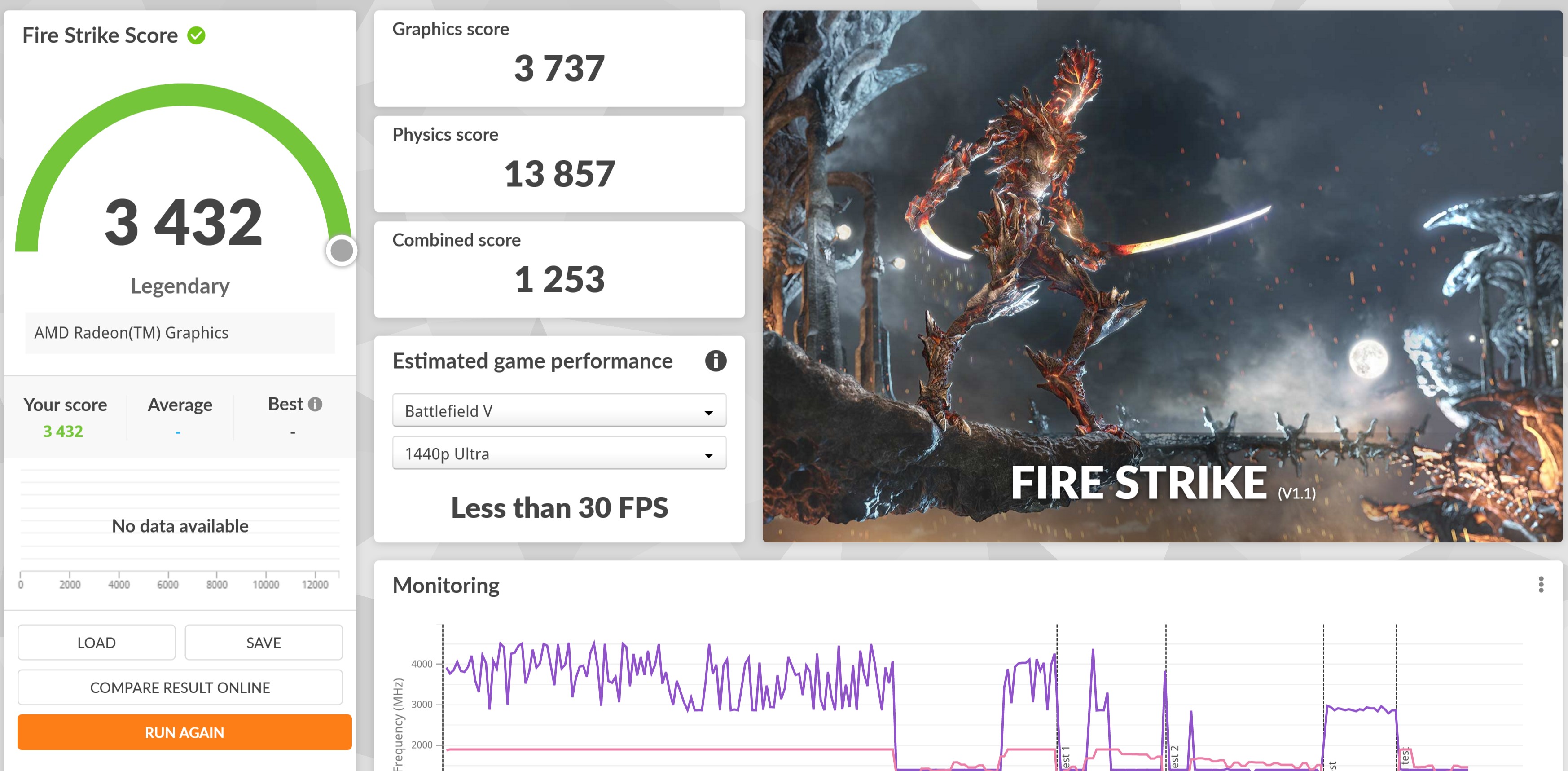
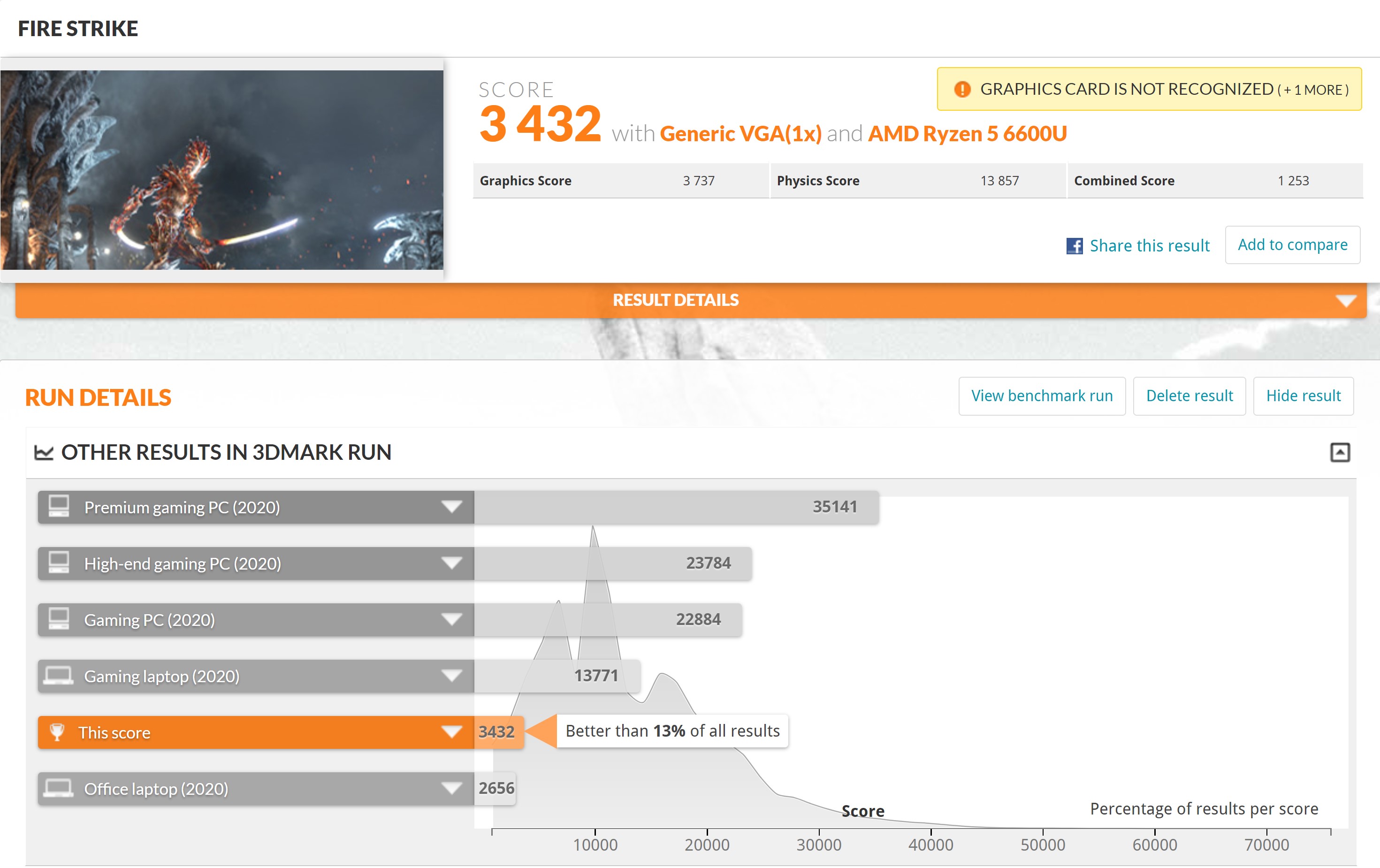

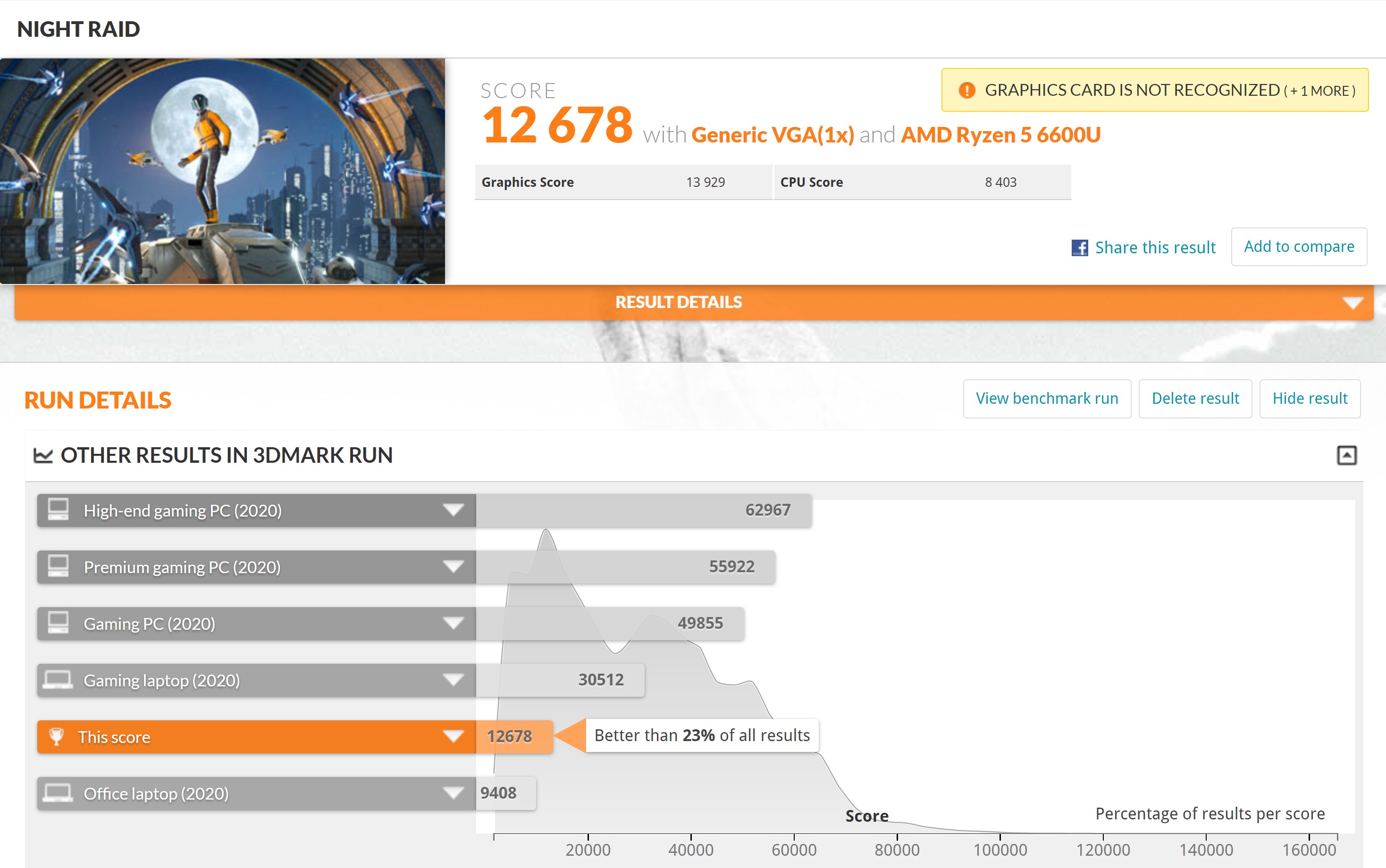












Acer Swift Edge has two slots for M.2 SSD drives. In our case, two Micron 3400 with PCI-E 4.0 4x interface are installed. The declared speed of reading is up to 6600 MB/s and writing up to 3600 MB/s.
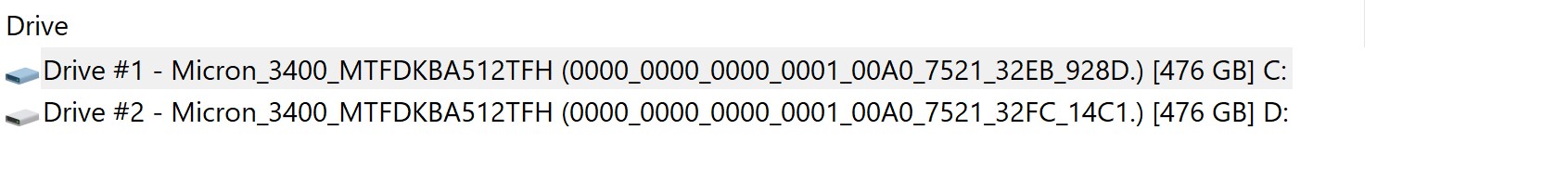
SSD read speeds correspond to the declared ones. Writing speed isslightly higher: about 3950 MB/s:
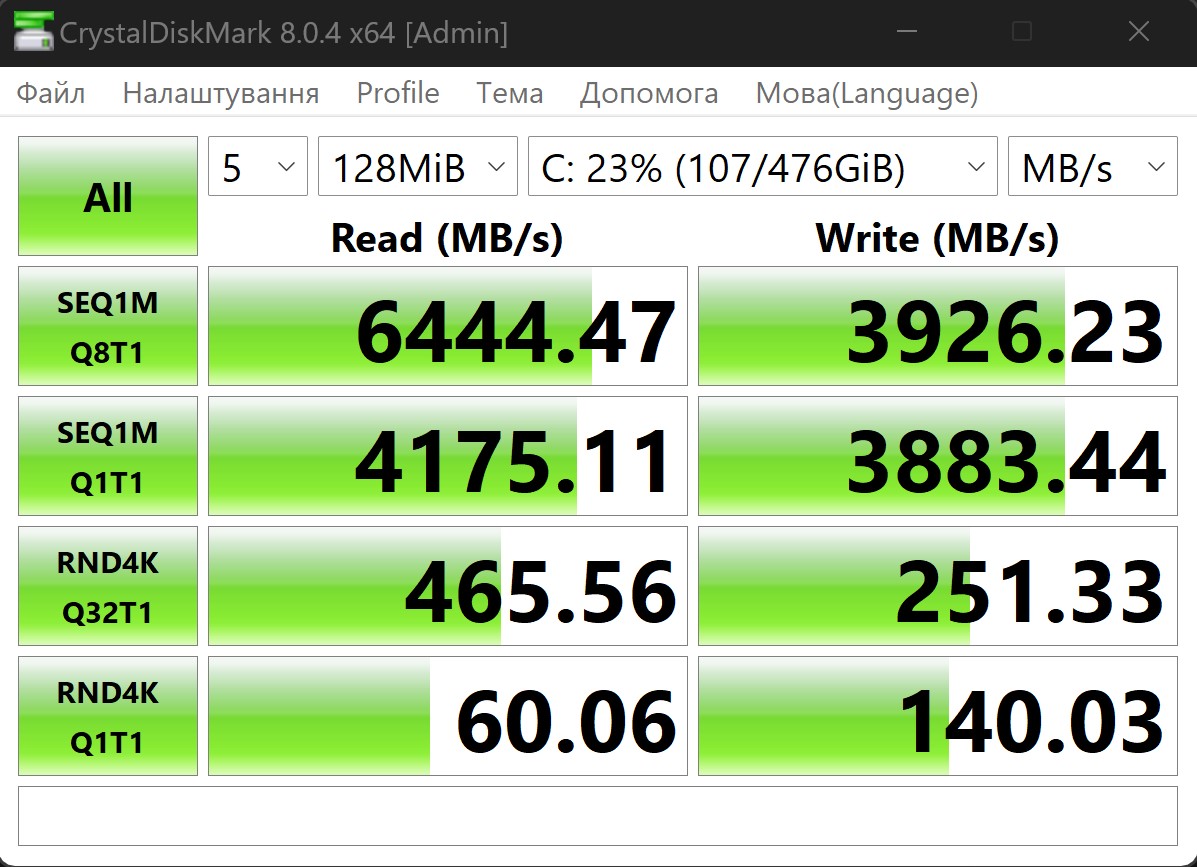
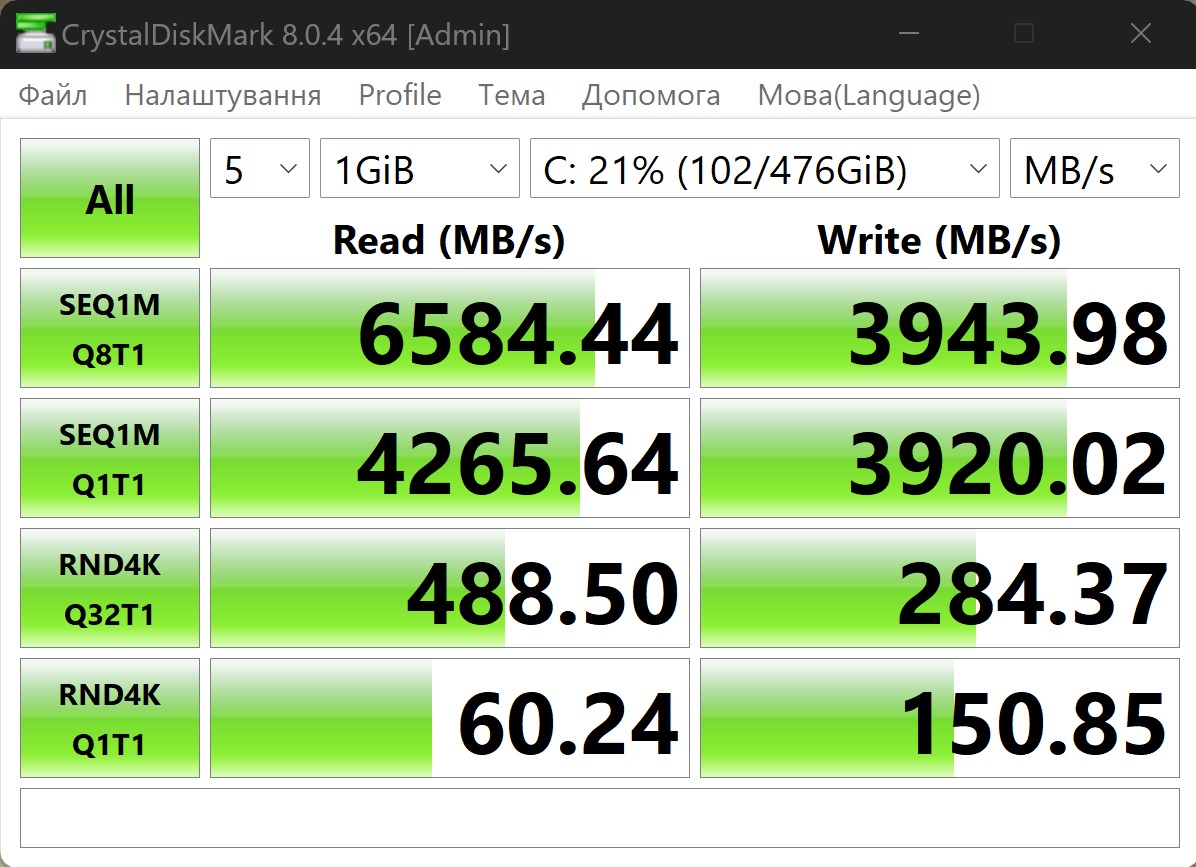
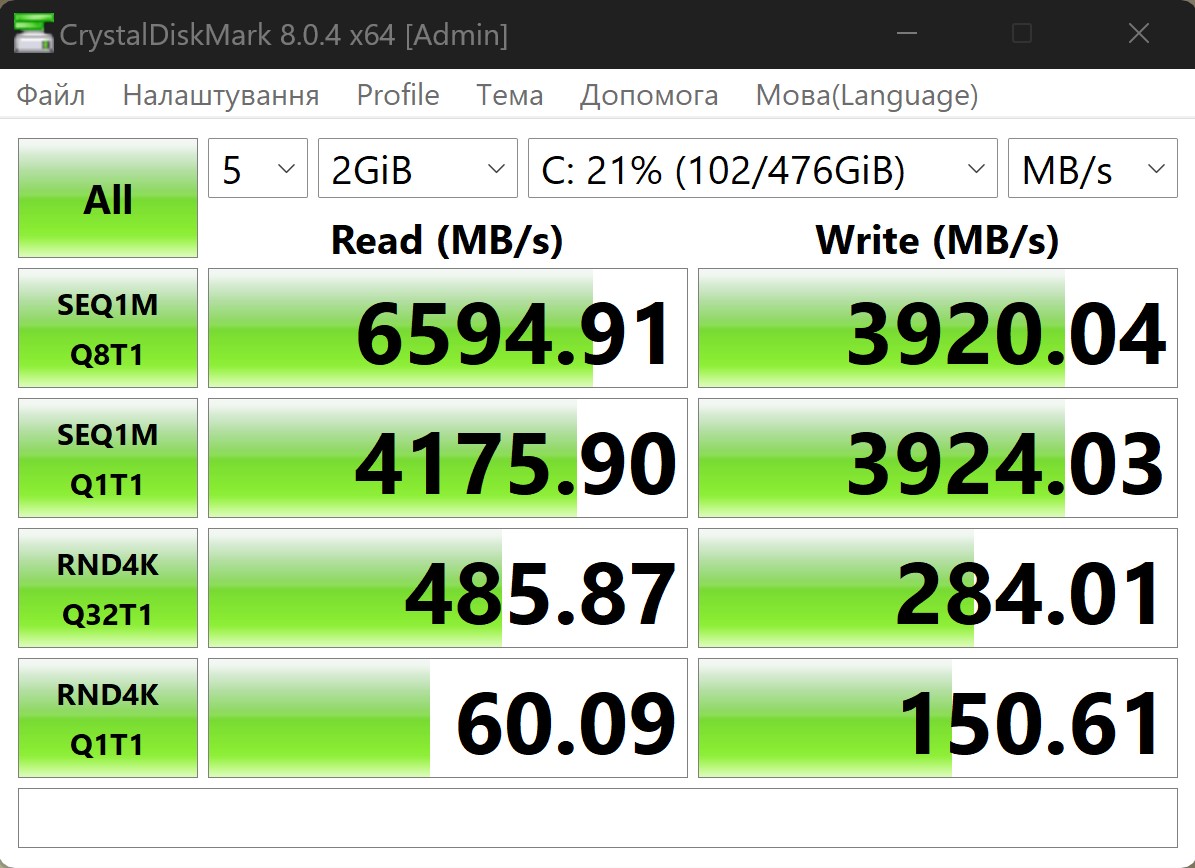



The laptop's cooling system proved to be effective. In the AIDA64 stress test in the productive mode, the temperature can initially rise to about 80°, and then keeps at the level of 65°. So there is no trotting and performance decrease. The cooling system at maximum speed is audible, but it does not work loudly and the sound is not annoying. The case warms up a little above the keyboard. But it becomes only warm, not hot.
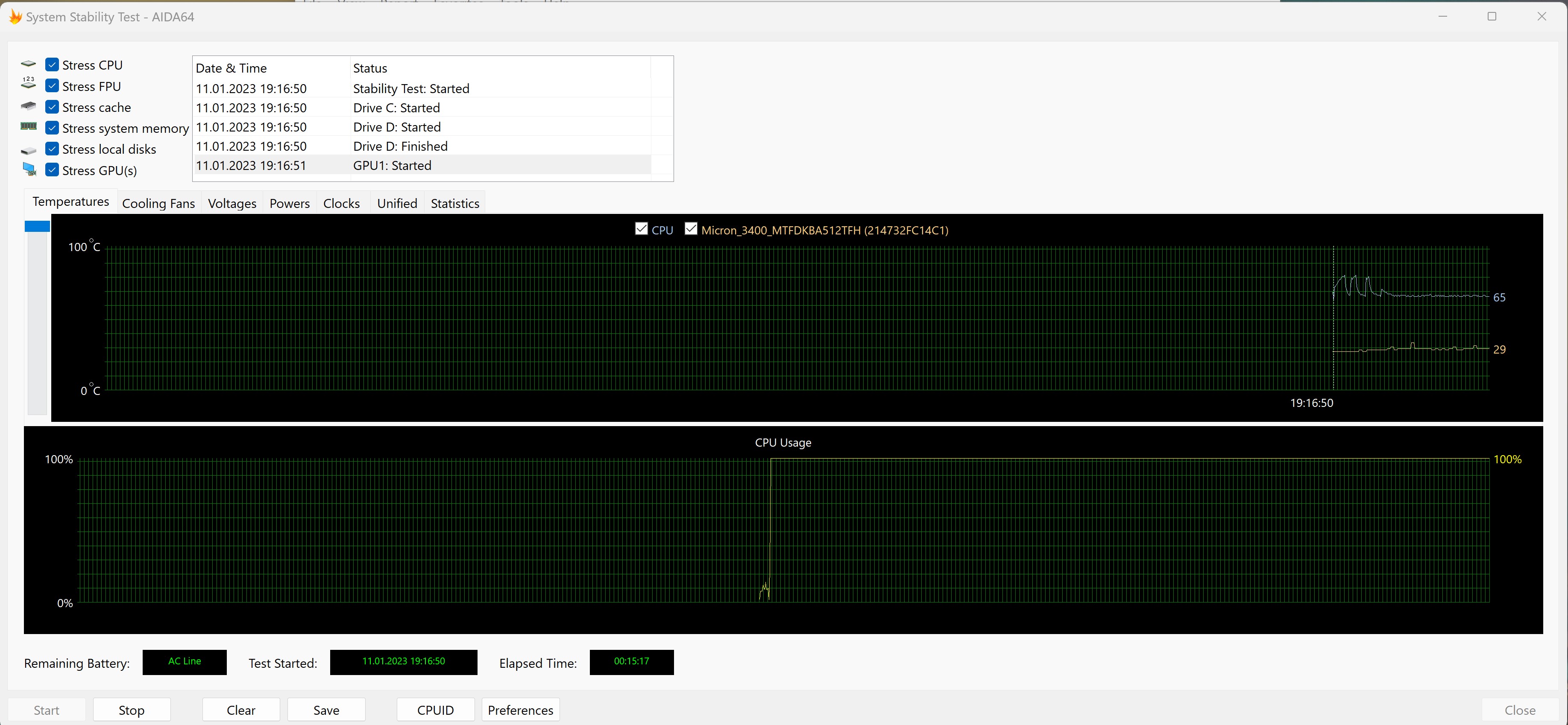
Of course, the laptop is not intended for games. But it is quite possible to play something not very demanding. For example, DOOM 2016 in 1920x1200 resolution and medium graphics settings works with a frame rate of 30-36 FPS.












Acer Swift Edge uses a three-cell battery of 54 W*h, there is support for fast charging. They promise up to 7.5 hours (MobileMark 2018) and up to 10.5 hours of video playback. In real use: 50% brightness, Wi-Fi, web surfing, cropping photos in Photoshop, documents, the laptop lasted about 5.5 hours. Not much, but not surprising, given the thin body and large 4K+ OLED display.

The laptop has two speakers, their volume is quite enough for movies or videos on YouTube. And music lovers should still connect external speakers. Among the useful proprietary applications it is worth mentioning Acer Care Center. It has all the statistics of laptop usage and the possibility of its cleaning, optimization and updating.
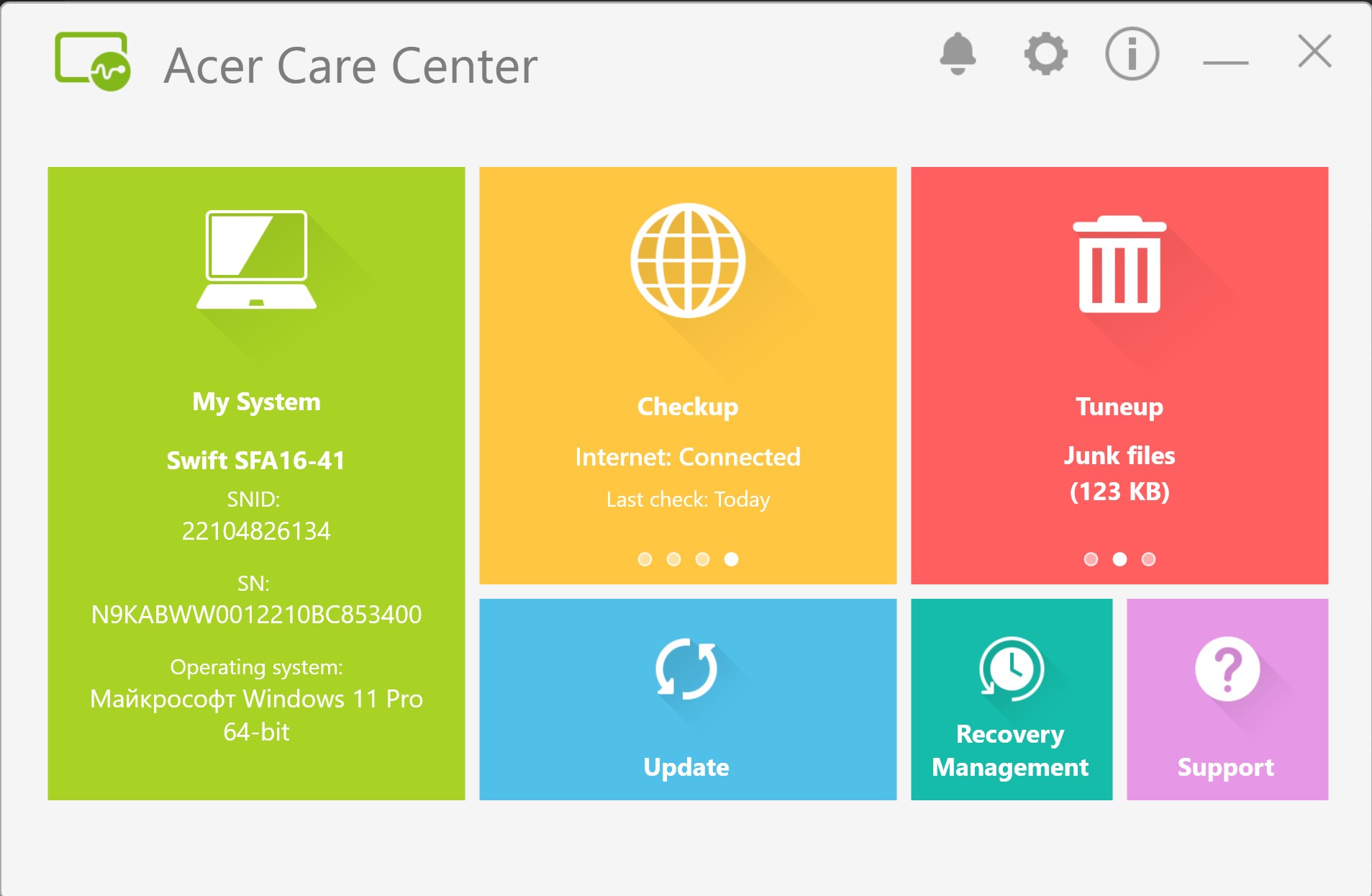
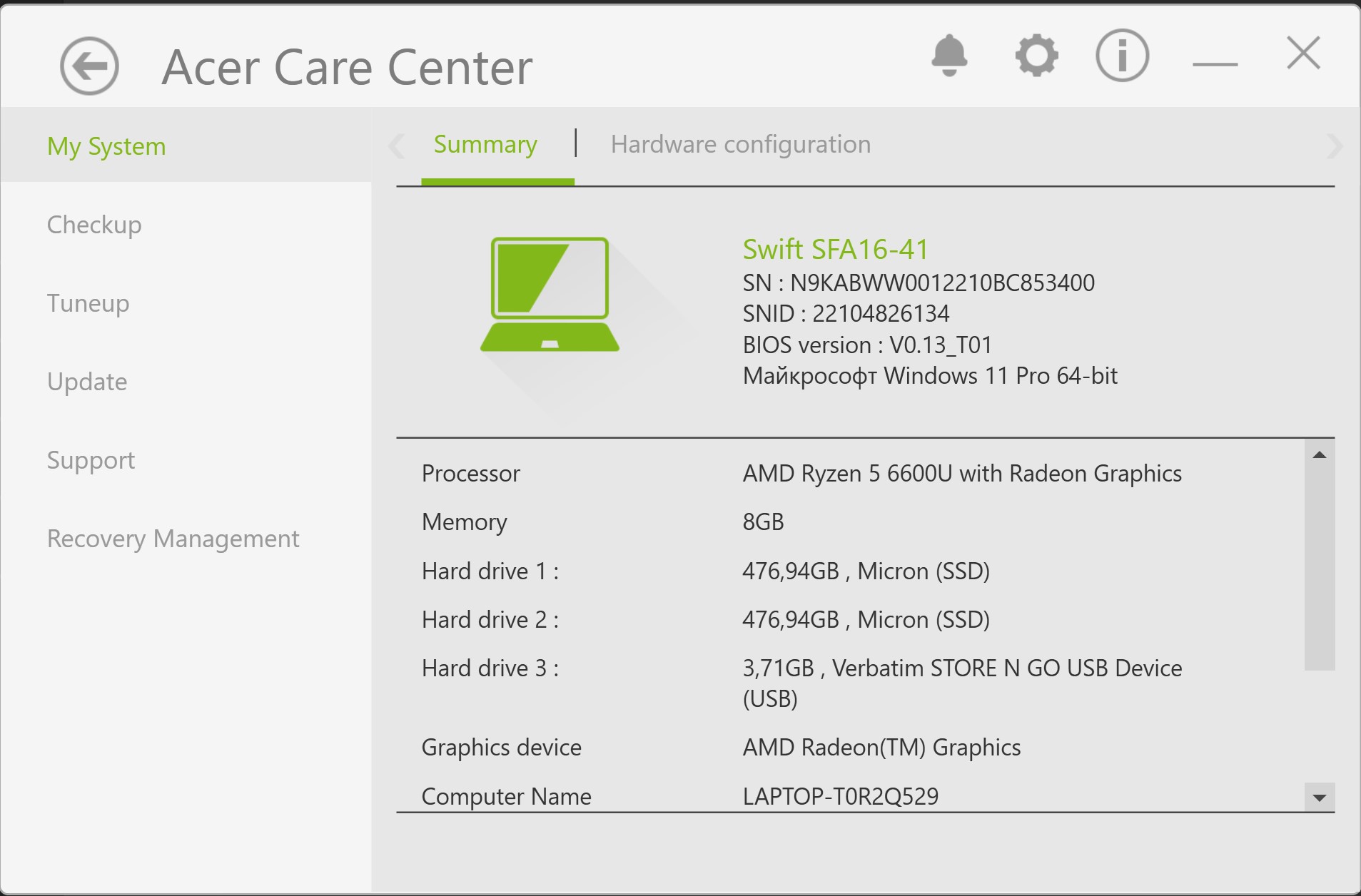
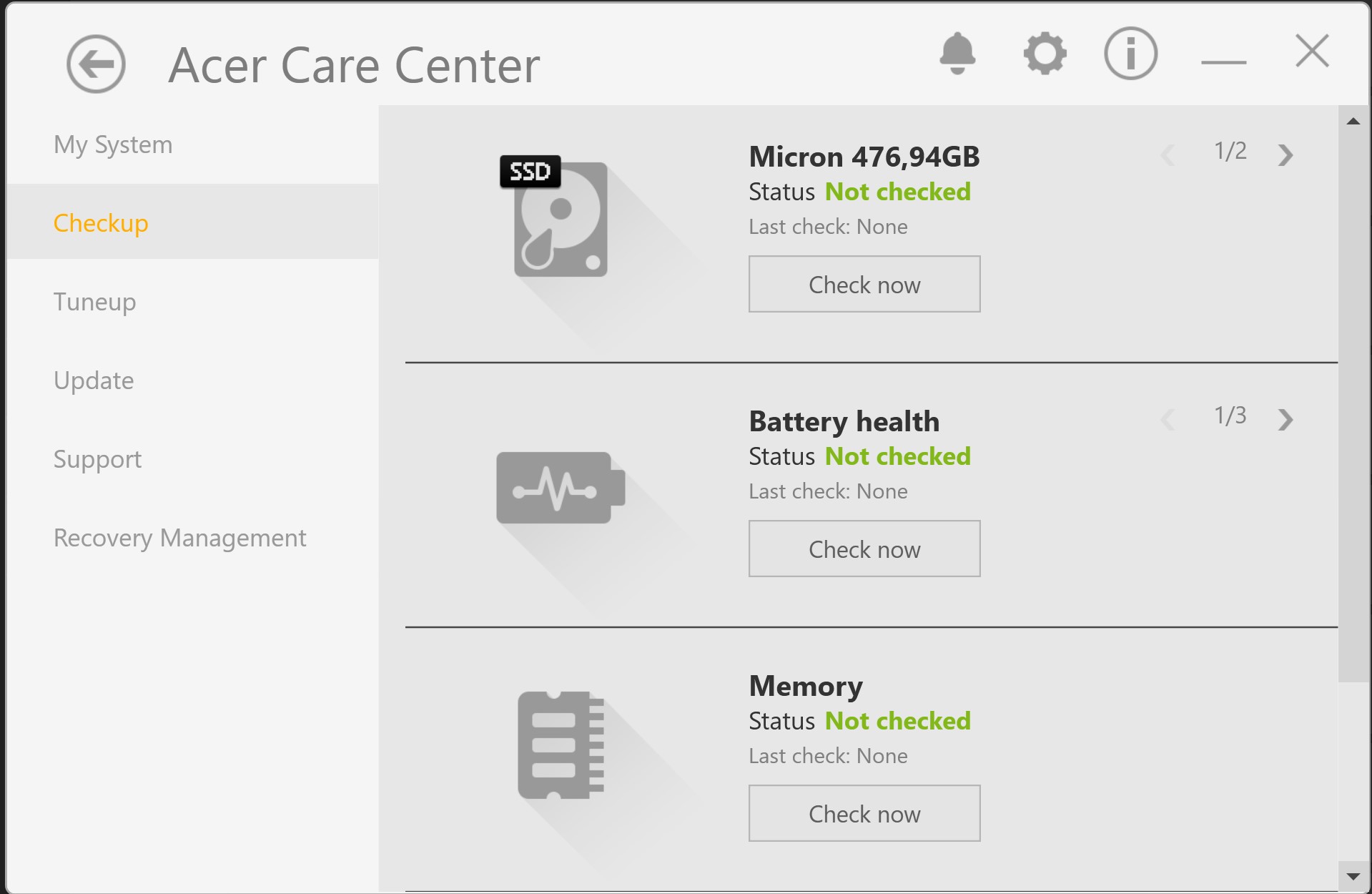
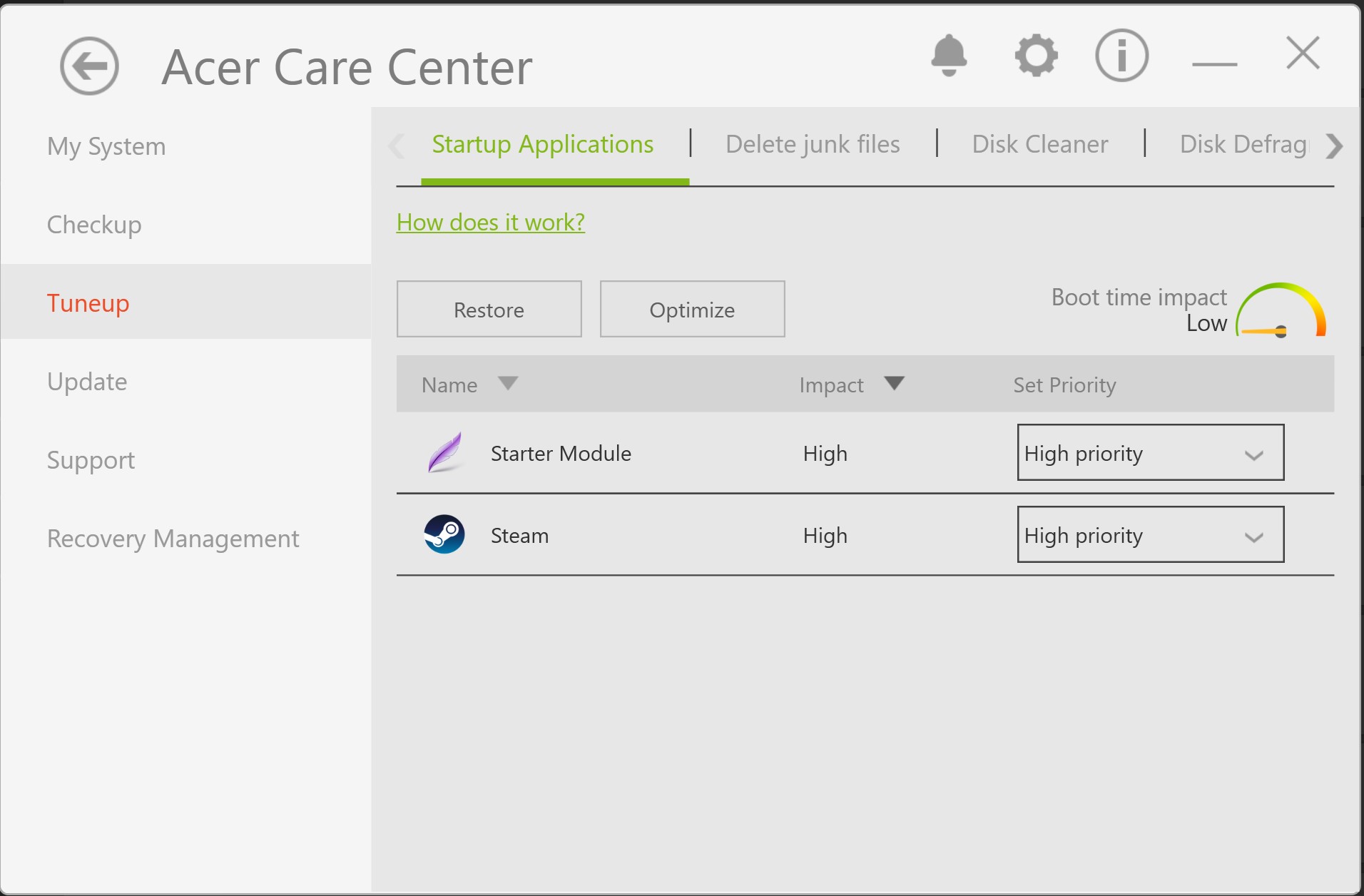
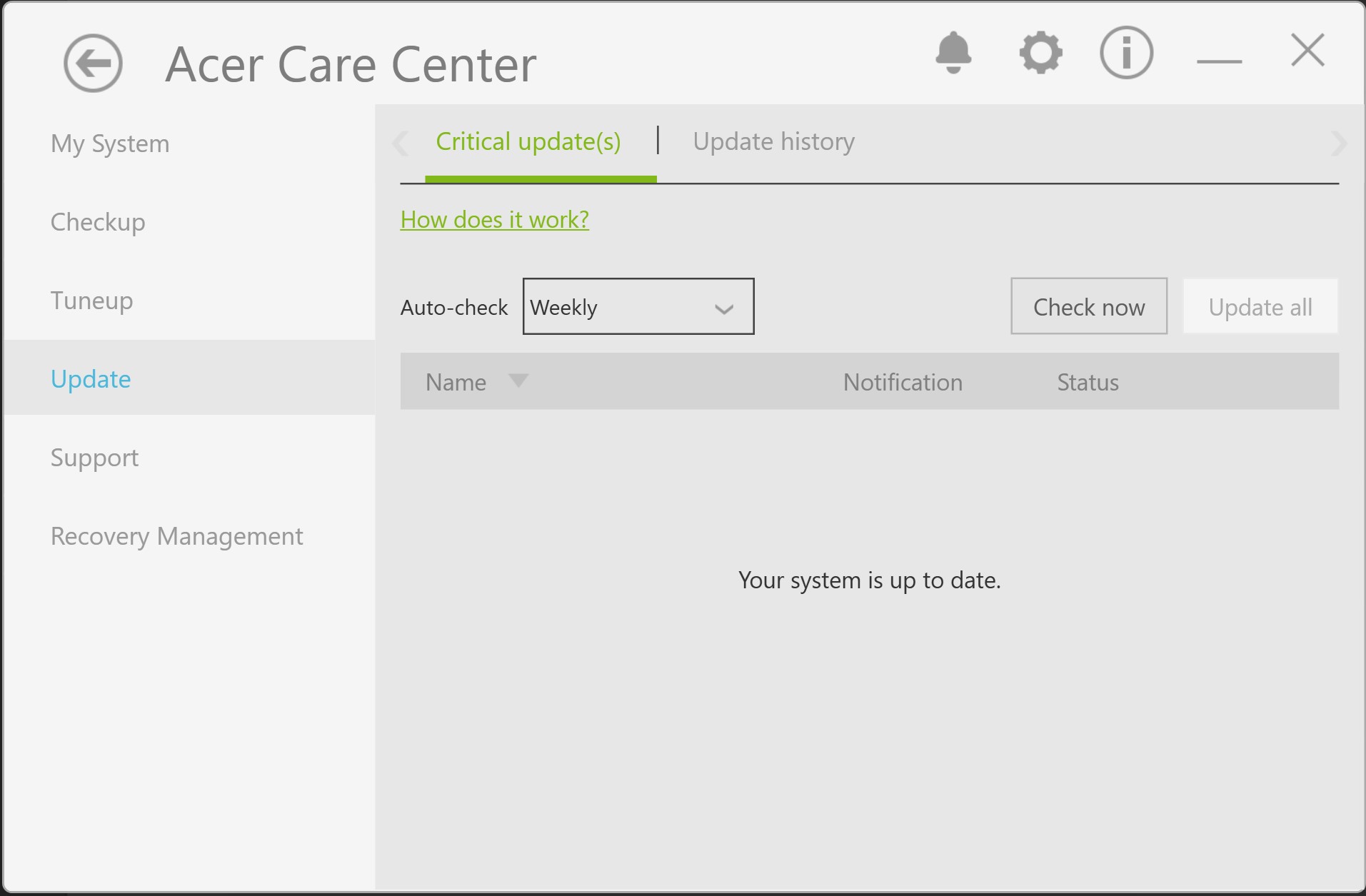
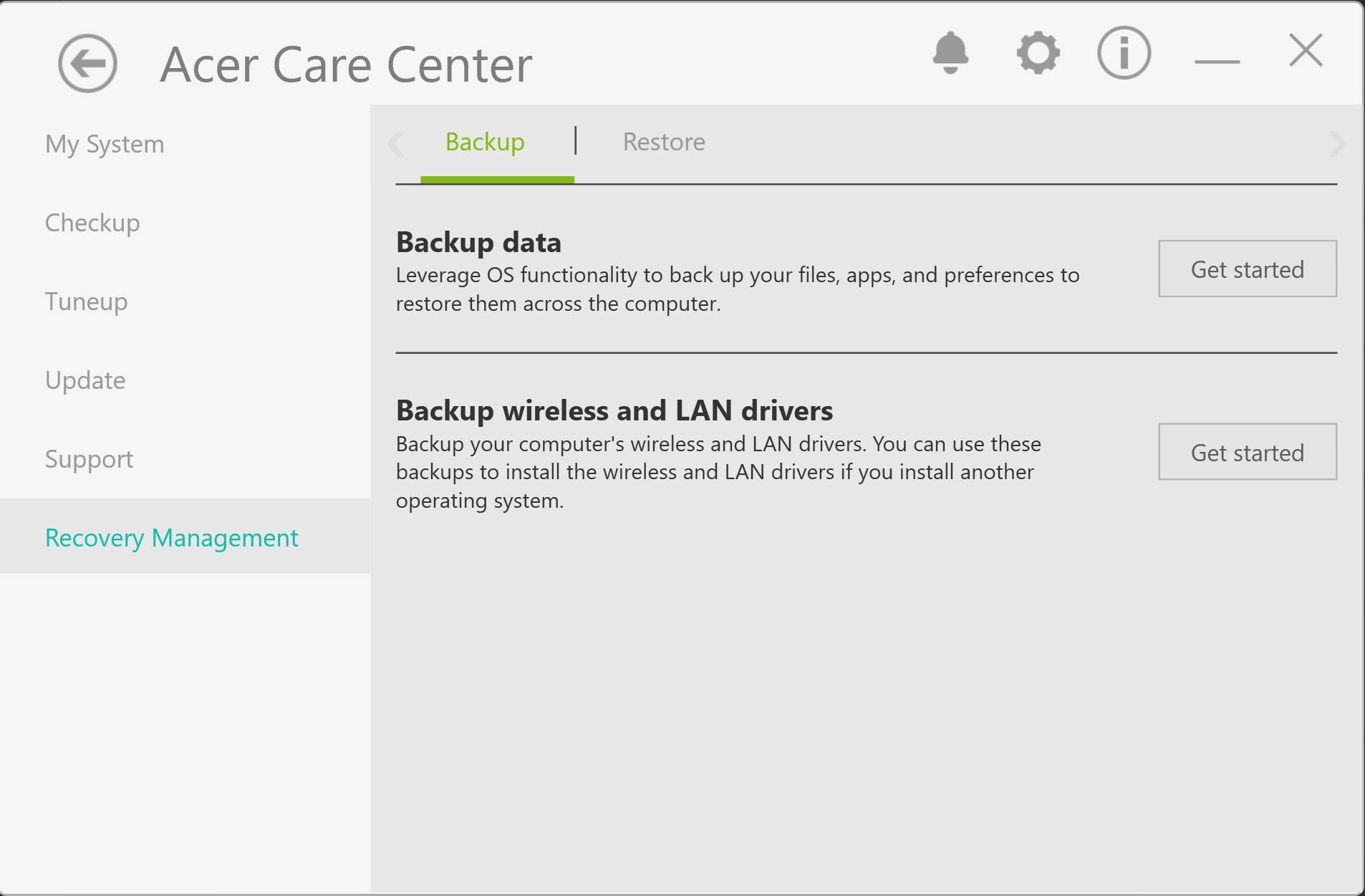






- Gorgeous 16-inch OLED display with 4K+ resolution
- Lightweight and durable design
- Efficient cooling system
- A good number of modern ports, including USB 4
- Sufficient performance for working with documents and basic photo/video processing
In the dry balance. Three things you need to know about Acer Swift Edge.
- Acer Swift Edge is equipped with a gorgeous 16-inch 4K+ OLED display
- Laptop configurations for office tasks and basic photo and video processing
- The laptop is equipped with a good number of modern ports, including USB 4
| Technical specifications of Acer Swift Edge | |
|---|---|
| Display. | 16 inches, OLED, 3840x2400, 16:10 |
| Dimensions | 356.7x242.3x13.95 mm |
| Weight | 1.17 kg |
| Operating system | Microsoft Windows 11 |
| Processor | AMD Ryzen 5 6600U (Zen 3+, 6nm FinFET), 6 cores/12 threads, 2.9-4.5 GHz |
| RAM | 8 GB LPDDR5 |
| Graphics | integrated AMD Radeon 660M |
| Storage | 2xSSD 512 GB NVMe PCIe 4.0 x4 |
| Communications | Wi-Fi 6E (802.11ax) (Dual band) 2*2 + Bluetooth 5.2 |
| Connectors | 2xUSB Type-C 4 (with DisplayPort and Power Delivery support), USB 3.2 Gen 1 Type-A, HDMI 2.1, Noble Lock TZ08T, 3.5mm audio |
| Camera | FullHD |
| Battery | 54 Wh, 3-cell |
Go Deeper:
- Acer Predator Triton 300 SE Review: Ultrabook-sized gaming predator
- ASUS ZenBook Pro 14 Duo OLED review: powerful ultrabook with two screens
- MSI Katana GF66 11UD review: a practical weapon for a virtual samurai
- Lenovo Legion Slim 7 review: a crossover among gaming laptops