In addition to the Zenbook line of image ultrabooks, ASUS also has a series of ExpertBook business models, which have slightly different requirements. First of all, it is reliability and autonomy. Today in the gg editorial team on the review ASUS ExpertBook P5, a representative of the updated line with a fresh Intel Lunar Lake processor. The notebook as a whole fully meets all the basic requirements for business models. It has a rugged and compact metal case, is able to work a full working day without recharging, has a high-quality bright IPS-screen with a refresh rate of 144 Hz, as well as a comfortable keyboard and touchpad. The new Intel Core Ultra processor of Lunar Lake generation demonstrates a good level of performance, but slightly inferior to competitors in multi-core tasks due to the peculiarities of the configuration and the lack of Hyper-Threading support. ASUS ExpertBook P5 has a very good set of connectors. But, taking into account the business positioning, a variant with a mobile modem and an RJ-45 network connector would be appropriate, at least in the form of an adapter.
6 reasons to buy ASUS ExpertBook P5 (P5405):
- 14-inch bright IPS display with 144Hz refresh rate
- Two slots for SSD drives
- Quiet and efficient cooling system
- Long battery life
- Comfortable keyboard and touchpad
- Good performance (in its class)
2 reasons not to buy ASUS ExpertBook P5 (P5405):
- Multi-core performance is slightly inferior to the competition
- No network connector and no configuration with mobile modem
Quick Transition:
- What does the ASUS ExpertBook P5 (P5405) come with?
- What about the look and feel of the ASUS ExpertBook P5 (P5405)?
- How comfortable is the ASUS ExpertBook P5 (P5405) to use?
- How good is the screen quality of ASUS ExpertBook P5 (P5405)?
- What about the performance and battery life of ASUS ExpertBook P5 (P5405)?
- In the dry
What does the ASUS ExpertBook P5 (P5405) come with?

ASUS ExpertBook P5 review: bundling. Illustration: Gagadget
ASUS ExpertBook P5 received a basic kit. The notebook is packed in an ordinary cardboard box without bright polygraphy. The kit contains only a 65W power supply, a detachable power cable and documentation. There are no bonuses in the form of a case or RJ-45 adapter.
What about the look and build of the ASUS ExpertBook P5 (P5405)?

ASUS ExpertBook P5 review: design. Illustration: Gagadget
The ASUS ExpertBook P5 has received an updated design. Previous ExpertBook models usually had a dark blue colour case. In the top models - of aluminium alloy with lithium, which allowed to make them lighter than 1 kg. But the new model has a more familiar grey aluminium case. All surfaces have a matte finish and do not collect fingerprints. On the top cover there is a nameplate with an updated ExpertBook logo and a blue arrow. In fact, this is the only decoration on the case.

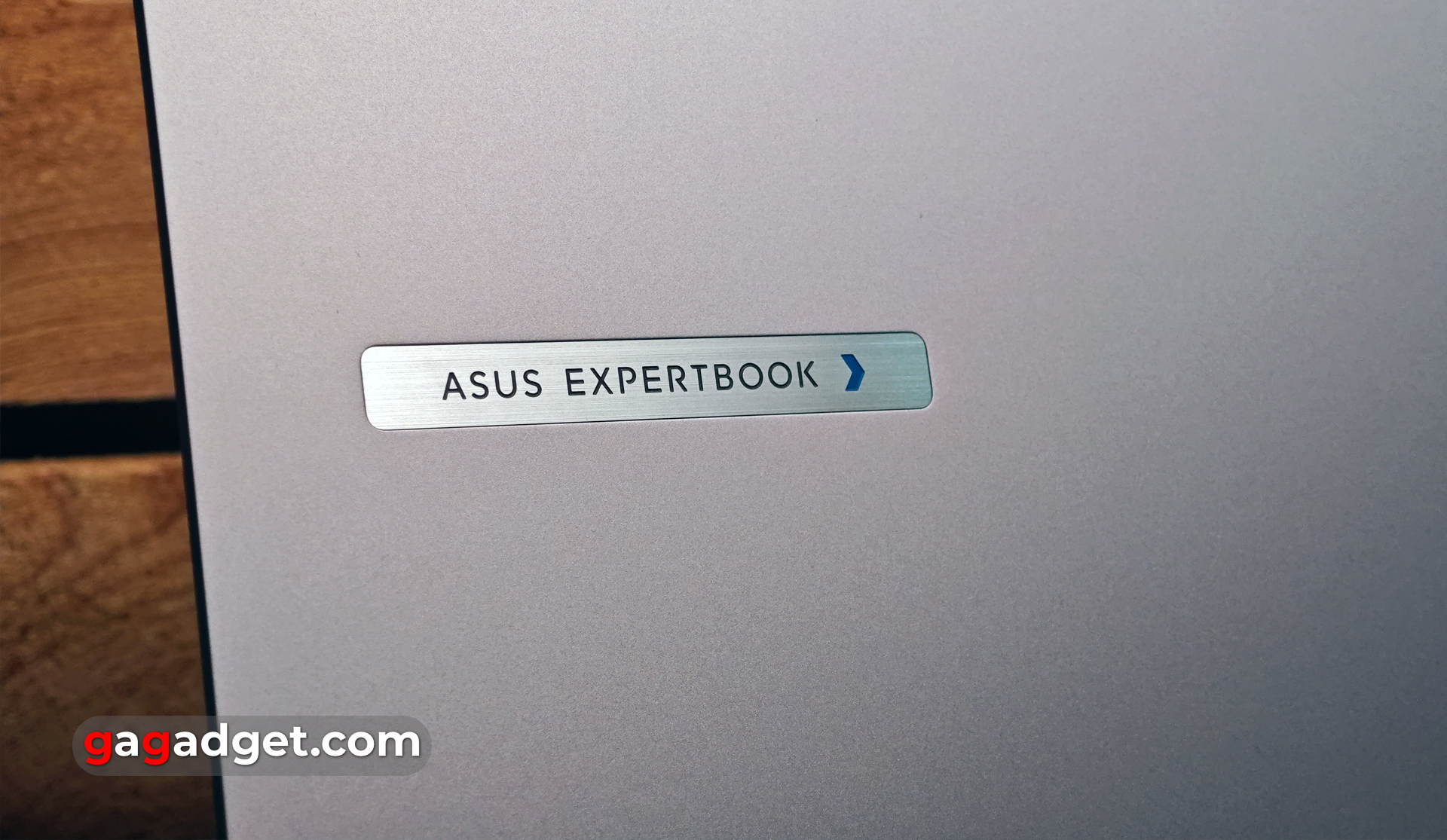


Despite their compact size, business-oriented ultraportable laptops usually have a bit more connectors than regular models. The ASUS ExpertBook P5 has two USB Type-C 4 on the left with support for Thunderbolt 4, DisplayPort, and Power Delivery, a full-size HDMI 2.1, USB 3.2 Gen 2 Type-A, a 3.5mm audio jack, and an LED indicator light.

ASUS ExpertBook P5 review: the left edge of the notebook. Illustration: Gagadget
On the opposite side, there's a full-size USB 3.2 Gen 2 Type-A , as well as a Kensington Nano lock slot.
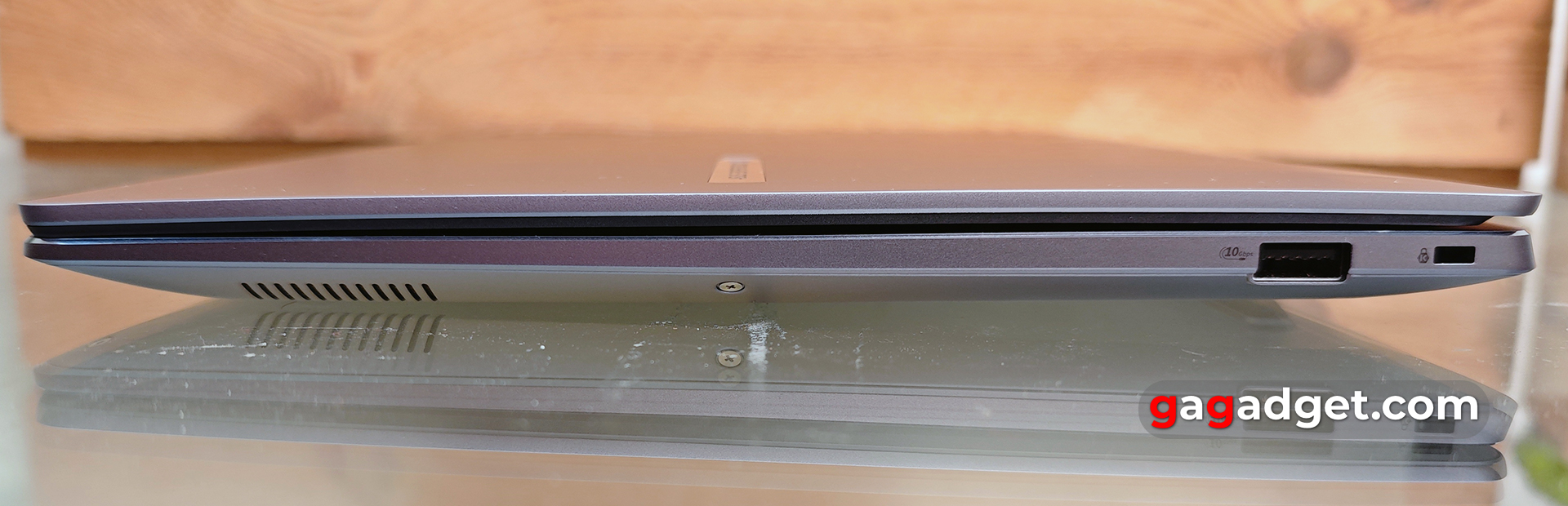
ASUS ExpertBook P5 review: the right edge of the notebook. Illustration: Gagadget
Almost the entire back of the laptop is taken up by a wide hinge with ExpertBook engraving.

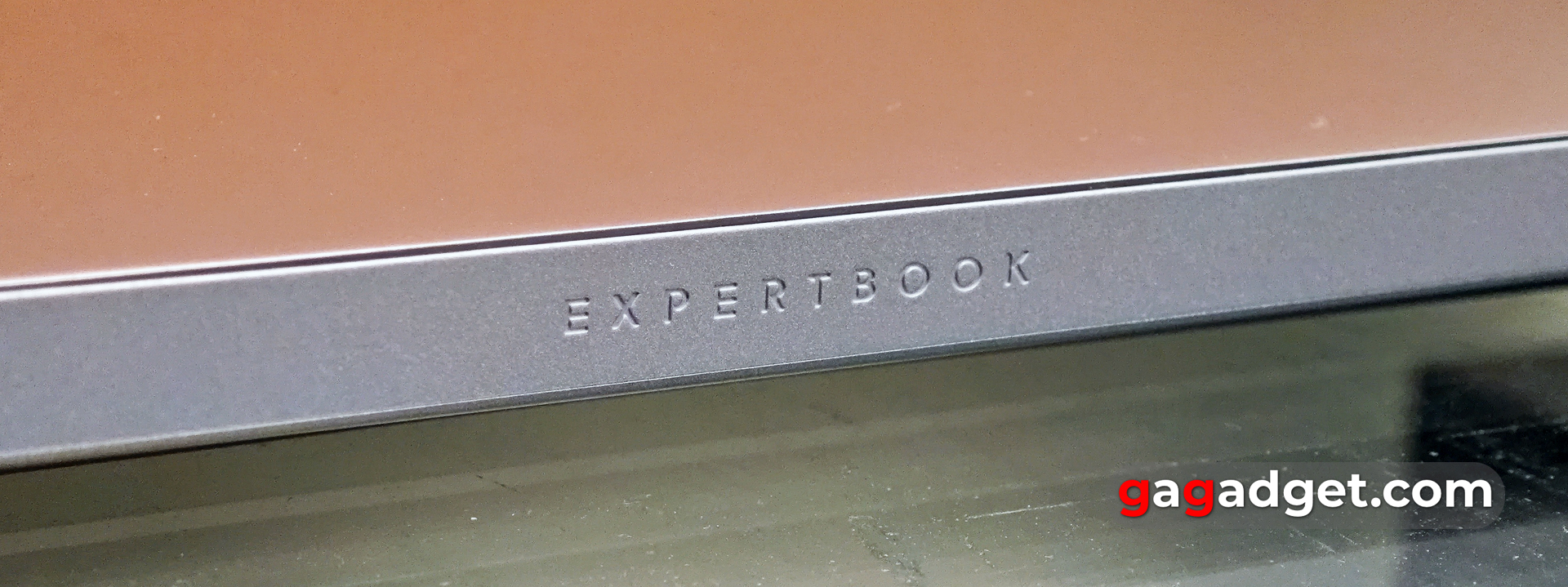


And on the edge of the top cover they decided to put two microphones, which are usually located near the webcam.

ASUS ExpertBook P5 review: the front edge of the notebook. Illustration: Gagadget
The frames around the perimeter of the display are thin. At the top, under the common rectangular glass , there is a webcam with FullHD resolution , operation indicator and physical shutter, as well as an infrared camera for recognising the owner's face.
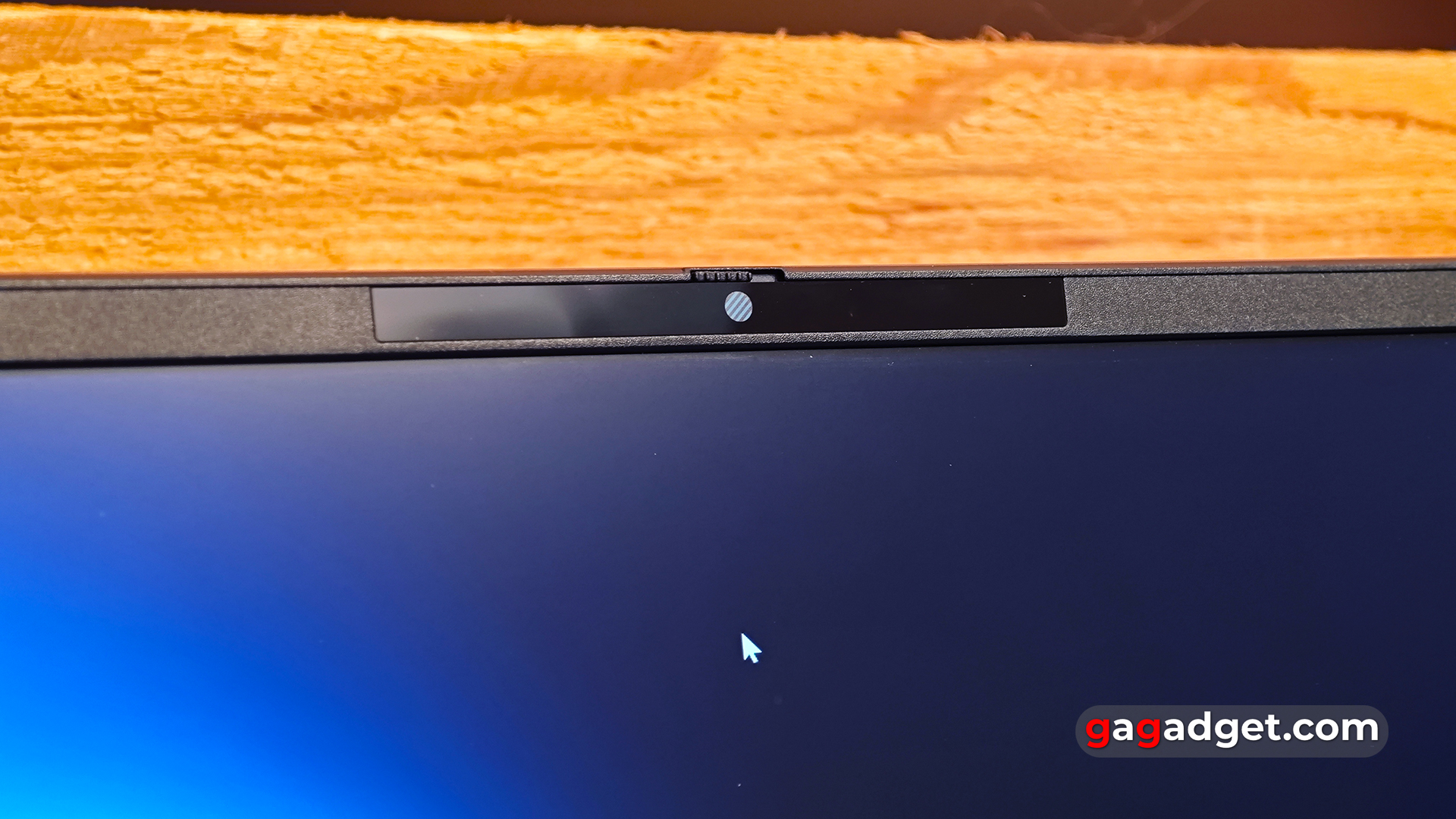
ASUS ExpertBook P5 review: webcam. Illustration: Gagadget
On the bottom, the ASUS ExpertBook P5 has large rubber feet to prevent it from sliding around on the desk, as well as a large area with ventilation holes.

ASUS ExpertBook P5 review: bottom cover. Illustration: Gagadget
The ASUS ExpertBook P5 is quite a typical modern ultraportable 14-inch laptop in terms of dimensions: 312×223.2×16.4 mm and weighing 1.27 kg. So there are no problems with transport or space in a backpack for it. The laptop meets the military standard MIL-STD 810H and should withstand vibration, concussion, high and low temperatures.
How comfortable is the ASUS ExpertBook P5 (P5405)?
ASUS ExpertBook P5 hinge allows you to open the notebook with one hand, as any modern model should. And it allows you to open it by 180°. But the implementation of the hinge itself is not the best: it squeaks a bit and moves unevenly. There is an impression that they saved a bit on it.

Maximum opening angle of ASUS ExpertBook P5. Illustration: Gagadget
ASUS ExpertBook P5 has quite standard for ultraportable models keyboard layout without an additional number pad. A reduced row of function keys, ending with a power button with a built-in fingerprint scanner. Shift and Enter are long, the AI assistant button Copilot instead of the right Ctrl. The arrow pad is slightly different from what we're used to seeing on Zenbook models: only the up and down arrows are reduced. Left and right are full-sized.
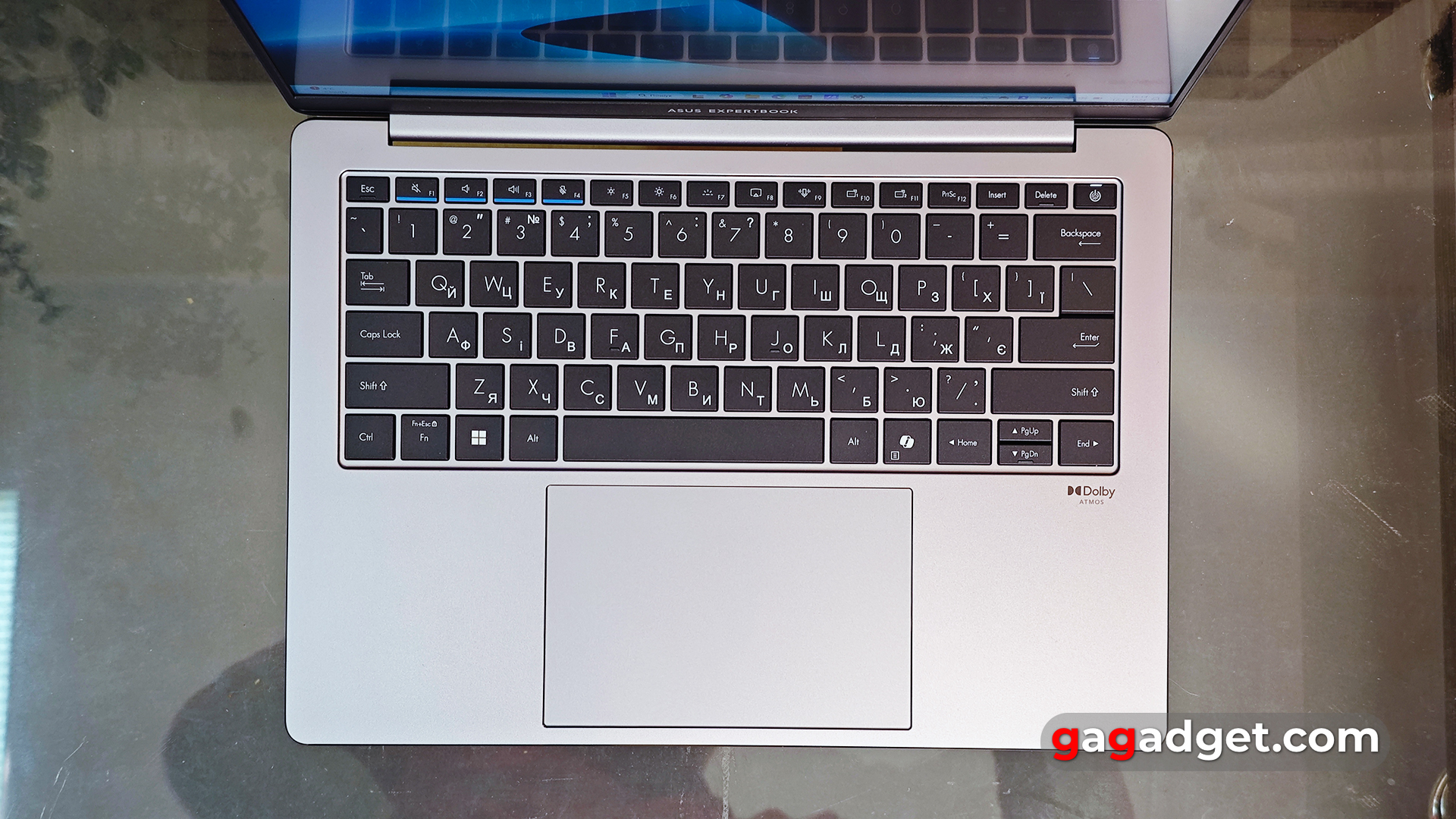
ASUS ExpertBook P5 review: keyboard layout. Illustration: Gagadget
Business laptop models usually have good keyboards with longer key travel. The ASUS ExpertBook P5 is no exception: the keys have a full 1.5mm of key travel, which is very good for an ultraportable model. The actuation is quiet, yet elastic and very informative. There is a white backlight with three brightness levels.

ASUS ExpertBook P5 review: keyboard. Illustration: Gagadget
ASUS ExpertBook P5 notebook received a glass touchpad with a high-quality oleophobic coating, on which fingers slip perfectly. It has physical dimensions of 13x8 cm, which is not a bad figure for an ultrabook. Accuracy and sensitivity are enough for comfortable work. A mouse will be needed only if there is a desire to play games on the laptop. Although, given the potential audience, it is unlikely.

ASUS ExpertBook P5 review: touchpad. Illustration: Gagadget
With the touchpad you can also adjust the volume of the speakers, the brightness of the display, rewind YouTube videos with movements along the edges.
How good is the ASUS ExpertBook P5 (P5405) screen?

ASUS ExpertBook P5 review: display. Illustration: Gagadget
The ASUS ExpertBook P5 uses a screen with a diagonal of 14 inches. It is an IPS matrix with a resolution of 2.5K (2560 x 1600) and an aspect ratio of 16:10. The maximum refresh rate is 144Hz, there is a choice between 60Hz and 144Hzm. ASUS promises colour coverage of 100% sRGB space, and a maximum brightness of 400 cd/m². Unlike models with OLED screens, the MyASUS app has a minimum of settings: Splendid display profiles, colour temperature settings, a blue filter and True2Life video enhancement:
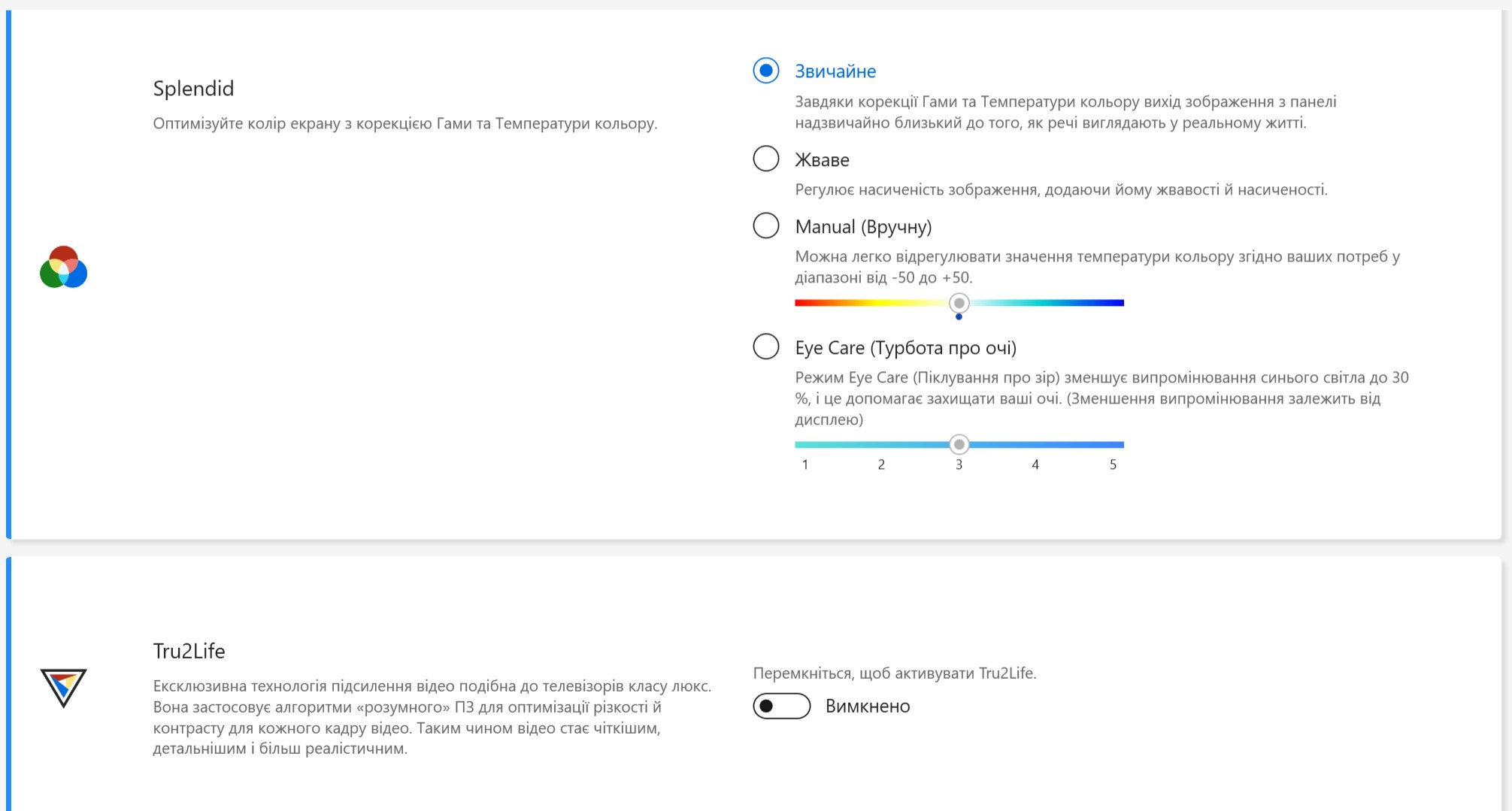
ASUS ExpertBook P5 review: customising the display. Illustration: Gagadget
Although the screen does not boast such rich colours and deep blacks as OLED, but demonstrates a high-quality picture. Colours are natural, brightness level is more than enough. The screen has a matte finish, so there is no glare on it. Hardware measurements showed that the maximum brightness is 377.691 cd/m², black field brightness is 0.365 cd/m² and static contrast ratio is 1035:1. Very good performance, the brightness is very close to the stated value. The colour gamut is almost exactly the same as the sRGB colour space. But the calibration from the factory is not perfect: the colour temperature is slightly overestimated and is about 8500K, which is slightly higher than the reference value of 6500K. Accordingly, there's a slight emphasis on cooler shades.
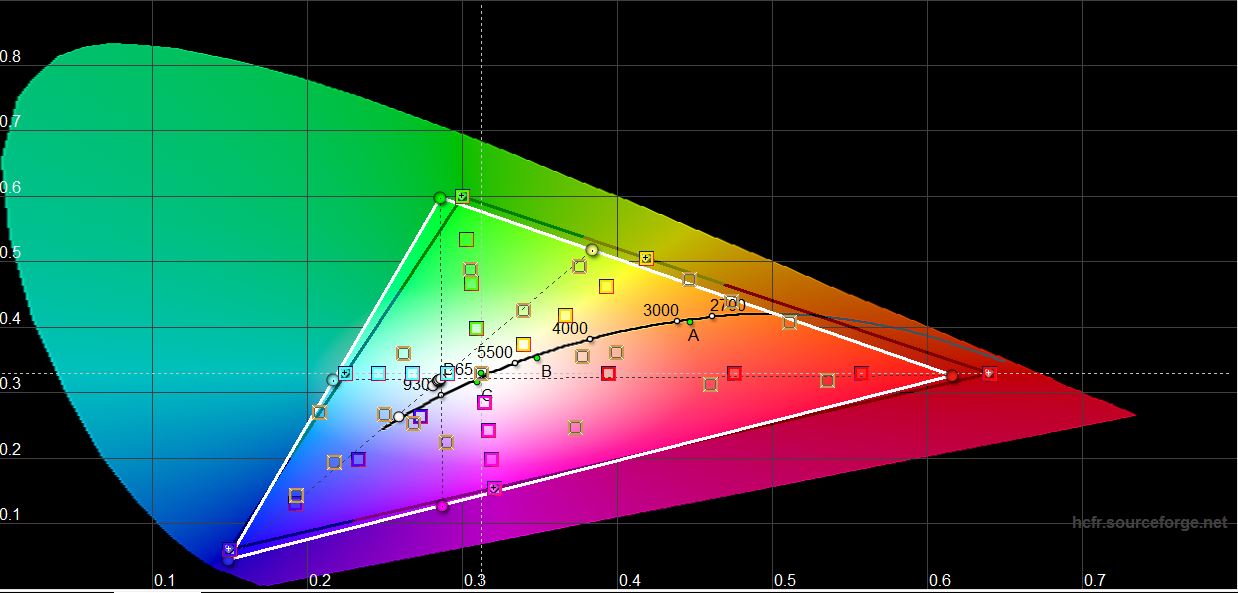
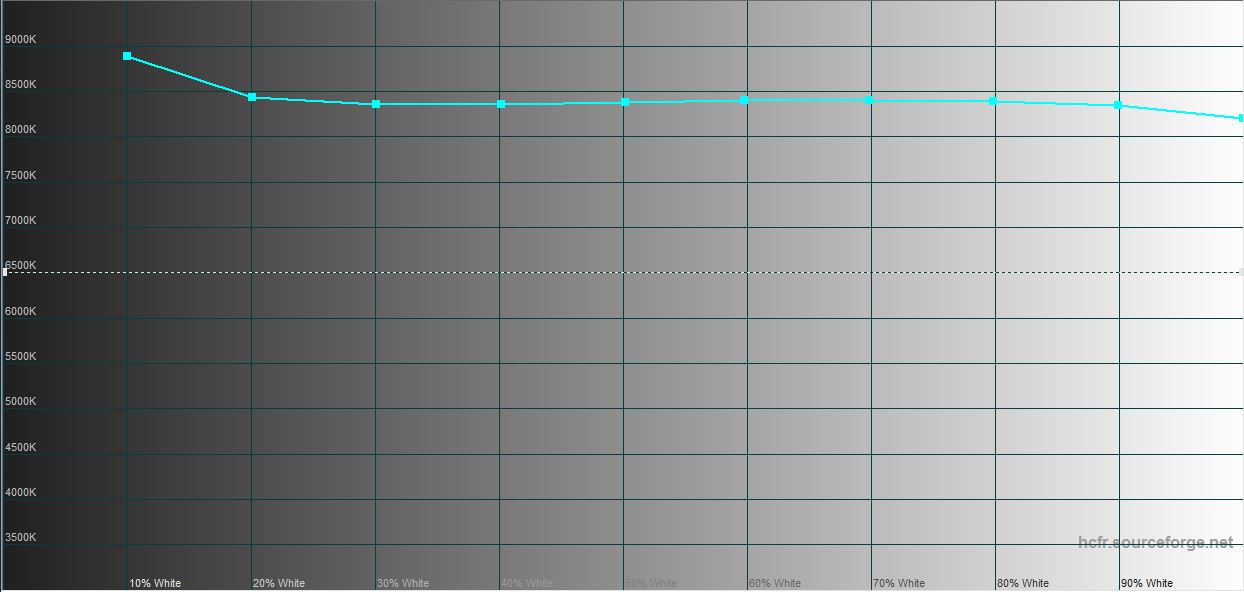
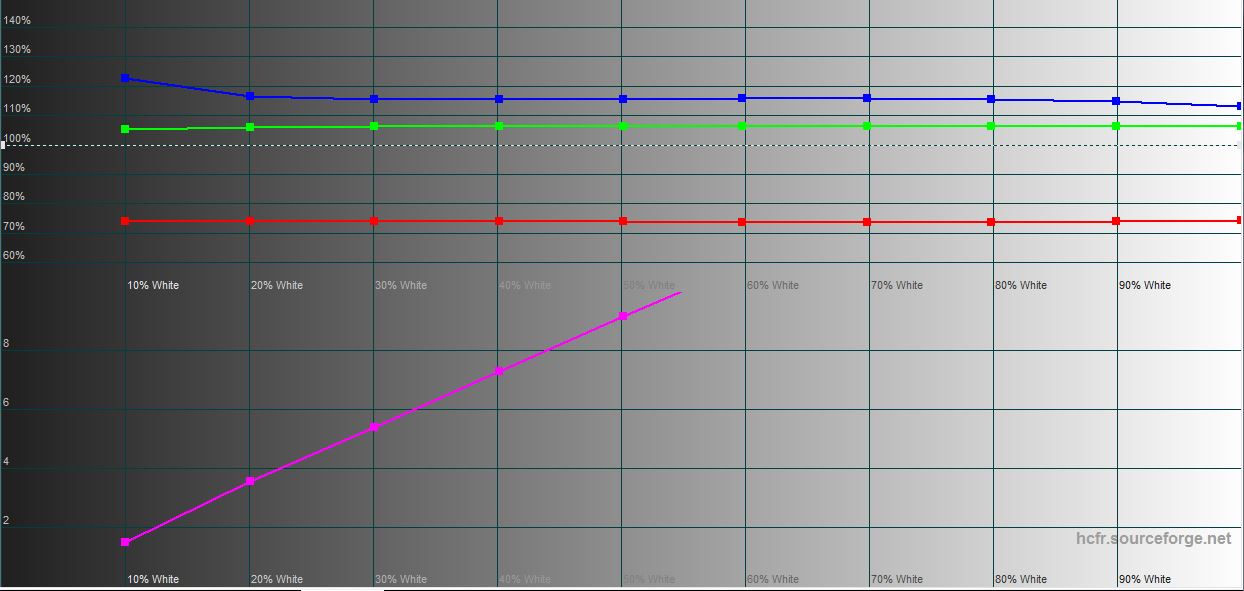
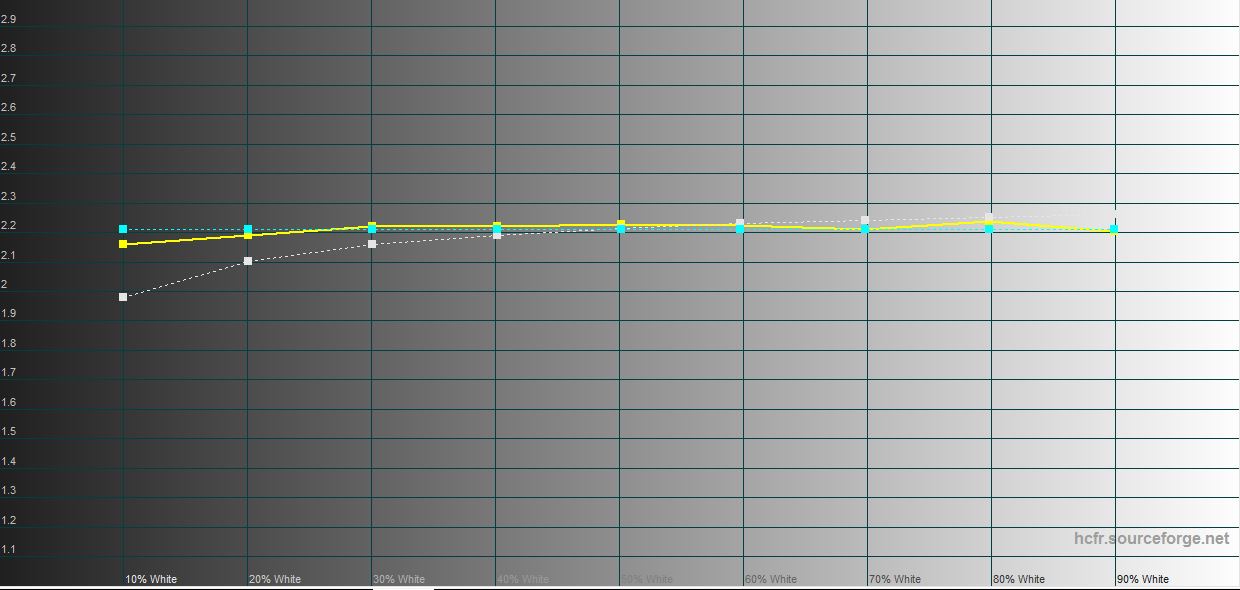
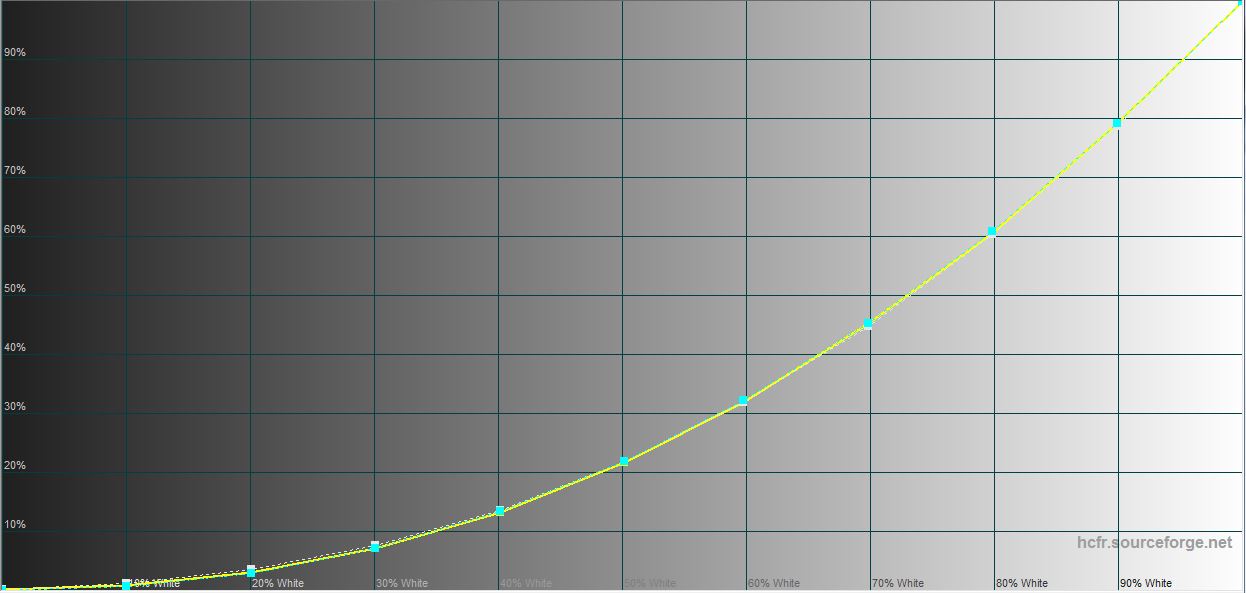
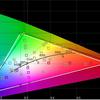
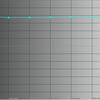


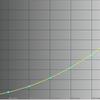
What about the performance and autonomy of the ASUS ExpertBook P5 (P5405)?

ASUS ExpertBook P5 review. Illustration: Gagadget
ASUS ExpertBook P5 received an Intel Core Ultra 7 258V processor of the Lunar Lake generation, with which we have already had time to get acquainted in the review of ASUS Zenbook S 14. Recall that the new generation is significantly different from the previous Meteor Lake . Intel put the main emphasis on energy efficiency. Although, allegedly, the cores have become a bit more powerful. There are fewer cores in the configuration and they do not support Hyper-Threading. Directly Intel Core Ultra 7 258V got 4 productive and 4 energy efficient cores. The base frequency is 1.8 GHz and the maximum frequency is 4.8 GHz. The base TDP level is 17W and the maximum is 37W. There is a separate Intel AI Boost neural processor with the performance of 47 TOPS. For graphics is responsible for the integrated accelerator Intel Arc Graphics 140V, which has 8 cores on the Xe architecture and a maximum frequency of 1.95 GHz . There is 32GB of LPDDR5X-8533 RAM . MoP (Memory on Package) layout is used, i.e. memory chips are soldered on the same textolite with processor crystals. Wireless modules: dual-band Wi-Fi 6E(802.11ax) 2*2 and Bluetooth 5.3.
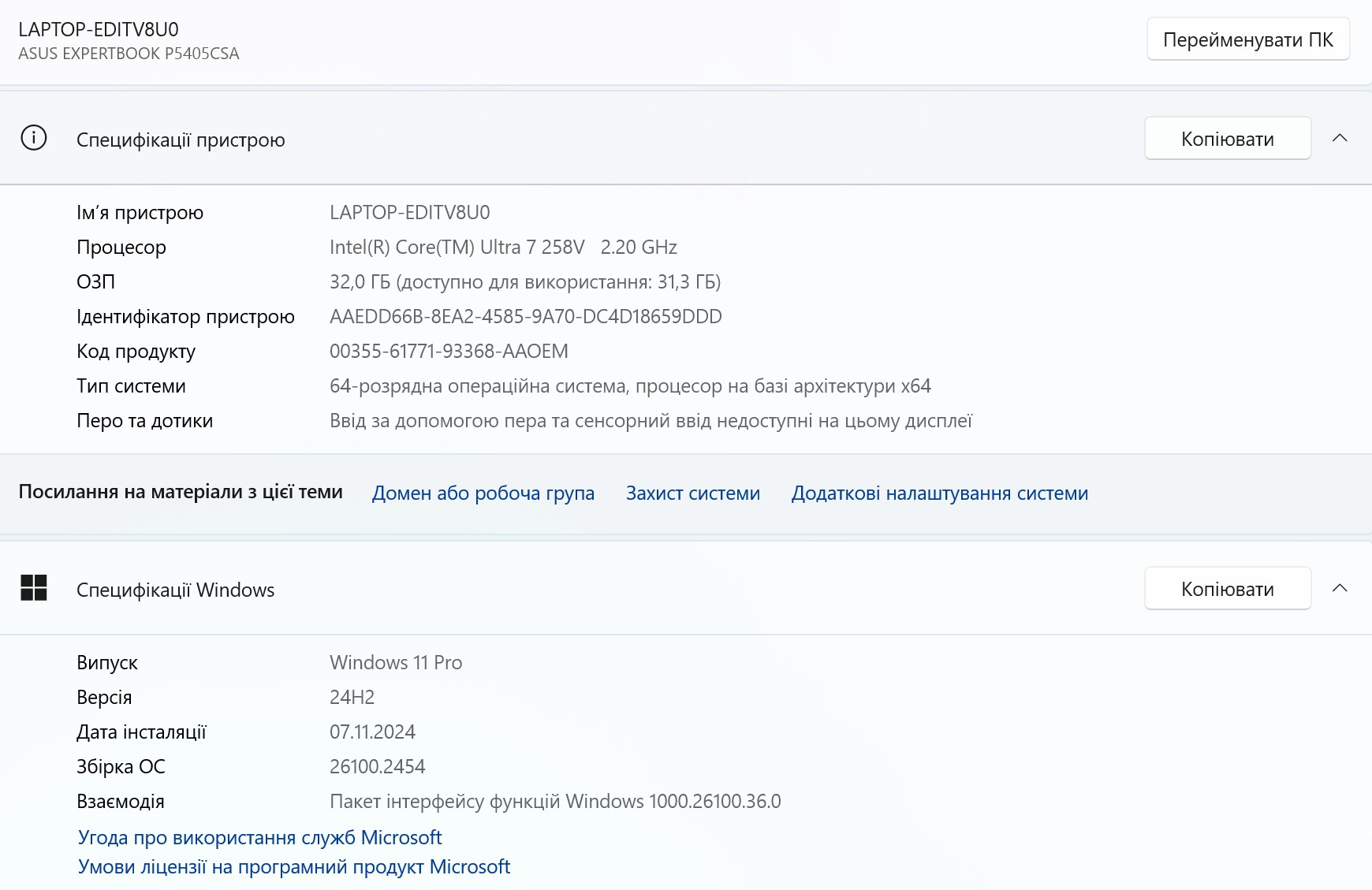
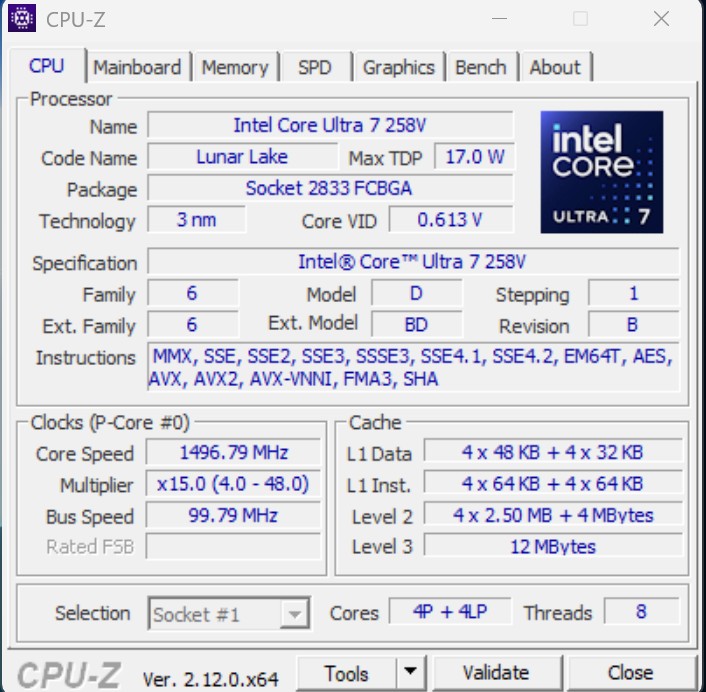
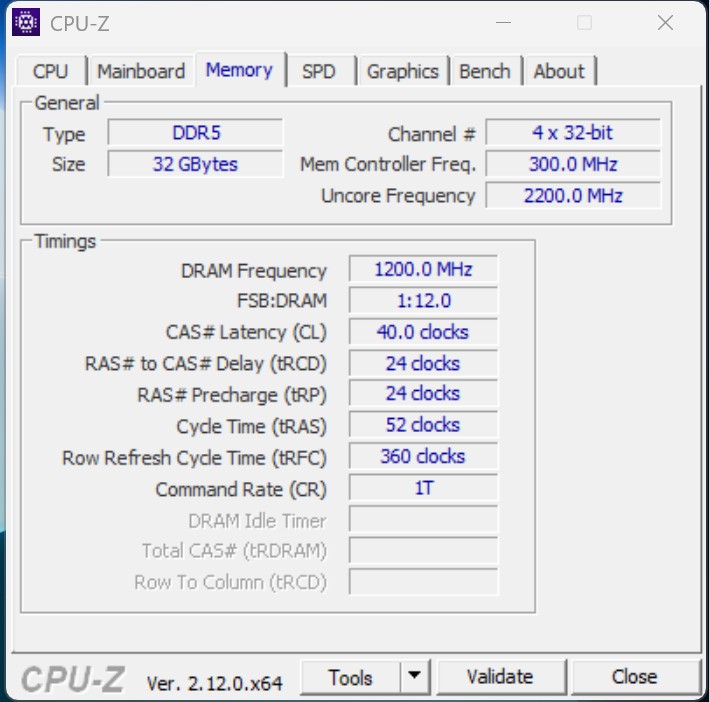
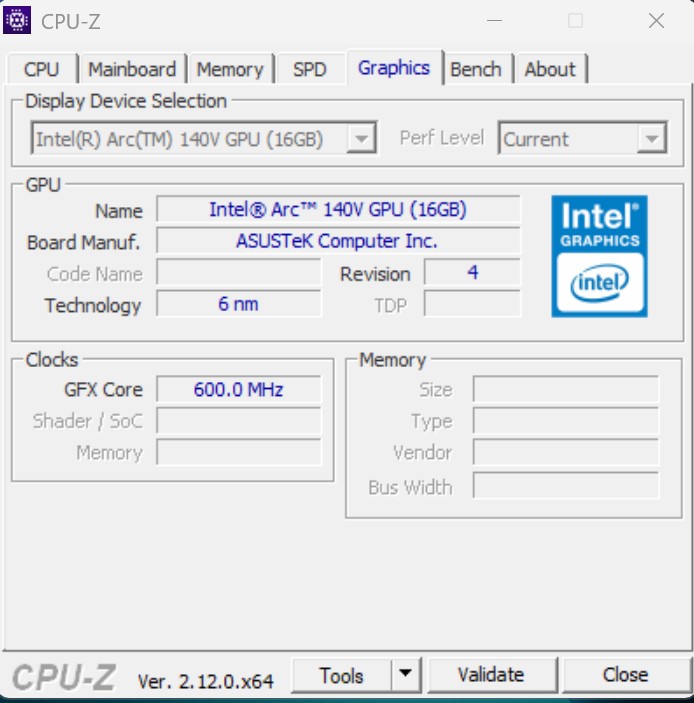

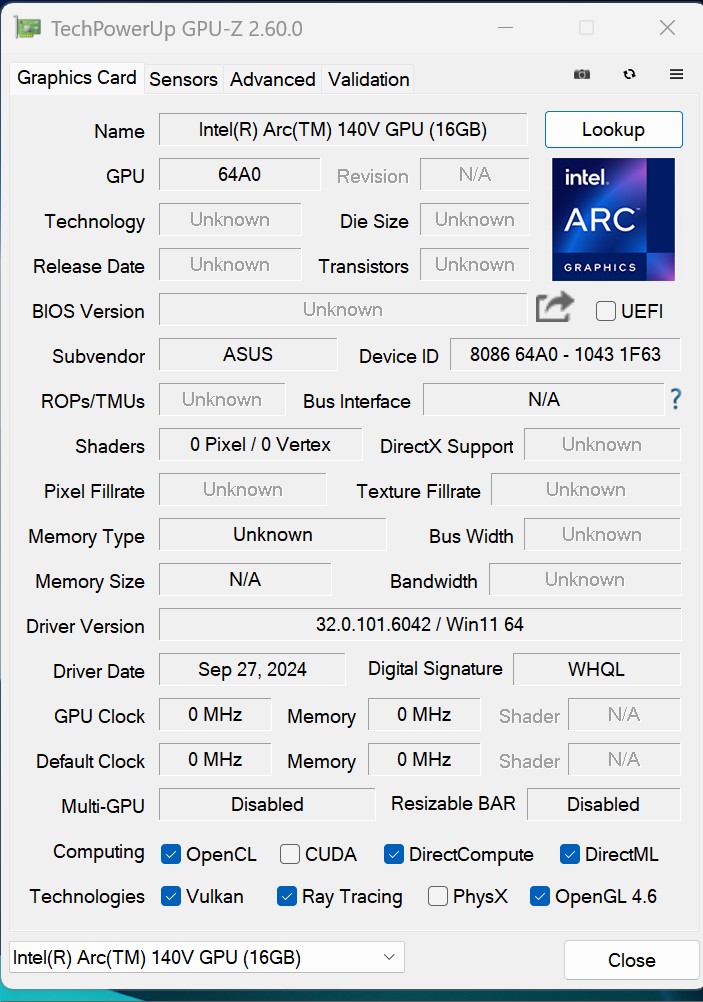






ASUS ExpertBook P5 (P5405) Synthetic Performance Tests
The results in synthetic tests are very close to the aforementioned ASUS Zenbook S 14 on a similar platform. Which is quite expected. So we have quite a good level of performance, first of all, in single-threaded tasks. In multithreading the processor lags a bit behind the competitors having more cores and supporting Hyper-Threading, or Simultaneous Multithreading (SMT) from AMD. The new integrated graphics accelerators also perform well. Although you should not expect performance at the level of discrete models.
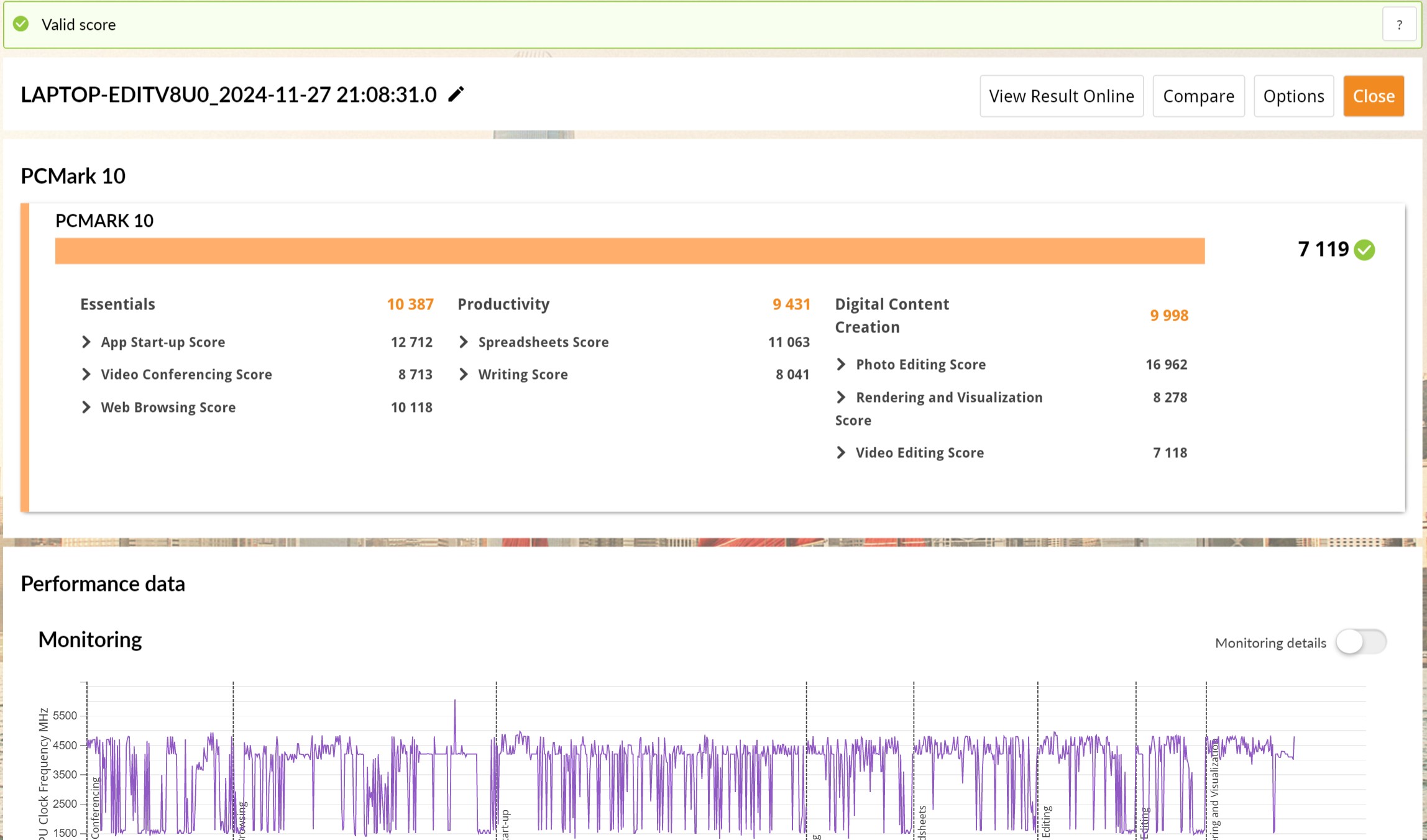
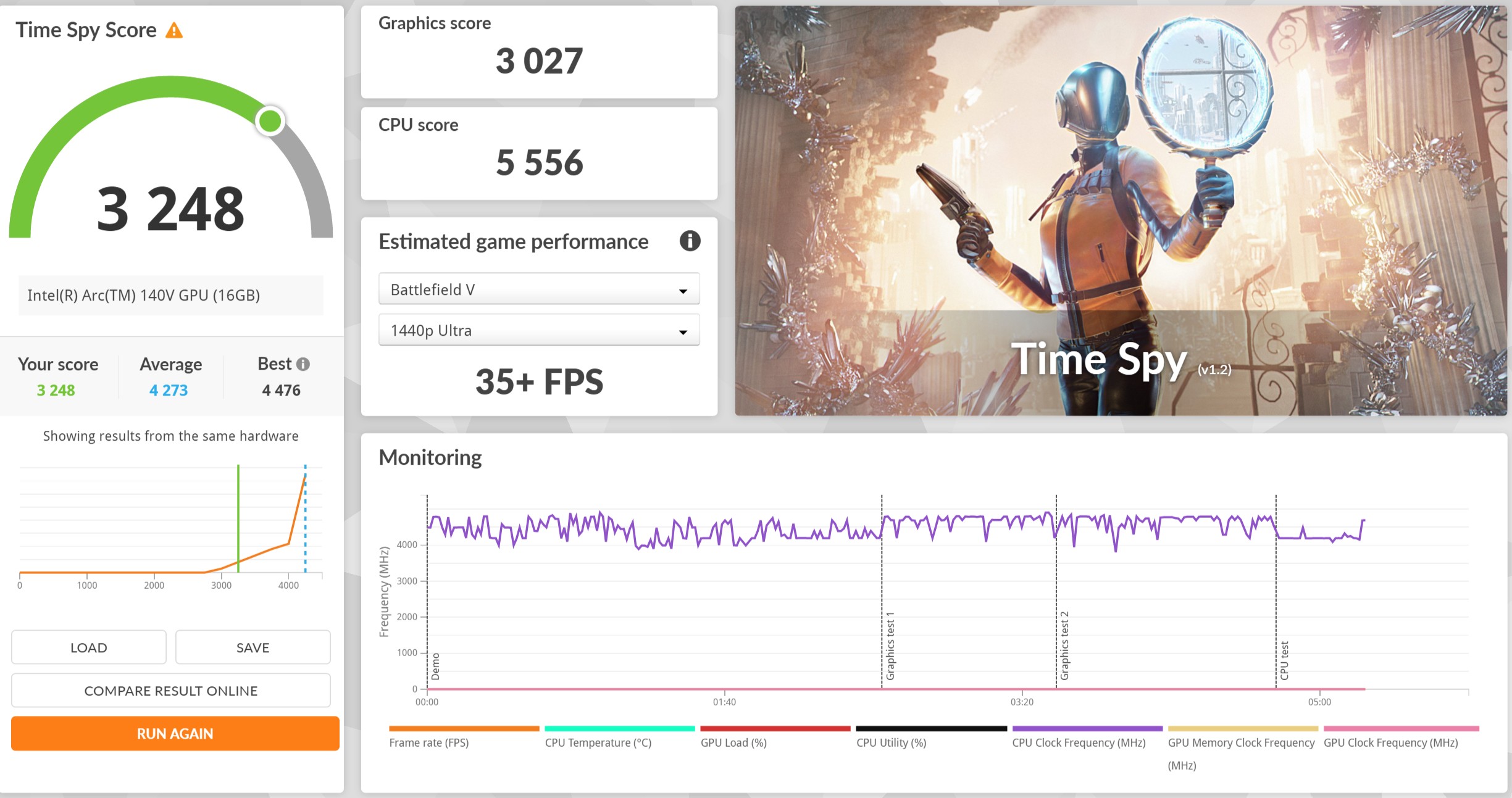
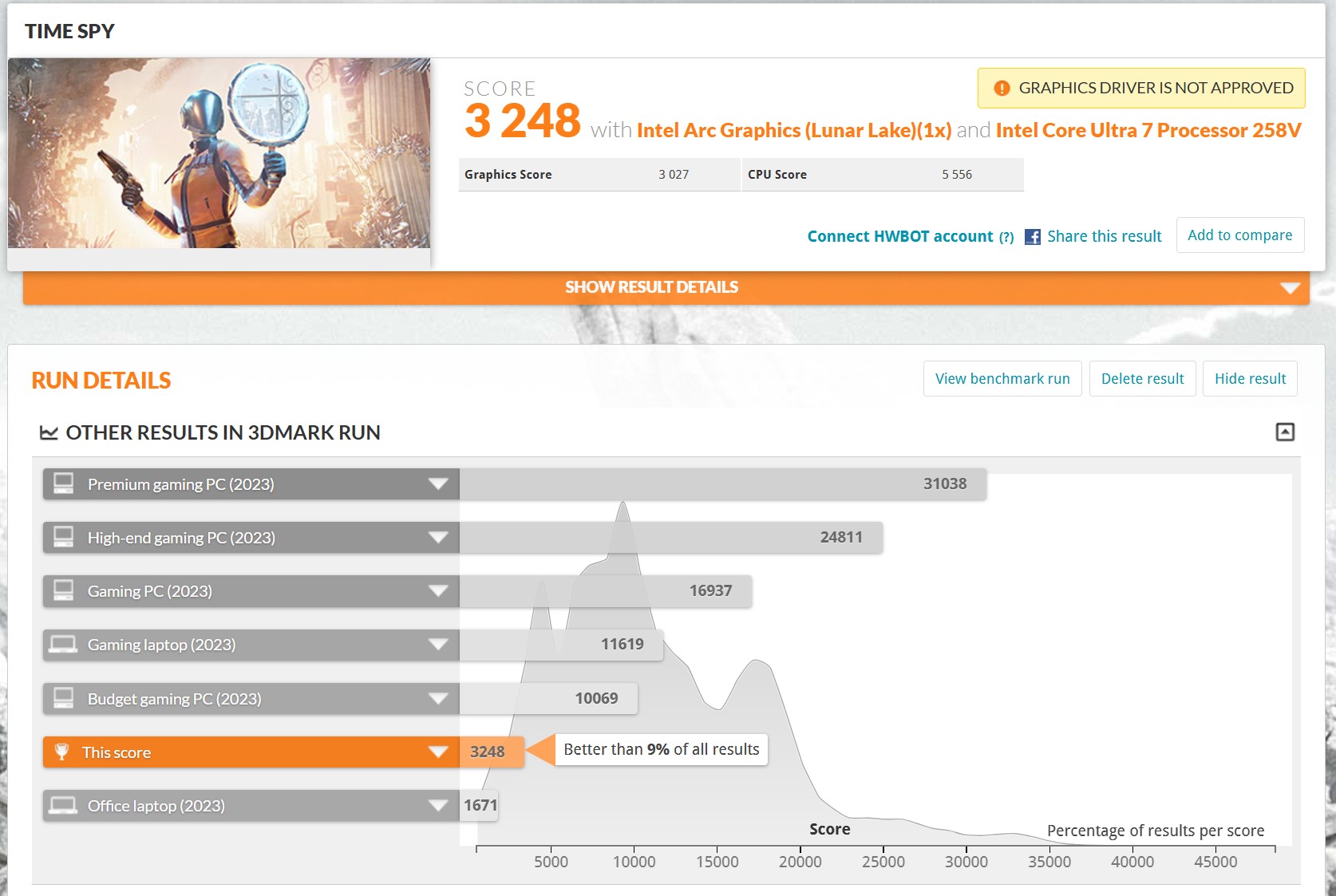
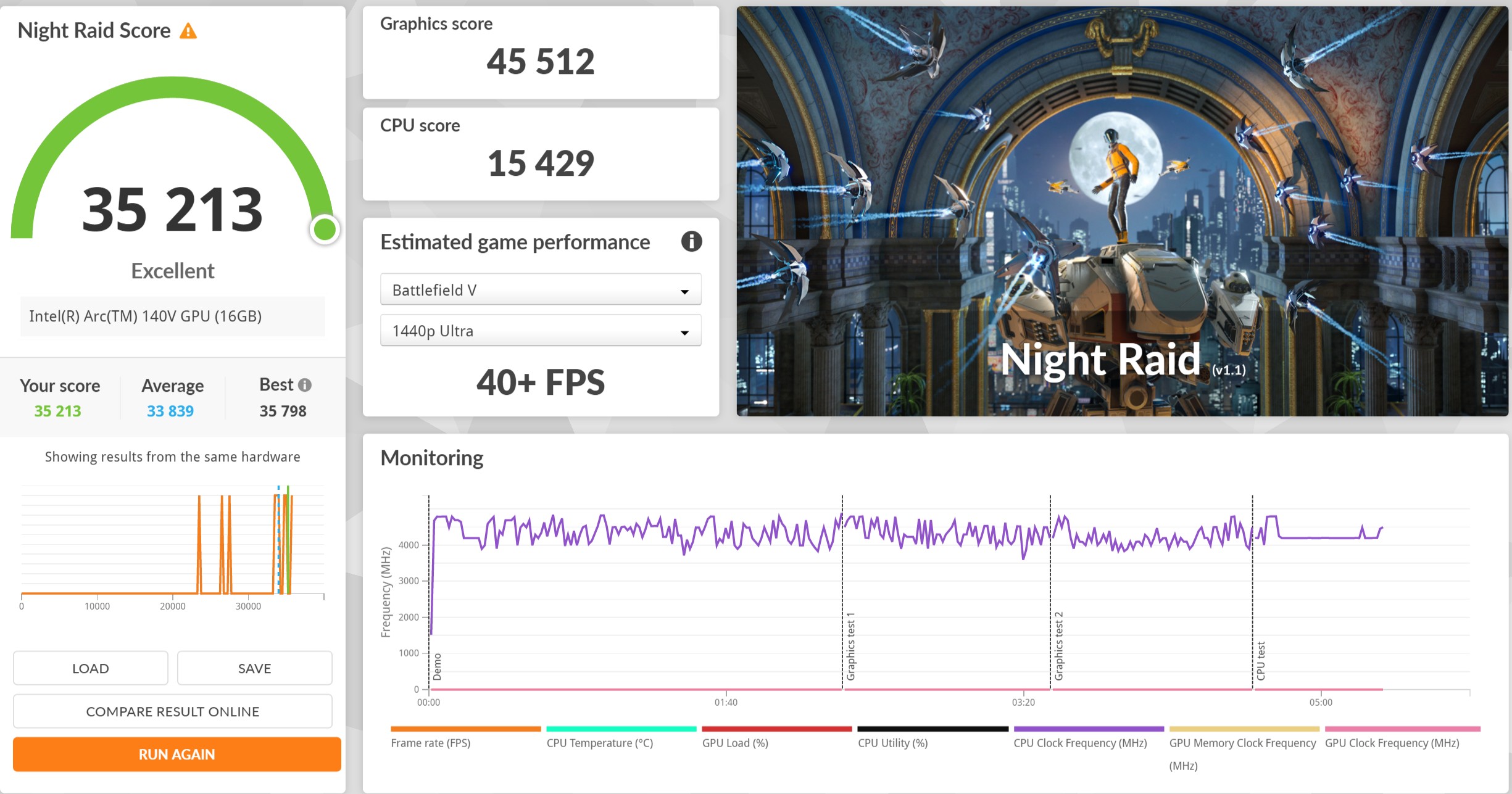
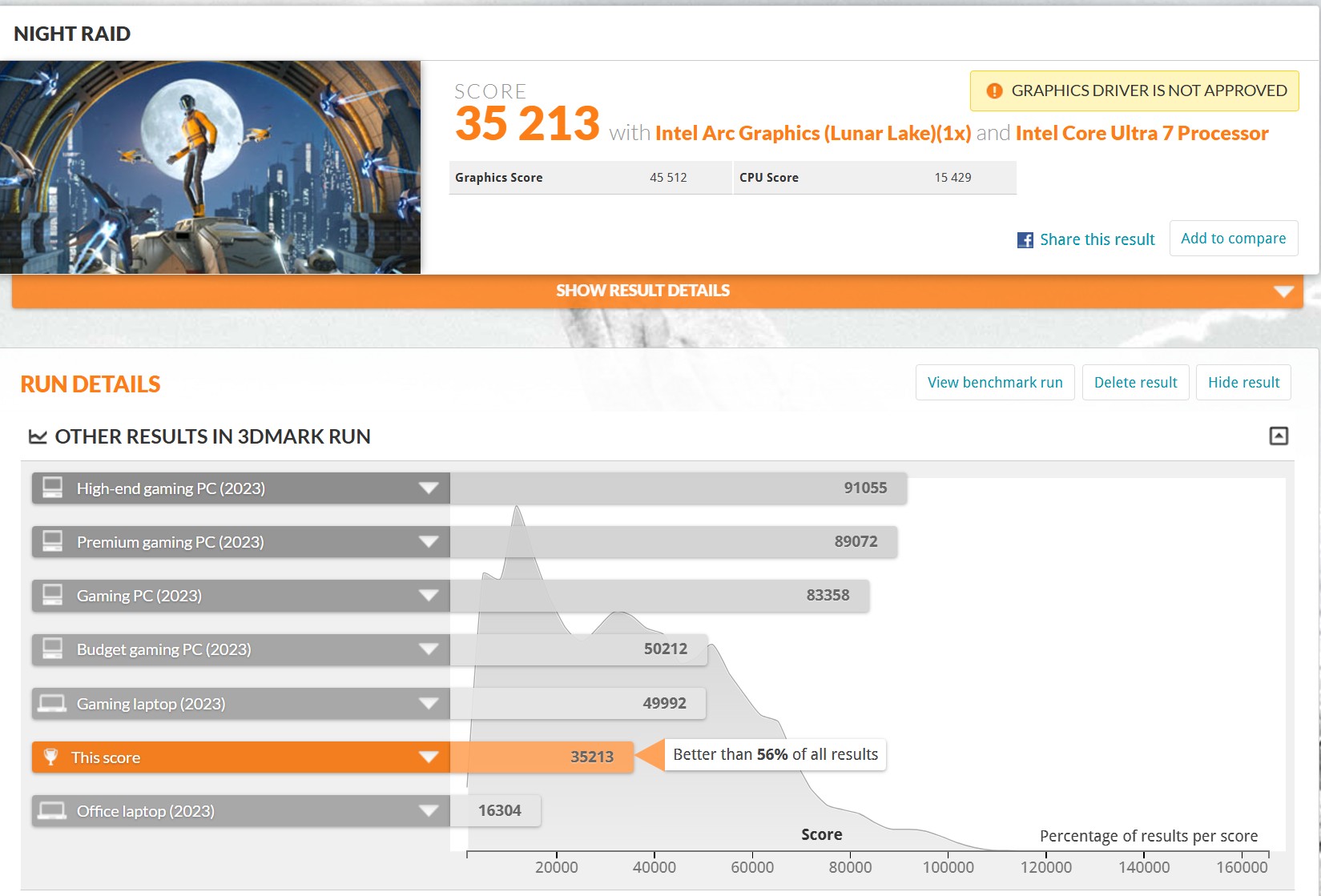
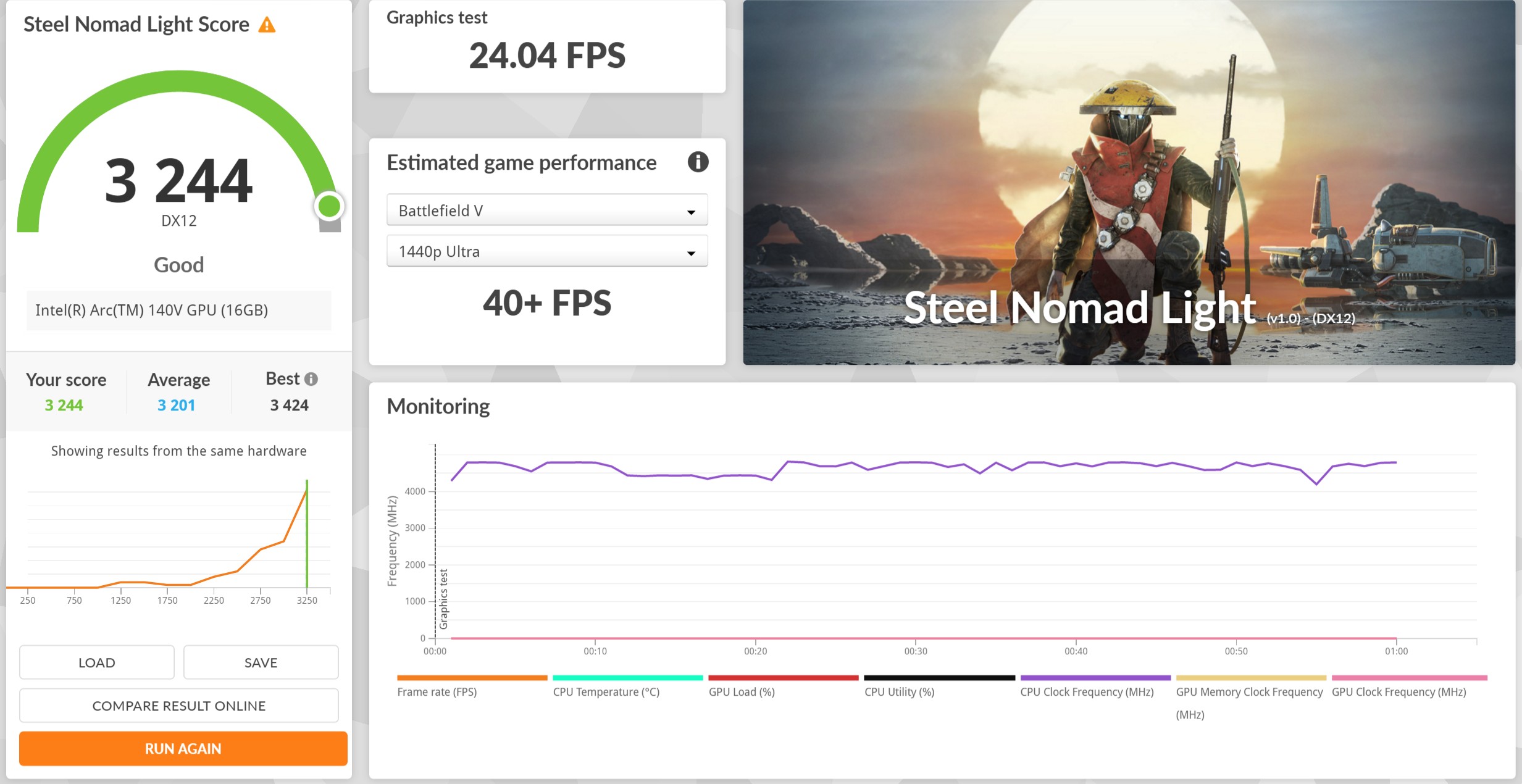
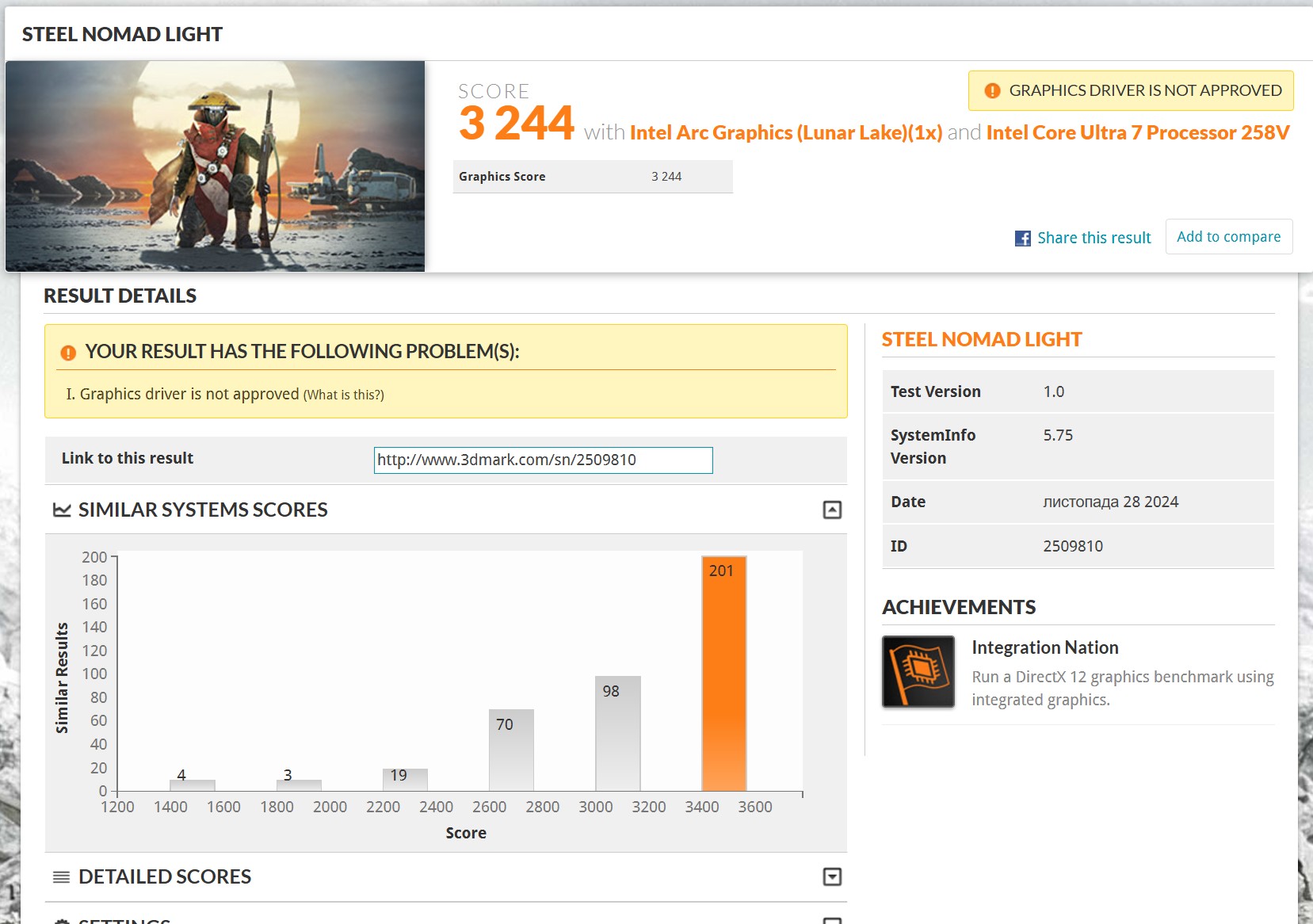
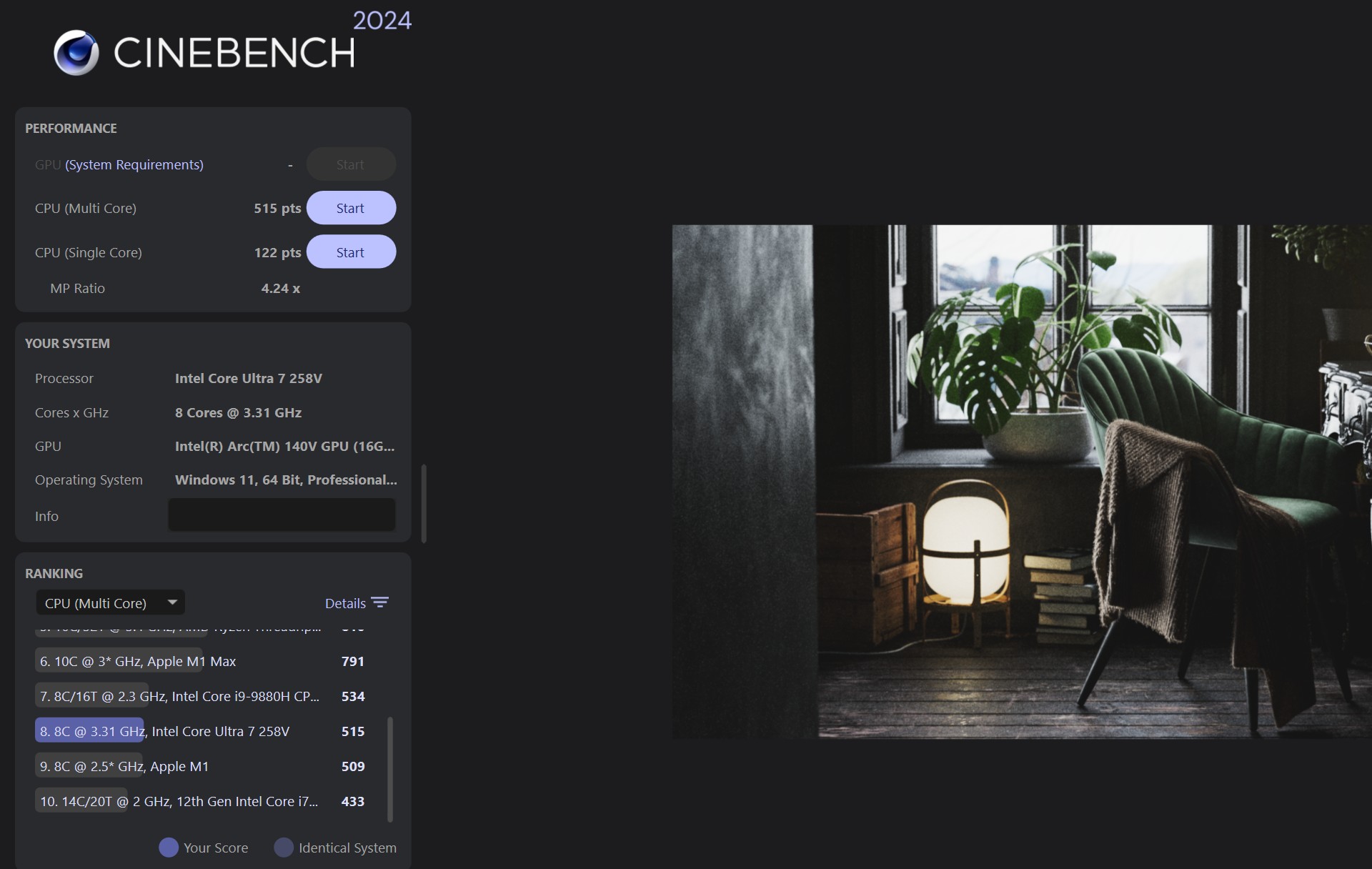
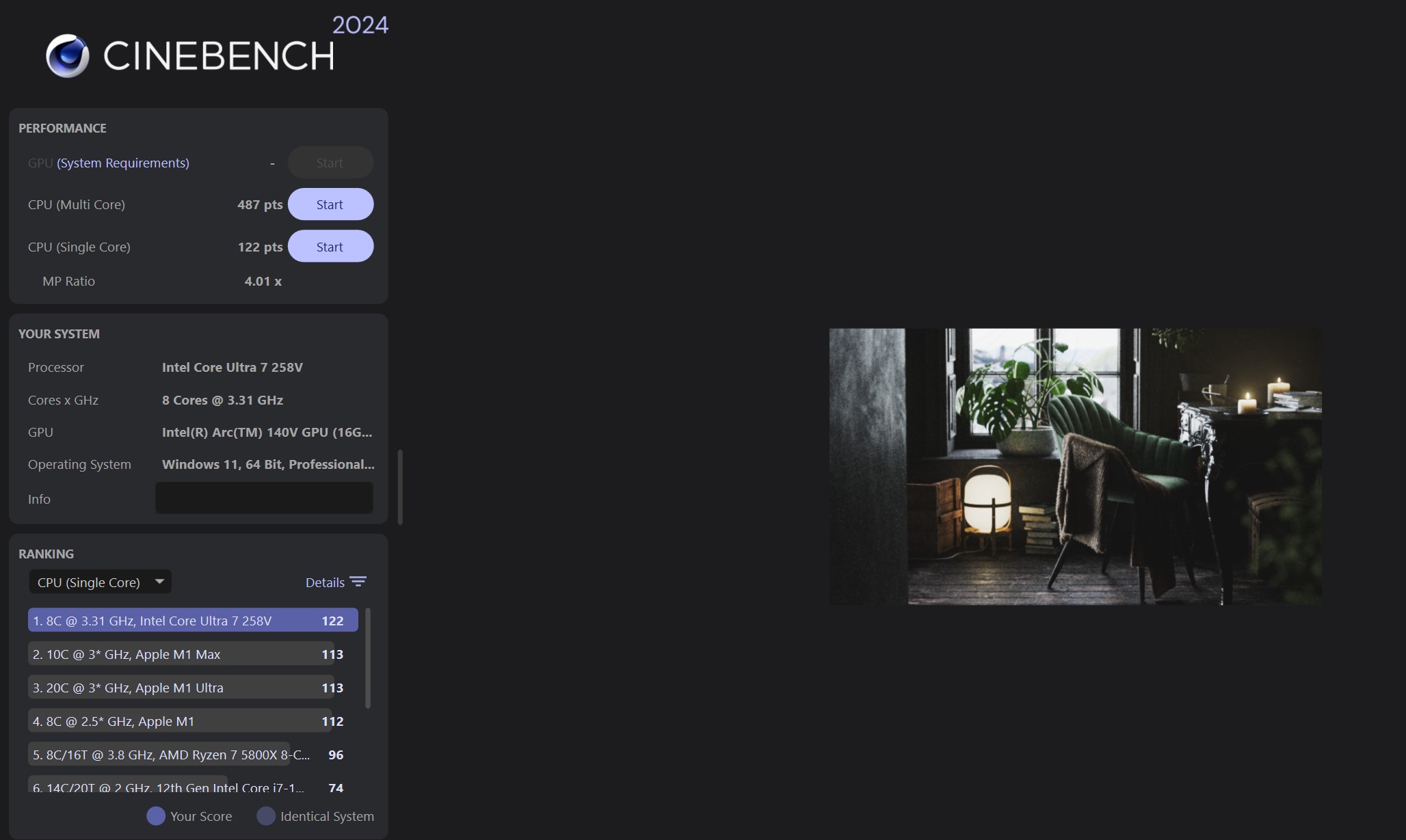
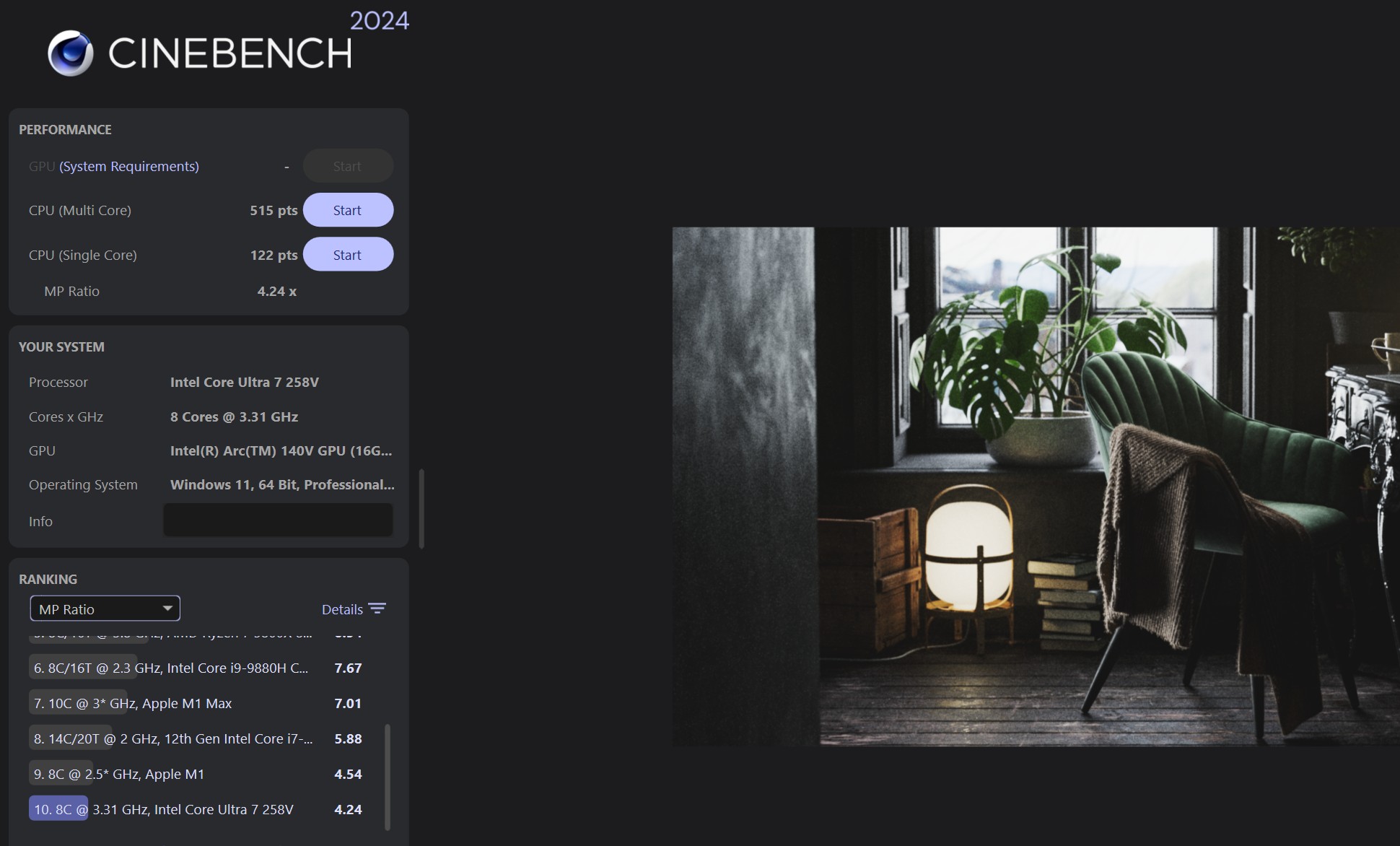
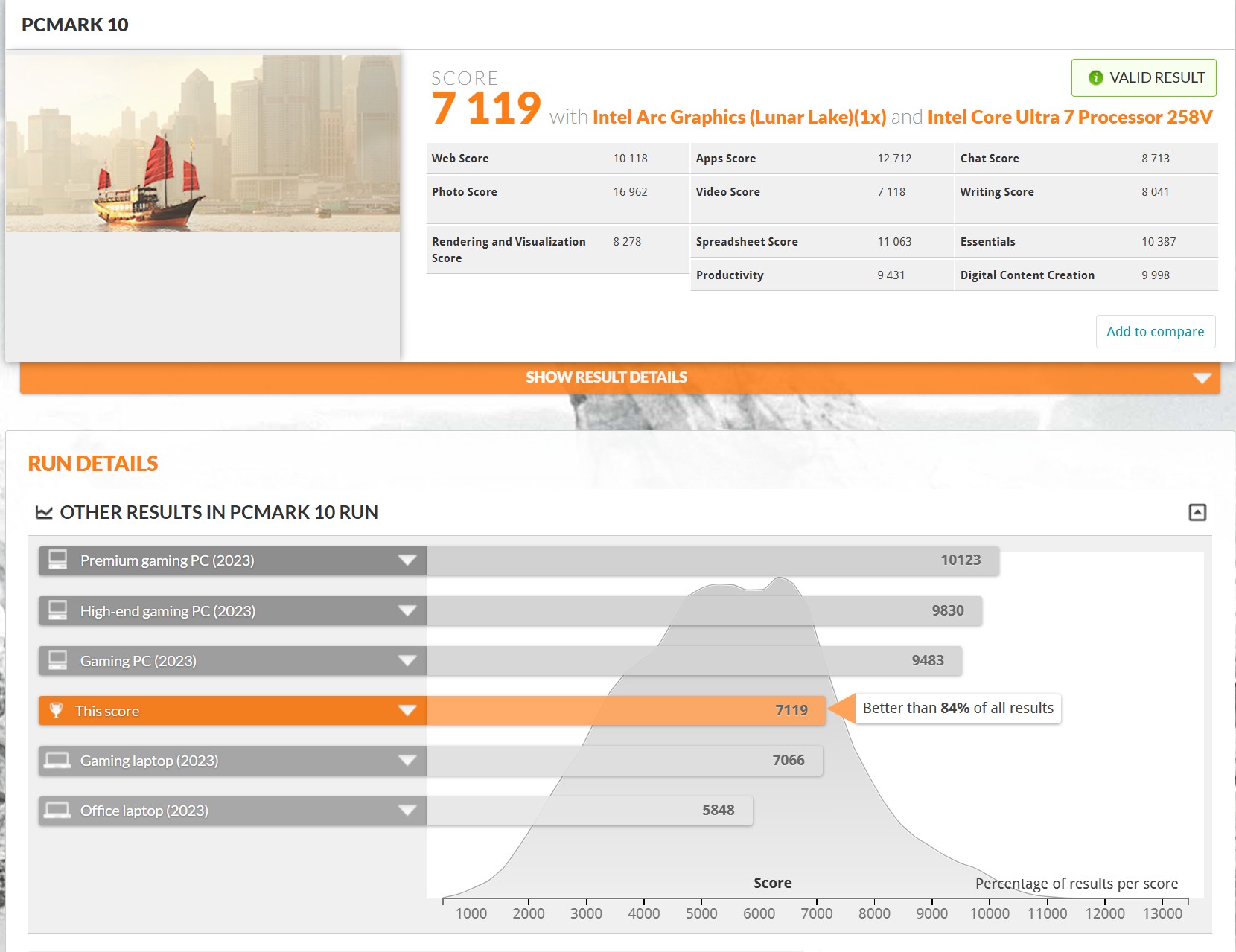
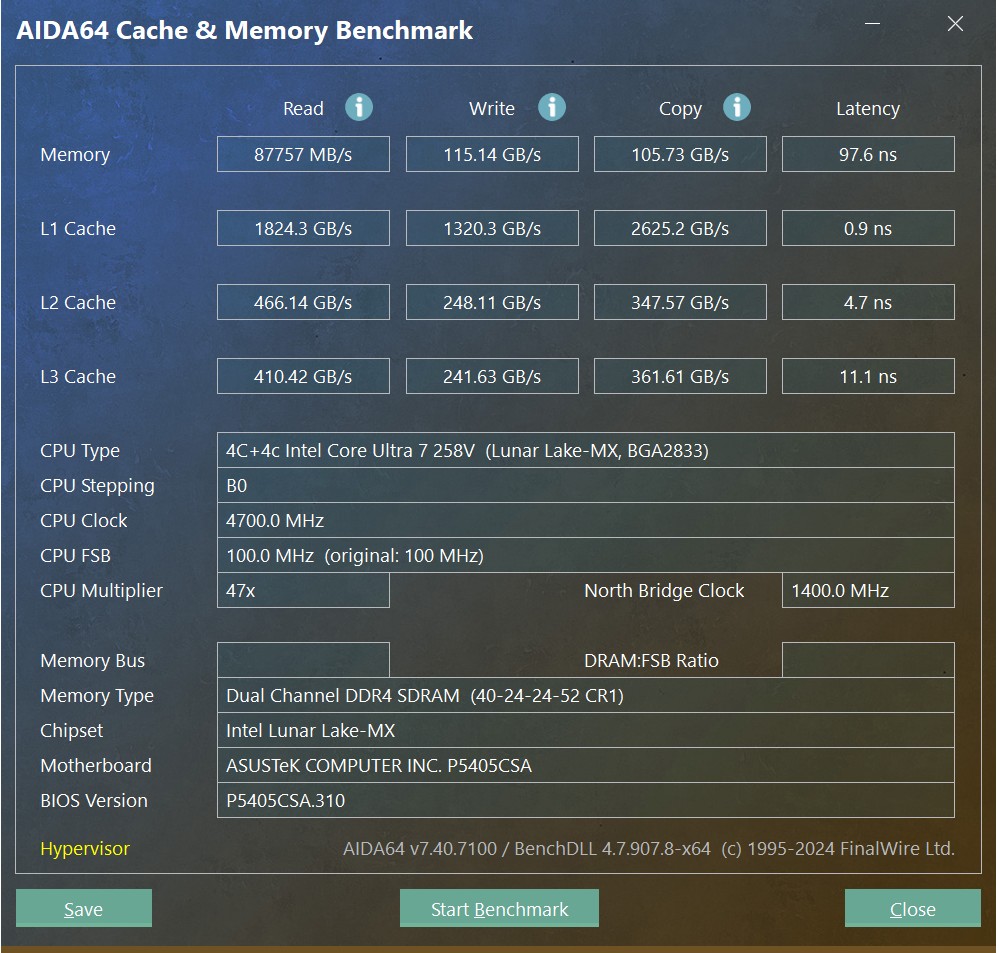
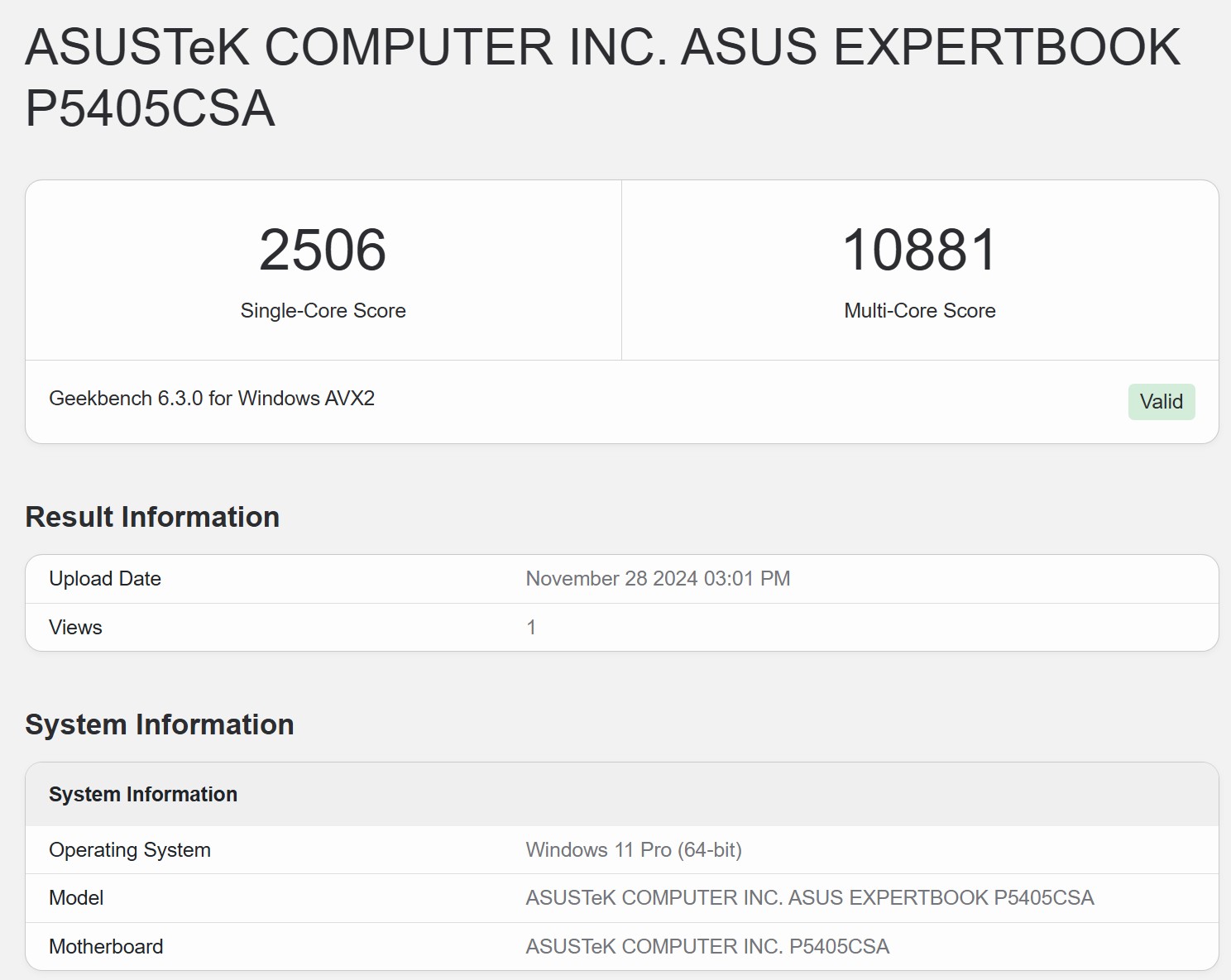
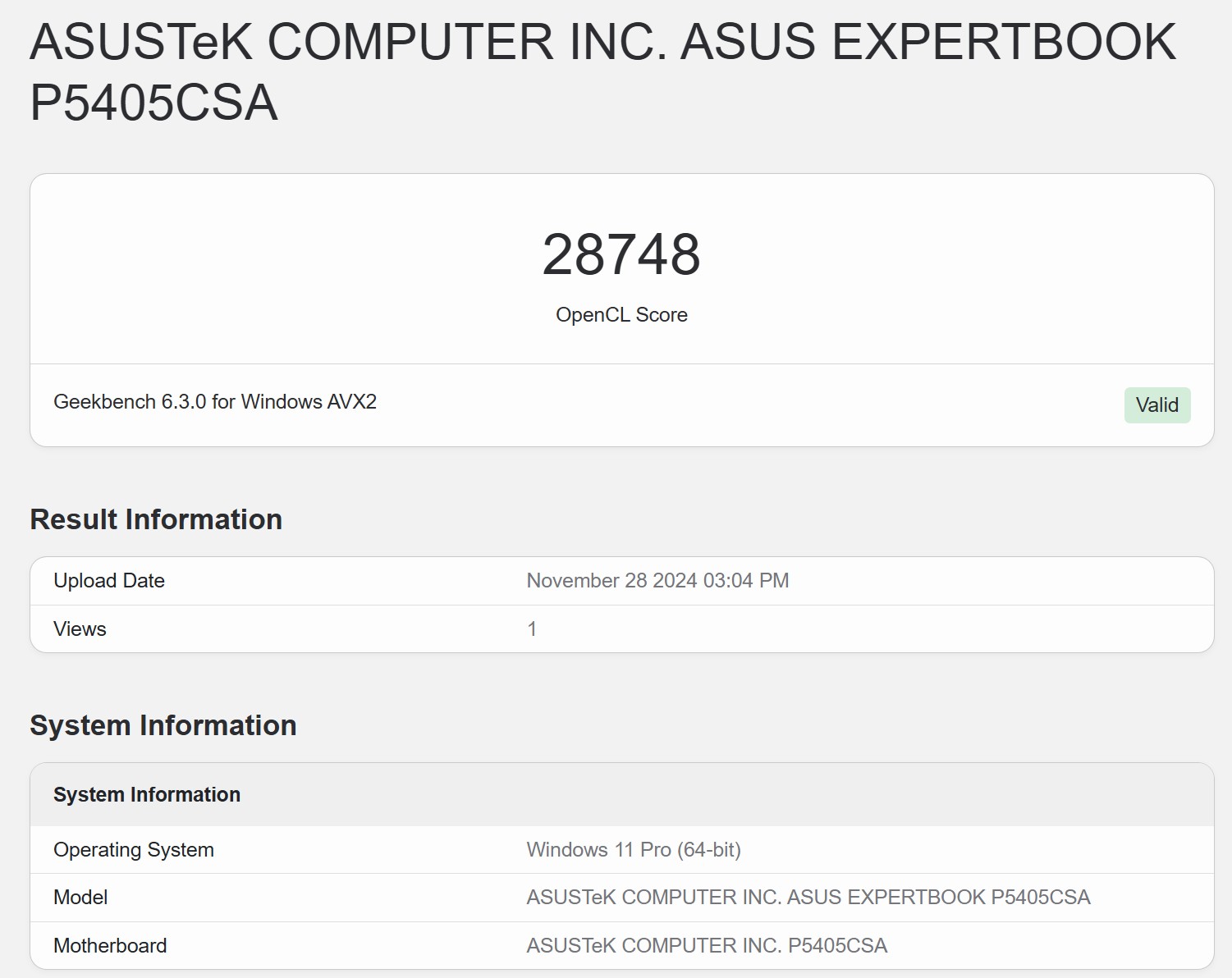
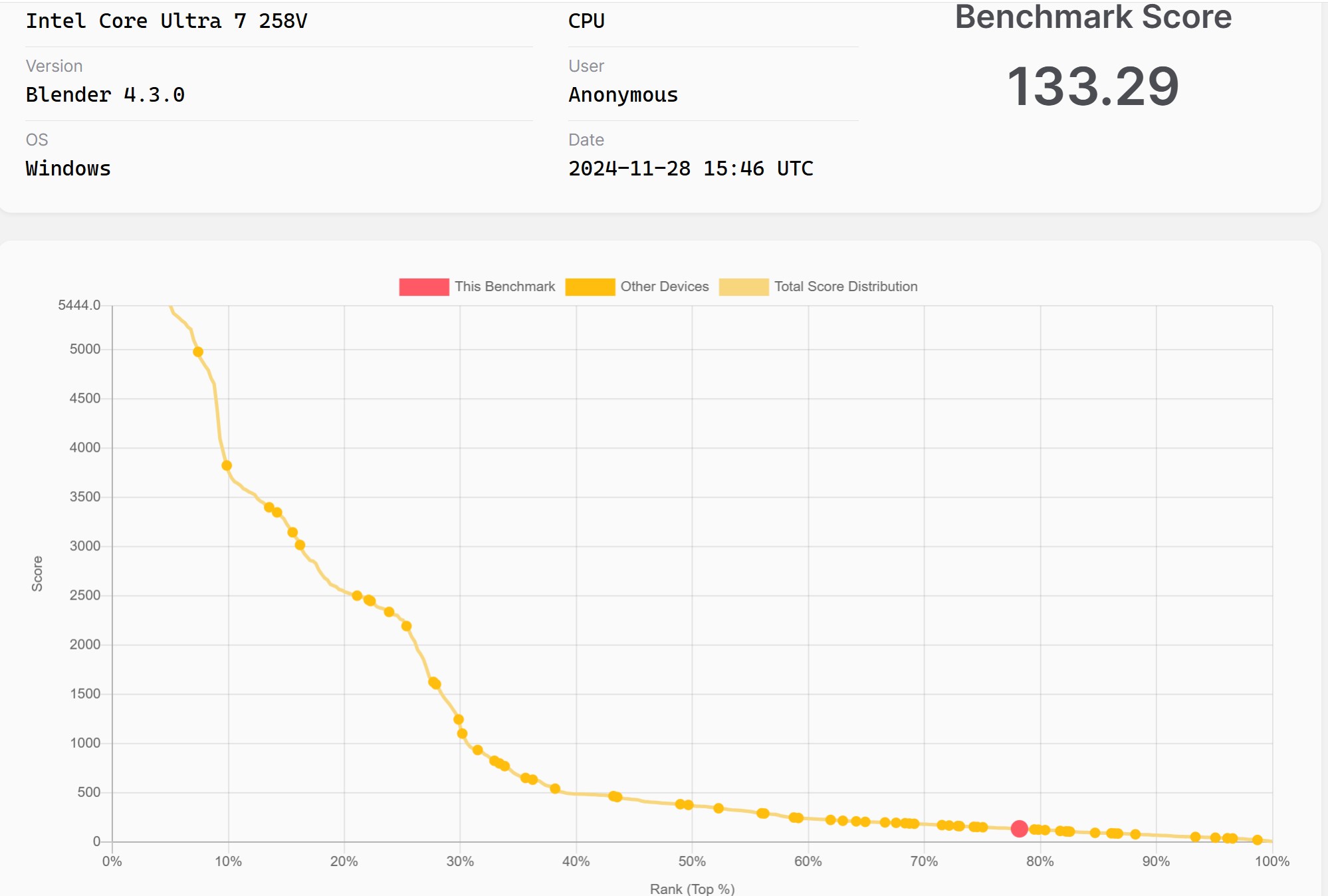
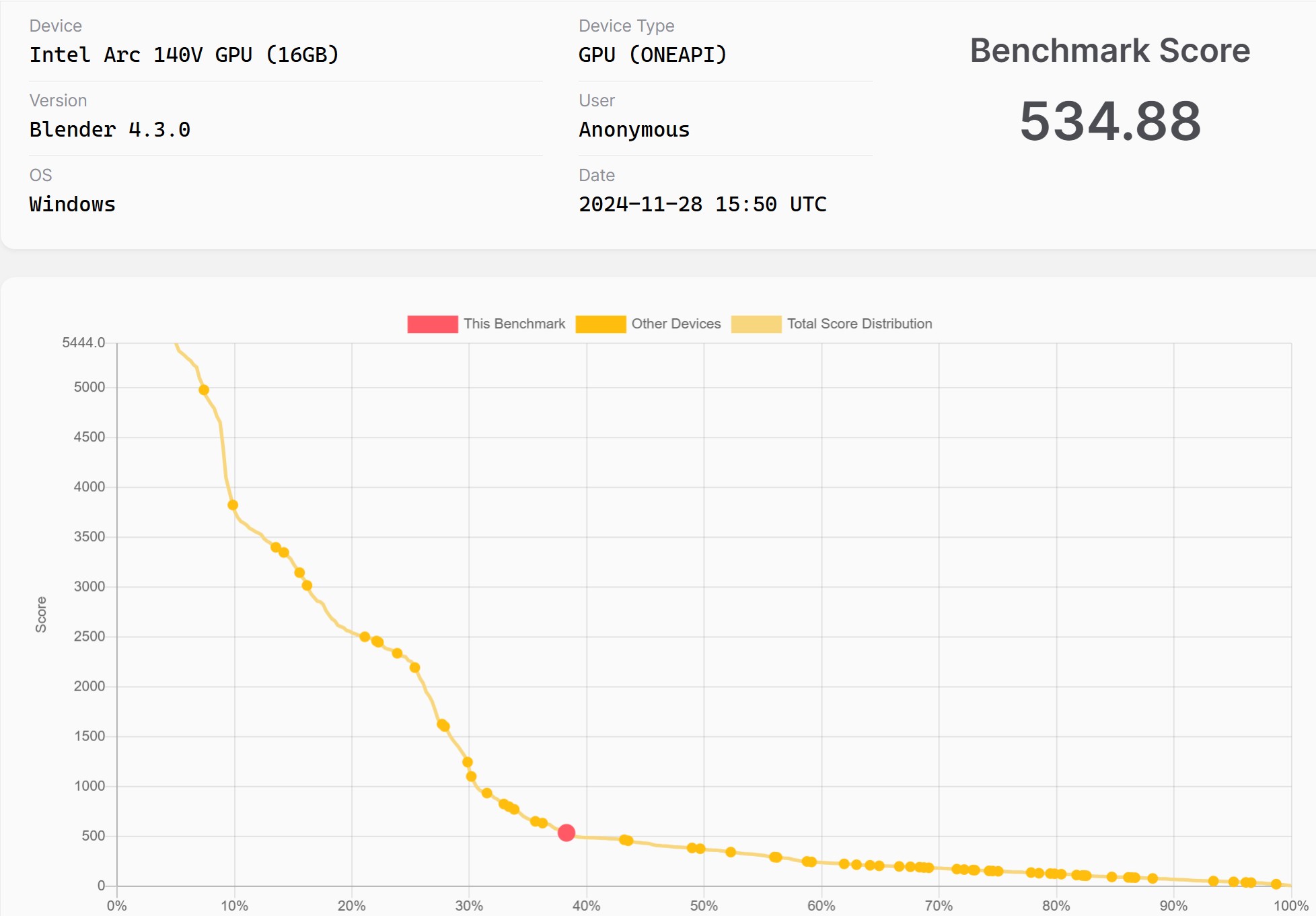
















When working on battery power, the performance, of course, decreases. But this decrease is not critical and will not be observed during work:

ASUS ExpertBook P5 review: performance on battery life. Illustration: Gagadget
Already appear performance tests focused on evaluating the processor's performance with AI and neural networks. But so far, these results have almost nothing to compare to. Below are the results in Geekbench AI with CPU, graphics card, and NPU:
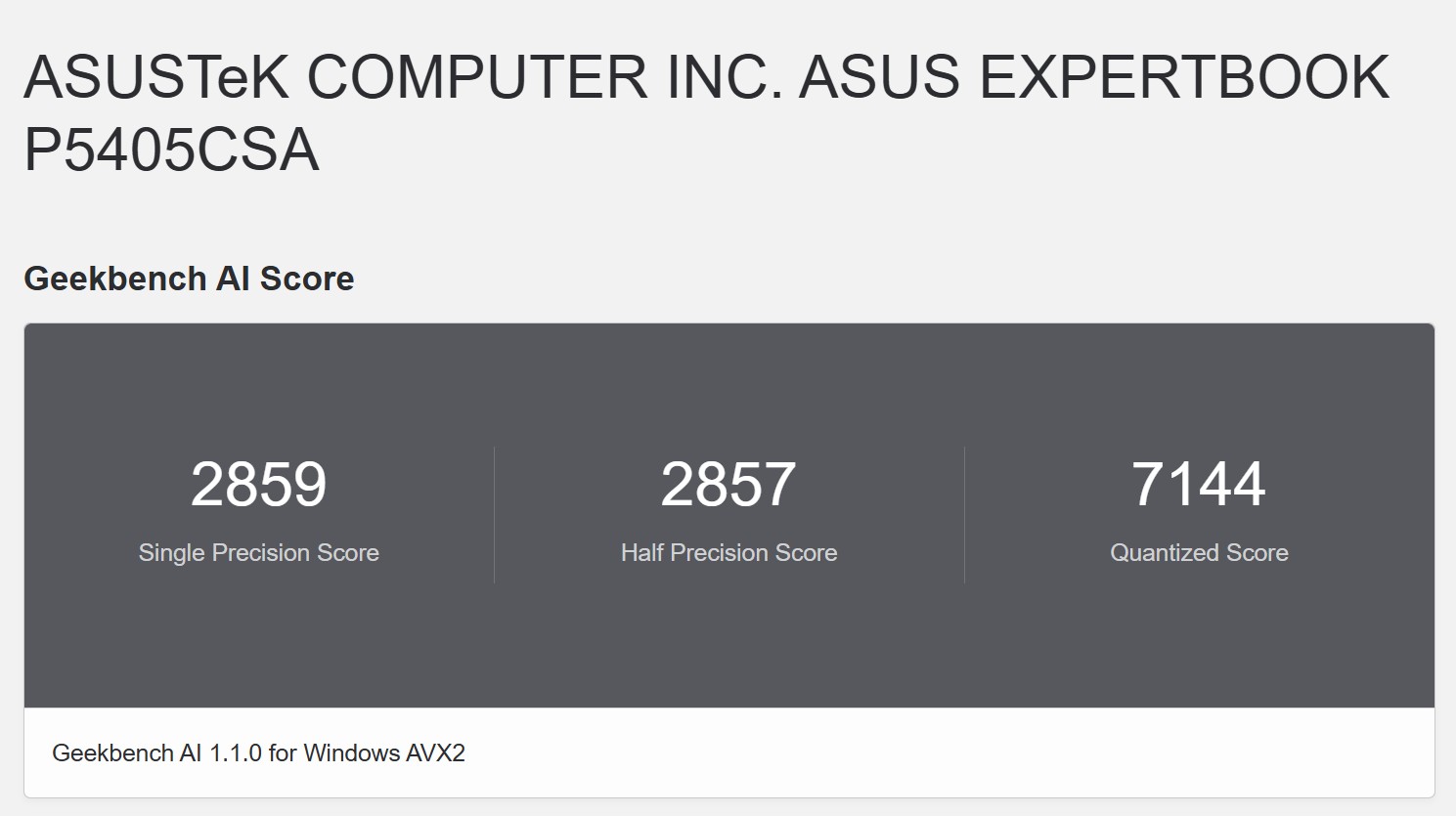
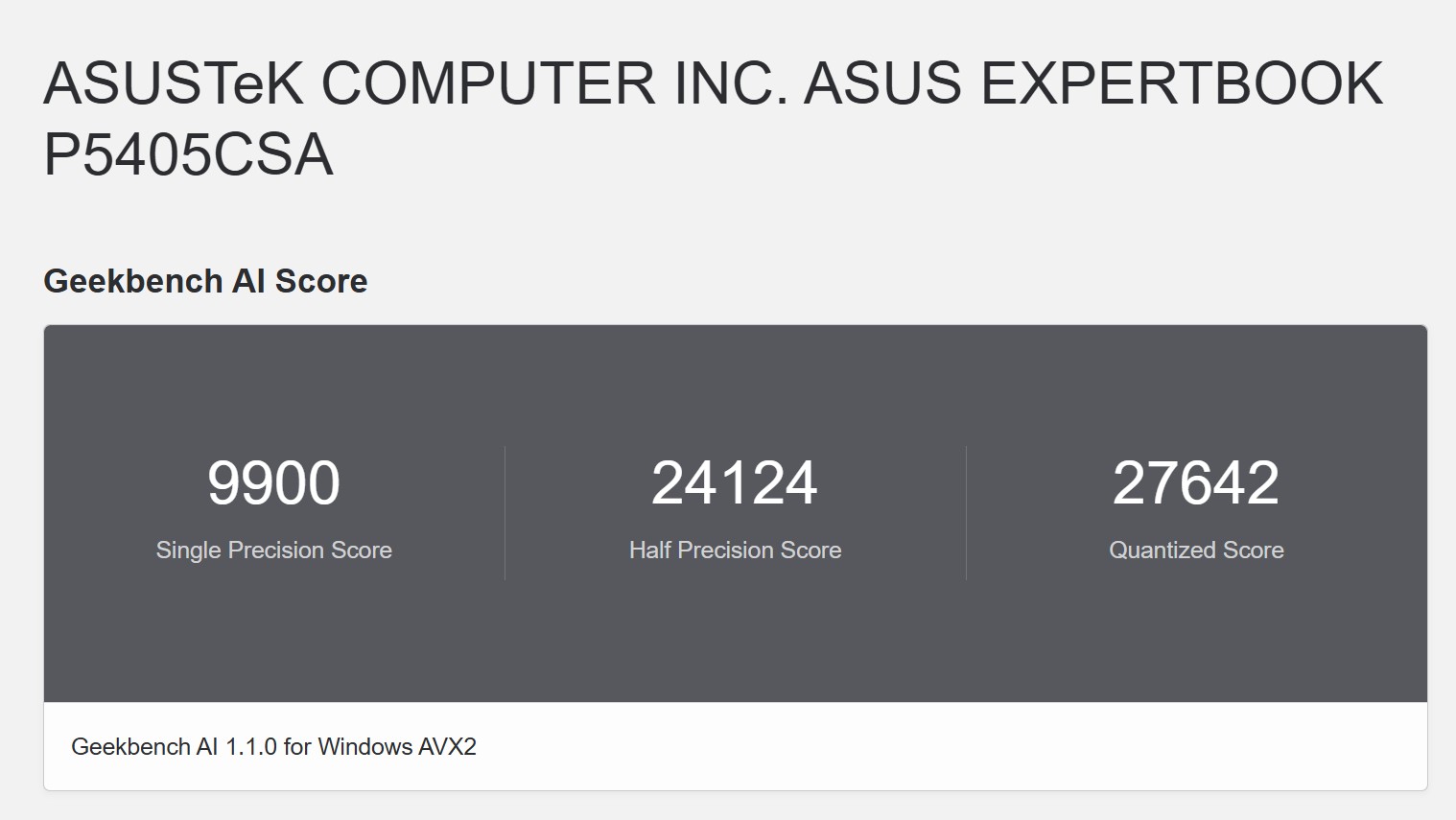
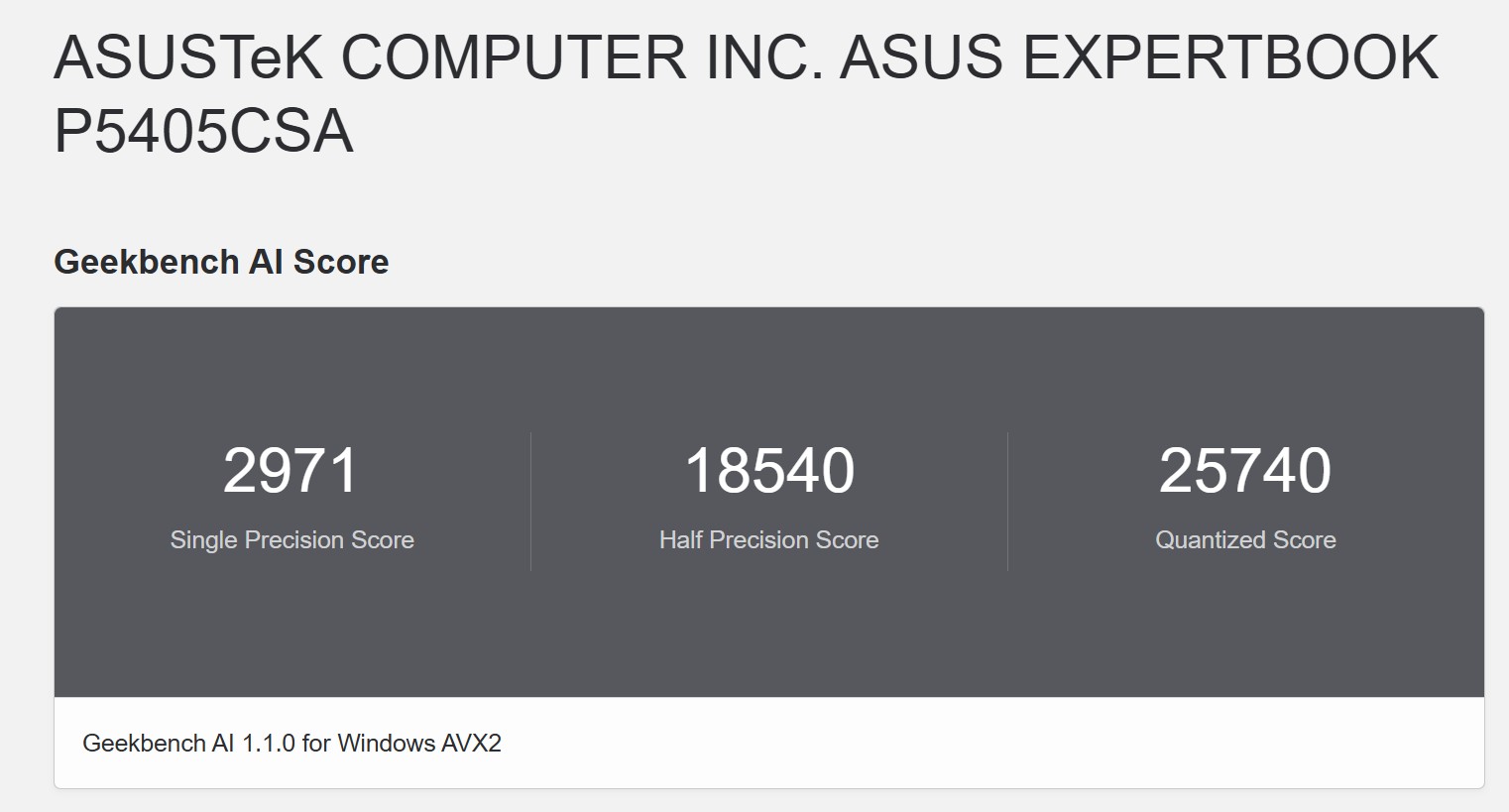



Cooling and stability of the ASUS ExpertBook P5 (P5405)
For cooling, the ASUS ExpertBook P5 uses the ExpertCool system with a single fan and heat pipe. The manufacturer notes that the case and ventilation holes are made in such a way that the internal components will be well cooled even if the notebook is closed. For example, when connecting an external monitor and peripherals. In the AIDA64 stress test, the processor first warms up to 93°, there is a minimal decrease in performance by 6%. Then the temperature decreases and stays at 75° and the notebook works stably. At the same time, the cooling system itself works very quietly even under high loads. The case also does not get very hot.
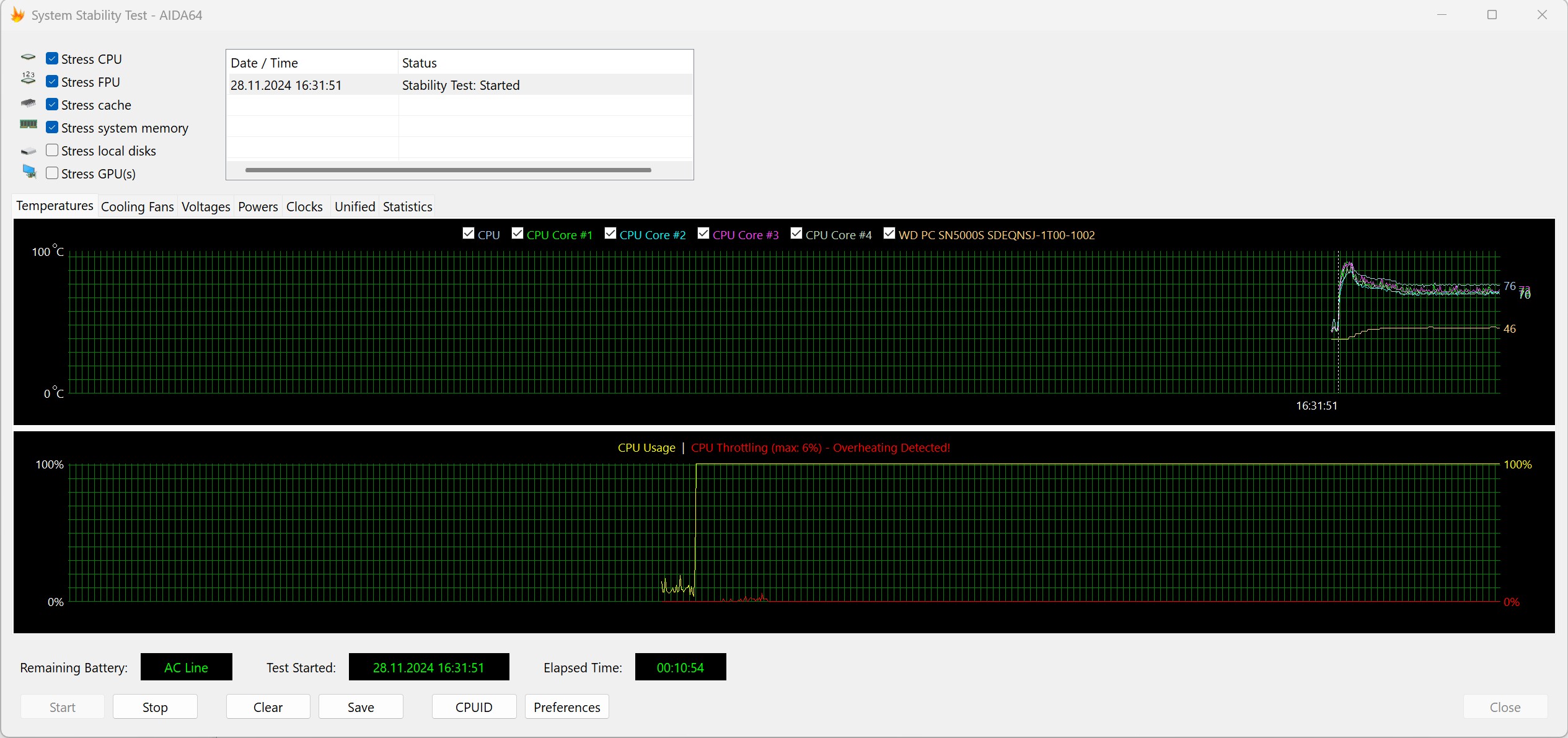
ASUS ExpertBook P5 review: stability of work. Illustration: Gagadget
ASUS ExpertBook P5 (P5405) drive
One of the interesting features of ASUS ExpertBook P5 is the presence of two M.2 slots with PCIe Gen4 x4 NVMe interface for drives, which is atypical for ultraportable notebooks. It is predominantly found in business models. In this case you can install a 2280 SSD in one slot and a 2230 SSD in the other. In our configuration we installed two Western Digital PC SN5000S SSDs of 1 TB each. In fact, they are the same model, just in different form factors, so the speed is not different.
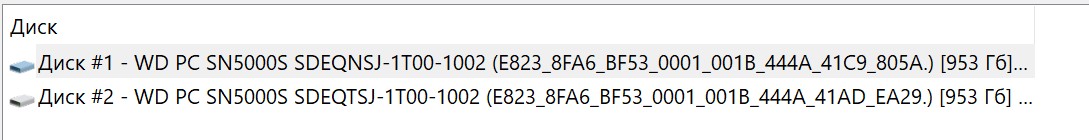
ASUS ExpertBook P5 review: drives. Illustration: Gagadget
These are pretty fast SSDs. Read speeds can reach almost 6400MB/s and write speeds of 5700MB/s. For an ultraportable business model, that's more than enough.
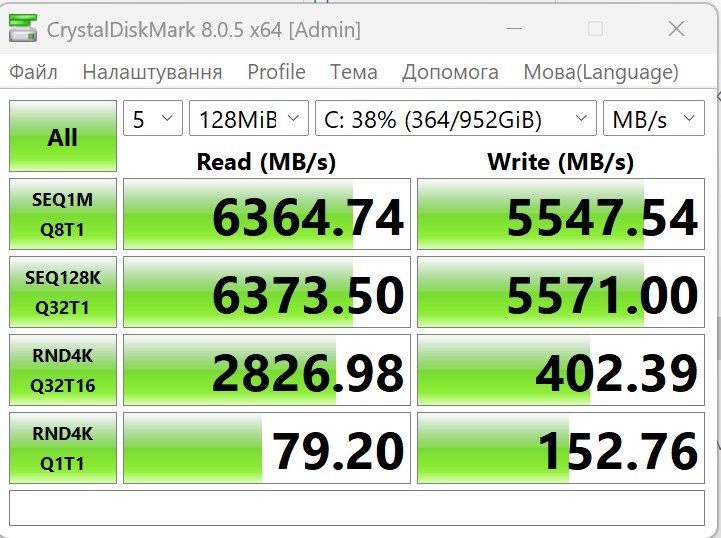
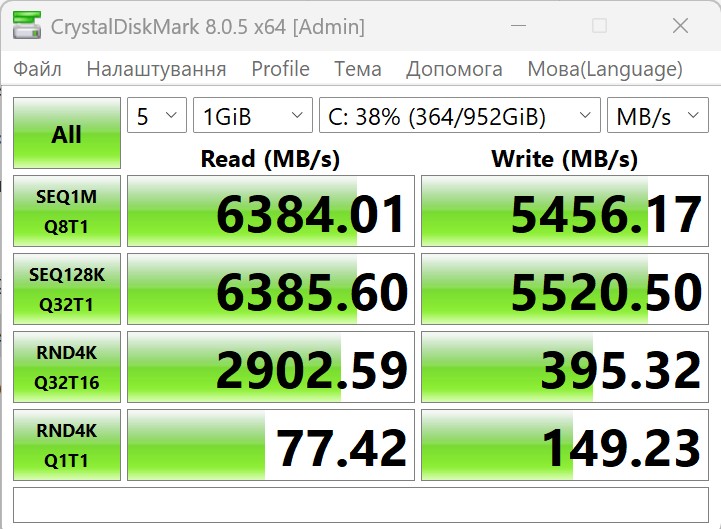
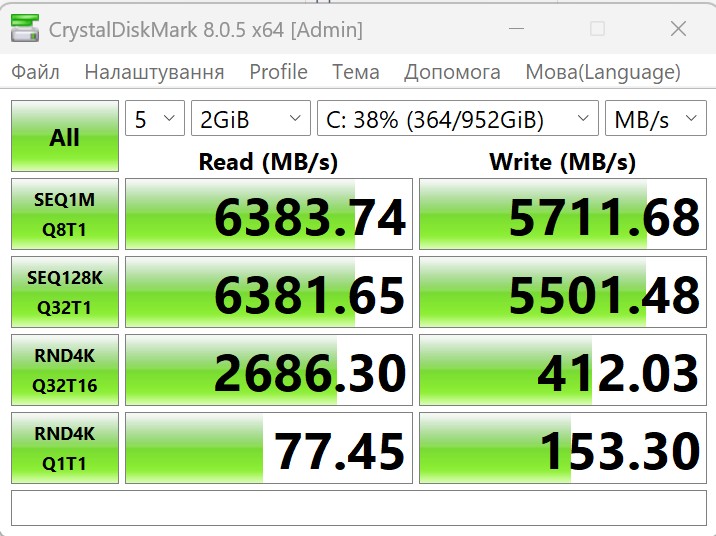


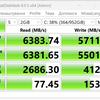
Gaming on ASUS ExpertBook P5 (P5405).
If we talk about the gaming capabilities of the new integrated graphics Intel Arc Graphics 140V, everything is quite good. Of course, you shouldn't expect that you can comfortably play S.T.A.L.K.E.R. 2. 2. But in not the most modern games - quite. For example, DOOM 2016 and Tomb Raider in native resolution 2560x1600 with high graphics settings work with a frame rate of 30-50 FPS. It doesn't drop below 30. So by lowering the graphics settings to medium and/or lowering the resolution to 1920x1200 you can get quite comfortable FPS.





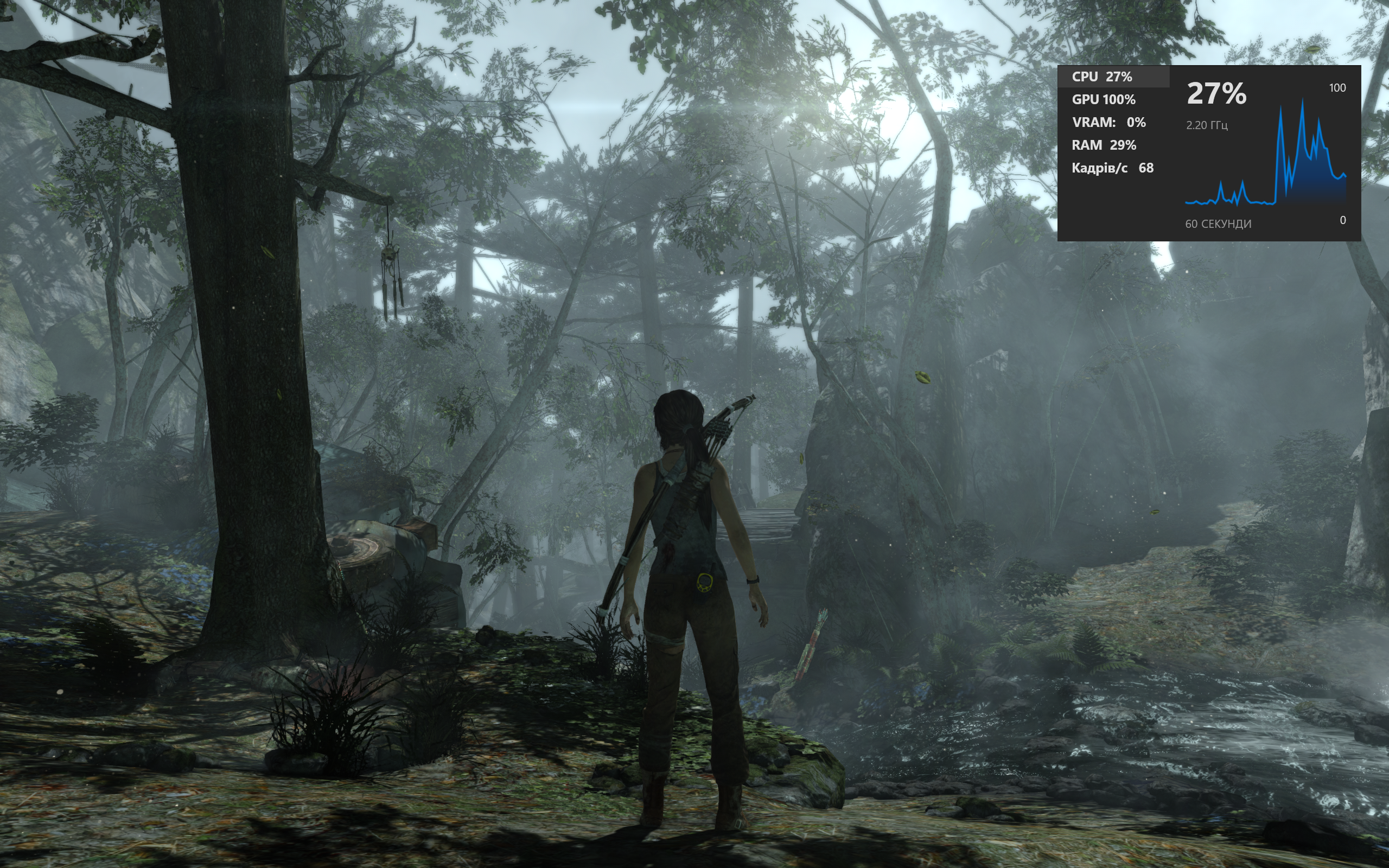






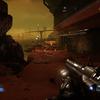





Autonomy ASUS ExpertBook P5 (P5405)

ASUS ExpertBook P5 review: battery life. Illustration: Gagadget
The ASUS ExpertBook P5 is powered by a 63Wh battery. Quite strange, considering that the Zenbook S 14 has a bigger battery. The ExpertBook line has always stood out for good autonomy, in this case promises 28 hours of work. But this is of course in ideal conditions with minimal load. In reality, the laptop is really hardy. In a standard scenario of use, it works about 10 hours. This is 50% of brightness, work with documents, browser, mail, Photoshop and a little music from online services. We have a full working day without recharging, even with a reserve. The included 65W power supply charges the laptop in about 2 hours.
ASUS ExpertBook P5 (P5405) audio system
ASUS ExpertBook P5 has an audio system of two quite standard for this format speakers. The sound also did not surprise me in any way. Neither from a bad nor good point of view. They have a high maximum volume, but there are very few low frequencies.

ASUS ExpertBook P5 review: speakers. Illustration: Gagadget
ASUS ExpertBook P5 (P5405) software
Several proprietary applications are installed on the notebook from the factory. The main one is the already familiar common MyASUS with all the basic settings: cooling system modes, performance, battery care, diagnostics, updates and the like.
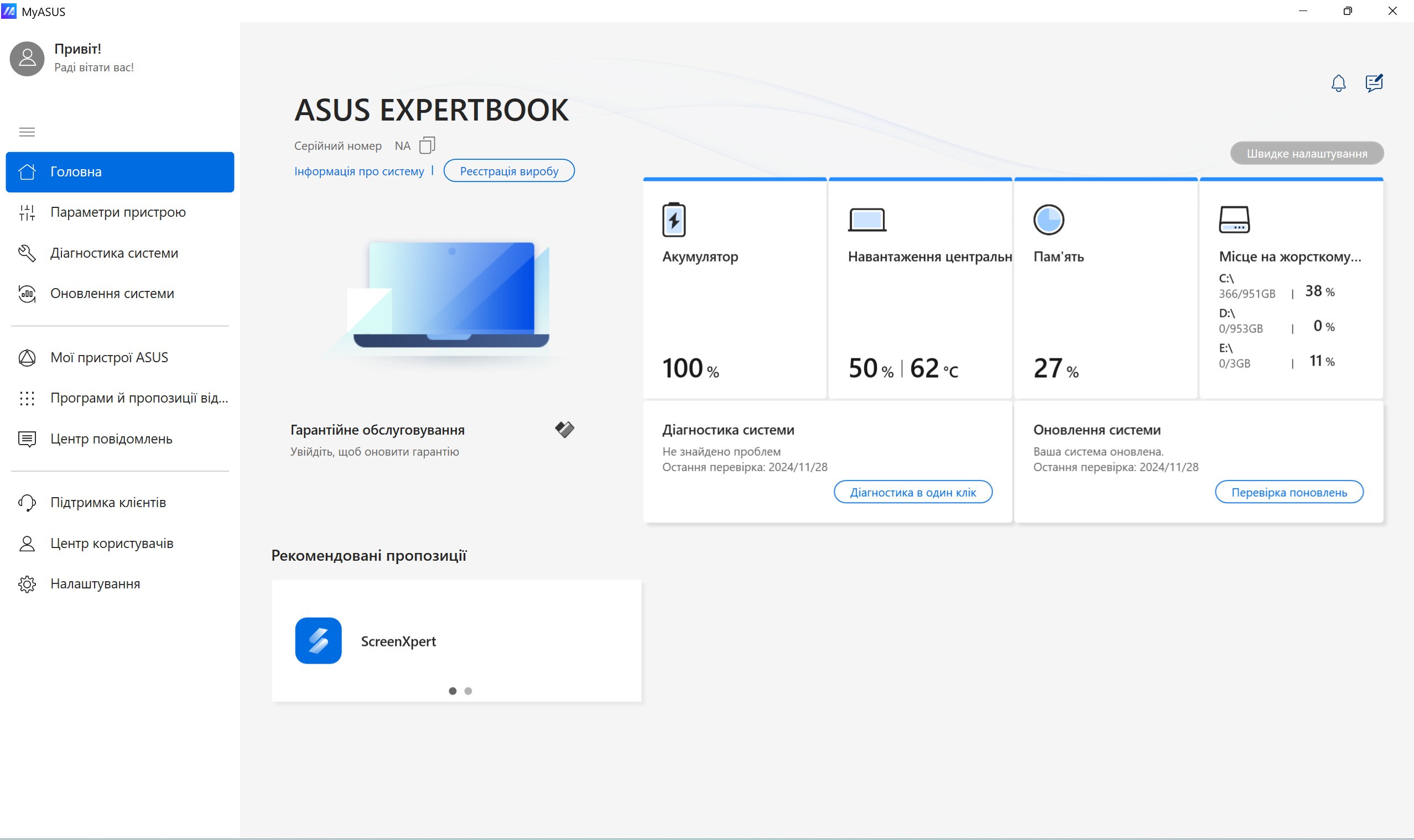
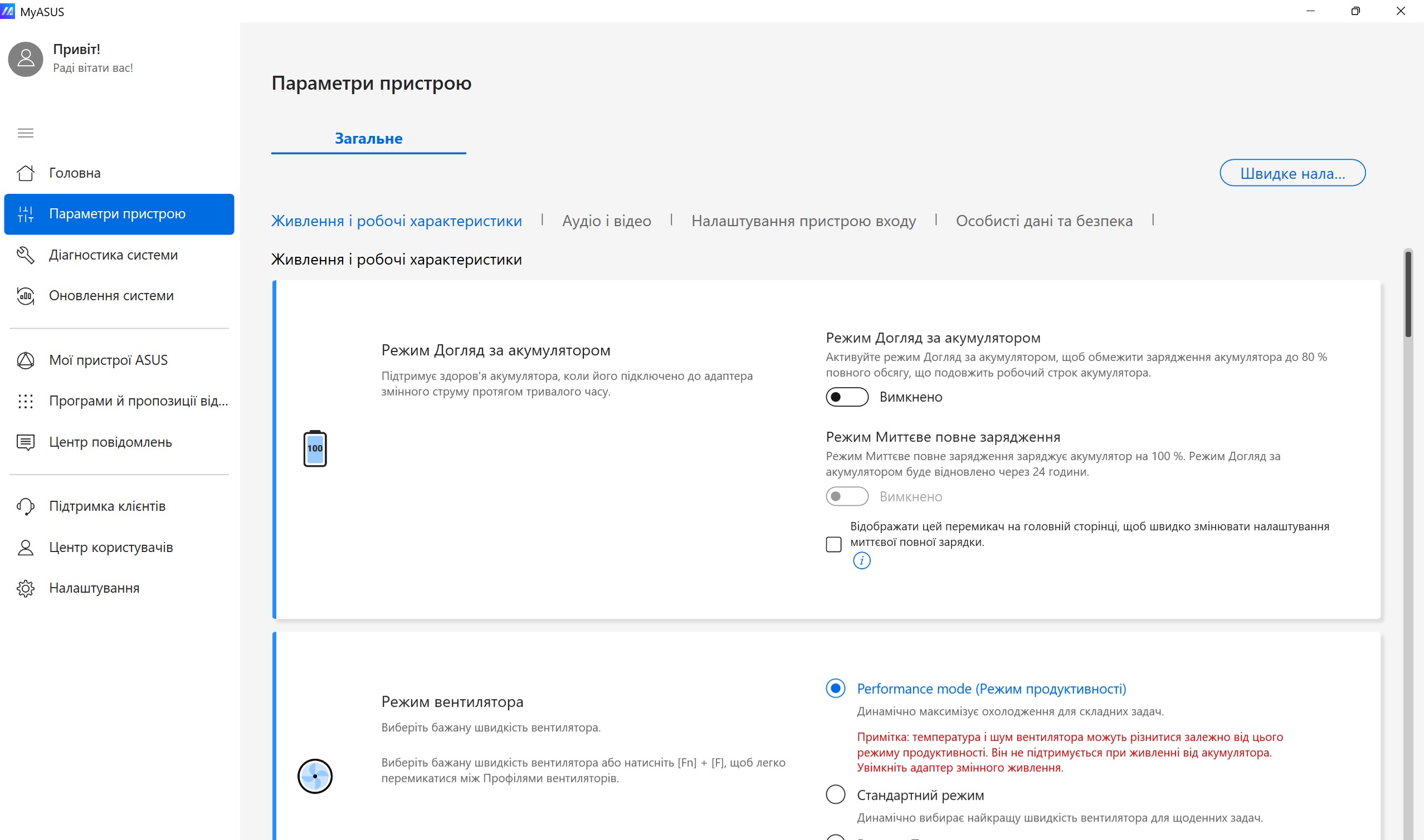
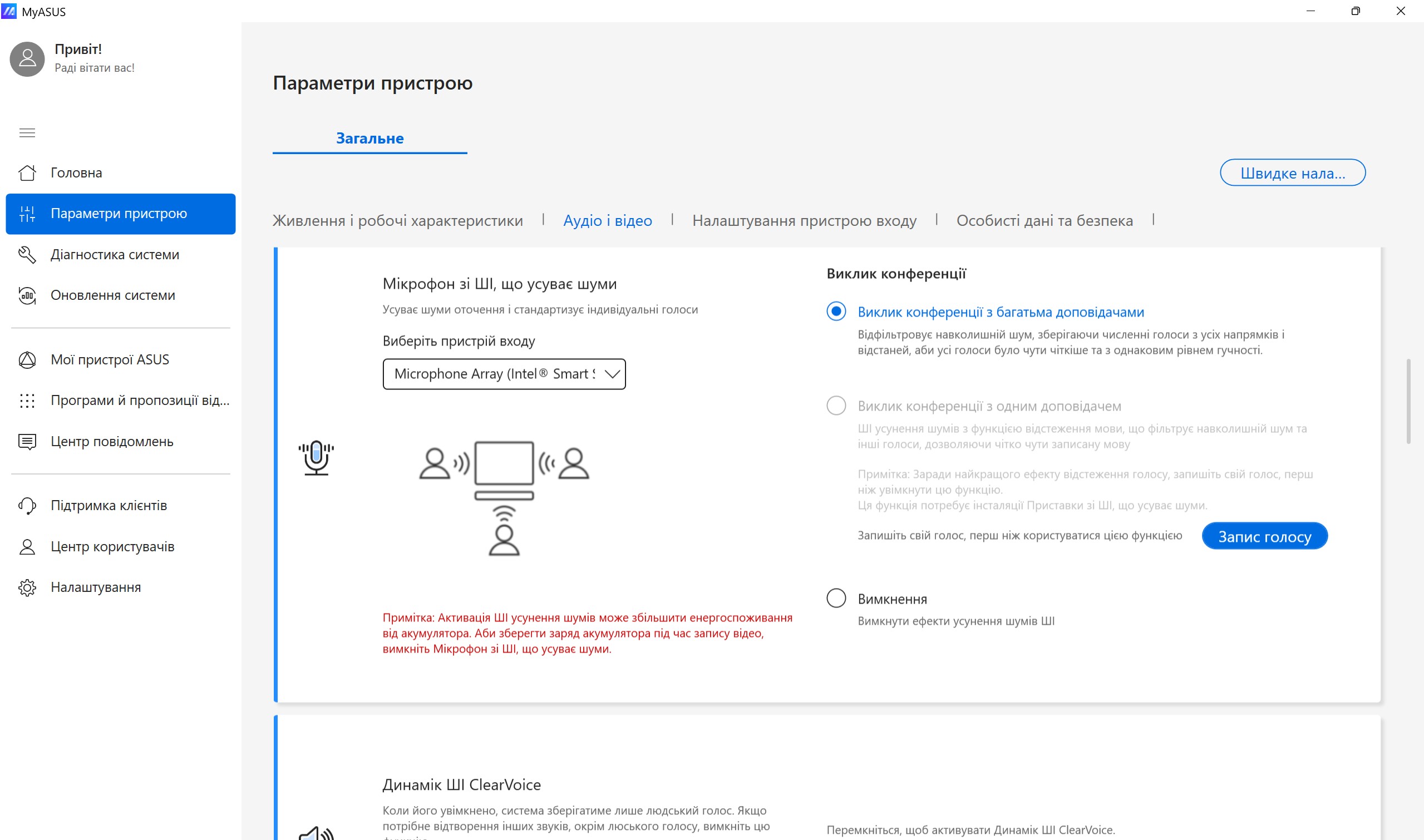
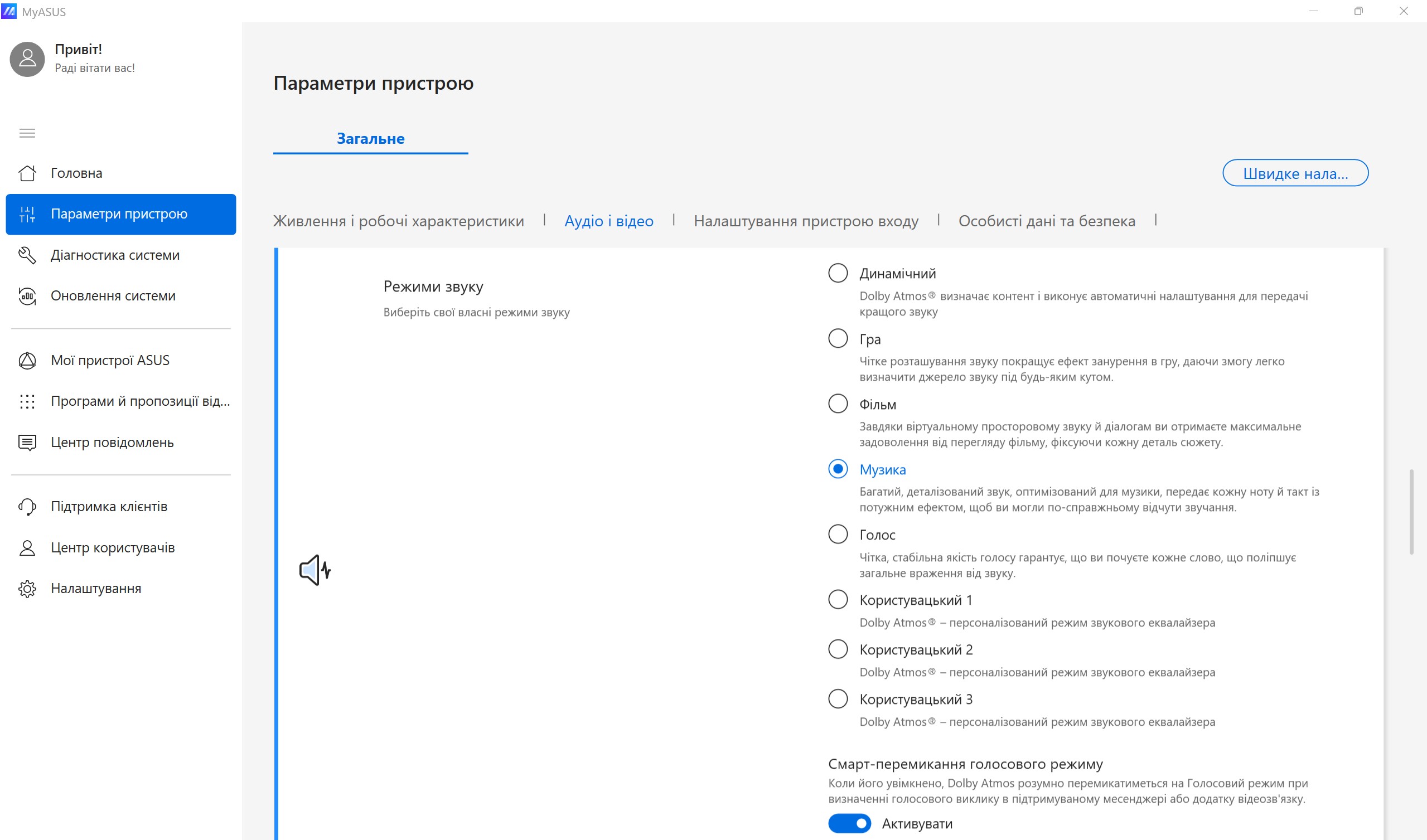
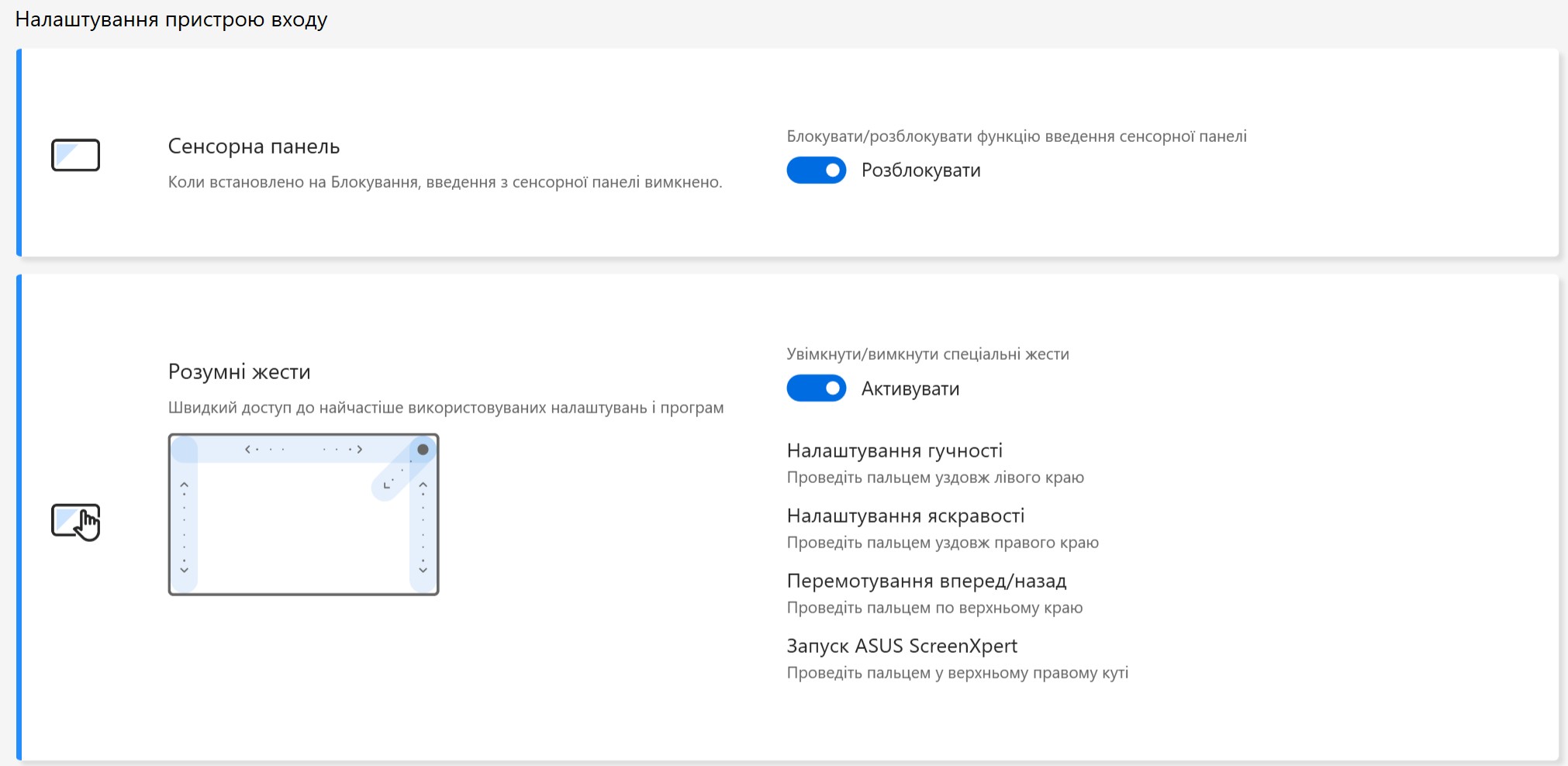
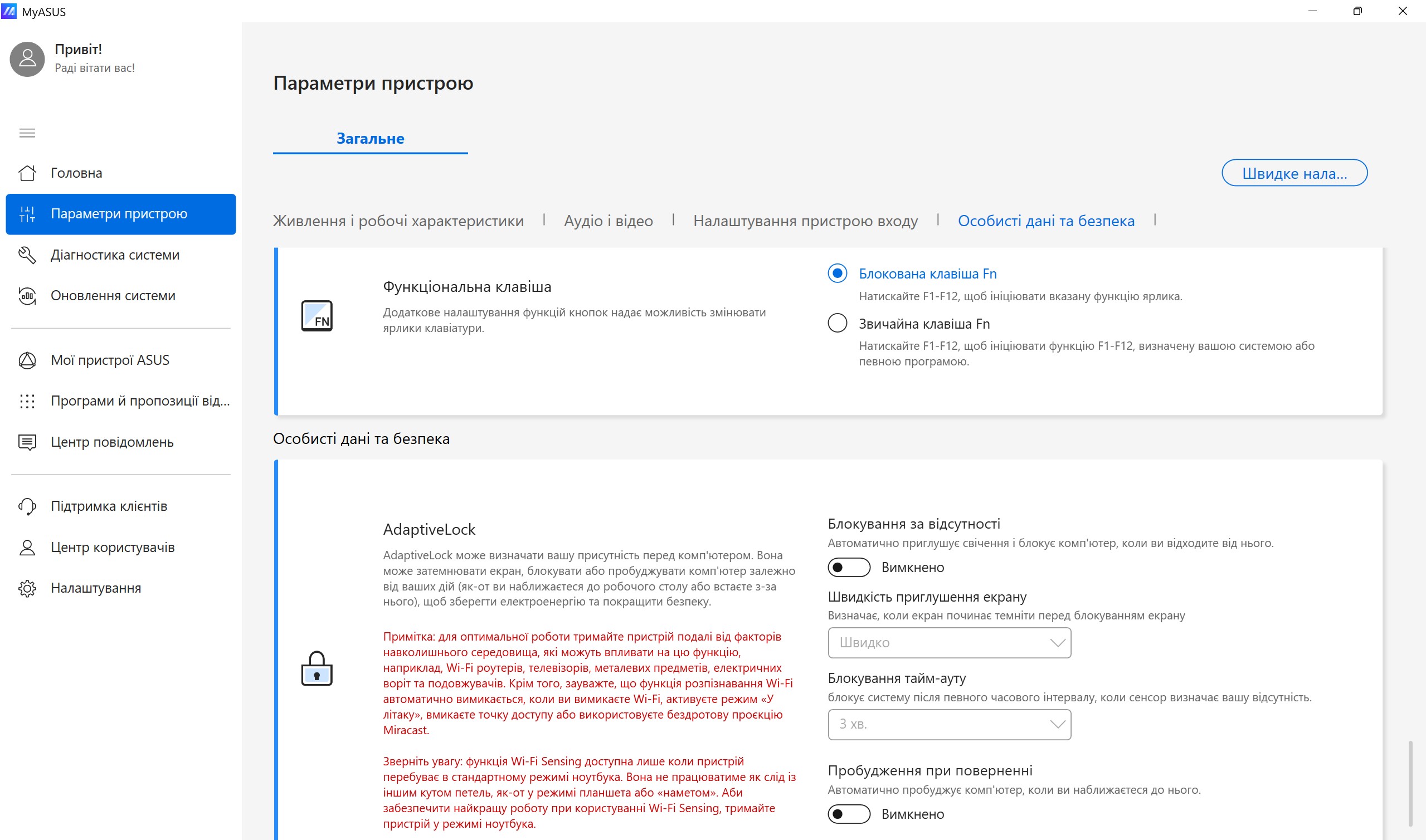
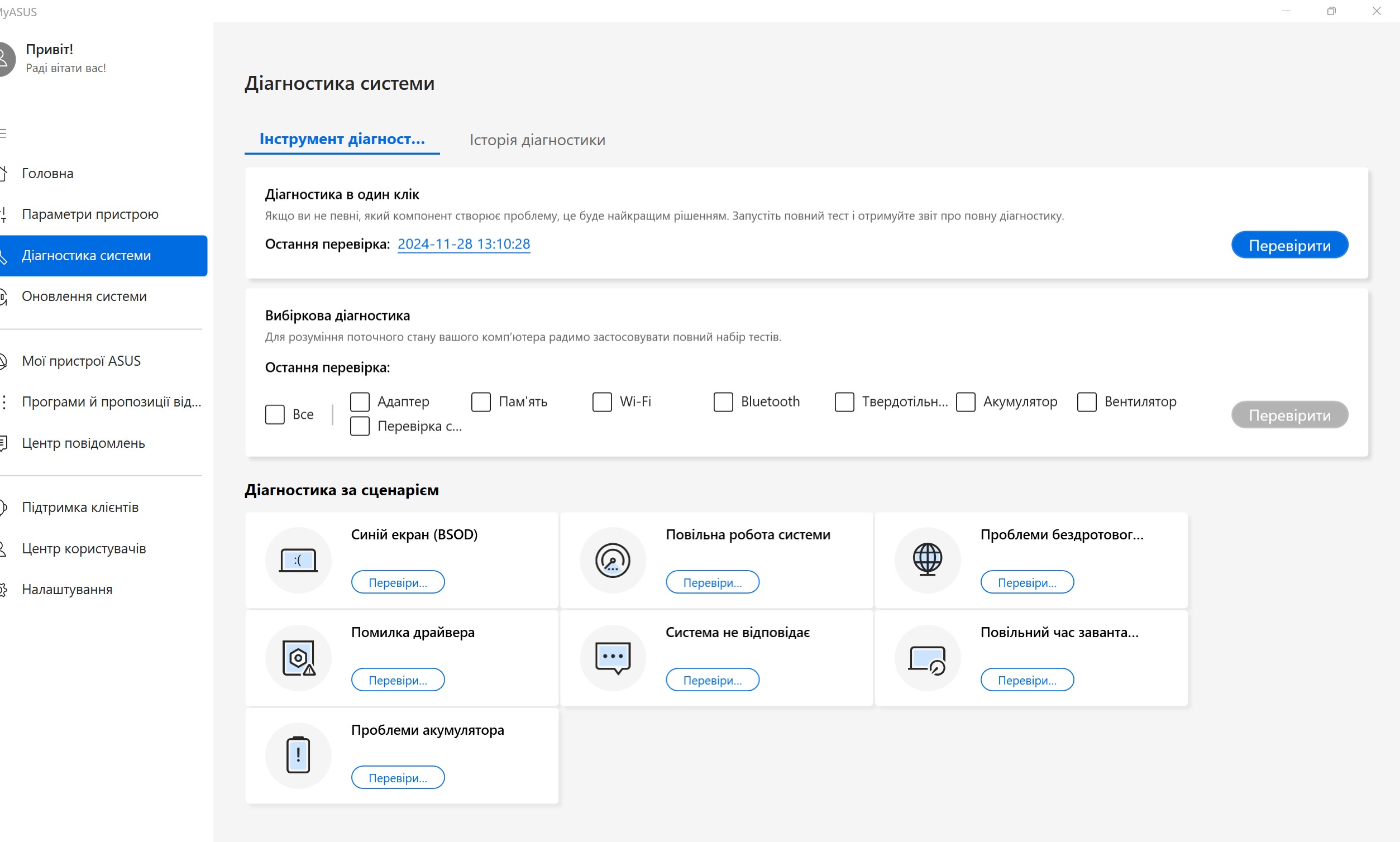
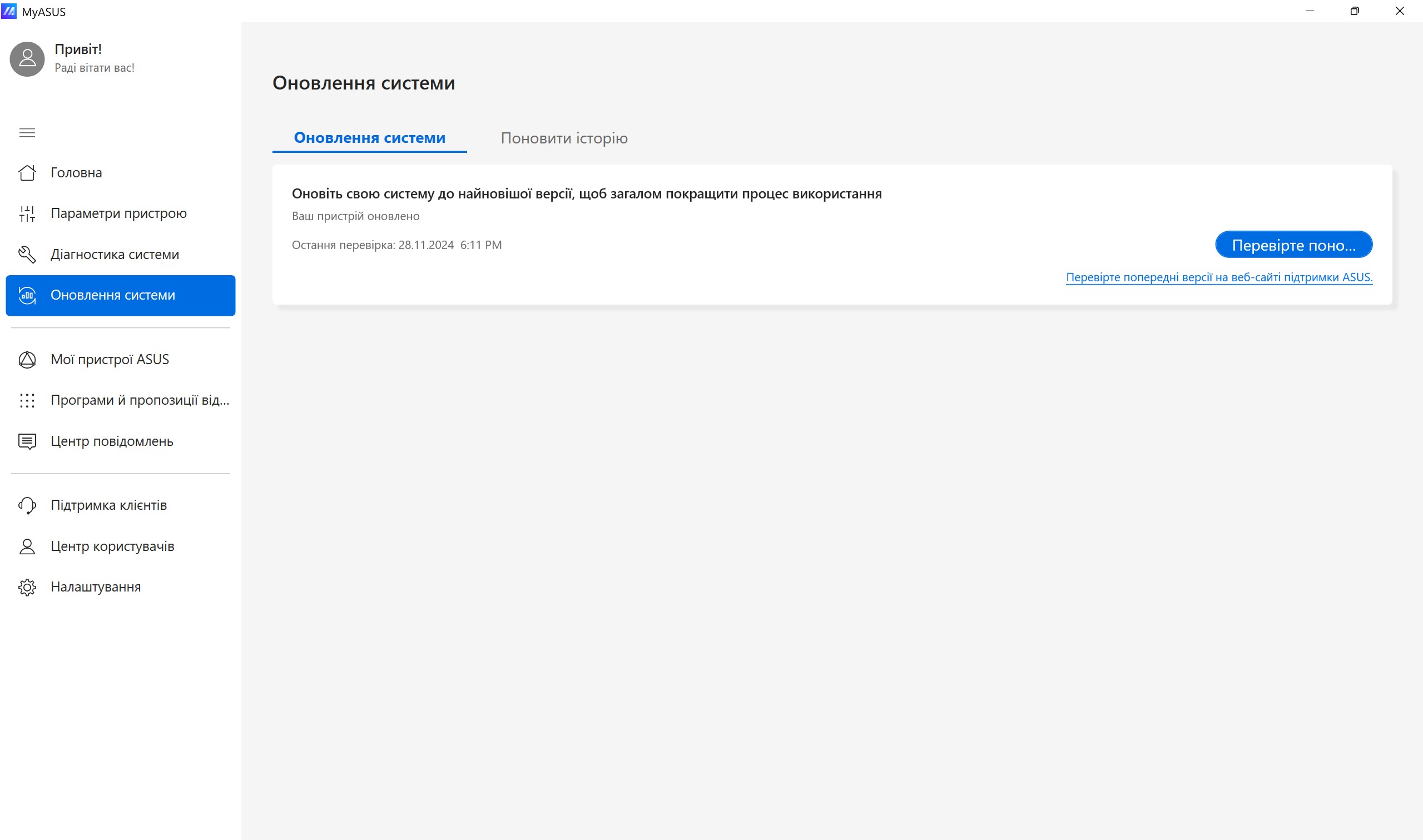








ASUS Business Manager application is intended for setting up additional security measures for the notebook and data. Encryption, locking external devices, making changes to the registry, disabling ports, restoring the previous state of the notebook, deleting files without possibility of recovery and so on.
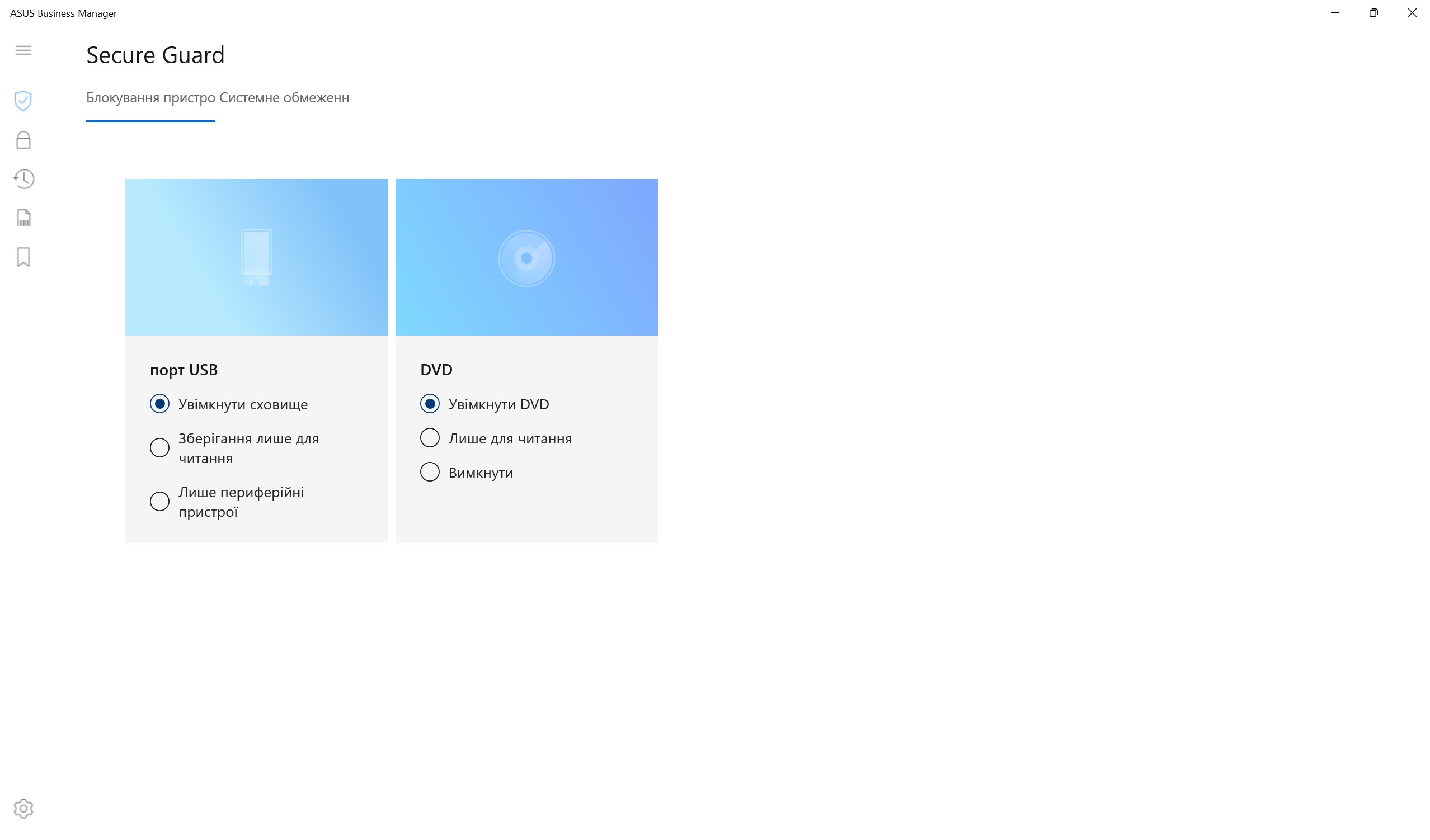
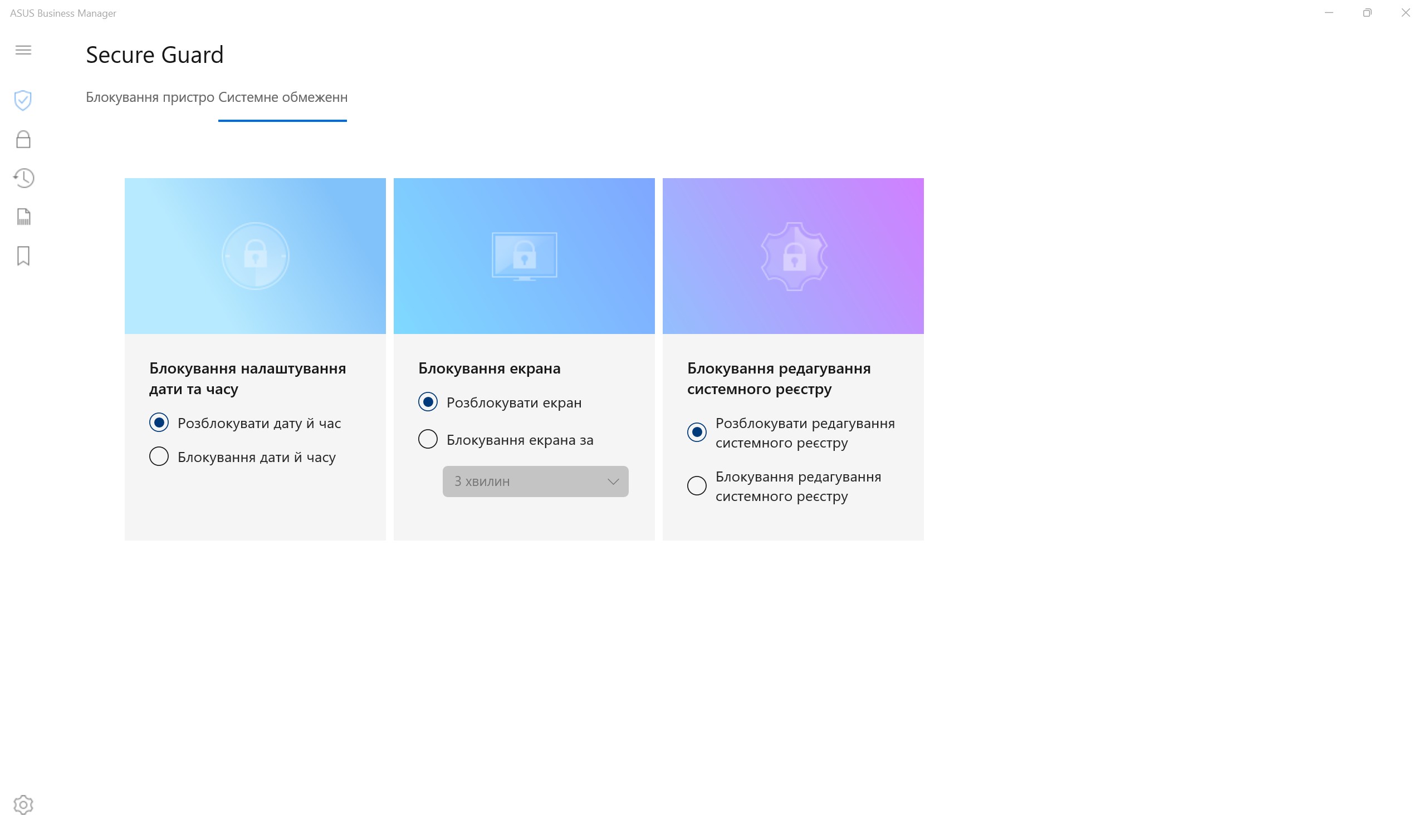
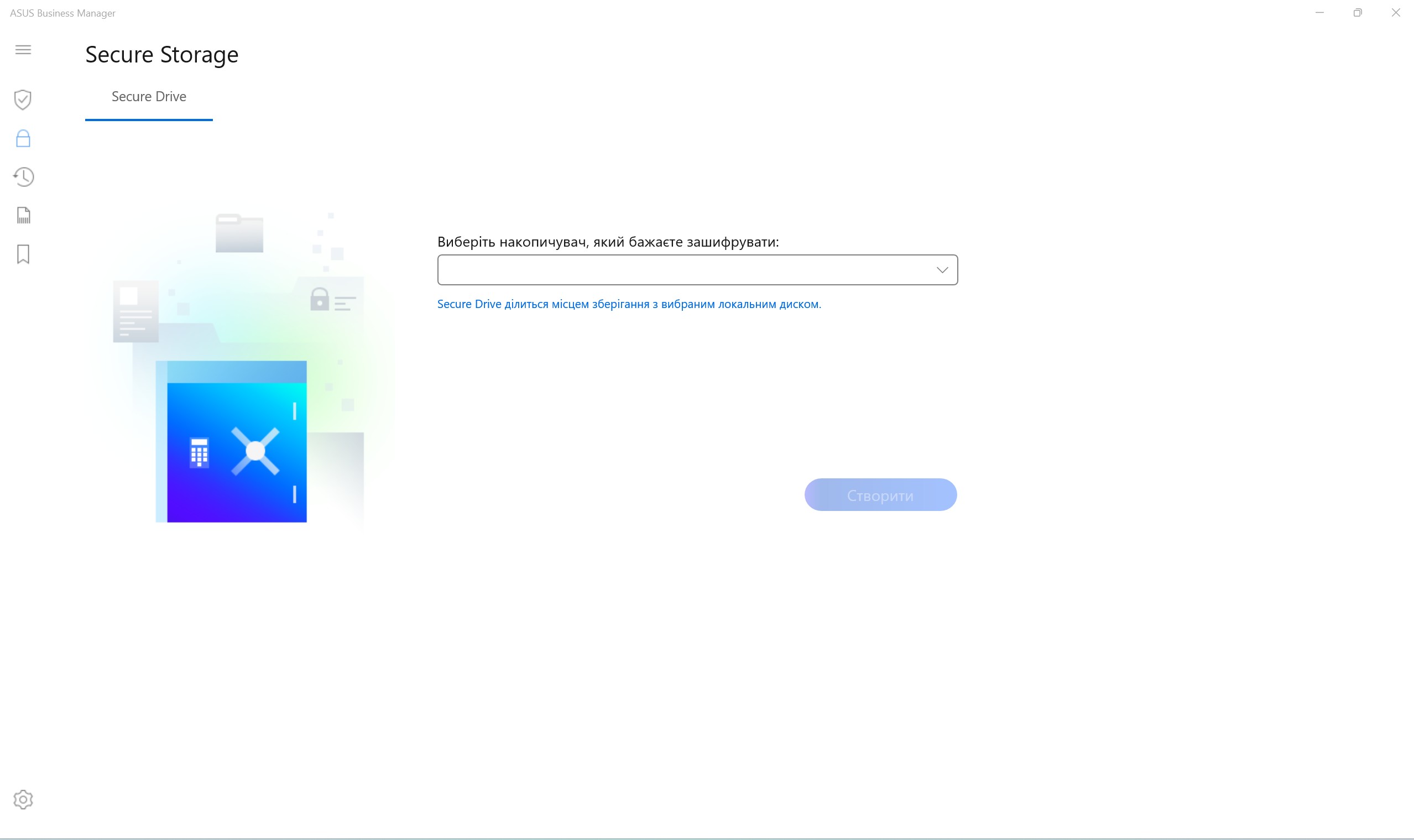
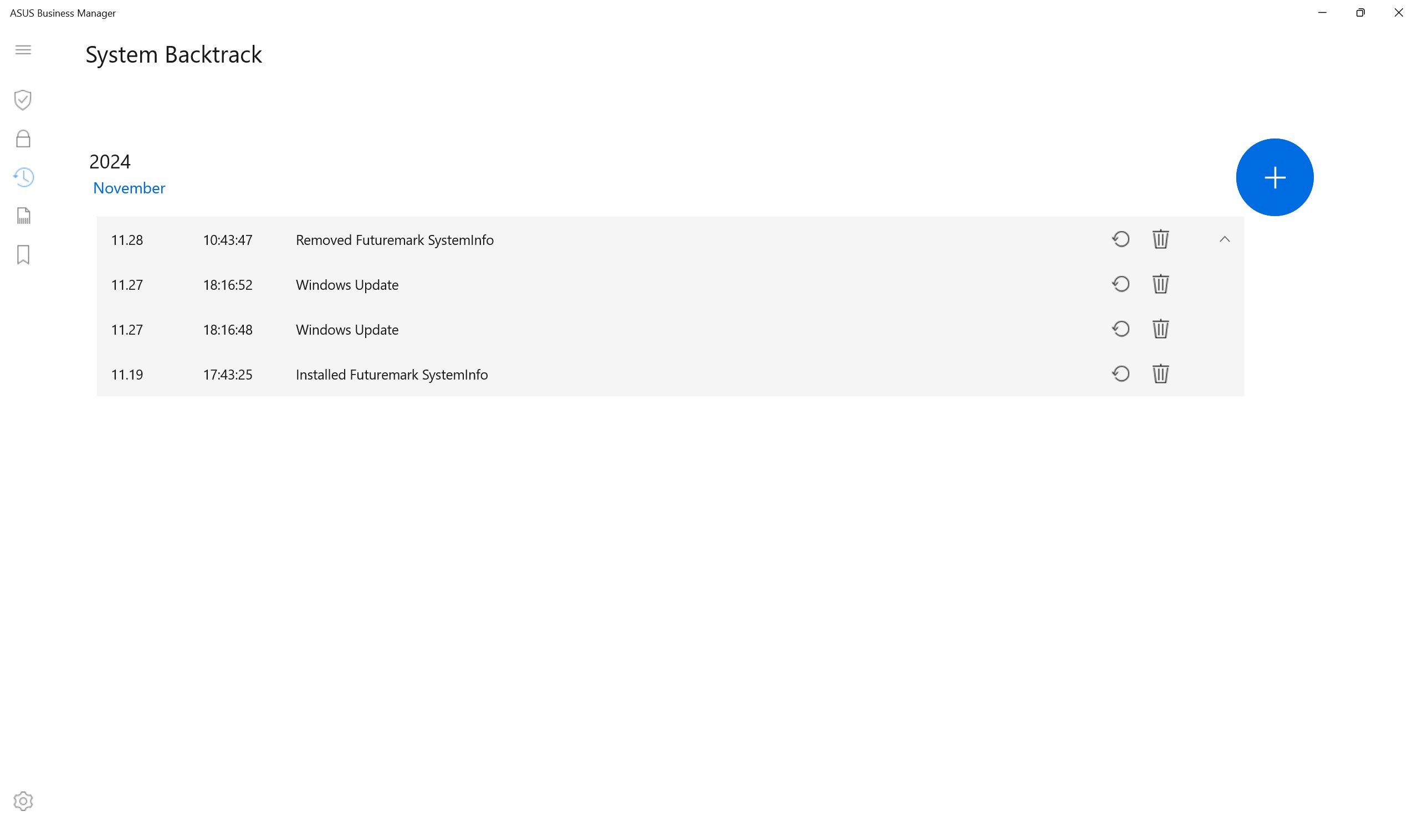
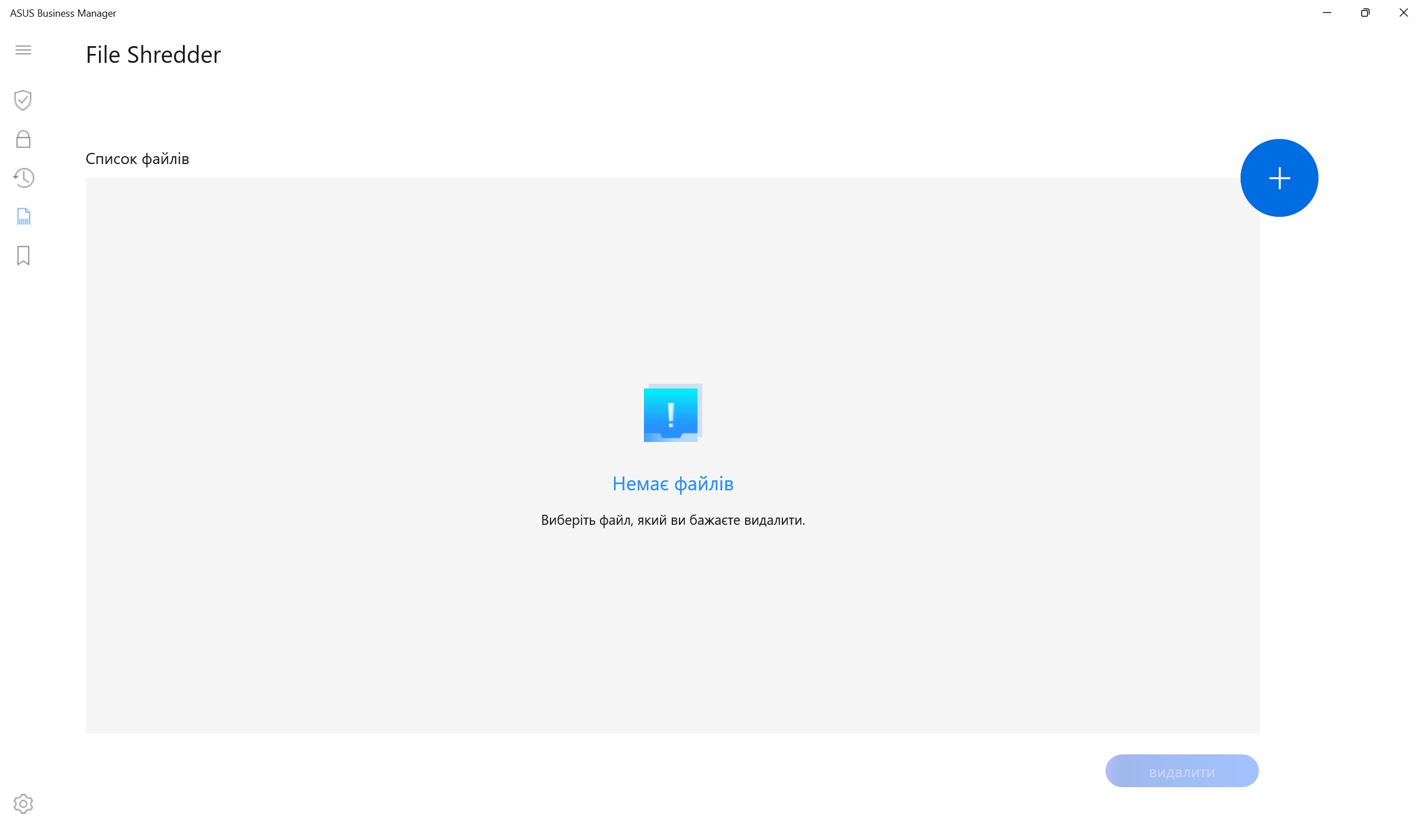





The ExpertWidget app is designed to set up quick additional actions on the F10 and F11 keys.
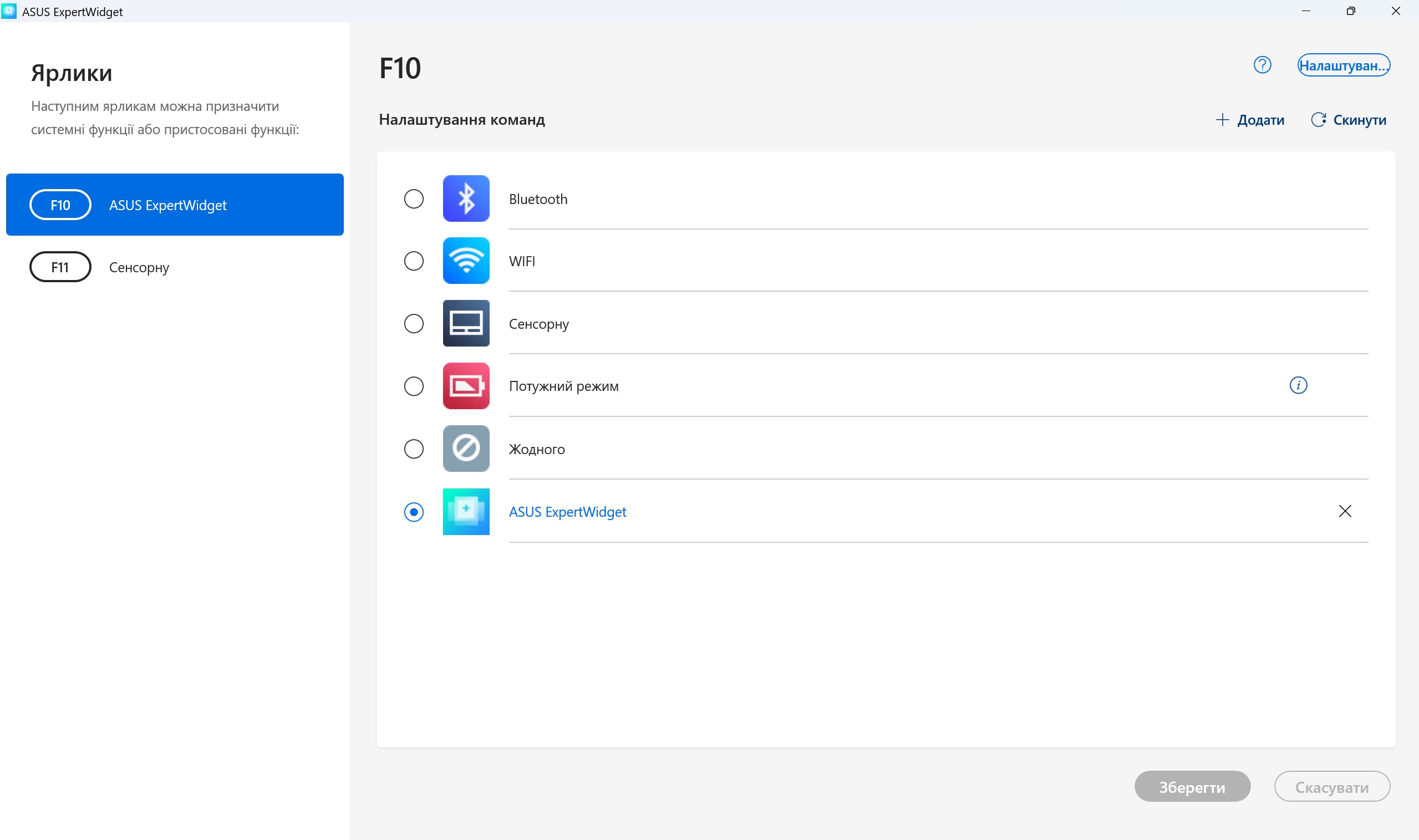
ASUS ExpertBook P5 review: software. Illustration: Gagadget
The small ASUS ExpertPanel utility includes quick settings for video conferencing.
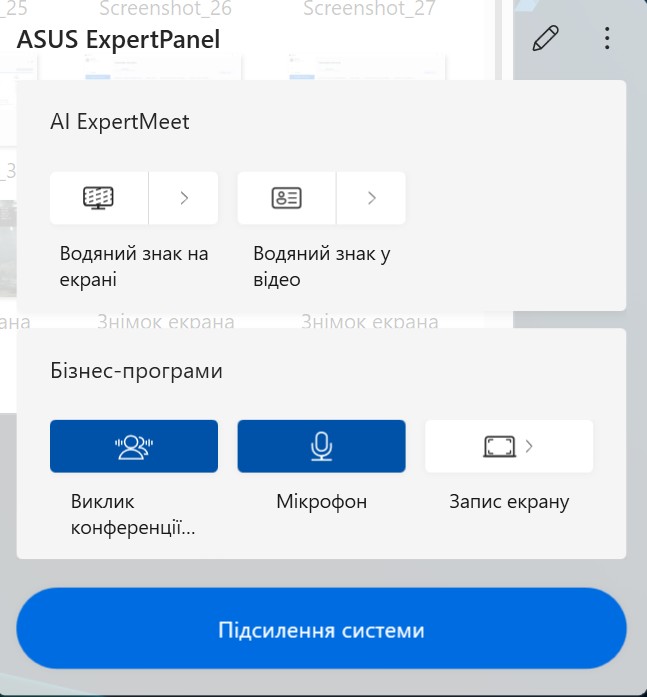
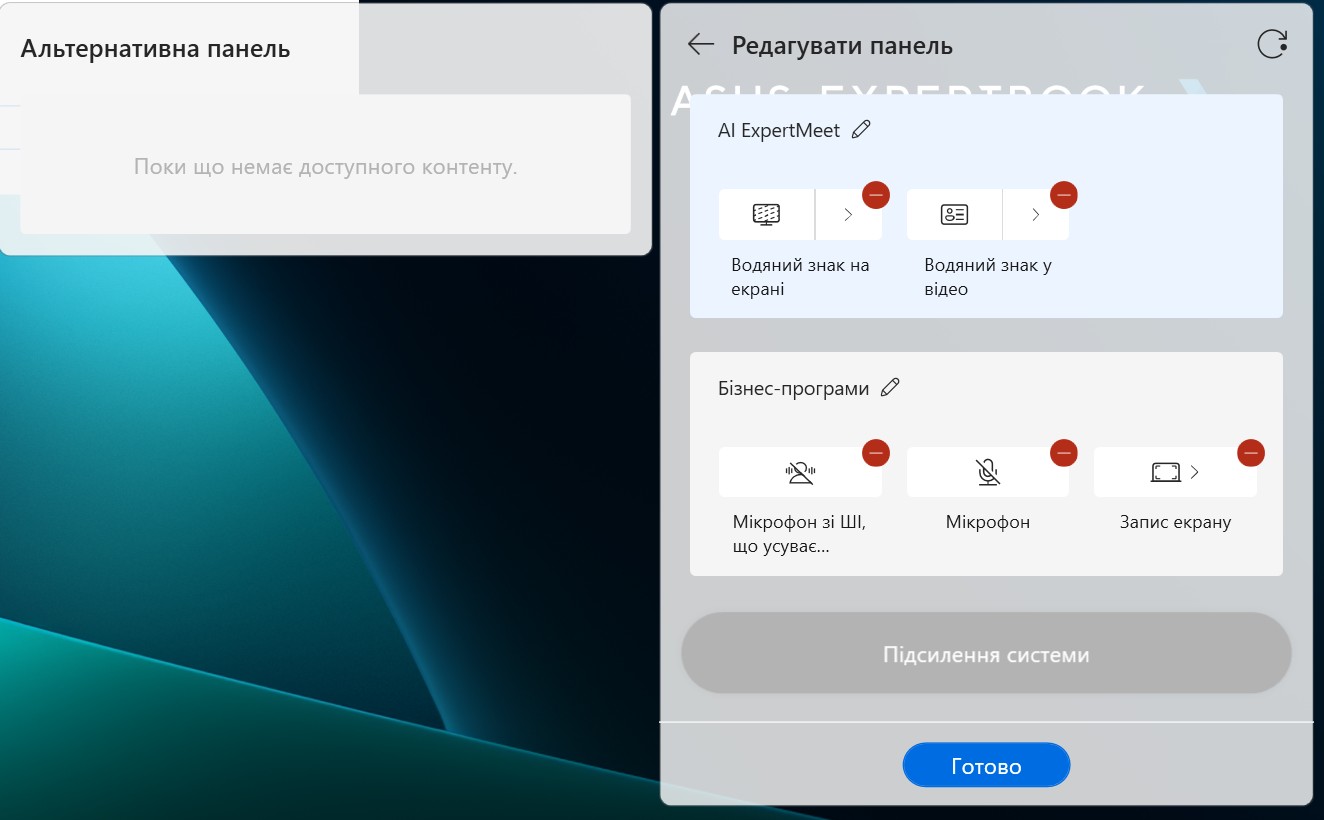


- 14-inch bright IPS display with 144Hz refresh rate
- Two slots for SSD drives
- Quiet and efficient cooling system
- Long battery life
- Comfortable keyboard and touchpad
- Good performance (in its class)
The bottom line. Four things to know about the ASUS ExpertBook P5 (P5405).
- The ASUS ExpertBook P5 is a slim business laptop with a metal body.
- It is equipped with an eight-core Intel Core Ultra 7 258V processor and 32GB of RAM.
- It has a 14-inch IPS display with 144Hz refresh rate.
- Runs a working day without recharging.
| ASUS ExpertBook P5 (P5405) specifications | |
|---|---|
| Display | 14 inches, 2.5K 2560 x 1600 (16:10), IPS, 144 Hz, matte finish |
| Dimensions | 312 x 223.2 x 16.4 mm |
| Weight | 1.27kg |
| Operating system | Windows 11 |
| Processor | Intel Core Ultra 7 258V, 1.8GHz (12MB cache, up to 4.8GHz, 8 cores, 8 threads), Intel AI Boost NPU up to 48 TOPS |
| RAM | 32GB LPDDR5X |
| Graphics | Intel Arc Graphics 140V |
| Storage | 2x 1TB M.2 PCIe Gen4 x4 NVMe SSDs |
| Communications | Wi-Fi 6E(802.11ax) 2*2, Bluetooth 5.3 |
| Connectors | HDMI 2.1, 2x USB Type-C 4 (Thunderbolt 4, DisplayPort, Power Delivery), 2 x USB 3.2 Gen 2 Type-A, 3.5mm audio jack, Kensington Nano |
| Webcam | FullHD 1080p, IR camera |
| Battery | 63Wh |

For those who want to know more:



