ASUS has had many nice and interesting mechanical gaming keyboards. But the ASUS ROG Azoth has surpassed all previous models in literally every way. It is one of the best and most functional gaming keyboards available today. It includes all the best features of traditional gaming mechanics, as well as the most interesting features of the so-called premium segment. ASUS ROG Azoth has a very strong, reliable and stylish case, a Gasket-mount design with several layers of damping and sound-absorbing pads, and durable PBT plastic keycaps. The switches are fast and reliable ROG NX Red, which are pre-lubricated from the factory. The keyboard supports cable, 2.4 GHz, and Bluetooth connections, and is also compatible with Mac devices. ASUS ROG Azoth is equipped with a multifunctional OLED display and a three-way joystick, and as a nice addition, the package includes a kit for disassembling and lubricating the switches yourself. It's hard to think of anything else that a keyboard with such an impressive set of advantages and features could lack. And I don't really want to look for any shortcomings, given the most pleasant experience of using it. Of course, such a keyboard cannot be cheap. It is currently on sale for $250.
6 reasons to buy ASUS ROG Azoth:
- Durable, reliable and stylish case, PBT plastic keycaps
- Gasket-mount design with multiple gaskets to reduce noise and vibration
- Fast and durable ROG NX Red mechanical switches with hot-swappable function
- Support for cable, 2.4 GHz and Bluetooth connectivity
- Multifunctional OLED display with three-way controller
- RGB backlight
2 reasons not to buy ASUS ROG Azoth:
- You need a full-size keyboard with a fully standard layout
- High price
Quick transition
- Why should you pay attention to the ASUS ROG Azoth keyboard?
- What does it come with?
- What does ASUS ROG Azoth look like?
- How comfortable is it to use?
- What can the keyboard do?
- In a nutshell
Why should you pay attention to the ASUS ROG Azoth keyboard?

Usually, different companies are involved in the production of mechanical gaming keyboards and so-called premium, custom, DIY models. And the audience of users is slightly different. With its new ROG Azoth keyboard, ASUS has decided to combine the best features of both types of mechanical keyboards. ASUS ROG Azoth has a rather restrained but aggressive design typical of the company's gaming models, gaming fast linear switches and RGB backlighting. And from the so-called premium segment, we have silicone pads, several damping layers, support for hot-swapping switches, two-component PBT keycaps, a switch lubrication kit, three types of connection, and Mac support. And to top it all off, there's an OLED display and a 3-way controller. It's hard to think of anything else that could be added to a flagship keyboard. Let's see how it all works in practice.
What's in the box:




The keyboard comes in a rather large box with a bright red and black cover, made in the usual ROG brand style. It shows the keyboard itself, as well as all the main features and benefits. Underneath the cover is a black box made of sturdy cardboard, which contains the entire impressive package.




In addition to the ASUS ROG Azoth keyboard itself, the package includes a USB Type-A to USB Type-C cable, a USB Type-A to USB Type-C adapter, a USB receiver, three additional ROG NX Red switches, a plastic cap removal key, a metal switch removal key, eight square rubber stickers for stabilisers, a switch disassembly tool, a Krytox GPL-205-GD0 grease bottle, a grease brush, a frame for holding switches, a set of stickers and documentation.
What does ASUS ROG Azoth look like?

ASUS ROG Azoth is a keyboard in a smaller form factor. The company itself claims that it has placed 80% of the layout in the dimensions of 65% of models. And it called it a 75% form factor. The keyboard looks very monolithic and massive, which is a definite plus for a mechanical model. The main part is made of plastic, and the top panel is metal. The colour scheme of ASUS ROG Azoth includes black and dark grey and looks very stylish. All surfaces are matte and do not collect fingerprints.

One of the first elements that catches your eye is a small 2-inch OLED display in the upper right corner of the keyboard. It can display a variety of useful information. We will tell you more about it later. There is a three-way joystick next to it, and a round button on the side to switch display modes.

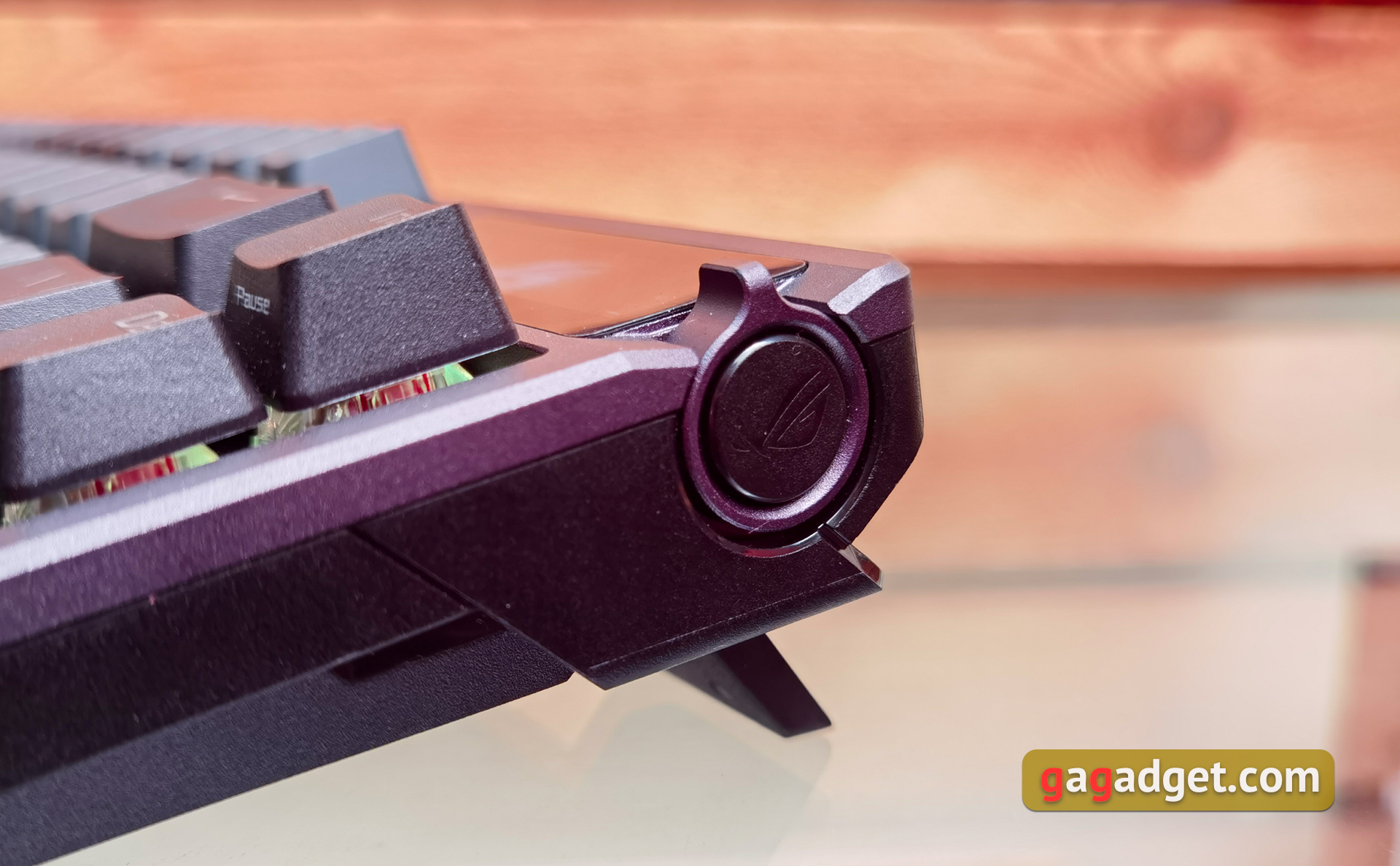


The keyboard uses two-component ROG caps made by injection moulding. Durable and rough PBT plastic is used, which does not wear off over time. Despite the use of PBT, the keycaps are backlit. The caps are of medium height and have a slightly shortened core. This should prevent the keys from swinging during use.
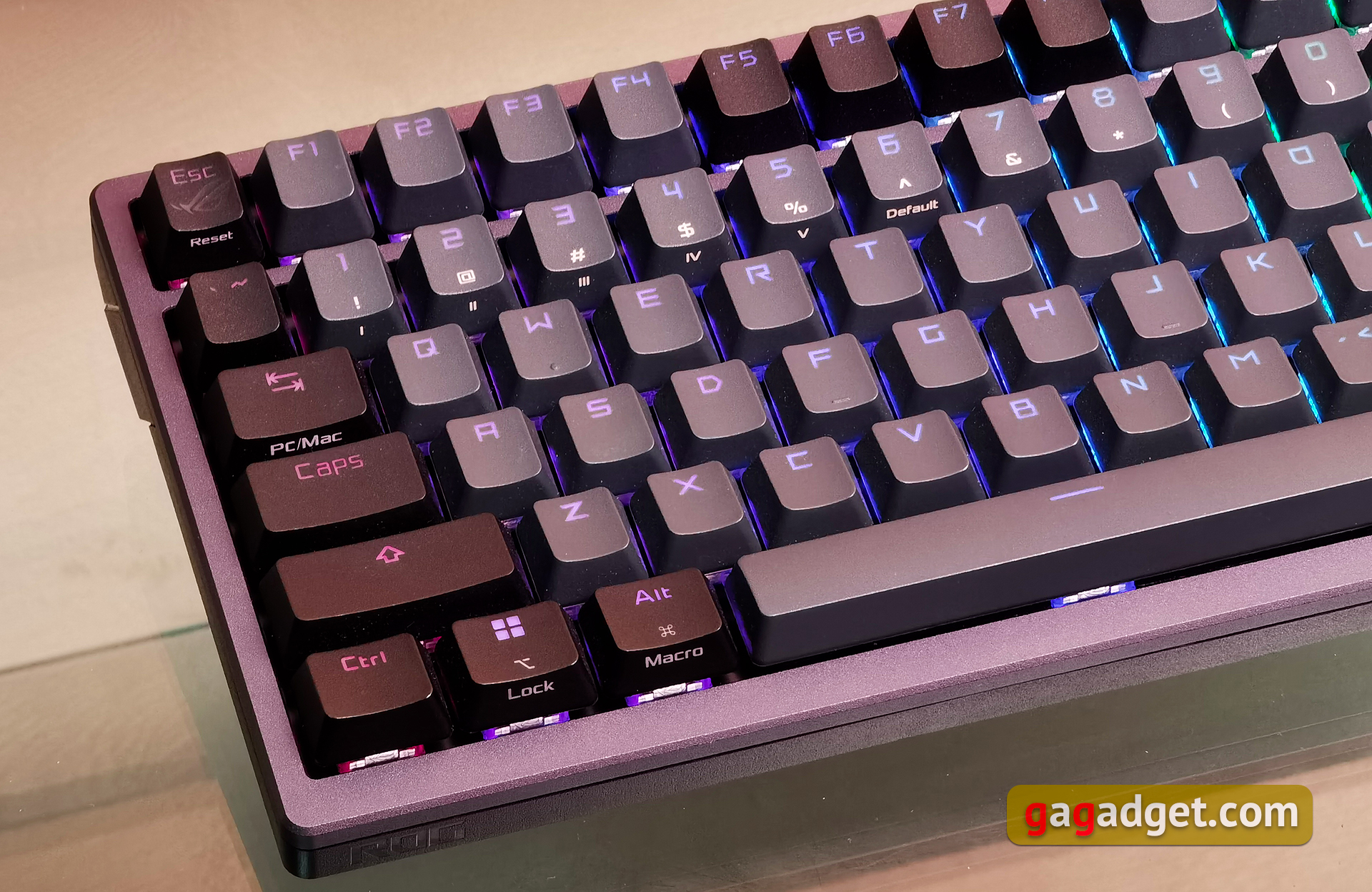
The back edge has an interesting shape with decorative ribs. There are four screws along the entire width to fasten the keyboard parts.

On the right side of the rear edge there is a switch for connection modes: wired, 2.4 GHz and Bluetooth. Next to it is a pocket for a USB transmitter. It has a magnet inside, so the receiver will not get lost. On the right side is a Type-C connector for charging and wired connection.




The lower part of ASUS ROG Azoth is made in the usual style for the company's keyboards: with diagonal stripes almost all over the plane and the ROG logo. There are four rubber inserts around the perimeter for better grip on the table surface. The legs are double and also have similar rubber inserts. The keyboard is very securely held in the right place and does not slip.
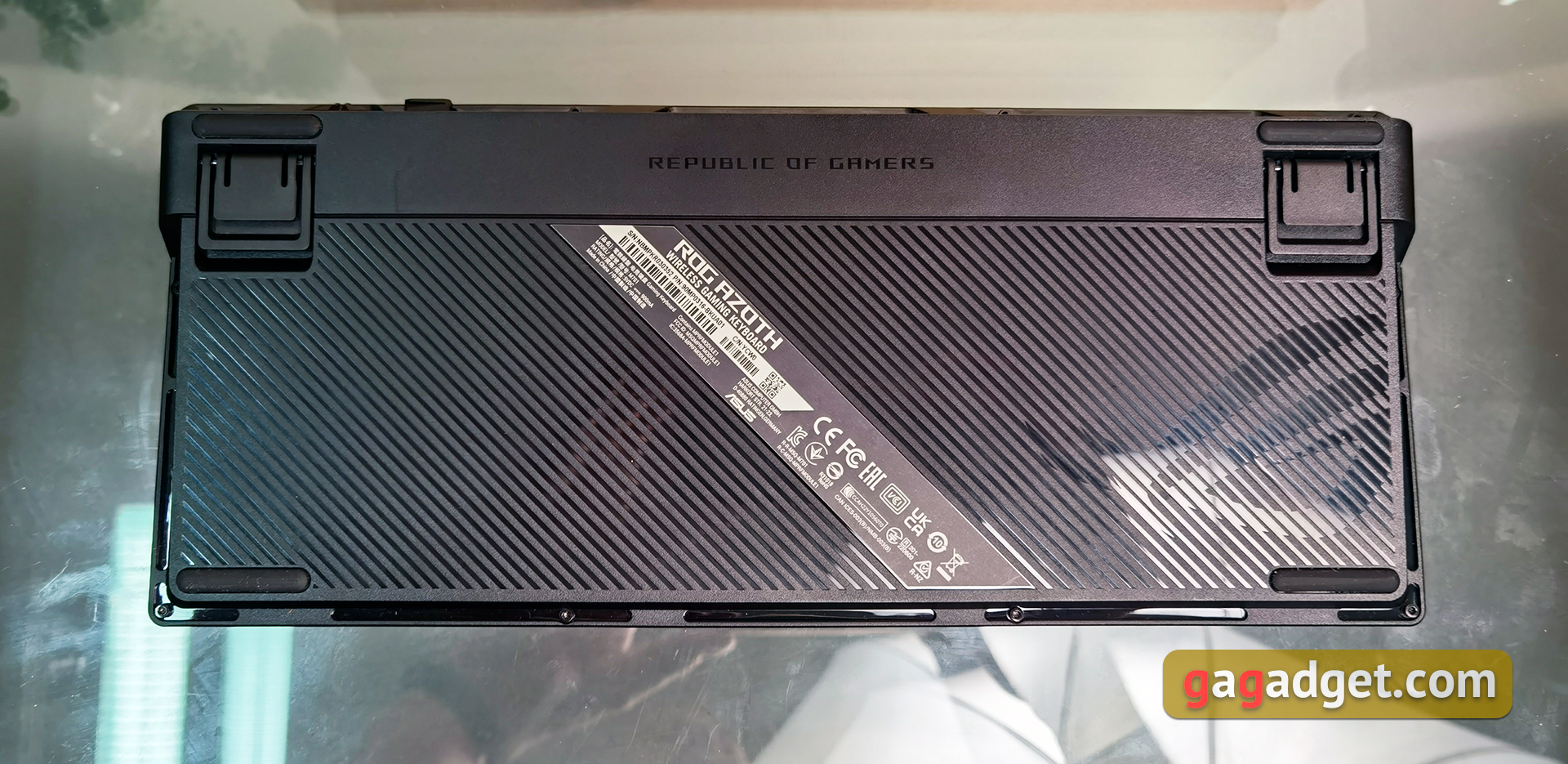







The keyboard can be placed at three angles relative to the table.






The Type-C cable is 1.8 metres long and has a braided cable and rubber ties. In general, for a keyboard (especially a wireless one), the quality of the replacement cable is not the most important criterion. But in this case, everything is fine: it is lightweight and flexible,

ASUS ROG Azoth is very well made. The design is sturdy, it doesn't bend or twist anywhere. The dimensions are 326x136x40 mm and the weight is 1186 g. And this is quite a lot, considering that we are looking at a compact model. But for a mechanical keyboard of high quality, a big weight is only a plus. Especially taking into account the use of metal and several layers of dampers and insulation in the construction.
How comfortable is it to use?

The layout is a bit unusual, and this applies not only to the absence of an additional number pad. There are Ins, Del, PgUp, PgDn buttons, they are located vertically on the right and are slightly separated from the main unit. The navigation arrow block is also separated. It is slightly moved closer to the user. The right Shift, Alt, Fn, and Ctrl buttons are reduced in length and shifted to the left. The left Shift, Ctrl, Enter, and Backspace buttons are long and have a standard shape. The F function keys do not have the standard spacing and are placed clearly above the corresponding numbers. So it takes some getting used to when using the keyboard for typing or working. All the main gaming buttons are in their usual places.

The design of ASUS ROG Azoth is more typical of so-called premium keyboards than of conventional gaming mechanics. The so-called Gasket-mount. The design has silicone inserts for better fixation of the panel with switches. And several layers are used to absorb noise, vibrations, and resonance. A 3.5 mm thick silicone substrate for noise absorption, a layer of PORON foam to absorb shocks and sounds caused by the hollowness of the case, and the entire bottom is covered with closed silicone foam, which completely eliminates unnecessary noise. Such a high level of insulation is very rare in keyboards and they are expensive.
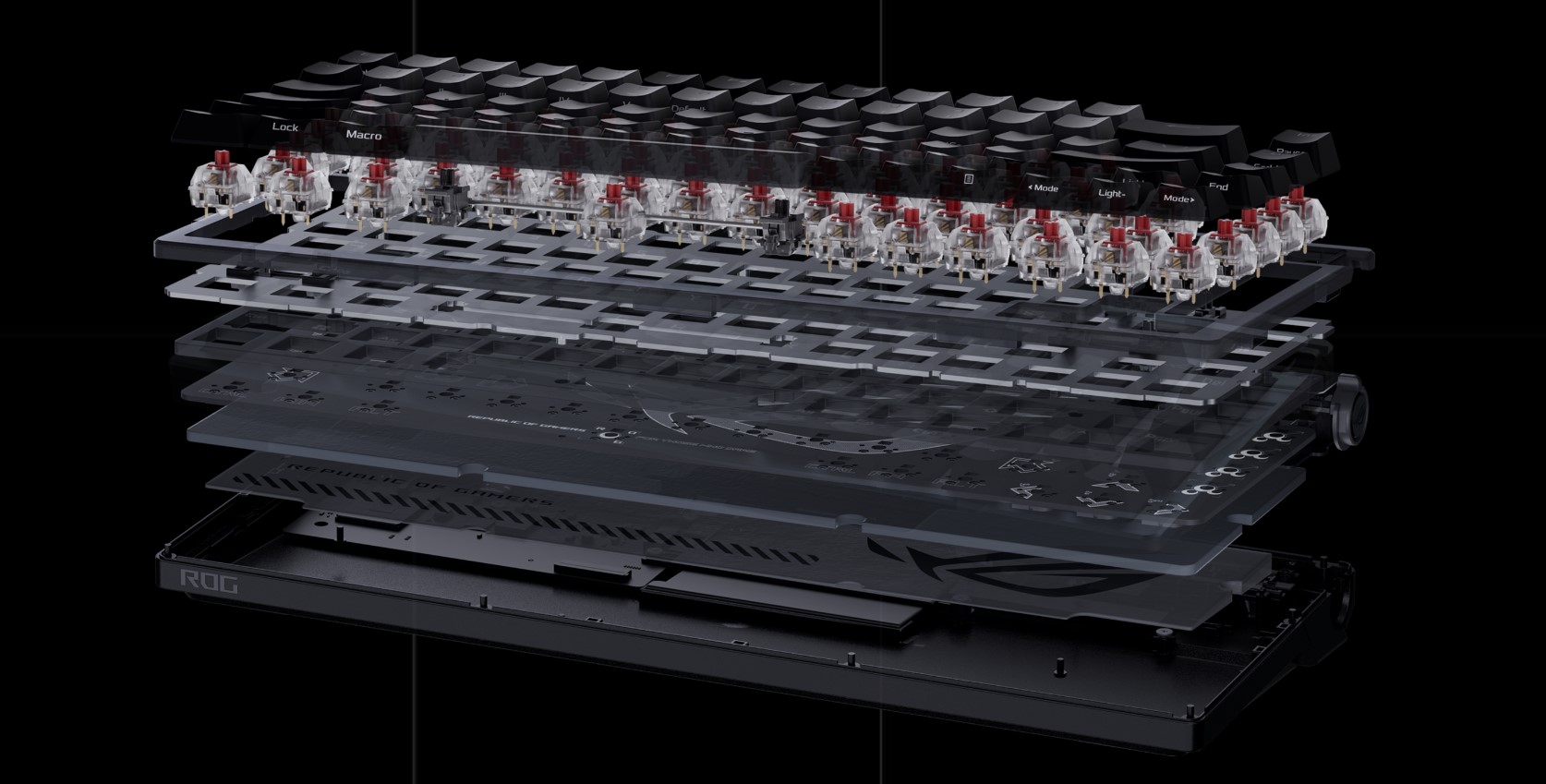
The keyboard uses proprietary ROG NX Red mechanical switches with linear travel and hot-swappable support. There are also variants with tactile NX Blue and NX Brown, which may be more interesting for those who type large texts. The ROG NX Red switches have a 1.8 mm actuation and reset point, and a full travel of 4 mm. The initial pressing force is 40 g, the activation point is 45 g, and the full pressing force is 55 g. It is claimed that NX Red will withstand 70 million clicks. The switches and long-key stabilisers are lubricated from the factory. ROG NX Red is very pleasant and comfortable to use both during gaming and for typing. Especially in this version with additional lubrication and sound insulation. They sound and perform perfectly. The stroke is very smooth, without sand.

The stabilisers do their job perfectly: all the long buttons do not wobble when pressed. And the space bar has additional tuning in the form of a layer of soft insulation.

For those who like DIY and self-maintenance, the package includes a quick-opening tool for switches (compatible with both NX and MX), a grease stand, Krytox GPL-205 grease, and a brush.

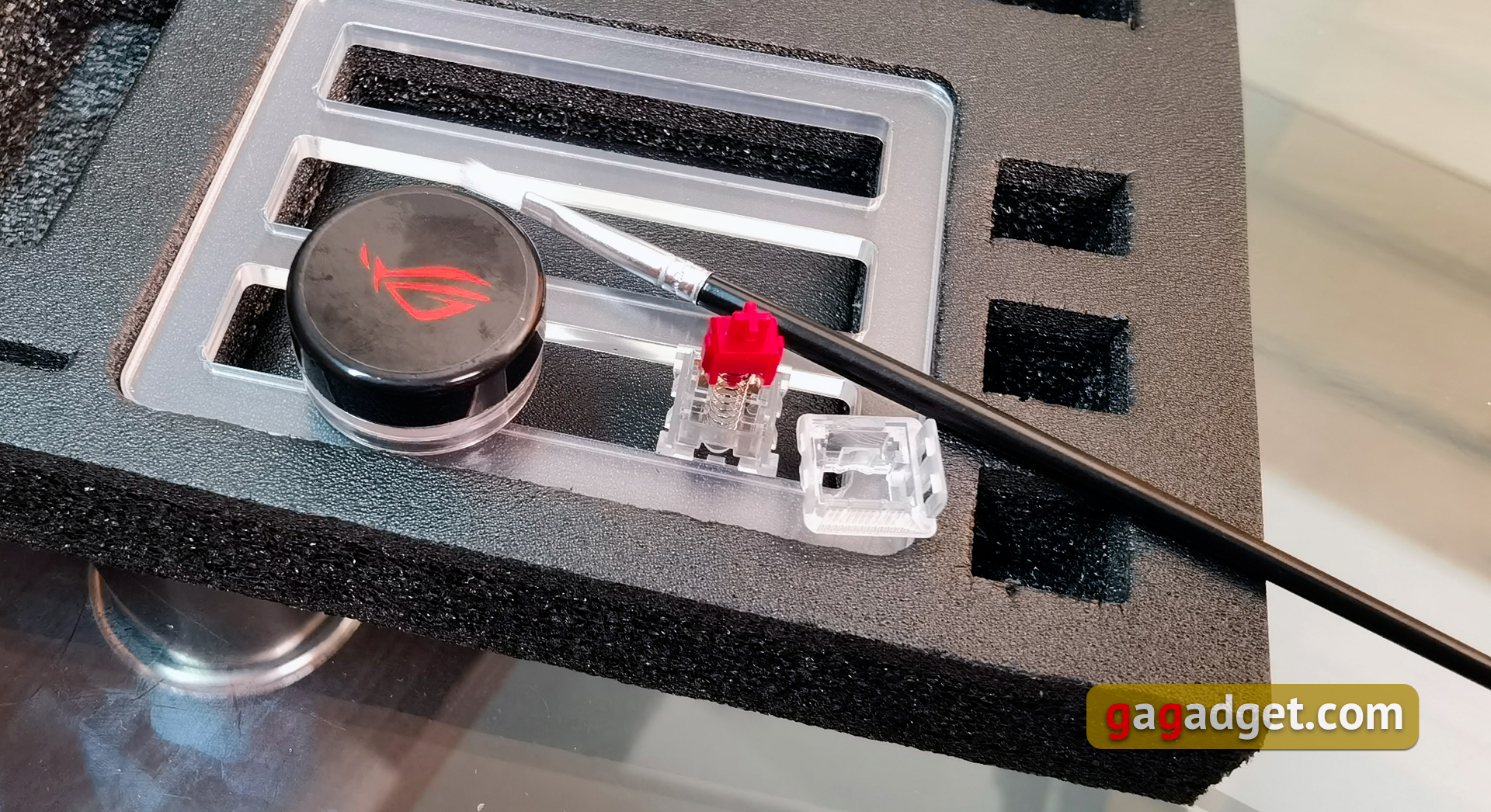


Although there were no problems with wireless signal stability during testing, the kit includes a Type-C to Type-A adapter that allows you to place the USB receiver closer to the keyboard. A clamp allows you to fix it on the playing surface.






The keyboard sounds very nice:
What can the keyboard do?
ASUS ROG Azoth is PC and Mac compatible. Three types of connection are supported: cable, Bluetooth, and 2.4 GHz wireless with the included USB receiver. ROG Speednova technology is used. According to the company, it provides minimal latency and stable wireless communication. It is also very energy efficient. There were no problems with connection stability during use.

The keyboard supports N-key roll over (NKRO), so it can handle any number of simultaneously pressed buttons. Most of the settings are done in the proprietary software. But some basic things are done with keyboard shortcuts. Keyboard shortcuts are also used to recreate the functions of missing keys:
- Fn + 1, 2, 3, 4, 5, 6 - switch profiles;
- Fn + 12 - Stealth mode (minimises all windows and mutes the sound);
- Fn + arrows - switch backlight effects and brightness;
- Fn + Tab - switch between PC and Mac layouts;
- Fn + left Alt - write a macro command;
- Fn + Win - game mode (disables the Win key);
- Fn + P - Print Screen;
- Fn + right Ctrl - Menu;
- Fn + Ins - Pause;
- Fn + Del - Scroll Lock;
- Fn + PgUp - Home;
- Fn + PgDn - End;
- Fn + Esc - reset to factory settings;
The built-in 2-inch OLED display is monochrome and has several brightness levels. It can display a variety of useful and not-so-useful information: system monitoring, battery level, current keyboard profile number, connection type, Caps and Scroll Lock indication, display pictures and animations. There are various additional modes of its operation: visualisation and management of media content, backlight modes, notifications (for example, mail), calendar, timer, etc. There is a three-way joystick on the right. Depending on the current mode, it can be used to adjust the volume, switch tracks, adjust the brightness of the backlight, screen and backlight effects. Modes are switched using the round button on the side.

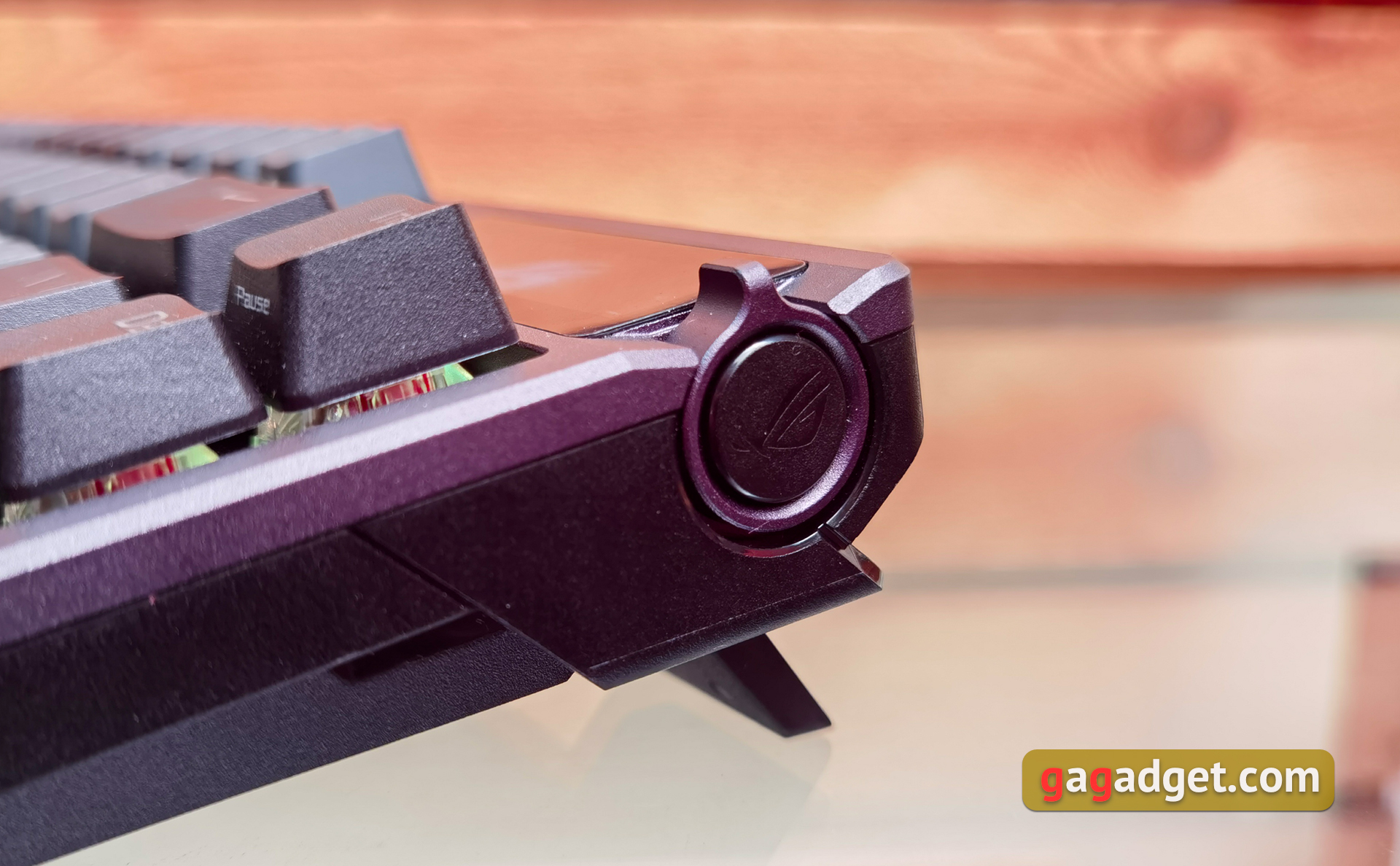




ASUS ROG Azoth has RGB backlighting with many modes, individual settings for each button, and support for AURA effects. The characters are also backlit, which is not always the case with keyboards with PBT keycaps.

ASUS does not specify the battery capacity. However, it claims that the keyboard can operate on a single charge for up to 2000 hours with the screen and backlight off, 131 hours with the keypad backlight and display off, 128 hours with the OLED display only, and 62 hours with both the screen and backlight on. When used with the maximum brightness of the screen and backlight. I charged the keyboard about once every 10 days with very active use. The keyboard charges slowly. It takes about 6 hours. But this is not critical, because it can be used while charging. To fully configure the keyboard, you use the Armoury Crate proprietary application for all ASUS gaming devices. We have used it many times for all ASUS gaming peripherals. In it, you can reassign key actions, record macros, profiles, configure keyboard backlighting, information display on the OLED display, three-way joystick actions, power saving settings, and update the firmware.
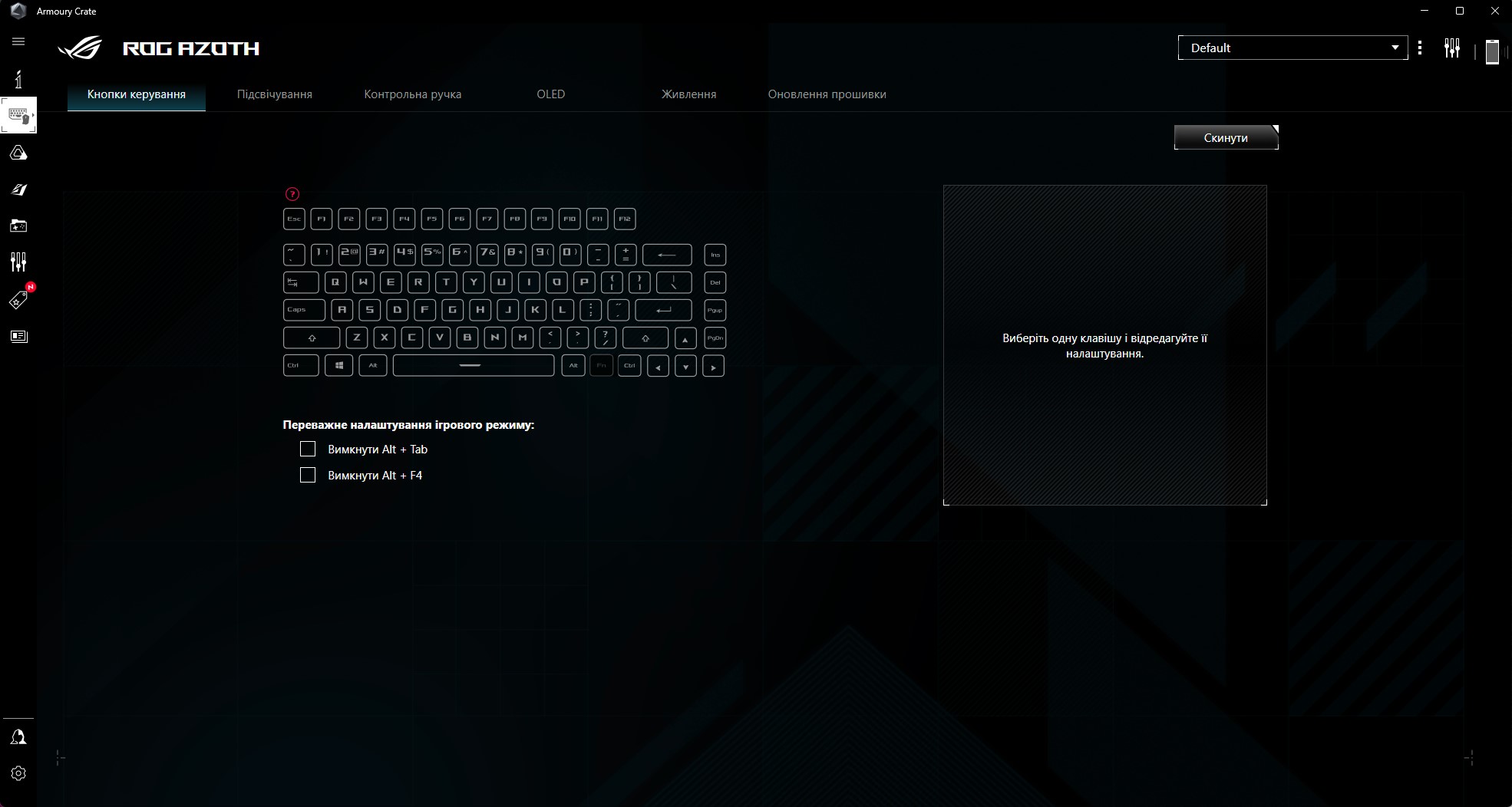
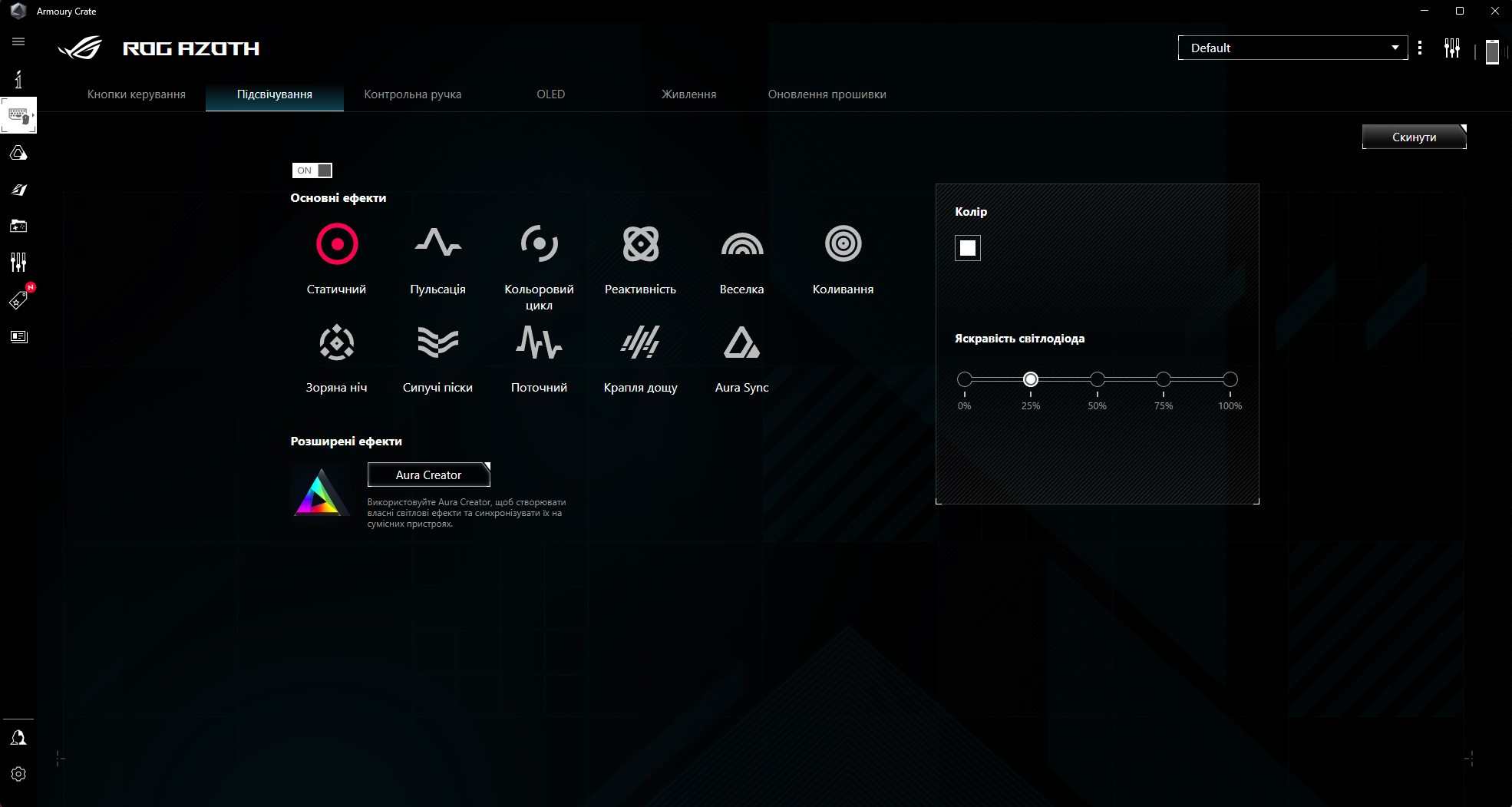
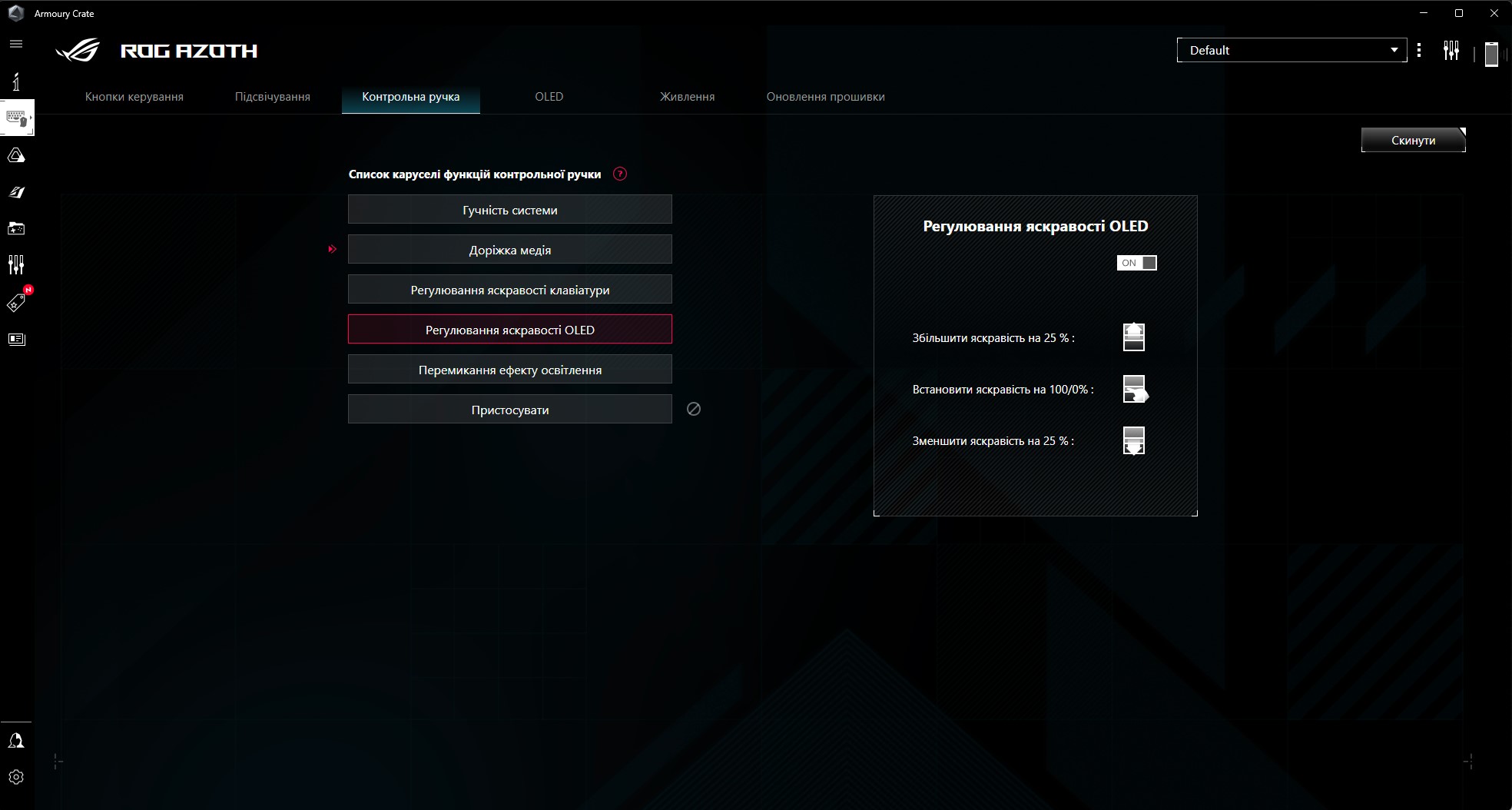
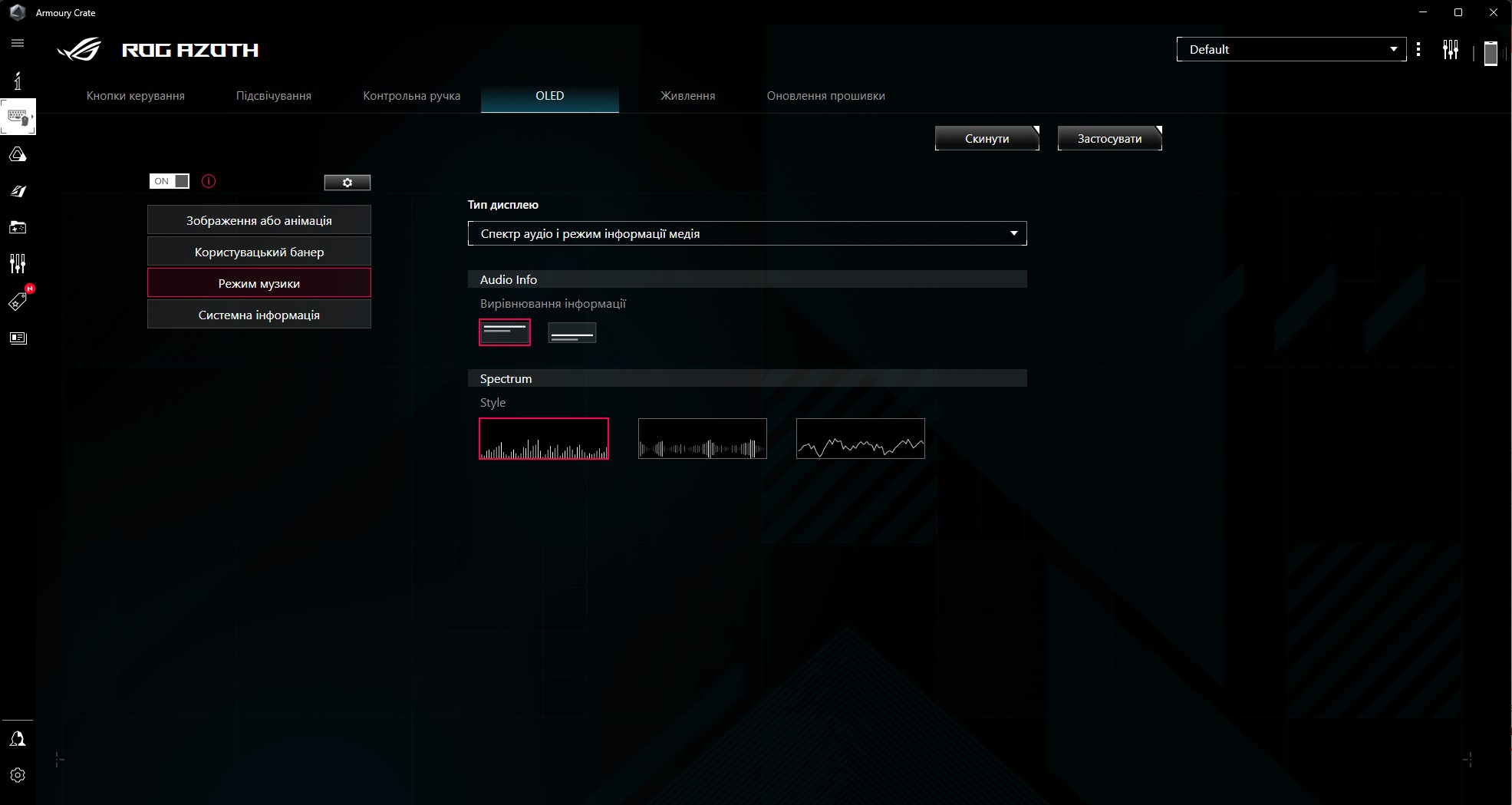
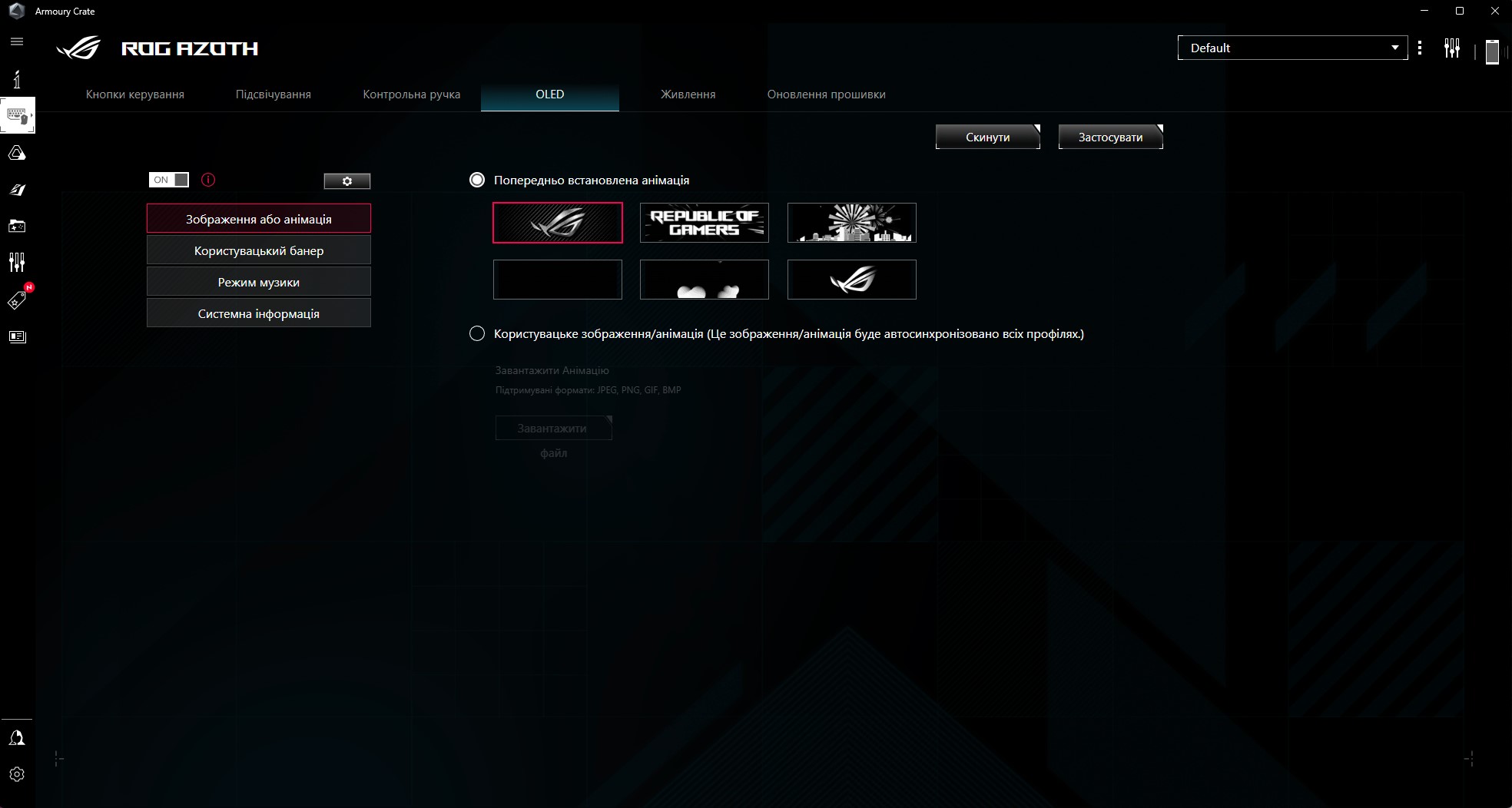
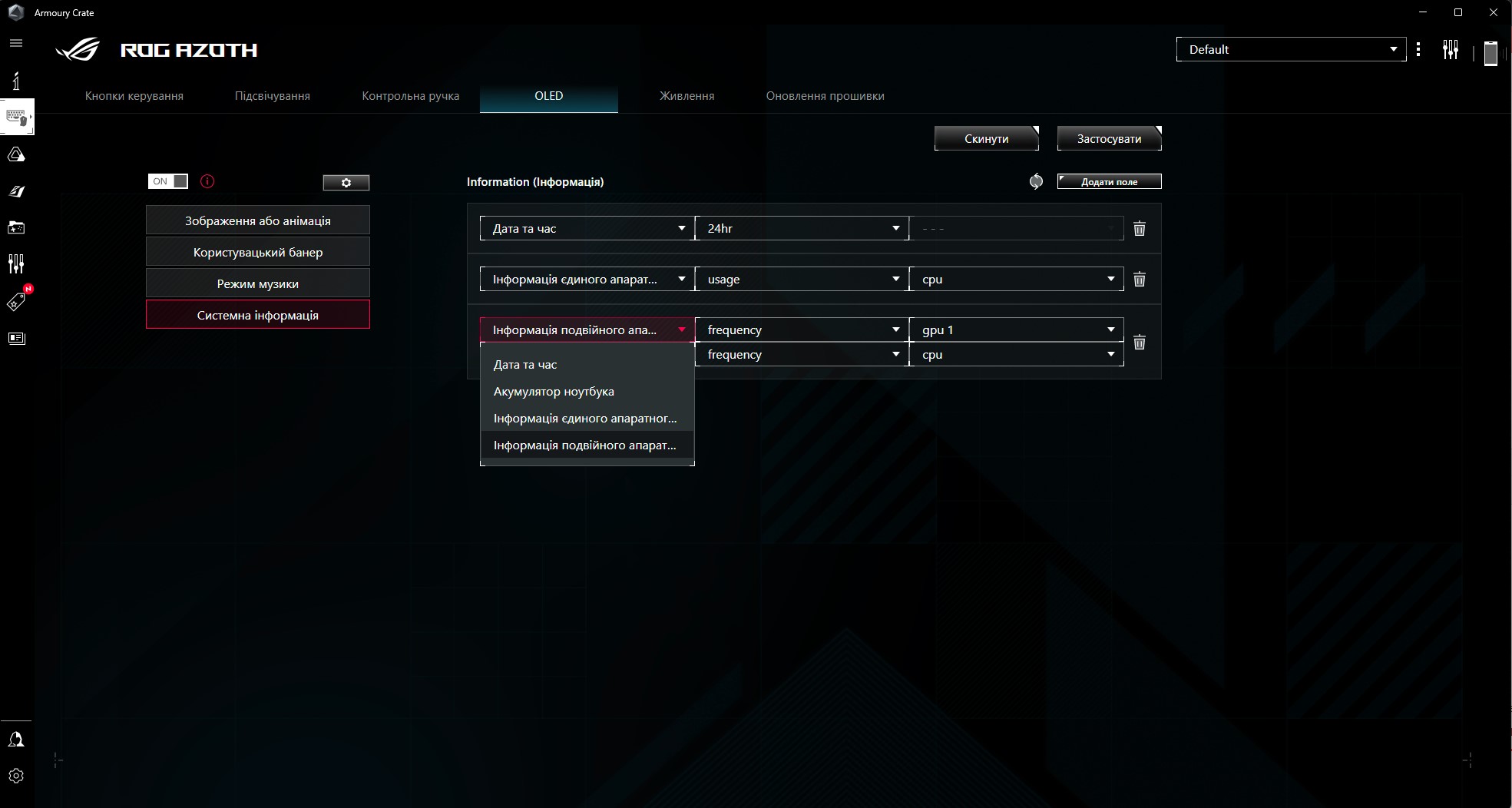
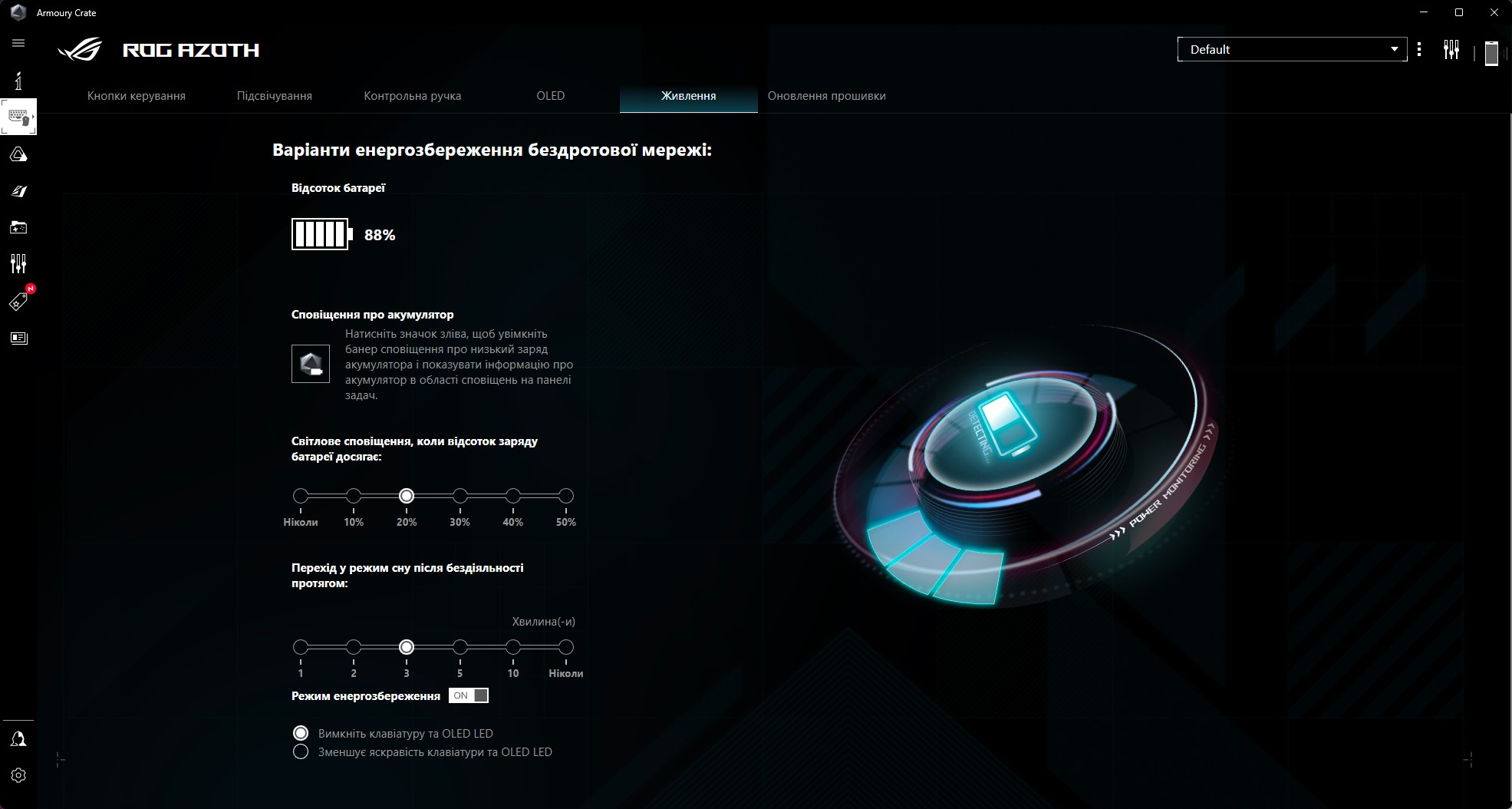
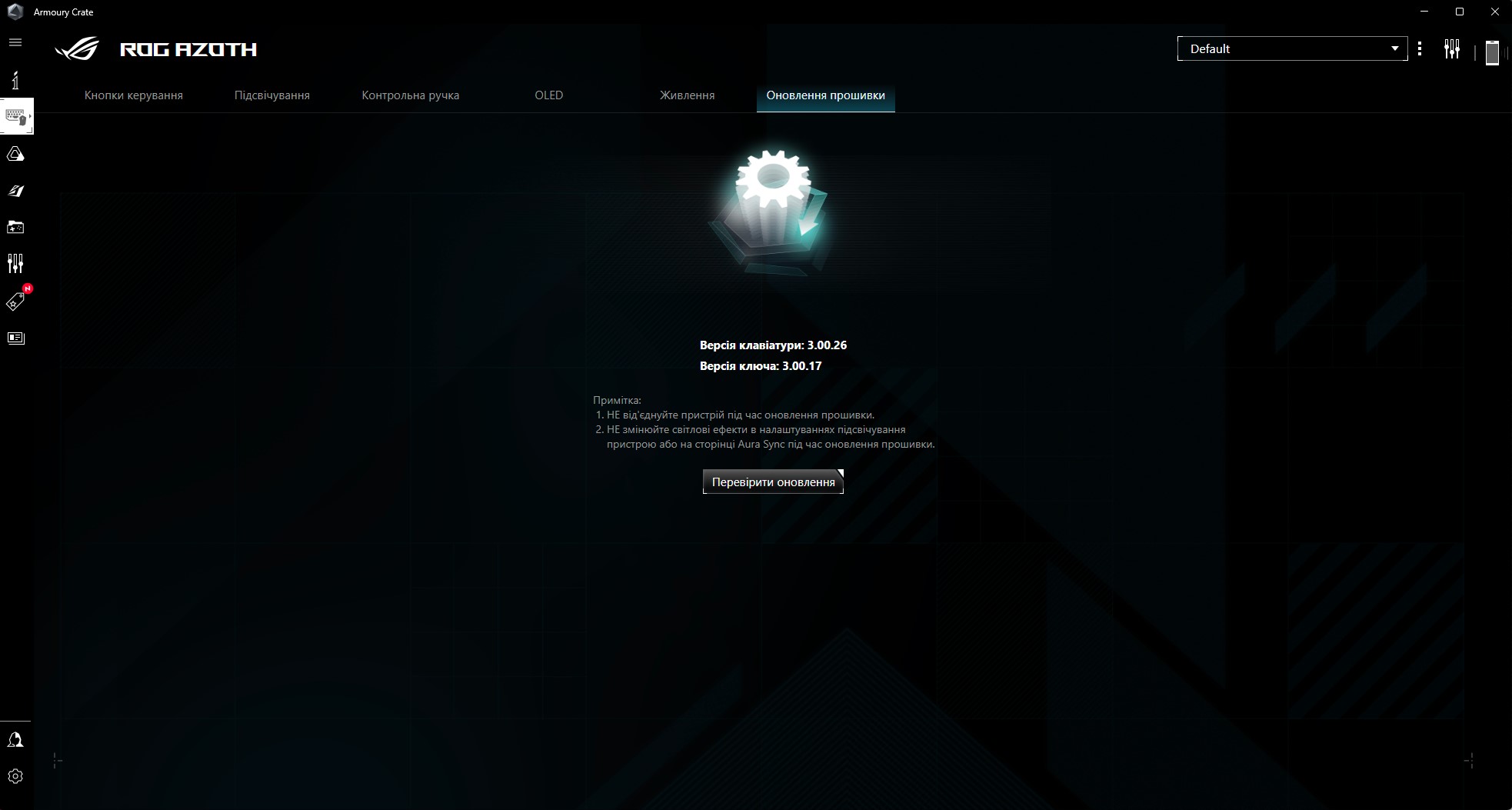








- Durable, reliable and stylish case, PBT plastic keycaps
- Gasket-mount design with multiple gaskets to reduce noise and vibration
- Fast and durable ROG NX Red mechanical switches with hot-swappable function
- Support for cable, 2.4 GHz and Bluetooth connectivity
- Multifunctional OLED display with three-way controller
- RGB backlight
To summarise: three things you need to know about ASUS ROG Azoth.
- ASUS ROG Azoth is a flagship wireless mechanical keyboard with ASUS ROG NX Red switches and hot-swappable support.
- It supports cable, 2.4 GHz and Bluetooth connectivity.
- It has a Gasket-mount design with several gaskets to reduce noise and vibration.
| ASUS ROG Azoth keyboard specifications | |
|---|---|
| Number of keys | 81 + three-way joystick |
| Switches | Mechanical: ASUS ROG NX Red (also available in Brown and Blue) |
| Type of switches | Linear |
| Service life | 70 million keystrokes |
| Travel to the point of operation | 1.8 mm |
| Full stroke | 4 mm |
| Pressing force | 45 g (activation) |
| Backlighting | RGB |
| Connection | wired, 2.4 GHz, Bluetooth |
| Battery | up to 2000 h (without backlight), 131 h (RGB), 128 h (OLED display), 62 h (RGB+OLED) |
| Cable | replaceable 1.8 m, Type-C |
| Dimensions | 326x136 x40 mm |
| Weight | 1 186 г |
For those who want to know more:
- Epomaker EK68 review: wireless mechanical keyboard with hot-swappable switches
- ASUS ROG Harpe Ace Aim Lab Edition gaming mouse review: maximum accuracy and speed with minimum weight
- ASUS ROG Zephyrus M16 (2023) GU604 review: GeForce RTX 4090 in a slim body
- ASUS Zenbook S 13 OLED (UX5304V) review: the thinnest 13-inch laptop with OLED display
- ASUS ROG Strix SCAR 16 (2023) review: total dominance on the virtual battlefield



