ASUS regularly updates its gaming peripherals, and the gg editorial team has received the ROG Strix Impact III Wireless gaming mouse, a wireless version of last year's ROG Strix Impact III. The Impact series is an affordable model with a symmetrical body shape. The mouse is small and lightweight. It is equipped with an excellent precise optical sensor ROG AimPoint with a resolution of 36,000 DPI, as well as durable proprietary ROG Micro Switch with the ability to easily replace them. The ASUS ROG Strix Impact III Wireless is well built with quality materials, has 2.4 GHz and Bluetooth connectivity, and has a good battery life. Although the decision to use standard batteries looks a bit controversial.
The closest competitors are the Logitech G305 Wireless, which also has good battery life, but has a simpler sensor and does not support Bluetooth. And SteelSeries Rival 3 Wireless, which loses in terms of battery life and sensor.
5 reasons to buy ASUS ROG Strix Impact III Wireless:
- You need a lightweight mouse with a symmetrical shape
- Fast and accurate ROG AimPoint sensor
- Durable ROG switches with easy replacement
- 2.4 GHz and Bluetooth connectivity
- Long wireless operation time
2 reasons not to buy ASUS ROG Strix Impact III Wireless:
- You are looking for a mouse with an ergonomic asymmetrical shape for your right hand
- You don't have AA or AAA batteries and don't want to run to the store to buy batteries
- What's in the box with ASUS ROG Strix Impact III Wireless?
- What does ASUS ROG Strix Impact III Wireless look like?
- How convenient is ASUS ROG Strix Impact III Wireless to use?
- What can ASUS ROG Strix Impact III Wireless do?
- What is interesting about the ASUS ROG Hone Ace XXL gaming surface?
- In a nutshell
What's in the box with ASUS ROG Strix Impact III Wireless?

ASUS ROG Strix Impact III Wireless is packed in a black and red box with a lot of bright printing, typical for the company's gaming gadgets. The package was not quite standard. In addition to the mouse, the package includes a ROG Omni USB receiver, an AA battery, an AAA battery, a plastic adapter from AAA to AA, and documentation.

What does ASUS ROG Strix Impact III Wireless look like?

ASUS ROG Strix Impact III Wireless is a fairly compact and lightweight gaming mouse with a classic symmetrical shape. The body is made of black plastic of three different types. The top cover with the Republic of Gamers logo is made of rather smooth matte plastic, while the side panels and the front part are made of rougher plastic. The two main buttons are made of durable PBT plastic, which is usually used to make keycaps for good mechanical keyboards. The main buttons are separated from the body. There is no gap between the buttons and switches, so the buttons do not wobble or shake. The mouse is quite light, although there are already lighter models.

Despite its symmetrical shape, additional buttons are only on the left side of the mouse, so you can use it fully only with your right hand. The buttons are wide and have a clear gap. There are no rubber pads; there are small diagonal notches near the front of the sides for better grip. On the right side is the ROG logo.




The scroll wheel is the only backlit element of the mouse. It is translucent, with a rubber coating and diagonal notches for better grip.

The ASUS ROG Strix Impact III Wireless has no cable or connector for wired connection on the front. The mouse is focused mainly on mobile use and only provides connection via a 2.4 GHz radio signal using a USB transmitter or Bluetooth.

The ROG logo on the top cover of the mouse is not backlit, it is grey.

Below are four triangular white Teflon legs, a ROG AimPoint optical sensor with a thin Teflon frame, a connection mode switch, and buttons for switching DPI and connection modes. They are also used for some on-the-go adjustments.

The top cover is very easy to remove and is additionally fixed with magnets. Under it is a place for a battery, a pocket for a USB transmitter, as well as two screws, which we will talk about later.

The ASUS ROG Omni transmitter itself is absolutely typical of modern ASUS gaming peripherals. It allows you to connect both a mouse and a keyboard at the same time.

ASUS ROG Strix Impact III Wireless is compact and quite light: 57 g without battery and USB transmitter. With an AAA battery and adapter, it weighs 68 g, with an AA battery, 72 g. Although these figures are conditional, given that batteries and rechargeable batteries can differ slightly in weight. The mouse itself is well made of practical materials. All parts are perfectly fitted, nothing wobbles or shakes.
How convenient is ASUS ROG Strix Impact III Wireless to use?
ASUS ROG Strix Impact III Wireless has a symmetrical shape and can theoretically be used with both the right and left hands. However, there are additional buttons only on the left, so you can only use it fully with your right hand. This is quite typical for such models. The mouse is small, and ASUS claims that it is optimally suited for gripping with your fingers or claw. Indeed, a palm grip is only possible with a very small hand. Thanks to its light weight, the mouse is very comfortable to use with a finger grip. The claw is for the most demanding users. Despite the absence of additional rubber pads, the mouse does not slip out of the palm of your hand. The rough surface of the sides copes with its task well. It is difficult to talk about the weight distribution, because it will depend on the battery used: the battery place is slightly shifted to the rear of the mouse. When using the bundled AA battery, the weight distribution is quite normal, the mouse does not tilt anywhere when it comes off the surface.




ASUS ROG Micro Switch switches in the main buttons have a declared lifetime of 70 million clicks. They have a short, clear and very informative click. The sound is not very loud. Additional buttons are also pressed clearly and have a noticeable gap, so it's hard to make a mistake. The scroll wheel is quiet at any speed, and the cutoffs are clear and informative.

To replace the switches, you need to remove two screws under the top cover. This allows you to remove the entire top of the ASUS ROG Strix Impact III Wireless and gain access to the switches. They do not have any additional fixation and are connected simply with three pins, so it will be easy to replace them in case of failure, or replace them with others if desired.




What can ASUS ROG Strix Impact III Wireless do?

ASUS ROG Strix Impact III Wireless is equipped with the latest top-of-the-line ROG AimPoint optical sensor. This is a customised version of the PixArt PMW3399 for ASUS. Themaximum resolution is 36,000 DPI, the maximum tracking speed is 650 inches per second, and the maximum acceleration is 50g. We've already taken a look at this sensor in the ASUS ROG Harpe Ace Aim Lab Edition gaming mouse review: maximum accuracy and speed with minimum weight review. It is a very accurate sensor with a large margin of resolution for 4K monitors and multi-screen configurations. ASUS claims that the sensor has a minimum DPI deviation of < 1%. In use, the sensor proved to be excellent: excellent accuracy, stability, no disruption, jitter or any other problems. The mouse is great for fast FPS, turn-based strategies, or any work. It doesn't matter if it's Photoshop, a video editor, or 3D modelling in Blender, for example. The mouse supports two connection options: wireless via the ROG Omni USB transmitter with proprietary ROG SpeedNova technology and Bluetooth. The wireless signal is stable, and there were no breaks or loss of signal during use. ASUS promises long battery life. Bluetooth: 618 hours with the backlight off and 450 hours with the backlight on. 2.4 GHz radio signal: 450 hours with the backlight off and 320 hours with the backlight on. It was not possible to check this in practice: for almost 2 weeks of active use (up to 9 hours daily), the battery charge of Armoury Crate remained at 100%. So, the mouse is fine with autonomy. But the choice to use batteries is a rather controversial decision. On the one hand, they are available in almost every store. On the other hand, if you don't have a spare at home, you'll have to run to the store. However, when using the built-in battery, such a surprise will not happen.

To fully configure ASUS ROG Strix Impact III Wireless, you need to use the proprietary Armoury Crate software. However, certain basic settings can be made on the go, so there will be no problems when connecting the mouse to different devices. The DPI button on the bottom of the mouse is responsible for switching between previously configured DPI levels (the wheel will light up in the corresponding colour for a short time). For smooth adjustment, hold the button down for 3 seconds and then adjust the desired DPI using the scroll wheel. To adjust the height of the lift off the surface, hold down the Pair key and the front additional button. To change the sampling frequency, use a combination of the Pair button and the rear additional button. A short press on the Pair button switches Bluetooth-connected devices, and to switch to Bluetooth pairing mode, you need to hold the button down for 3 seconds. In the Armoury Crate app, you can configure actions for each button, select four DPI levels, polling frequency, angle binding, backlighting (AURA sync support is also available), lift-off height, and calibrate the mouse depending on the surface used. There are presets for ASUS surfaces, as well as calibration for any other. There is a power section where you can view the current charge level, set up a low battery alarm, and the time to go to sleep. The application is also used to update the firmware and connect a keyboard and mouse to one ROG Omni USB transmitter at the same time.



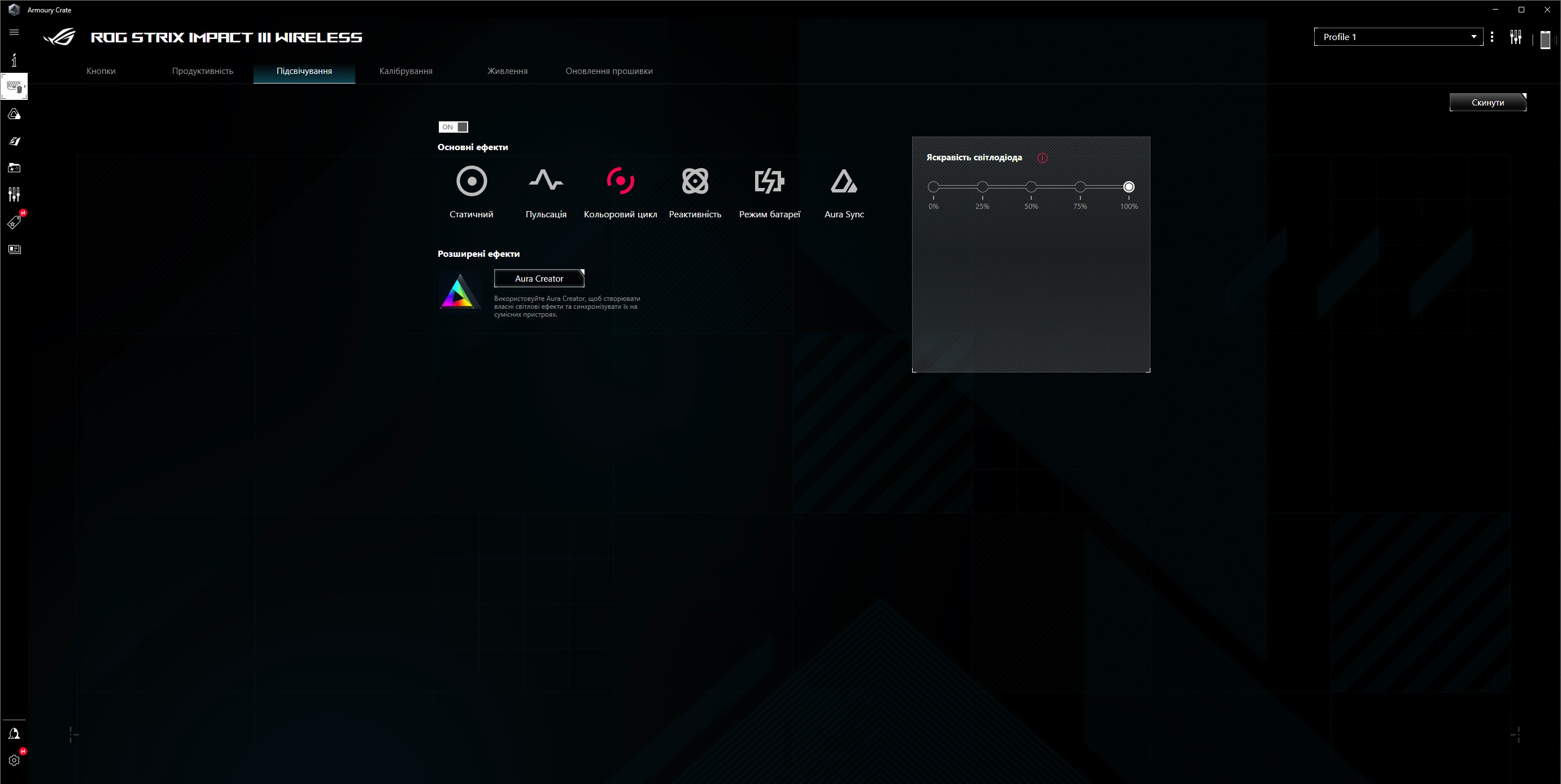
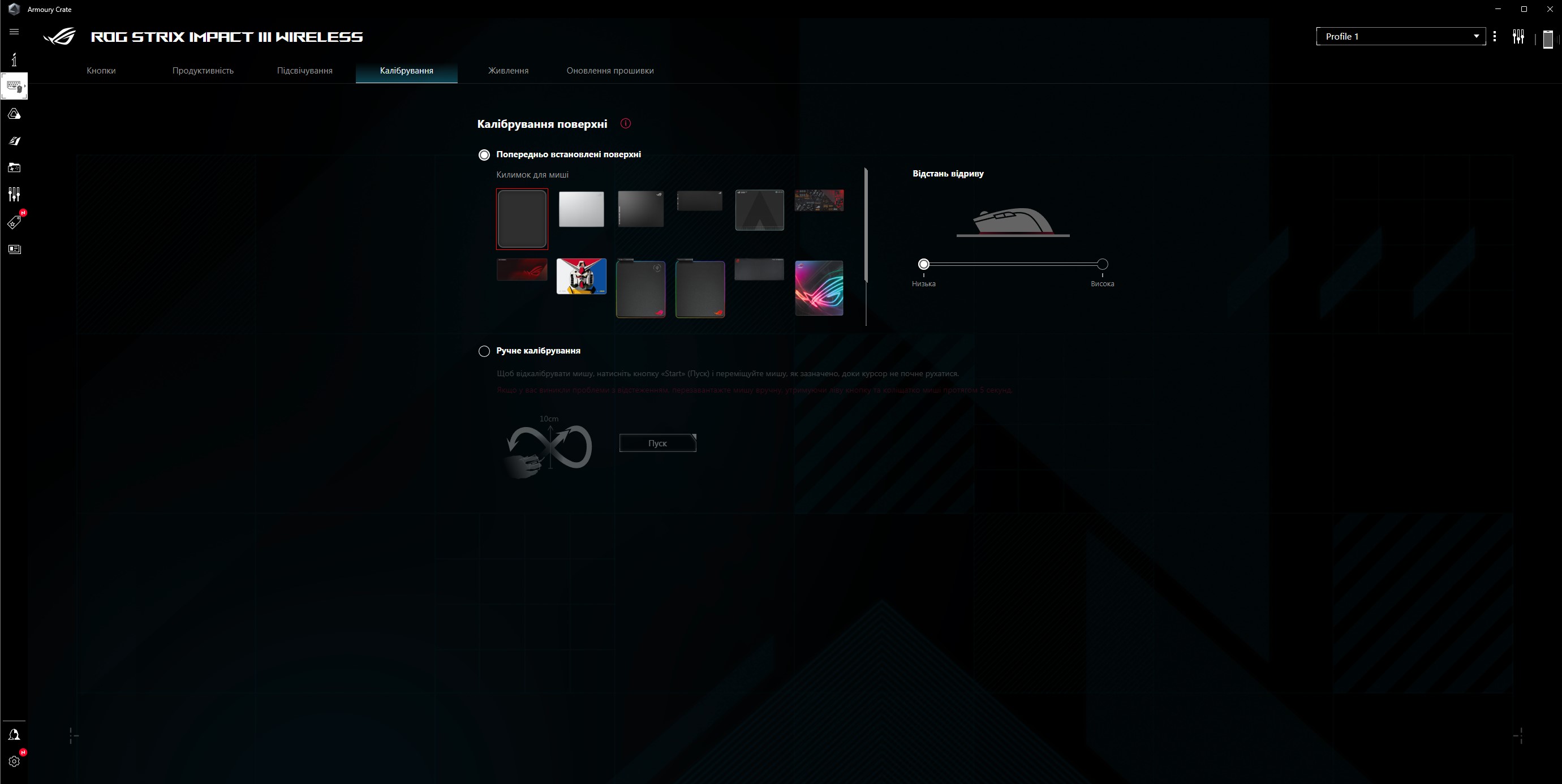
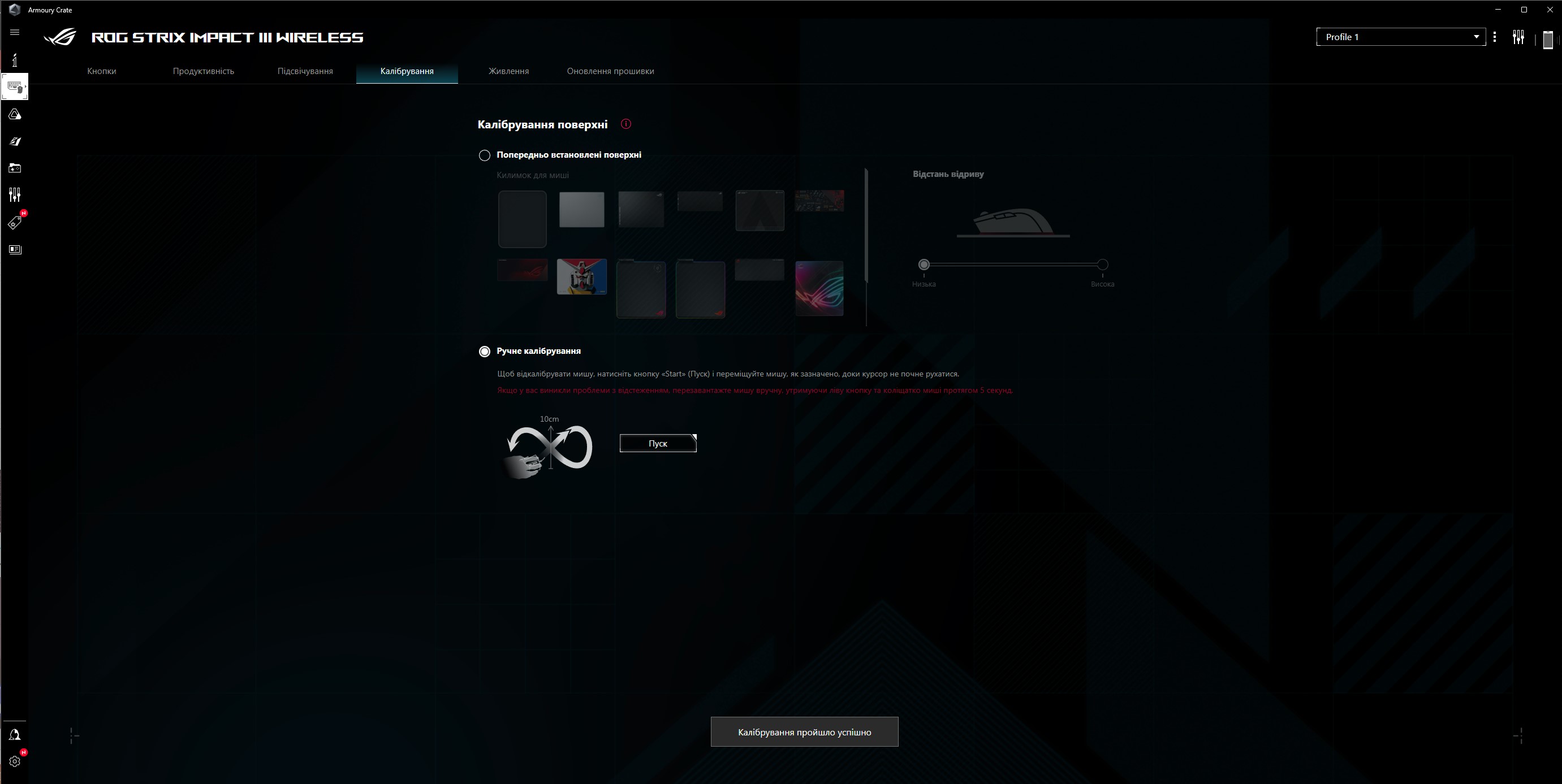


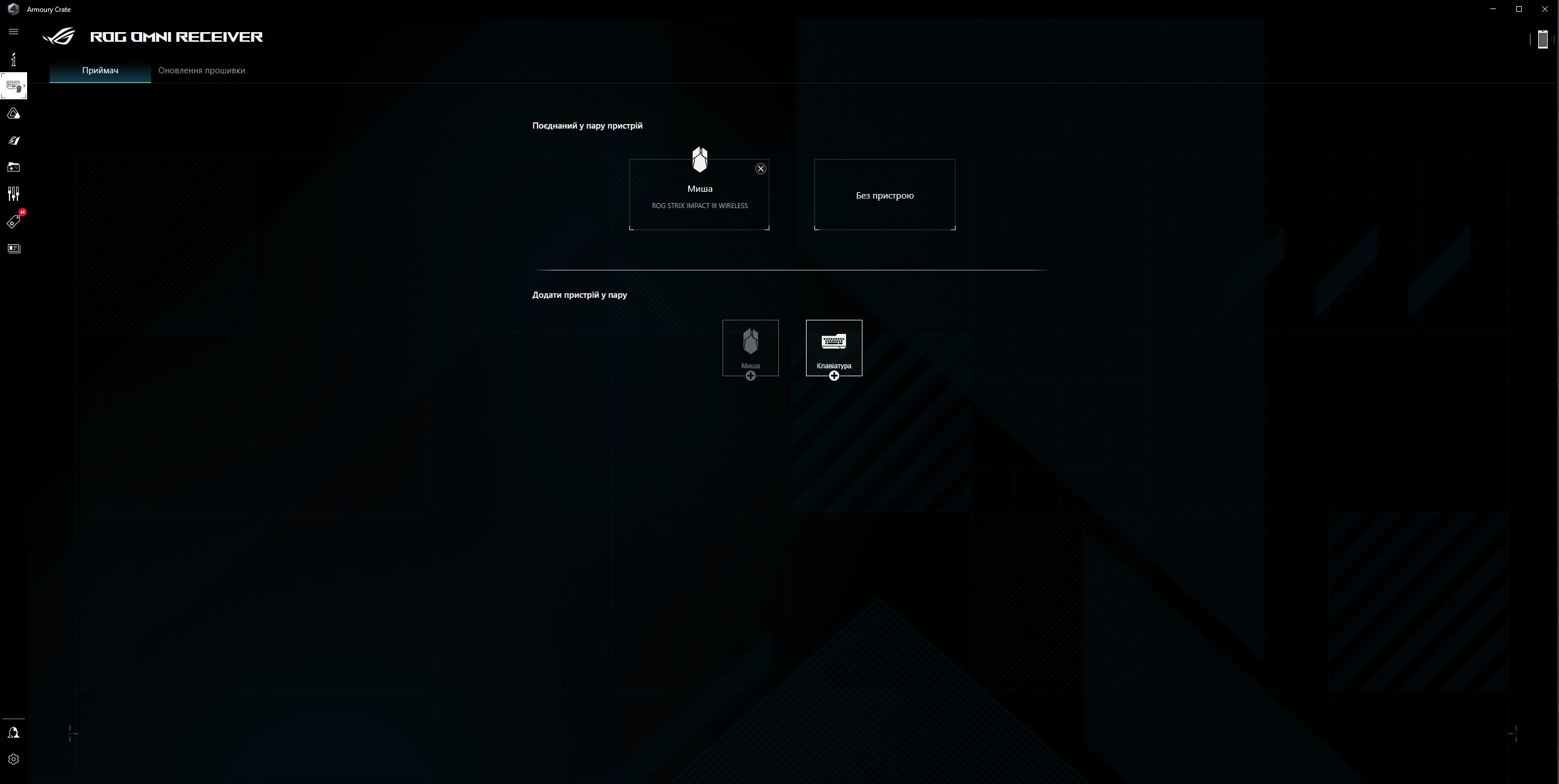









What is interesting about the ASUS ROG Hone Ace XXL gaming surface?

Together with ASUS ROG Strix Impact III Wireless, we have come to review the ASUS ROG Hone Ace XXL gaming surface. This is the largest surface that gg has ever seen and probably one of the largest in the ASUS range. It has dimensions of 900x400mm, so you can easily fit a mouse, keyboard, and monitor on it. Or a mouse with a laptop. The surface is black, with a minimum of decorative elements: a white ROG logo in the upper right corner and inscriptions along the left edge.

The surface is made of a hybrid fabric with a protective water, oil, and dust-repellent coating. It has a very fine texture and the mouse slides perfectly on it. Thestandard thickness is 3 mm, and thebase ismade of soft high-density polyurethane foam with a memory effect. It literally sticks to the table surface and is very securely fixed in the desired position. You literally have to tear it off the table to change the position.

- Fast and accurate ROG AimPoint sensor
- Durable ROG switches with easy replacement
- 2.4 GHz and Bluetooth connectivity
- Long wireless operation time
To summarise: three things you need to know about ASUS ROG Strix Impact III Wireless:
- ASUS ROG Strix Impact III Wireless is a lightweight gaming mouse with a symmetrical shape;
- Equipped with a top-of-the-line ROG AimPoint optical sensor with a resolution of 36,000 DPI;
- Supports 2.4 GHz and Bluetooth connectivity.
| ASUS ROG Strix Impact III Wireless | |
|---|---|
| Number of buttons | 7 |
| Sensor resolution | 36,000 dpi |
| Sensor type | optical, ROG AimPoint |
| Maximum acceleration | 50G |
| Maximum speed | 650 inches / s |
| Polling frequency | 1000 Hz |
| Response time | up to 1 ms |
| Connectivity | wireless 2.4 GHz ROG Omni, Bluetooth |
| Cable. | - |
| Dimensions | 120x62x39 mm |
| Weight | 57 g (without battery and USB transmitter); 68 g (with AAA battery); 72 g (with AA battery) |

Go Deeper:
- ASUS ROG Zephyrus M16 (2023) GU604 review: GeForce RTX 4090 in a slim body
- Nebula Capsule 3 vs XGIMI Halo Plus
- ASUS Zenbook S 13 OLED (UX5304V) review: the thinnest 13-inch laptop with OLED display
- ASUS ROG Strix SCAR 16 (2023) review: total dominance on the virtual battlefield
- ASUS ROG Flow X16 review: a powerful gaming laptop-transformer with a docking station



