ASUS ROG Swift PG32UQ review: quantum dot 4K gaming monitor

Despite the formal gaming positioning, the ASUS ROG Swift PG32UQ turned out to be an extremely interesting all-round monitor that is also suitable for work. From a gaming point of view, the monitor supports 4K up to 120Hz when connected via HDMI 2.1 and 4K up to 144Hz over DisplayPort 1.4, which means it's good for both PC and console gaming. Especially when you add support for AMD FreeSync Premium Pro, NVIDIA G-Sync Compatible and VRR variable refresh rate. ASUS ROG Swift PG32UQ is equipped with excellent quality full-fledged 10-bit IPS-matrix with wide color gamut, HDR support, pixel response time up to 1 ms and impressive headroom. The monitor does not look too flashy, at the same time soundly and will look organic even in the office. It is equipped with most modern ports. The only thing missing is Thunderbolt.
5 reasons to buy ASUS ROG Swift PG32UQ:
- excellent 32-inch 10-bit IPS-matrix with high brightness and HDR support;
- refresh rate up to 144 Hz and pixel response time up to 1 ms;
- support AMD FreeSync Premium Pro, NVIDIA G-Sync Compatible and Variable Refresh Rate VRR;
- availability of modern HDMI 2.1 and DisplayPort 1.4 ports;
- convenient design and versatile appearance.
2 reasons not to buy ASUS ROG Swift PG32UQ:
- high price;
- you need a Thunderbolt connector.
Fast passage:
- What's in the box?
- What does the ASUS ROG Swift PG32UQ look like?
- What about usability, adjustment and connectors?
- How is ASUS ROG Swift PG32UQ with picture quality?
- How did you show yourself in practice?
- In the dry residue
What's in the box?

ASUS ROG Swift PG32UQ is packed in an impressive size black box with colorful printing. Inside is a very nice set of accessories. DisplayPort 1.4, HDMI 2.1 cables, USB for hub connection, power supply with detachable power cable, four additional screws for VESA mounting, a set of stickers and documentation.
What does the ASUS ROG Swift PG32UQ look like?

ASUS ROG Swift PG32UQ is a gaming monitor with the already highly recognizable ROG design. The front panel is black with very thin bezels at the top and sides. Bottom - a slightly wider bar made of black matte plastic with a small ROG logo. The stand also has a recognizable "screw-like" shape with wide, thin strips. This time the stand is completely made of metal.

The stand is metal only inside, the outer part is matte black plastic. At the top of the rack is the red ROG logo. The stand is removable, instead of it the aforementioned additional screws are screwed in for mounting on the wall. The VESA 100x100 standard is supported.

The entire back panel is made of matte black textured plastic. The panel is split diagonally: the bottom has a simple diagonal texture. Upper - familiar patterns with futuristic stripes. There is also a large ROG logo. In the lower right corner there is Kensington Lock slot.

The logo has customizable RGB lighting. Although, given the location, during operation, its presence will be noticeable only in a dark room.






The monitor control panel consists of four buttons and a five-way joystick, as in all ASUS gaming models. It is located in the lower left corner of the back of the monitor. And on the side face there are designations to make it easier to navigate.

There is a large removable cover under the place where the stand is attached to the monitor, under which all the connectors are located. They are located on the same site.

With the cover closed, all cables are tucked in and it looks neat.

The gaming positioning of the monitor is given only by the logos of the ROG line. As for the rest, it looks quite calm and will look organic, including in the workplace. Moreover, the backlight can be turned off. There are no critical remarks on the assembly. Minimal squeaks of the back cover are present, but given such an area, this is quite expected.
What about usability, adjustment and connectors?

All connectors are located on one panel and are directed downward. Namely: a socket for a power supply, a USB hub with two USB 3.0 ports (plus a port for connecting them), two HDMI 2.1, one DisplayPort 1.4 and a combined audio jack for connecting a headset. The only thing missing is Thunderbolt 4. After connecting the cables, the whole thing is closed with a lid. And the rack has a hole for cable management.

The stand has very good adjustment possibilities. The only thing missing is the vertical position. Although this is not the most requested feature in gaming monitors. The height can be adjusted from 0 to 100mm (as indicated on the official website). In the lower position, the monitor is really very close to the table.




There is a possibility of turning 25 ° in each direction.




And the tilt ranges from + 20 ° to -5 °.




The controls are familiar to ASUS gaming monitors. Five-way joystick, which is responsible for navigation and confirmation. Buttons below - Cancel (also brings up button functions on the screen), GamePlus additional game functions, GameVisual picture mode switching and power button.

The split OSD has a familiar look from previous ASUS monitors with quite logical division into sections. The top right side always displays the current connector, input signal resolution, HDR, refresh rate, picture and backlight mode. In the first section, Gaming, you can configure the matrix overclocking, synchronization of the AMD FreeSync Premium Pro frame rate, ELMB - Extreme Low Motion Blur to reduce motion blur by inserting a black frame (and ELBM Sync). It cannot work simultaneously with FreeSync Premium and when activated, the brightness is locked. Below is the GamePlus section (adding a target on the screen, FPS counter, timer, etc.) and GameVisual with a bunch of presets, including sRGB, FPS, Racing, MOBA, Cinema and so on. The last point is highlighting the ShadowBoost shadows. The Image and Color sections of the menu are responsible for more flexible picture settings. Brightness, contrast, HDR, gamma, saturation and color temperature of the picture. The next sections are signal input selection, Picture-in-Picture settings if multiple sources are connected and backlight setting, in which you can select a color and effect locally on the monitor, or enable AURA Sync to synchronize the backlight with other ASUS ROG devices. In the MyFavorite section, you can reassign actions to physical buttons. The last section of the OSD is responsible for general monitor settings, including menu language, reset, sound settings, power saving mode, activity indicator, and so on.
















































How is ASUS ROG Swift PG32UQ with picture quality?
ASUS ROG Swift PG32UQ has a 31.9-inch IPS panel with matte finish, 4K resolution (3840x2160), W-LED backlit and quantum dot technology. In short, quantum dots are an additional layer between the LED backlight and the matrix, consisting of a very thin film with a liquid metal substance, inside which are semiconductors ranging in size from 3 to 7 nanometers, which are the sources of light. They are capable of absorbing light of one wavelength and emitting light of another wavelength, depending on their size. This technology (according to the developers) allows you to expand the color gamut and increase the brightness of the display. Someone considers this to be pure marketing, but we will not delve into it. The final manufacturer is interested in the quality of the picture, not the list of technologies. The monitor uses a full-fledged 10-bit matrix (not 8 bits + FRC). The color gamut is 98% DCI-P3 and 160% sRGB. The maximum refresh rate is 144Hz and the minimum pixel response time is 1ms MPRT (Motion Picture Response Time). The maximum declared brightness is 450 cd / m², and the peak value is 600 cd / m². The monitor complies with the DisplayHDR 600 standard and supports HDR10. NSSupports the DSC (Display Stream Compression) standard, which allows you to transfer images via DisplayPort without loss of quality with minimal delay.

Visually, the image on the ASUS ROG Swift PG32UQ looks great. Juicy, rich picture, maximum viewing angles and excellent brightness. The glow effect is practically not pronounced, and the backlighting is very uniform. The only minor complaint is that a fairly high minimum level of brightness may not be entirely comfortable when working in complete darkness. The tests were done in four modes with a complete reset of the monitor to the factory settings. Measurements with a colorimeter showed that in FPS mode the brightness was an impressive 443.066 cd / m² (practically corresponds to the declared 450), the brightness of the black field - 0.461 cd / m² and a static contrast ratio of 961: 1. The color gamut is much wider than sRGB and approximately corresponds to the declared 98% DCI-P3 color space. the color temperature is about 7500K, which is quite reasonable. Only the gamma curve behaves strangely.
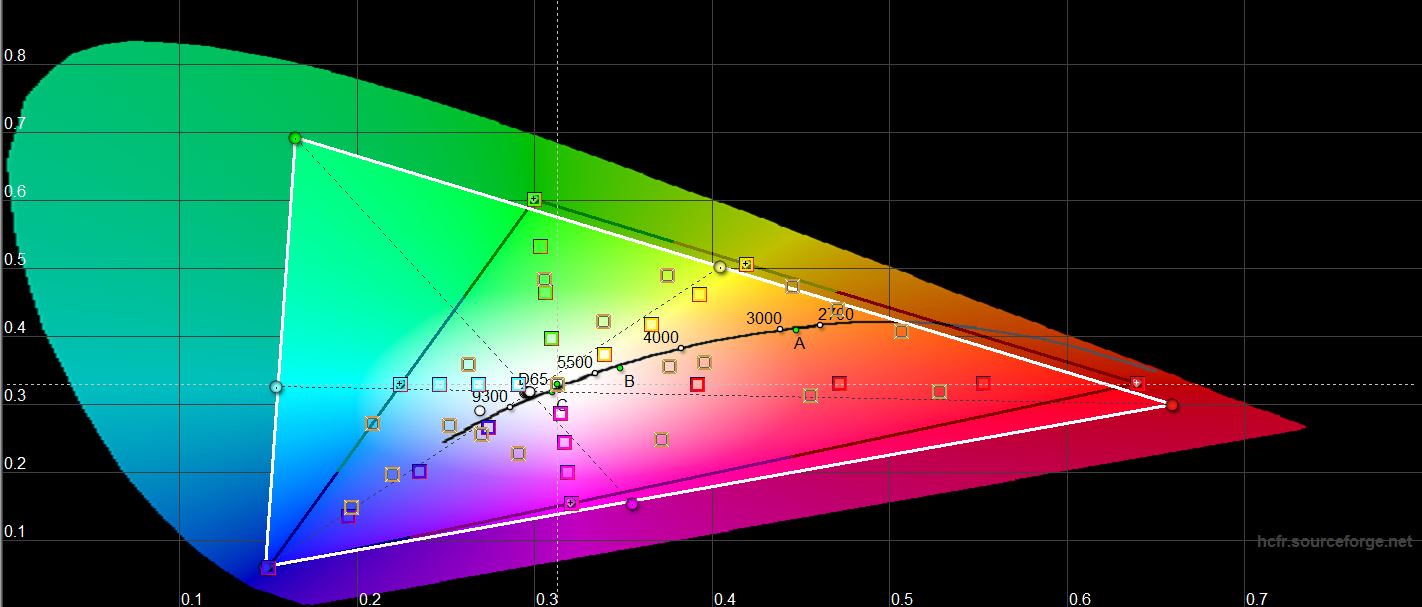
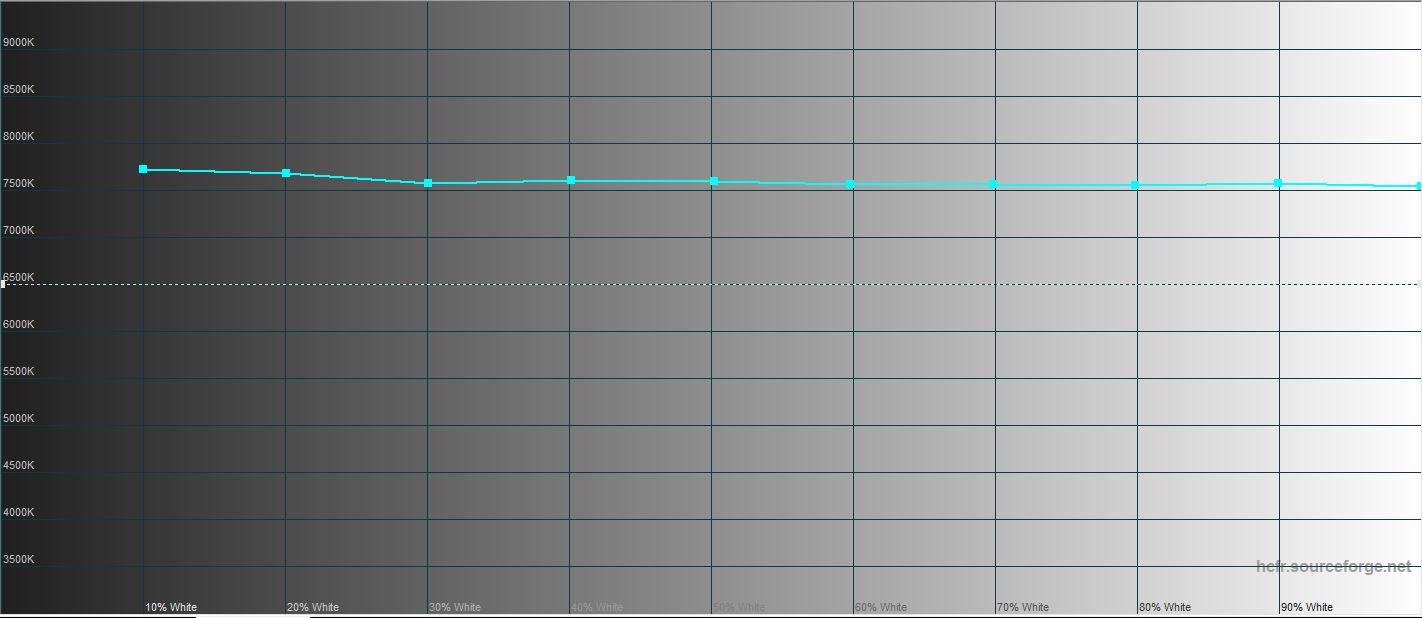
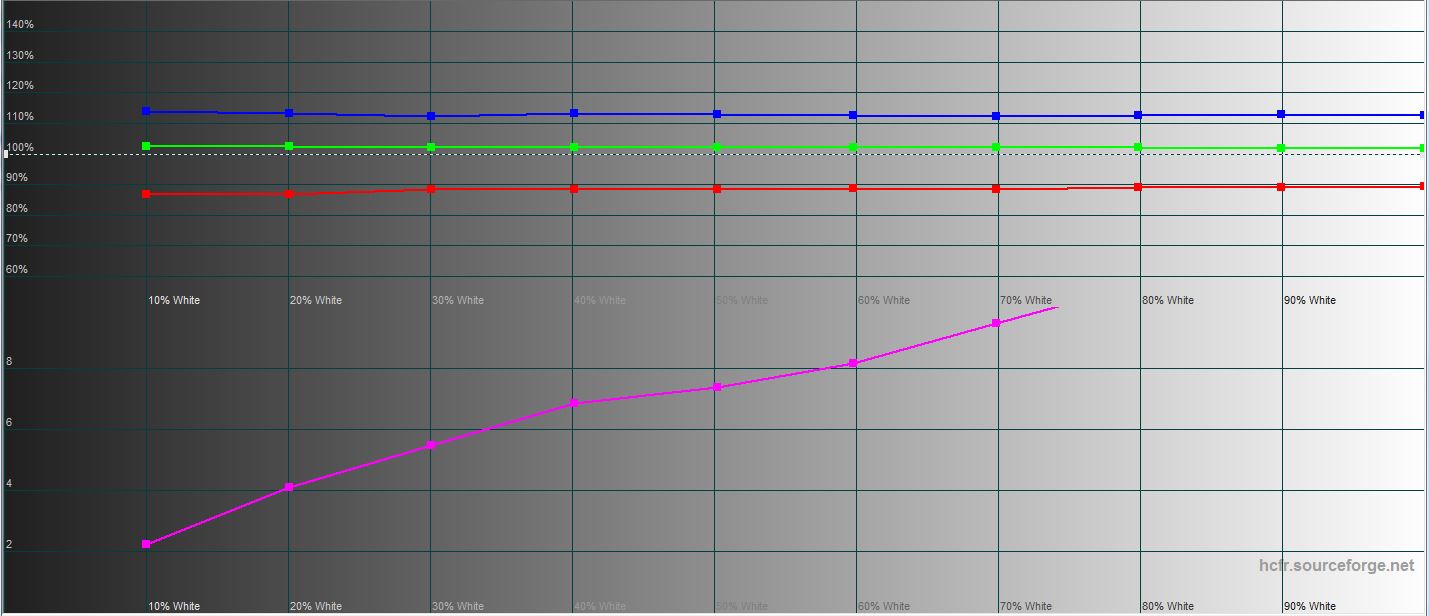
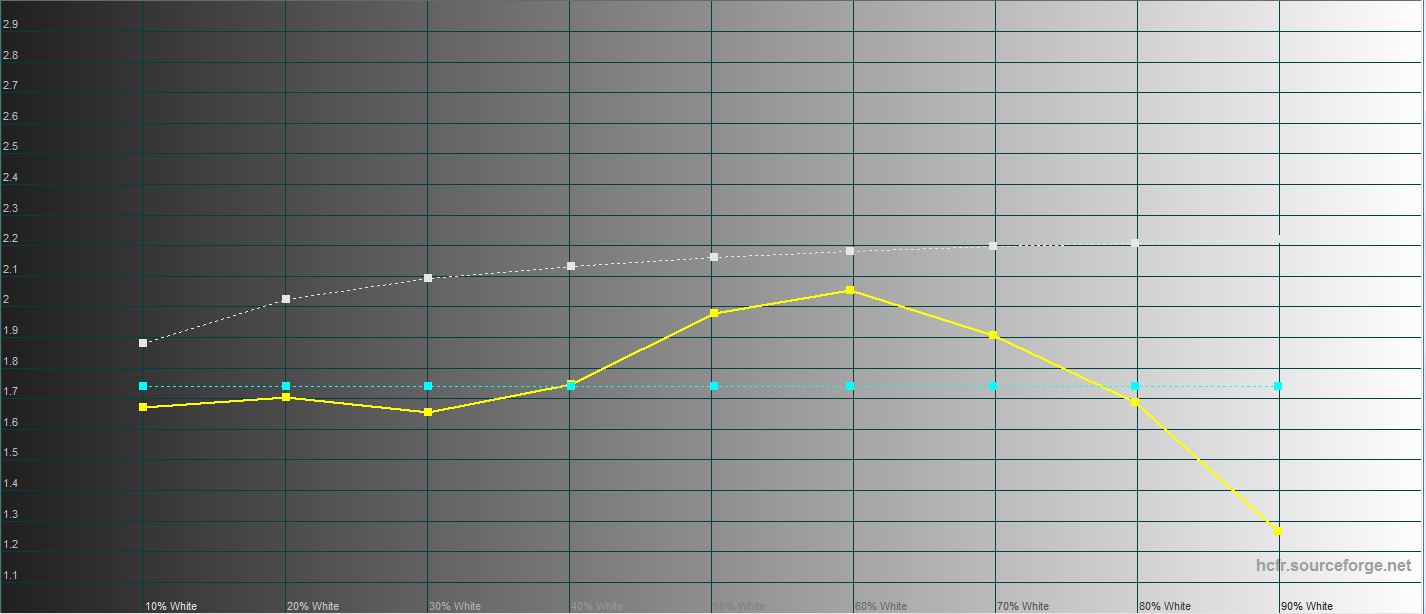
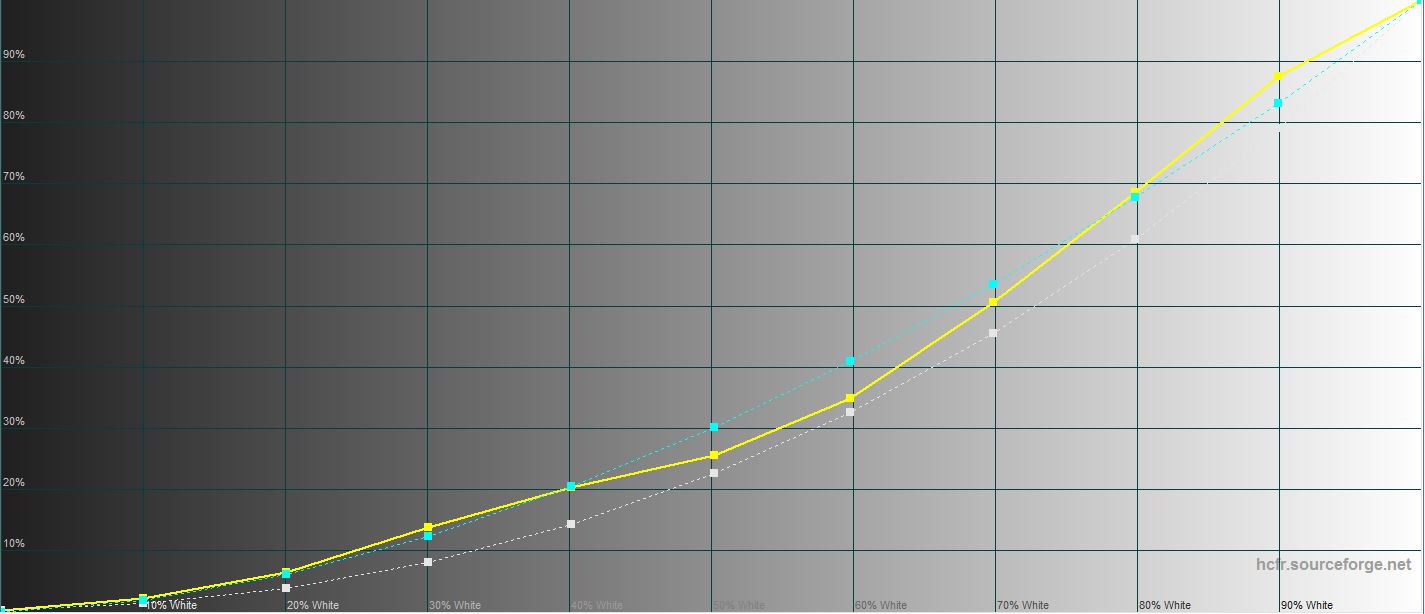
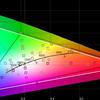
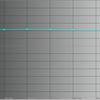


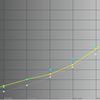
In Racing mode, the color gamut is similar, the maximum brightness is also not too different: 424.609 cd / m²... At the same time, the gamma curve is close to the reference value. Otherwise, the indicators are similar.
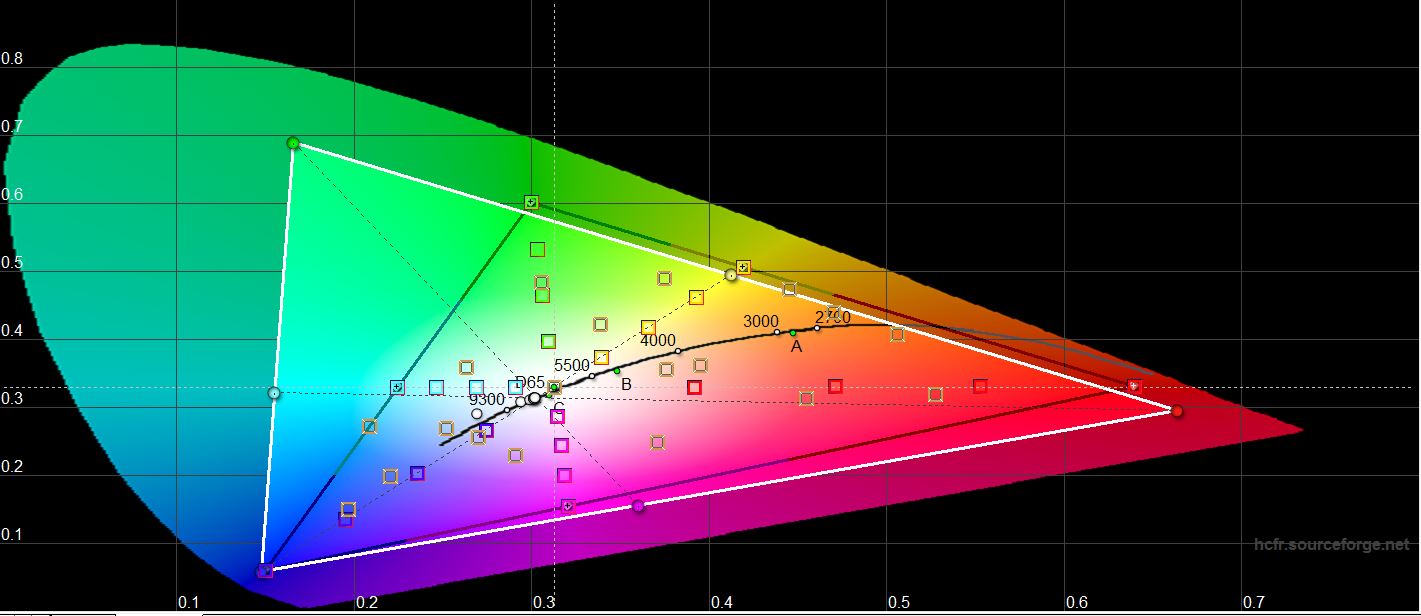
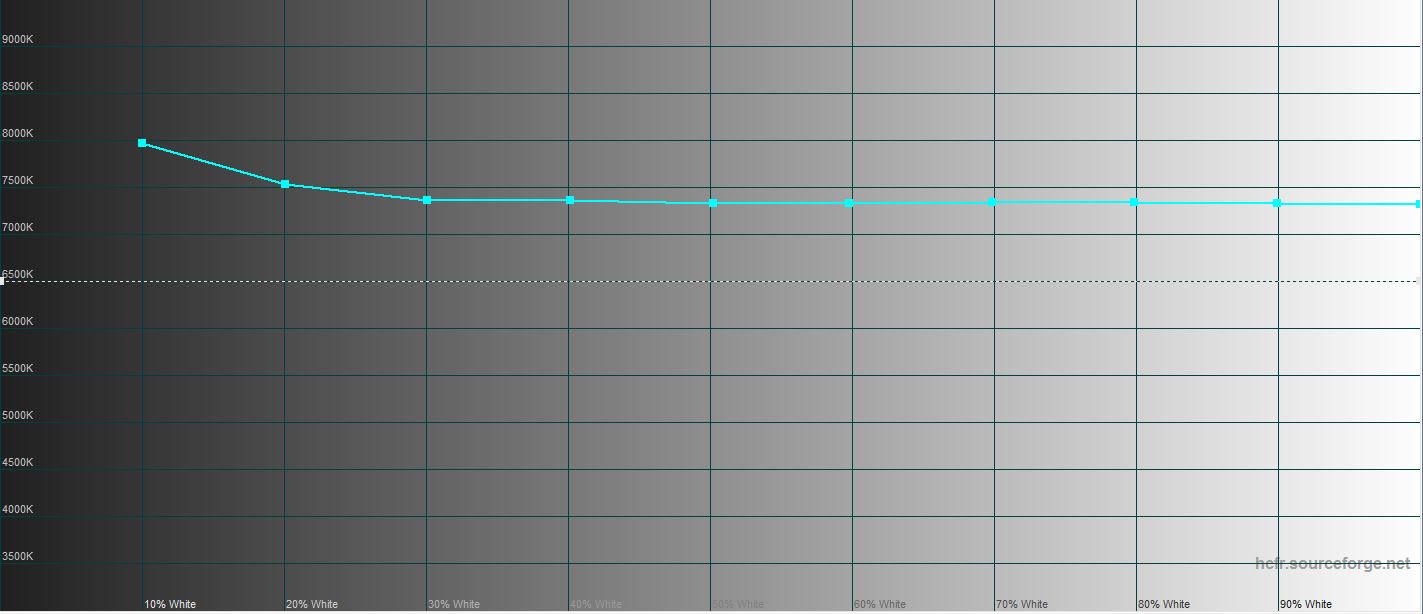
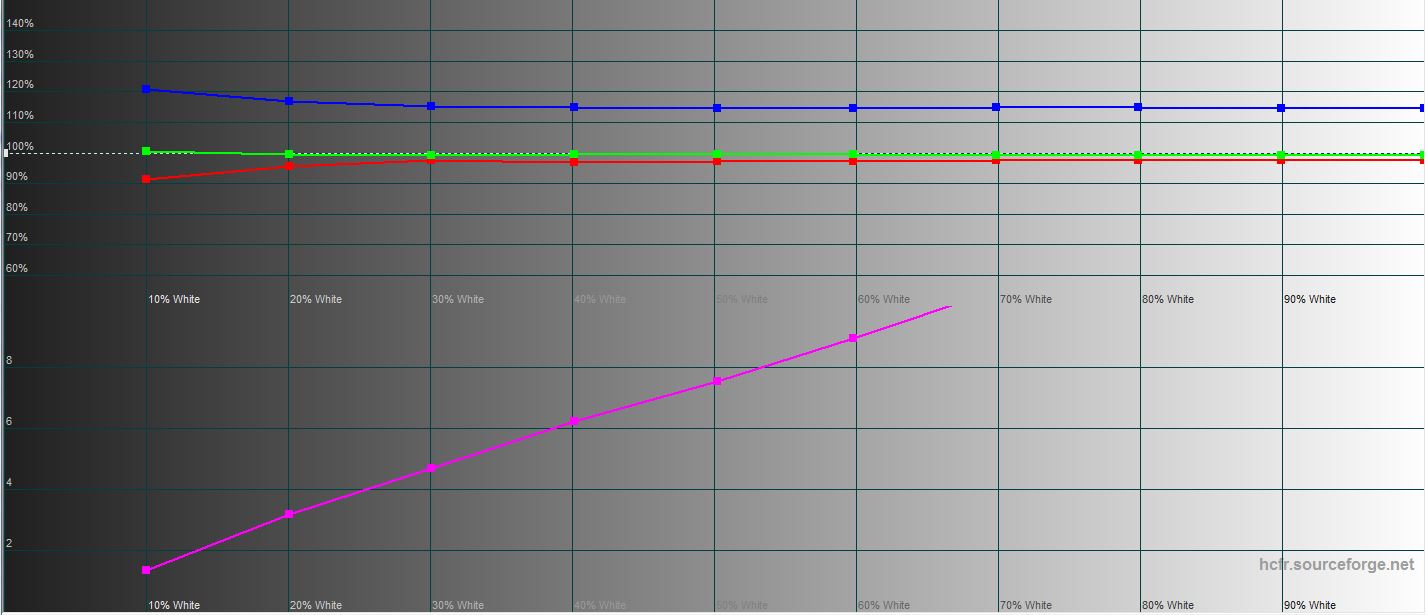
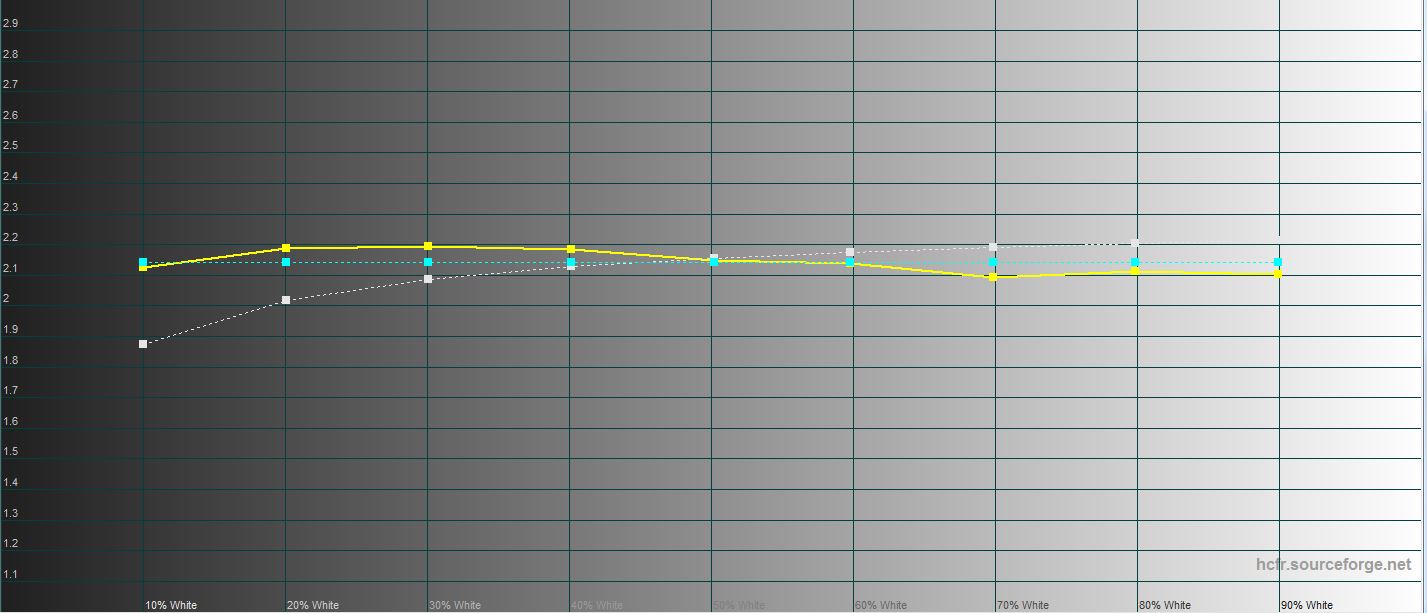
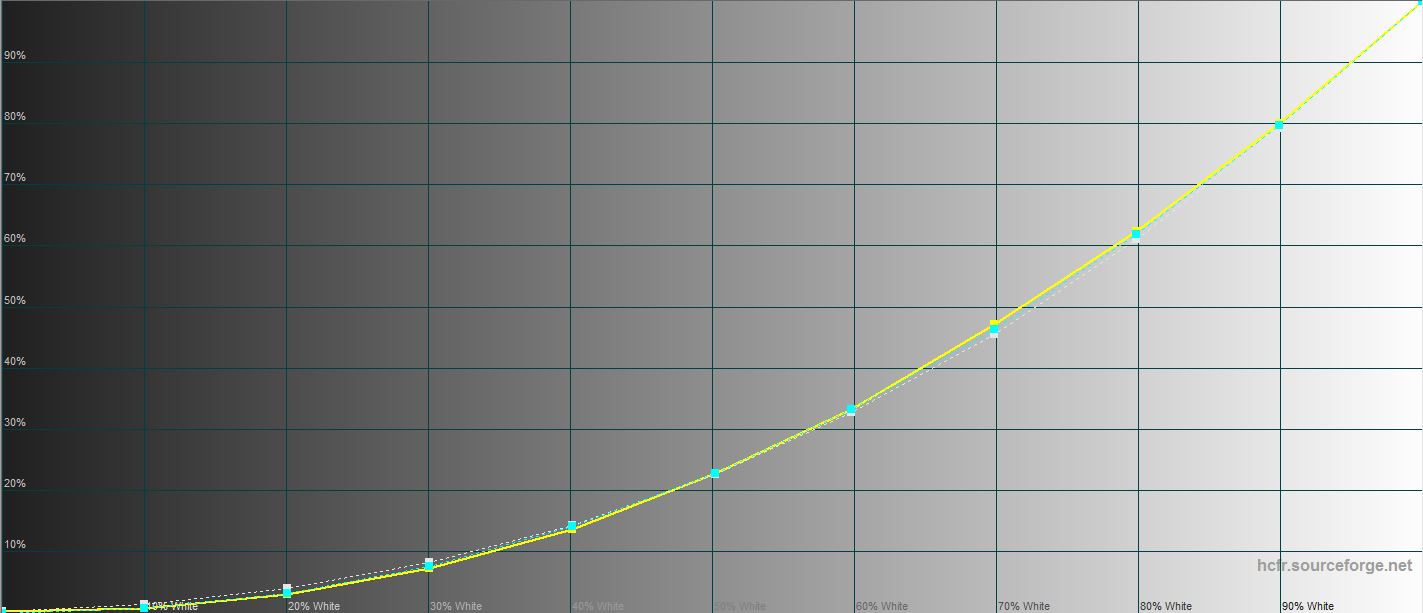
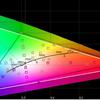
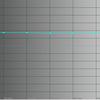


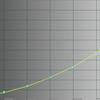
In Scenery mode, performance is very similar to FPS, including an odd Gamma curve...
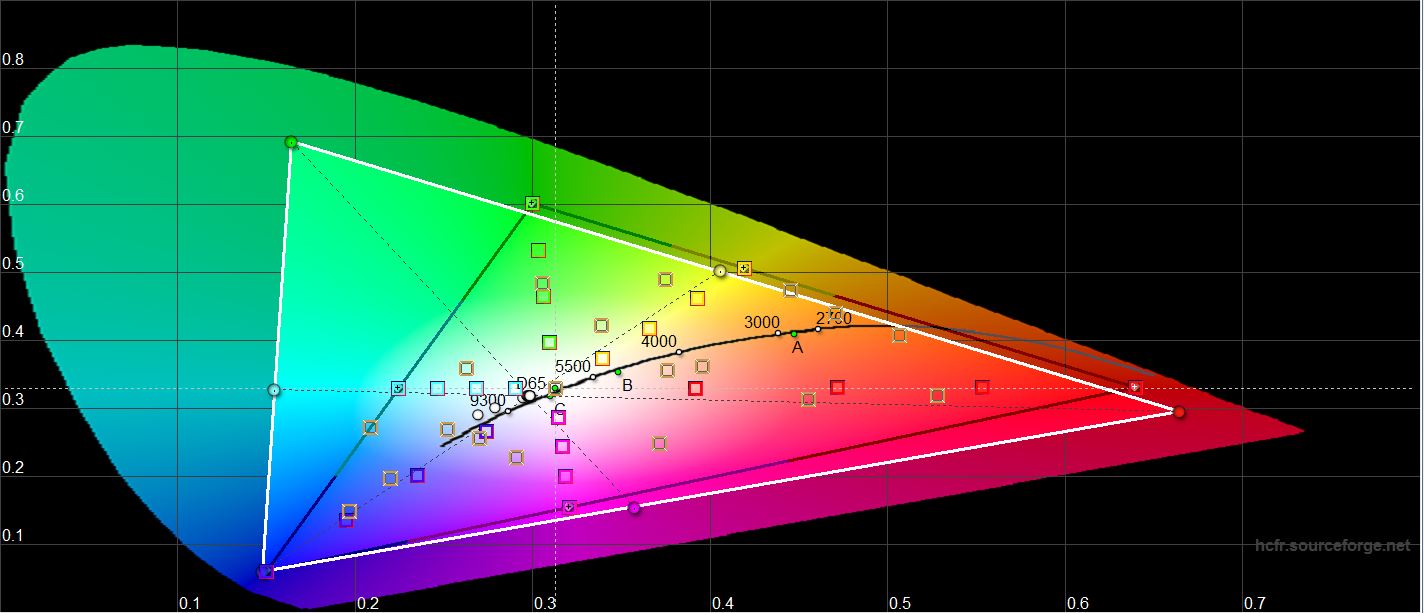
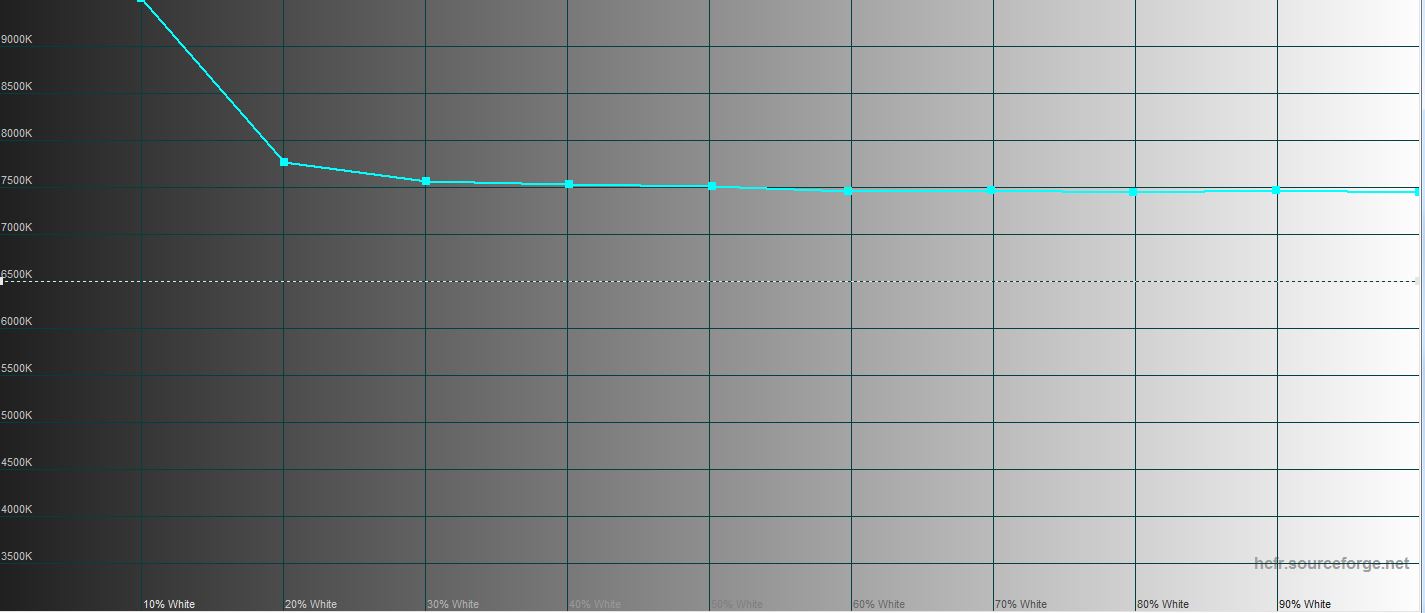
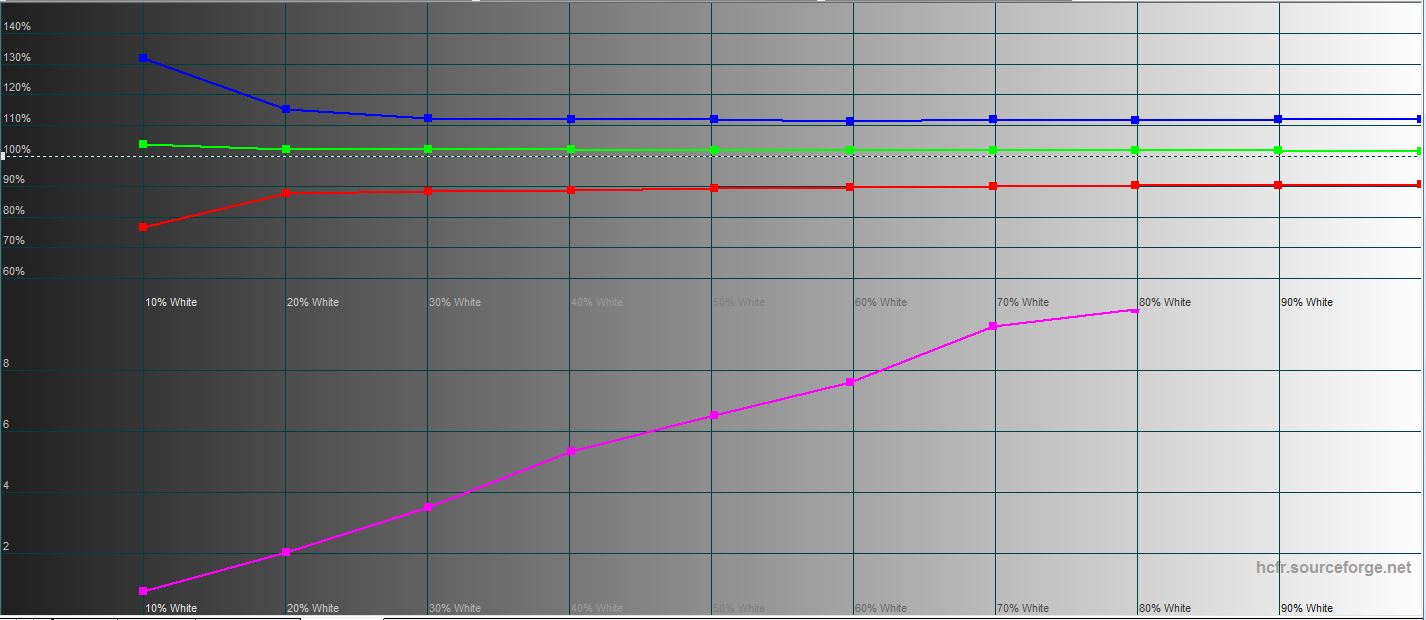
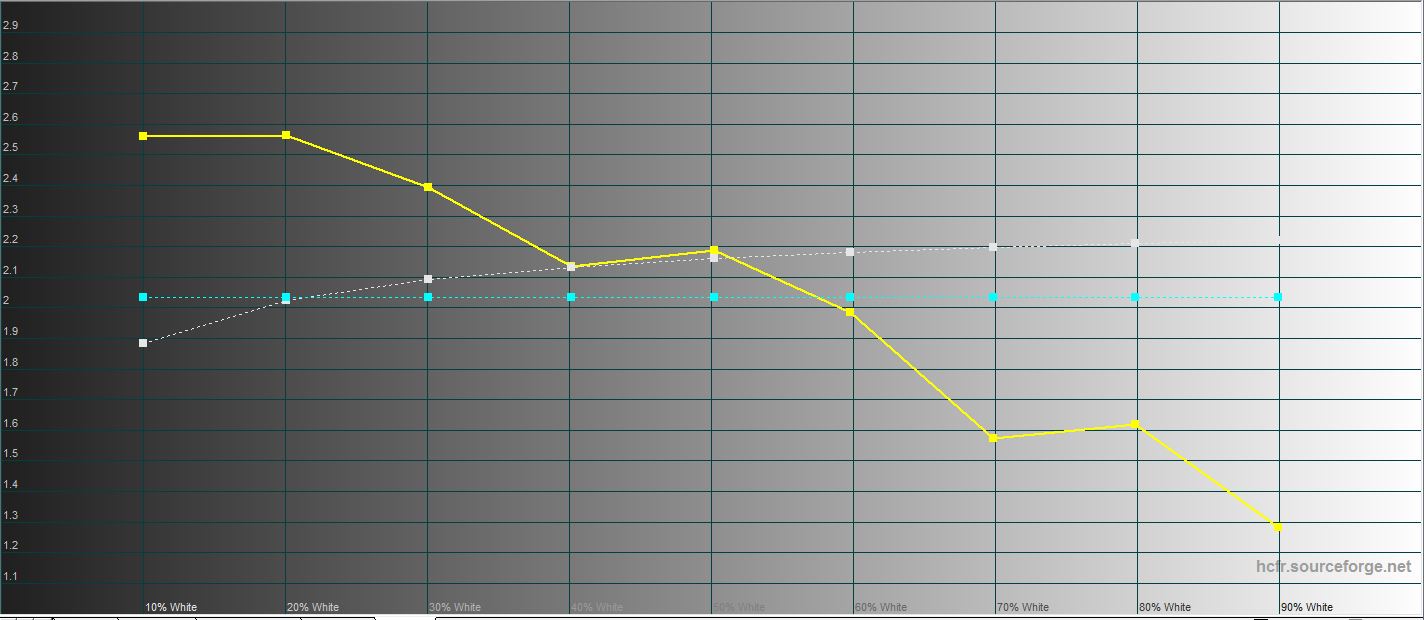
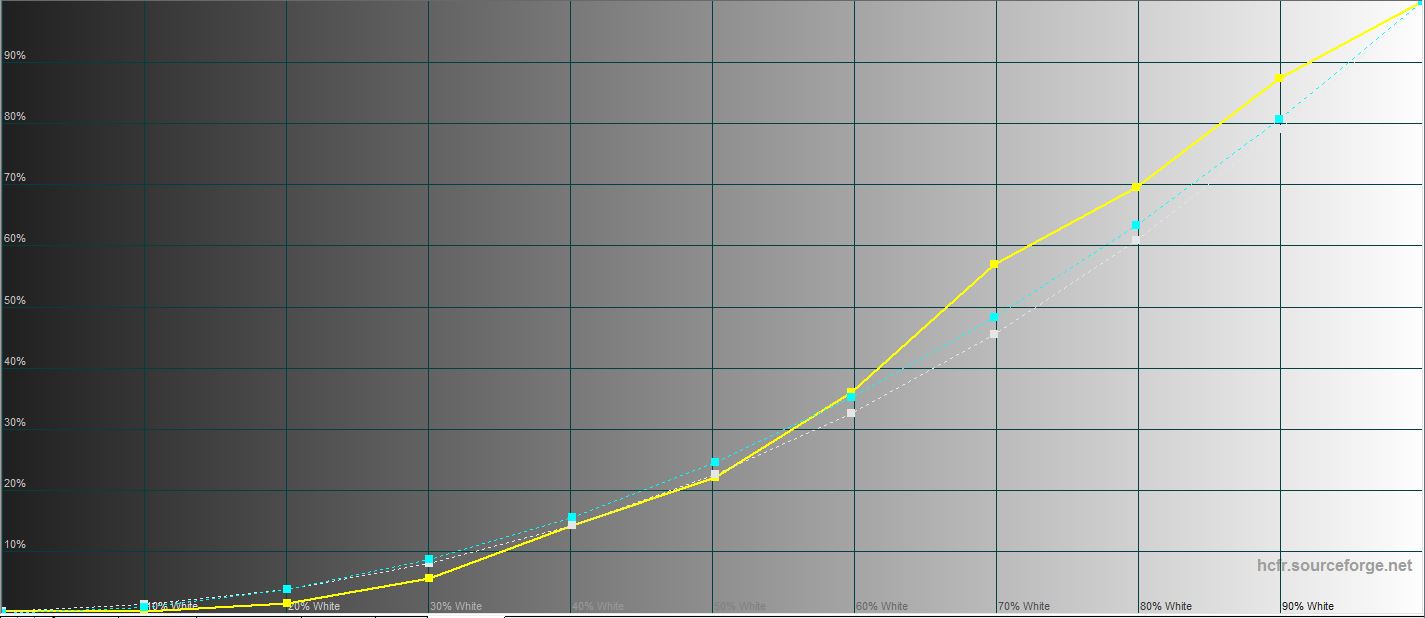
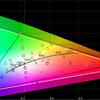
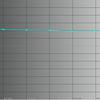
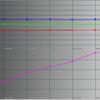

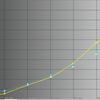
In the more affordable ASUS monitors in sRGB mode, the brightness is fixed at a low level. More expensive models, including ASUS ROG Swift PG32UQ, allow you to adjust the brightness in this mode as well. In this case, the brightness was 426.399 cd / m². The brightness of the black field is 0.467 cd / m², and the contrast is 913: 1. CThe gamut is very close to the sRGB color space, and the color rendition is closest to the reference values:
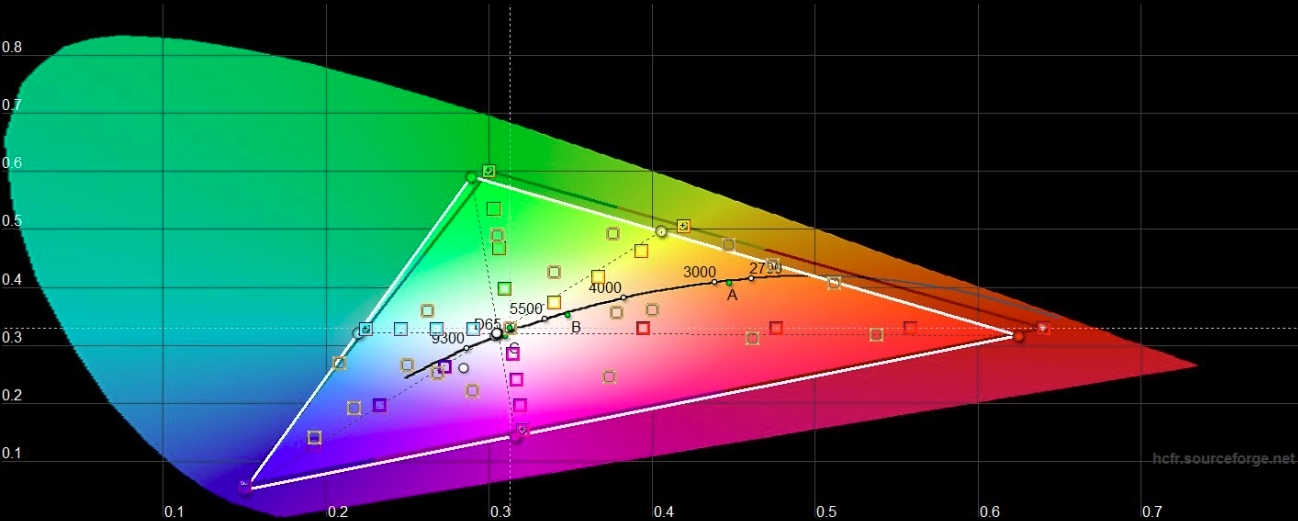
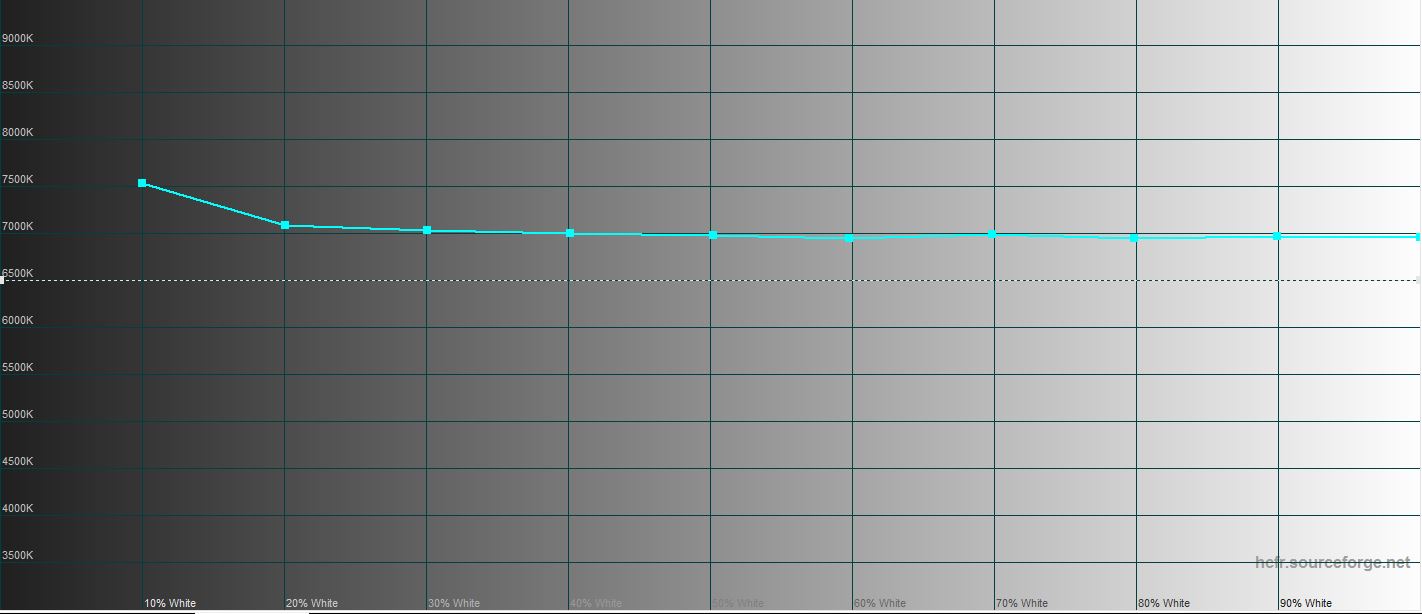
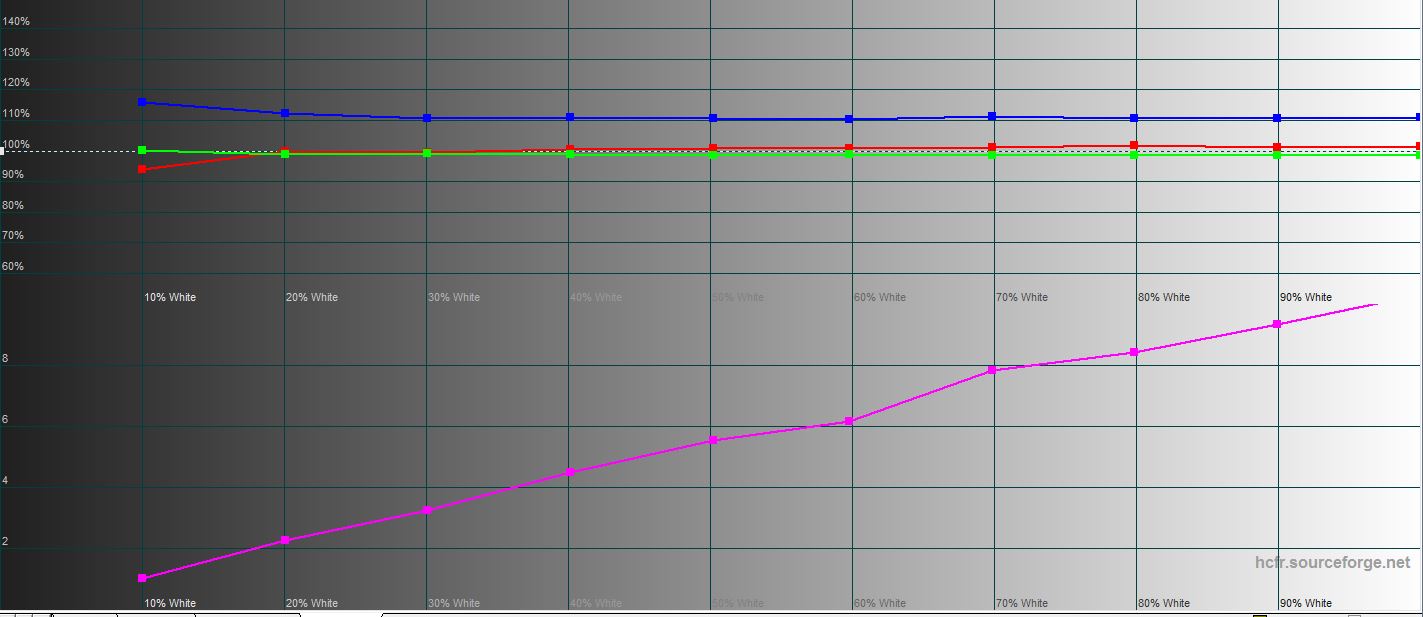
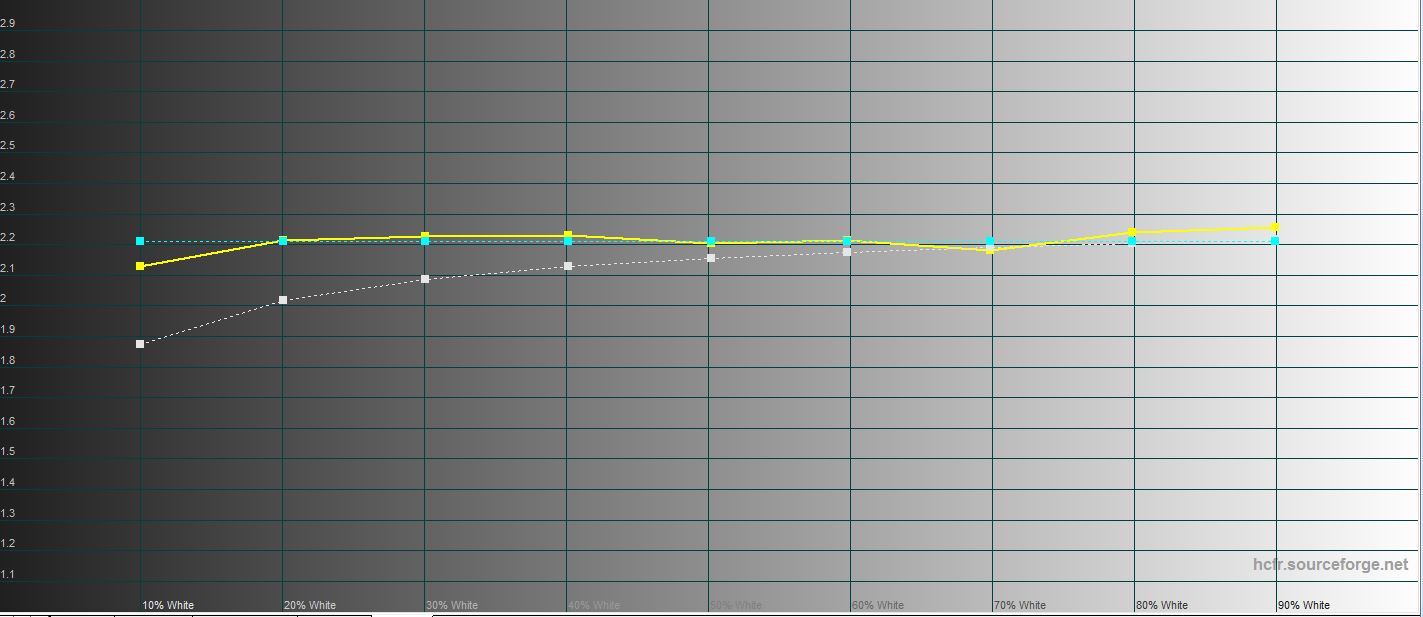
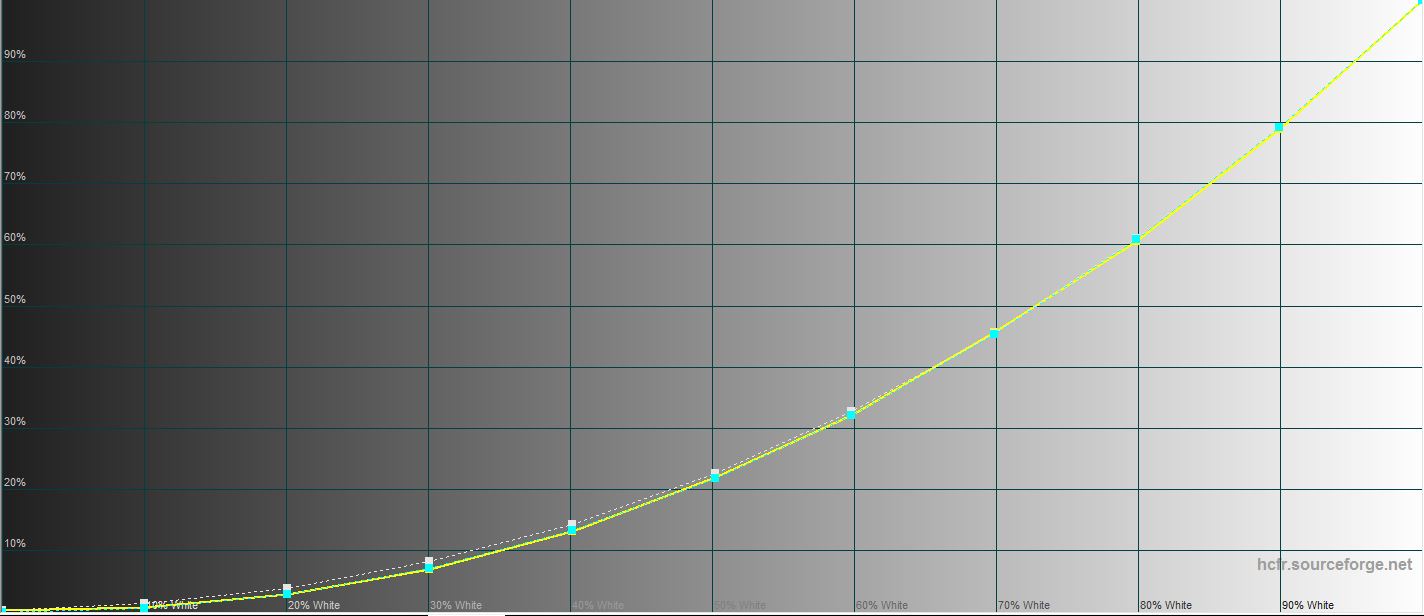
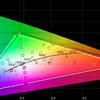
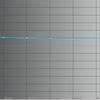
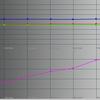

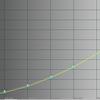
How did you show yourself in practice?
ASUS ROG Swift PG32UQ is interesting because it is suitable for both PC gaming and current generation game consoles. Of course, if you are satisfied with the relatively small diagonal of the display. Monitor supports signal 4K up to 120Hz, VRR and low latency via HDMI 2.1. NSDisplayPort 1.4 can get 4K at up to 144Hz frame rate. The monitor supports AMD FreeSync Premium Pro frame rate synchronization, which provides the lowest latency for both SDR and HDR content, as well as DSC (Display Stream Compression) lossless compression technology. There is no separate G-Sync chip in the monitor, but there is support for NVIDIA G-Sync Compatible. That is, the synchronization is implemented by the DisplayPort interface and GeForce video cards starting from the 10th series. VThe monitor's pixel response time is 1 ms (MPRT) with Extreme Low Motion Blur (ELMB) sharpening technology and matrix overclocking.

In fact, the monitor shows itself perfectly in any, even the fastest and most dynamic games like DOOM Eternal. The picture is clear, without smears, any noticeable artifacts, frame breaks and other unpleasant things. But of course, to get the most "beauty" and fluidity in today's demanding native 4K games, you'll need a powerful PC. And if the aforementioned DOOM Eternal is very smartly optimized, then there are a bunch of games that cannot be said about. If we move away from the topic of games, then thanks to the high-quality matrix with good color rendering, the monitor can be used for work purposes as well. Including work with photos and videos. Moreover, the minimum errors in color reproduction can be corrected by additional calibration.
- Excellent 32-inch 10-bit IPS matrix with high brightness and HDR support
- Refresh rate up to 144 Hz and pixel response time up to 1 ms
- Support AMD FreeSync Premium Pro, NVIDIA G-Sync Compatible and VRR with variable refresh rate
- Availability of modern HDMI 2.1 and DisplayPort 1.4 ports
In the dry residue. Three things to know about the ASUS ROG Swift PG32UQ:
- ASUS ROG Swift PG32UQ is a versatile modern monitor that is suitable for both gaming on PCs and consoles of the current generation, and for work purposes.
- It is equipped with ports: 2xHDMI 2.1, DisplayPort 1.4, 2x 3.5mm audio jack for connecting a headset and a USB hub.
- The monitor supports 4K 120Hz with VRR and low latency over HDMI 2.1, as well as 4K, 144Hz with AMD FreeSync Premium Pro and NVIDIA G-Sync Compatible over DisplayPort 1.4.
| Specifications ASUS ROG Swift PG32UQ | |
|---|---|
| Diagonal | 31.9 " |
| Matrix type | IPS |
| Aspect ratio | 16: 9 |
| Permission | 3840x2160 |
| Contrast | 1,000: 1 (static), 1,000,000: 1 (dynamic) |
| Viewing angles | 178/178 |
| Displayed colors | 10 bit |
| Pixel pitch | 0.185x0.185 mm |
| Response time | 1 ms MPRT (Motion picture response time) |
| Brightness | 450 cd / m2 (600 cd / m2 peak), DisplayHDR 600 support |
| Maximum refresh rate | 144 Hz |
| Coating | anti-glare |
| Connectors and ports | DisplayPort 1.4, 2xHDMI 2.1, 3.5mm audio, 2xUSB 3.0 (and signaling USB 3.0), Kensington Lock |
| Wall mount | VESA 100x100 |
| Built-in speakers | 2x5 W |
| Size (with stand) | 728.18x551.83x292.56 mm |
| Weight (with stand) | 9.7 kg |
For those who want to know more:
- ASUS ROG Strix XG43UQ review: the best monitor for next-gen gaming consoles
- Samsung Odyssey G9 Review: The World's First Gamer Monitor with a 1000 Radius Curve, Matching the Curve of the Human Eye



