Huawei FreeBuds 5i turned out to be very successful TWS headphones, considering the price. They offer balanced, pleasant and driving sound, support for the LDAC codec, effective active noise cancellation, good battery life, and fast charging. Huawei FreeBuds 5i have a comfortable shape and light weight. And IP54 protection allows them to be used for sports. The only possible complaint about Huawei FreeBuds 5i is the absence of the proprietary Huawei AI Life app on Google Play. Its installation can be a bit of a quest for users who have never installed apps from third-party sources.
4 reasons to buy Huawei FreeBuds 5i:
- Balanced, pleasant sound (considering the price)
- Effective active noise cancellation system
- Comfortable shape and IP54 protection
- Long battery life
2 reasons not to buy Huawei FreeBuds 5i:
- Huawei AI Lifeapp is not available onGoogle Play
- You are very picky about sound quality
Quick transition:
- What's in the box?
- What do Huawei FreeBuds 5i look like?
- Is Huawei FreeBuds 5i easy to use?
- What about sound quality, microphone, and noise cancellation?
- How long do they last without recharging?
- In dry balance
What's in the box?




Huawei FreeBuds 5i come in a small white and red box with a picture of the headphones in the corresponding colour and a HiRes Audio certification mark. The box contains a standard set: the headphones themselves in a case, three pairs of silicone tips of different sizes (you shouldn't lose them, we'll explain why later), a USB Type-A to Type-C cable, and documentation.
What do Huawei FreeBuds 5i look like?

Externally, Huawei FreeBuds 5i are very similar to the previous model, Huawei FreeBuds 4i. These are compact in-ear TWS headphones with touch-sensitive "legs" that house microphones and charging contacts. The headphones are made entirely of glossy plastic. We had a blue version for review, and it does not show fingerprints. The black ones will collect them very actively. There's nothing interesting on the outside of the headphones: only Huawei logos on the touch zones. On the inside, the legs have contacts for charging, microphones and left-right earbuds. Another microphone is located at the top of the headphones, above the sound guide.

The sound drivers are placed at an angle, as it should be. They are short, but quite wide and have not quite a standard oval shape. Unfortunately, third-party tips do not hold on the headphones. So you should not lose the bundled ones. There are meshes in the sound guides to prevent dirt from getting into the earphone. Additionally, there is protection in the tips. There are compensation holes near the sound guides.

The headphones are very lightweight. Weighing only 4.9 g each, they are almost not felt in the ears. Huawei FreeBuds 5i are IP54 water splashproof, so you can do sports in them, but you shouldn't get caught in a downpour.

The charging case is compact, oval and flat. It weighs only 33 g without headphones. You can carry it quite comfortably in your pocket, it is almost invisible. In the blue version of the headphones, the case has a pleasant matte texture and small darker spots. Thanks to this, it will look neat for a long time. The front has the Huawei logo and an LED indicator for charging or connection mode. On the side is a single button that activates the connection mode.

The lid has a very clear fixation and auto-close in both positions, it does not wobble at all. The headphones in the case are held by strong magnets and will not fall out even if the case is shaken. The only not-so-convenient thing is the glossy surface of the headphones. It is difficult to get them out. After several attempts, it turned out that the best way to get them out is to pull the silicone tips.

On the bottom of the case is a Type-C connector for charging.

Are Huawei FreeBuds 5i easy to use?
Huawei FreeBuds 5i have a very comfortable and well-thought-out shape. This, together with its minimal weight, allows you to use them for hours without any discomfort. After a while, you forget about the presence of headphones in your ears. With a good choice of tips, you get quite good passive sound insulation. But you should know that Huawei FreeBuds 5i have a very shallow fit. And for some time I was trying to push them deeper into my ear. So it may be a bit unusual for those who like deep fit.

To connect with a smartphone, you need to open the case and hold the side button for 2 seconds. The LED on the front will start flashing white. The headphones use Bluetooth version 5.2 and proprietary hardware. Therefore, there is no support for aptX codecs, because this is a Qualcomm development. But in this case, it's not critical at all, because there is LDAC, which is supported by absolutely all modern Android smartphones. There is also SBC and AAC. Huawei FreeBuds 5i can work with Android and iOS. There is support for connecting to two devices at the same time.

There is a proprietary Huawei AI Life app for all settings. Unfortunately, it is not available on Google Play, so you need to download the APK file from the official website by scanning the QR code in the manual. It is not very convenient. The app has a noise reduction mode switch: noise reduction, off, and vigilance mode (transparency mode). The noise reduction itself has three modes: maximum, balanced and comfortable. There are also settings for touch gestures and software updates. The Connection Centre is responsible for setting up the priority device and switching when two devices are connected simultaneously. In the "Sound quality" item, you can select the priority of sound quality or connection. Below is the equaliser. Although it is very primitive: in fact, there is only the ability to enhance low or high frequencies. "Headphone search" allows you to play sound on each of them. This is really useful if the headphone is lost somewhere in the room. The headphone fit test will help you choose the best pair of earbuds. In the "Settings" item, you can activate the "Wearable Detection" function: playback will automatically pause if you remove the earphone from your ear. Below, you can activate low audio delay and see which codec is used for transmission.

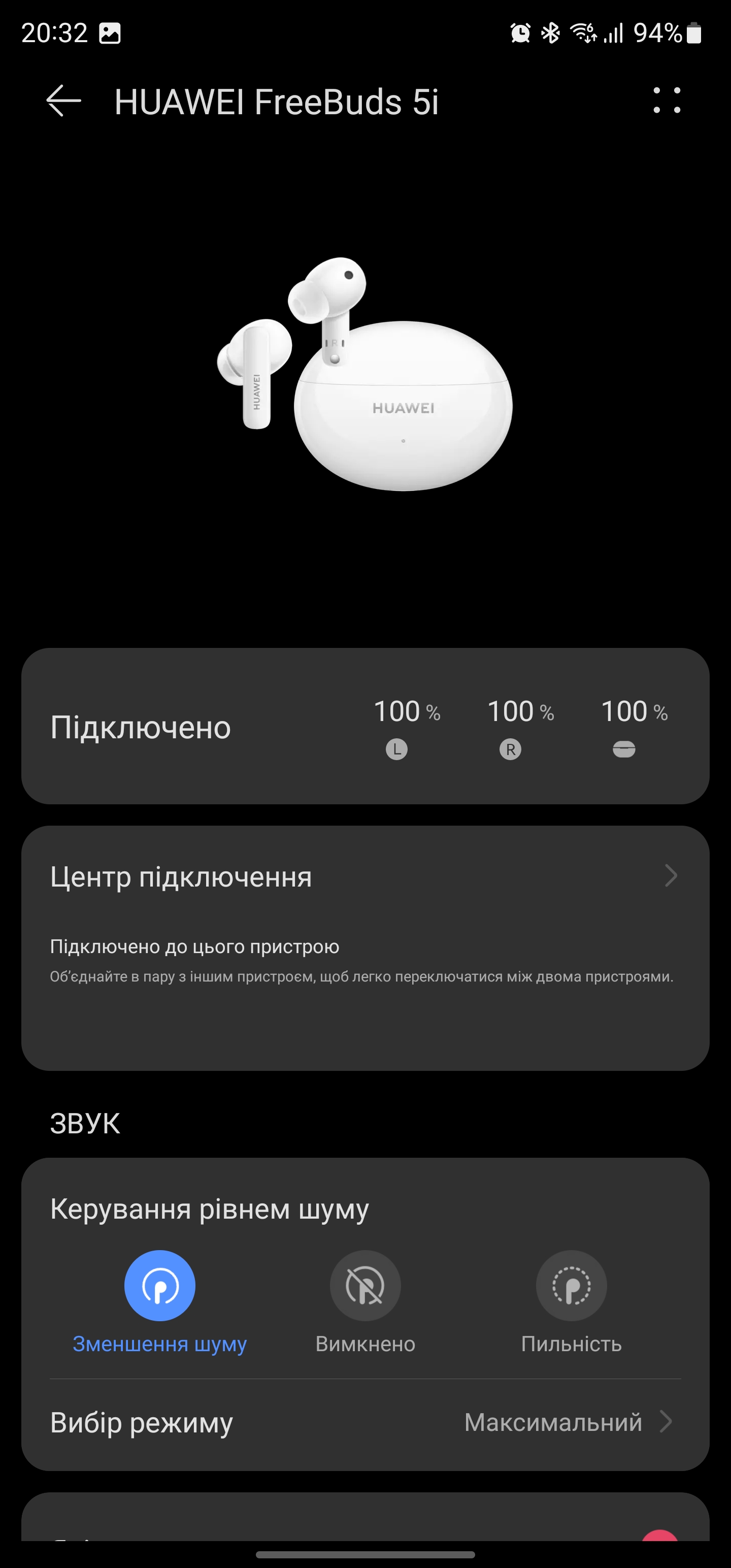
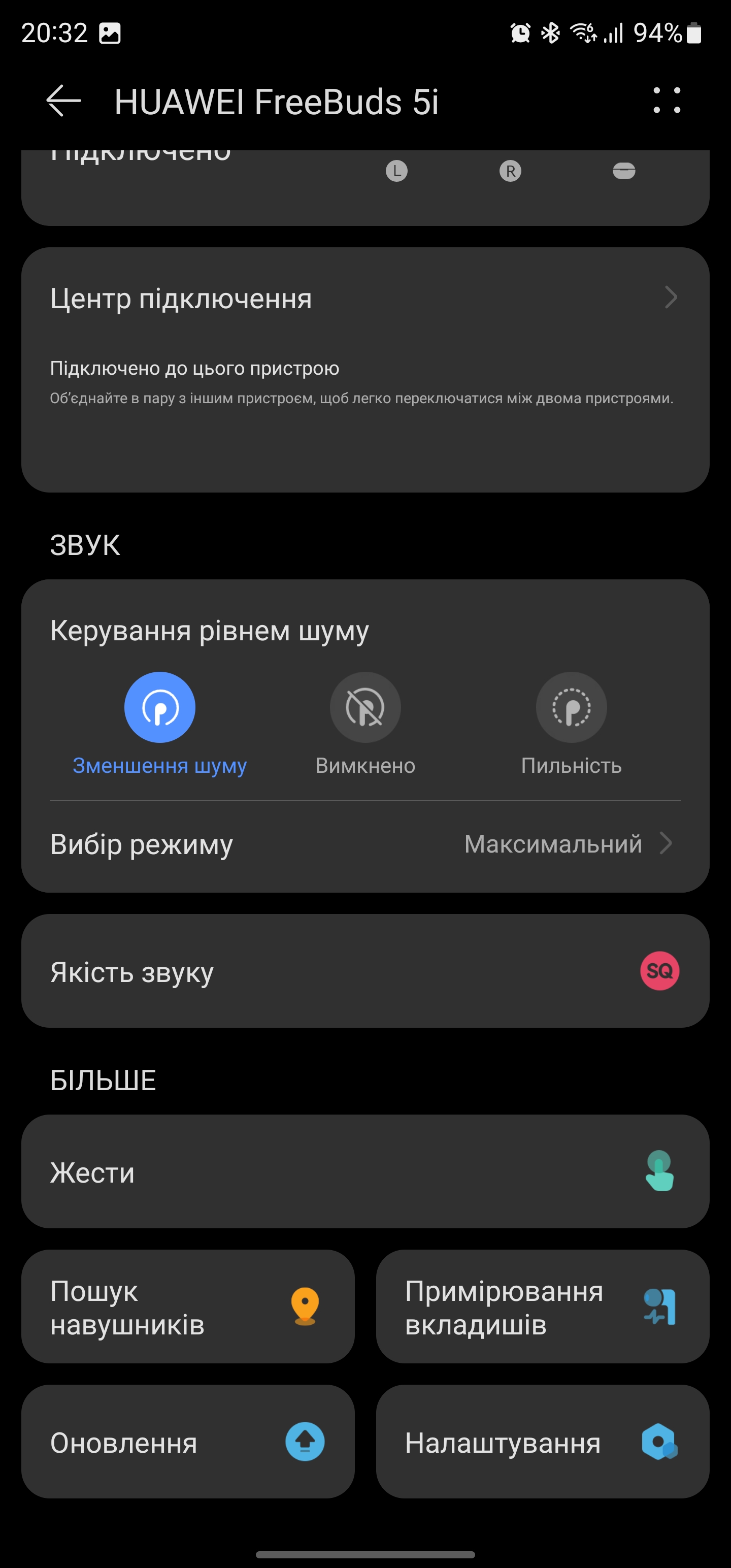
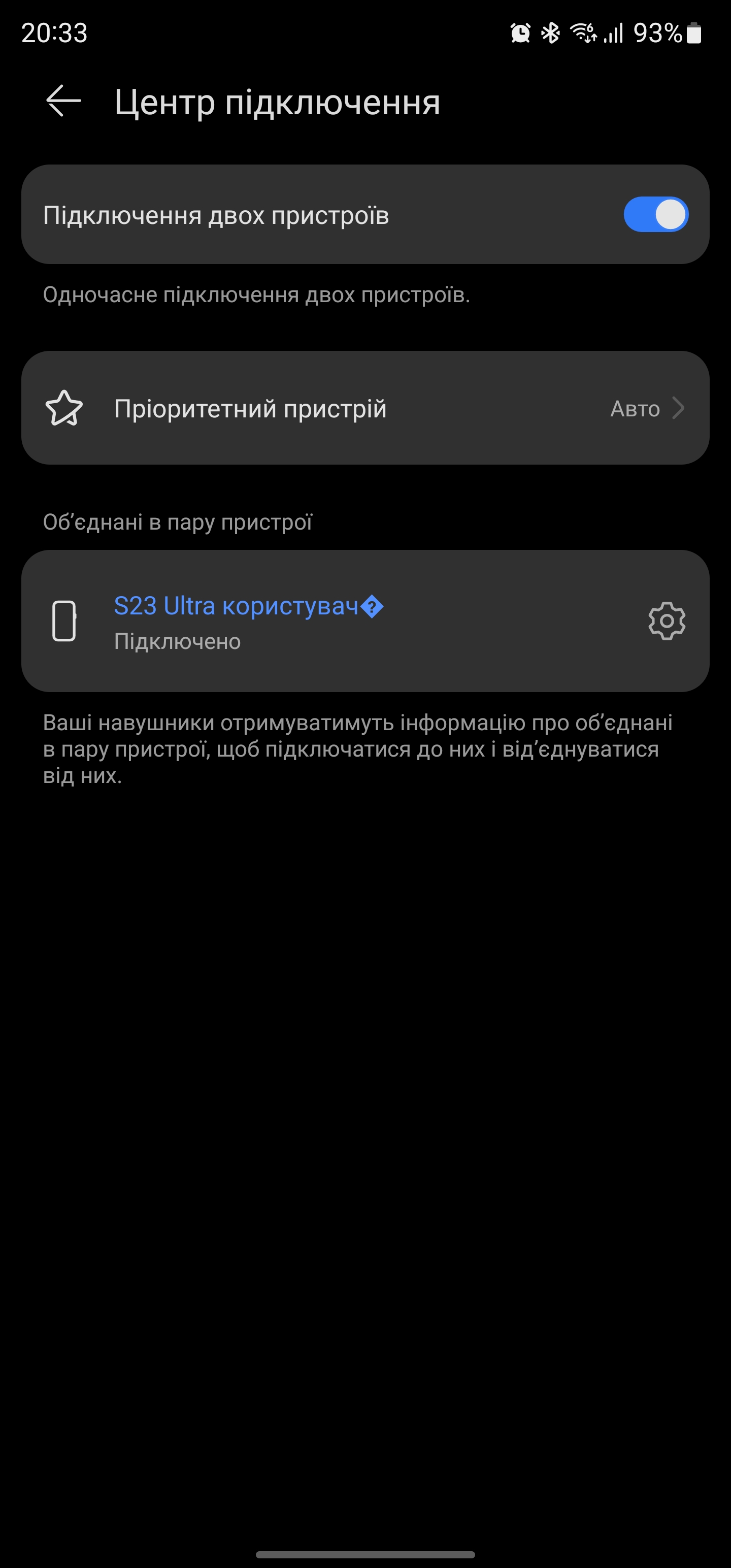
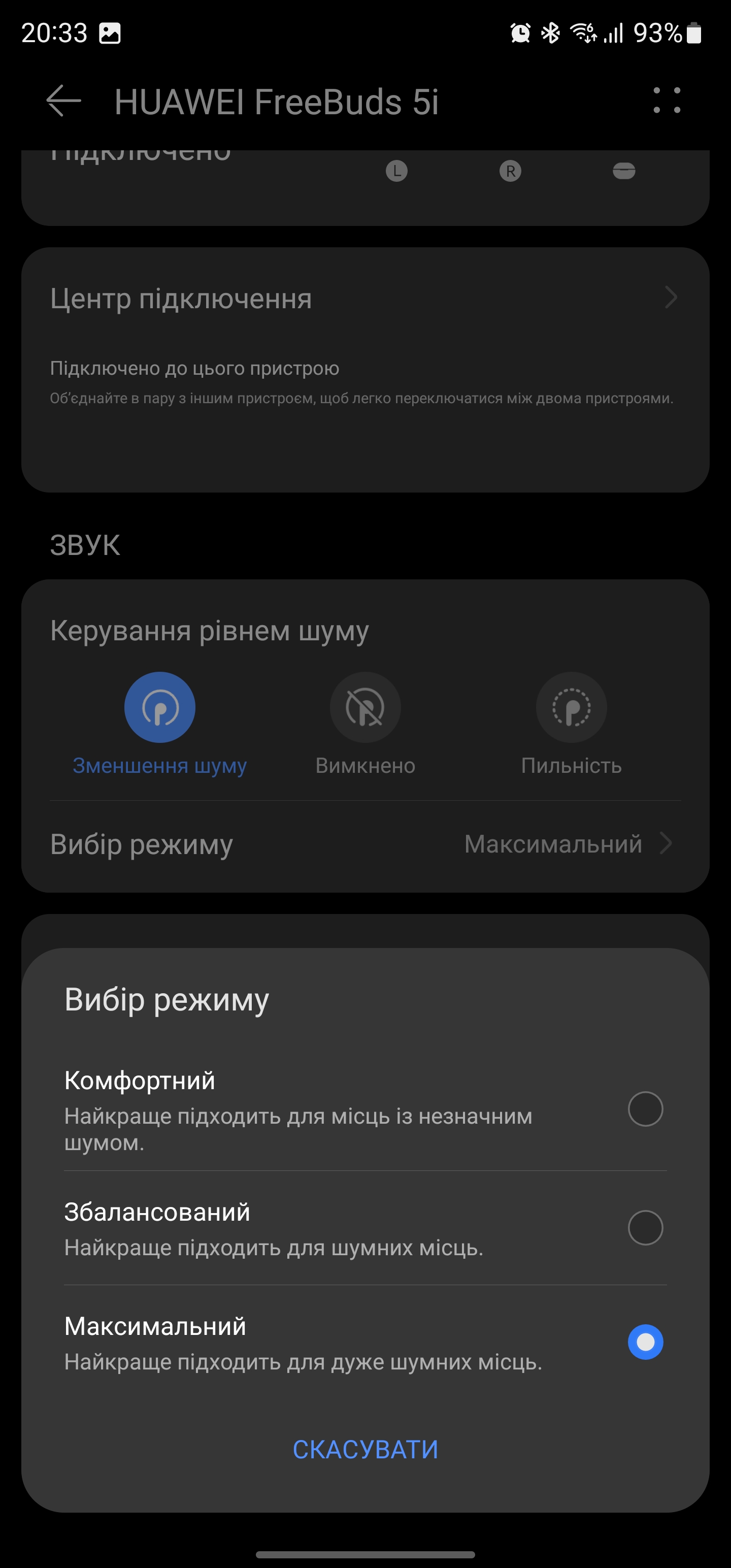
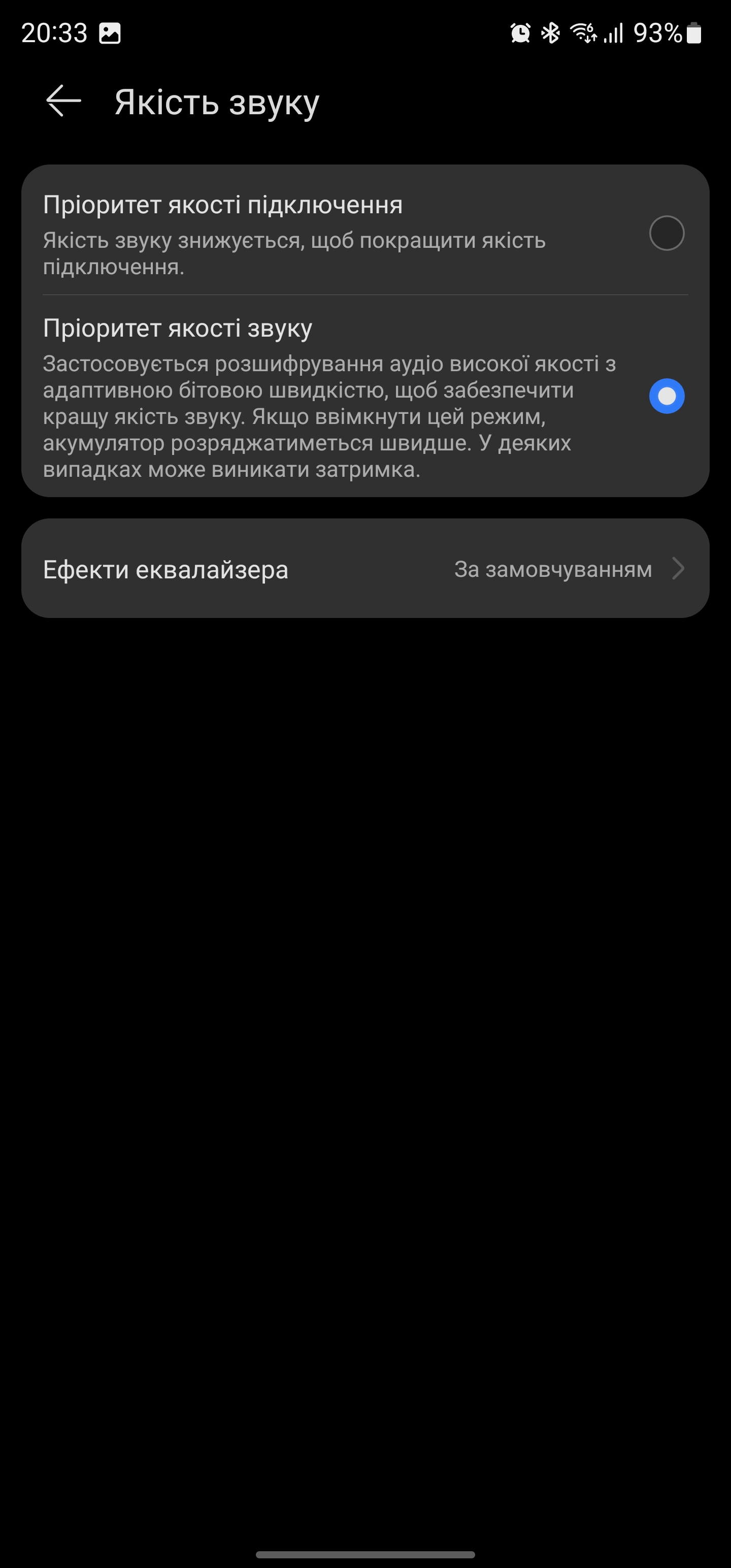
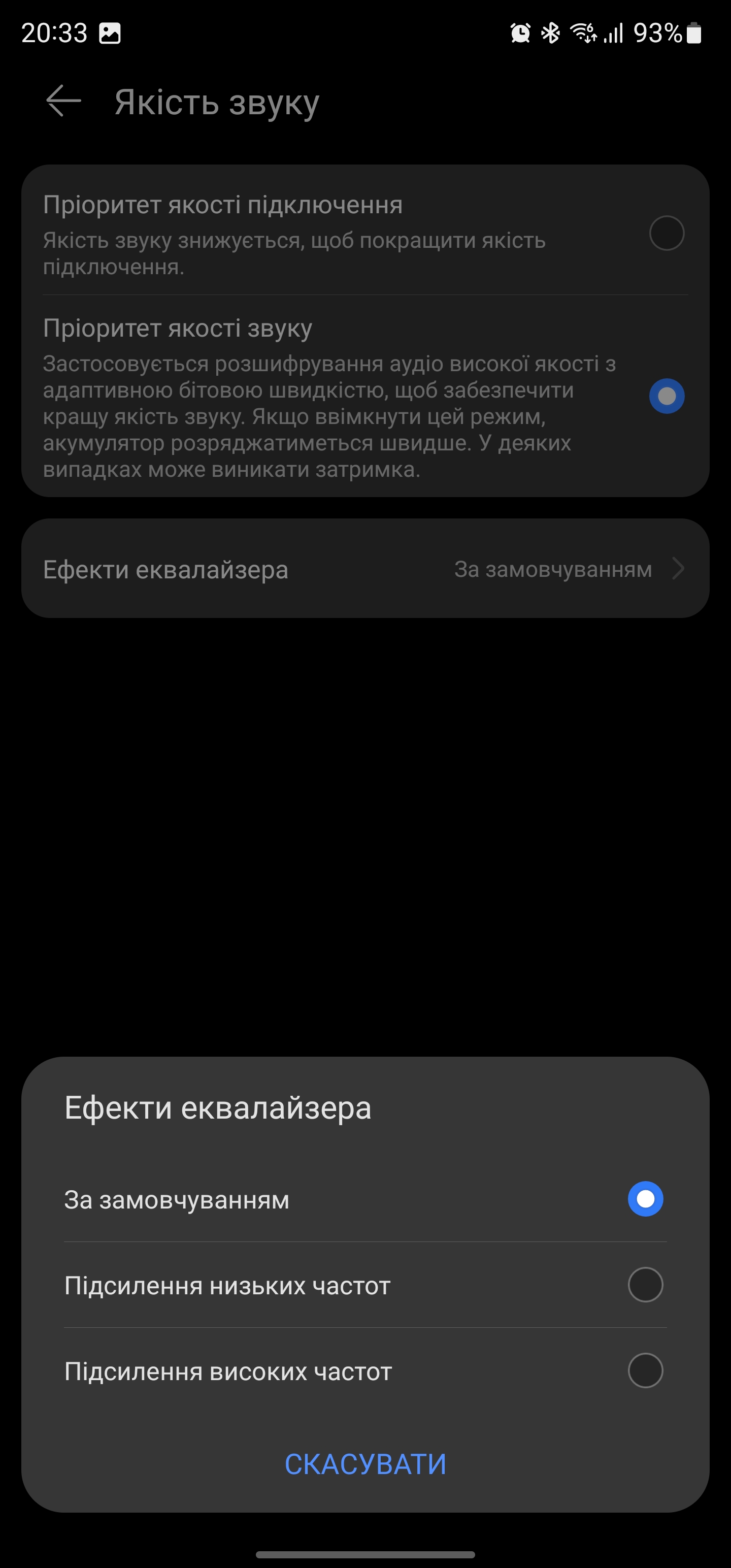
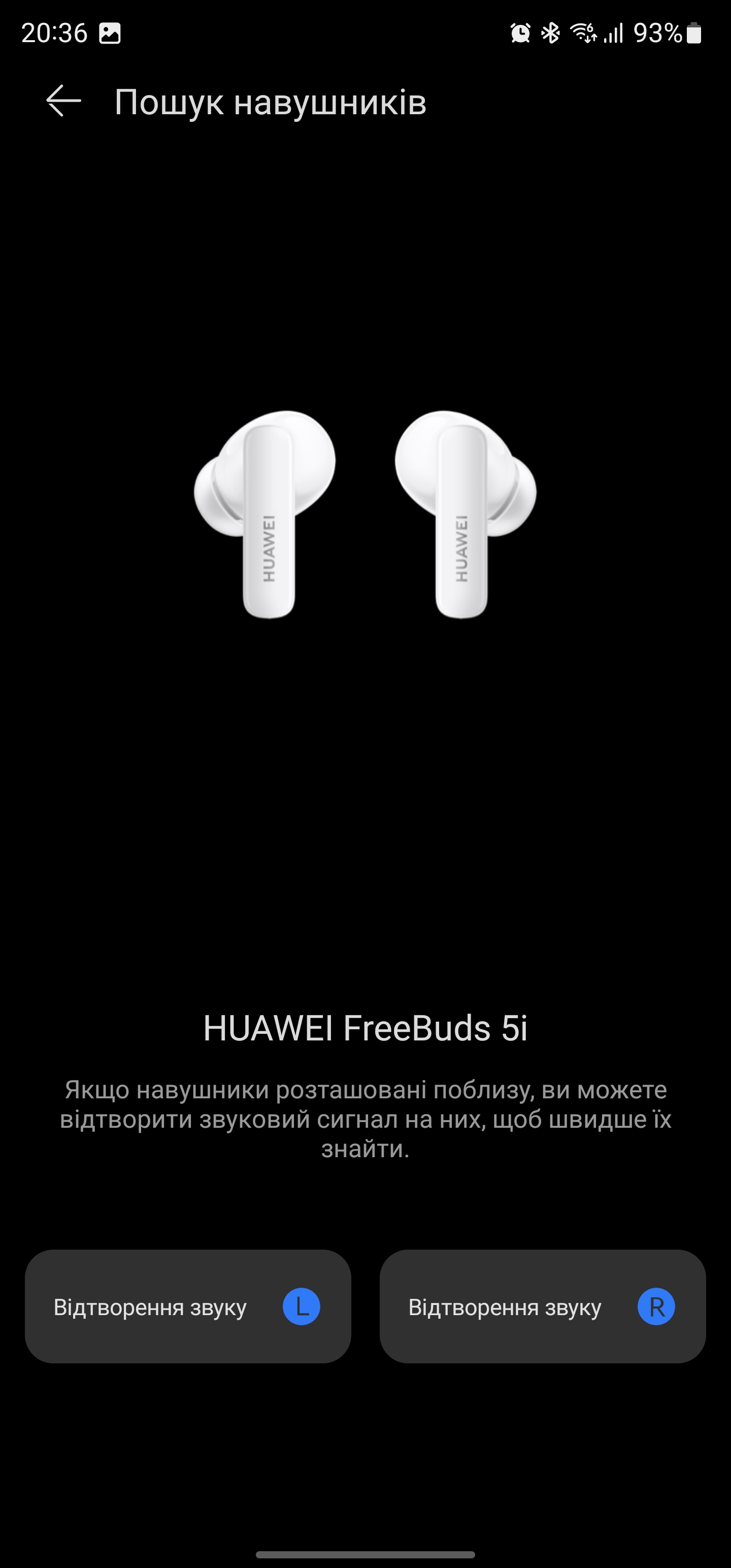
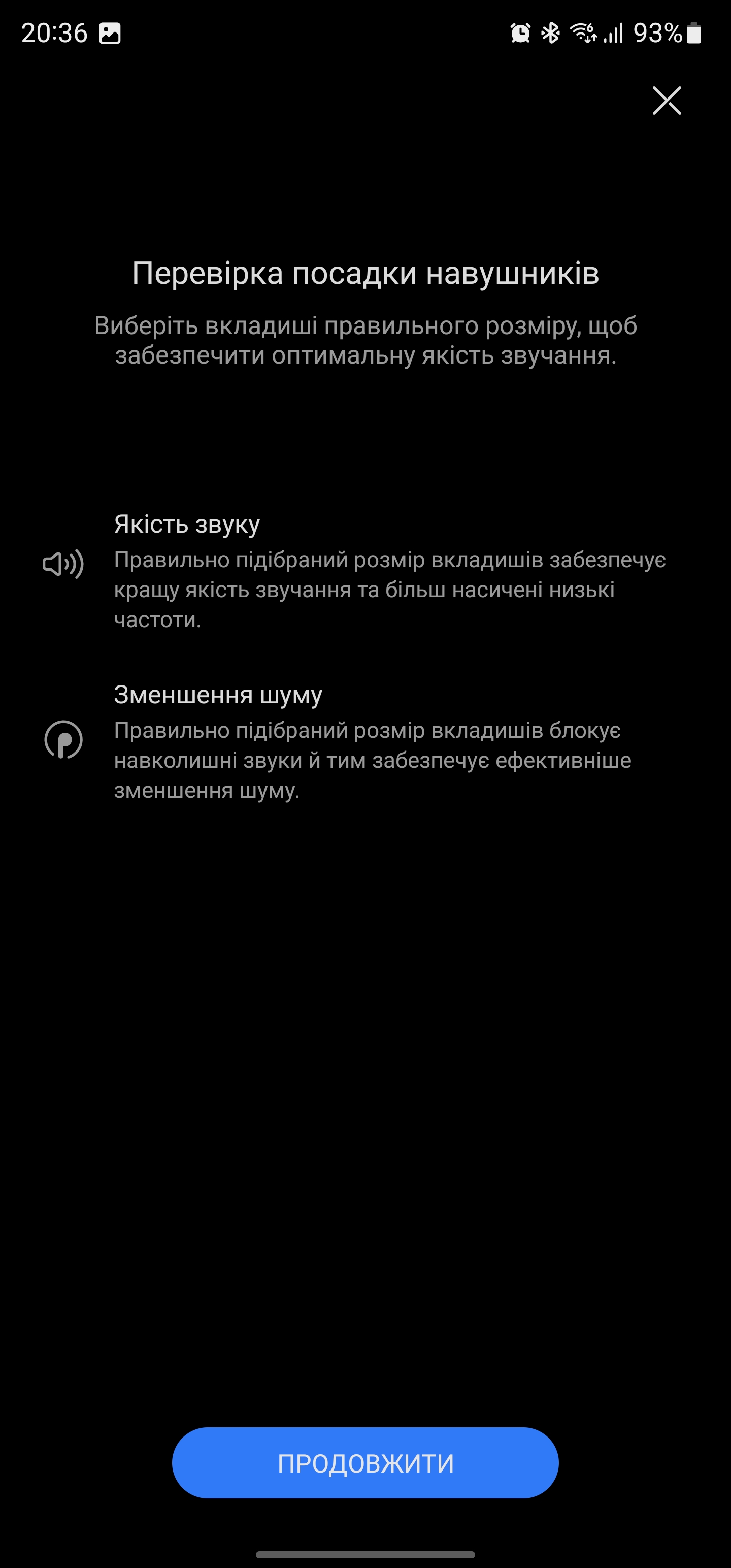
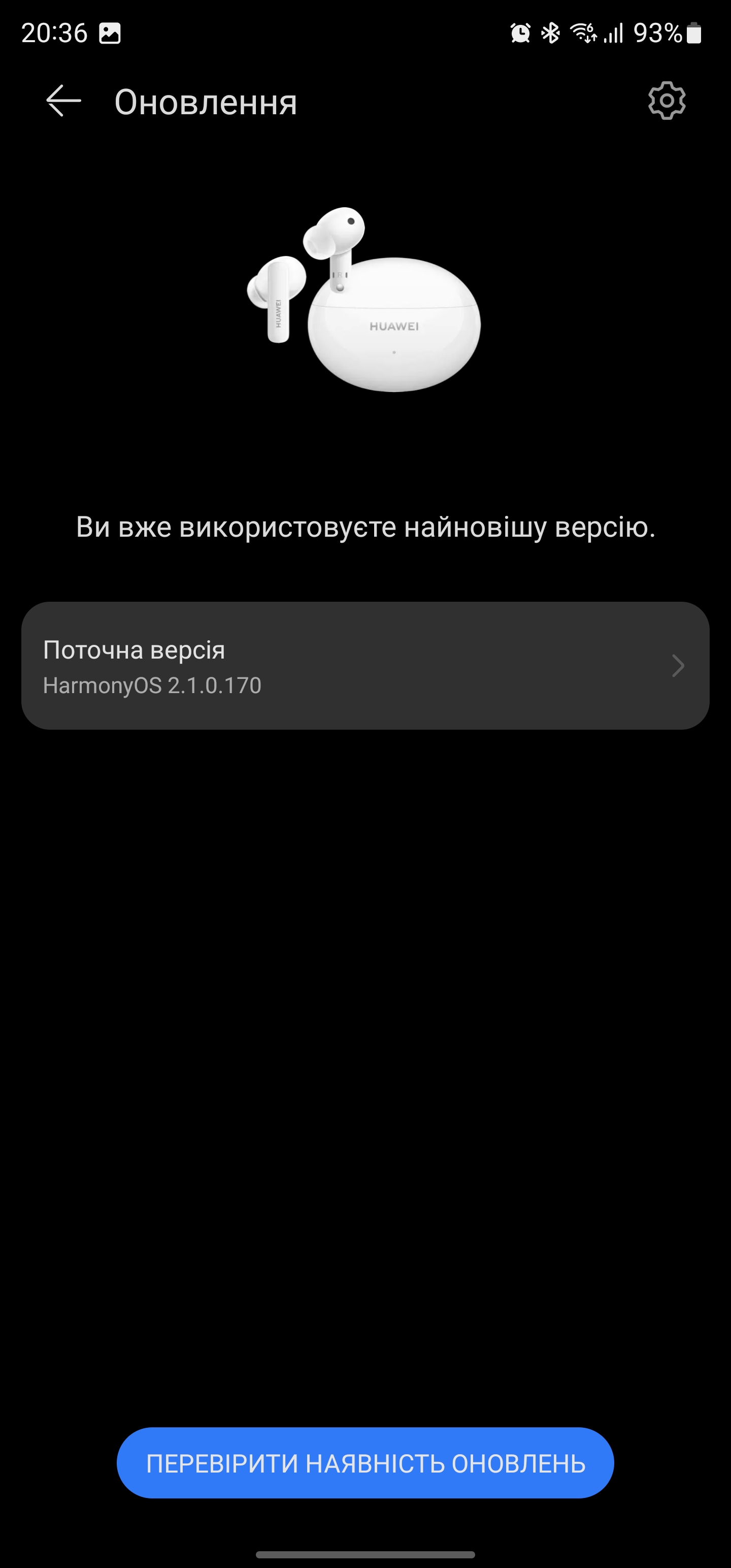
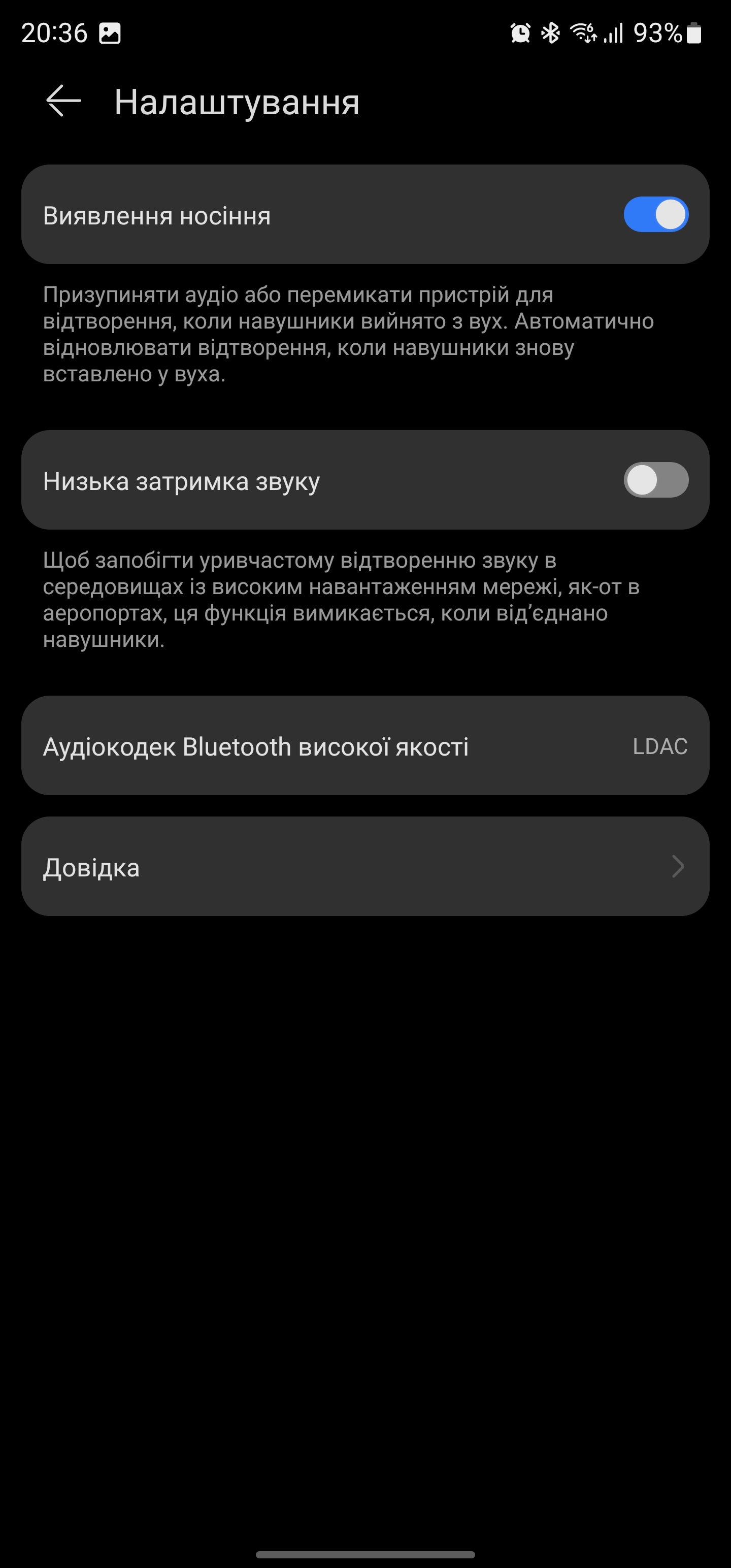











For Huawei FreeBuds 5i, the earbuds have touch areas on the legs of the headphones. They are small, but in a day or two you can get used to them and hit it right the first time. The default scheme is as follows. A double tap on the right earbud is responsible for pausing and playing (or accepting/rejecting a call), and on the left earbud - switching to the next track. Long press to switch the noise cancellation mode. You can also select two of the three modes. For example, you can only switch between active noise reduction and transparency mode. You can also reassign the track recognition function to a long press. But it only works with Huawei smartphones and only on EMUI 11 or later. Swiping up and down is responsible for adjusting the volume.
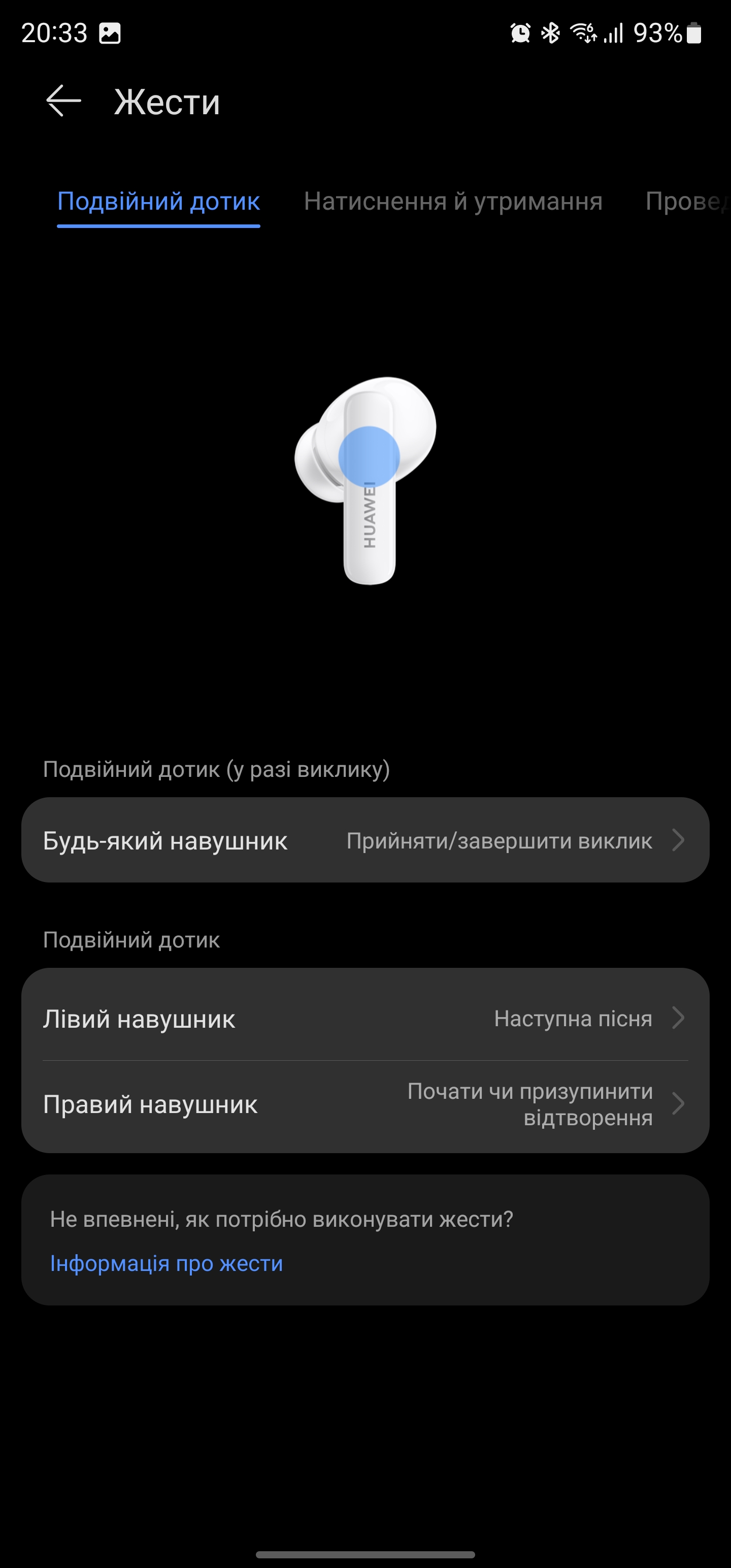
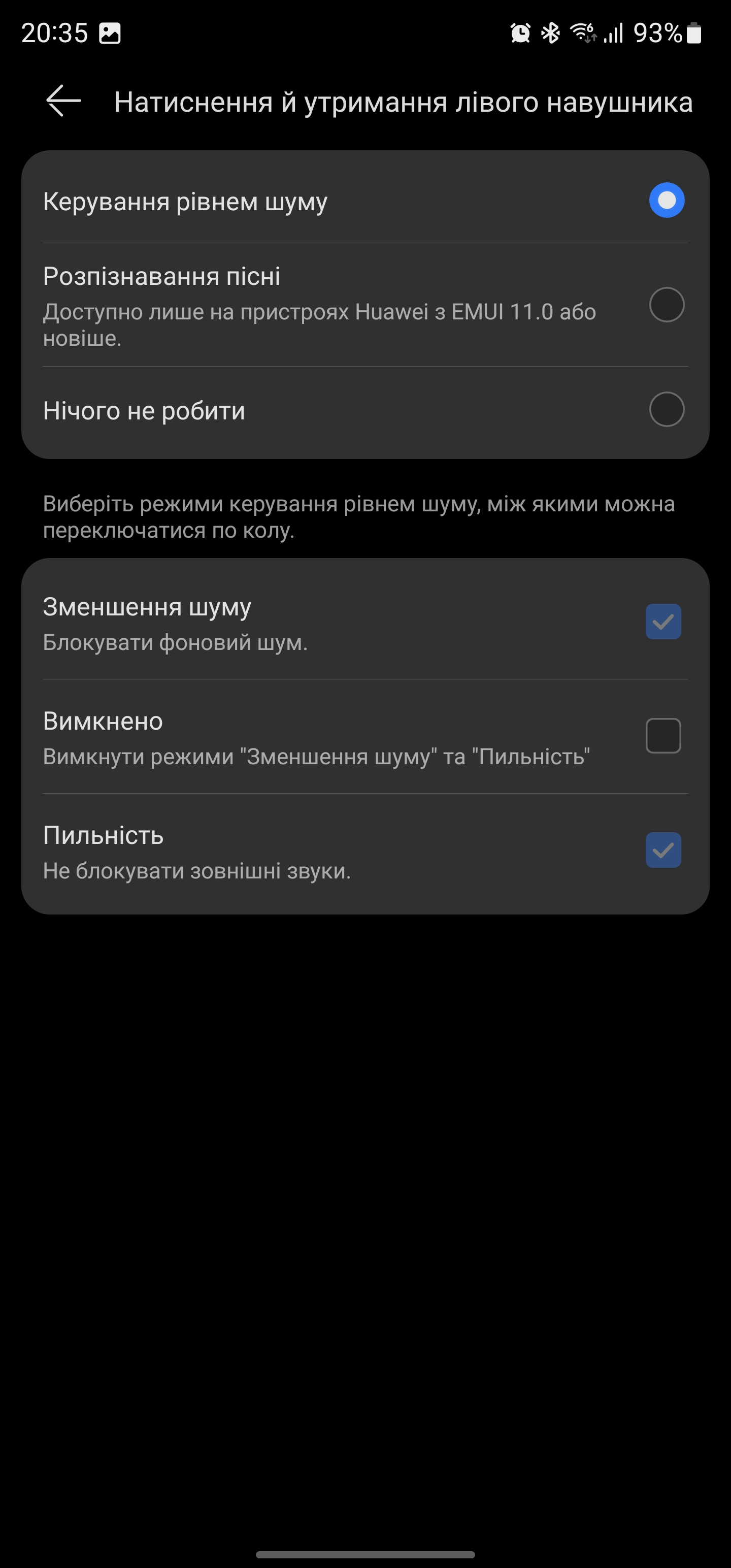
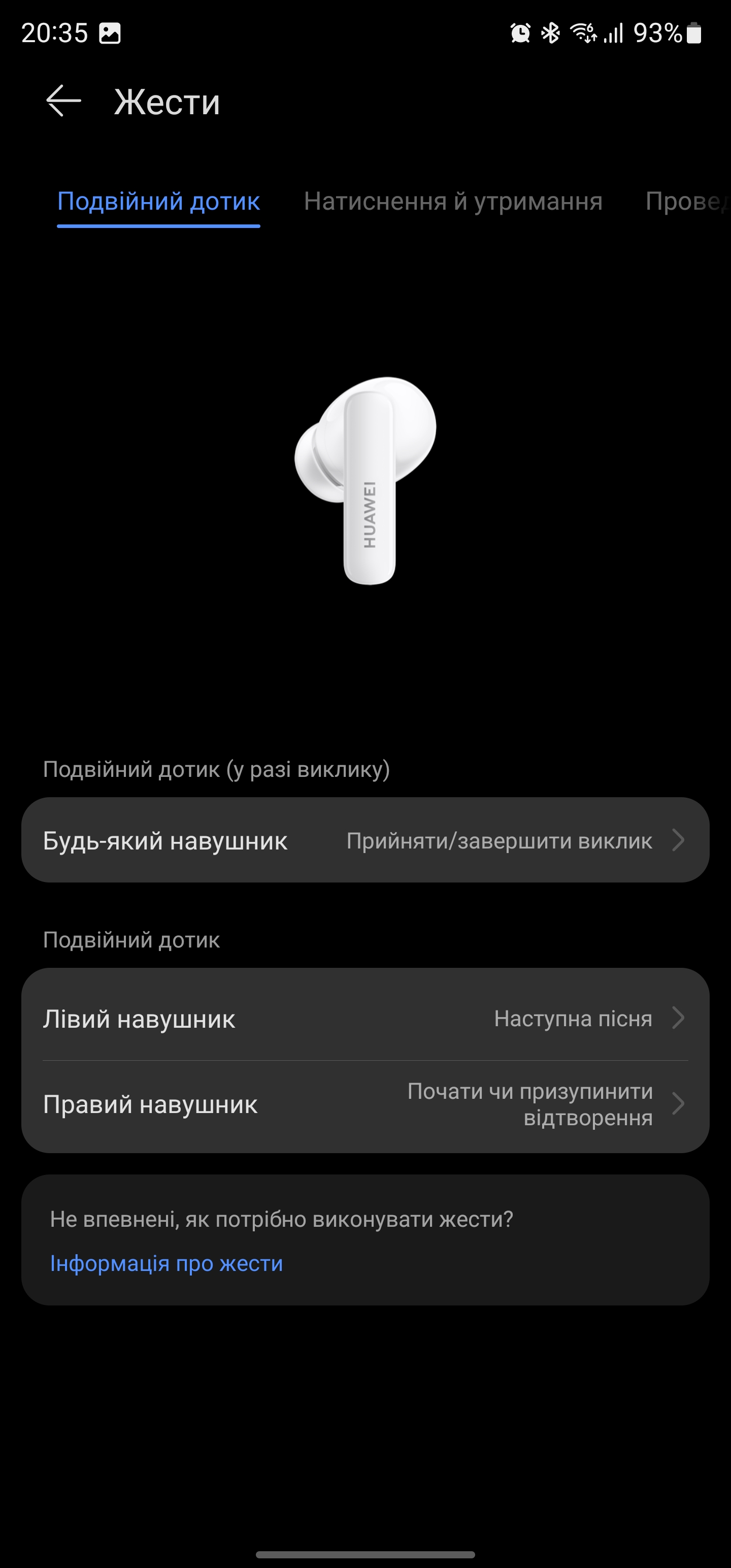
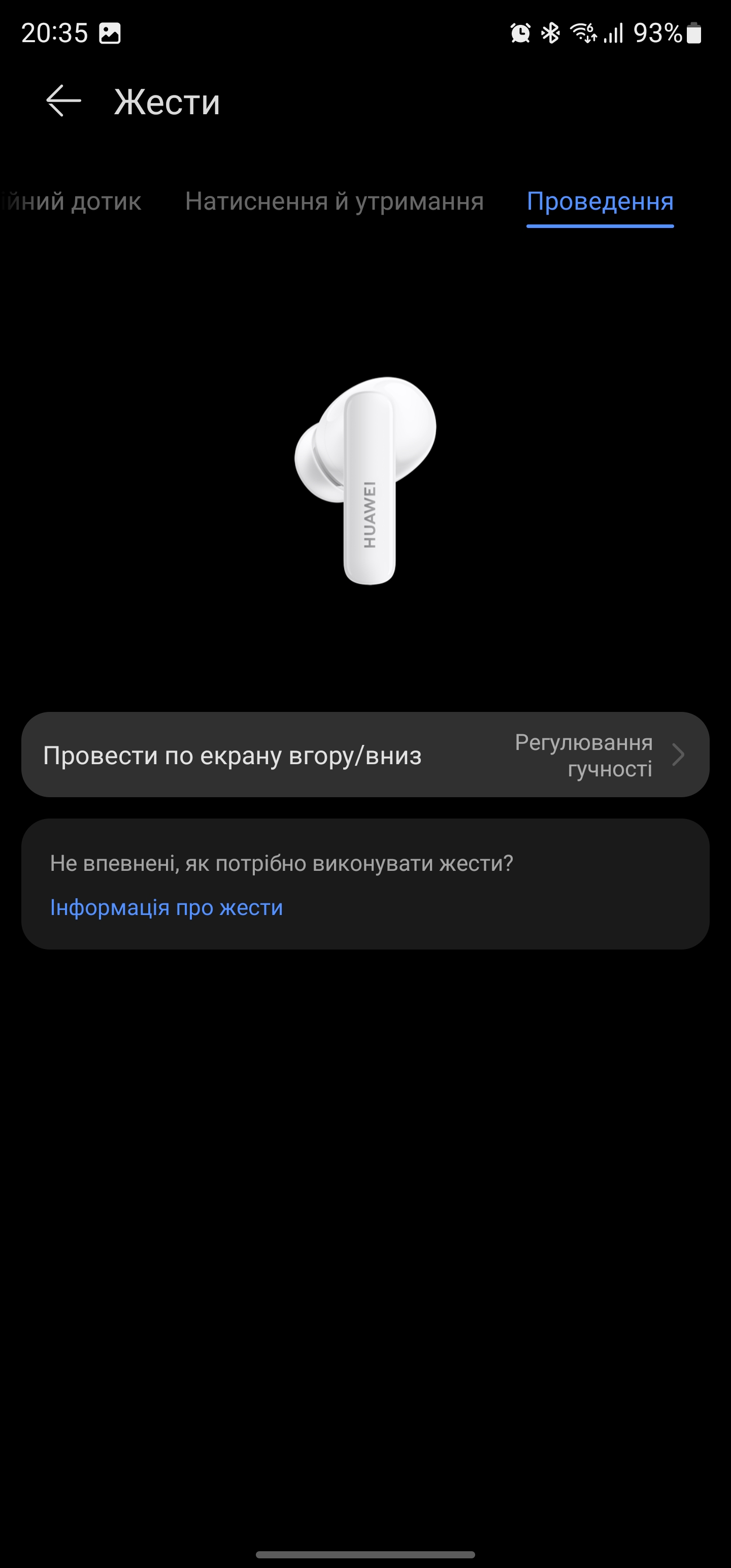
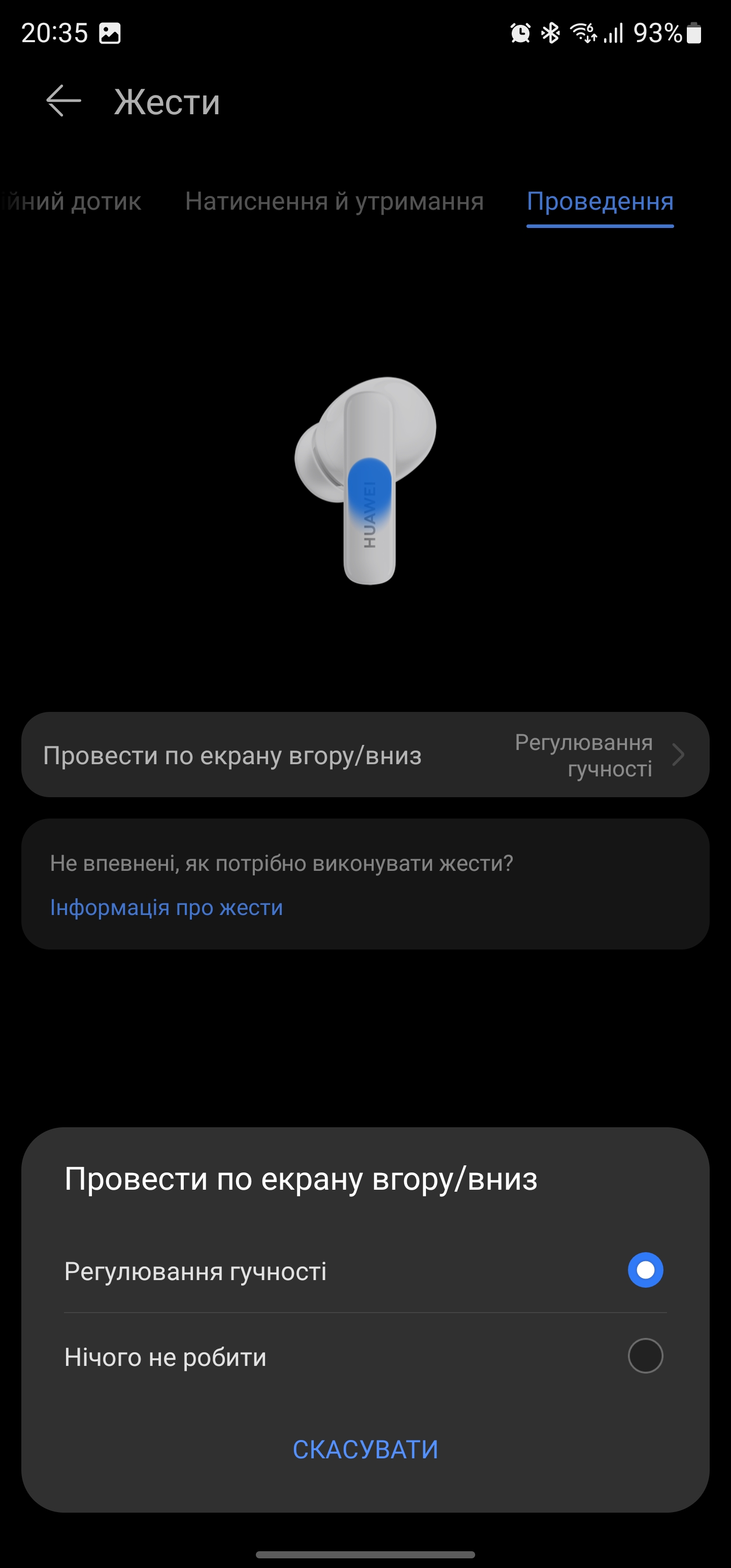





What about sound quality, microphone, and noise cancellation?
Huawei FreeBuds use 10mm dynamic drivers, no surprises there. The headphones are HiRes certified. It's worth remembering that this is a term for audio materials with a resolution of more than 44.1kHz or an audio bit depth of more than 16 bits. This does not guarantee high quality playback. The most common file formats are FLAC, ALAC, WAV, and AIFF. Among the online services, Deezer is officially available, offering FLAC up to 1411 Kbps in the Hi-Fi tariff. In general, the configured sound of the headphones is expectedly massive. So we have an obvious V-shaped frequency response with raised low and high frequencies. There are a lot of low frequencies (including a fair amount of sub-bass), but they sound quite clear, without humming and do not climb into the middle frequencies. Lows have sufficient attack and good punch. High frequencies are slightly raised, but not too much: they do not cut on the ears and are quite well detailed. The weakest point is the midrange. It is a bit drowned and sounds a bit smeared. As a result, vocals and live instruments sound a little dirty. The headphones play electronic music, hip-hop, pop music and other simple styles well. They have a harder time with live music. Although this is typical of all inexpensive TWS models. The imaginary scene is average, the separation of instruments is not bad. In general, the sound (considering the price of the headphones) is balanced, pleasant and driving.

Huawei FreeBuds 5i has a full-fledged active noise cancellation (ANC) system that uses external microphones to compensate for external sounds. The technology is standard: the headphones analyse the sound from the environment and generate a wave in the opposite phase to compensate for ambient noise. As mentioned above, there are three modes of noise cancellation. In the maximum mode, the headphones cope well with ambient noise on the street, primarily monotonous noise. In the subway, it's worse, but it's enough to focus on the music. Of course, the noise cancellation system of Huawei FreeBuds 5i doesn't work as well as the flagships of Sony or Bose, but the price is quite different. There is also a "permeability" mode for talking without taking off the headphones and safer movement around the city on foot.

The microphones of Huawei FreeBuds 5i fully fulfil their main function: the interlocutor can hear your speech quite clearly in the vast majority of situations. The voice does not sound very natural and the range is noticeably small. This is especially noticeable when there is a lot of ambient noise: noise reduction algorithms make the voice sound a bit metallic.
How long do they last without recharging?

There is a 55 mAh battery inside each headphone, and the case is equipped with a 410 mAh battery. Huawei promises that the headphones can work for up to 6 hours with noise cancellation and up to 7.5 hours without. Together with the case, these figures are 18.5 and 28 hours, respectively. There is support for fast charging: 15 minutes in the case will provide 4 hours of music. It takes an hour to fully charge the headphones and a little less than two hours to charge the case. The actual operating time depends on the volume, data codec, etc. I got about 5 hours with LDAC, volume at about 85%.
- Balanced, pleasant sound (considering the price)
- Effective active noise cancellation system
- Comfortable shape and IP54 protection
- Long battery life
To sum up: three things you need to know about Huawei FreeBuds 5i:
- Huawei FreeBuds 5i are lightweight and comfortable in-ear TWS headphones with a pleasant sound.
- They are equipped with an effective active noise cancellation system.
- They are protected against dust and moisture according to the IP54 standard.
| Huawei FreeBuds 5i | |
|---|---|
| Emitters | 10 mm dynamic drivers |
| Reproducible frequency range | 20 Hz - 40,000 Hz |
| Form factor | in-channel |
| Connection | Bluetooth 5.2, SBC, AAC, LDAC |
| Range of action | 10 м |
| Connector for charging | USB Type-C |
| Battery. | Headphones: 55 mAh, Case: 410 mAh. Up to 6 hours with ANC, 7.5 hours without. With case: 18.5g with ANC, 28g without |
| Additionally | IP54 protection, active noise cancellation |



