Microsoft adds sidebar with Bing chatbot to Edge
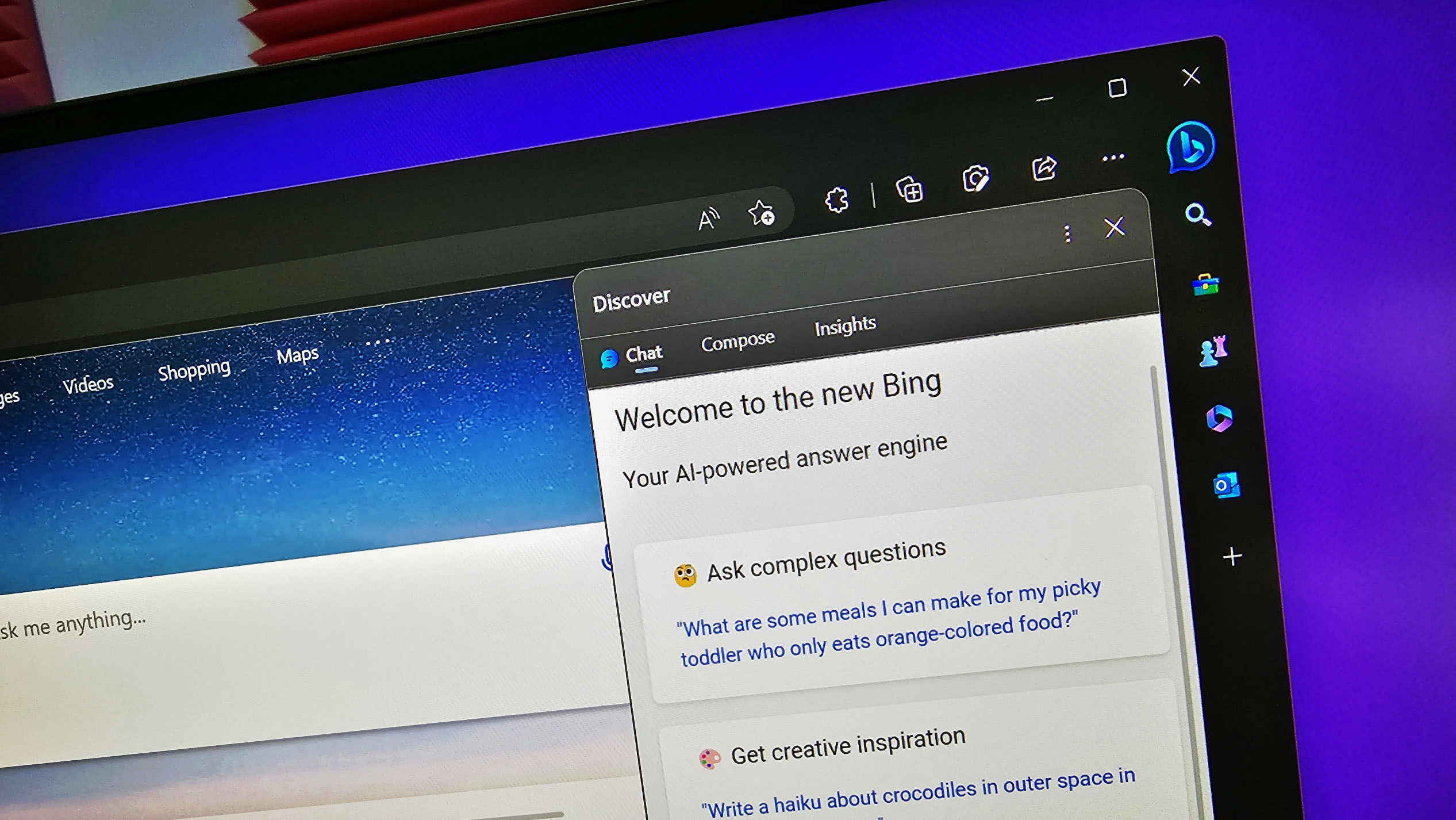
Microsoft has released an update to Edge that brings a new sidebar that allows quick access to the Bing chatbot. Initially, the feature was available only in test versions, but now it has been rolled out to regular Windows and MacOS users.
Here's What We Know
The panel is displayed as a large Bing button in the upper left of Microsoft Edge. When you hover over it or click on it, a new chatbot window opens. If you're a member of Bing Preview, you can use the chat feature to ask the chatbot questions or the text creation option to create text for emails, blog posts, letters, and more.
The sidebar is based on the context of the page you're currently viewing, so you can ask the bot to summarise what's written in an article, compare items on a page, or let you choose from a variety of tones to create text in blog posts, emails, bulleted lists, and more.
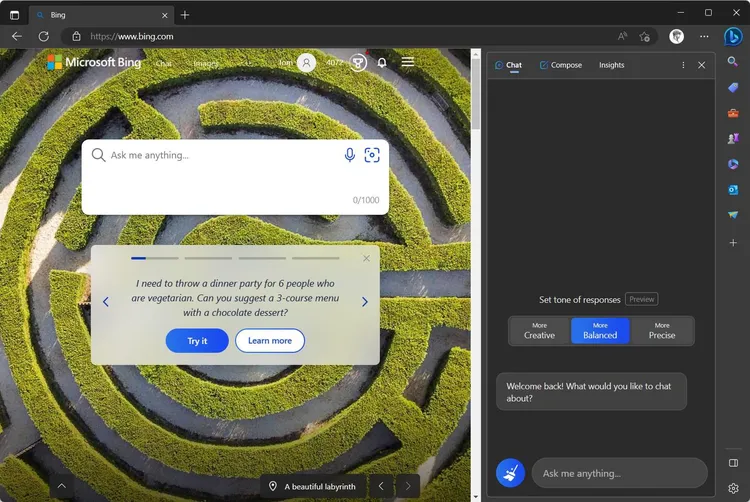
The Bing chatbot sidebar is a systematic step in Microsoft's strategy to embed artificial intelligence in all of its products to enhance their capabilities.
Source: The Verge