The standard Notepad application in Windows 11 now supports counting the number of characters in a document
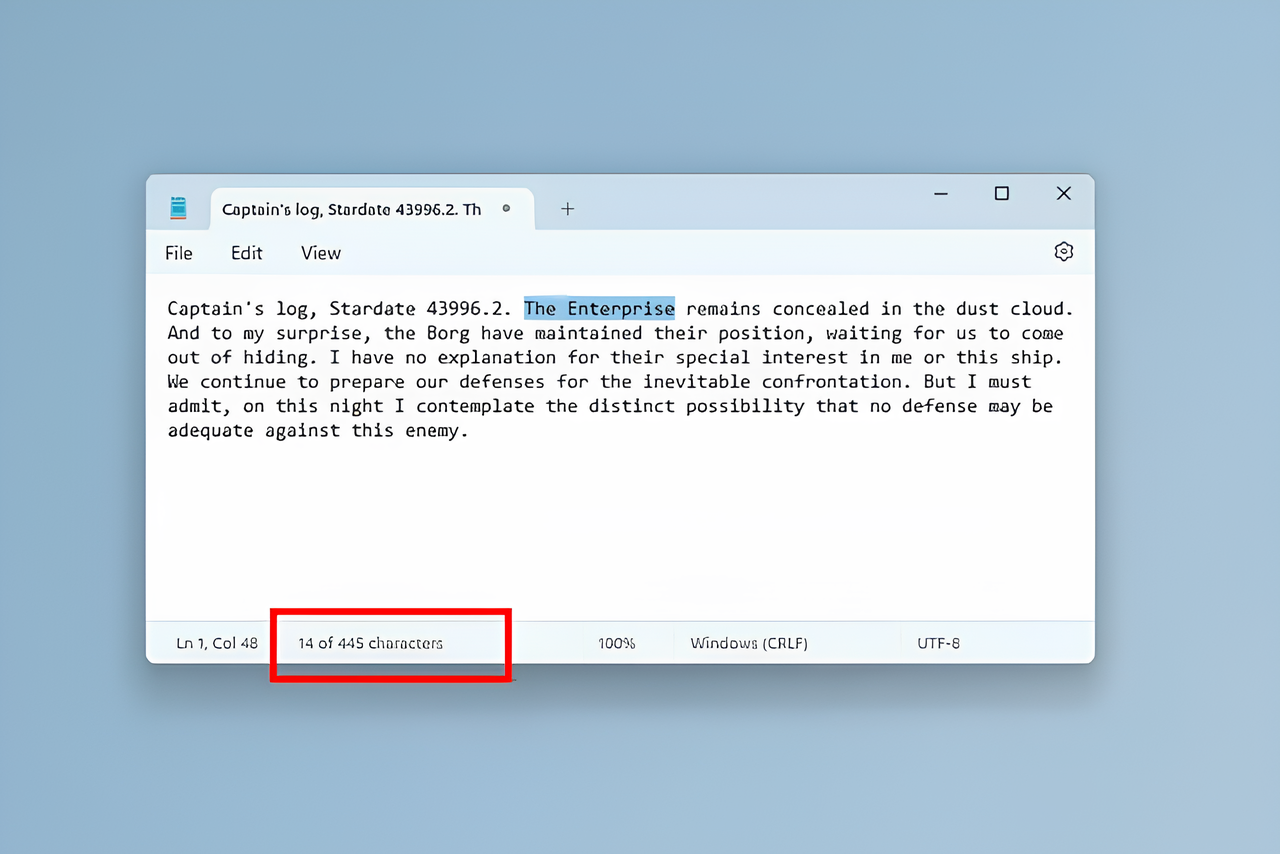
Microsoft continues to improve the standard Notepad in Windiws 11: in a new test build of the system, it has added a character counter that appears at the bottom of the application window.
Here's What We Know
If you select text, the counter shows how many characters you've selected out of the total. If no text is selected, the counter shows the number of characters for the entire document.
The character counter is just one of many improvements to the app this year. For example, it recently received a new auto-save option that allows you to close it without seeing a save prompt every time. Microsoft also added tabs, a dark mode, and even a virtual fidget spinner.
In addition to the improvements to Notepad, the latest Windows 11 preview build also includes some changes to the OS's widgets section. Soon, you will be able to simply show widgets and hide the news and article feed that appears on the widget screen. This change is really useful because the news feed often contains low-quality news articles and junk that many users don't want to see.
All of these features are currently in the testing phase and Microsoft may make both major and minor changes, or not release the features at all, so let's wait for more details.
Source: The Verge