You can now upload EPUB books to your Kindle over email
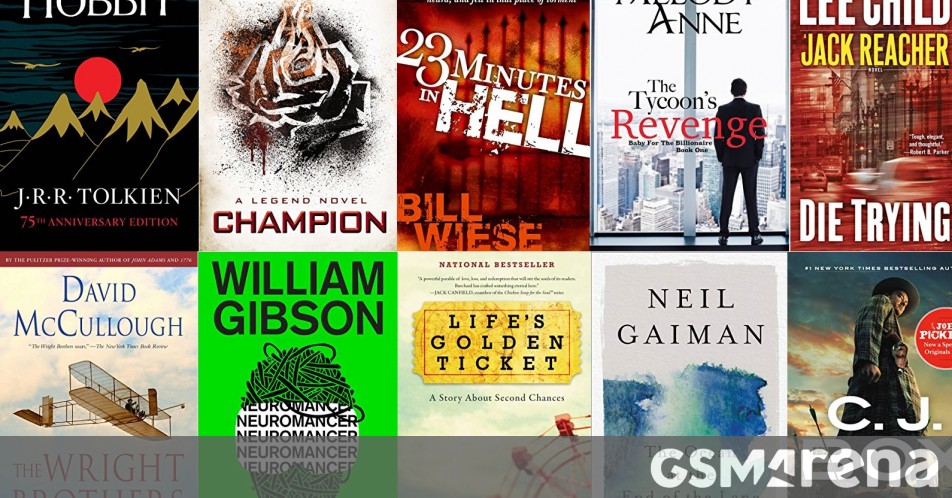
Kindle users who don’t purchase books through Amazon are familiar with the pain of converting the EPUB file to something the Kindle can read – typically MOBI and AZW. While the company still hasn’t fully embraced the competing standard, at least you can now skip the manual conversion step.
As you may or may not know, you can email a document or book to your @kindle.com address and it will be automatically converted and loaded onto your device the next time it connects to the Internet.
This service now accepts EPUB files – a quick test shows that this change is already live. The Send to Kindle applications will gain support for the format in late 2022.
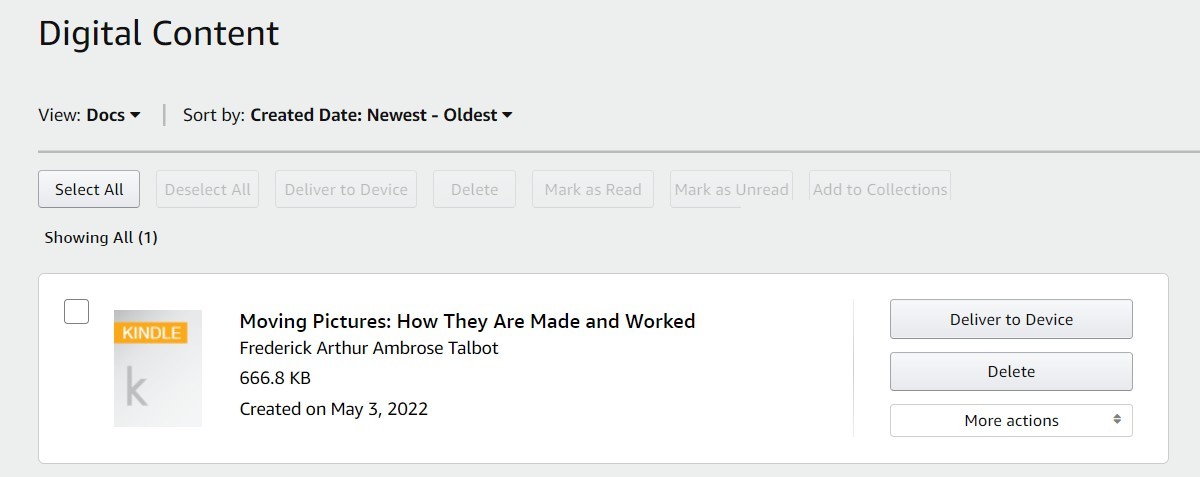
That’s not the full story, though, Amazon giveth and Amazon taketh away – support for sending MOBI and AZW files will be dropped. The company argues that MOBI is outdated and we’re inclined to agree (but so is RTF and that will continue to be supported). AZW, Amazon’s proprietary format, is not supported.
Here are the supported formats by the @kindle.com email address (or as Amazon calls it, the Kindle Personal Documents Service):
- MOBI (.AZW, .MOBI) (no longer supports the most up-to-date Kindle features)
- Microsoft Word (.DOC, .DOCX)
- HTML (.HTML, .HTM)
- RTF (.RTF)
- Text (.TXT)
- JPEG (.JPEG, .JPG)
- GIF (.GIF)
- PNG (.PNG)
- BMP (.BMP)
- PDF (.PDF)
- EPUB (.EPUB)
And the formats supported by the Send to Kindle apps:
- Microsoft Word (.DOC, .DOCX)
- PDF (.PDF)
- Text (.TXT)
- Images (.JPG, .JPEG, .PNG, .BMP, .GIF)
- MOBI (.AZW, .MOBI) (no longer supports the most up-to-date Kindle features)
- RTF (.RTF)
- HTML (.HTML, .HTM)
- EPUB (.EPUB, coming in late 2022)
Source: www.gsmarena.com