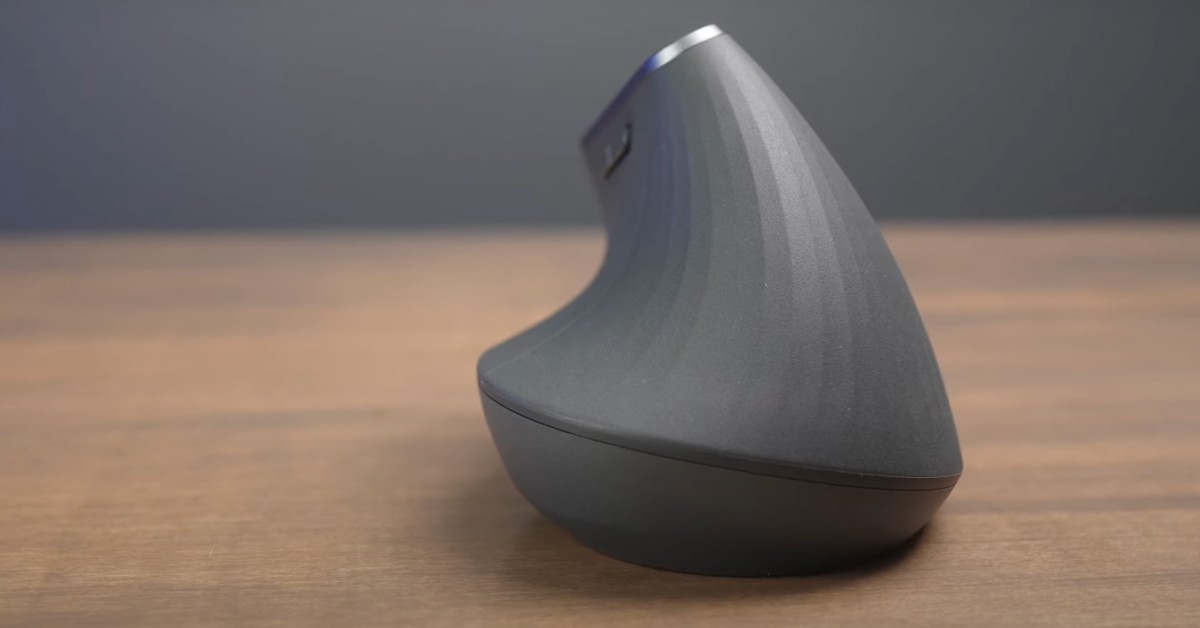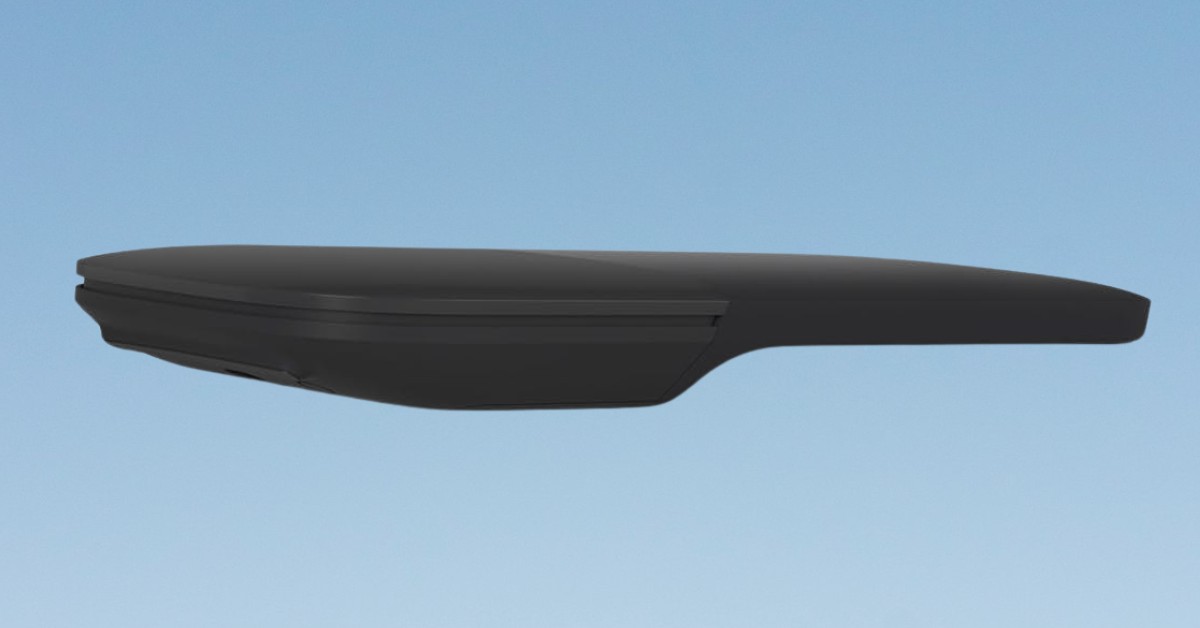Best Ergonomic Mouse
Are you experiencing stress from sitting at your computer for long periods of time? Did you know that using an ergonomic mouse can help reduce wrist and shoulder pain and even prevent carpal tunnel syndrome? Ergonomic mice are designed to keep your hand in a more natural position while reducing strain.
In this article, we'll discuss everything you need to know about finding the perfect ergonomic mouse in 2026, whether you're using it for gaming or just for work. I'll look at key factors such as design, wireless versus wired connectivity, sensors, and buttons/scroll wheels. After reading this article, you'll be sure to find an ergonomic mouse that fits your needs perfectly!
If you're pressed for time, here's my top picks of the best ergonomic mouse:
We may earn a small commission if you buy via our links - it helps keep gagadget.com running.
Table of contents:
- Best Ergonomic Mouse - Buyer's Guide
- Best Ergonomic Mouses: TOP 7
- Best Ergonomic Mice: Comparison
- Logitech MX Master 2S Wireless Mouse
- Anker Wireless Vertical Ergonomic Optical Mouse
- Logitech MX Vertical Wireless Ergonomic Mouse
- Kensington Ergonomic Vertical Wireless Mouse
- Logitech ERGO M575 Wireless Trackball Mouse
- J-Tech Digital RGB Ergonomic Mouse
- Microsoft Arc Mouse
- FAQ about Best Ergo Mouse
- Best Ergonomic Mouse: Conclusion
Best Ergonomic Mouse: Buyer’s Guide
Drawing from my experience, an ergonomic mouse is designed to reduce strain and discomfort during extended computer use, making it a crucial tool for anyone spending significant time at a desk. Whether you’re a gamer, a professional, or someone who values comfort and efficiency, choosing the right ergonomic mouse can make a significant difference. Here's what to consider when shopping for the best ergonomic mouse.
Ergonomic Design
Let's take a closer look at what it means:
- Shape and Size: The shape of the mouse should naturally fit your hand's contours, promoting a neutral wrist position. Look for models that support your palm and allow your fingers to rest comfortably.
- Vertical vs. Horizontal: Traditional mice are horizontal, but vertical mice are designed to reduce forearm twisting, which can help alleviate strain. Choose based on which feels more comfortable for you.
- Left-Handed Options: Ensure that the mouse is suitable for your dominant hand. Some ergonomic mice are ambidextrous or have left-handed versions available. Like, Logitech Lift Hand Vertical Ergonomic Mouse.
Grip Style
Let's take a closer look:
- Palm Grip: Your palm rests on the mouse, and your fingers lay flat. Ideal for larger mice with a contoured design.
- Claw Grip: Only your fingertips and the bottom of your palm touch the mouse. Best for medium-sized mice with a higher arch.
- Fingertip Grip: Only your fingertips touch the mouse. A smaller, lighter mouse works best for this grip style.
Button Configuration
Let's take a look:
- Number of Buttons: Consider how many buttons you need. Extra buttons can be useful for shortcuts in gaming or productivity tasks, but too many might be overwhelming if you prefer simplicity.
- Button Placement: The buttons should be easily accessible without causing strain. Some ergonomic mice have customizable buttons, allowing you to configure them to suit your needs.

Wired vs. Wireless
Wired provides a stable connection with no need for battery changes, making it ideal for gaming or tasks requiring precision. Wireless offers more flexibility and a cleaner desk setup. Ensure the mouse has a reliable wireless connection and consider battery life or the availability of rechargeable options. For example, Anker Ergonomic Optical USB Wired Vertical Mouse or Anker Wireless Vertical Ergonomic Optical Mouse.
Sensitivity and DPI Settings
Let's explore what this entails in more detail:
- DPI (Dots Per Inch): DPI measures the mouse's sensitivity. Higher DPI means the cursor moves faster across the screen with less physical movement. Adjustable DPI settings are useful for switching between tasks that require different levels of precision.
- Sensor Type: Optical sensors are generally accurate and work well on most surfaces, while laser sensors offer higher sensitivity and can be used on a wider variety of surfaces.
Build Quality and Durability
Look for a mouse made from high-quality, durable materials. The surface should provide a comfortable grip, whether it's smooth plastic, rubberized, or textured. Consider the durability of the buttons and scroll wheel. Mice with mechanical switches often last longer and provide a more satisfying click.
Software and Customization
Many ergonomic mice come with software that allows you to program buttons, adjust DPI settings, and customize profiles for different applications or games. Ensure that the mouse software is compatible with your operating system, whether you use Windows, macOS, or Linux.
Best Ergonomic Mouses - TOP 7
Ready to explore the top choices? Here’s a quick list of the best ergonomic mouse that combine quality with affordability.
- Advanced ergonomic design provides comfortable grip and support
- Logitech Flow lets you seamlessly control multiple computers
- Auto Scroll Switching quickly switches between click-to-click scrolling and hyper-fast scrolling
- Ergonomic design promotes a healthy, neutral wrist and hand position for greater comfort and less overall strain
- Optical tracking technology with 800 / 1200 / 1600 DPI resolution
- Power saving mode, added buttons to go to the next/previous page
- Advanced ergonomic design reduces, Cross-computer control on three computers
- High-performance 4000 DPI sensor provides precise tracking
- Three ways to connect, rechargeable battery lasts up to 4 months
- Ergonomic design reduces soft tissue compression and improves forearm posture
- Several options for optical sensitivity (DPI), Power saving mode
- Plug-and-play compatibility with Windows, MacOS, and Chrome devices
- Ergonomic comfort design, hand and arm relaxation, Smooth thumb control
- Connects via Bluetooth or USB receiver up to 33 feet (10 m) away
- Up to 24 months of operation on a single AA battery
- Comfortable "handshake" design reduces strain on the hand, wrist and forearm
- Adjustable up to 3200 DPI for personalized sensitivity, 360-degree signal for complete freedom of mouse movement
- Compatible with Windows 7/8/10, XP, Vista 7/8, Linux, Mac OS and other operating systems
- Ultra-thin, lightweight and transportable design for maximum comfort
- Innovative full scroll plane in vertical and horizontal directions
- Long battery life of up to 6 months, 32.8 feet (10 meters) wireless range
Best Ergonomic Mice: Comparison
Let's take a closer look at the best ergonomic mice and choose which one is right for you.
| Mouse | Movement Detection Technology | Connectivity Technology | Special Feature |
|---|---|---|---|
| Logitech MX Master 2S Wireless Mouse | Trackball | Bluetooth, USB Unifying Receiver | Logitech Flow, Adaptive Scroll Wheel, Multi-device pairing |
| Anker Wireless Vertical Ergonomic Optical Mouse | Optical | Wireless USB | Vertical design, Adjustable DPI |
| Logitech MX Vertical Wireless Ergonomic Mouse | Optical | Bluetooth, USB Unifying Receiver | Vertical design, Adjustable DPI, Multi-device pairing |
| Kensington Ergonomic Vertical Wireless Mouse | Optical | Wireless USB | Vertical design, Extended lip support, Adjustable DPI |
| Logitech ERGO M575 Wireless Trackball Mouse | Trackball | Bluetooth, USB | Trackball, Ergonomic design, Long battery life |
| J-Tech Digital RGB Ergonomic Mouse | Optical | Wireless USB | Vertical design, RGB lighting, Adjustable DPI |
| Microsoft Arc Mouse | Optical | Bluetooth | Ultra-slim, Foldable design, Horizontal and vertical scrolling |
Logitech MX Master 2S Wireless Mouse Review
Editor's Choice
The Logitech MX Master 2S Wireless Mouse is an advanced wireless computer mouse designed to improve your productivity. Featuring Logitech Flow, you can easily move text, images and files from one device to another with this single mouse. The unique ergonomic design provides a comfortable grip and supports your hands in a natural position for maximum comfort. With auto-shift scrolling, the speed adaptive scroll wheel quickly switches between click-to-click and hyperfast scrolling.
The rechargeable battery offers up to 70 days of power on a single charge. With dual connectivity, you can use the mouse with up to 3 Windows or Mac computers via either the included Unifying receiver or Bluetooth Smart wireless technology. The Logitech MX Master 2S Wireless Mouse is the perfect choice for anyone looking to improve their workflow.
Pros:
- Advanced ergonomic design provides comfortable grip and support
- Logitech Flow lets you seamlessly control multiple computers
- Dual connectivity supports up to 3 Windows or Mac computers
- Auto Scroll Switching quickly switches between click-to-click scrolling and hyper-fast scrolling
- Rechargeable battery provides up to 70 days of use on a single charge
Cons:
- Battery life may vary depending on usage habits
- Takes a little time to get used to side scrolling
Summary: As indicated by my tests, the Logitech MX Master 2S Wireless Mouse is a high-performance tool designed to boost productivity. It features Logitech Flow, allowing seamless transfer of text, images, and files between devices. Its ergonomic design ensures comfort during extended use, and the adaptive scroll wheel switches between precision and hyperfast scrolling as needed. With a rechargeable battery lasting up to 70 days, and the ability to connect to up to three devices via Unifying receiver or Bluetooth, this mouse is ideal for those looking to enhance their workflow.
Anker Wireless Vertical Ergonomic Optical Mouse Review
Best Overall
The Anker Wireless Vertical Ergonomic Mouse is a great choice for anyone looking to reduce the strain on their wrists and arms while working, gaming or surfing the web. This ergonomically designed mouse encourages healthy neutral 'handshake' wrist and arm positions with its design. It also features 800/1200/1600 DPI resolution optical tracking technology for smooth and precise tracking on a wide range of surfaces, as well as next/previous buttons for convenience when web page browsing.
The mouse also features an energy saving mode that cuts off power completely after 8 minutes idle, and can quickly be woken up with the press of a button. The Anker Ergonomic Optical Mouse is designed with your comfort in mind, while also providing a high level of precision and accuracy.
Pros:
- Ergonomic design promotes a healthy, neutral wrist and hand position for greater comfort and less overall strain
- Optical tracking technology with 800 / 1200 / 1600 DPI resolution: Provides greater sensitivity than standard optical mice for smooth and
- accurate tracking on a variety of surfaces
- Added buttons to go to the next/previous page
- Power saving mode
Cons:
- Not rechargeable, runs on batteries
Summary: My findings show that, the Anker Wireless Vertical Ergonomic Mouse is designed to reduce wrist and arm strain by promoting a healthy, neutral 'handshake' position. It offers smooth and precise tracking with adjustable DPI settings (800/1200/1600) and includes convenient next/previous buttons for web browsing. The mouse features an energy-saving mode that powers down after 8 minutes of inactivity, quickly reactivating with a button press.
Logitech MX Vertical Wireless Ergonomic Mouse Review
Premium Choice
Logitech MX Vertical Wireless Ergonomic Mouse is the perfect choice for those who are looking for a better way to work. Featuring an advanced ergonomic design and a hyper-efficient 4000 DPI high-precision sensor, this mouse lets you navigate seamlessly on three computers while reducing forearm twisting and muscular strain by 10%. It also offers three ways to connect - via a wireless USB unifying receiver, Bluetooth smart technology or the included USB-C charging cable.
Plus, its rechargeable battery stays powered for up to 4 months on a full charge and gets 3 hours of use from just a single minute quick charge. Experience the best in comfort and convenience with Logitech MX Vertical Wireless Ergonomic Mouse.
Pros:
- Advanced ergonomic design reduces forearm twisting and muscular strain by 10%
- Hyper-efficient 4000 DPI high-precision sensor provides precise tracking that requires 4x less hand movement compared to a traditional mouse
- Cross-computer control lets you navigate seamlessly on three computers
- Three ways to connect: wireless USB unifying receiver, Bluetooth or USB-C charging cable
- Rechargeable battery stays powered for up to 4 months on a full charge and gets 3 hours of use from just a single minute quick charge
Cons:
- No support for MacOS systems
- May take some time to get used to the different ergonomic design
Summary: After trying out this product, I can say that, the Logitech MX Vertical Wireless Ergonomic Mouse is designed for comfort and efficiency, reducing forearm strain by 10% with its ergonomic design and offering precise navigation with a 4000 DPI sensor. It connects via USB receiver, Bluetooth, or USB-C, and its rechargeable battery lasts up to 4 months, with quick charging providing 3 hours of use in just one minute.
Kensington Ergonomic Vertical Wireless Mouse Review
Best Budget
The Kensington Ergonomic Vertical Wireless Mouse is designed to provide enhanced comfort and support for your hands and wrists. The mouse features an angled slope that keeps your wrist in an ergonomic neutral handshake position, which helps reduce soft tissue compression and improve forearm posture. It's also equipped with extended lip support for the little finger to allow smoother movement of larger muscle groups. Additionally, it has four buttons (left click, right click, forward and back) as well as a scroll wheel for convenient scrolling.
The mouse also comes with multiple optical sensitivity (DPI) options and an On/Off switch with Auto-sleep function to help save battery life. It's plug-and-play compatible with Windows, MacOS, and Chrome devices, and TAA compliant. Enjoy a more comfortable work experience with the Kensington Ergonomic Vertical Wireless Mouse.
Pros:
- Ergonomic design reduces soft tissue compression and improves forearm posture
- Four button control with a scroll wheel for easy navigation
- Multiple optical sensitivity (DPI) options for precision accuracy in any situation
- On/Off switch with auto-sleep function helps conserve battery life
- Plug-and-play compatible with Windows, MacOS and Chrome devices
Cons:
- Not suitable for use on glossy surfaces as the mouse can slip easily
- Requires a USB-A (female) to USB-C (male) adapter for some MacBooks that only have USB-C ports (not included)
Summary: The Kensington Ergonomic Vertical Wireless Mouse promotes comfort with an angled slope for a neutral wrist position, reducing strain. It includes four buttons, a scroll wheel, adjustable DPI settings, and energy-saving features. Compatible with Windows, macOS, and Chrome, it’s designed for a more comfortable and efficient work experience.
Logitech ERGO M575 Wireless Trackball Mouse Review
Thumb-ball Design
The Logitech ERGO M575 Wireless Trackball Mouse is designed to provide ultimate comfort and precision for your workspace. Its ergonomic design naturally fits your hand, with smooth thumb control and precise tracking on any surface. The trackball doesn't move, meaning it's perfect for tight workspaces, and the two-way connection enables you to connect with Bluetooth or the USB receiver. It also utilizes up to 24 months of use from a single AA battery, making it highly convenient.
With its large easy-to-reach back/forward buttons and precision scroll wheel, switching between documents or browsing your favorite websites is a breeze. Plus, using post consumer recycled plastic for its parts ensures responsible and sustainable packaging. For a comfortable and efficient workspace, the Logitech ERGO M575 Wireless Trackball Mouse is the perfect choice.
The mouse is presented in black and white colors.
Pros:
- Ergonomic comfort design, relaxed hand and arm
- Smooth thumb control, precise tracking on any surface
- Perfect for tight workspaces and busy desks
- Connect with Bluetooth or the USB receiver up to 33 ft (10m) range
- Up to 24-month of use from a single AA battery
- Convenient controls with large easy-to-reach Back/Forward buttons and precision scroll wheel
Cons:
- May take time to get used to the Thumb-ball design
- No support for wired connection
- Not suitable for gaming purposes due to lack of precision and responsiveness
Summary: Based on my observations, the Logitech ERGO M575 Wireless Trackball Mouse delivers comfort and precision with its ergonomic design and smooth thumb control. Perfect for tight spaces, it offers Bluetooth or USB connectivity, up to 24 months of battery life, and easy navigation with convenient buttons. Made with recycled plastic, it’s a sustainable and efficient choice for your workspace.
J-Tech Digital RGB Ergonomic Mouse Review
Best for Gaming
The J-Tech RGB Wireless Ergonomic Mouse is the perfect choice for people looking to reduce arm, wrist, and hand strain. This mouse features a comfortable “handshake” design that has been designed to reduce fatigue while providing maximum comfort. It also features back/forward thumb buttons and adjustable responsiveness up to 3200 DPI, allowing users to customize their experience. Additionally, it has an anti-sweat palm rest and optical tracking technology for precise tracking on a wide range of surfaces.
Compatible with Windows 7/8/10, XP, Vista 7/8, Linux, Mac OS and more, this wireless mouse is easy to connect and use. The J-Tech Digital Wireless Ergonomic Mouse also includes a one-year manufacturer's warranty and free lifetime technical support. Get the most comfortable and efficient mouse experience with the J-Tech Digital RGB Ergonomic Mouse.
Pros:
- Comfortable "handshake" design reduces strain on the hand, wrist and arm
- Thumb scroll forward/back buttons for added convenience
- Adjustable up to 3200 DPI for personalized sensitivity
- Non-slip, sweat-proof palm rest reduces drag
- 360-degree signal for complete freedom of mouse movement
- Optical tracking technology provides precise tracking on a variety of surfaces
- Compatible with Windows 7/8/10, XP, Vista 7/8, Linux, Mac OS and other operating systems
Cons:
- Not suitable for metal surfaces
- Takes some time to get used to the shape of the design
Summary: The J-Tech RGB Wireless Ergonomic Mouse is designed to reduce arm, wrist, and hand strain with its comfortable "handshake" design. It features back/forward thumb buttons, adjustable DPI up to 3200, and precise optical tracking. The mouse includes an anti-sweat palm rest and is compatible with various operating systems, including Windows, Linux, and macOS. It comes with a one-year warranty and lifetime technical support, making it a great choice for comfort and efficiency.
Microsoft Arc Mouse Review
Best for Microsoft
Microsoft Arc Ergonomic Mouse is a stylish and lightweight wireless mouse that is designed for maximum comfort. Its innovative full scroll plane allows for smooth scrolling in both vertical and horizontal directions, and its long-lasting battery life of up to 6 months ensures you always have power when you need it most. With a 32.8 feet (10 meters) wireless range in an open area and 16.4 feet (5 meters) in an office environment, you can use the mouse from almost anywhere. The Microsoft Arc Ergonomic Mouse is compatible with Windows 10 / 8.1 / 8 via Bluetooth 4.0 and has an impressive tracking speed of up to 30 inches (762 mm) per second.
With its slim and portable design, the mouse can easily be transported in a pocket or bag, making it perfect for people on the go. Beautifully crafted, soft to the touch and carefully designed, it bends to fit comfortably in your hand. The mouse is available in many colors, such as gray, red poppy, sage and over. Whether you are using it at home or in the office, Microsoft Arc Ergonomic Mouse is sure to provide you with an enjoyable and comfortable experience.
Note: If you really like Microsoft Mouse but aren't sure if this design is right for you, I suggest taking a look at another model, the more classic, Microsoft Bluetooth Ergonomic Mouse. They are easier to use and also come in a variety of colors.
Pros:
- Ultra slim, lightweight and transportable design for maximum comfort
- Innovative full scroll plane in both vertical and horizontal directions
- Long battery life of up to 6 months
- Wireless range of 32.8 feet (10 meters) in open area, and 16.4 feet (5 meters) in office environment
- Impressive tracking speed of up to 30 inches (762 mm) per second
- Quick connection to your computer
Cons:
- The design takes some getting used to, all the buttons are on the same area
Summary: The Microsoft Arc Ergonomic Mouse is a stylish, lightweight wireless mouse offering smooth vertical and horizontal scrolling, a 6-month battery life, and a wireless range of up to 32.8 feet (1m). Compatible with Windows via Bluetooth, it features fast tracking and a slim, portable design that fits comfortably in your hand, making it ideal for users on the go.
FAQ about Best Ergo Mouse
Get answers to your burning questions about the best ergonomic mouse and more.
Are ergonomic mice better than regular mice?
Ergonomic mice are designed to provide greater comfort and reduce the risk of injury, while offering improved precision and productivity. Regular computer mice do not offer these benefits.
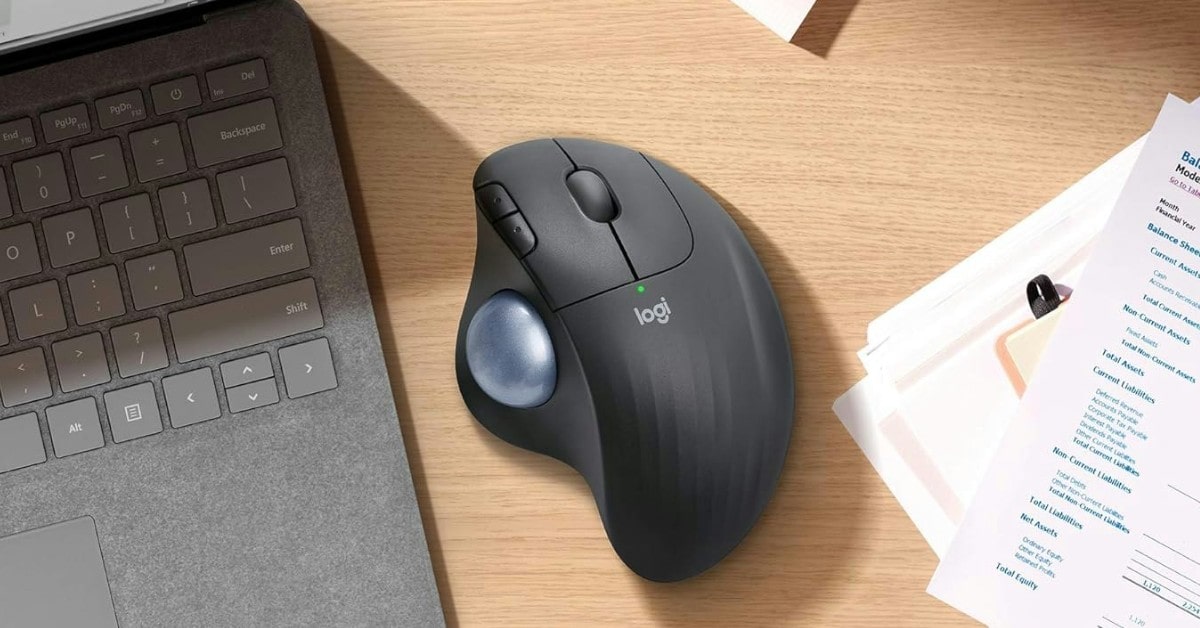
Is an ergonomic mouse good for gaming?
It can help reduce the risk of gaming-related injuries like carpal tunnel. Of course, you'll also have Investing in a gaming mouse can help decrease the danger of developing injuries such as carpal tunnel syndrome. Although, you may take some time getting accustomed to utilizing this type of mouse during your playtime - they will still be very serviceable for gaming purposes.
How long is the battery life?
The Logitech ERGO M575 Wireless Trackball Mouse has up to 24 months of use from a single AA battery.
What are the cursor speed options?
The cursor speed can be adjusted with Logitech Options software. The nominal value is 400 dpi.
Best Ergonomic Mice: Conclusion
Choosing the right ergonomic mouse can significantly improve your comfort and productivity, especially during long hours of computer use. Ergonomic mice are designed to reduce strain on your wrist, hand, and arm, helping to prevent repetitive stress injuries and ensuring a more comfortable user experience.
Among the top choices, the Logitech MX Master 2S Wireless Mouse stands out for its advanced features and exceptional comfort, making it perfect for professionals seeking efficiency and precision. The Anker Wireless Vertical Ergonomic Optical Mouse is an excellent budget-friendly option, offering a unique vertical design that reduces wrist strain, ideal for those looking to improve their workspace ergonomics without breaking the bank. Lastly, the Logitech MX Vertical Wireless Ergonomic Mouse combines ergonomic excellence with innovative features like adjustable DPI settings and versatile connectivity, making it a great choice for those who prioritize both comfort and functionality.
Each of these mice offers unique benefits tailored to different needs, ensuring that you can find the perfect fit for your work style and comfort preferences.
Go Deeper: