How to Set Up Mobile Internet on Android
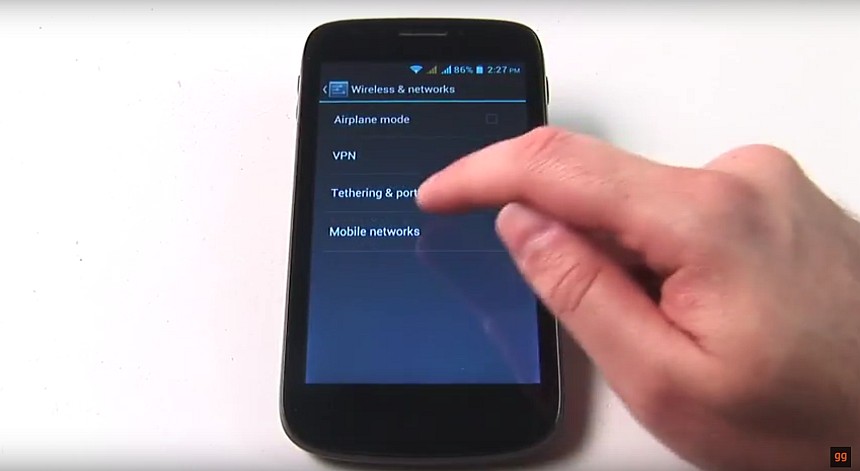
Imagine there's no Wi-Fi around. Only you and your Android smartphone. Sounds a bit creepy, so let's talk about alternetive ways to keep you online.
If you have a relatively new two or three year old sim card, your smartphone will most probably detect it and will offer you the most applicable settings for your carrier.
If your phone doesn't detect the settings automatically, you will need to enter mobile data settings manually
First of all you will need to know the correct settings for your mobile phone carrier. You can probably find them on your carrier's website.
Open "Settings", select "Network connections" then "Mobile networks" and "Access Point Names". Press the menu button and select new APN. Enter the correct settings for your carrier in the corresponding fields. Close settings.
Your phone will now remember your preferences and you will have access to mobile data.
Looks complicated? Here's our video tutorial.
See this video at our youtube channel.
Make sure you know other Android tricks like How to Put a Ringtone on Android.
And, since you're now able to survive without wifi, get prepared to 7 Real Threats the Mankind Faces But Doesn’t Believe In.
