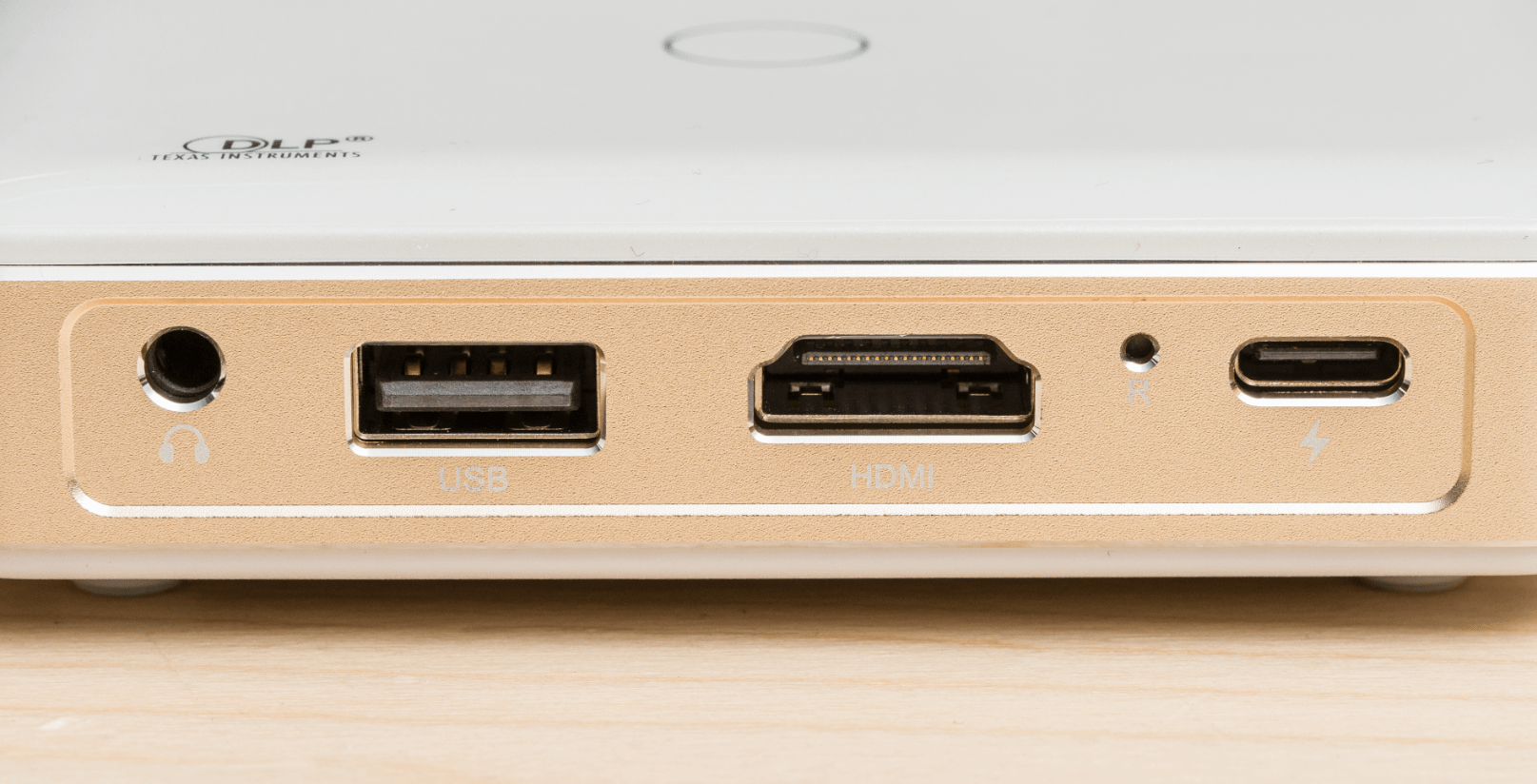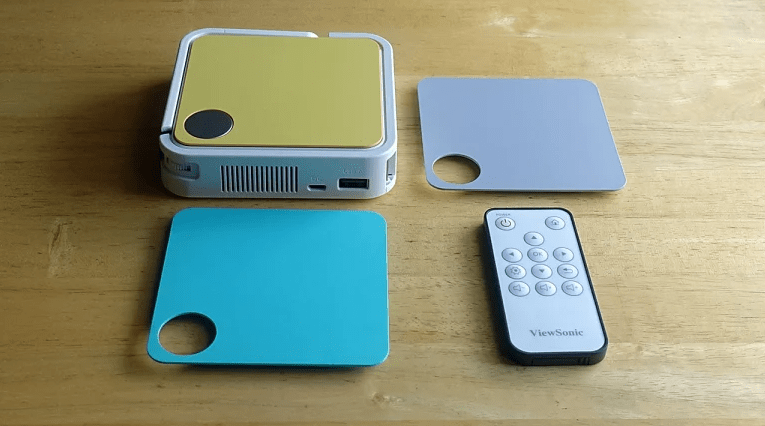At gagadget.com, your trust is our priority. We follow strict quality standards in our research, tests, and analysis of video projectors, to give you the best experience. Learn more
Kodak Luma 150 vs ViewSonic M1 Mini: Comparison
Hey everyone, Jim here. Today, we're going to take a closer look at two ultra-portable projectors that are perfect for on-the-go entertainment: the Kodak Luma 150 and the ViewSonic M1 Mini. Both of these pocket-sized projectors offer big-screen experiences in a compact package, but which one is the better choice for your needs?
In this comparison, we'll dive into the features, performance, and real-world usability of the Luma 150 and M1 Mini to help you decide which one to pick up for your next adventure.

Kodak Luma 150 vs ViewSonic M1 Mini: Quick Overview
I respect your time and aim to provide only the essential information, skipping the fluff.
If you're in a hurry, here's the quick rundown: The Kodak Luma 150 is the ultra-portable choice, fitting in your pocket at just 0.1kg. It also offers Miracast wireless streaming for cable-free mirroring from compatible devices. The ViewSonic M1 Mini, while slightly larger, boasts a higher contrast ratio for more vivid colors and supports 3D content for an immersive experience.
Both projectors fall into the same price bracket, but if I had to choose, I'd lean towards the ViewSonic M1 Mini for its superior image quality and flexibility.
Table of Contents
- Kodak Luma 150 vs ViewSonic M1 Mini: Full Comparison
- Kodak Luma 150 or ViewSonic M1 Mini: Design
- Kodak Luma 150 vs ViewSonic M1 Mini: User Reviews
- Kodak Luma 150 and ViewSonic M1 Mini Alternatives
- The Bottom Line: Which is Better, Kodak Luma 150 or ViewSonic M1 Mini?
Kodak Luma 150 vs ViewSonic M1 Mini: Full Comparison
| Feature | Kodak Luma 150 | ViewSonic M1 Mini |
| Image |

|

|
| Brightness (ANSI Lumens) | 60 | 50 |
| Resolution | 854 x 480 (WVGA) | 854 x 480 (WVGA) |
| Contrast Ratio | 1,500:1 | 120,000:1 (dynamic) |
| Display Technology | DLP | DLP |
| Aspect Ratio | 16:9 | 16:9 |
| Throw Ratio | 2.20:1 (D:W) | 1.23:1 (D:W) |
| Input Lag (1080p/60) | N/A | 33ms |
| Lamp Life (LED) | 30,000 hours (estimate) | 30,000 hours |
| Weight | 0.1 kg (0.2 lbs) | 0.3 kg (0.7 lbs) |
| Battery Life | 2 hours | 2 hours |
| Wireless Streaming | Miracast | N/A |
| 3D Support | No | Yes (Full HD) |
| Keystone Correction | No | Vertical (automatic) |
| Release Date | 2021 | 2020 |
When it comes to brightness, the Kodak Luma 150 edges out the ViewSonic M1 Mini with 60 ANSI lumens versus 50 ANSI lumens. However, both projectors are best suited for use in dark environments due to their relatively low brightness. You'll want to avoid well-lit rooms or outdoor spaces during daylight.
The native resolution of both projectors is WVGA (854x480) with a 16:9 aspect ratio. While this is lower than HD or Full HD, it's common for pico projectors in this size and price range. The image quality is sufficient for casual viewing of movies, photos, and presentations on a small to medium-sized screen.
One area where the M1 Mini stands out is its high dynamic contrast ratio of 120,000:1, which is significantly higher than the Luma 150's 1,500:1. This means the M1 Mini can produce deeper blacks and more vivid colors, enhancing the overall picture quality.
The ViewSonic M1 Mini also has a shorter throw ratio of 1.23:1, allowing it to project a larger image from a shorter distance compared to the Luma 150's 2.20:1 ratio. For example, to get a 60" diagonal image, the M1 Mini only needs to be about 1.4m away, while the Luma 150 requires around 3.1m of distance.
Both projectors use LED lamps with an estimated lifespan of 30,000 hours, which is more than enough for most users. You likely won't need to worry about replacing the light source during the projector's lifetime.
In terms of portability, both models are incredibly compact and lightweight. The Kodak Luma 150 is slightly smaller and lighter at just 0.1kg, making it one of the most pocketable projectors on the market. The ViewSonic M1 Mini is a bit larger at 0.3kg, but still very easy to carry around.
Both projectors have built-in batteries that provide around 2 hours of cordless playtime, which is great for impromptu movie nights or presentations on the go. They also have USB ports for charging other devices, doubling as a power bank.
The Kodak Luma 150 has a unique feature in the form of Miracast wireless streaming, allowing you to easily mirror content from compatible smartphones, tablets, or laptops without any cables. The ViewSonic M1 Mini, on the other hand, supports Full HD 3D content when paired with DLP Link active shutter glasses.
Another advantage of the M1 Mini is its automatic vertical keystone correction, which helps maintain a squared image even when the projector is not perfectly aligned with the screen. The Luma 150 lacks any keystone adjustment, so you'll need to be more precise with its placement.
Kodak Luma 150 or ViewSonic M1 Mini: Design
Let's take a quick look at the design and aesthetics of the Kodak Luma 150 vs ViewSonic M1 Mini projectors.
Kodak Luma 150 Design:
ViewSonic M1 Mini Design:
The Kodak Luma 150 features an ultra-compact cubic design with a matte white finish. It has a minimalist aesthetic with touch-sensitive controls on the top panel for easy operation. The lens is recessed into the body for protection and the ports are located on the side and rear panels.
The ViewSonic M1 Mini sports a slightly larger rectangular design with rounded edges and a glossy white finish. It includes a unique swivel stand that rotates 360 degrees, allowing you to easily adjust the projection angle. The M1 Mini also comes with interchangeable color plates in gray, yellow, and teal to suit your style.
Both projectors have a simple and modern look that prioritizes portability and ease of use. The Luma 150 is a bit more discreet and pocketable, while the M1 Mini offers more flexibility in terms of placement and customization.
Kodak Luma 150 vs ViewSonic M1 Mini: User Reviews
Let's see what real users have to say about their experiences with the Kodak Luma 150 and ViewSonic M1 Mini projectors.
Kodak Luma 150 Reviews
Praises: "The Luma 150 is incredibly small and light, making it super easy to take anywhere. The battery life is decent for movies and the Miracast streaming works well with my Android phone. Picture quality is good for the size, just don't expect HD sharpness. It's great for casual viewing in a dark room."
Drawbacks: "The built-in speaker is quite weak, so you'll want to use external speakers or headphones. The fan noise is also noticeable in a quiet room, but not too distracting. I wish it had some keystone correction to make setup easier."
ViewSonic M1 Mini Reviews
Praises: "I'm impressed with the image quality of the M1 Mini, especially the contrast and color vibrancy. It's great for movie nights and gaming sessions. The short throw ratio is handy for small spaces and the auto keystone is a nice touch. Build quality feels solid and the compact size is perfect for travel."
Drawbacks: "The brightness is a bit low, so you really need a dark environment for the best experience. The fan can be quite loud at times, especially when the battery is charging. I also found the focus adjustment to be a bit finicky."
Kodak Luma 150 and ViewSonic M1 Mini Alternatives
If you're still undecided or want to explore other options, here are a few alternative portable projectors to consider:
- Anker Nebula Apollo: A compact 200 ANSI lumen DLP projector with Android OS, autofocus, and built-in battery;
- AAXA BP1: An ultra-portable 100 lumen DLP projector with 1280x720 resolution, touchpad controls, and a swivel stand.
The Bottom Line: Which is Better, Kodak Luma 150 or ViewSonic M1 Mini?
After comparing the Kodak Luma 150 and ViewSonic M1 Mini, it's clear that both projectors have their strengths and are great options for portable, battery-powered entertainment.
The Kodak Luma 150 is the more compact and lightweight option, making it ideal for those who prioritize pocketability and ease of carrying. It also offers Miracast wireless streaming, which is a convenient feature for cable-free connections to compatible devices.
On the other hand, the ViewSonic M1 Mini has a few advantages in terms of image quality, thanks to its higher dynamic contrast ratio and shorter throw distance. It also includes automatic keystone correction and supports Full HD 3D content, which may appeal to some users.
Ultimately, the choice between the Luma 150 and M1 Mini will depend on your specific needs and preferences. If you want the most portable option with wireless streaming, go for the Kodak Luma 150. If you prioritize image quality, flexibility, and 3D support, the ViewSonic M1 Mini may be the better choice.
Regardless of which one you choose, both projectors offer a great way to enjoy big-screen content on the go, whether you're traveling, camping, or just want a spontaneous movie night at home. Let me know which one you prefer and how you plan to use it!
Further Reading: