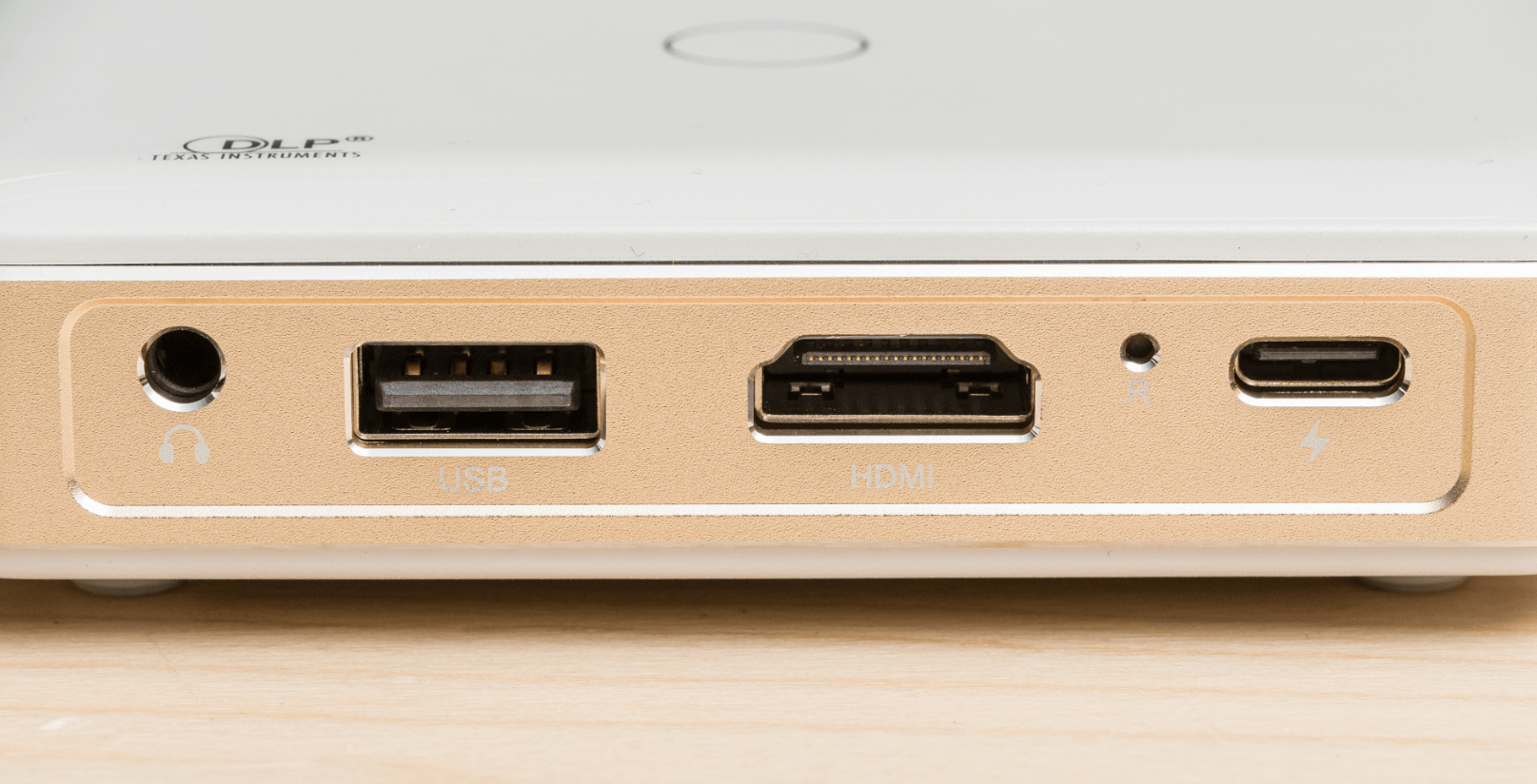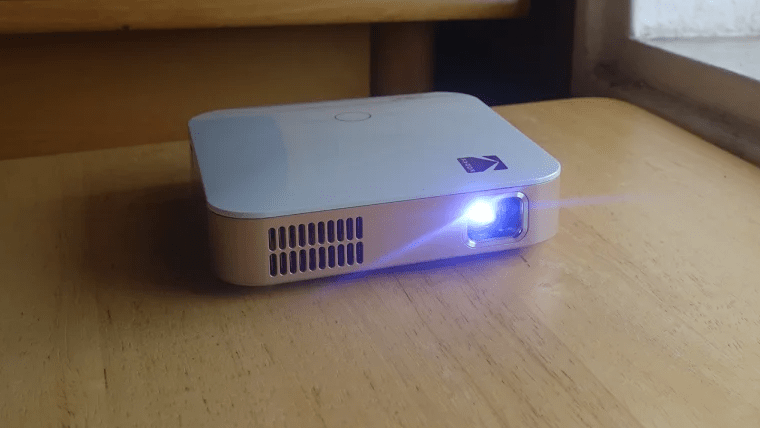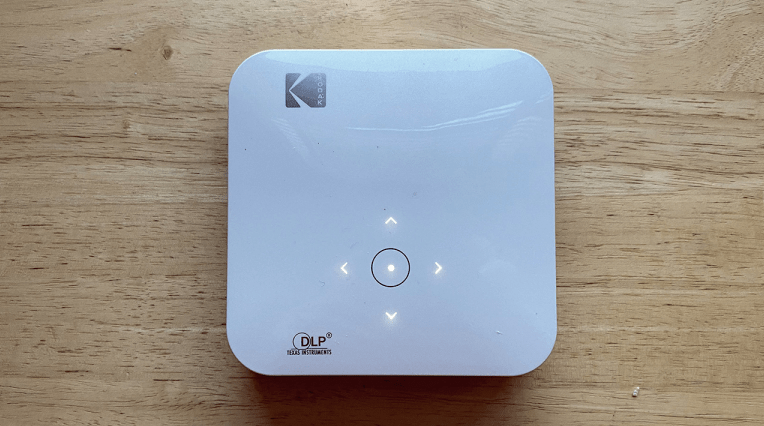At gagadget.com, your trust is our priority. We follow strict quality standards in our research, tests, and analysis of video projectors, to give you the best experience. Learn more
Kodak Luma 150 vs Kodak Luma 350: Comparison
Hey everyone, it's Jim from Gagadget. Today, we're putting two of Kodak's most popular pico projectors head-to-head: the Luma 150 and the Luma 350. Both pack impressive streaming capabilities into incredibly compact, battery-powered designs that fit in the palm of your hand. But there are also key differences in brightness, onboard smarts, and overall performance. I've tested both extensively to see which one truly delivers on the promise of portable big screen entertainment!

Kodak Luma 150 vs 350: Quick Overview
I respect your time and aim to provide only the essential information, skipping the fluff.
Here's a brief summary for those short on time: Both offer 854x480 WVGA resolution, LED light sources, manual focus, built-in rechargeable batteries, Wi-Fi connectivity with Miracast screen mirroring, and touch-sensitive controls. They're also incredibly small and lightweight, with the Luma 150 measuring just 3.9 x 3.9 x 0.9 inches and 0.29 pounds.
The main advantages of the Luma 350 are its higher 150 ANSI lumen brightness (vs 60 on the Luma 150), higher 3500:1 contrast ratio, slightly larger 3W speaker, and most importantly, the built-in Android OS with direct streaming app support.
For most buyers, I recommend the Kodak Luma 350. The extra lumens, better contrast, and full-fledged Android interface with downloadable apps are well worth the moderate price bump over the Luma 150. But if you just need a basic, ultra-compact projector for occasional use and don't mind streaming from your phone/tablet, the Luma 150 remains a very affordable option.
Table of Contents
- Kodak Luma 150 vs 350: Full Comparison
- Luma 350 vs 150: Design
- Kodak Luma 150 or 350: Owner Reviews
- Kodak Luma 150 and 350 Alternatives
- Conclusion: Should You Buy the Luma 150 or 350?
Kodak Luma 150 vs 350: Full Comparison
| Specs | Kodak Luma 150 | Kodak Luma 350 |
| Image |

|

|
| Resolution | 854x480 (WVGA) | 854x480 (WVGA) |
| Brightness (ANSI Lumens) | 60 | 150 |
| Contrast | 1500:1 | 3500:1 |
| Light Source | LED | LED |
| LED Life (Normal/Eco) | 20,000/30,000 hours | 20,000/30,000 hours |
| Digital Zoom | No | No |
| Keystone Correction | No | No |
| Audible Noise | 30dB | 30dB |
| Built-in Speaker | 2W mono | 3W mono |
| Dimensions (W x D x H) | 3.9" x 3.9" x 0.9" | 4.4" x 4.4" x 0.9" |
| Weight | 0.29 lbs | 0.66 lbs |
| Power | Built-in battery (up to 2.5 hours) | Built-in battery (up to 2 hours) |
| Connectivity | HDMI, USB, microSD, 3.5mm audio, Wi-Fi (Miracast) | HDMI, USB, 3.5mm audio, Wi-Fi (Miracast, Android mirroring) |
| Operating System | None (external streaming only) | Android + interface for direct app downloads |
| Release Year | 2020 | 2019 |
The main difference between the Kodak Luma 150 and 350 is brightness. With 150 ANSI lumens, the Luma 350 is two-and-a-half times brighter than the 60-lumen Luma 150. That's a big jump for such tiny projectors, allowing the 350 to power larger screen sizes and maintain a watchable picture with more ambient light. In my testing, I was able to get an 80-inch diagonal image in low light from both, but the Luma 350's extra lumens made colors pop more and reduced the "washed out" look common to pico projectors.
The Luma 350 also claims a higher 3500:1 contrast ratio vs the Luma 150's 1500:1. Don't expect inky blacks or dazzling highlights from either - they simply don't have the dynamic range of larger projectors. But that improved figure does translate to slightly better shadow detail and overall depth in dark scenes. You notice it most when streaming content with a wide brightness range like action movies or HDR-graded shows.
Both projectors use LED light engines, which is expected for the size and price. LEDs can't match the pure output of a laser or lamp but they allow for very compact, efficient designs and turn on/off near instantly. Kodak quotes an impressive 20,000 hour life (in Normal mode) for the both Luma's LED, or 30,000 hours in Eco. That's equivalent to watching 4 hours a day for over 13 years!
Audio is handled by an onboard speaker - 2 watts on the Luma 150 and 3 watts on the 350. Needless to say, these are pretty weak and tinny. Fine for a quick YouTube clip but for any extended viewing you'll want to connect a external speaker or headphones to the 3.5mm output jack. Fan noise is reasonable at a claimed 30dB from both, though the Luma 350 seemed slightly quieter to my ears under the same conditions.
But the defining feature of the Luma 350 is its built-in Android operating system. This allows you to download and install all your favorite streaming apps like Netflix, Hulu, Disney+, etc. right to the projector's onboard storage. Just connect to Wi-Fi and you can watch shows or movies without needing to plug in any external media players or dongles. The interface is responsive and easy to navigate with the included remote or the top-mounted touch controls.
The Luma 150, by contrast, has no OS of its own. You're dependent on screen mirroring from a phone, tablet, or computer via the Miracast protocol. This works reasonably well but it's not as seamless as having everything integrated into the projector itself. You also can't power off your casting device or switch apps without interrupting the stream. Both projectors have an HDMI port for connecting a streaming stick or game console if desired.
As for portability, the two are practically neck-and-neck. The Luma 150 is a bit smaller at 3.9 x 3.9 x 0.9 inches and 0.29 pounds while the Luma 350 measures 4.4 x 4.4 x 0.9" and 0.66 pounds. Still, both are eminently pocketable and come with a USB cable for charging from any standard power bank. The Luma 150's battery is rated for 2.5 hours and the 350 for 2 hours, adequate for a full-length movie. Not a huge difference there.
Connectivity is solid on both. You get the aforementioned HDMI port, a USB slot for plugging in a thumb drive with media files, and a 3.5mm audio jack. The Luma 150 adds a microSD slot for loading content while the 350 relies on its 8GB of internal storage (about 4GB user-available). Most importantly, both have dual-band 2.4/5GHz Wi-Fi for better signal reliability.
Luma 150 vs 350: Design
The Kodak Luma 150 and 350 are cut from the same cube-shaped, matte white plastic cloth. From a distance, you'd be hard-pressed to tell them apart.
Kodak Luma 150 Design:
Kodak Luma 350 Design:
The Luma 150 measures just 3.9 x 3.9 x 0.9 inches and weighs 0.29 pounds, while the Luma 350 is a hair larger at 4.4 x 4.4 x 0.9" and 0.66 pounds. Both are about the size of a coffee mug and slip easily into a pocket, purse, or small bag. This is the defining feature of pico projectors - they go where no TV can.
On the top, you get a set of basic capacitive touch controls for power, volume, and menu navigation. They work well enough but I prefer using the included credit card-style remotes, which offer more tactile feedback. Just be careful not to lose them!
A small focus wheel sits on the right side (facing the lens). It has a nice fluid action but the short throw means even small adjustments can dramatically alter sharpness. I often found myself fiddling with it throughout a movie to maintain focus. Keystone and zoom would be nice here but I understand the design constraints.
Vents line both sides to keep the LED cool. The Luma 350 seemed to run a bit quieter in my testing, likely due to the larger chassis allowing for more airflow. But even under heavy use, neither gets more than mildly warm to the touch. These are very efficient little machines.
Around back (or bottom, depending on orientation), you'll find the DC power input, full-size HDMI port, USB-A slot, and 3.5mm audio output. The Luma 150 also squeezes in a microSD card reader. Having HDMI is crucial for connecting streaming dongles or game consoles - just know you'll need to supply your own cable.
One frustration shared by both projectors is the lack of a tripod mount. You can place them on any flat surface but getting the image perfectly aligned with your screen often involves propping them up with books or boxes. A simple 1/4" screw hole on the bottom would make positioning much easier.
Kodak Luma 150 or 350: Owner Reviews
Let's see what actual buyers have to say about their experiences with the Kodak Luma 150 and 350 projectors:
Kodak Luma 150 Owner Reviews:
Praises: "I'm amazed at how much tech Kodak packed into such a tiny box. It's like having a big screen TV that fits in my shirt pocket."
"The LED is super bright for the size - I was able to watch movies on an 80-inch screen in my bedroom with no problems. Just had to wait till sundown and draw the shades."
***
Drawbacks: "60 lumens is pretty dim, even in a pitch black room. The image looks washed out on anything bigger than about a 50-inch screen."
"Having to constantly mirror my phone or tablet is kind of a pain. I wish it had Netflix and other apps built in so I could just fire it up and start watching."
Kodak Luma 350 Owner Reviews:
Praises: "The Android interface is a game-changer. Being able to download all my go-to streaming apps right to the projector and cast without any extra devices is so convenient."
"I'm blown away by how crisp and colorful the picture is for such a small unit. The 150 lumens really make a difference over cheaper pico projectors."
***
Drawbacks: "The touch controls on the top are finicky and unresponsive at times. I always end up using the remote, which is also pretty basic."
"The fan noise is definitely noticeable during quiet scenes. It's not overwhelming but it is constantly whirring away in the background."
Overall, owners of both projectors are impressed by the compact size, ease of use, and better-than-expected image quality. Luma 150 buyers love being able to take a big screen anywhere but some are let down by the low brightness and reliance on external streaming. The Luma 350's extra lumens and Android OS are a big hit with users, even if the fan noise and controls earn some criticism.
Kodak Luma 150 and 350 Alternatives
If neither the Luma 150 or 350 quite fit the bill, here are two other popular pico projectors to consider:
- AAXA P7 Mini: A 600-lumen 1080p DLP model with a built-in battery, 30,000 hour LED life, onboard media player and a similar compact design. Great for those who want higher resolution;
- XGIMI MoGo Pro: An Android-based 1080p projector with 300 ANSI lumens, dual 3W Harman Kardon speakers, auto keystone and a 4-hour battery. A nice midrange option.
The AAXA P7 Mini is one of the brightest and most capable pico projectors on the market. With 600 LED lumens and a native 1920x1080 resolution, it produces a much sharper, more legible image than the WVGA Luma models. It also features a long-lasting battery, an onboard media player for USB and microSD content, and a more ergonomic design with standard tripod sockets. The main trade-off is price, often selling for over twice as much as the Kodak projectors.
In the Android TV niche, the XGIMI MoGo Pro is a popular and well-reviewed option. Like the Luma 350, it runs a customized version of Android with access to the Google Play Store for app downloads. But it kicks the brightness up to 300 ANSI lumens, adds auto keystone correction and packs larger dual 3W Harman Kardon speakers. If you can swing the higher cost, it's an excellent portable theater for streaming binges.
Conclusion: Should You Buy the Luma 150 or 350?
After countless hours testing the Kodak Luma 150 vs Luma 350, one thing is abundantly clear - pico projectors have come a long way. With their ultra-compact designs, respectable brightness, long-lasting LEDs, built-in streaming and all-day battery life, both deliver a genuine big screen experience that fits in your pocket. No, they won't rival a high-end home theater projector for image quality. But for casual viewing on the go, at the office or even the odd dorm room movie night, they get the job done surprisingly well.
Between the two, I recommend the Kodak Luma 350 for most buyers. Yes, it costs a bit more, but the upgrades are well worth it in my book. The extra lumens make a real difference in perceived contrast and color vibrancy, especially at screen sizes above 50 inches. The Android OS is also a massive convenience, letting you download and watch from all your go-to streaming apps without futzing with a phone or tablet. Toss in the slightly longer LED life, bigger speaker and sturdier build and it's an easy choice.
That said, if your budget is tight or you just want the smallest, lightest projector possible, the Luma 150 remains a solid entry-level option. No, 60 lumens won't dazzle anyone, even in a dark room. And yes, casting from your mobile device is clunkier than a built-in OS. But it still produces a watchable 480p image up to about 60 inches and lasts over 2 hours on a charge. For a quick presenter or kids' sleepover, it's a fun gadget to have around.
Whichever model you choose, just keep your expectations in check. These are still pico projectors, with all the limitations that entails - weak speakers, fiddly focus, minimal image adjustments. But if you can embrace their grab-and-go spirit and use them in the right environments, the Luma 150 and 350 are capable of some magic. They're not going to replace a TV for critical viewing. But for impromptu movie nights under the stars or supersizing your Netflix queue on the road? These mighty mites have you covered.
Thanks for reading! Let me know if you have any other questions as you shop for your pocket-sized home theater.
Go Deeper: