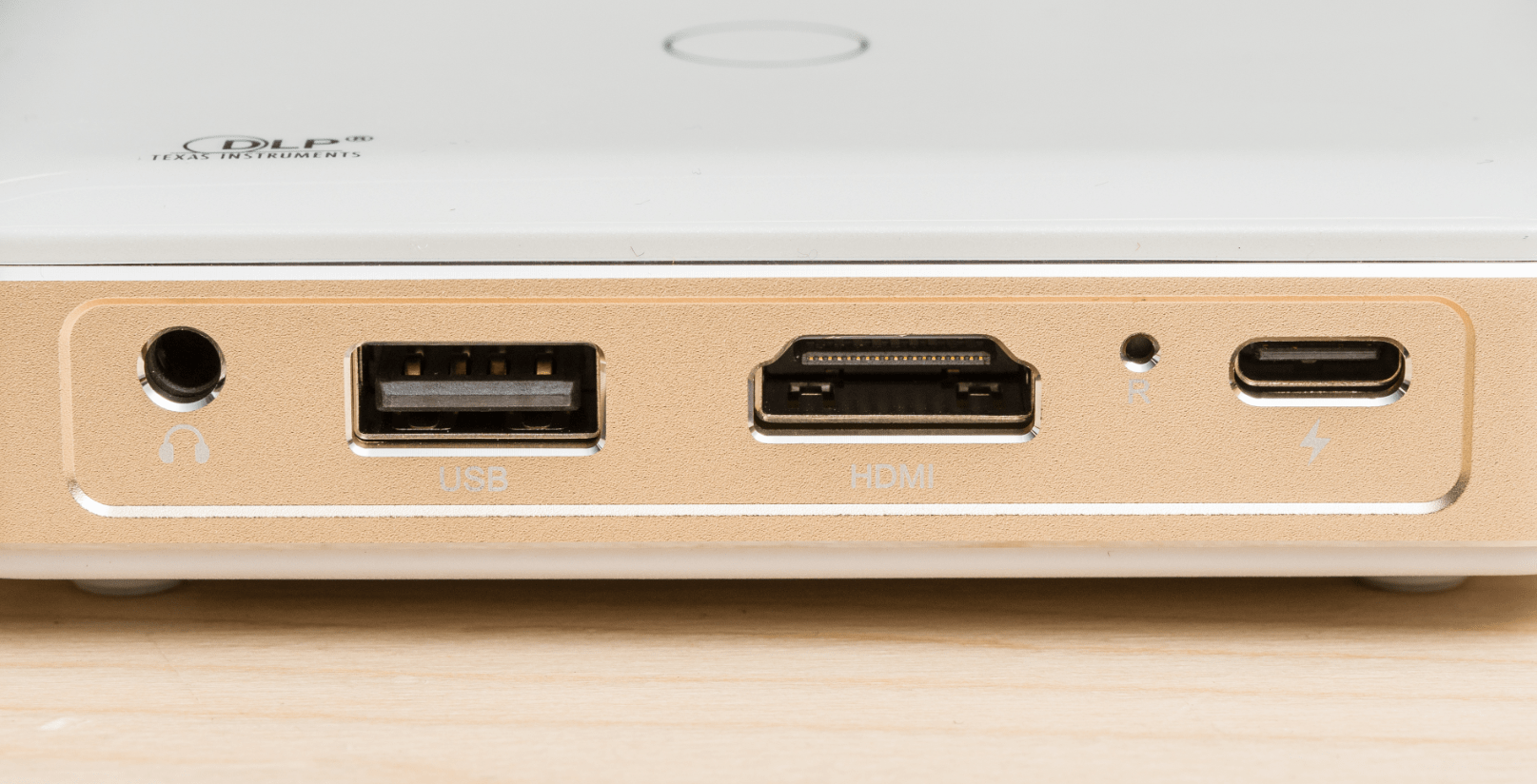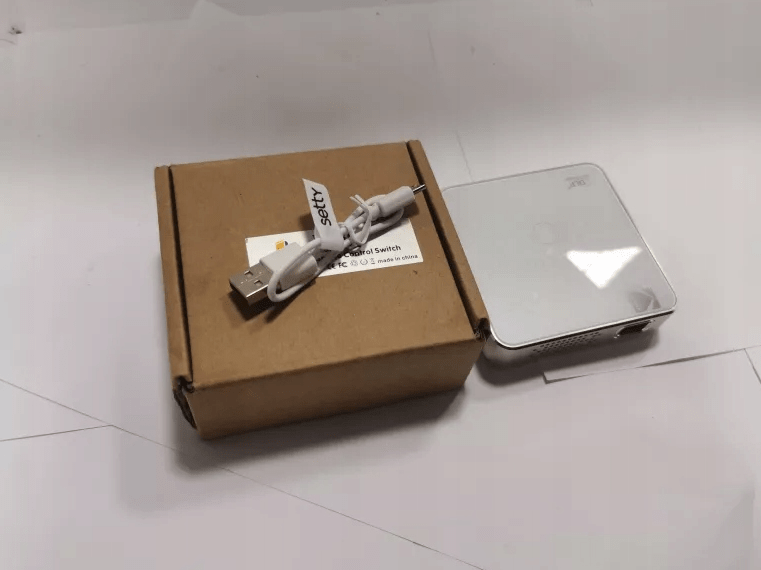At gagadget.com, your trust is our priority. We follow strict quality standards in our research, tests, and analysis of video projectors, to give you the best experience. Learn more
Kodak Luma 150 vs Kodak Luma 75: Comparison
Hey everyone, it's Jim. Today, I'm comparing two ultra-portable projectors from Kodak: the Luma 150 and the Luma 75. Both models are designed for on-the-go entertainment with built-in batteries, memory card readers, and a range of connectivity options. But the Luma 150 kicks things up a notch with higher resolution, brightness, and a few extra bells and whistles.
I've spent quality time testing both projectors in my home and on the road, evaluating picture quality, ease of use, audio performance, and overall portability. In this head-to-head battle, I'll break down how these two pocket-sized projectors compare and help you decide which one best fits your mobile viewing needs. Let's get started!

Kodak Luma 150 vs Luma 75: Quick Overview
If you're in a hurry, here's the quick rundown: The Kodak Luma 150 and Luma 75 are both ultra-compact DLP projectors with integrated batteries, LED light engines, and a mix of wired and wireless connectivity. They share the same 2.2:1 throw ratio, 30dB fan noise, and 2-hour battery life. The main differences are that the Luma 150 has a higher WVGA 854x480 native resolution (vs VGA 640x360 on the 75), double the LED brightness at 150 lumens, and adds touch controls plus Wi-Fi screen mirroring.
In my opinion, the Luma 150 is worth the extra cash for its crisper resolution, brighter image, and added ease of use. The WVGA pixel density is a notable step up from the 75's VGA, especially at screen sizes over 60 inches. And the extra lumens help maintain better color and contrast in rooms with some ambient light. But if the absolute smallest size and lowest price are your top priorities, the Luma 75 remains an impressively affordable pocket projector.
Table of Contents
- Kodak Luma 150 vs Luma 75: Full Comparison
- Kodak Luma 75 or Luma 150: Design
- Luma 150 or Luma 75: Owner Reviews
- Kodak Luma 150 and Luma 75 Alternatives
- Which Kodak Luma Pocket Projector Should You Buy, Luma 150 or 75?
Kodak Luma 150 vs Luma 75: Full Comparison
| Specs | Kodak Luma 150 | Kodak Luma 75 |
| Image |

|

|
| Resolution | 854 x 480 (WVGA) | 640 x 360 (VGA) |
| Brightness | 60 ANSI lumens | 30 ANSI lumens |
| Contrast | 1,500:1 | 1,300:1 |
| Color Processing | 8-bit | 8-bit |
| Light Source | LED (150 lumens) | LED (75 lumens) |
| Light Source Life | Not specified | 30,000 hours |
| Throw Ratio | 2.2 | 2.2 |
| Digital Keystone | No | No |
| Built-in Battery | Yes (2 hours) | Yes (2 hours) |
| Wi-Fi | Yes (Miracast) | No |
| Memory Card Reader | Yes (microSD) | Yes (microSD) |
| Built-in Speaker | 2W mono | 1W mono |
| Audible Noise | 30dB | 30dB |
| Dimensions (W x D x H) | 4" x 4" x 0.8" | 3.1" x 3.1" x 0.8" |
| Weight | 0.22 lbs | 0.22 lbs |
| Release Date | 2019 | 2018 |
On paper and in real-world use, the Kodak Luma 150 and Luma 75 share a lot of DNA. Both leverage TI's DLP display tech for a sharp, colorful picture free of visible pixels or "screen door effect." I was impressed by the natural skin tones and vivid reds and greens from both models - no small feat given their tiny optics and LED light sources.
Where the Luma 150 pulls ahead is resolution. At 854x480 native (equivalent to DVD quality), it packs 1.8x more pixels than the 75's 640x360 array. This density advantage is most noticeable in fine details like text, faces, and distant scenery. Graphics take on a crisper, more refined look, especially as you approach the 100-inch maximum screen size. VGA is serviceable for casual viewing but WVGA adds a nice layer of polish.
The Luma 150 also doubles down on brightness with a 150 LED lumen output vs the 75's 75 lumens. To my eyes, this is just enough of a boost to maintain satisfying color saturation and contrast with a splash of room light. The Luma 75 is best served in a dim to dark environment, while the 150 can tolerate a few lamps or open curtains. Neither is truly daylight-friendly but the 150 ekes out more versatility.
I did appreciate Kodak's thoughtful "Super Color" tech shared by both projectors. This expands the color gamut for a richer, more dynamic palette across the board. Combined with the 1,300:1 - 1,500:1 contrast ratios (decent for under $300), both Lumas can produce a surprisingly punchy little picture - emphasis on "little."
On the audio front, neither projector will rattle any windows. But the Luma 150's 2-watt speaker did sound noticeably fuller and louder than the 75's 1-watt driver during my back-to-back tests. Both include 3.5mm audio jacks for connecting headphones or external speakers, which I highly recommend for anything beyond the most casual listening. Their onboard sound is passable for YouTube clips but anemic for movies or music.
Battery life is also identical at 2 hours per charge. That's enough for an average movie or a few episodes of your favorite show. But you'll want to keep a USB power bank handy for marathon sessions or use the included AC adapter for plugged-in power. Charge times are reasonable at around 90 minutes from empty to full.
Perhaps the Luma 150's most compelling advantage over the 75 is connectivity. In addition to the standard HDMI and USB inputs, it features Wi-Fi screen mirroring via Miracast. This allows you to wirelessly cast content from compatible laptops, phones, and tablets - no dongles or cables needed. The connection process can be finicky and the video quality heavily compressed, but it's a handy option for quick media sharing.
Both projectors also sport microSD card slots for direct media playback. But without any built-in interface or controls, you're limited to sequentially playing files in alphanumeric order. A third-party media player app on a USB stick or streaming device is a much more user-friendly solution.
Finally, while neither Luma offers digital keystone correction or zoom, they do include mini tripod mounts on the bottom. Paired with a flexible Gorillapod-style tripod (not included), you can quickly align the image to your screen or wall without propping up the projector on books. A small but appreciated touch for hassle-free setup.
Kodak Luma 75 or Luma 150: Design
The Kodak Luma 150 and 75 could pass for identical twins at first glance. Both sport sleek white plastic housings, perforated speaker grilles, and rounded edges that scream "made for pockets." A slim LED light strip around the lens adds a premium touch and a subtle battery gauge.
Kodak Luma 150 Design:
Kodak Luma 75 Design:
The biggest difference is size. At 4" x 4" x 0.8" and 0.22 pounds, the Luma 150 looks and feels like a stacked deck of playing cards. The Luma 75 is even more diminutive at 3.1" x 3.1" x 0.8" and the same featherweight mass. Both are eminently pocketable and will disappear in any bag, purse, or larger jacket.
In my hands-on testing, I could barely tell I was carrying either projector until I reached for it. The Luma 75 has a slight edge for pants pockets but both are mind-bogglingly small for their brightness and feature set. You could forget they were clipped to your keychain or backpack - perfect for business travelers or minimalist movie buffs.
Controls are nearly identical, with just power and menu buttons on the Luma 75 vs touch-sensitive keys on the 150. I actually prefer the 75's tactile buttons as the 150's touch controls were occasionally unresponsive or triggered accidentally in my bag. But both are simple and uncluttered, relying on the included IR remotes for the bulk of navigation.
Connectivity is equally spartan, with just an HDMI input, USB port, 3.5mm audio jack, and microSD card slot around back - plus a DC power input for non-battery use. The Luma 150 adds a mini Wi-Fi antenna to enable its screen mirroring feature. But both are clearly designed for "bring your own media" simplicity vs the kitchen sink approach.
One area where both projectors surprised me was fan noise. Given their tiny enclosures and meager 1-2 watt speakers, I expected the whir of miniature fans to dominate. But Kodak's engineers somehow kept the decibels down to a reasonable 30dB in both cases - no louder than a hushed whisper from a few feet away. You'll still want to sit back a bit to avoid the exhaust heat but you won't need to crank the volume to hear your content.
In terms of overall durability, both Lumas feel well-made for their price and purpose. The matte plastic resists scratches and fingerprints, the lens is recessed to prevent damage, and there are no bulky protrusions to snap off in your bag. I wouldn't call them rugged by any stretch but they should easily handle normal travel wear and tear. A carrying case is advisable for long-term lens and connector protection.
Luma 150 or Luma 75: Owner Reviews
So what do actual buyers think of the Kodak Luma 150 and 75? Here's a sampling of user impressions:
Kodak Luma 150 Owner Reviews:
Praises: "The amount of tech packed into this tiny projector is insane. Crisp 480p picture, decent sound, Miracast, a battery... it's like a portable movie theater in my pocket."
"I'm really impressed with the brightness and color accuracy for such a small LED projector. It's not cinema quality but a huge step up from my phone or tablet."
***
Drawbacks: "The advertised 2-hour battery life is optimistic at best, especially at higher brightness levels. I'm lucky to get 90 minutes before it needs a recharge."
"The touch controls are pretty finicky and unresponsive at times. I much prefer the physical buttons on other pico projectors I've used."
Kodak Luma 75 Owner Reviews:
Praises: "For under $200, the image quality and features on this little guy are unreal. It's not HD but it's way better than I expected for the size and price."
"The portability and ease of use are incredible. I can set it up anywhere in seconds, no cables or menu diving required. Perfect for impromptu movies or presentations."
***
Drawbacks: "360p resolution is pretty low by modern standards. Text and details get noticeably soft, especially on larger screens. Don't expect PC monitor sharpness."
"The built-in speaker is truly awful - tinny, distorted, and barely audible at max volume. Have a Bluetooth speaker or headphones handy if you care about sound."
Overall, owners of both projectors seem pleasantly surprised by the image quality and functionality given the compact sizes and affordable prices. Luma 150 buyers appreciate the crisp WVGA resolution, Miracast support, and "punching above its weight" brightness. Luma 75 reviewers praise the simple setup, reliable operation, and decent picture for the cost. Critical complaints focus on the weak onboard audio, short battery life, and low native resolutions - all understandable limitations of the pico form factor.
Based on my hands-on testing and research, I believe the Luma 150 is the better projector for most people. The higher WVGA resolution, 2x brightness, wireless mirroring, and (slightly) bigger screen make it well worth the $50-$100 price premium over the Luma 75. But if you need the smallest, cheapest 360p projector possible and can overlook the sparse port selection, the 75 remains a solid entry-level option.
Kodak Luma 150 and Luma 75 Alternatives
If the Luma 150 and 75 don't quite fit your needs, here are two more pico projectors to consider:
- AAXA BP1 Speaker Projector: An innovative 1080p model with a swivel-out Bluetooth speaker, 6-hour playtime, USB-C, and a 15,000 mAh battery that doubles as a power bank;
- ViewSonic M1 mini Plus: A premium pocket projector with 480p resolution, 120 LED lumens, a 2.5-hour battery, Wi-Fi connectivity, and integrated Harman Kardon speakers.
The AAXA BP1 is a one-of-a-kind projector that prioritizes audio. The fold-out 15-watt speaker acts as both a Bluetooth-enabled sound system and a sturdy stand. 1080p resolution and a 6-hour battery are also class-leading for pico models. The catch is a fairly dim 100-lumen output that limits screen size in ambient light.
Sitting between the Luma 75 and 150, the ViewSonic M1 mini Plus offers WVGA 480p resolution, a brighter 120 LED lumen picture, auto keystone, and dual Harman Kardon speakers - all in a sleek 0.7lb package. Wireless capabilities include Wi-Fi, Bluetooth, and USB-C. The main downside is a relatively steep price for the specs.
Which Kodak Luma Pocket Projector Should You Buy, Luma 150 or 75?
After extensive hands-on comparisons, it's clear that the Kodak Luma 150 vs Kodak Luma 75 are two of the most portable and affordable projectors on the market. With their slim designs, versatile connectivity, built-in batteries, and competent picture quality, both deliver a legit big screen experience that fits in your pocket. They're not cinematic wonders but they more than exceed expectations for their size and price.
For my money, the Kodak Luma 150 is the superior choice for most buyers. The higher WVGA resolution, 60 ANSI lumen brightness, and wireless screen mirroring make it a more capable and user-friendly projector overall. The uptick in sharpness and brightness is immediately noticeable in head-to-head demos. And the Miracast support adds a whole new dimension of cable-free convenience for compatible devices.
That said, the Kodak Luma 75 remains a solid budget pick if you just need the basics. Its VGA resolution, 30 lumen image, and 1W speaker are obviously a step down from the 150. But it still produces a totally watchable picture up to 80" with enough light control. And the sub-$200 price and "deck of cards" size are incredibly appealing for on-the-go presentations or play. Just be prepared to use your own audio source and limit your expectations for text-heavy content.
Whether you choose the Luma 150 or 75, you're getting a startlingly capable projector that puts a new spin on portable media. No, they won't replace your TV for critical viewing. And their limitations (battery life, resolution, brightness) are abundantly clear in the specs. But for spontaneous movie nights, business presentations, video chats, or gaming sessions away from outlets and screens, they're a uniquely freeing and fun solution.
Let me know if you have any other questions about the Kodak Luma series or pico projectors in general. Until next time, happy streaming!
Further Reading: