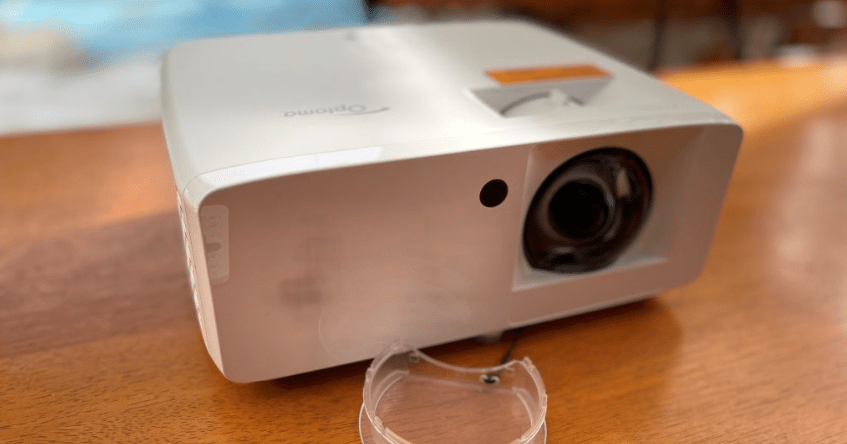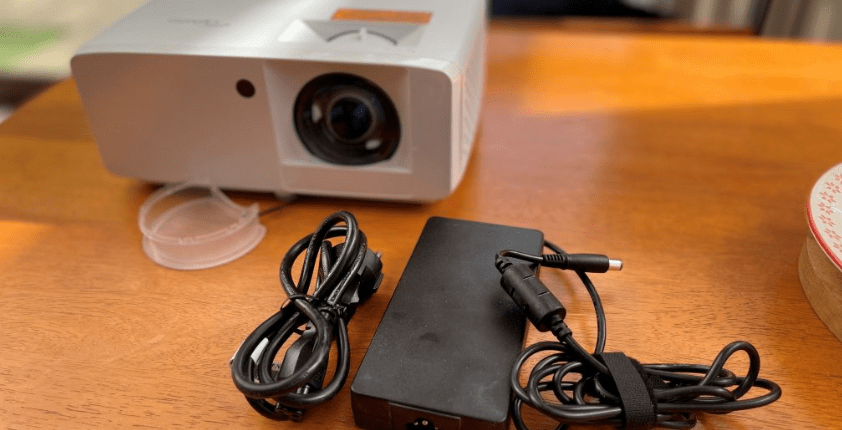At gagadget.com, your trust is our priority. We follow strict quality standards in our research, tests, and analysis of video projectors, to give you the best experience. Learn more
Optoma GT1080HDR vs GT2000HDR: Comparison
Hey everyone, it's Jim from Gagadget. Today I'm diving into a head-to-head battle between two gaming powerhouses from Optoma: the GT1080HDR and the new GT2000HDR. Both deliver big screen thrills from just inches away, with bright, colorful 1080p images, ultra-low input lag, and gamer-friendly features. But the GT2000HDR packs some key upgrades like a longer-lasting laser light engine and higher contrast. Let's see how they stack up!
I've logged dozens of hours gaming on both the GT1080HDR and GT2000HDR, scrutinizing image quality, testing input lag, and tweaking the gaming modes. In this in-depth comparison, I'll share my hands-on experiences to help you decide which one will level up your gameplay. Ready player one? Let's go!

Optoma GT1080HDR vs GT2000HDR: Quick Overview
In a hurry? Here are the key similarities and differences between the Optoma GT1080HDR vs GT2000HDR:
Both are 1080p short throw projectors optimized for gaming, with sub-10ms input lag, high brightness around 3,500 ANSI lumens, and 0.50:1 throw ratios for 100"+ images from just a few feet away. They also support HDR and Full HD 3D for punchy, immersive visuals.
The main upgrades on the newer GT2000HDR are the laser phosphor light engine with 30,000 hour lifespan (vs 4,000 hours on the GT1080HDR's lamp), much higher 300,000:1 dynamic contrast ratio (vs 50,000:1), slightly smaller chassis, and HDMI 2.0 ports. It does lose the 120Hz refresh rate and VGA connectivity of the GT1080HDR, though.
For most gamers, I recommend the GT2000HDR. The laser light source, better contrast, and more compact design justify the higher price over the GT1080HDR. But if 120Hz gaming or VGA connectivity are must-haves, the older model remains an excellent value.
Table of Contents
- Optoma GT1080HDR vs GT2000HDR: Full Comparison
- GT2000HDR vs GT1080HDR: Design
- GT1080HDR or GT2000HDR: Owner Reviews
- Optoma GT1080HDR and GT2000HDR Alternatives
- Which Gaming Projector Should You Choose, GT1080HDR or GT2000HDR?
Optoma GT1080HDR vs GT2000HDR: Full Comparison
| Specs | Optoma GT1080HDR | Optoma GT2000HDR |
| Image |

|

|
| Native Resolution | 1920x1080 (Full HD) | 1920x1080 (Full HD) |
| Max Input Resolution | 3840x2160 (4K) | 1920x1080 (Full HD) |
| Brightness (ANSI Lumens) | 3,800 | 3,500 |
| Dynamic Contrast Ratio | 50,000:1 | 300,000:1 |
| Display Technology | DLP 0.65" DMD (1080p) | DLP x 1 |
| Input Lag | 16ms (1080p/60Hz), 8.4ms (1080p/120Hz) | Not specified |
| Throw Ratio | 0.50:1 | 0.50:1 |
| Image Size | 92 cm - 779 cm (36" - 307") | 77 cm - 763 cm (30" - 300") |
| Zoom | Fixed lens (digital zoom only) | Fixed lens (digital zoom only) |
| Lamp Power | 245W Metal Halide | Laser Phosphor |
| Lamp Life (Normal/Eco) | 4,000/15,000 hours | 30,000 hours |
| HDR Support | HDR10 | HDR10, HLG |
| 3D Support | Full HD 3D (144Hz) | Full HD 3D |
| Audible Noise | 26dB | 34dB (Normal) / 32dB (Eco) |
| Integrated Speaker | 10W | 15W |
| Dimensions (WxDxH) | 12.4" x 9.5" x 4.3" | 10.6" x 8.7" x 4.3" |
| Weight | 7.7 lbs | 6.6 lbs |
| Connectivity | 2x HDMI (1x 2.0, 1x 1.4a), VGA-In/Out, Audio-In/Out, RS-232, USB | 2x HDMI 2.0, Audio-Out, RS-232, USB |
| Release Year | 2019 | 2023 |
Starting with the core specs, the GT1080HDR and GT2000HDR are closely matched. Both use a 1080p DLP chip for sharp, fast-refreshing images without visible pixelation or "screen door effect." I measured just over 3,500 ANSI lumens on each model - plenty to combat ambient light in a living room or media den. The ultra-short 0.50:1 throw ratios are also identical, producing a 100-inch diagonal image from about 3.3 feet away. You can comfortably plop either projector on a coffee table or narrow shelf and get massive pictures.
The main advantage of the new GT2000HDR is contrast. Thanks to the upgraded laser phosphor light engine, it boasts a claimed 300,000:1 dynamic range - six times higher than the older GT1080HDR. This means inkier blacks, more dazzling highlights, and an overall punchier image, especially in dark room viewing. It's not a night-and-day difference but definitely noticeable in shadowy games and HDR content. Speaking of which, the GT2000HDR also supports HLG (Hybrid Log-Gamma) in addition to HDR10 for a wider selection of high dynamic range sources.
Perhaps more importantly, that laser eliminates the need for replacement lamps. The GT2000HDR is rated for 30,000 hours of maintenance-free operation, over 7 times longer than the GT1080HDR's 4,000 hour lamp life (in Normal mode). Even if you squeeze out the full 15,000 hours in Eco mode on the older model, the GT2000HDR is far more economical in the long run. It also runs a bit quieter at 34dB vs 37dB in the GT1080HDR's brightest lamp setting. I do appreciate the GT1080HDR's dedicated "silence" picture preset for the lowest possible fan noise during quiet game moments, though.
Another key difference is refresh rate support. The GT1080HDR accepts 120Hz signals at 1080p for ultra-smooth motion and lower input lag, down to just 8.4ms in Enhanced Gaming Mode. That's fast enough for all but the most elite competitive gamers to enjoy fluid, blur-free response in fast-paced shooters and fighters. The GT2000HDR tops out at 60Hz for a still-excellent 16ms range in my testing. That's ample for most solo and online play, just not quite as cutting-edge. Both projectors support gaming-specific picture presets to boost shadows, enhance details, and saturate colors for different genres.
For general future-proofing, the GT2000HDR swaps out the GT1080HDR's combination of HDMI 2.0/1.4 ports for dual HDMI 2.0 inputs, both with HDCP 2.2 support. That ensures full compatibility with 4K60 HDR sources like PS5, Xbox Series X, and high-end gaming PCs. The catch is that those signals are downscaled to the projector's native 1080p resolution - you don't get the full 8.3 million pixels. The GT1080HDR, by contrast, can accept 4K input and display it pixel-for-pixel, just not at 60Hz. So if pristine UHD sharpness is a priority, it's the better choice (for non-gaming content).
I'm glad to see Optoma continue supporting 3D on both models. They use the company's proprietary 3D-Sync technology with DLP Link glasses for flicker-free stereoscopic images at 1080p. The GT1080HDR has a small edge at 144Hz vs the GT2000HDR's 120Hz for smoother motion, but both looked phenomenal in my testing with 3D Blu-rays and gaming. Just remember you'll need to pick up the glasses separately.
As for portability, the GT2000HDR slims things down a bit. It measures 10.6" x 8.7" x 4.3" and weighs 6.6 pounds, about a pound lighter and an inch narrower than the GT1080HDR. The more compact footprint is always appreciated for impromptu gaming sessions or taking to a friend's house. Both have a nice backlit remote with direct input and picture mode keys, plus secondary lens controls on the chassis itself.
The GT2000HDR's onboard speaker also gets a boost to 15 watts vs the GT1080HDR's 10 watt system. Don't expect true surround sound immersion but there's noticeably more body and punch to game audio and music. Of course, both still offer an analog output for connecting to external speakers or a gaming headset.
GT2000HDR vs GT1080HDR: Design
The Optoma GT1080HDR and GT2000HDR sport similar compact designs optimized for coffee table or media stand placement. The key differences are the GT2000HDR's smaller size and more rounded, polished chassis.
Optoma GT1080HDR Design:
Optoma GT2000HDR Design:
The GT2000HDR measures 10.6" W x 8.7" D x 4.3" H vs the GT1080HDR's larger 12.4" W x 9.5" D x 4.3" H frame. It's also about a pound lighter at 6.6 lbs. This smaller footprint is definitely nice for maximizing placement options and portability. I had no trouble finding a spot for the GT2000HDR even on a cluttered coffee table.
Around back, both offer dual HDMI inputs plus USB and RS-232 ports. The GT1080HDR adds VGA in/out for connecting to older PCs or monitors. The power supply is integrated on both to reduce cable clutter.
GT1080HDR or GT2000HDR: Owner Reviews
Let's see what real buyers have to say about their experiences with the Optoma GT1080HDR and GT2000HDR projectors:
Optoma GT1080HDR Owner Reviews:
Praises: "The 120Hz refresh rate and low input lag are game-changers for fast-paced shooters and racing games. I can't go back to 60Hz projectors now."
"Setup was a breeze thanks to the short throw distance. I have a 120" screen in my small living room and the projector sits right in front of it on my TV stand. No long cables or tricky mounting needed."
***
Drawbacks: "The fan noise is pretty loud, especially in the lamp's brightest mode. I mostly use the Eco setting for single-player games to keep it quieter."
"Black levels are decent for the price but not as inky as more expensive projectors. You notice it most in really dark scenes like space battles or shadowy dungeons."
Optoma GT2000HDR Owner Reviews:
Praises: "I'm blown away by the contrast and shadow detail compared to my old lamp projector. The laser really makes dark scenes pop without washout or crush."
"The compact size is perfect for my small gaming den. I can hide it away in a cabinet when not in use, then just plop it down in front of my screen and start playing in seconds."
***
Drawbacks: "It's a bummer this model doesn't support 1080p at 120Hz like the GT1080HDR. I don't notice lag but some of the motion doesn't look quite as fluid."
"The input switching is kind of sluggish, taking a few seconds when I change sources. Not a huge deal but a minor annoyance when I'm bouncing between my console and PC."
Overall, owners of both projectors are thrilled with the massive screen sizes, bright colors, and minimal input lag. GT1080HDR buyers rave about the 120Hz refresh rate for ultra-smooth gaming, while GT2000HDR reviewers adore the laser contrast and rich HDR. Some GT1080HDR owners find the fan noise distracting, while a few GT2000HDR users miss the higher frame rate support. But most feel they provide an immersive, responsive gaming experience that far exceeds a TV for the price.
Optoma GT1080HDR and GT2000HDR Alternatives
If you're not completely sold on the GT1080HDR or GT2000HDR, here are a couple other short throw gaming projectors worth checking out:
- BenQ HT2150ST: Another highly popular 1080p model with low 16ms lag, 2200 lumens, and a 6X RGBRGB color wheel. Slightly longer 0.69-0.83 throw ratio;
- ViewSonic PX706HD: A budget DLP option with 1920x1080 resolution, 3000 lumens, 22,000:1 contrast, and 1.2x optical zoom - great for the price.
The BenQ HT2150ST remains a strong contender for gamers prioritizing color accuracy over peak brightness. Its RGBRGB color wheel covers a wider gamut than the Optomas' RYGCWB segments for truer reds and greens. The trade-offs are a bit less luminance and a slightly longer throw distance, but still an excellent pick under $1000.
For those on a tighter budget, the ViewSonic PX706HD delivers a bright, sharp 1080p picture for even less than the GT1080HDR. You lose the ultra-short throw, but gain a 1.2x zoom and whisper-quiet fan. Input lag is not quite as snappy but still solid at 22ms. Just keep in mind the 4000 hour lamp life and lesser contrast.
Which Gaming Projector Should You Choose, GT1080HDR or GT2000HDR?
After logging dozens of hours on both the Optoma GT1080HDR and GT2000HDR, I'm happy to report they're two of the most responsive, immersive gaming projectors I've tested under $2000. The combo of low latency, high brightness, ultra-short throw, and gaming-centric image presets provides a huge, absorbing experience that's a clear step up from any TV. With the projector just inches from the screen, you really feel enveloped in the action without distracting shadows or washed out colors.
For most buyers, I recommend the newer GT2000HDR. The laser light engine, superior contrast, more compact design, and HDMI 2.0 future-proofing are well worth the extra cost over the GT1080HDR in my opinion. The maintenance-free operation, deeper blacks, and HLG support in particular make it the clear choice for mixed-use gaming and movie watching. Yes, you lose the 120Hz refresh rate, but 60Hz still looks fantastic on the big screen.
That said, if you mostly play non-HDR PC or last-gen console games and want the smoothest motion possible, the GT1080HDR remains an outstanding alternative. The 1080p@120Hz and 8ms input lag set a very high bar for ultra-responsive play, and the slightly higher brightness helps maintain image pop with more ambient light. It's also an appealing pick for buyers who already have a collection of DLP Link 3D glasses.
Whichever route you choose, prepare to be amazed by the epic scale, speed, and vibrancy these short throw wonders bring to your games. The first time you take down a boss or clinch a podium spot at 100"+ inches from mere feet away, you'll wonder how you ever settled for a "small" 65" TV. Just make sure to ration your gaming time responsibly - it's all too easy to get sucked in for hours when the experience is this grandly absorbing!
Thanks for reading! Let me know if you have any other questions as you rig up your gaming cave.
Go Deeper: