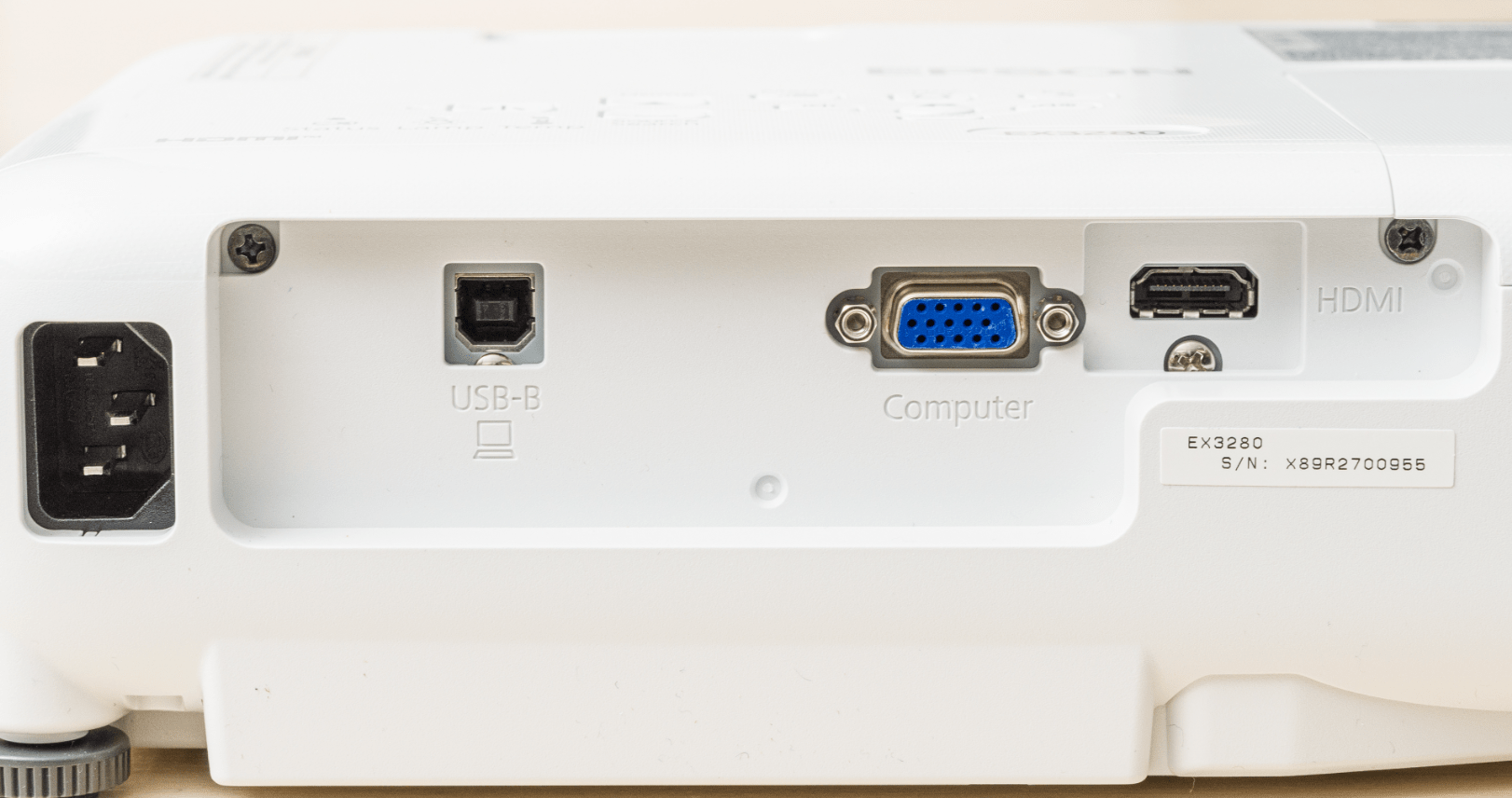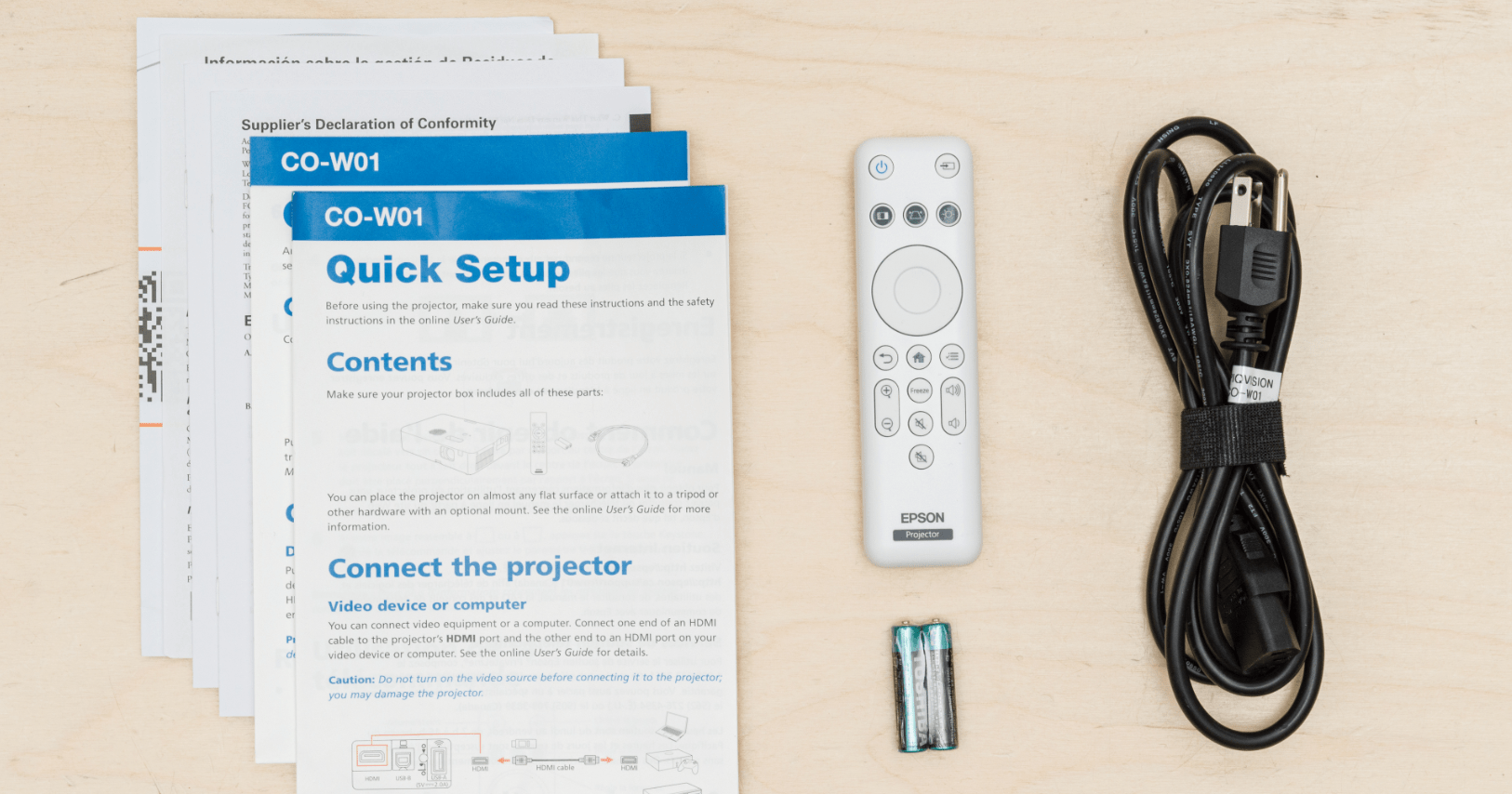At gagadget.com, your trust is our priority. We follow strict quality standards in our research, tests, and analysis of video projectors, to give you the best experience. Learn more
Epson EX3280 vs Epson EpiqVision Flex CO-W01
Hey everyone, Jim's here. Today, I'm comparing two versatile Epson projectors designed for both work and play: the EX3280 and the EpiqVision Flex CO-W01. Both offer bright, colorful images and easy portability for presentations and home entertainment. But key differences in resolution, connectivity, and features set them apart for specific uses and environments.
I've spent extensive hands-on time with the EX3280 and CO-W01, evaluating image quality, ease of use, setup flexibility, and overall value. In this head-to-head comparison, I'll share my experiences to help you decide which Epson projector best fits your needs and budget. Let's get started!
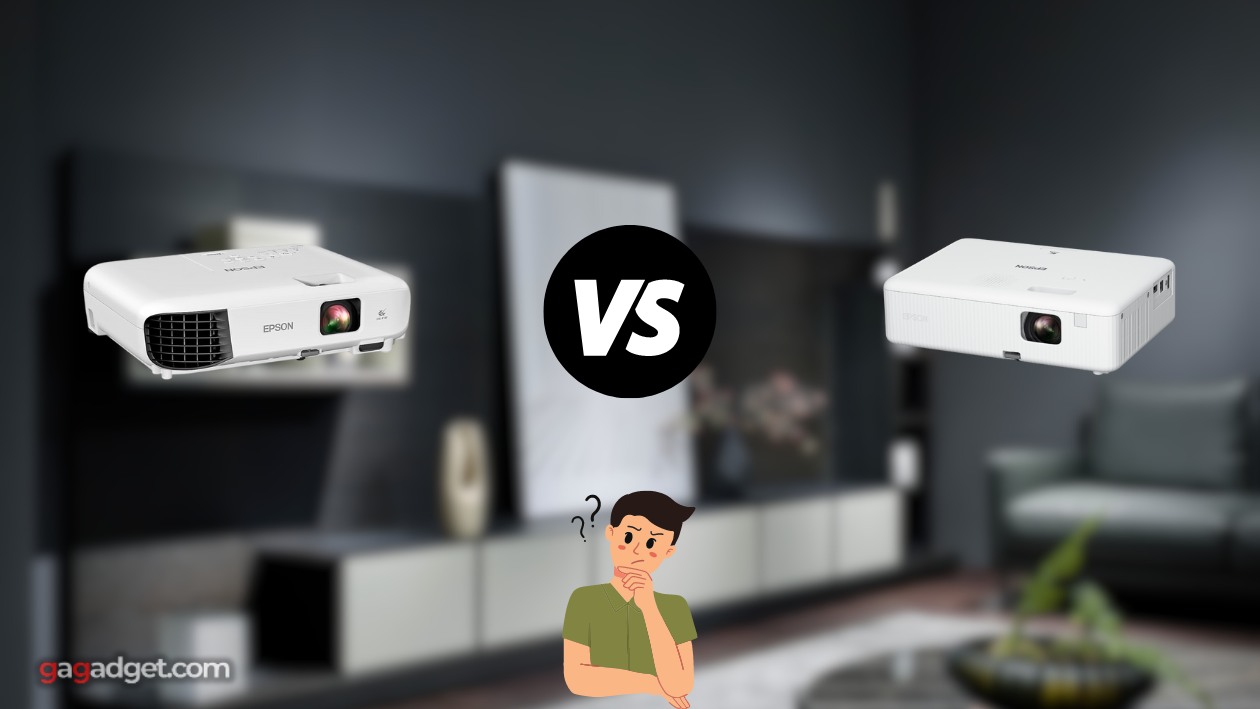
Epson EX3280 vs EpiqVision CO-W01: Quick Overview
Here's the 30-second summary if you're in a hurry: The Epson EX3280 and EpiqVision Flex CO-W01 share a bright 3LCD light engine, compact design, and HDMI connectivity. The EX3280 has the edge for office use with higher 3,600 lumen brightness and crisp XGA resolution. But the CO-W01's wider WXGA format, streaming app support, and integrated handle are better suited to home entertainment.
I recommend the EX3280 for classrooms, large conference rooms, and other professional settings where maximum brightness and sharpness are priorities. Go with the CO-W01 for a family room or backyard movie night projector with easier streaming and portability.
Table of Contents
- Epson EX3280 vs CO-W01: Full Comparison
- EpiqVision CO-W01 vs Epson EX3280: Design
- EX3280 or CO-W01: Owner Reviews
- Epson EX3280 and CO-W01: Alternatives
- Should You Buy the Epson EX3280 or CO-W01?
Epson EX3280 vs CO-W01: Full Comparison
| Specs | Epson EX3280 | Epson CO-W01 |
| Image |

|

|
| Resolution | XGA (1024 x 768) | WXGA (1280 x 800) |
| Brightness | 3,600 lumens | 3,000 lumens |
| Contrast Ratio | 15,000:1 | 16,000:1 |
| Display Technology | 3LCD, 3-chip | 3LCD, 3-chip |
| Lamp Life | 6,000 hrs / 12,000 hrs (Eco) | 6,000 hrs / 12,000 hrs (Eco) |
| Throw Ratio | 1.46 (D:W) | 1.27 (D:W) |
| Optical Zoom | Digital zoom only | Digital zoom only |
| Lens Shift | None | None |
| Keystone Correction | Horiz & Vert | Horiz & Vert |
| Built-in Speaker | 2W mono | 5W mono |
| Connectivity | 1x HDMI, 1x USB, 1x VGA | 1x HDMI, 2x USB |
| Streaming Apps | None | Yes |
| Dimensions (W X D X H) | 11.8" x 9.4" x 3.1" | 11.5" x 8.3" x 3.4" |
| Weight | 5.3 lbs | 5.3 lbs |
| Year Released | 2021 | 2022 |
Starting with the basics, the Epson EX3280 and CO-W01 are built around similar LCD light engines. This means no rainbow effect, excellent color brightness, and consistent images even in well-lit rooms. Sharpness and clarity are top-notch for presentations, spreadsheets, and graphics thanks to the 3-chip design.
The EX3280 takes the lead in overall brightness with 3,600 lumens vs the CO-W01's 3,000. That extra 20% really shows in larger conference rooms or classrooms where you can't fully control the lighting. Fine text and detailed diagrams stay crisp and readable from the back rows.
Resolution is where the two projectors diverge. The EX3280 has a 4:3 aspect XGA display with 1024x768 pixels, while the CO-W01 is 16:10 WXGA at 1280x800. For office documents, web pages, and legacy content, the EX3280's more square format is a better fit. But the CO-W01's wider screen is ideal for movies and side-by-side multitasking on a laptop.
Both Epsons score well for setup flexibility. The 1.46:1 throw on the EX3280 and 1.27:1 on the CO-W01 are nearly identical, filling a 100" screen from 9-10 feet away. Horizontal and vertical keystone correction is available to square the image if you can't center the projector. Just be aware that there's no optical zoom or lens shift, so screen size is mainly controlled by physical distance.
Connectivity is refreshingly simple on both. HDMI is your primary digital interface, carrying high-def video and audio from computers, media players, and game consoles. The EX3280 also has an old-school VGA port while the CO-W01 sticks to HDMI only.
Where the CO-W01 pulls ahead is app support and USB media playback. The integrated Epson Projector Content Manager lets you show jpeg slideshows, PDFs, and movies directly from a USB drive, no PC required. The CO-W01 also has onboard access to streaming services like YouTube and Netflix, great for break room or field office entertainment with a TV stick or box.
Lamp life is strong on both at up to 12,000 hours in Eco mode. That's several years of heavy use before a replacement is needed. On the audio front, the CO-W01 has a bigger 5W speaker versus 2W on the EX3280. But neither will fill a room for a presentation or action flick. Plan on external speakers or a PA system for more than a small group.
Size and weight are a virtual wash. Both projectors are easily luggable at 5.3 lbs, with nearly the same compact footprint. The CO-W01 adds a nifty built-in carrying handle while the EX3280 is slightly slimmer for briefcase or backpack transport.
EpiqVision CO-W01 vs Epson EX3280: Design
I think that both look like modern business projectors with rounded, white chassis and offset lenses. The EX3280 has a slightly cleaner front panel, featuring just the Epson logo. The CO-W01's pop-up handle and streaming app icons clearly target a home audience:
Epson EX3280 Design
Epson EpiqVision CO-W01 Design
The main difference is the CO-W01's wider 16:10 aspect ratio. This is a better fit for movies and Xbox games in your den but slightly pillarboxes traditional 4:3 slides and spreadsheets in the boardroom. The EX3280's XGA panel is a pixel-perfect match for legacy office content.
On the back panel, the CO-W01 drops the EX3280's VGA port in favor of a second USB slot. This expands your storage options for PC-free media playback via the Epson Content Manager app. The CO-W01's remote adds dedicated buttons for streaming and player controls for a mini-media hub experience.
EX3280 or CO-W01: Owner Reviews
Epson EX3280 Owner Reviews
Praises: "The brightness on this projector is insane for the size. My presentation room has a wall of windows and I can still see every detail of my slides, even with the shades open."
"Setup was a breeze. Just plugged in my laptop via HDMI, focused the lens, and I was off and running. Auto keystone had me perfectly squared in under a minute."
***
Drawbacks: "No zoom lens is a bit of a pain. You have to physically move the projector to adjust screen size, which can be tricky if it's ceiling mounted."
"The built-in speaker is pretty weak and tinny. Fine for a small conference room but if you're presenting to a big group, definitely use external audio."
Epson EpiqVision Flex CO-W01 Owner Reviews
Praises: "I'm blown away by the picture quality from such a portable projector. Movies and shows look crisp and colorful, even on my textured living room wall."
"The streaming apps and USB playback are so convenient. I can take this projector anywhere and quickly fire up YouTube or Netflix without hunting for cables."
***
Drawbacks: "No input for my older DVD player. Would be nice to have a composite video option like some other portable projectors."
"The fan noise is a bit loud for such a small unit. You notice it during quiet dialogue scenes. But it's not too distracting once the movie gets going."
In general, Epson EX3280 buyers love the projector's high brightness, sharp XGA resolution, and easy HDMI connectivity for work presentations. Some wish for a zoom lens and stronger audio but overall it's highly rated for conference rooms and classrooms.
Epson CO-W01 owners rave about the punchy widescreen image and handy streaming features for impromptu movie nights. The compact size and built-in handle also earn praise for on-the-go use. Minor gripes include limited legacy inputs and audible fan noise in Eco mode.
Both models receive positive feedback for quick, frustration-free setup and reliable performance. While neither is an absolute standout in any one area, together they cover the core needs of business and casual home users at a very friendly price. Build quality and long lamp life also instill confidence in Epson's name.
Epson EX3280 and CO-W01 Alternatives
If you're not sold on the EX3280 or CO-W01, here are a couple other portable presentation projectors worth a look:
- ViewSonic PA503W: A budget-friendly WXGA projector with 3,800 lumens, 22,000:1 contrast, and a similar feature set to the Epson EX3280 in a more compact package.
- BenQ MW560: A WXGA conference room projector with a brighter 4,000 lumen output, 1.2x optical zoom, and dual VGA/HDMI inputs - a versatile alternative to the EX3280 for larger spaces.
The ViewSonic PA503W is a strong contender if you want WXGA resolution on a tighter budget. It actually bests the EX3280 in lumens and contrast, though color accuracy isn't quite as good. Still, for simple slides and signage, it's an excellent affordable option with the wider 16:10 aspect. Just note the 22ms input lag isn't ideal for motion video or gaming.
At the other end, the BenQ MW560 is a more feature-packed upgrade pick. The extra lumens, optical zoom, and dual digital/analog inputs make it highly flexible for large meeting rooms. It also has a slimmer, more streamlined chassis than the EX3280 for light travel between offices. But you'll pay a premium over Epson's core performance.
Should You Buy the Epson EX3280 or CO-W01?
After thorough hands-on testing, it's clear the Epson EX3280 vs Epson EpiqVision CO-W01 are both highly capable portable projectors that fill different niches. While not perfect, they combine Epson's 3LCD color accuracy and ease of use with handy productivity and entertainment features. If you need a grab-and-go projector for the office or home, either one is an excellent value.
I recommend the Epson EX3280 if you're mainly using it for work. The high 3,600 lumen brightness and crisp XGA resolution are tailor-made for Powerpoints, spreadsheets, and corporate graphics. Wide legacy connectivity and a traditional 4:3 aspect keep it plug-and-play simple for meetings and conferences.
Go with the Epson CO-W01 for a casual home projector that doubles for basic presentations. You get a wider 16:10 display for movies and TV, onboard streaming apps and media player, and a pop-up handle for room-to-room portability. The lower lumen rating and contrast are still fine for living room or backyard cinema.
No matter which option is chosen, a reliable and flexible projector is provided, making it easy to share big-screen content nearly anywhere. With impressive core image quality, long lamp life, and a strong brand pedigree, both the Epson EX3280 and EpiqVision CO-W01 are smart choices for work and play.
Go Deeper: