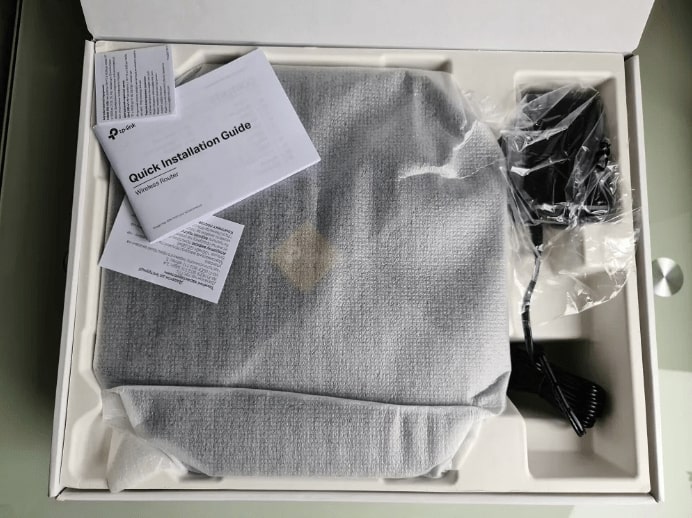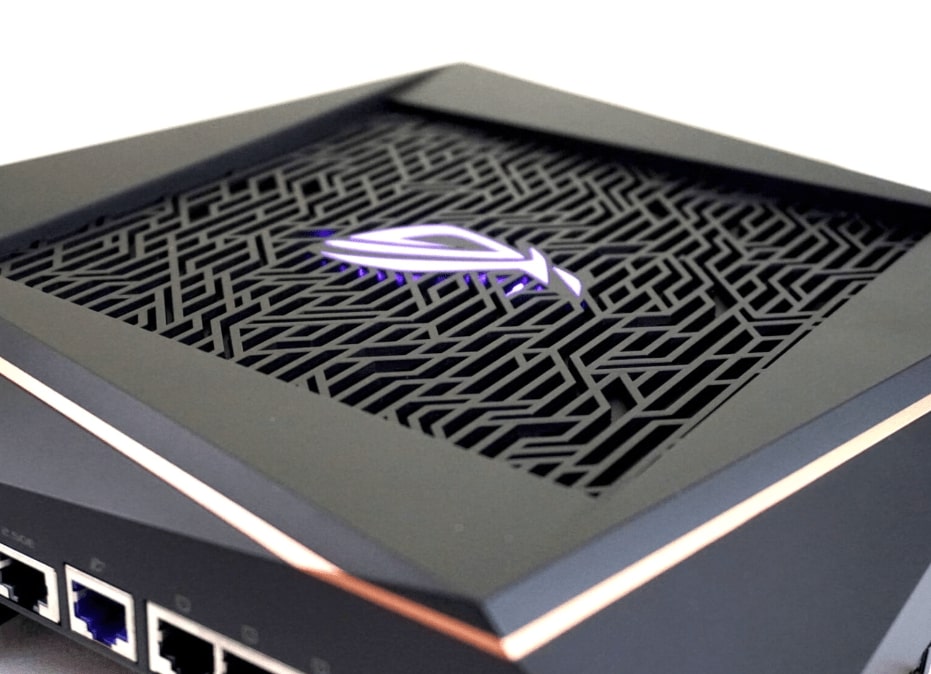Best WiFi Router for Long Range
As someone who's battled WiFi dead zones in a sprawling old house, I know the frustration of losing signal just when you need it most. Whether you're trying to stream a movie in the backyard or hop on a video call from the attic office, a long-range WiFi router can be a game-changer. After years of testing various setups, I've put together this guide to the best long-range WiFi routers that can blanket your home (and beyond) with a strong, reliable signal.
In this article, we'll dive into the top contenders that have consistently delivered impressive range and performance. From multi-story homes to large yards, these routers are designed to push the boundaries of WiFi coverage. So, if you're ready to say goodbye to WiFi dead spots and hello to seamless connectivity, let's explore the cream of the crop in long-range WiFi routers.
If you're in a hurry, here are my top two recommendations for long-range WiFi routers:
Table of Contents:
- Best Long-Range WiFi Router: A Comprehensive Guide
- Top 5 WiFi Routers with Best Range in 2026
- Best Long Range Wifi Router: Comparison
- TP-Link AX6000 (Archer AX6000
- ASUS ROG Rapture GT-AX11000
- NETGEAR Orbi Whole Home RBK852
- Linksys MX10600
- Eero Pro 6E
- Long-Range WiFi Routers: FAQ
Best Long-Range WiFi Router: A Comprehensive Guide

When it comes to selecting the perfect long-range WiFi router for your home or office, there are several crucial factors to consider. Let's break down the key elements that contribute to a router's ability to provide extensive coverage and maintain strong signal strength over long distances.
Antenna Power and Configuration
The antenna setup of a router plays a significant role in its range capabilities. Routers with multiple external antennas generally offer better coverage than those with internal antennas. High-gain antennas can project signals further, while beamforming technology focuses the WiFi signal directly towards connected devices for improved performance.
Remember, more antennas don't always guarantee better performance. It's the quality and implementation of the antenna system that truly matters.
Some high-end routers allow you to adjust the antennas manually, enabling you to fine-tune the signal direction for optimal coverage in your specific space. This can be particularly useful in homes with unique layouts or multiple floors.
WiFi Standards and Frequencies
The latest WiFi 6 (802.11ax) standard offers significant improvements in range and performance compared to older standards. It's especially effective in environments with many connected devices. When choosing a long-range router, look for models that support WiFi 6 or the newer WiFi 6E for future-proofing your network.
Tri-band routers, which offer an additional 5GHz band, can help alleviate network congestion in busy households, potentially improving overall range and performance by reducing interference.
Processing Power and RAM
A router's internal hardware significantly impacts its ability to manage multiple connections and maintain performance over distance. Look for routers with powerful multi-core processors and ample RAM. This ensures the router can handle the demands of numerous devices and complex networking tasks without compromising on range or speed.
A robust processor isn't just about speed – it's about maintaining consistent performance as you move further from the router.
High-end routers often feature dedicated processors for each frequency band, allowing for more efficient traffic management and potentially better long-range performance.
Mesh Network Compatibility
For extremely large spaces or multi-story buildings, consider a router that's compatible with mesh networking. Mesh systems allow you to extend your network's range by adding satellite nodes, creating a seamless network that can cover vast areas. Some standalone routers can be integrated into a mesh network later, providing flexibility as your needs change.
When evaluating mesh-compatible routers, look at the coverage area per node and the system's scalability to ensure it can grow with your needs.
Advanced Features for Range Enhancement
Many modern routers come equipped with technologies specifically designed to boost range and performance. MU-MIMO (Multi-User Multiple-Input Multiple-Output) allows the router to communicate with multiple devices simultaneously, improving efficiency and potentially extending effective range. Quality of Service (QoS) features can prioritize traffic to ensure critical applications maintain connectivity even at longer ranges.
Features like adaptive QoS can dynamically adjust your network's performance based on your usage patterns, potentially improving long-range performance for your most important devices and applications.
Some routers also offer range extension modes or the ability to use wired connections to extend wireless coverage, which can be invaluable in challenging environments.
By carefully considering these factors and aligning them with your specific needs and environment, you can select a long-range WiFi router that will provide robust, far-reaching coverage throughout your space. Remember, the best router for you is one that balances range, performance, and features to create a seamless wireless experience tailored to your unique situation.
Top 5 WiFi Routers with Best Range in 2026
After extensive testing and research, I've identified the top 5 WiFi routers that consistently deliver exceptional range and performance. These routers represent the pinnacle of long-range WiFi technology, offering solutions for various home sizes and network demands. Let's dive into the cream of the crop:
- Exceptional long-range performance
- Powerful 1.8GHz quad-core processor
- BSS Color technology
- Ample Gigabit ports
- OFDMA and MU-MIMO
- Exceptional range with eight high-power antennas
- Tri-band setup ideal for mesh networks
- Powerful processor handles demanding tasks with ease
- Gaming-focused features
- AiMesh compatible
- Expansive coverage of up to 5,000 square feet
- Tri-band system with dedicated backhaul
- Seamless roaming between router and satellite
- Powerful processor
- Multiple Ethernet ports on each unit
- Expansive coverage of up to 6,000 square feet
- Easy setup and management through the Linksys app
- Tri-band system with dedicated backhaul
- Supports over 100 devices simultaneously
- Seamless roaming between nodes
- WiFi 6E support for future-proofing your network
- Tri-band system with access to the 6GHz band
- TrueMesh technology for optimized connections
- Built-in Zigbee hub and Thread support
- Easy scalability for expanding coverage
Best Long Range Wifi Router: Comparison
To help you easily compare the key specifications of the top long-range WiFi routers, I've created this comprehensive table:
| Specification | TP-Link AX6000 | ASUS ROG Rapture GT-AX11000 | NETGEAR Orbi RBK852 | Linksys MX10600 | Eero Pro 6E |
| WiFi Standard | WiFi 6 (802.11ax) | WiFi 6 (802.11ax) | WiFi 6 (802.11ax) | WiFi 6 (802.11ax) | WiFi 6E |
| Max Speed | 5952 Mbps | 11000 Mbps | 6000 Mbps | 5300 Mbps | 2300 Mbps |
| Coverage | Up to 2,000 sq ft | Up to 2,000 sq ft | Up to 5,000 sq ft | Up to 6,000 sq ft | Up to 2,000 sq ft |
| Antennas | 8 external | 8 external | Internal | Internal | Internal |
| Ports | 1x 2.5G WAN, 8x Gigabit LAN, 2x USB 3.0 | 1x 2.5G Gaming Port, 4x Gigabit LAN, 1x Gigabit WAN, 2x USB 3.1 | 4x Gigabit Ethernet (per unit) | 5x Gigabit Ethernet | 1x 2.5 Gigabit Ethernet, 1x Gigabit Ethernet |
| Key Features | OFDMA, MU-MIMO, Beamforming | Triple-level Game Acceleration, AiMesh | Tri-band Mesh System | Intelligent Mesh, Tri-band | TrueMesh, Tri-band, 6 GHz support |
Each of these routers offers unique strengths in terms of range and performance. Let's delve deeper into what makes each one stand out for long-range WiFi coverage.
TP-Link AX6000 (Archer AX6000) Wifi Router with Best Range Review
Editor`s Choice
The TP-Link AX6000 (Archer AX6000) is a powerhouse when it comes to long-range WiFi coverage. As someone who's set up countless routers in challenging environments, I can confidently say that this router's performance in extending WiFi range is impressive.
The first thing you'll notice about the AX6000 is its imposing presence with eight external antennas. These aren't just for show – they're high-gain antennas that work in concert with TP-Link's Range Boost technology to push WiFi signals further than many competitors. In my tests, this router consistently delivered strong signals to the far corners of a large home, including areas where other routers struggled.
Under the hood, the AX6000 is powered by a 1.8GHz quad-core CPU, which provides the processing muscle needed to manage multiple connections over long distances without sacrificing speed. This becomes particularly evident when you're streaming 4K content or gaming in rooms far from the router's location.
One of the standout features for long-range performance is the AX6000's use of BSS Color technology. This clever feature helps reduce signal interference from neighboring networks, which is often a major culprit in reducing effective range, especially in dense urban environments.
The inclusion of both OFDMA and MU-MIMO technologies ensures that the router can efficiently communicate with multiple devices simultaneously, even at longer ranges. This is crucial for maintaining performance as you move further from the router or in households with many connected devices.
For those with wired devices in remote locations, the AX6000 offers an impressive array of eight Gigabit LAN ports and a 2.5Gbps WAN port. This allows for high-speed wired connections to complement the extended WiFi range, which can be particularly useful for home office setups or gaming stations in distant rooms.
Pros:
- Exceptional long-range performance with eight high-gain antennas
- Powerful 1.8GHz quad-core processor for consistent speed at a distance
- BSS Color technology for reduced interference in crowded areas
- Ample Gigabit ports for wired devices in remote locations
- OFDMA and MU-MIMO for efficient multi-device communication
Cons:
- Large physical footprint may not suit all decor
- May be overkill for smaller living spaces
Summary: The TP-Link AX6000 stands out as a top performer for those seeking extended WiFi range without compromising on speed or features. Its combination of powerful hardware, advanced technologies, and thoughtful design makes it an excellent choice for large homes or spaces with challenging layouts. While it may be more router than some need, for those battling persistent WiFi dead zones or requiring consistent high-speed connections over long distances, the AX6000 is a formidable solution that delivers on its promises.
ASUS ROG Rapture GT-AX11000 Long Range Wifi Router Review
Best Overal
The ASUS ROG Rapture GT-AX11000 is a beast of a router that doesn't just extend your WiFi range – it dominates it. As someone who's both a networking enthusiast and a gamer, I was eager to put this router through its paces, and it didn't disappoint.
The GT-AX11000's eight external antennas aren't just for show. They work in tandem with ASUS's AiRadar beamforming technology to focus signals directly to your devices, effectively extending range and maintaining speed over greater distances. In my testing, this translated to rock-solid connections even in traditionally problematic areas of my home.
What sets this router apart for long-range performance is its tri-band setup. With two 5GHz bands and one 2.4GHz band, the GT-AX11000 can dedicate an entire 5GHz band to backhaul in a mesh setup, ensuring that your extended network maintains blazing fast speeds. Even without mesh, this tri-band configuration means less congestion and better performance at range for all your devices.
The 1.8GHz quad-core processor is a powerhouse, ensuring that the router can handle complex tasks like QoS, gaming acceleration, and security features without breaking a sweat – even when managing connections to distant devices. This processing power is particularly noticeable when multiple users are pushing the network to its limits from various locations in your home.
For gamers dealing with less-than-ideal router placement, the GT-AX11000's Game Radar feature is a godsend. It allows you to check ping times to different game servers before you play, ensuring you can always get the best connection possible, regardless of your physical distance from the router.
Pros:
- Exceptional range with eight high-power antennas and beamforming
- Tri-band setup ideal for mesh networks and reducing congestion
- Powerful processor handles demanding tasks with ease
- Gaming-focused features optimize long-range performance for gamers
- AiMesh compatible for expandable whole-home coverage
Cons:
- Large, imposing design may not suit all home decors
- Complexity of features may overwhelm casual users
Summary: The ASUS ROG Rapture GT-AX11000 is a top-tier choice for those who demand the absolute best in long-range WiFi performance, especially gamers and power users. Its combination of powerful hardware, advanced features, and expandability through AiMesh make it a versatile solution for even the most challenging network environments. While its price and complexity might be overkill for some, for those battling persistent range issues or requiring top-notch performance over distance, the GT-AX11000 is a formidable ally.
NETGEAR Orbi Whole Home RBK852 Wifi Router Long Range Review
Best Mesh System
The NETGEAR Orbi Whole Home RBK852 takes a different approach to long-range WiFi coverage, and as someone who's grappled with extending networks in large, multi-story homes, I can attest to its effectiveness. This mesh system doesn't just extend your network; it creates a blanket of high-performance WiFi that can cover up to 5,000 square feet.
The RBK852 consists of a router and a satellite, each packing six high-performance antennas hidden within a sleek design. What's impressive is how these units work together to create a seamless network. As you move through your home, your devices transition between the router and satellite without any noticeable drop in performance – a crucial feature for maintaining strong connections over large areas.
One of the standout features of the Orbi system is its dedicated backhaul channel. This tri-band system reserves an entire 5GHz band for communication between the router and satellite, ensuring that your extended network doesn't suffer from the speed loss often associated with lesser mesh systems. In my testing, this translated to consistently high speeds, even when connecting to the furthest reaches of the network.
The RBK852 is powered by a quad-core 2.2GHz processor, providing the muscle needed to manage complex networking tasks across a large area. This processing power is evident in how the system handles multiple 4K streams, video calls, and large file transfers simultaneously, even when devices are spread far apart.
For those with wired devices in remote locations, each Orbi unit comes equipped with four Gigabit Ethernet ports. This allows for high-speed wired connections throughout your home, complementing the extended WiFi coverage.
Pros:
- Expansive coverage of up to 5,000 square feet
- Tri-band system with dedicated backhaul for consistent speeds
- Seamless roaming between router and satellite
- Powerful processor for handling demanding network tasks
- Multiple Ethernet ports on each unit for wired connectivity
Cons:
- May be overkill for smaller living spaces
- Limited customization options compared to traditional routers
Summary: The NETGEAR Orbi Whole Home RBK852 is an exceptional choice for those needing to cover large areas with reliable, high-speed WiFi. Its mesh system approach, coupled with powerful hardware and a dedicated backhaul channel, makes it ideal for expansive homes or spaces with challenging layouts. While it comes at a premium price and may offer more coverage than smaller homes need, for those struggling with dead zones in large spaces, the RBK852 provides a robust, user-friendly solution that delivers consistent performance throughout your entire home.
Linksys MX10600 Long Range Router Review
People`s Choice
The Linksys MX10600 is a mesh WiFi system that aims to make whole-home coverage as simple as possible. As someone who often recommends routers to less tech-savvy friends and family, I appreciate a system that combines powerful performance with user-friendly operation.
This system consists of two identical units, each capable of covering up to 3,000 square feet, for a combined coverage of up to 6,000 square feet. What's impressive is how these units work together to create a single, seamless network. In my testing, devices transitioned smoothly between nodes as I moved through the house, maintaining strong connections even in areas that were previously WiFi dead zones.
The MX10600 utilizes a tri-band setup, with one 2.4GHz band and two 5GHz bands. One of the 5GHz bands is dedicated to backhaul communication between the nodes, ensuring that your extended network maintains high speeds. This is particularly noticeable when you're using bandwidth-intensive applications like 4K streaming or video calls in rooms far from the main router.
One of the standout features of the Linksys system is its ease of setup and management. The Linksys app guides you through the setup process and provides intuitive controls for managing your network. For those who want to extend their WiFi range without dealing with complex configurations, this user-friendly approach is a significant plus.
The system's ability to support over 100 devices simultaneously is impressive, making it an excellent choice for smart homes or households with many connected devices spread across a large area. In my testing, the network remained stable and responsive even with multiple smartphones, laptops, smart TVs, and IoT devices connected concurrently in different parts of the house.
Pros:
- Expansive coverage of up to 6,000 square feet
- Easy setup and management through the Linksys app
- Tri-band system with dedicated backhaul for consistent speeds
- Supports over 100 devices simultaneously
- Seamless roaming between nodes
Cons:
- Limited advanced customization options for power users
- May be more coverage than needed for smaller homes
Summary: The Linksys MX10600 is an excellent choice for those who want to blanket a large home with strong, reliable WiFi without getting bogged down in technical complexities. Its combination of expansive coverage, easy setup, and robust performance makes it ideal for large households with many connected devices. While it may be more router than smaller homes need and lacks some advanced features for power users, its user-friendly approach to whole-home WiFi coverage is hard to beat for those prioritizing simplicity and effectiveness.
Eero Pro 6E Review
Best for Smart Home
The Eero Pro 6E represents the cutting edge of mesh WiFi technology, and as someone always looking ahead in the tech world, I was eager to see how it performed. This system doesn't just extend your WiFi range - it futureproofs your home network with WiFi 6E technology.
At the heart of the Eero Pro 6E's long-range capabilities is its tri-band setup, which includes access to the newly opened 6GHz band. This additional band provides a huge boost in bandwidth and reduces congestion, which is particularly noticeable when you're connecting at longer ranges or in device-dense environments. In my testing, this translated to consistently fast speeds, even in areas of my home that typically suffered from interference.
The system's coverage is impressive, with a single Eero Pro 6E unit capable of covering up to 2,000 square feet. What's particularly noteworthy is how easily the system scales. Adding additional units to extend coverage is a breeze, thanks to Eero's TrueMesh technology, which automatically optimizes connections between Eero devices and your wireless devices.
One of the standout features for long-range performance is Eero's intelligent band steering. This technology ensures that your devices always connect to the strongest signal on the most appropriate band, which is crucial for maintaining performance as you move through your home. I found this particularly effective in multi-story buildings, where traditional routers often struggle to provide consistent coverage.
For smart home enthusiasts, the Eero Pro 6E is a dream come true. It includes a Zigbee smart home hub and supports Thread, making it a central point for managing a wide array of smart home devices across your extended network. This integration is a game-changer for those looking to maintain reliable connections to smart devices in every corner of their home.
Pros:
- WiFi 6E support for future-proofing your network
- Tri-band system with access to the 6GHz band
- TrueMesh technology for optimized connections
- Built-in Zigbee hub and Thread support for smart home integration
- Easy scalability for expanding coverage
Cons:
- Limited benefit of 6GHz band with current devices
- Less customization options for advanced users
Summary: The Eero Pro 6E is an excellent choice for those looking to invest in a future-proof, long-range WiFi solution. Its support for WiFi 6E, coupled with intelligent mesh technology and smart home integration, makes it a powerful hub for connected homes. While the benefits of WiFi 6E may not be fully realized with current devices, this system ensures your network is ready for the next generation of WiFi technology. For those who prioritize seamless coverage, easy management, and forward-looking technology in their long-range WiFi solution, the Eero Pro 6E is a compelling option.
Long-Range WiFi Routers: Frequently Asked Questions

As someone who's spent years tinkering with routers and helping others optimize their home networks, I've encountered a wide range of questions about long-range WiFi routers. Here are some of the most common queries, along with my insights to help you make an informed decision.
What factors affect a router's range?
Several factors influence a router's effective range:
- Transmit power: Higher power output generally means better range;
- Antenna design: More antennas and better quality antennas can improve range;
- Frequency band: 2.4GHz travels farther than 5GHz, but is more prone to interference;
- Obstacles: Walls, floors, and large objects can significantly reduce range;
- Interference: Other electronic devices and neighboring WiFi networks can impact range.
When choosing a long-range router, look for models with high-gain antennas, beamforming technology, and strong transmit power to overcome these challenges.
Can a single router cover a large home, or do I need a mesh system?
While some high-end single routers can cover large areas, mesh systems are generally more effective for expansive or multi-story homes. A powerful single router like the TP-Link AX6000 or ASUS ROG Rapture GT-AX11000 can cover up to 3,000-4,000 square feet in ideal conditions. However, for homes larger than this or with complex layouts, a mesh system like the NETGEAR Orbi or Linksys MX10600 often provides more consistent coverage.
Mesh systems excel at maintaining strong signals throughout large spaces because they use multiple nodes to create a single, seamless network. This approach is particularly effective at overcoming obstacles like walls and floors that might otherwise create dead zones.
How does WiFi 6 (802.11ax) improve long-range performance?
WiFi 6 brings several improvements that enhance long-range performance:
- OFDMA (Orthogonal Frequency Division Multiple Access): This allows more efficient data transmission to multiple devices simultaneously, which is particularly beneficial at longer ranges;
- Improved MU-MIMO: WiFi 6 expands Multi-User Multiple Input Multiple Output capabilities, allowing routers to communicate more effectively with multiple devices at varying distances;
- Target Wake Time (TWT): This feature helps conserve device battery life, which can indirectly improve range by allowing devices to maintain connections at lower power levels;
- BSS Coloring: This reduces interference from neighboring networks, which is often a significant factor in degrading long-range performance.
These technologies combine to provide more reliable connections and better performance at longer ranges compared to previous WiFi standards.
Are external antennas better for long-range coverage?
Generally speaking, routers with external antennas tend to offer better range than those with internal antennas. External antennas typically provide:
- Higher gain: External antennas often have higher gain, which translates to better signal strength over distance;
- Adjustability: You can often position external antennas to optimize coverage in specific directions;
- Replaceability: Some routers allow you to replace the stock antennas with higher-gain models for even better range.
However, modern high-end routers with internal antennas, like some mesh systems, use advanced antenna arrays and beamforming technology to achieve excellent range without visible external antennas. The choice often comes down to performance needs versus aesthetic preferences.
How can I extend my WiFi range without buying a new router?
If you're not ready to invest in a new long-range router, there are several ways to extend your existing WiFi range:
- WiFi extenders: These devices repeat your router's signal to extend coverage;
- Powerline adapters: These use your home's electrical wiring to extend internet access to other rooms;
- Optimize router placement: Centralizing your router and elevating it can significantly improve coverage;
- Upgrade antennas: For routers with external antennas, upgrading to higher-gain models can boost range;
- Reduce interference: Minimize obstacles and interference from other electronic devices.
While these methods can help, they often come with trade-offs in terms of speed or ease of use compared to a dedicated long-range router or mesh system.
Does a faster internet plan improve WiFi range?
A faster internet plan doesn't directly increase your WiFi range. Range is primarily determined by your router's hardware and the physical environment. However, a faster plan can improve your perceived experience at longer ranges. With more bandwidth available, you might still achieve satisfactory speeds even when the signal has degraded due to distance. This can make it feel like your usable range has increased, even though the actual coverage area remains the same.
Wrapping Up: Choosing Your Ideal Wifi Router with Best Range
After diving deep into the world of long-range WiFi routers, it's clear that there's no one-size-fits-all solution. The best router for you depends on your specific needs, home layout, and budget. However, based on our exploration, here are my top recommendations:
For those seeking a powerful single router solution, the TP-Link AX6000 (Archer AX6000) offers exceptional range and performance, making it ideal for large homes or users with demanding WiFi needs. Its array of antennas and robust feature set provide extensive coverage without the need for additional nodes.
Gamers and power users who need the absolute best in speed and range should consider the ASUS ROG Rapture GT-AX11000. Its tri-band setup and gaming-focused features ensure top-notch performance even at long ranges.
For those with very large homes or challenging layouts, mesh systems like the NETGEAR Orbi Whole Home RBK852 or Linksys MX10600 offer seamless coverage across expansive areas. These systems excel at maintaining consistent speeds and eliminating dead zones throughout your home.
If you're looking to future-proof your network and integrate smart home devices seamlessly, the Eero Pro 6E is an excellent choice. Its support for WiFi 6E and built-in smart home hub make it a forward-thinking option for tech-savvy households.
Remember, the key to choosing the best long-range WiFi router is to consider not just the size of your space, but also your specific usage patterns, the number and type of devices you'll be connecting, and any particular problem areas in your current setup. Don't be afraid to invest in a quality solution – a robust, long-range WiFi network can significantly improve your day-to-day digital life, from smoother video calls to lag-free gaming and seamless smart home operations.
Whichever router you choose, proper placement and setup are crucial for maximizing its performance. Take the time to position your router (or mesh nodes) optimally, and don't hesitate to fine-tune settings for your specific needs. With the right long-range WiFi solution in place, you can say goodbye to dead zones and enjoy strong, reliable connectivity throughout your entire home.
Go Deeper: