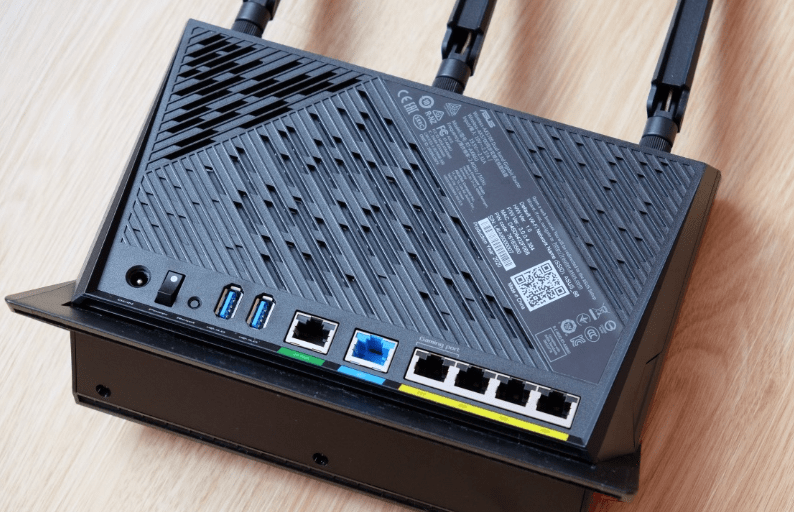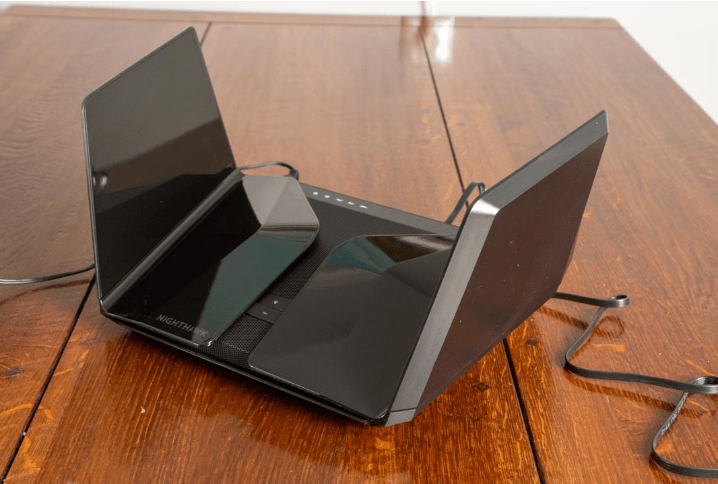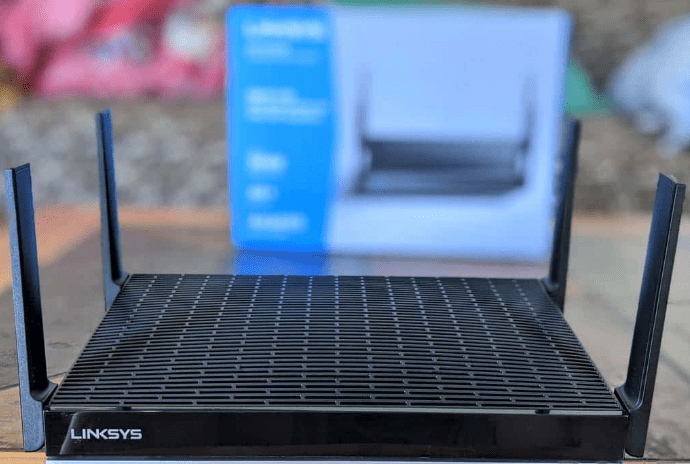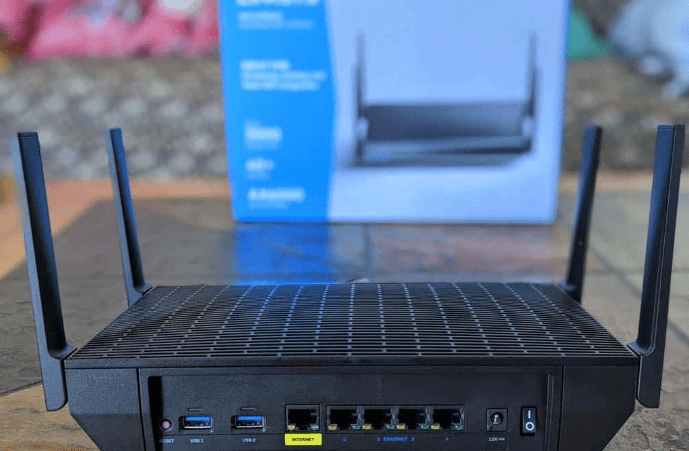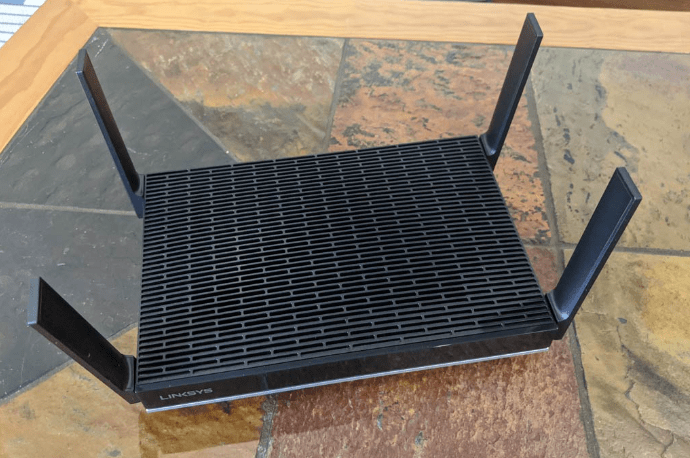Best Router for Spectrum
As a tech journalist who's been in the trenches of home networking for over a decade, I've seen my fair share of routers come and go. But when it comes to Spectrum internet, finding that perfect match can feel like searching for a needle in a digital haystack. Trust me, I've been there - wrestling with buffering streams, yelling at lagging video calls, and questioning my life choices as I stare at yet another loading screen.
But fear not, fellow internet warriors! After countless hours of testing, a few too many cups of coffee, and maybe a minor existential crisis or two, I've compiled a list of the best routers for Spectrum that'll make your Wi-Fi woes a thing of the past. Whether you're a casual browser, a hardcore gamer, or somewhere in between, I've got you covered.
So, grab your favorite beverage, get comfy, and let's dive into the world of routers that'll make your Spectrum internet sing. Who knows? By the end of this article, you might just find yourself looking forward to setting up your new router. (Okay, maybe that's a stretch, but a tech geek can dream, right?)
If you're in a hurry, here are my top two recs for Spectrum-compatible routers:
Table of Contents:
- Best Router for Spectrum: A User's Guide
- Top 5 Routers Compatible with Spectrum in 2026
- Best Router for Spectrum Internet: Comparison
- ASUS RT-AX86U
- NETGEAR Nighthawk AX12 (RAX200)
- TP-Link Archer AX50
- Linksys MR9600
- Google Nest WiFi
- Router Compatible with Spectrum: FAQ
Best Router for Spectrum: A User's Guide

Alright, let's talk shop about choosing the best router for your Spectrum internet. It's not just about picking the shiniest box with the most antennas (though I won't lie, those can look pretty cool). It's about finding a router that'll play nice with Spectrum's network and give you the performance you need.
Speed Demons and Bandwidth Bandits
First things first: speed. Spectrum offers plans ranging from 200 Mbps to a whopping 1 Gbps. Your router needs to keep up, or you'll be leaving speed on the table. Look for routers that support at least AC1900 for the lower tiers, and consider Wi-Fi 6 (802.11ax) routers if you're on the Gig plan.
"A fast router is like a good coffee maker - it helps you start your day without wanting to throw things at the wall." - Me, probably, after my third espresso"
These newer routers can handle those blazing fast speeds and won't break a sweat when you're streaming 4K videos while your kids are having a Fortnite marathon.
Coverage: No Router Left Behind
Next up: coverage. Unless you live in a shoebox apartment (no judgment, we've all been there), you'll want a router that can blanket your entire home in sweet, sweet Wi-Fi. Single routers are great for apartments and smaller homes, but if you're in a larger space or dealing with Wi-Fi-killing obstacles like thick walls or appliances, consider a mesh system.
These are like the Avengers of Wi-Fi - a team of devices working together to defeat the evil of dead zones.
Features: The Bells and Whistles
Now, let's talk features. Modern routers come with more bells and whistles than a one-man band. Some key features to look out for include:
MU-MIMO: This nifty tech lets your router talk to multiple devices at once, perfect for households with more gadgets than people.
Beamforming: Imagine your router as a Wi-Fi sniper, focusing signals directly to your devices instead of broadcasting them aimlessly.
"A router without good features is like a Swiss Army knife without the tiny scissors - functional, but missing that extra oomph." - A wise geek (also probably me)"
QoS (Quality of Service): This lets you prioritize certain types of traffic, so your video calls don't stutter because someone's downloading a massive game update.
Security: Fort Knox for Your Network
Last but definitely not least: security. You wouldn't leave your front door wide open, so don't leave your network vulnerable. Look for routers with robust security features like WPA3 encryption, built-in VPN support, and regular firmware updates. Some routers even come with built-in antivirus protection, acting like a bouncer for your network, keeping the riffraff out.
Remember, the best router for Spectrum is one that fits your specific needs. It's like finding the perfect pair of jeans - when you find the right one, everything just works. So take your time, consider your needs, and don't be afraid to geek out a little. After all, a great router is the unsung hero of a happy home network.
Top 5 Routers Compatible with Spectrum in 2026
After extensive testing (and maybe a few Wi-Fi-induced meltdowns), I've narrowed down the top 5 routers that work seamlessly with Spectrum. These bad boys will have you surfing, streaming, and gaming with the speed and reliability of a caffeinated cheetah. Let's dive in!
- Blazing fast Wi-Fi 6 speeds
- Excellent coverage with AiMesh
- Robust security with AiProtection Pro
- Great for gaming with dedicated features
- Easy setup and management
- Tri-band Wi-Fi 6 with incredible speeds
- Excellent multi-device handling
- 2.5 Gbps LAN port for future-proofing
- NETGEAR Armor for comprehensive security
- Striking design (if you're into that sort of thing)
- Affordable Wi-Fi 6 technology
- Solid performance for most Spectrum plans
- Excellent HomeCare security features
- Easy setup and management
- Good value for money
- Reliable and consistent performance
- Intelligent mesh capability for easy expansion
- User-friendly app for easy management
- Good coverage for medium to large homes
- Wi-Fi 6 technology for future-proofing
- Easy to set up and manage
- Sleek design that blends into home decor
- Points double as Google Assistant speakers
- Excellent coverage with mesh system
- Great for smart home integration
Best Router for Spectrum Internet: Comparison
Let's break it down, spec by spec. Here's a handy comparison table that'll make choosing your perfect Spectrum-compatible router easier than deciding what to watch on Netflix (okay, maybe not that easy, but close):
| Specification | ASUS RT-AX86U | NETGEAR Nighthawk AX12 | TP-Link Archer AX50 | Linksys MR9600 | Google Nest WiFi |
| Wi-Fi Standard | Wi-Fi 6 (802.11ax) | Wi-Fi 6 (802.11ax) | Wi-Fi 6 (802.11ax) | Wi-Fi 6 (802.11ax) | Wi-Fi 5 (802.11ac) |
| Max Speed | 5700 Mbps | 10.8 Gbps | 3000 Mbps | 6000 Mbps | 2200 Mbps |
| Coverage | 2500 sq ft | 2500 sq ft | 2000 sq ft | 3000 sq ft | 2200 sq ft per unit |
| Processor | 1.8 GHz dual-core | 1.8 GHz quad-core | Dual-core | 1.8 GHz quad-core | 1.4 GHz quad-core |
| Ports | 1 WAN, 4 LAN, 2 USB 3.2 | 1 WAN, 5 LAN, 2 USB 3.0 | 1 WAN, 4 LAN, 1 USB 3.0 | 1 WAN, 4 LAN, 1 USB 3.0 | 1 WAN, 1 LAN |
| Key Features | AiMesh, AiProtection Pro | Tri-band, NETGEAR Armor | HomeCare, Alexa compatible | Intelligent Mesh, Alexa compatible | Google Assistant, Mesh system |
Now that we've got the specs laid out, let's dive into the nitty-gritty of each router. Buckle up, it's about to get techy (but in a fun way, I promise)!
ASUS RT-AX86U Spectrum Router Review
Editor's Choice
Let me tell you, the ASUS RT-AX86U is like the Swiss Army knife of routers - it's got a tool for every job, and it does them all well. This beast of a machine is my top pick for Spectrum users, and for good reason.
First off, let's talk speed. With Wi-Fi 6 capability and speeds up to 5700 Mbps, this router can handle anything Spectrum throws at it, even their Gig plan. It's like having a sports car for your internet - fast, responsive, and oh-so-smooth. Whether you're streaming 4K videos, engaged in an intense gaming session, or just trying to browse cat videos without interruption, the RT-AX86U has got you covered.
But speed isn't everything (shocking, I know). The RT-AX86U also brings some serious smarts to the table. The AiMesh feature is a game-changer for larger homes. It lets you create a mesh network with other compatible ASUS routers, eliminating dead zones faster than you can say "Why won't this video load?!" And let's not forget about AiProtection Pro, which is like having a bouncer for your network, keeping all the nasty stuff out.
For the gamers out there (yes, I see you), this router has a dedicated gaming port and a mobile game mode. It's like having a VIP lane for your gaming traffic. No more blaming lag for your losses!
Now, I'll be honest - this router isn't the cheapest option out there. But in my experience, it's worth every penny. It's like investing in a good mattress - you spend a lot of time with it, so why not get the best?
Pros:
- Blazing fast Wi-Fi 6 speeds
- Excellent coverage with AiMesh
- Robust security with AiProtection Pro
- Great for gaming with dedicated features
- Easy setup and management
Cons:
- Might be overkill for basic users
- Large size may not suit all spaces
Summary: The ASUS RT-AX86U is the cream of the crop when it comes to routers for Spectrum. Its combination of speed, features, and reliability make it a top choice for power users, gamers, and anyone who wants the best possible internet experience. Yes, it's an investment, but if you want a router that'll keep up with your demands and Spectrum's fastest plans, this is the one to beat.
NETGEAR Nighthawk AX12 (RAX200) Router for Spectrum Internet Review
Best Overall
Imagine if Batman decided to design a router. It would probably look a lot like the NETGEAR Nighthawk AX12. This thing isn't just a router; it's a statement. With its sleek, almost alien-like design, it's bound to be a conversation starter. But let's be real - we're not here for looks alone (though they don't hurt).
The RAX200 is a tri-band Wi-Fi 6 powerhouse, offering combined speeds of up to a mind-boggling 10.8 Gbps. It's like having a Formula 1 car for your internet - probably more than you need for your daily commute, but boy, is it fun to have when you want to go fast. This router laughs in the face of Spectrum's Gig plan and asks, "Is that all you've got?"
One of the standout features of the RAX200 is its ability to handle multiple devices with ease. With 12 streams (four on each band), this router can juggle more connections than a circus performer. Whether you're running a smart home with more IoT devices than you can count, or you've got a house full of teens each streaming their own content, the RAX200 keeps everything running smoothly.
The 2.5 Gbps LAN port is a nice touch, future-proofing your setup for when (if?) Spectrum decides to offer multi-gig plans. And let's not forget about NETGEAR Armor, powered by BitDefender. It's like having a digital bodyguard for your network, keeping all your connected devices safe from online threats.
Now, I'll be the first to admit - this router is not for the faint of heart (or light of wallet). It's a premium product with a premium price tag. But if you want the absolute best and are willing to pay for it, the RAX200 delivers in spades.
Pros:
- Tri-band Wi-Fi 6 with incredible speeds
- Excellent multi-device handling
- 2.5 Gbps LAN port for future-proofing
- NETGEAR Armor for comprehensive security
- Striking design (if you're into that sort of thing)
Cons:
- Overkill for most average users
- Large footprint
Summary: The NETGEAR Nighthawk AX12 (RAX200) is the Rolls-Royce of routers for Spectrum. It's not just about raw speed (though it has plenty of that); it's about having a router that can handle anything you throw at it, now and in the future. If you're a power user with a need for speed and a lot of devices to connect, and you're not afraid of a hefty price tag, this is the router for you. It's more than most people need, but for those who want the best of the best, the RAX200 is hard to beat.
TP-Link Archer AX50 Router Review
Bestseller
Ah, the TP-Link Archer AX50 - the people's champion of Wi-Fi 6 routers. If the NETGEAR RAX200 is a luxury sports car, the Archer AX50 is that reliable sedan that gets you where you need to go without breaking the bank. And let me tell you, this router punches well above its weight class.
First things first - yes, this is a Wi-Fi 6 router, and no, you don't need to sell a kidney to afford it. TP-Link has somehow managed to pack in next-gen Wi-Fi technology at a price that won't make your wallet cry. For Spectrum users, this means you're getting a router that can easily handle plans up to 400 Mbps, and it'll even do a respectable job with the Gig plan if you're feeling fancy.
The Archer AX50 offers combined speeds of up to 3 Gbps, which is more than enough for most households. Whether you're streaming 4K videos, attending Zoom meetings, or just browsing the web, this router keeps things running smoothly. And with OFDMA and MU-MIMO technologies, it handles multiple devices like a pro.
One feature I really appreciate is the TP-Link HomeCare package. It includes robust parental controls, antivirus protection, and QoS (Quality of Service) settings. It's like having a digital Swiss Army knife for your home network. Want to make sure your kids aren't online past bedtime? Done. Need to prioritize your work laptop over your partner's Netflix binge? Easy peasy.
Now, it's not all roses. The AX50 doesn't have the raw horsepower of some of the more expensive options. If you're running a tech-heavy household with dozens of devices and multiple 4K streams, you might want to look at something beefier. And while the range is good, it's not going to cover a mansion (but let's be real, if you have a mansion, you're probably not looking at value routers).
Pros:
- Affordable Wi-Fi 6 technology
- Solid performance for most Spectrum plans
- Excellent HomeCare security features
- Easy setup and management
- Good value for money
Cons:
- Not as powerful as high-end options
- Coverage may not be sufficient for larger homes
- No multi-gig ports
Summary: The TP-Link Archer AX50 is the Goldilocks of Spectrum-compatible routers - not too expensive, not too basic, but just right for most users. It offers a great balance of performance, features, and affordability. If you're looking to step into the world of Wi-Fi 6 without emptying your savings account, this is the router to beat. It's perfect for small to medium-sized homes with moderate to heavy internet usage, proving that you don't need to spend a fortune to get a great Wi-Fi experience with Spectrum.
Linksys MR9600 Router Compatible with Spectrum Review
People`s Choice
The Linksys MR9600 is like that friend who's always there when you need them - dependable, capable, and ready for anything. This router might not have the flashiest design or the most mind-bending specs, but what it lacks in pizzazz, it more than makes up for in rock-solid reliability.
Let's start with the basics. The MR9600 is a dual-band Wi-Fi 6 router that offers speeds up to 6 Gbps. That's plenty of bandwidth to handle Spectrum's fastest plans with room to spare. Whether you're streaming 4K movies, hosting video calls, or engaging in online gaming marathons, this router keeps everything running smoothly without breaking a sweat.
One of the standout features of the MR9600 is its intelligent mesh capability. While it works great as a standalone router, you can easily expand your network by adding Linksys Velop mesh nodes. It's like having a router that grows with your needs. Start with the MR9600 in a small apartment, and when you move to a bigger place, just add some mesh nodes to expand your coverage. No need to replace your entire setup - now that's what I call future-proofing!
The MR9600 also shines when it comes to ease of use. The Linksys app makes setup and management a breeze, even for those who aren't tech-savvy. Want to set up a guest network? Just a few taps. Need to prioritize your work-from-home devices? Easy peasy. It's like having a personal IT department in your pocket.
Now, it's not all sunshine and rainbows. The MR9600 is a bit on the pricey side for a dual-band router. And while its performance is solid, it doesn't quite reach the dizzying heights of some tri-band options. But what it lacks in raw speed, it makes up for in consistency and reliability.
Pros:
- Reliable and consistent performance
- Intelligent mesh capability for easy expansion
- User-friendly app for easy management
- Good coverage for medium to large homes
- Wi-Fi 6 technology for future-proofing
Cons:
- Not as fast as some tri-band options
- Design might be too understated for some
Summary: The Linksys MR9600 is the dependable workhorse of Wi-Fi 6 routers for Spectrum. It may not win any beauty contests or break speed records, but it delivers where it counts - consistent, reliable performance day in and day out. If you value stability over flashy features and want a router that just works without constant tinkering, the MR9600 is an excellent choice. It's particularly well-suited for users who want the option to expand to a mesh system in the future, making it a versatile pick for growing households.
Google Nest WiFi Router for Spectrum Review
Best Budget
Ah, the Google Nest WiFi - the router that doesn't look like a router. If Apple designed a router (oh wait, they did, and then they stopped), it might look something like this. But the Nest WiFi isn't just about looking pretty; it's about making your Wi-Fi experience as smooth as a freshly waxed surfboard.
First things first - yes, this is a Wi-Fi 5 (802.11ac) system, not Wi-Fi 6. Before you start yelling at your screen about future-proofing, hear me out. For most Spectrum users, especially those on plans under 500 Mbps, Wi-Fi 5 is still more than capable. And what the Nest WiFi lacks in bleeding-edge tech, it makes up for in simplicity and smart features.
The Nest WiFi is a mesh system, which means you can easily expand your coverage by adding more points. Each router covers up to 2200 square feet, and additional points add 1600 square feet each. It's like having a team of Wi-Fi ninjas, silently ensuring you have a strong signal whether you're in your bedroom, basement, or backyard.
One of the coolest features of the Nest WiFi is that each point doubles as a Google Assistant smart speaker. It's like getting a free Google Home Mini with each Wi-Fi extender. Want to check the weather, control your smart home devices, or even pause the Wi-Fi for dinner time? Just ask Google. It's like living in the future, but without the flying cars (still waiting on those, by the way).
Setup is a breeze with the Google Home app, and managing your network is simpler than ever. You can easily set up guest networks, prioritize devices, and even pause Wi-Fi for specific devices (parents, rejoice!). It's so user-friendly, you might actually enjoy managing your network (I know, I was surprised too).
Now, it's not all perfect. The lack of Wi-Fi 6 means it's not the fastest option out there, especially for Spectrum's Gig plan. And while the points look sleek, they lack Ethernet ports, which might be a deal-breaker for some.
Pros:
- Easy to set up and manage
- Sleek design that blends into home decor
- Points double as Google Assistant speakers
- Excellent coverage with mesh system
- Great for smart home integration
Cons:
- No Wi-Fi 6 support
- Not ideal for Spectrum's fastest plans
- Points lack Ethernet ports
Summary: The Google Nest WiFi is the ideal choice for Spectrum users who value simplicity, smart home integration, and seamless coverage over raw speed. It's perfect for medium to large homes, especially if you're on Spectrum plans up to 500 Mbps. While it may not be the fastest kid on the block, its ease of use, expandability, and built-in smart features make it a compelling option for many households. If you want a router that just works, looks good, and brings some extra smarts to your home, the Nest WiFi is hard to beat.
Router Compatible with Spectrum: FAQ

As someone who's fielded more router-related questions than I care to count, I've compiled a list of the most common head-scratchers about routers for Spectrum. Let's dive in and clear up some of the confusion!
Do I really need my own router for Spectrum, or can I just use the one they provide?
Ah, the age-old question. While you can certainly use the router Spectrum provides, owning your own router often gives you better performance, more features, and can save you money in the long run (no rental fees!). Think of it like renting a car vs. owning one - sure, the rental works, but wouldn't you rather have a car tailored to your needs?
What's the deal with Wi-Fi 6? Do I need it for my Spectrum internet?
Wi-Fi 6 is the latest and greatest in Wi-Fi technology, offering faster speeds and better performance when multiple devices are connected. While it's not strictly necessary for Spectrum, it's a great future-proofing option, especially if you have a lot of devices or are on a high-speed plan. It's like buying a 4K TV - you might not need it right now, but you'll be glad you have it in the future.
Can any router work with Spectrum, or do I need a special one?
Good news! Most modern routers are compatible with Spectrum. However, for the best experience, look for routers that can handle the speeds of your specific Spectrum plan. It's like choosing shoes - any will do, but you want ones that fit just right.
I have a big house. Will one router be enough for Spectrum internet?
For larger homes, a single router might struggle to provide consistent coverage everywhere. This is where mesh systems like the Google Nest WiFi shine. They're like a team of routers working together to blanket your home in Wi-Fi goodness.
How often should I replace my router for optimal performance with Spectrum?
While there's no hard and fast rule, a good guideline is to consider upgrading your router every 3-5 years. Technology evolves quickly, and newer routers can offer better performance and features. It's like your smartphone - it might still work after 5 years, but you're probably missing out on some cool new stuff.
Final Thoughts: Choosing Your Best Wireless Router for Spectrum
Whew! We've covered a lot of ground, from blazing-fast Wi-Fi 6 powerhouses to smart mesh systems. As we wrap up this router rodeo, let's recap and help you find your perfect match for Spectrum internet.
If you're after the cream of the crop and have a need for speed, the ASUS RT-AX86U is your go-to choice. It's like the Swiss Army knife of routers - versatile, powerful, and ready for anything Spectrum can throw at it.
For those who want the absolute best and aren't afraid of a hefty price tag, the NETGEAR Nighthawk AX12 (RAX200) is the Rolls-Royce of routers. It's probably more than you need, but boy, is it nice to have.
If you're looking for that sweet spot of performance and value, the TP-Link Archer AX50 is your best bet. It's the people's champion, delivering Wi-Fi 6 goodness without breaking the bank.
For those who prioritize reliability over flashy features, the Linksys MR9600 is a solid choice. It's the dependable workhorse that just keeps on trucking, day in and day out.
And if you're all about that smart home life and seamless coverage, the Google Nest WiFi has your name written all over it. It's the router that doesn't look like a router, bringing style and smarts to your Spectrum setup.
Remember, the best router for you is the one that fits your specific needs, budget, and home environment. It's like choosing a dance partner - you want one that moves well with you, not just the fanciest dancer in the room.
As you embark on your router-buying journey, keep in mind that technology is always evolving. What's top-of-the-line today might be middle-of-the-pack tomorrow. But don't let that paralyze you into inaction. Any of these routers will serve you well with your Spectrum internet, bringing you faster speeds, better coverage, and fewer Wi-Fi headaches.
So go forth, brave internet warrior! Armed with this knowledge, you're ready to conquer the world of routers and unlock the full potential of your Spectrum internet. May your streams be smooth, your downloads swift, and your Wi-Fi signal strong. And remember, in the grand tapestry of life, choosing a router might seem small - but hey, it's the little things that make our digital lives that much better.
Now, if you'll excuse me, I have some cat videos to stream in glorious 4K. Wi-Fi speed, don't fail me now!
Explore More: