Ultra-wide monitors cannot be called extremely popular, or mass-produced. But they have a number of significant advantages and interesting features. Firstly, playing on such a monitor is really very pleasant, almost the entire field of view horizontally occupies the image. Secondly, it is convenient for working with many windows and some software. For review in the editorial office of gg came just such a giant MSI MPG 491CQP QD-OLED. But it is interesting not only for its wide format, but also for its QD-OLED matrix, which has excellent image quality, true black, very saturated picture and accurate colour reproduction, which allows you to use it for work. And thanks to its 144Hz refresh rate, 0.03ms pixel response time and support for VRR, ALLM and Adaptive Sync, it's great for gaming on both PCs and modern consoles. In addition, the monitor has KVM support for connecting two PCs, USB-C with DisplayPort and 90W Power Delivery, a 2 USB hub, and the current DisplayPort 1.4a and dual HDMI 2.1 video inputs. The only significant disadvantage of the monitor is its price. Now it costs 880 $.
4 reasons to buy MSI MPG 491CQP QD-OLED:
- Quality QD-OLED display with accurate colour reproduction
- 144 Hz refresh rate, pixel response time of 0.03 ms (GtG), support for VRR, ALLM and Adaptive Sync
- DisplayPort 1.4a, 2xHDMI 2.1 and Type-C with DisplayPort support, Power Delivery 90W
- KVM support: control multiple devices with a single set of keyboard, mouse and monitor
1 reason not to buy the MSI MPG 491CQP QD-OLED:
- High price
Quick Transition:
- What's included with the MSI MPG 491CQP QD-OLED?
- What does the MSI MPG 491CQP QD-OLED look like?
- What about the MSI MPG 491CQP QD-OLED's usability, adjustments, and connectors?
- How is the MSI MPG 491CQP QD-OLED with picture quality?
- How did the MSI MPG 491CQP QD-OLED perform in games and while working?
- The bottom line
What does the MSI MPG 491CQP QD-OLED come with?
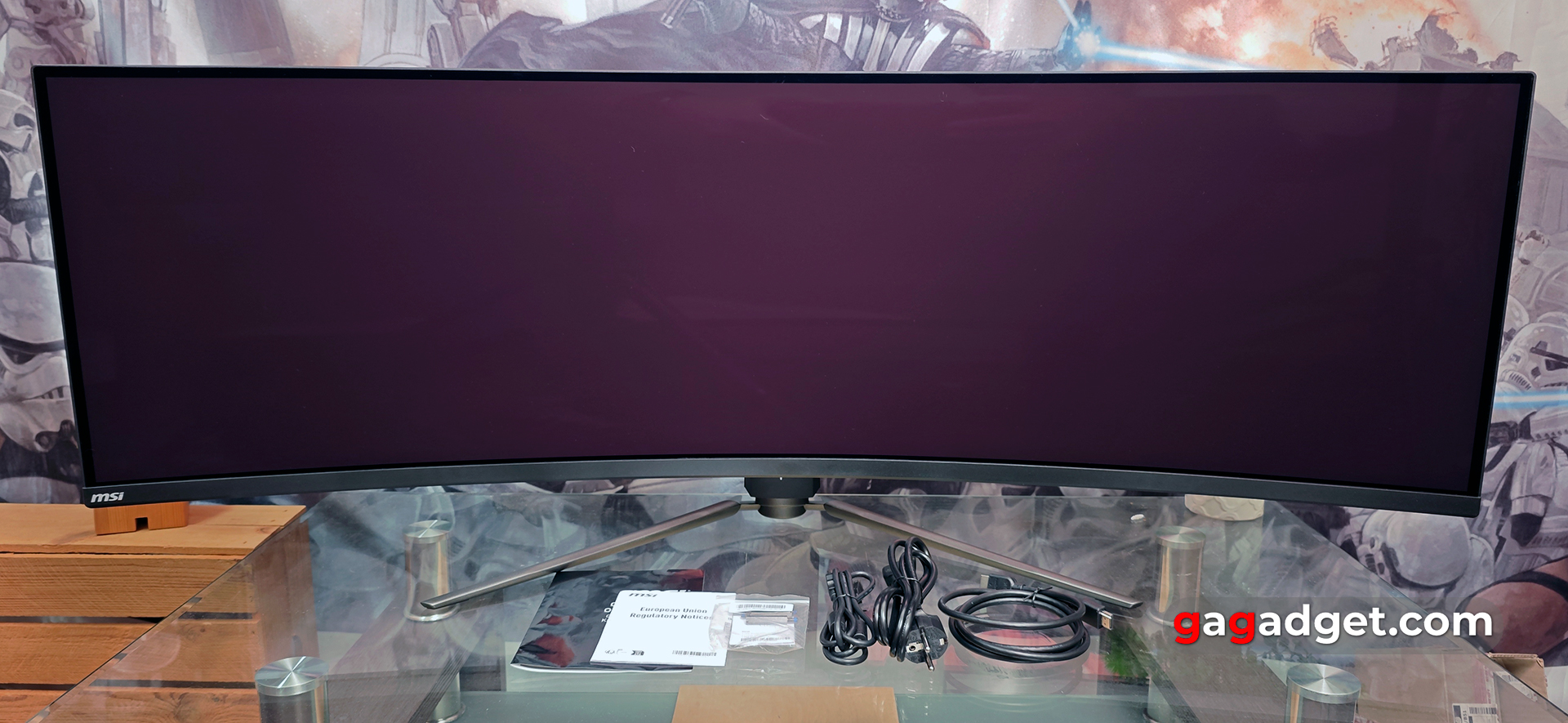
Along with the MSI MPG 491CQP QD-OLED monitor in the box is almost a standard set of accessories that we have seen many times with MSI monitors. HDMI 2.1 cable, USB cable to connect the hub, power cable, a set of VESA mounting screws, and documentation.
What does the MSI MPG 491CQP QD-OLED look like?

Ultra-wide 32:9 monitors have been around for a while now, and while at first their size (primarily width) was a bit impressive, there's no such wow effect now. But MSI MPG 491CQP QD-OLED is really very wide and will not fit on every table. The so-called "frameless" design is used, when the top cover covers the entire front panel area. The frames are really thin, but if on a switched-off IPS or VA they are not visible, in this case they are noticeable due to the peculiarities of the matrix. Under the display is a full-width black plastic bar, on which the MSI logo is placed on the left.

The monitor stand is metal and is made in the form of rather thin but long legs. Yes, it takes quite a lot of space on the table, but thanks to this design the monitor is very stable and it will be extremely difficult to turn it over.
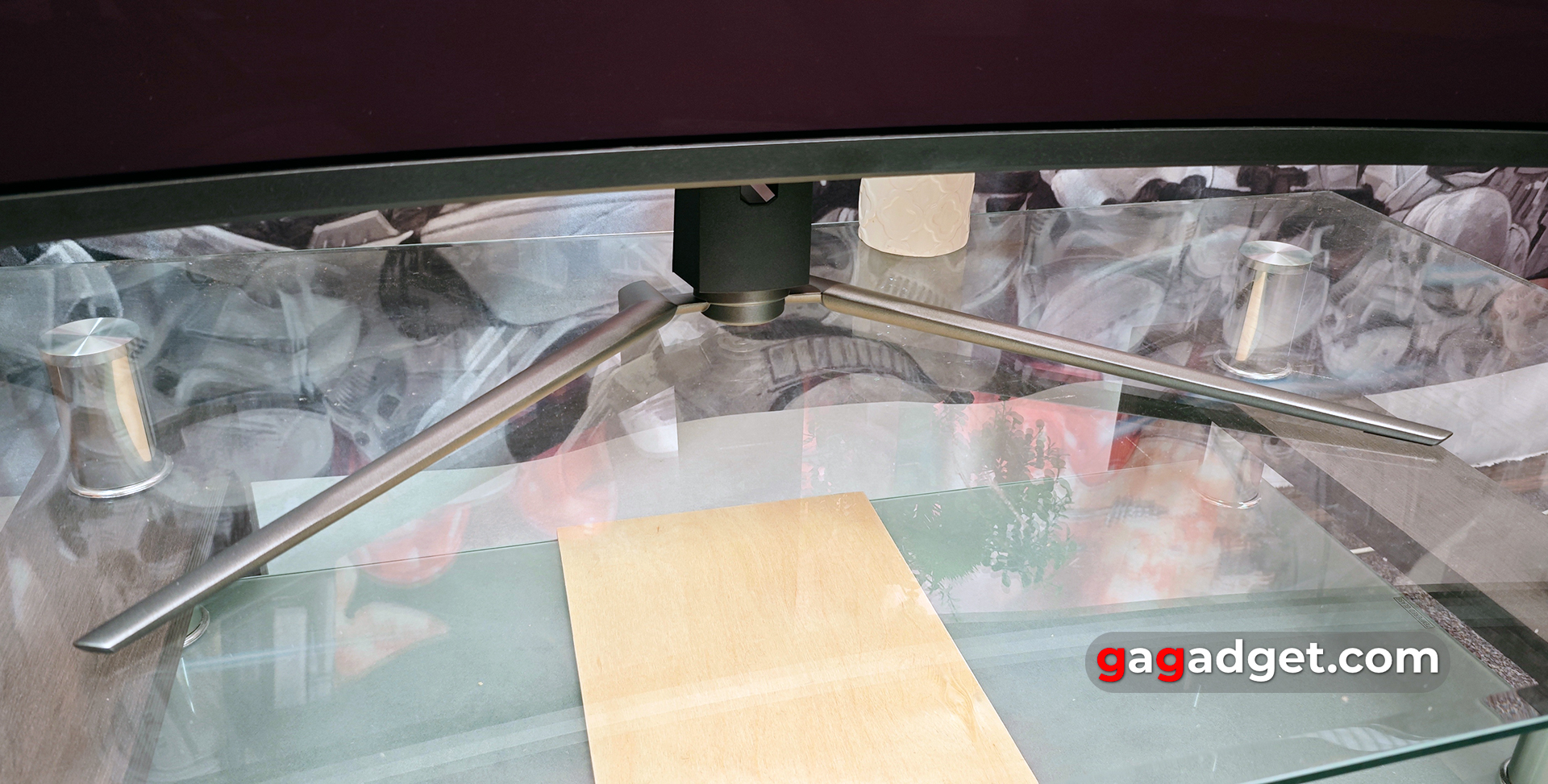
At the bottom of the monitor in the middle there is a small LED, which glows white during operation and orange in standby mode.

Due to the fact that the OLED panel doesn't need any additional backlighting, most of the monitor has a small thickness. The body is almost entirely made of black matte plastic. Only a few decorative elements on the electronics block have a glossy coating. Unlike many gaming models, MSI MPG 491CQP QD-OLED does not have any additional backlighting. The unit with all the electronics is quite large and has a large number of ventilation holes. A custom heatsink and graphene film are used to cool the insides. There is no active cooling. The power supply is also located inside the monitor.

On the left side of the electronics box there is a large glossy insert with MSI's signature dragon of the gaming line. Another glossy element is a strip along the stick.

Despite the rather large dimensions, the foot is attached to the monitor only by spring-loaded clips, no screws are needed. That's why it takes just a few minutes to assemble the monitor. In this case such a decision is quite justified: the monitor is quite light. Instead of a complete leg with a stand, the monitor can be hung on the wall, or use a third-party desktop mount, the standard VESA 100x100 is used. There is a Kensington lock slot in the bottom right corner. I'm not sure if a monitor like this would stand anywhere in a public place, but in a large office - maybe.

Unlike smaller monitors, the monitor controls are placed not on the right side of the monitor, but exactly in the middle, behind the foot. Which is quite logical, given the large width of the MSI MPG 491CQP QD-OLED. In addition to the five-position joystick, there are buttons for power and launching the Gaming Intelligence application next to it.

The connector panel is located just below on the side of the leg mount. It is directed downwards, the marks of all connectors are directed towards the user for better connectivity.

The monitor is made qualitatively, the plastic does not squeak, the parts are well fitted. The appearance is modern, at the same time neutral, without unnecessary backlights or aggressive bright elements. Nothing distracts from the image on the screen.
What about the usability, adjustments and connectors of the MSI MPG 491CQP QD-OLED?
The MSI MPG 491CQP QD-OLED has a good set of modern connectors. There are DisplayPort 1.4a video inputs , 2xHDMI 2.1 (with VRR, ALLM and CEC support for modern gaming consoles), and Type-C, which supports DisplayPort and Power Delivery of 90W. That's enough power for the vast majority of modern ultrabooks, so you only need a single Type-C cable for connectivity and power. In addition, the monitor has a standard 3.5mm audio jack for a headset and a USB hub with two USB 2.0 ports . Yes, I would have liked a more modern version. But there is a high-speed Type-C, and these two ports can be used to connect a keyboard and mouse. The monitor has support for the KVM feature, which allows you to connect two sources (like a PC and a laptop) to the monitor and control both with one set of keyboard and mouse connected to the monitor.

The foot and stand allow for height adjustment within a range of 100mm. In the lower position, the monitor is literally a few centimetres from the desk.




It is possible to rotate the monitor by 30° in each direction:




The tilt angle can be adjusted from -5° to 20°:




There is a cable management hole at the bottom of the foot.

The MSI MPG 491CQP QD-OLED can be customised using the five-position joystick and on-screen menu. There is a power button on one side of the joystick and a button to launch the Gaming Intelligence application on the other.

The OSD menu of the vast majority of monitors has quite a standard structure with a clear division of settings into sections. This also applies to MSI MPG 491CQP QD-OLED. The first G.I. (Gaming Intelligence) section is responsible for KVM settings, activation of the on-screen aiming (there are several options) and local zooming of the area in the centre of the screen. In the Gaming section there is a choice of gaming video modes, Night Vision (backlighting dark areas of the image), A.I. Vision (recognising details in dark areas and increasing brightness and colour saturation, does not work with Night Vision), Adaptive Sync (adaptive frequency) and alarm clock. The Professional section has a blue reduction mode, an image enhancement function, and a choice of screen colour gamut. The Image section is responsible for adjusting brightness, contrast, colour temperature, sharpness and selecting HDR mode. There's True Black 400 nits and Peak 1000 nits. The Input Source section has automatic or manual switching of signal sources. PIP/PBP - setting of picture-in-picture modes. Navi Key - setting of quick functions to deflect the joystick in different directions. Settings - system settings: language and menu transparency, LED indicator settings, backlight, HDMI CEC, reset settings, etc. The last section is MSI OLED Care with a bunch of settings to extend OLED panel life and prevent burn-in: pixel shifting, local dimming of inactive panels, logo recognition and dimming, etc.
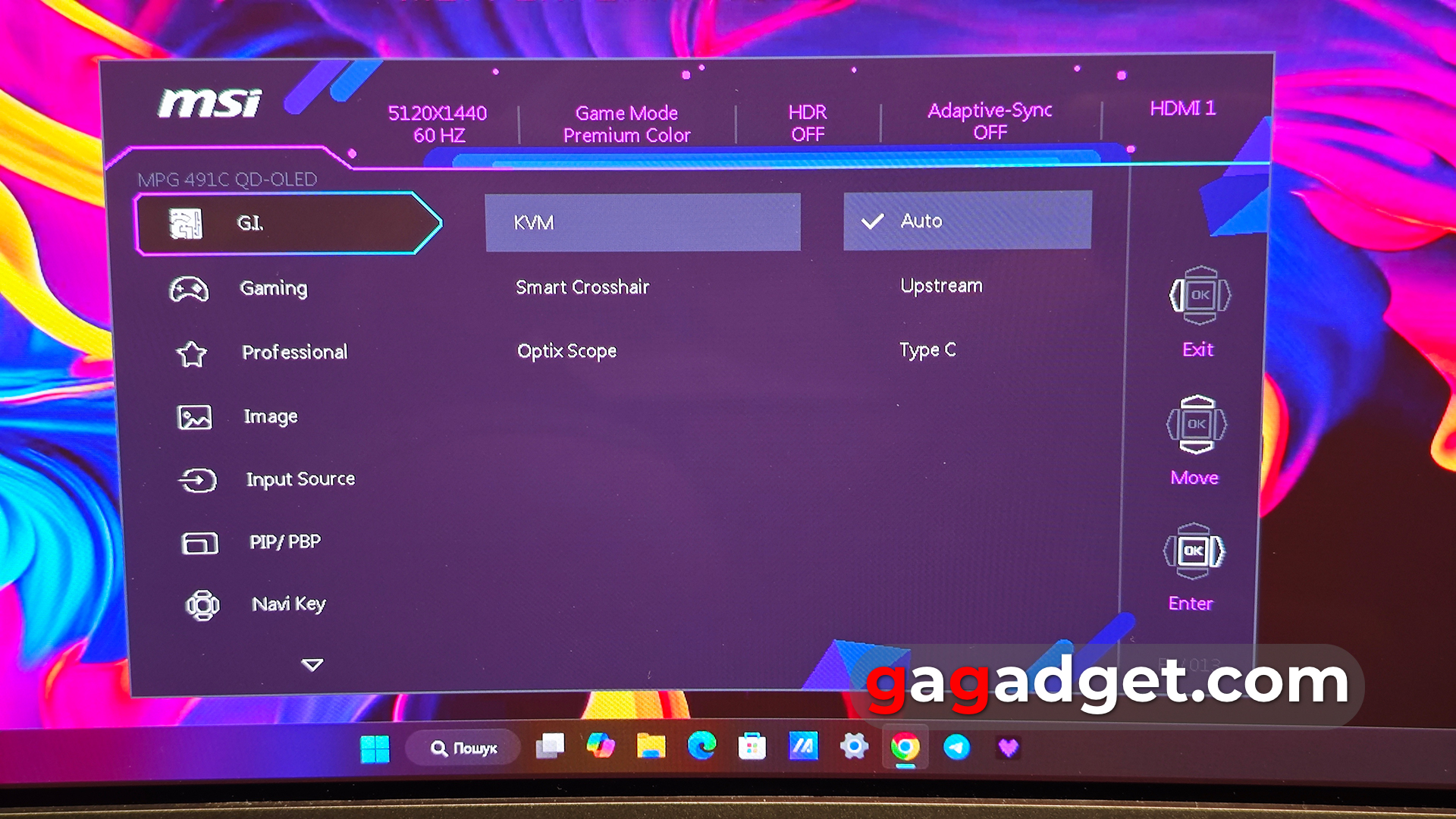
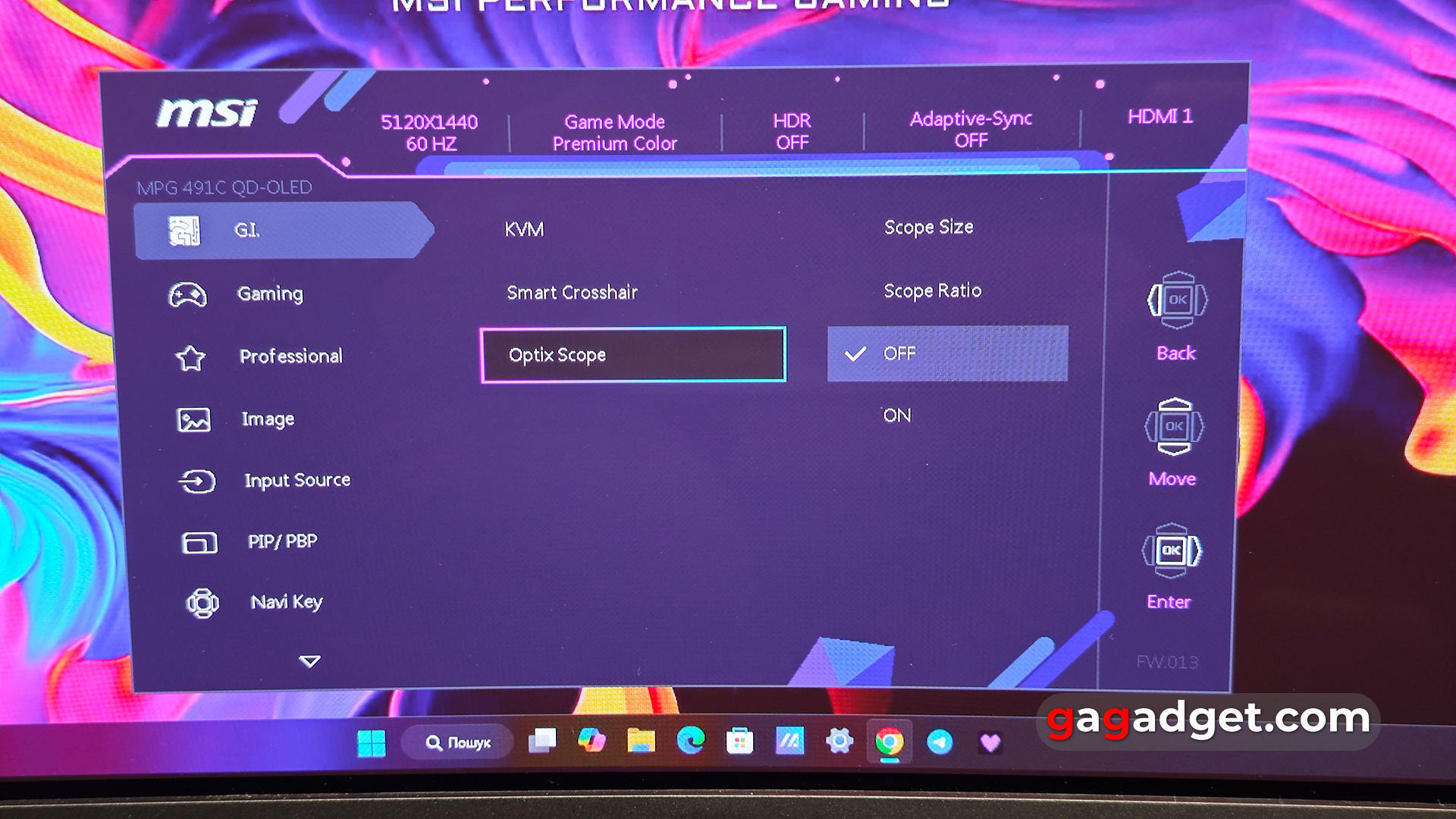
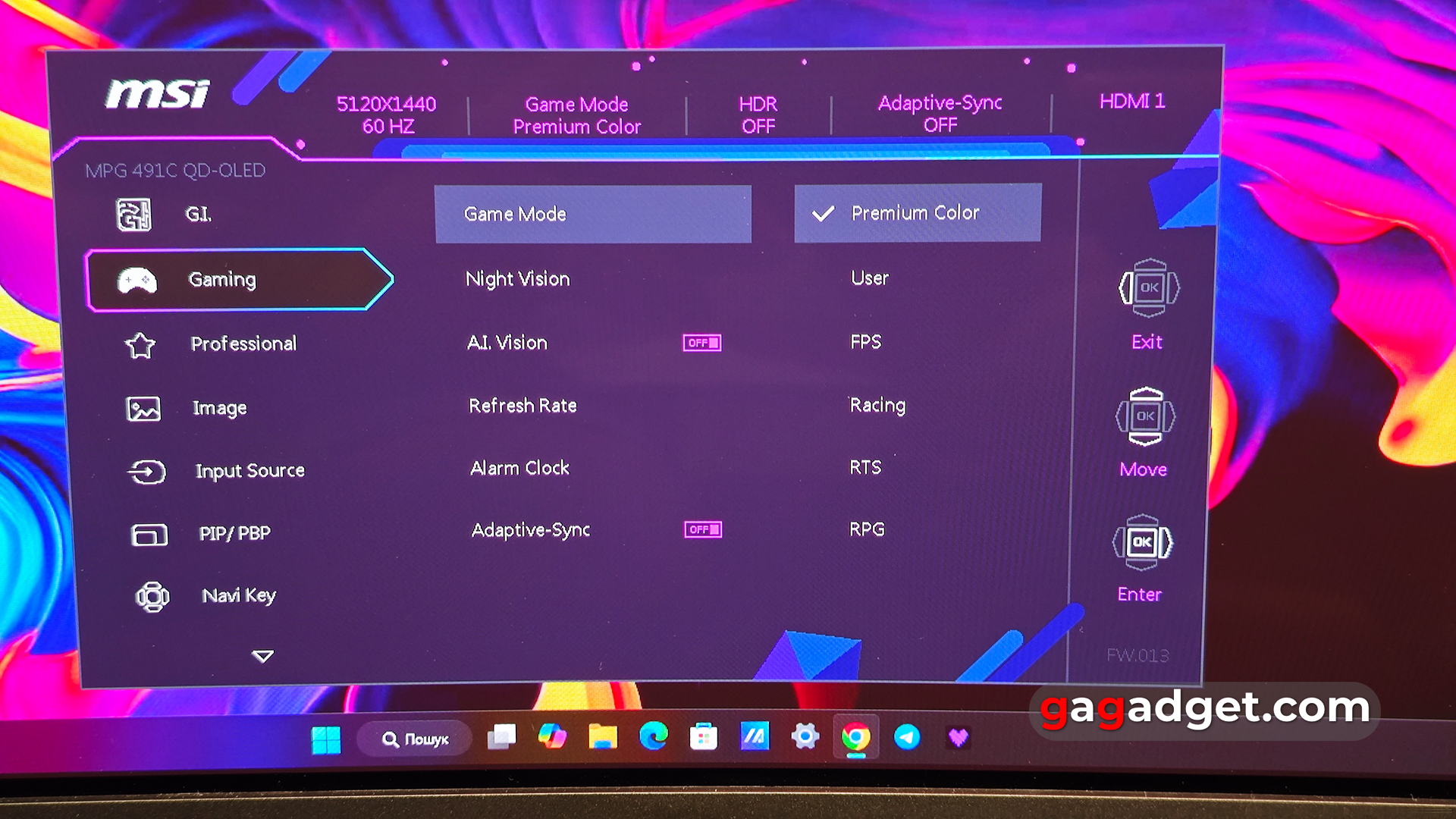
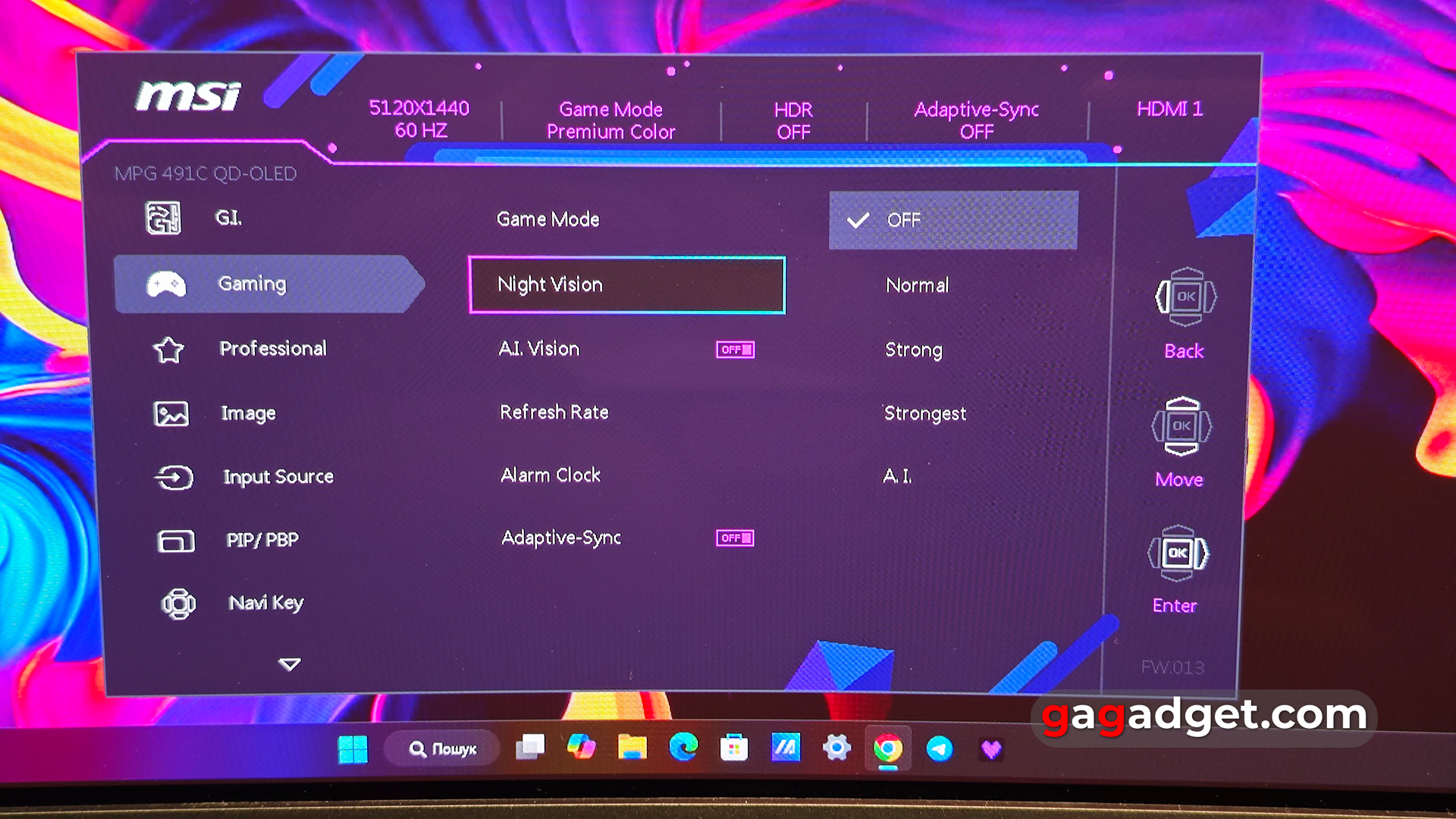
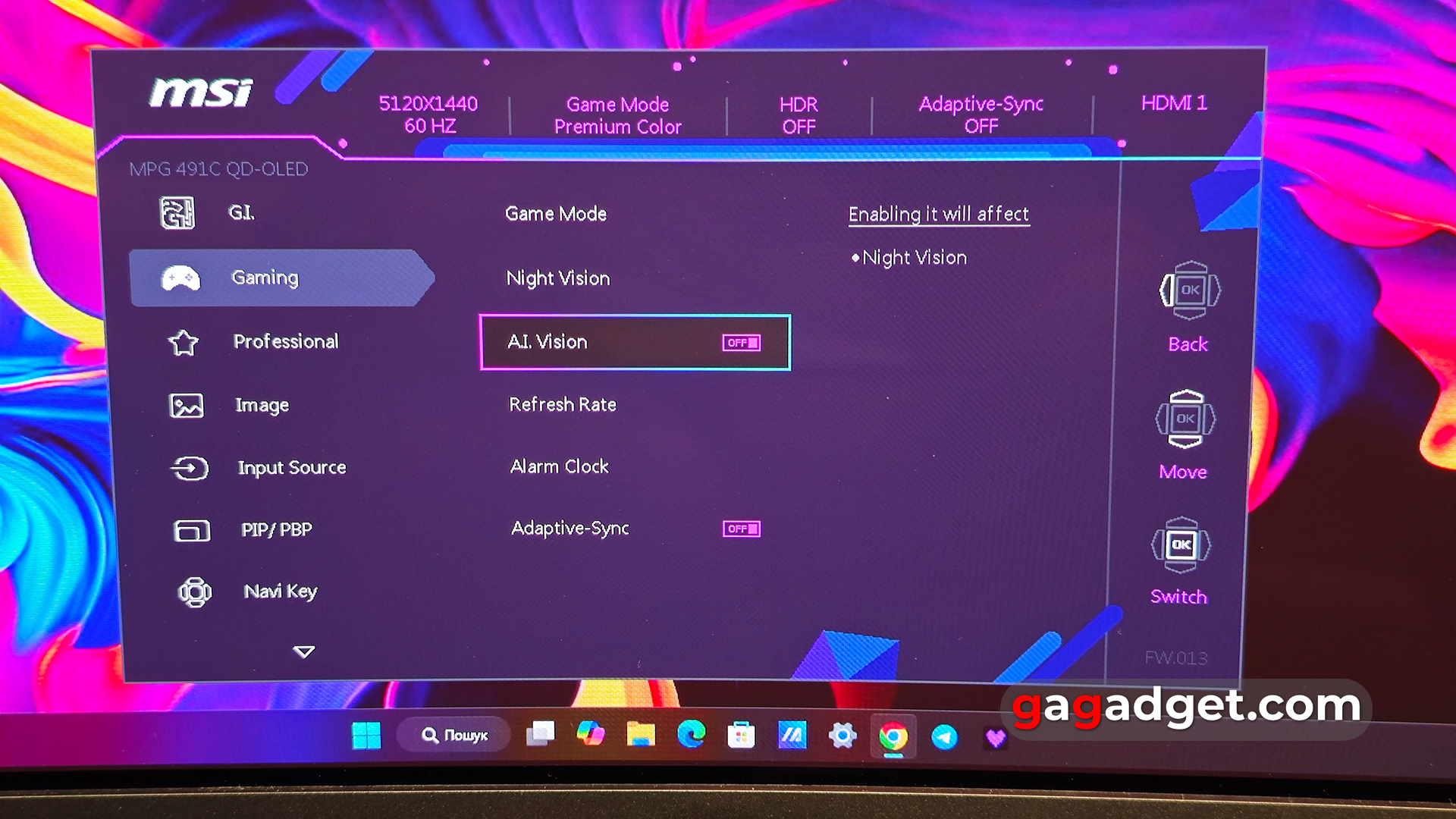
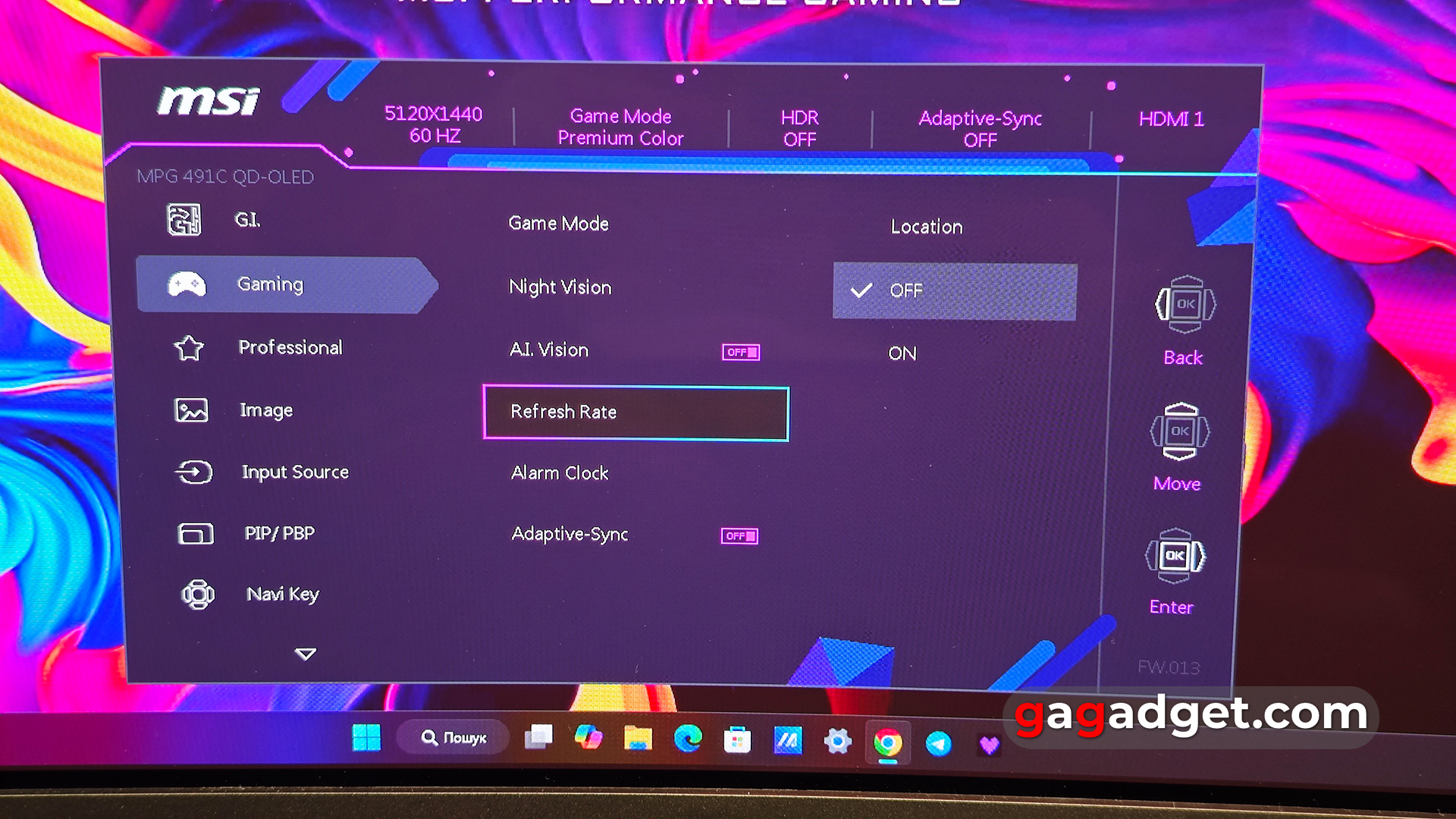
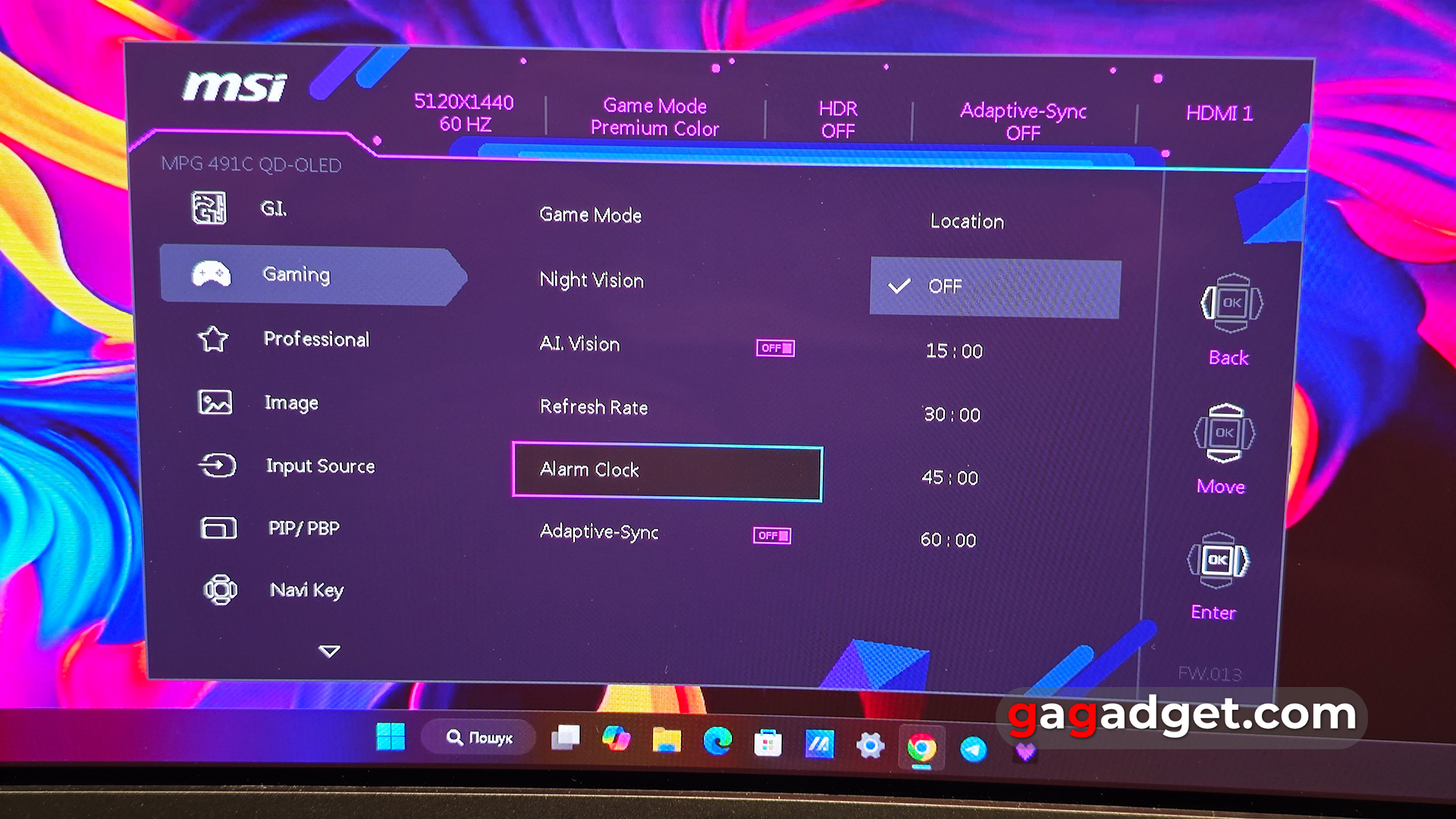
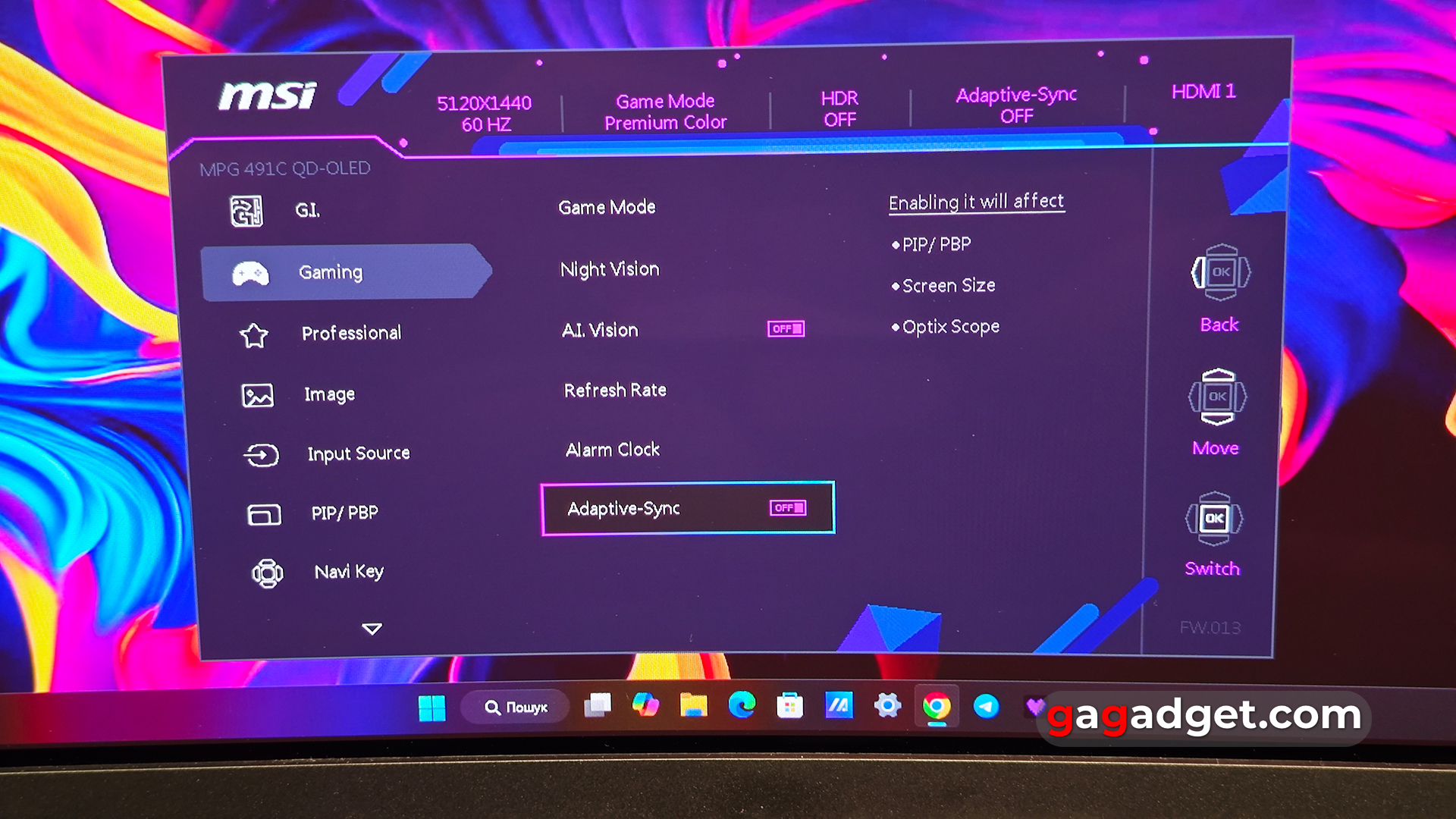
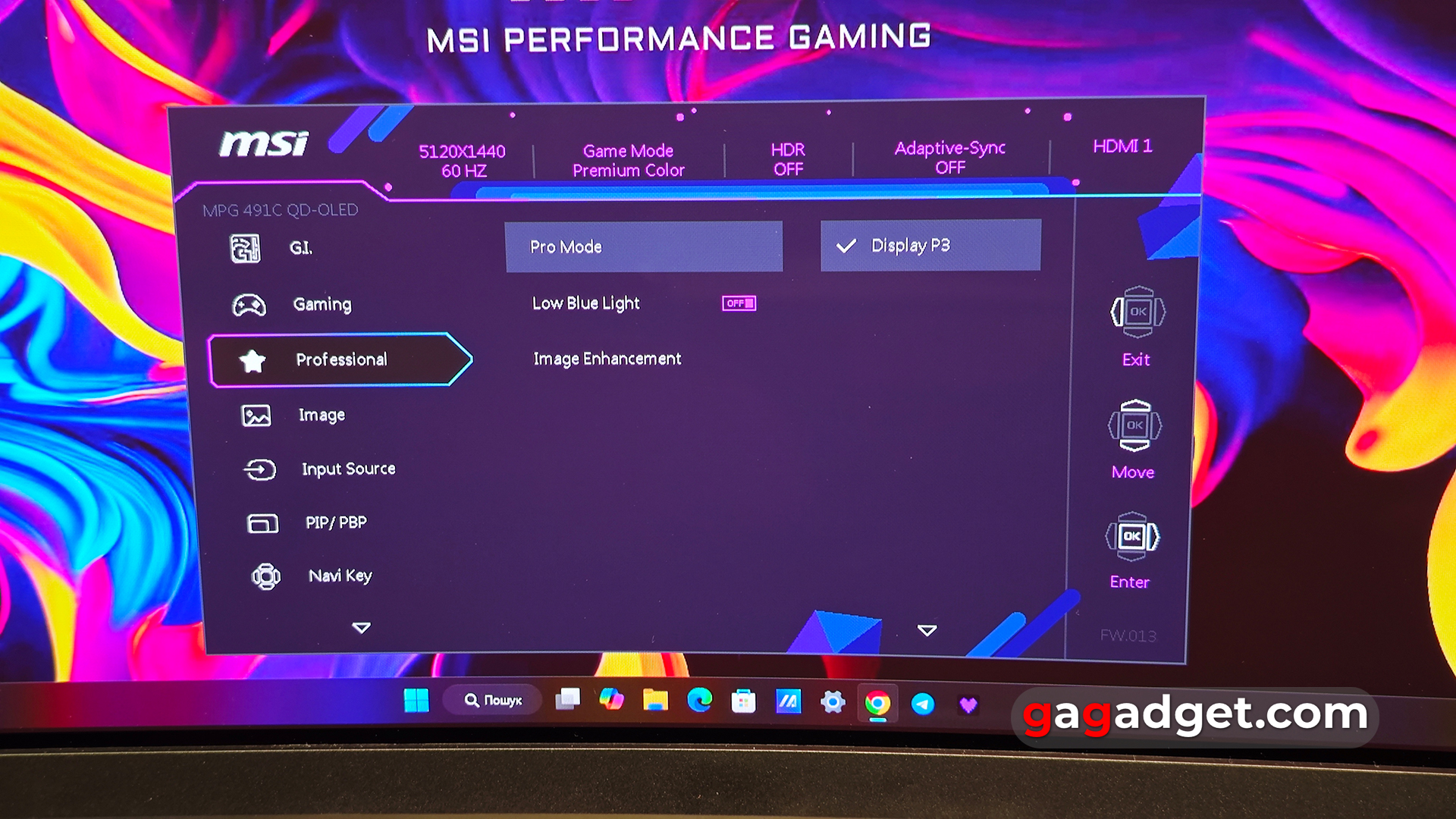
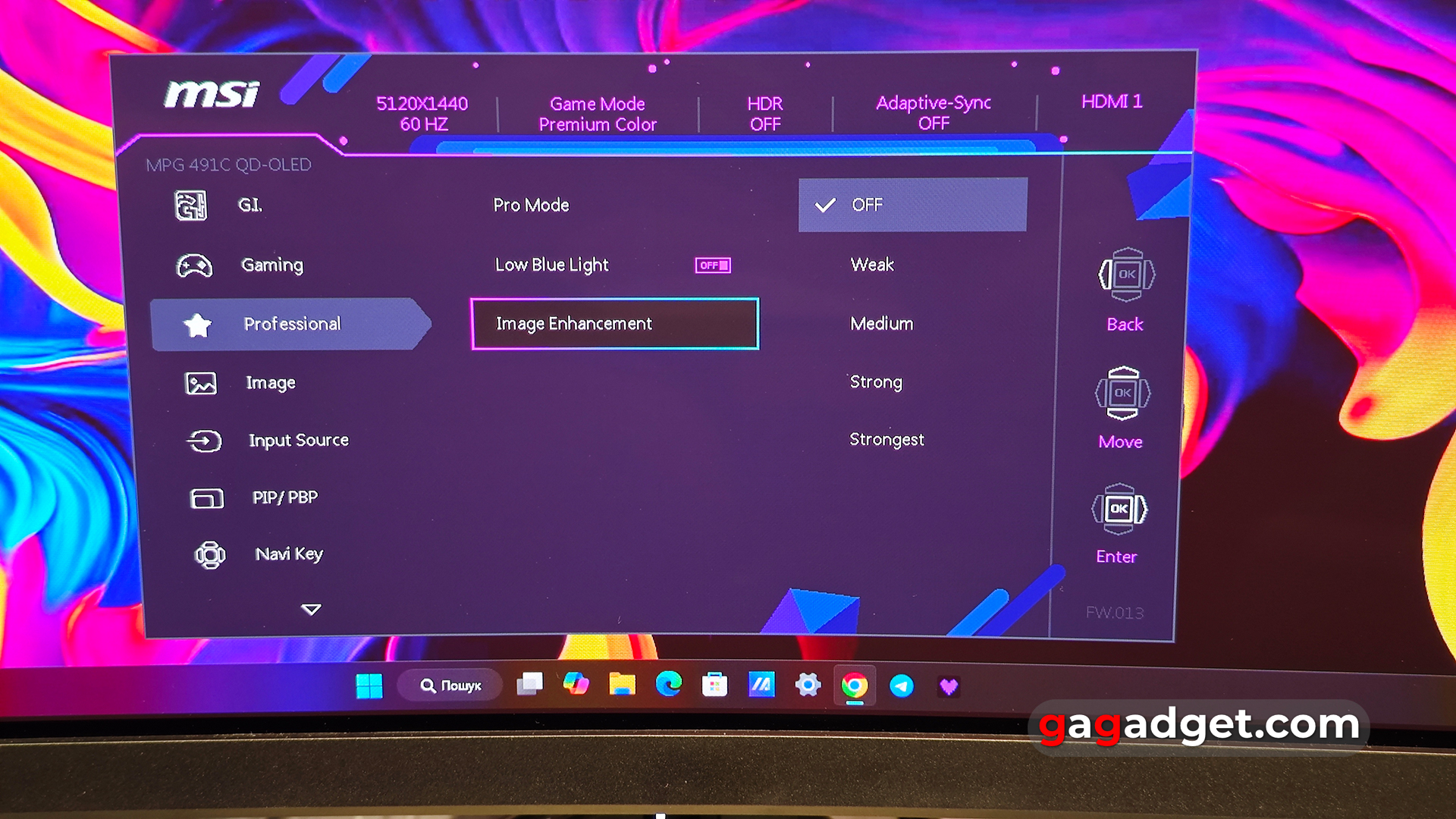
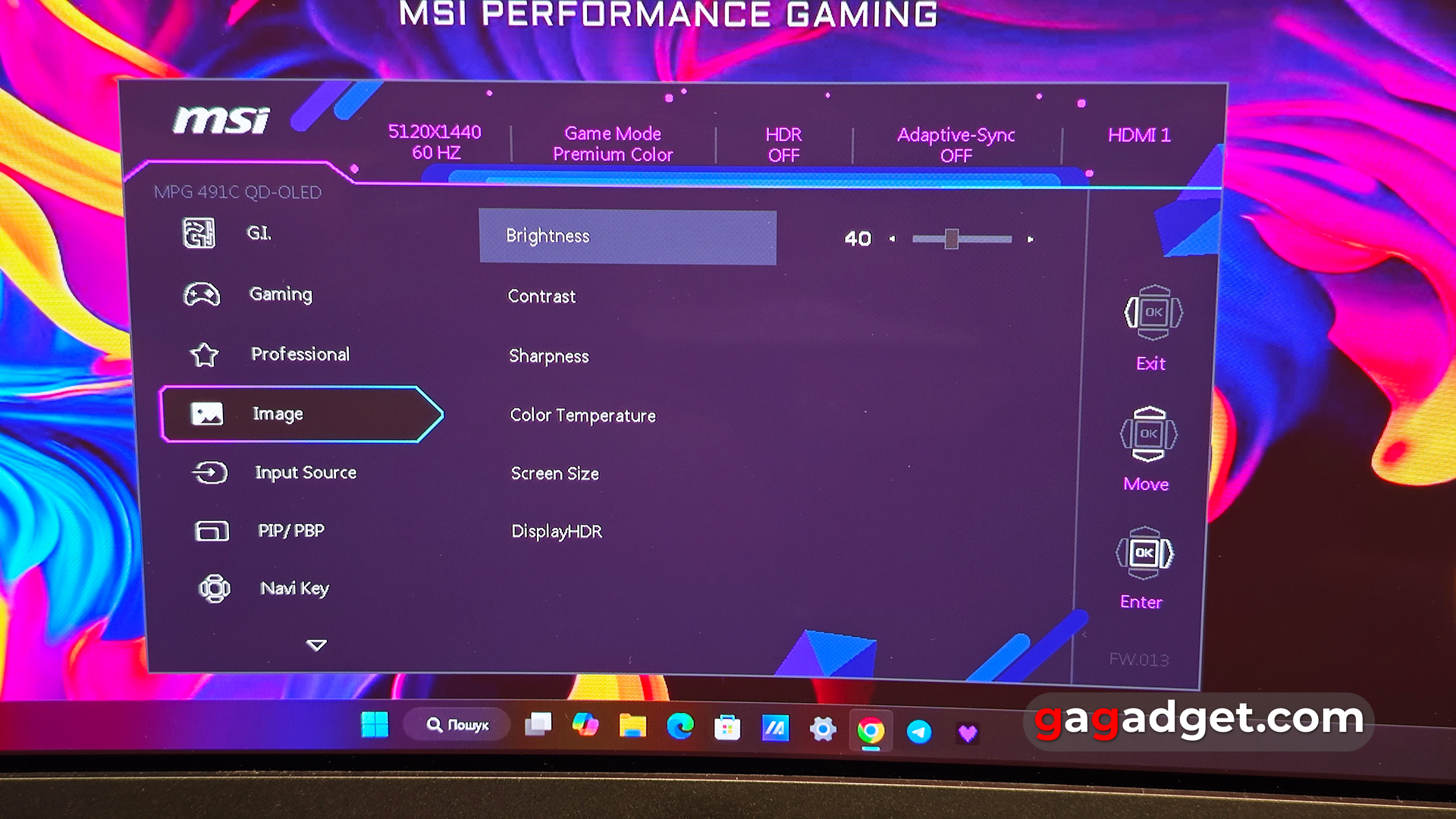

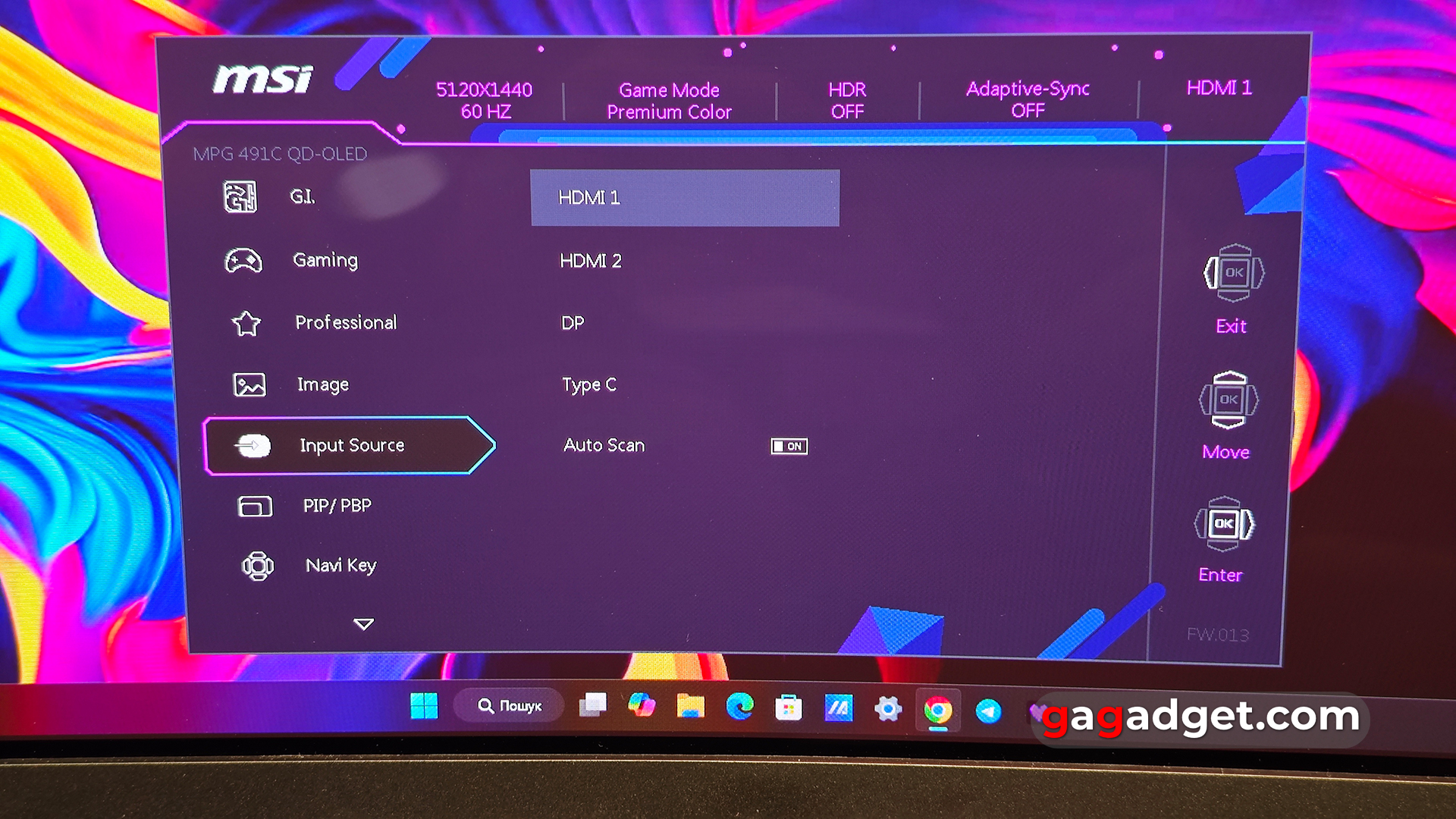
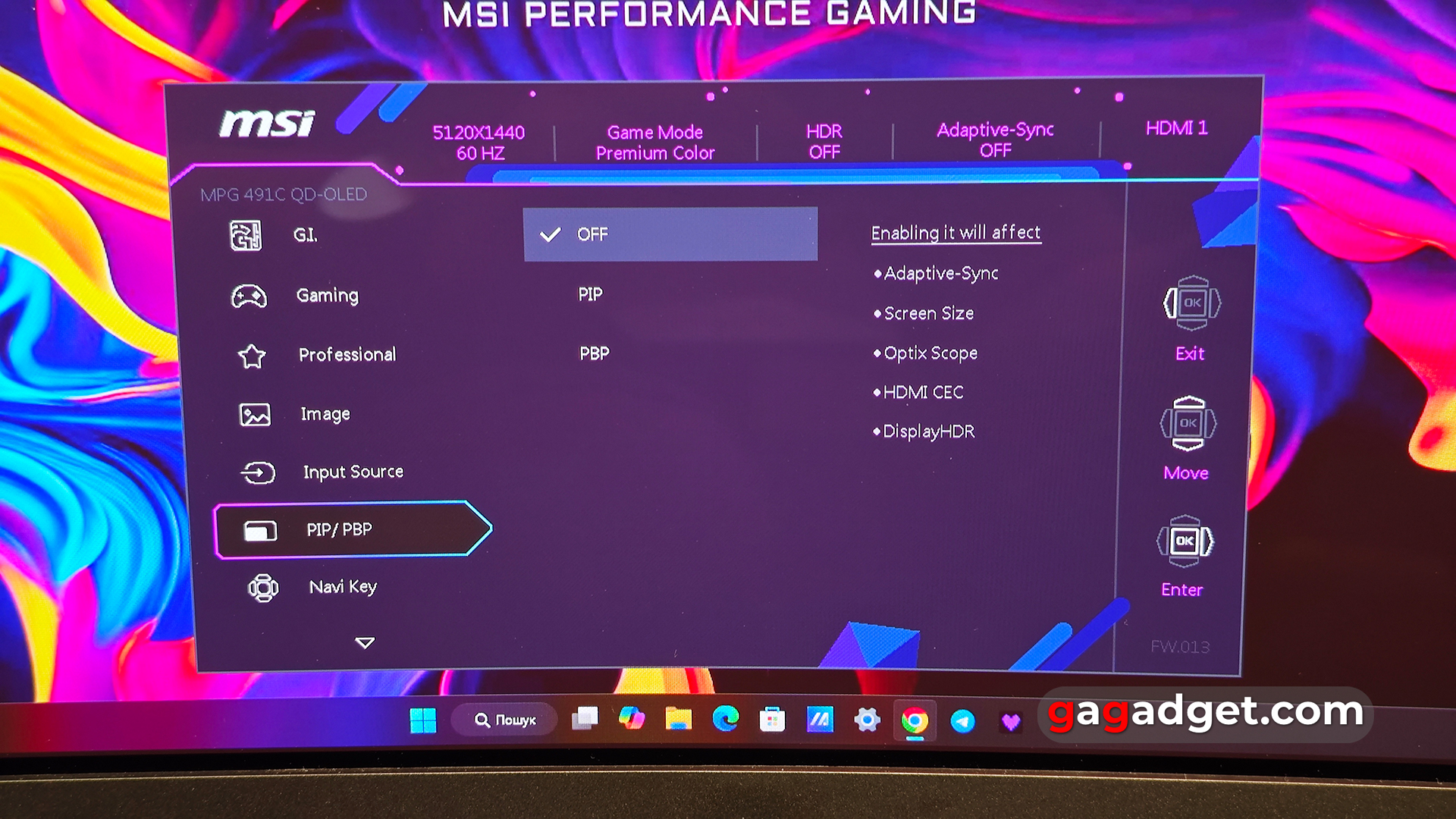
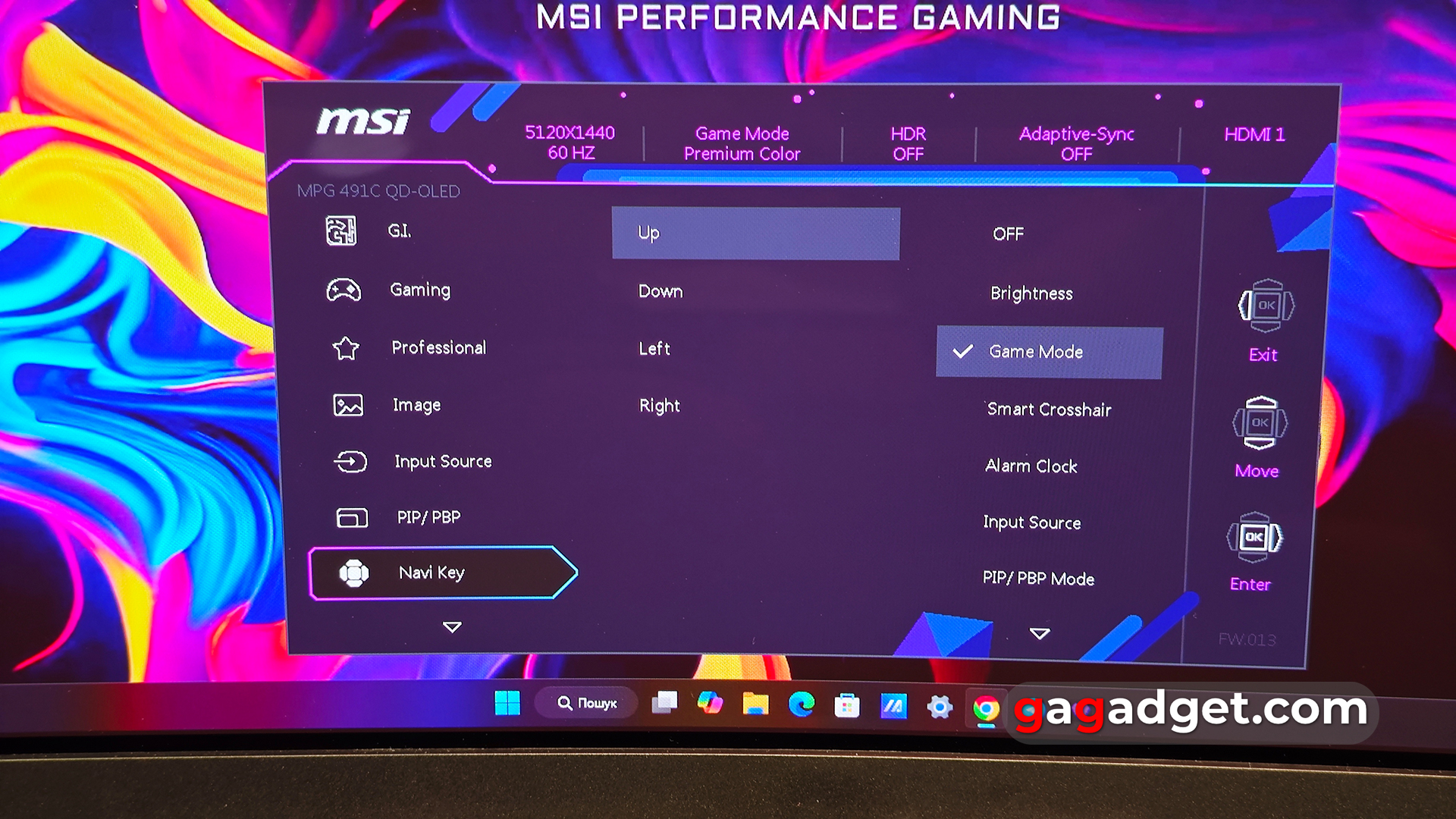

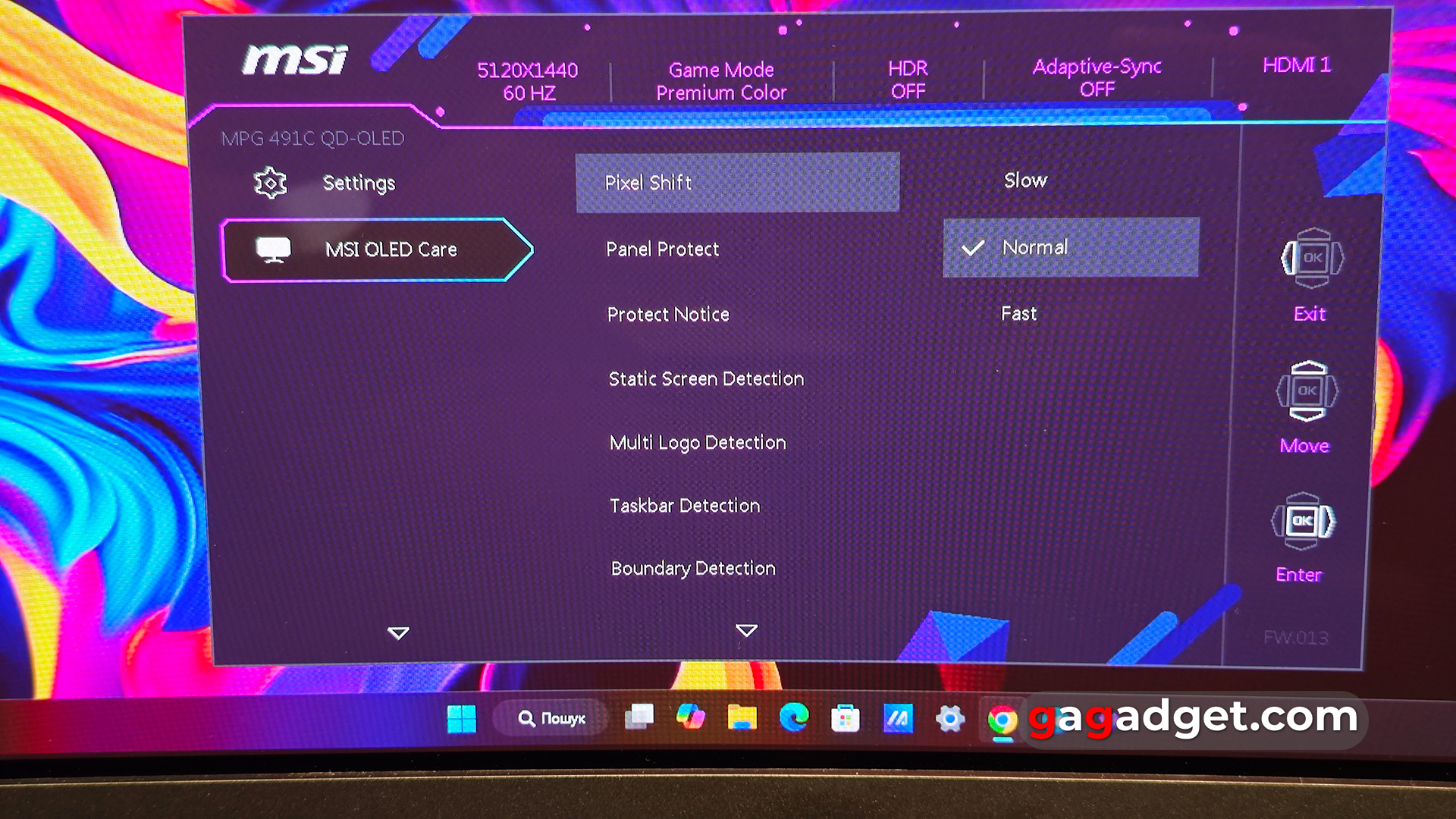
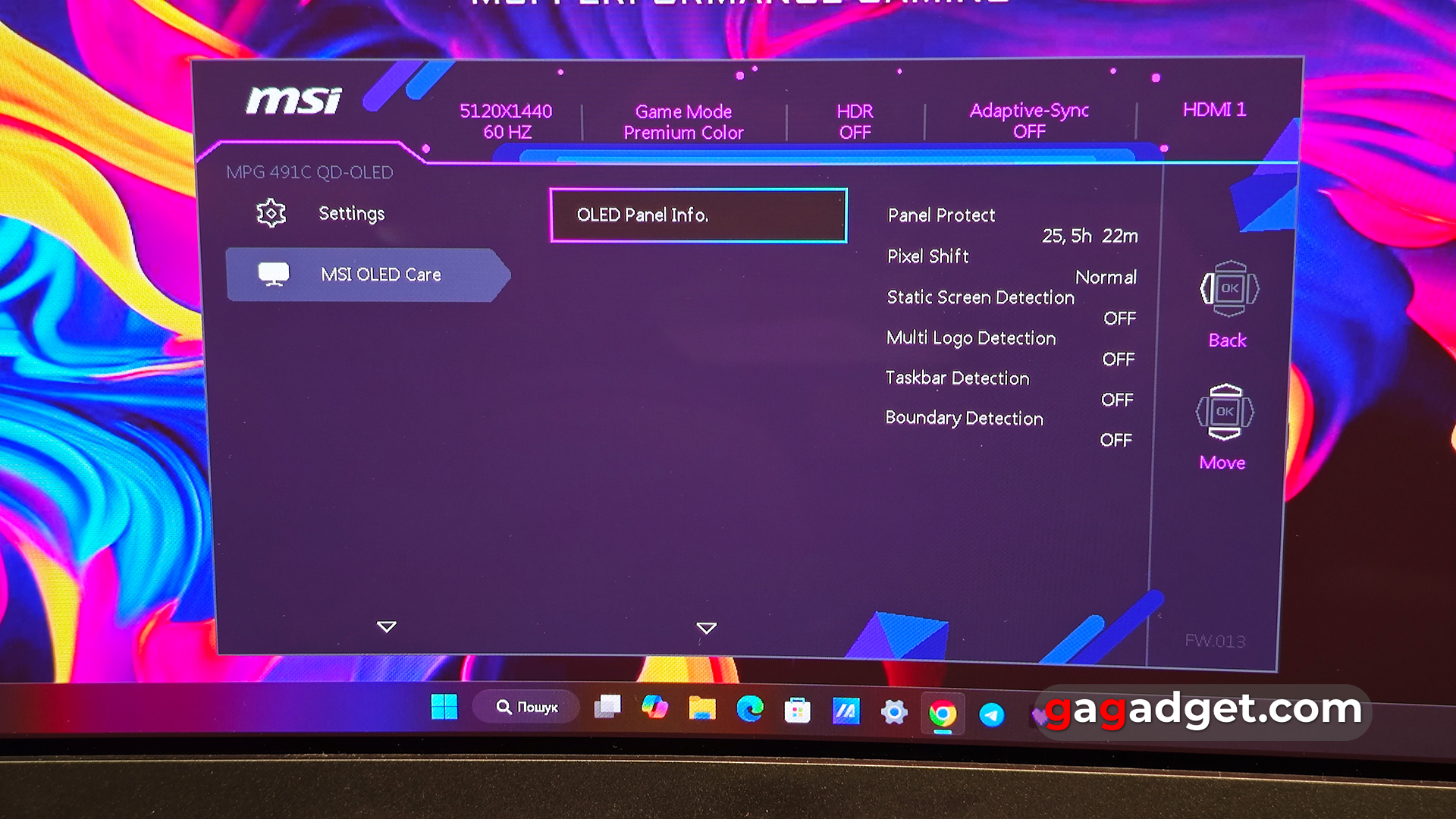


















Also, all settings are available in the proprietary Gaming Intelligence app. But it also requires a USB cable connection to work. Besides everything in the on-screen menu, there are additional features: setting the mouse cursor speed, on-screen keyboard, the ability to project an image, setting up presets with splitting the screen into multiple windows with applications, firmware updates, and setting another action on the button next to the joystick, which by default launches Gaming Intelligence.
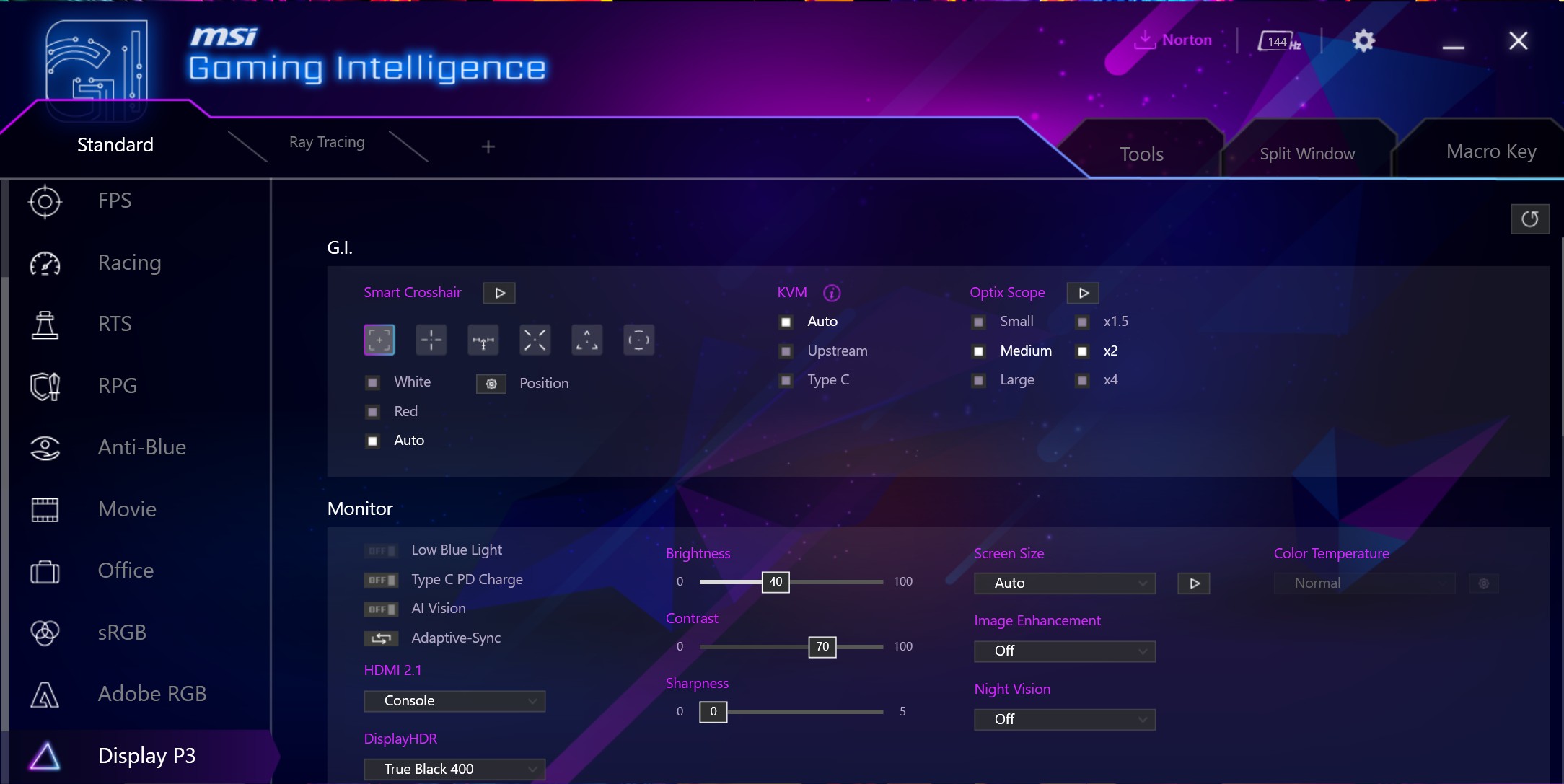
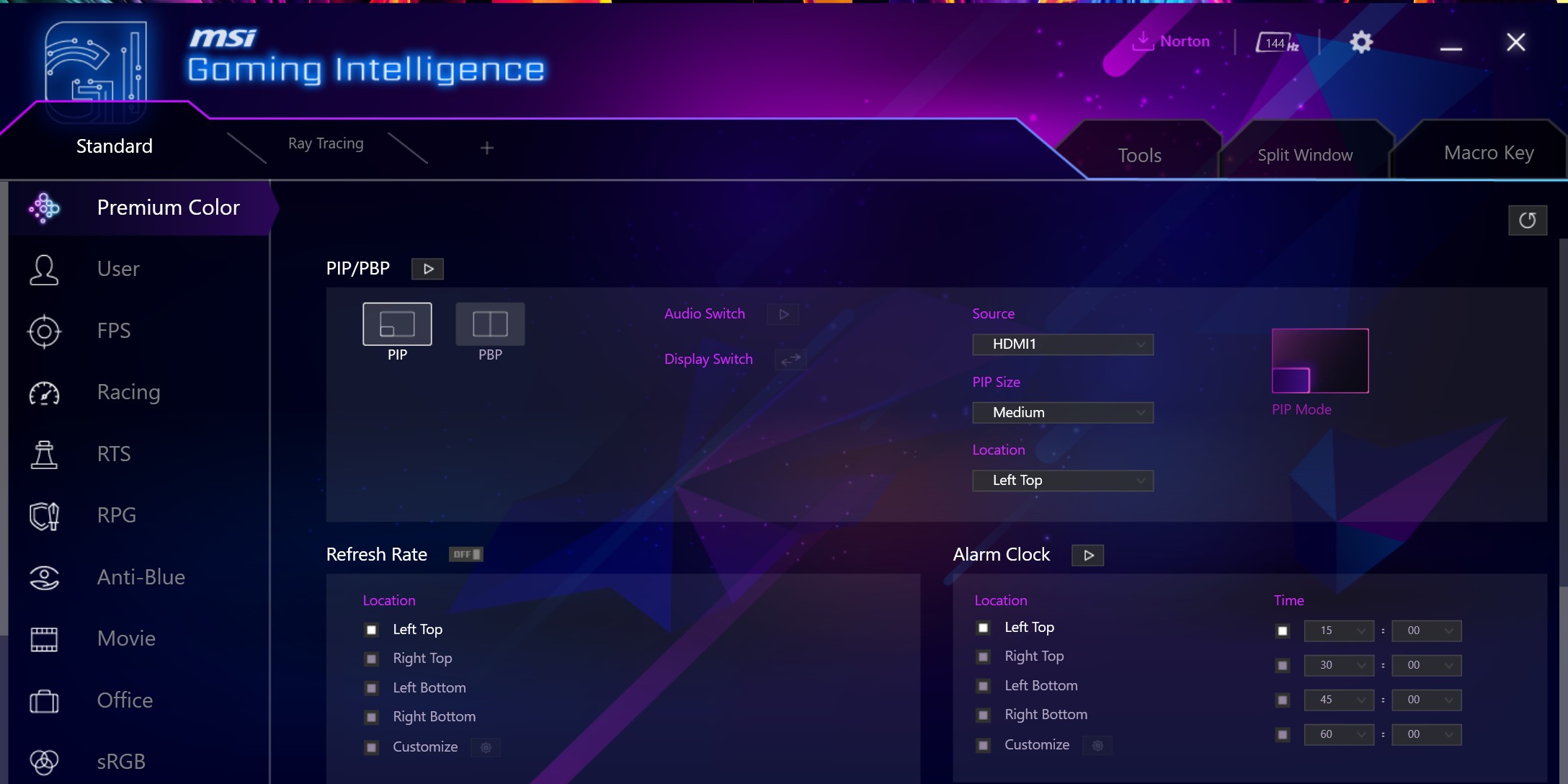
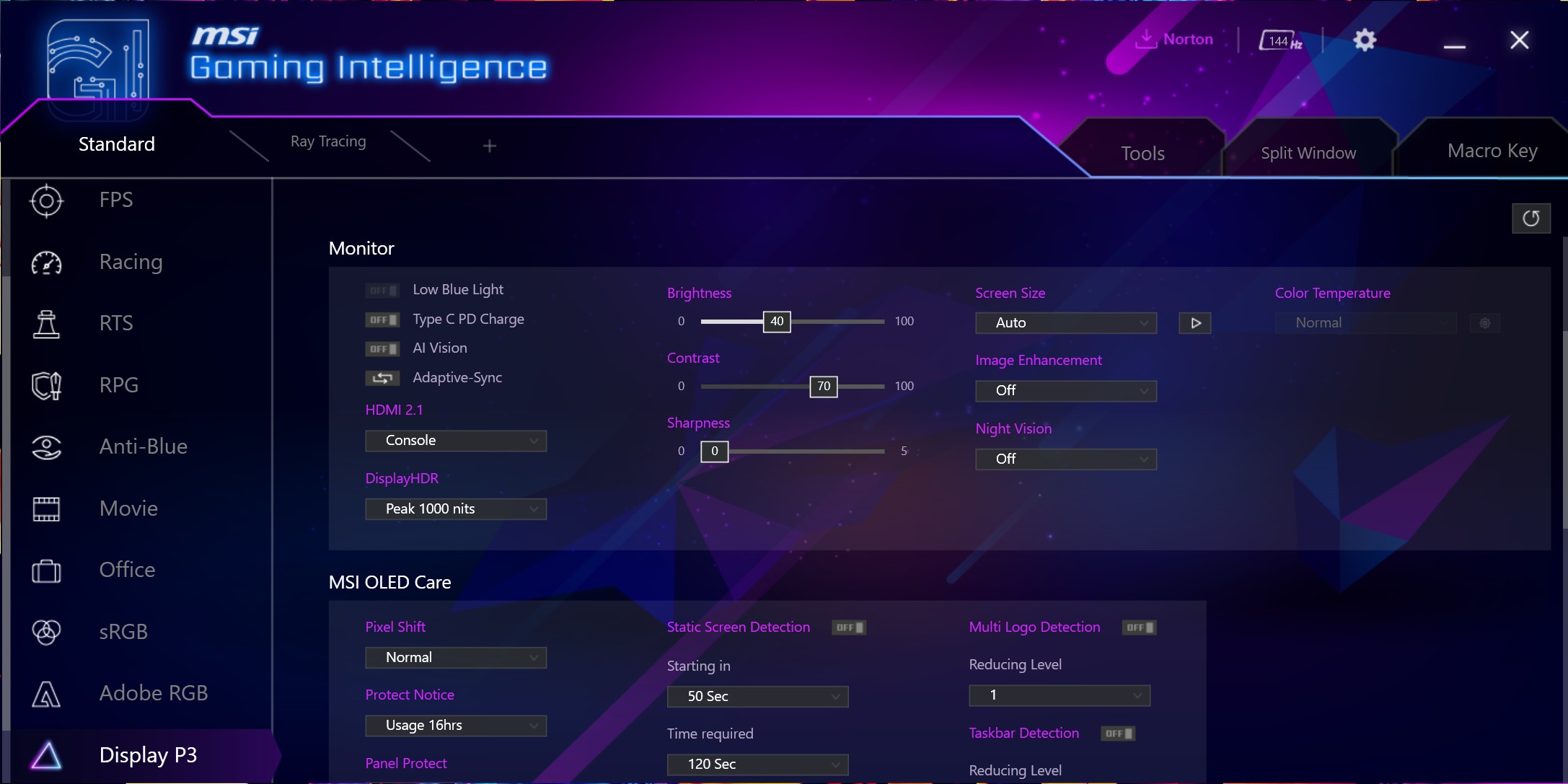
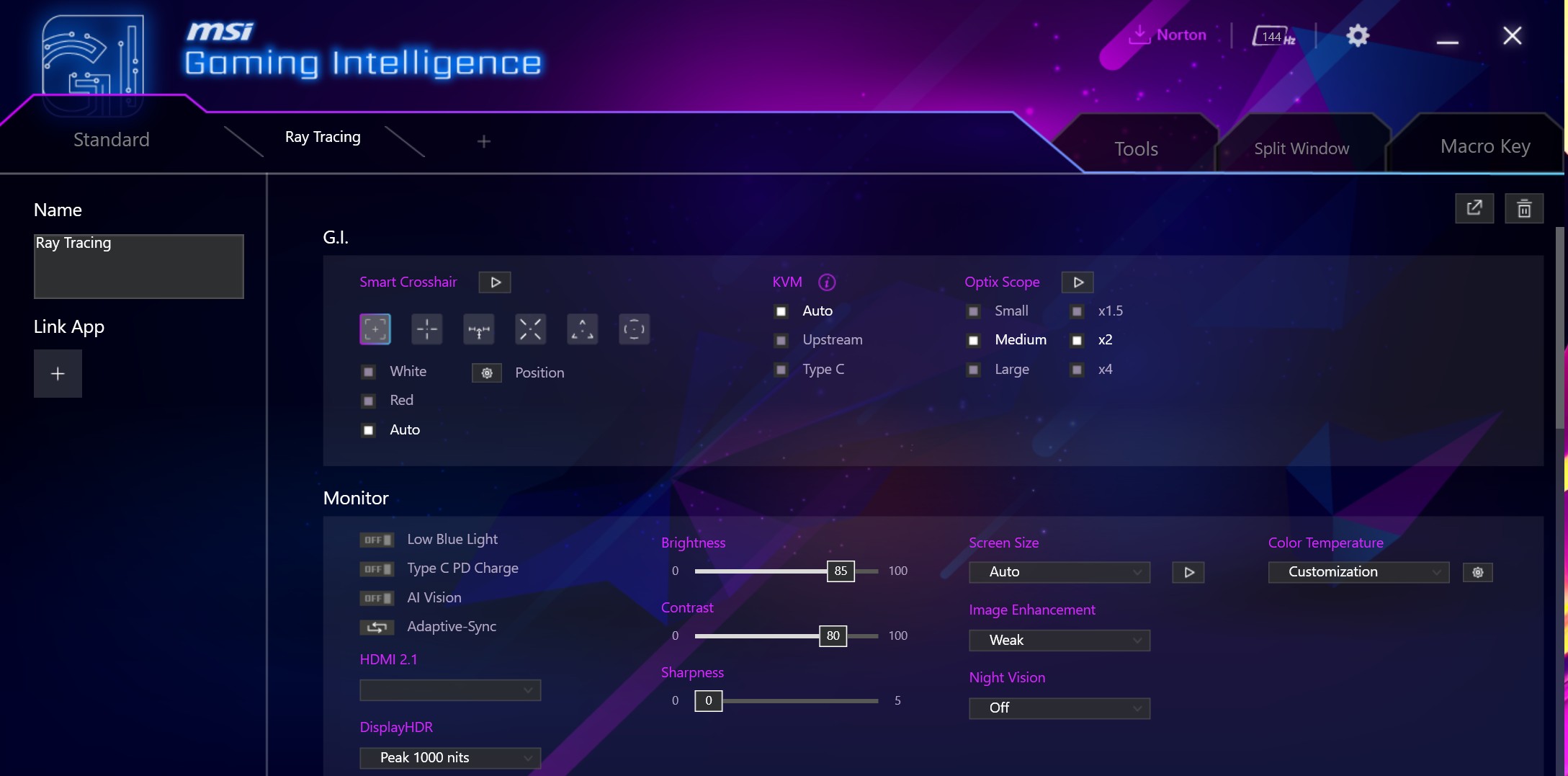
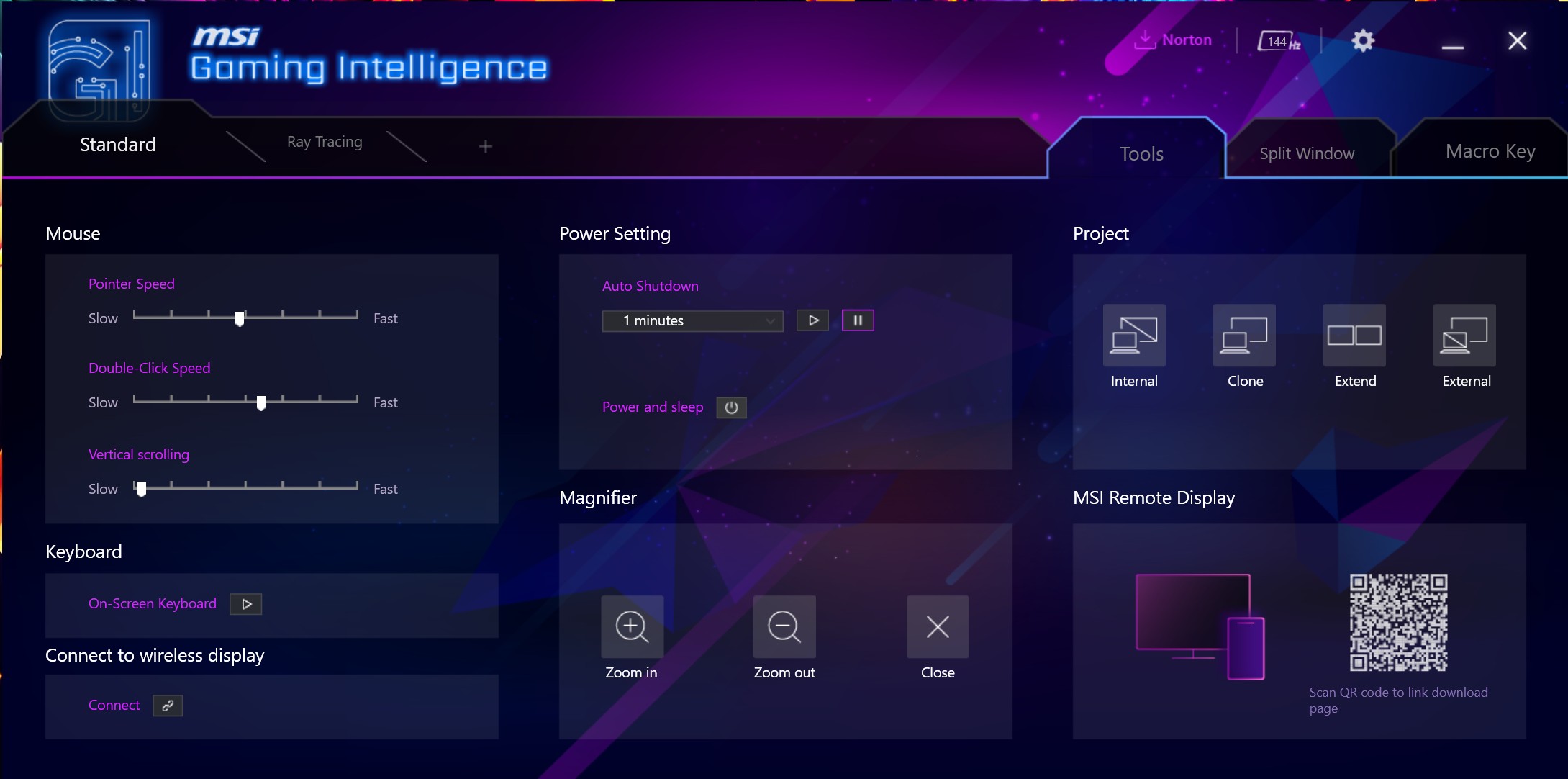
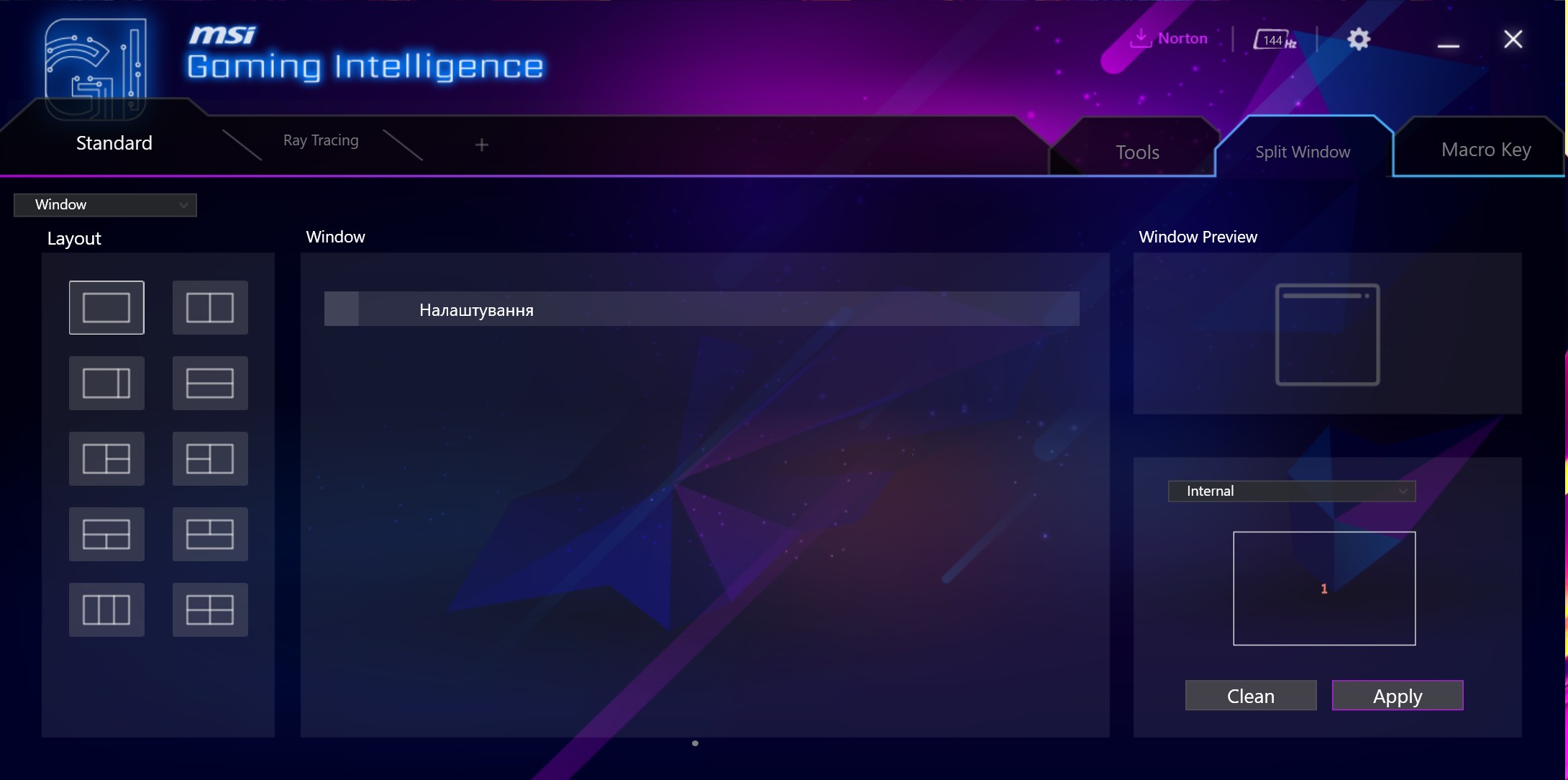
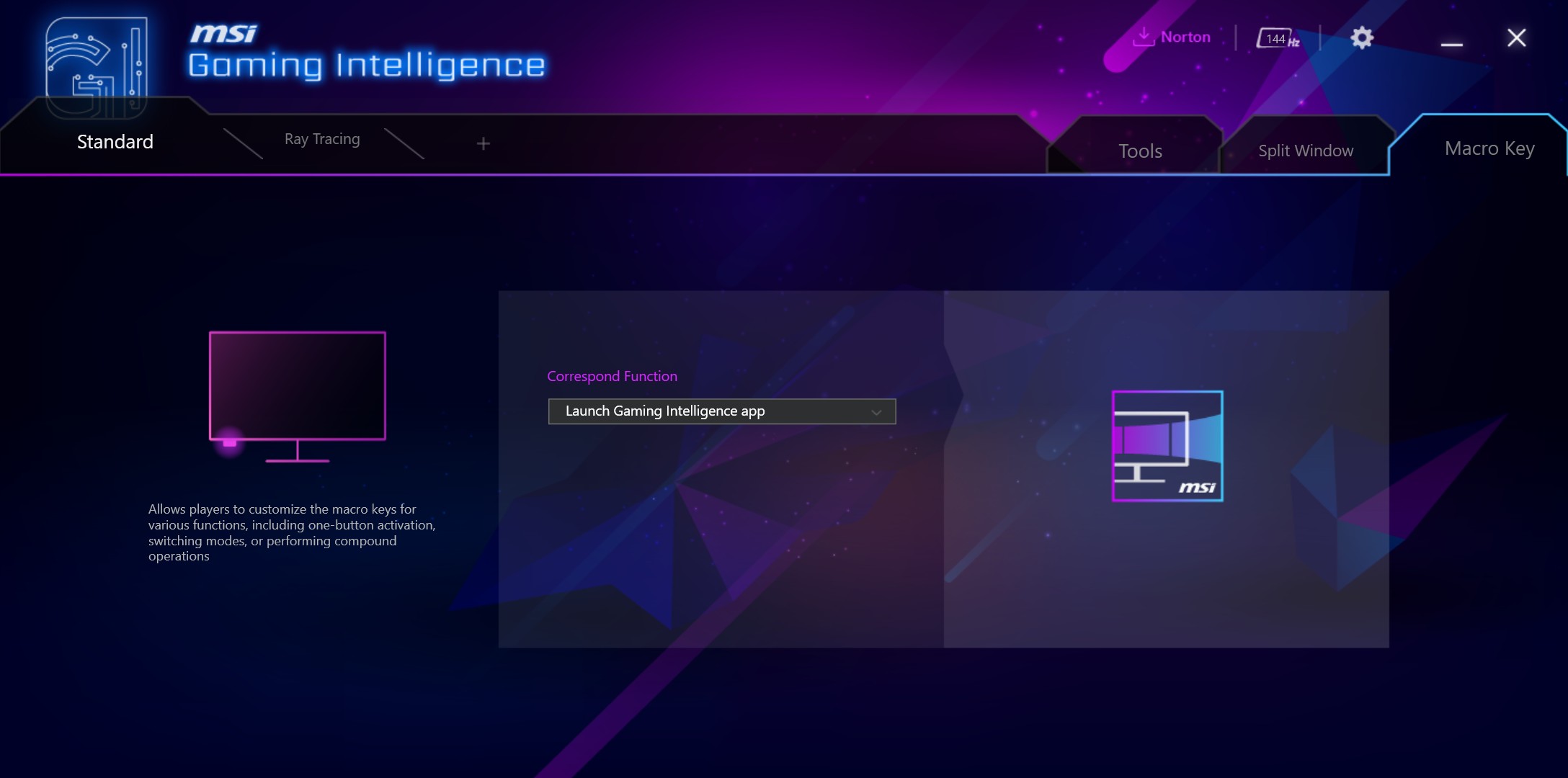
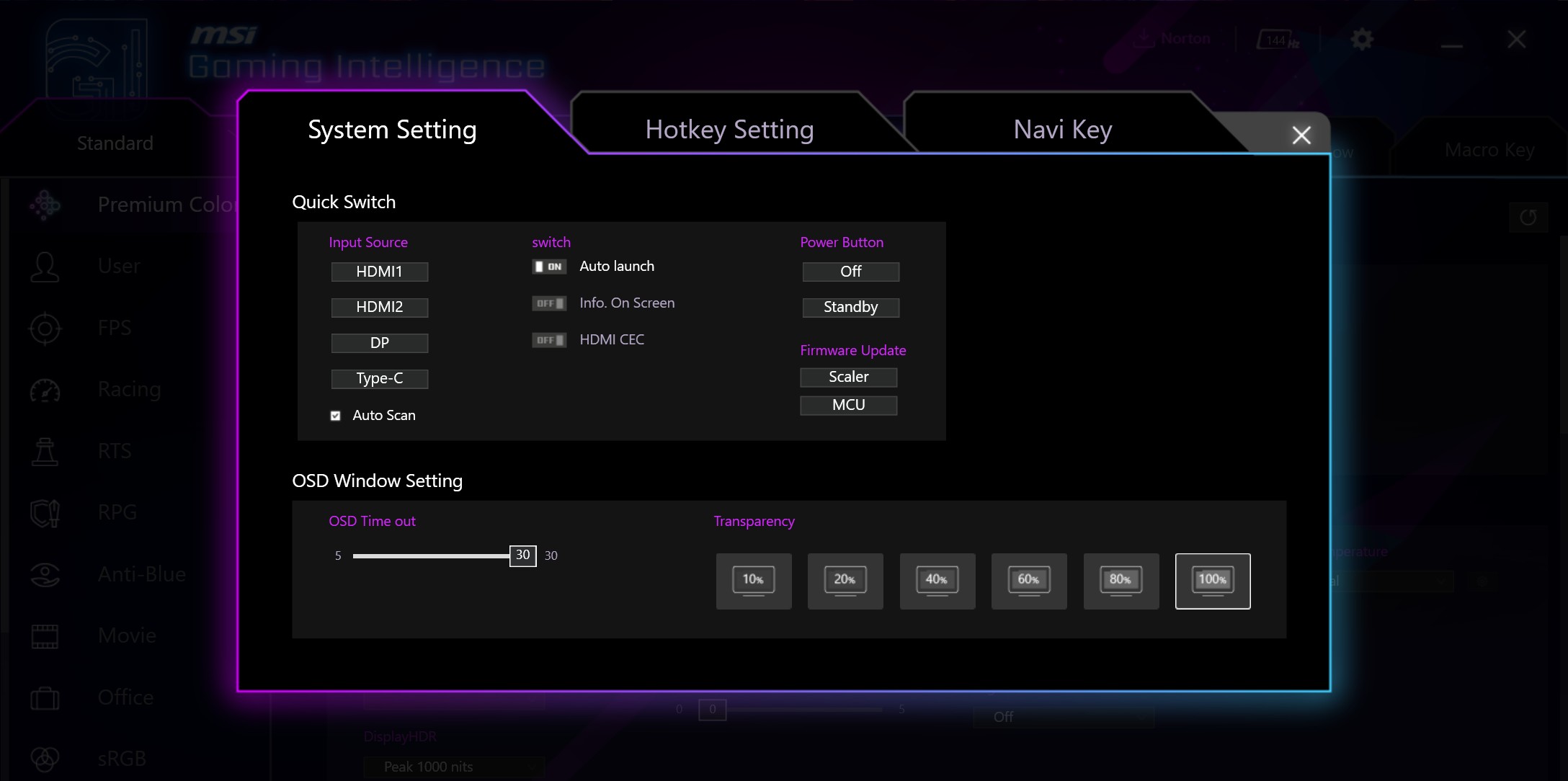
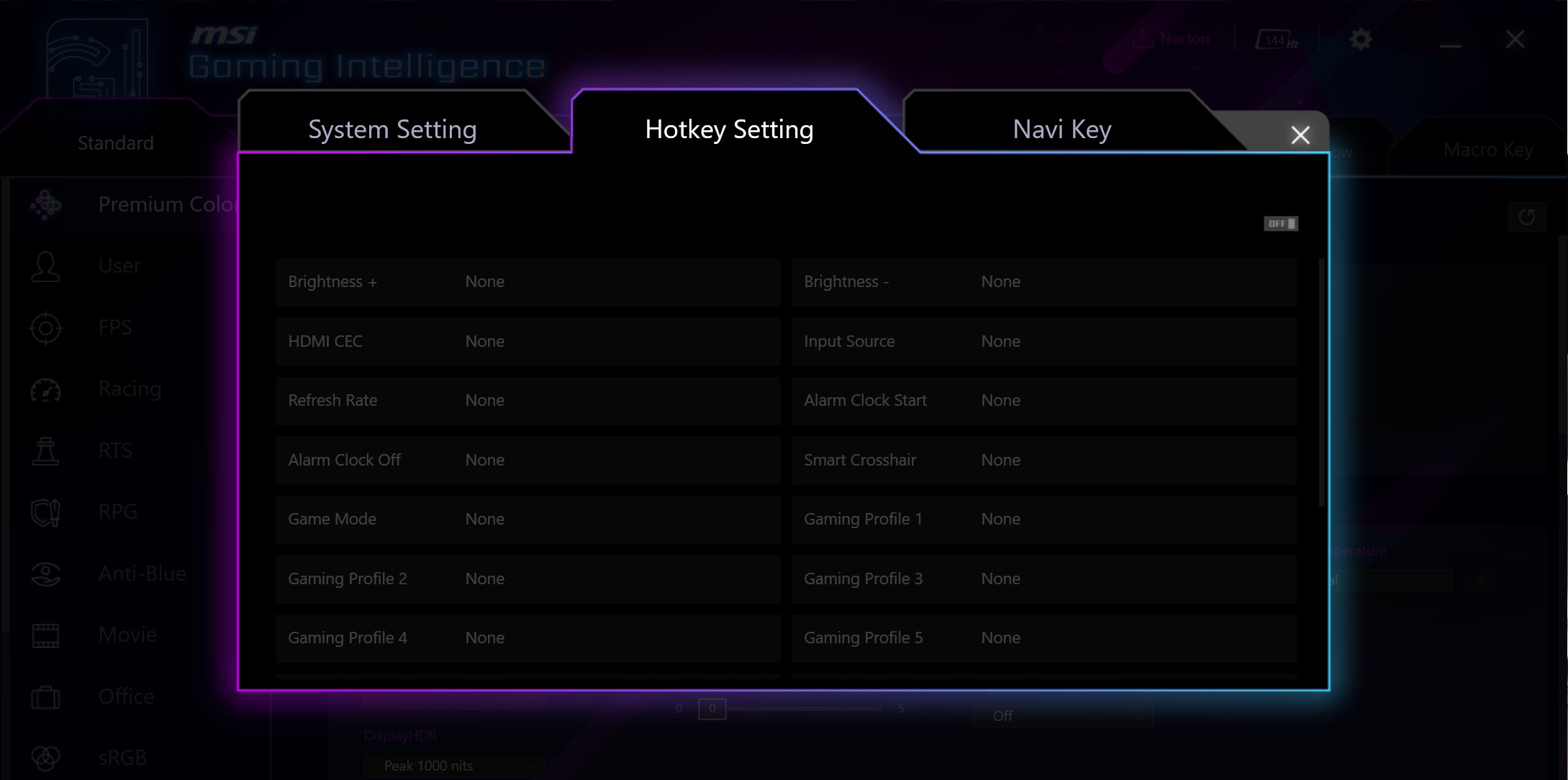
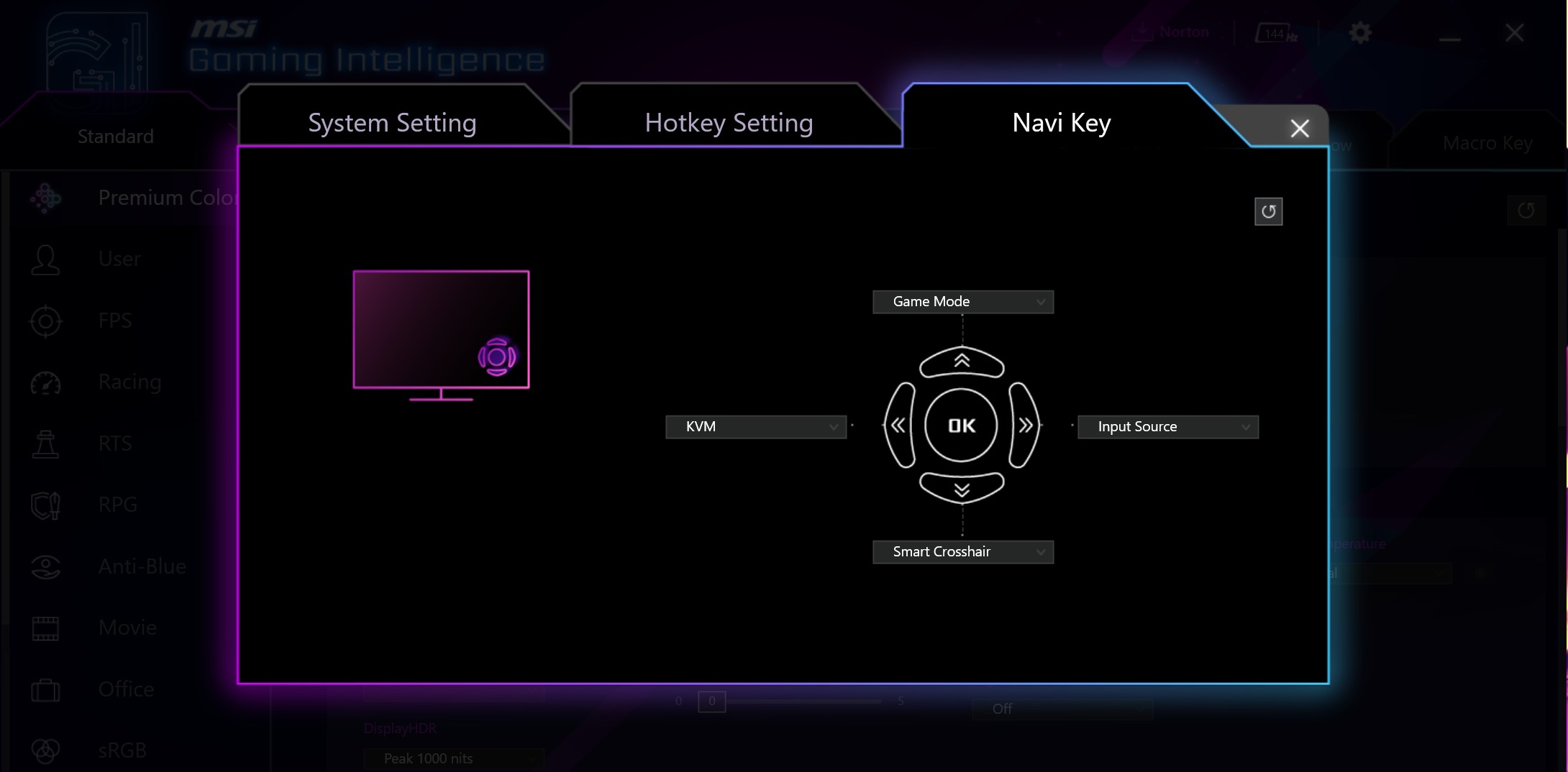










How is the MSI MPG 491CQP QD-OLED doing with picture quality?

The MSI MPG 491CQP QD-OLED features a 49-inch curved QD-OLED (Quantum Dot coated OLED) screen. The aspect ratio is 32:9 and the resolution is 5120x1440 with a pixel pitch of 0.233mm and a density of approximately 108 PPI. Conventionally you can say it's like two 27-inch 2560x1440 monitors side by side. Used - 10-bit matrix manufactured by Samsung. The monitor has a colour gamut of 97% of Adobe RGB colour space , 99% DCI-P3 and 138% sRGB. Maximum brightness in SDR mode is 250 cd/m², peak brightness in HDR is 1000 cd/m². As a reminder, peak brightness can only be achieved briefly on a very small area of the screen in white. As previously noted, the monitor has two HDR modes. VESA True Black 400 and Peak 1000. They are really different: the first mode is more suitable for work or office tasks. The latter is for gaming: in it the picture is more contrasty, with sharper transitions between dark and light parts of the image. The monitor uses the latest generation matrix with a denser arrangement of subpixels, which makes the picture clearer, without noticeable steps on small elements and fonts.
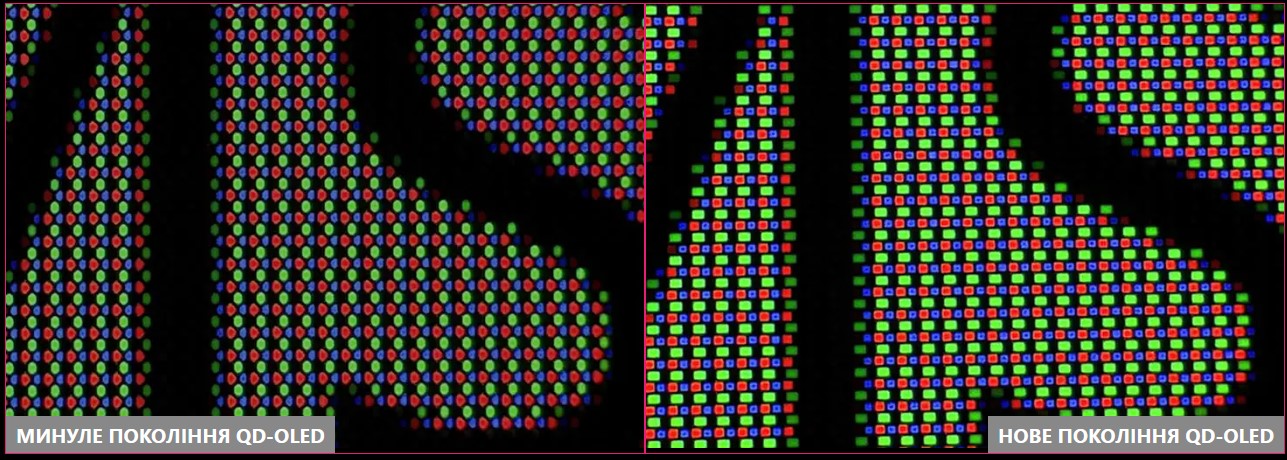
The monitor has a glossy surface and is claimed to have an anti-reflective coating. This is pretty typical for modern OLED monitors, as matte anti-reflective coatings used in IPS and VA give the image a greyish tint and often have a crystalline effect. Which is unacceptable for OLED panels. The anti-reflective coating on MSI MPG 491CQP QD-OLED is generally quite effective if you look at the monitor directly: the monitor does not look like a mirror, although there are still minimal reflections. Viewing angles of the monitor are maximum, colours are not distorted, contrast does not fall.


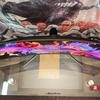

Another very important advantage of OLED-monitors is a very high pixel response speed. It is literally an order of magnitude faster than even the fastest Fast/Rapid IPS, which can offer 0.5ms from grey to grey. In the case of the MSI MPG 491CQP QD-OLED, that figure is 0.03ms. The monitor has VESA ClearMR 8000 certification, which is responsible for evaluating the display of dynamic scenes, and is calculated based on the ratio of clear to blurred pixels in percentage. The picture is really clear, no ghosting or plumes are observed:
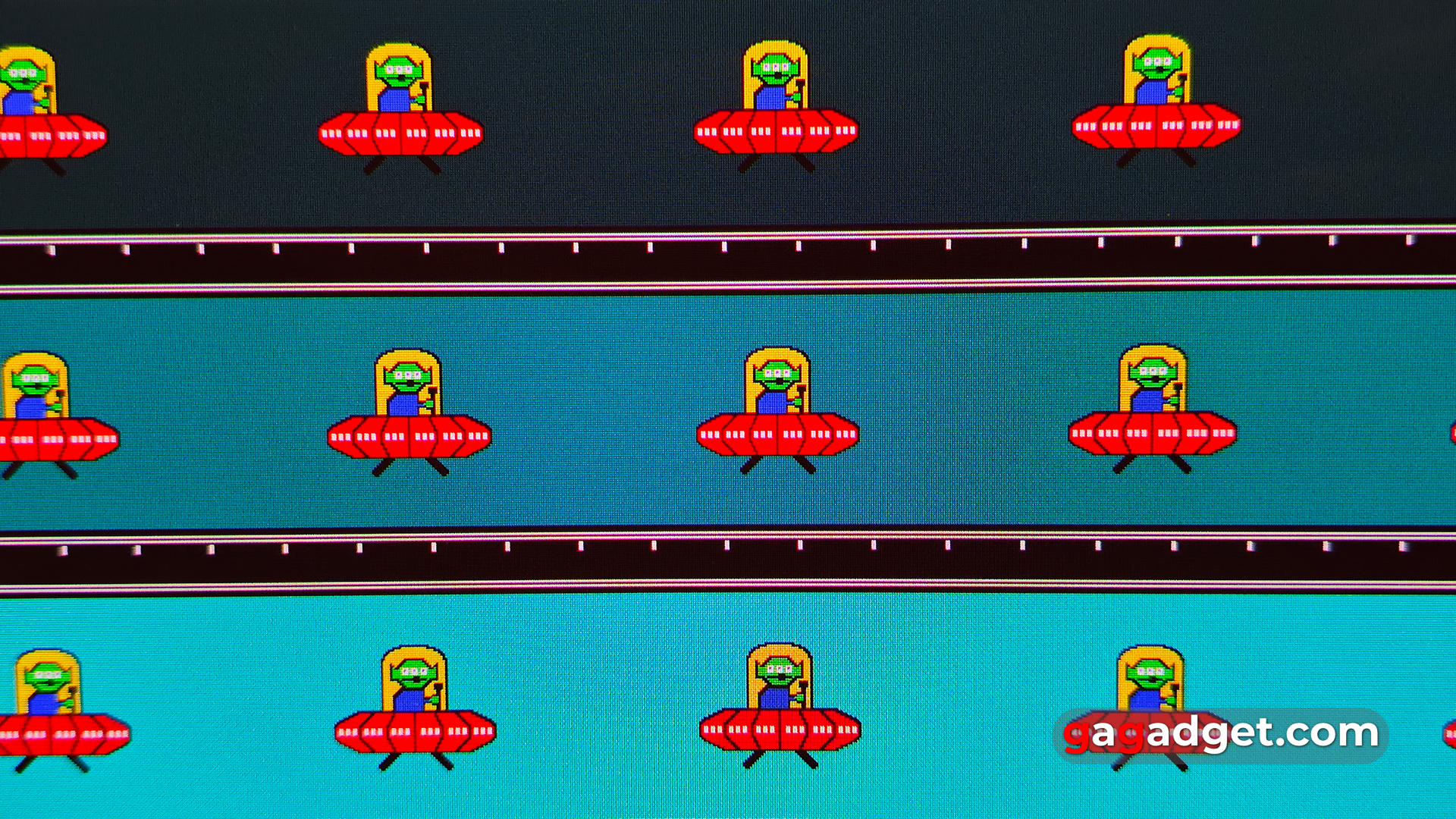
The monitor has a large number of display modes and colour gamut mode settings. Measurements with the colourimeter in Premium Color mode (SDR content) showed a maximum brightness even slightly higher than the declared brightness: 258.734 cd/m². The screen has excellent colour reproduction. The colour gamut is considerably wider than sRGB, the colour temperature is close to the reference value: between 7000K and the reference 6500K, the colour error ∆E does not exceed 8.
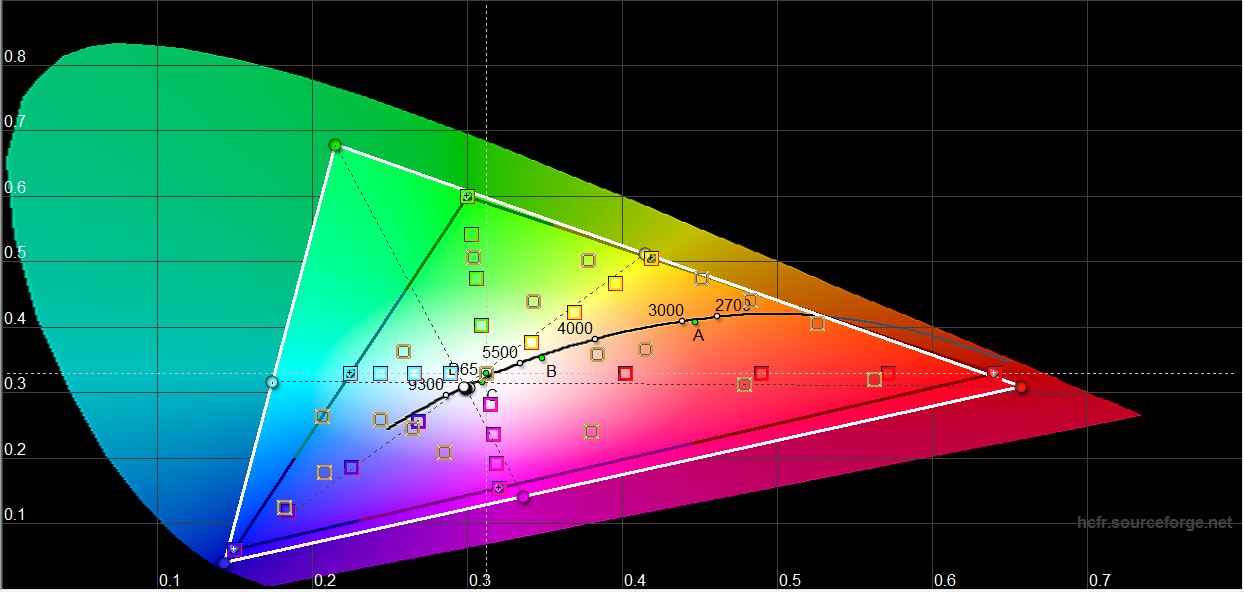
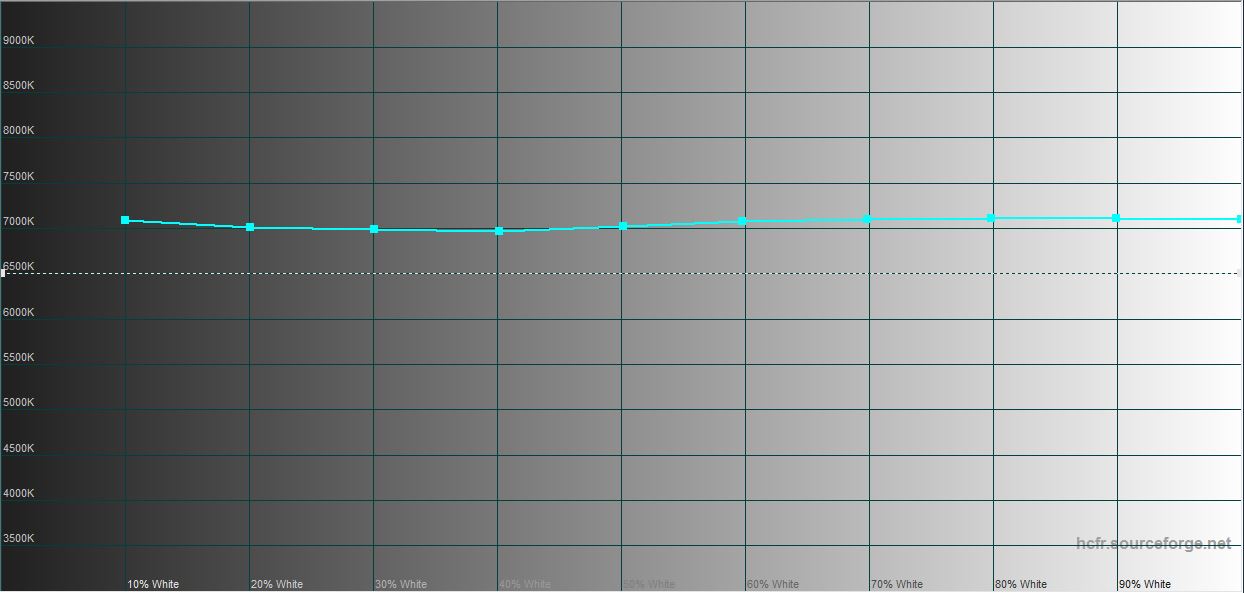
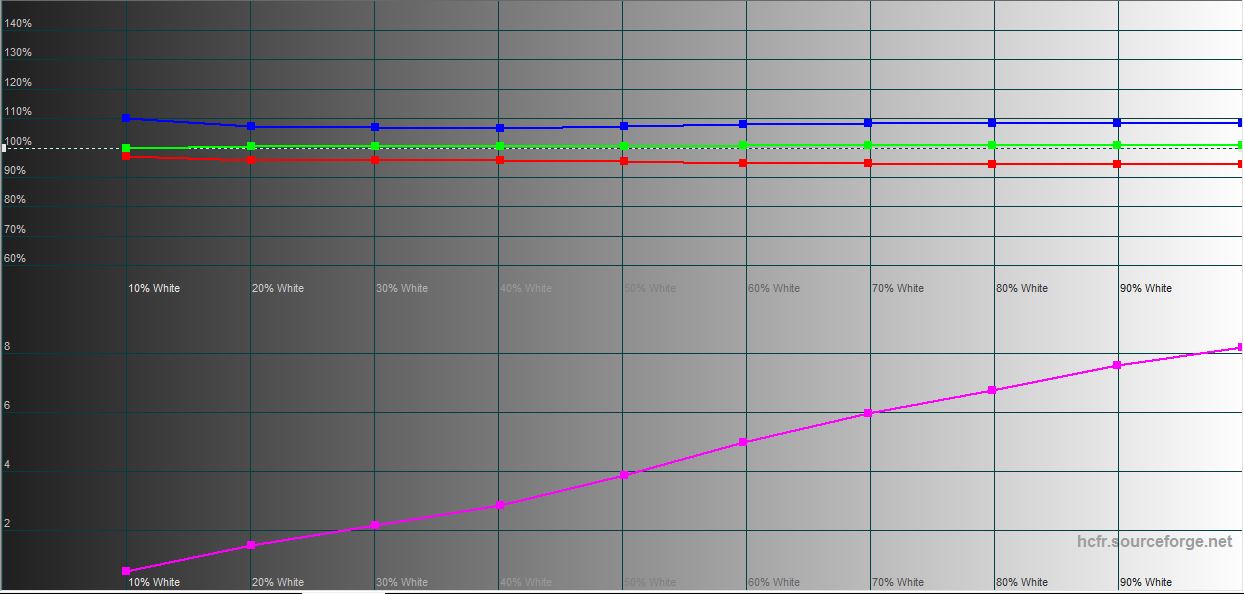
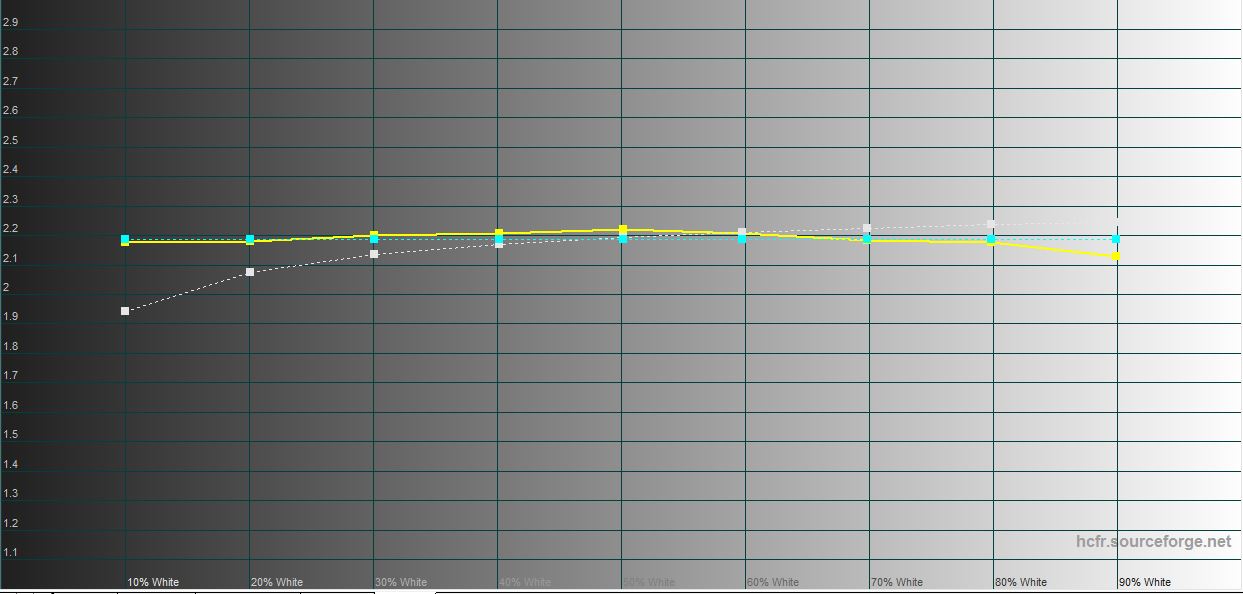
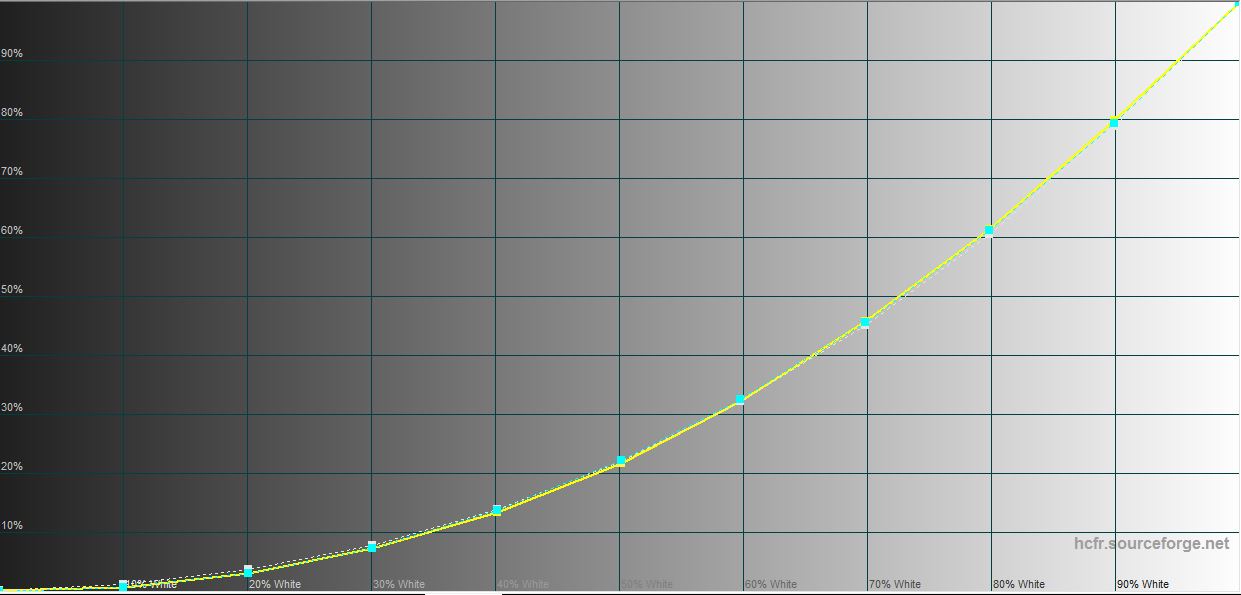
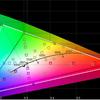
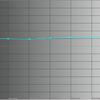
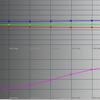

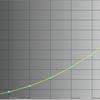
In sRGB colour space mode, the maximum brightness is almost the same: 263.57 cd/m². The colour gamut is almost the same as sRGB, and all other indicators are close to Premium Color.
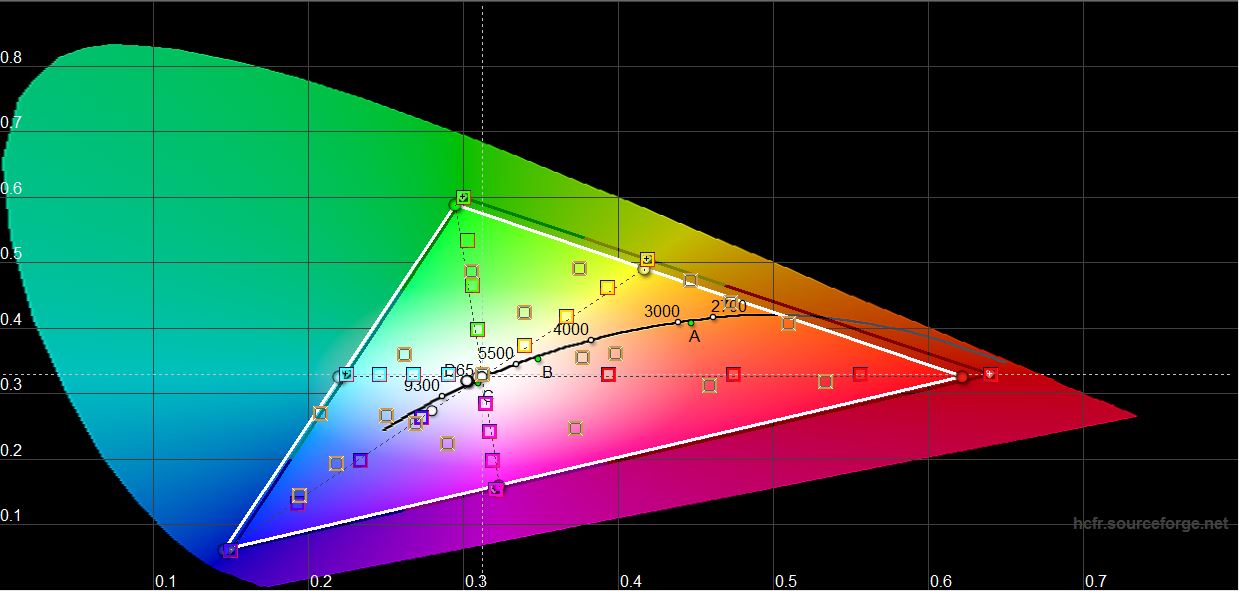
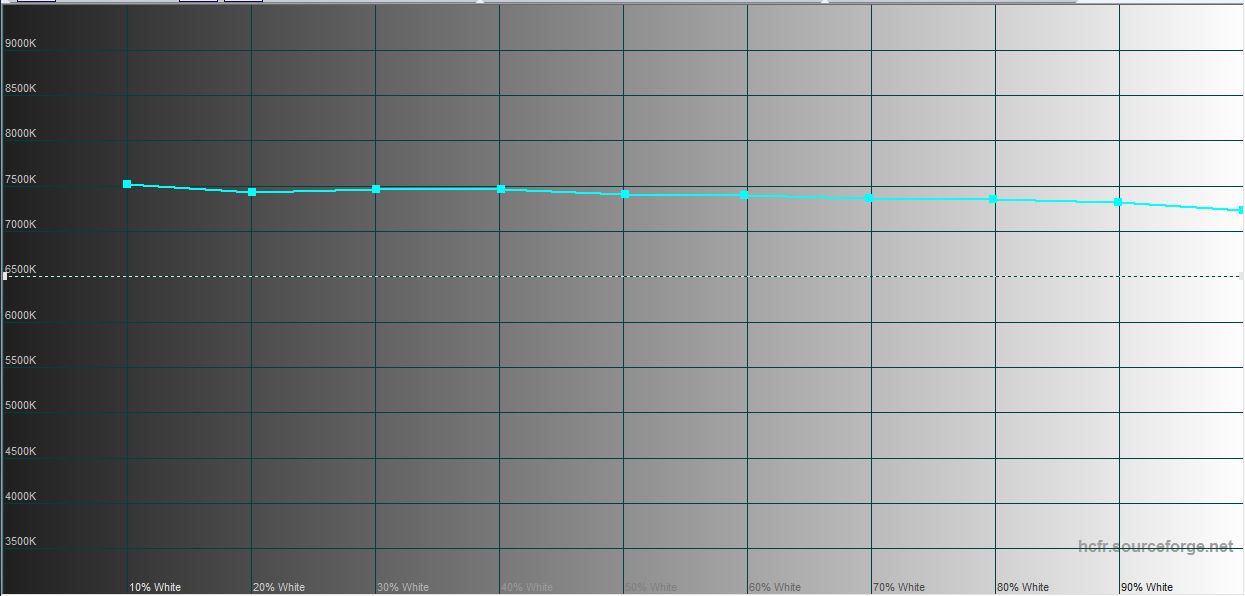
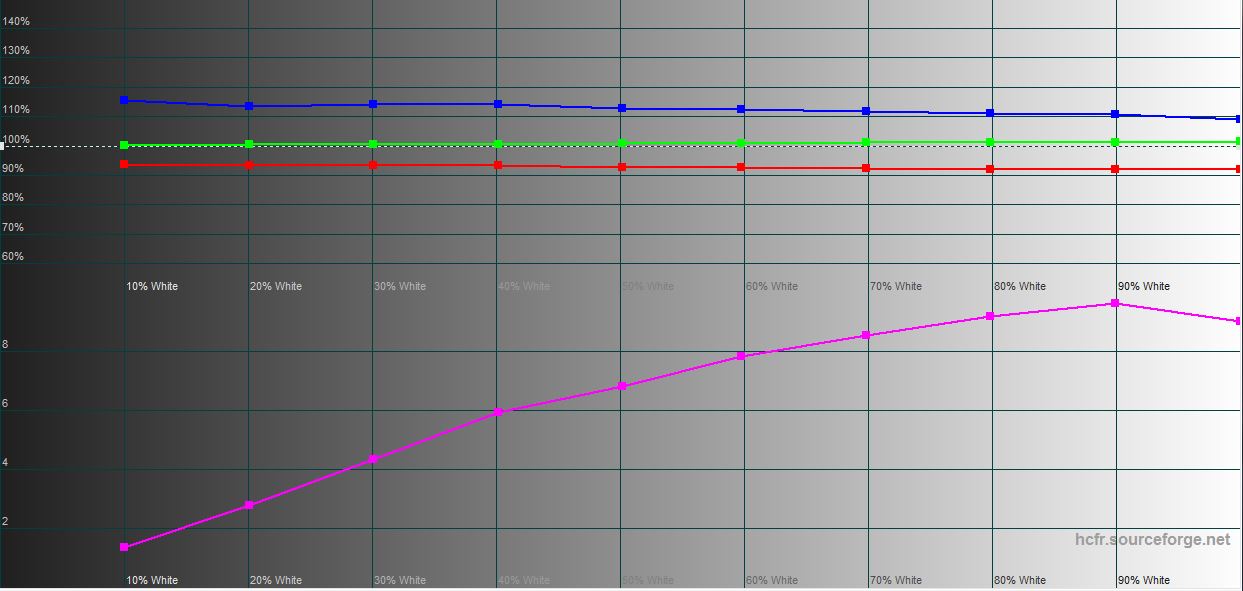
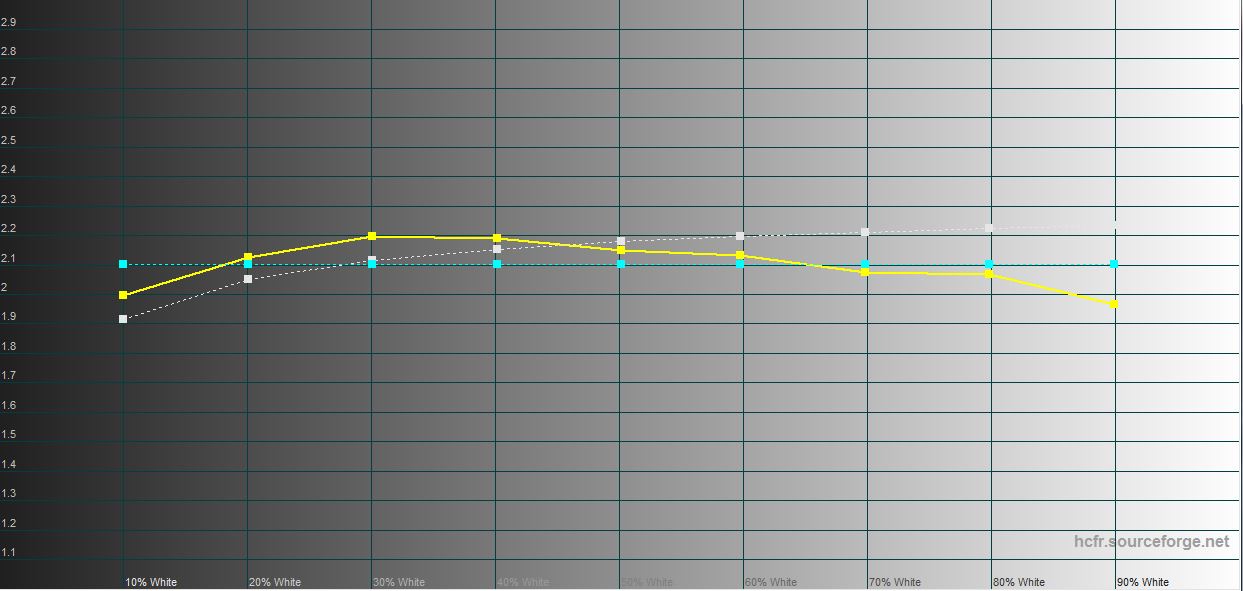
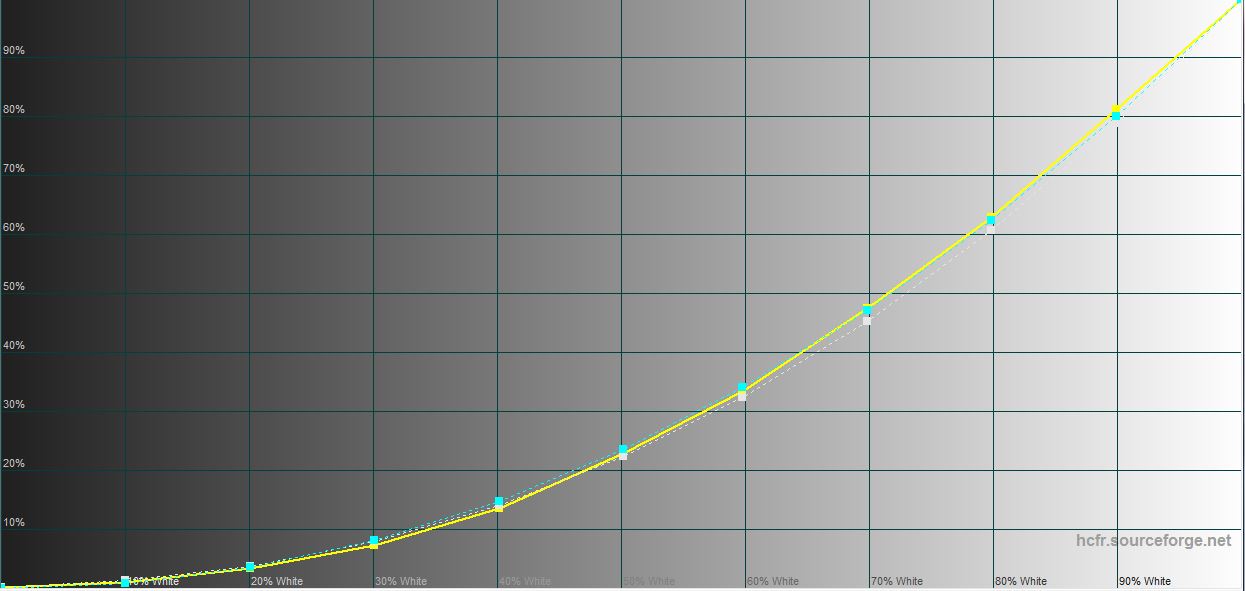
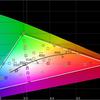
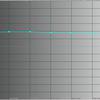


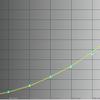
How did the MSI MPG 491CQP QD-OLED perform in games and during work?

MSI MPG 491CQP QD-OLED is positioned primarily as a gaming model. It's really great to play on it, especially if it's a game with 32:9 aspect ratio support. Because actually not all modern games have it. Not to mention the older ones. The 144Hz refresh rate will be quite enough for the vast majority of gamers playing for fun. And thanks to a very high pixel response rate, even the most dynamic scenes look clear, without any plumes or artefacts. For fans of fast online shooters like CS GO or Call of Duty 144 Hz may not be enough. But usually this category of gamers prefer completely different monitors: it is mostly a small diagonal and a very fast matrix, with no requirements for image quality. Also the monitor has everything you need for modern gaming consoles: HDMI 2.1 ports have support for 120 Hz, VRR (variable refresh rate), ALLM (automatic low latency mode) and CEC (automatic monitor wake-up from the console). In general, though, a large TV with a standard aspect ratio is better for consoles.
As for work tasks, the monitor also shows itself at its best. Firstly, thanks to excellent colour reproduction and the ability to choose the colour gamut (important for working with different types of content). And secondly, MSI MPG 491CQP QD-OLED is, conventionally speaking, two 27-inch 16:9 monitors with a resolution of 2560x1440, which are horizontally combined into one. Besides the obvious benefit in the form of comfortable work with several separate windows, such a monitor is extremely convenient to use with various more specialised software. For example, to stretch to the full width of the timeline in video editors, sound tracks in audio editors, to make several windows with different views and a separate window with tools in 3D-modelling. For watching films or TV series MSI MPG 491CQP QD-OLED - not the best solution, because the video will not be on the full screen and on the sides will be just large black zones. Perhaps the only, already exclusively personal complaint about the monitor is the curvature of the 1800R. From my own experience of about two years with a similar 49-inch monitor, the more bent version of the 1000R feels more comfortable.
- Quality QD-OLED display with accurate colour reproduction
- 144 Hz refresh rate, pixel response time of 0.03 ms (GtG)
- DisplayPort 1.4a, 2xHDMI 2.1 and Type-C with DisplayPort
- KVM support
The bottom line. Four things to know about the MSI MPG 491CQP QD-OLED:
- The MSI MPG 491CQP QD-OLED is a curved 49-inch gaming monitor with 5120x1440 resolution and 32:9 aspect ratio.
- Equipped with an excellent QD-OLED matrix with accurate colour reproduction.
- It has a refresh rate of 144Hz and a pixel response time of 0.03ms and supports Adaptive Sync.
- Equipped with DisplayPort 1.4a, two HDMI 2.1 ports, Type-C (DisplayPort, Power Delivery 90W), USB hub and 3.5mm audio jack.
| MSI MPG 491CQP QD-OLED Specifications | |
|---|---|
| Diagonal | 49" |
| Matrix type | QD-OLED |
| Aspect ratio | 32:9 |
| Resolution | 5120x1440 |
| Contrast | 150000:1 |
| Viewing angles | 178 / 178 |
| Colour display | 10 bits |
| Pixel pitch | 0.233x0.233 mm |
| Pixel response time | 0.03 ms (gtg) |
| Brightness | 250 cd/m² (SDR), 1000 cd/m² (peak) |
| Maximum refresh rate | 144 Hz |
| Pixel response time | 0.03 ms |
| Coating | glossy |
| Connectors and Ports | DisplayPort 1.4a, 2xHDMI 2.1, USB Type-C (DisplayPort, Power Delivery 90W), 2xUSB 2.0 Type-A, USB 2.0 Type-B, 3.5mm Audio, Kensington Lock |
| Wall mount | VESA 100x100 |
| Built-in speakers | No |
| Size (with stand) | 1195x328x410 mm (with stand), 1195x190x372 mm (without stand) |
| Weight (with stand) | 10.3kg (with stand) |

For those who want to know more:
- MSI Optix G27CQ4 E2 gaming monitor review: curved VA matrix with 170Hz refresh rate and a price you'll love
- ASUS ROG Swift PG32UQ review: quantum dot 4K gaming monitor
- Review MSI Modern MD271P: office monitor with 75 Hz
- MSI PRO MP251 Monitor Review
- ASUS ROG Zephyrus M16 (2023) GU604 review: GeForce RTX 4090 in a slim body



