The review of the Acer Chromebook 314 (CB314-3HT) is the first such close acquaintance of the gg editorial team with Chrome OS in general and laptops running this operating system. Given the peculiarities of the operating system and its web-orientation, it has both certain advantages and limitations. It is very lightweight, fast and stable, and does not require powerful hardware. On the other hand, it's a good option for basic office work with documents, education, video calls, and entertainment functions such as listening to music, watching movies, messaging, and social media. Acer Chromebook 314 does these tasks perfectly. Chrome OS is not designed for heavier tasks, as well as in the case of the need for specific software. As for the hardware, the Acer Chromebook 314 is a nice (considering the price) affordable laptop with a good set of connectors, a comfortable keyboard and a 14-inch matte-finish IPS touchscreen. Of course, the low price of the laptop is worth considering. However, I would like to have a fingerprint scanner so that I don't have to enter my password every time. And more colour screen coverage.
If we look at Chromebooks, competitors in the price segment offer very similar features and configurations. But if we look at Windows-based options, then adding 10% to the cost can already buy quite good models. For example, Acer Swift 3, Lenovo IdeaPad 3, or ASUS Vivobook 15.
5 reasons to buy Acer Chromebook 314 (CB314-3HT):
- You need an affordable laptop with a lightweight and fast OS for basic tasks
- You plan to use the laptop exclusively for working with documents, studying, or video calls
- A comfortable full-size keyboard
- 14-inch IPS touchscreen with a matte finish
- Four USB ports and a MicroSD slot
3 reasons not to buy Acer Chromebook 314 (CB314-3HT):
- You need a laptop running a "big" operating system without restrictions
- You are a gamer who needs maximum graphics settings and the highest FPS
- There are no means of biometric identification
Quick transition:
- What's included with the Acer Chromebook 314 (CB314-3HT)?
- How does the Acer Chromebook 314 (CB314-3HT) look and feel?
- How comfortable is the Acer Chromebook 314 (CB314-3HT) to use?
- How good is the screen of the Acer Chromebook 314 (CB314-3HT)?
- What about the performance and battery life of the Acer Chromebook 314 (CB314-3HT)?
- What is Chrome OS capable of?
- In a nutshell
What does the Acer Chromebook 314 (CB314-3HT) come with?
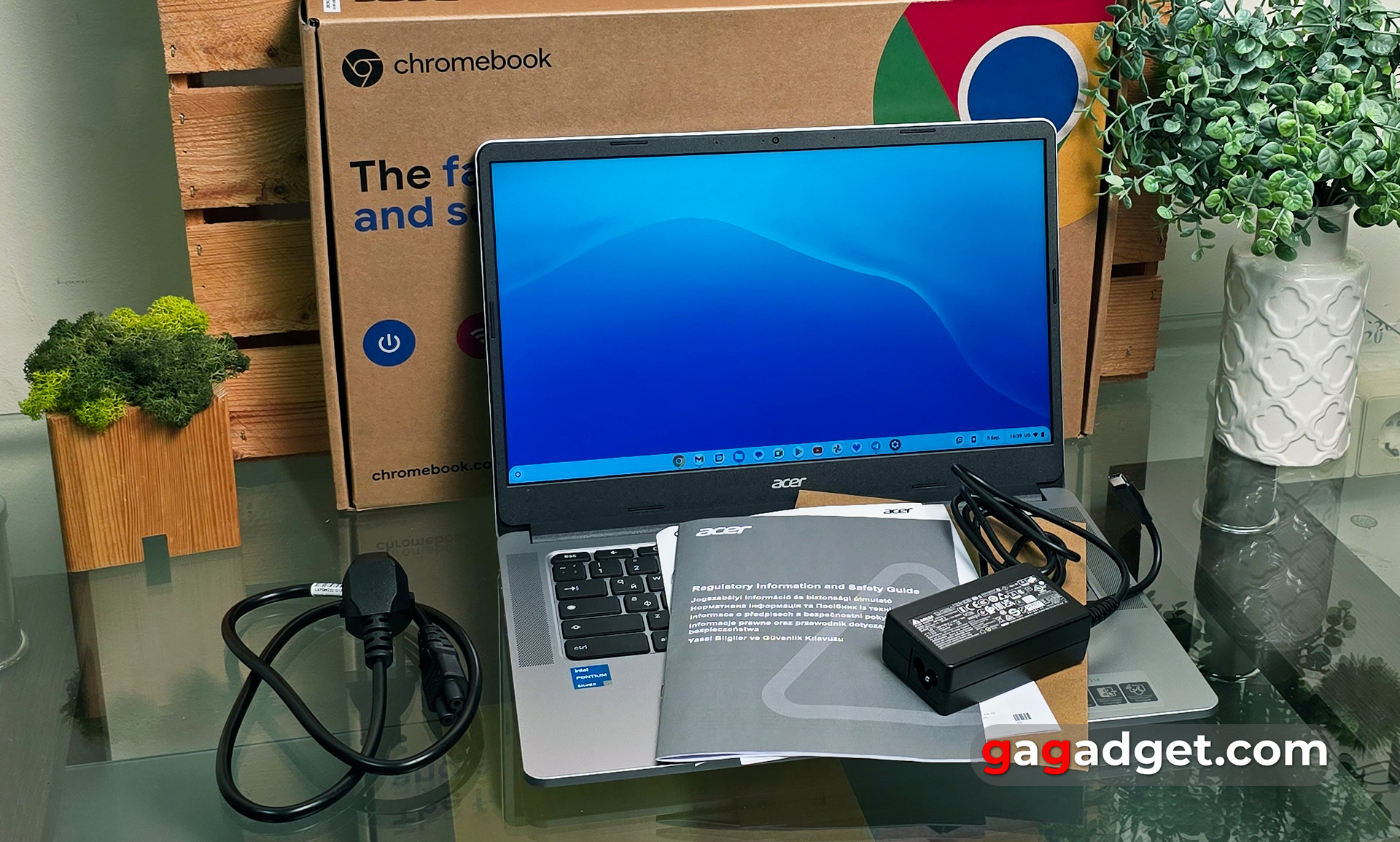
The Acer Chromebook CB314-3HT is packaged in a small mustard-coloured cardboard box with more Chrome printing on it than Acer itself. The package contents are basic: the laptop itself, a 65W power supply with a Type-C connector, a power cable and documentation.
What about the appearance and construction of the Acer Chromebook 314 (CB314-3HT)?

From the outside, the Acer Chromebook 314 (CB314-3HT) is a typical affordable 14-inch laptop with a neutral, versatile design. The body is made entirely of matte silver plastic. The material is quite practical and hardly collects fingerprints and dirt. Only the keyboard and the frame around the display are black. The only unusual design features are the speakers placed on the sides of the keyboard. This arrangement is usually used in larger laptops. On the top lid, in addition to the Acer logo, there is also a Chromebook logo.

Acer Chromebook 314 ports are located on the sides of the laptop. On the left, there is a USB Type-C 3.2 Gen 1 with support for display and charging, a full-size USB Type-A 3.2 Gen 1, a 3.5mm audio jack, a microSD card slot and an LED indicator.

On the right side of the laptop are two more USB Type-C 3.2 Gen 1 and a USB Type-A 3.2 Gen 1, as well as a Kensington Lock slot.
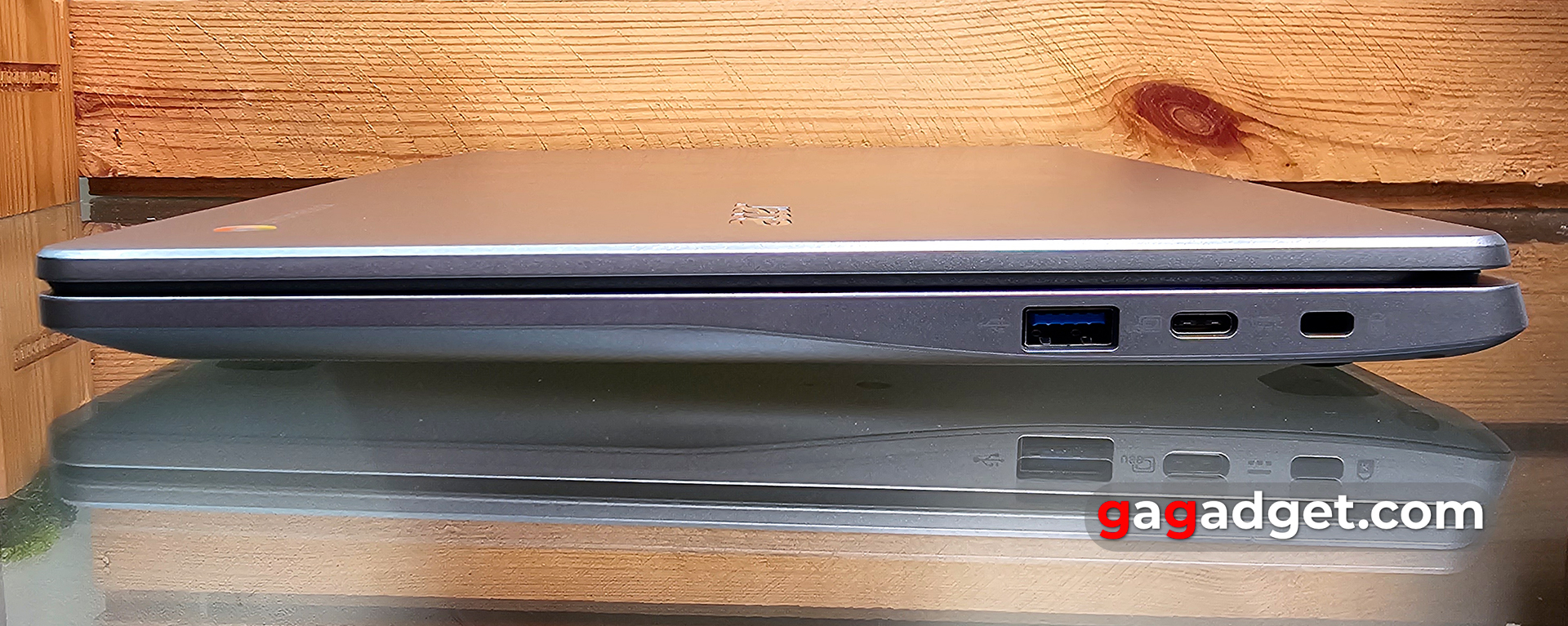
At the back, there's only a massive hinge that spans almost the entire width of the laptop. Nothing interesting on the front. There is no cutout for opening the laptop.




The bezel around the display is quite thin, considering the price category of the laptop. There are additional rubber protective inserts. Above the screen there is a webcam with two microphones and a status indicator. The camera has a 720p HD resolution and support for TNR (Temporal Noise Reduction) technology to improve the image in low light conditions.
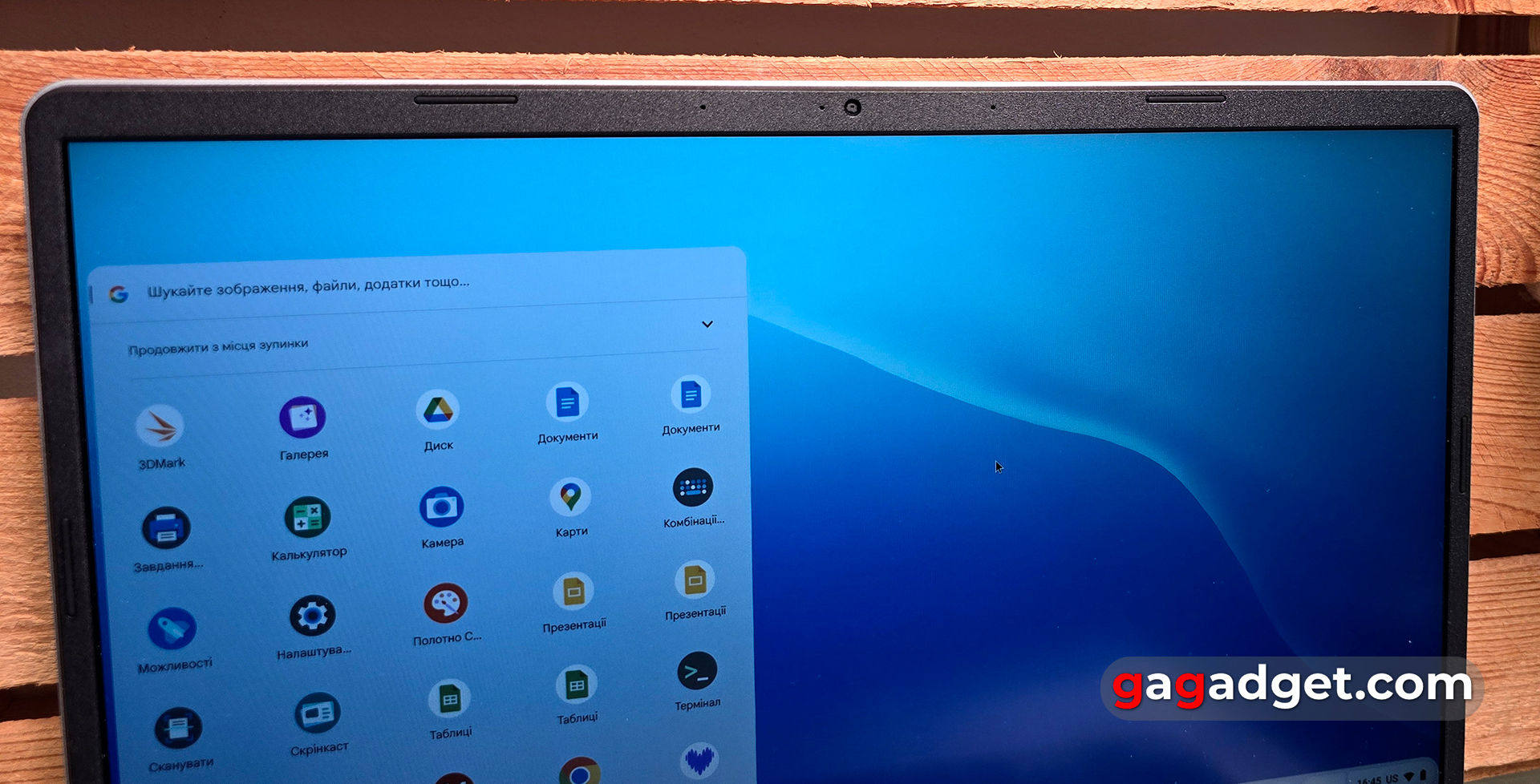
There's nothing interesting on the bottom panel. Just four small rubber feet to prevent slipping. There are no ventilation holes on the case at all because a modest energy-efficient processor is used and passive cooling is quite enough.

The laptop has quite comfortable dimensions and weight for transportation: 326.4x225x20 mm, 1.45 kg and will not weigh you down in a backpack. The case is plastic, but the plastic is of high quality and thick. The design feels quite reliable.
How convenient is the Acer Chromebook 314 (CB314-3HT) to use?

Acer Chromebook 314 (CB314-3HT) has a tight hinge that does not allow you to open the laptop with one hand. But the display unit is fixed very well. At first glance, the keyboard looks standard, and it almost is. We have a typical layout for ultraportable models without an additional number pad. Structurally, everything is familiar: the top row is reduced in height, as is the navigation arrow block. But some of the buttons are different, which is logical given the Chrome OS. The top row has the usual buttons for controlling brightness, volume, mute, as well as the power button and the usual Esc button. But there are also less familiar buttons for going back a level, refreshing, switching to full screen mode, switching desktops, and taking screenshots. And instead of Caps Lock, there's a button that opens a menu with all the applications. So it will take some time to get used to, although this is more a feature of the operating system than the keyboard itself.
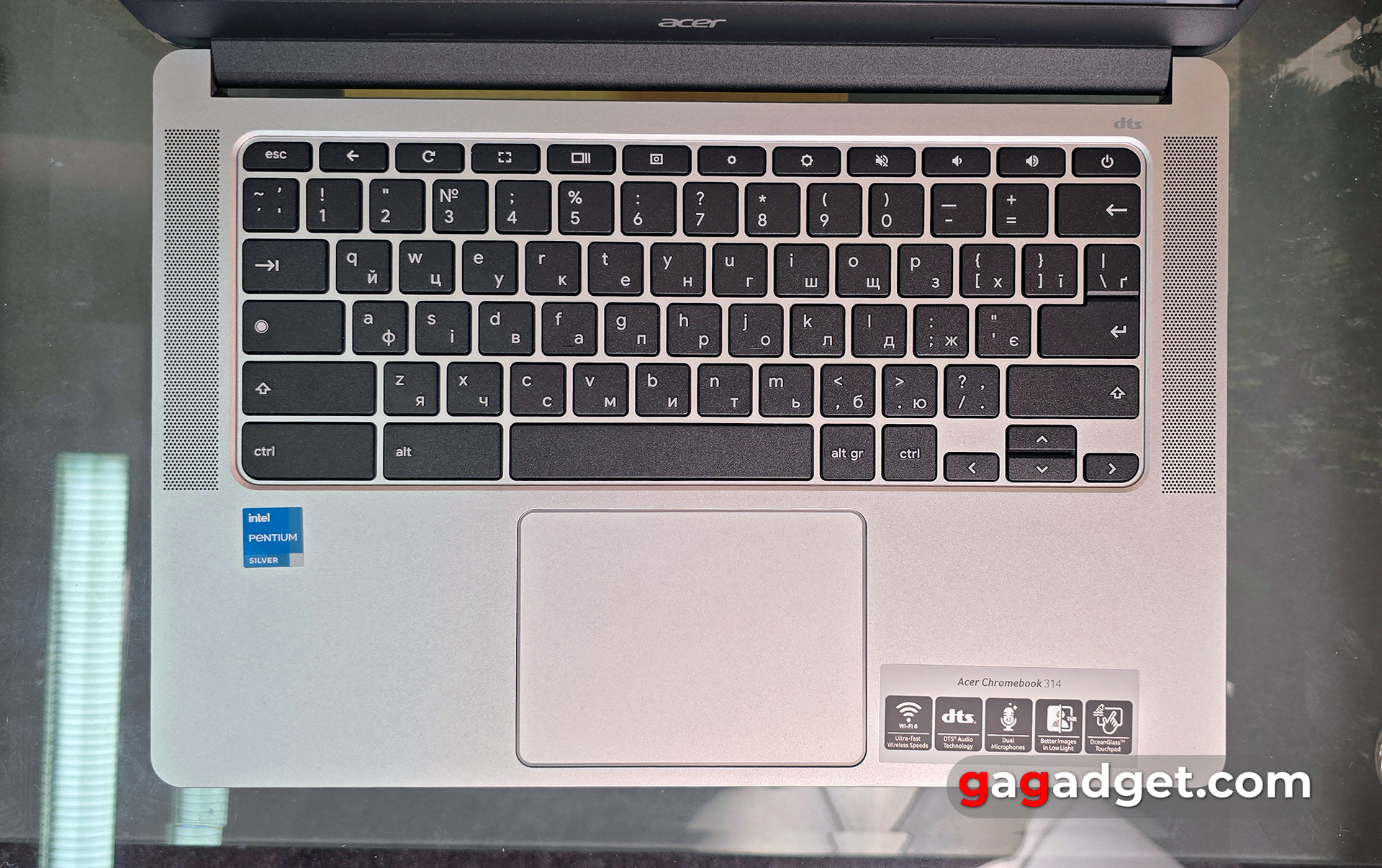
The buttons have a good, not very long, but clear and informative stroke. Unfortunately, there is no backlight. So at night you have to rely on the light from the display.
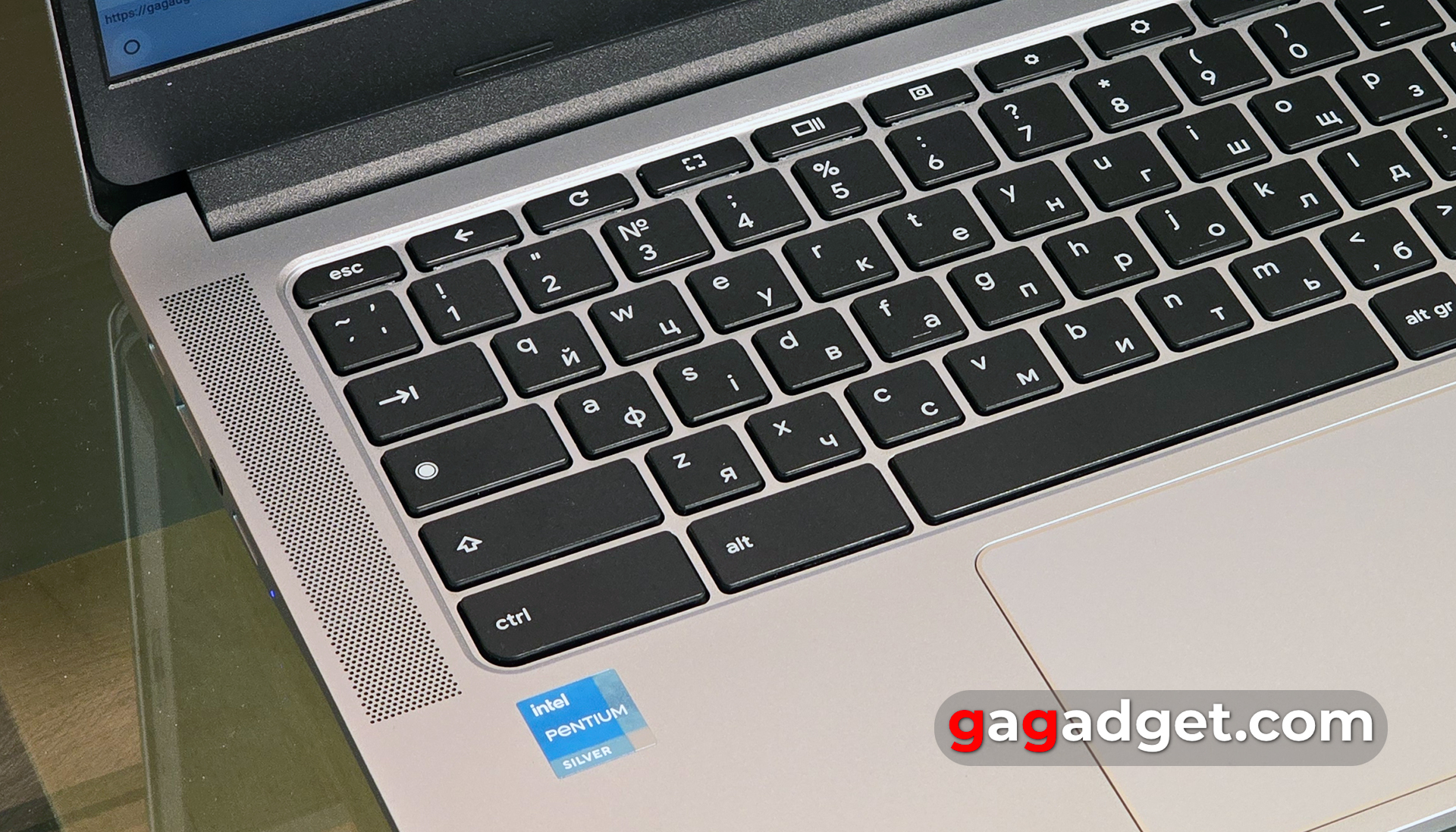
As in many other laptops from the company, the OceanGlass touchpad is used, which is made from environmentally friendly ABS polymer and recycled plastic from the oceans. It has a good surface and good sensitivity. It's hardly a large touchpad, but it's enough for all basic tasks. There is no critical need to adjust the mouse.
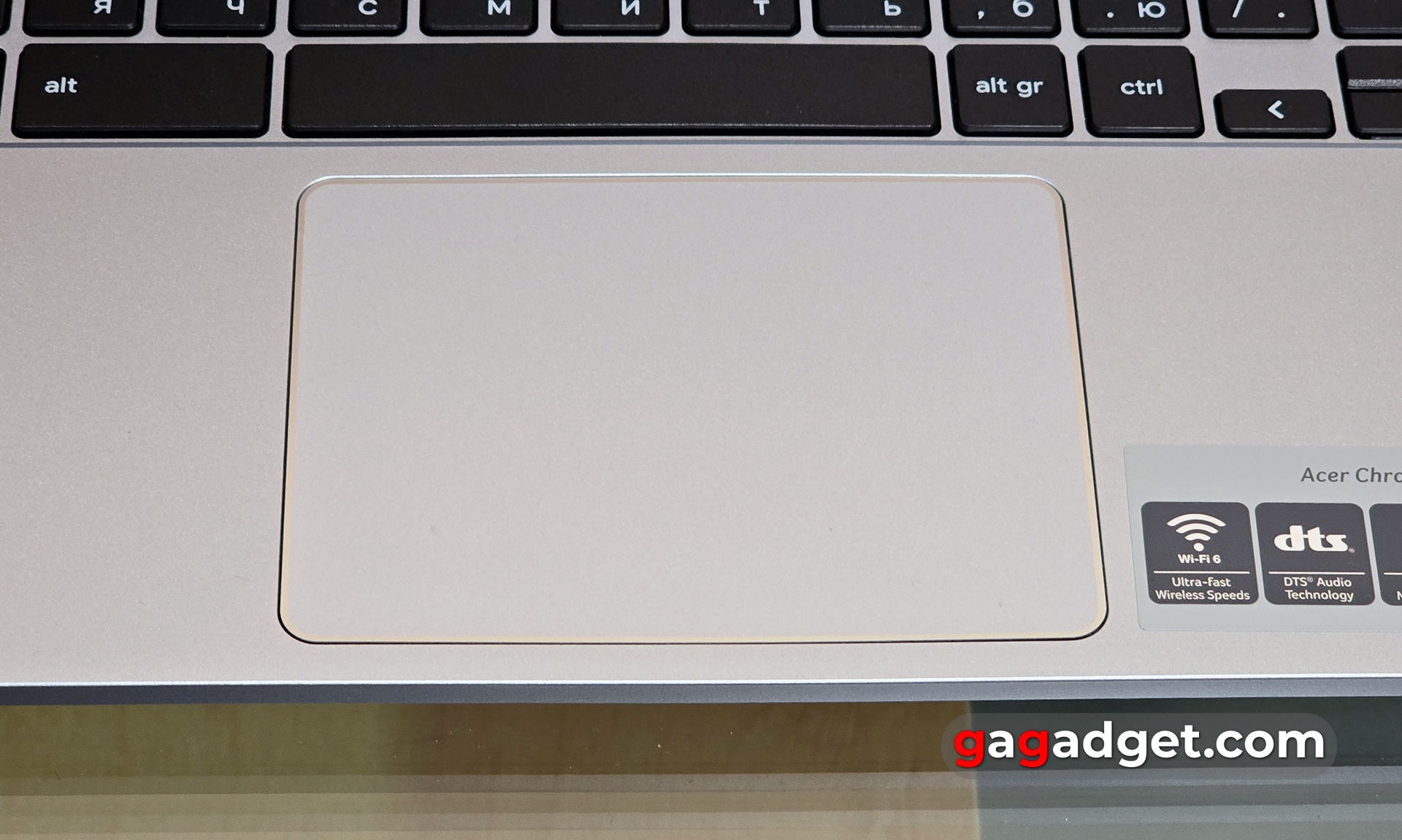
How good is the screen of the Acer Chromebook 314 (CB314-3HT)?
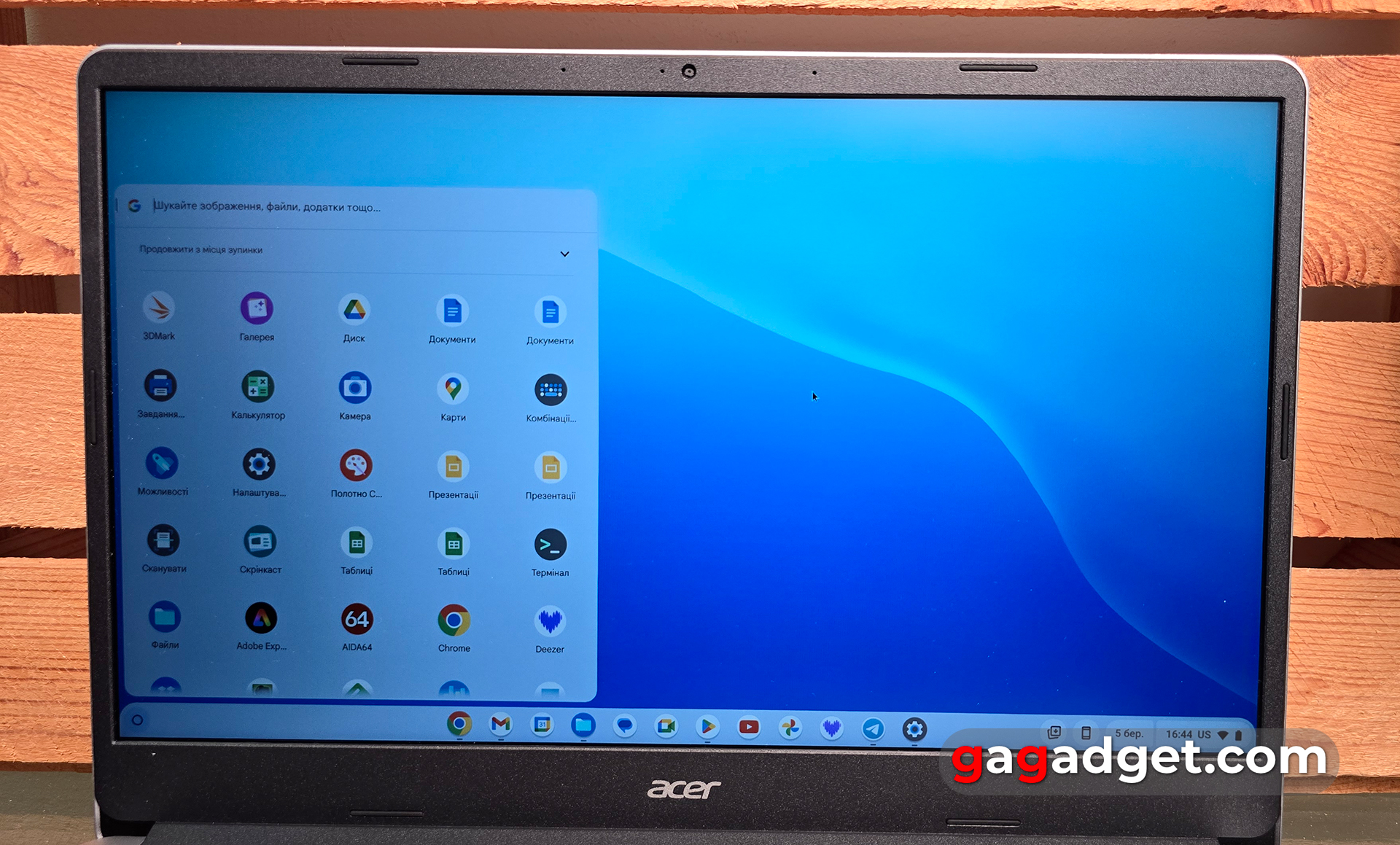
The Acer Chromebook 314 (CB314-3HT) is equipped with a not the highest quality, but quite good IPS display. The diagonal is 14 inches, and the resolution is 1920x1080, with an aspect ratio of 16:9. The screen is touch-sensitive and has a matte anti-reflective ComfyView coating. The refresh rate is standard, 60 Hz. Its weakness is a small colour gamut, 45% of the NTSC colour space. Visually, the screen is not bad, it has good viewing angles, although the colours do not look saturated. The brightness is sufficient for the room. Measurements showed that the maximum brightness is 196.442 cd/m², which is quite enough for a room with not very bright lighting. Theblack field brightness is 0.214 cd/m², and the static contrast is 918:1. The screen does have a slightly lower colour gamut than sRGB, but all other indicators (including colour temperature) are very close to the reference values:
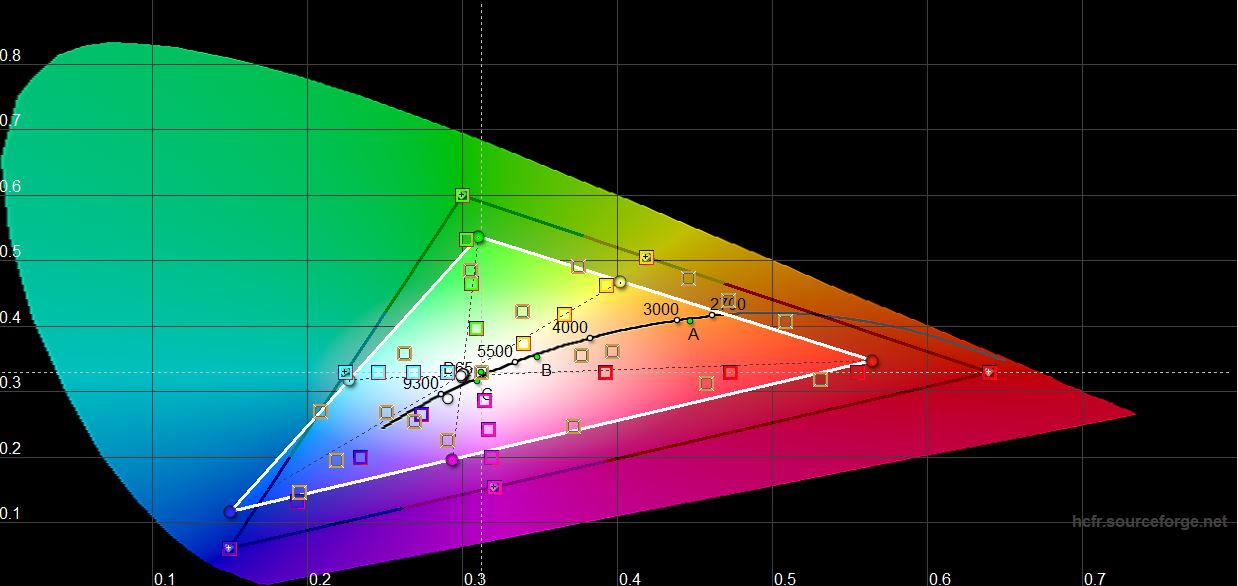






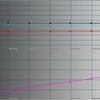

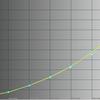
What about the performance and battery life of the Acer Chromebook 314 (CB314-3HT)?
Chrome OS is a very low-power operating system, especially compared to Windows. That's why Acer Chromebook 314 (CB314-3HT) uses a modest, energy-efficient 11th-generation Jasper Lake Intel processor. Namely , the Pentium Silver N6000, which includes 4 cores with a frequency of 1.1 GHz and Turbo Boost 3.3 GHz. It is manufactured using a 10nm process and has a very low TDP level of only 6W. Graphics are handled by a built-in Intel UHD Graphics accelerator with 32 processing units and a frequency of 350-850 MHz. There is 8 GB of LPDDR4X 2933 MHz RAM. There is dual-band Wi-Fi with support for IEEE 802.11 a/b/g/n/ac/ax standards, and Bluetooth 5.1 for connecting peripherals. There's no fingerprint scanner or infrared camera, so you'll have to enter a password or PIN every time you use the device.

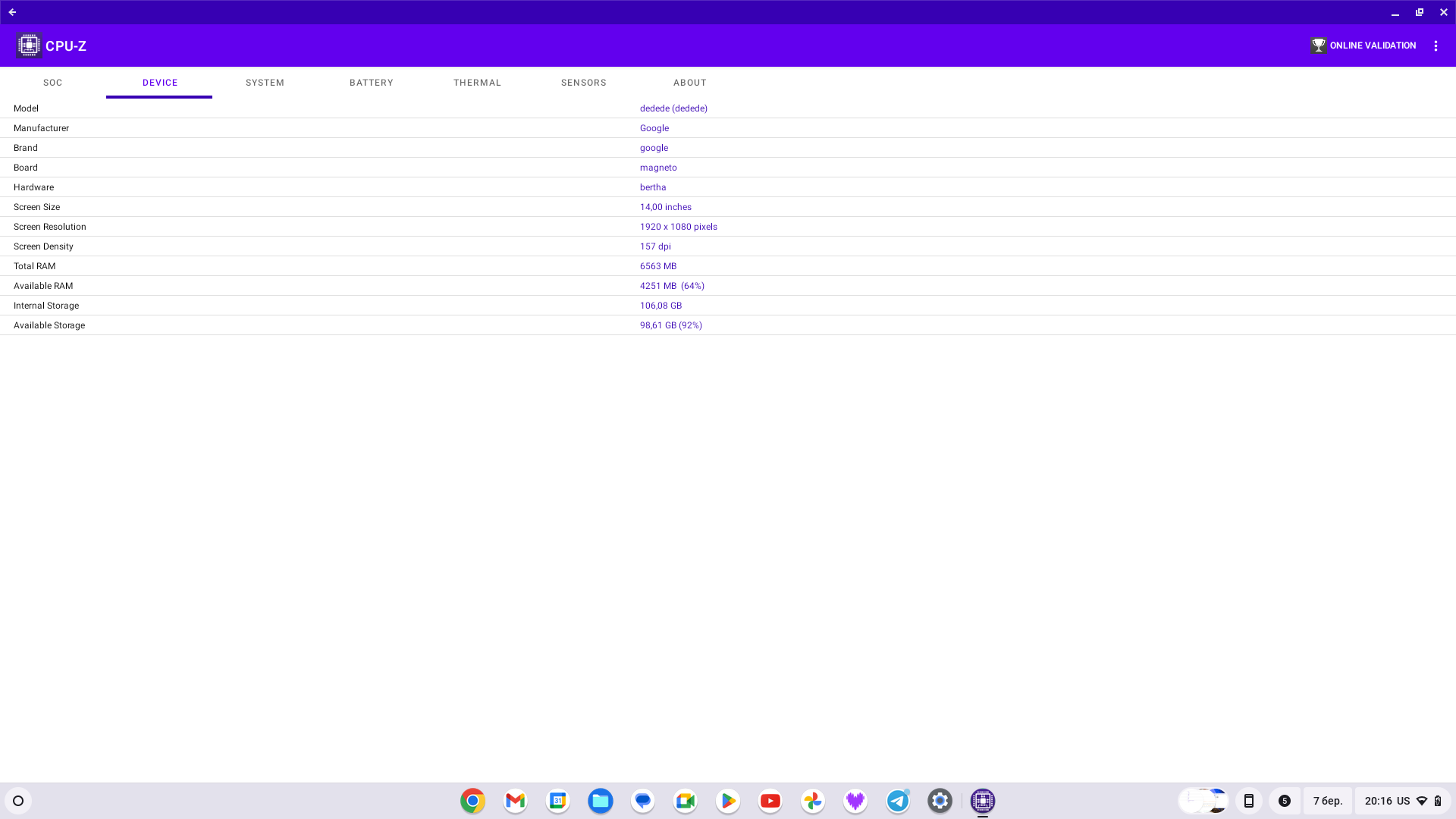

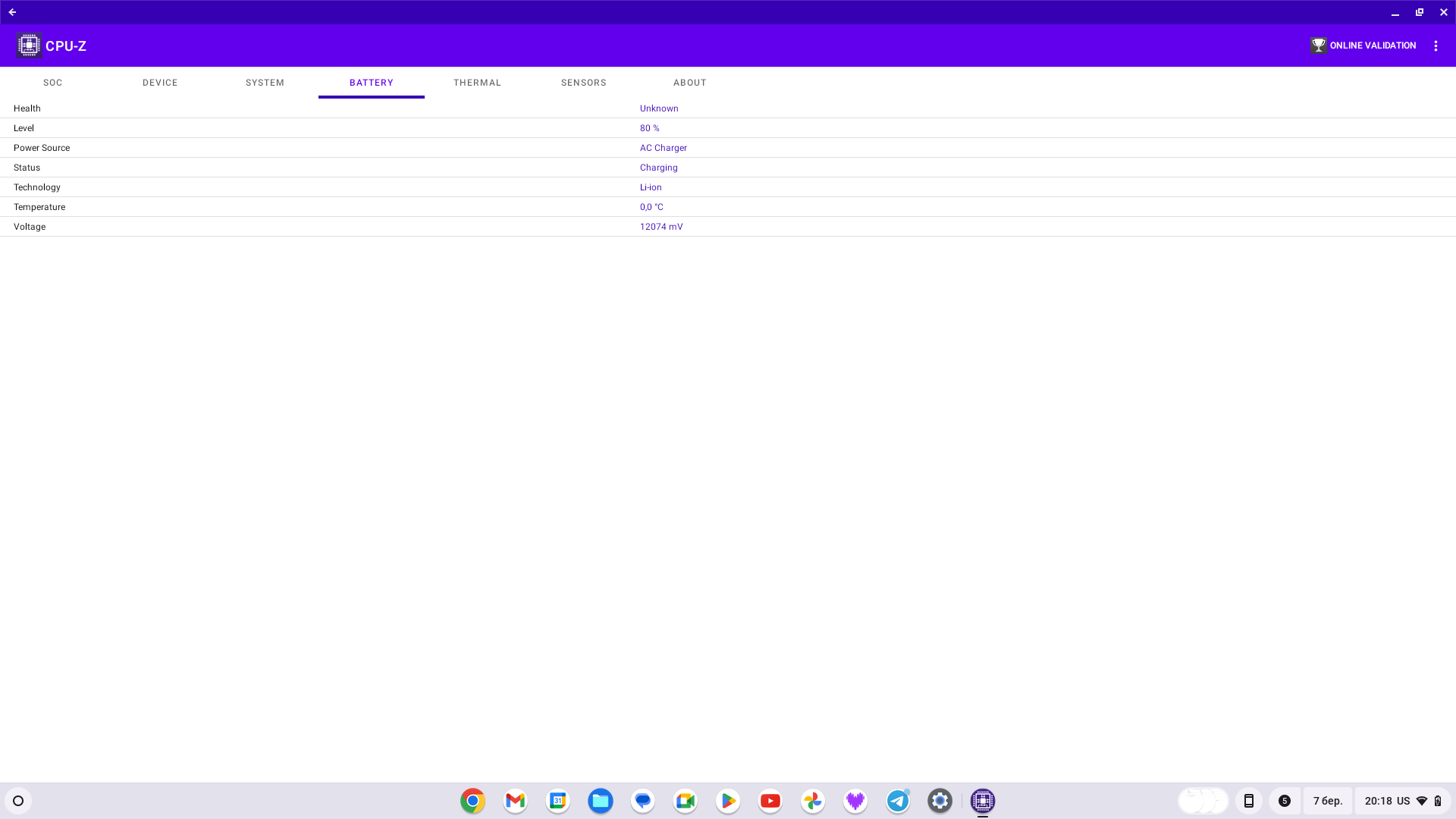


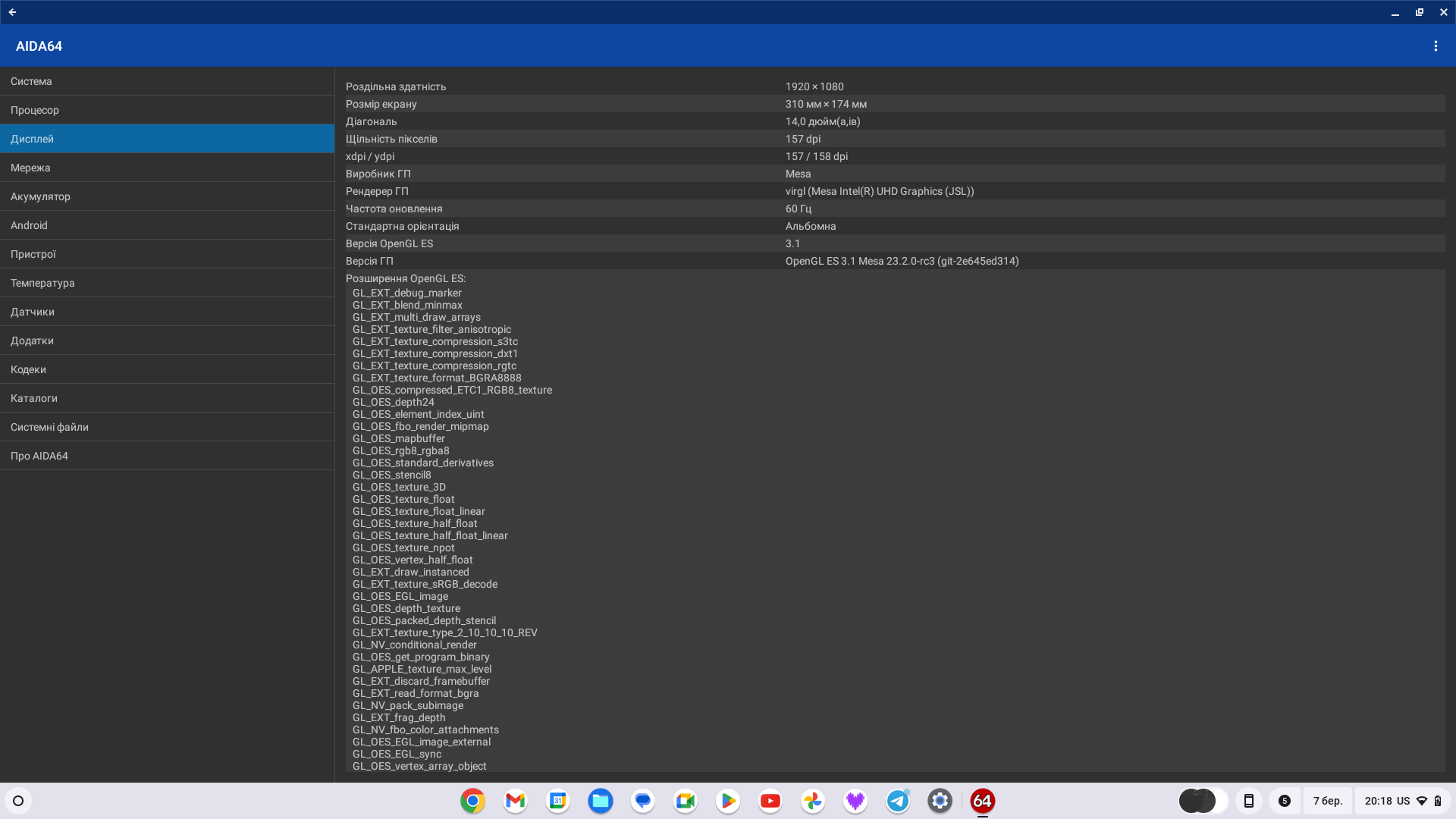
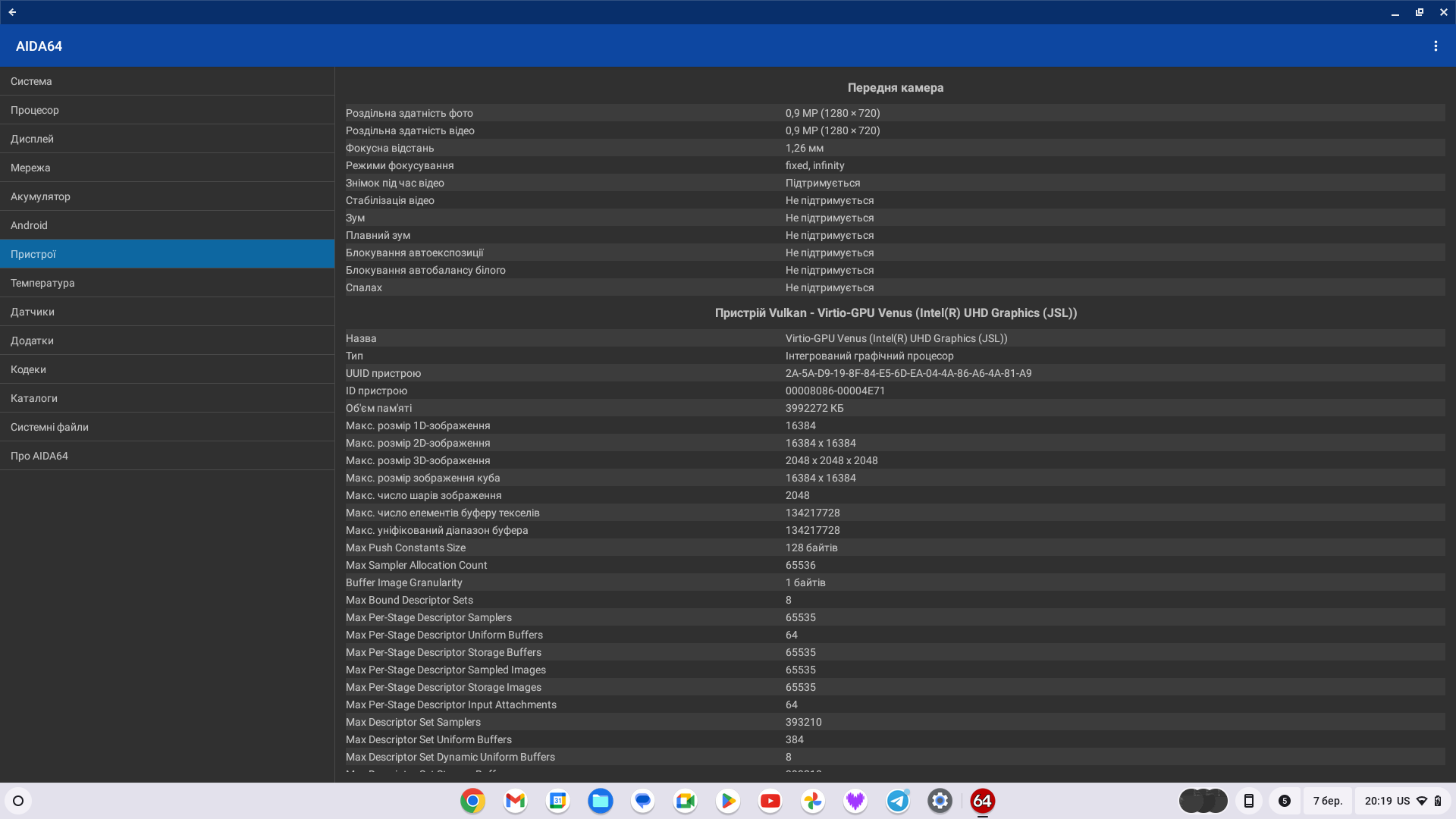








Synthetic performance tests of Acer Chromebook 314 (CB314-3HT)
The laptop is designed for basic tasks, browsing, working with documents and making video calls, so you shouldn't expect a high level of performance. In general, energy-efficient ARM processors are quite suitable for such devices.
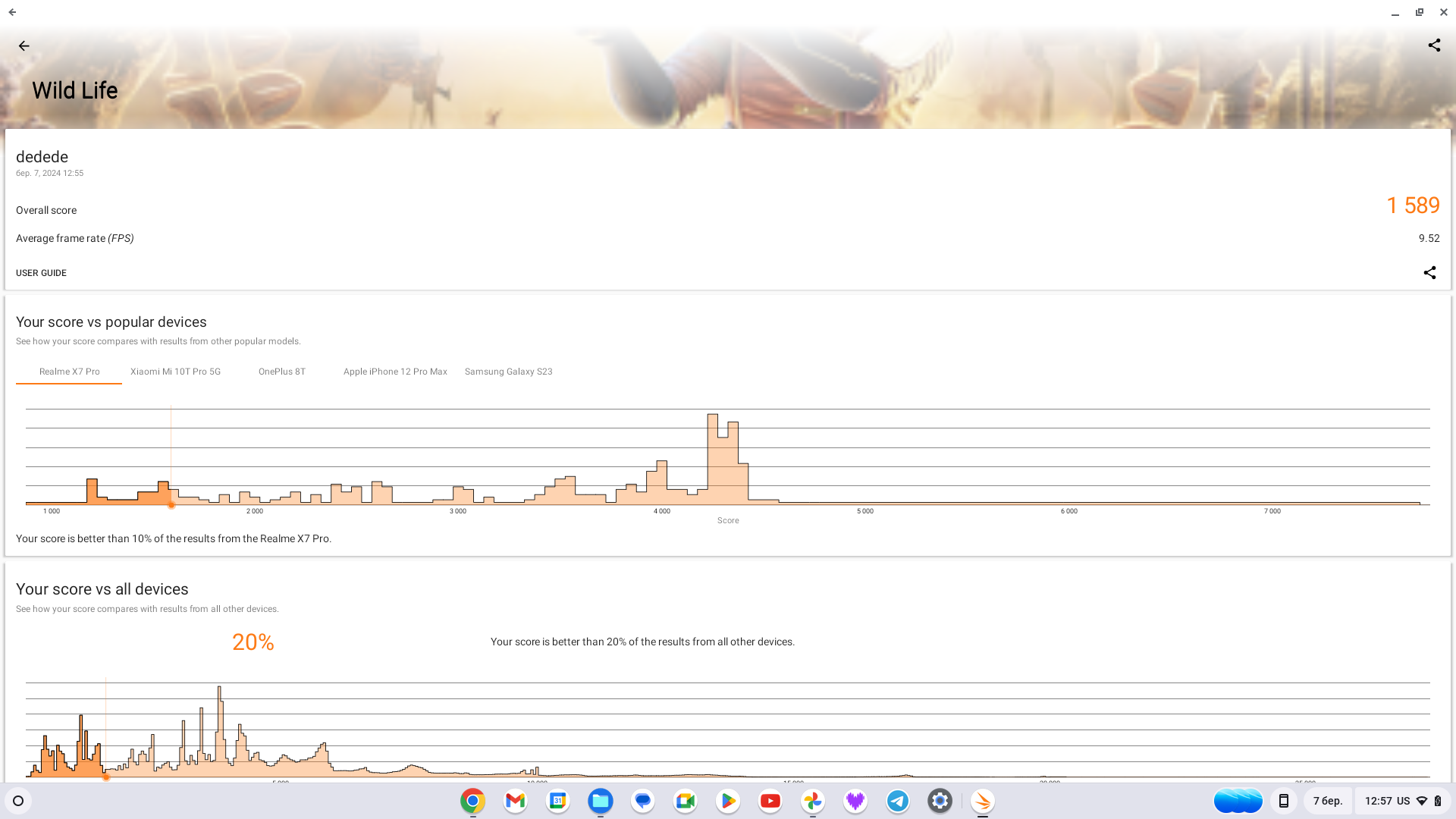

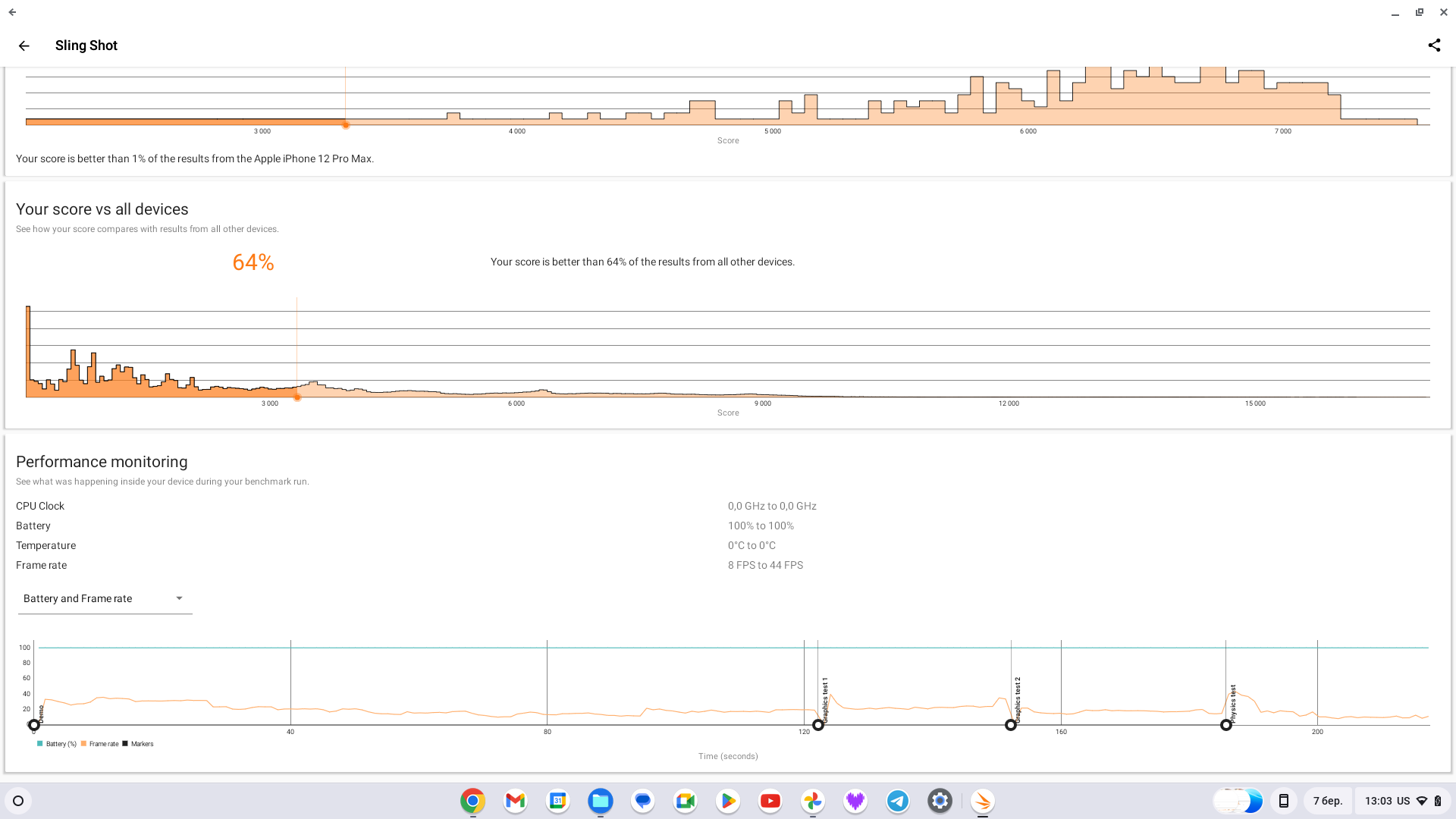
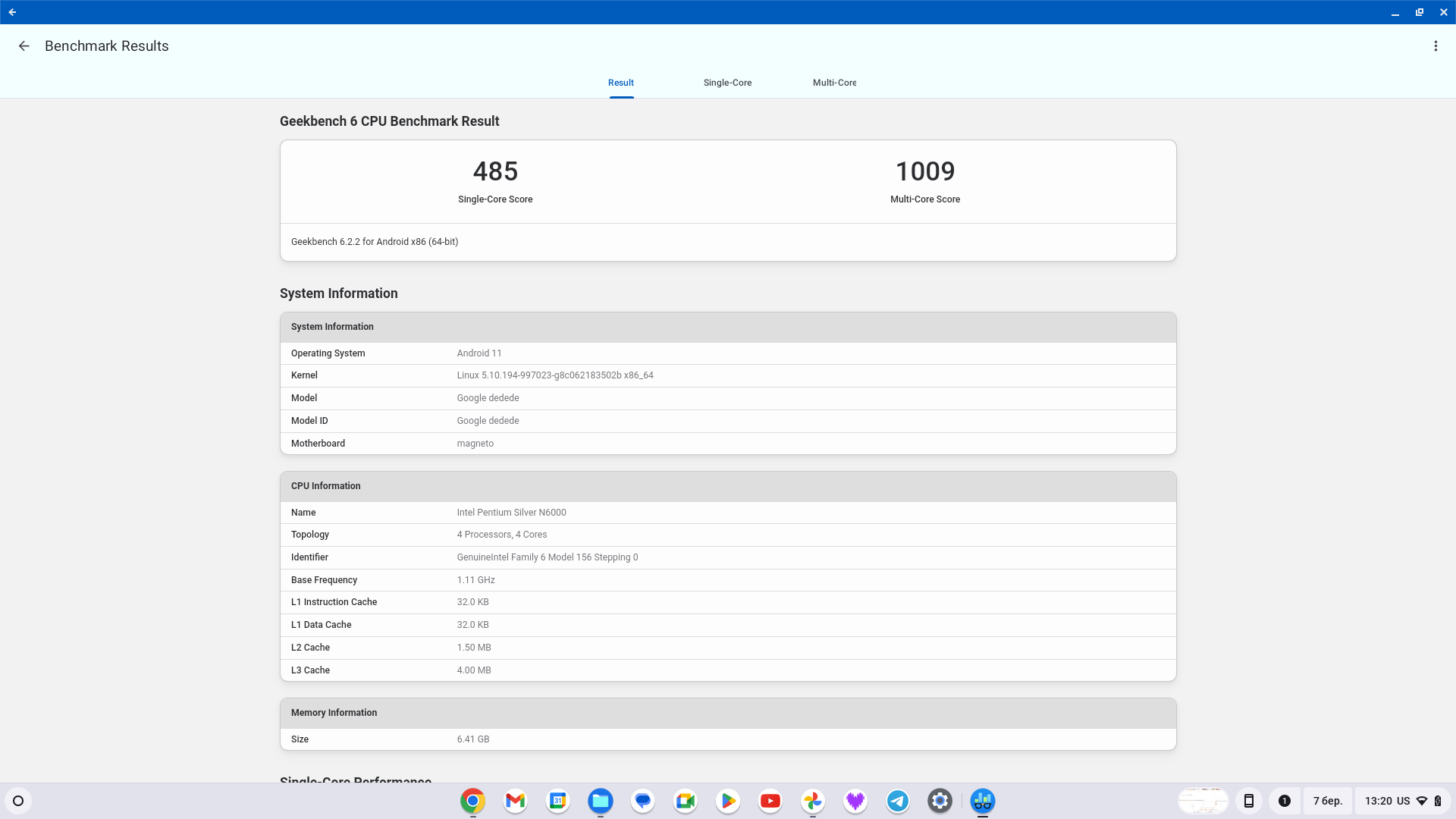
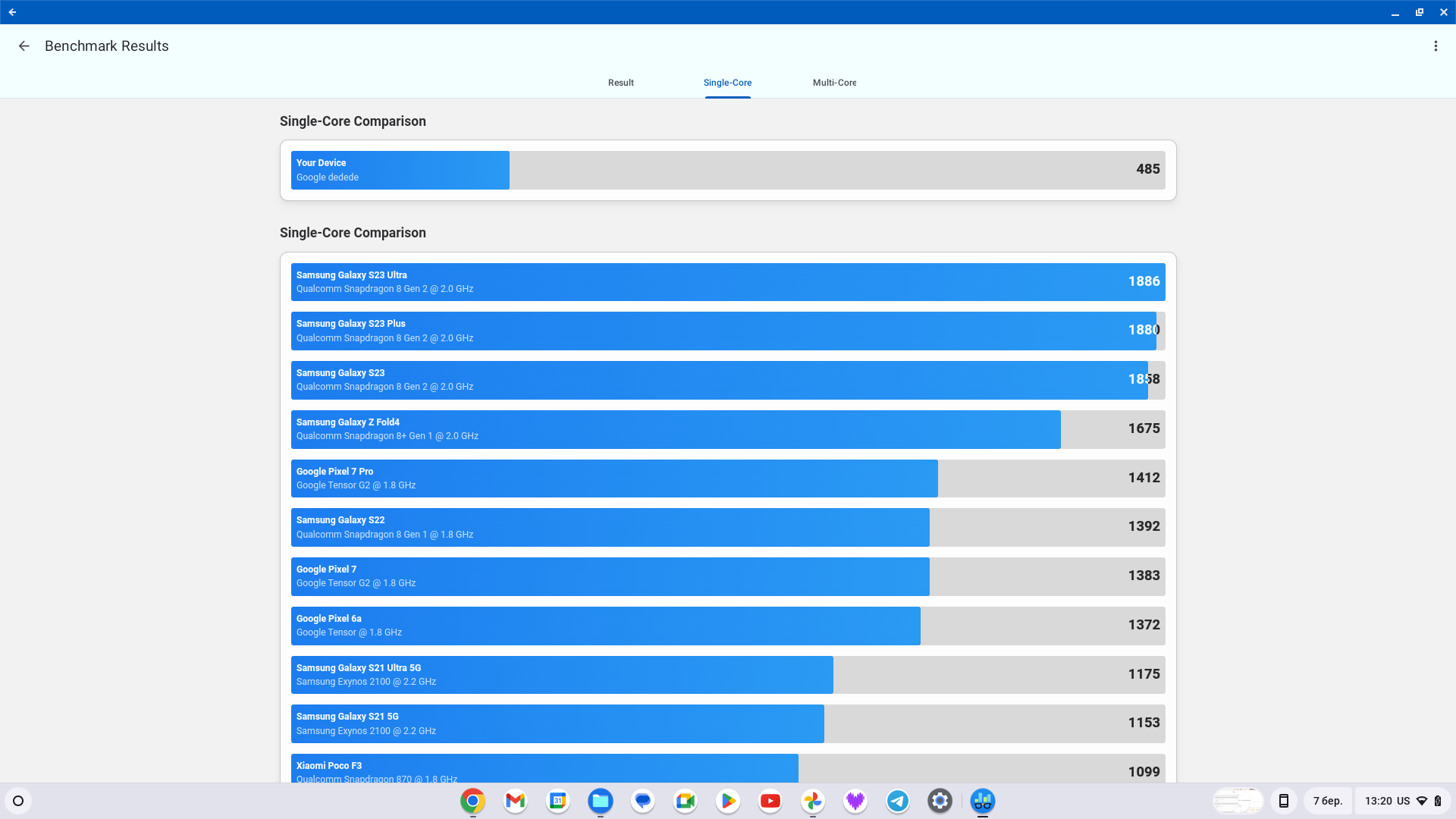

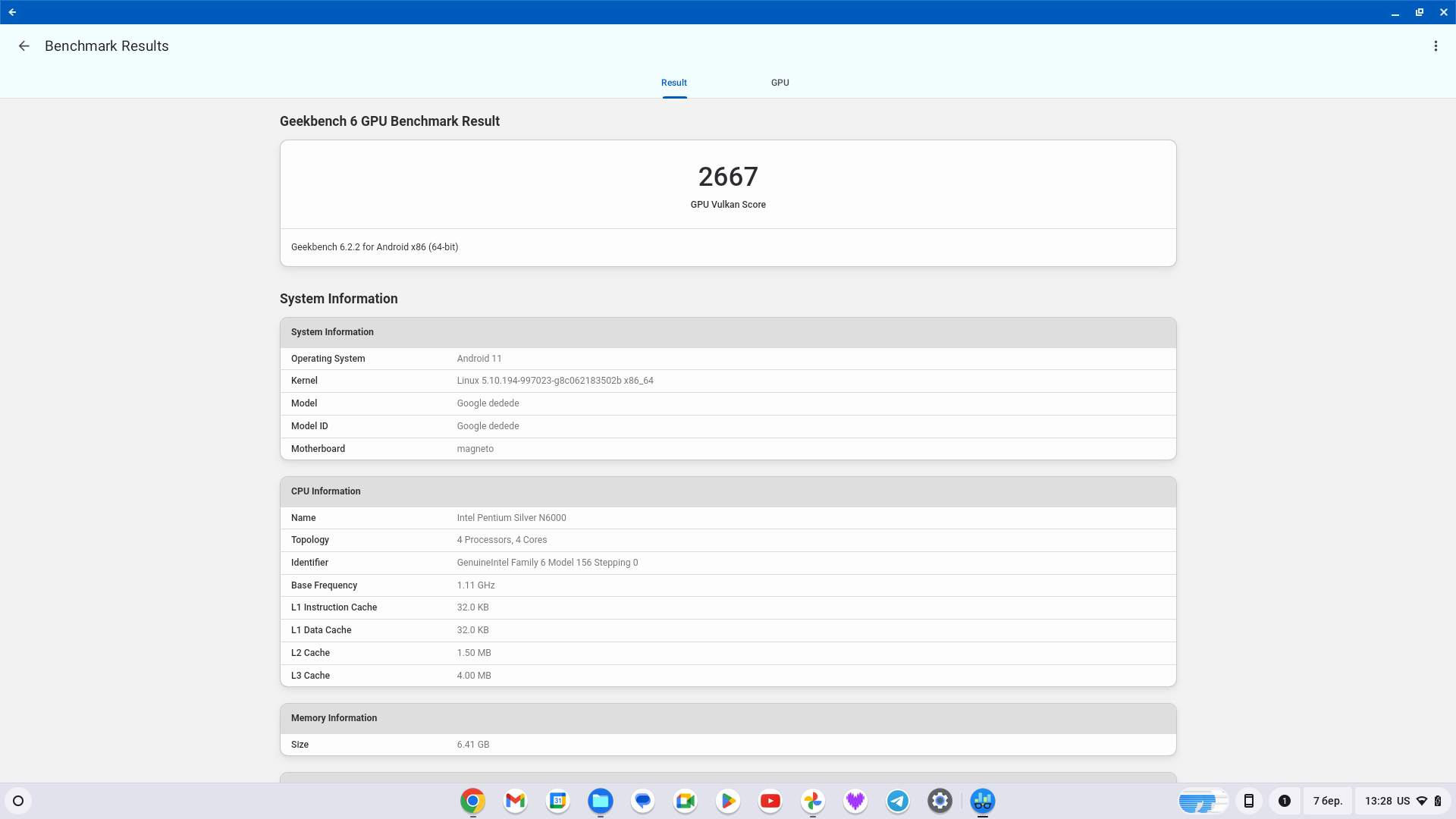
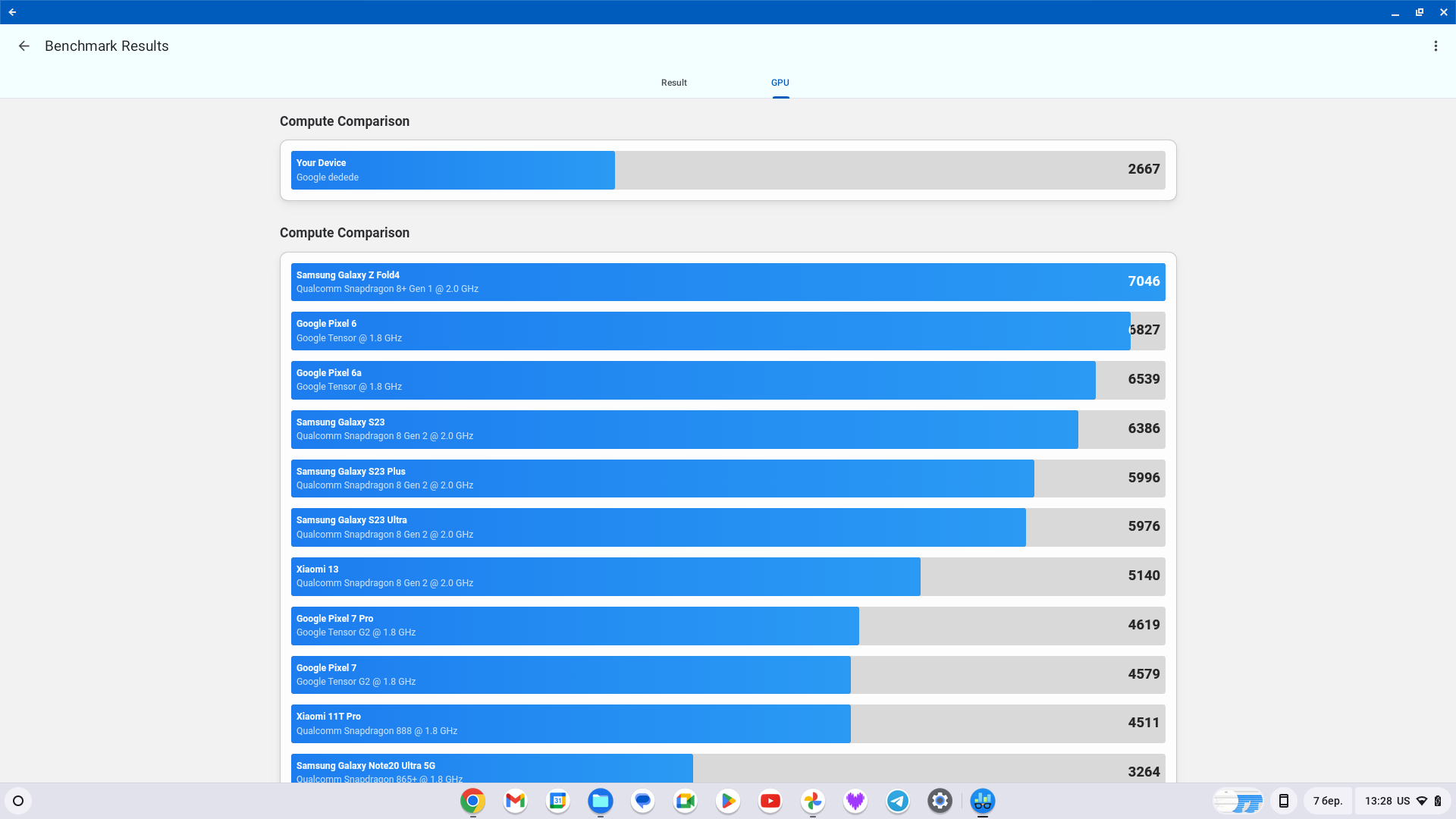


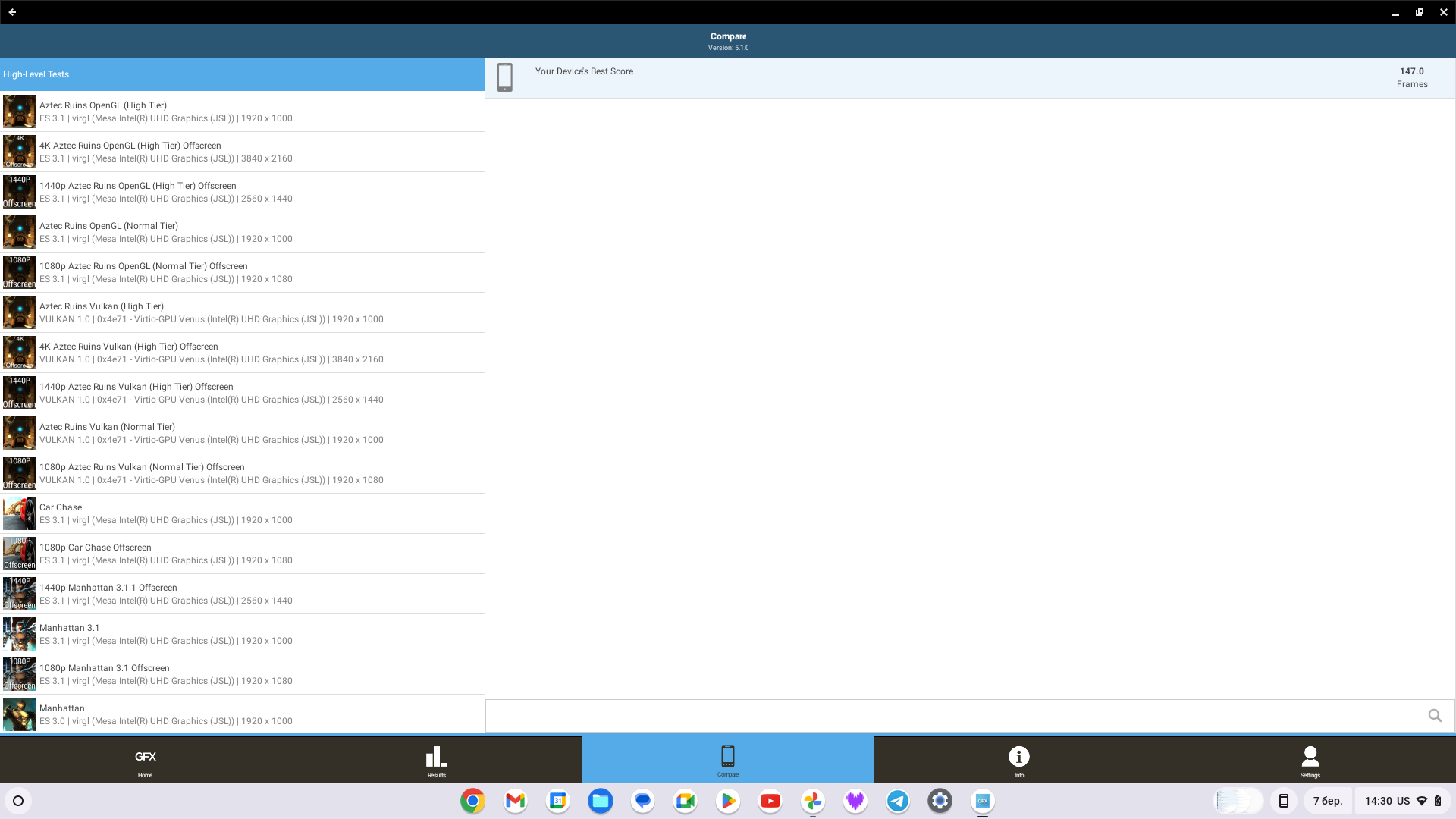


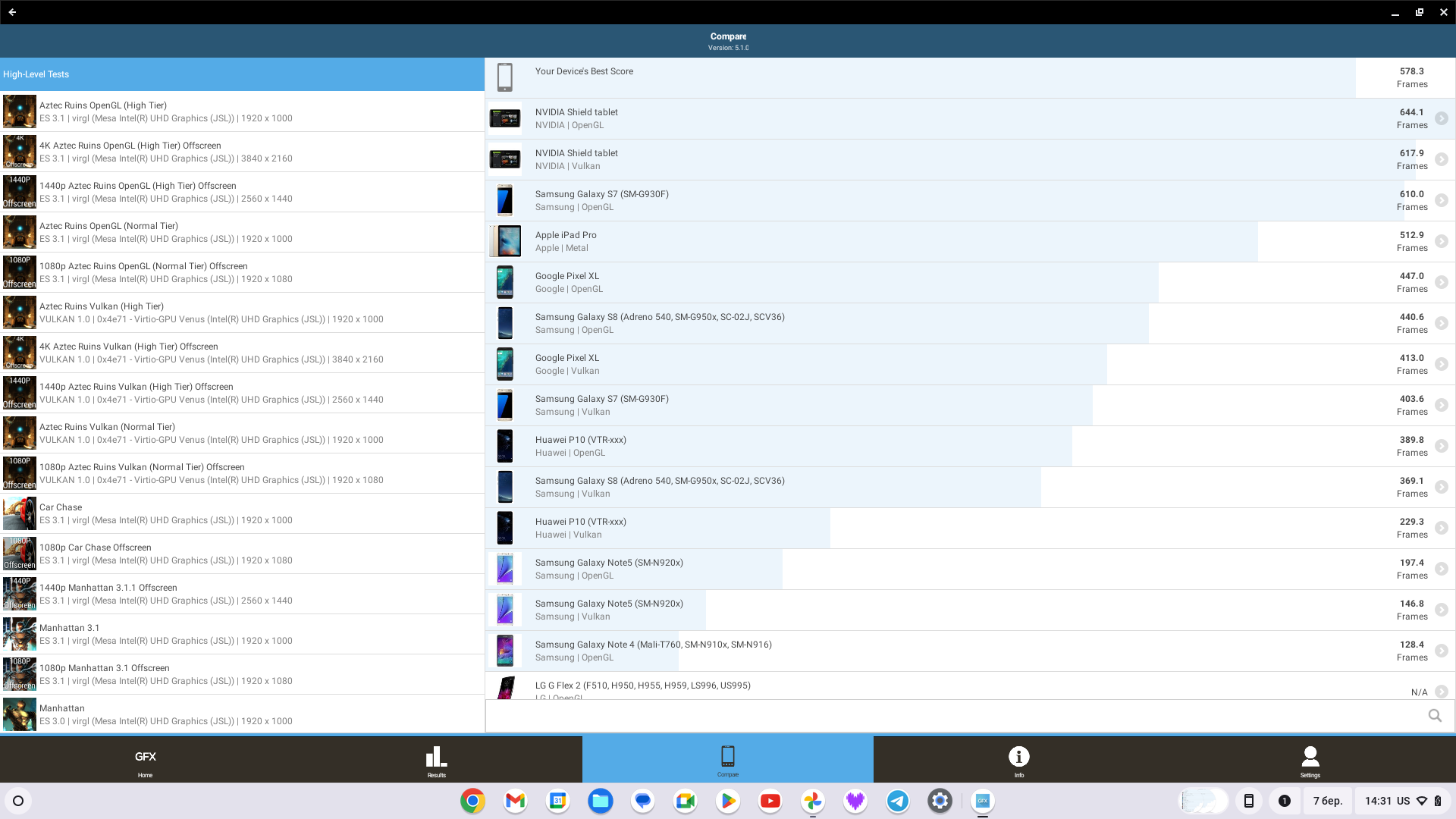
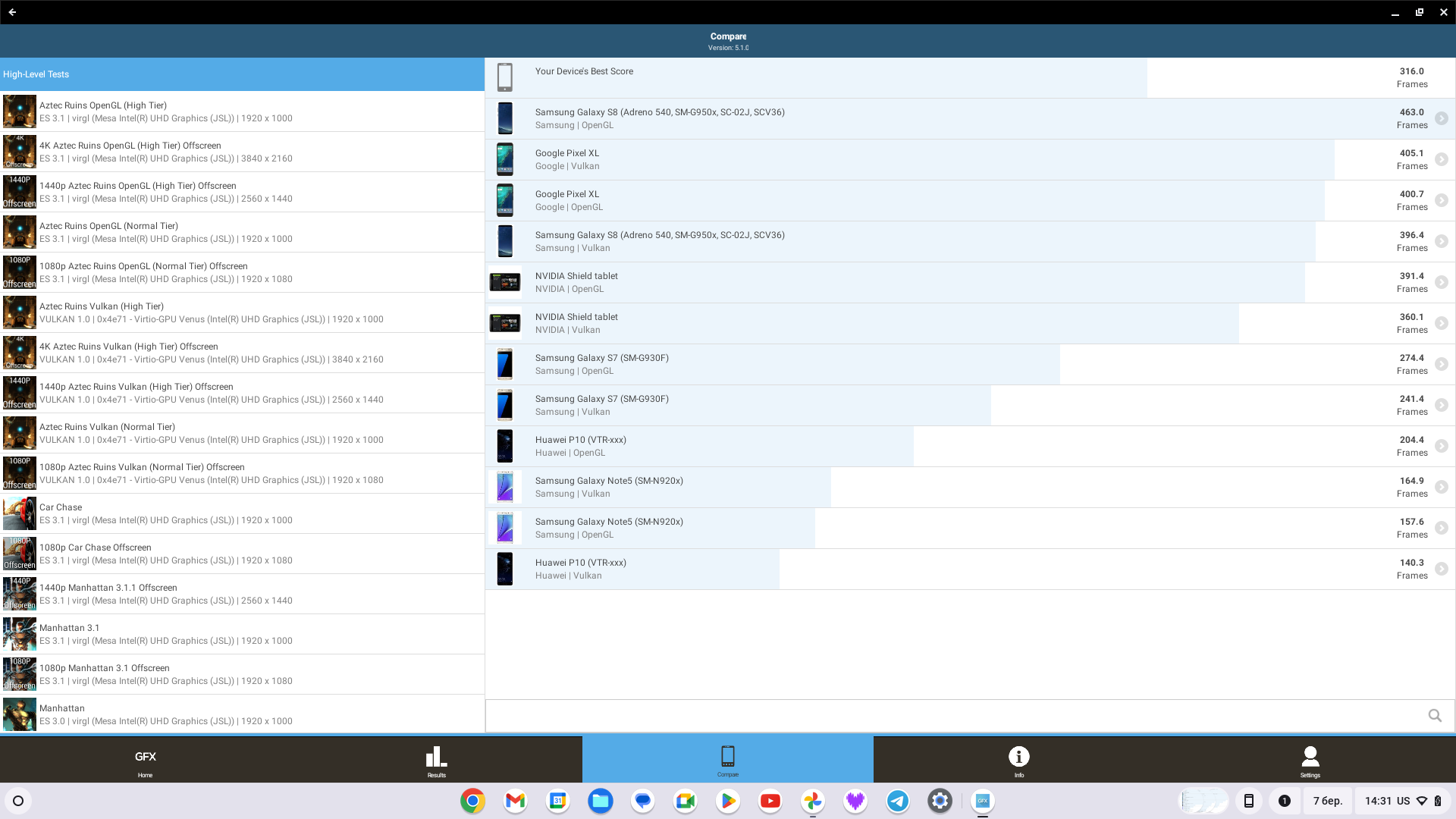

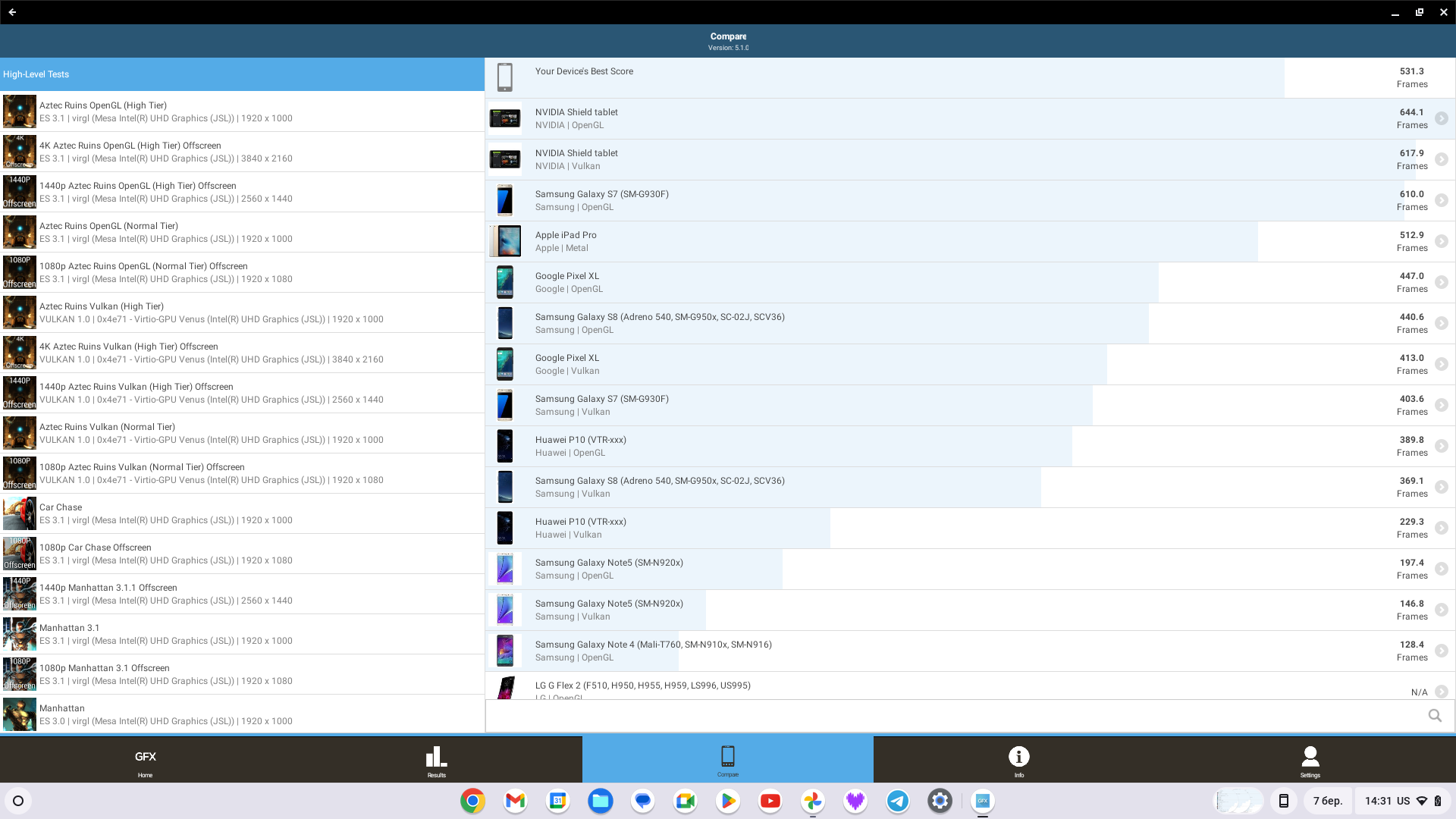
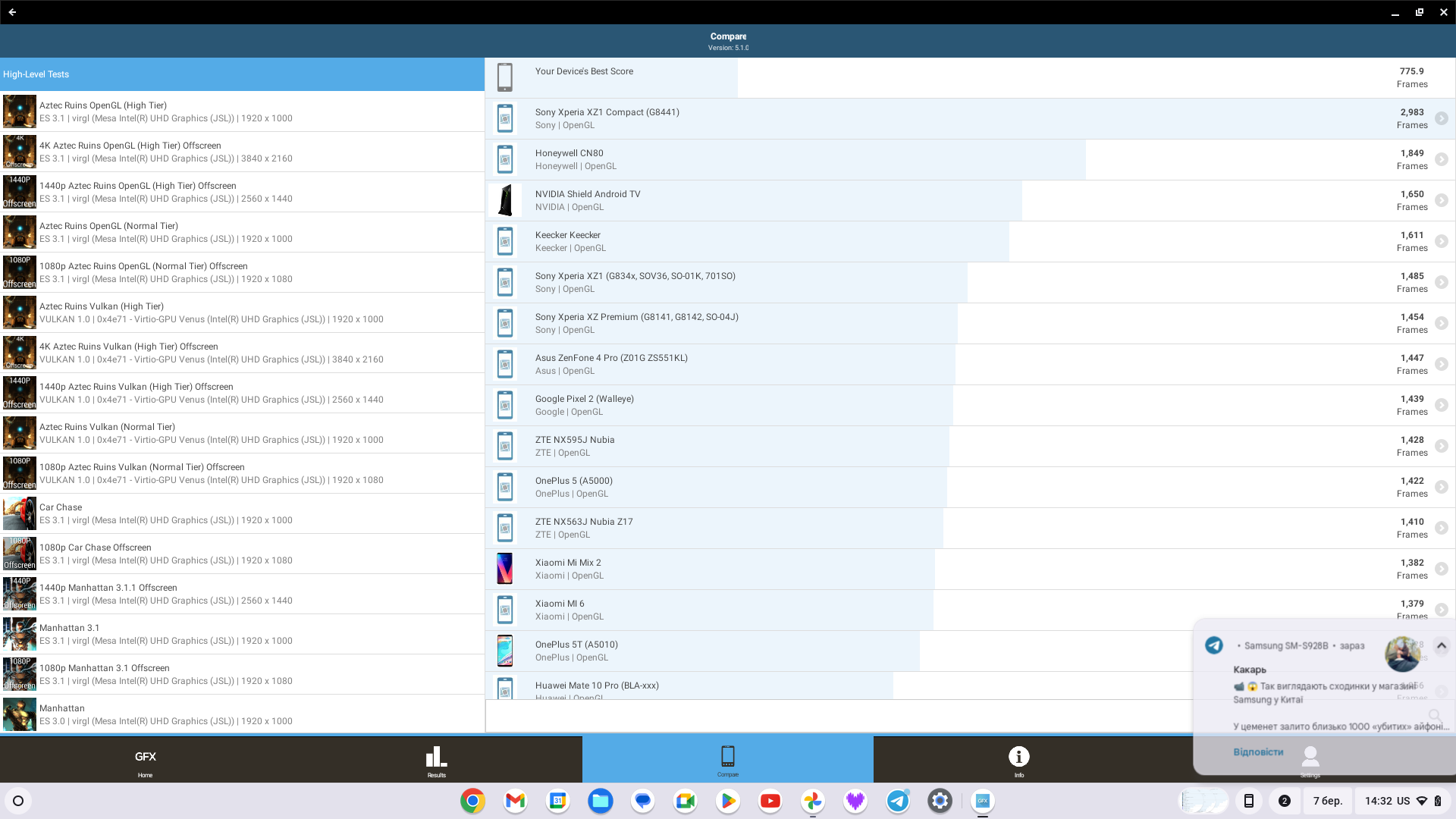
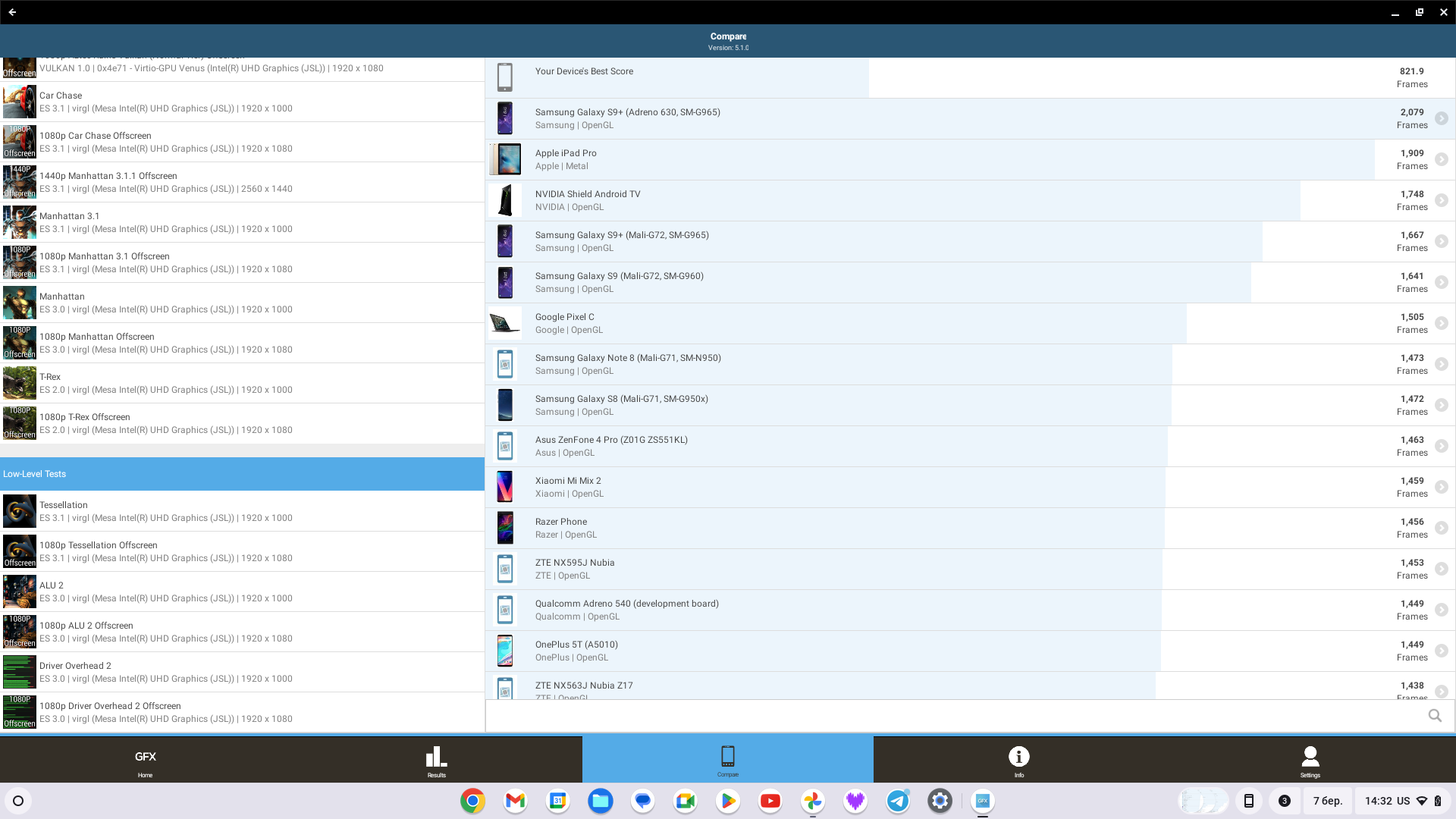
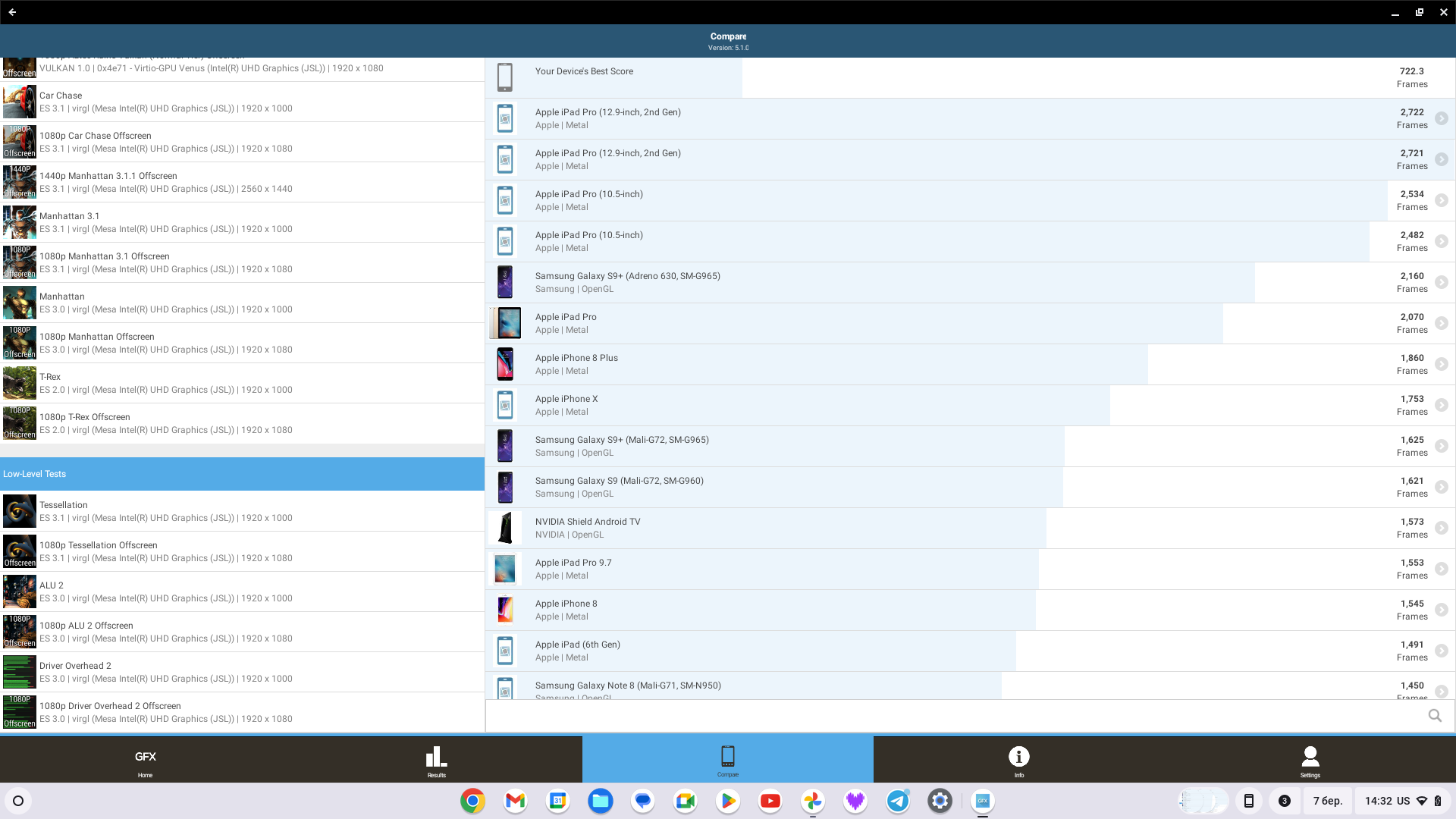

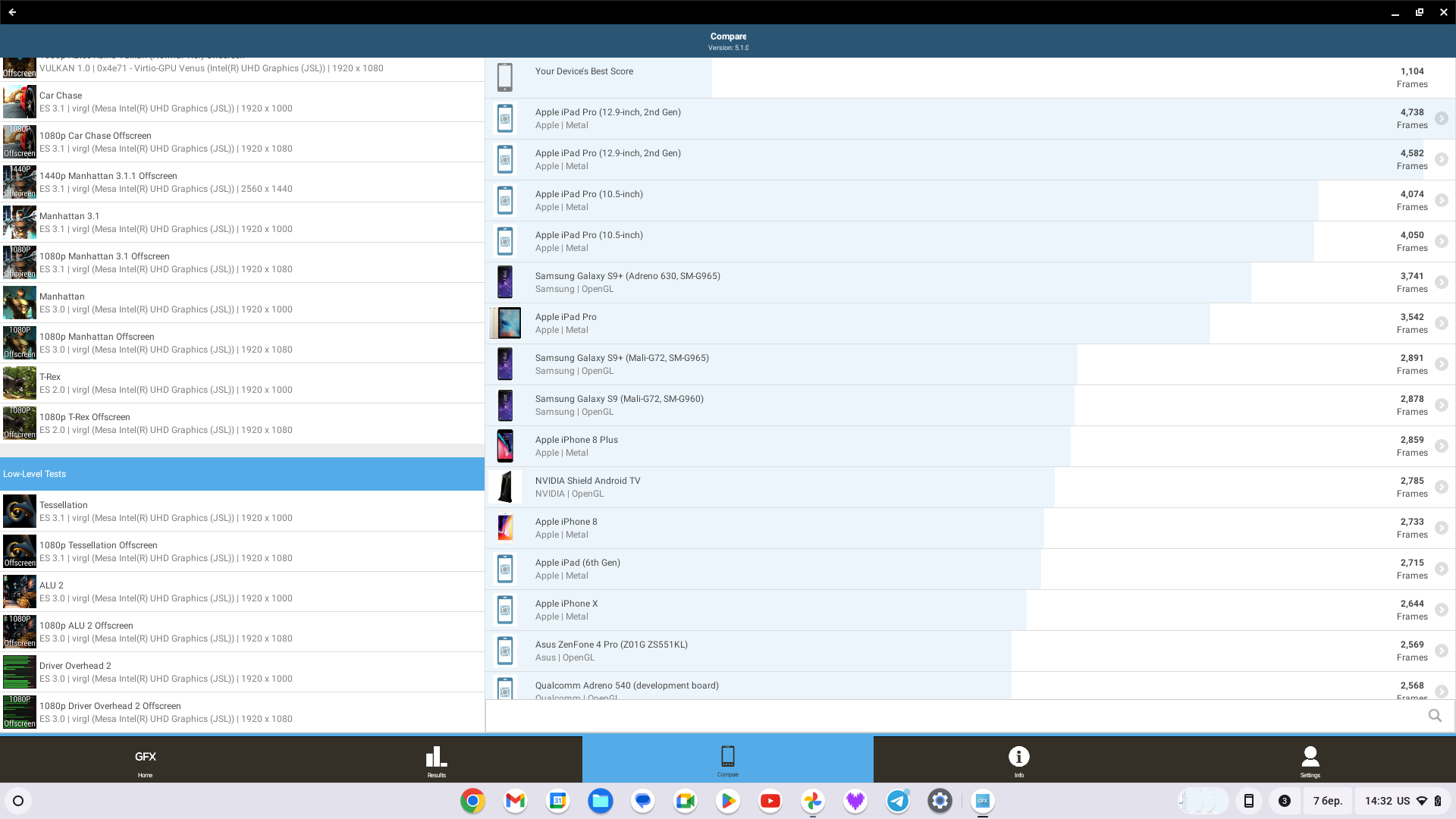
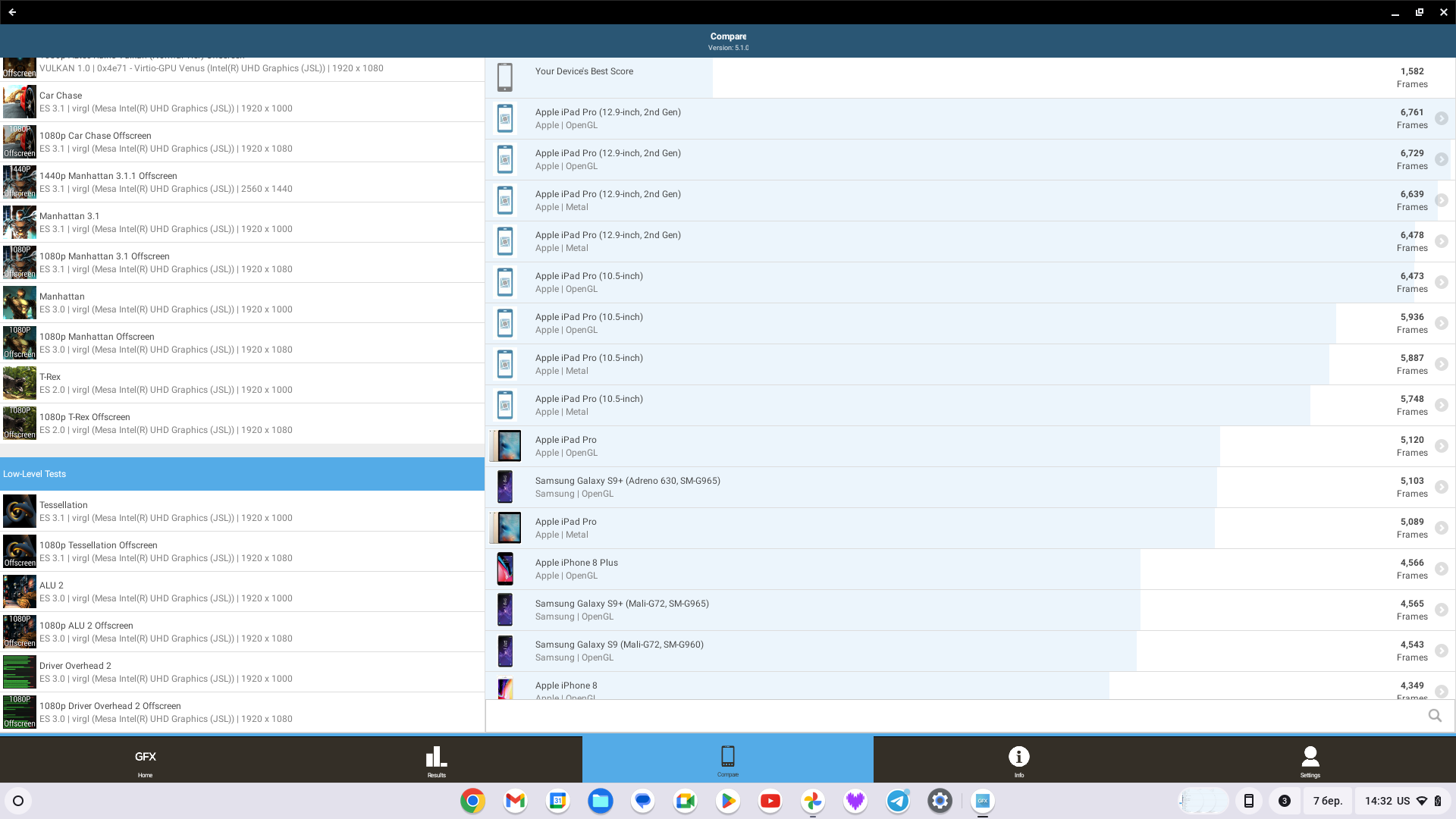
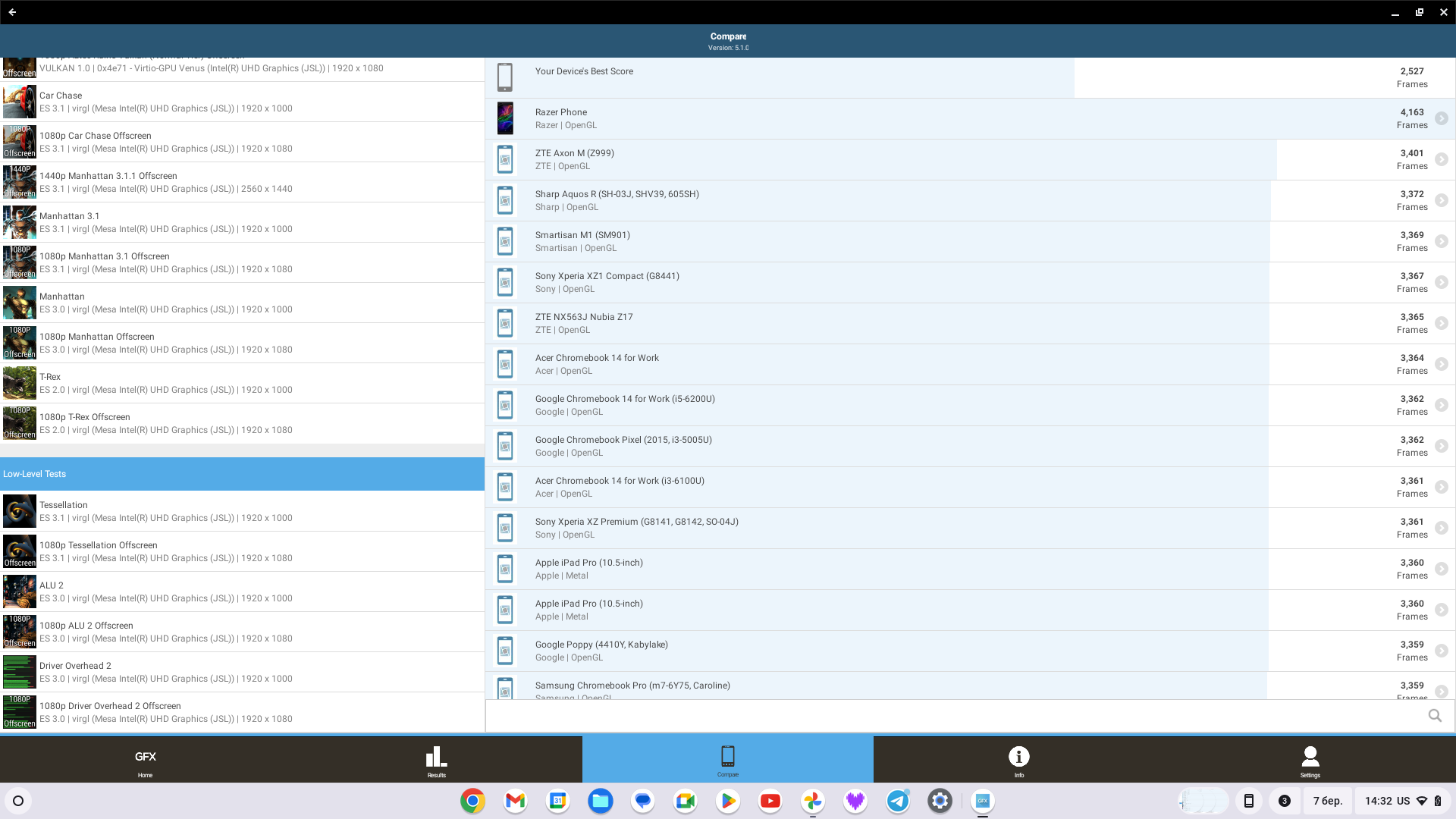
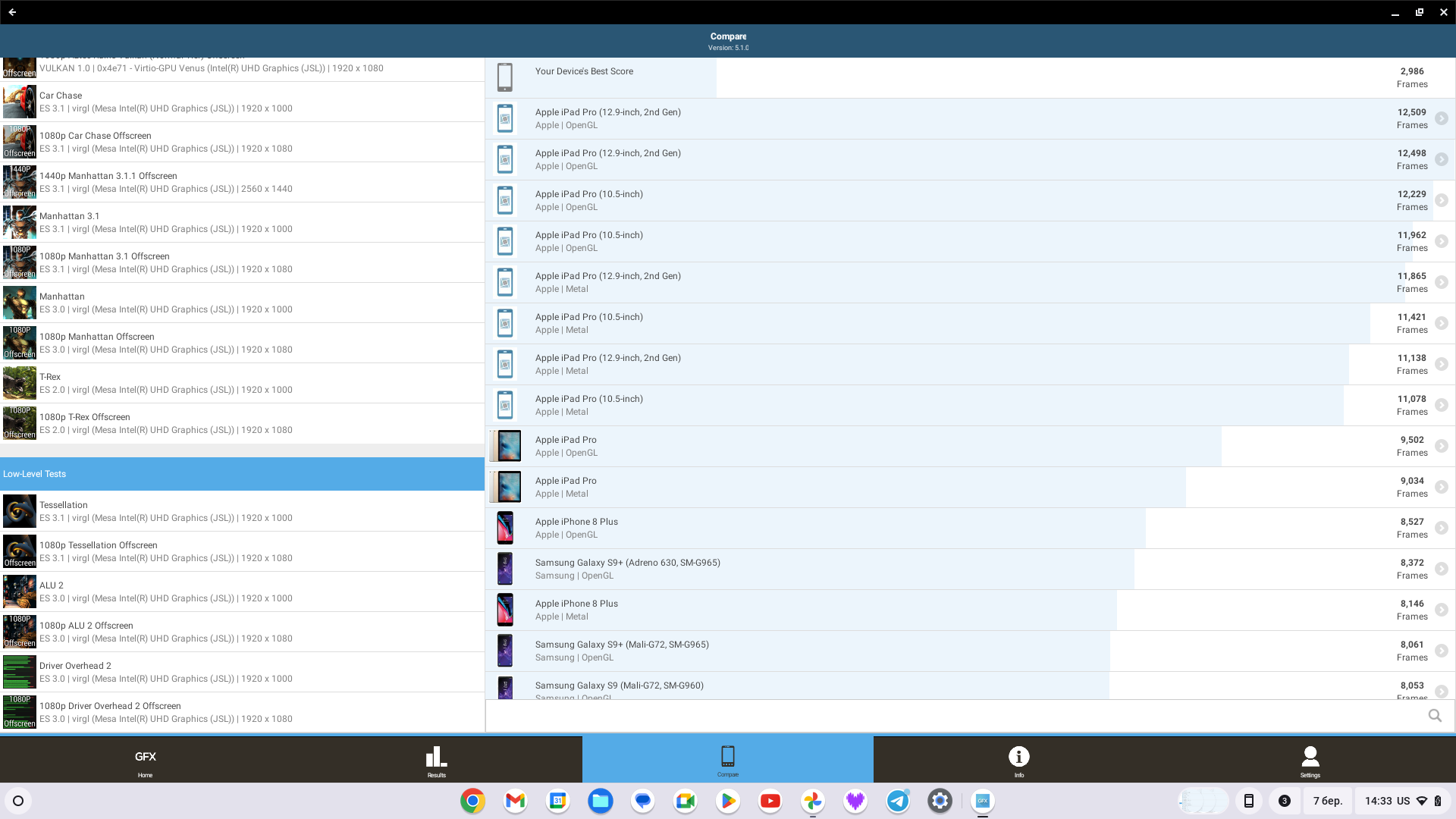
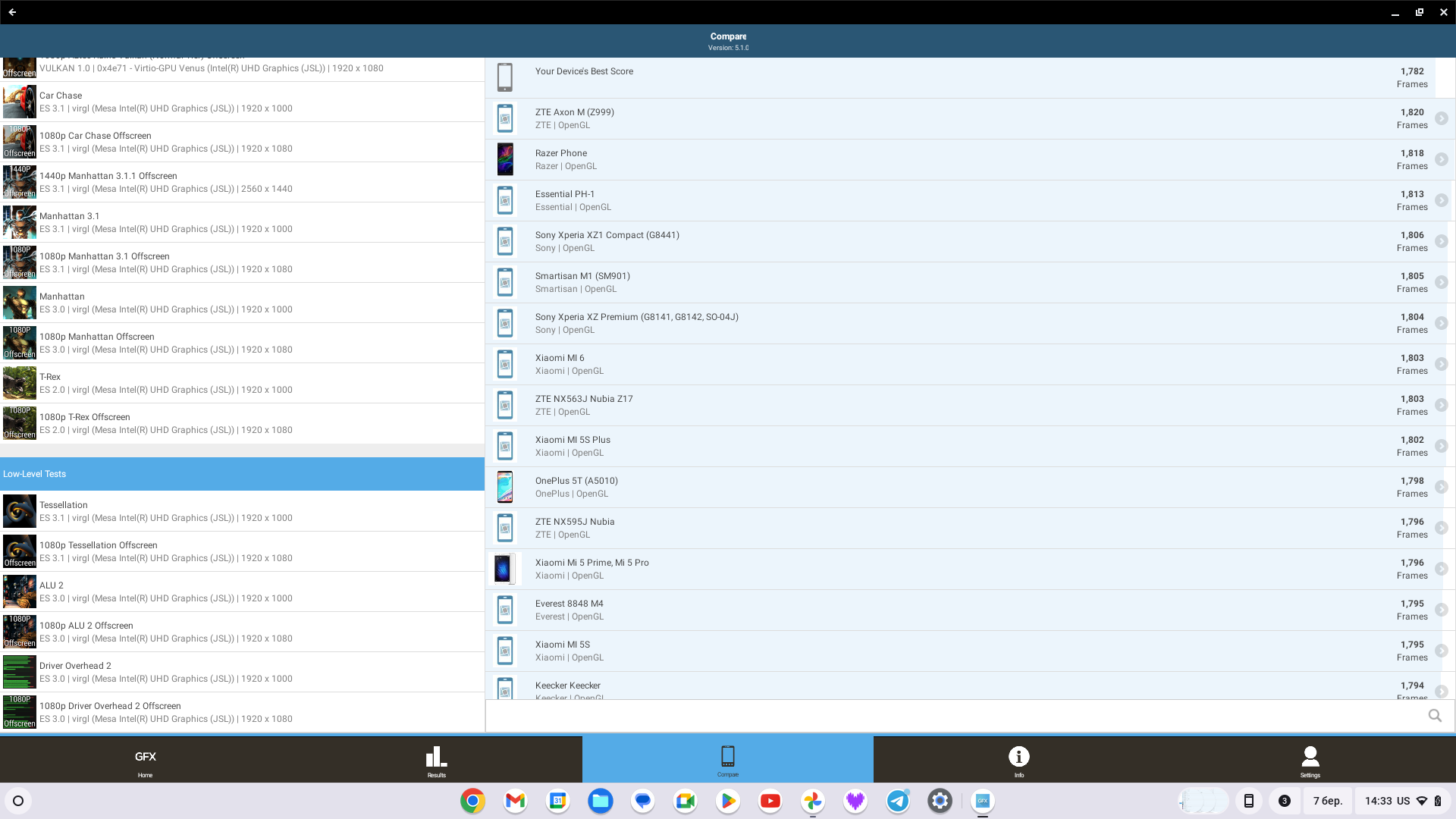
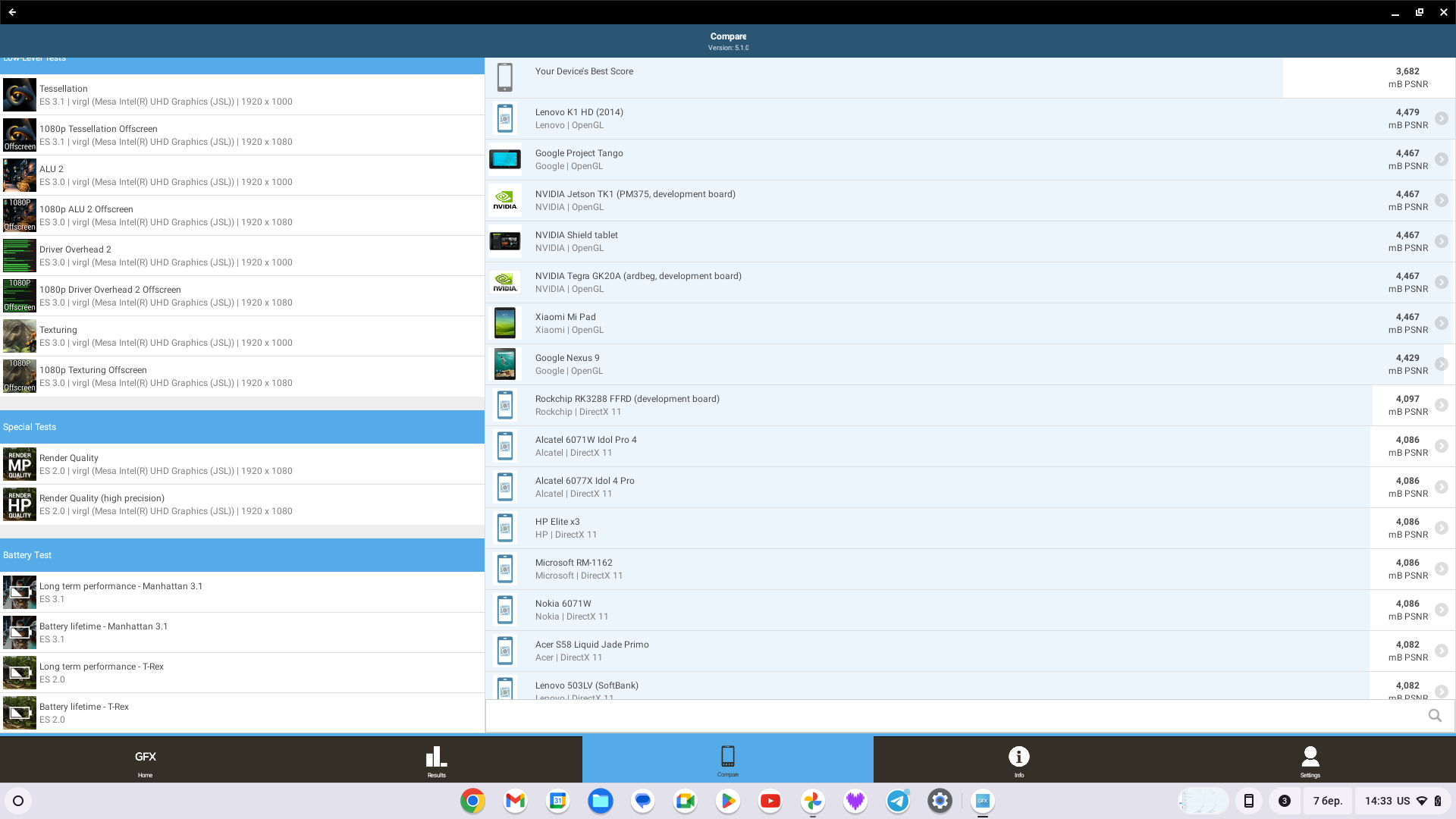
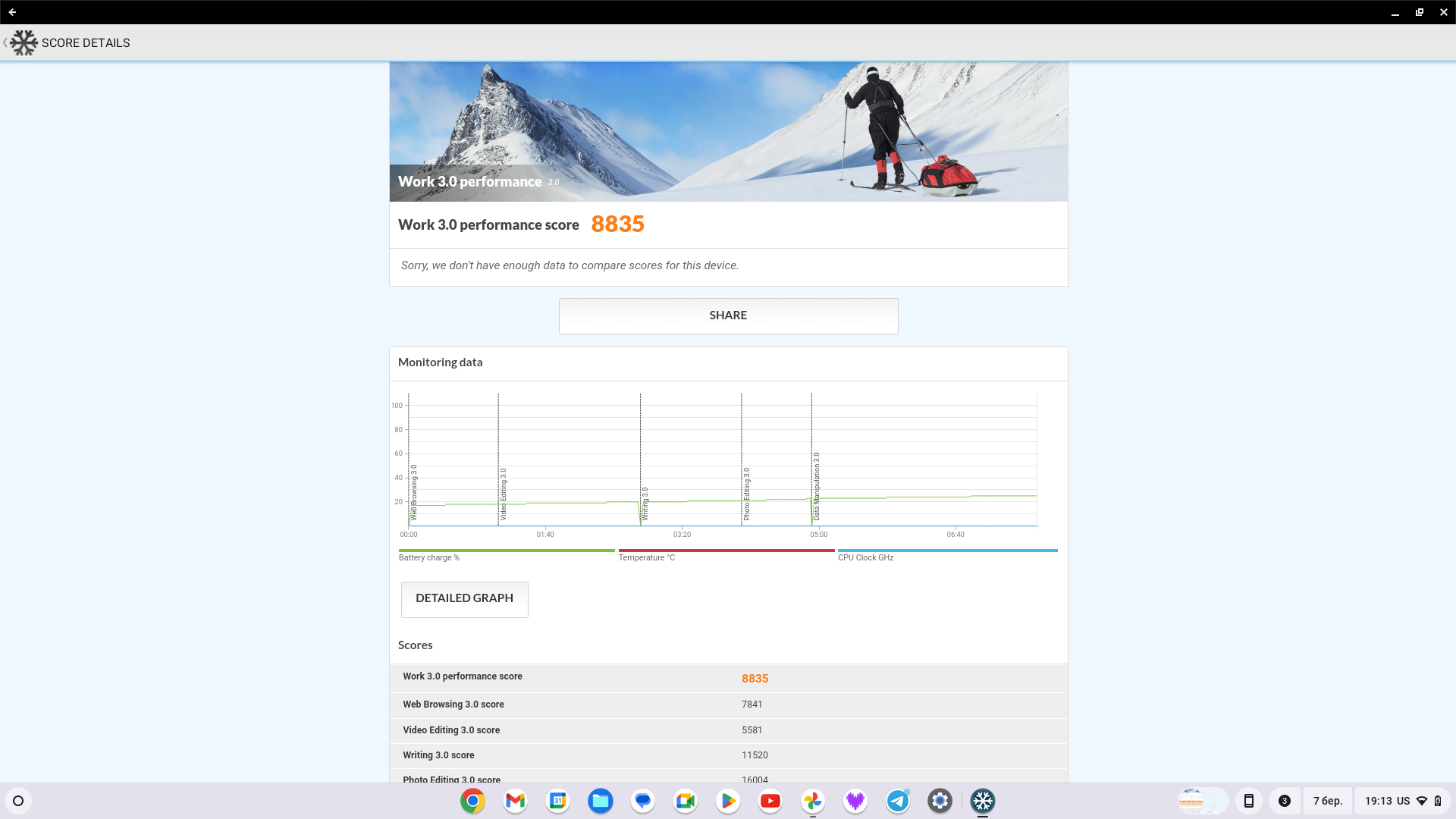
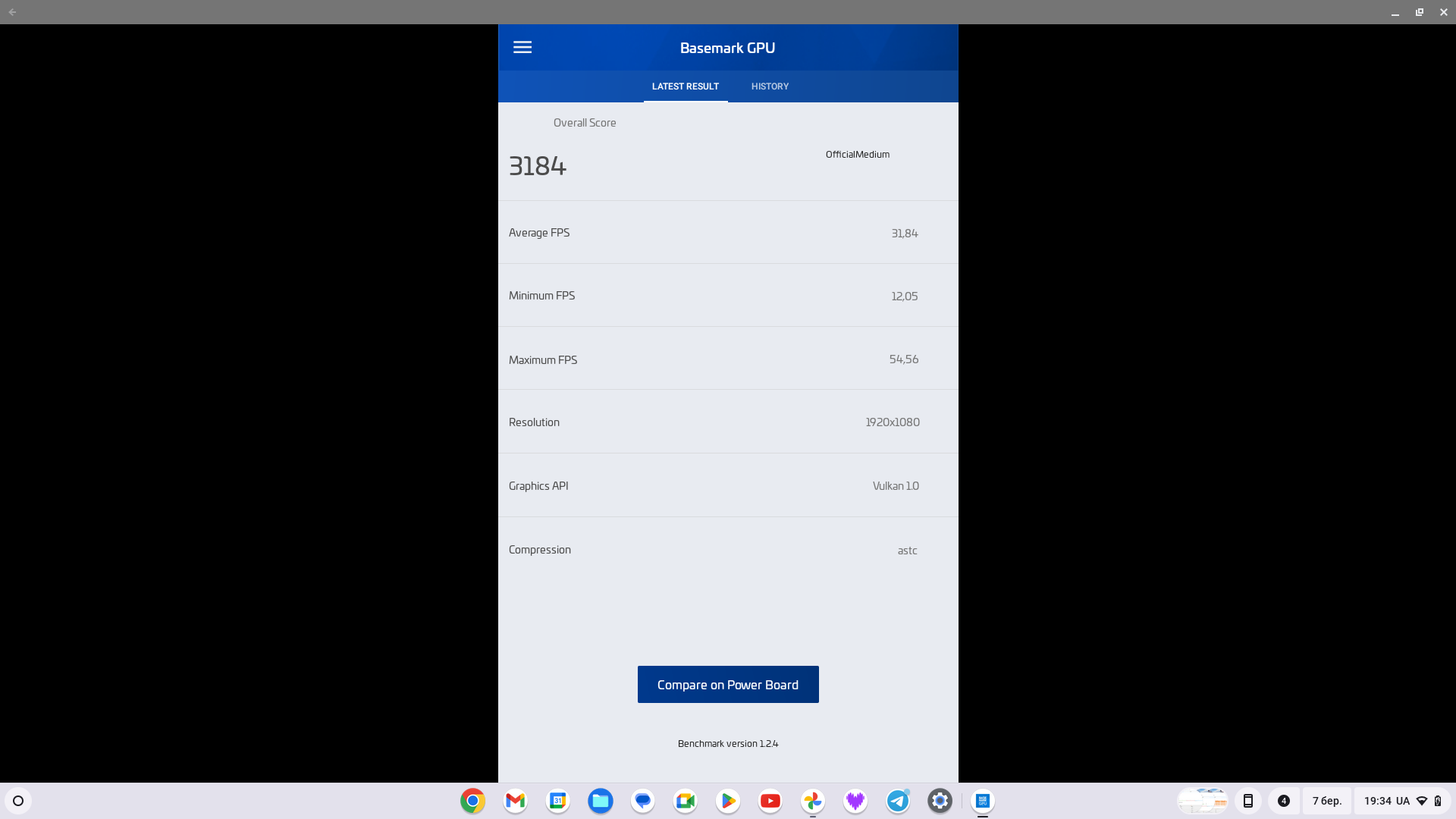

































Cooling and stability of the Acer Chromebook 314 (CB314-3HT)
As mentioned above, the cooling system is passive and the laptop is silent. During prolonged peak loads, the case becomes slightly warm above the keyboard and below the processor. Performance drops noticeably, by about 30-35% in 20 minutes of maximum load. But, again, the synthetic test uses 3D graphics for the load, and in real life, few people will decide to play games on such a laptop.
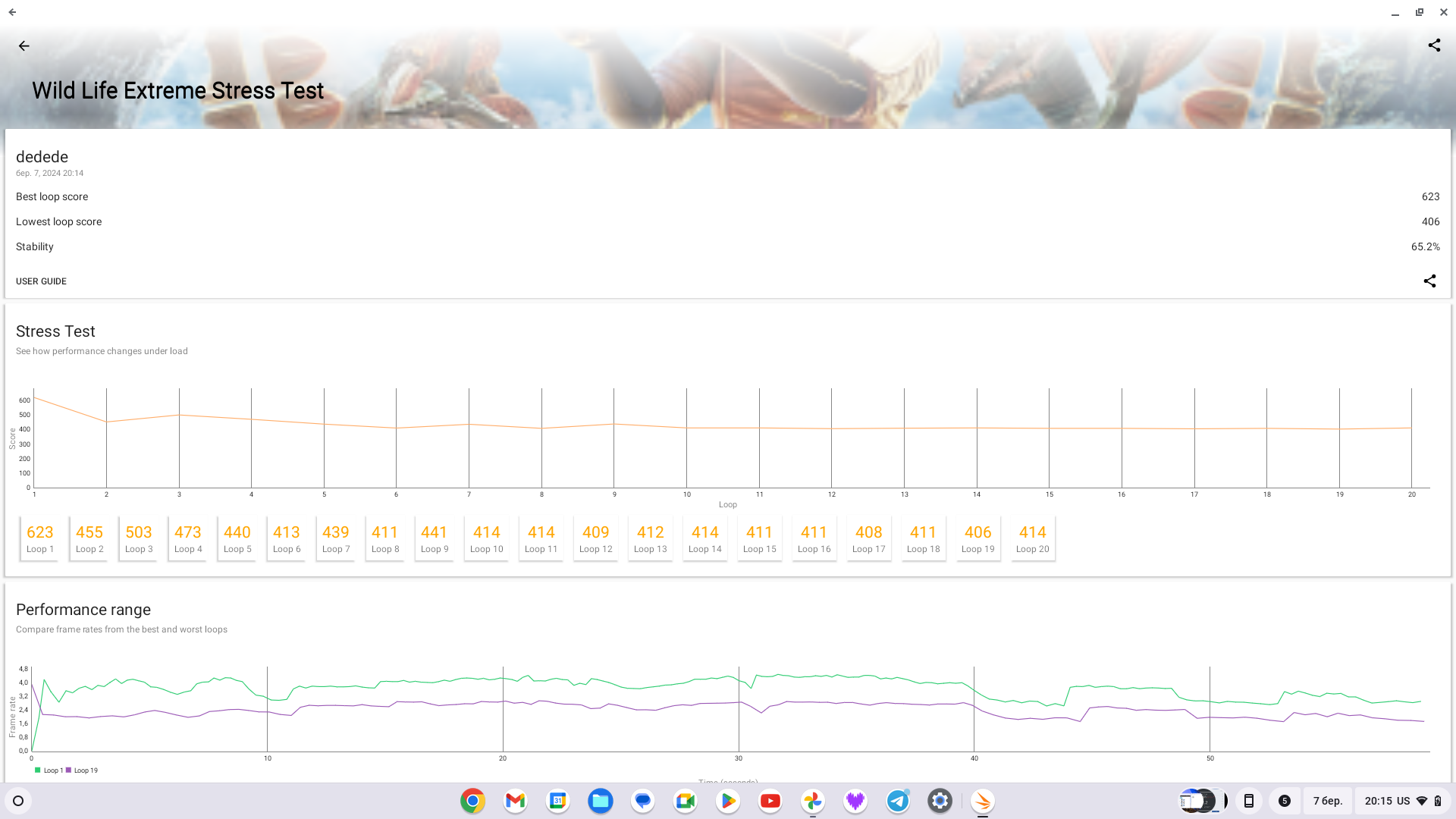
Acer Chromebook 314 (CB314-3HT) storage device
The drive is a 128 GB eMMC. You can also install a MicroSD memory card.

Acer Chromebook 314 (CB314-3HT) battery life
Acer doesn't provide battery specifications, but it promises that the Chromebook 314 can last up to 11.5 hours on a single charge. In the PCMark test, the laptop lasted 5 hours. But during the test, the screen brightness was maximum. When the brightness was reduced and movies were played in cycles, the laptop lasted just over 7 hours.
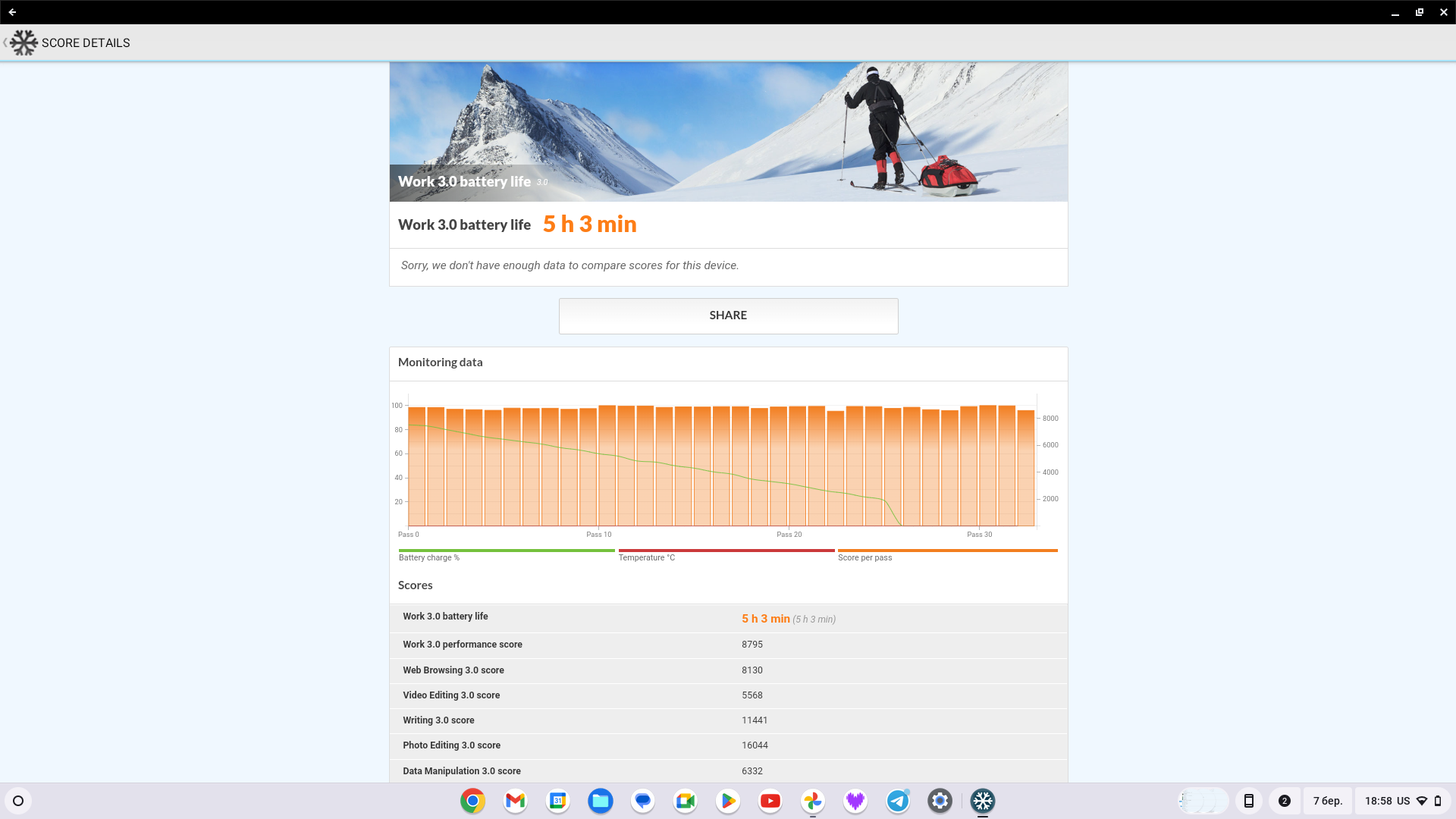
Acer Chromebook 314 (CB314-3HT) audio system
The laptop's stereo speakers are located on the sides of the keyboard and point upwards. They are loud enough to watch movies and videos quite comfortably. For listening to music, they're not the best option, as there's not enough bass.
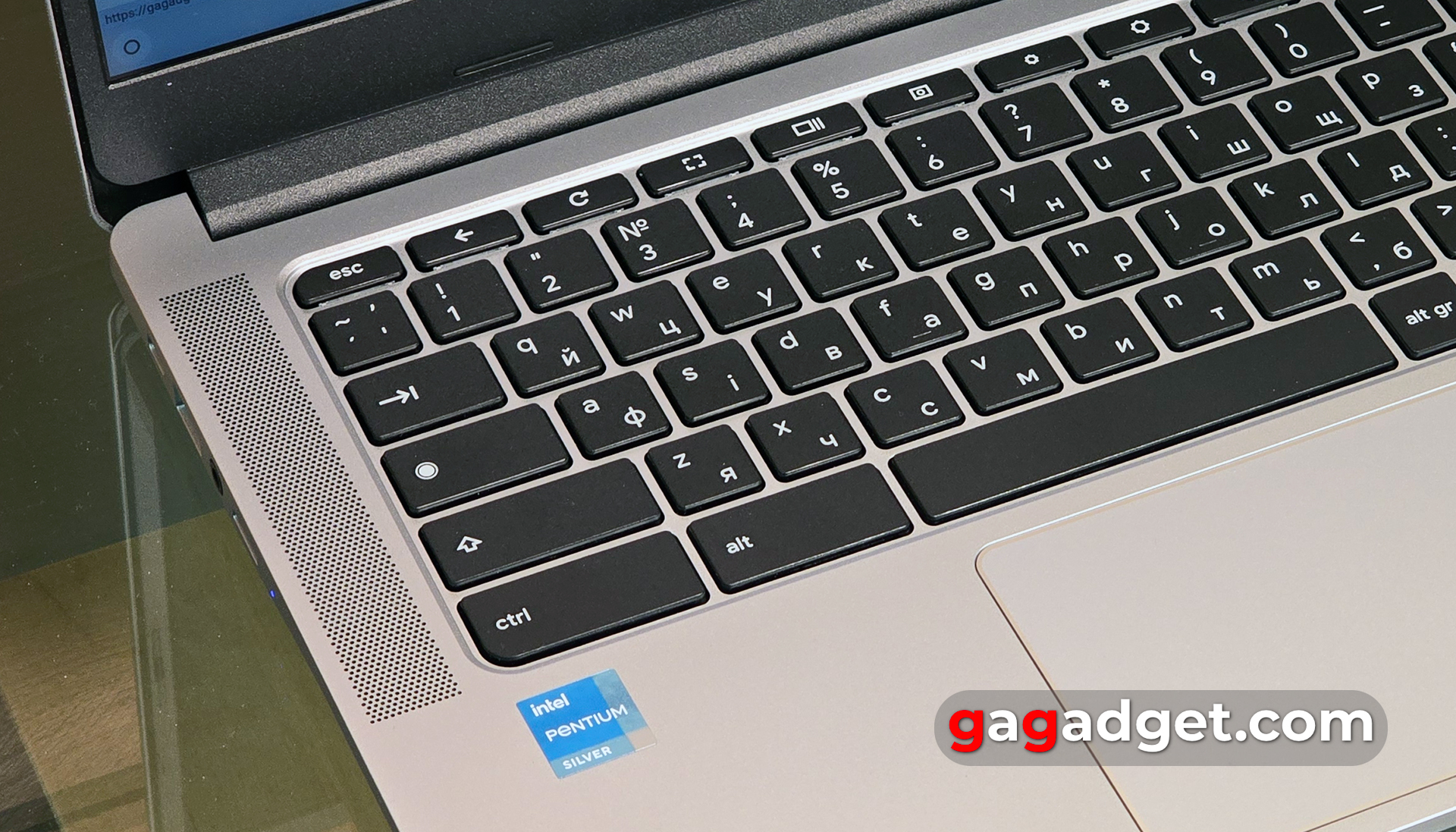
What is Chrome OS capable of?

It's time to talk about Chrome OS in more detail. This is a web-based operating system based on the Linux kernel. The main advantage of the system is its lightness and undemanding system performance. In fact, almost the entire system configuration interface is built in the same way as the Chrome browser. The operating system boots up very quickly and runs smoothly. During the time I used it, I didn't experience any problems with stability or speed.
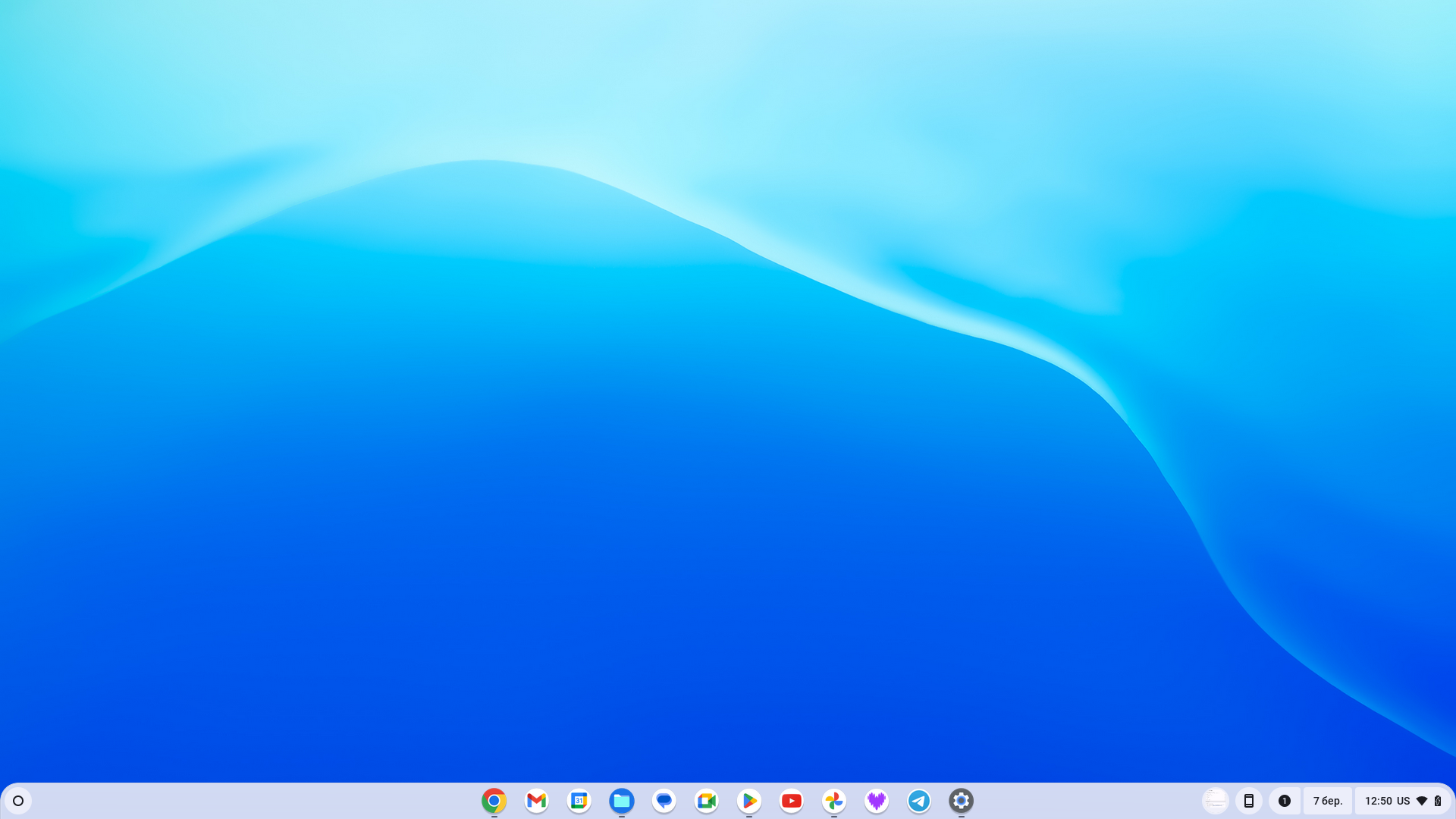
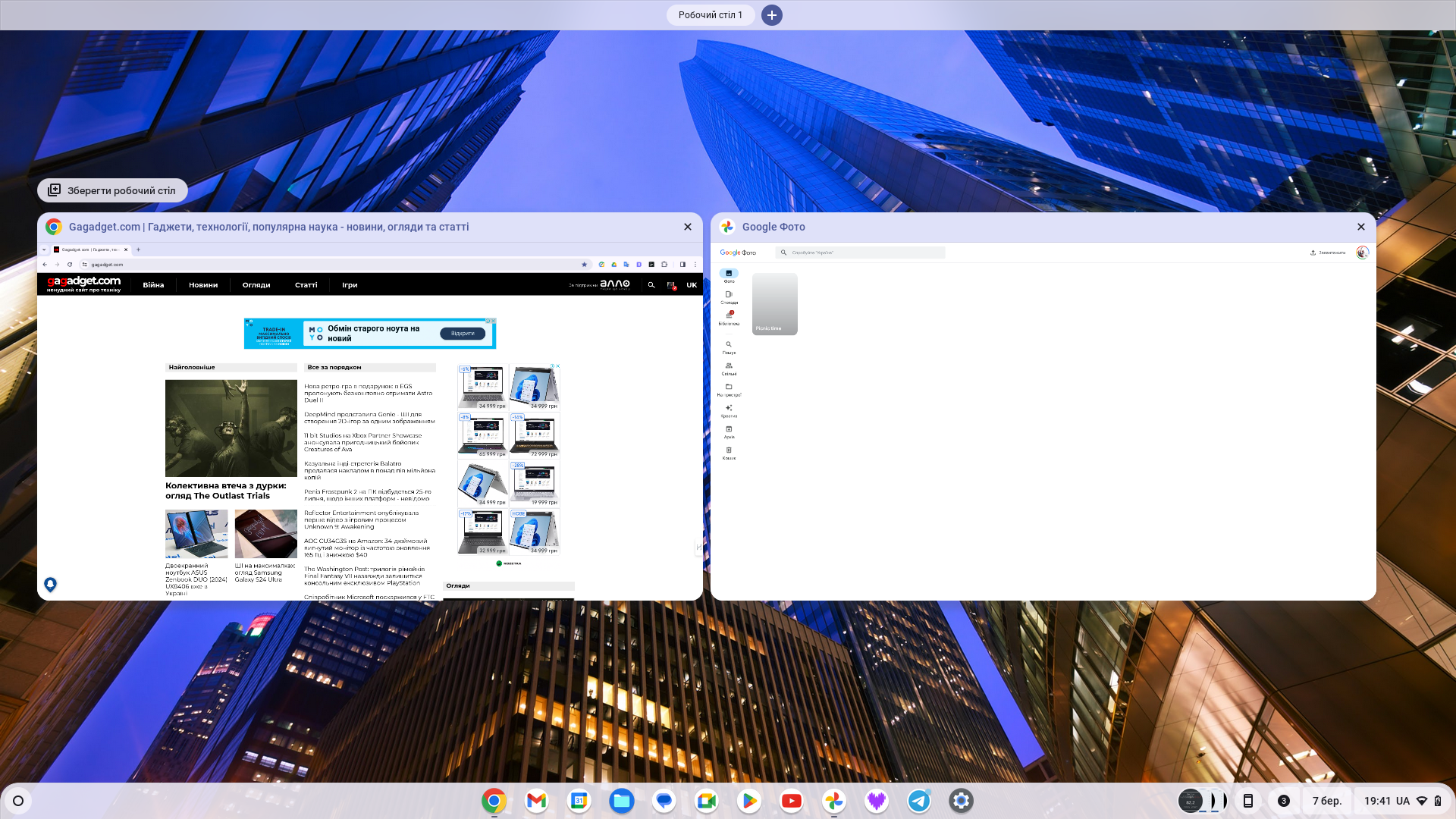


In general, the logic of the interface and its appearance resemble the usual desktop Windows. We have a quick launcher that can be hidden if desired. There is a menu with all installed applications, a quick settings panel (brightness, volume, wireless interfaces, etc.), quick access to notifications, and the ability to link your Android smartphone to a Chromebook and have access to photos, call logs, and more. Chrome OS supports the creation of different desktops and multi-user use. The vast majority of Android apps work correctly. However, to install apps that are not from the Play Store, you'll need to switch to developer mode.
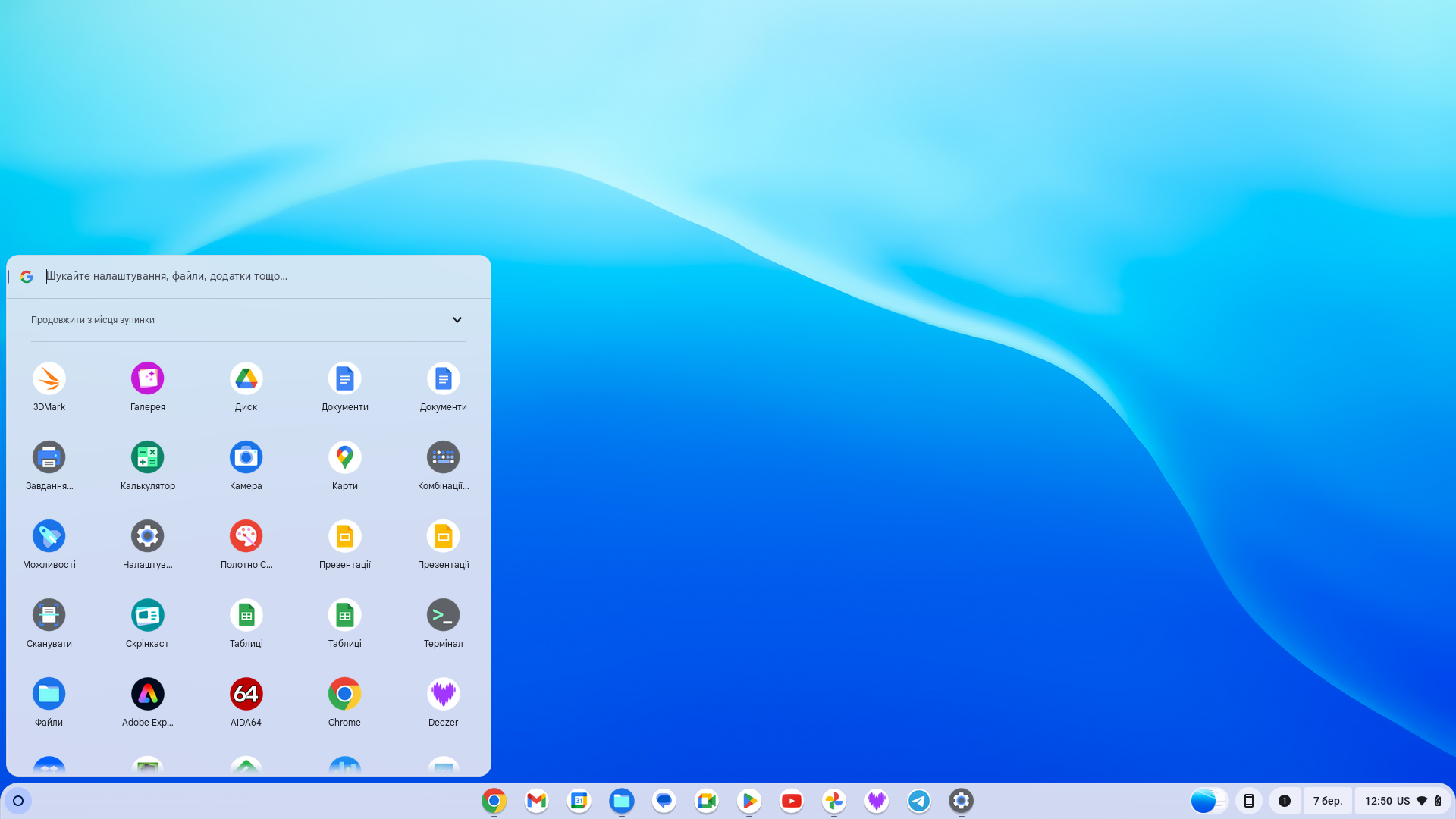
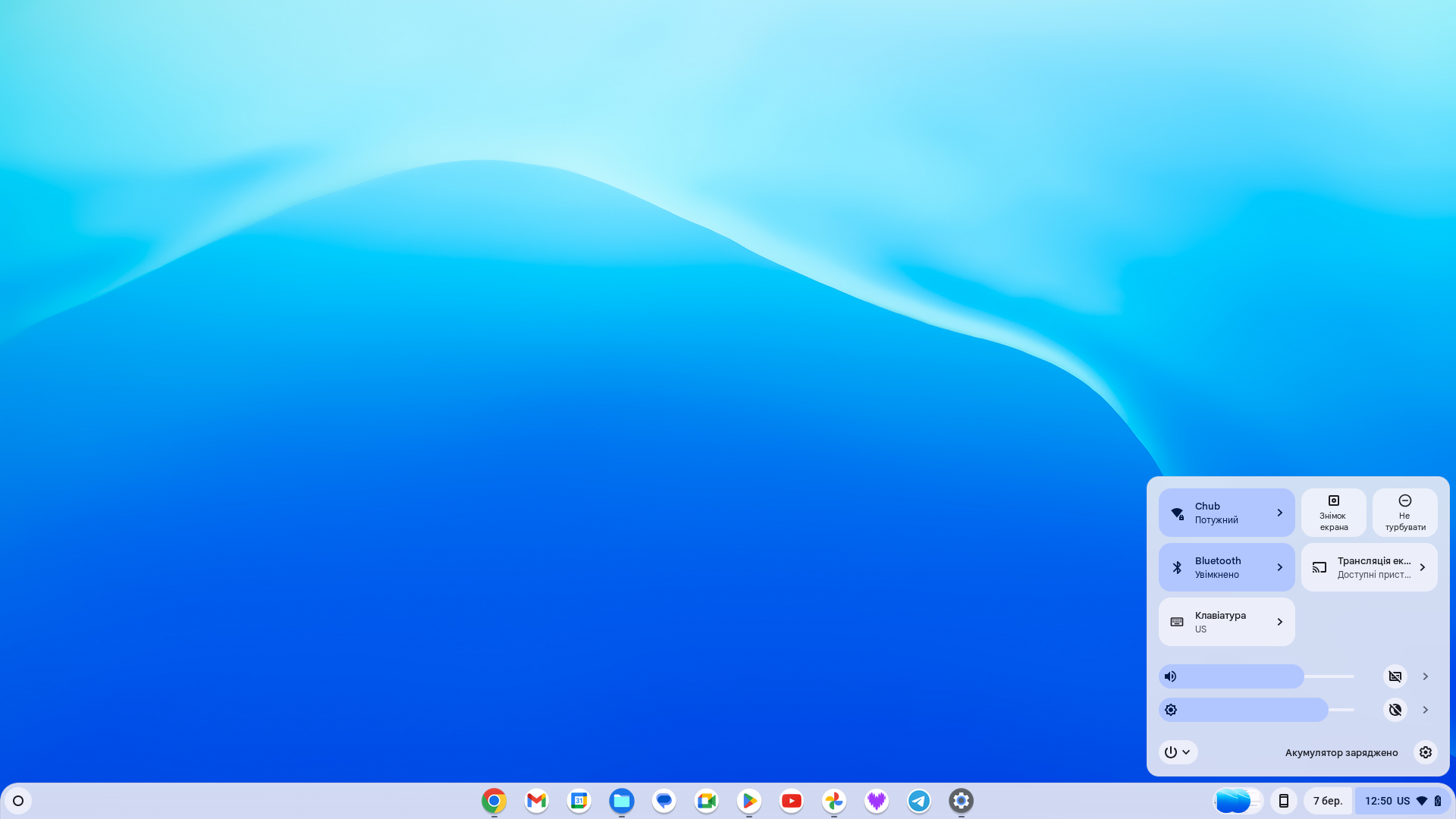






As mentioned above, the keyboard layout is slightly different from the usual Windows laptop layout. Accordingly, the keyboard shortcuts are also different. For this purpose, there is a complete list in the settings that will help you to deal with an unfamiliar system.
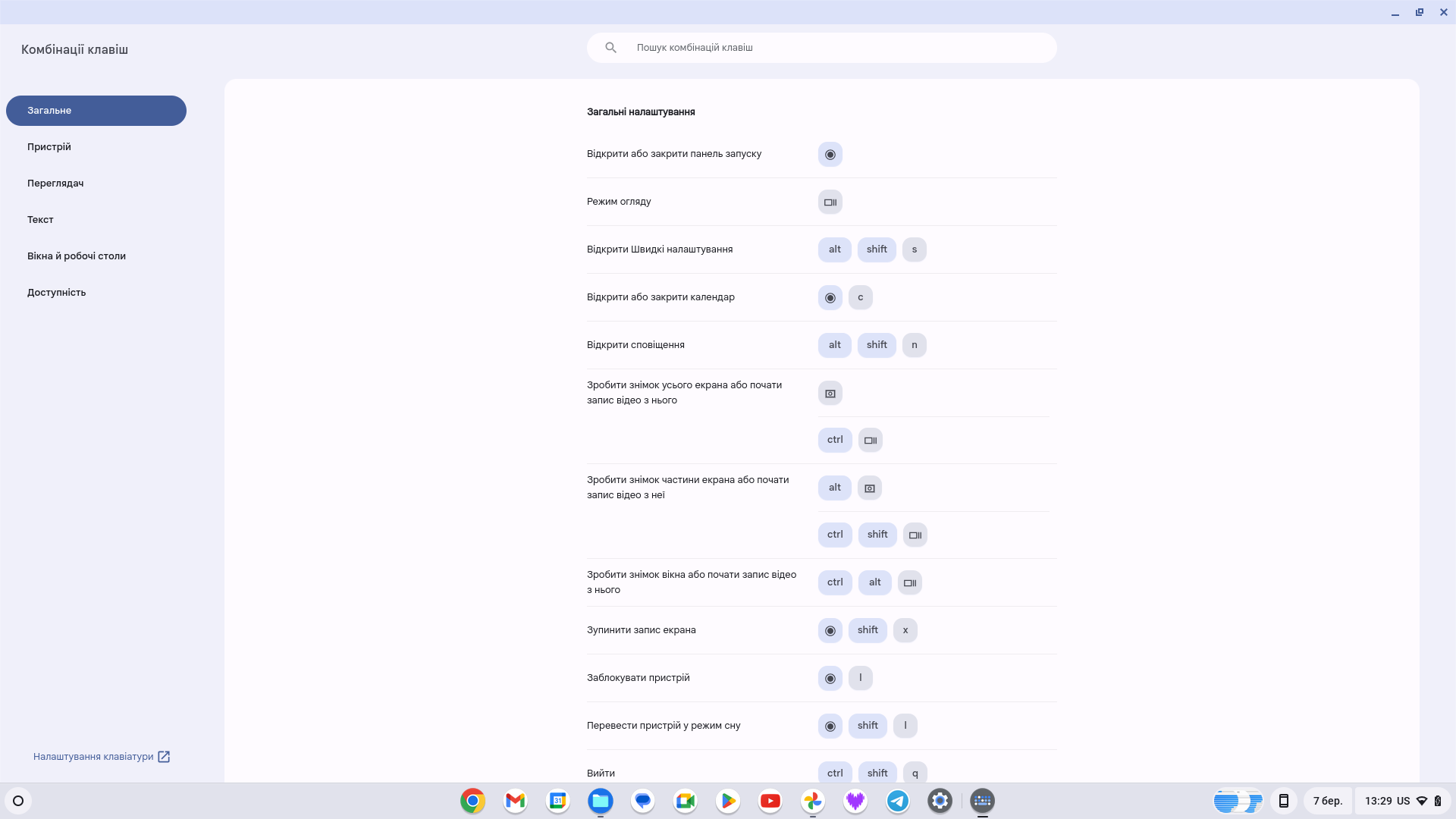
The laptop's settings are very similar to Android, so smartphone users will be familiar with everything.

Out of the box, the Acer Chromebook 314 (CB314-3HT) comes with a small number of basic, most necessary applications. For example, something similar to Paint in Windows. There is no completely unnecessary garbage, unlike some Android smartphones. Which have to be cleaned during the initial setup.
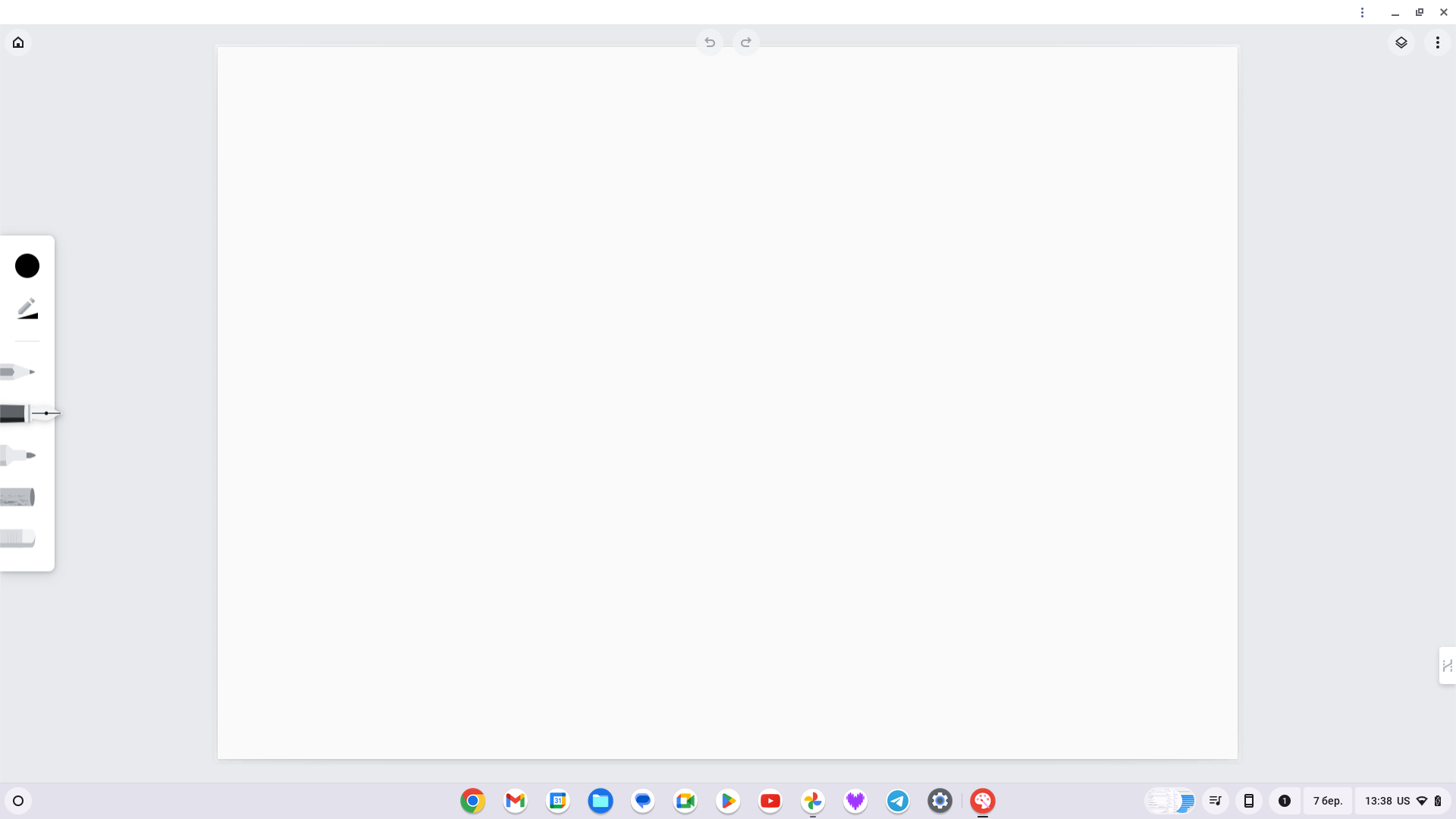
We have already talked about the advantages and scenarios of using Chrome OS. Now let's say a few words about who won't be able to use the laptop. The peculiarity of Chrome OS is that it is focused on web services, the Google ecosystem, and online work, and network connectivity is important. Therefore, it may seem that the focus on online work is a significant disadvantage of Chrome OS. But it's worth remembering that on Windows, we're already used to being online all the time: streaming music and video services, documents in the cloud, and Microsoft Office. So, the only thing left for offline use is specialised apps. A Chromebook user gets the basic set of tools needed for work out of the box: a text editor, spreadsheets, presentations, notes, email, a browser, their own data from Google Drive, and video calls. But as soon as you need more specific software, problems start to arise. Adobe and a number of other popular software vendors are gradually releasing mobile versions of their applications. But they usually have limited functionality. And there's no point in talking about more specific things like 3D, CAD modelling, music sequencers (DAWs) or accounting software. So, Chromebooks are really good and effective, but only for certain basic tasks. And so far, it cannot be a replacement for Windows or Mac OS.
Another important topic is games. Everything that is available on Android is available on Chrome OS. This means that these are not big AAA hits, but mostly simple games, Free-to-play, Pay-to-Win projects, and isolated cases of more serious games, such as ports of XCOM 2, Diablo Immortal, Star Wars: KOTOR I and II, etc. For some, access to full-fledged PC gaming can be critical. This is partially solved by cloud services. For example, GeForce NOW or Boosteroid. Both of them already have separate clients for Chrome OS, and we have a large article about Boosteroid.

- You need an affordable laptop with a lightweight and fast OS for basic tasks
- You plan to use the laptop exclusively for working with documents, studying, or video calls
- A comfortable full-size keyboard
- 14-inch IPS touchscreen with a matte finish
- Four USB ports and a MicroSD slot
To cut to the chase. Four things you need to know about the Acer Chromebook 314 (CB314-3HT).
- The Acer Chromebook 314 (CB314-3HT) is an affordable laptop for studying and working on the Chrome OS operating system.
- Equipped with a 14-inch 1920x1080 IPS screen.
- It is designed for working with documents, browsing and video calls, but not for heavy tasks.
- It has 2xUSB Type-C 3.2 Gen 1, 2xUSB 3.2 Gen 1 Type-A, a 3.5 mm combo jack and a MicroSD slot.
| Specifications of Acer Chromebook 314 (CB314-3HT) | |
|---|---|
| Display. | 14 inches, 1920x10800 (16:9), IPS, 60 Hz, matte finish |
| Dimensions | 326.4x225x20 mm |
| Weight | 1.45 kg |
| Operating system | Chrome OS |
| Processor. | Intel Pentium Silver N6000 (1.1 - 3.3 GHz), 4 cores, 4 threads, (Jasper Lake, 10 nm) |
| RAM | 8 GB LPDDR4X |
| Graphics | Intel UHD Graphics |
| Storage | eMMC 128 GB |
| Communications | Wi-Fi 802.11a/b/g/n/ac/ax, Bluetooth 5.1 |
| Connectors | 2xUSB Type-C 3.2 Gen 1, 2xUSB 3.2 Gen 1 Type-A, 3.5 mm combo jack, MicroSD, Kensington Lock |
| Webcam | HD 720p |
| Battery | up to 11.5 hours |
For those who want to know more:
- Acer Swift Go 14 SFG14-71 review
- Acer Predator Helios 16 review
- ASUS Zenbook Pro 14 OLED (UX6404) review: compact laptop with Intel Core i9 and GeForce RTX 4060
- The last one to leave the office: ASUS ExpertBook B9 OLED review with 9-hour battery life
- Lenovo Legion Pro 7 review: a powerful gaming laptop with Intel Core i9 and RTX 4090



