Acer Nitro V 15 ANV15-51 is a kind of intermediate model between everyday work and gaming laptops, an entry-level option for gaming. The laptop has a rather attractive configuration, given the price. The 13th-generation Intel Core i5 with GeForce RTX 4050 Laptop demonstrates very good performance in modern games if you don't chase the maximum settings. The cooling system proved to be very efficient, and the laptop operates stably under prolonged maximum loads. Additional advantages include a full-size keyboard with an additional number pad, as well as the ability to upgrade the RAM and the presence of two M.2 slots for drives. The laptop has a sufficient number of connectors and is equipped with a 144Hz IPS display. Of course, in all available models, manufacturers have to make some compromises. In the case of Acer Nitro V 15, a budget IPS matrix with a narrow colour gamut is used. And the body is made of plastic, the durability of which is questionable. There are no significantly more interesting competitors in this price category. Except for the Acer Nitro 5 with a last-generation Intel processor, but a slightly more powerful RTX 4050 variant. But if you add $100-150, you can already buy a model with RTX 4060 from both Acer and other manufacturers.
5 reasons to buy Acer Nitro V 15 ANV15-51:
- a balanced configuration that is enough for modern games;
- the ability to upgrade RAM and the presence of two M.2 slots for drives;
- efficient cooling system and stable operation under high loads;
- full-size keyboard with an additional number pad;
- the laptop has HDMI 2.1, Thunderbolt 4, three full-size USB and RJ-45.
2 reasons not to buy Acer Nitro V 15 ANV15-51:
- narrow colour gamut of the screen;
- mediocre quality of the plastic from which the case is made.
Quick transition:
- What's in the box?
- What does the Acer Nitro V 15 look like and what are the design features?
- Is the laptop comfortable to use?
- How good is the screen?
- What about performance, battery life, and sound?
- In a nutshell
What's in the box?
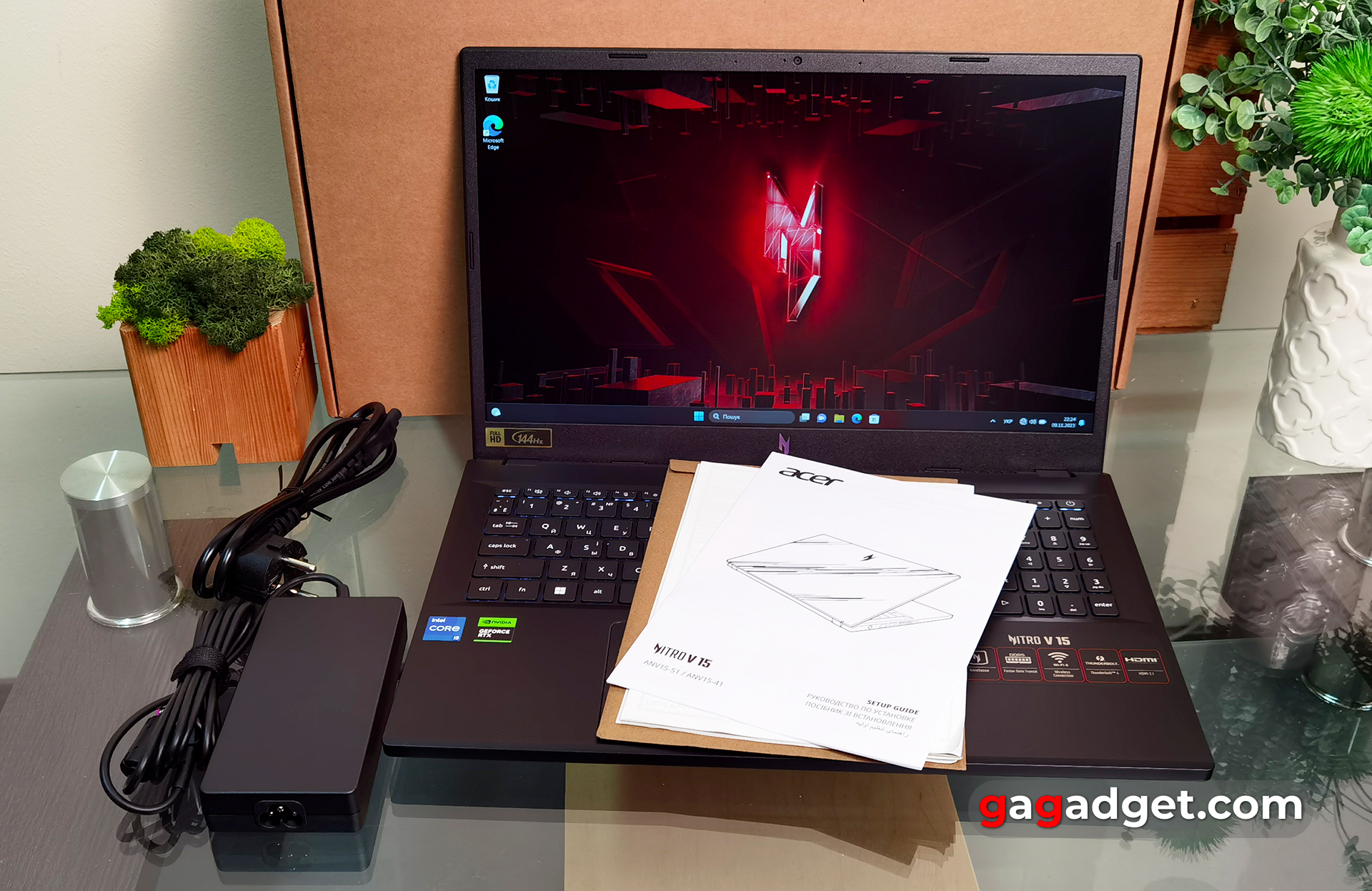
The package and packaging of the Acer Nitro V 15 are quite standard. The laptop comes in a mustard-coloured cardboard box with the model name. In addition to the laptop, the package includes a relatively small 135W power supply, a power cable and all the documentation.
What does Acer Nitro 5 AN515-58 look like and what are the design features?

Acer Nitro V 15 looks like a cross between classic and gaming models. The design is generally close to conventional laptops, and the colour scheme is similar to other current Acer gaming models. The laptop is made entirely of black plastic, which doesn't collect fingerprints too well and looks neat overall. An updated Nitro logo has appeared below the screen. A similar large logo is placed on the top lid of the laptop. It is decorated with diagonal decorative stripes in blue and grey.

All available connectors are located on the sides of the laptop. On the left, there's a power socket, a sliding RJ-45 network port, HDMI 2.1, two full-size USB 3.2 Gen 1 (one of which supports charging external devices when the laptop is switched off) and USB Type-C 3.2 Gen 2 (with Thunderbolt 4, DisplayPort and 65W Power Delivery). So the laptop can also be powered by a third-party Type-C power supply. But, as usual, in low performance mode using only the built-in graphics.

On the opposite side, there is a Kensington Lock slot, air vents, another full-size USB 3.2 Gen 1, a 3.5mm audio jack, and LED status indicators.

There are no functional elements on the front. At the back, there are two hinges, a large area with cooling holes, and two rubber inserts that support the laptop in the open position.




There are typical rubber inserts around the perimeter of the screen, and the bezel is relatively thin. Especially on the sides. Above the screen is a standard set of two microphones and a webcam with an indicator. The camera resolution is 1280x720, 30 FPS.

On the bottom of the laptop there are many vents through which heat pipes and two cooling fans are visible. There are four standard rubber feet around the perimeter to prevent the laptop from slipping on the table. There is a reset button in a small hole near the back of the laptop. The bottom lid is secured with 11 Phillips head screws, so it's easy to remove. Underneath it, the user has access to replace two RAM strips and two M.2 connectors, one of which is occupied by the bundled SSD. We'll talk about them in more detail later.

Acer Nitro V 15 is not very big: 362.3x239.89x26.9 mm, weighing 2.113 kg, it fits into a standard laptop compartment in a backpack without any problems. In general, the laptop has a nice and rather calm appearance, and the build quality is also good. But it's still a budget model, and the plastic used is not of the highest quality, so the panels bend.
Is the laptop comfortable to use?

The hinges make it easy to open the laptop with one hand, and the lid locks well in the desired position. At the same time, we use a design that is already familiar to us: when open, the back of the main unit slightly rises above the table. This creates a space underneath that allows for better cooling of the components. The maximum opening angle is approximately 135°. Acer Nitro V 15 has a full-size keyboard with an additional number pad that is placed close to the main one. The buttons on the top functional row are slightly smaller. In addition to the standard set, the row has buttons that do not fit into the number pad, as well as a separate button for launching Nitro Sense software. The row ends with a power button. The arrow block is not separated in any way, and the up and down arrows are smaller. Both shifts are long. In general, the layout is quite convenient, it does not take much time to get used to.

The keyboard has a white LED backlight with two brightness levels. The key stroke is not very long, but it is quite comfortable, the keystrokes feel good.
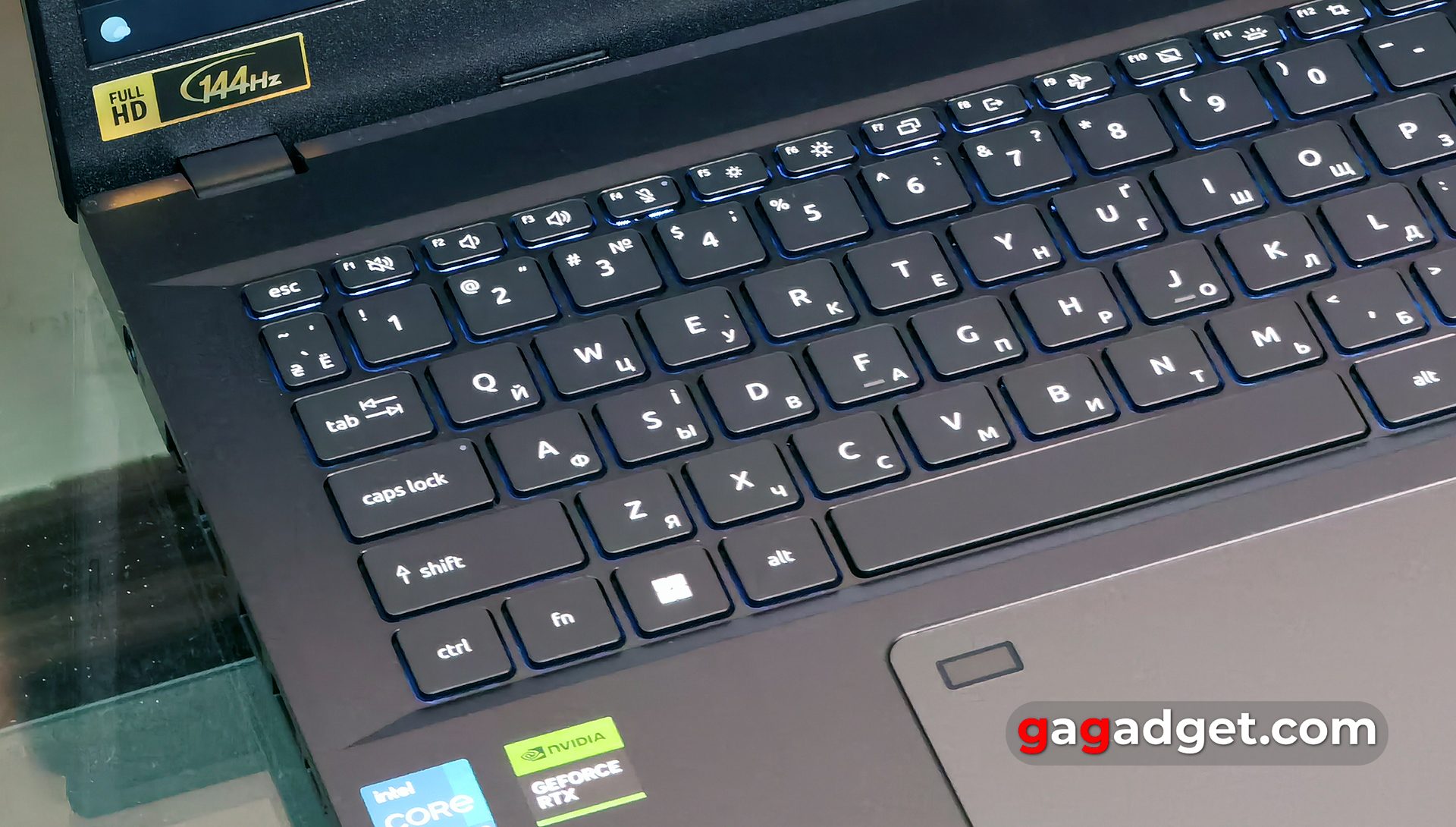
The touchpad is plastic, has medium dimensions and good sensitivity. It is quite convenient to perform basic tasks, use the browser, and work with documents. For everything else, you should connect a mouse. There is a fingerprint scanner in the upper left corner.

How good is the screen?
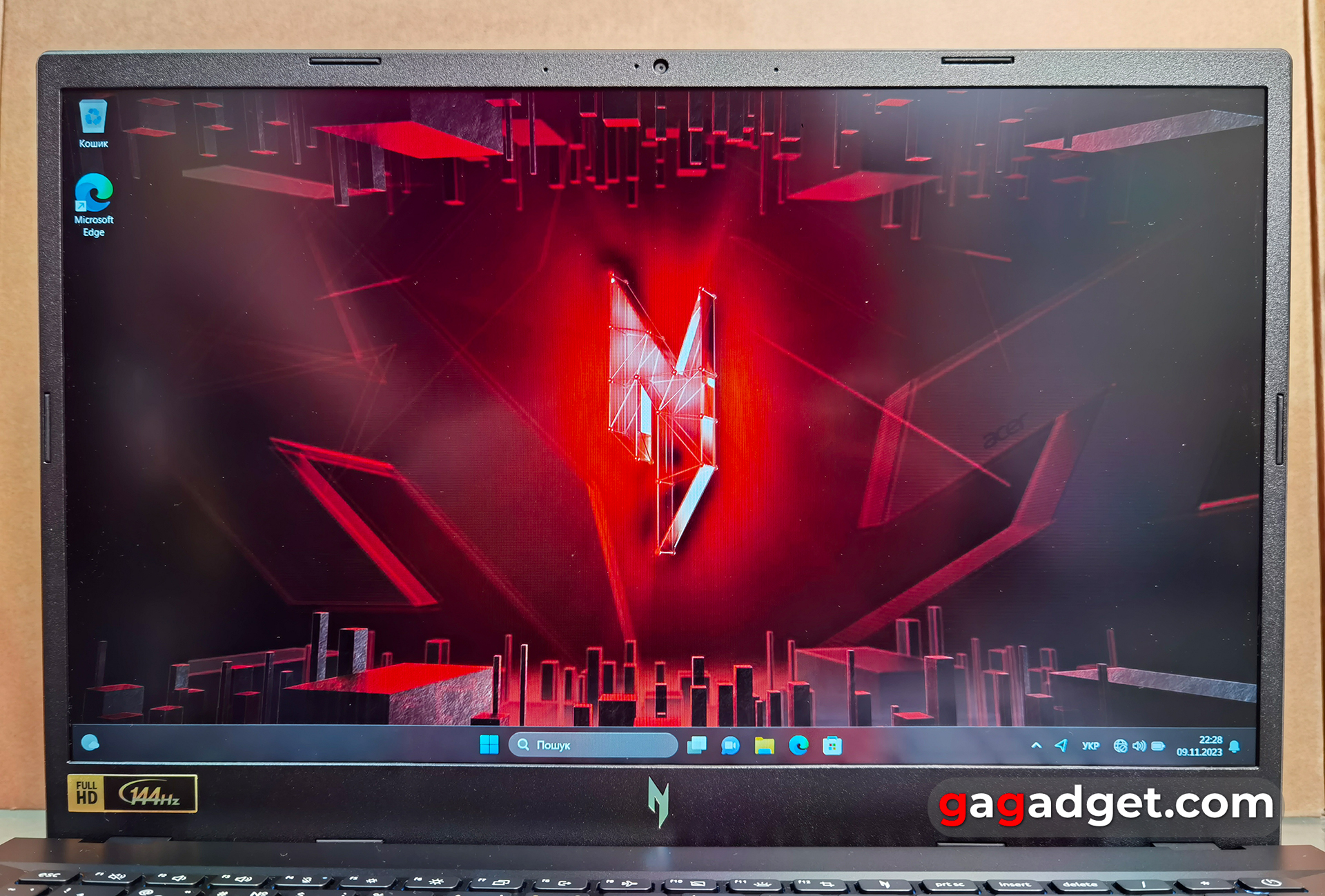
Acer Nitro V 15 ANV15-51 is equipped with a 15.6-inch IPS screen with a resolution of 1920x1080. The refresh rate is 144 Hz. The screen has a fairly effective anti-reflective coating. The colours are not very saturated, it is clear that a fairly budget matrix is used. But the viewing angles are good, and the contrast reduction is not too great. The brightness is quite enough for indoor work. The measurements showed that the maximum brightness is 245.133 cd/m², the black field brightness is 0.235 cd/m², and the static contrast is 1043:1, which is quite normal for an affordable gaming model. The colour gamut is slightly narrower than sRGB, but the colour accuracy is very good. The colour temperature is close to 6000K with a reference value of 6500K.
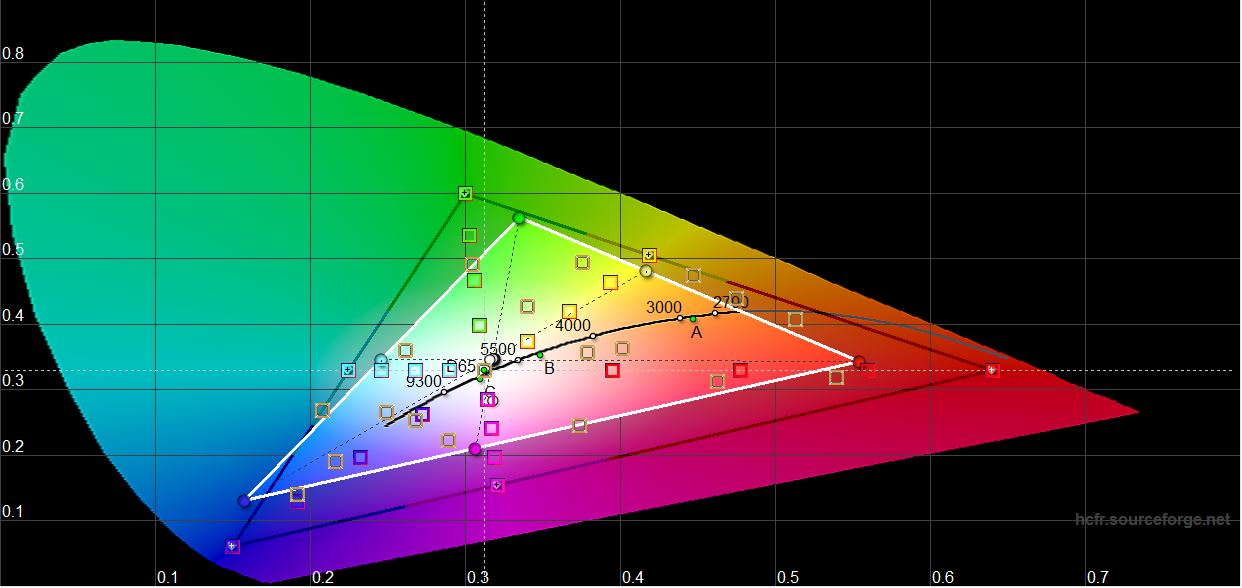

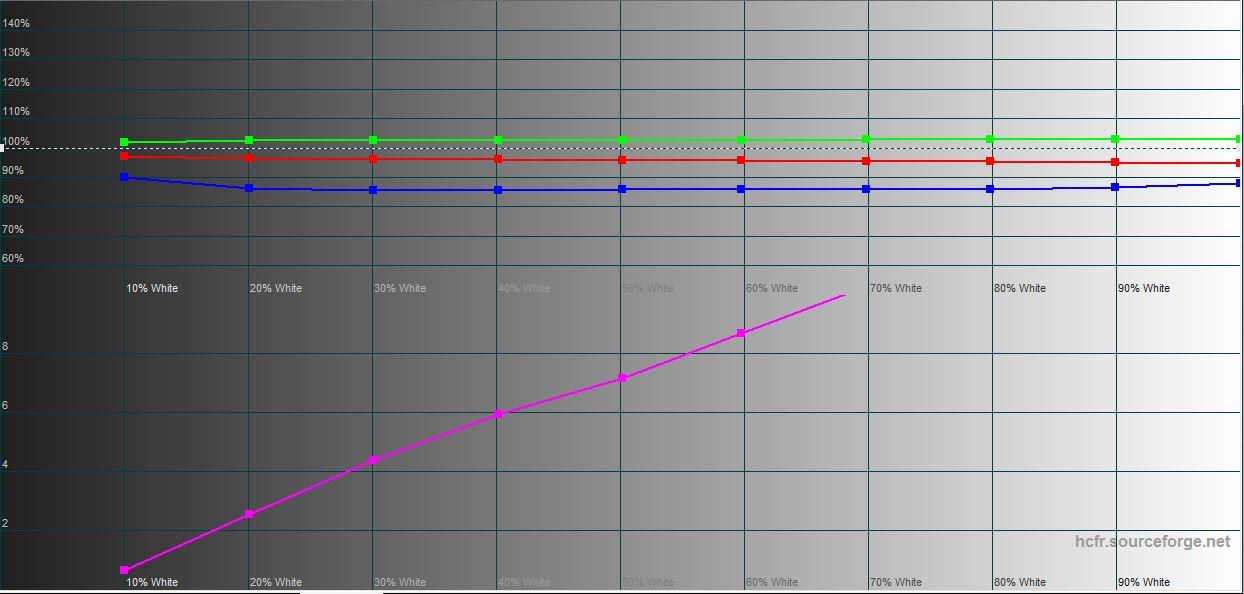
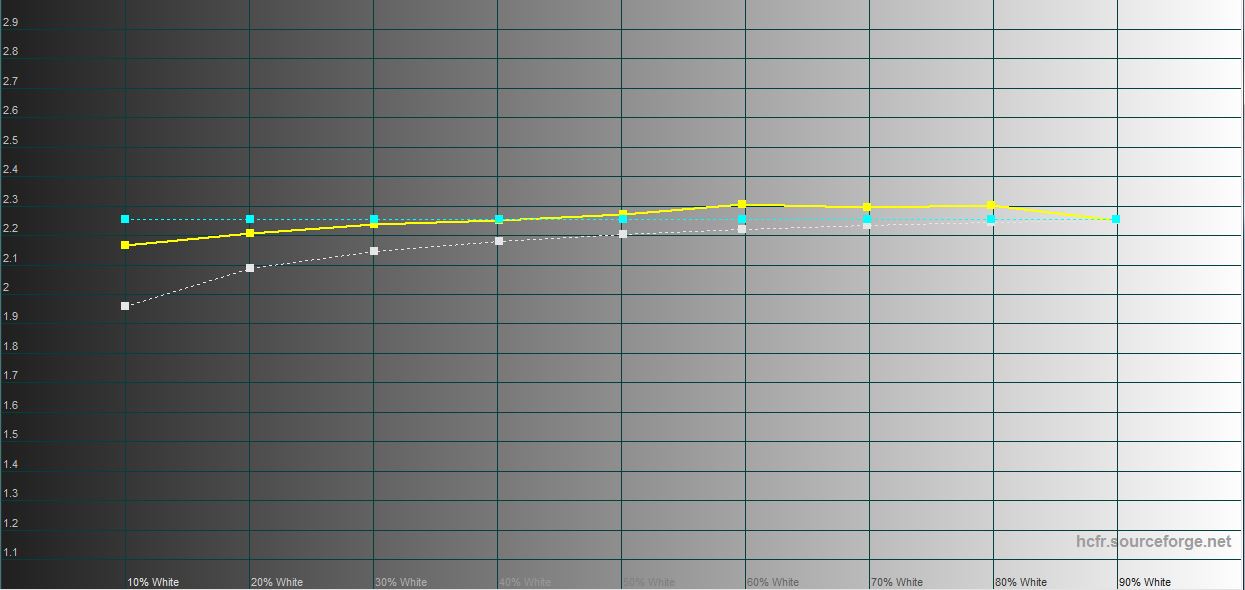
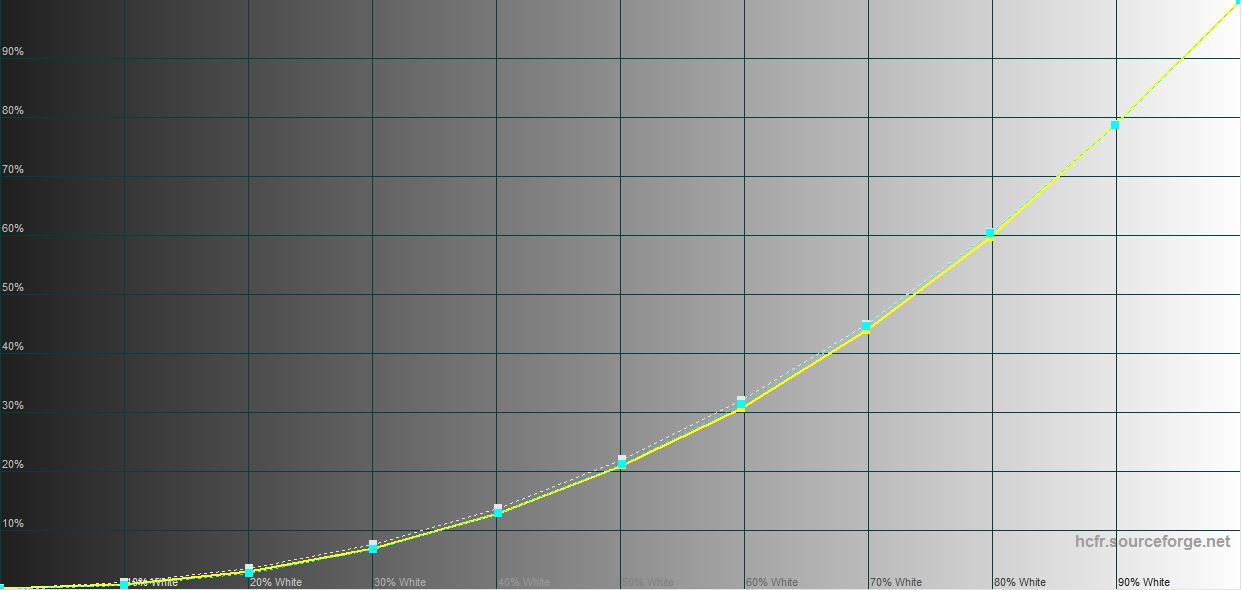
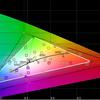
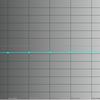
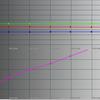

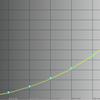
What about performance, battery life and sound?
Acer Nitro V 15 ANV15-51 received 13th generation Intel Raptor Lake processors. There are configurations with Core i5 and i7. The laptop under review is equipped with an Intel Core i5-13420H processor. It has 4 productive cores with a frequency of 2.1-4.6 GHz and 4 energy-efficient cores with a frequency of 1.5-3.3 GHz. There is support for multi-threaded computing: up to 12 threads, 12 MB of level 3 cache. Theprocessor is manufactured using theIntel 7 process technology and has a TDP of 45W (with a possible short-term increase to 95W). The processor has a simple built-in Intel UHD Graphics (48EU), which has 48 computing units and operates at a frequency of 300-1400 MHz. Thediscrete graphics card used is the well-known NVIDIA GeForce RTX 4050 Laptop, which is used in various variations in today's affordable gaming laptops. TheAcer Nitro V 15 TGP is 75W (60W plus PredatorSense Boost 15W). It's a rather modest solution, but there are gaming models on the market with GeForce RTX 4050 Laptop at 45W, so it's not bad. As a reminder, the video card has 2560 CUDA cores, 80 texture units, 32 rasterisation units, 80 4th generation tensor cores, and 20 3rd generation RT cores. In the basic version, the GPU operates at a frequency of 2130 MHz, which can be increased to 2230 MHz. The amount of video memory is 6 GB of GDDR6. There is 16 GB of DDR5-5200 RAM, with two 8 GB strips that can be replaced. Thelaptop is equipped with adual-band 802.11 a/b/g/n/ac/axWi-Fi module with 2x2 MU-MIMO support, Bluetooth 5.2, and wired Gigabit Ethernet.
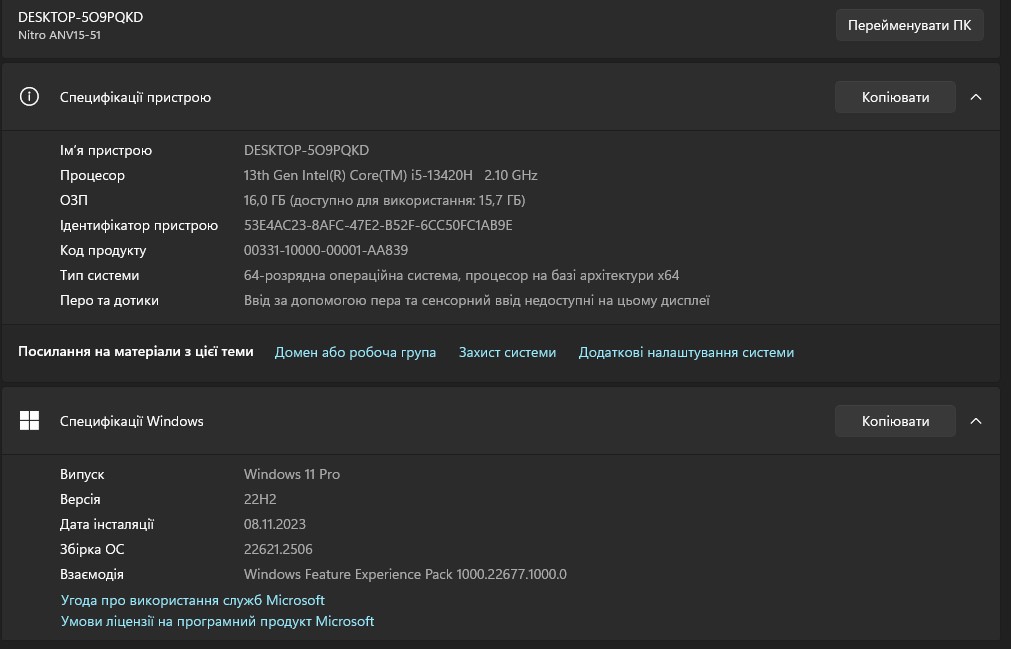
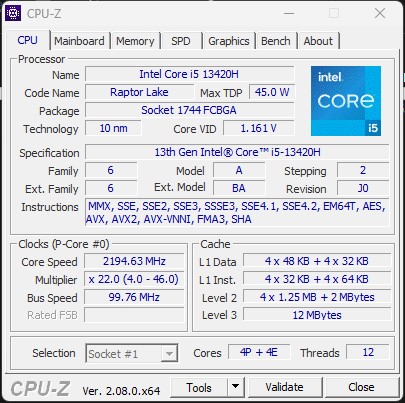
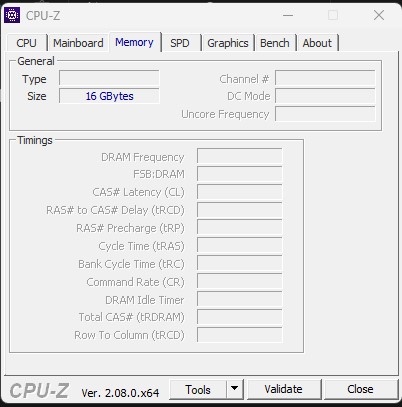
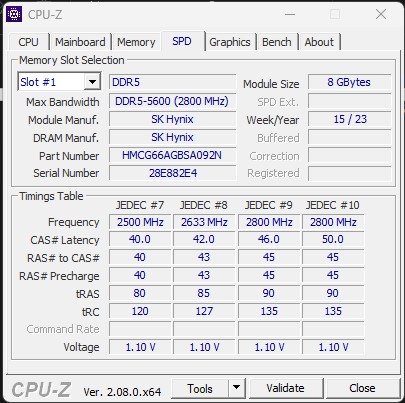
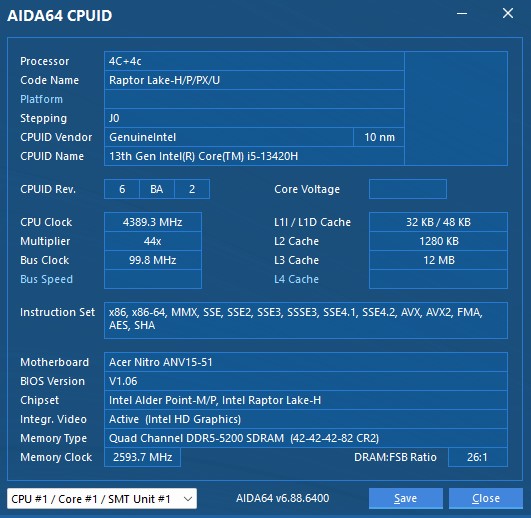

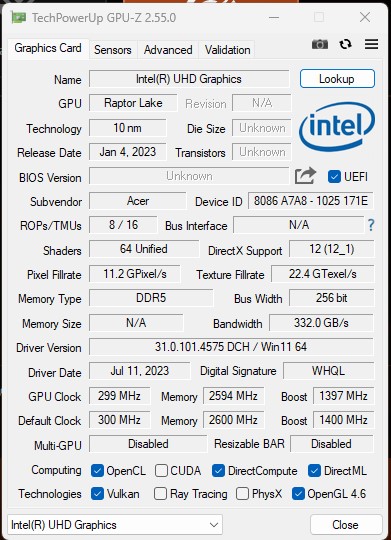





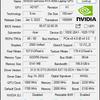

Acer Nitro V 15 demonstrates quite expected results in synthetic tests: significantly higher than office laptops and PCs, but a little short of budget modern gaming desktops. The performance will be enough for the vast majority of games on the built-in FullHD display at high settings. And the laptop will cope with work tasks like Blender.

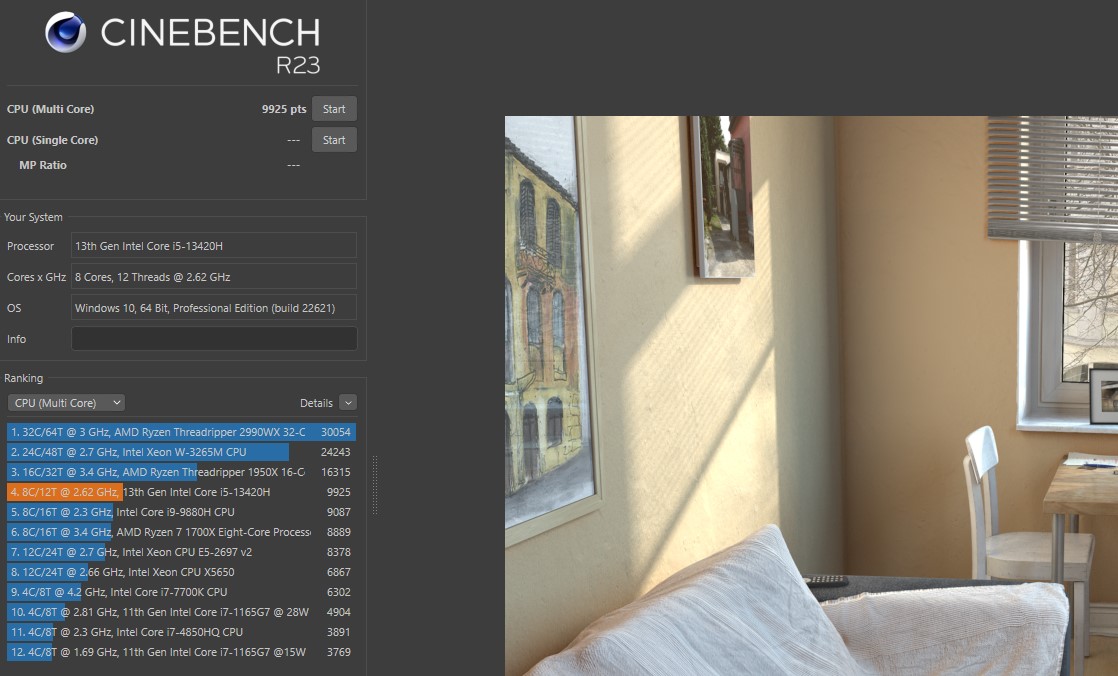
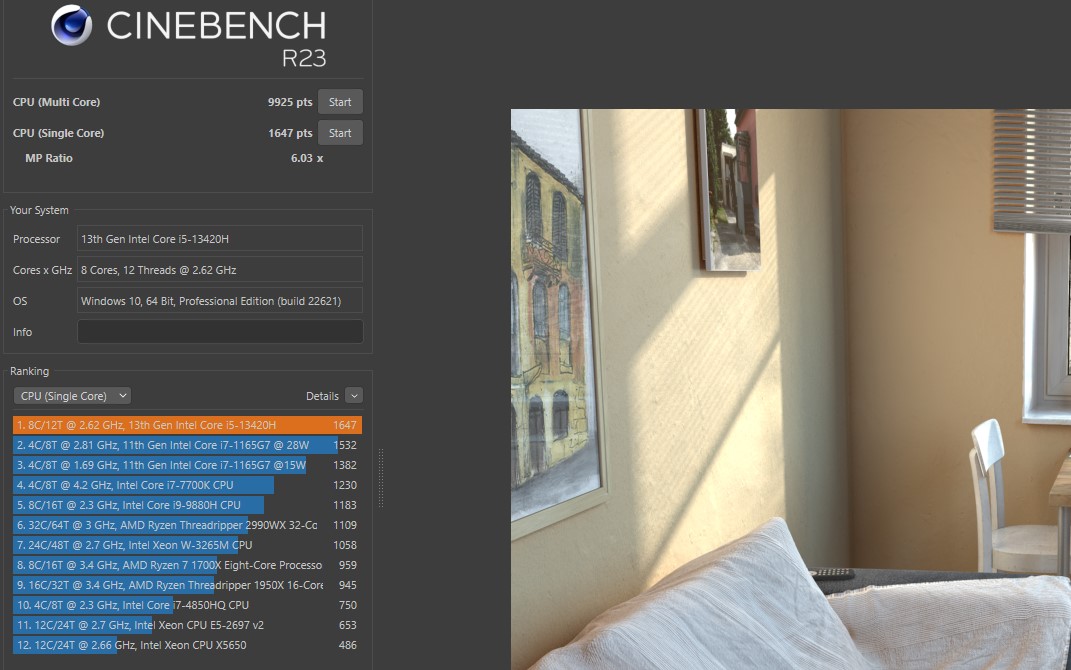

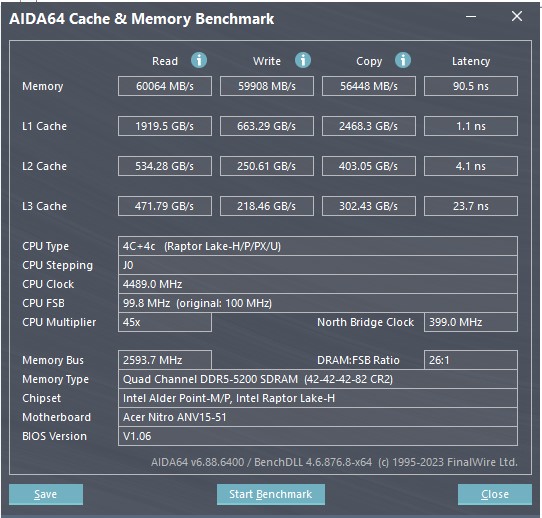

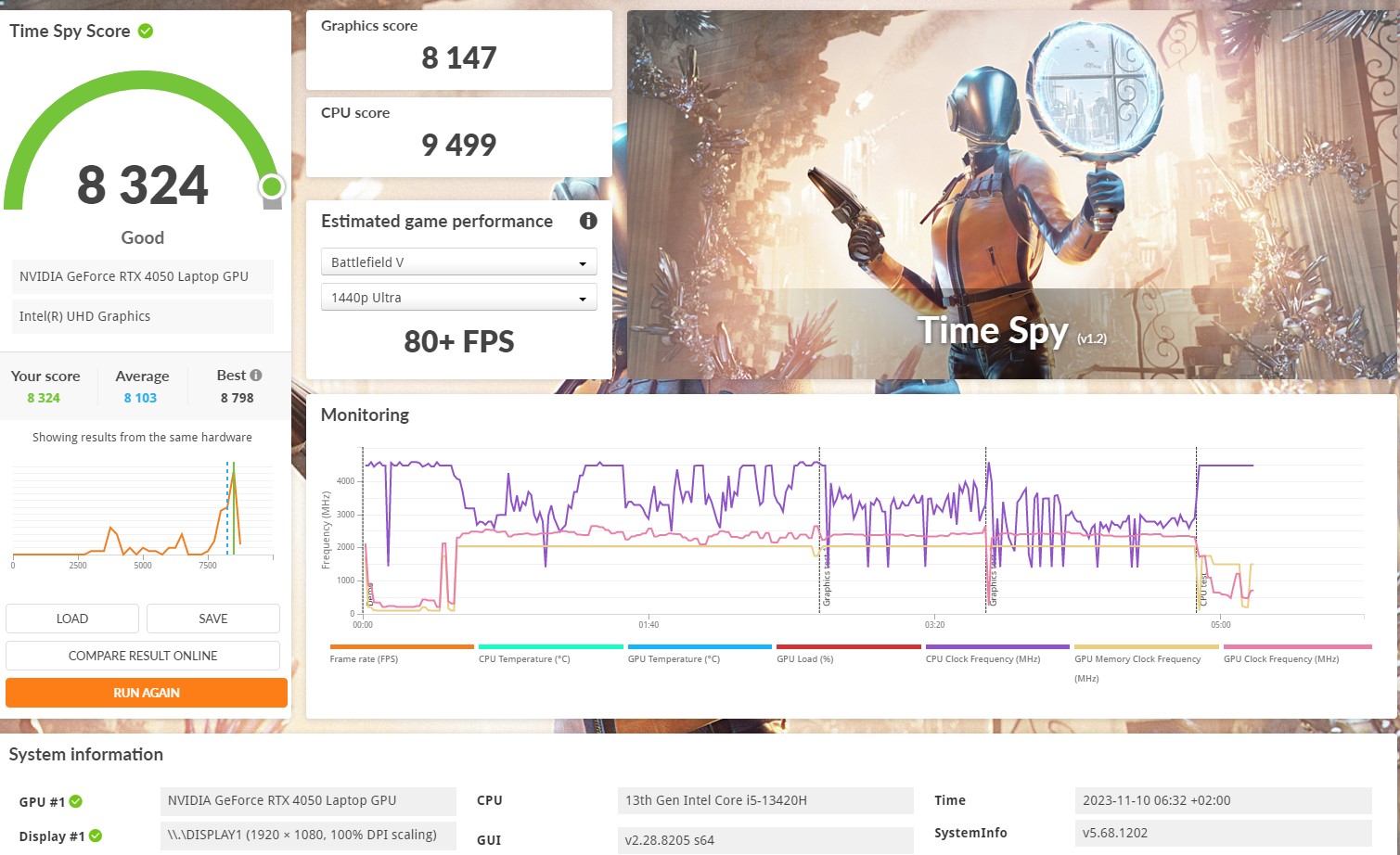

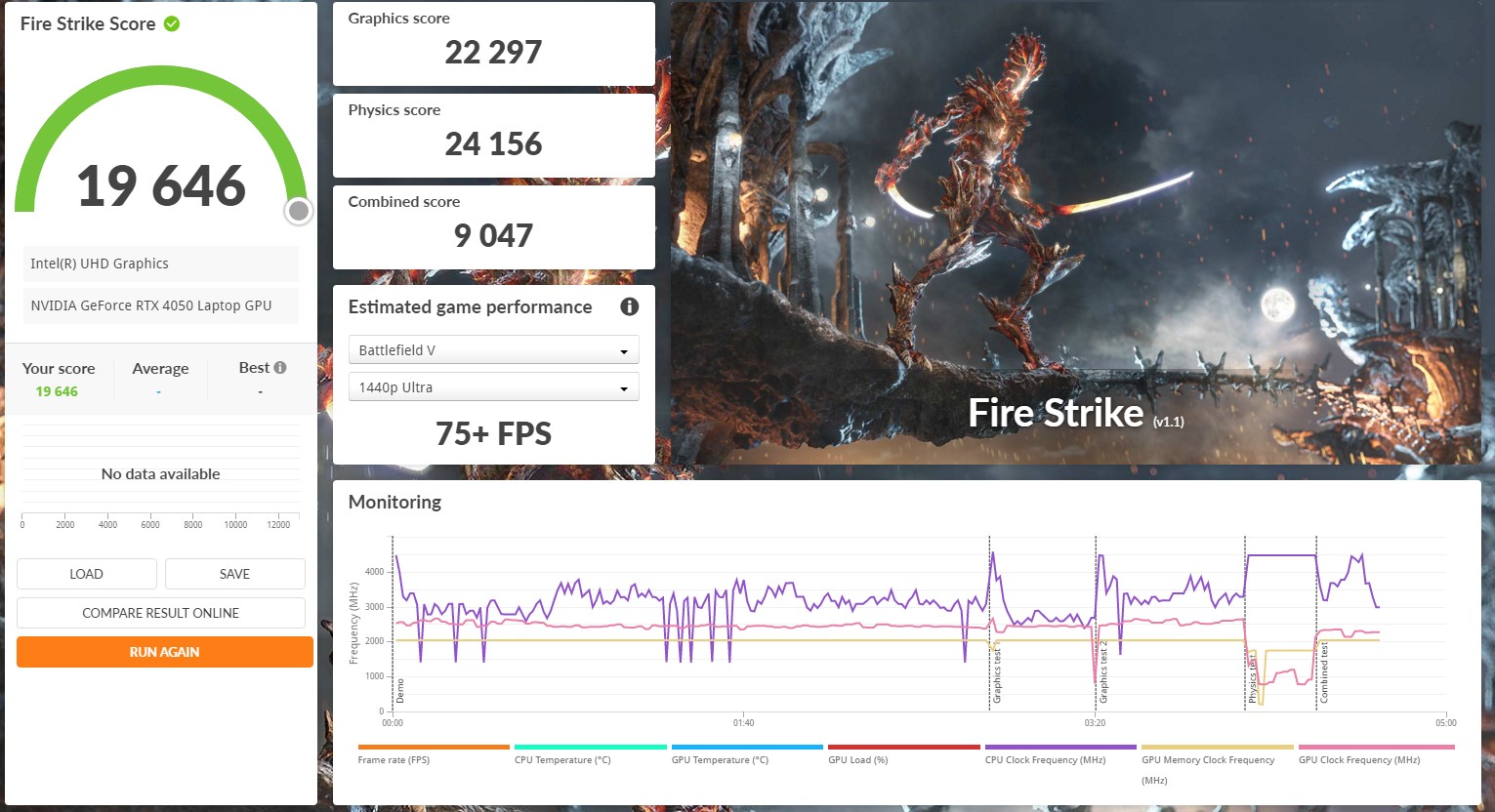
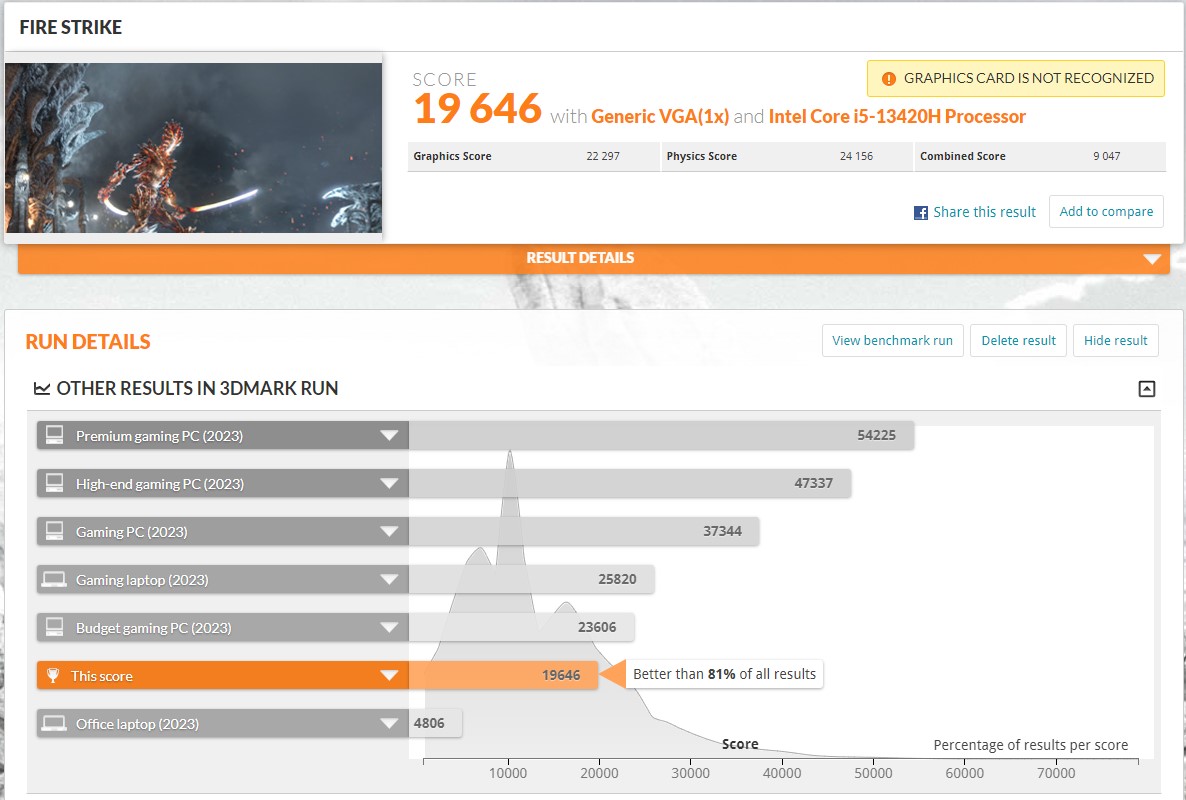
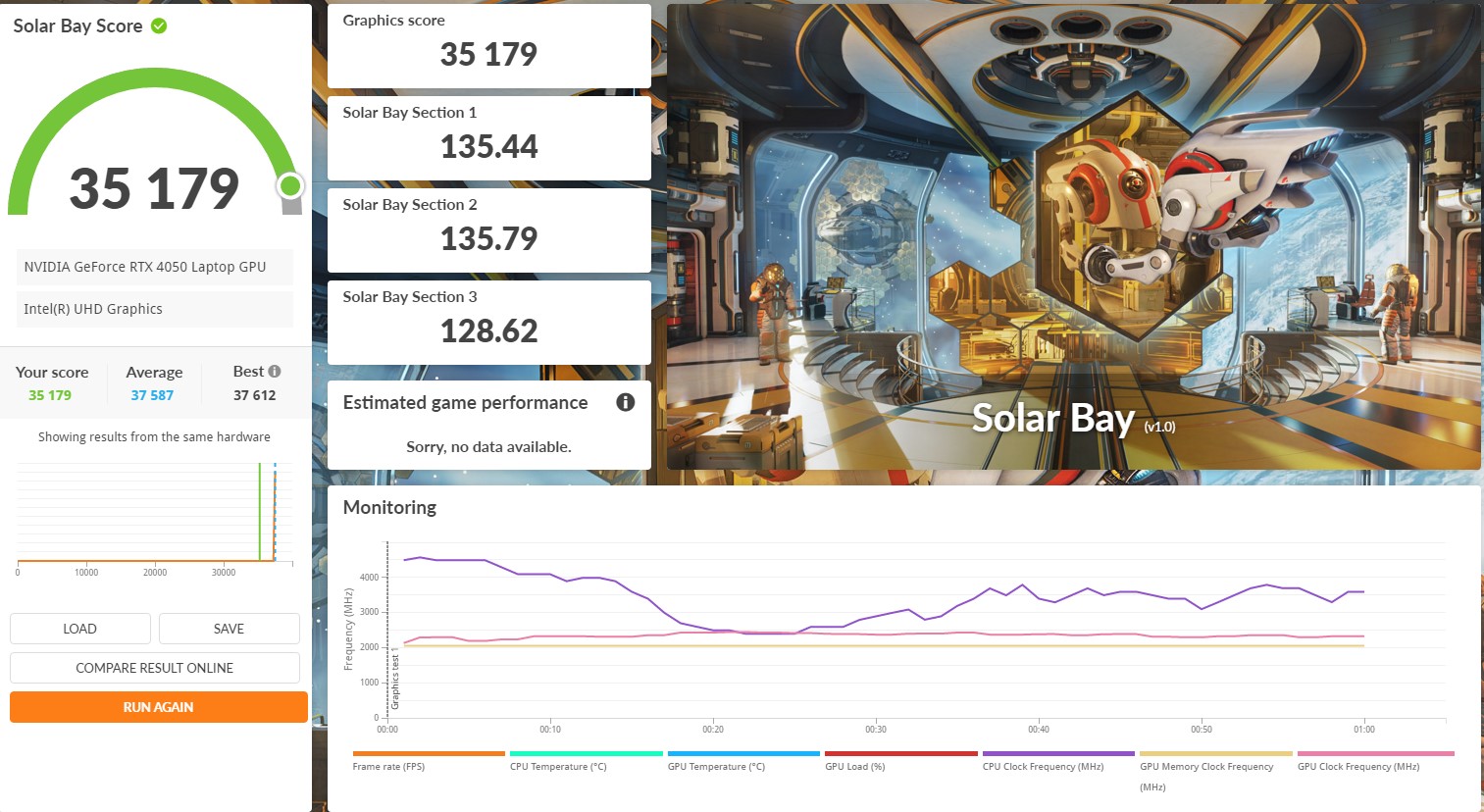

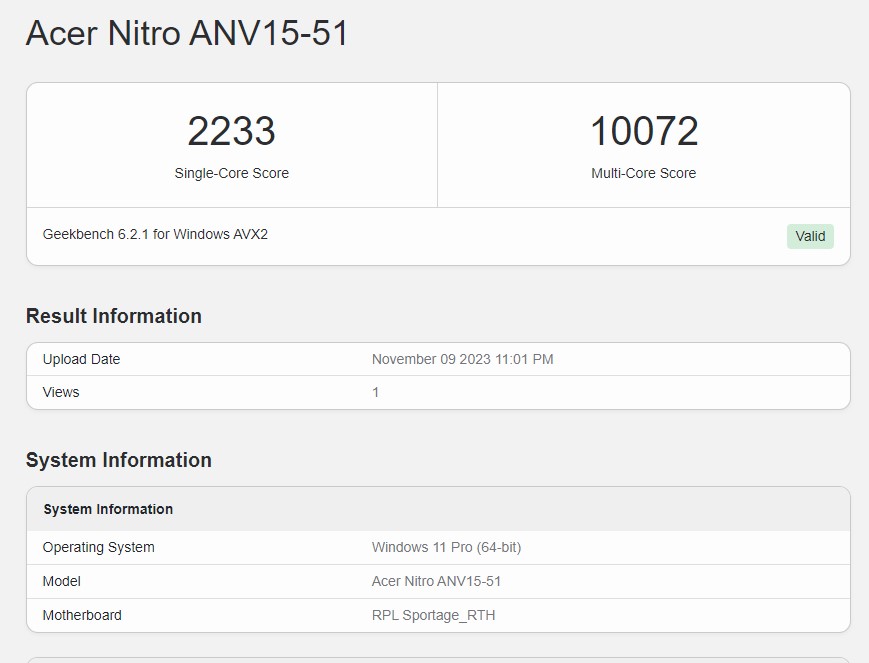



















The laptop has two M.2 drive connectors, each supporting drives up to 1TB. But one has a PCIe 4.0 x4 interface, the other has a PCIe 3.0 x4 interface. In any case, the ability to expand the storage capacity is very pleasing. In the configuration under review, we have a fast M.2 NVMe SSD SK Hynix HFS512GEJ9X110N with a 512GB PCIe 4.0 x4 interface.
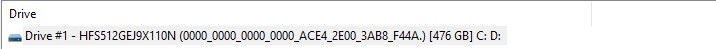
Read speeds can reach 5000 MB/s and write speeds up to 4650 MB/s.
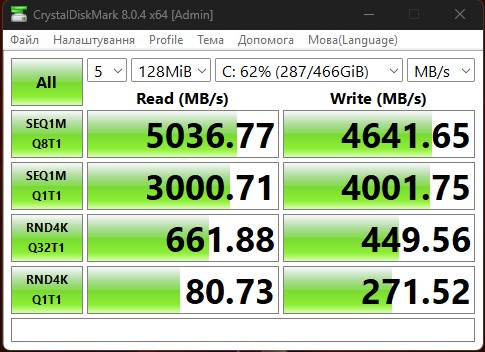
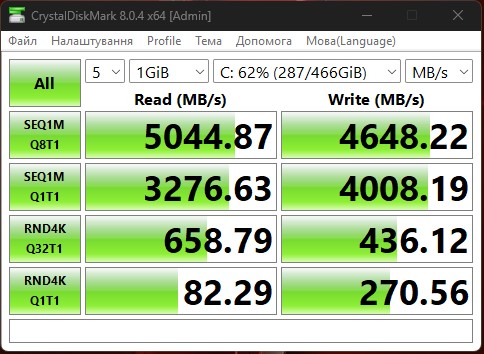
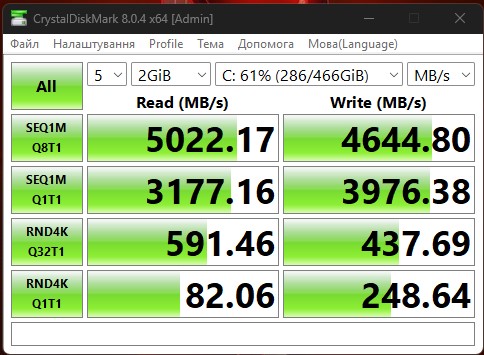



The laptop's cooling system includes two fans. It proved to be very efficient. In the AIDA64 stress test in maximum performance mode, the processor can heat up to 82°, but the average temperature is about 71°. There is no trotting, the processor keeps an average frequency of just over 4 GHz with a maximum of 4.6 GHz, which is a very good indicator. At maximum loads, the noise of the cooling system is quite typical for gaming models, but it does not drown out the built-in speakers. The keyboard remains cold.




In most fairly modern games, you can get a frame rate of 60+ FPS with high graphics settings.
- Control with ray tracing and DLSS operates at 57-70 FPS.
- Cyberpunk 2077. Maximum settings, without Path Tracing, with DLSS in auto mode and Frame Generation: 40-60 FPS. By slightly adjusting the tracing settings, you can get a more stable 60 FPS.
- Death Stranding at maximum settings without the need to use DLSS runs at 80-115 FPS.
- Ghostrunner. Maximum settings, ray tracing, DLSS in balanced mode: 35-55 FPS.
- The Ascent. Maximum settings with ray tracing, DLSS in quality mode: about 70-80 FPS.

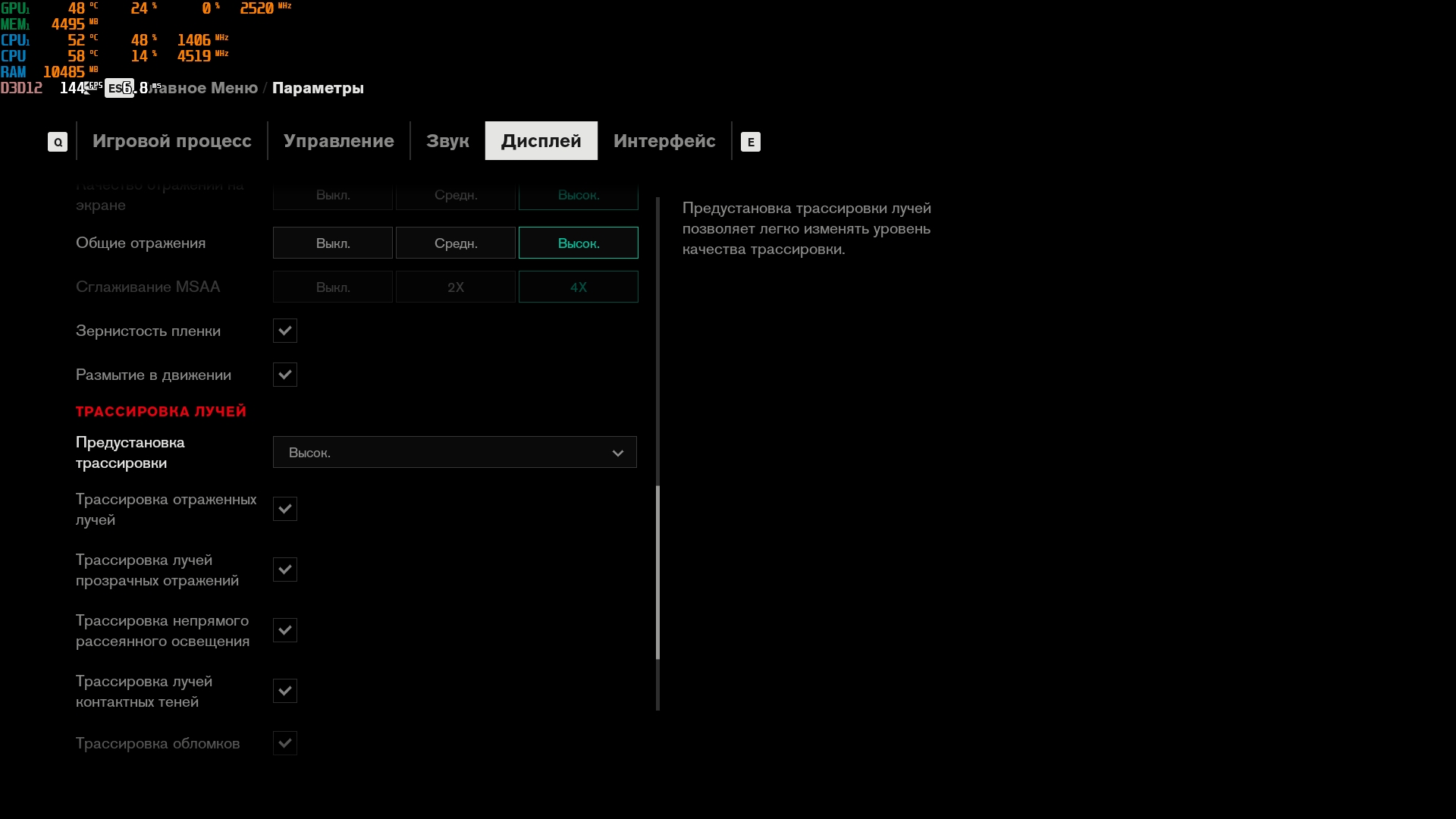













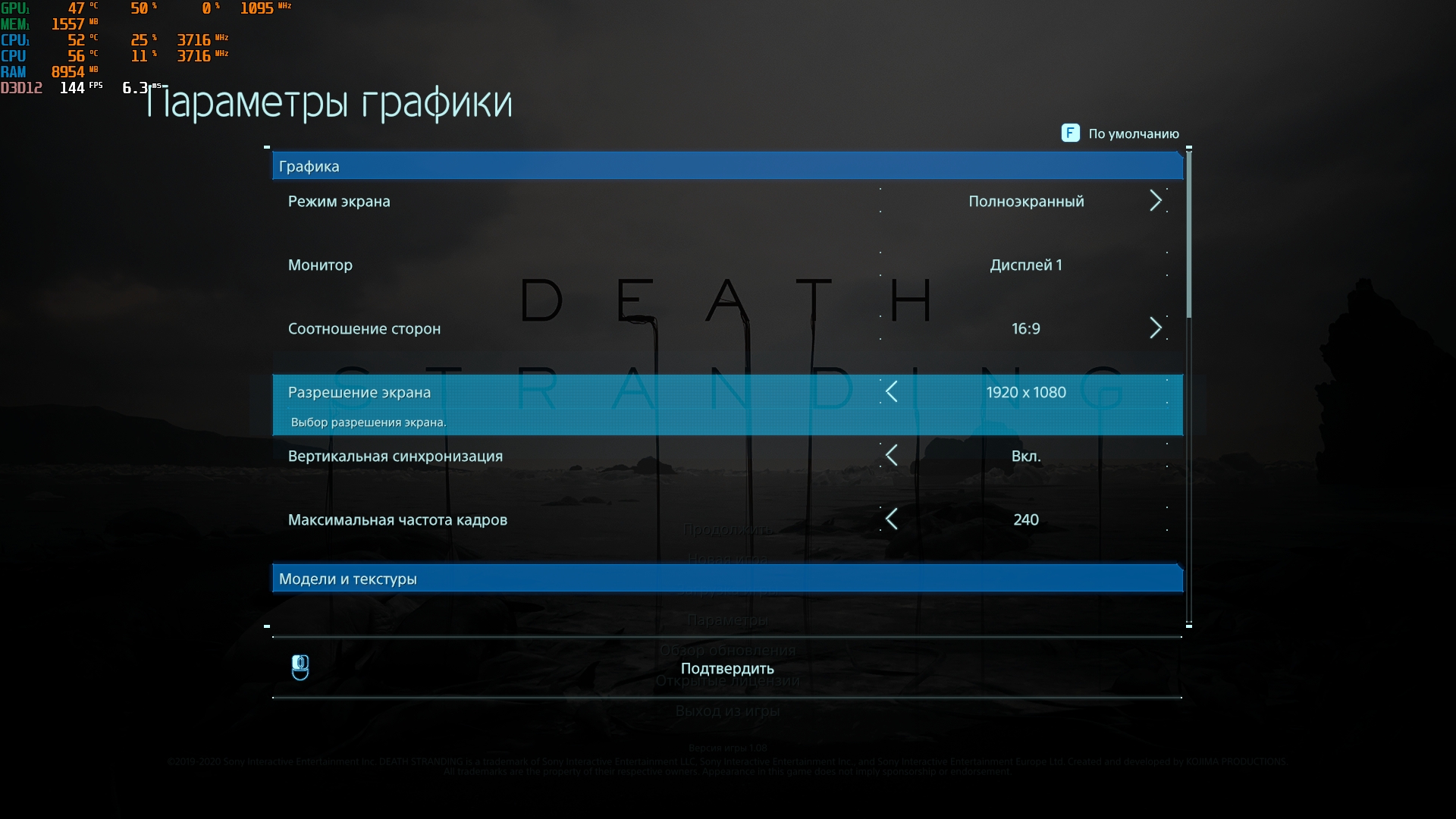
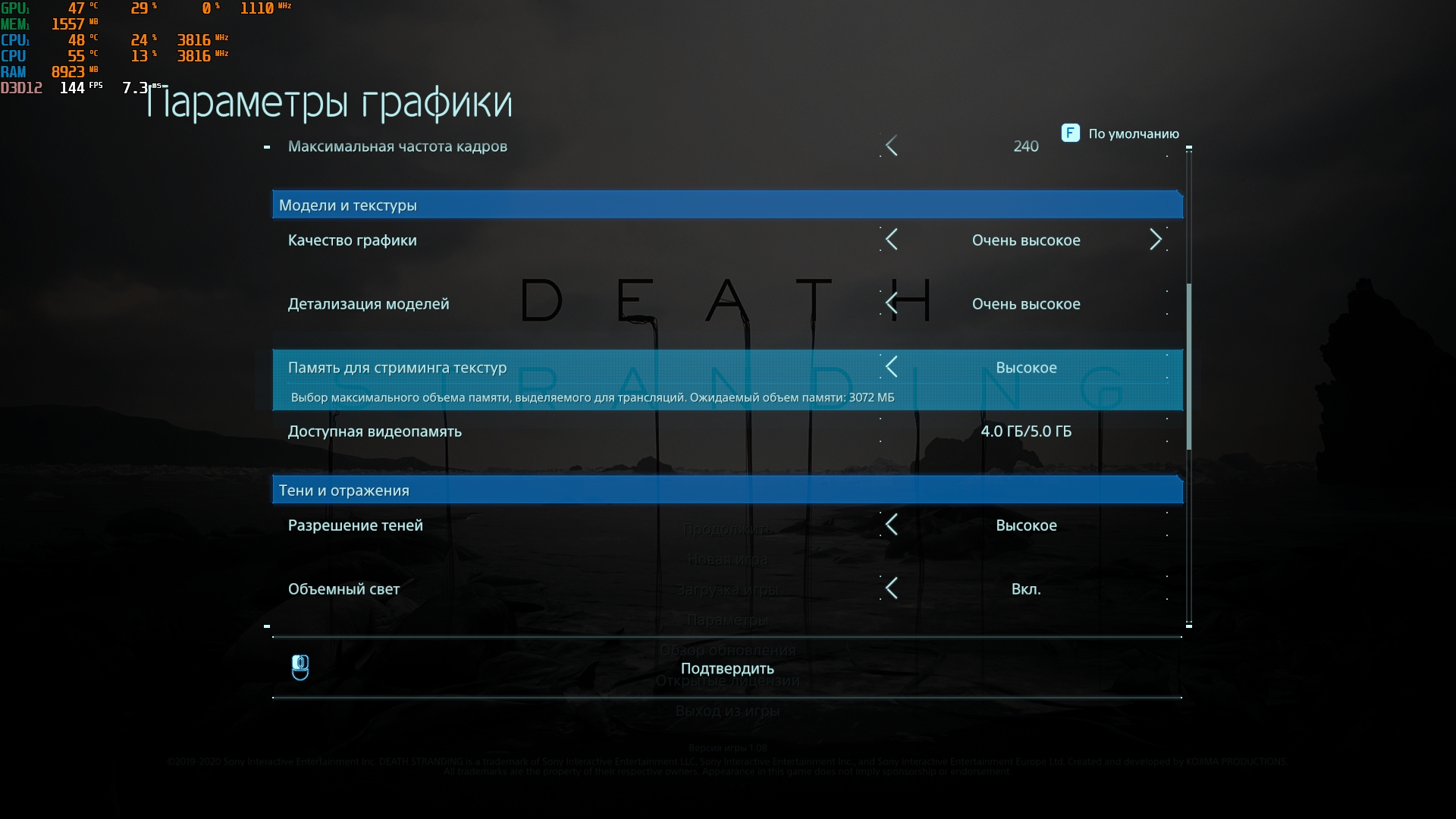
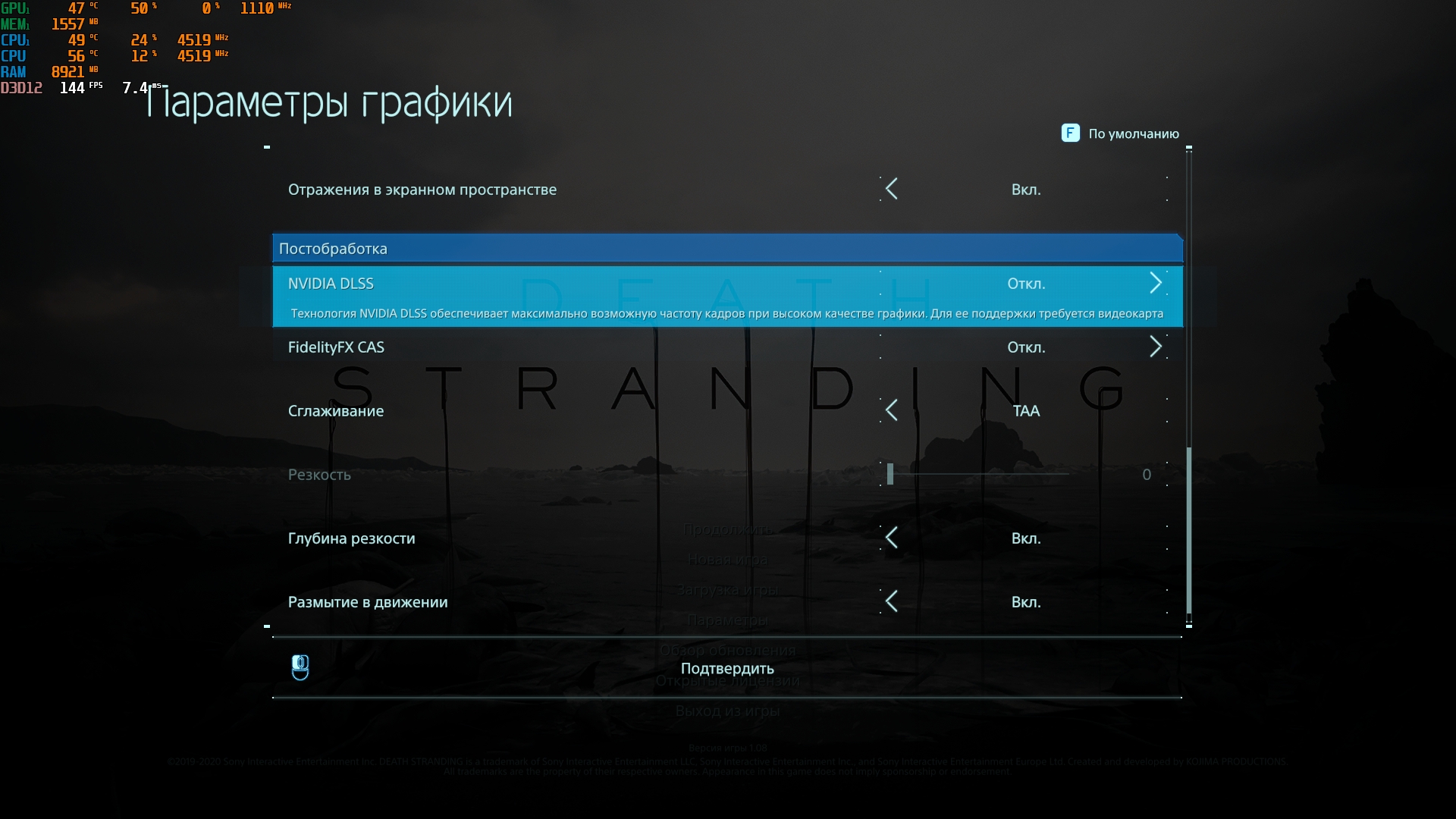




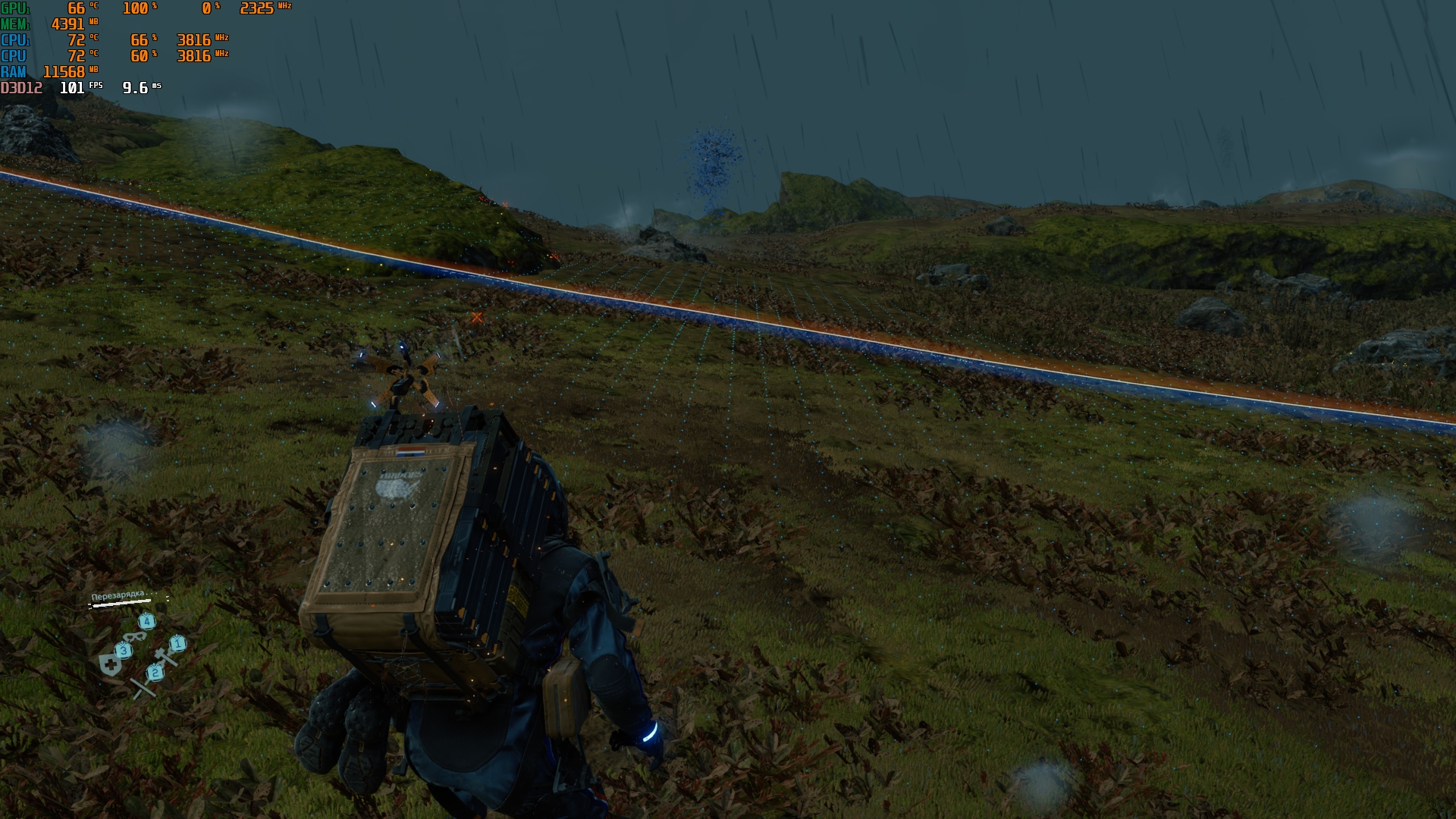

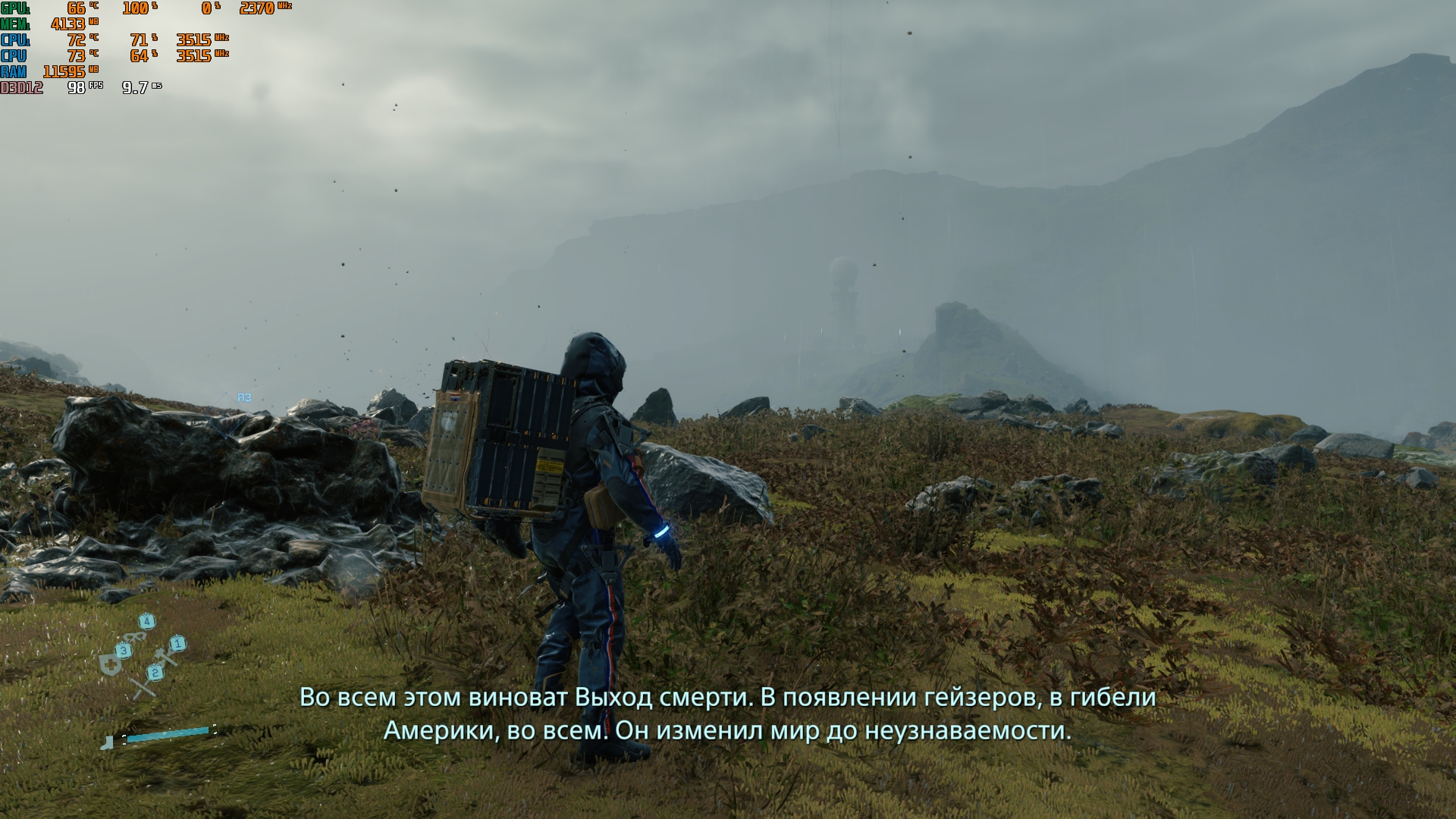

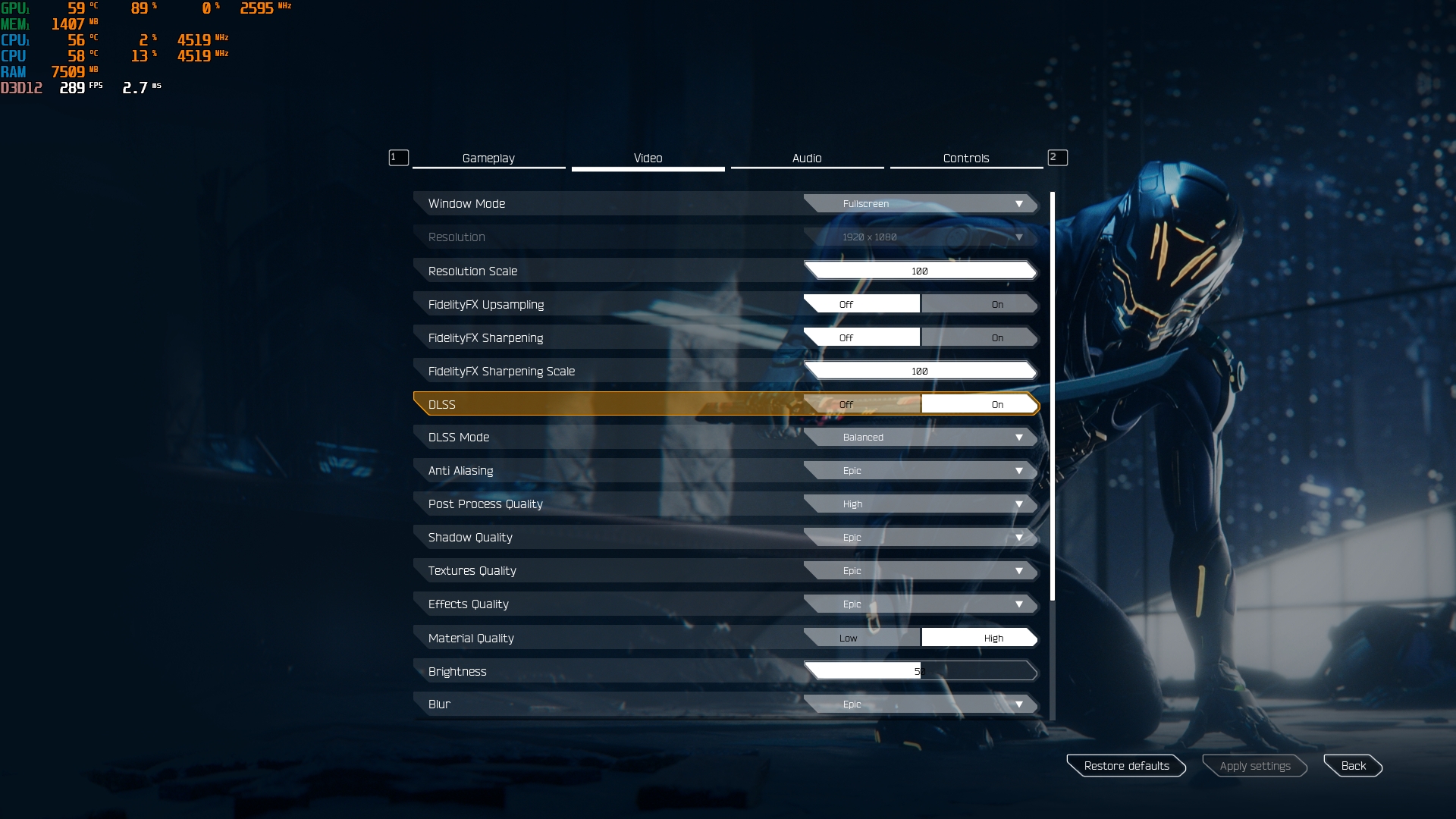


































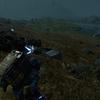





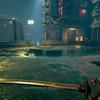








Acer Nitro V 15 uses a four-cell 57 Wh battery. Gaming laptops are not designed for prolonged use away from the power outlet, so this is nothing new. The laptop operates at maximum load for a little over an hour. With the minimum brightness, you can get up to 6 hours of use when working with a browser and documents, without heavy tasks. A full charge takes about 2 hours.

Acer Nitro V 15 ANV15-51 has stereo speakers that are fairly typical for its class, with a fairly good volume margin, but almost no low frequencies.

The Nitro Sense application is used for the vast majority of laptop settings. It has an updated interface, but the basic functionality remains familiar. There are settings for performance, cooling system operation, updates, system monitoring, sound settings presets, matrix overclocking, and more.
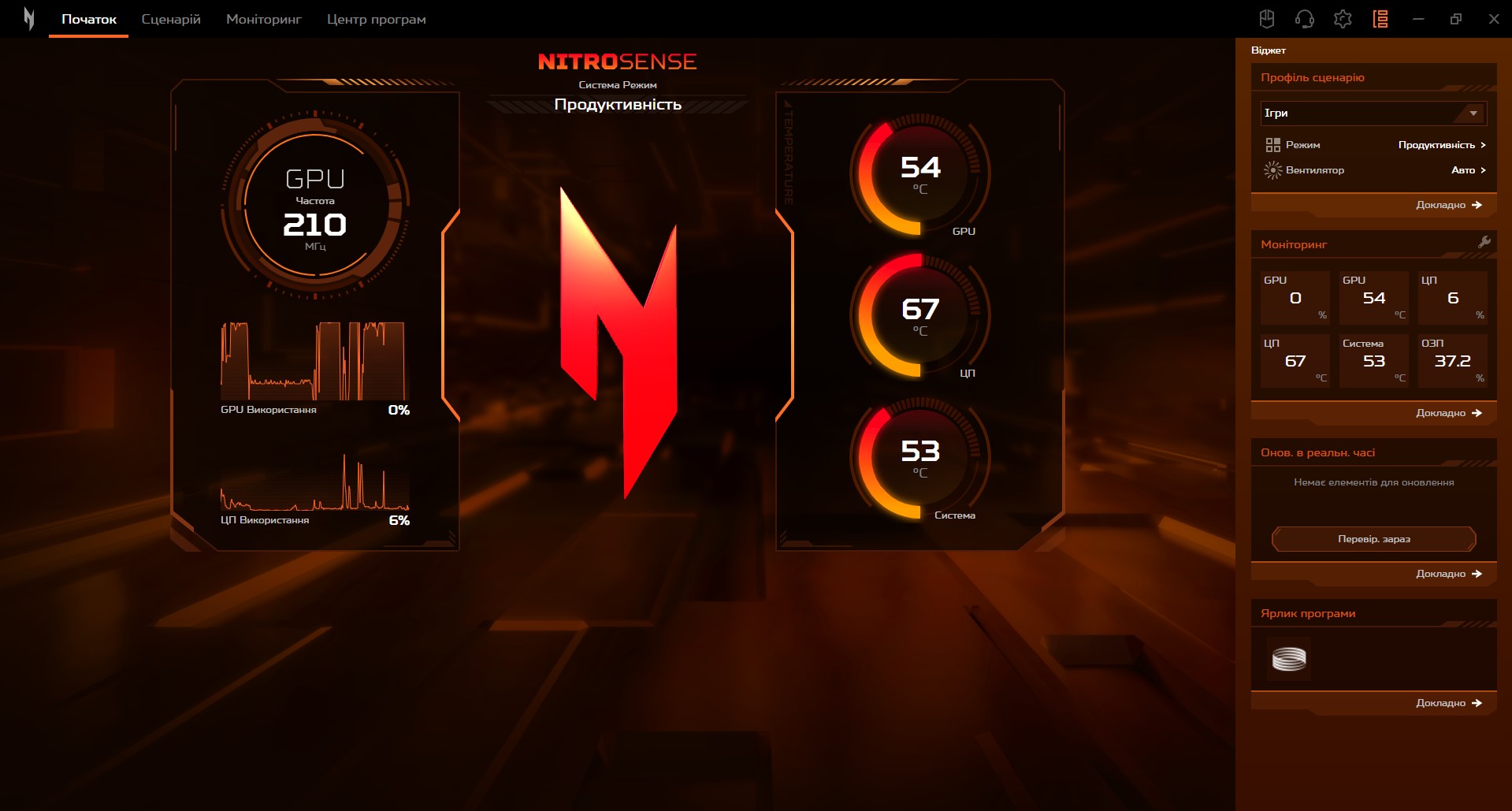
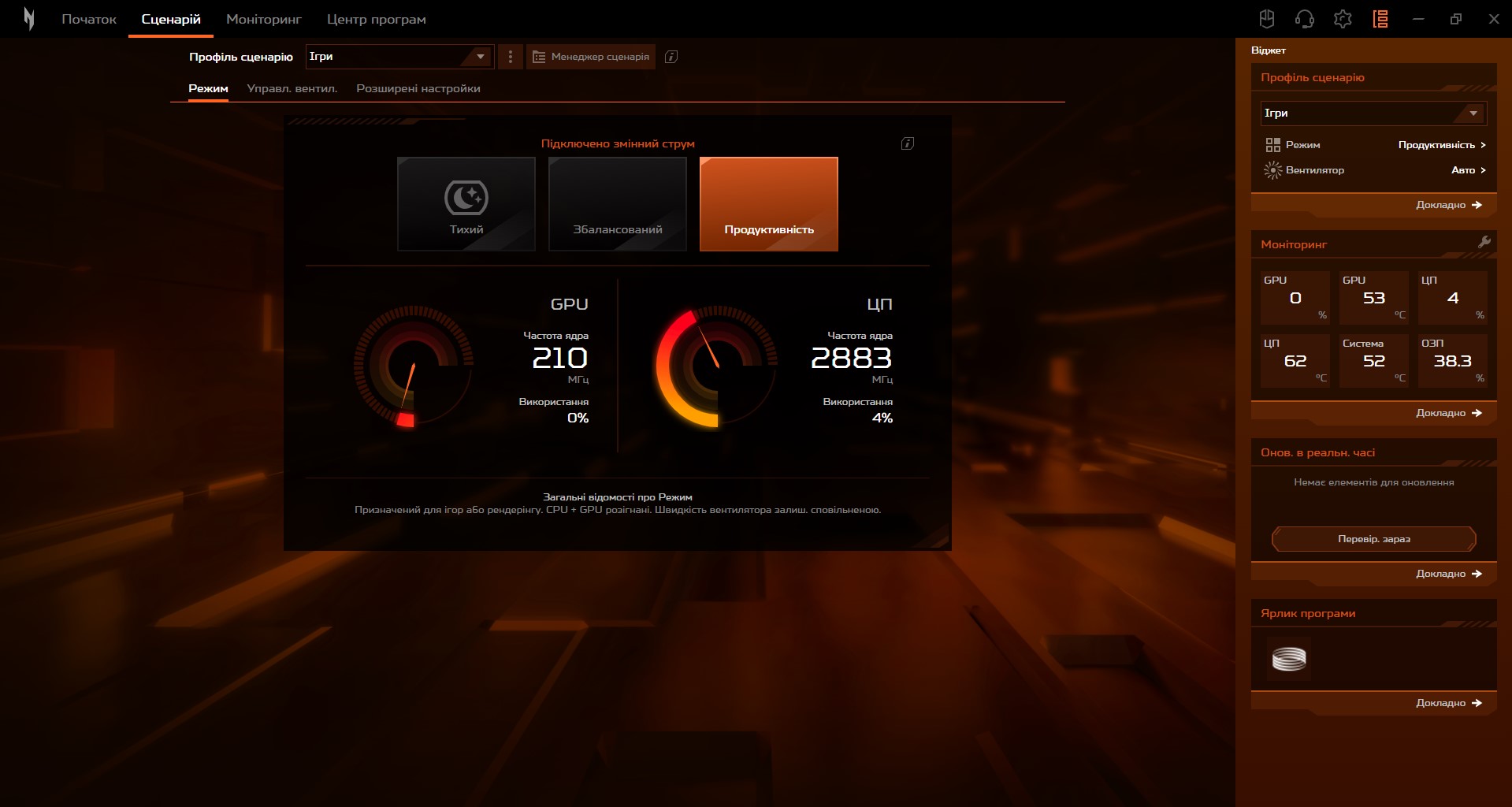

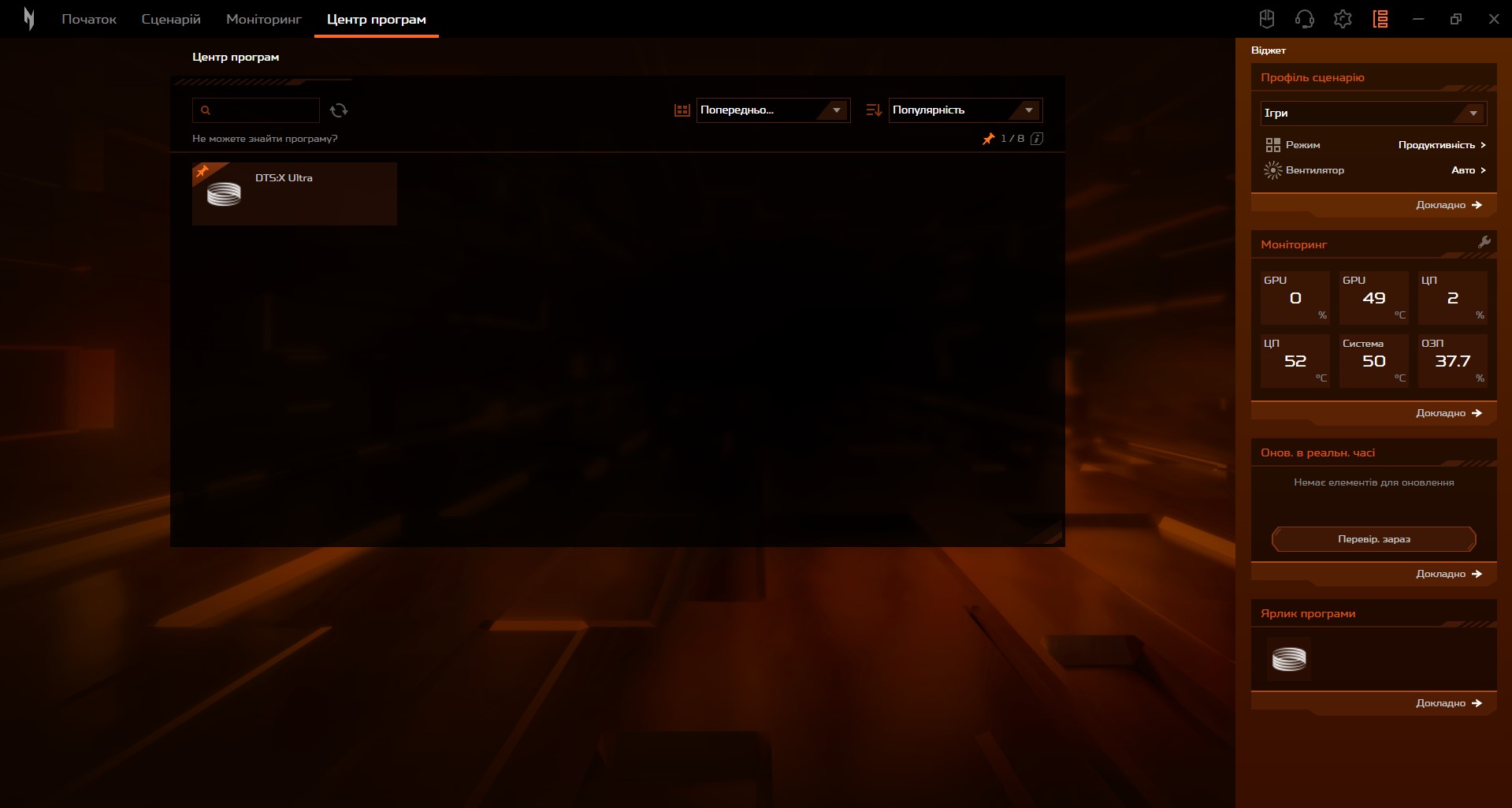
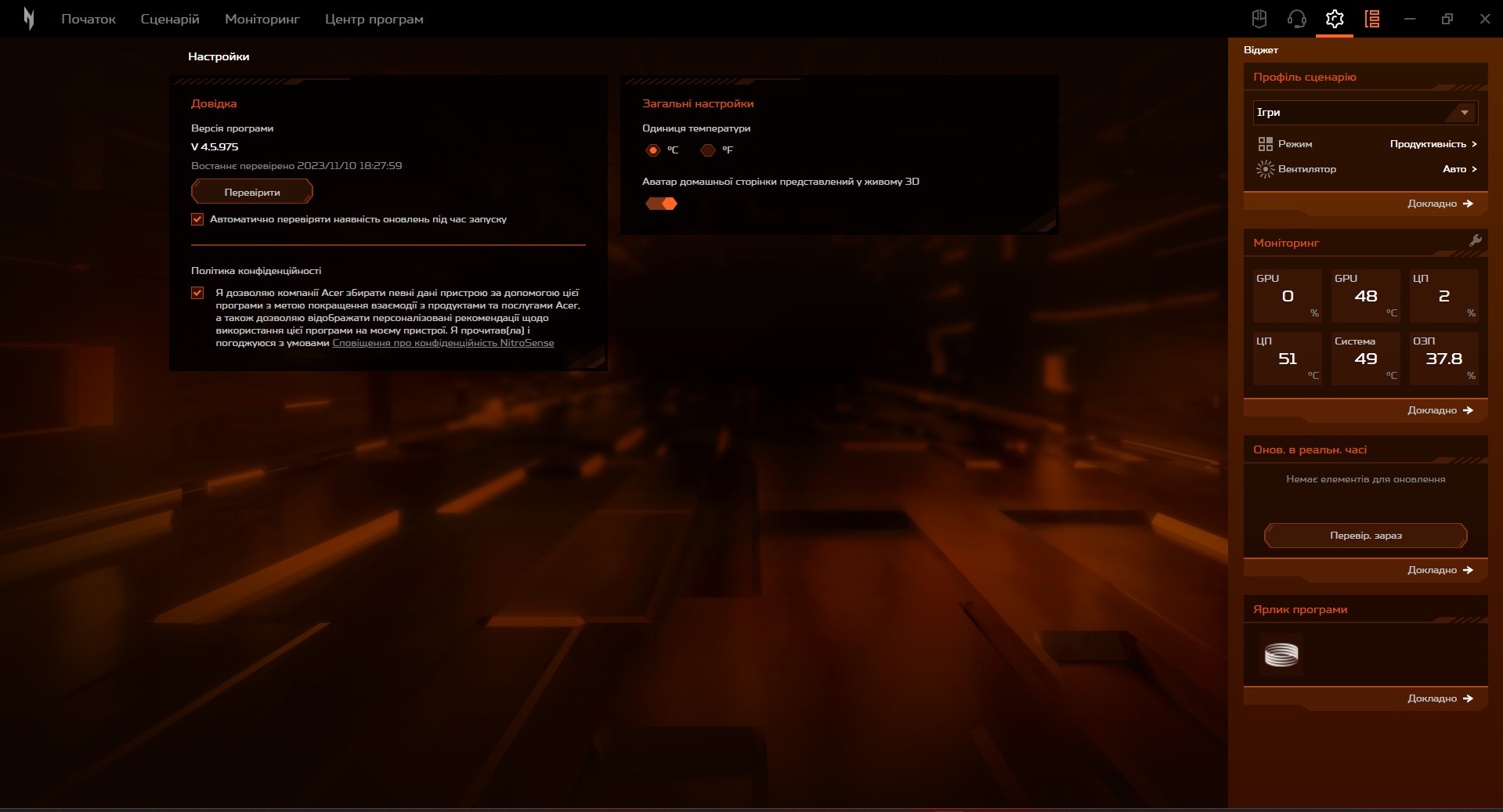
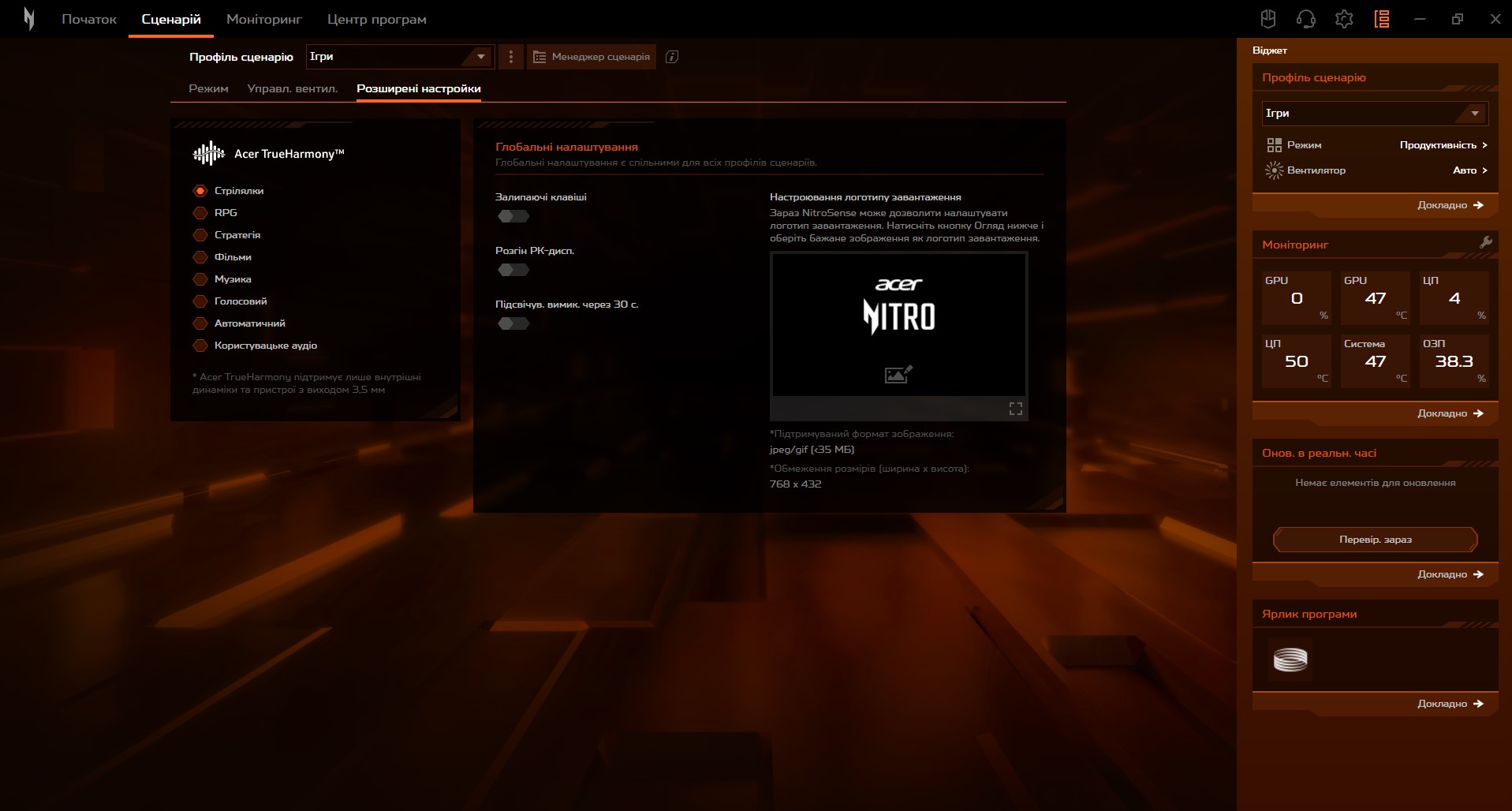






The Acer Purified Voice Console app contains microphone settings, including modes for video conferencing and noise reduction using machine learning.
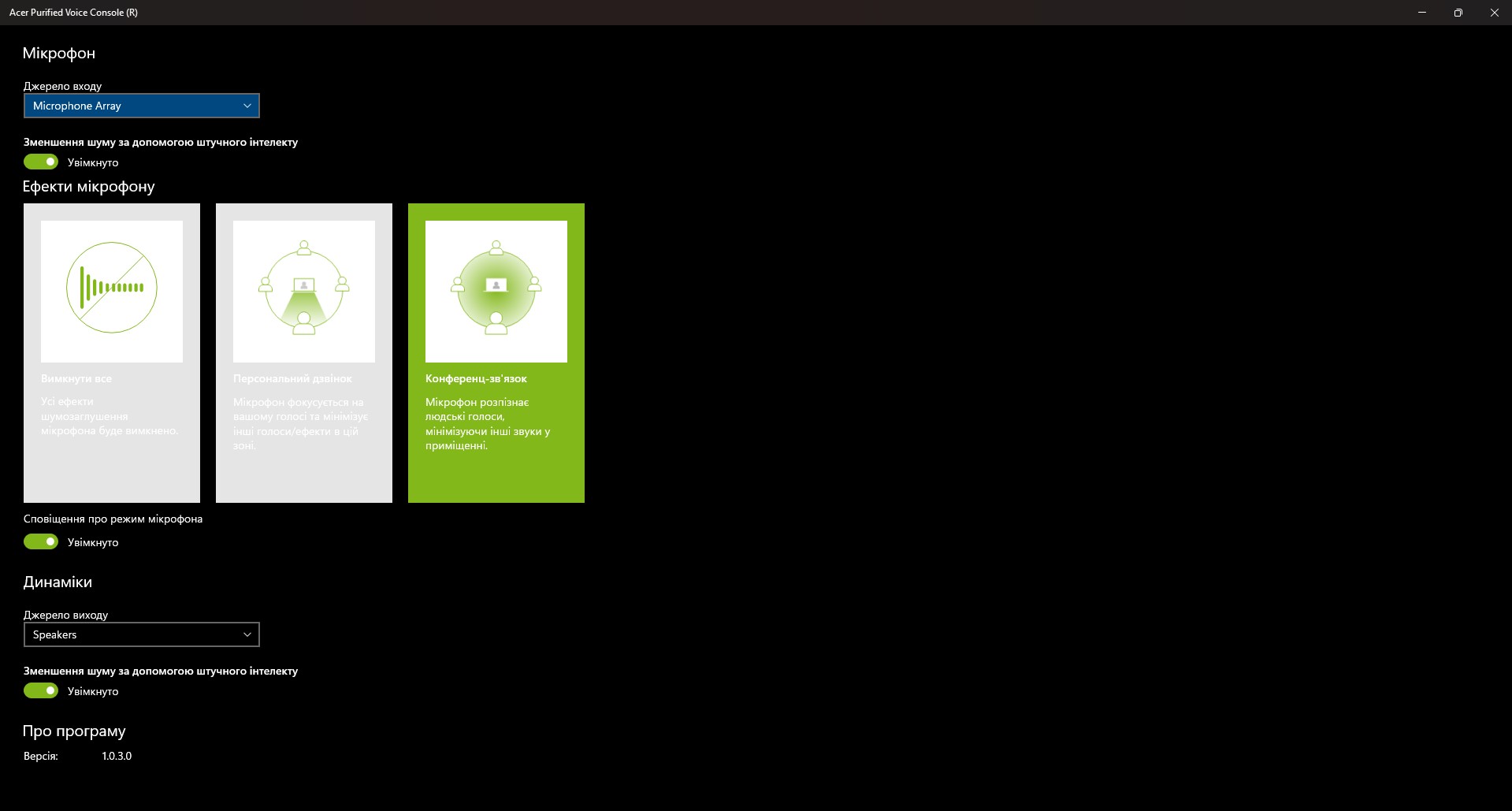
DTS:X Ultra is responsible for sound settings. There are preset settings and an equaliser.
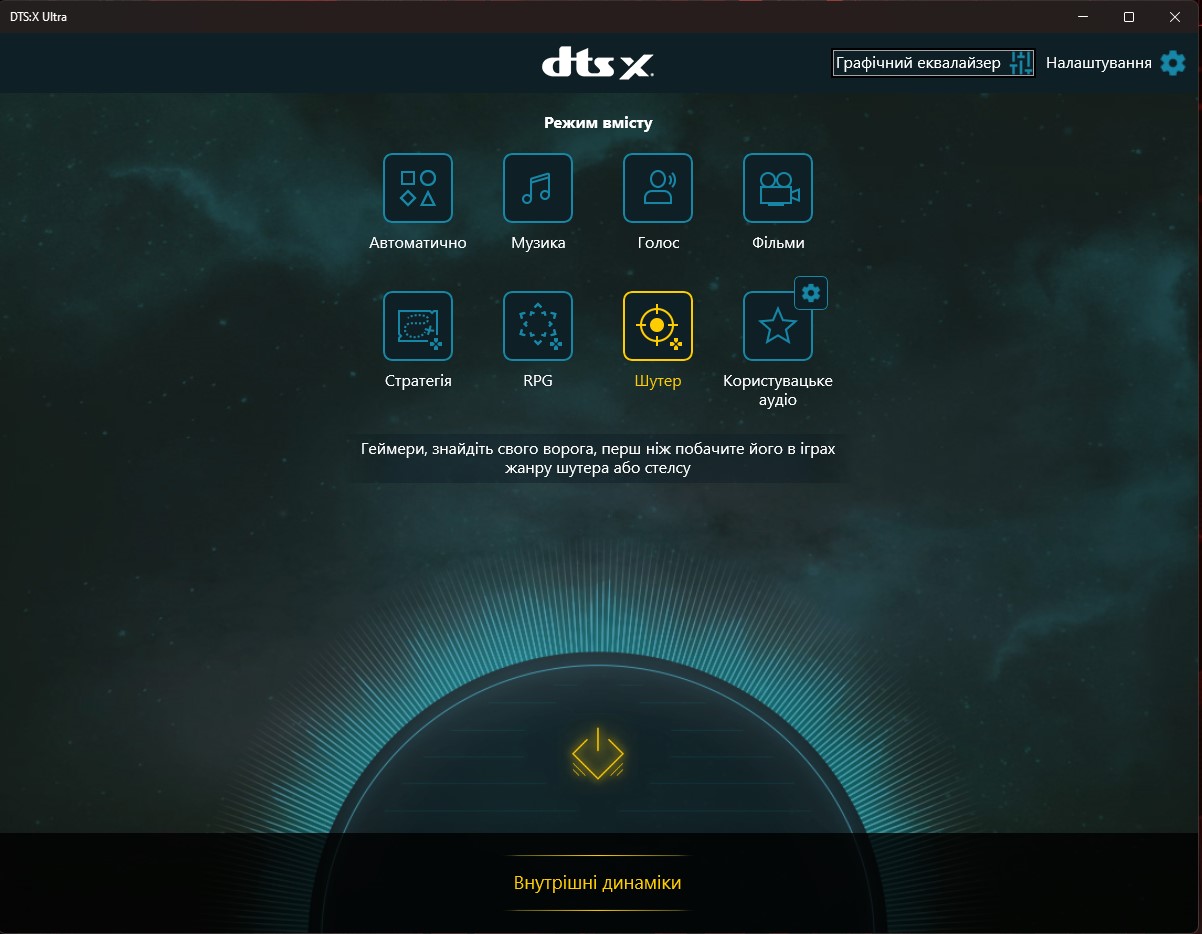
To sum up. Three things you need to know about Acer Nitro V 15 ANV15-51.
- The Acer Nitro V 15 ANV15-51 is an entry-level gaming laptop with a 130th generation Intel Core processor and GeForce RTX 4050 graphics card.
- The laptop has a 15.6-inch FullHD screen with a 144Hz refresh rate.
- It is possible to upgrade SSD drives and RAM.
| Specifications of the Acer Nitro V 15 ANV15-51 | |
|---|---|
| Display. | 15.6 inches, IPS, 1920x1080, 16:9, 144 Hz |
| Dimensions | 362.3x239.89x26.9 mm |
| Weight | 2.113 kg |
| Operating system. | - |
| Processor. | Intel Core i5-13420H (Alder Lake, Intel 7), 8 cores/12 threads, 2.1-4.6 GHz |
| RAM | 16 GB DDR5-5200 |
| Graphics. | Intel Iris Xe, NVIDIA GeForce RTX 4050 Laptop 6 GB GDDR6 |
| Storage device | SSD 512 GB NVMe PCIe 4.0 x4 |
| Communications | Wi-Fi 6 (802.11ax) (Dual band) 2*2 + Bluetooth 5.1, Gigabit Ethernet |
| Connectors | USB Type-C (with support for DisplayPort, Thunderbolt 4, Power Delivery), 3xUSB 3.2 Gen 1 Type-A, HDMI 2.1, Kensington Lock, 3.5mm audio, RJ-45 |
| Camera | HD |
| Battery. | 57 Wh, 4-cell |
Go Deeper:
- Lenovo Legion Pro 7 review: a powerful gaming laptop with Intel Core i9 and RTX 4090
- Acer Nitro 5 AN515-58 review: inexpensive gaming laptop with GeForce RTX 4050
- ASUS ROG Zephyrus G14 (2023) review: lightweight gaming champion
- MSI Katana 17 B12V review: cut like a samurai
- ASUS ROG Zephyrus M16 (2023) GU604 review: GeForce RTX 4090 in a slim body
