In addition to a large number of new laptops, ASUS presented an updated line of interesting peripherals at CES 2024. And the new ASUS ROG Falchion RX Low Profile keyboard has already arrived at gg for review. Formally, it is part of the Republic of Gamers gaming line, but it will definitely be of interest not only to the gaming audience thanks to some of the features that we will now discuss in the review.
The Asus ROG Falchion RX Low Profile is an excellent low-profile gaming keyboard with fast opto-mechanical lubricated ROG RX Low-Profile switches. The keyboard is very pleasant to use and is great not only for gaming but also for typing large texts. It is versatile in terms of use with different devices, as it supports connection via cable, Bluetooth and wireless receiver, and is able to work with both PC and Mac. The undoubted strengths of ROG Falchion RX Low Profile include a long battery life, customisable RGB backlighting, and a nice bonus in the form of an additional touchpad. All of this is packed into a very compact, lightweight, durable and stylish case, which makes the keyboard quite suitable for regular transportation. So if you're looking for a comfortable, compact and versatile keyboard, the ROG Falchion RX Low Profile is one of the best options available. It's extremely difficult to find any significant drawbacks to the keyboard. It is not suitable for those who want a full-size model and do not plan to switch to a compact form factor with an incomplete layout. And the second thing worth mentioning is the price, which can be a bit of a bite, just like other top-end ASUS models.
The keyboard has almost no direct competitors. Of the closest ones in a similar form factor, we can only mention the compact low-profile Keychron K3 PRO. It has a similar layout, boasts PBT keycaps and support for open source QMK/VIA firmware. However, it does not support wireless connection via a USB receiver. Only a cable or Bluetooth.
5 reasons to buy ASUS ROG Falchion RX Low Profile:
- Durable, stylish and compact body, additional noise reduction
- Fast and durable ROG RX Red Low-Profile optical and mechanical switches
- Cable connection, 2.4 GHz and Bluetooth, PC and Mac support
- Long battery life
- RGB backlighting and an additional multifunctional touchpad
2 reasons not to buy ASUS ROG Falchion RX Low Profile:
- You need a full-size keyboard with a standard layout
- High price
Quick transition
- Why should you pay attention to the ASUS ROG Falchion RX Low Profile keyboard?
- What is included with the ASUS ROG Falchion RX Low Profile?
- What does ASUS ROG Falchion RX Low Profile look like?
- How convenient is ASUS ROG Falchion RX Low Profile to use?
- What can ASUS ROG Falchion RX Low Profile do?
- In a nutshell
Why should you pay attention to the ASUS ROG Falchion RX Low Profile keyboard?

There are not many low-profile mechanical gaming keyboards on the market yet. Classic full-size options prevail. That's why ASUS ROG Falchion RX Low Profile can very well enter a niche that is not yet oversaturated. Moreover, the keyboard has a lot to offer and it is difficult to call it an exclusively gaming keyboard. Yes, it has fast proprietary ROG RX Low-Profile switches and bright RGB backlighting. But besides that, it is very compact, can work via cable, Bluetooth and 2.4 GHz radio using the proprietary Omni transmitter, and supports both PC and Mac. This means it can be used with virtually any device and is perfectly suited for easy transport. And as a bonus, there's a multi-function button and touchpad for controlling volume, brightness, and media playback.
What's included with ASUS ROG Falchion RX Low Profile?

The keyboard comes in a relatively small box with a traditional black and red design for the Republic of Gamers line with bright printing and all the basic information.

Inside, in addition to the ASUS ROG Falchion RX Low Profile itself, there is a USB Type-A to USB Type-C cable, a USB Type-A to USB Type-C adapter, a USB transmitter, a set of stickers, documentation, and a shipping lid that can also be used as a tray stand.
What does ASUS ROG Falchion RX Low Profile look like?
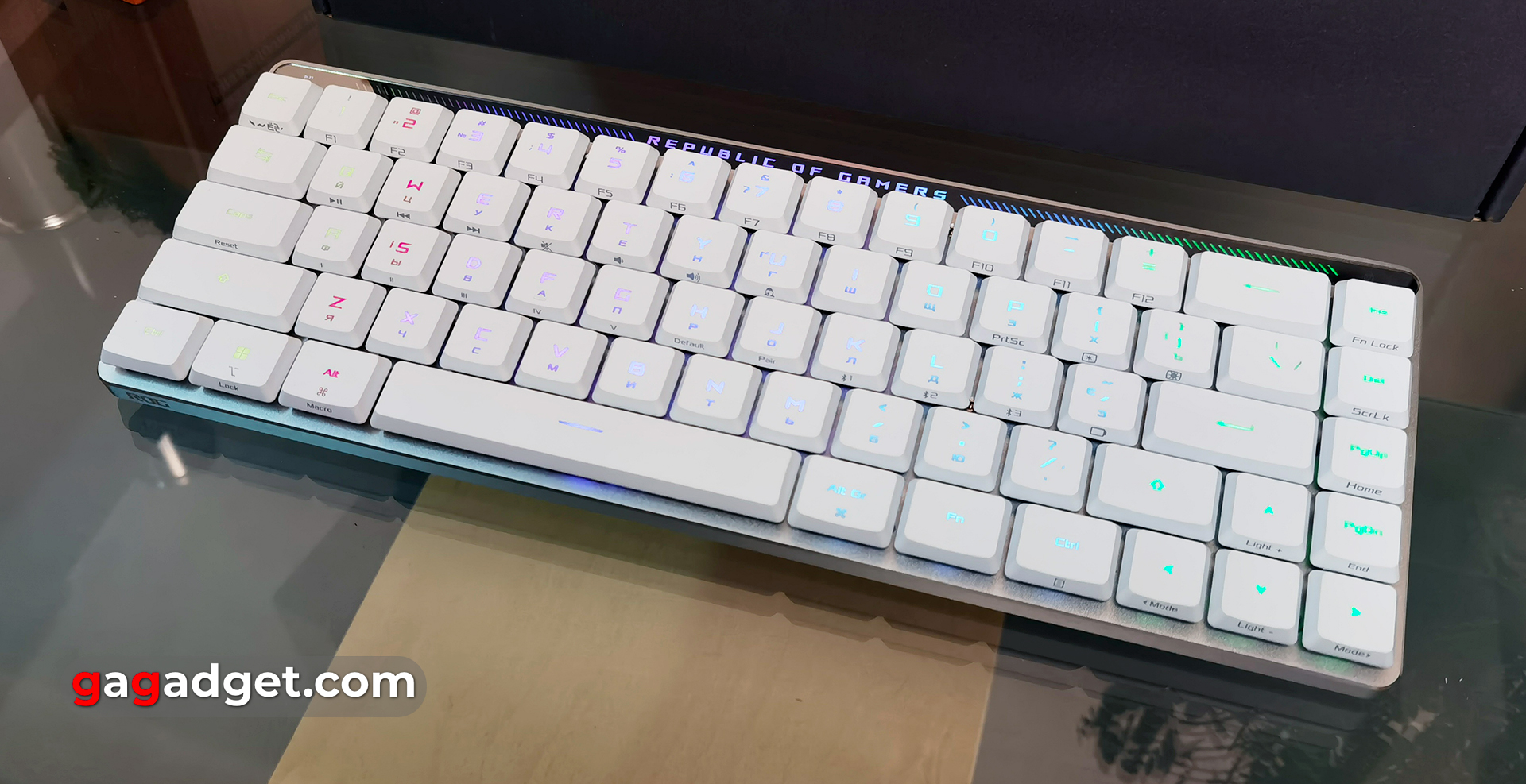
ASUS ROG Falchion RX Low Profile is a very compact low-profile keyboard. That is, both switches and keycaps have a significantly reduced height. And, unlike conventional mechanicals, where keycaps differ in height and profile, here they are exactly the same. The keyboard has a 65% layout, that is, without an additional number pad and function keys. But, according to ASUS, the size of the keyboard corresponds to even smaller 60% models. This is indeed true, the layout is as dense as possible and the keys occupy almost the entire plane of the top cover. Only the top has a thin black stripe across the entire width, which we will describe in more detail later. The Skeleton design is used, that is, the switches are not covered with an additional cover. The case is plastic, and the top panel is made of thick high-quality silver metal. The keys themselves are white, so in general, the colour scheme is not very usual for gaming models, but it looks extremely stylish.

In expensive keyboards, keycaps made of durable and pleasant to the touch PBT plastic are mostly used. In ASUS ROG Falchion RX Low Profile, engineers decided to use low-profile ABS plastic keycaps. It's cheaper, usually less durable, and tends to wipe off to a shine over time. But in this case, the company used an additional layer of hard coating, which should make the caps more durable. It's hard to say how durable it really is. But it feels very similar to PBT. At the same time, the upper characters are highlighted perfectly and evenly. Including the Cyrillic alphabet. But the additional characters on the front faces of the keycaps are not highlighted, although this is due to the specific design of the switches.
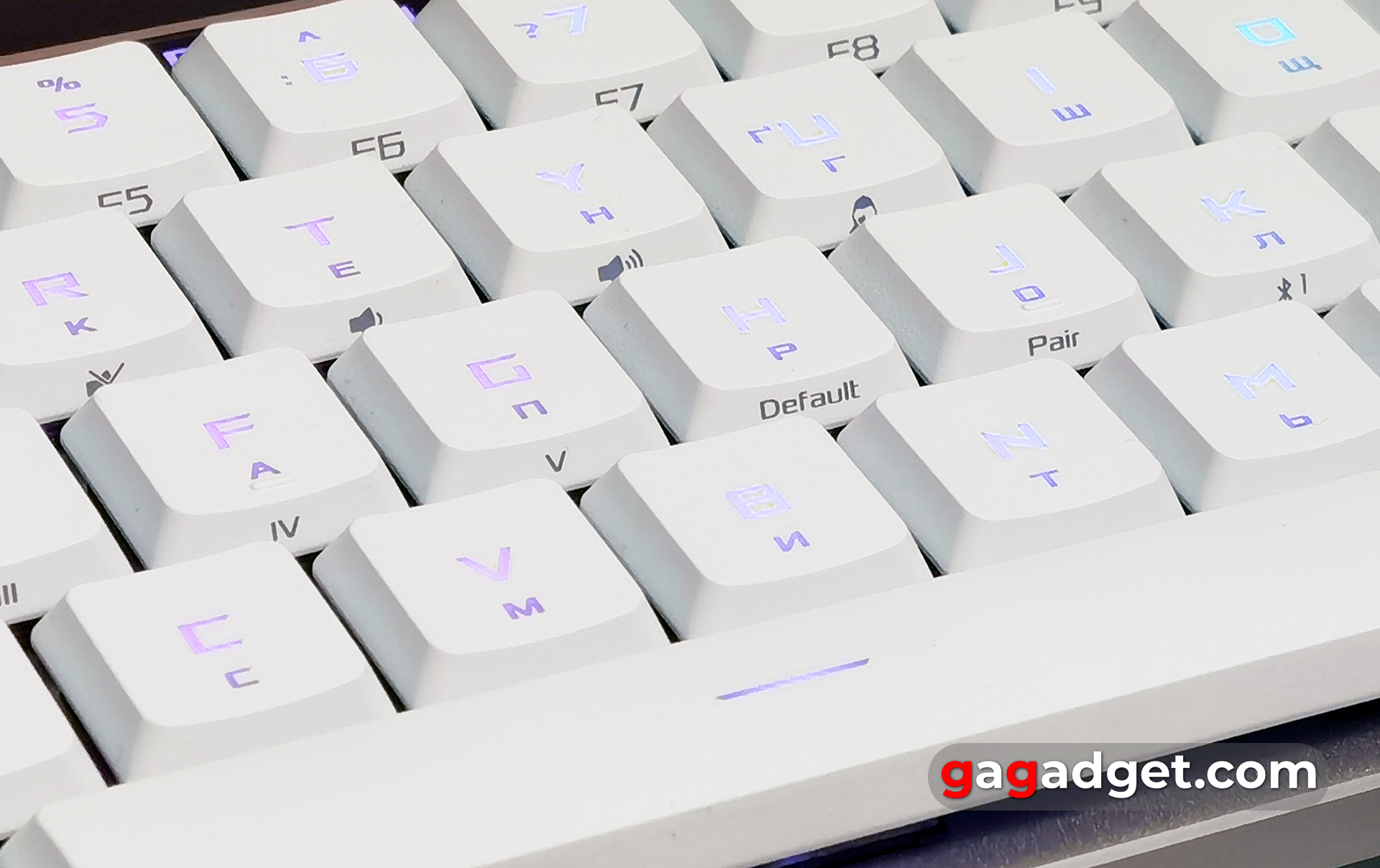
ASUS ROG Falchion RX Low Profile has a lot of interesting things on the back. Near the right edge (from the user) there is a three-position switch for connection mode: cable, 2.4 GHz and Bluetooth. Next is a switch for PC and Mac modes. To the right is the Type-C port for charging and connecting with a cable and a "pocket" for the Omni USB receiver with a fairly powerful magnet.

On the other side is the most unusual part of the keyboard: a touchpad and a button that switches its operating modes. This touchpad can be used to adjust the volume, backlight brightness and media playback. For example, left-right swipes switch tracks, and double-taps play/pause.

The black bar at the top of the keyboard has a full-width backlight and the Republic of Gamers inscription. It displays the corresponding animations when charging, connecting via Bluetooth, using the touchpad, etc. Moreover, the illuminated section to the left of the inscription corresponds in size and position to the rear touchpad, so it is easy to find by touch.
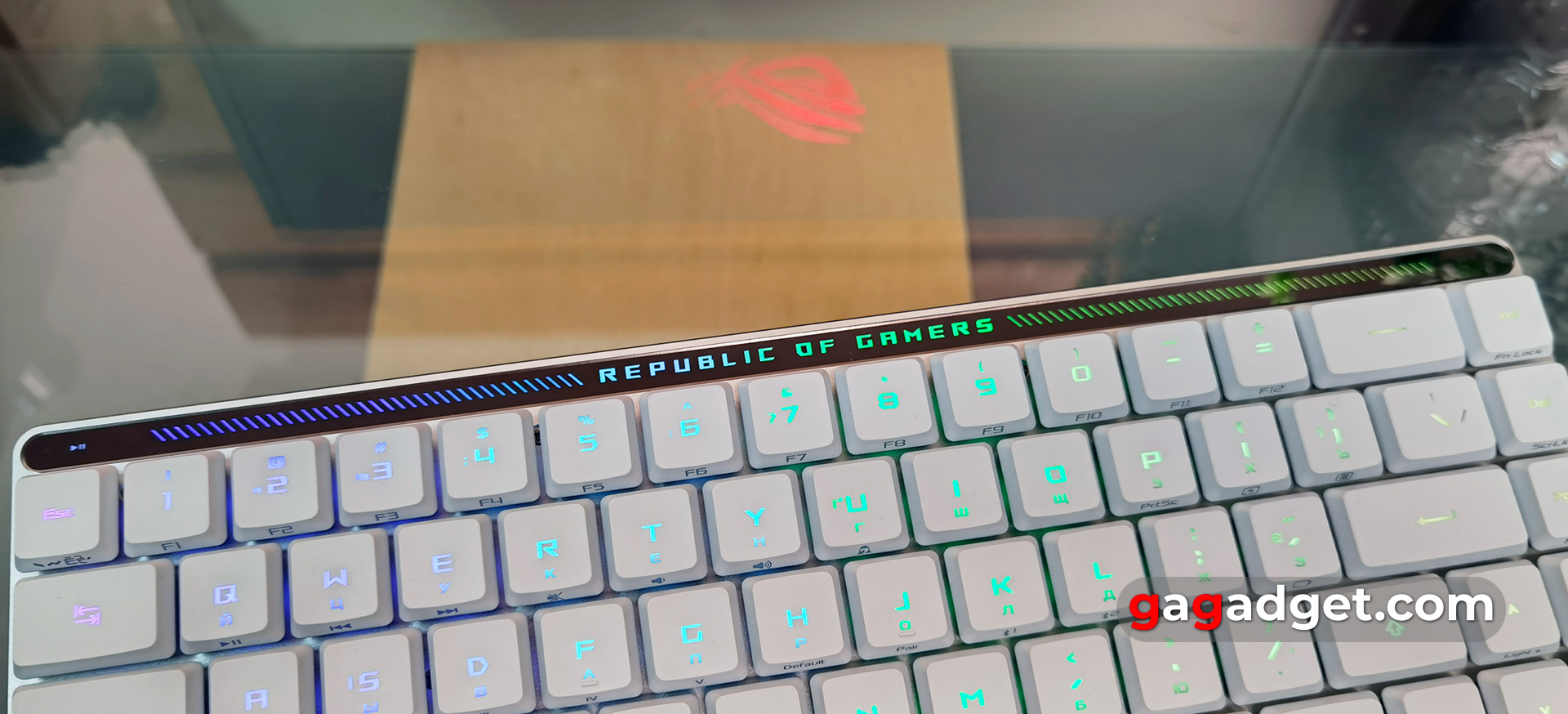
On the far left, there is an indication of the current operating mode of the touchpad. On the right is an indication of Caps Lock and the Windows button.




The bottom of the ASUS ROG Falchion RX Low Profile is made of light grey plastic with the usual diagonal stripes and a large ROG logo.

There are traditional rubber inserts on the front and double folding legs on the back for adjusting the tilt angle.

Thanks to the low-profile design, the keyboard is only 26.5 mm high, which is very small for a gaming model. The keyboard can be placed at three angles relative to the table.
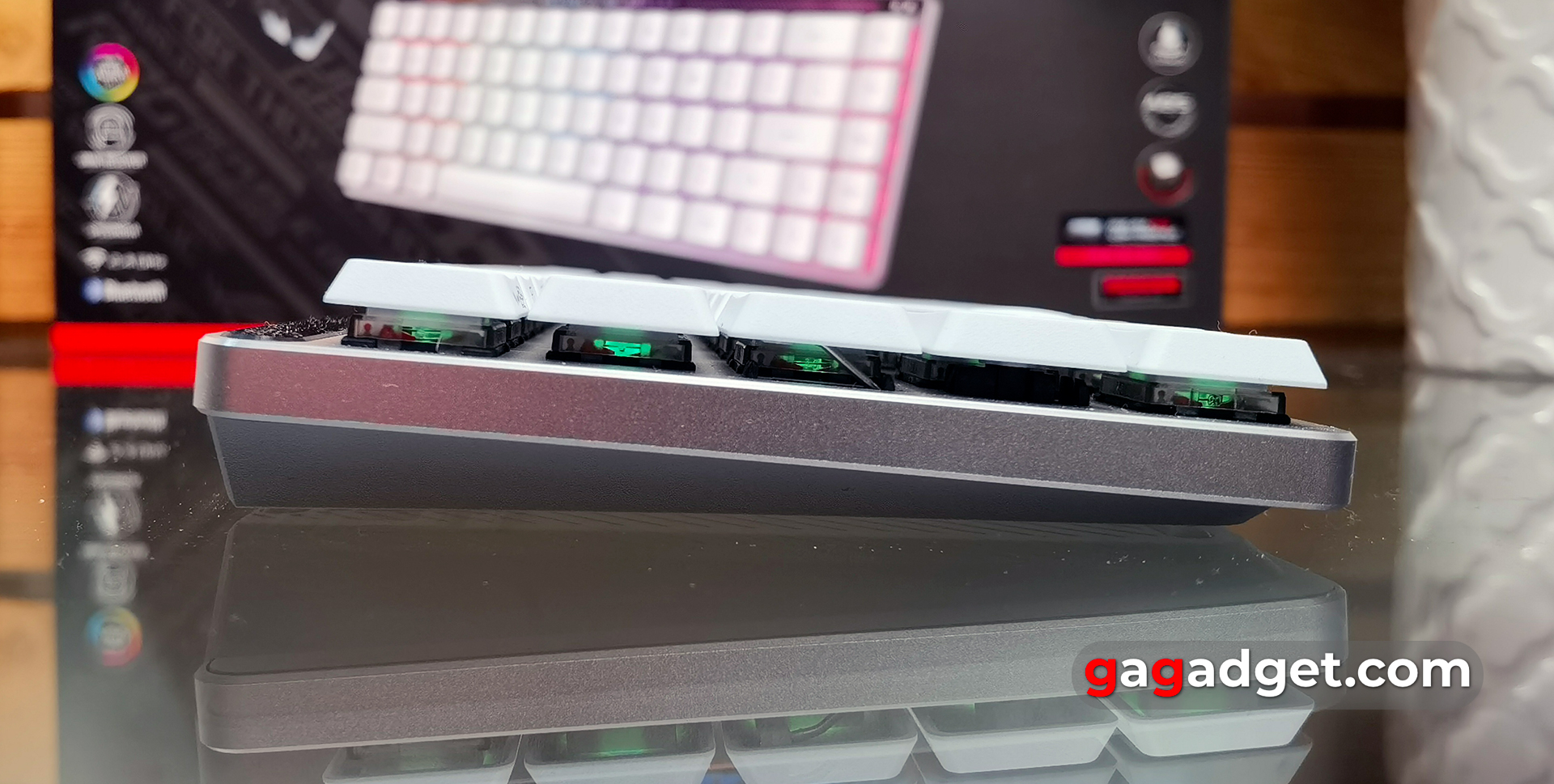





The bundled case cover is worth mentioning separately. It can be used for safe transportation of the keyboard, there is a rubber insert inside for additional protection. But this cover can also be used as a kind of stand. It has four massive rubber feet to prevent the keyboard from sliding on the table.






The Type-C cable is light grey and 1.8 metres long. It has a cloth braid and a removable rubber cable for transport. The thickness is not very large, the cable is very light and moderately flexible. It is quite comfortable to use, although this is not critical for a wireless model.

ASUS ROG Falchion RX Low Profile looks extremely cool. Despite its small thickness, it does not lend itself to twisting at all, almost does not bend. The design includes two layers of silicone damping foam. The dimensions are only 306x110x26.5 mm, and the weight is 595 g. Which is very modest for a gaming model.
How comfortable is ASUS ROG Falchion RX Low Profile?

To begin with, we need to remind you that we are looking at a 65% keyboard, which means that it does not have an additional number pad and a number of function keys as such. Connoisseurs of compact keyboards are familiar with this format. Those who have just decided to try it will need some time to get used to it. Not only to the size, but also to the fact that some of the keys are available exclusively through combinations with Fn, including the F function row. Although, as my own experience has shown, after getting used to 65%, there is no particular desire to switch to a full-size one. But this is very subjective. So let's get back to the layout. There is no numeric pad, the Ins, Del, PgUp, PgDn buttons are located vertically on the right and are not separated from the main block. Home and End are accessible via Fn with the PgUp and PgDn buttons, respectively. The navigation block is not separated from the other keys, but the arrows themselves are of standard size. With Fn, they are responsible for adjusting the mode and brightness of the backlight. Enter and Backspace are standard: single-level long keys. Right Shift is a little shorter because of the navigation block. In general, there are no problems when switching from standard to low-profile 65%. Switching from a full-size one, of course, takes some time.

The keyboard uses proprietary ROG RX Low-Profile optical switches. These are new low-profile switches that have a square stem (central part) with a cavity for the LED inside (thanks to which the characters are illuminated evenly) and an additional X-shaped stabiliser to eliminate key wobble. The keycaps are not mounted in the middle, as in Cherry, but at the corners of the switch, which reduces their wobble. By their basic design and feel, these are mechanical switches. However, an optical sensor is used for quick activation, so the activation delay is minimised compared to the usual contact closure in standard mechanics. The keyboard came to us with ROG RX Red Low-Profile, i.e. linear switches. Later on, a version with Blue tactile ones will become available. ROG RX Red Low-Profile has a trigger point of only 1 mm of travel, and a full travel of 2.8 mm. The initial pressing force is 40 g, the activation point is 45 g, and the full press is 55 g. It is stated that the switches can withstand 100 million clicks.
The switches are lubricated from the factory. The stroke is very smooth, even and pleasant, without sand. Two layers of damping silicone foam are provided to absorb noise and unwanted vibrations. In general, the switches are very pleasant and the keyboard is extremely comfortable to use. But there is still a moment of getting used to it after traditional mechanics with linear switches: The ROG RX Low-Profile responds very quickly with minimal effort, so there were unnecessary false positives during the first day or two of use.




For the best possible stability of the 2.4 GHz wireless signal, the solution already familiar to Republic of Gamers peripherals is provided. Using the supplied Type-C to Type-A cable and adapter, the USB receiver can be placed closer to the keyboard. The adapter has a clip for fixing it to the gaming surface. Although during testing there were no problems with signal stability even without such manipulations.




What can the ASUS ROG Falchion RX Low Profile keyboard do?
ASUS ROG Falchion RX Low Profile supports three types of connection: via cable, Bluetooth, and 2.4 GHz with the included Omni USB receiver. Its nice feature is that several ASUS devices can be connected to one Omni at the same time (if the technology is supported). For wireless connection, ROG's proprietary Speednova technology is used, which should provide minimal latency and a stable connection. During use, there were really no complaints. There was no disconnection or noticeable delay.

The keyboard supports N-key roll over (NKRO) and can handle any number of simultaneously pressed buttons. For detailed settings, proprietary software is used. However, the keyboard has a built-in memory for 6 profiles and also supports recording macros on the go. So after the first setup, you won't need any software. Moreover, most of the most necessary functions have corresponding keyboard shortcuts.
- Fn + CapsLock - reset the settings;
- Fn + A-H - switch profiles;
- Fn + U - Stealth mode (minimises all windows and mutes the sound);
- Fn + arrows - switch backlight effects and brightness;
- Fn + J - Bluetooth connection mode;
- Fn + K, L, " - quick switching between Bluetooth-connected devices;
- Fn + left Alt - write a macro command;
- Fn + Win - game mode (disables the Win key);
- Fn + P - Print Screen;
- Fn + right Ctrl - Menu;
- Fn + Ins - Fn Lock;
- Fn + Del - Scroll Lock;
- Fn + PgUp - Home;
- Fn + PgDn - End;
- Fn + ' - battery level;
- Fn + Q-Y - control media playback and volume.
The touch panel is not necessary in general, but it is really convenient to use it to control the volume and media playback. In the software, you can disable some of the panel's modes. And in the fourth mode, you can configure the functions of the panel as you wish. From scrolling pages to launching certain applications.

ASUS ROG Falchion RX Low Profile has RGB backlighting with many modes and support for AURA effects. Of course, you can turn on the rainbow, but the classic white backlight looks much nicer in this case.
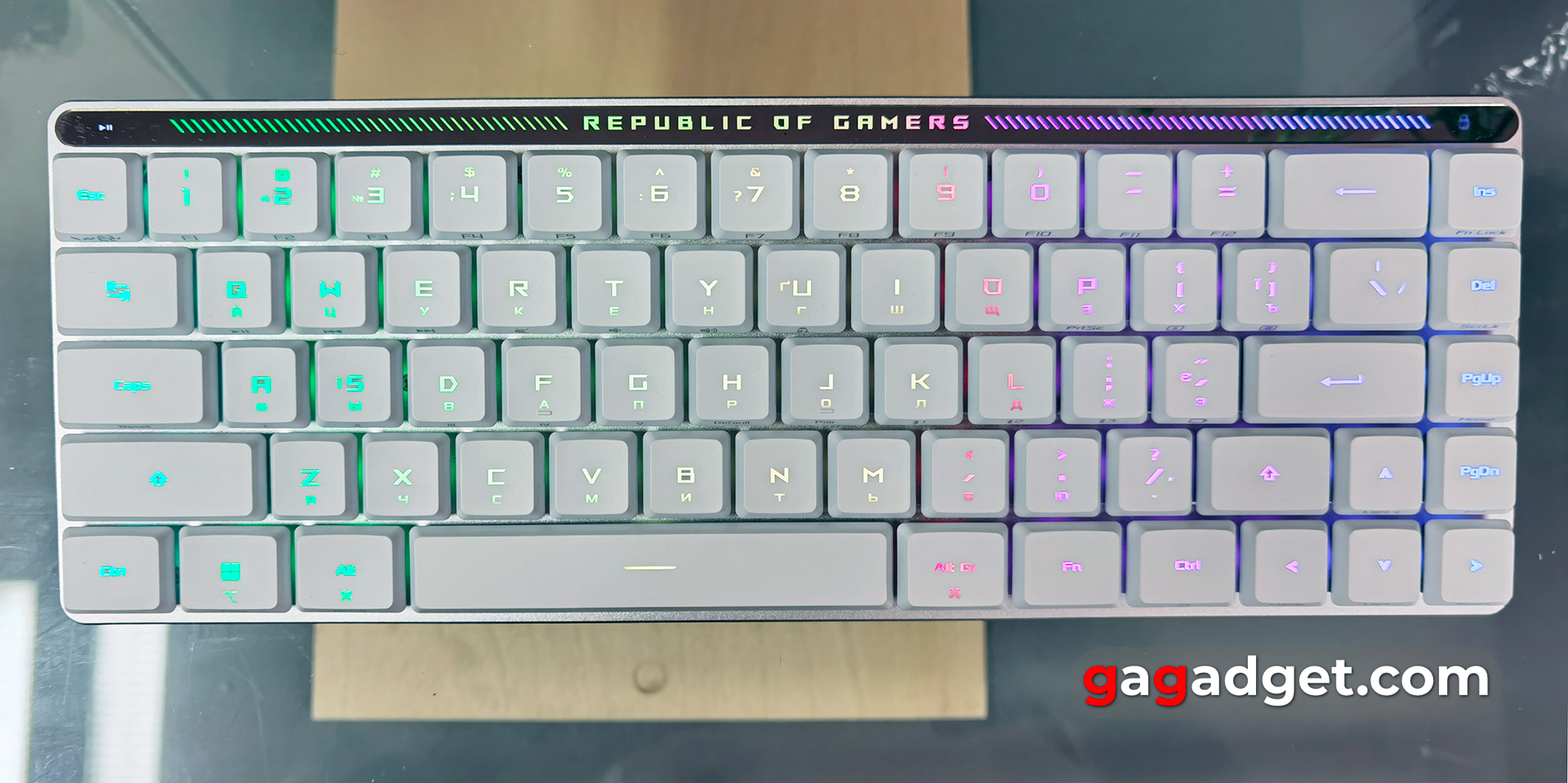
ASUS claims that the ROG Falchion RX Low Profile can operate for up to 108 hours with RGB backlighting at 50% brightness, 436 hours with the backlight off, and up to 575 hours via Bluetooth (also without backlighting). After almost a week of use with the maximum backlight level (about 8-9 hours a day), the charge level decreased by about 50%. So the keyboard is very good in terms of battery life.
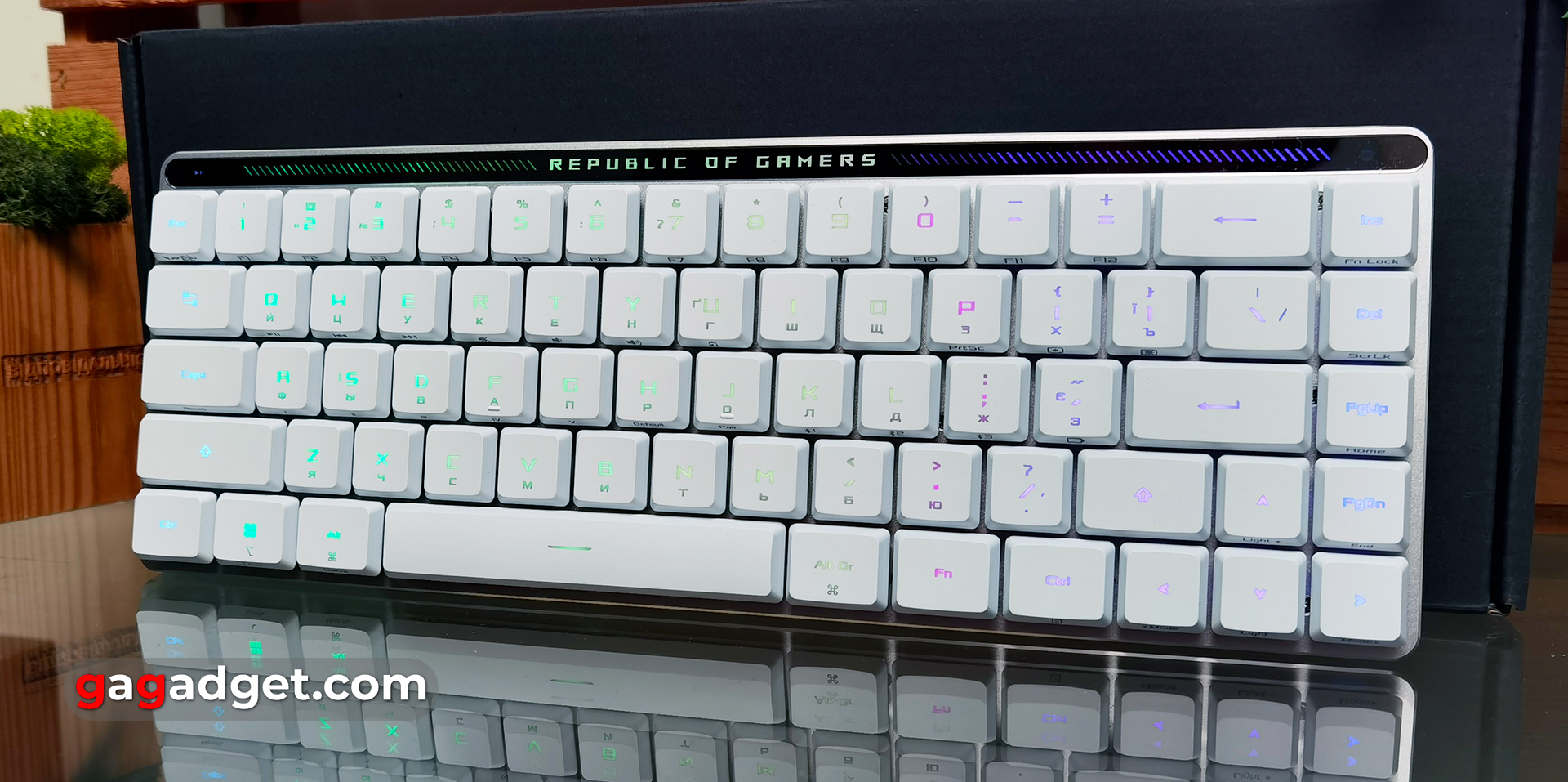
To fully configure the keyboard, we use the familiar Armoury Crate application for all ASUS gaming devices. We have already talked about it many times. Armoury Crate has a separate section for the ASUS ROG Falchion RX Low Profile, where you can configure actions for individual keys, save profiles, adjust the backlight, power saving settings and update the firmware.


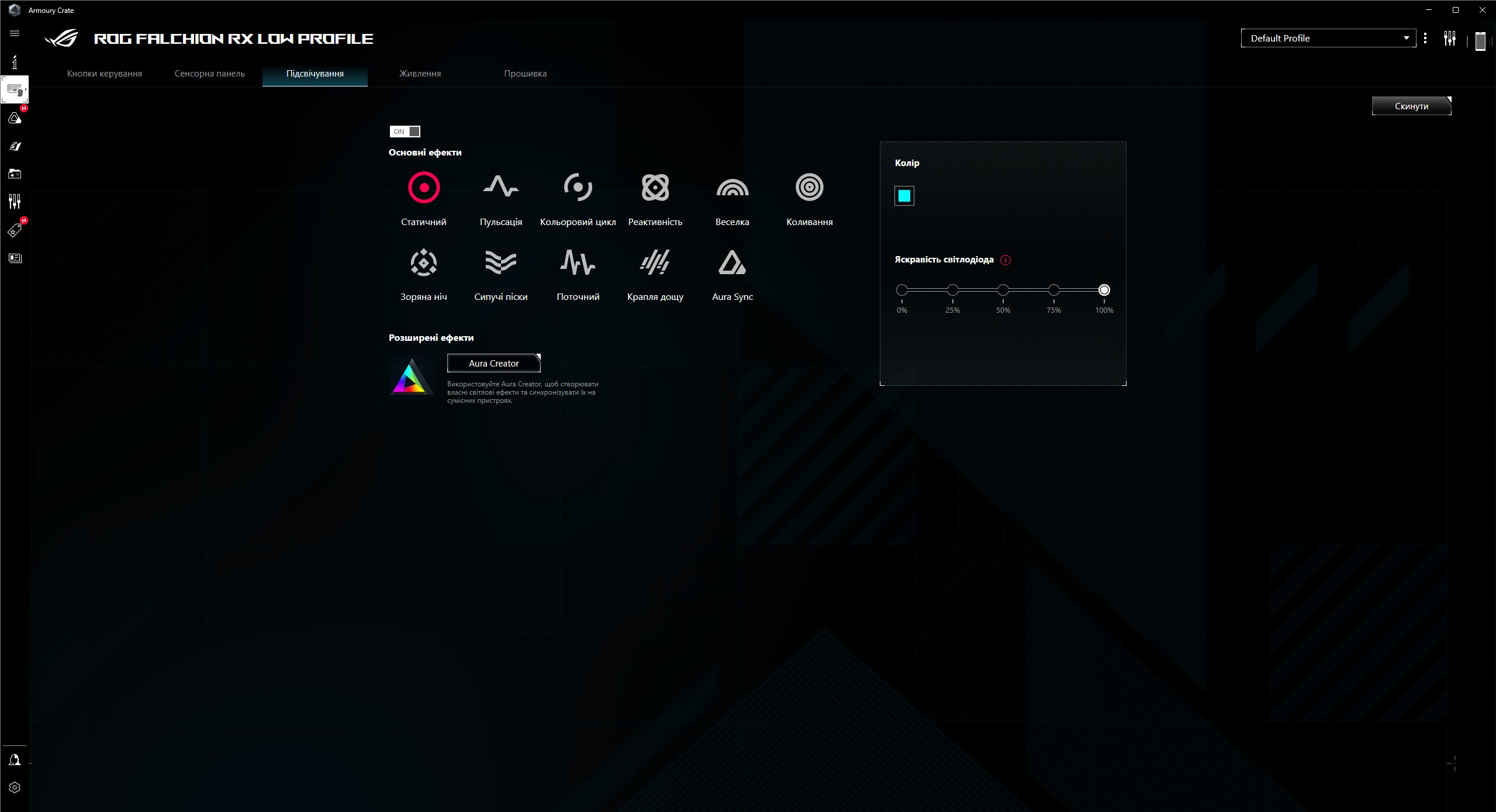
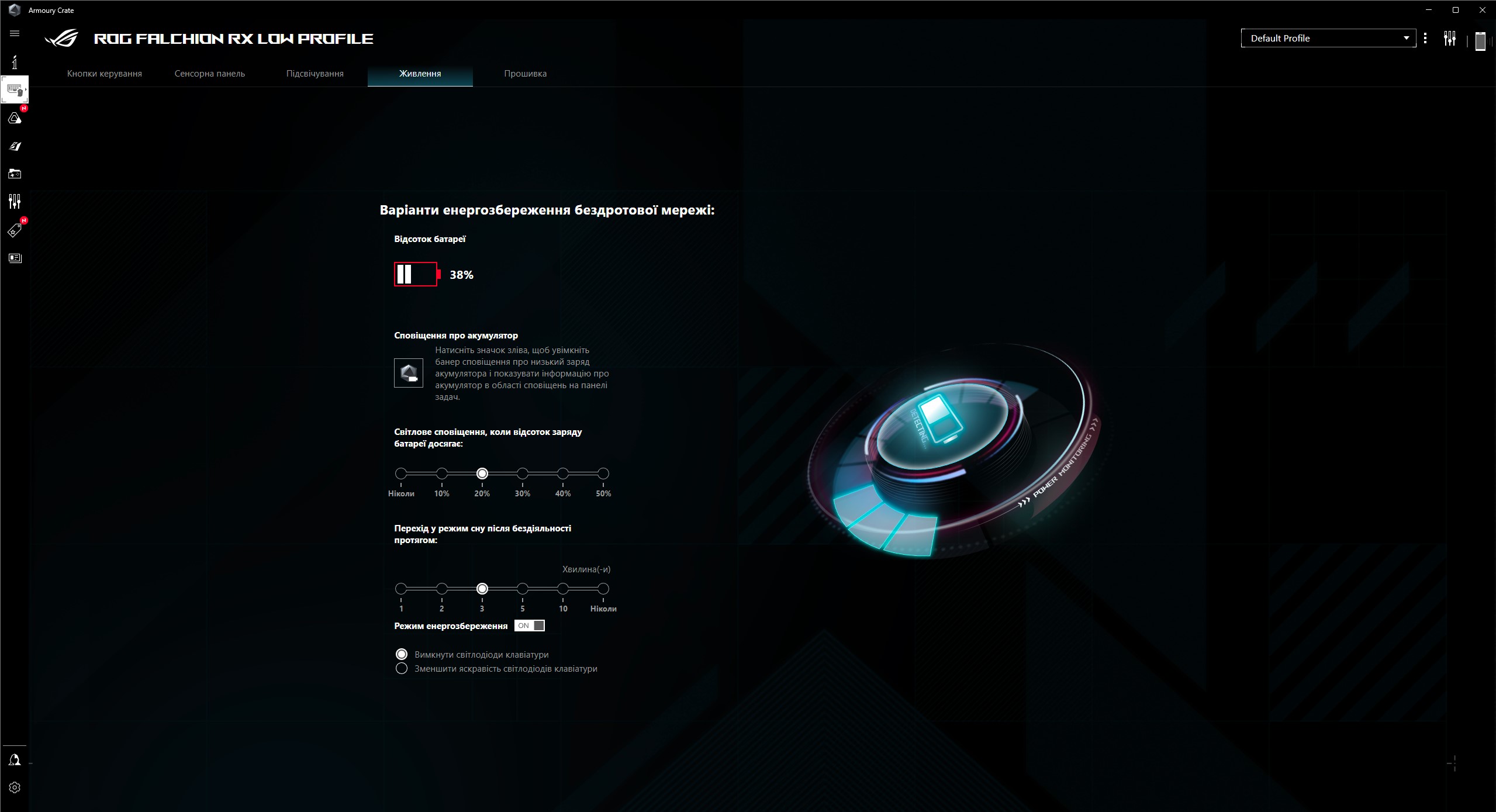






- Durable, stylish and compact body, additional noise reduction
- Fast and durable ROG RX Red Low-Profile optical and mechanical switches
- Cable connection, 2.4 GHz and Bluetooth, PC and Mac support
- Long battery life
- RGB backlighting and an additional multifunctional touchpad
To summarise: four things you need to know about ASUS ROG Falchion RX Low Profile.
- ASUS ROG Falchion RX Low Profile is a low-profile gaming wireless keyboard with ASUS ROG RX Red Low-Profile optical-mechanical switches.
- It has a very compact design and 65% form factor;
- Supports cable, 2.4 GHz and Bluetooth connectivity, works with both PC and Mac.
- The design has two layers of silicone foam for noise reduction.
| Technical specifications of the ASUS ROG Falchion RX Low Profile keyboard | |
|---|---|
| Number of keys | 68 + touchpad mode switch button |
| Switches | Optical and mechanical: ASUS ROG RX Red Low-Profile (also available in Blue) |
| Type of switches | Linear |
| Service life | 100 million keystrokes |
| Travel to the point of operation | 1 mm |
| Full stroke | 28 mm |
| Pressing force | 45 g (activation) |
| Backlighting | RGB |
| Connection | wired, 2.4 GHz, Bluetooth |
| Battery | up to 2000 h (without backlight), 131 h (RGB), 128 h (OLED display), 62 h (RGB+OLED) |
| Cable | replaceable 1.8 m, Type-C |
| Dimensions | 306x110x26.5 mm |
| Weight | 595 г |

A great wireless gaming keyboard that will appeal not only to gamers
For those who want to know more:
- ASUS ROG Azoth review: an uncompromising mechanical keyboard for gamers that you wouldn't expect
- Compact but full-size: review of the ASUS ROG Strix Scope II 96 Wireless gaming keyboard
- Epomaker EK68 review: wireless mechanical keyboard with hot-swappable switches
- ASUS ROG Harpe Ace Aim Lab Edition gaming mouse review: maximum accuracy and speed with minimum weight
- ASUS ROG Zephyrus M16 (2023) GU604 review: GeForce RTX 4090 in a slim body


