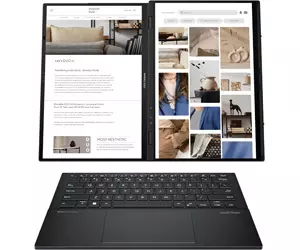For review at gg is another bold ASUS experiment, the Zenbook DUO (2024) UX8406 laptop. Its main feature is that it has two identical 14-inch screens and can be used in different variants. The main potential audience of the laptop is users who are used to using two monitors all the time to increase multitasking. For them, ASUS Zenbook DUO (2024) UX8406 can offer vertical and horizontal display layouts, a classic laptop with a single display, or a laptop with a touch keyboard. The design is interesting and quite thoughtful, and in most cases it is convenient. If we return to the more usual criteria for evaluating laptops, it is worth noting the excellent OLED panels with a refresh rate of 120 Hz and a powerful Intel Core Ultra processor inside. The laptop has a very comfortable detachable backlit keyboard and a good glass touchpad. All of this is packed into a stylish and fairly compact body. The design is not perfect yet. In particular, I would like to see more convenient hinges that will allow you to place the screens clearly side by side. But in general, the ASUS Zenbook DUO (2024) UX8406 is a niche product for those who are clearly convinced of the constant need for two monitors. Otherwise, there are models with similar characteristics, but with one screen, which are cheaper.
Given its design, it has no direct competitors. But if you take the second display out of the equation, there is the ASUS Zenbook 14 OLED (UX3405) with similar characteristics and a significantly lower price.
5 reasons to buy the ASUS Zenbook DUO (2024) UX8406:
- You need two monitors to work
- Convenient design and the ability to use two screens in both vertical and horizontal positions
- Two excellent 14-inch OLED touchscreens with a refresh rate of 120 Hz and stylus support
- High performance
- Comfortable keyboard and large glass touchpad
2 reasons not to buy ASUS Zenbook DUO (2024) UX8406:
- You don't need an additional display
- High price
Quick Transition:
- What's included with ASUS Zenbook DUO (2024) UX8406?
- What's up with the look and feel of ASUS Zenbook DUO (2024) UX8406?
- How comfortable is ASUS Zenbook DUO (2024) UX8406?
- How good are the screens of the ASUS Zenbook DUO (2024) UX8406?
- What about the performance and battery life of the ASUS Zenbook DUO (2024) UX8406?
- In the end
What's included with the ASUS Zenbook DUO (2024) UX8406?
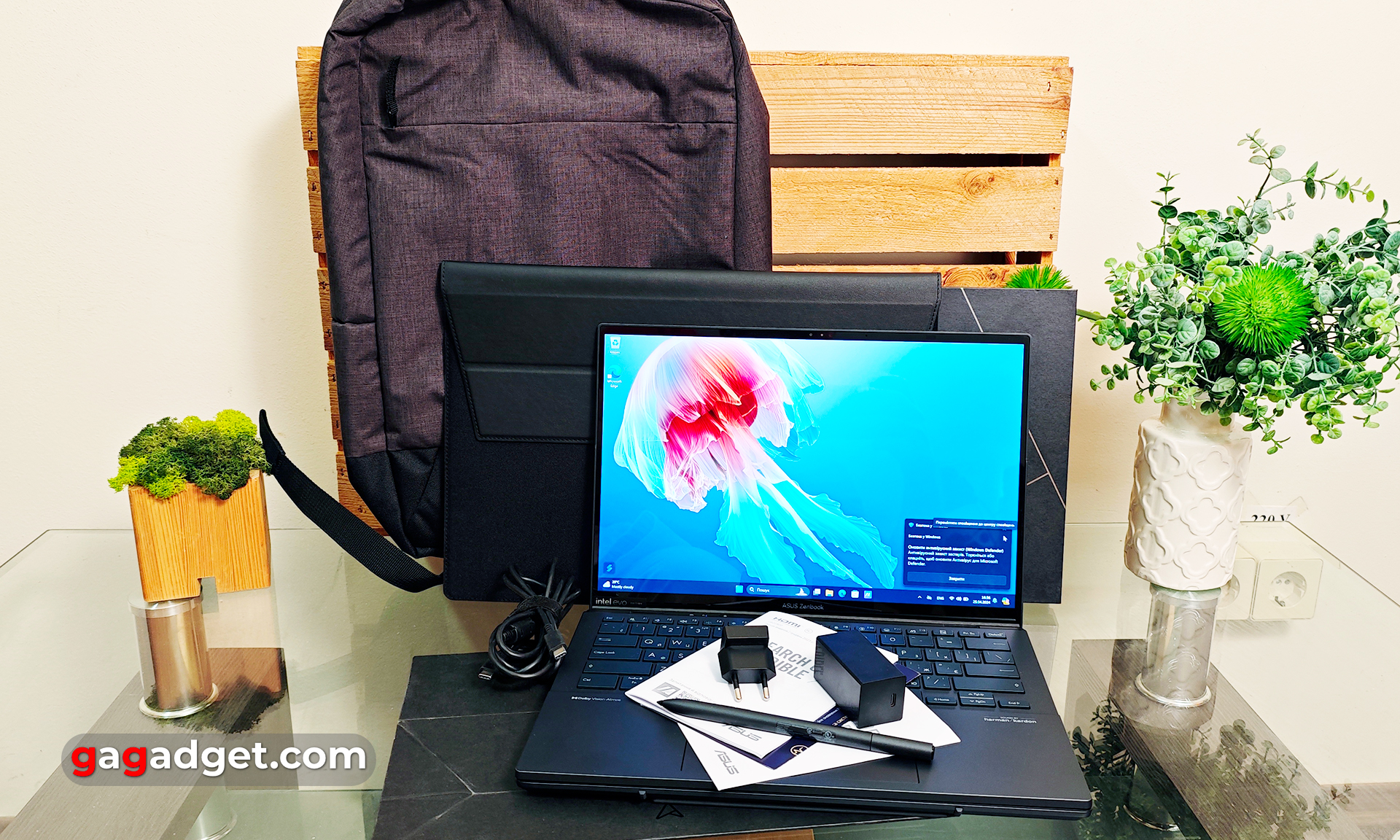
The top configuration of the ASUS Zenbook DUO (2024) UX8406 with the appropriate equipment arrived for review. ASUS decided to put absolutely everything that a future owner might need in the box. In addition to the laptop, the package includes a backpack, a case, a 65W compact power supply, a Type-C cable, an ASUS Pen 2.0 stylus, and documentation. The included case is made in the form of an envelope, but there is a small feature: it can be used as a stand:




You can also use a special cardboard insert from the box as a stand:

ASUS Pen 2.0 we have already seen with other ASUS models. It has interchangeable tips and two physical buttons. The stylus is capable of recognising 4096 levels of pressure, so it will be useful for those who draw various sketches or diagrams.
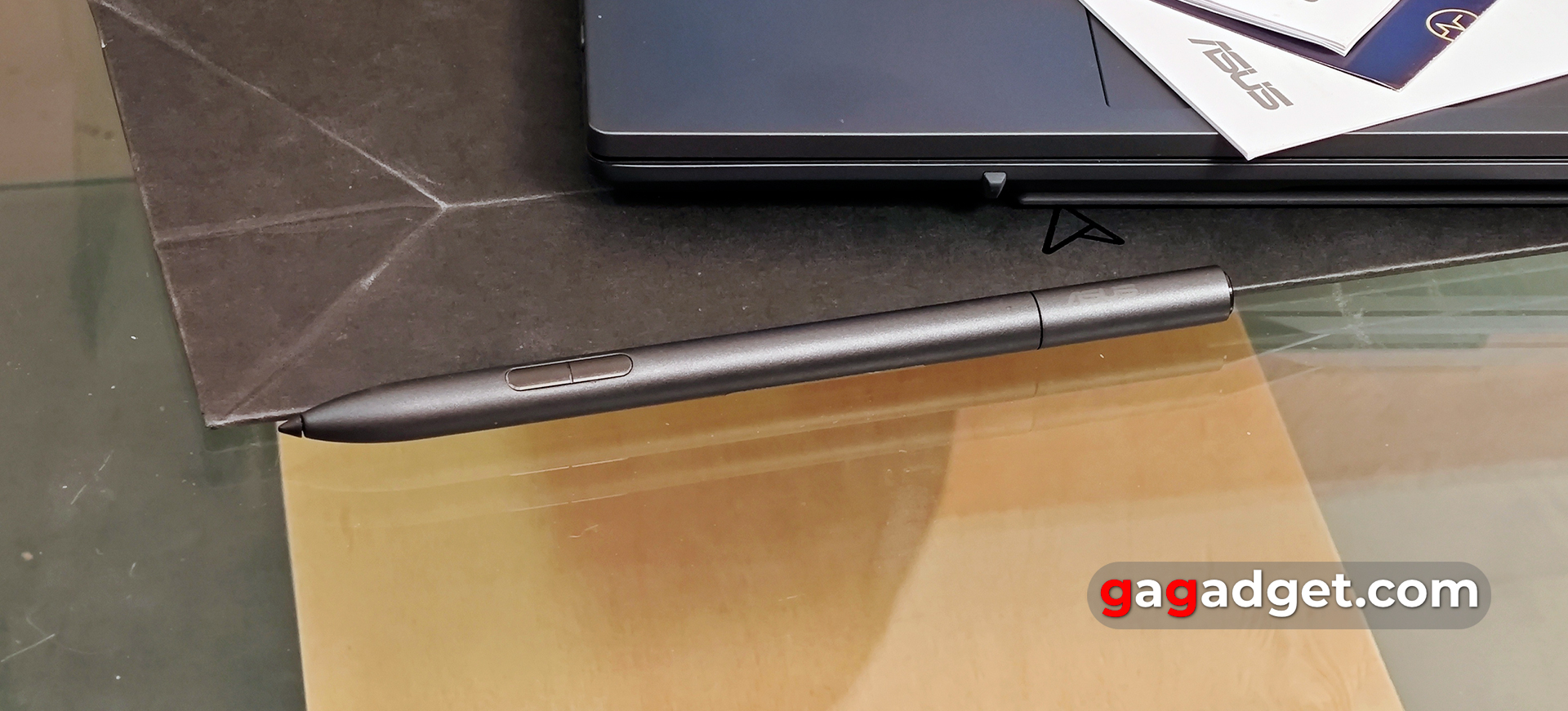
What about the appearance and construction of the ASUS Zenbook DUO (2024) UX8406?

At first glance, it may seem that the ASUS Zenbook DUO (2024) UX8406 is almost a familiar modern ultraportable laptop, except that it is a little thicker. The only thing that catches your eye is that the main unit consists of two parts. In this position, we really do have a quite familiar laptop with a standard keyboard and a 14-inch screen. The only thing unusual is the power button, which, along with the indicators, is located next to the left hinge.

The most interesting thing happens when you disconnect the keyboard. It turns out that there is another 14-inch screen under it. It's exactly the same as the main screen, so there's no difference in the picture when using two at once. The laptop can be placed both vertically and horizontally. But we will tell you more about the usage scenarios later.

The entire case has a matte finish that is almost invisible to fingerprints. The laptop is available in only one dark grey colour. The body is 90% recycled magnesium-aluminium alloy. The top lid looks typical for current ASUS ultraportables: straight lines across the lid, forming the logo and a small ASUS Zenbook inscription in the upper left corner.

There are not many connectors, but all the essentials are there. On the right side there's a HDMI 2.1 TMDS, a 3.5mm audio jack, and ventilation holes.
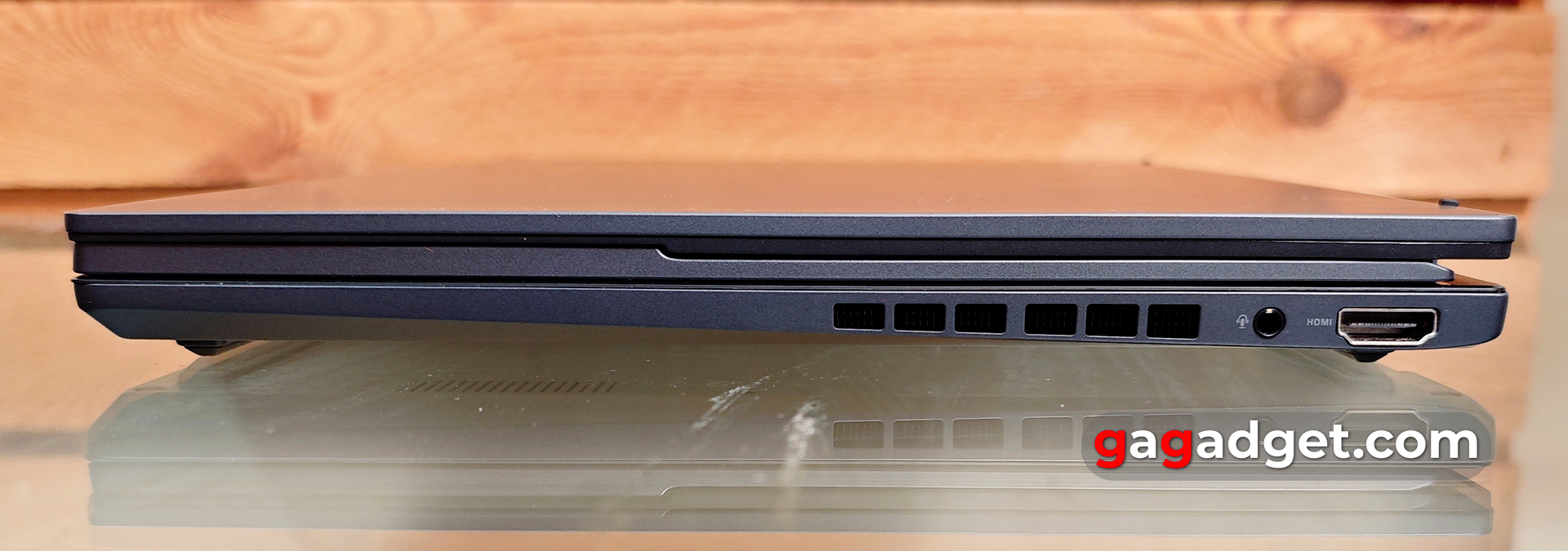
On the left side of the main unit there's one USB 3.2 Gen 1 Type-A and two Thunderbolt 4 ports supporting power and display, as well as a section of holes for the cooling system. The keyboard has a two-position switch for Bluetooth and Type-C charging with an indicator. It will be useful if you constantly use a laptop with two screens. In the classic position, the keyboard is powered by the laptop itself.

At the back there is a hinge that spans almost the entire width of the laptop case, as well as two small rubber feet that support the laptop when it is open.

There are two more similar rubber feet on the front. They are designed for a vertical position with two screens.

The screens are covered with protective glass, so they glare a little. The perimeter bezels are thin. Above the main screen, in addition to a webcam and microphones, there is an infrared camera for owner identification and an ambient light sensor. It enables the automatic brightness control function.

The rest of the device is pretty much standard. In addition to the usual set of rubber feet, speakers, and ventilation holes, there is a massive folding stand on the bottom that supports the laptop in both vertical and horizontal positions when using two displays.

ASUS Zenbook DUO (2024) UX8406 meets the requirements of the US military standard MIL-STD-810H. The linear dimensions are quite typical for a modern ultraportable laptop, but the thickness is slightly larger: 313.5x217.9x19.9 mm, and the weight is 1.35 kg without a keyboard and 1.65 kg with it. There are no complaints about the appearance and quality. Although the presence of additional movable and removable parts always increases the risk of malfunction.
How convenient is ASUS Zenbook DUO (2024) UX8406?

ASUS Zenbook DUO (2024) UX8406 is designed for users who are used to working with two monitors at all times: many tables, a browser, instant messengers, video calls, etc. This design eliminates the need to carry a separate additional screen and a stand or mount for it. ASUS offers several laptop modes: classic laptop, collaboration mode (the laptop can be opened 180°), vertical mode, and the so-called PC mode with horizontal screen orientation, in which the screens conventionally form one large 19.8-inch screen. This option has a small drawback: the design of the hinge does not allow you to place the screens exactly side by side: one will always be placed a little further away. This is not critical, but a little inconvenient. And the inner perfectionist will not be very happy. And another important point when using in this position is the lack of access to the connectors on the bottom edge.

In the vertical position, we have two screens in a standard horizontal orientation, placed one above the other. Thanks to the stand, the position and angle can be adjusted almost as you like.

The folding stand itself is quite massive, with metal hinges. It looks and feels very sturdy.




Another, not quite so obvious use case is in the mode of a standard laptop, but without a physical keyboard. I'm not sure that it will be used often, but ASUS also thought about it. A variety of gestures are used for convenient interaction. A six-finger touch activates a virtual keyboard and touchpad. They can be of several types: standard, with the keyboard shifted to the nearer edge, and with a virtual touchpad that spans the entire width of the screen. Swiping down with six fingers opens access to the following tools: handwriting, Quick Key, control panel, and numeric keypad. And a five-finger swipe outwards will expand the current window to both screens.


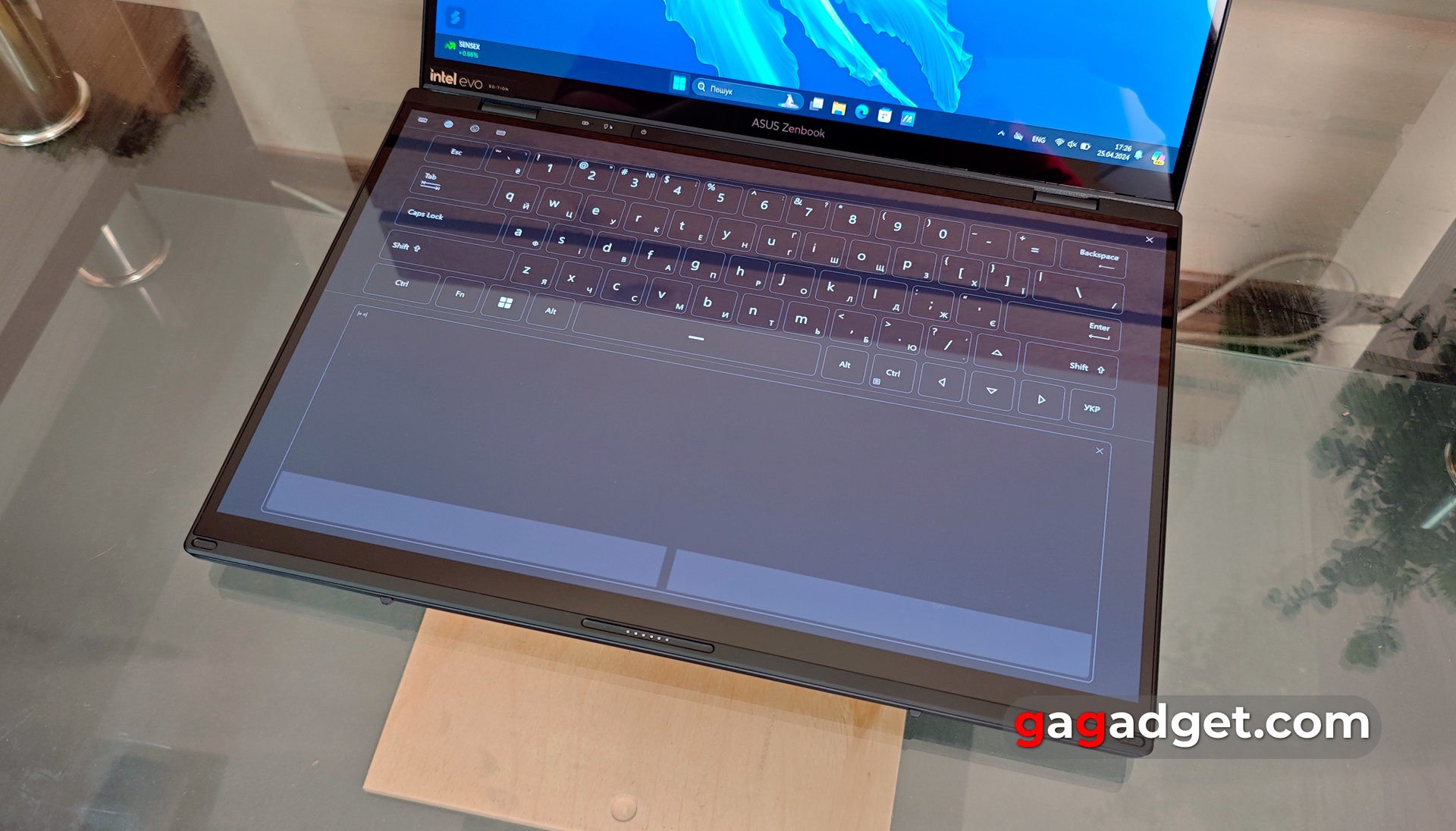



So there are a lot of scenarios for using ASUS Zenbook DUO (2024) UX8406, and they mostly work. But the most important thing is that the potential future owner must be sure that he or she will need both screens at all times and clearly understand how he or she will use them. Otherwise, there will be no point in overpaying. Although the design can still be improved. In particular, the hinge system to get rid of the step between the displays.
Returning to the usual elements for a laptop, it is worth saying that the removable keyboard is quite standard for ASUS ultraportable laptops. The usual full-size layout without an additional number pad and with a reduced top row.
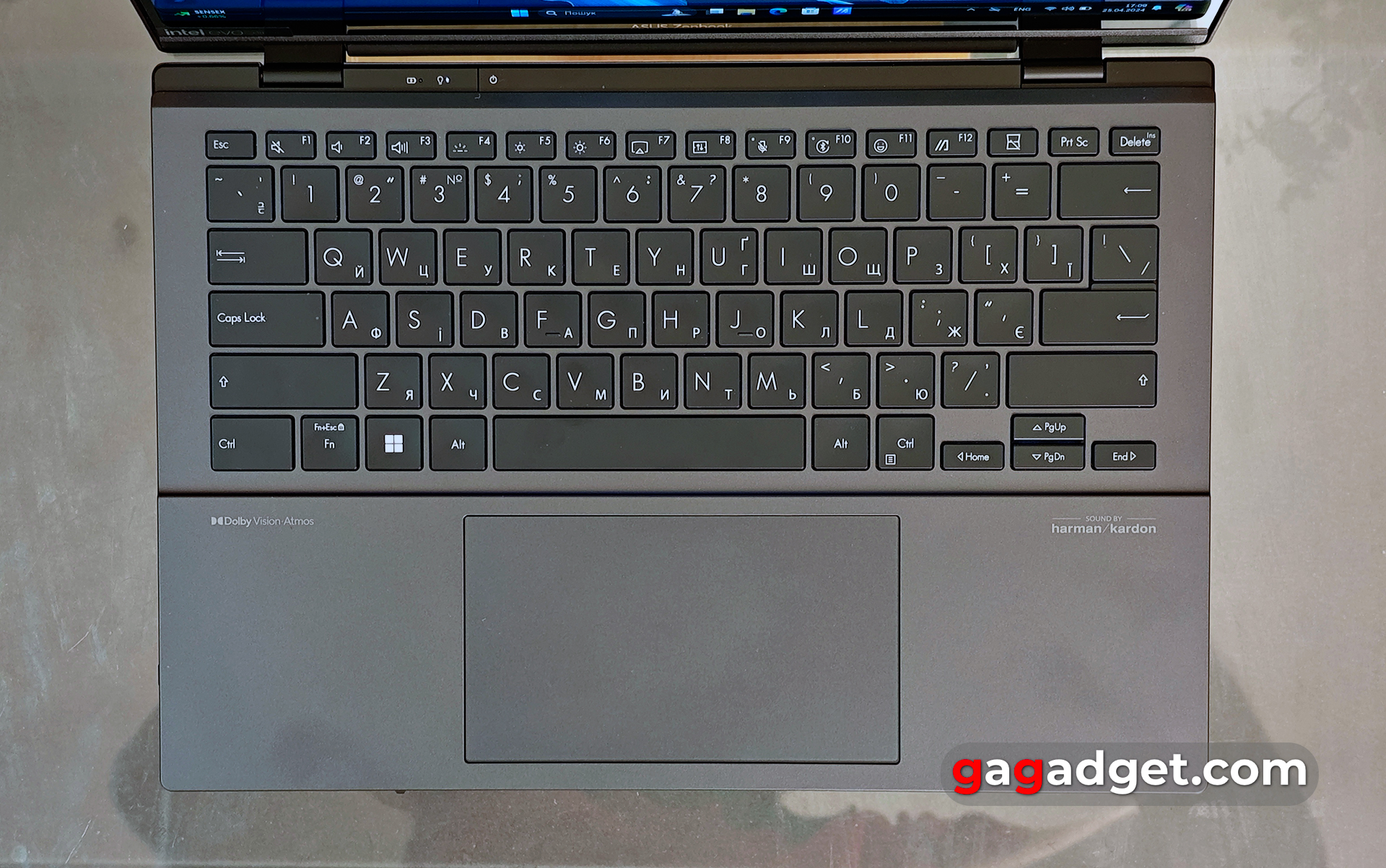
The keys have a full stroke of 1.4 mm, spacing of 19.05 mm and a concavity of 0.3 mm. The keyboard is very comfortable, with a soft, pleasant stroke. There is a white backlight with several brightness levels.

The touchpad may not be the whitest, but it is glass with an excellent oleophobic coating and excellent sensitivity. And for most everyday manipulations, it's enough.

How good are the screens on the ASUS Zenbook DUO (2024) UX8406?

ASUS Zenbook DUO (2024) UX8406 has two absolutely identical 14-inch OLED displays with a resolution of 3K (2880×1800) and an aspect ratio of 16:10. They are touch-sensitive and protected by glass. The pixel response time is 0.2 msand the refresh rate is 120 Hz. ASUS promises colour coverage of 100% of DCI-P3 space, the screens are capable of displaying 1.07 billion colours and are certified VESA Display HDR True Black 500. The peak brightness when playing HDR content is 500 cd/m², and the maximum brightness in manual mode is 400 cd/m². In the proprietary MyAsus app, you can select the Splendid colour display mode with different colour gamut options and colour temperature settings. There are also a lot of settings to extend the life of OLED screens. Pixel Shift, Screen Saver (turns on after a certain amount of inactivity), Taskbar hide, Taskbar transparency, Darken inactive windows, Low Brightness Flicker Elimination DC Dimming. The refresh rate can be set to a fixed 60 Hz, 120 Hz, or automatic mode.
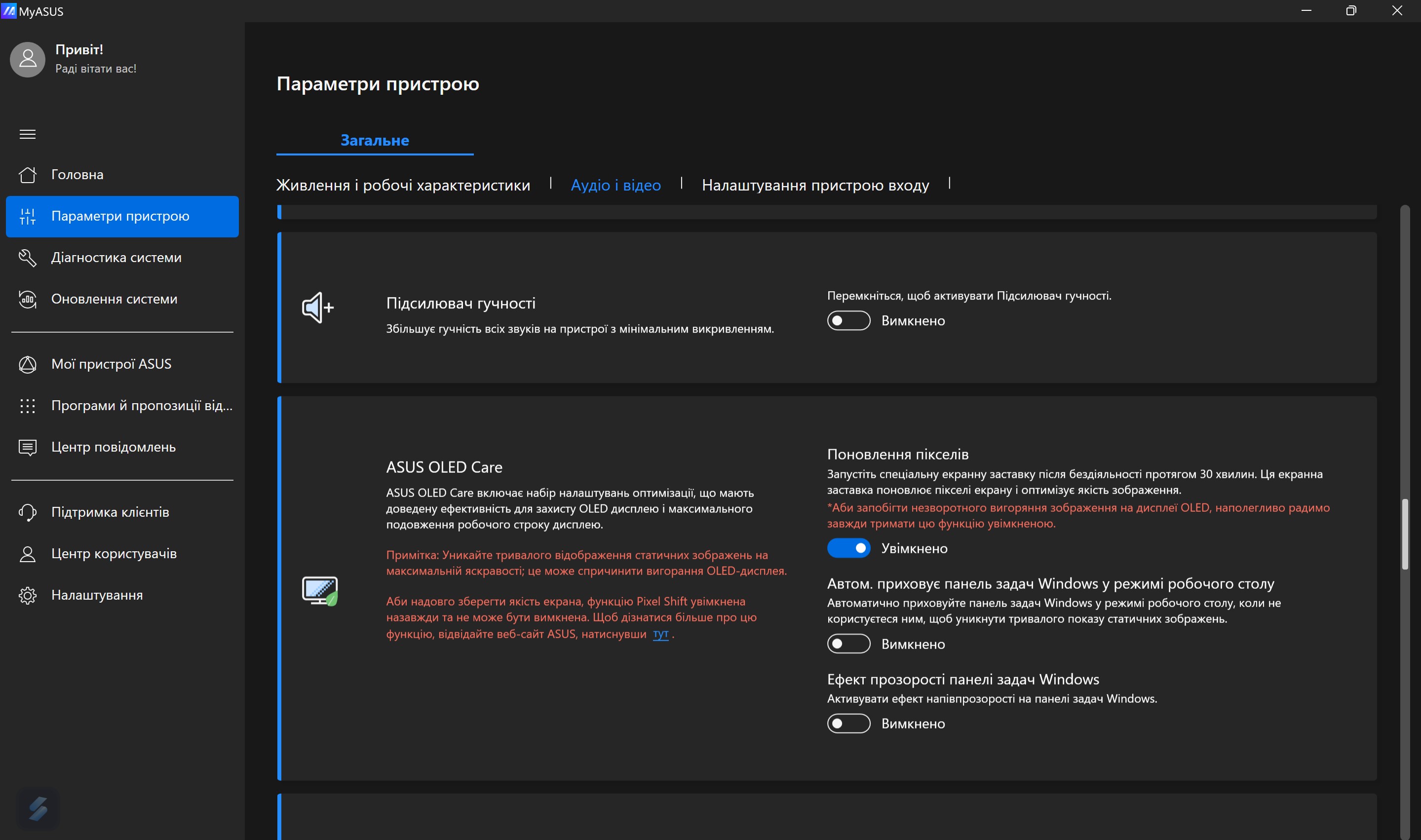
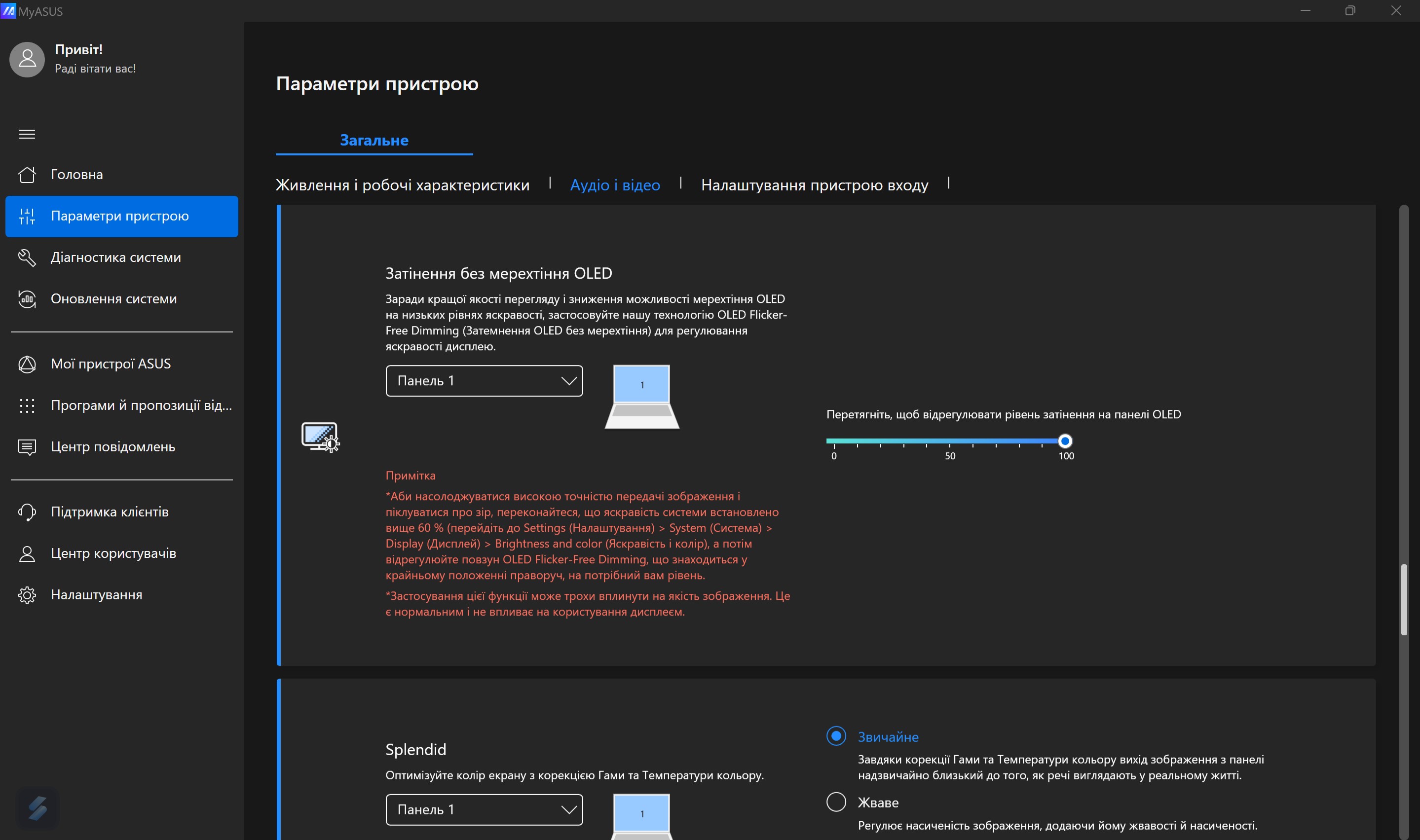
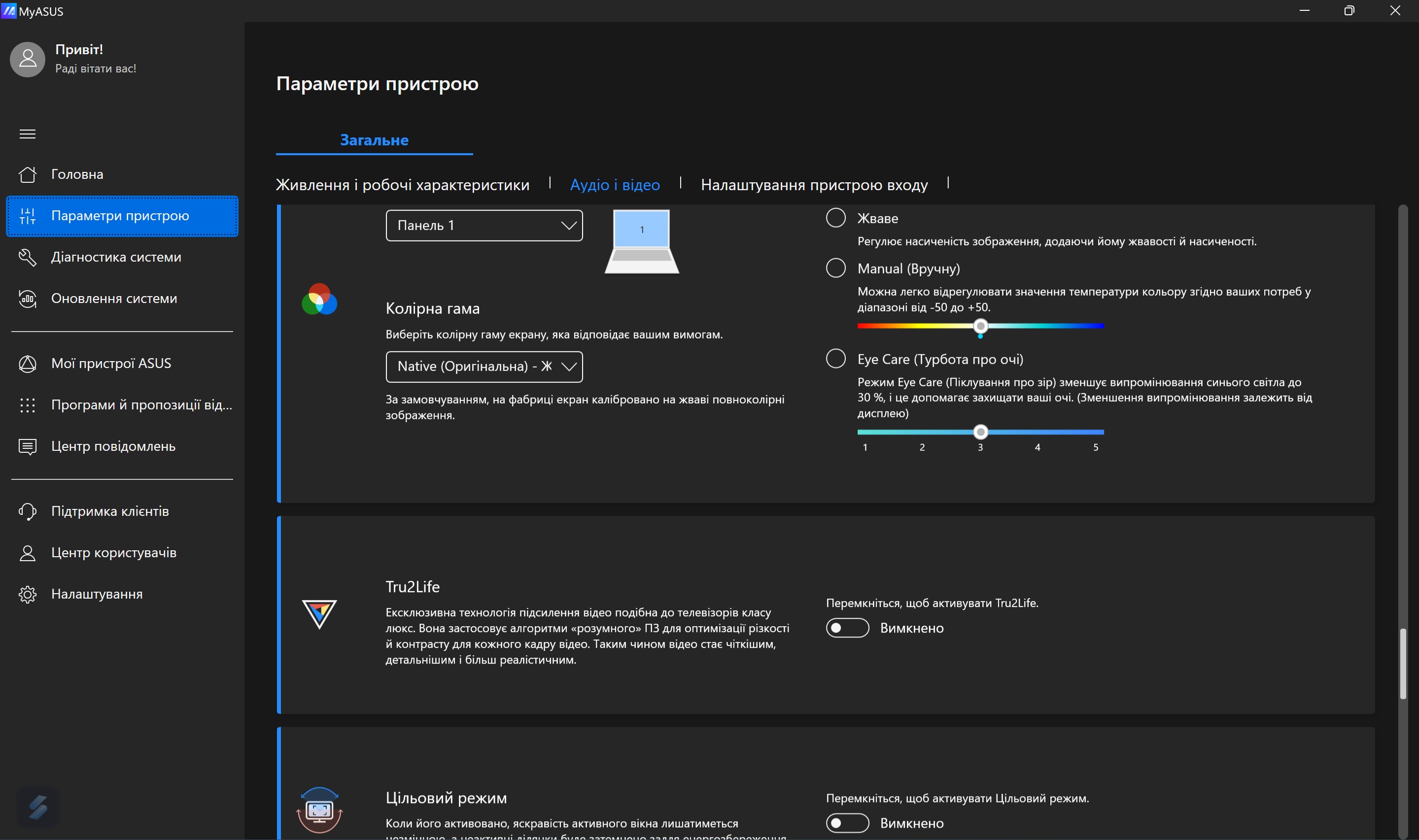
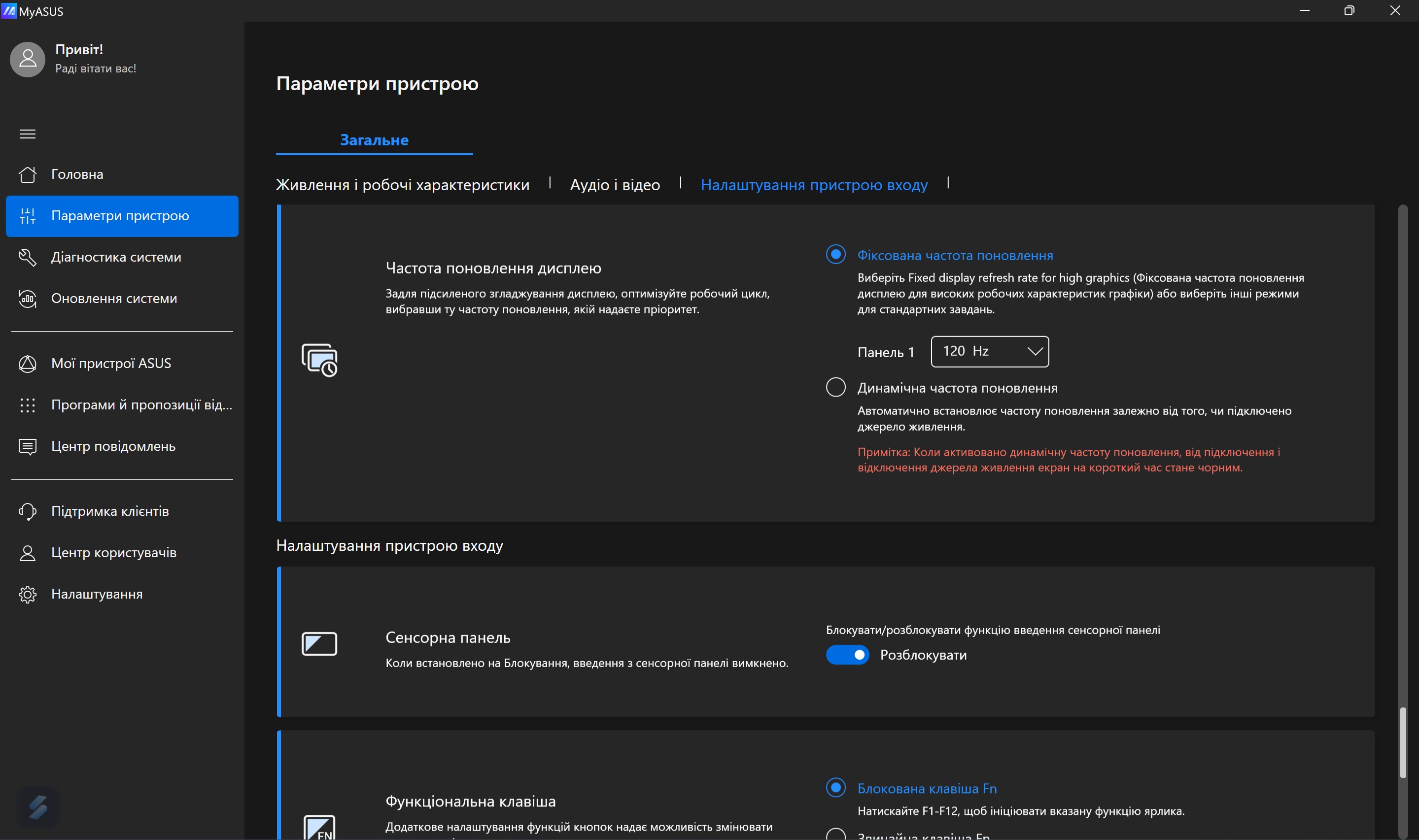




The screens are of excellent quality, with very rich colours, true black, maximum viewing angles without reducing contrast or distortion, and high brightness levels. The maximum brightness in manual mode was 389.72 cd/m², which is fully consistent with the declared indicators. The colour gamut is slightly wider than the sRGBspace. The colour temperature is close to 7500K with a reference value of 6500K, the picture leans slightly towards cool shades:


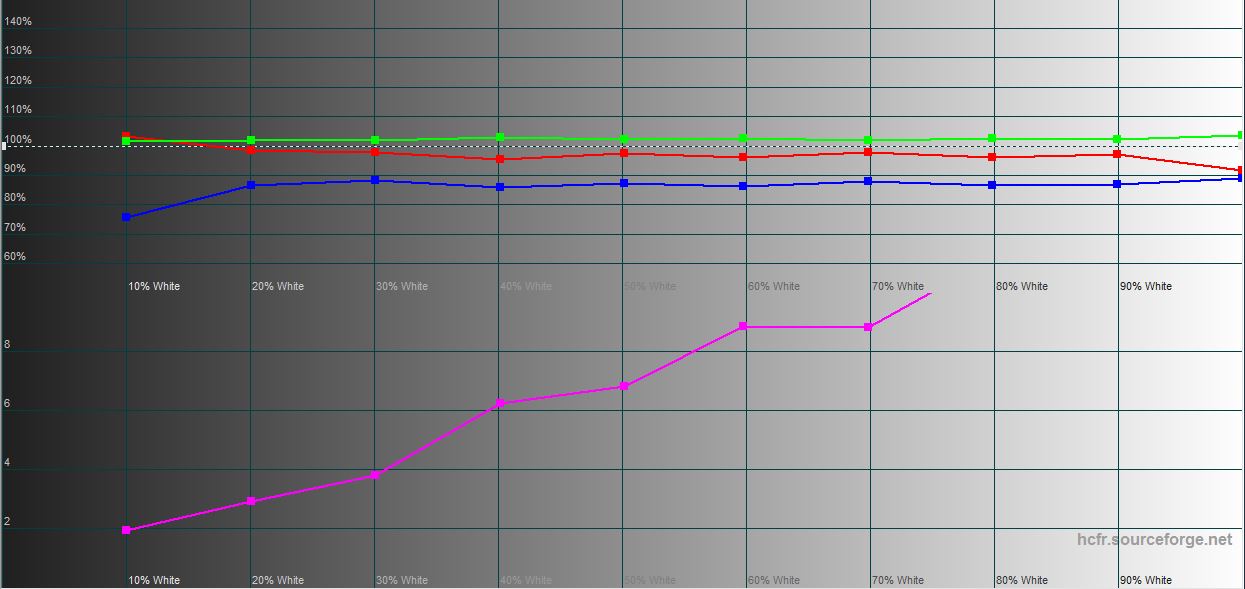
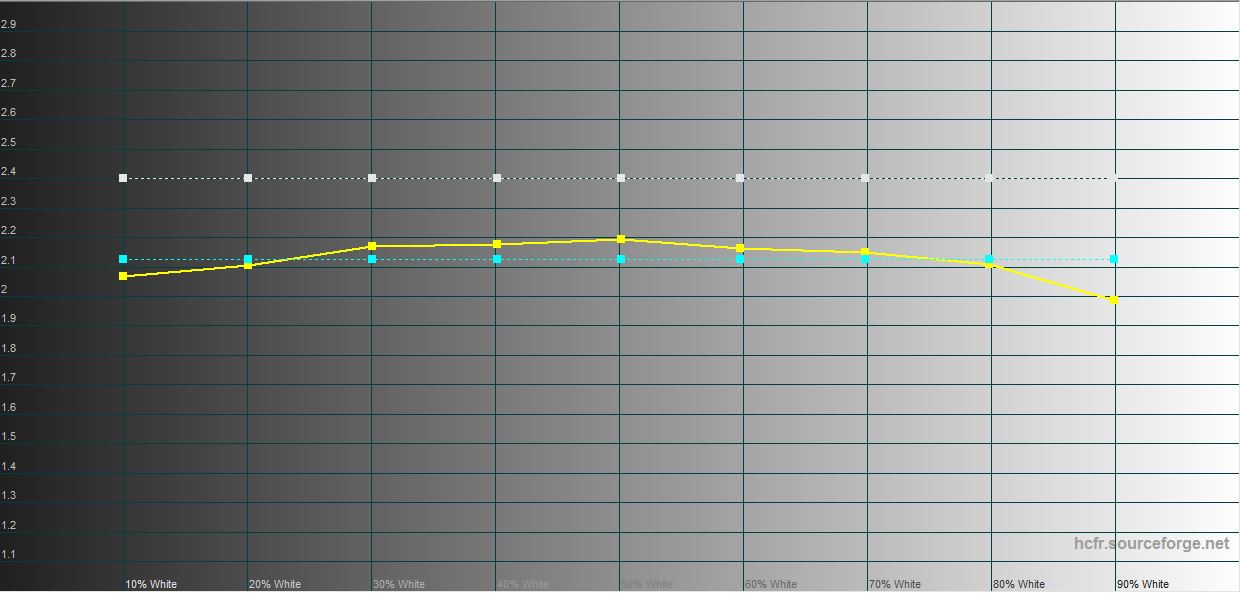
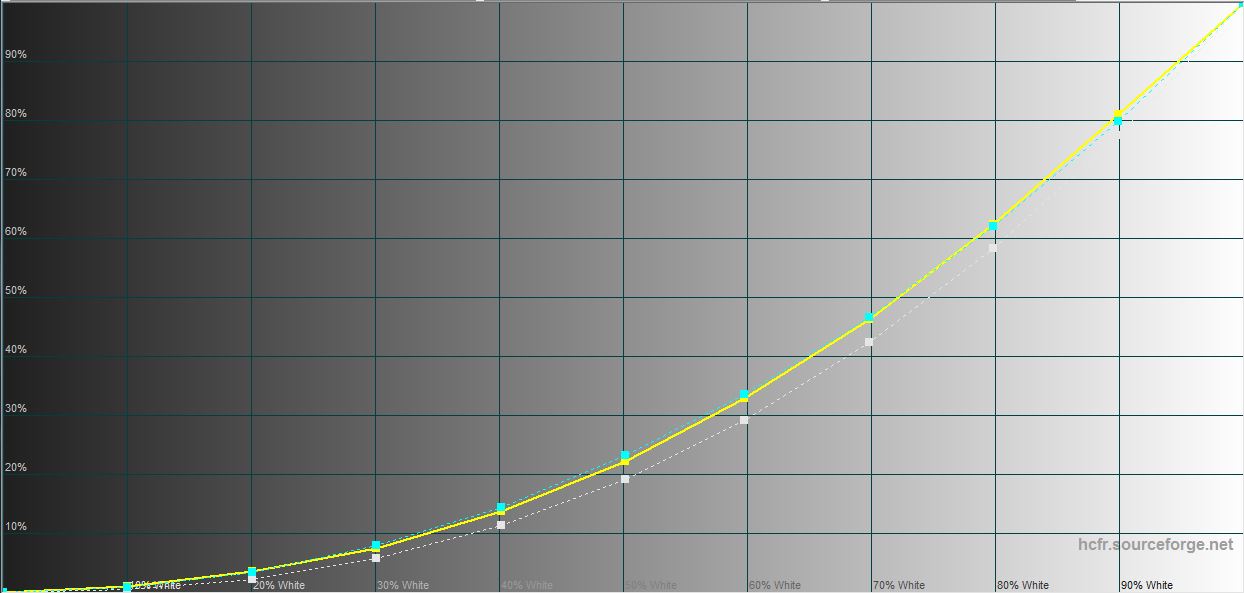


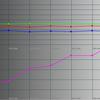


What about the performance and battery life of the ASUS Zenbook DUO (2024) UX8406?
ASUS Zenbook DUO (2024) UX8406 comes with Intel Core Ultra processors of the Meteor Lakefamily, which we have recently reviewed in other ASUS models. As a reminder, these processors have updated core configurations, built-in graphics based on the Arcarchitecture, and a separate Intel AI Boost NPU for neural networks and machine learning. In theory, it should speed up the operation of the respective software and, in some cases, increase the battery life. In practice, there are no tools yet to quantify or evaluate the performance of Intel AI Boost NPU. The top configuration with the processor Intel Core Ultra 9 185H, which we saw in action when we reviewed ASUS Zenbook 14 OLED (UX3405). This processor is also used in some thin gaming laptops. The processor has three types of cores: performance cores, energy-efficient cores, and even more economical Low Power Efficient cores. 6 performance cores operating at 2.3-5.1 GHz, 8 energy-efficient cores 1.8-3.8 GHz and 2 ultra-efficient cores 1-2.5 GHz. Supports up to 22 threads of computation. The Arc graphics accelerator includes 8 Xe cores and has a frequency of up to 2.35 GHz. Discrete graphics are not provided. The maximum frequency of Intel AI Boost NPU is 1.4 GHz. The standard level of TDP of the processor is 45 W, the maximum is 65 W, and it is possible to increase it to 115 Wfor a short time. RAM 32 GB LPDDR5X-7467, it is soldered on the board. Wireless modules: Wi-Fi 6E (802.11ax) 2*2 and Bluetooth 5.2.
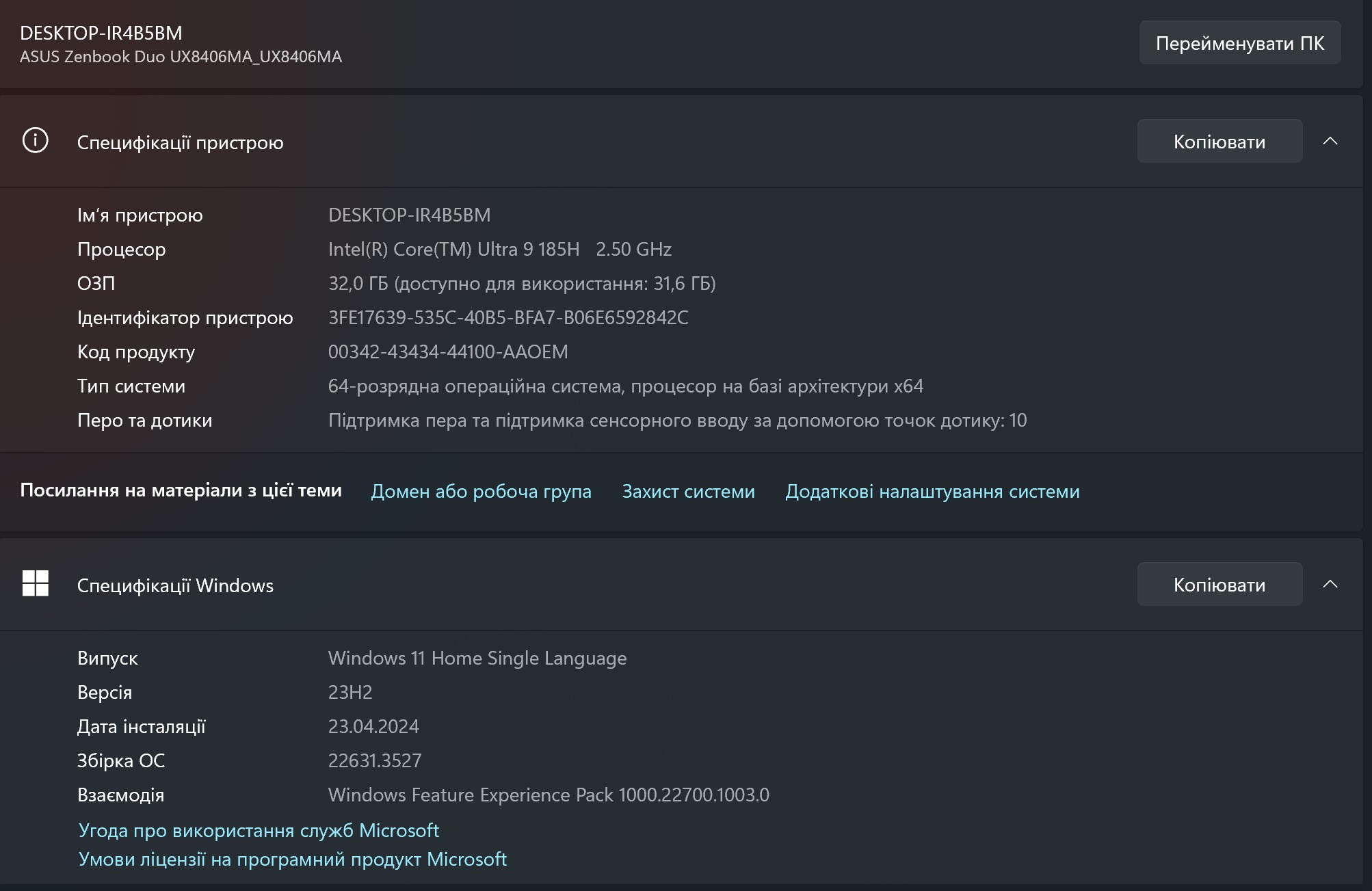
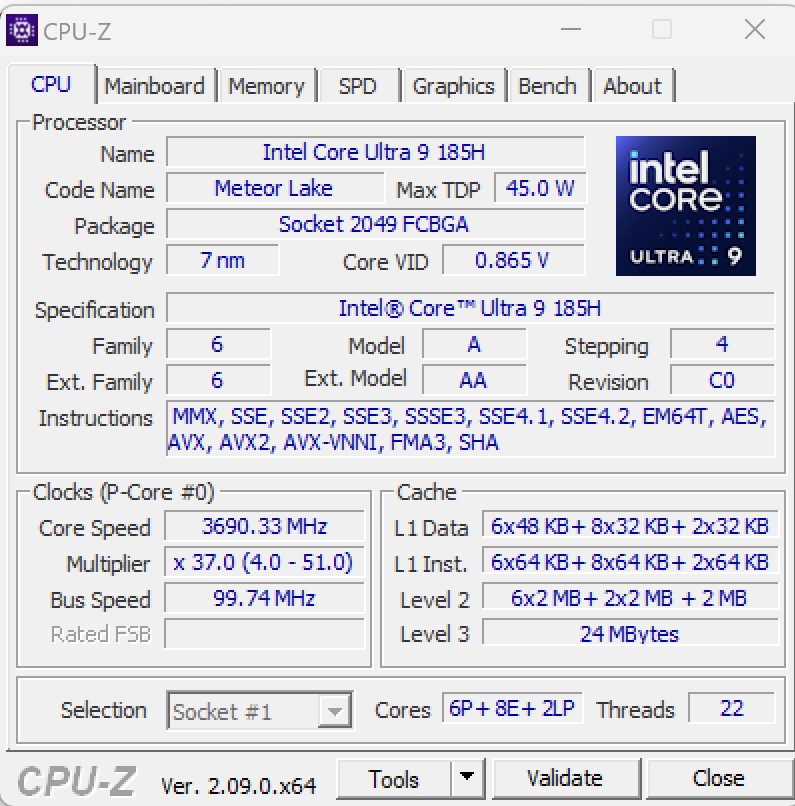
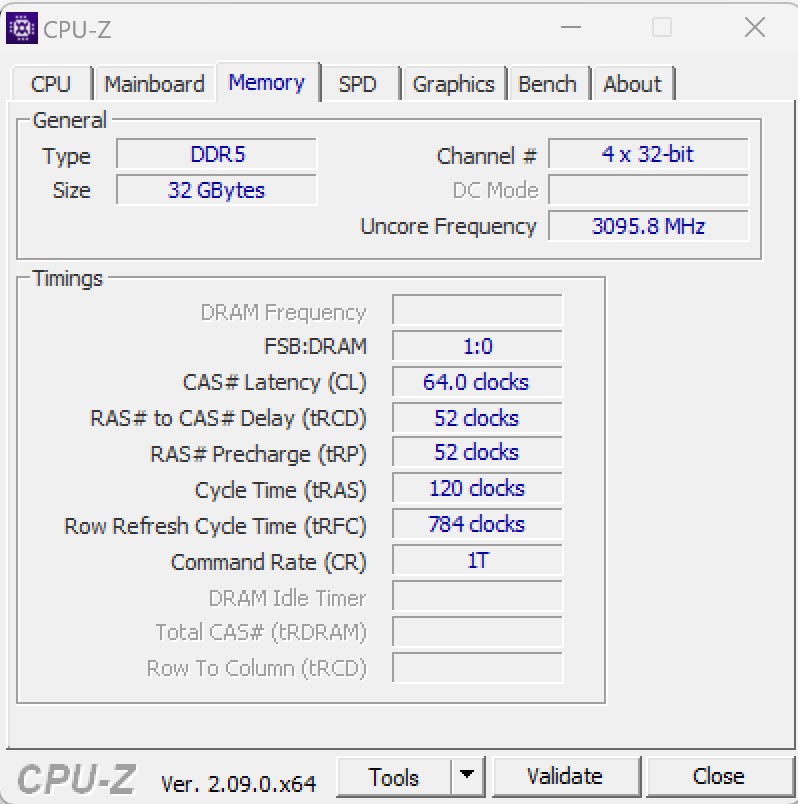
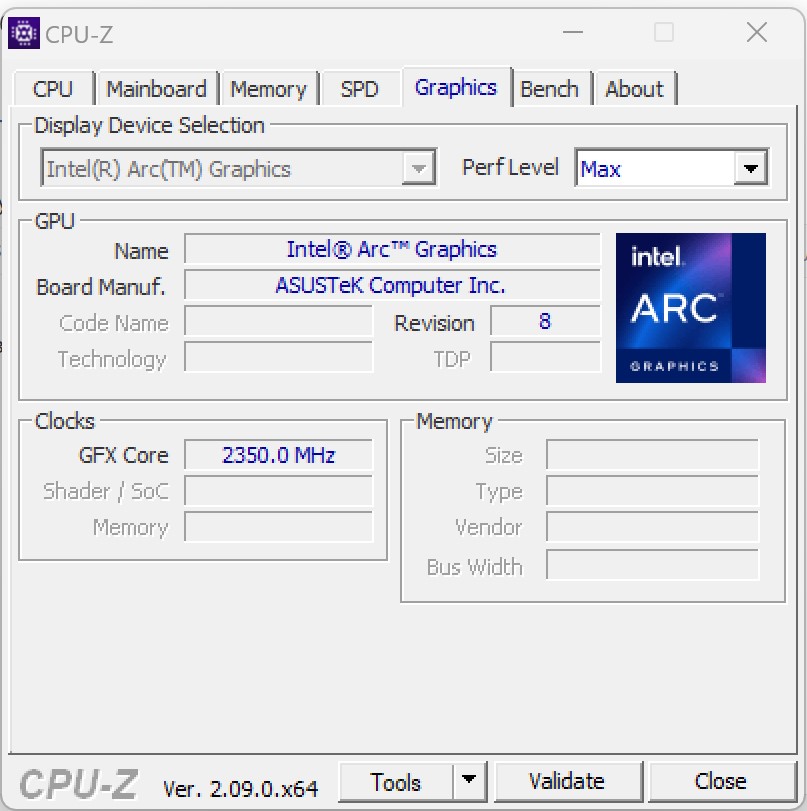

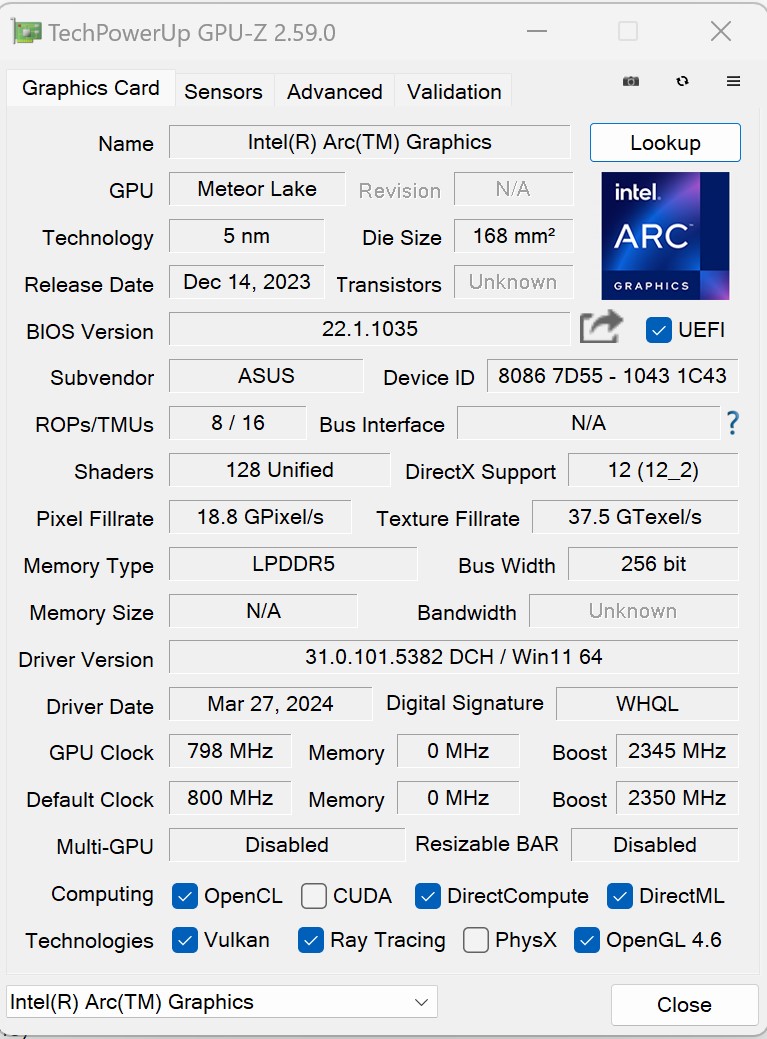






Synthetic performance benchmarks ASUS Zenbook DUO (2024) UX8406
The configuration is powerful, especially considering the compact form factor. The results in benchmarks are quite high, especially in the processor tests. The built-in Arc graphics demonstrates a noticeable performance boost compared to previous generations of Intel integrated graphics. But, of course, this is not the level of gaming models.
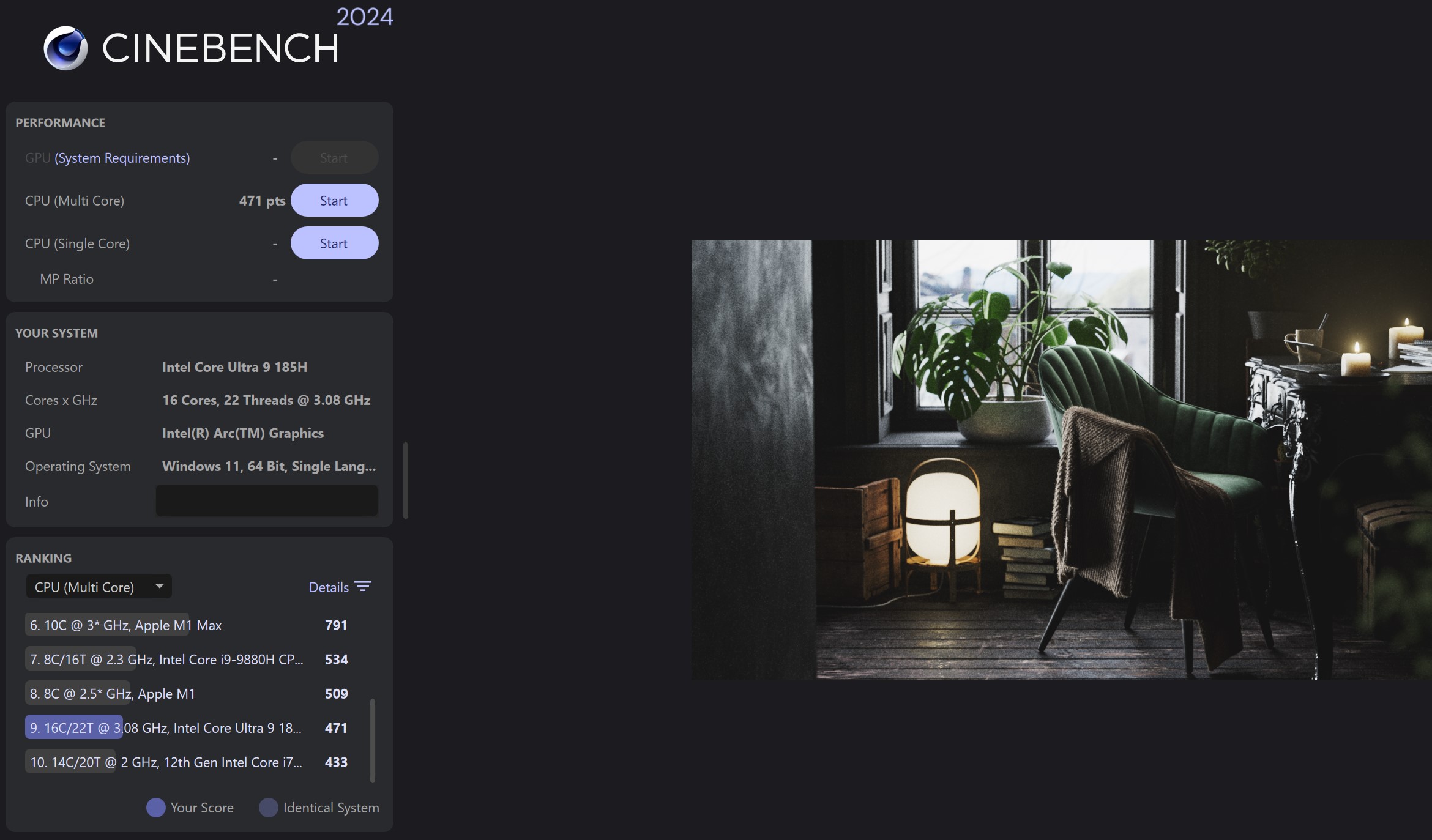
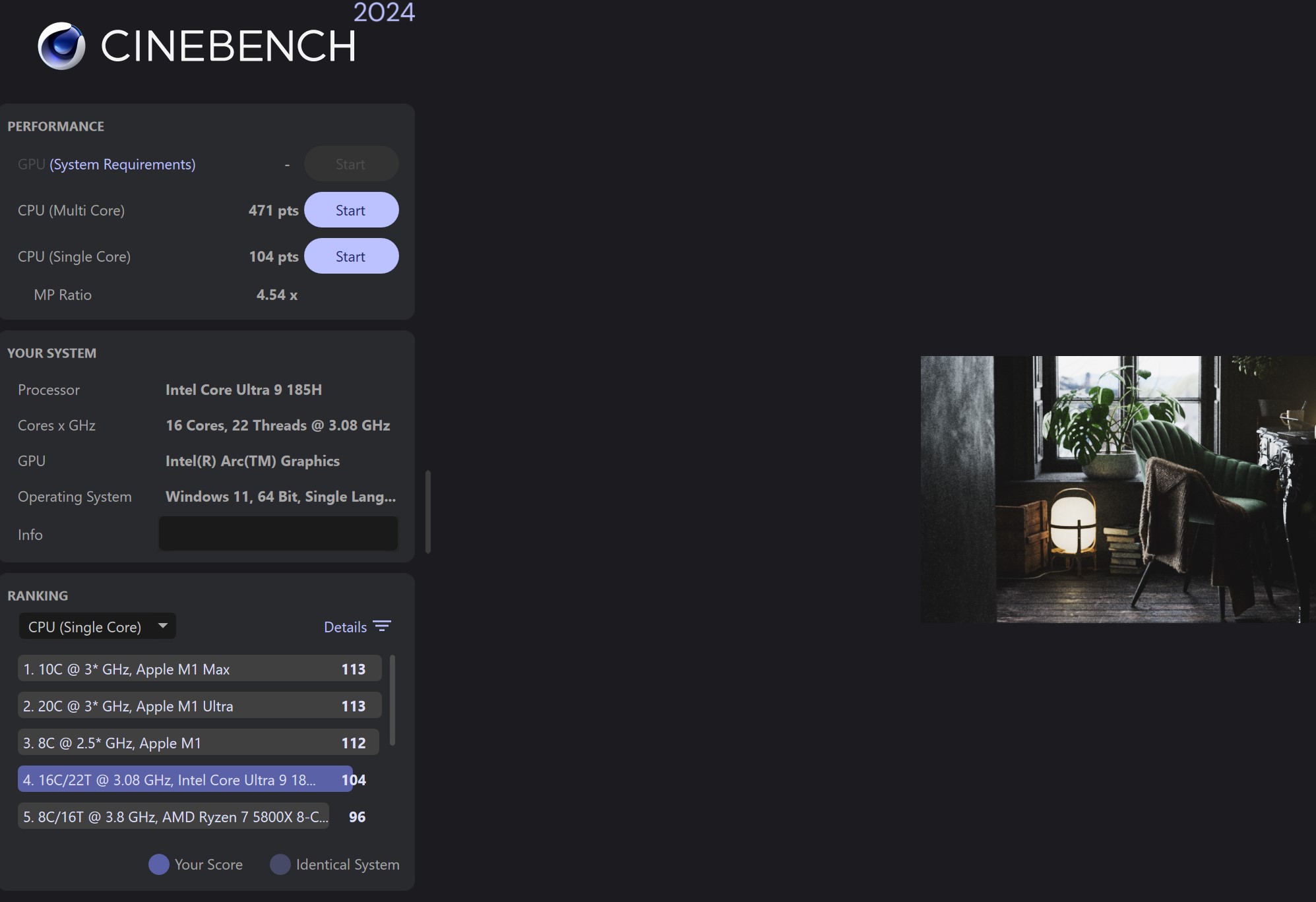
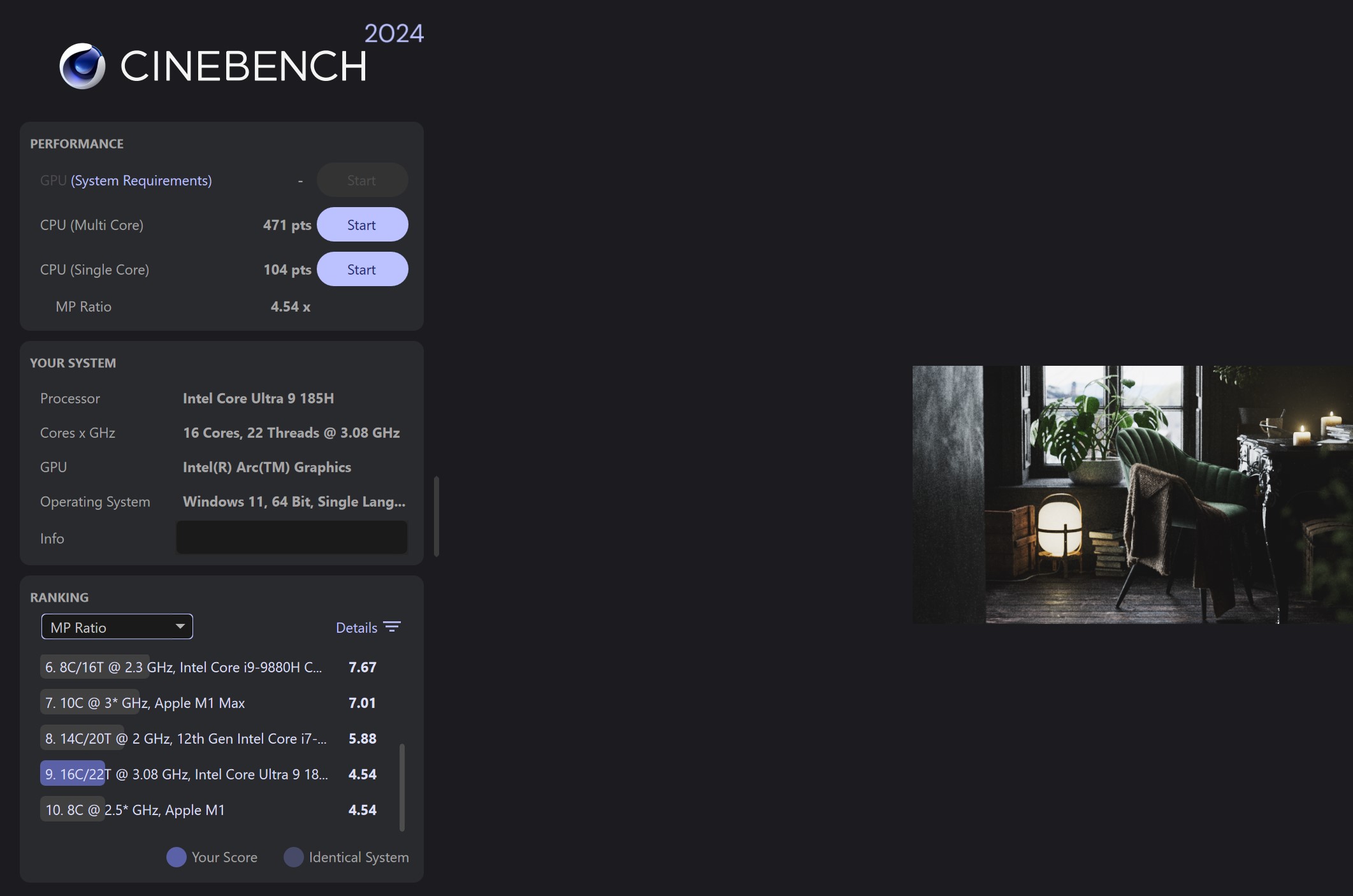
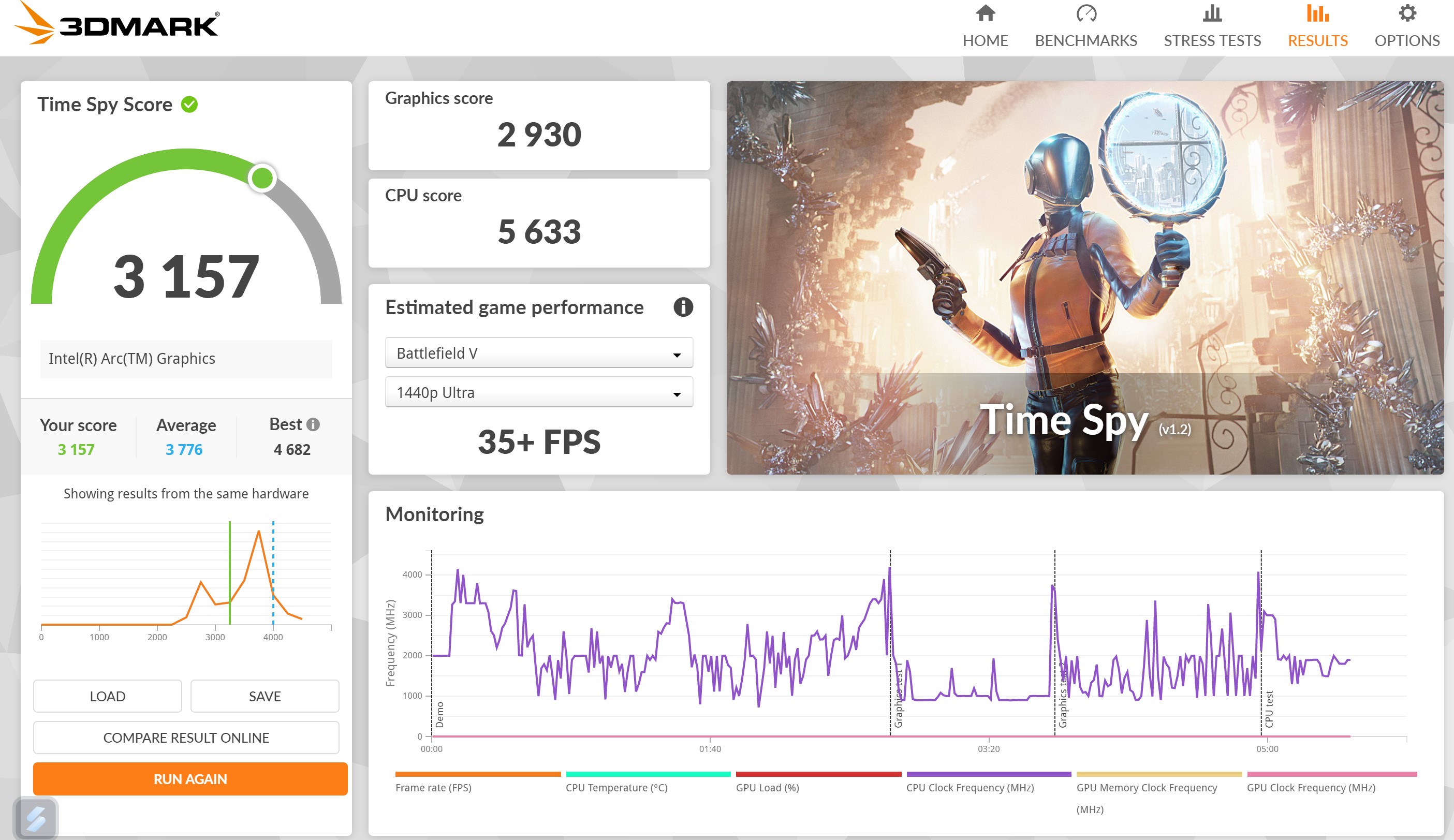
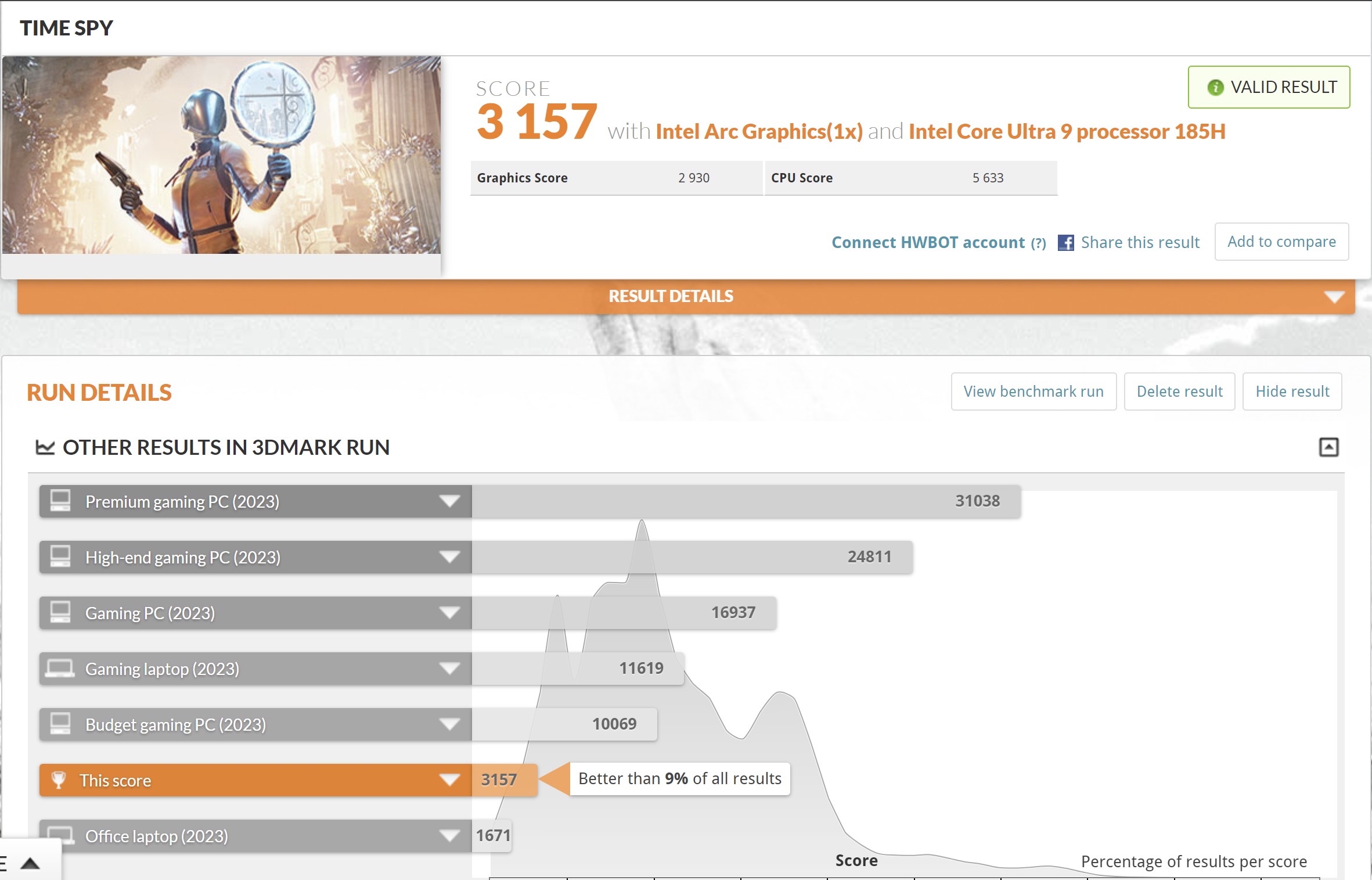
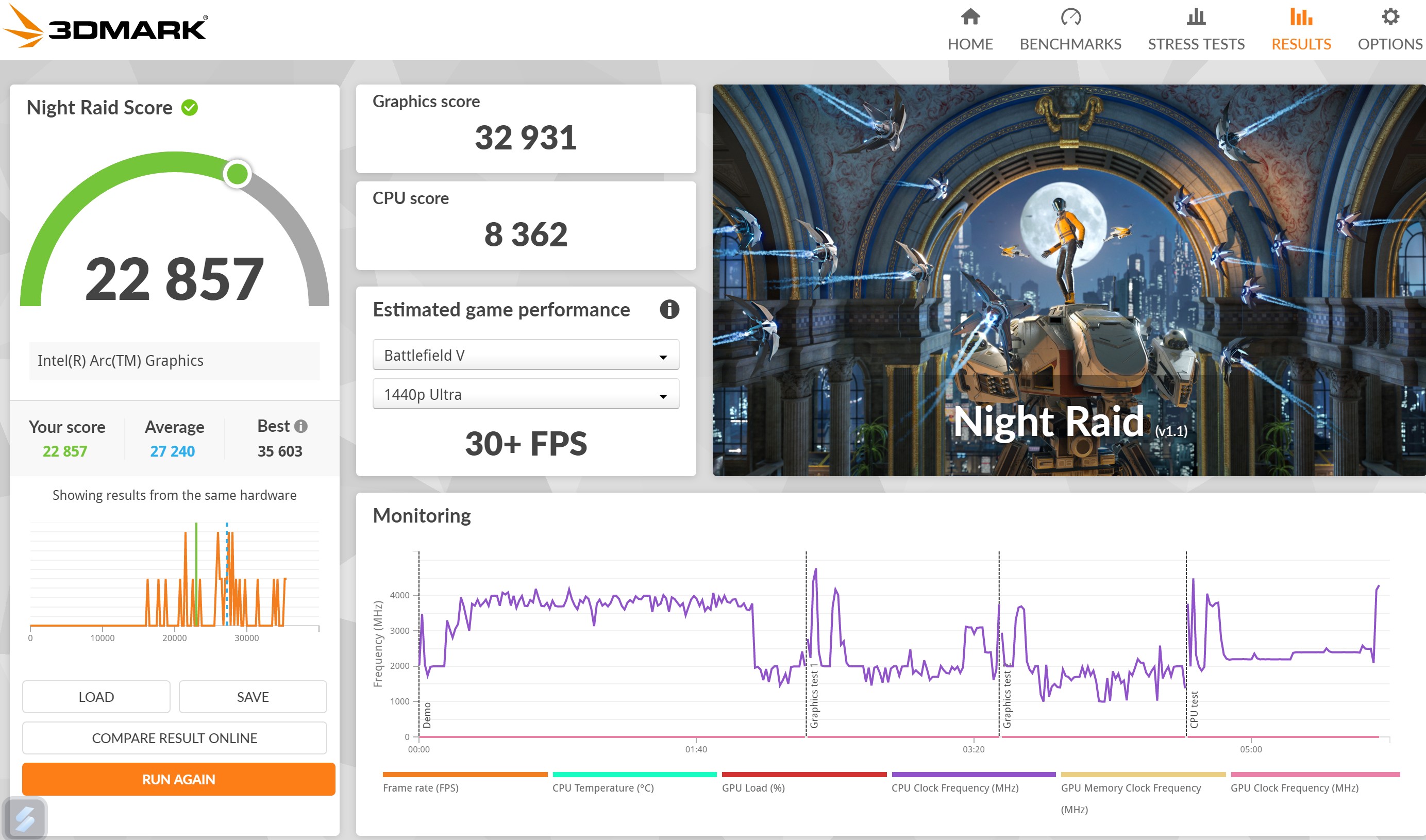
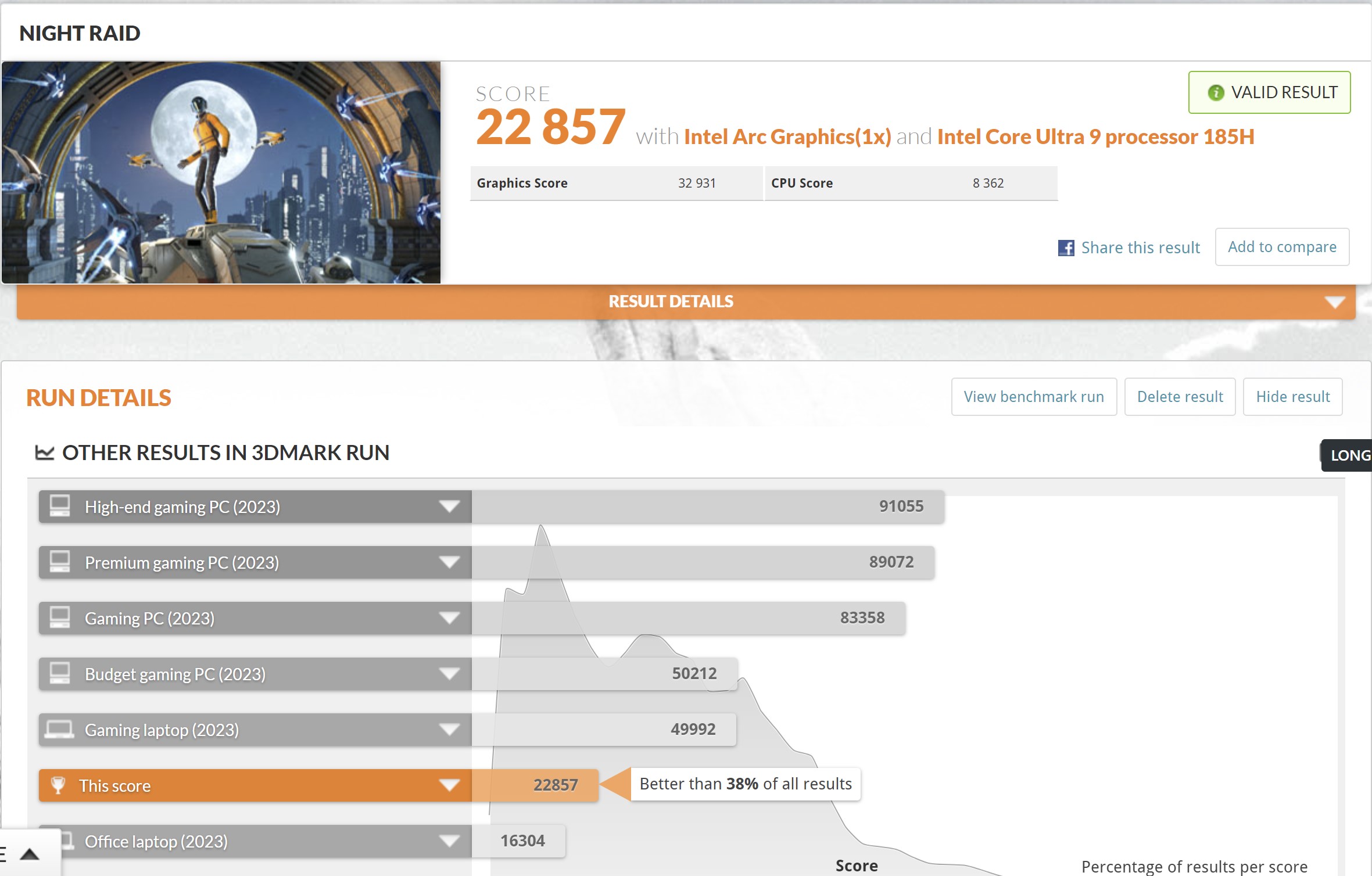
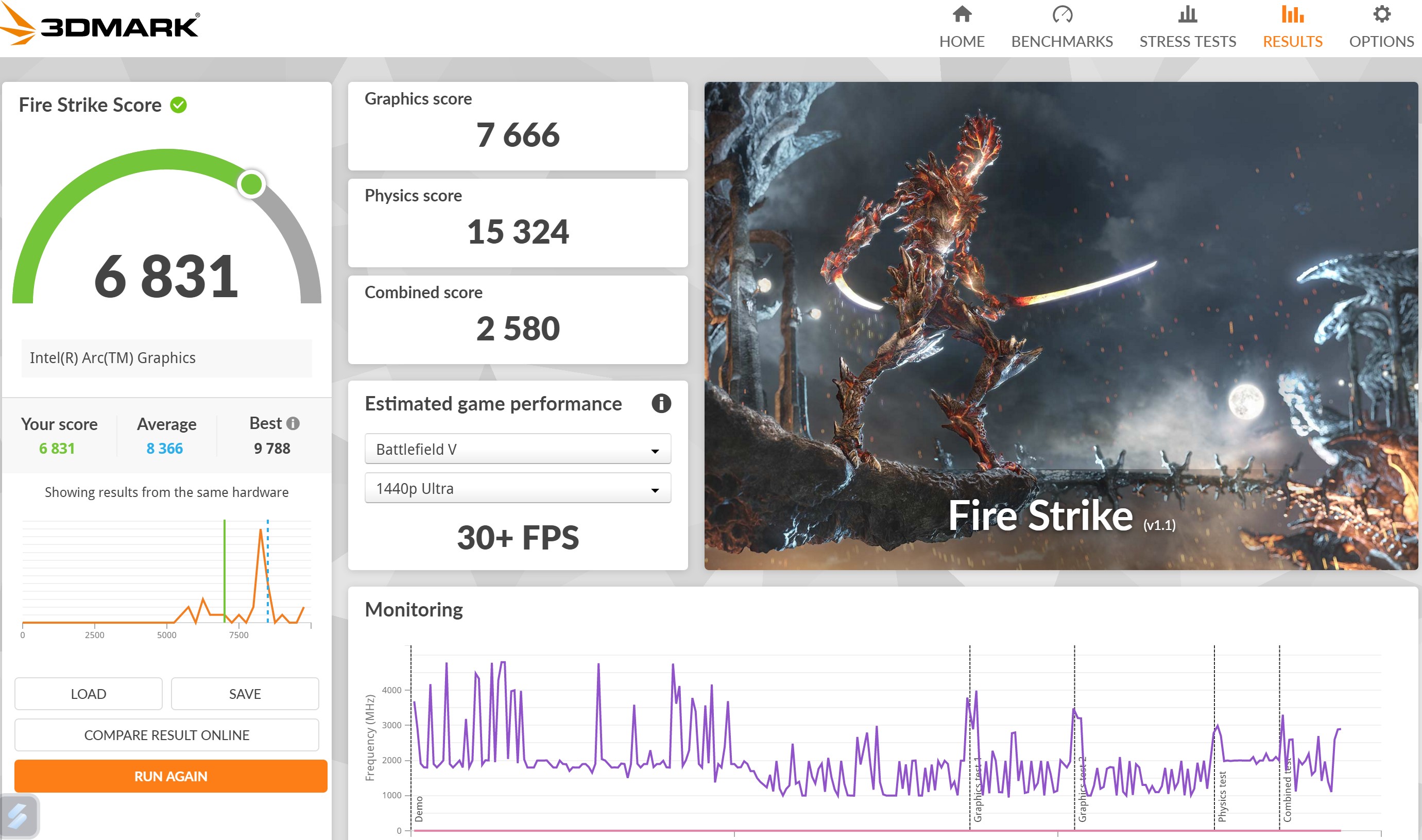
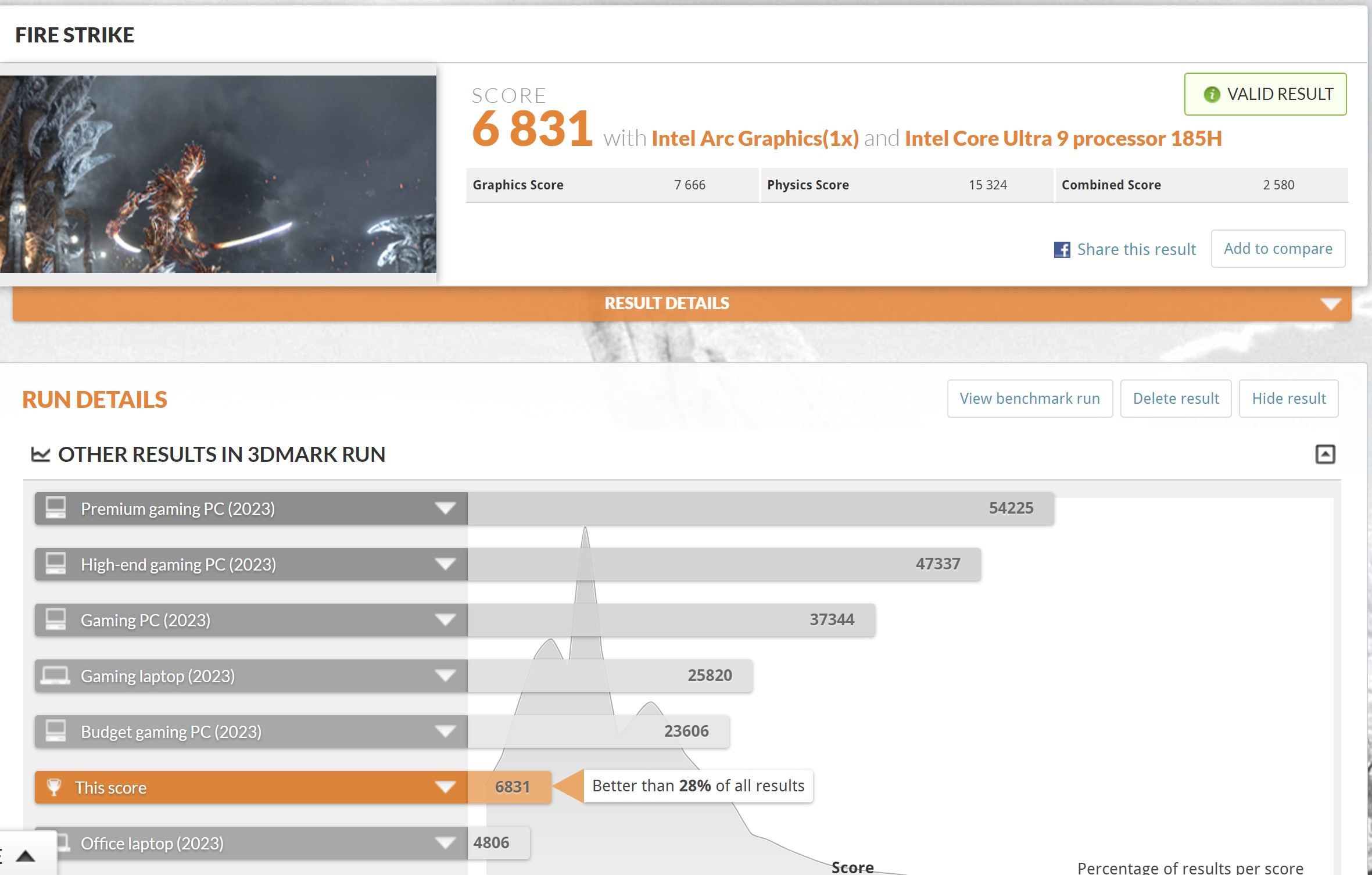
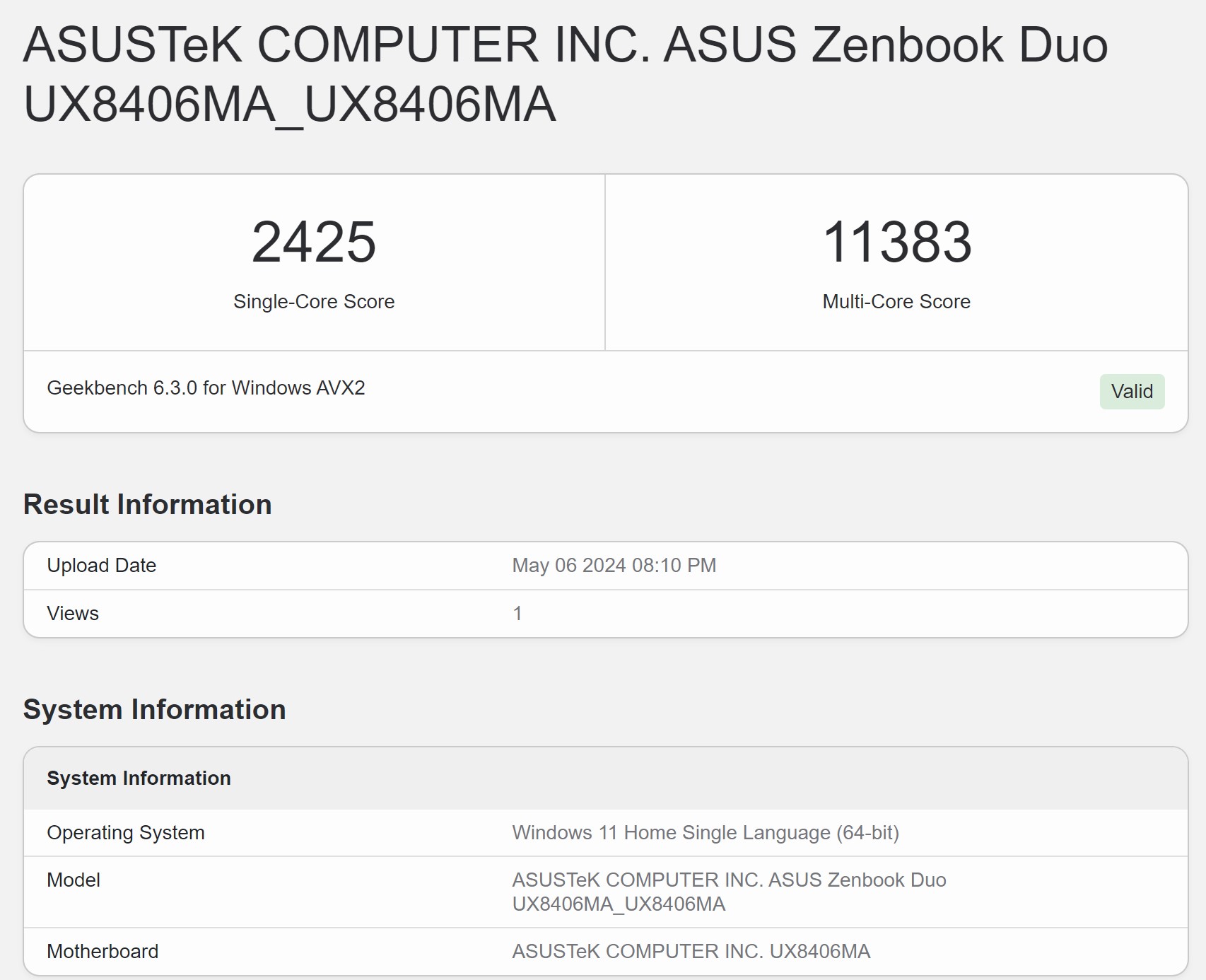
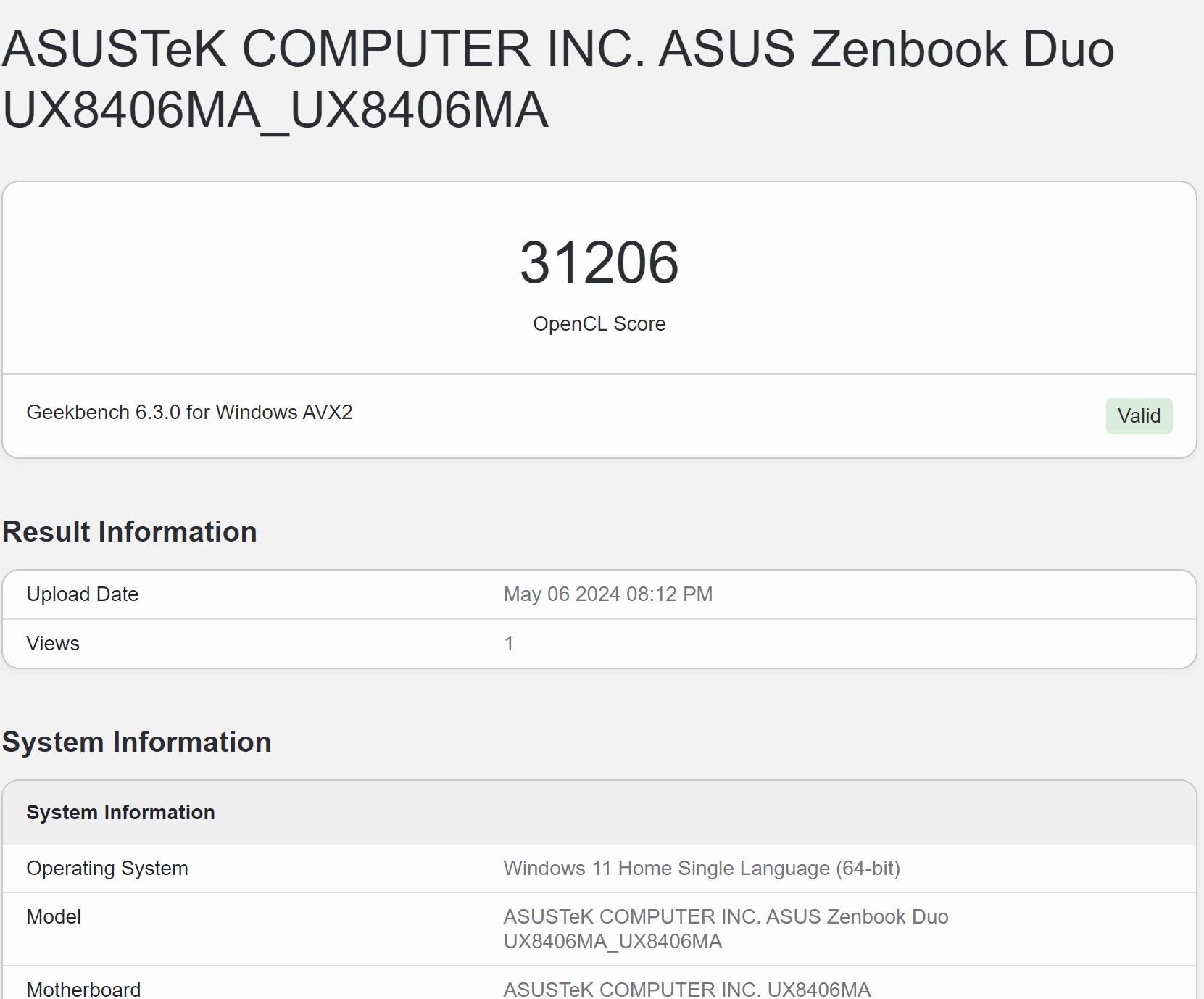
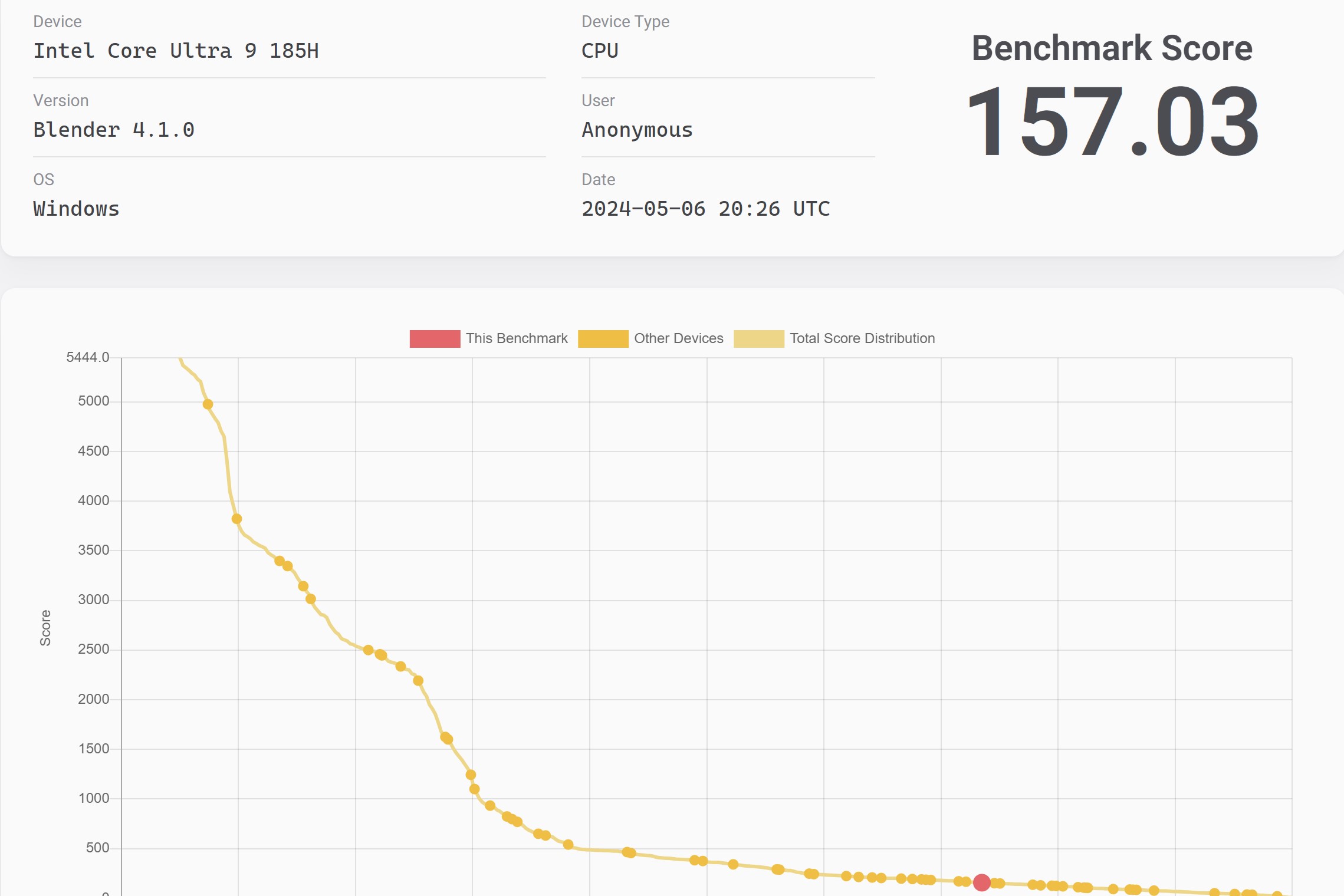
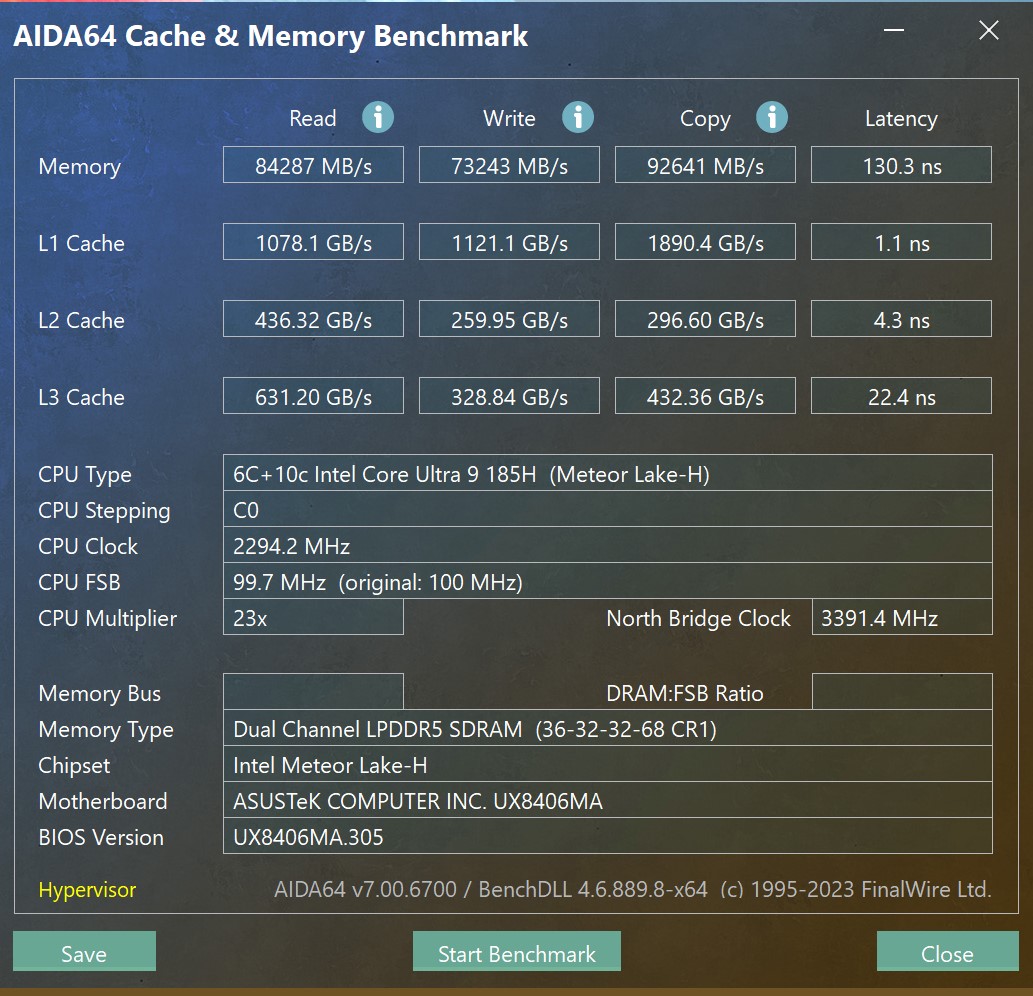













Interestingly, the difference in performance when running on mains and battery is not very large. In PC Mark, the laptop scored 6759 points when powered by an outlet:
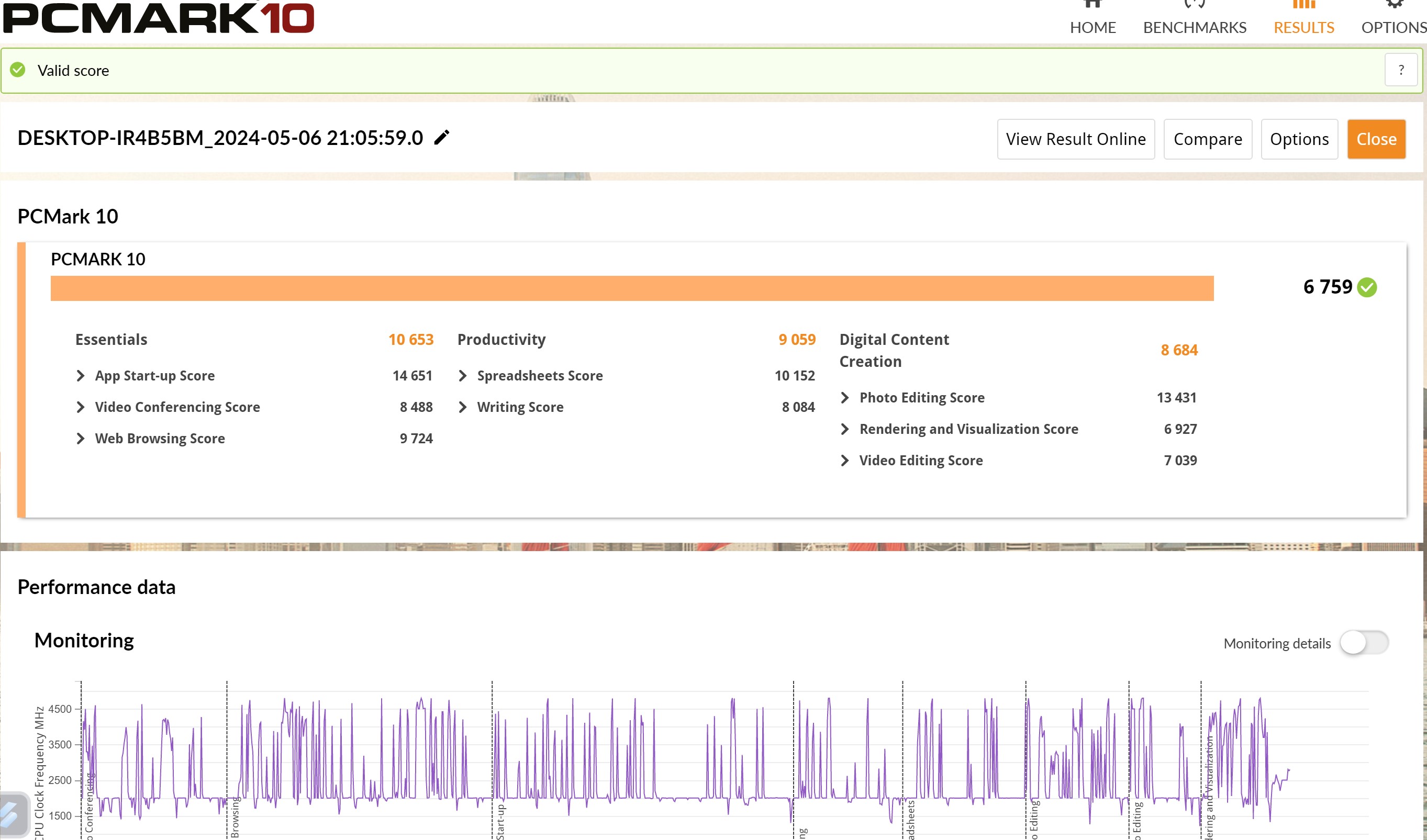
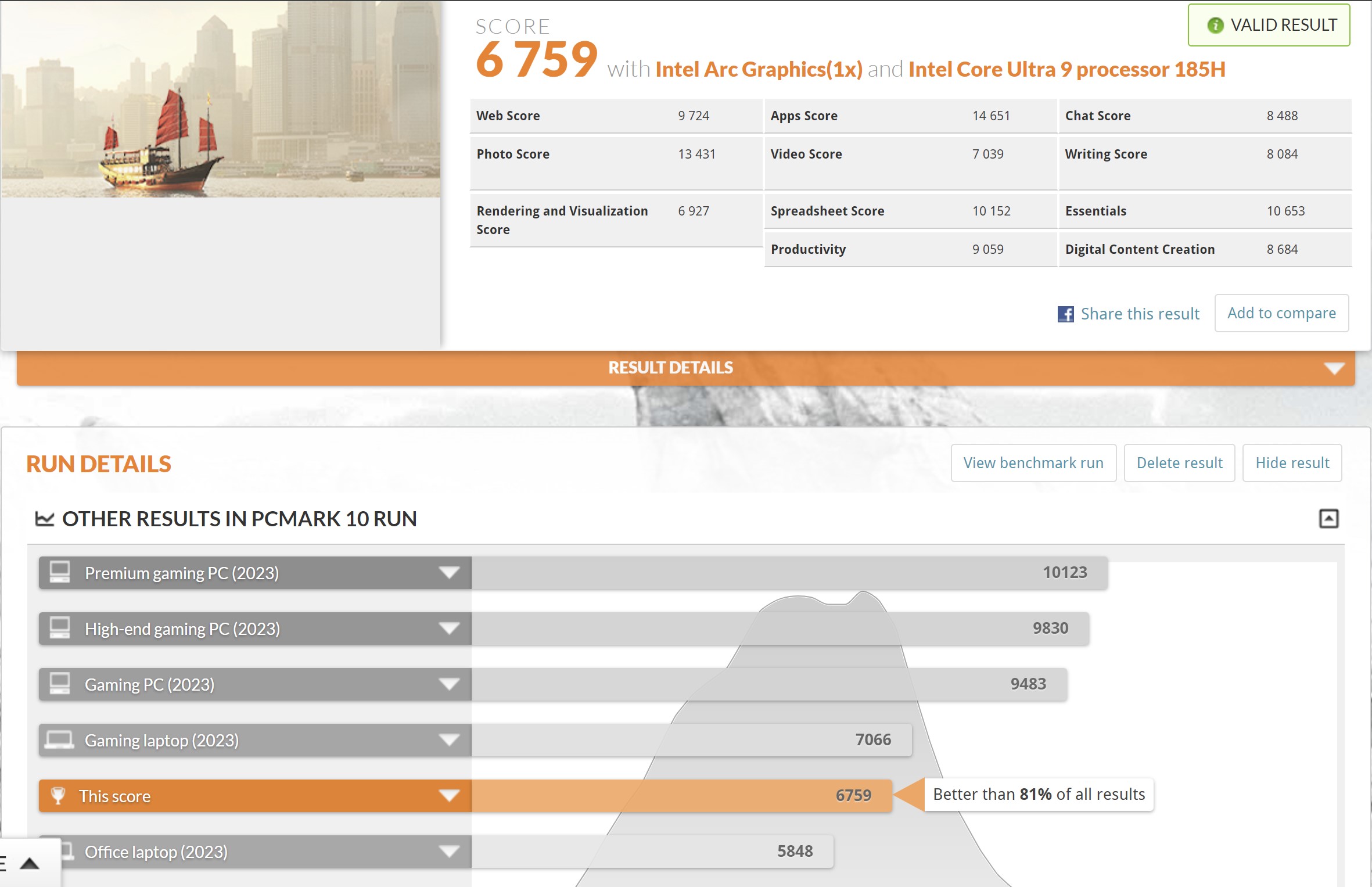


and 6477 points when running on battery power:
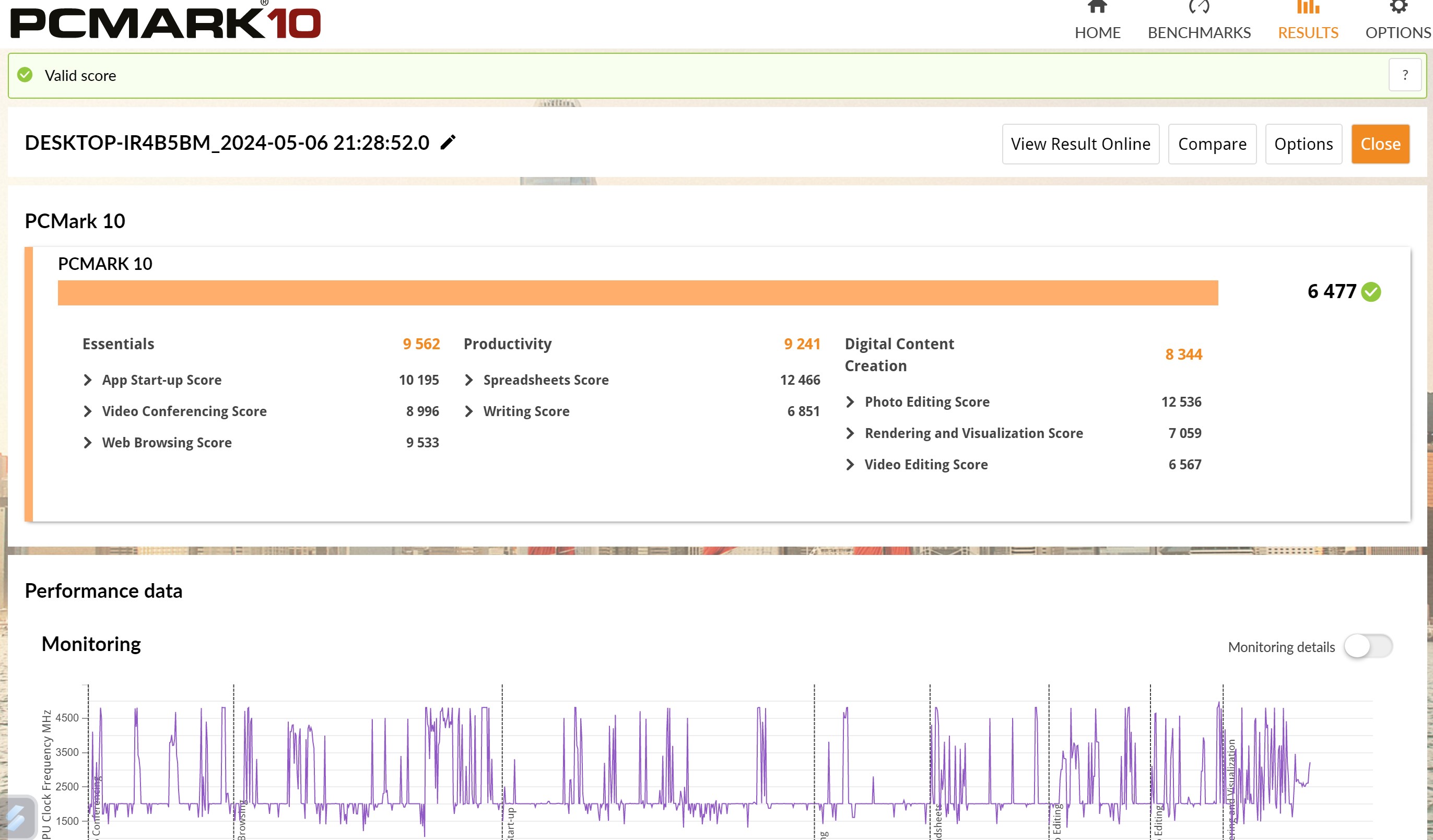
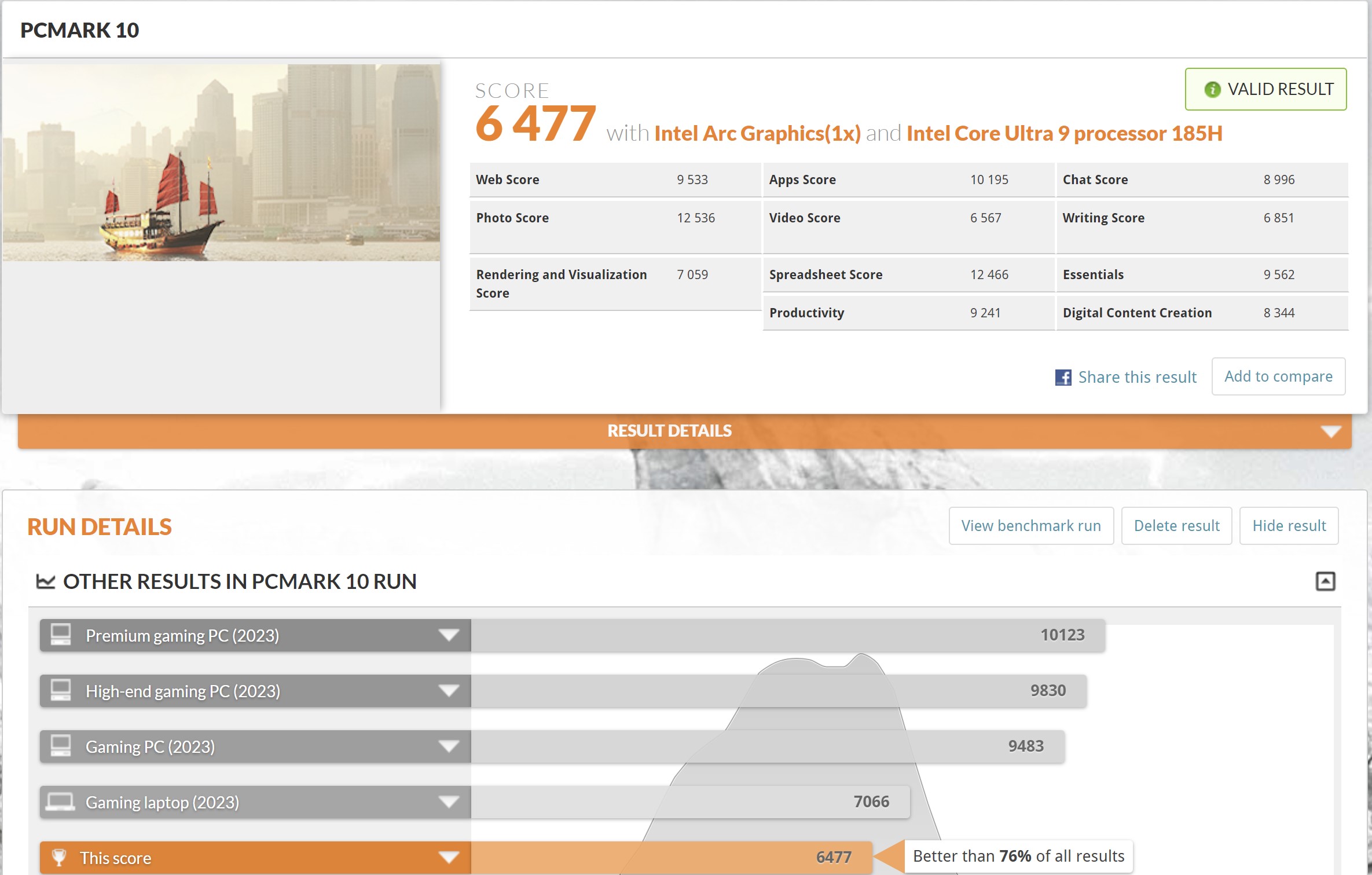


Cooling and performance stability ASUS Zenbook DUO (2024) UX8406
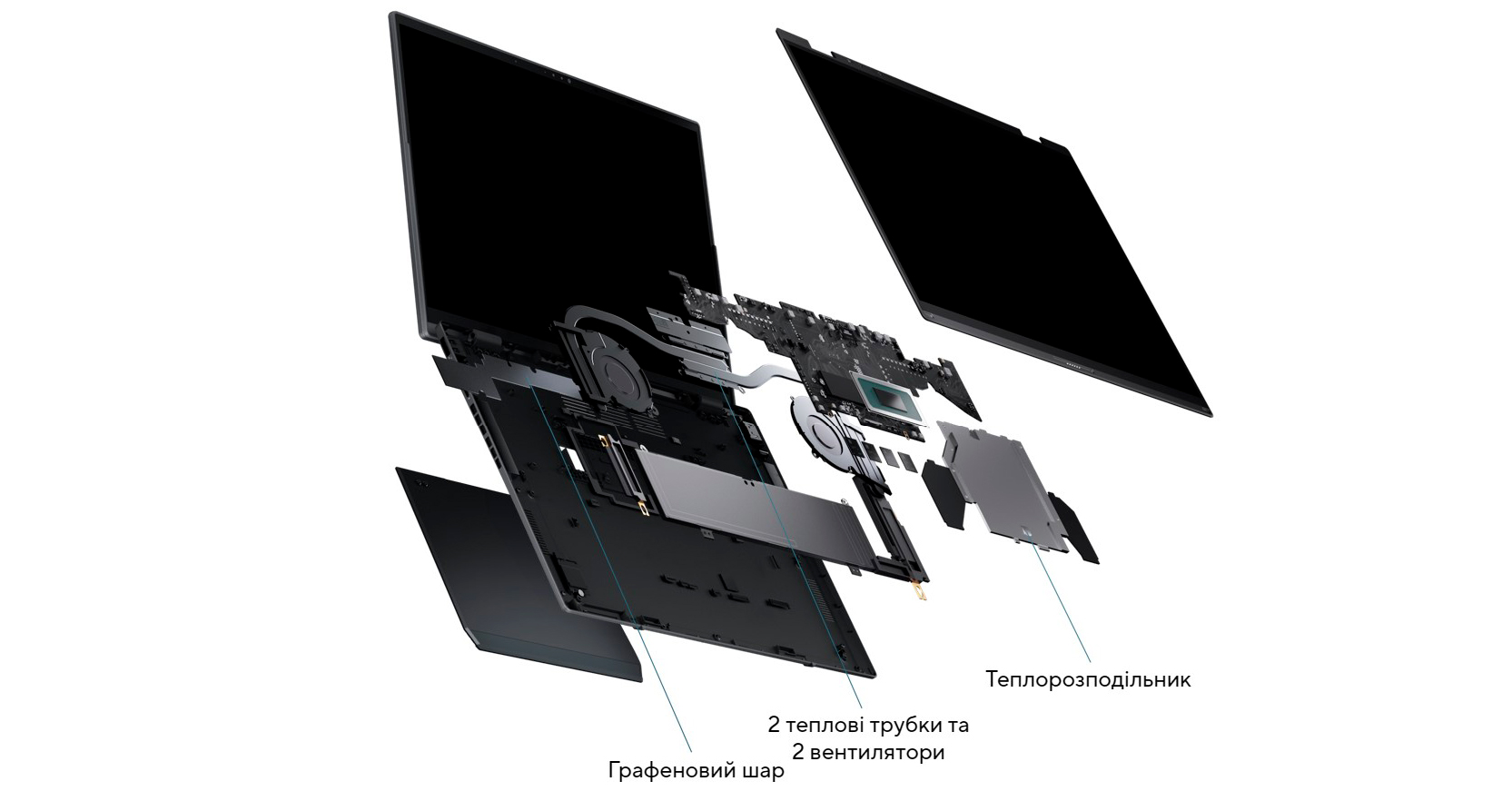
The laptop has an active cooling system with two fans, two heat pipes, a graphene layer and a heat spreader located between the OLED panel and the motherboard. At minimum load, the cooling system is inaudible. At maximum speeds, there is minimal noise, but it is not noticeable at all. The stress test in AIDA64 showed that in maximum performance mode, the components heat up to 90°, after which the cooling system adapts, and the temperature of the components drops to an average of 85° and the laptop operates stably. At the same time, the maximum processor frequency is about 3.7 GHz, and the average is 3 GHz.
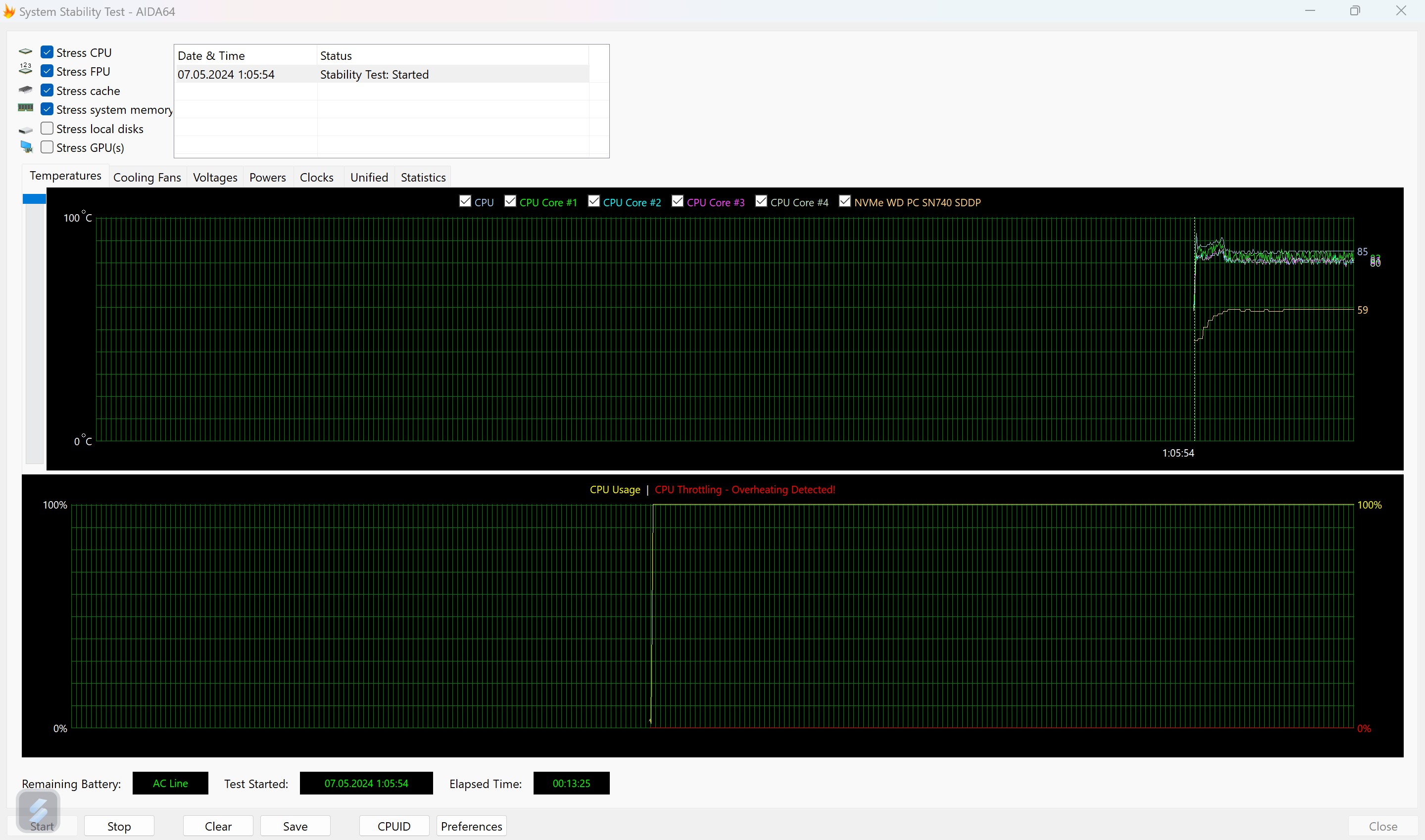
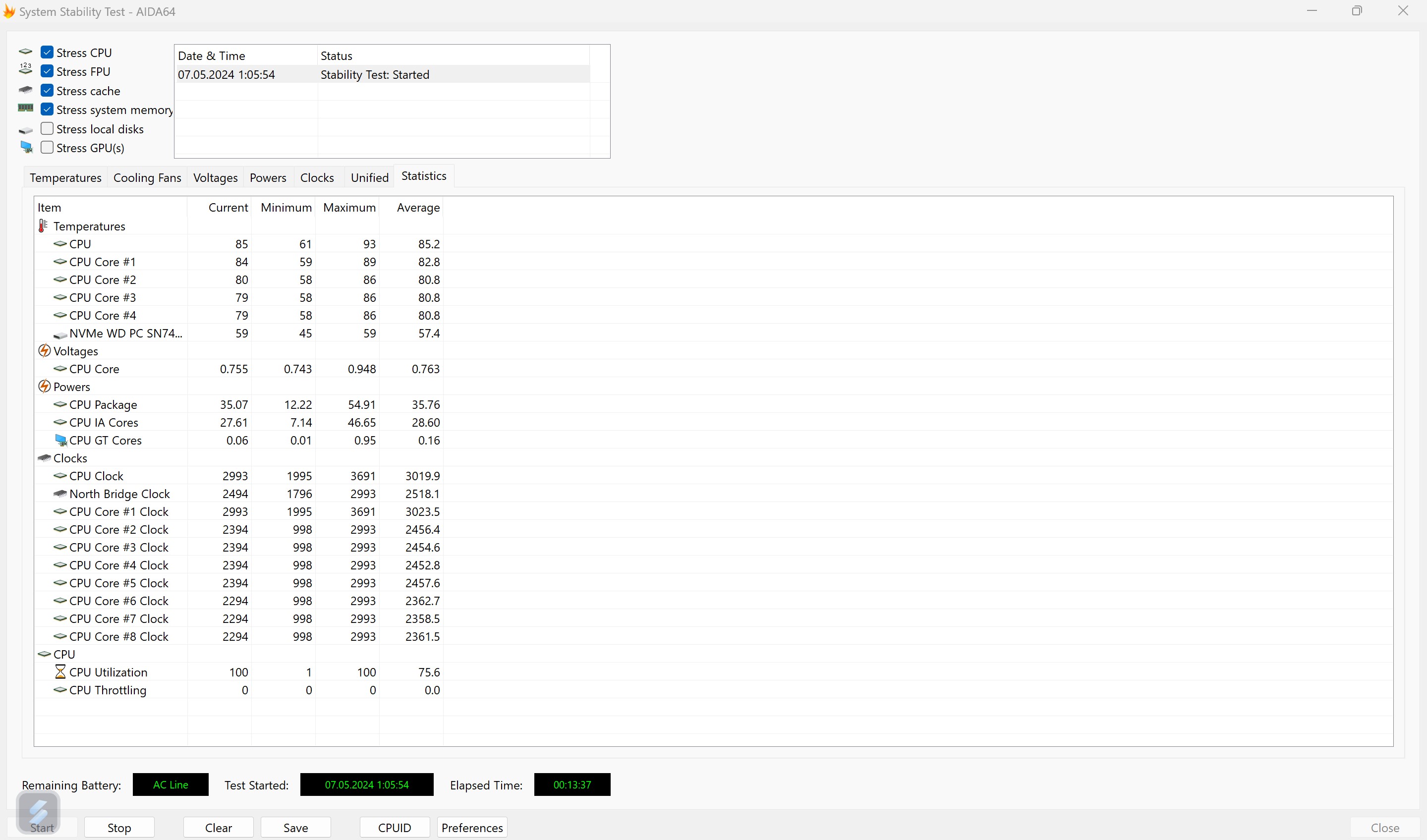


ASUS Zenbook DUO (2024) UX8406
The drive used is a Western Digital SN740 with a PCIe 4.0 x4 interface and a capacity of 2 TB. It demonstrates high speed. The read speed reaches 5200 MB/s, and the write speed is about 4800 MB/s.
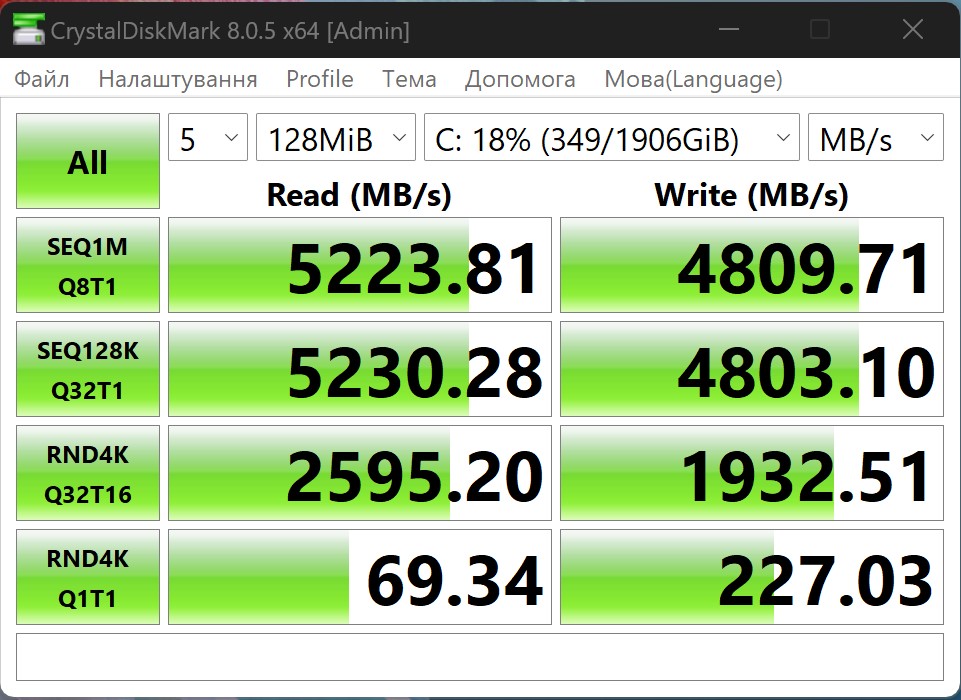
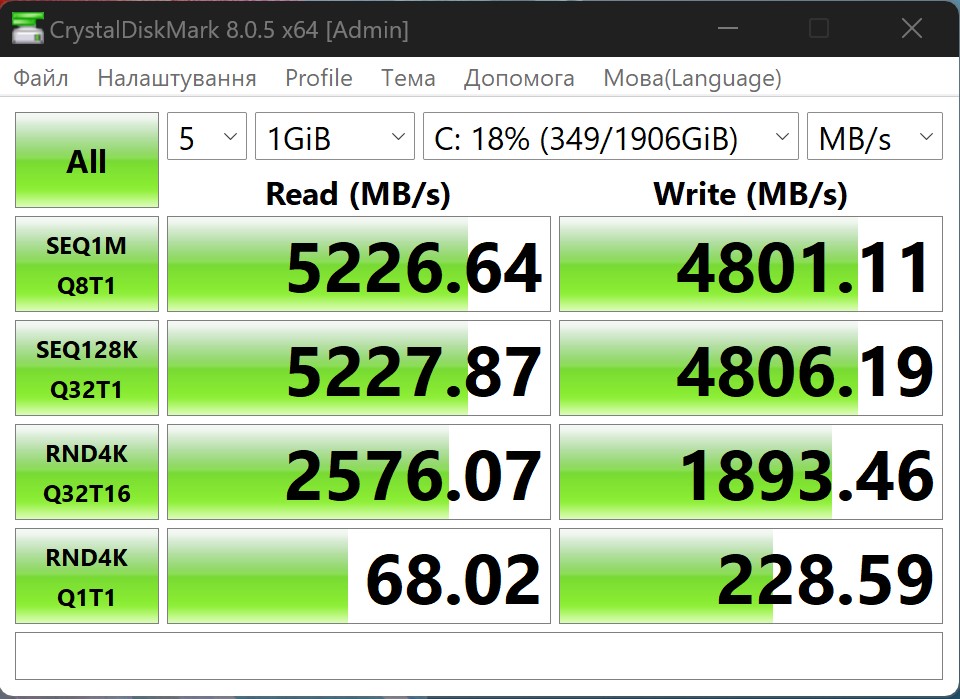
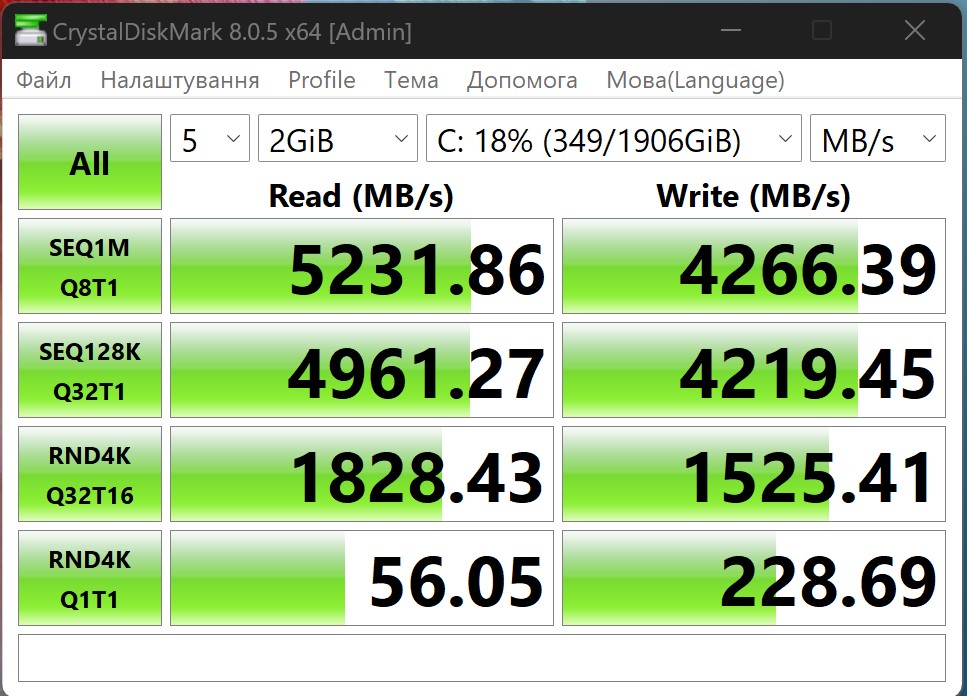



Games on ASUS Zenbook DUO (2024) UX8406
It is quite possible to play not the latest games on the laptop at medium and low graphics settings.
- The Ascent. Medium settings, no scaling. 30 FPS.
- Destiny 2. Medium settings, no scaling. 40-60 FPS.
- Witcher 3, updated version. Medium settings, XeSS. 45-55 FPS.



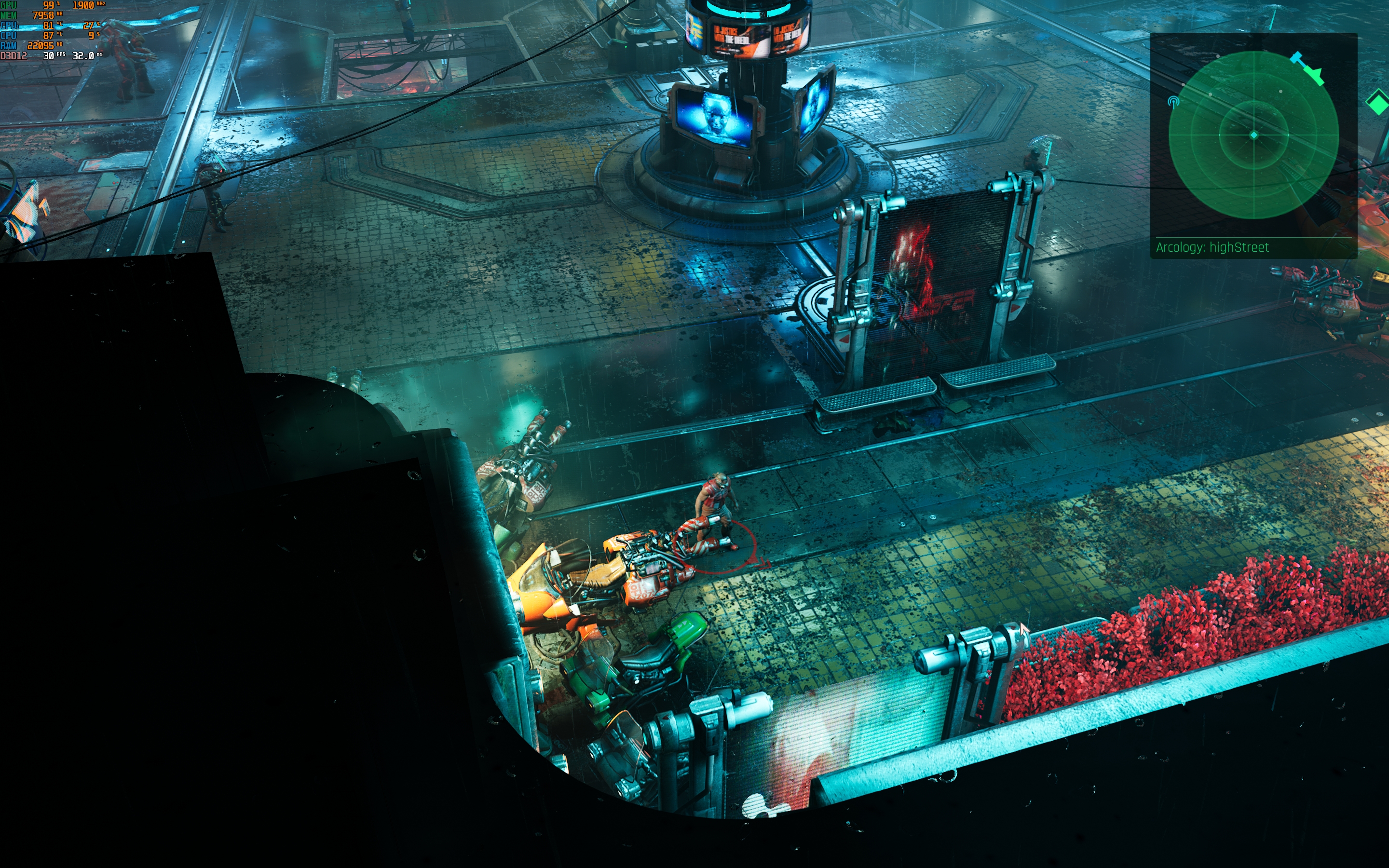
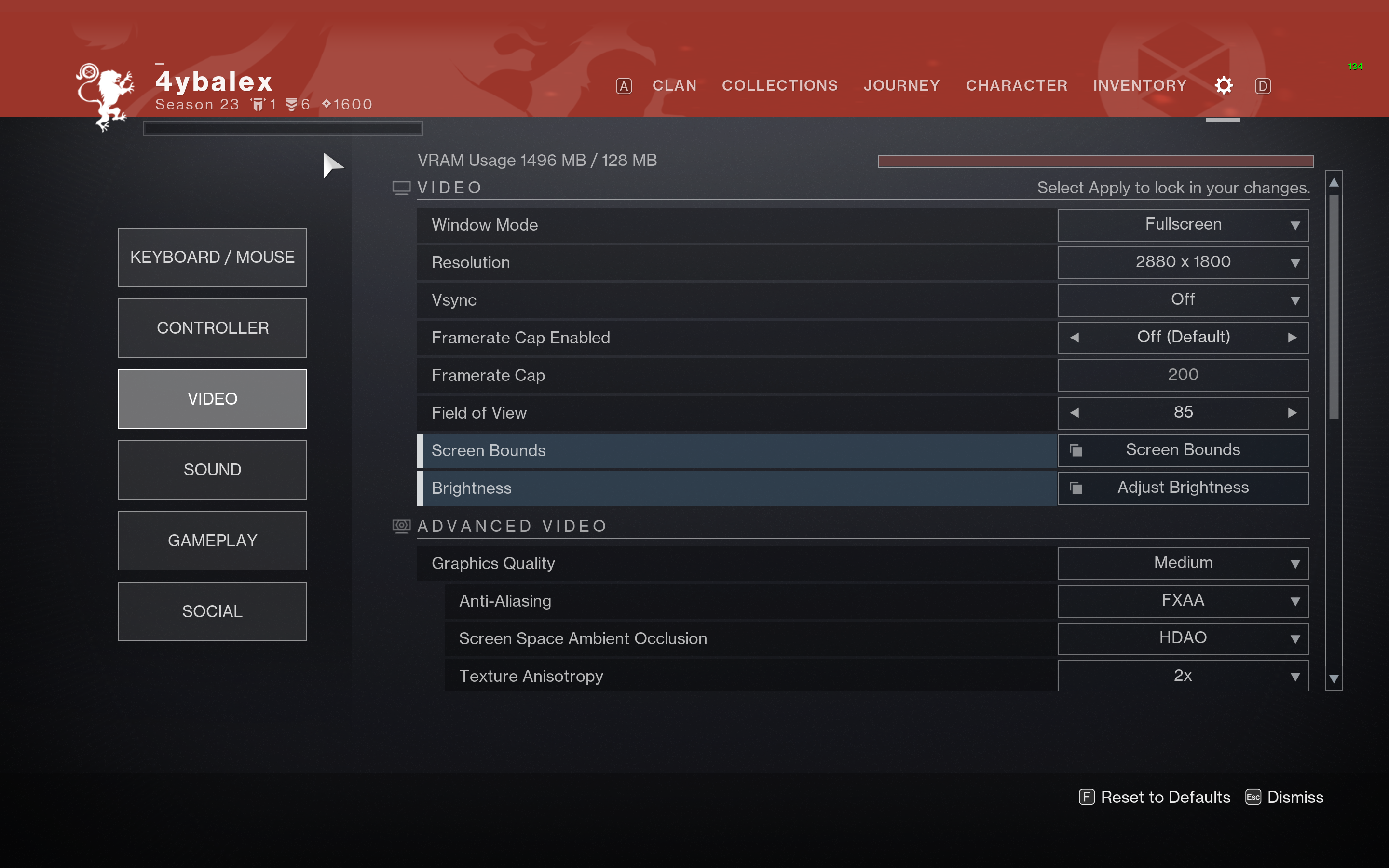






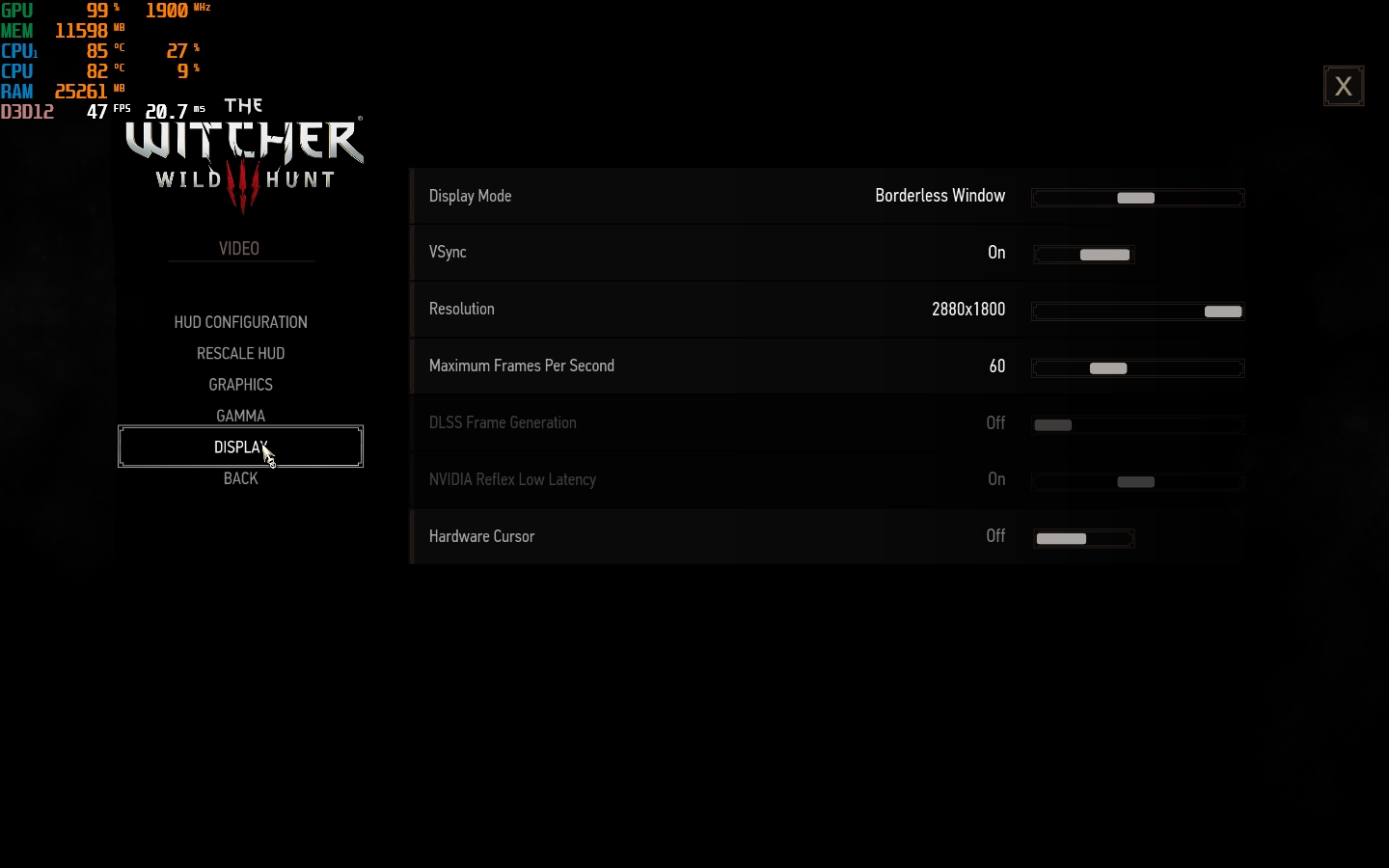
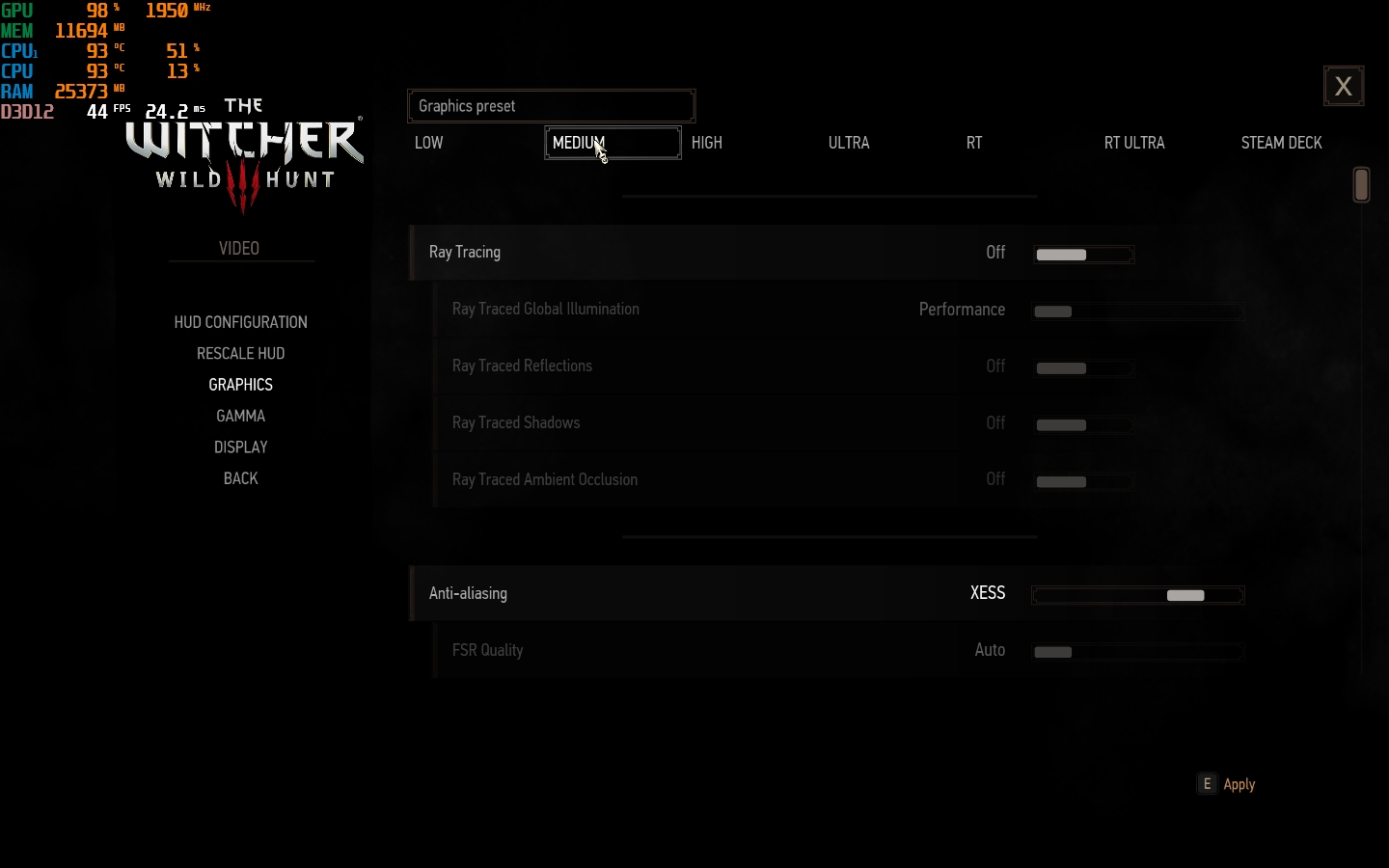



















ASUS Zenbook DUO (2024) UX8406 Battery life
ASUS Zenbook DUO (2024) UX8406 is equipped with a 75 Wh battery. But it's worth remembering that we have two displays, so the battery life will depend on the usage scenario. ASUS promises up to 8 hours of battery life on a single charge. When working with two screens at low brightness with an energy-efficient mode, the laptop lasted about 6.5 hours. This is exclusively document work, no heavy tasks. When used in classic laptop mode, with the second screen turned off, this figure will increase. And you can make it to a full working day. The laptop charges in just over 2 hours from the bundled power supply. Fast charging is supported, 60% in 49 minutes. The laptop can also be charged from power banks. However, if the power bank does not support Power Delivery, the charging power will be limited to 4.5W.

ASUS Zenbook DUO (2024) UX8406
The laptop is equipped with stereo speakers that support Dolby Atmos virtual surround sound. The sound is surprisingly good, considering the dimensions. This applies to both volume margin and quality. Of course, there are minimal low frequencies, but they are there.

ASUS Zenbook DUO (2024) UX8406 Software
Almost all laptop settings are collected in the proprietary MyASUS application. These include operating modes for the cooling system, battery care (partial charging to extend battery life), memory allocation for the video accelerator, OLED display, microphones, speakers, AI-based noise reduction, automatic brightness, system updates and diagnostics, and more.

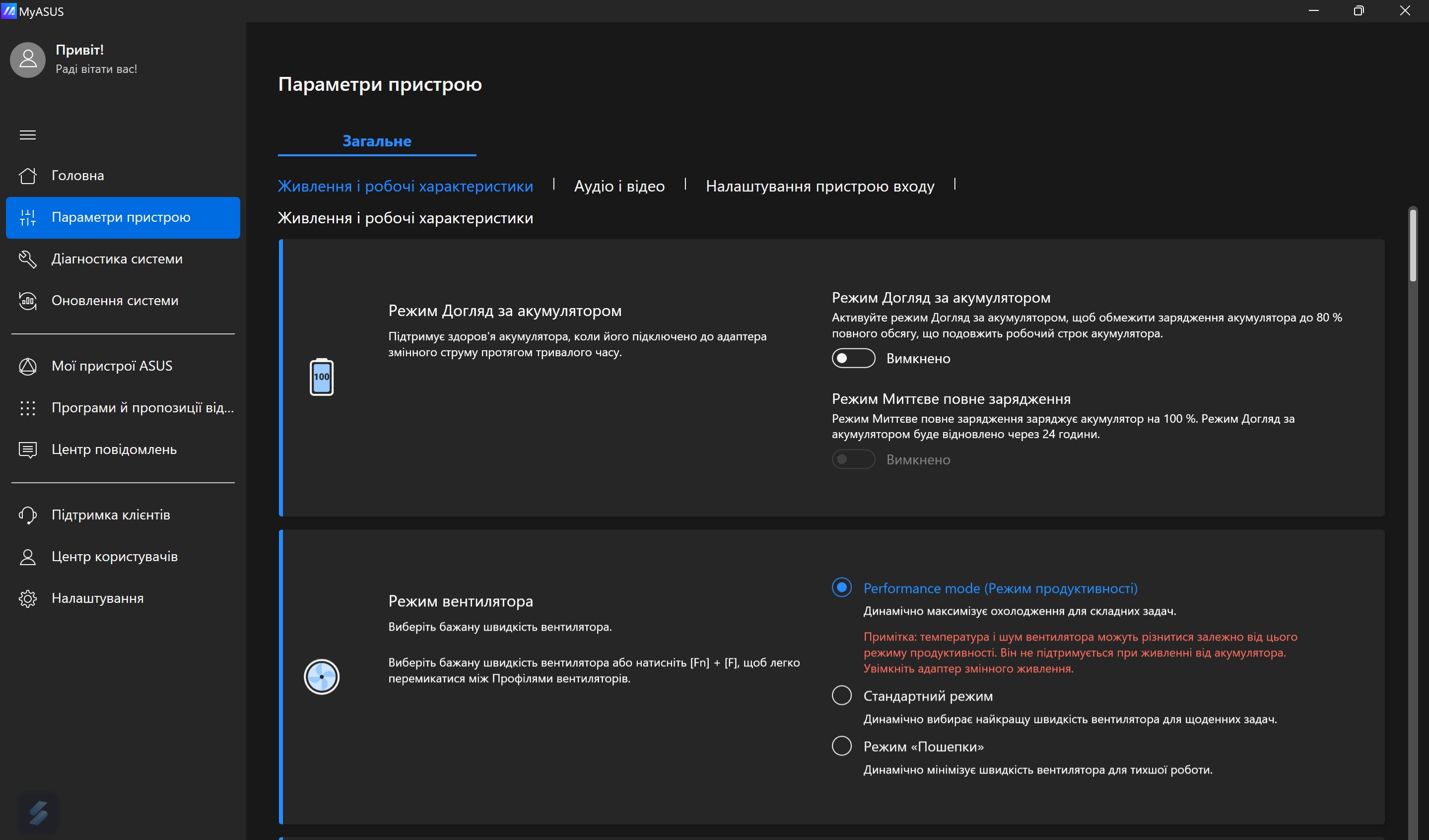
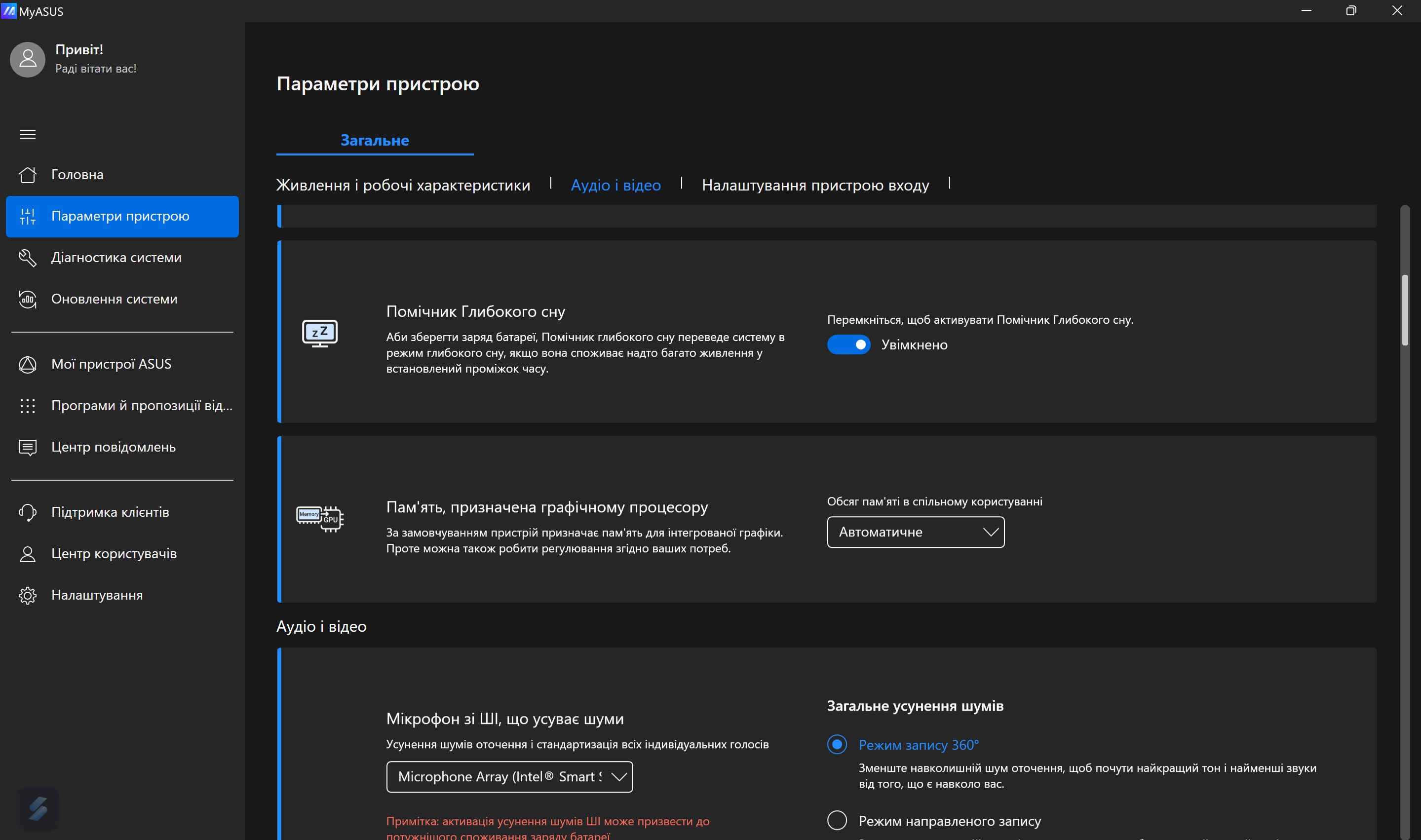
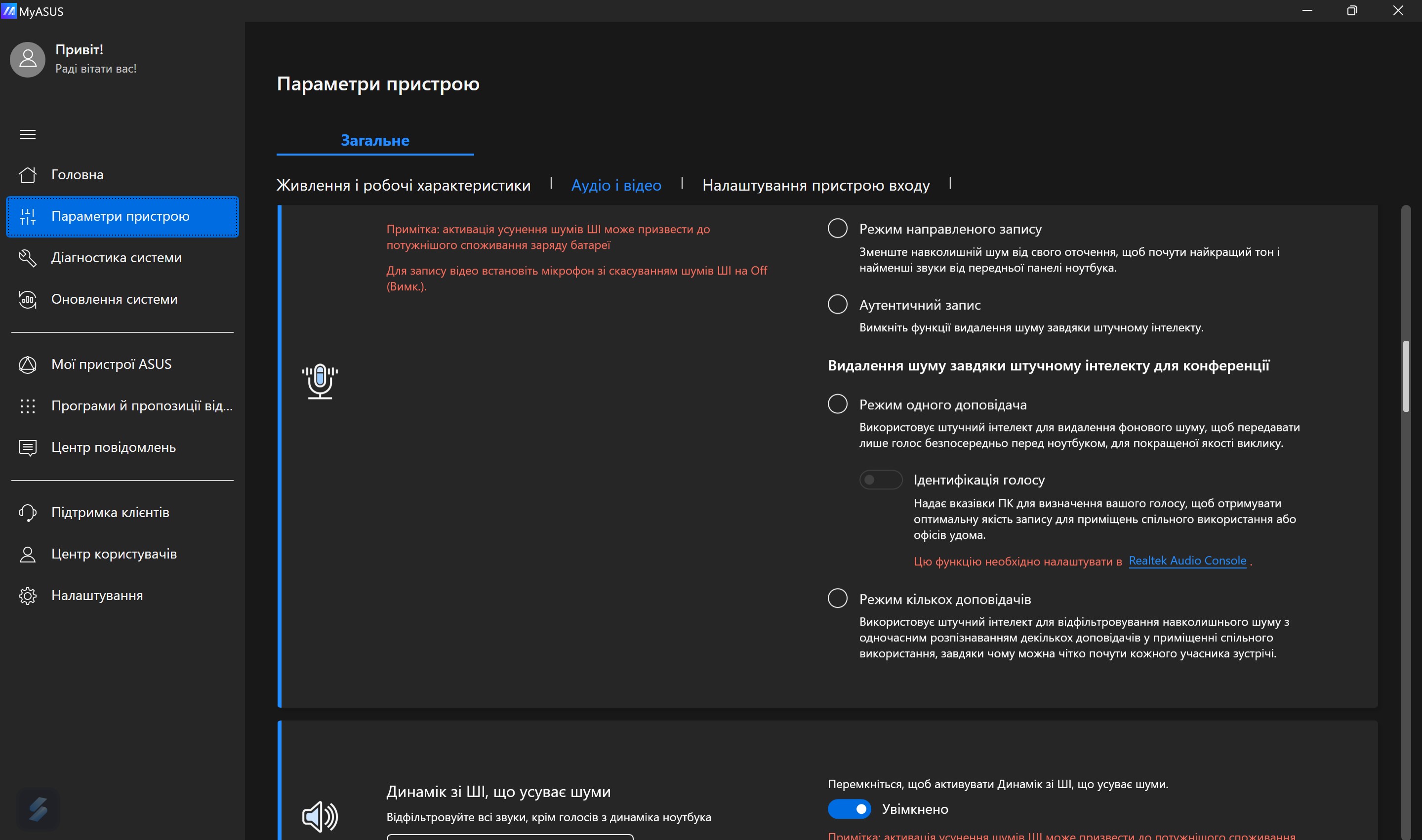
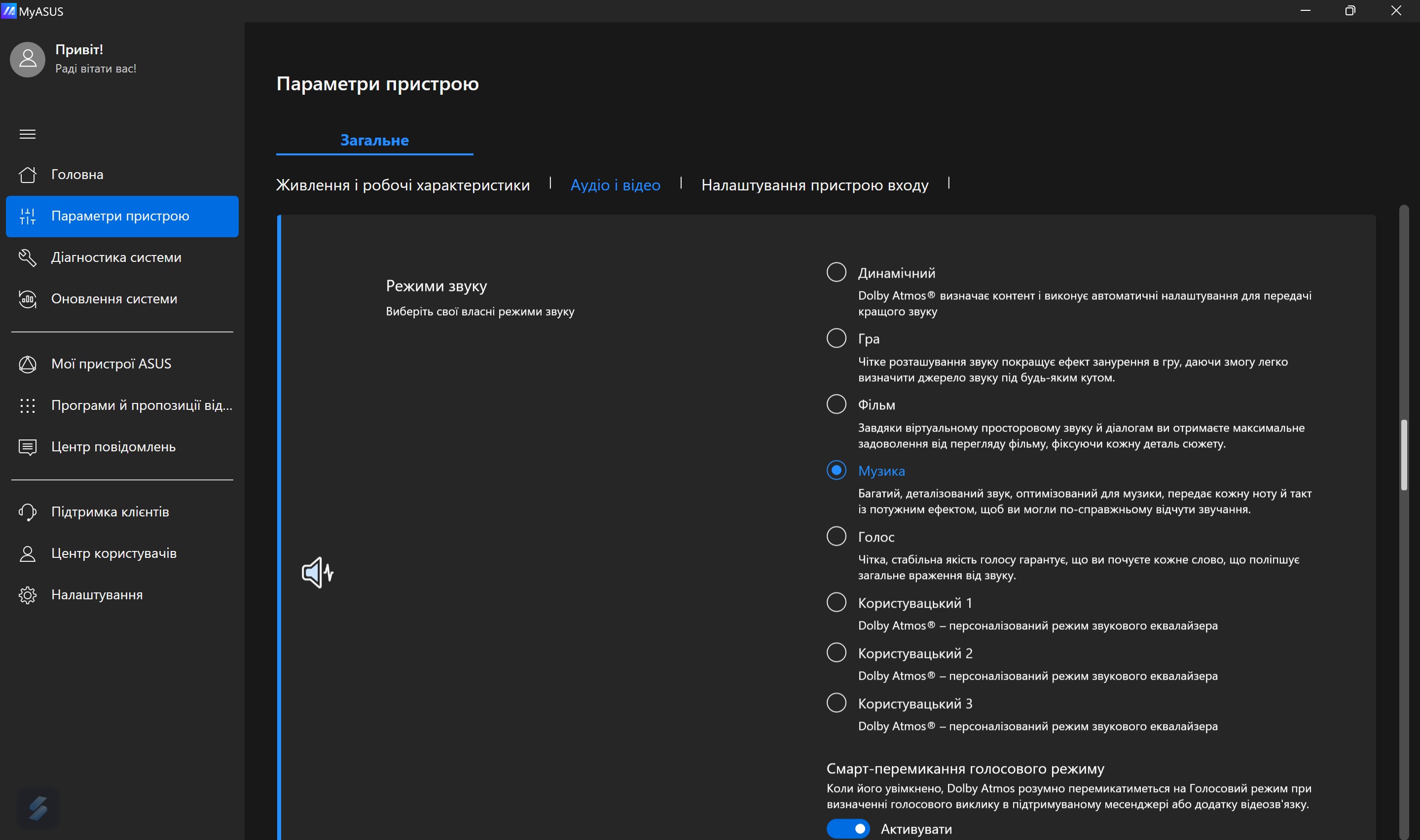
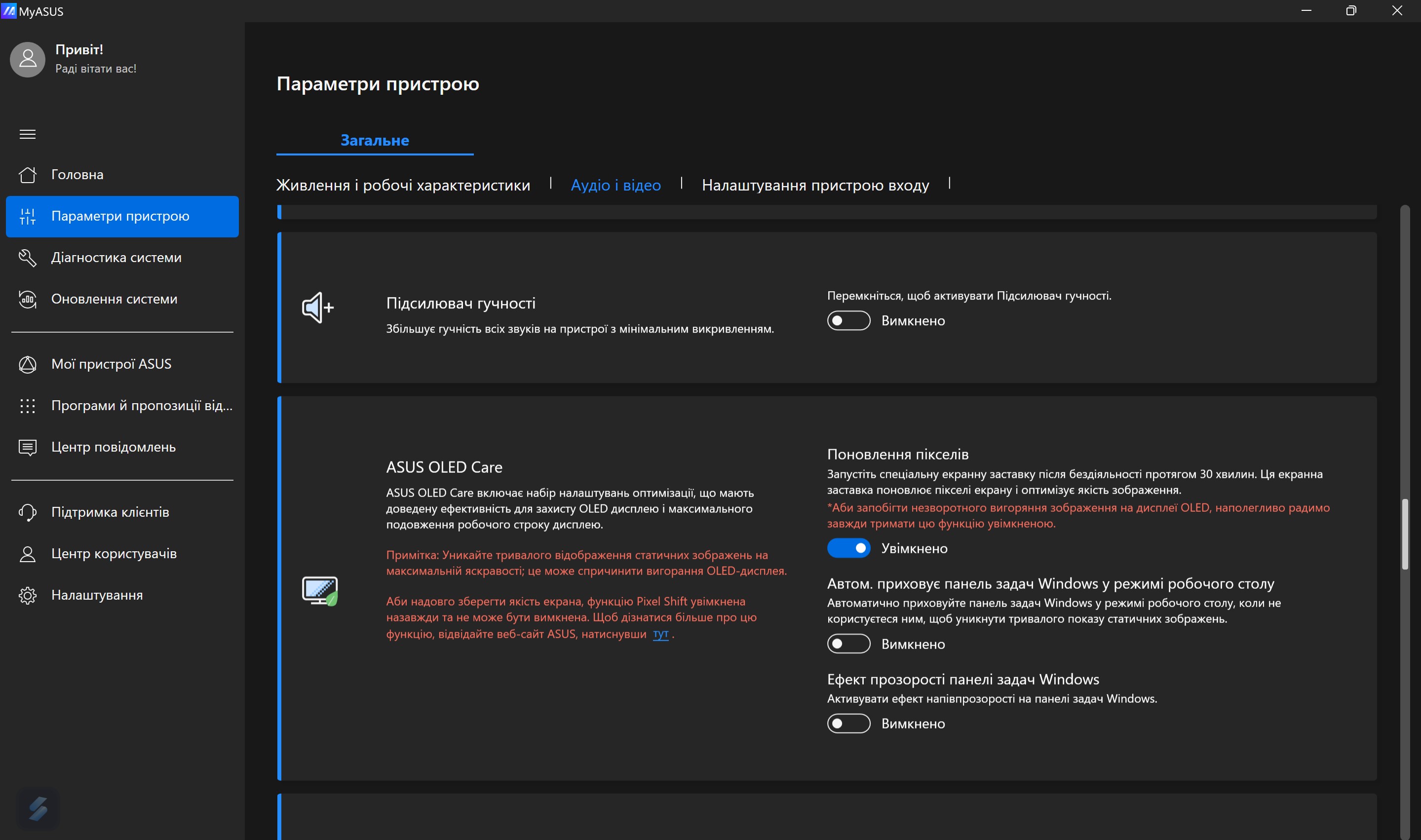
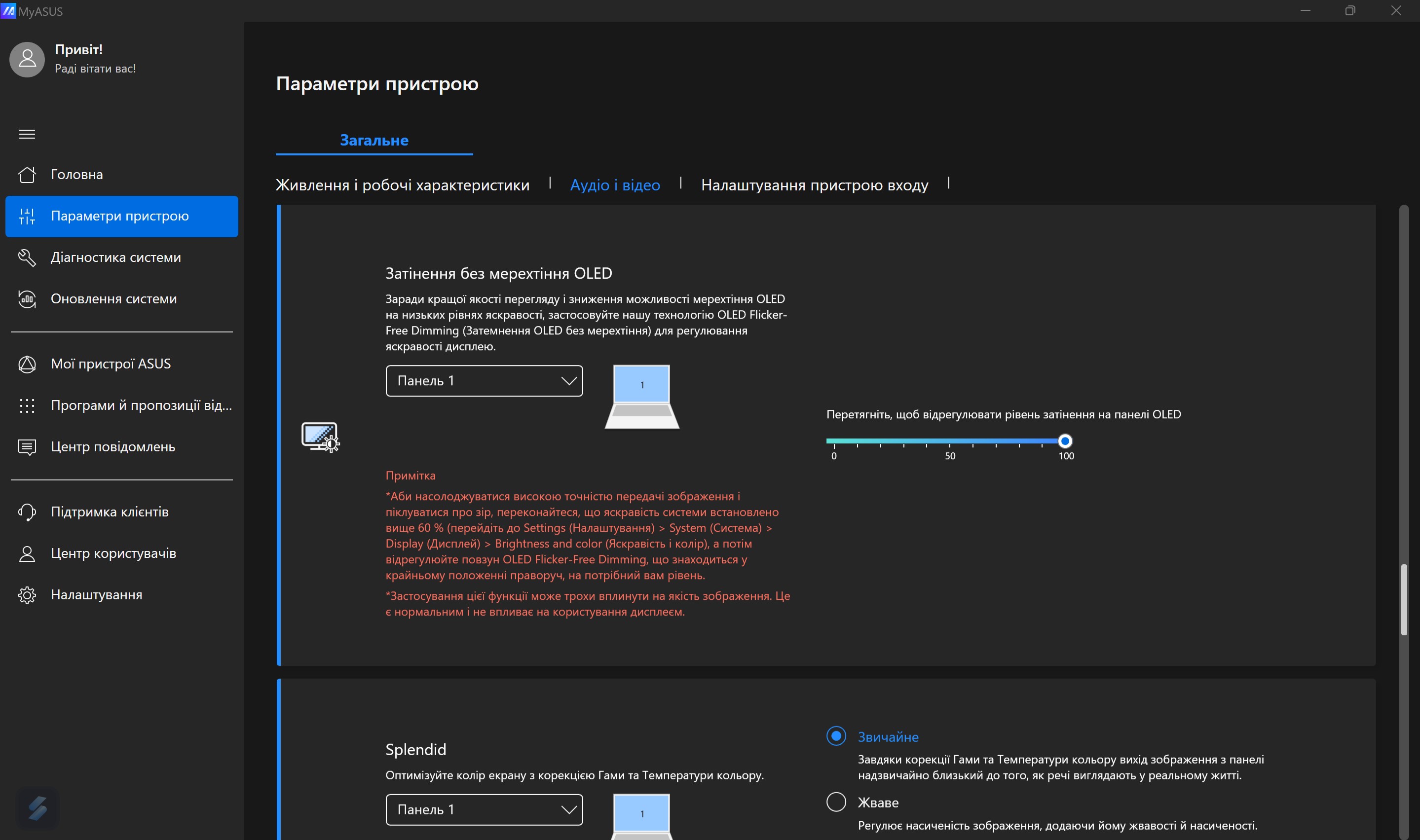
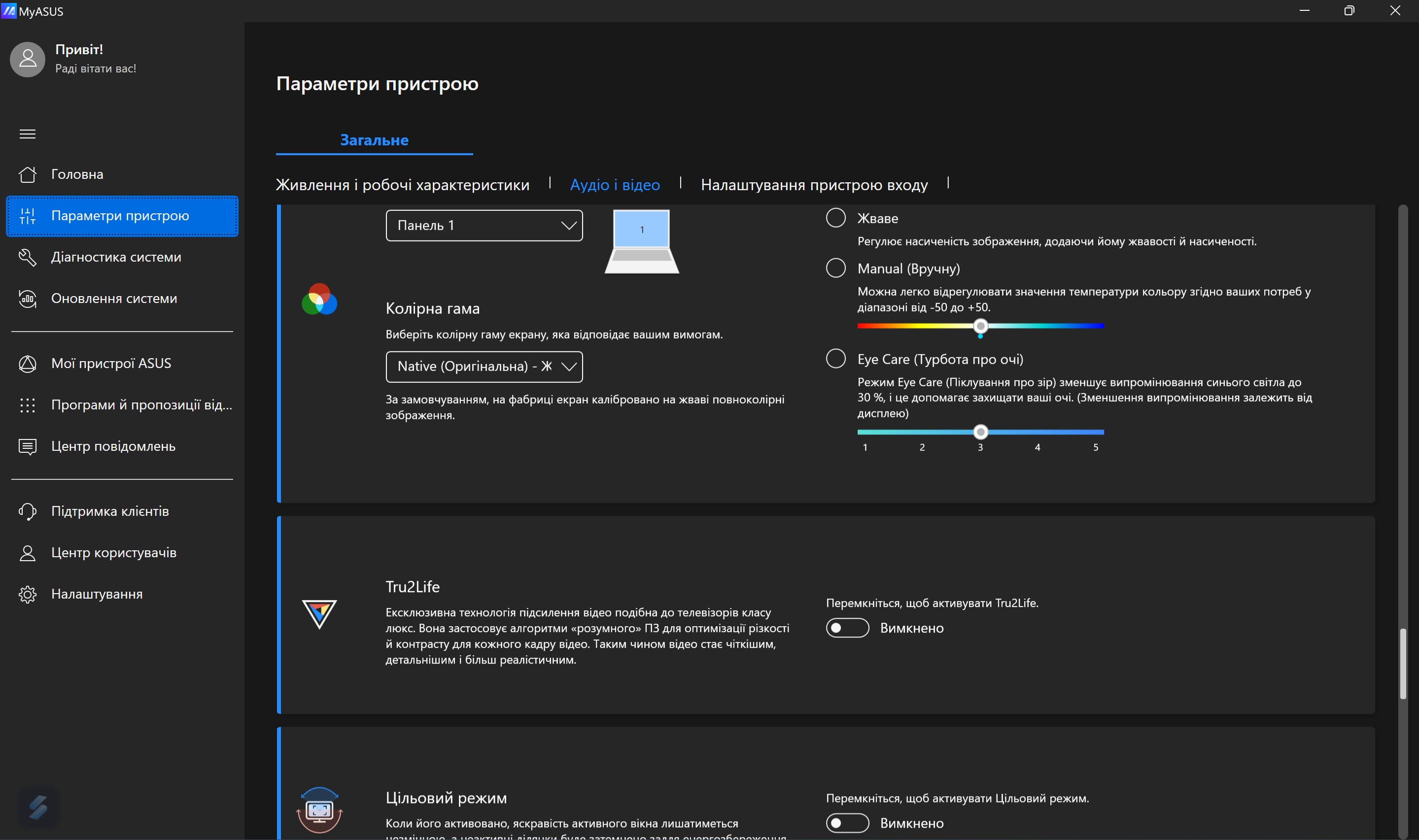
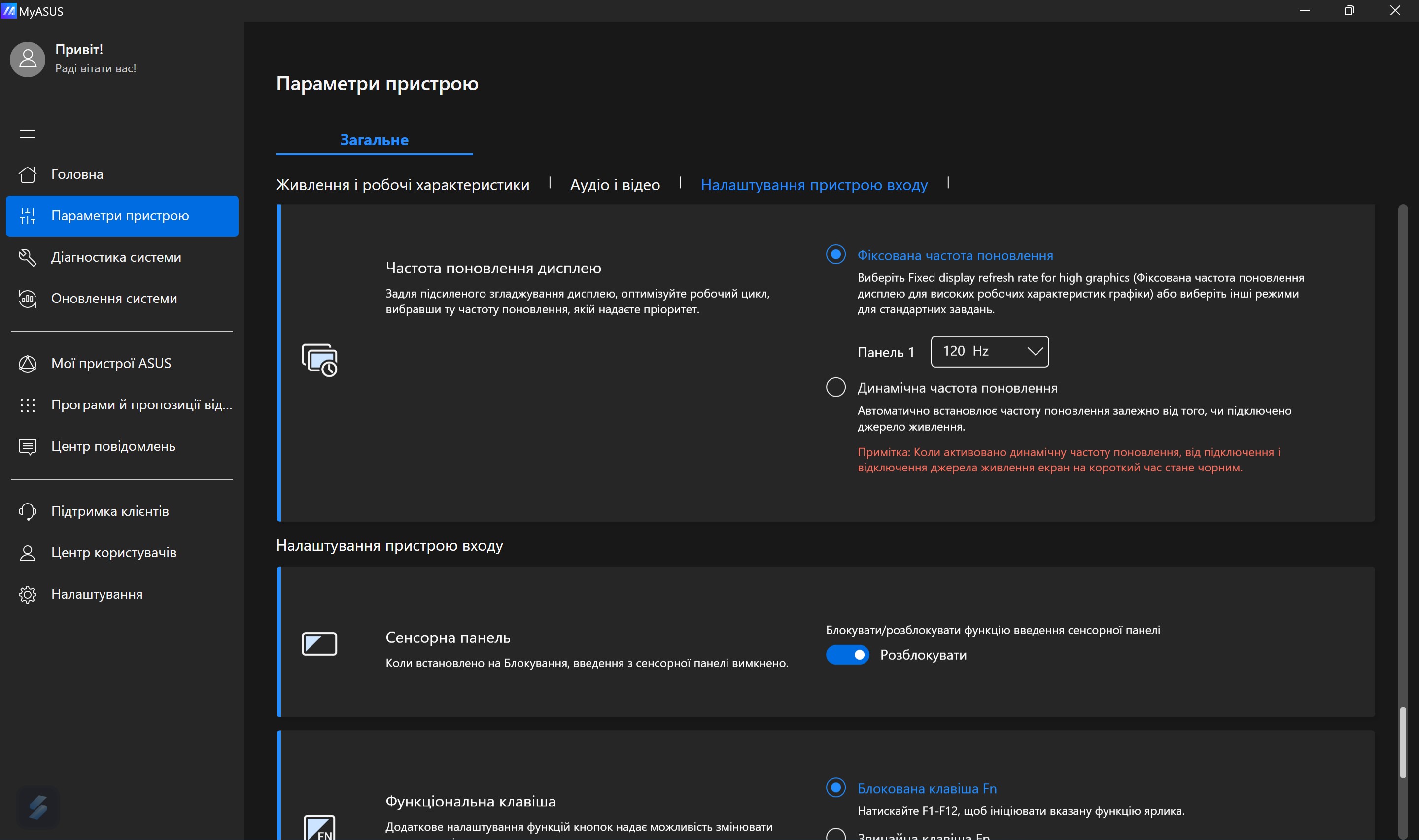
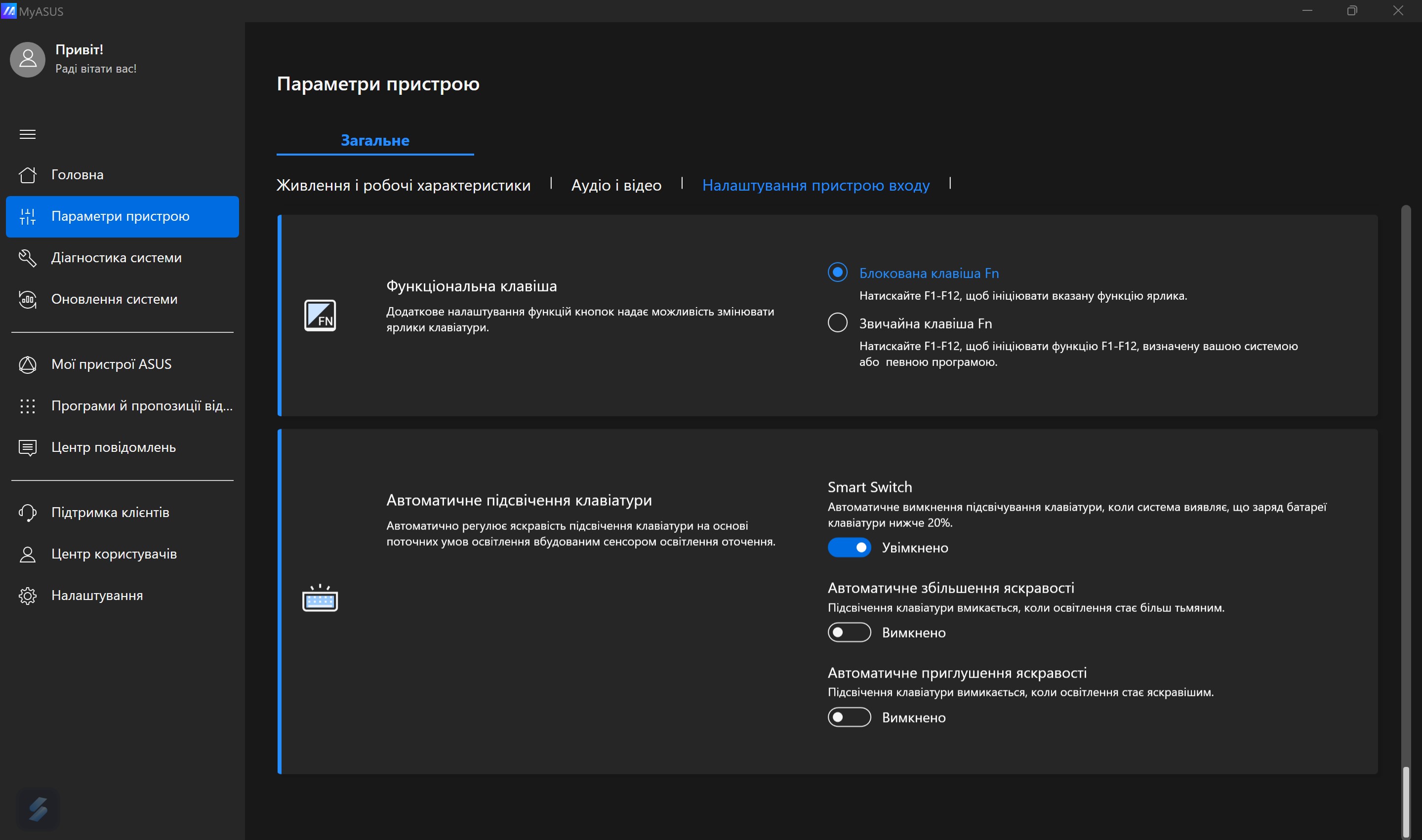
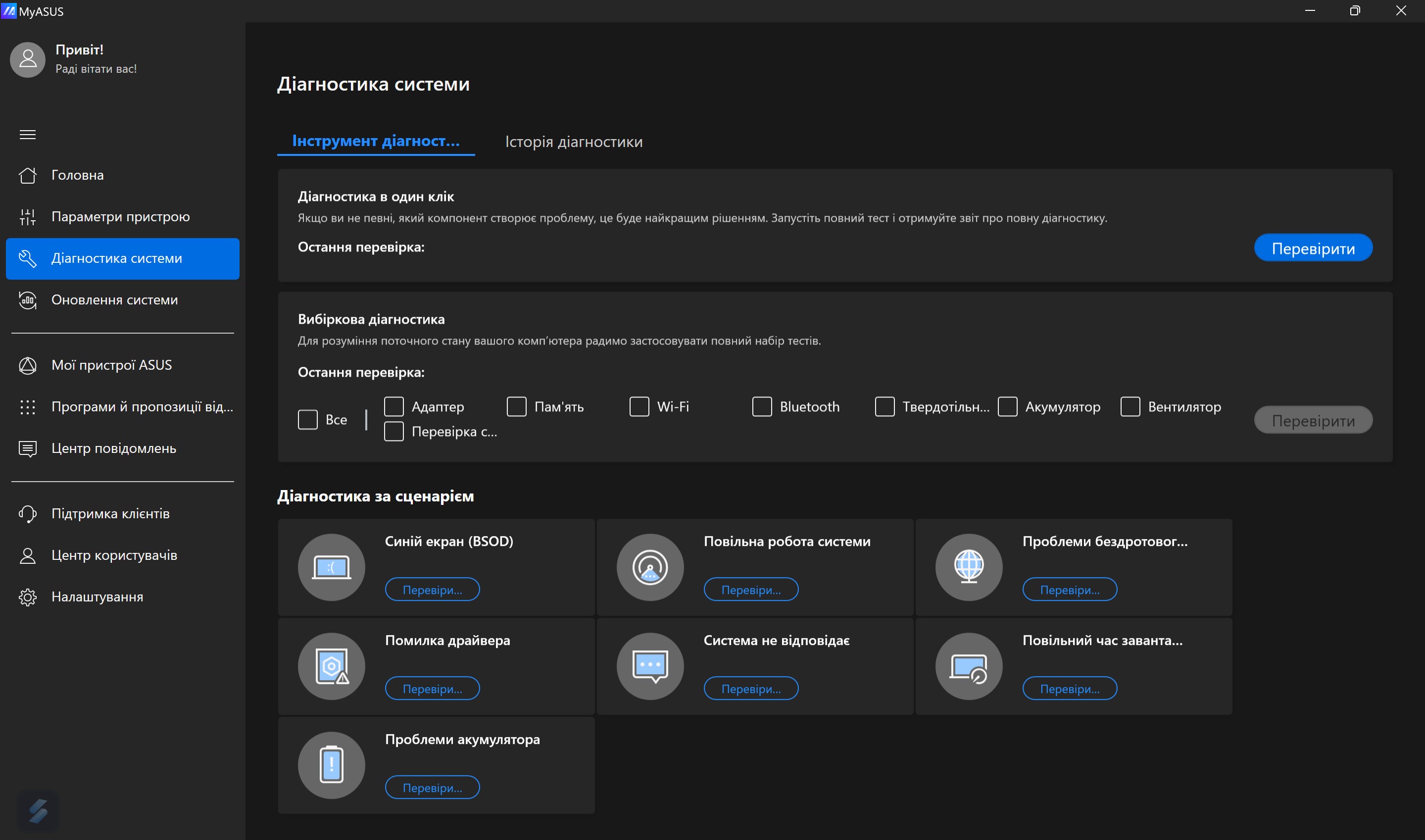
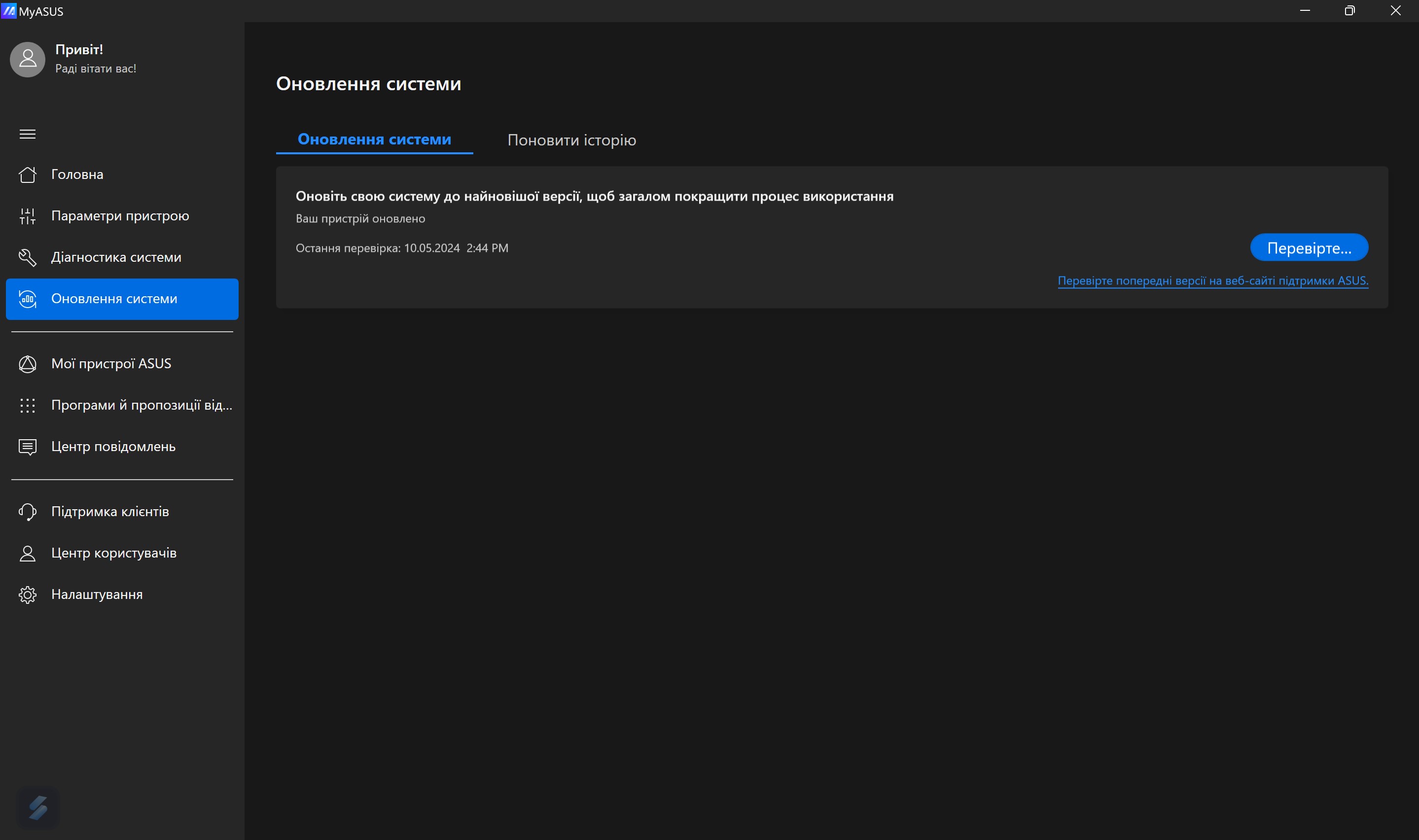












Additionally, there is the ScreenXpert app, which contains settings for more comfortable dual-screen operation.
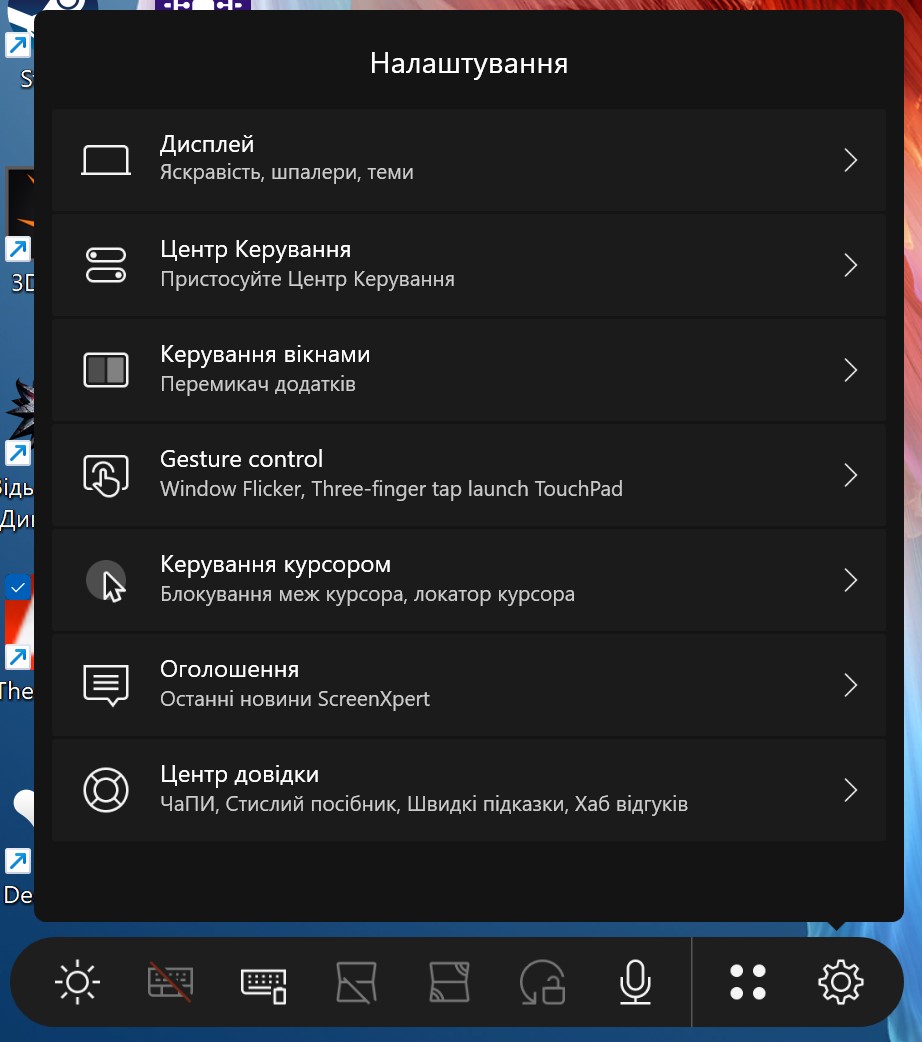
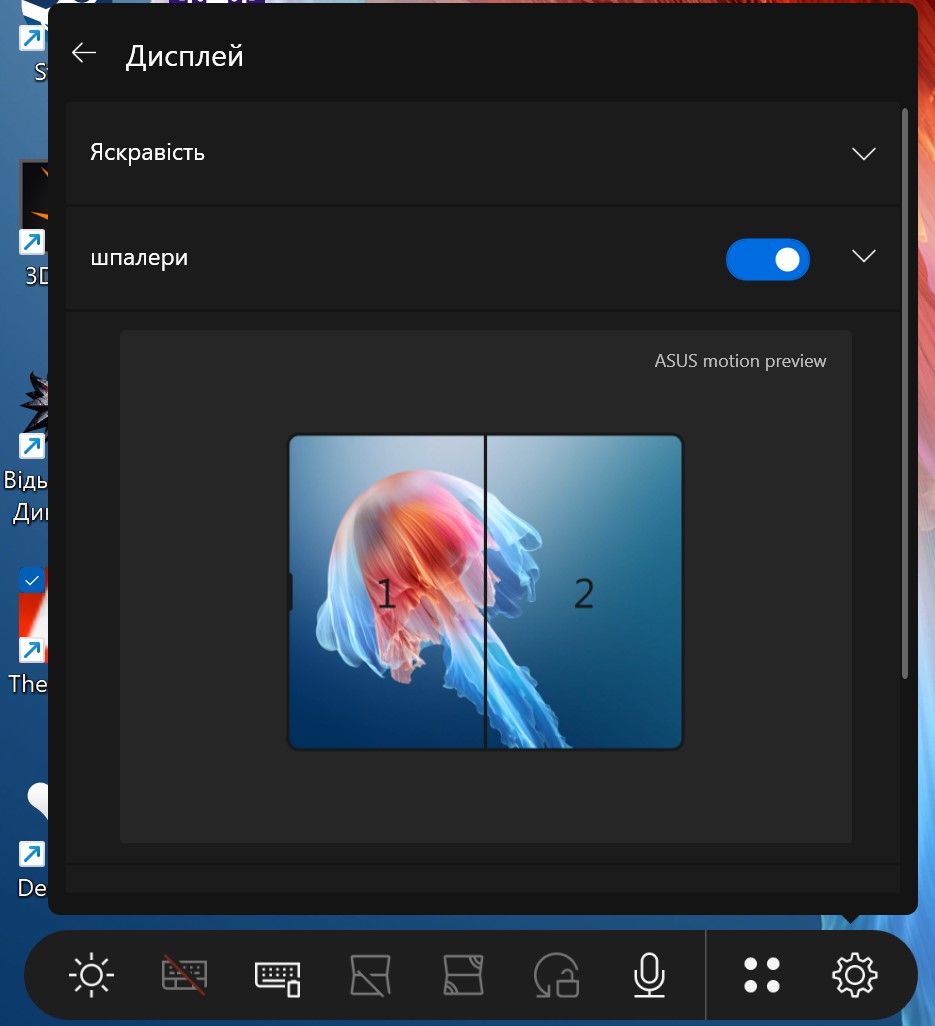
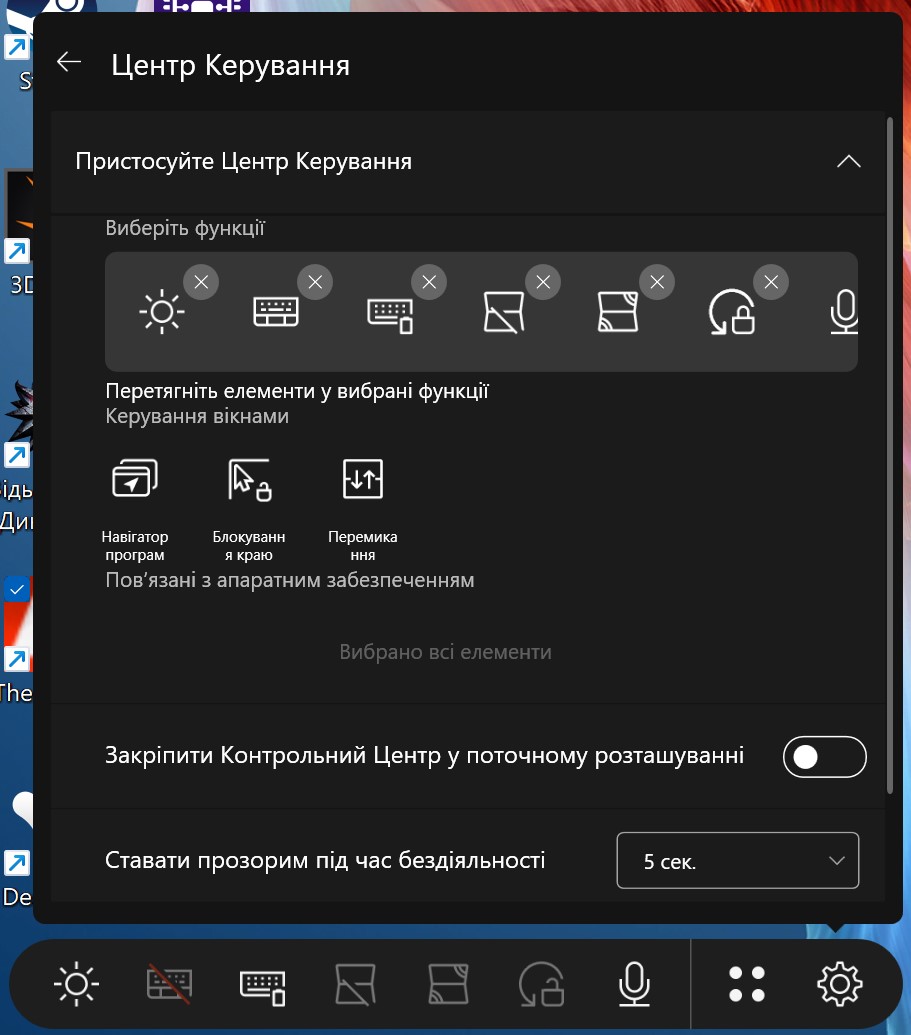



- Two 14-inch OLED touchscreens with stylus support
- The ability to use two screens in both vertical and horizontal positions
- High performance
- Comfortable keyboard and large glass touchpad
Five things you need to know about the ASUS Zenbook DUO (2024) UX8406.
- ASUS Zenbook DUO (2024) UX8406 is an ultraportable laptop with two touch screens and a keyboard.
- It has compact dimensions, when folded, it is almost indistinguishable from standard ultrabooks.
- Inside, there are new powerful Intel Core Ultra processors.
- It is convenient to use: it has a removable keyboard and a glass touchpad.
- A stylus is included.
| Specifications ASUS Zenbook DUO (2024) UX8406 | |
|---|---|
| Display | two 14-inch, 2880x1800 (16:10), OLED, 120 Hz, pixel response time 0.2 ms, glossy finish |
| Dimensions | 313.5x217.9x19.9 mm |
| Weight | 1.35 kg without keyboard, 1.65 kg with it |
| Operating system | Windows 11 |
| Processor | Intel Core Ultra 9 185H (up to 5.1 GHz), 16 (6+8+2) cores, 22 threads, (Meteor Lake) |
| RAM | 32 GB LPDDR5 |
| Graphics | Intel Arc 2.35 GHz |
| Storage | SSD 2 TB M.2 PCIe Gen4 x4 NVMe |
| Communications | Wi-Fi 802.11a/b/g/n/ac/ax, Bluetooth 5.2 |
| Connectors | 2xUSB-C (Thunderbolt 4, Power Delivery), 1xUSB 3.2 Gen 1, 3.5 mm combo jack, HDMI 2.1 (TMDS) |
| Webcam | FullHD 1080p, IR camera |
| Battery | 75 Wh |

For those who want to know more:
- ASUS Zenbook 14 OLED (UX3405) review: how does a laptop with artificial intelligence work?
- ASUS ROG Zephyrus G16 (2024) review: a genetic experiment
- ASUS ROG Strix SCAR 18 (2024) review
- Acer Predator Helios 16 review
- ASUS Zenbook Pro 14 OLED (UX6404) review: compact laptop with Intel Core i9 and GeForce RTX 4060