ASUS has been experimenting with its gaming laptops for years now, making them not quite gaming in the usual sense. And during the review of the new ASUS ROG Zephyrus G16 (2024), the editorial team of gg once again made sure that the Taiwanese company is able to make very interesting models that combine features of different categories of laptops. ASUS ROG Zephyrus G16 (2024) is not a gaming laptop in the full sense of the term. Rather, it is the best option for users who need a powerful but portable laptop for work during the day and would not mind playing modern games for fun in the evening. It has an excellent 16-inch OLED display, powerful components, a stylish, compact and lightweight metal body, and a sufficient number of connectors, including an SD card reader, which is especially important for those who work with photo and video content. To this we should add a comfortable keyboard, a giant touchpad and excellent audio quality. But, unfortunately, physics hasn't been outsmarted yet. And for a compact, lightweight body, you have to pay with a processor and graphics card that are limited in terms of power consumption. This leads to the fact that the performance of the ASUS ROG Zephyrus G16 (2024) is lower than that of classic large gaming laptops for the same price.
Among the competitors, we can distinguish the ASUS ROG Strix SCAR 16/18 (2024) models, which have a similar price and more powerful components. But they do not have such a compact metal case and cannot be called portable. And the Lenovo Legion Pro 7, which has a more powerful HX series processor and a more powerful RTX 4090 Laptop variant. But it is not as light and compact and has an IPS rather than OLED display.
6 reasons to buy ASUS ROG Zephyrus G16 (2024):
- Excellent 16-inch OLED screen with a refresh rate of 240 Hz
- High performance, given the size and thickness of the case
- Comfortable full-size keyboard and huge touchpad
- Good set of modern connectors, including an SD card reader
- High-quality audio system
- Stylish design, lightweight and thin metal body
2 reasons not to buy ASUS ROG Zephyrus G16 (2024):
- High price
- You are looking for the most powerful gaming laptop possible
Fast forward:
- What's included with ASUS ROG Zephyrus G16 (2024)?
- What about the look and feel of ASUS ROG Zephyrus G16 (2024)?
- How comfortable is ASUS ROG Zephyrus G16 (2024)?
- How good is the screen of the ASUS ROG Zephyrus G16 (2024)?
- What about the performance and battery life of the ASUS ROG Zephyrus G16 (2024)?
- In the bottom line
What's included with the ASUS ROG Zephyrus G16 (2024)?

The excellent equipment of top-end ASUS laptops has long been no surprise, so the big box of the ASUS ROG Zephyrus G16 (2024) with a bunch of interesting things was quite expected. In addition to the laptop itself, the package includes a protective case, a mouse, a 240W main power supply, an additional 100W power supply with Type-C, and documentation. The protective case is black. It has an interesting design and rather thick soft walls that protect the laptop well. What is especially gratifying is that we already live in a time when a powerful 16-inch laptop in a protective case fits easily into a standard laptop compartment in a backpack.




The package also includes a wired ASUS ROG Strix Impact gaming mouse. So the potential owner will have everything they need for comfortable use right out of the box.

What about the appearance and construction of ASUS ROG Zephyrus G16 (2024)?

ASUS ROG Zephyrus G16 (2024) does not look like a classic gaming laptop. Unlike the usual powerful gaming laptops, it is thinner, more stylish, neater and has no plastic parts. The case is made entirely of metal using a CNC machine. Such solutions are mostly used in the production of ultrabooks. Only the keyboard buttons are made of plastic. The keyboard unit itself does not occupy the entire width of the laptop; there are two dual speakers on the sides of it.

All surfaces of the laptop have a pleasant matte texture and hardly collect fingerprints or dirt. On the top lid there is a small logo of the ROG gaming line, as well as a new decorative element for the line - Slash Lightning. This is a diagonal LED strip with 7 zones that can reproduce various effects, depending on the settings. I reviewed a dark grey version. Although there is, in my opinion, a more interesting white version.




All connectors are located on the side, the back is reserved for cooling. On the left, the laptop has an updated proprietary rectangular power supply connector, HDMI 2.1 FRL video output, Thunderbolt 4 (with DisplayPort support for integrated graphics and 100W Power Delivery), full-size USB Type-A 3.2 Gen 2, as well as a 3.5mm audio jack.

On the right side is another USB Type-A 3.2 Gen 2, USB 3.2 Gen 2 Type-C (with DisplayPort support for discrete graphics and Power Delivery), as well as a 312MB/s full-size UHS-II SD card reader. This once again hints that ASUS ROG Zephyrus G16 (2024) is positioned not only as a gaming laptop, but also as a productive work tool for those who work with photos and videos.

In the closed position, the back of the laptop is almost unremarkable. There is only an engraving with the name of the Zephyrus line and LED status indicators.




Usually, modern laptops have a small cutout on the front for easier lid lifting. In the case of ASUS ROG Zephyrus G16 (2024), there is no such cutout, but the top part has a wedge-shaped profile, which makes it just as easy to open the laptop.

The entire display unit is covered by a protective glass. The bezels around the perimeter of the screen are thin. Above the screen is an almost standard set: microphones and a FullHD webcam with a status indicator, as well as an infrared camera for owner identification.

The bottom lid of the ASUS ROG Zephyrus G16 (2024) has a lot of cooling holes, which is quite expected, given their absence on the side edges. There are also two rubber strips for better grip on the table surface and two more speakers. To remove the bottom lid, you have to unscrew a lot of screws, some of them under rubber caps. Unfortunately, the RAM is soldered on the board and cannot be replaced or installed. But the user has two SSD slots available, and it is also possible to replace the network adapter.

Despite the 16-inch display and powerful components, ASUS ROG Zephyrus G16 (2024) is quite compact. As mentioned earlier, even with a protective case, it fits easily into a standard laptop compartment in a backpack. Its dimensions are 354x246x17.4 mm and it weighs only 1.95 kg. However, this compactness comes at the cost of some compromises in terms of performance, which we'll discuss below. The laptop looks great, it uses high-quality thick metal, the case feels monolithic and reliable.
How comfortable is the ASUS ROG Zephyrus G16 (2024)?

The laptop uses a hidden hinge design, the so-called Stealth Hinge. The maximum opening angle of the laptop is approximately 135°. In case someone really needs 180°, ASUS explains that they had to give it up in order not to cover some of the ventilation holes. Otherwise, the design is quite familiar from other ASUS models: in the open position, the back of the working surface is slightly raised above the table. This also contributes to better cooling of the components due to the larger space below. The keyboard is quite typical for ASUS ultraportables: full-size, without an additional number pad. There are four additional buttons above the main unit, typical for gaming models. They are responsible for volume, microphone mute, and launching the proprietary Armoury Crate application. You can configure macros for these buttons. The power button is also located above the main key block, and it will be extremely difficult to press it by accident. The top row of function keys is reduced in size, as is the navigation block. Both shifts are long. The layout does not require any additional time to get used to.
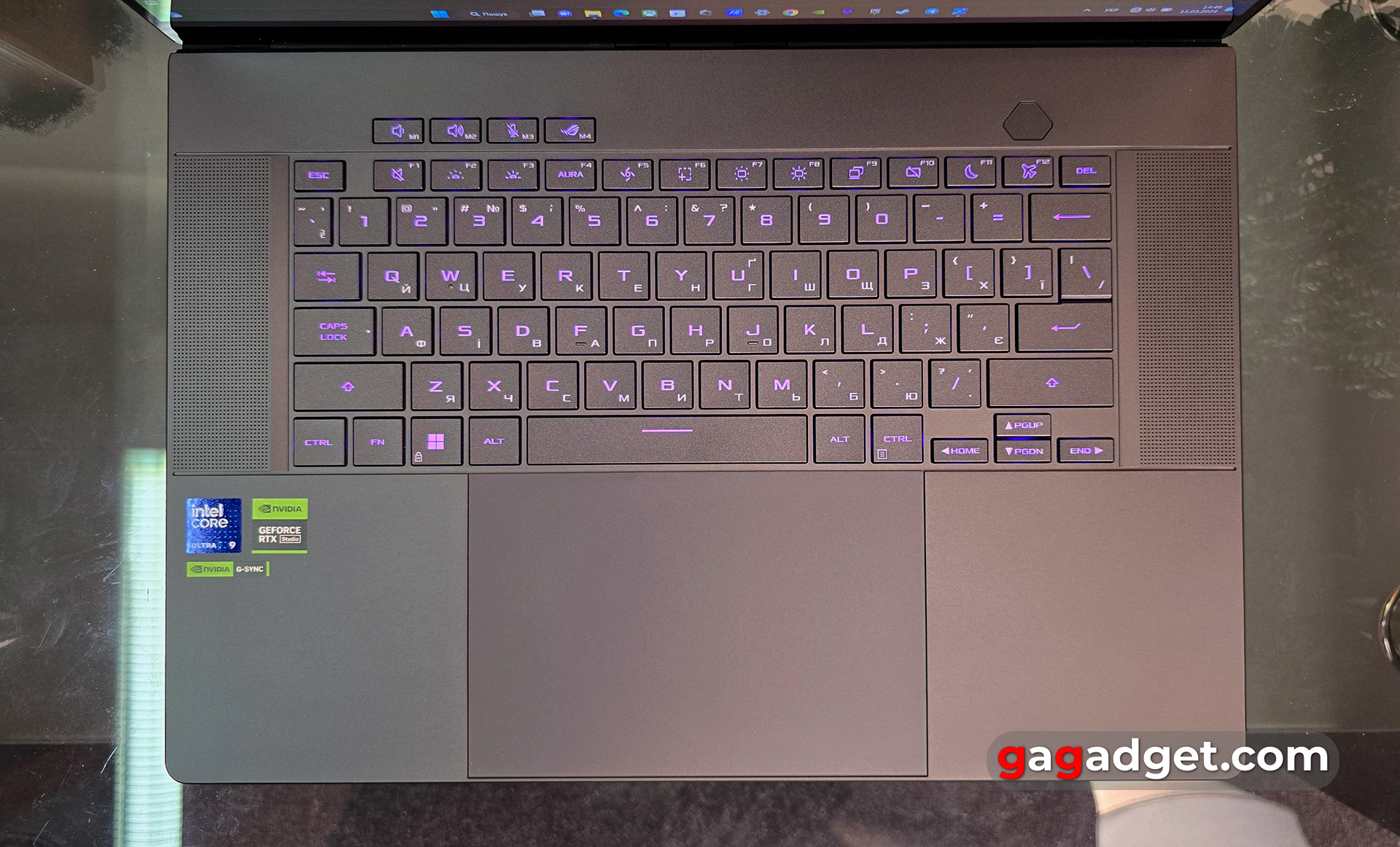
The keys have a full travel of 1.7 mm, and their area is slightly larger than standard laptop keys. The switches are said to have a lifespan of 20 million keystrokes. There is RGB backlighting. The buttons are comfortable, pressed softly but informatively.
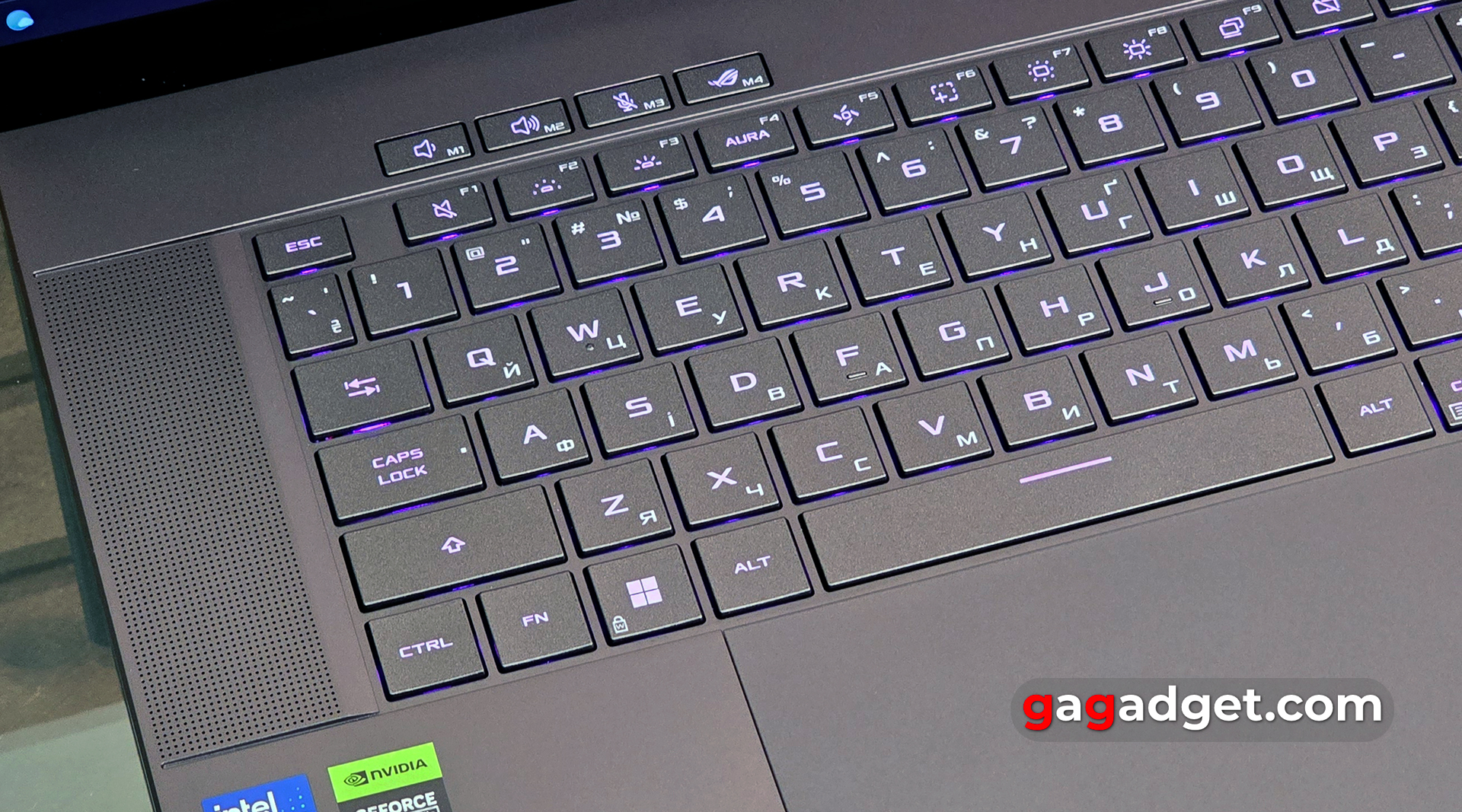
The laptop's touchpad is worth noting separately. It's huge, measures 150.3 x 98.8 mm and has a glass coating. The sensitivity and positioning accuracy are excellent. Of course, you can only play turn-based strategies or RPGs on the touchpad. But for everything but gaming, the touchpad is absolutely sufficient.

How good is the screen on the ASUS ROG Zephyrus G16 (2024)?

OLED displays have made their way to gaming laptops. ASUS ROG Zephyrus G16 (2024) has a 16-inch OLED display. It has a resolution of WQXGA (2560 x 1600), an aspect ratio of 16:10. It is claimed that the colour gamut is 100% of the DCI-P3space, the refresh rate is 240 Hz, and the response time is 0.2 ms. Peak brightness of 500 cd/m² in HDR mode is promised. There is support for the HDR Dolby Vision standard, Pantone certification, VESA DisplayHDR True Black 500 and G-Syncframe rate synchronisation. The screen is covered by a protective glass, which may not suit some people due to the presence of glare. The ROG Armoury Crate app, in addition to the usual Game Visual modes, has a choice of colour gamut (DCI-P3, sRGB, etc.), colour temperature settings, and screen calibration. And there is a separate section for OLED settings. It has separate functions to prevent pixel burn-in, the so-called target mode (the active window remains unchanged, all other areas are shaded), and a function to reduce flicker when the brightness is reduced.

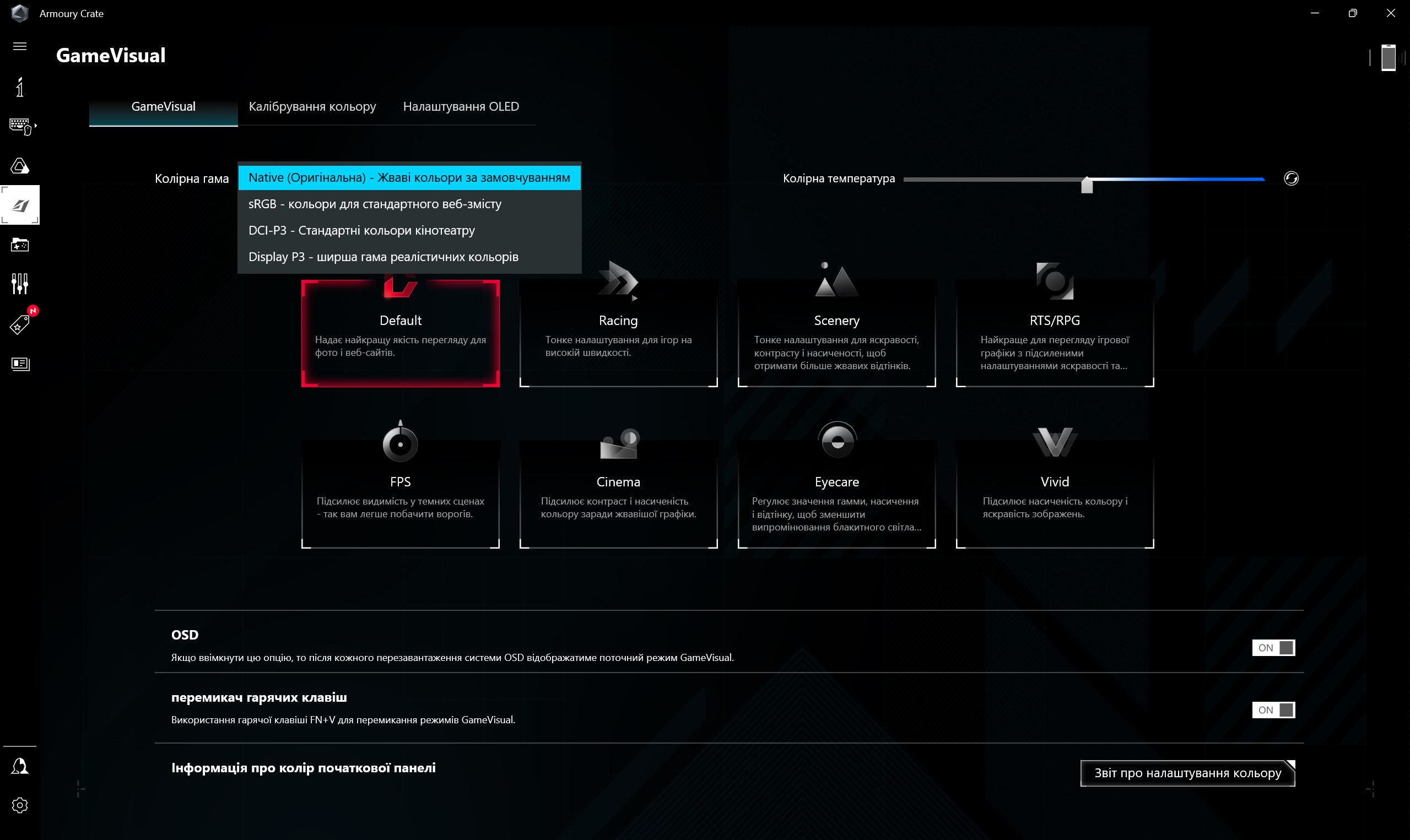






The screen has an excellent clear picture with rich and vibrant colours. Hardware measurements were made in SDR with DCI-P3 colour gamut mode. Mmaximum brightness is 414.968 cd/m2. The colour space coverage is much wider than sRGB, and the colour temperature and RGB components are close to the reference values. There is a slight emphasis on cooler shades:










What about the performance and battery life of ASUS ROG Zephyrus G16 (2024)?
Now let's talk about the components and performance of ASUS ROG Zephyrus G16 (2024). As mentioned above, the thin and light body forced the company to make some compromises. This applies to both the processor and the video card. Usually, modern top gaming models are powered by powerful Intel 14th generation HX series processors. In our case, we use the new Intel Core Ultra of the Meteor Lakefamily, namely Intel Core Ultra 9 185H, which we recently reviewed in our review of the ASUS Zenbook 14 OLED ultraportable laptop (UX3405). As a reminder, the processor has new built-in graphics based on the Arc architecture, as well as a separate neuroprocessor Intel AI Boost NPU, which is to be used for all AI and machine learning operations. The processor is manufactured using Intel's process technology 4 (7 nm) and has a total of 16 cores. 6 productive cores operating at 2.3-5.1 GHz, 8 energy-efficient 1.8-3.8 GHz and 2 ultra-efficient cores 1-2.5 GHz. Up to 22 computing threads are supported. The Arc graphics accelerator has 8 Xecores, with a frequency of up to 2.35 GHz. The maximum frequency of the Intel AI Boost NPU is 1.4 GHz. The TDP level of the processor is 28-45 W. RAM - 32 GB LPDDR5X 7467 (2x16 GB), works in dual-channel mode. Unfortunately, it's on the board, so no expansion or replacement is possible. Wireless interfaces: Bluetooth 5.3 and fast Wi-Fi 6E (802.11ax) (triple-band) 2x2. The discrete video accelerator used is the top-of-the-line NVIDIA GeForce RTX 4090 Laptop, but with a rather modest TGP value: up to 115W (95W + 20W Dynamic Boost). The frequency is fromto 1650 MHz and a boost to 1700 MHz. For comparison, the GeForce RTX 4090 Laptop in the ASUS ROG Strix SCAR 18 (2024) had a standard level of TGP up to 150 W and ROG Boost 175 W. Video memory capacity 16 GB GDDR6. The laptop is equipped with a MUX Switch multiplexer to directly connect the graphics card to the display to reduce latency and increase performance. It supports NVIDIA Advanced Optimus technology for automatic MUX Switch switching.





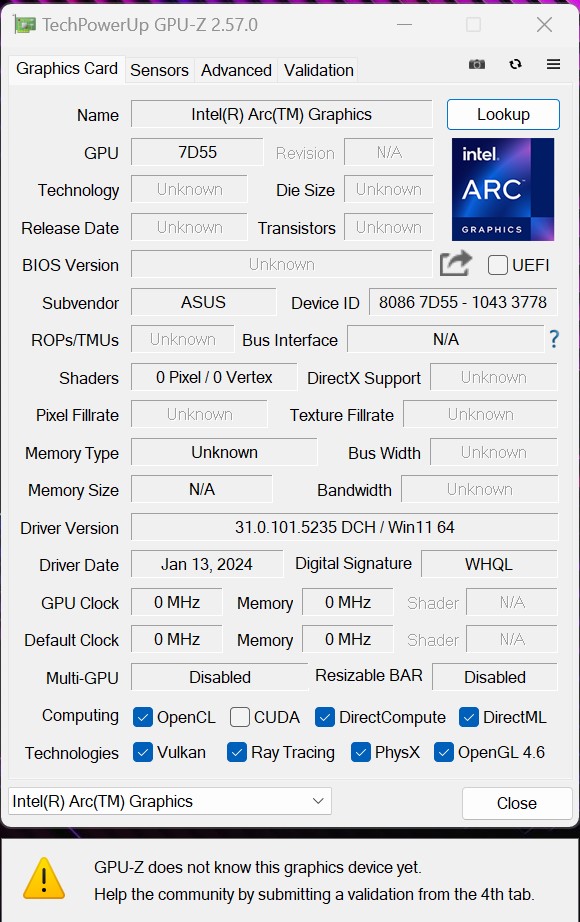








ASUS ROG Zephyrus G16 (2024) Synthetic Performance Tests
Performance tests have shown that the ASUS ROG Zephyrus G16 (2024) is, of course, inferior to its older gaming brothers with HX processors and less power-conscious RTX 4090 variants. But the laptop still delivers very high performance (given the limitations of the form factor), which is enough for gaming, video or 3D graphics.

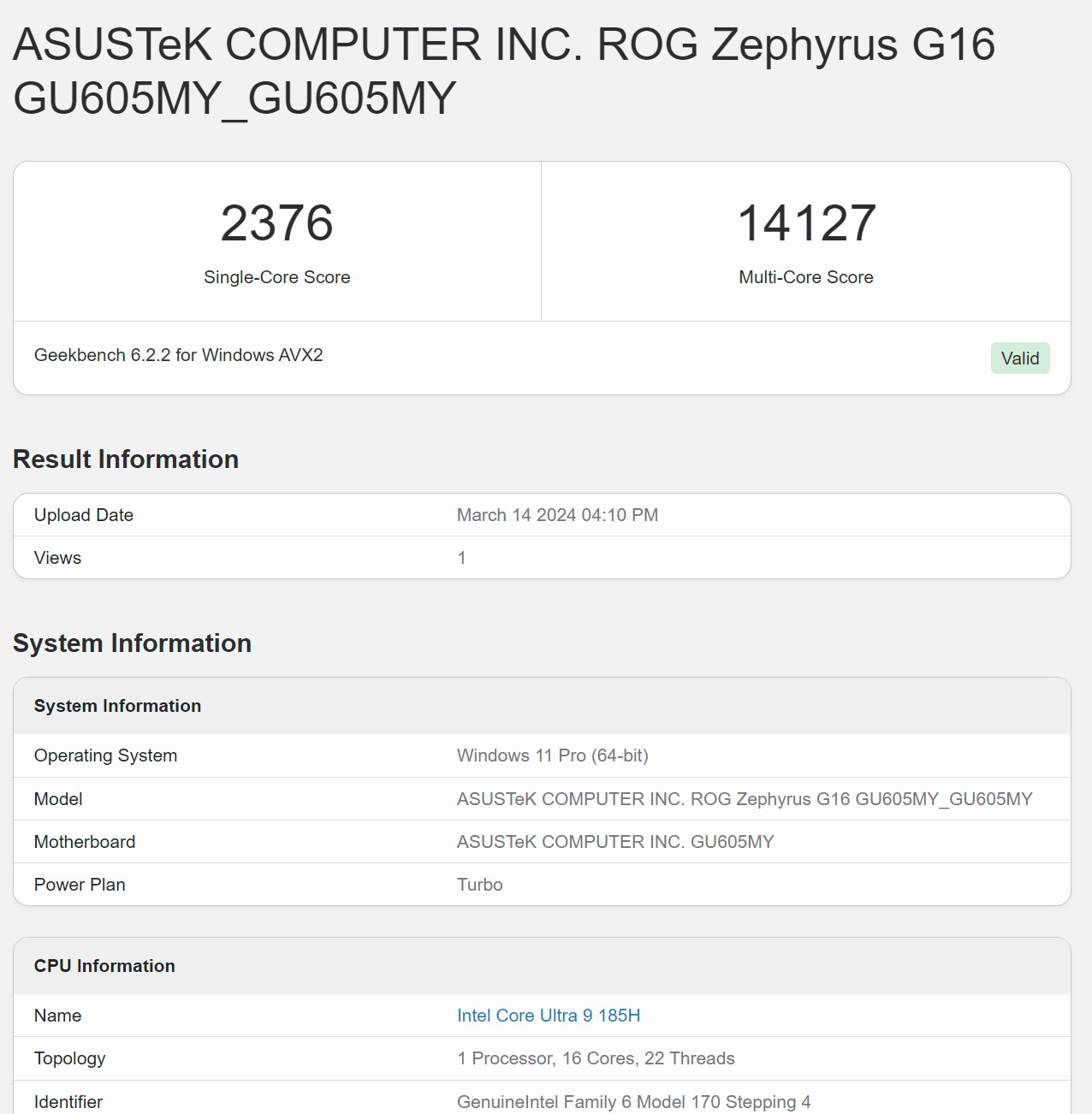




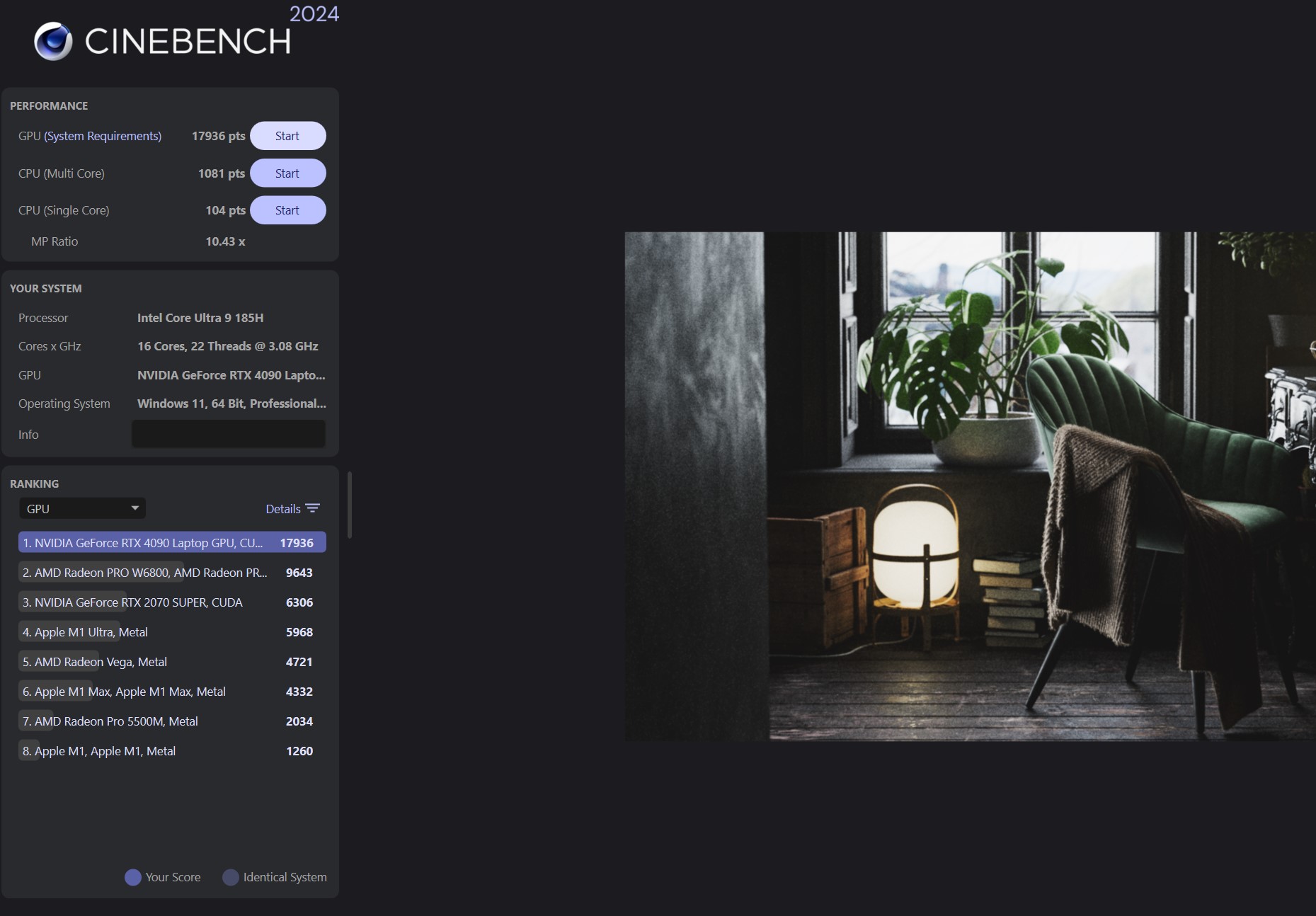







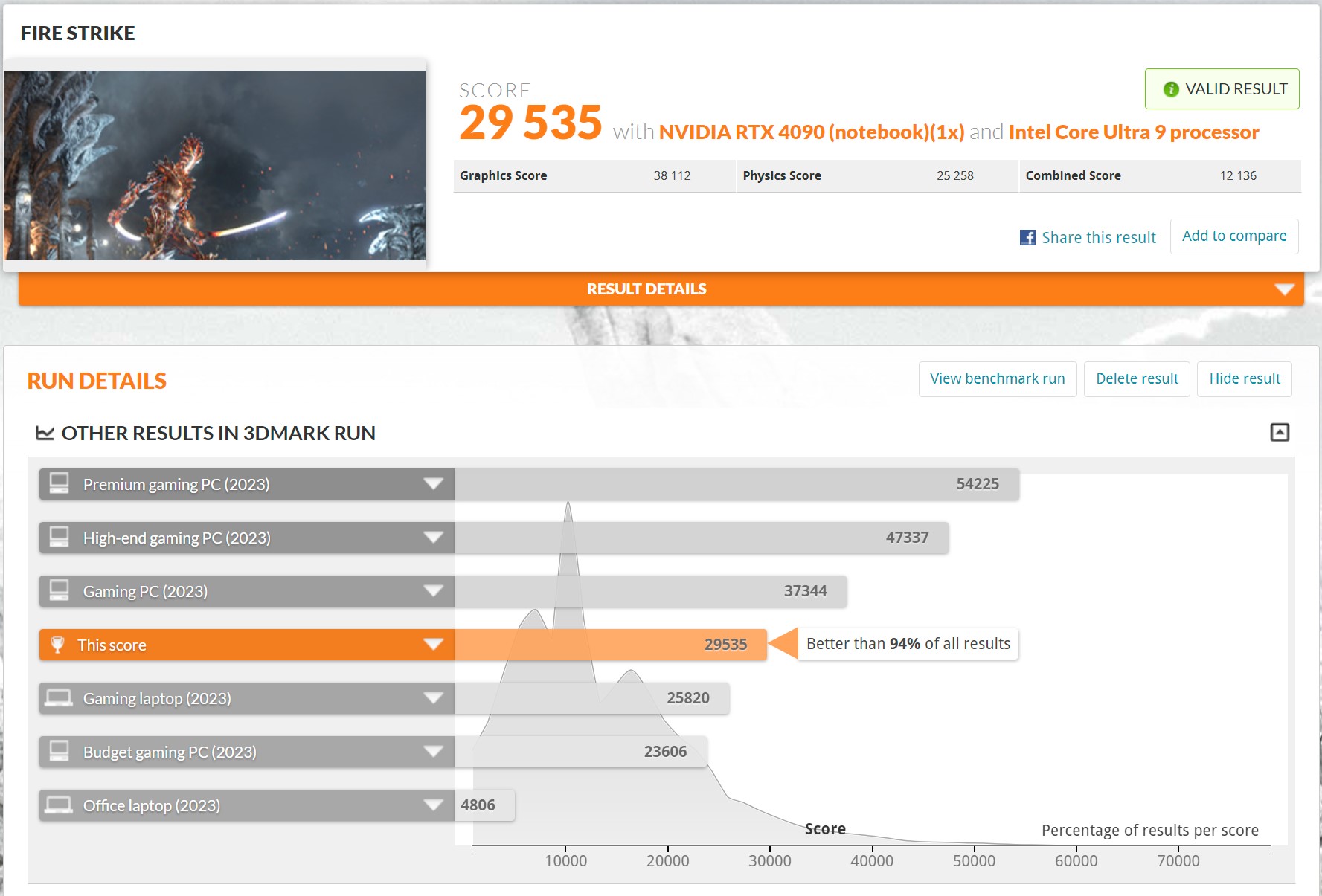

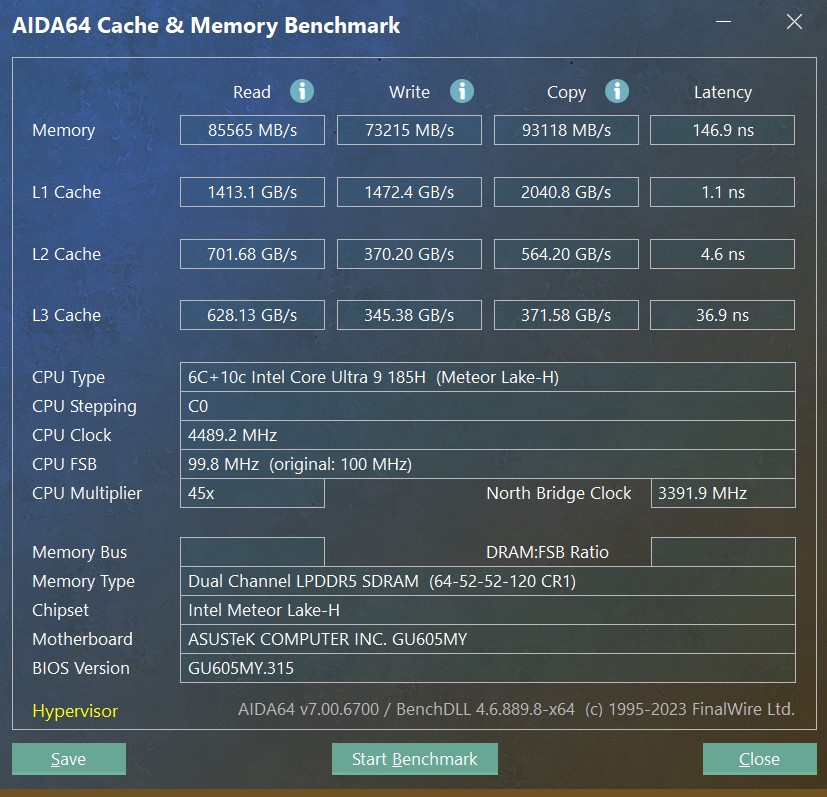

















ASUS ROG Zephyrus G16 (2024) Cooling and performance stability
The ROG Intelligent Cooling system in the ASUS ROG Zephyrus G16 (2024) includes a massive heatsink, a large evaporation chamber and two 2nd generation Arc Flow fans. Thermal Grizzly liquid metal is traditionally used as a thermal interface.

The AIDA64 stress test showed that at maximum load, the components initially heat up to 105° and throttling is observed at around 20%. After that, the temperature stays in the range of 75-80° and the laptop works stably. The noise level at maximum load is more than acceptable, standard other models are usually louder. At some points, when there is no load, the cooling system switches to passive mode, although this is rare. The keyboard and the vast majority of the work surface remain cool under load due to the fact that some of the cold air is drawn in through the keyboard.

Drives ASUS ROG Zephyrus G16 (2024)
ASUS ROG Zephyrus G16 (2024) has two SSD slots in the M.2 format with the PCIe Gen4 x4 NVMeinterface. In the review configuration, we had one Samsung PM9A1 2TB drive installed.

The drive has the expected high speed. Up to 7100 MB/s when reading data, and about 5200 MB/s when writing.






In the most demanding games, the laptop is slightly inferior to large gaming models, but there is enough power to play at maximum settings with a comfortable frame rate.
- Baldur's Gate 3. Ultra settings, without using scaling. 90-110 FPS
- Cyberpunk 2077. Maximum settings, including path tracing. DLSS in automatic mode with frame generation. 65-75 FPS
- Starfield. Maximum settings. DLSS in quality mode. 60-100 FPS
- The Ascent. Maximum settings, ray-tracing, DLSS in quality mode: approx. 65-75 FPS.
- Callisto Protocol. Maximum settings, ray tracing at maximum: 60-65 FPS
- The Last of Us Part I. Maximum settings, without scaling: 70-100 FPS




































































ASUS ROG Zephyrus G16 (2024) battery life
ASUS ROG Zephyrus G16 (2024) has a 90 Wh battery. The laptop turned out to be relatively durable (for a gaming model). When working with documents and a browser at minimum brightness with a frequency of 60 Hz in power saving mode, it lasted about 7 hours. Of course, discrete graphics are not involved. With a 240W PSU, the laptop charges fully in about 2.5 hours. For office needs, you can use a 100W Type-C power supply.

ASUS ROG Zephyrus G16 (2024) Audio System
The laptop's audio system deserves special attention. It includes 6 speakers, 2 dual woofers, and 2 tweeters. The sound is not only loud, but also of high quality (of course, within the limits of laptops), and there is a good amount of low frequencies. In terms of sound quality, this is one of the best laptops I've ever tested. There is support for Dolby Atmos virtual sound.




ASUS ROG Zephyrus G16 (2024) Software
Everything is standard with the software. The main application is ROG Armoury Crate, which contains all the necessary settings. We have talked about it many times. What's new is the OLED settings section mentioned above and the Slash Lightning backlight settings.
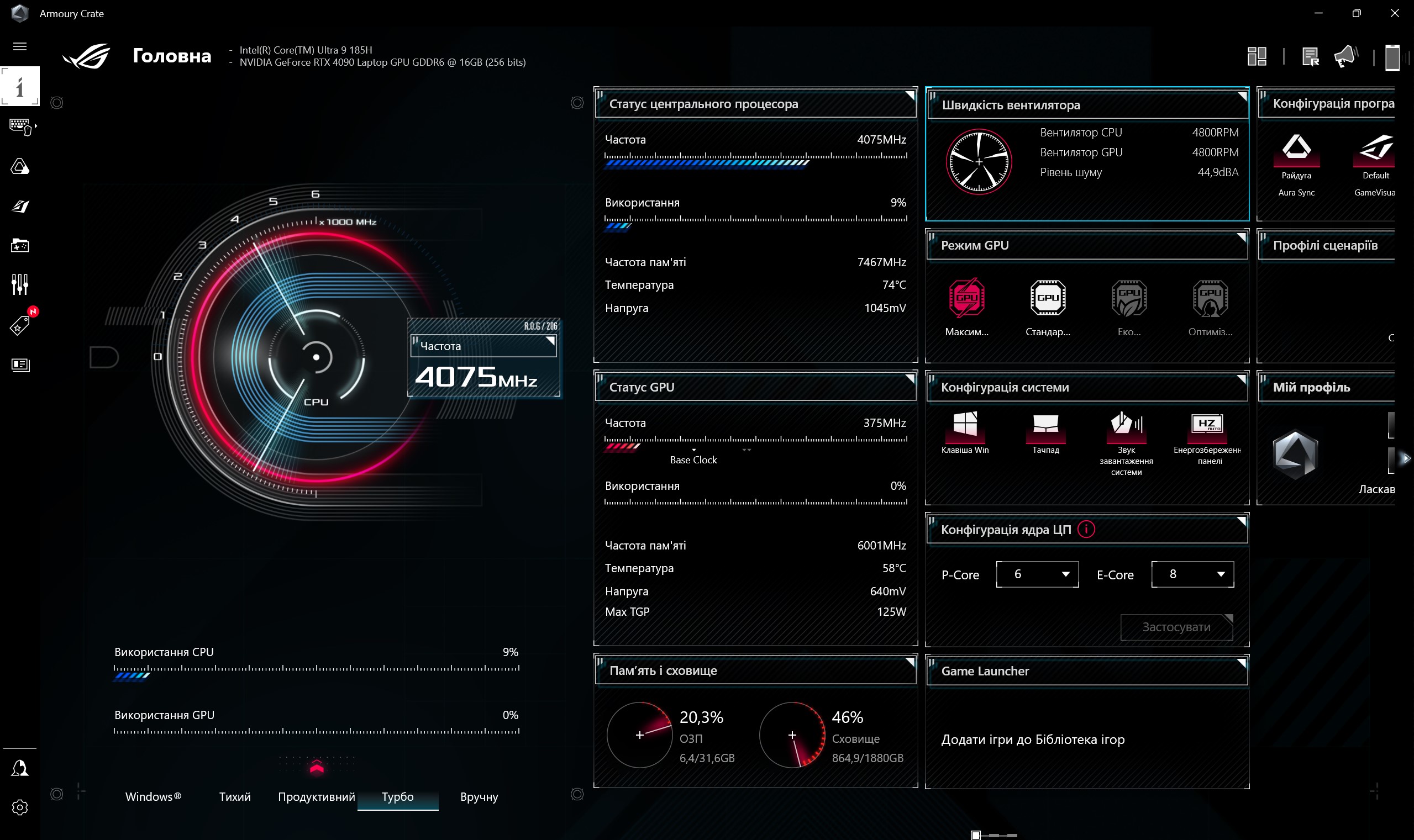
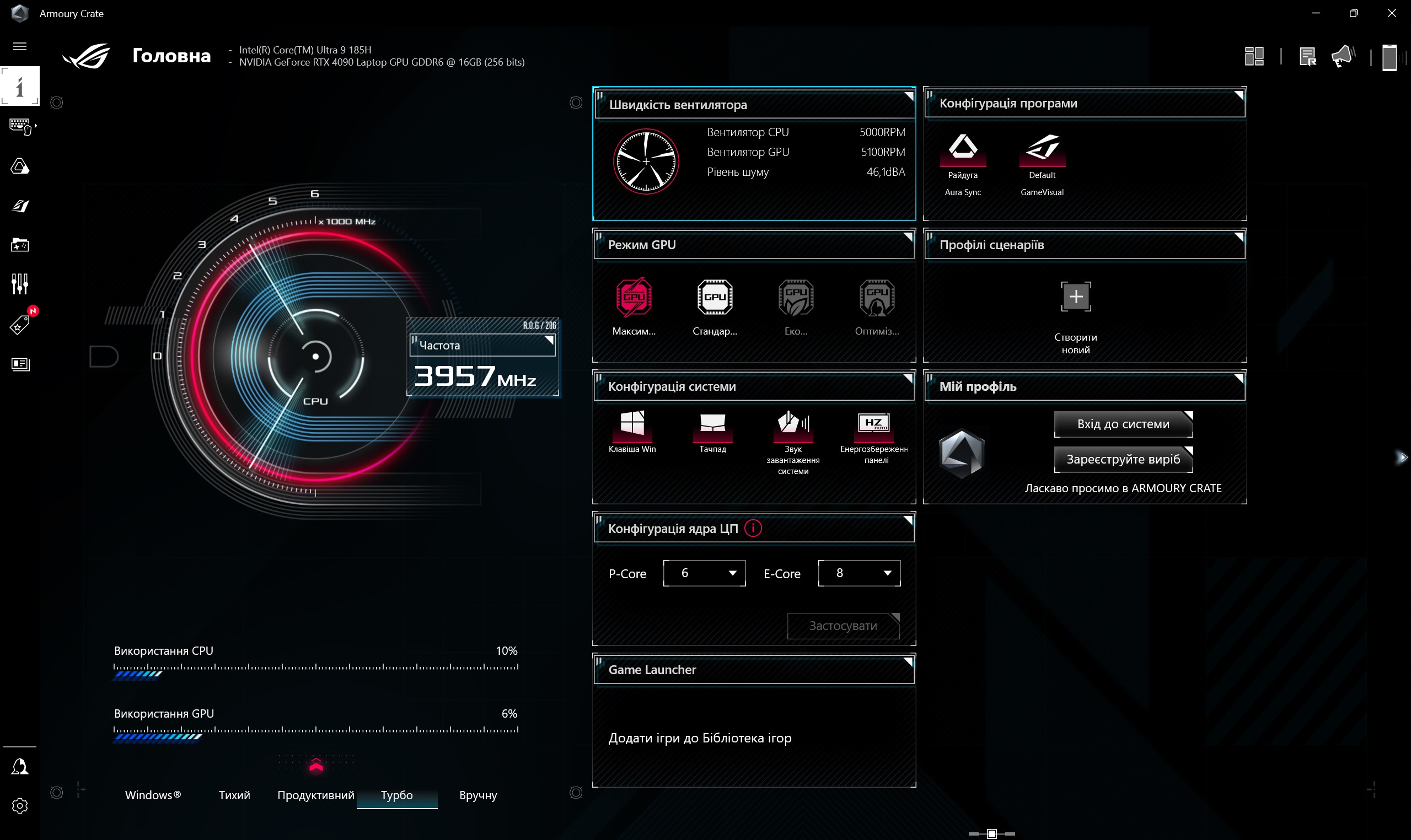


























And MyASUS with a basic set of settings:










- Excellent 16-inch OLED screen with a refresh rate of 240 Hz
- High performance, given the size and thickness of the case
- Comfortable full-size keyboard and huge touchpad
- Good set of modern connectors, including an SD card reader
- High-quality audio system
- Stylish design, lightweight and thin metal body
Four things you need to know about ASUS ROG Zephyrus G16 (2024).
- ASUS ROG Zephyrus G16 (2024) is a powerful laptop for those who work with visual and graphic content, as well as game lovers.
- It has a compact, lightweight and stylish metal body.
- It is equipped with an excellent 16-inch OLED display with a frequency of 240 Hz.
- It is possible to upgrade SSD drives.
| ASUS ROG Zephyrus G16 (2024) Specifications | |
|---|---|
| Display | 16 inches, 2560x1600 (16:10), OLED, 240 Hz, 0.2 ms, G-Sync |
| Dimensions | 354x246x17.4 mm |
| Weight | 1.95 kg |
| Operating system | Windows 11 |
| Processor | Intel Core Ultra 9 185H (up to 5.1 GHz), 16 (6+8+2) cores, 22 threads, (Meteor Lake) |
| RAM | 32 GB LPDDR5X 7467 |
| Graphics | nVidia GeForce RTX 4090 Laptop, 16 GB GDDR6, Intel Arc 2.35 GHz |
| Storage | 2 TB M.2 PCIe Gen4 x4 NVMe SSD |
| Communications | Wi-Fi 802.11a/b/g/n/ac/ax, Bluetooth 5.3 |
| Connectors | 1xHDMI 2.1, 2xUSB 3.2 Gen 2 Type-A, 1xUSB 3.2 Gen 2 Type-C (DisplayPort, Power Delivery, G-SYNC), 1xThunderbolt 4 (DisplayPort, Power Delivery), 1x SD card reader (UHS-II, 312 MB/s), 3.5 mm audio |
| Webcam | FullHD |
| Battery | 90 Wh |
| Optional | IR camera |

For those who want to know more:
- ASUS ROG Strix SCAR 18 (2024) review
- ASUS ROG Zephyrus G14 (2023) review: lightweight gaming champion
- Acer Predator Helios 16 review
- ASUS Zenbook Pro 14 OLED (UX6404) review: compact laptop with Intel Core i9 and GeForce RTX 4060
- Lenovo Legion Pro 7 review: a powerful gaming laptop with Intel Core i9 and RTX 4090



