Recently the gg editorial team reviewed a good office monitor MSI PRO MP275, and today we will tell you about its more advanced version MSI PRO MP275Q. The main difference from the last version is the higher resolution, although there are a couple of other features that we'll talk about in the review. MSI PRO MP275Q is a very nice modern monitor for work and entertainment with a high-quality and bright 27-inch IPS-matrix with 2560x1440 resolution, accurate colour reproduction, 100Hz refresh rate and Adaptive Sync support. The monitor has a good, as for an affordable model, set of ports 2xHDMI 2.0b and Display Port 1.2b, as well as built-in stereo speakers. For more comfortable long-term work, the monitor has blue colour filtering and flicker prevention technologies. Of the disadvantages can be distinguished except that the basic stand and foot, allowing you to adjust only the angle of inclination. And it should be noted that for active gamers who spend a lot of time in online shooters, MSI PRO MP275Q will not be the best choice, it is worth looking at monitors with faster matrices.
6 reasons to buy MSI PRO MP275Q monitor:
- Bright 27-inch IPS-matrix with a resolution of 2560x1440
- 100% colour coverage of sRGB space, excellent calibration from the factory
- 100Hz refresh rate and Adaptive Sync support
- Blue filter, flicker prevention technology
- Dual HDMI 2.0b and Display Port 1.2b
- Built-in stereo speakers
2 reasons not to buy the MSI PRO MP275Q monitor:
- You are a hardcore gamer and looking for a model with a very fast matrix
- Minimal stand functionality
MSI PRO MP275Q review content:
- MSI PRO MP275Q Bundling.
- MSI PRO MP275Q MSI PRO MP275Q Design
- Usability and connectivity MSI PRO MP275Q
- Image quality MSI PRO MP275Q
- How did the MSI PRO MP275Q perform?
- Review results: what you should know about the MSI PRO MP275Q
MSI PRO MP275Q monitor package

MSI PRO MP275Q delivery set is similar to the younger version of the monitor. Therefore, we have in the box a foot with a stand, power cable, HDMI cable, removable plastic shackle for cable management and all the necessary documentation.
MSI PRO MP275Q monitor design

MSI PRO MP275Q is a typical modern monitor with a so-called frameless design, the screen is under the surface of the outer layer with anti-reflective coating. When switched on, the frames, of course, there are, but they are thin enough. There is a full-width bar at the bottom, on which the MSI logo is placed. The case is completely made of matte plastic of black colour. The design is versatile and does not distract from the picture on the screen.

The middle part of the back panel is much thicker than the rest of the monitor. It houses all the necessary electronics, including the power supply. Above it is a large grey MSI logo. On the left side there is a joystick for controlling the monitor, and on the right side there is a slot for Kensington Lock.

There are four VESA 100x100 mounting holes in the centre area of the back of the monitor. The monitor can be hung on the wall or you can use the more convenient third-party stand. Or attach a compact nettop to the back.

A standard five-position joystick is used to set up and switch on the monitor. When switched on, it is illuminated.

The MSI PRO MP275Q stand is made entirely of plastic, so it's light. And the monitor is a bit wobbly if you accidentally bump it. The slot in the stand we've already seen many times in other monitors of MSI's office line. It is designed for a smartphone.

All connectors are placed just to the right of the monitor's foot, and on the left is the connector for the power cable. All the connectors point downwards, and the user is directed to the appropriate markings for easier connection.

TheMSI PRO MP275Q, like its younger variant, looks quite stylish, while being quiet. The assembly and plastic are of high quality, no crackling is heard during use.
Usability and connectivity of the MSI PRO MP275Q monitor
Assembling the MSI PRO MP275Q takes just a couple of minutes thanks to the screwless mounting of the stand and foot. The removable plastic shackle allows you to neatly place all connected cables.

Like the younger model, the MSI PRO MP275Q has a very simple stand and foot. And the only thing that can be adjusted is the angle of the monitor from +20° to -5°. As we wrote in the previous review, there is a PRO MP275P model in the same line of office monitors with a more functional leg, but it has a FullHD screen like the younger model.




A cutout for a smartphone in the stand is a kind of chip of the whole line of monitors. How often it will be used - it is difficult to say. Although there are smartphones with Display Port support, and it will be convenient when connecting directly to the monitor.

The set of connectors MSI PRO MP275Q is more interesting than the younger model. Instead of one HDMI 1.4b and D-Sub (VGA), the monitor has two more modern HDMI 2.0b, as well as Display Port 1.2a. Additionally, a standard 3.5 audio jack is present.

A standard five-position joystick is provided for all settings.

The on-screen menu is absolutely standard for MSI office monitors. All functions are divided into sections. The first Professional is responsible for selecting video modes, matrix overclocking settings, MPRT (Moving Picture Response Time), refresh rate display, Eye-Q Check (checking eye fatigue and correct position relative to the screen), Screen Assastance (screen aiming, etc.), screen size and Adaptive Sync switch. The second section contains picture settings: brightness, contrast, colour temperature, blue filter, sharpness and Image Enchancement. The third section is responsible for selecting the desired video input, or automatic selection. NaviKey allows you to set up quick actions on the joystick arrows. The last section is speaker volume, interface language, menu transparency, and reset.
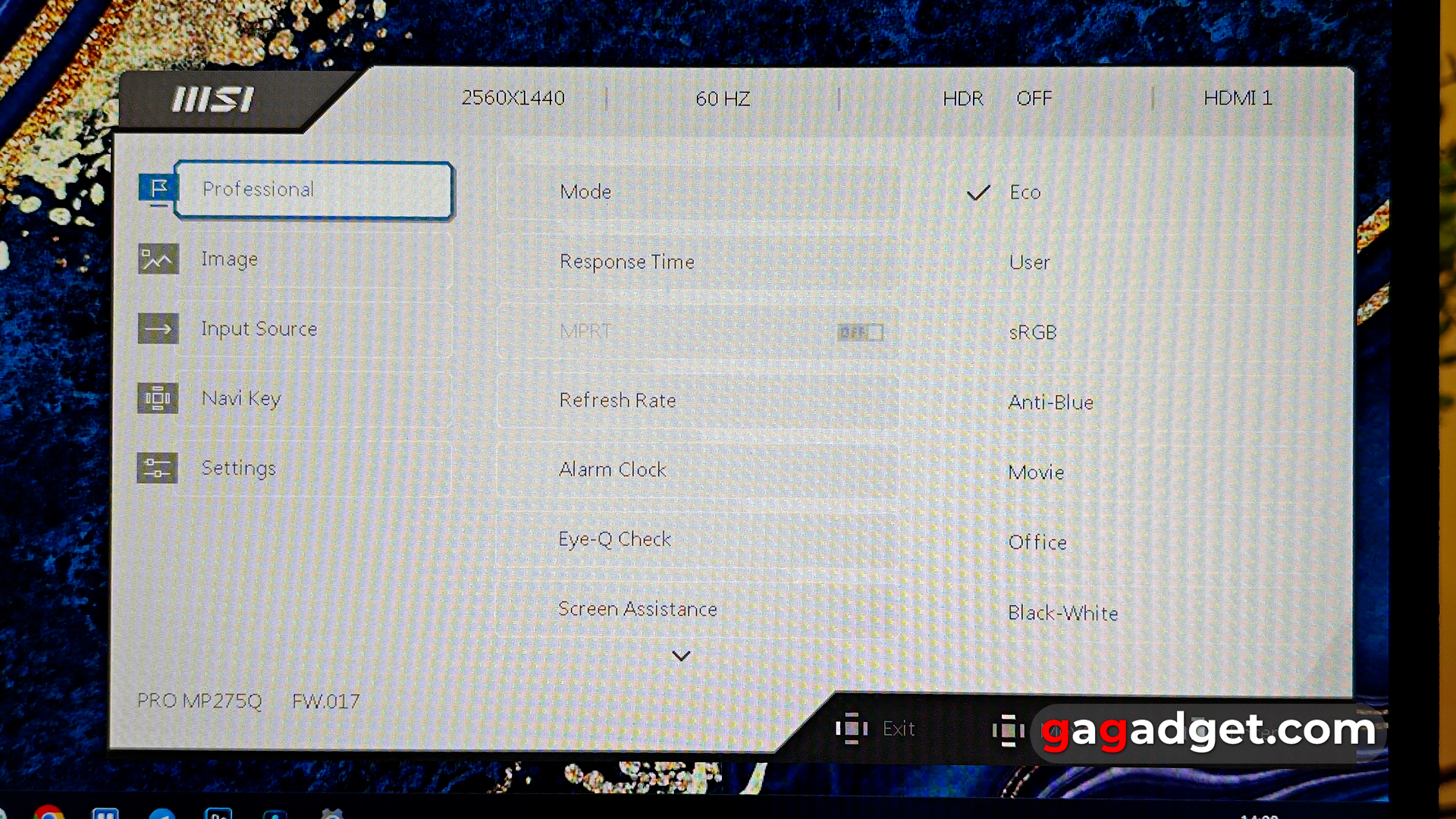
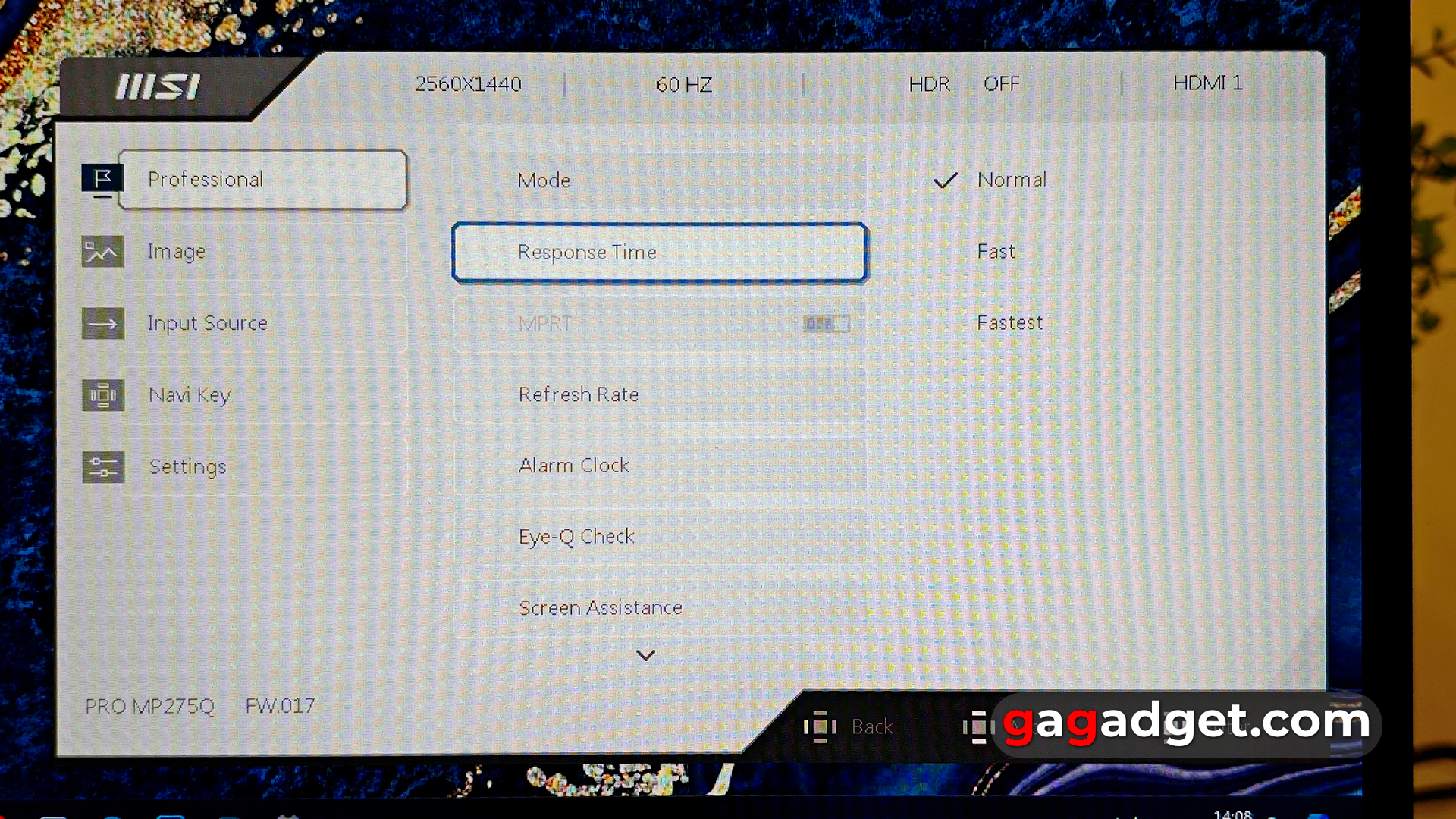
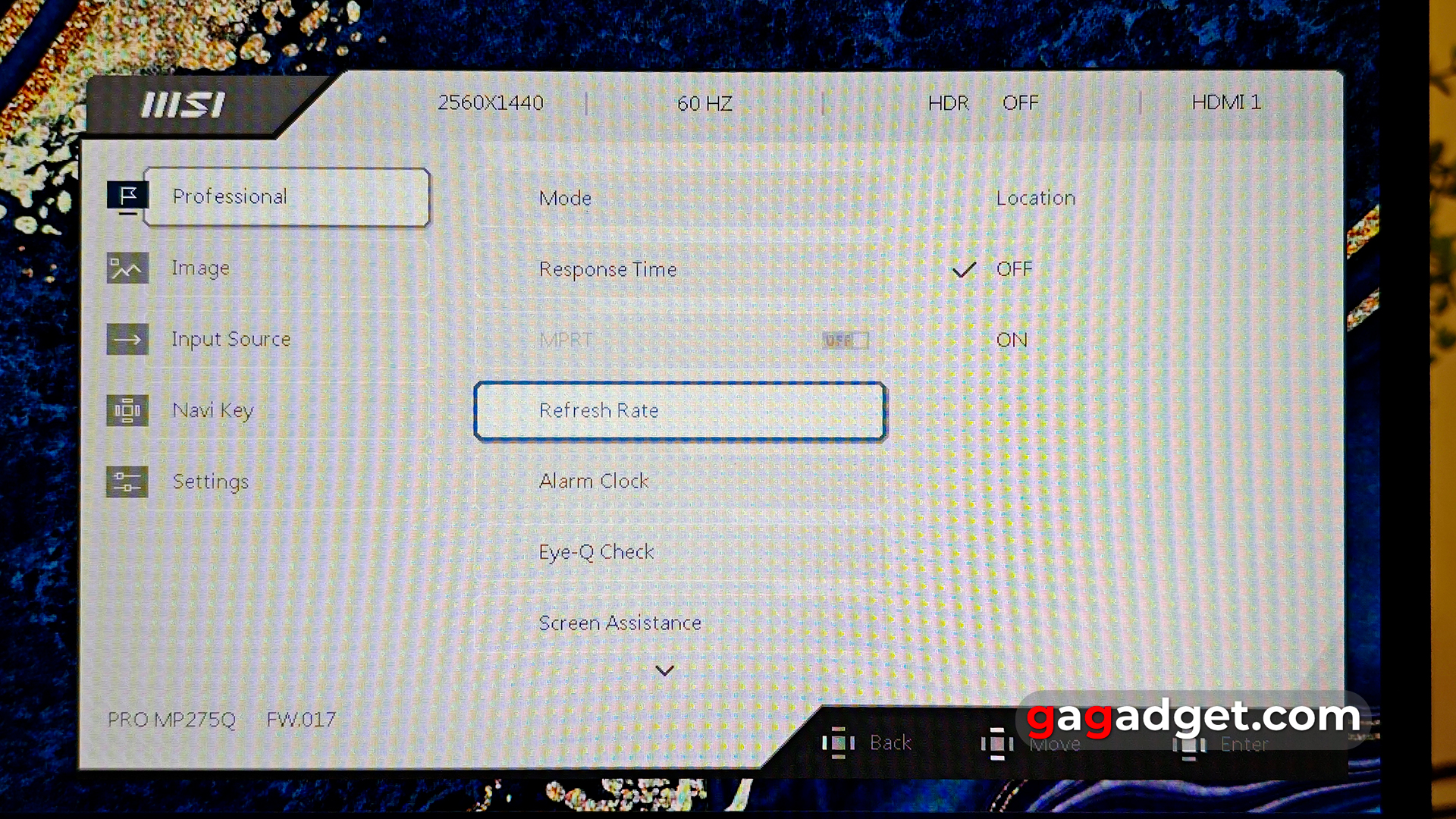
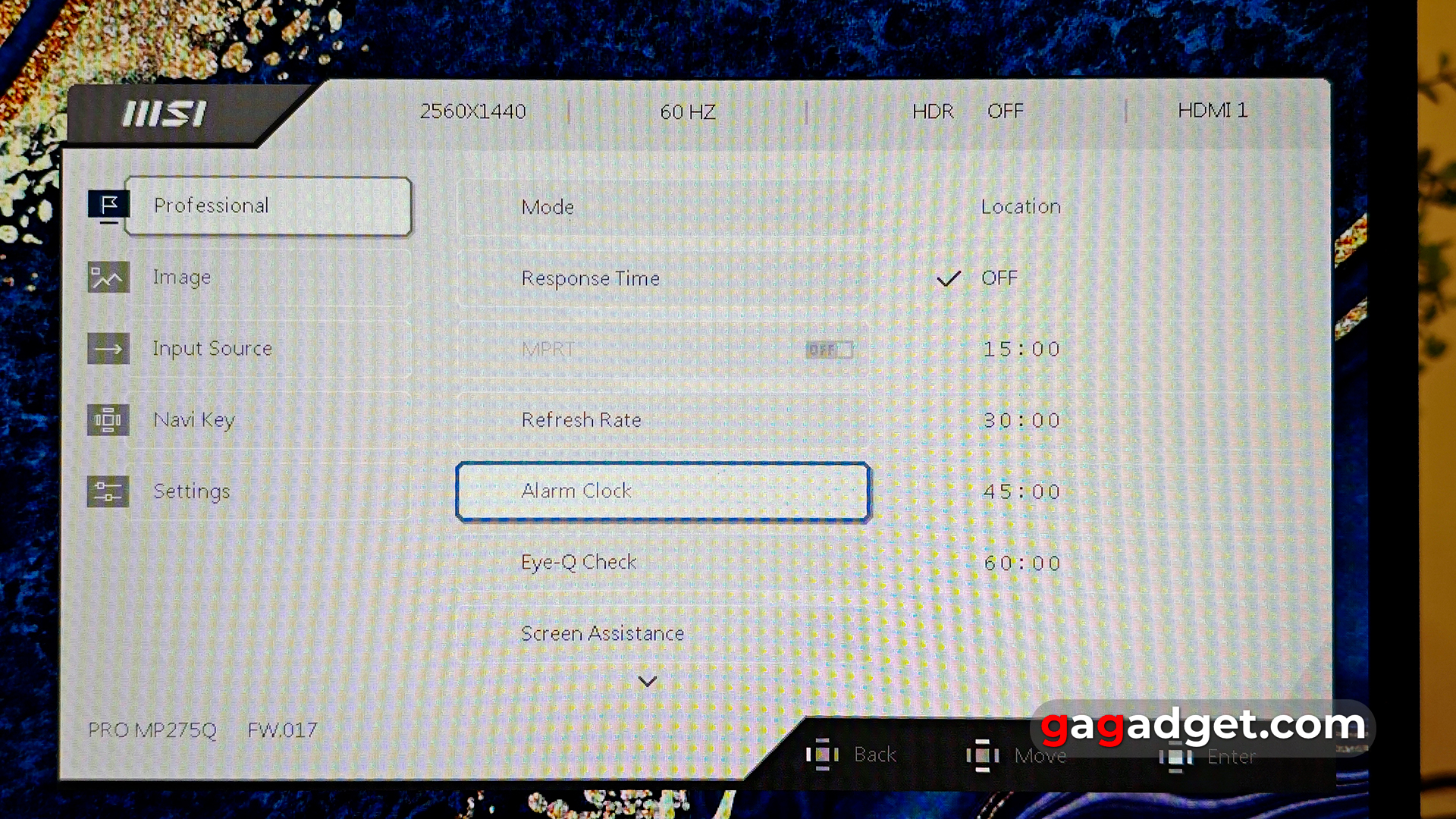
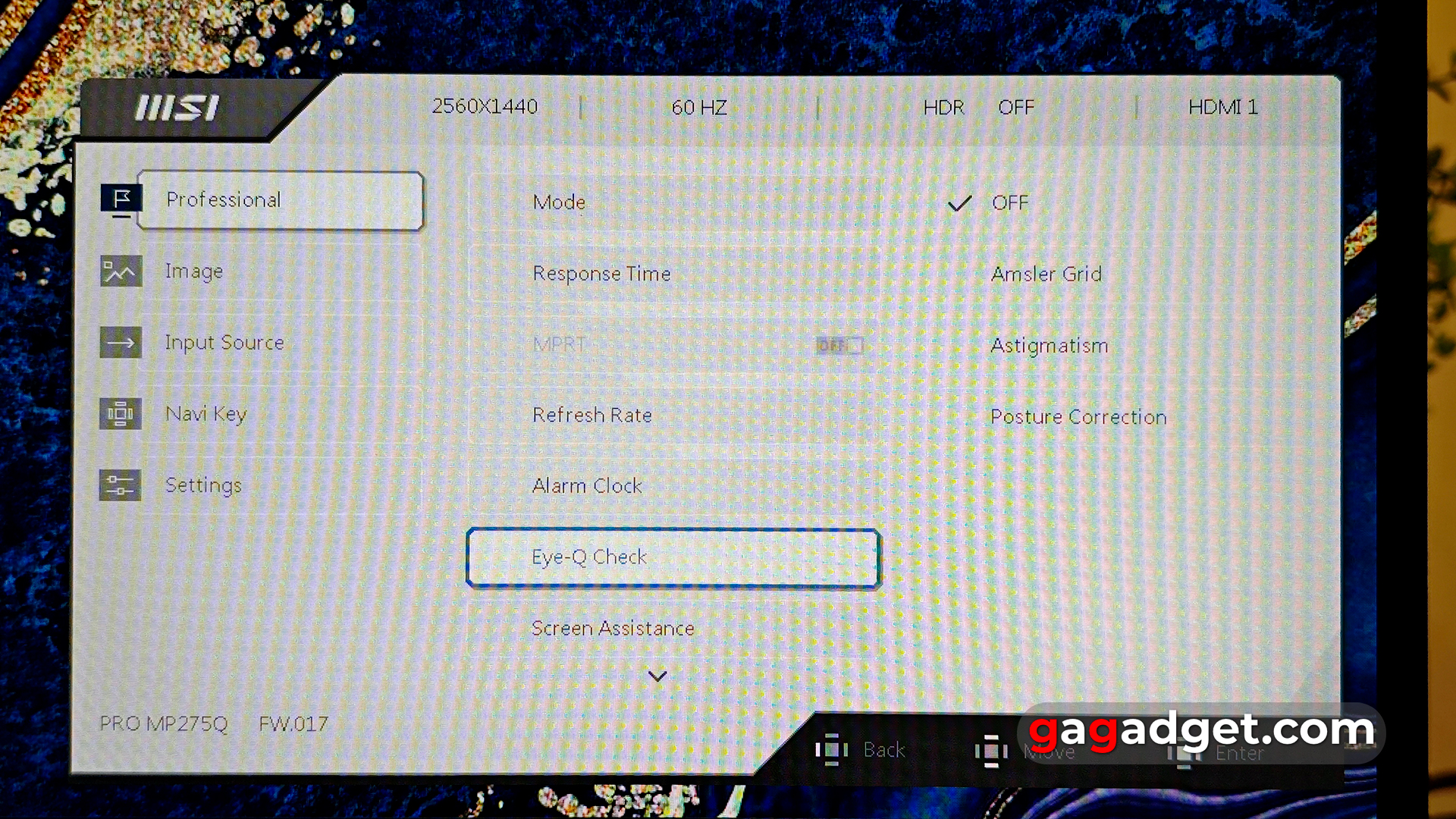
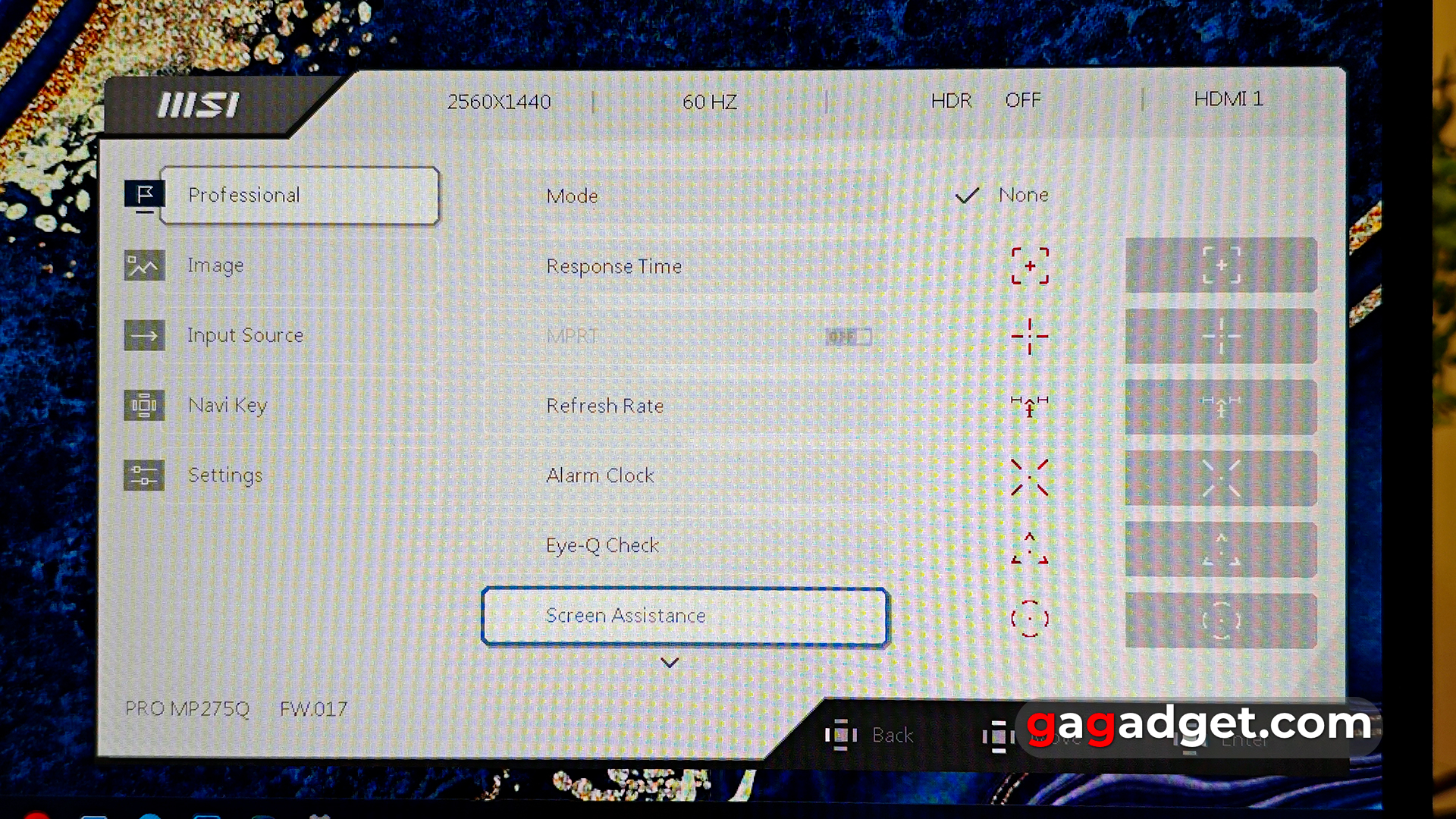
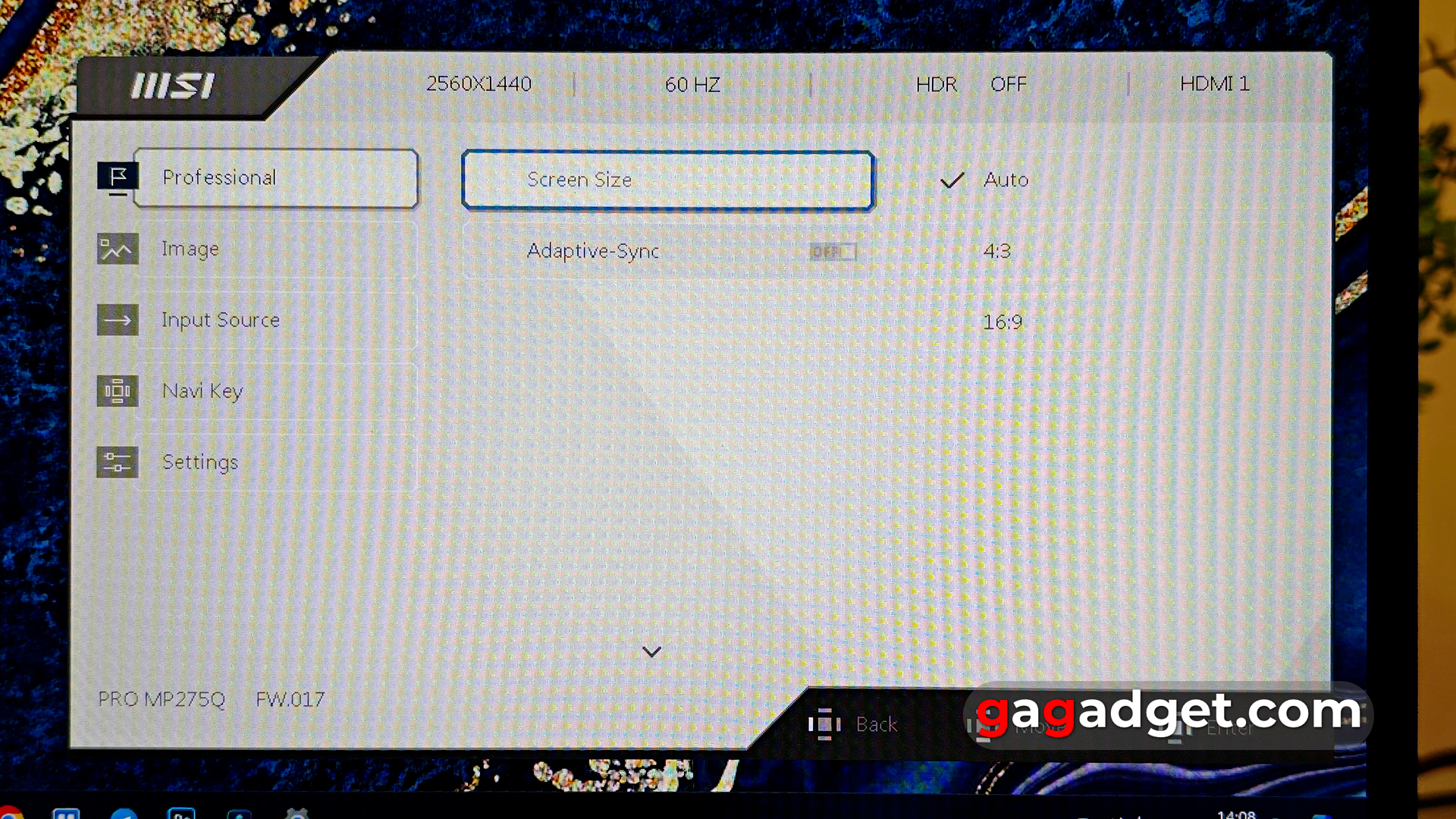
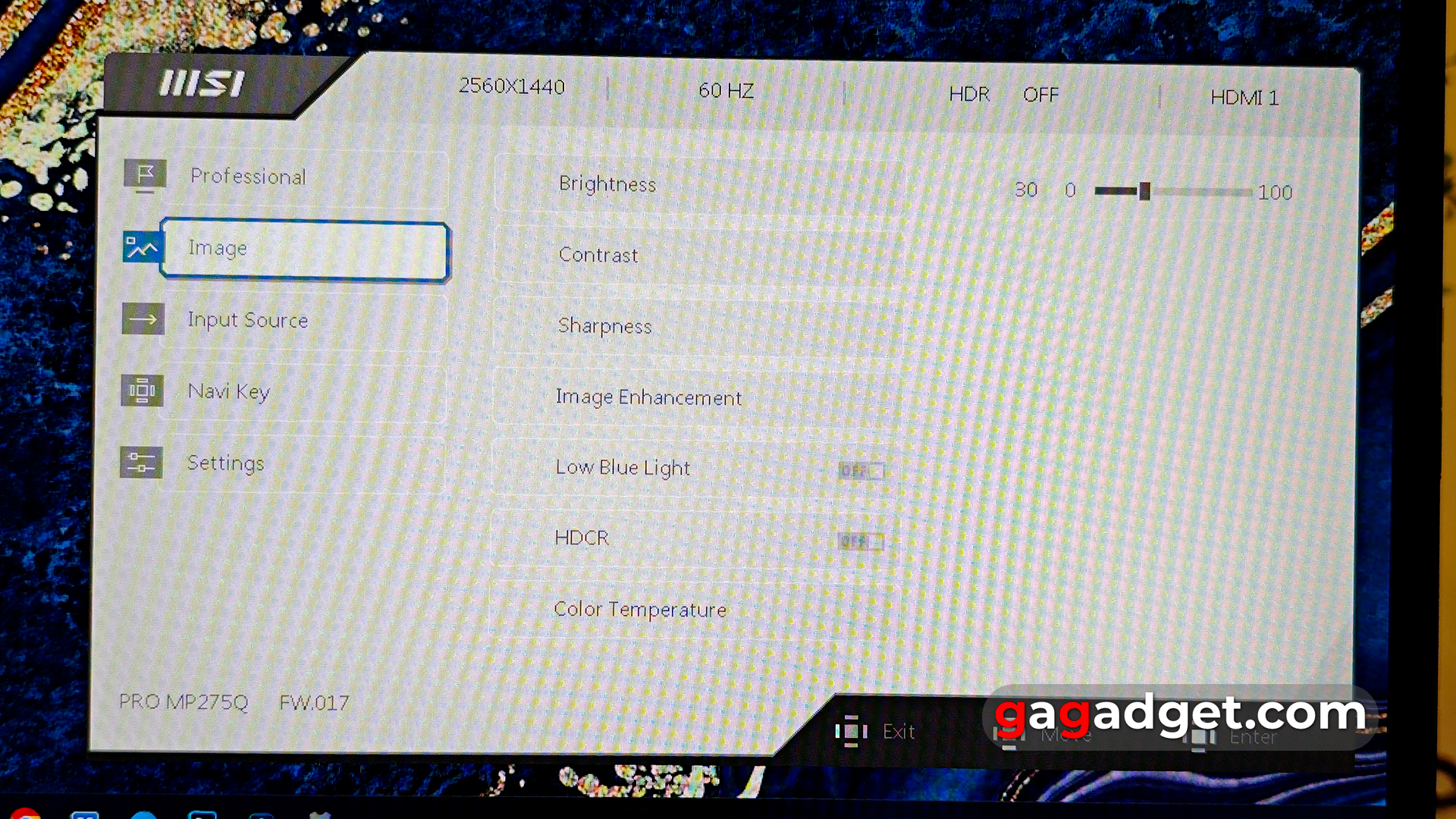
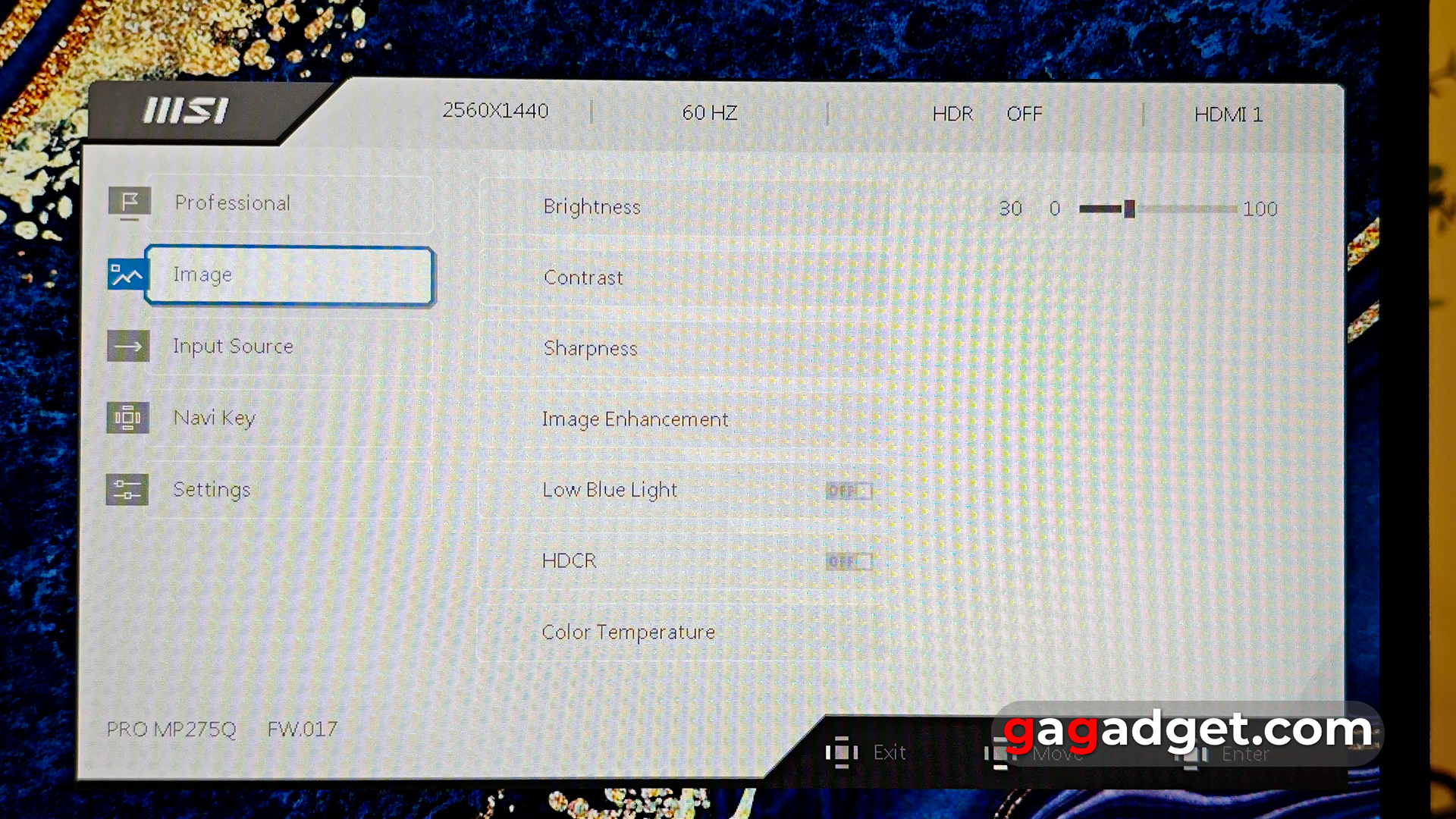
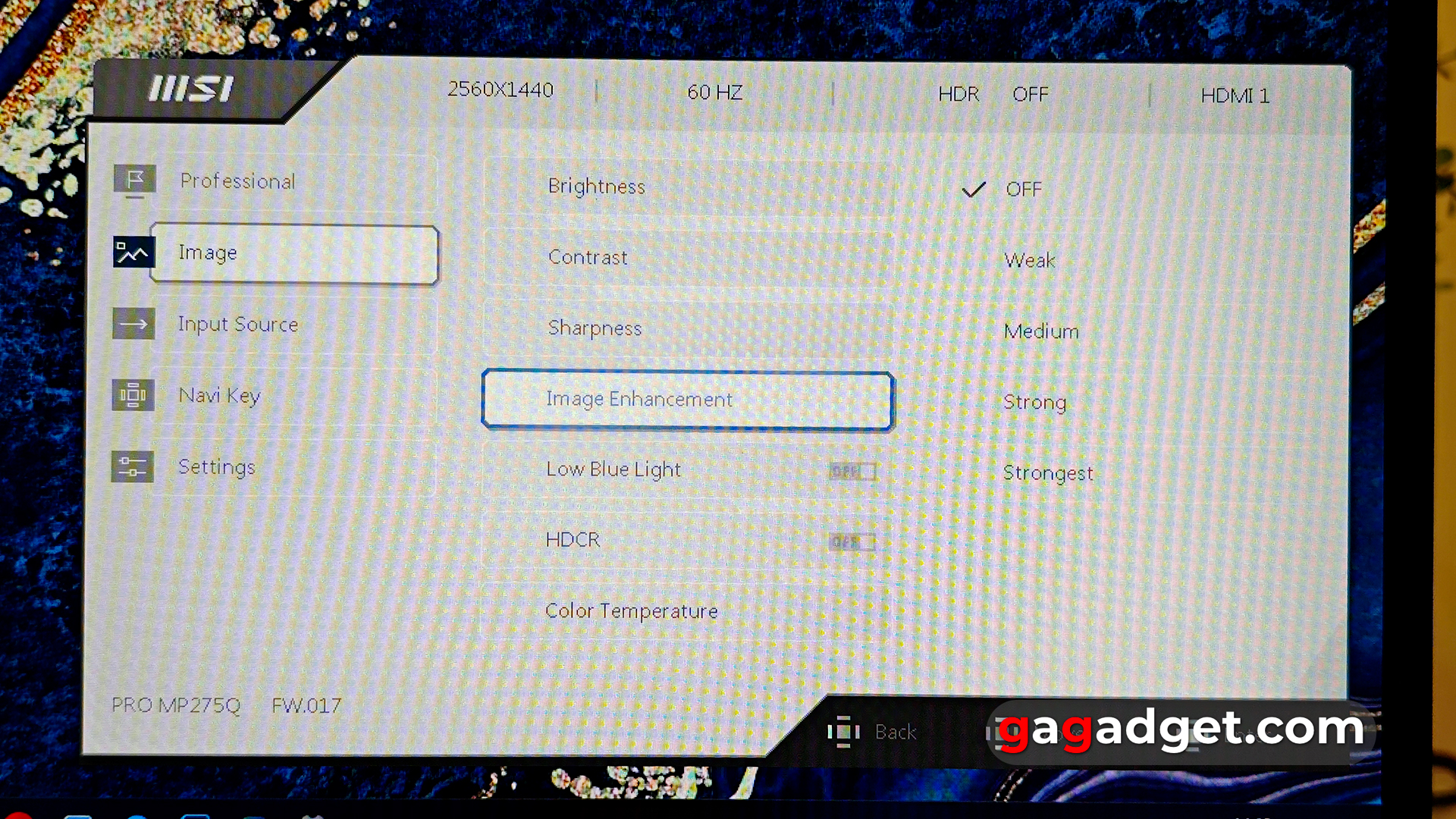
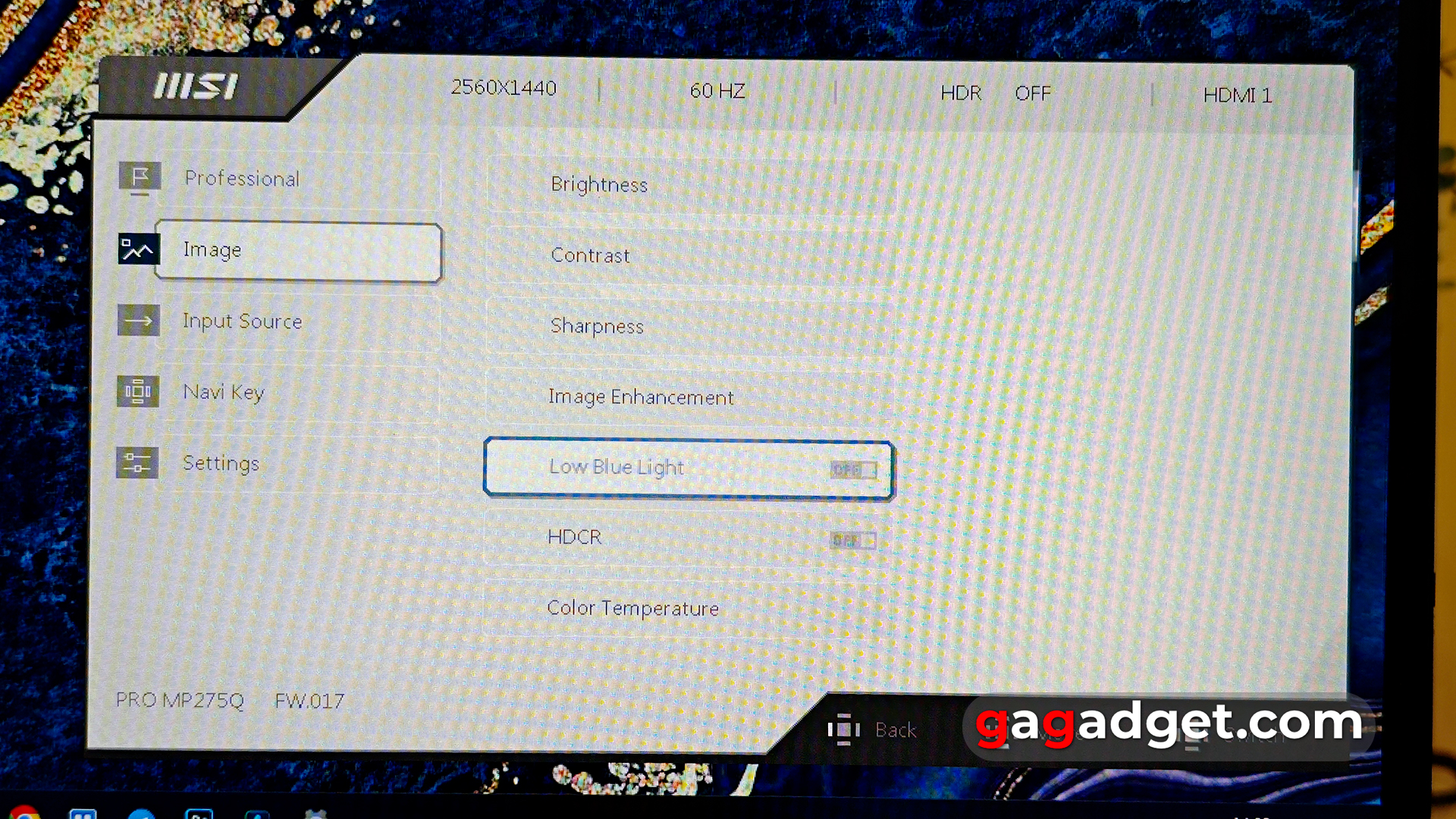
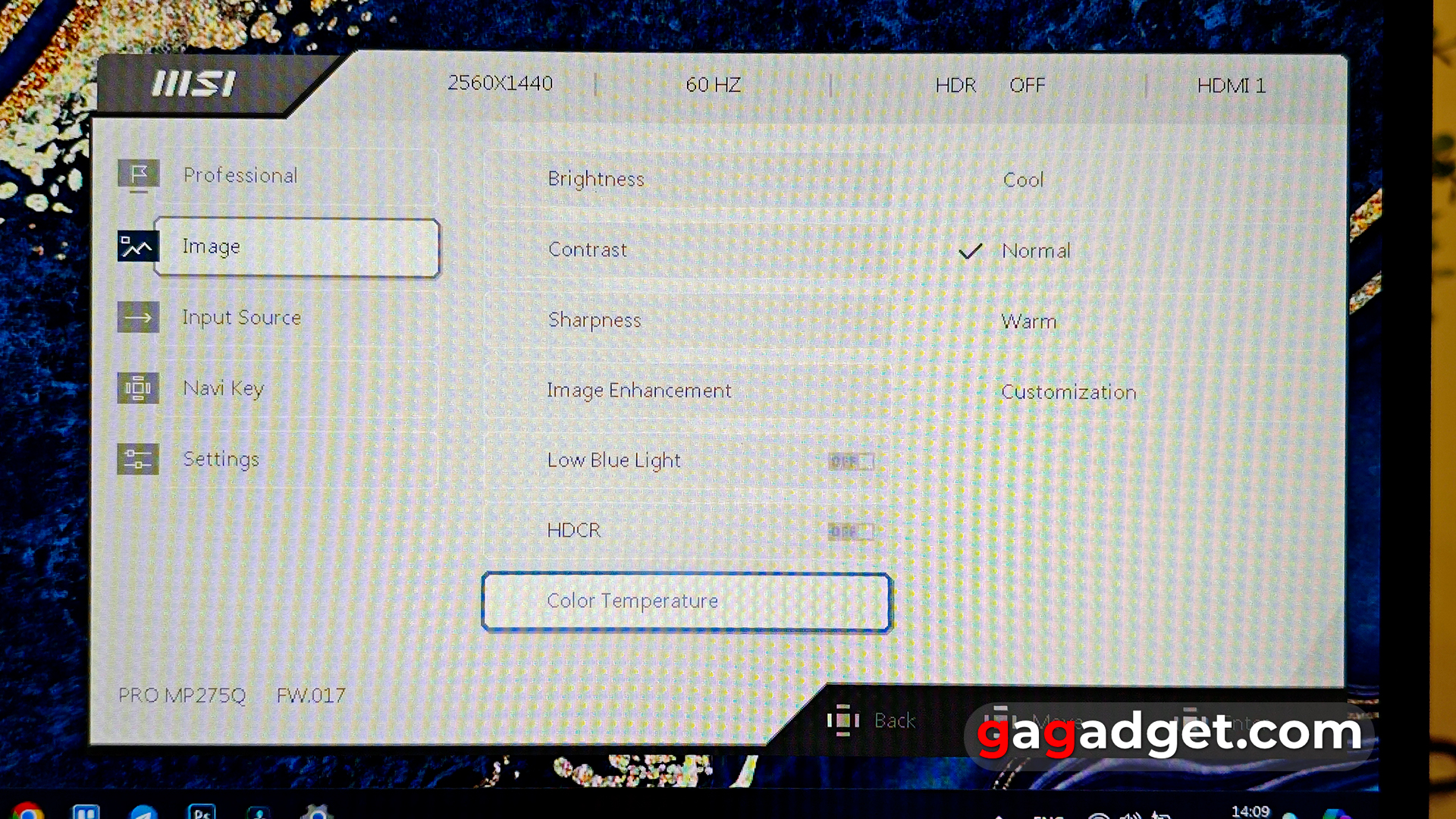
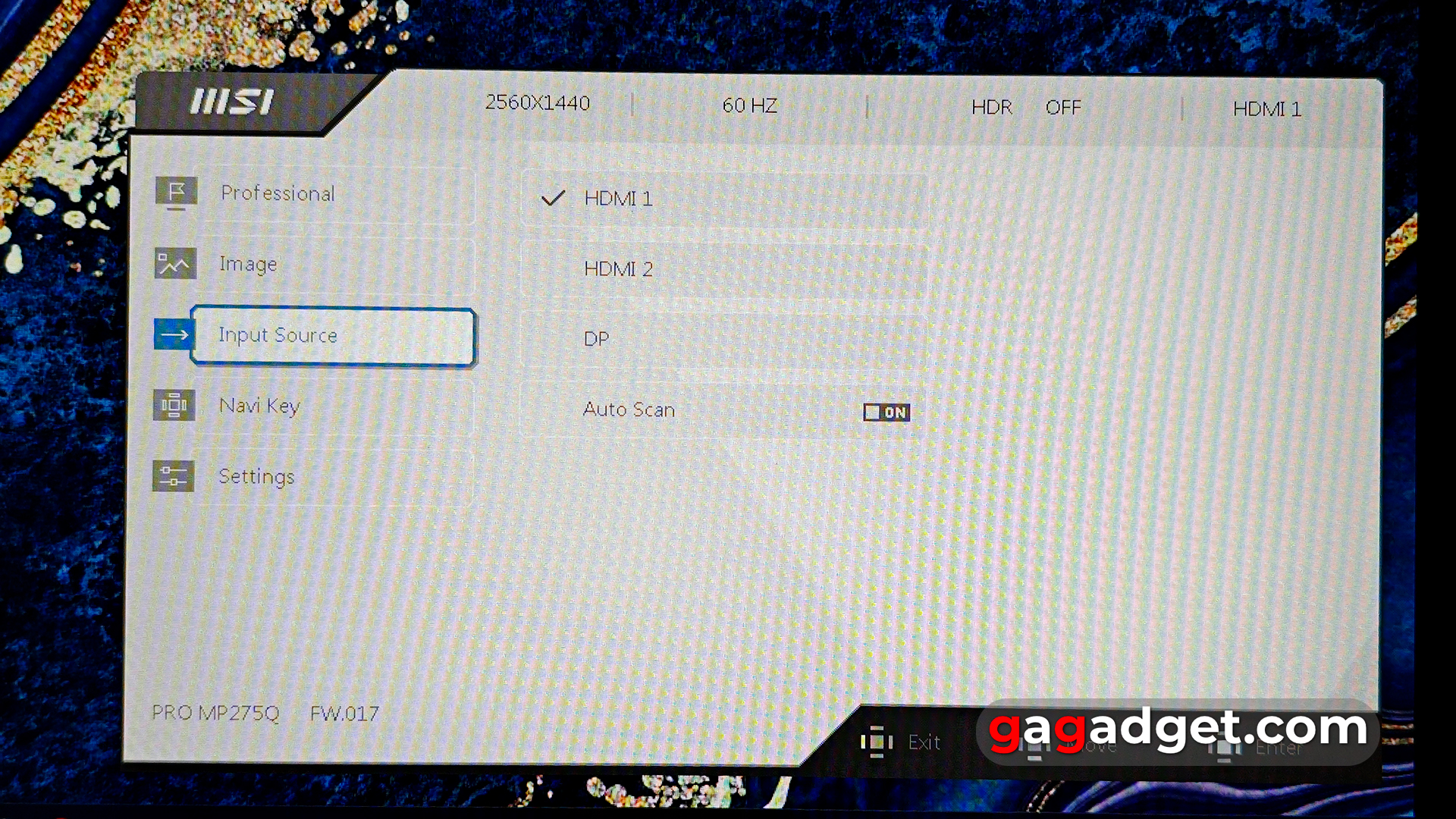
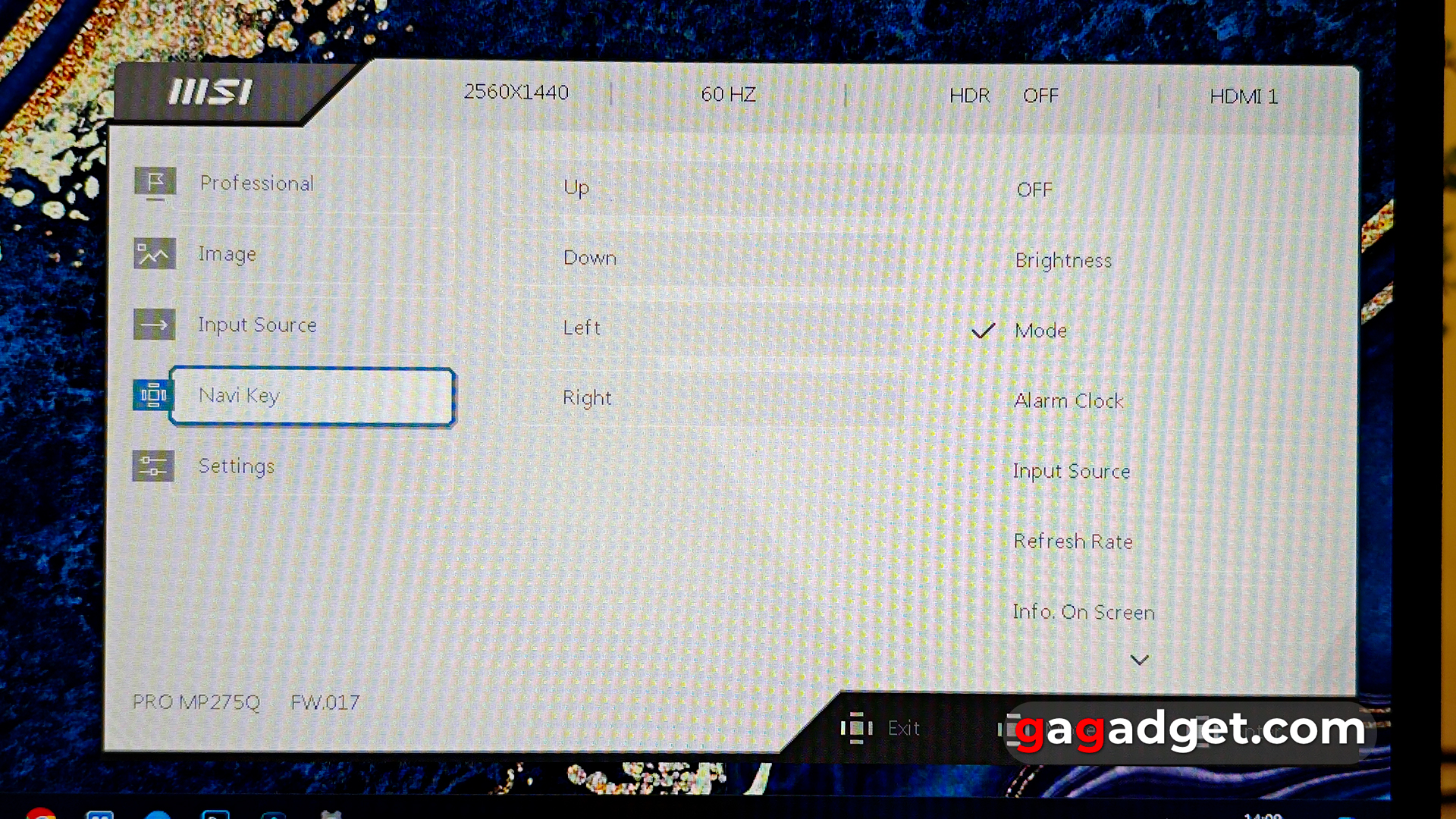
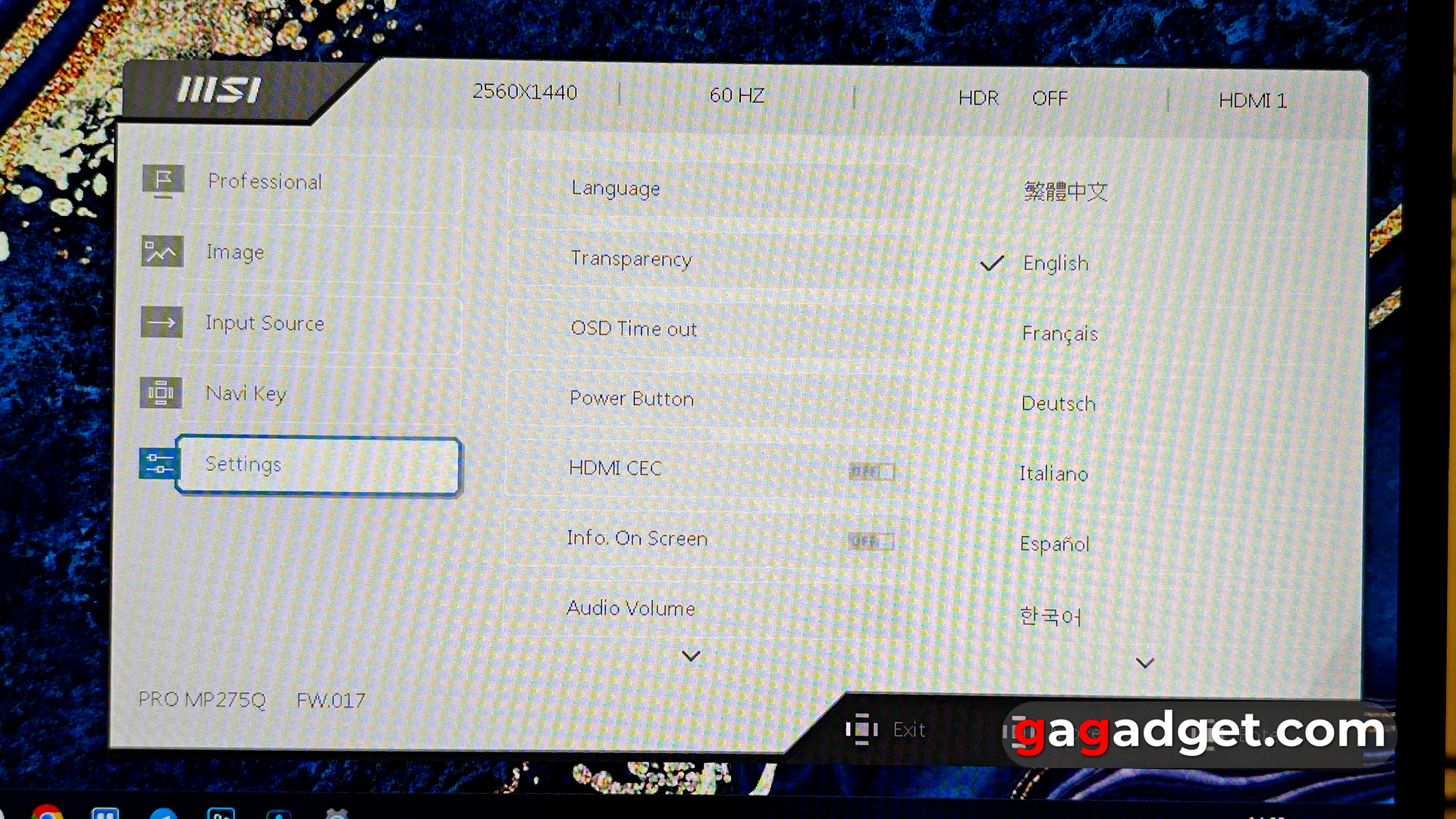
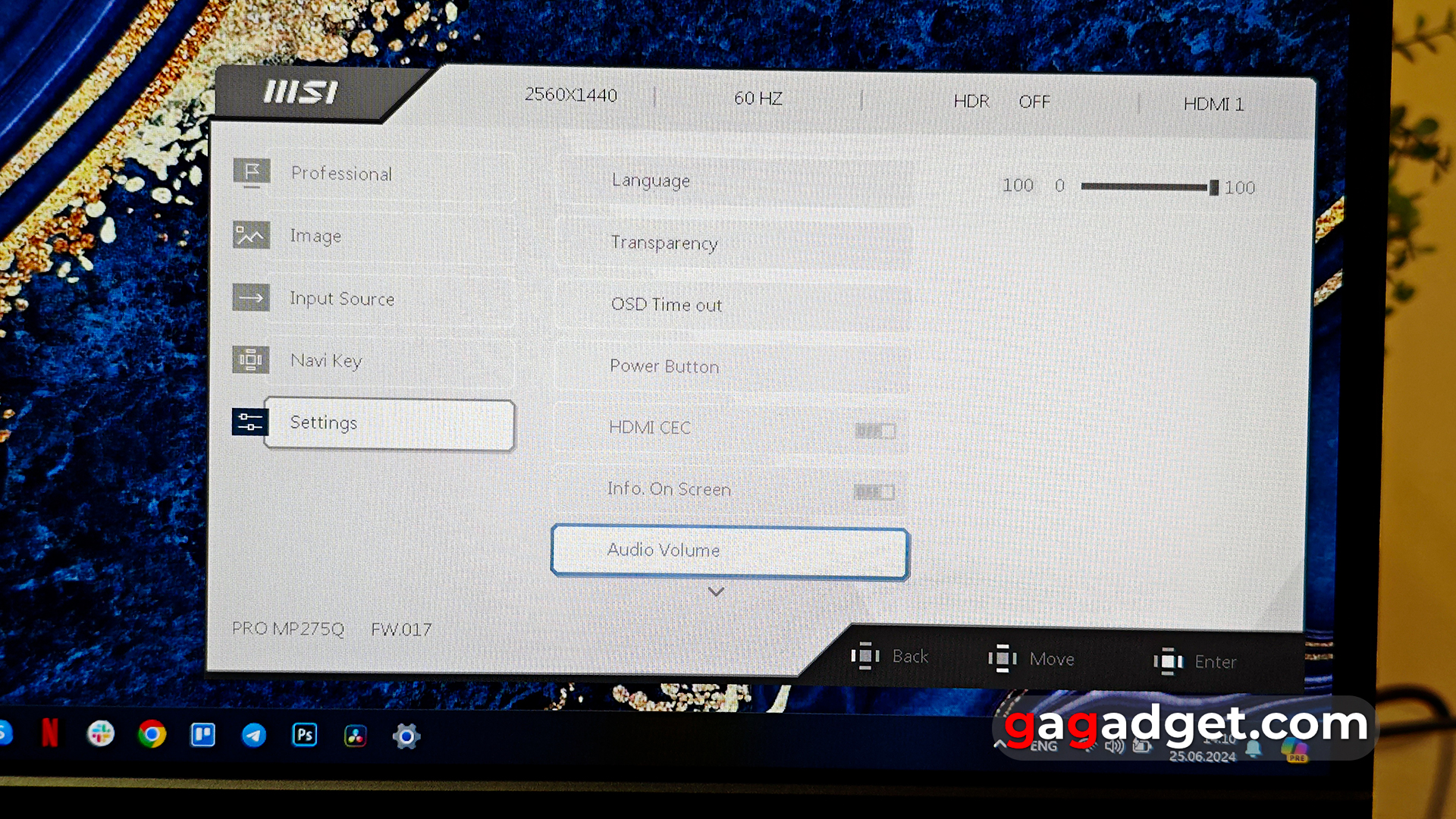
















Eye-Q Check has additional functions to check eye fatigue and correct position relative to the monitor. Amsler grid and "Astigmatism" show pictures with lines on the screen. If the picture is blurred, it is worth taking a break for 20 minutes. The last function is posture correction. A horizontal line is demonstrated near the top of the screen. Eyes should be opposite or slightly below it.
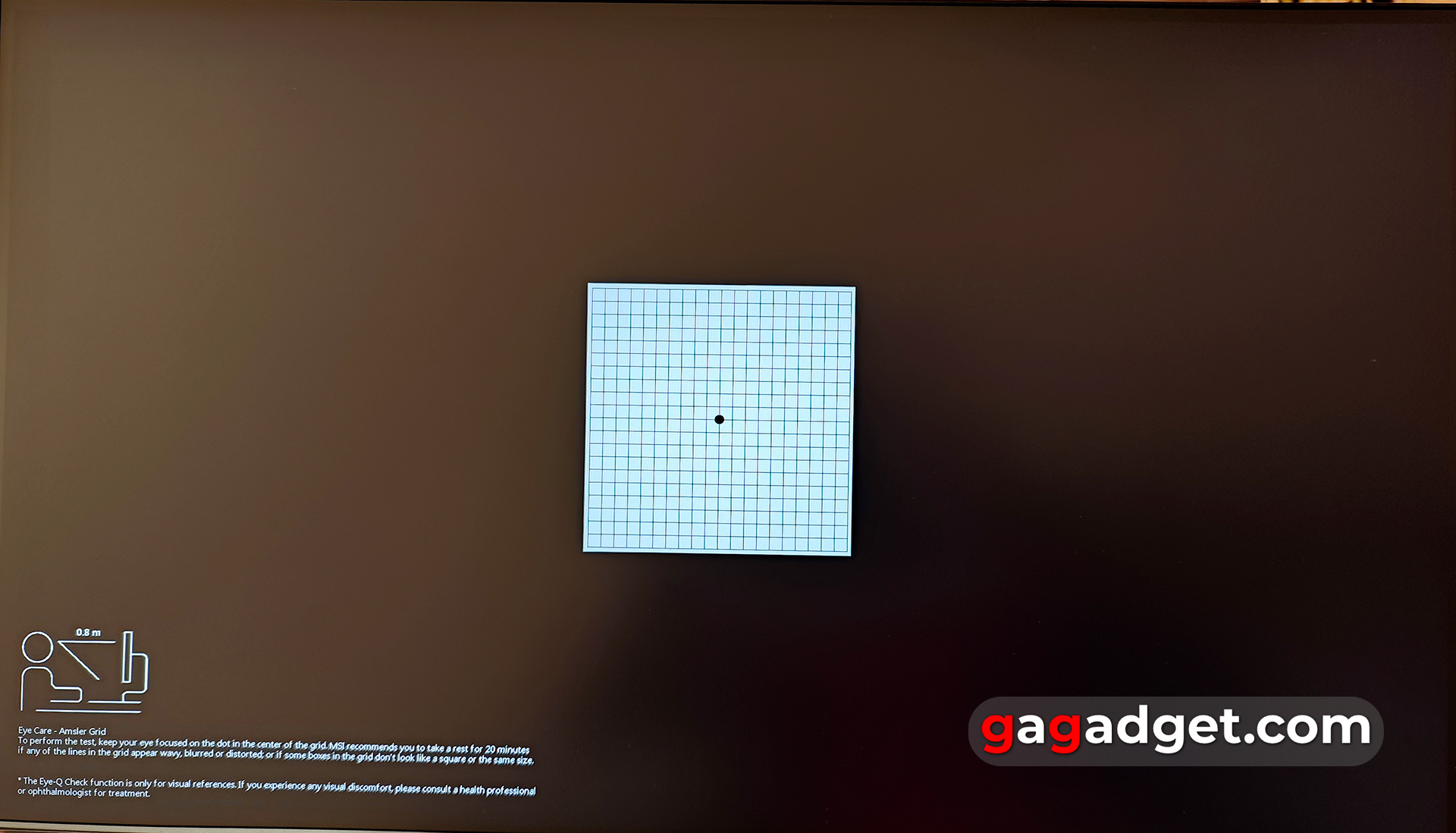
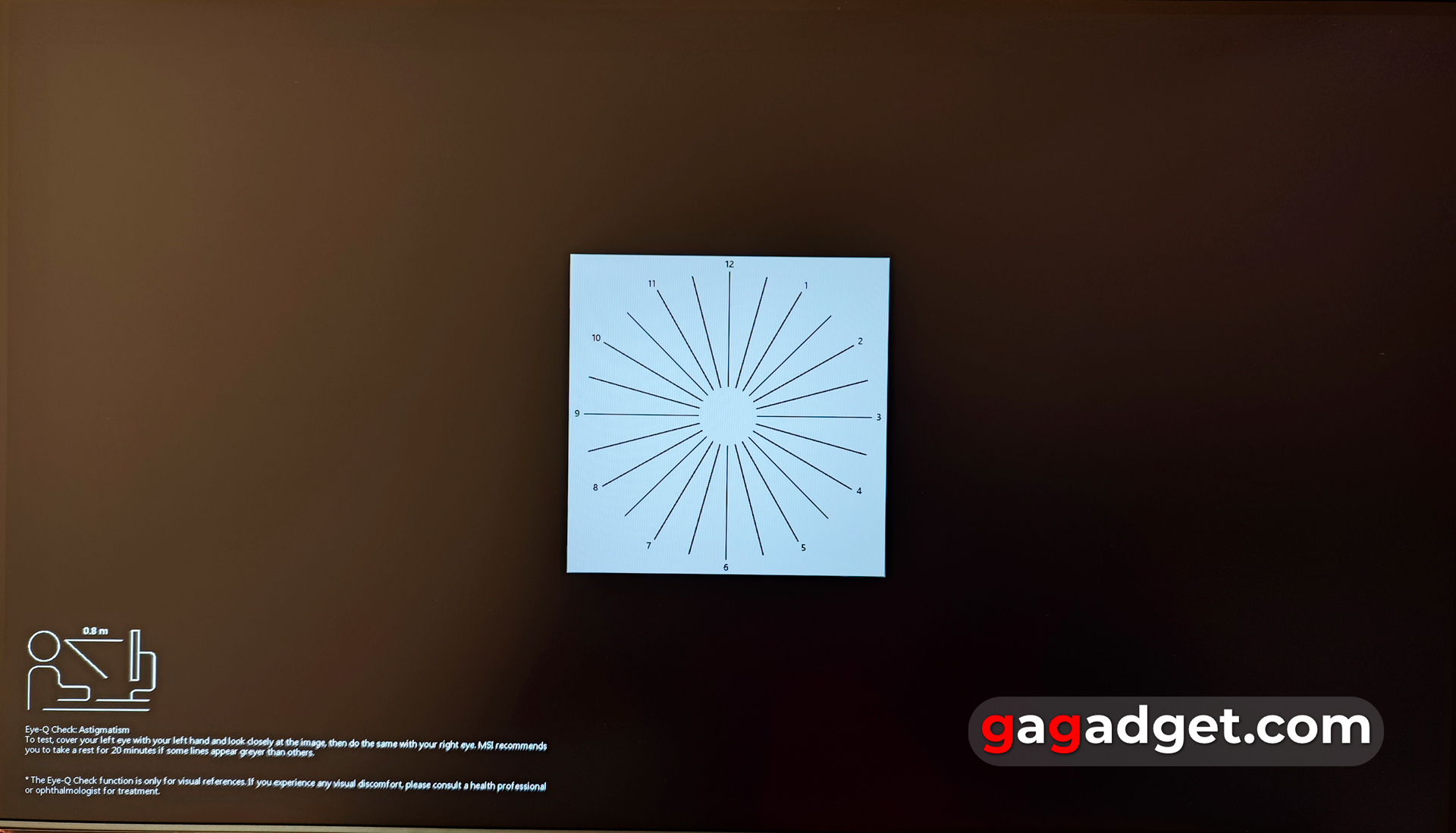
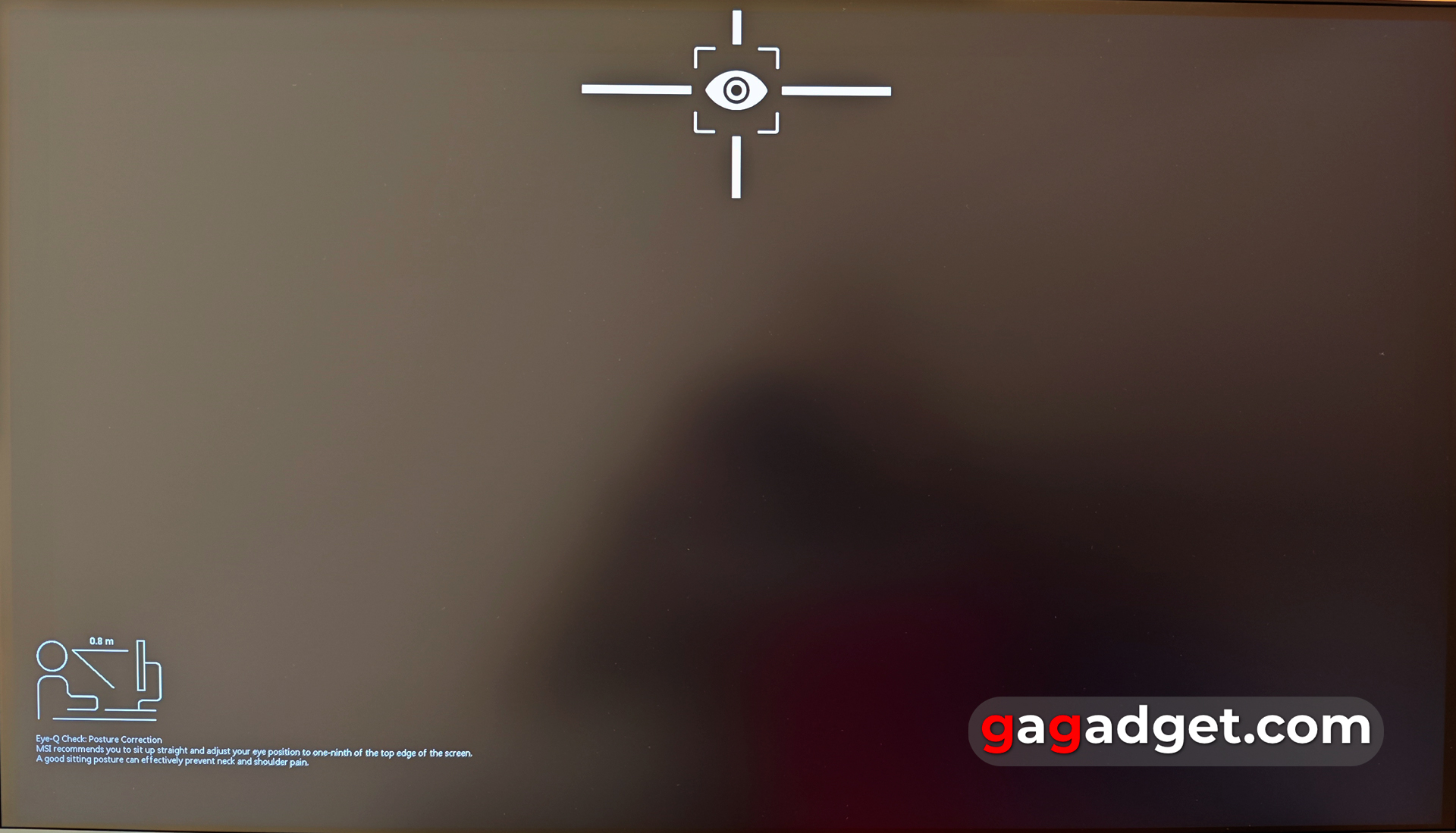



The MSI Display Kit app is also something we've seen many times before. It has image settings, multi-window mode settings, on-screen keyboard, mouse cursor speed settings, connectivity to wireless monitors (if possible) and multi-monitor configuration settings.
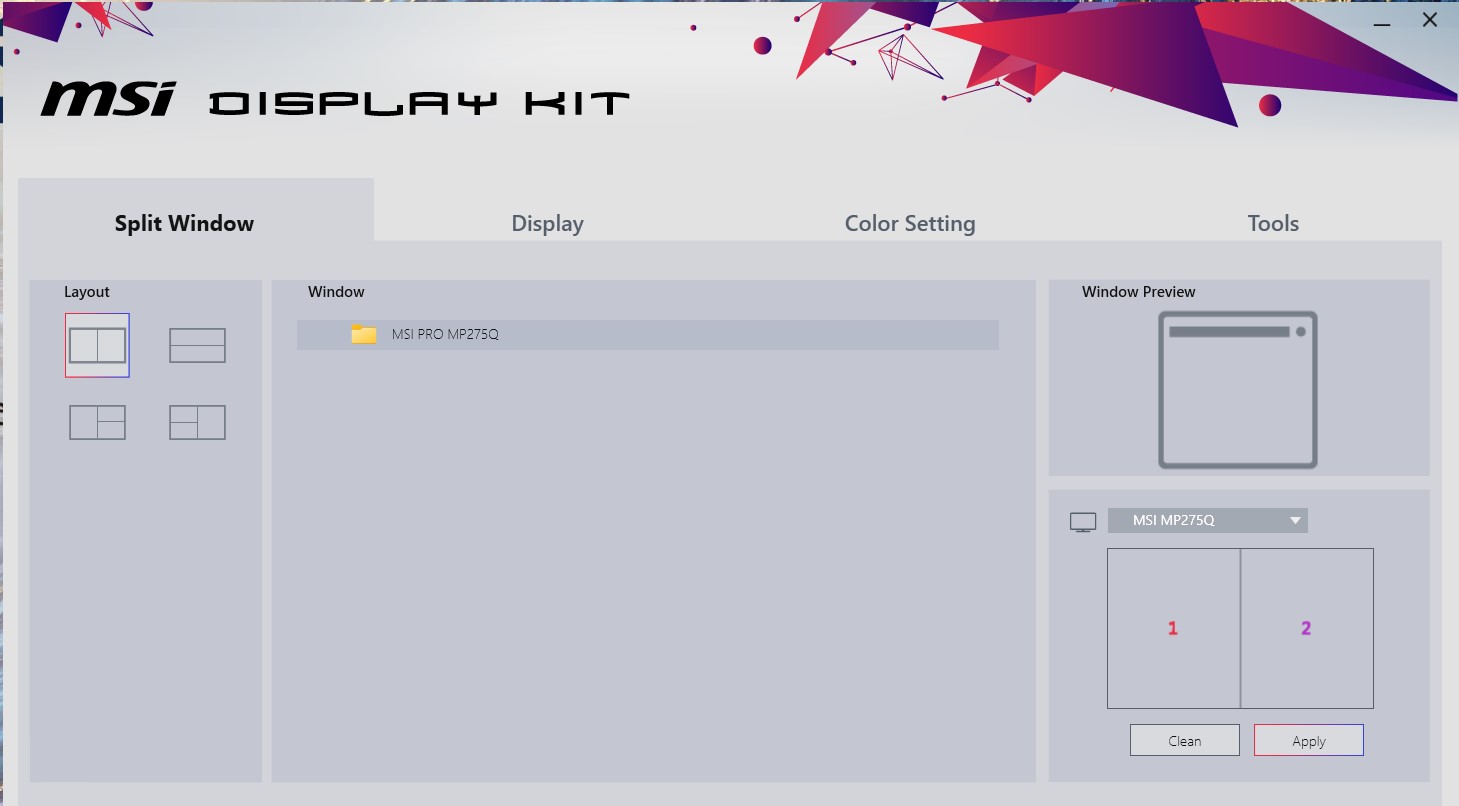
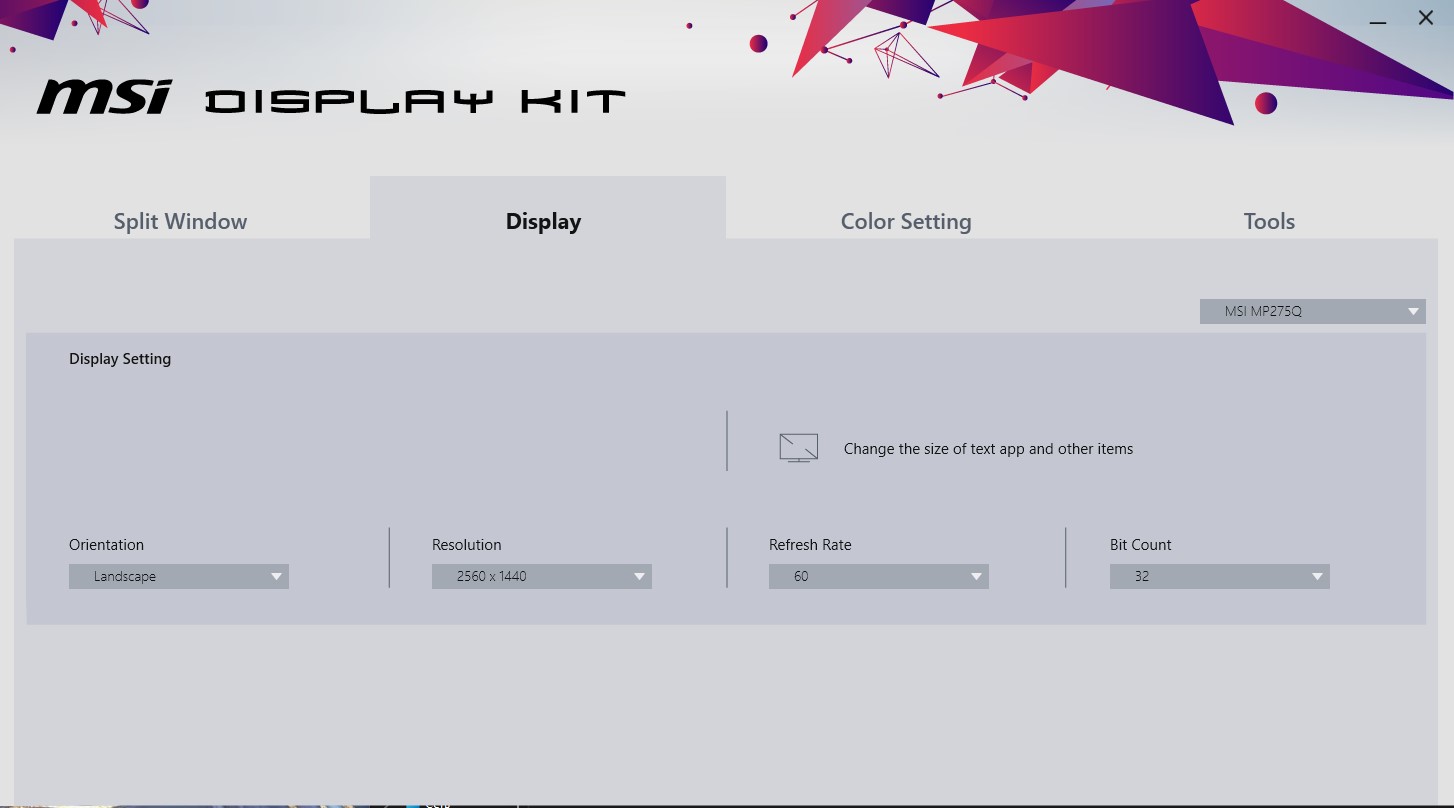
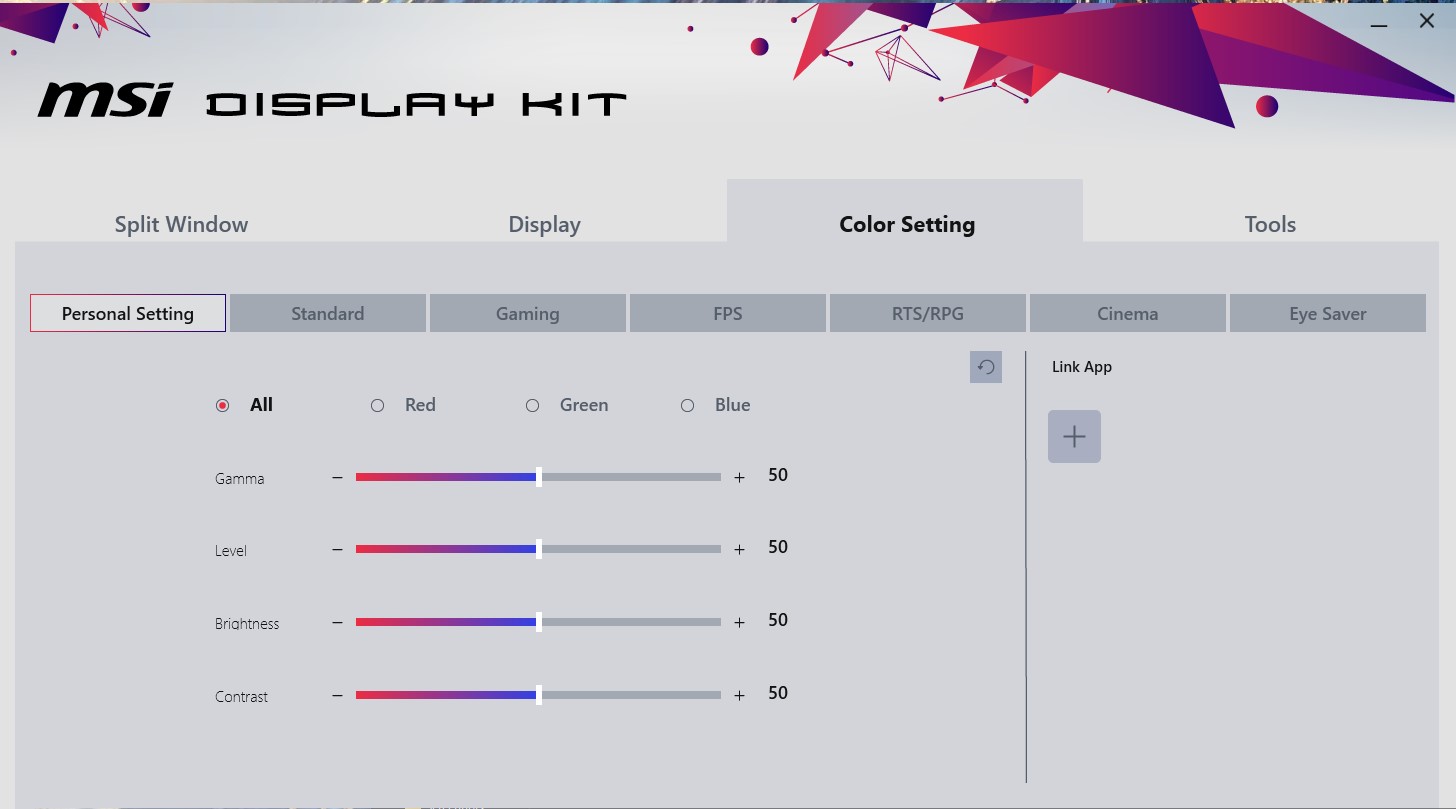
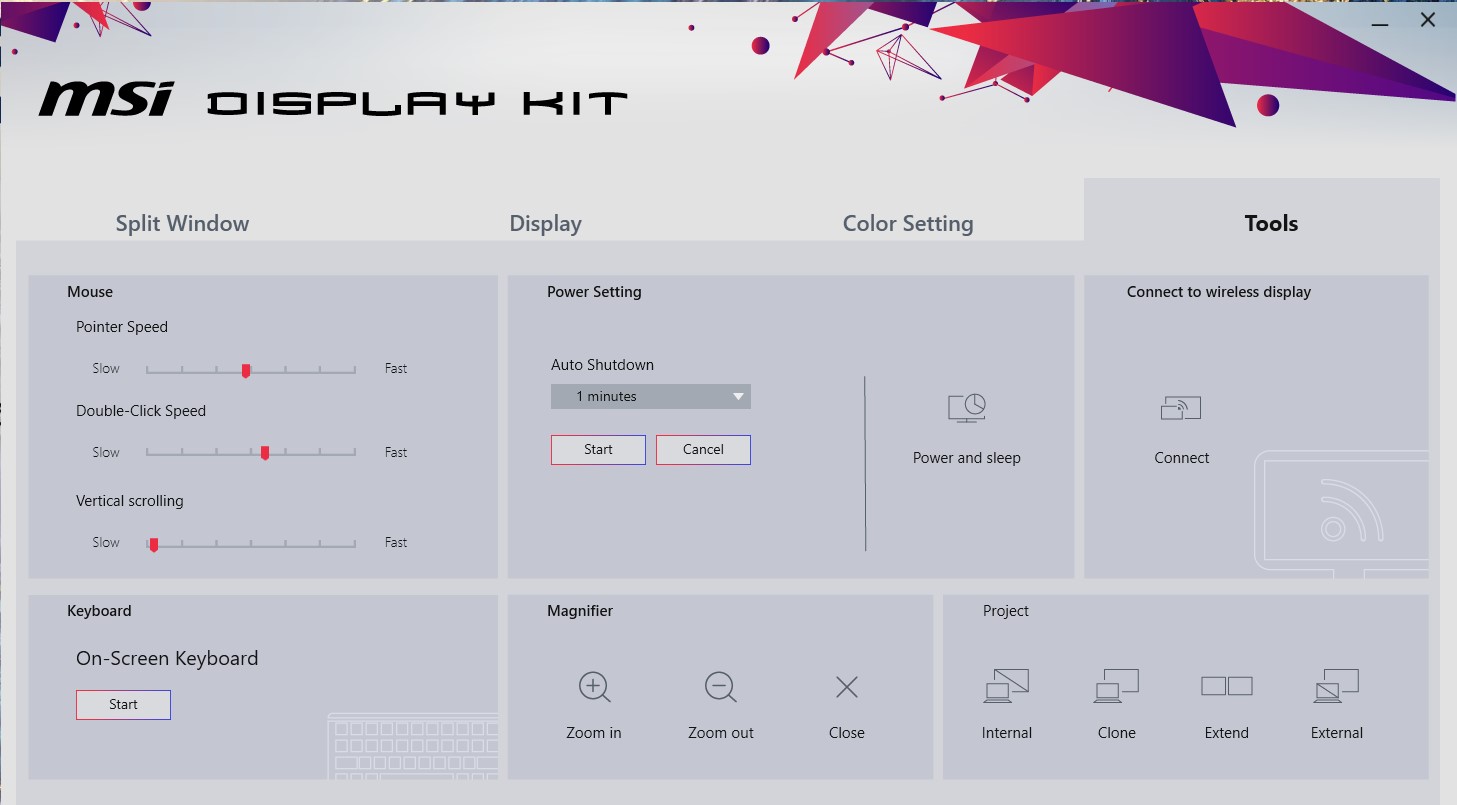




Image quality of the MSI PRO MP275Q monitor
MSI PRO MP275 received an IPS-matrix with a resolution of 2560x1440 (WQHD), which in combination with a diagonal of 27 inches is a kind of modern standard. Pixel density is 108 PPI, pixel size is 0.234 mm. Unlike the younger PRO MP275 model, it uses a 10-bit (8+ FRC) matrix instead of 8-bit (8+ FRC). It has W-LED backlighting, promises a maximum brightness of 300 cd/m², static contrast ratio of 1300:1, viewing angles of 178°. It is claimed that the screen is capable of reproducing 1.07 billion shades, colour gamut - 100% of the sRGB colour space. The monitor has support for Anti-Flicker technology (certified by TUV) and Less Blue Light filtering, which should prevent eye fatigue when working for long periods of time. These features are generally referred to by MSI as EyesErgo. The monitor has a pretty good anti-reflective coating that effectively eliminates unwanted reflections. The crystal effect is present, but it is only noticeable if you look at the monitor very close.

The maximum refresh rate is 100 Hz, which is quite unusual for an office model. Additionally, the monitor supports Adaptive Sync, panel overclocking (Response Time), as well as trans-frame panel shutdown MPRT (Moving Picture Response Time) to increase the clarity of dynamic scenes. When enabled, MPRT promises a pixel response time of up to 1ms. But the real pixel response time is 4 ms (GtG), so even with matrix overclocking there may be small blurs in dynamic scenes. For a person who plays from time to time for fun, it will not be critical, but hardcore gamers will not be suitable.
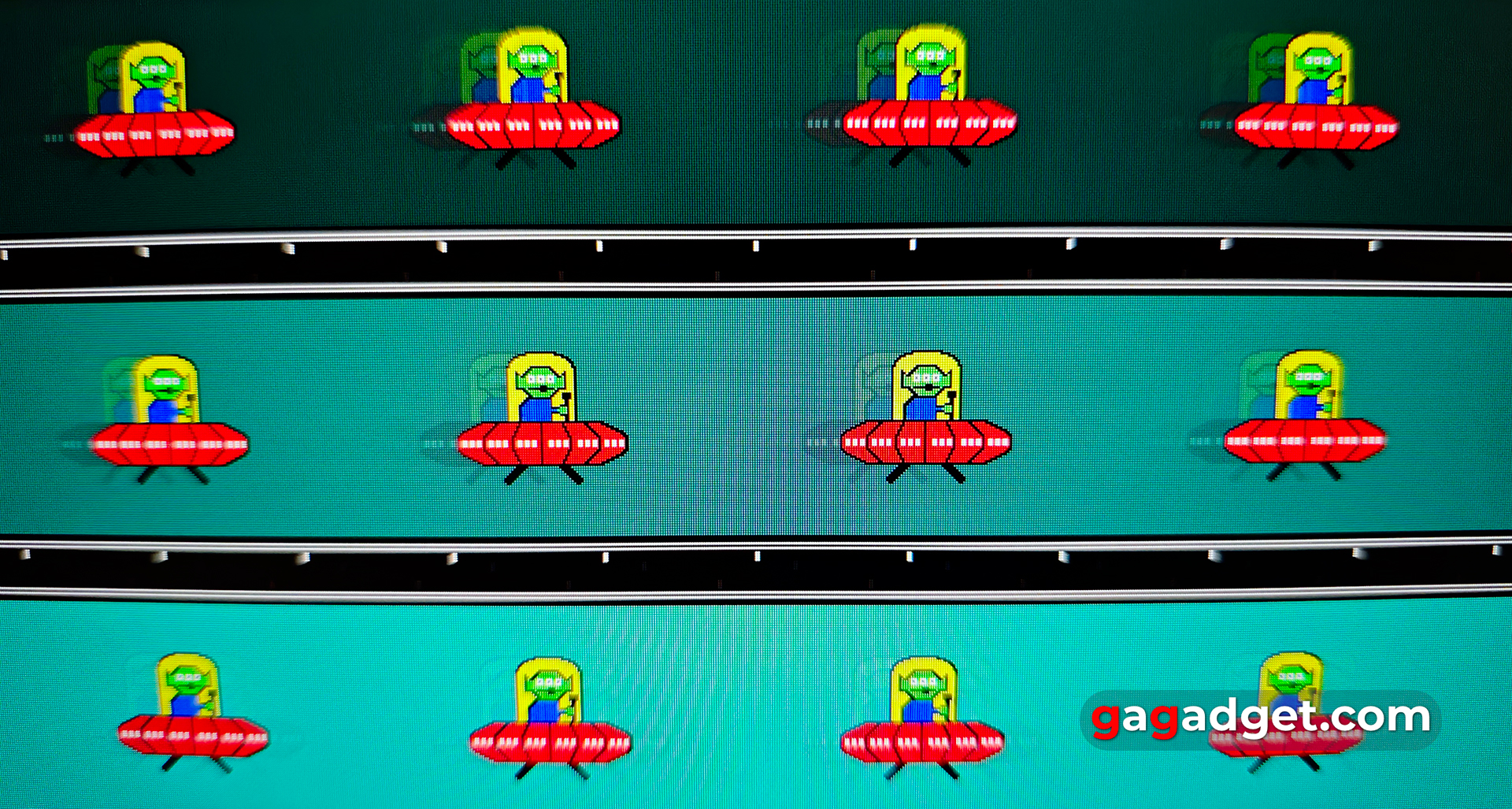
The screen has maximum viewing angles, the picture is not distorted. Glow-effect is at the typical level for IPS-matrixes. Dark areas become lighter at angles. There are glows in the corners, but they can be noticed only when the ambient light is off and the picture on the screen is dark.




The monitor has a pleasant picture with natural colours. Measurements showed that the maximum brightness of the monitor in User mode is: 306.98 cd/m². The black field brightness is 0.289 cd/m² and the static contrast ratio is 1062:1. The colour gamut is almost identical to sRGB. The monitor is well calibrated from the factory, the average colour error ΔE is only 2.04, a remarkable figure. The colour temperature is around 7000K (with the benchmark at 6500K).
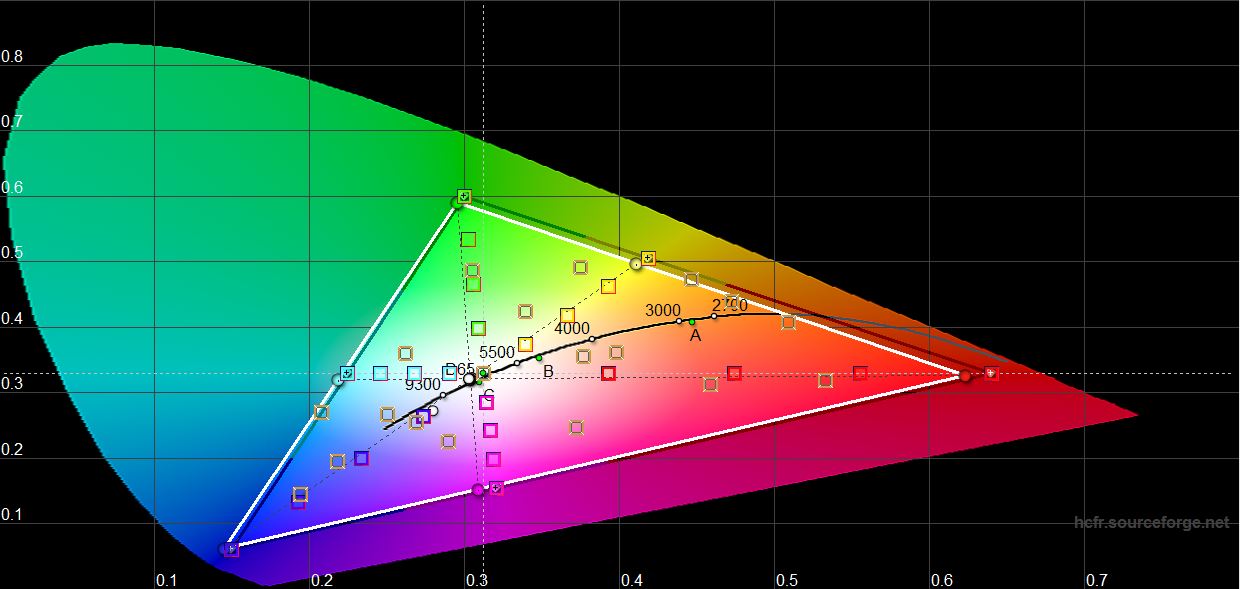
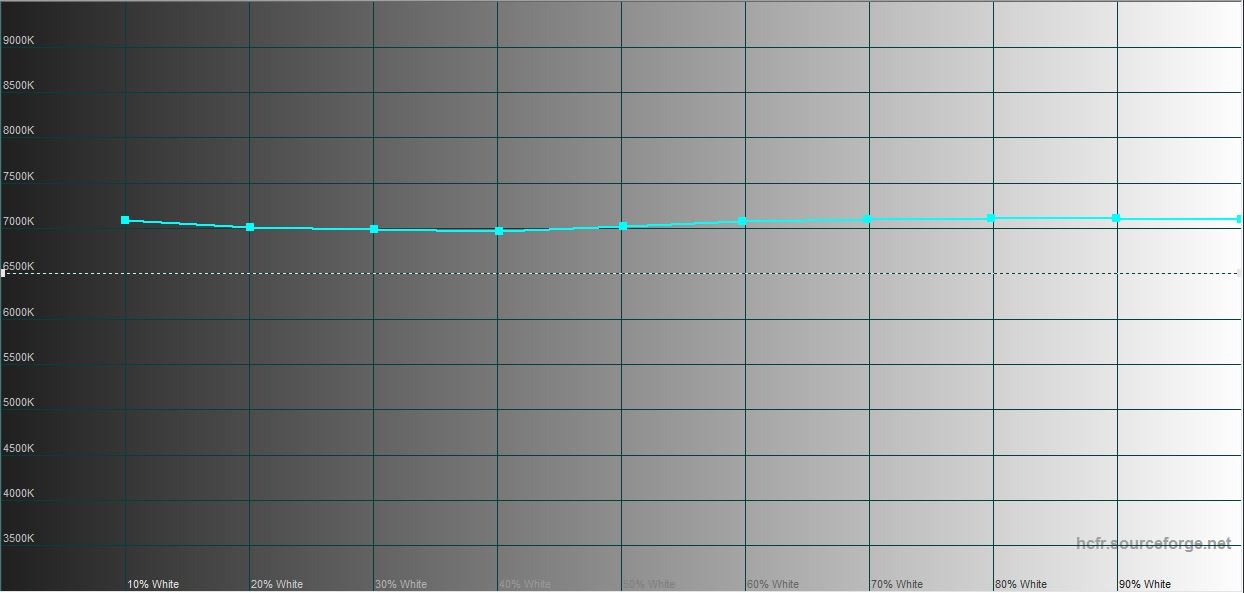
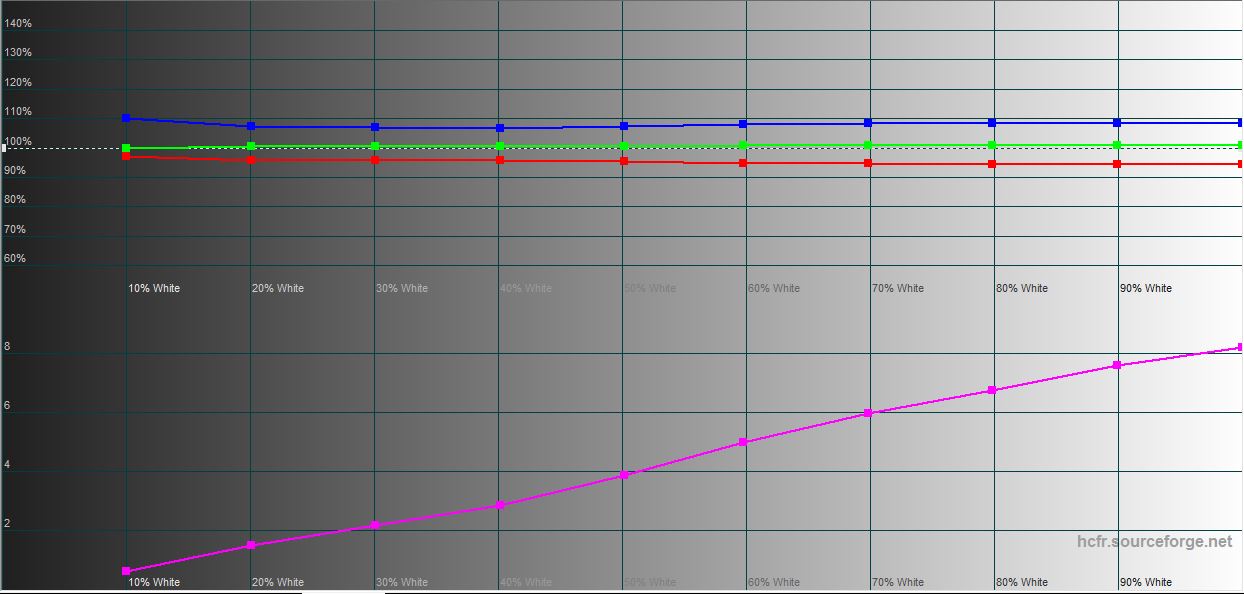
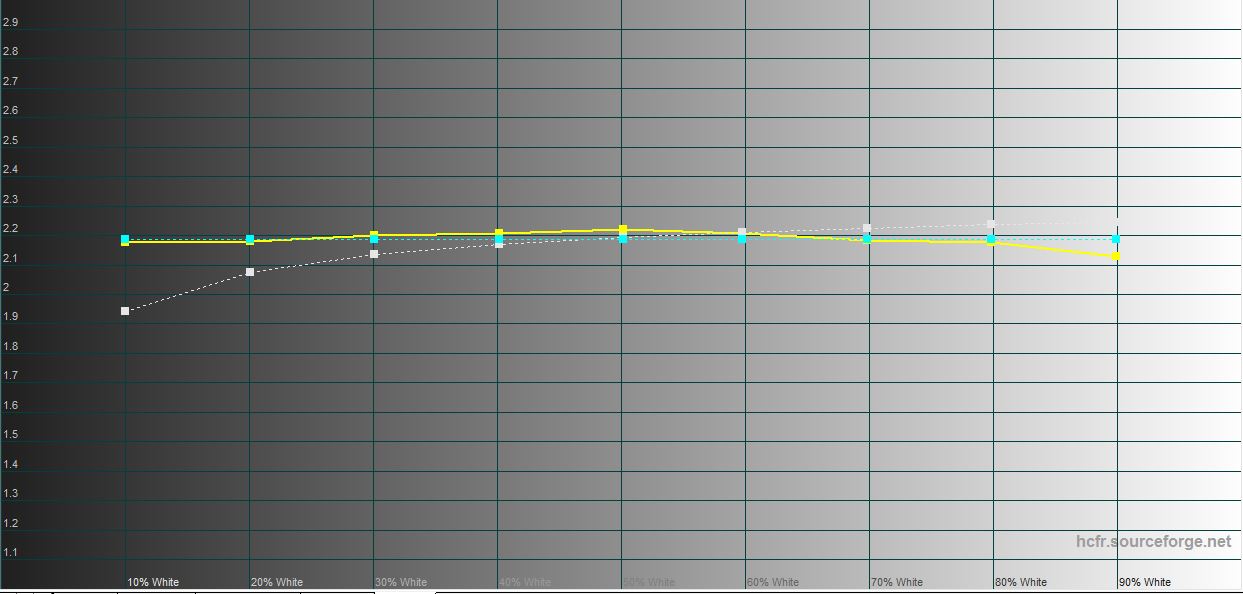
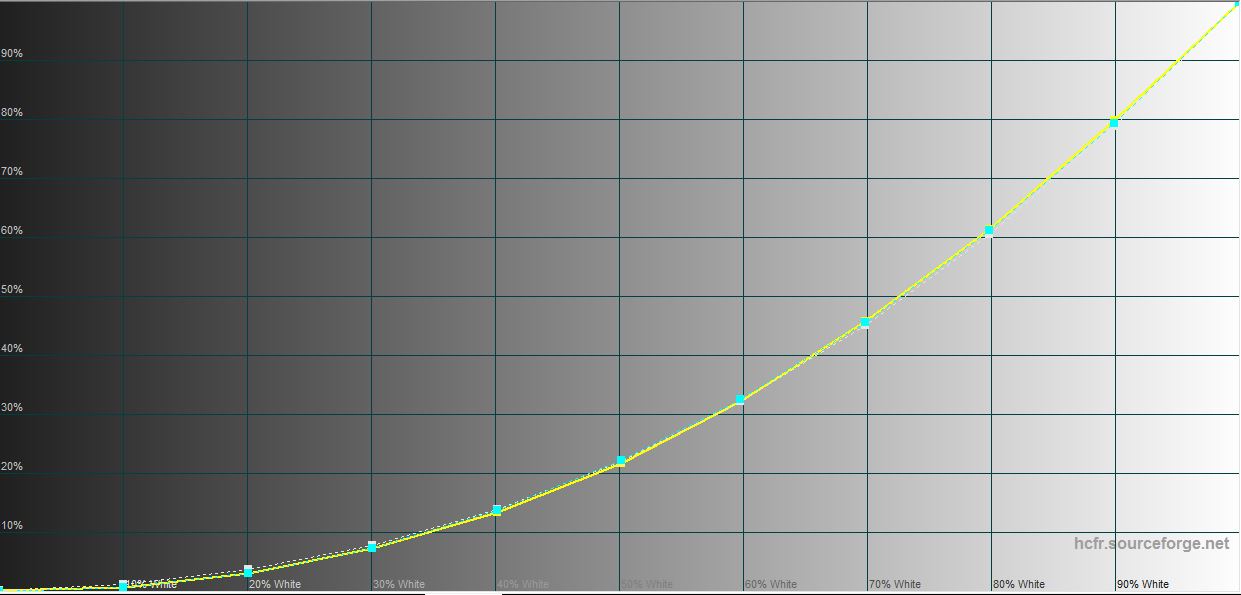
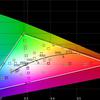
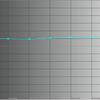


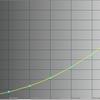
In sRGB mode, the brightness level is 305.893 cd/m², black field brightness is 0.192 cd/m², and static contrast ratio is 1085:1. But somehow the colour gamut is slightly narrower than sRGB, and the average colour error ΔE is higher than in User mode, at 3.58.
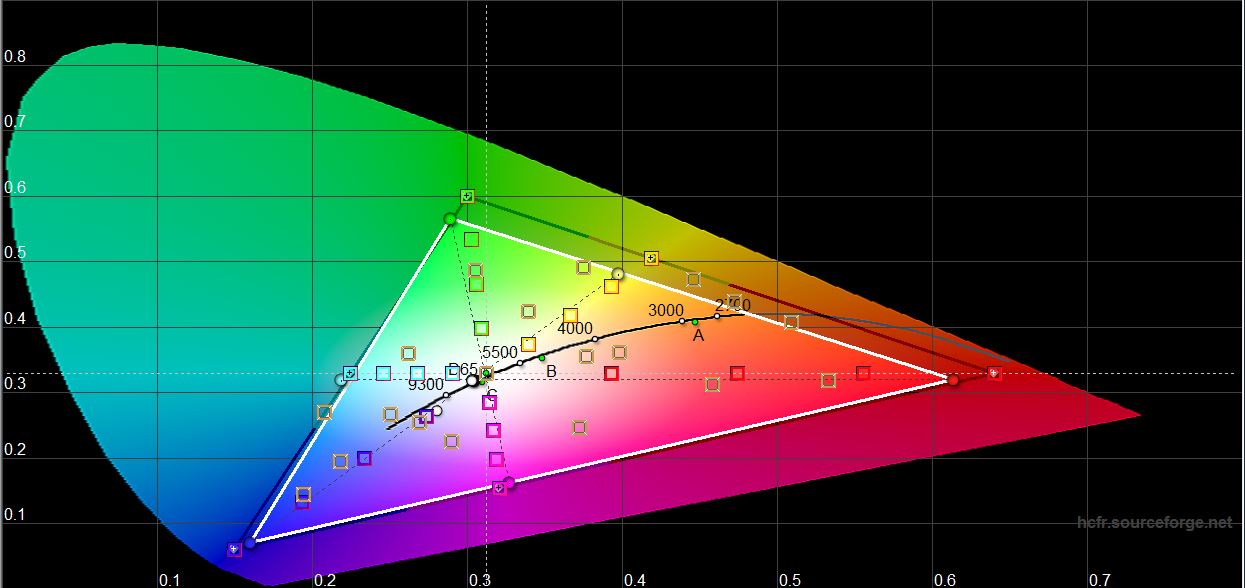
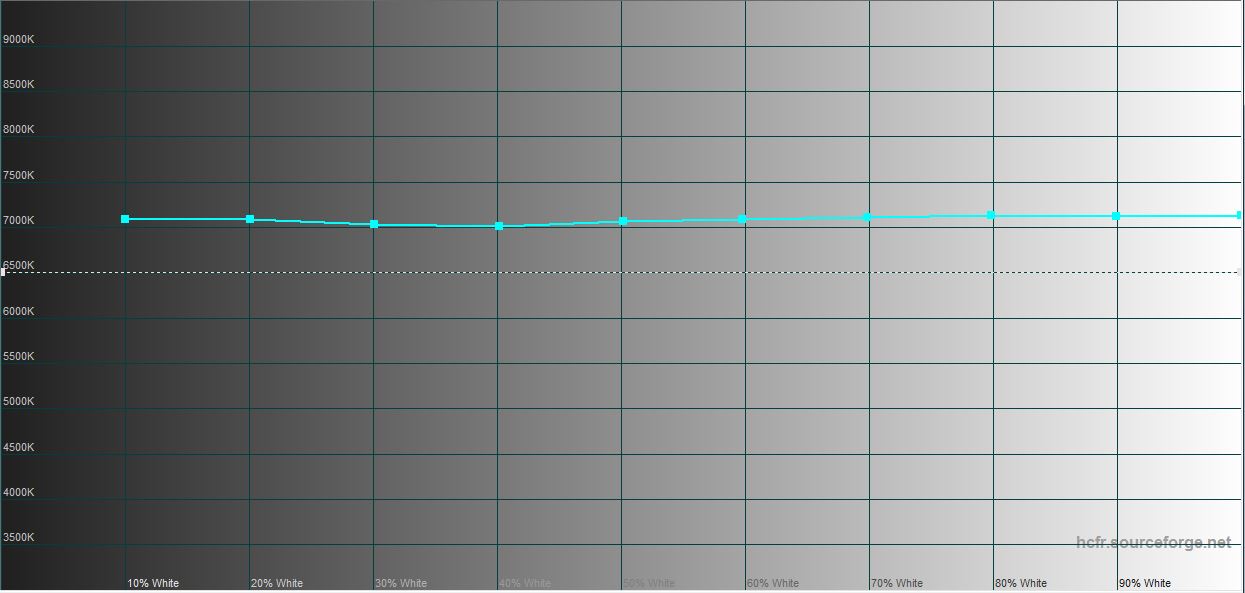
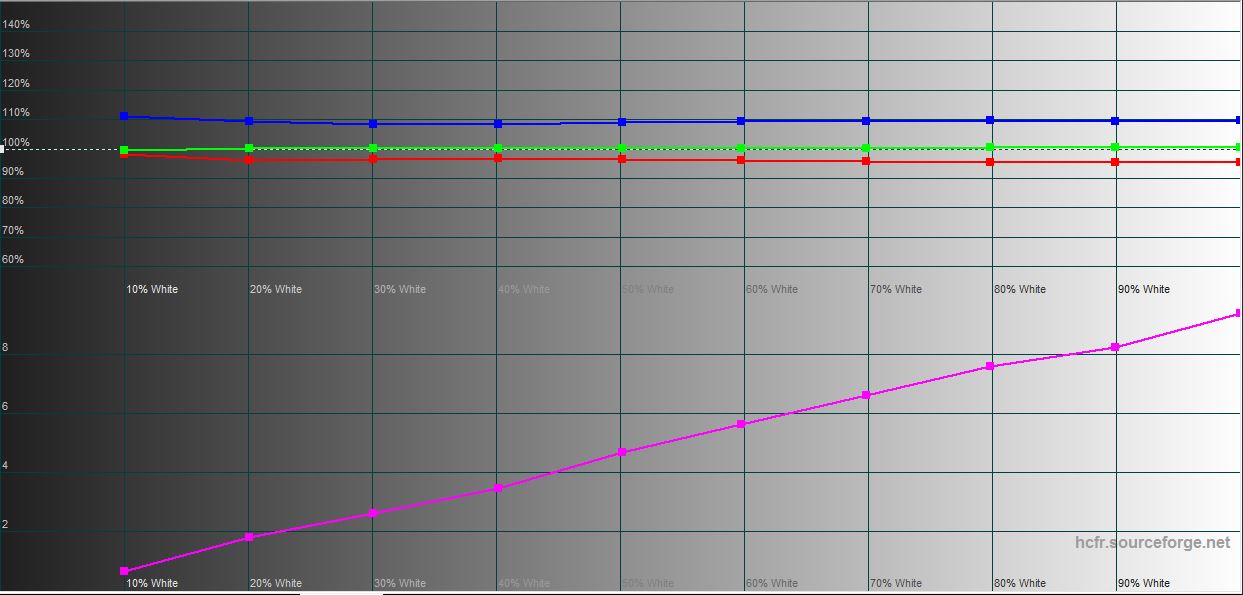
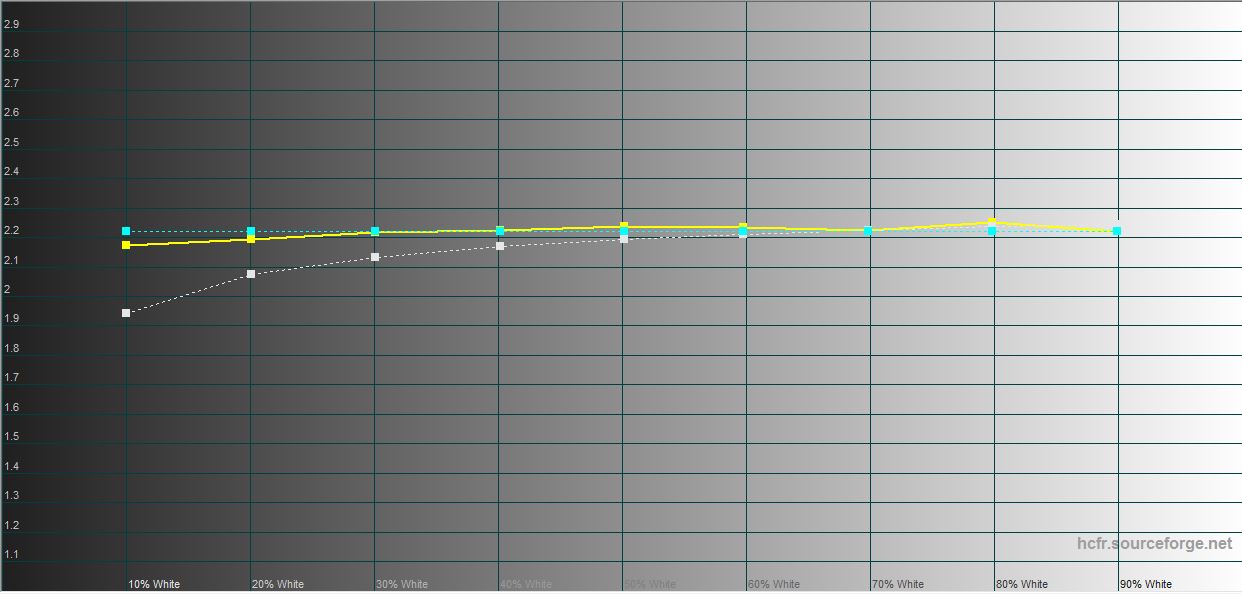
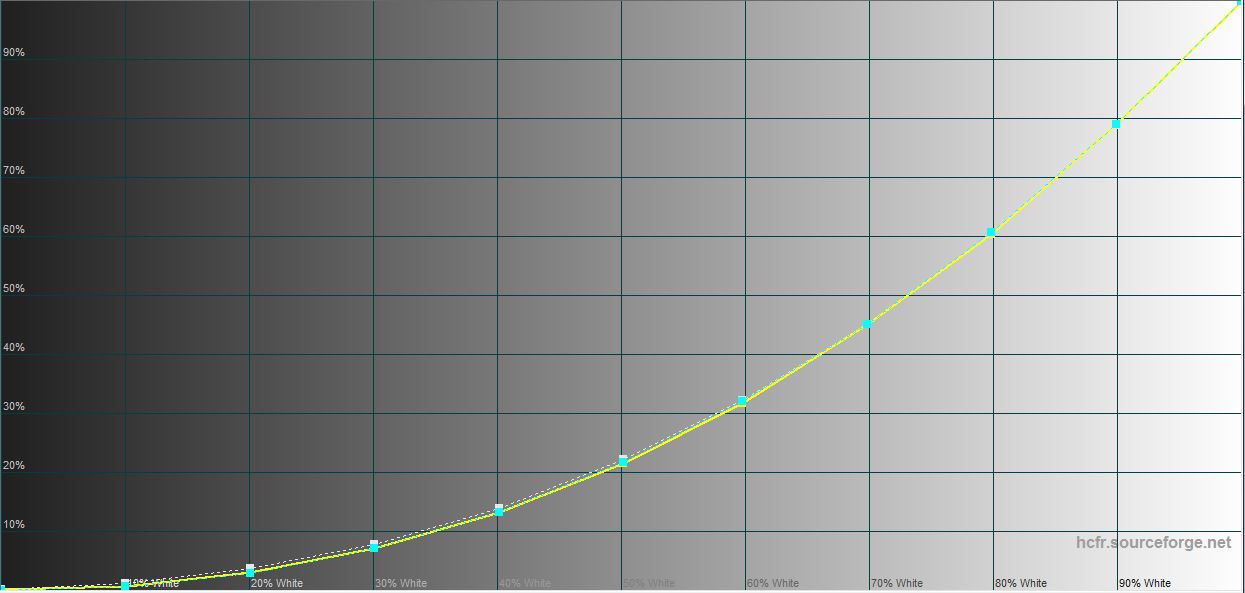
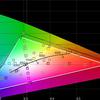
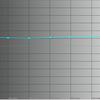


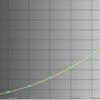
In Office mode the maximum brightness turned out to be a bit higher: 333.099 cd/m². The black field brightness is 0.301 cd/m² and the static contrast ratio is 1107:1. Colour gamut and other indicators are close to User mode.
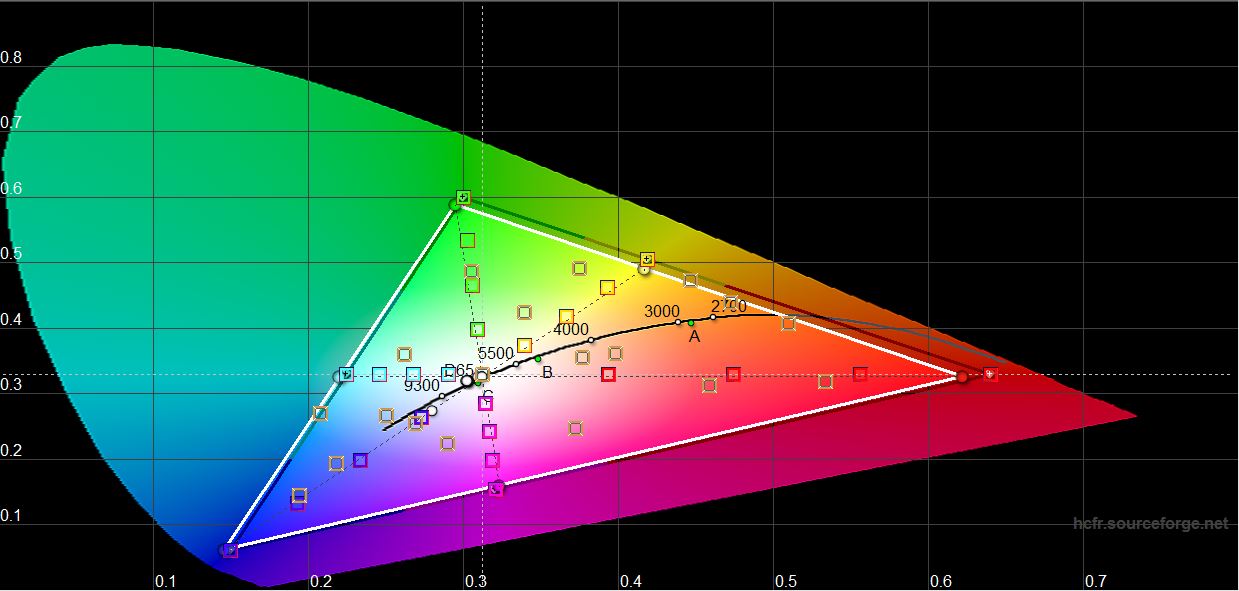
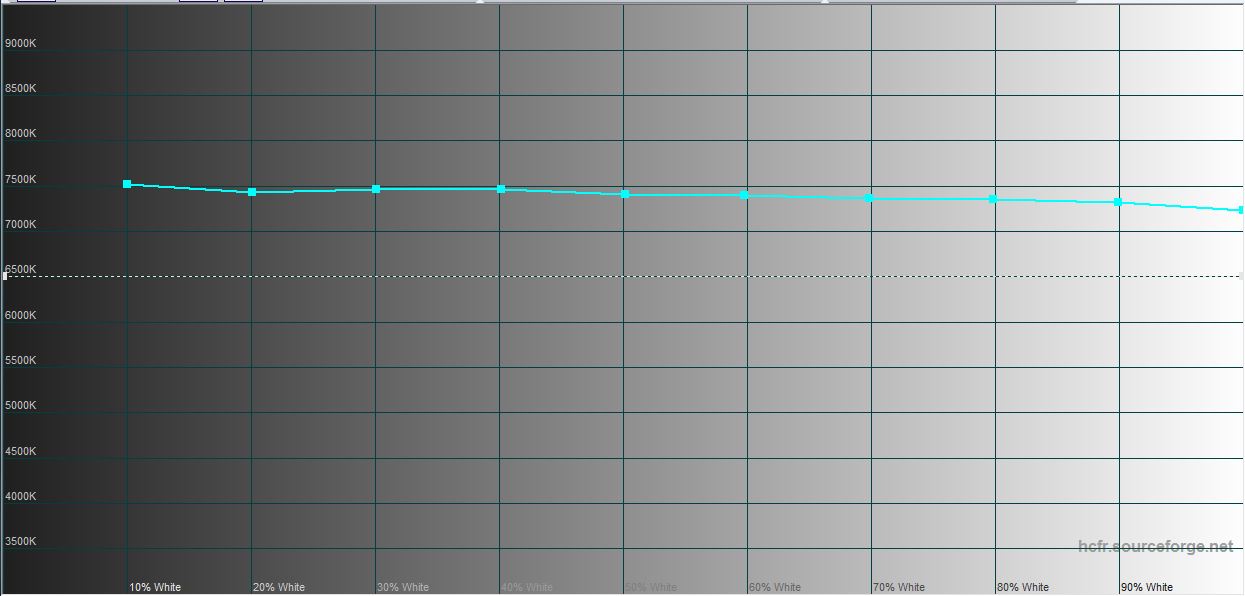
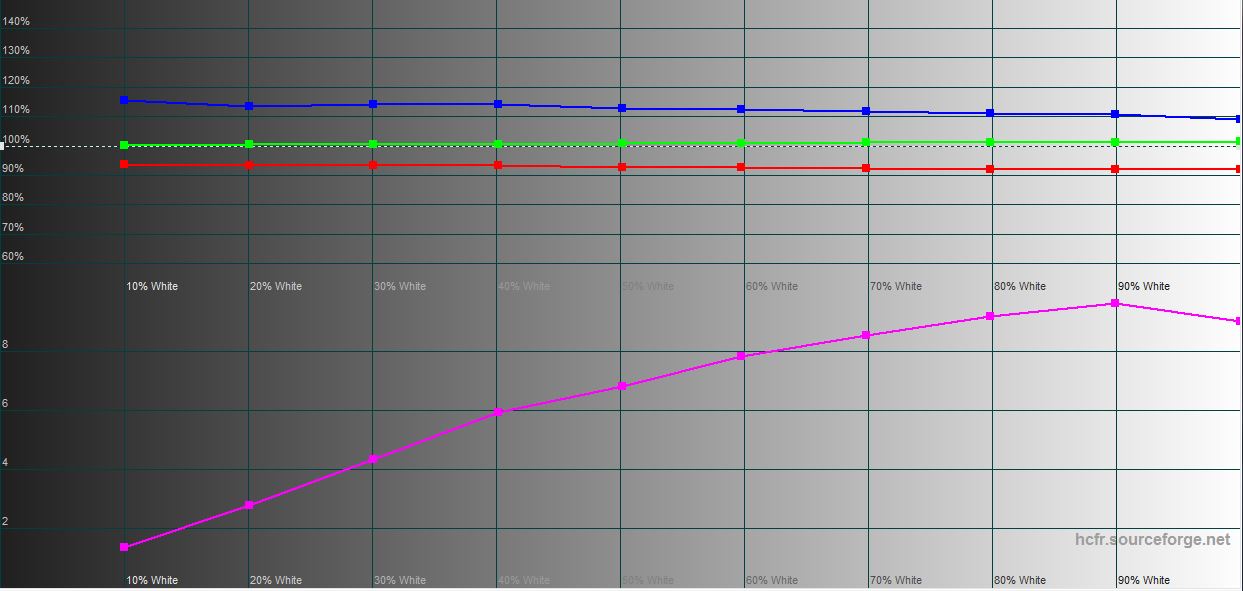
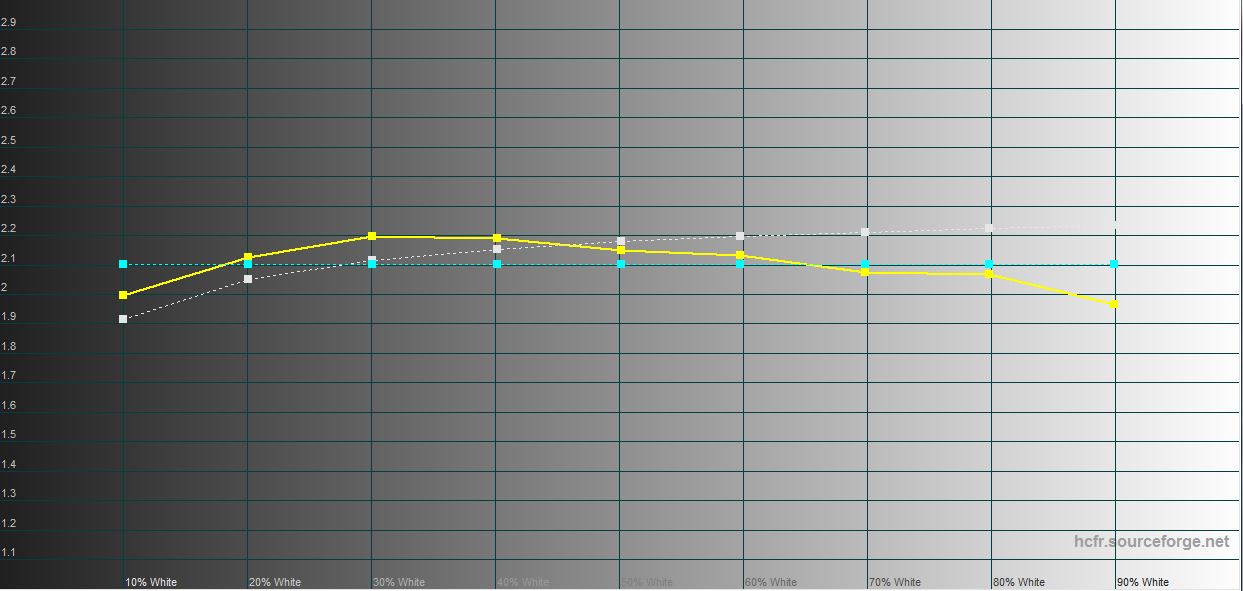
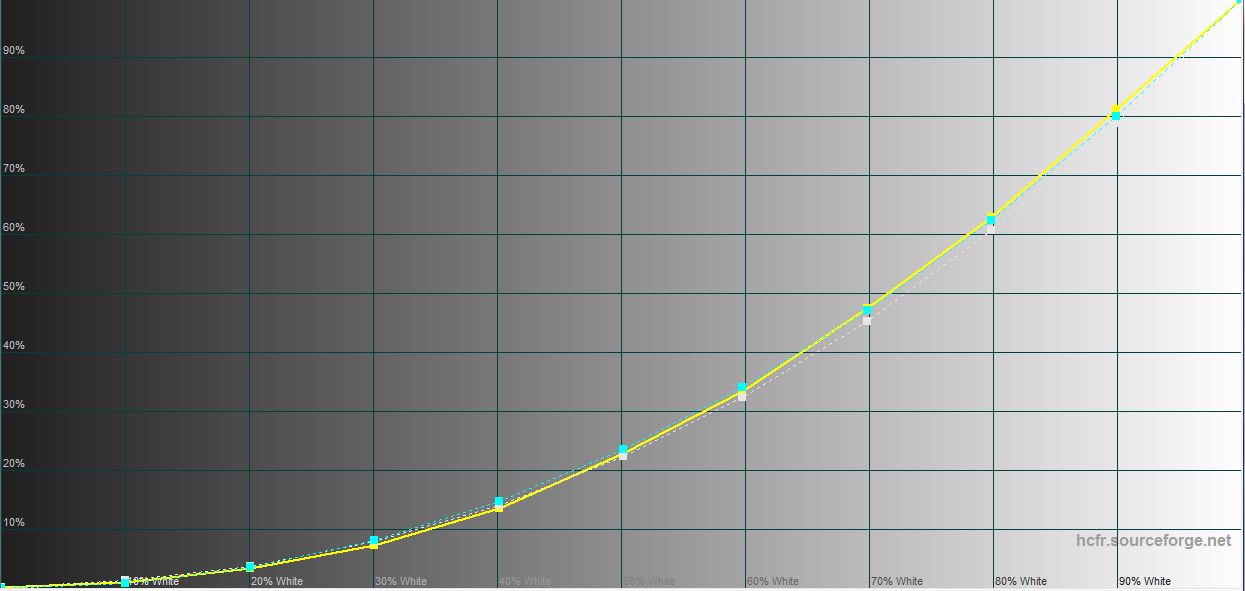
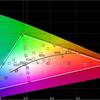
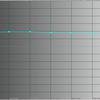


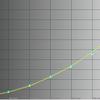
How did the MSI PRO MP275Q perform?

MSI PRO MP275Q has a high-quality IPS-matrix with precise calibration and 100% colour coverage of sRGB space. Therefore, it is great not only for working with documents or browsing, but also quite suitable for photo and video processing for the web. Unlike the younger FullHD model, the MSI PRO MP275Q has a resolution of 2560x1440 (WQHD), so the picture looks sharp on 27 inches. The 100Hz refresh rate and Adaptive Sync support hint that the monitor can be used for gaming as well. That's partly true. If you play from time to time just to relax, the MSI PRO MP275Q is a good choice. If you are a hardcore gamer and spend a lot of time in online shooters, you should look for something else with a faster matrix. First of all, with faster pixel response. Yes, the monitor supports matrix overclocking and MPRT (Moving Picture Response Time), but there can still be a slight blurring effect in dynamic scenes. The monitor has a small bonus in the form of stereo speakers, which are quite suitable for watching videos and films without the need to connect a separate speaker.
- Bright 27-inch IPS-matrix with a resolution of 2560x1440
- 100% colour coverage of sRGB space, excellent calibration from the factory
- 100Hz refresh rate and Adaptive Sync support
- Blue filter, flicker prevention technology
- Dual HDMI 2.0b and Display Port 1.2b
- Built-in stereo speakers
Four things to know about the MSI PRO MP275Q monitor:
- The MSI PRO MP275Q features a bright 27-inch IPS matrix with a resolution of 2560x1440 (WQHD).
- It has a colour 100% coverage of sRGB space and accurate factory calibration.
- The refresh rate is 100Hz and there is support for Adaptive Sync.
- Equipped with built-in stereo speakers.
| MSI PRO MP275Q specifications | |
|---|---|
| Diagonal | 27" |
| Matrix type | IPS |
| Aspect ratio | 16:9 |
| Expansion | 2560x1440 (WQHD) |
| Contrast | 1300:1 (max) |
| Viewing angles | 178 / 178 |
| Displayed colours | 8 bits (6 + FRC) |
| Pixel pitch | 0.234x0.234 mm |
| Pixel response time | 1 ms (MPRT) and 4 ms (GTG) |
| Brightness | 300 cd/m2 (max) |
| Maximum refresh rate | 100 Hz |
| Coating | anti-reflective |
| Connectors and ports | 2xHDMI 2.0b, Display Port 1.2b, 3.5mm audio |
| Wall mount | VESA 100x100 |
| Built-in speakers | 2x2W |
| Size (with stand) | 614.0x456.7x207.2 mm |
| Weight (with stand) | 4.1kg |
For those who want to know more:
- MSI Modern MD271UL review: a modern 4K office monitor
- Review of the ASUS ZenScreen OLED MQ16AH portable monitor with a bright OLED matrix and a thin metal case
- Review MSI Modern MD271P: office monitor with 75 Hz
- MSI Optix G27CQ4 E2 gaming monitor review: curved VA matrix with 170Hz refresh rate and a price you'll love
- ASUS ROG Swift PG32UQ review: quantum dot 4K gaming monitor



