The best printer for home and school

In everyday life, there are a million situations where a printer (and better yet, combined with a scanner and copier) is needed at home, and urgently. This doesn't just apply to families with schoolchildren and students growing up, but for them especially.
Rating of printers for the home:
- Brother HL-1202R
- HP Ink Tank 115
- Epson L1110
- Canon Pixma MG3640S
- Brother HL-L2360DNR
- Canon PIXMA G3411
- HP Neverstop Laser 1000w
- Canon i-SENSYS LBP623Cdw
- Brother DCP-L2520DWR
GOOD PRINTERS TO $150
PRINTER MODELS FOR $150 - $200
BEST PRINTERS FOR $250+
When choosing a printer or MFP for your home, First of all, ask yourself two questions: What exactly you will print on it, and, of course, how much money you have.
Depending on the answer to the first question we can define the resolution and print speed that will satisfy you (one thing is sometimes to print abstracts, another thing - the home designer constantly print samples of his work in search of a perfect).
From the second answer depends not only on the price category of your future printer, but also the technology of printing: inkjet or laser. The latter is more economical, but laser printers are initially more expensive. The cost per page printed on a laser printer is an order of magnitude lower than on an inkjet. For many inkjet have to buy the original cartridges (but even if, and compatible - it runs into a lot of money, because the ink goes only a few hundred pages), and if you fill them up a makeshift way, then nobody will give a guarantee in the safety of the printer at all.
Laser printers that use dry toner instead of liquid ink also need to be refilled. But first, you have to do it less often than with inkjet (usually one filling lasts for several thousand pages), and secondly, you can fuel up a laser printer yourself, and there is no crime in it. There are usually no chips on the cartridges which prevent refilling, as in the case of inkjet printers. Hence you only have to spend on toner, and if you print a lot and a lot, the overpayment for a laser printer will soon enough pay for itself.
Bottom line, if you do not need to print very often, but you need color, you should choose an inexpensive inkjet printer. If you will be satisfied with monochrome printing most of the time, choose an inexpensive B/W laser and do not spend a lot on consumables. If you don't have a limited budget, buy a color laser printer or MFP and enjoy your life, darling of fortune!
By the way, quite often the USB-cable, with which the printer is connected to the computer, is not included. You have to ask the seller about it, and if you don't have a spare cable, get one as well.
This is where the expert explained everything in detail:
To make it easier for you to navigate, we have divided our top printers into price categories. You'll find both inkjet and laser options in each. Here we go.
A good printer under $150
Brother HL-1202R
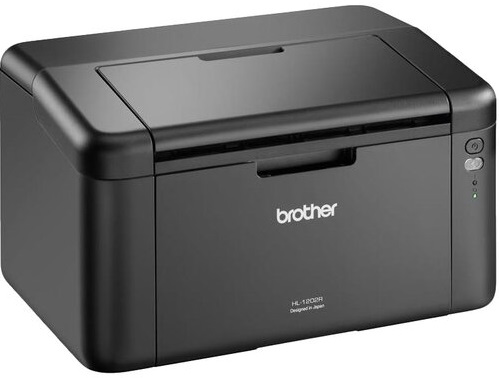
Inexpensive b/w laser for home use. Promises to print you up to 9000 pages per month in quality up to 2400×600 dpi.
It has only one black cartridge, which you can easily refill yourself. However, buying a new cartridge each time (not the original, but compatible), you too will not be expensive.
But its printing speed is not high as for a laser - only 20 ppm. Alas, this defect is inherent in all inexpensive laser printers because of the small amount of RAM.
This printer will be able to print not only on A4 paper but also on envelopes and cardboard.
The device itself measures 34×24×19 cm and weighs 4.6 kg.
In addition to the relatively low price manufacturer also gives 3 years warranty. So, if you want to print inexpensively, monochrome and slow - this is your choice.
HP Ink Tank 115

This is a color inkjet printer that supports not only Windows but also Linux and Mac. The maximum print quality this beauty promises is 1200×1200 dpi. It can print both on ordinary A4 sheets and on envelopes, plastic cards, HP branded paper for brochures and photo paper. Although some users complain about the print quality on the latter. Print speed is low - 5 ppm for color printing and 8 ppm for b / w. It promises to consistently print up to 1000 pages per month.
This model is distinguished from other inkjet printers by a relatively low cost per page. First, the ink tanks are enlarged here, allowing you to print up to 8000 color pages and up to 6000 b / w. Secondly, with the original ink this printer can be filled at home yourself (and the use of non-original, by the way, deprives you of a 1-year warranty from the manufacturer). The printer is equipped with a continuous ink supply system (CISS), which protects the mechanism from ink spills and allows the user to easily and safely refill the ink himself. Generally speaking, all inkjet printers with CISS provide for own refilling, so you don't want to overpay for the original cartridges in an inkjet printer - always look for a model with CISS.
all inkjet printers with CISS provide for their own refilling
. You can learn about the fact that the ink of a color comes to an end, without waiting for appropriate notifications - the transparent body of the reservoirs speaks for itself. But in general, the communication between the printer and the user is greatly facilitated by the LCD display.
As with all inkjet printers, if you use it infrequently, there is a threat of the print heads drying out.
Dimensions of the gadget: 52×24×14 cm, weight - 3.4 kg. It comes with 4 bottles of ink and a power cord. Here you will find many reviews.
Epson L1110
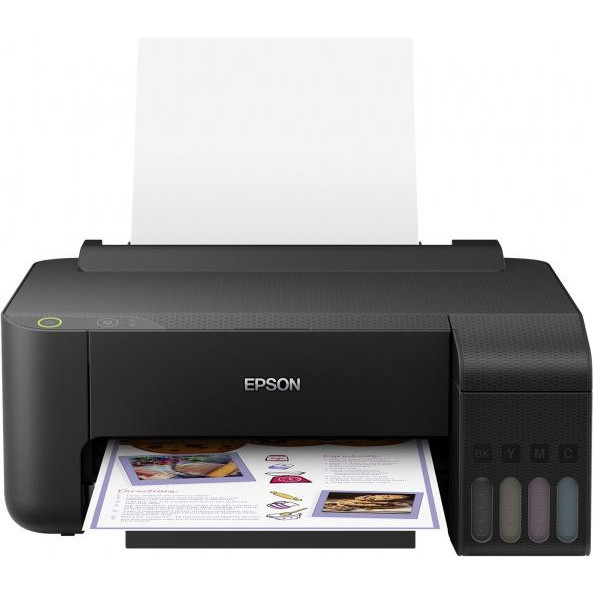
Another color inkjet printer with continuous ink supply system. Which means you'll be refilling it at home yourself and the cost per copy printed will be low. A refill of up to 4,500 B/W or 7,500 colour pages is enough. As well as all color printers, there are 4 tanks for ink: black, magenta, cyan and yellow
. The printing quality of this model will please you with 5760×1440 dpi, as well as very decent speed for inkjet technology - 15 or 33 ppm (depending on printing mode).
It prints both on standard A4 paper and on envelopes, cardboard and photo paper. By the way, the photo printing is acceptable without borders and only in 10×15 cm format.
Also, this printer favorably with compactness: it claims only 37.5 × 35 × 17 cm of your living space. Accordingly, and weighs less than the others - only 2.7 kg.
Japanese brand gives its brainchild a 1-year warranty. Reviews read the link.
Canon Pixma MG3640S
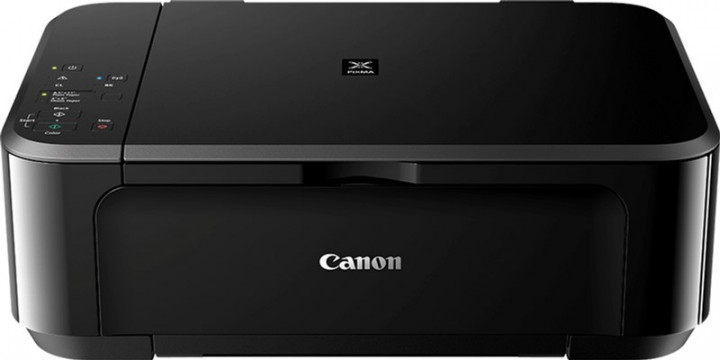
This inkjet color MFP, the main highlight is the ability to print via Wi-Fi, that is even from your phone. All you have to do is to install a special application.
High quality printing - 1200×4800 dpi multiplied by low speed: 9,9 ppm - for b / w and 5,7 ppm - for color, and the impossibility of self refilling (original cartridges are included) indicates that this MFP is a good solution for those who need to print rarely, from occasionally, but nice and high quality. Basically, if you buy it only for personal and family use, as a universal device, this MFP is an excellent choice in terms of price/quality ratio.
When buying a set comes with the original cartridges (one black and one color). Moreover, the characteristics of these cartridges are more than modest: black is designed for 180 pages. Further it is possible to buy XL version cartridges for 600/400 pages of b/w and color respectively, both original and compatible. Folk craftsmen can certainly teach you how to refill these cartridges with an insulin syringe, but the editorial staff of gg recommends not rushing to get down to business without proper skills.
You can print on paper, cardboard, envelopes, and original Canon photo paper. You can print on both sides at the same time as the gadget supports duplex mode - and that's another of its strengths.
As for the scanner, its viewing area is equal to a full A4 size, and it promises to scan one page in no more than 14 seconds. Scanning resolution: 1200×2400 dpi, scanning depth: 48 bpp input and 24 bpp output, grayscale: 16 bpp input and 8 bpp output.
The copier can output up to 21 copies per page, can print borderless, and can enlarge the original to full A4. Copy speed: sFCOT - 22 s, sESAT - 2.7 images/min.
The manufacturer's warranty is 1 year. Again, this device is an ideal choice for all home needs, provided that you do not print on an industrial scale (otherwise, when choosing an inkjet printer / MFP, be sure to pay attention to the CISS). Here's a lot of reviews on this device.
Printer Models for $150 - $200
Brother HL-L2360DNR

If you only need to print black and white documents, and lots of them, it makes more sense to buy a laser printer, but to avoid overpaying for unnecessary features, settle for a b/w machine. Here's a great example. That is, if you're not looking for high quality prints. Because at the given gadget it is modest - 2400×600 dpi. But quickly - at 30 ppm. And there is an automatic duplex printing.
The printer is compatible with both Windows and Linux PCs and has a one-line LCD display that allows the owner to better understand his gadget. In addition to the standard USB connection to your computer, this Brother can be connected via Ethernet to your home network.
The included toner cartridge is designed for 1200 pages, but you can purchase a compatible high-capacity cartridge for 2600 pages. Plus it has a large and roomy paper tray so you know it's ready for some serious volume.
This simple, reliable and unpretentious assistant, for example, for an actor who often needs to print texts for his roles. See reviews of those who have already bought it.
Canon PIXMA G3411

Beautiful color inkjet MFP with a high print resolution: 1200×4800 dpi. Actually, here is good not only printing simple documents on plain paper, but also photo printing. But the main advantage is the CISS which, as you remember, will allow you to fill the printer with ink as the need arises. But please buy only original supplies, otherwise your warranty is dead. And so they are, as usual, four: black, cyan, magenta and yellow, and their resource is as follows: 12000 b / w and 7000 color pages. Complete cartridges are included with the MFP.
Prints on whatever you want: paper, cardboard, envelopes, photo paper, brochures. Like any inkjet, it does it leisurely: 8.8 ppm for b/w printing and 5 ppm for color.
. It also has Wi-Fi support, but no macOS, though you can print to macOS using Chrome by setting up Google Cloud Print, a virtual printer. But you can easily print from all mobile devices.
No automatic double-sided printing: be kind enough to flip the sheets and promptly insert them into the tray on the correct side, but at such a low print speed, we think you'll manage it all.
The scanner here is the flatbed type. And the copier has the same print speed as the printer. But it can enlarge the image up to 400% and output up to 20 copies in one cycle.
In general, this MFP for many years will close the issue of room-office equipment, even if you print a lot. Really, if you're in no hurry. If you believe reviews, it's perfect for home.
HP Neverstop Laser 1000w
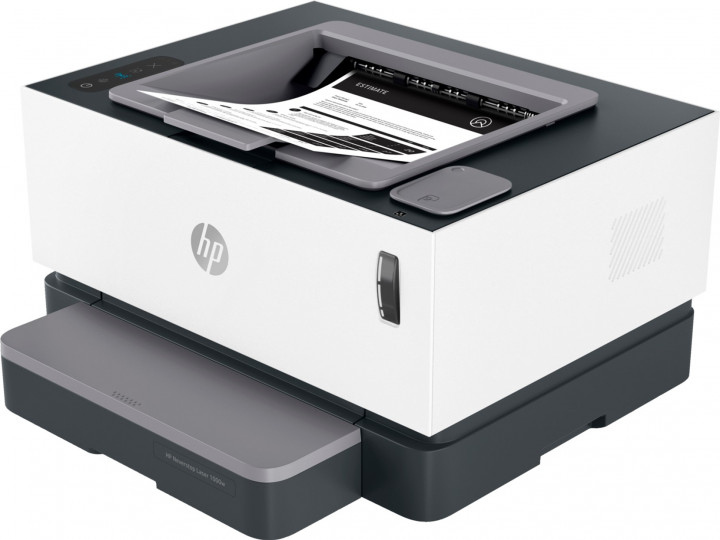
A laser black and white printer that prints a lot and is unpretentious. It is ideal for those who need to print documents all the time and do it quickly in black and white. Quality of printing is not high - 600×600 dpi, but the speed is 20 ppm. In addition the cost of printed page is low. For initially a full charge of toner enough for 5000 pages, and then you refill the print module by yourself - with the help of separately purchased original "syringe" from HP. And you don't have to go anywhere, no toner stains on your hands, clothes and table. Truly, after 25000 pages this module (simply toner container) will need to be replaced, but it's also not difficult. Thanks to Wi-Fi you can print not only from your computer, but also from the phone and other gadgets. And not only on A4 paper but also on A5, A6 and various envelopes.
Built-in memory of 32 MB and a powerful input and output tray (150 and 100 sheets, respectively) can really print a lot. In principle, it is designed for 20000 sheets per month. The only thing that is missing for such an everyday "workhorse" is a duplex printing mode.
The power cable is included. However, the device dimensions are impressive: 38×46,5×44,5 cm and weighs about 7 kg. Here you can find reviews by users.
Best printers for $250+
Canon i-SENSYS LBP623Cdw
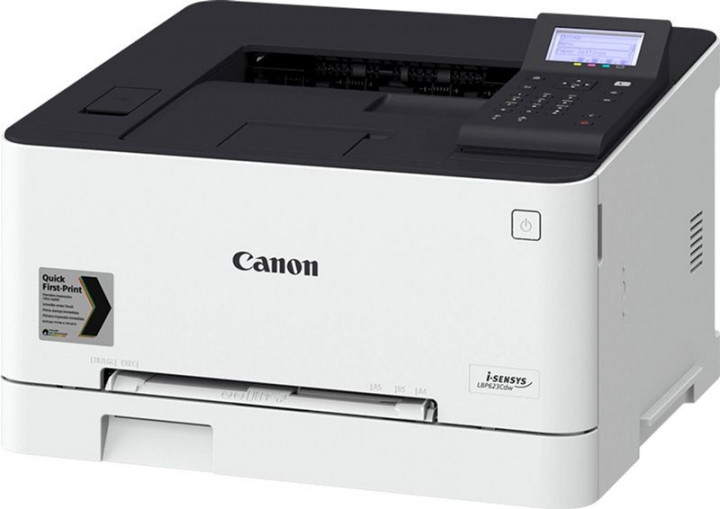
A color laser printer with a 5-line display to access basic settings. Actually, it's great not only for home use, but also for the office, even its tray is roomy (for 250 sheets). It prints quickly - at 21 ppm - and qualitatively - 1200×1200 dpi. Boasts an internal memory of 1 GB.
Supports WI-Fi and Ethernet, has a function of printing by PIN-code. Compatible with Linux, Mac OS and Windows.
The set includes 4 cartridges, the resource of which is not long as for a laser printer: 910 B&W pages and up to 680 in color. For at least the first year it is advisable to buy original cartridges (black, magenta, blue and yellow) so as not to void the warranty. After that, you can switch to compatible ones to save money.
What does it print on? What do you want: A4, A5, B5 paper, envelopes, cards, cards. Sizes from 76.2×mm to 216×355.6mm, portrait and landscape orientation. There is a duplex mode.
Can print from phone or just directly from USB drive.
With such features and the device has impressive dimensions: 43×42×29 cm and weighs 1.5 kg.
Brother DCP-L2520DWR
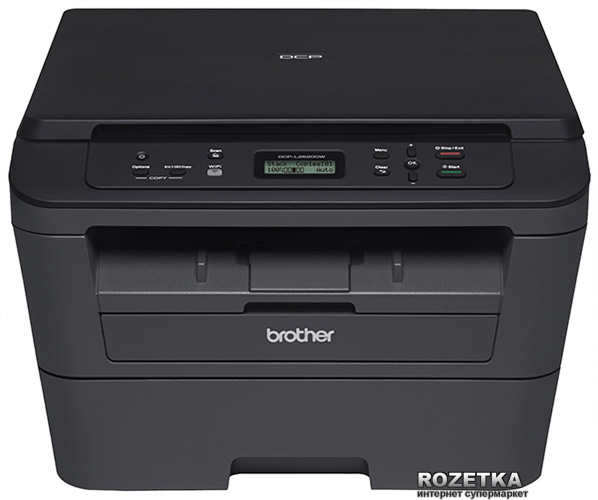
Black and white laser MFP for economical high volume printing. Both print quality (2400×600 dpi) and speed (26 ppm) are high. And there's an automatic two-sided printing mode, which speeds things up even more if you need to print a lot.
And to not cost a lot of money - here is a non-chip cartridge that can be easily filled with toner. It's good for 1200 pages, but you can upgrade to a bigger cartridge and get up to 2,600 pages from just one refill. The enclosed paper tray has a capacity of 250 sheets, so you don't have to print twice.
Additional features of the flatbed scanner include the ability to scan directly into your email program and into graphics editors. What's more, this module is also fast - up to 26 pages per minute. It can be scaled up and down while scanning: 4 times smaller or 4 times larger.
Prints on A4, A5, A6 sheets, by the way. A manufacturer promises 1 year warranty for it, provided, of course, that you fill it with the original toner.
As the previous model in our list, the device is rather big: 40×40×27 cm and weighs 9,7 kg.
In general, like everywhere else - the higher is the price tag, the higher is the print quality and the less is the headache for refilling. However, if you can't go beyond the strict limits of your budget, look for a compromise.
For those who want to know more:
- Rating of refrigerators for life: both hearty and humble
- Best washing machines from those that cost a penny
- Best robot vacuum cleaners
- 10 liquid soap dispensers: decent, cute and hygienic
- 10 best-selling gadgets on AliExpress
- The battle with the harvest: choosing a fruit and vegetable dryer