Lenovo Legion Slim 7 review: a crossover among gaming laptops

Like last year's model, the Lenovo Legion Slim 7 is an interesting gaming laptop for those who don't want to give up portability and don't like too flashy gaming models with RGB lights. In a fairly compact and lightweight stylish chassis made of metal is set very productive iron, which easily copes with modern games at maximum (or almost maximum) graphics settings. At the same time, Lenovo has managed to make the cooling system moderately noisy and efficient, which is especially important in a compact size. Which makes the Legion Slim 7 a true crossover among gaming laptops. Also worth noting is the high-quality IPS screen with a refresh rate of 165Hz. The main complaint to the laptop remains the same from the previous generation: a modest set of ports and no HDMI or full-size DisplayPort. From minor wishes we would like to have long stroke keys.
5 reasons to buy Lenovo Legion Slim 7:
- High productivity
- Excellent IPS-display with refresh rate 165 Hz
- Effective cooling system
- Compact, lightweight and stylish metal case
- Full-size keyboard layout
2 reasons not to buy Lenovo Legion Slim 7:
- Modest by the standards of a gaming laptop set of ports, lack HDMI or full-size DisplayPort
- Short and uninformative key stroke
Quick Transition
- What's in the box?
- How does it look and is it well assembled?
- How comfortable is it to use?
- How good is the screen?
- What about performance? battery life and sound?
- In a nutshell
What's in the package?

Lenovo doesn't betray its habits and the packaging, like the Legion Slim 7 bundling, is absolutely standard. A big outer box with the Legion logo on it and a smaller black inner box with the notebook itself. It comes with a 230W power adaptor, a detachable power cable and documentation. No frills either.
How does it look and is it high quality?

We've already had Lenovo Legion Slim 7 of the previous generation in our review. The main differences were in the internal components of the notebook. Externally, everything remained virtually unchanged: the design is similar. With the same advantages and disadvantages. Only the vents and perforation above the keyboard block are changed externally. Of design advantages - thin and relatively light metal case of dark grey colour which is not conspicuous. The only distinguishing feature is the backlit Legion logo on the top lid. And the familiar top cover fastening from the previous Legion notebooks. It's not attached to the edge of the notebook, but a little closer to the user.




And now to the disadvantages of the design. On the right are two USB Type-C 3.1 Gen 2 ports with DisplayPort and Power Delivery support. And that's all the available connectors for connecting an external monitor in, let me remind you, a gaming laptop. And if there's no problem with external monitor connection, in order to connect it to a TV-set we would probably have to buy an adaptor or a corresponding not very widespread cable. On the same side there's a Novo button in the small hole that launches Lenovo OneKey Recovery for a quick reset of the notebook. The air vents are similar in size to the previous model, but differ decoratively: rounded on the sides.

The left end is also a similar set to last generation: ventilation holes, a combined 3.5mm audio jack and a card reader for full-size SD memory cards.

A socket for the power supply as well as 2 full-size USB 3.2 Gen 2 ports are placed on the back, along with ventilation holes. Unfortunately, this is the end of the ports set.

Lenovo's front edge design makes for an interesting design in the latest models, both the gaming Legion and Yoga ultrabooks. The shape itself is wedge-shaped, but the top lid has a protrusion engraved with Legion. This protrusion makes it easier to open the laptop.




On the bottom is a large area with perforations for cooling air intake, a solid rubber strip on the back and two rubber feet on the front. Next to these are the stereo speakers, which are angled towards the table surface.

The frame at the top and sides of the display is thin, the webcam with an indicator is in its usual place. There is a mechanical curtain for the camera. Microphones and the Lenovo logo are placed below the screen. The area above the keyboard block is dotted with perforations for air intake. In the middle is a round power button with an LED around the perimeter. It is also a fingerprint scanner.

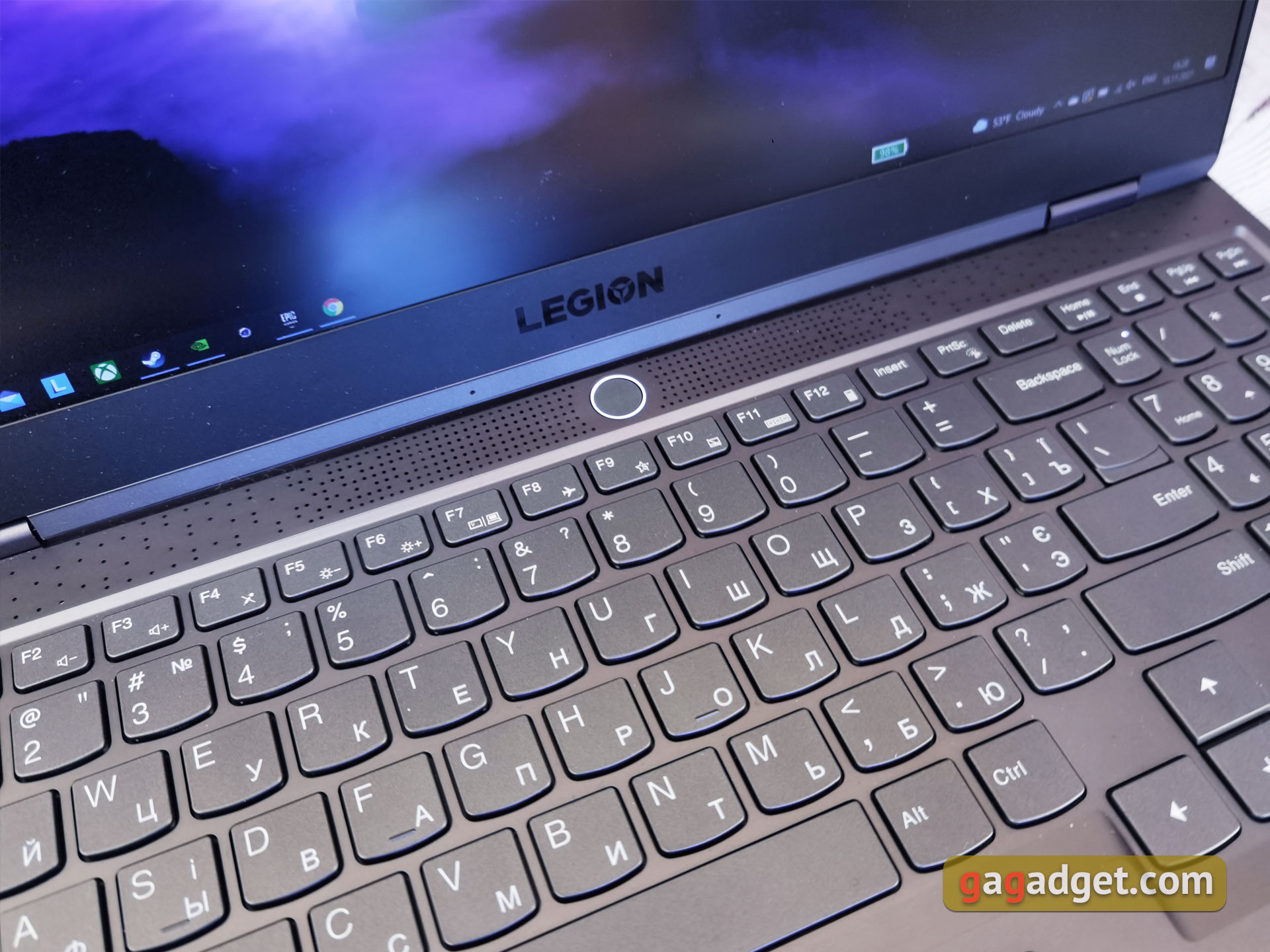


The notebook has dimensions of 356x252x18.9 mm and weighs 1.9 kg. Which for a gaming model is quite modest: you can wear it in a backpack without much difficulty. It is assembled and looks good but the set of ports frankly disappoints.
How convenient to use?
The laptop can be opened with one hand and the hinges securely lock the lid in position and it doesn't wobble at the slightest touch. It can be opened by 180°.

The keyboard occupies practically the whole width of the work surface. Thanks to this it was possible to use the full-size layout with an additional number block. The height of the top row of keys is slightly reduced. The Arrow keys with full size keys. It is slightly out to the user. Both Shift buttons are long, Enter is single-storey. No particular problems with getting used to it were observed.
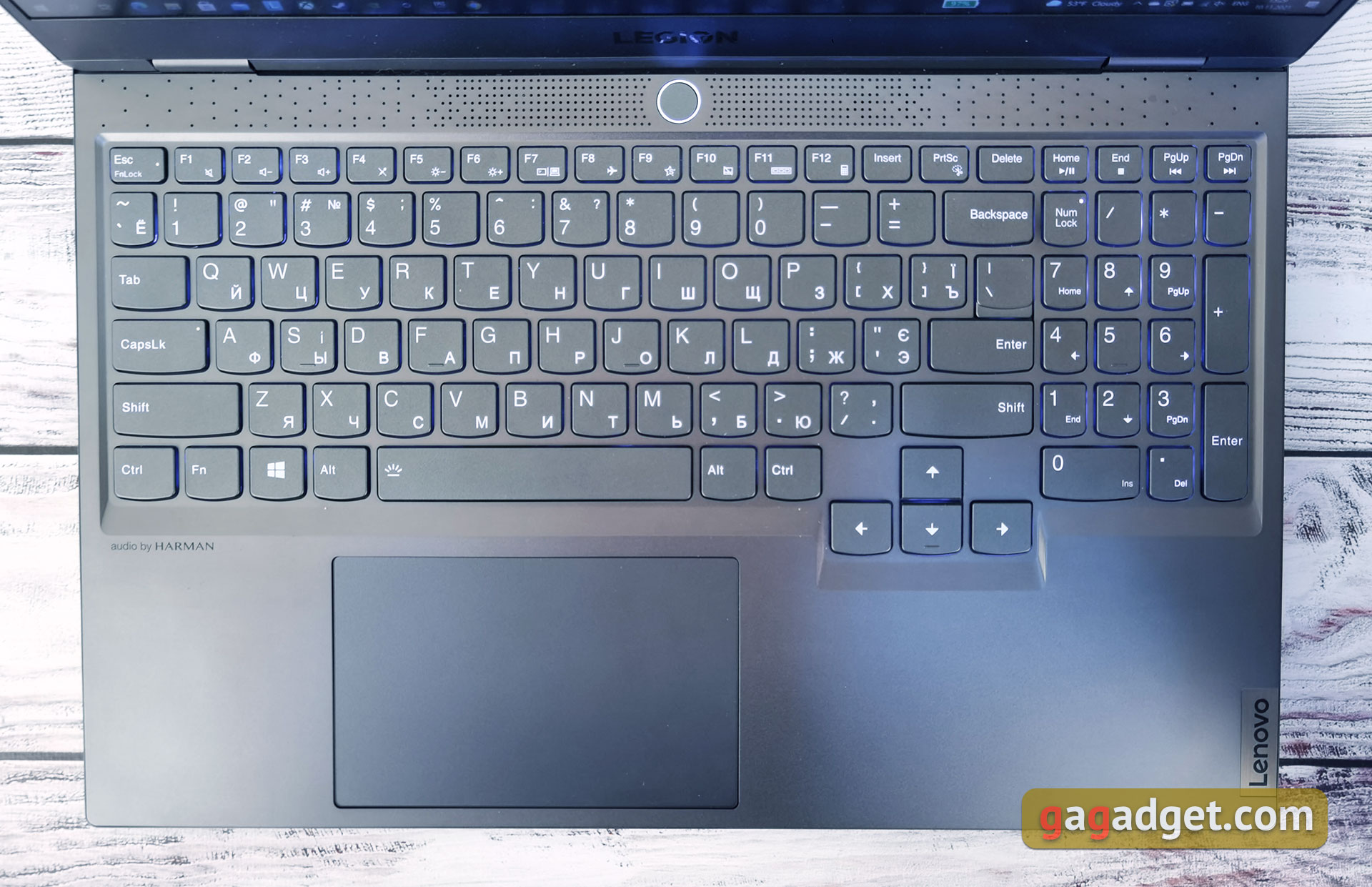
The size of the buttons and the button spacing are standard, but the stroke of the buttons is rather small. That is quite normal for a "working" notebook, but for the gaming model I wish that the stroke would be longer and more informative. Perhaps the buttons are sacrificed for the sake of the notebook thickness. There is a white backlight with several brightness levels. In the top configuration you can find Corsair iCUE RGB backlight.
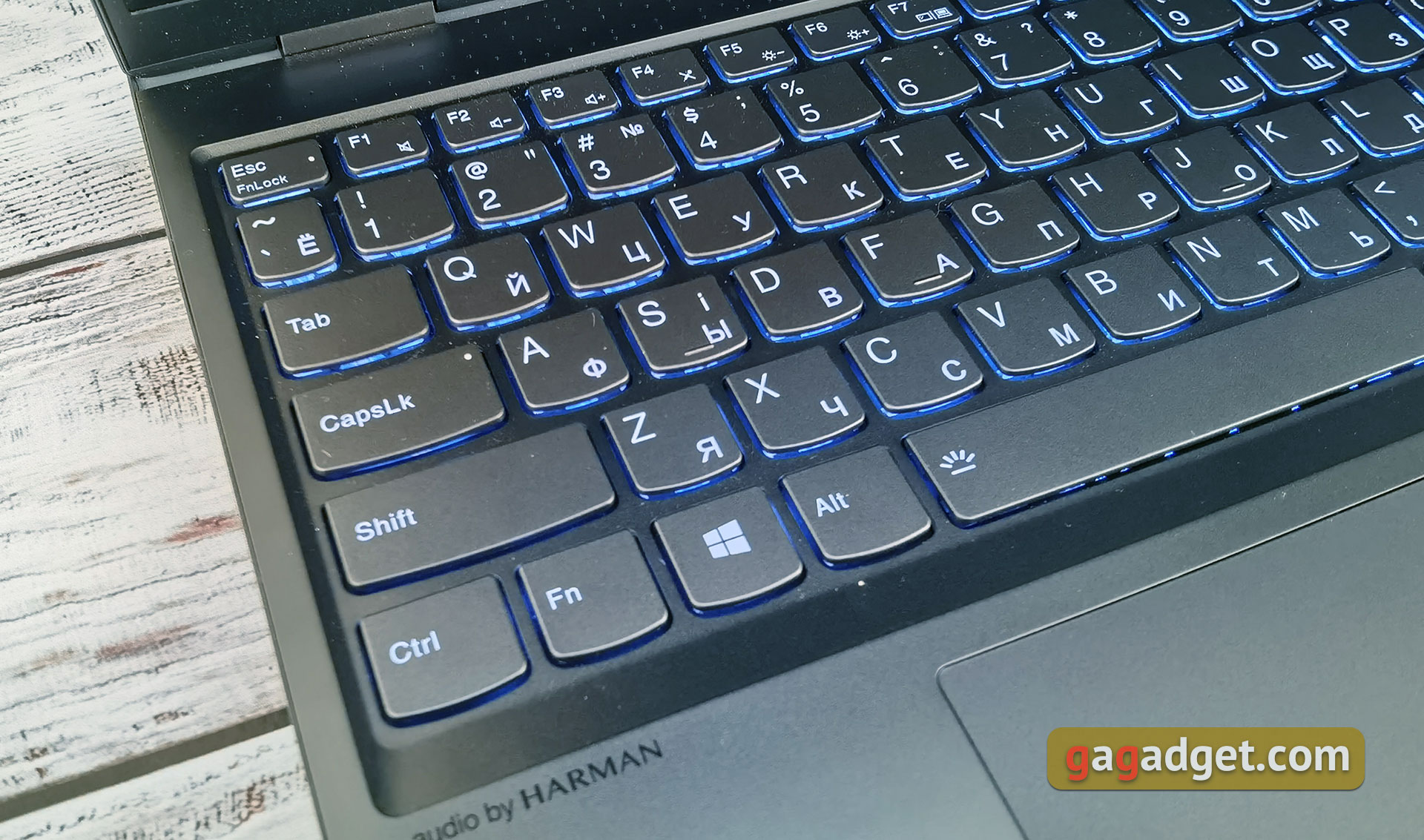
The touchpad in the laptop is decent sized, with very good coverage and sensitivity. Yes, of course, for gaming a mouse is a must. But all other manipulations are absolutely comfortable to do with the touchpad as well.

How good is the display?
The laptop uses a 15.6-inch IPS screen. Depending on configuration, the current generation Lenovo Legion Slim 7 can have UHD (3840x2160) with a maximum brightness of 500 cd/m², 60Hz refresh rate, 100% Adobe RGB color space coverage, VESA DisplayHDR 400 certification and Dolby Vision support. It is suitable for all kinds of "content creators": photo processing, video and so on. The second option (which is exactly what we have arrived at) is more suitable for gaming: FullHD resolution, refresh rate of 165 Hz and the pixel response time of 3 ms. For it, 100% coverage of sRGB color space and Dolby Vision support is announced. However, the maximum brightness is 300 cd/m². In fact, for a gaming model, that's enough. By personal feeling, the screen is really very good quality, but let's see what the instruments have to say.

Maximum brightness was even slightly higher than the claimed value: 313.066 cd/m², black field brightness - 0.378 cd/m², and static contrast ratio - 828:1. The color gamut is almost the same as sRGB, and otherwise the color reproduction is very close to the reference values.
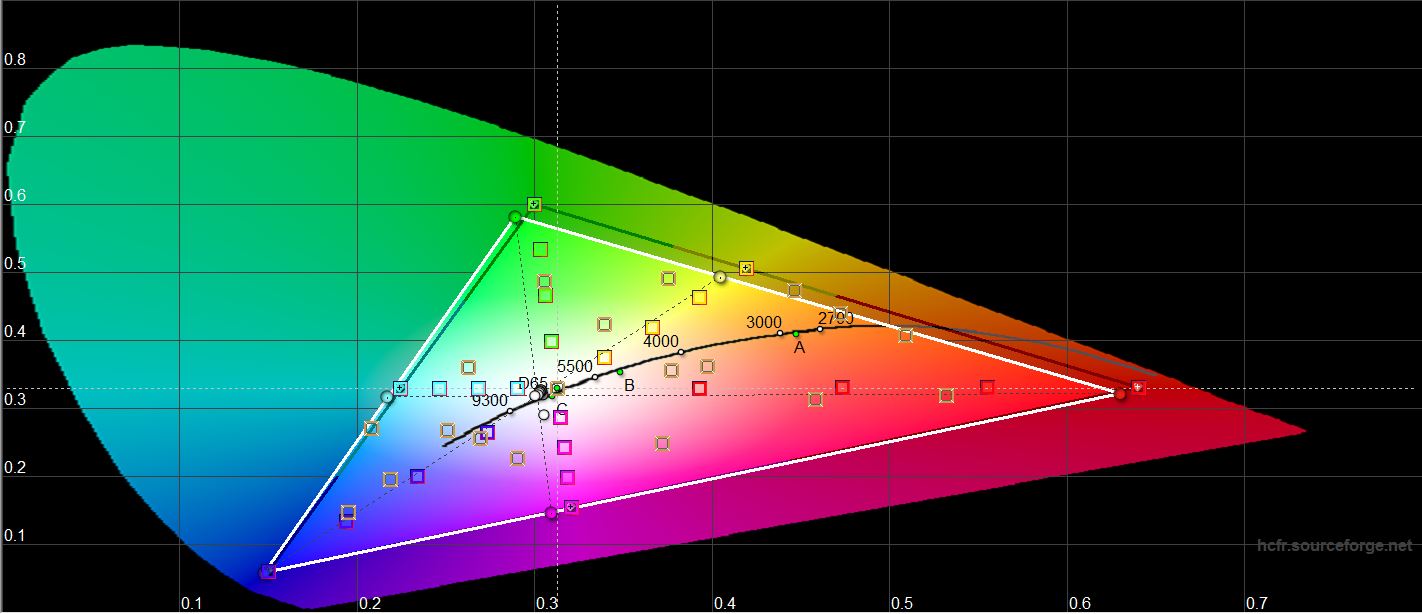
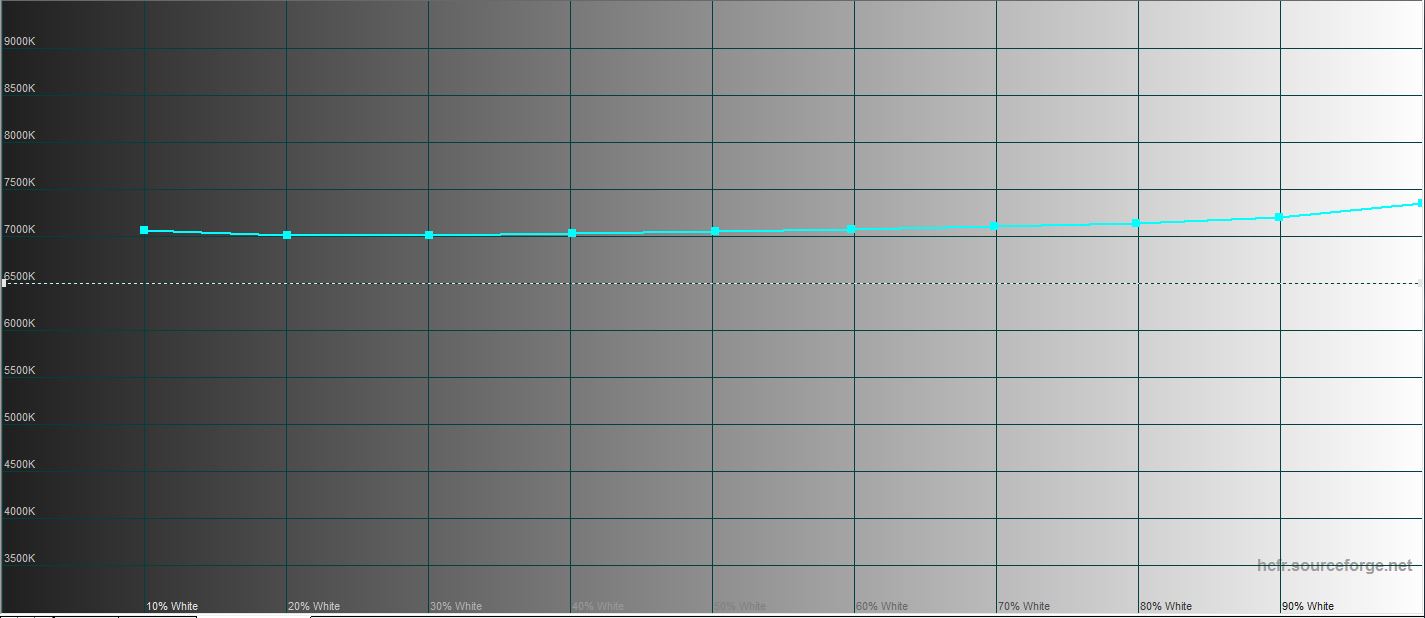
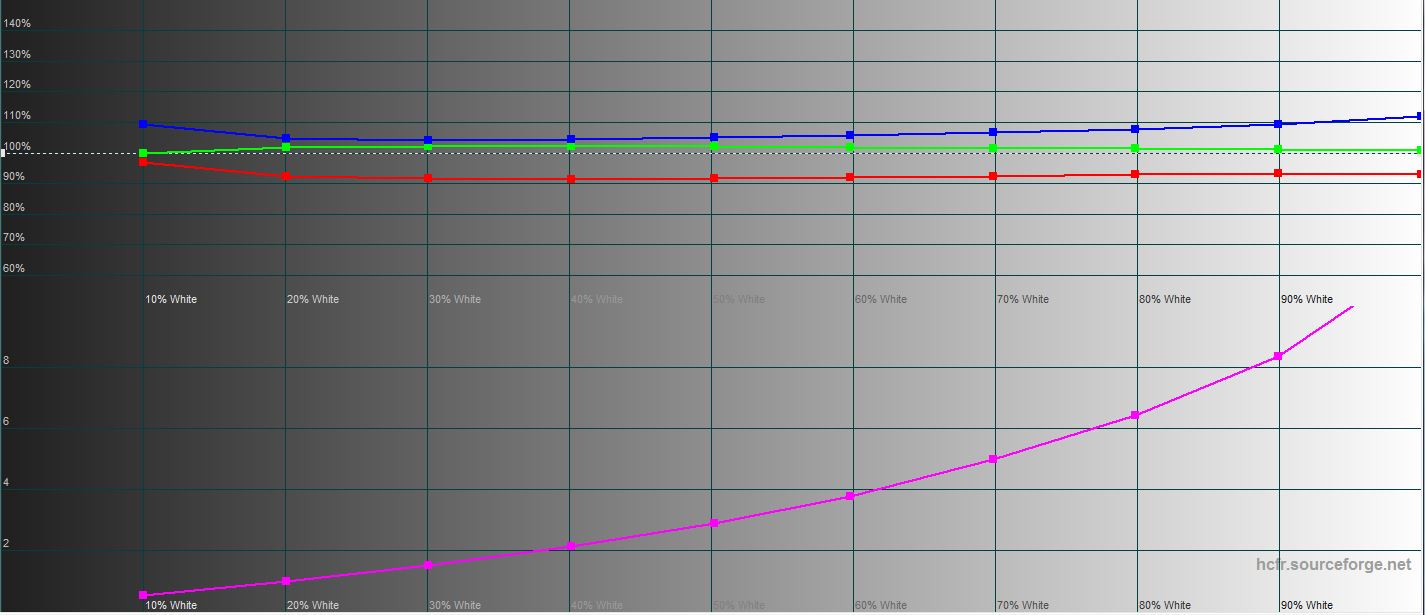
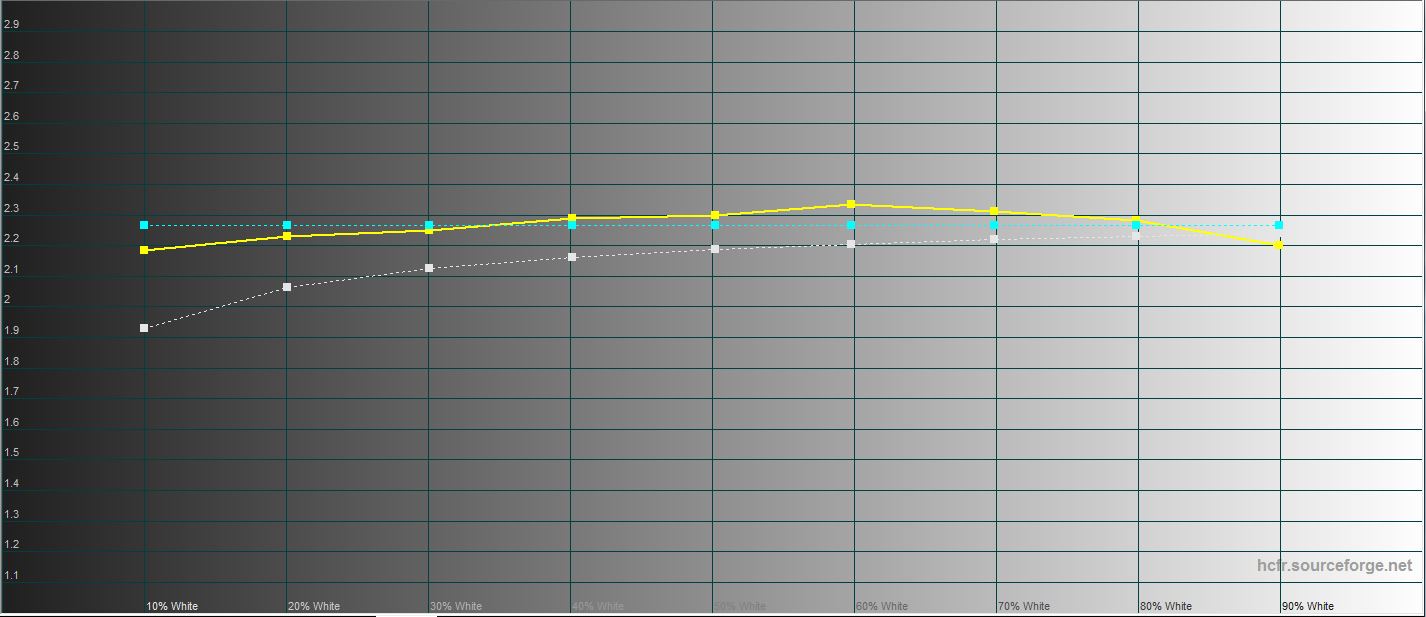
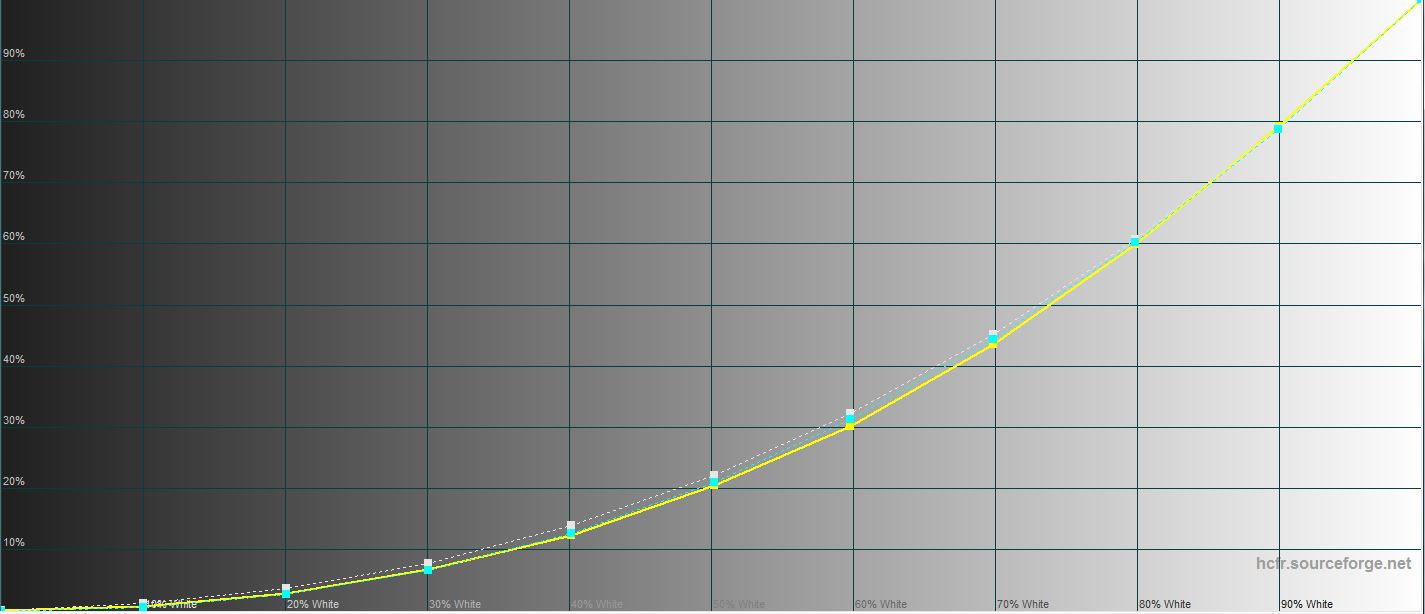
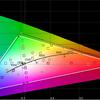
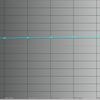
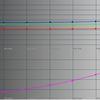


What about performance, battery life and sound?
The current configurations of the Lenovo Legion Slim 7 use a bundle of an AMD processor with a GeForce 3000-series graphics card. In the maximum configuration, AMD Ryzen 9 5900HX can be installed. We got a configuration with AMD Ryzen 7 5800H which is also quite powerful . This is a mobile AMD Cezanne series processor based on Zen 3 architecture. It is manufactured following the 7nm FinFET process technology. It includes 8 cores and supports 16 computing threads. It has a base clock speed of 3.2 GHz and a maximum clock speed of 4.4 GHz. The level 3 cache memory is 16MB and the TDP level is 45W (35-54W). RAM capacity is 16GB DDR4 at 3200 MHz, running in dual channel mode. A maximum of 32 GB is supported. There is only one video card option: it is NVIDIA GeForce RTX 3060 Laptop with 6 GB of GDDDR6 memory. Of course, the Laptop version has lower TDP and operating frequencies. The base chip frequency is 817 MHz and boosted up to 1282 MHz. Of other things - wireless modules: WiFi 802.11 ax and Bluetooth 5.1.
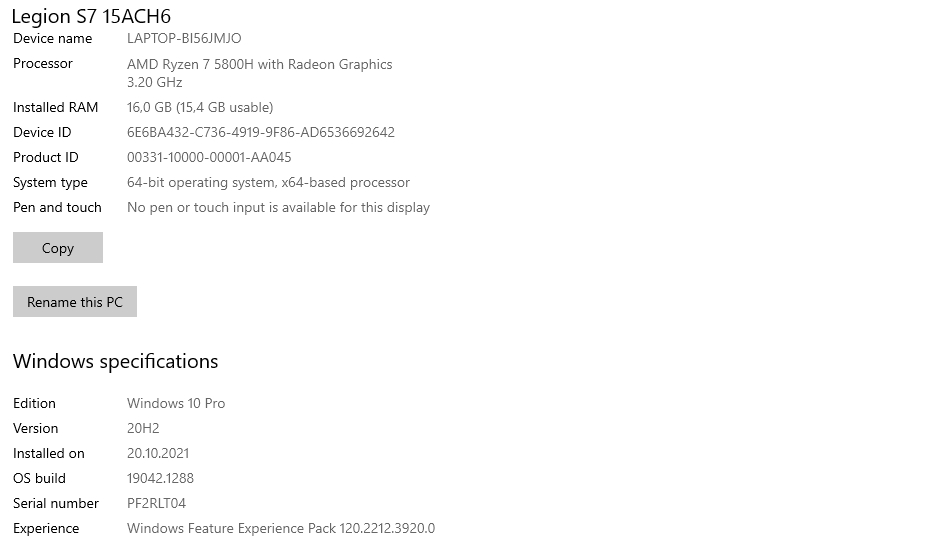
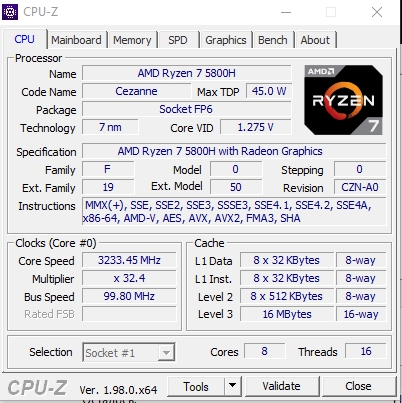
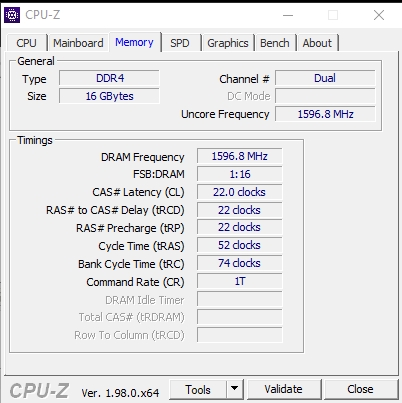

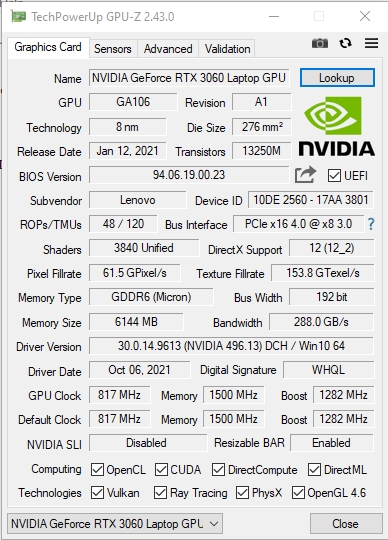





In graphics tests, the laptop shows convincing, though not top-end results. On the whole 3060, especially in the Laptop version is not a top variant for today, but for modern games it will be enough. In the processor tests all is very good. Both in single and multi-core tests.
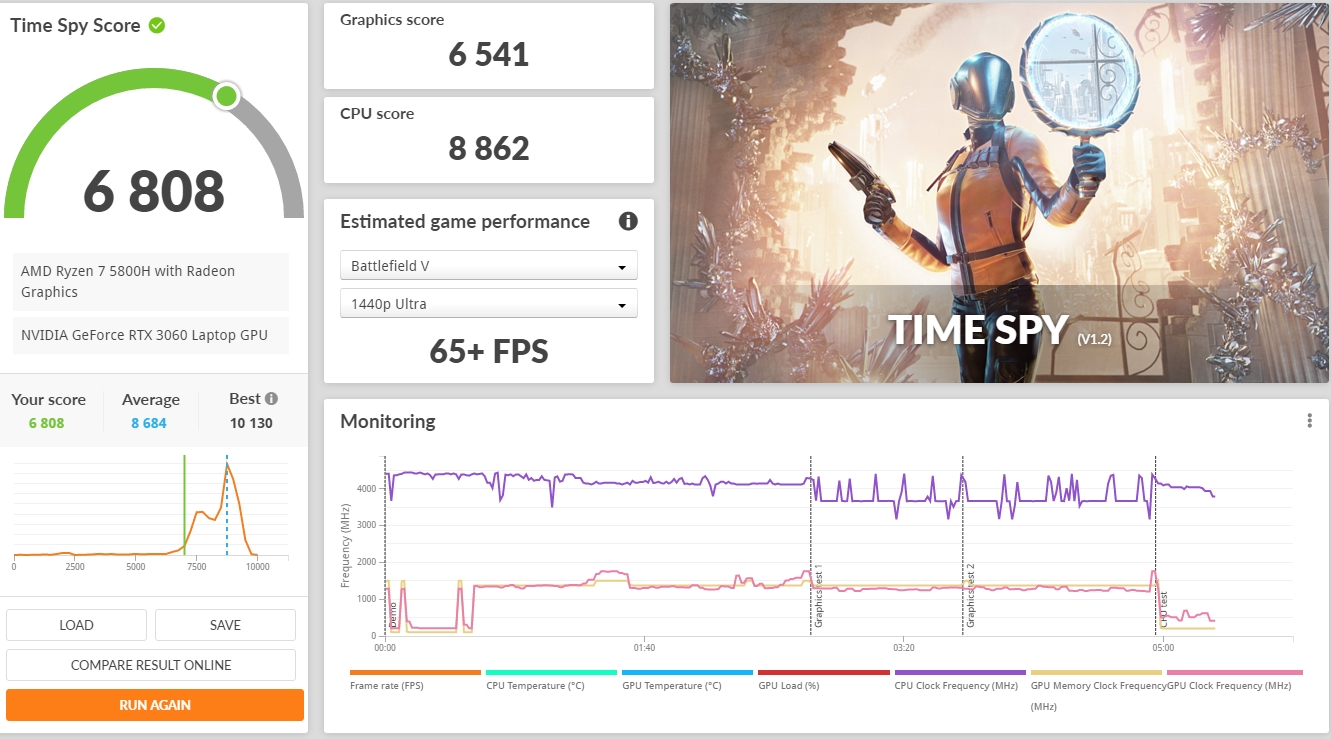
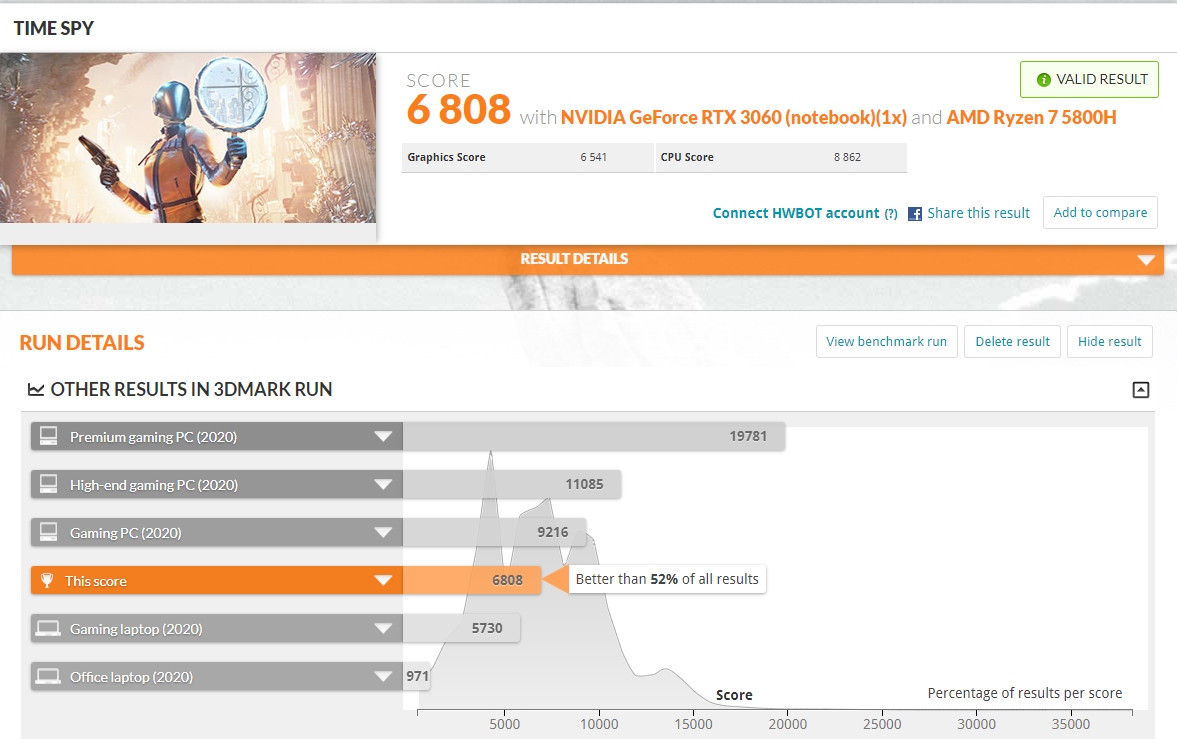
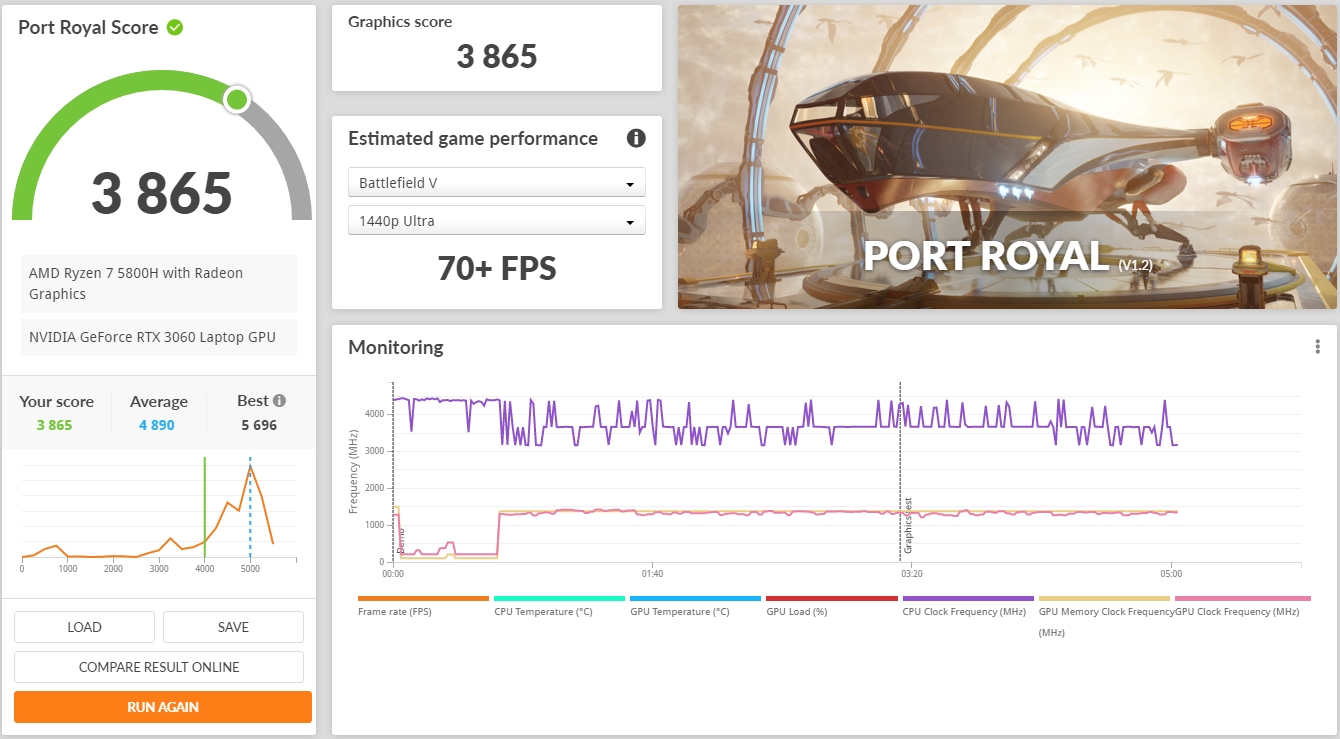
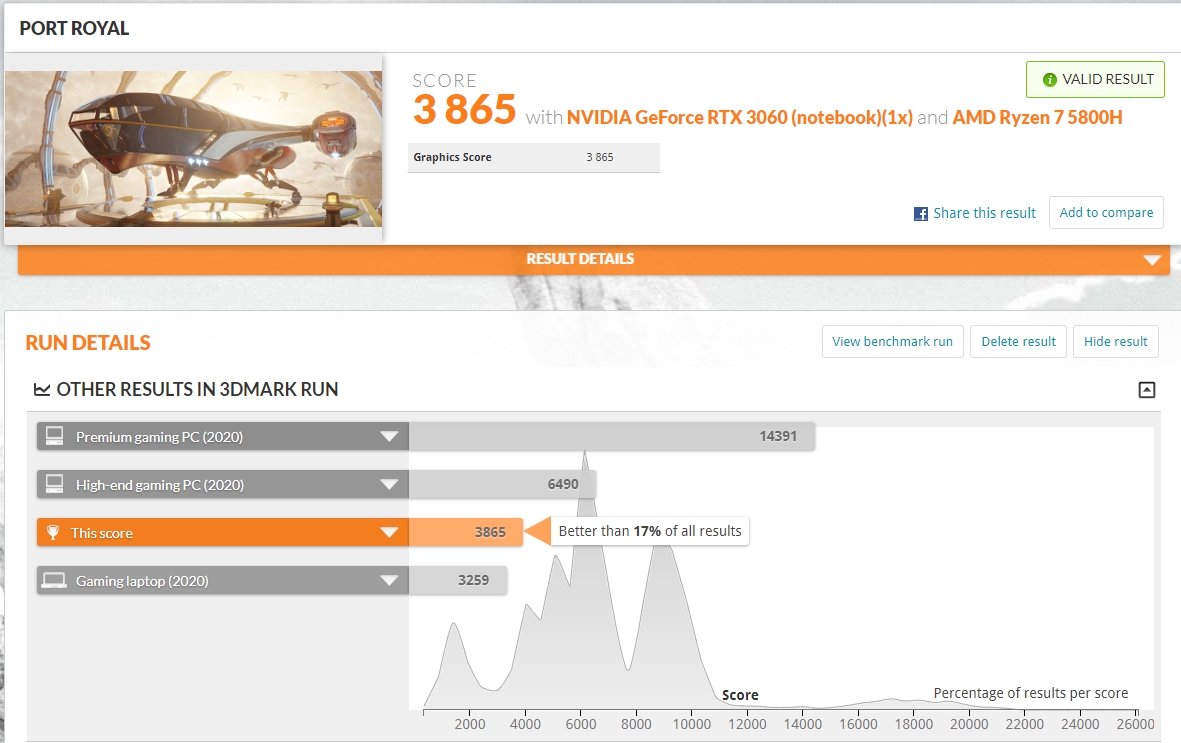
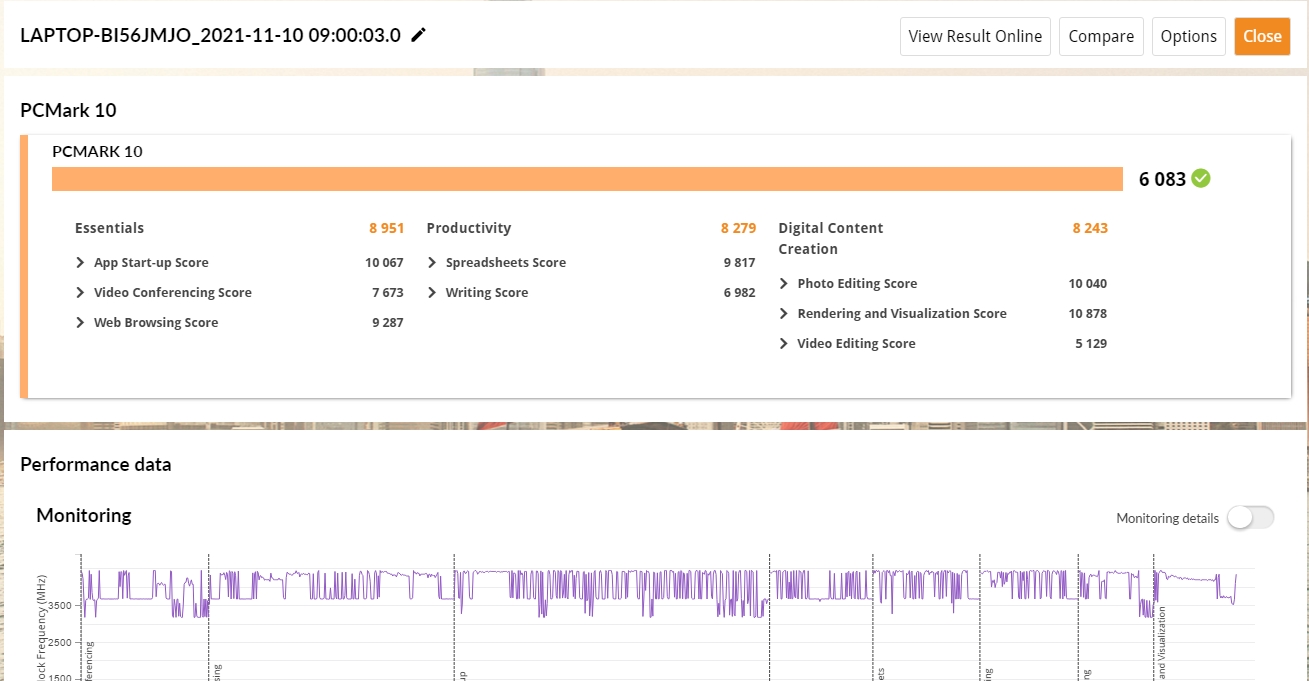
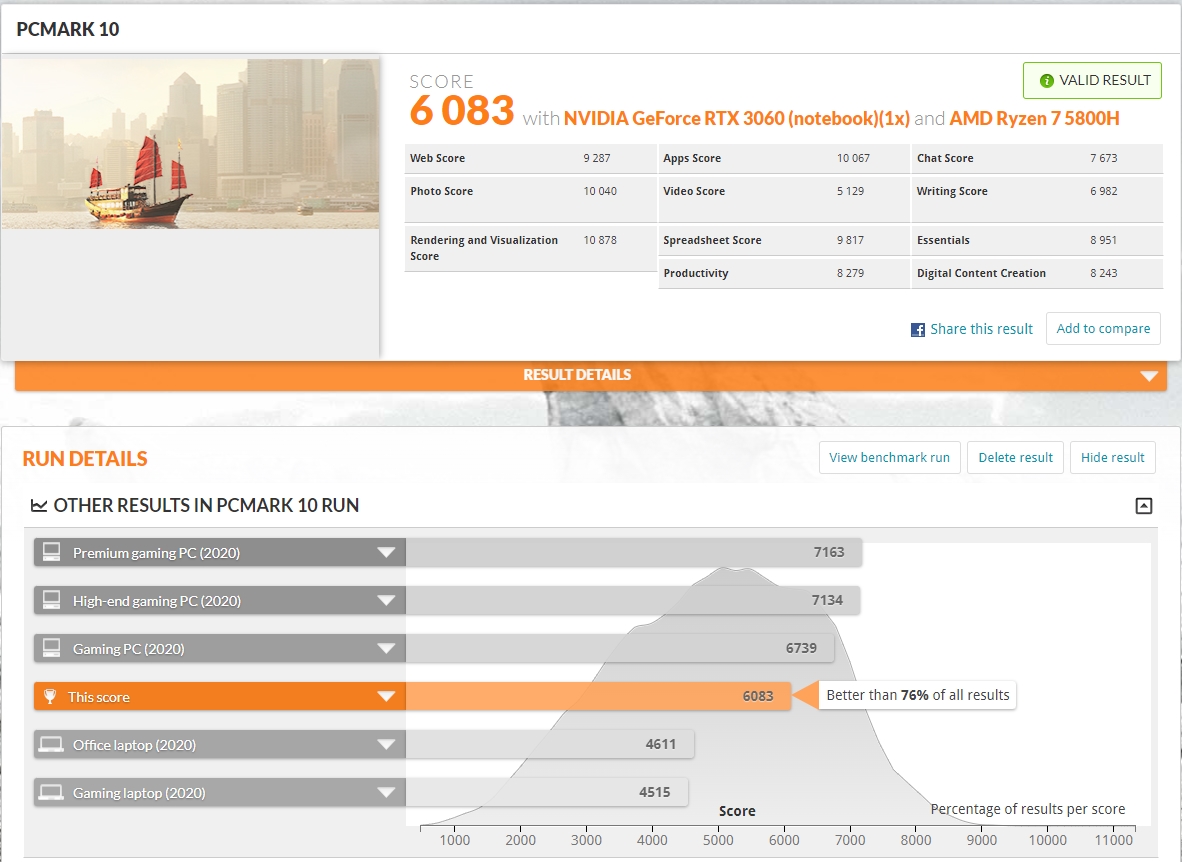
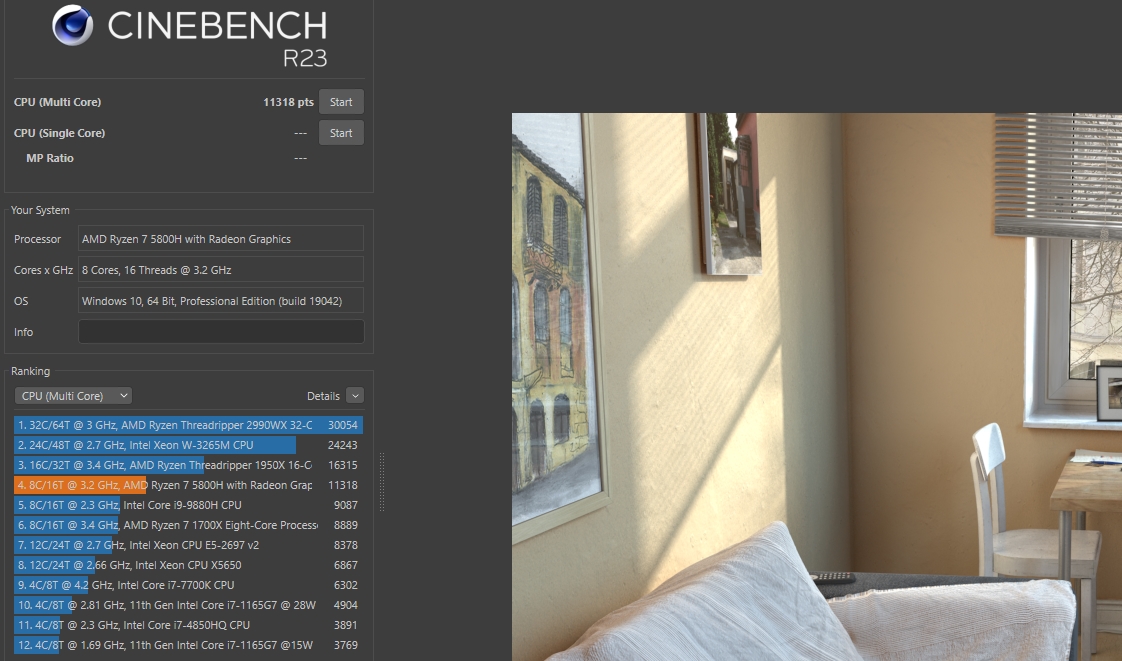
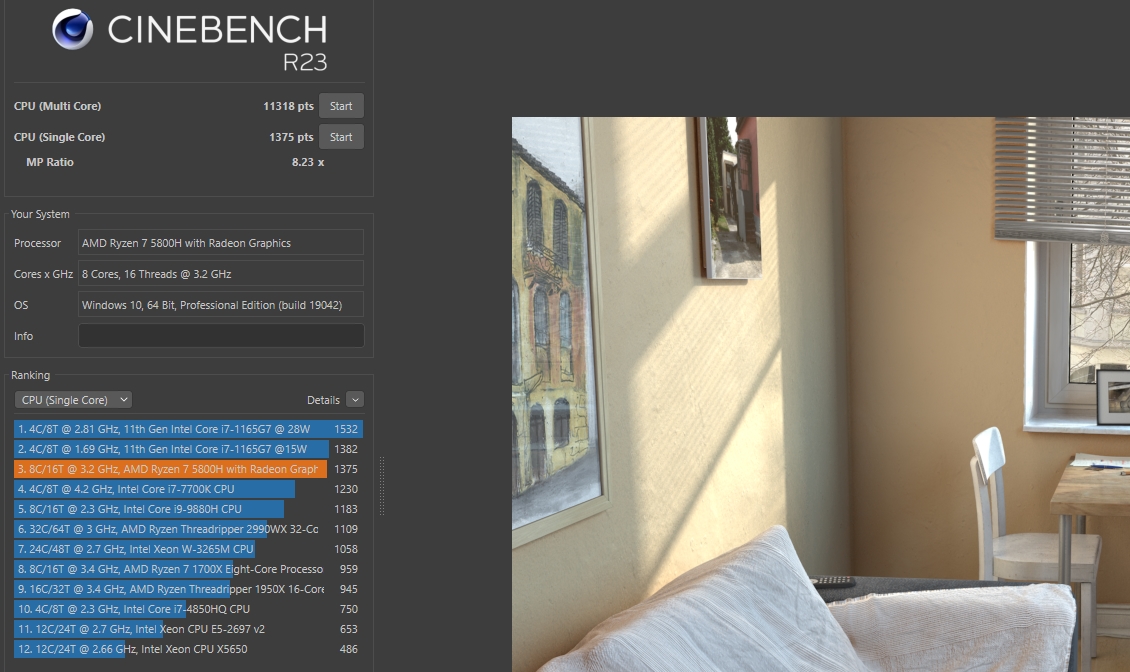
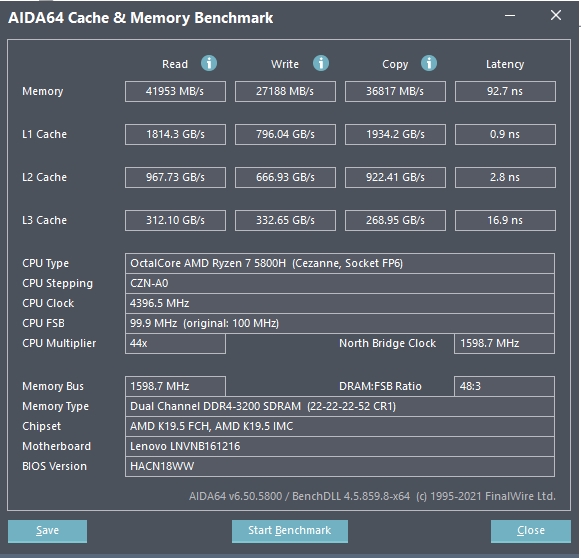
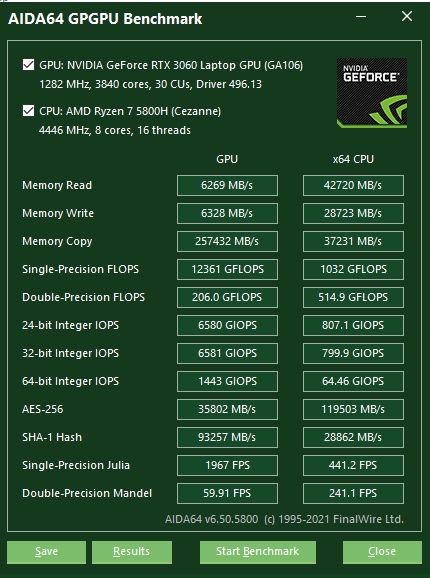










As a drive in ours in this configuration is a PCIe Gen3 x4 NVMe v1.3 SSD Western Digital PC SN730 512 TB M.2 format:
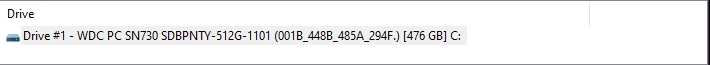
Read speed reaches 3400 MB/s, when writing - just over 2700 MB/s. Not record-breaking, but very solid and in line with the claims:
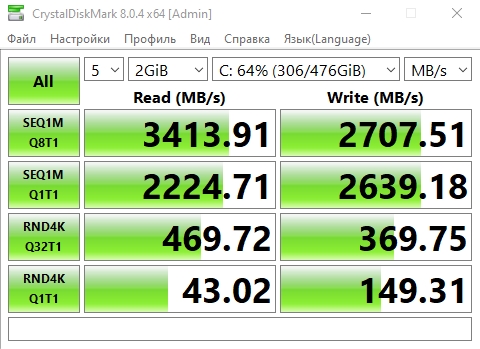
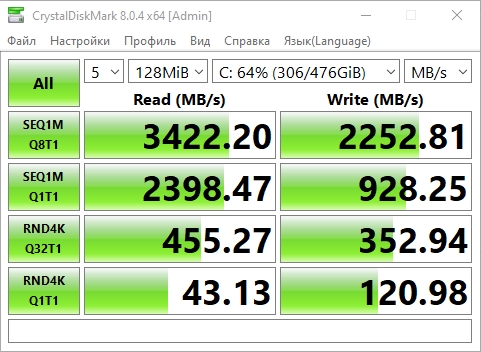
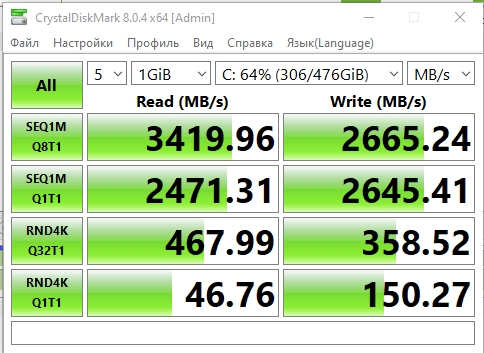



For some reason, AIDA64 doesn't see temperature sensors on all major components of the laptop. And in the stress test, there is only a temperature graph for the SSD drive. It stays at 31°. At the same time, even after 15 minutes of maximum load there are no signs of overheating or trotting: the notebook continues to work normally, without freezes, etc. When playing demanding games for a long time FPS sagging is also not observed. Of course, the cooling system is audible. But the noise is not too loud and is absolutely unobtrusive. The keyboard stays cool, only the area above it gets a bit warm.
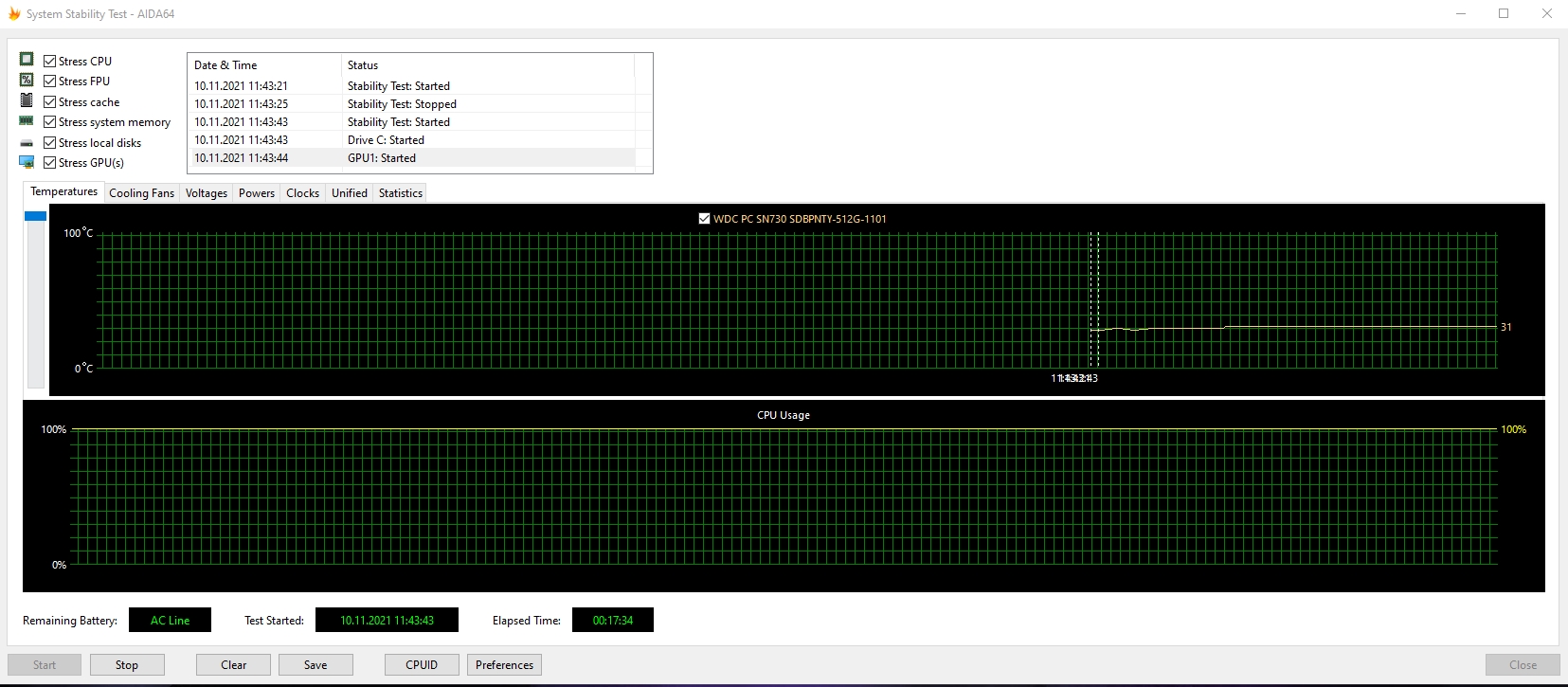
All the games were launched in native FullHD resolution with maximum possible settings, raytracing and DLSS in maximum quality mode. In Ghostrunner there is a weird drawdown at startup up to 48 FPS, further framerate stays at 70 FPS. Metro Exodus - ranging from 100 to 120 FPS. Forza Horizon 5 - 76-83 FPS. The Ascent - ranging from 40 FPS (in the most "difficult" moments with a lot of explosions and other stuff) to 60 FPS.



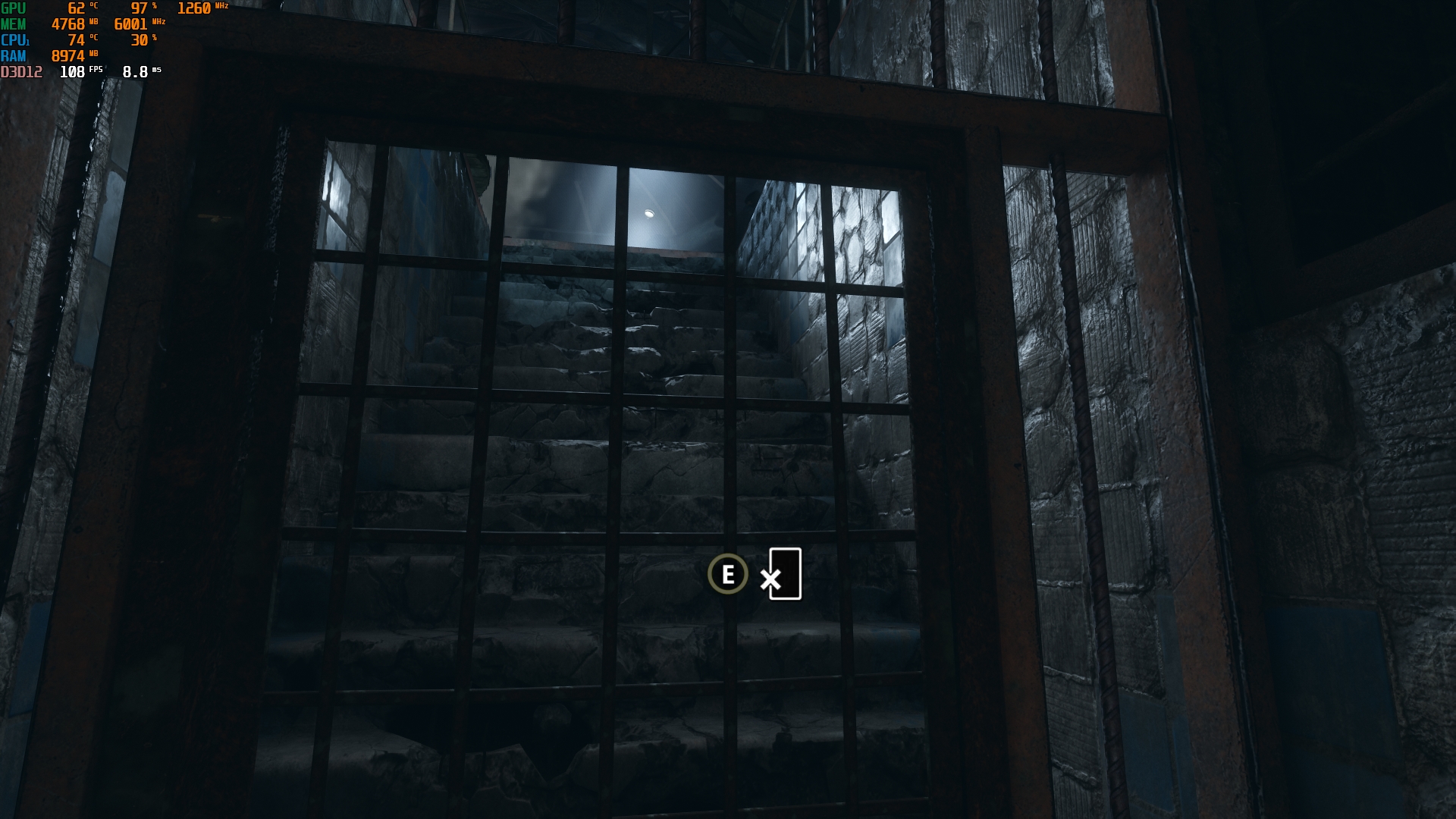







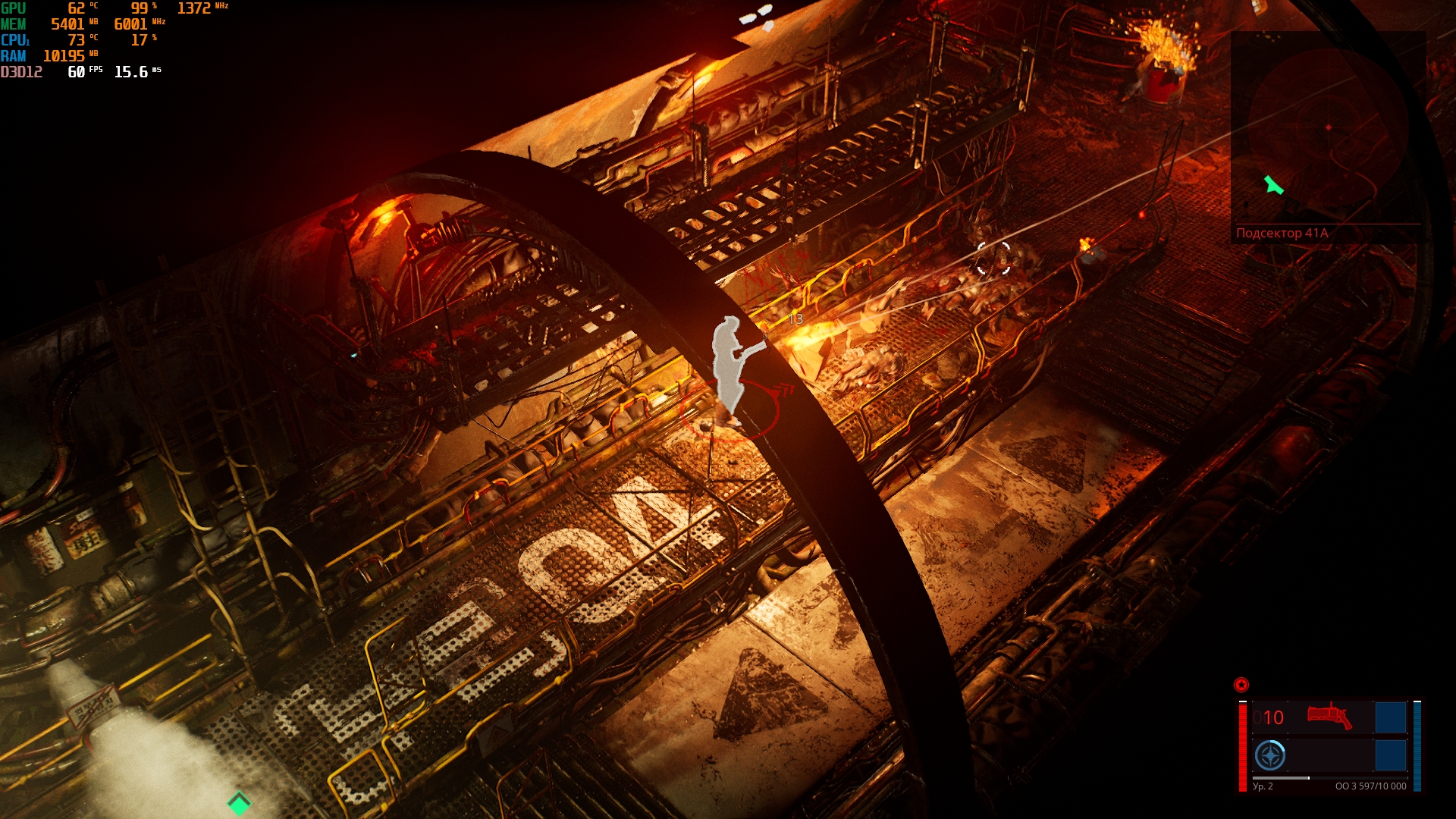

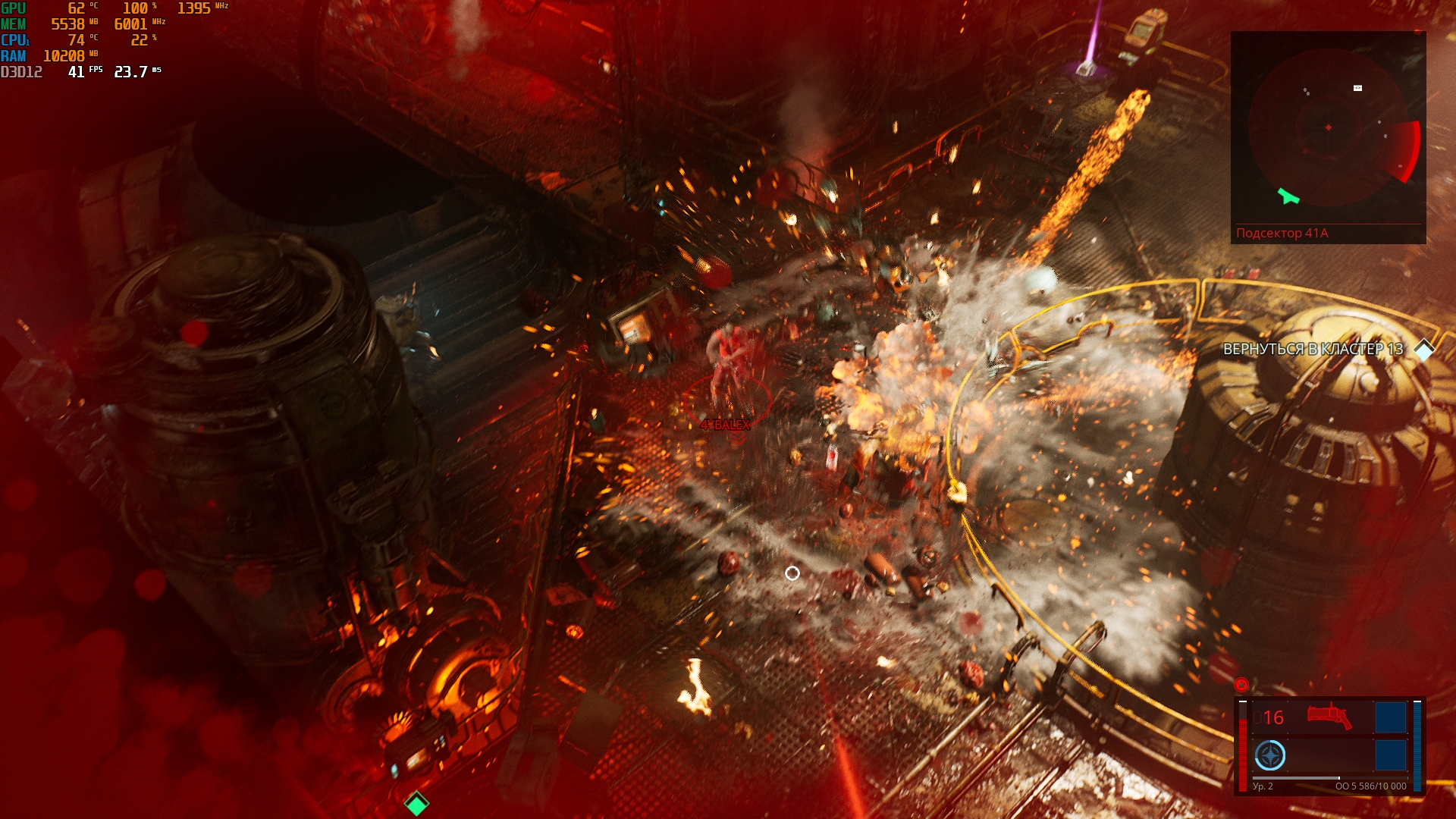
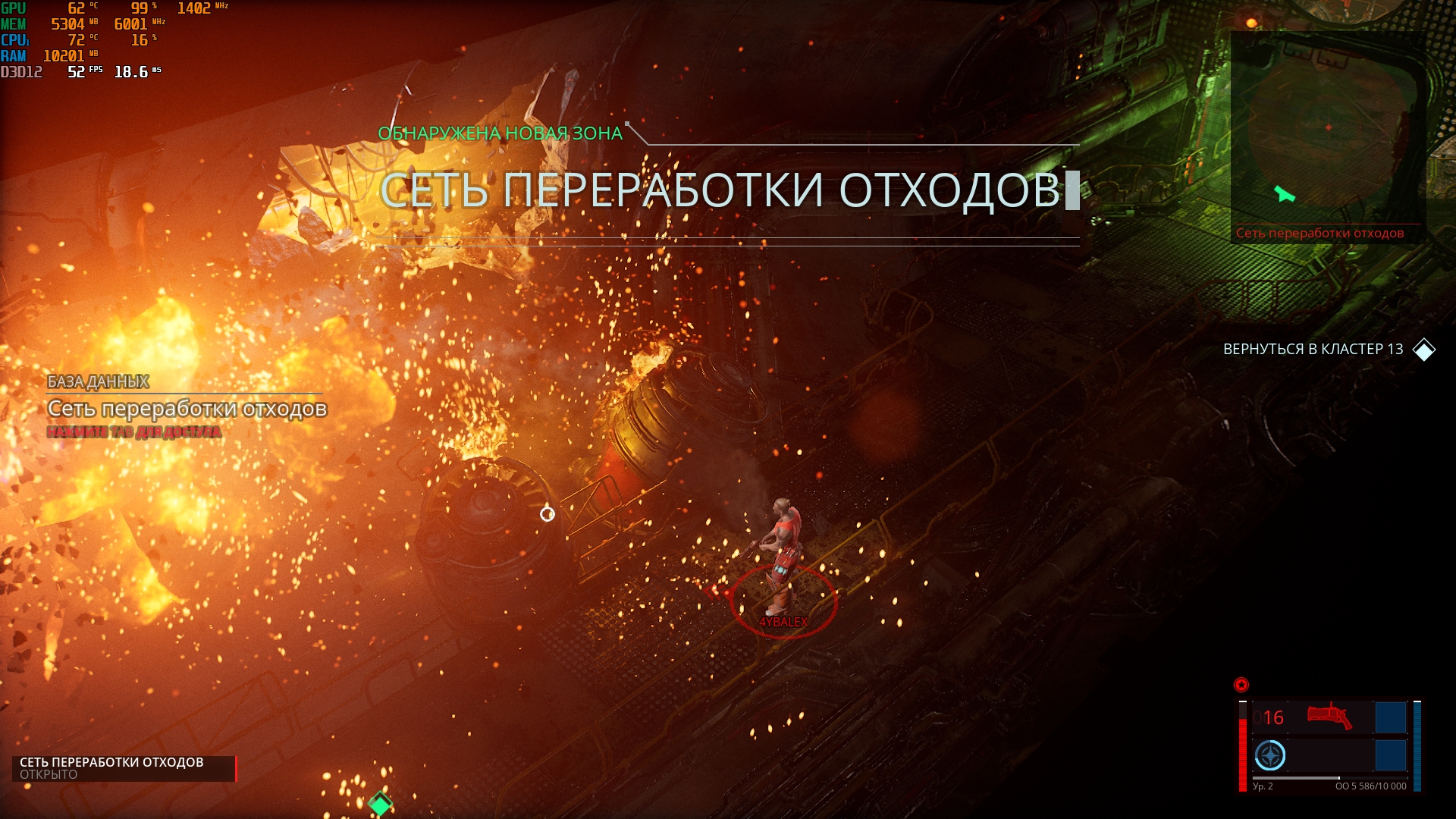



















There's not much to say about the sound, both good and bad. Typical laptop stereo speakers, which are quite enough for videos and movies. The volume reserve is not bad, but don't expect any bass.

The Lenovo Vantage application is used for all the main settings of the notebook. There are software updates, system monitoring, power settings, some F-buttons and so on available.
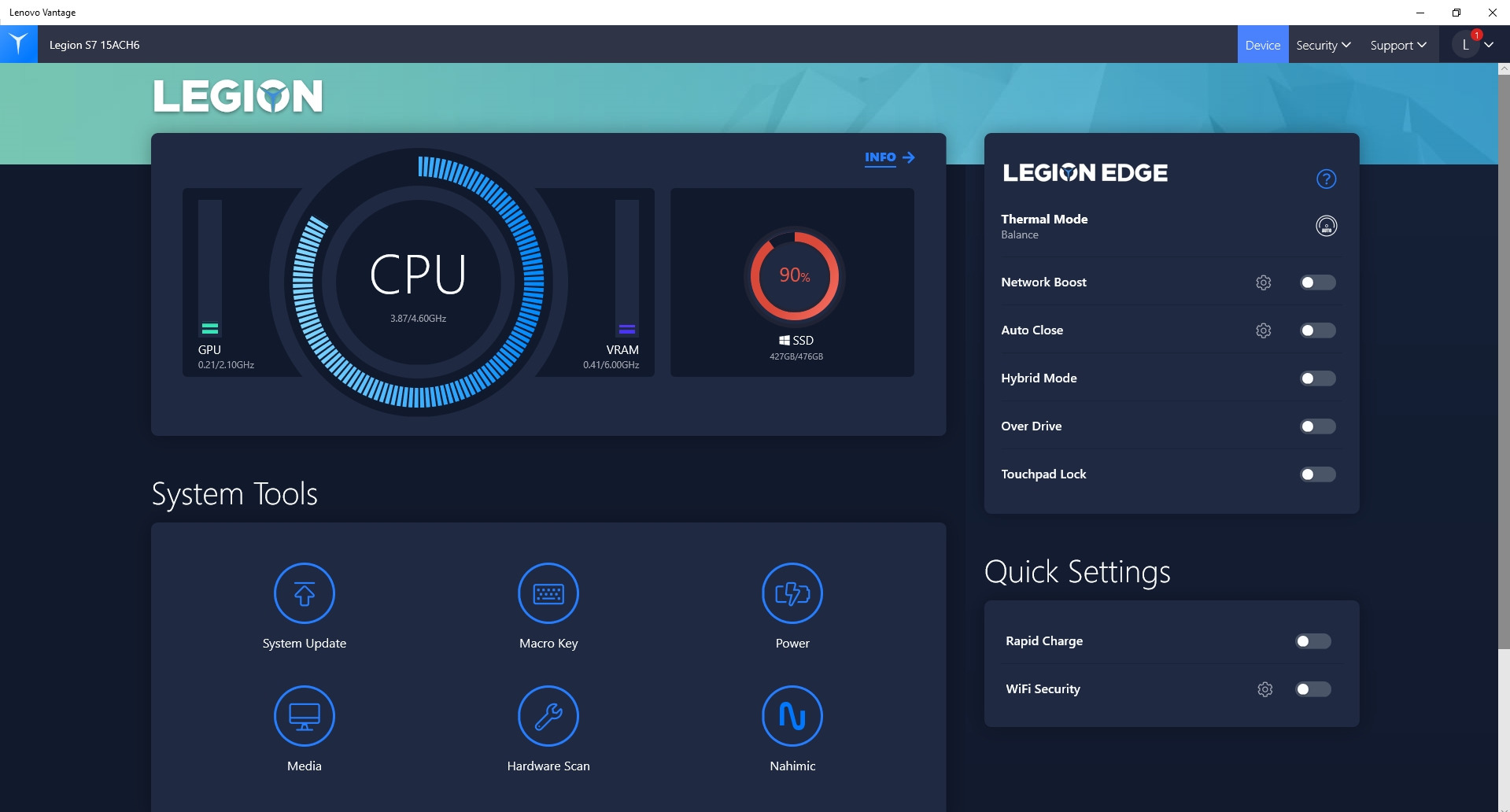
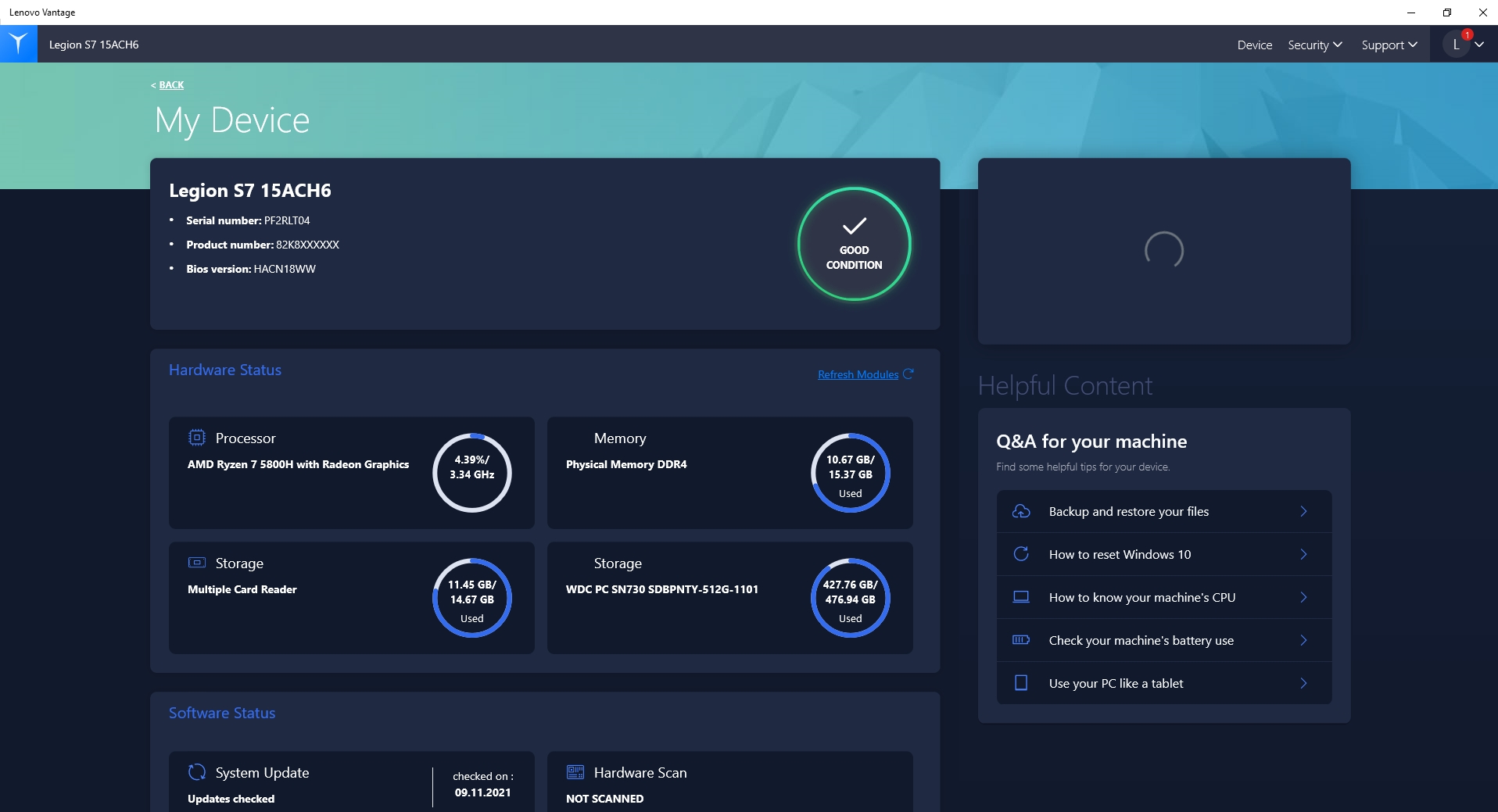
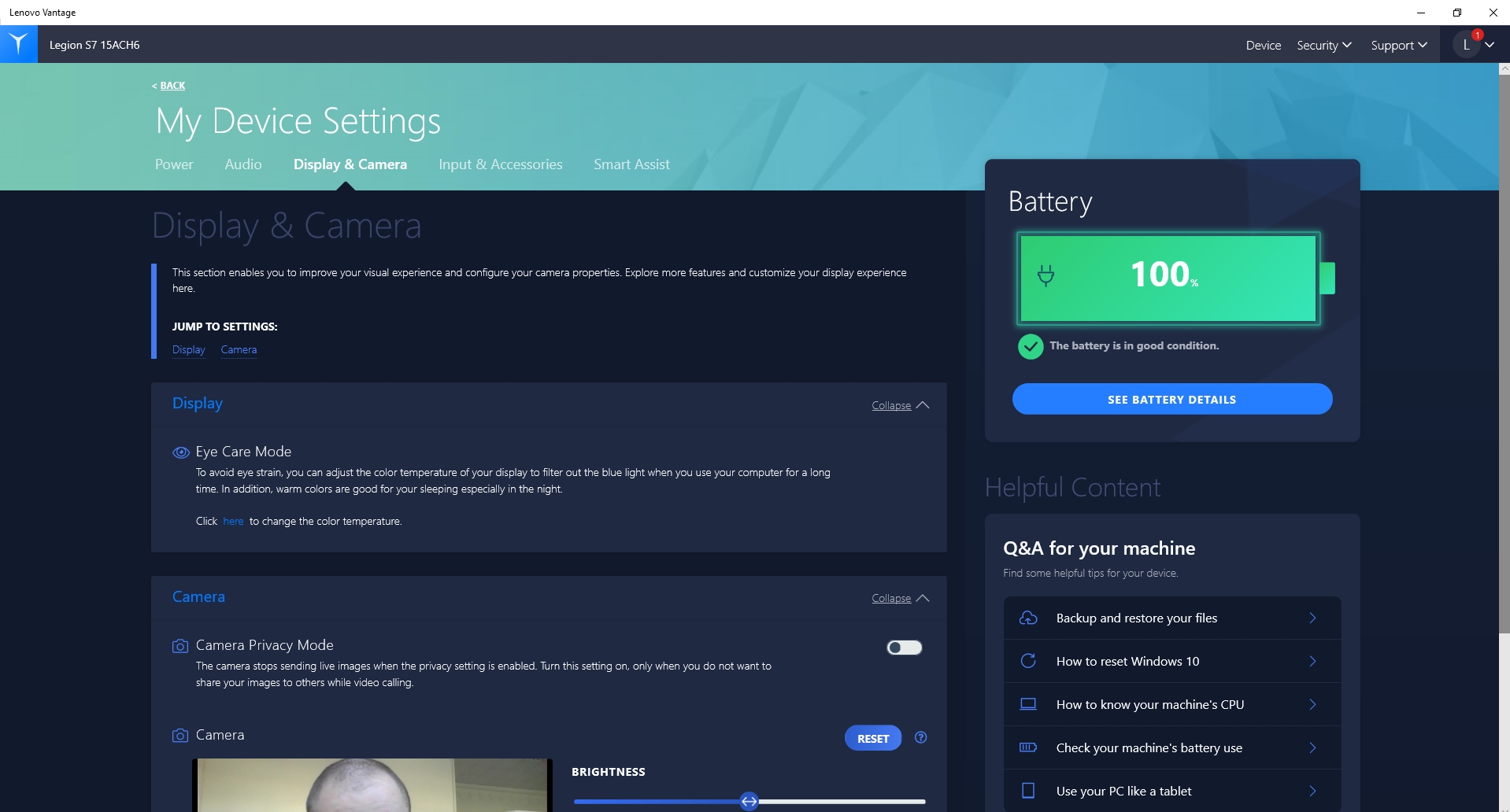
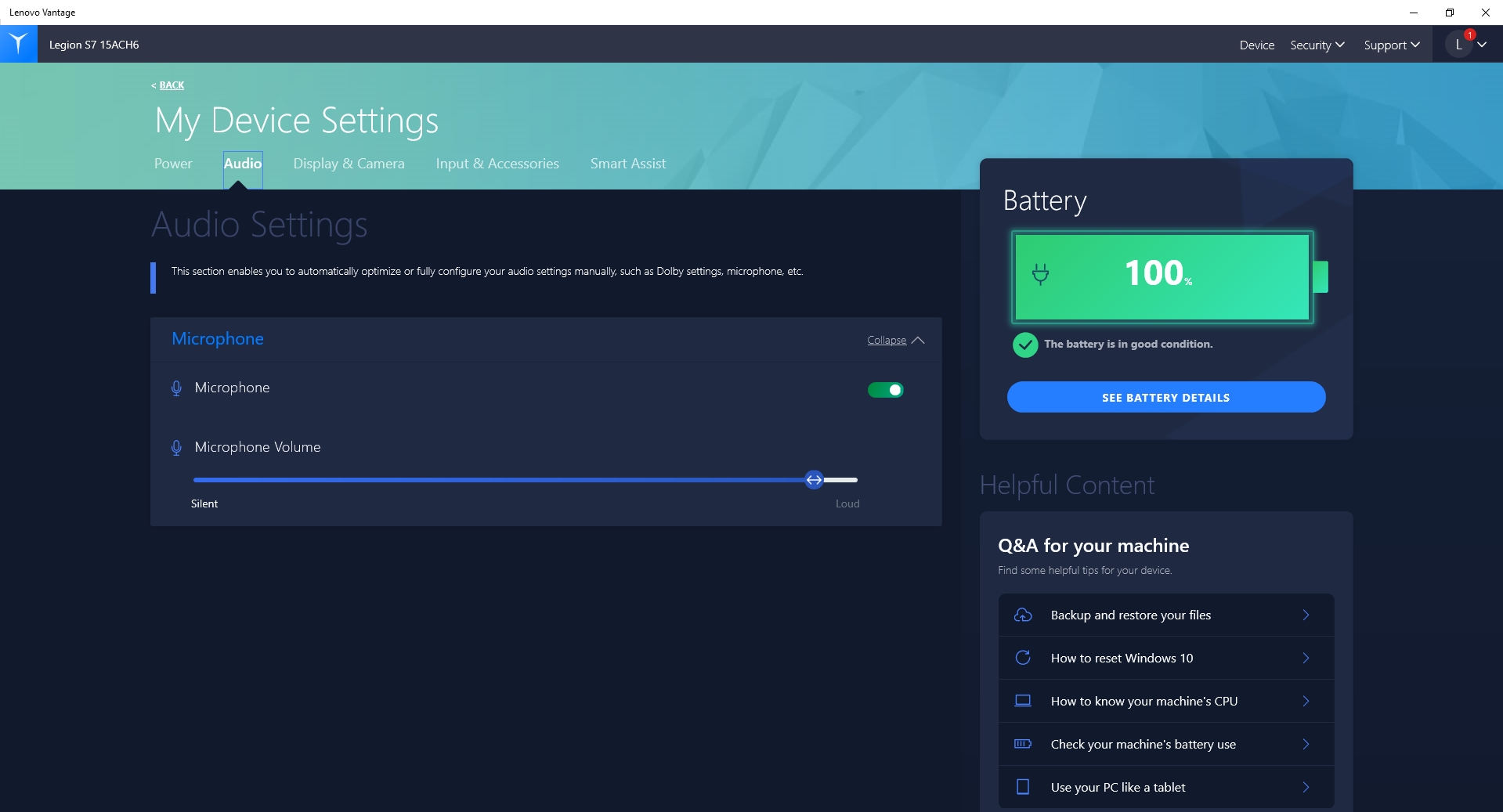
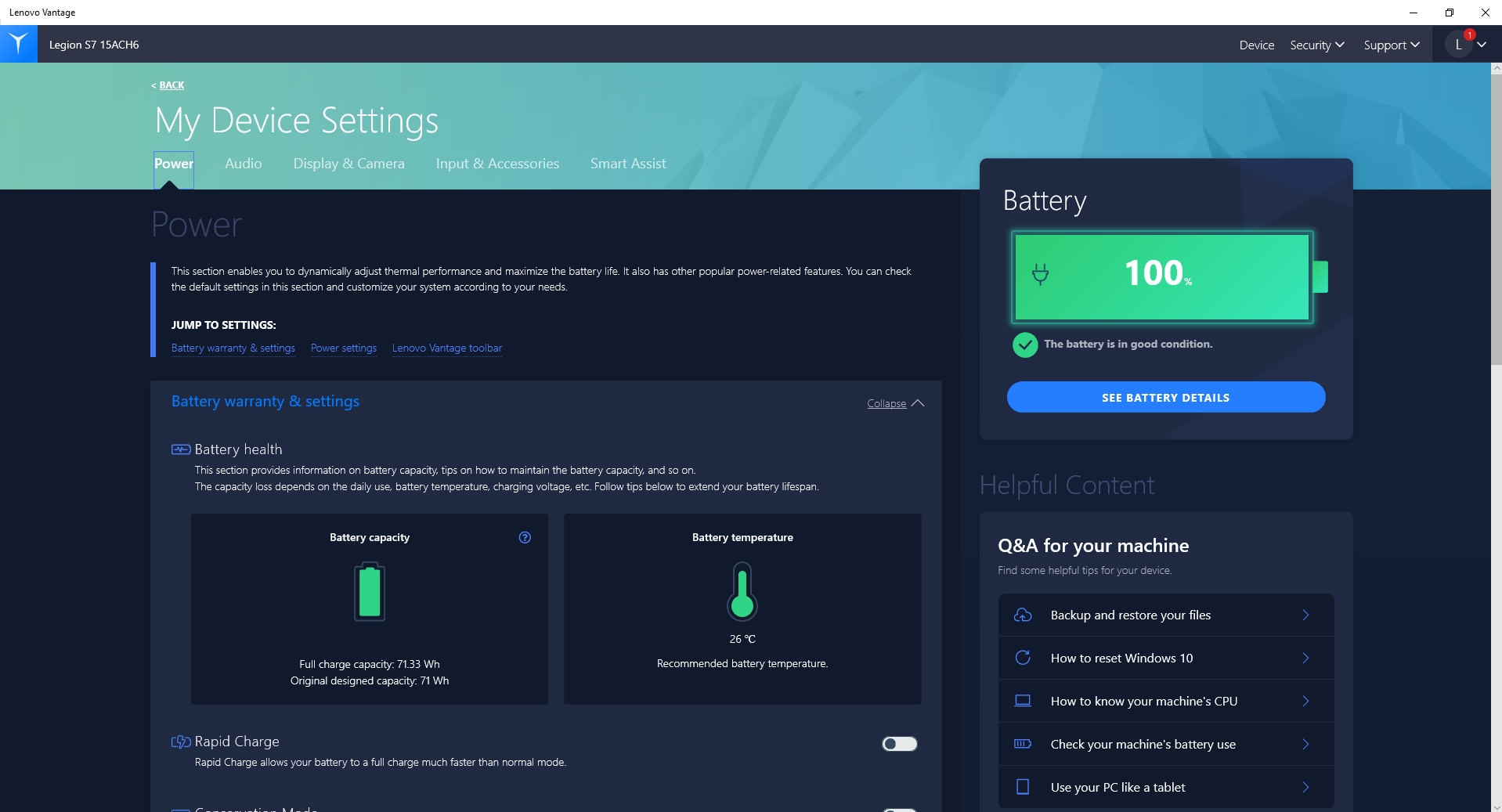
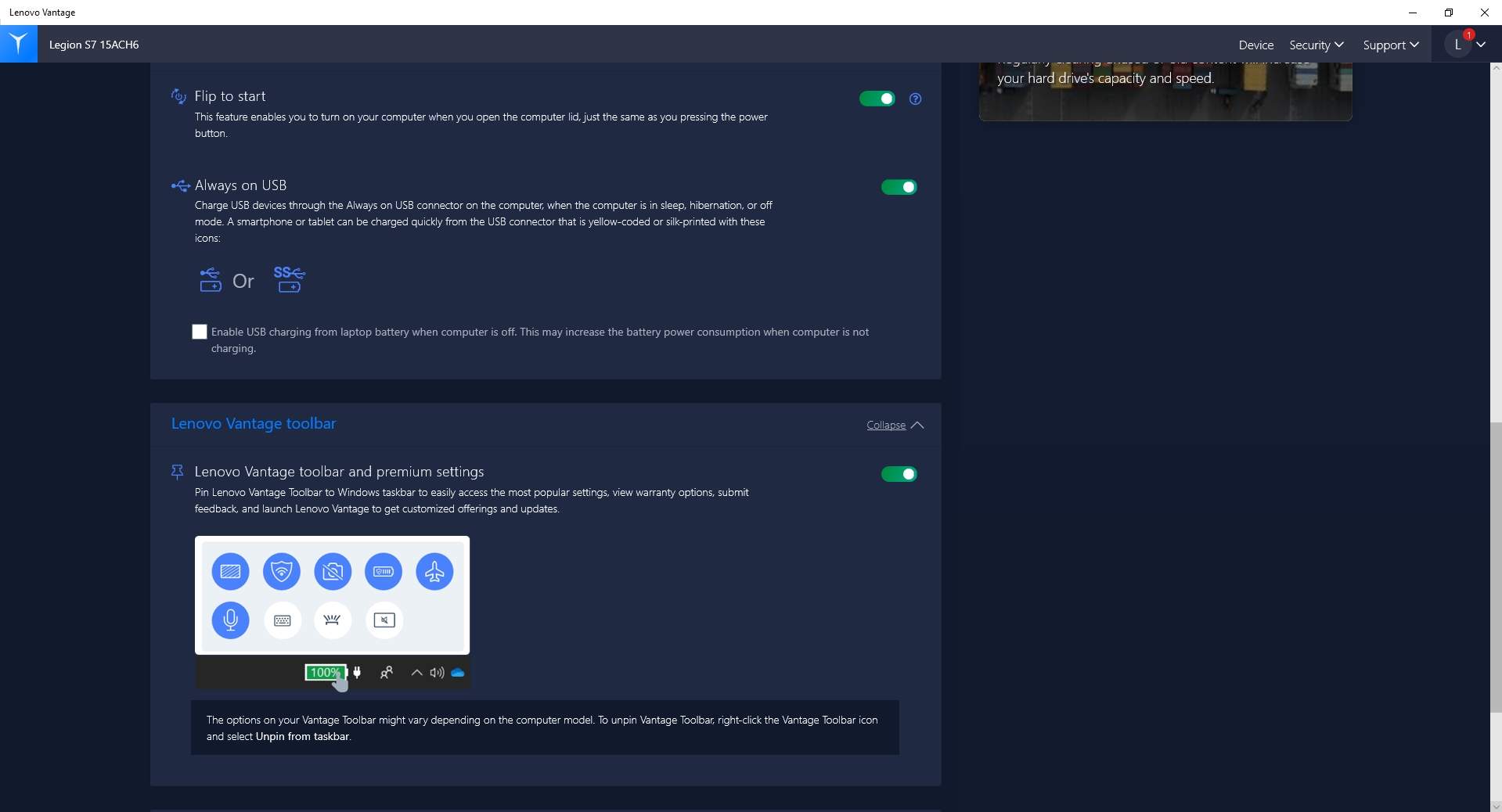
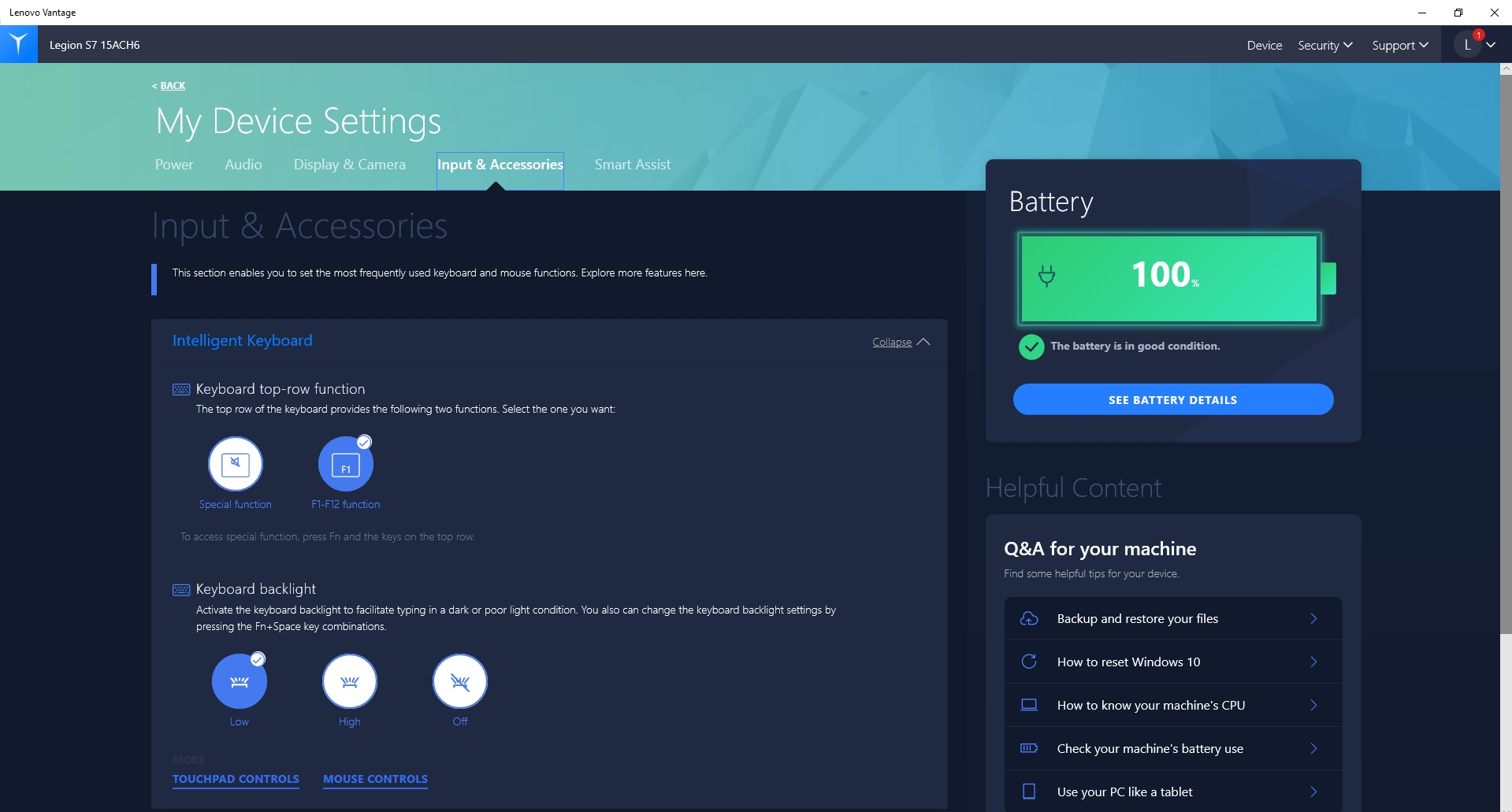
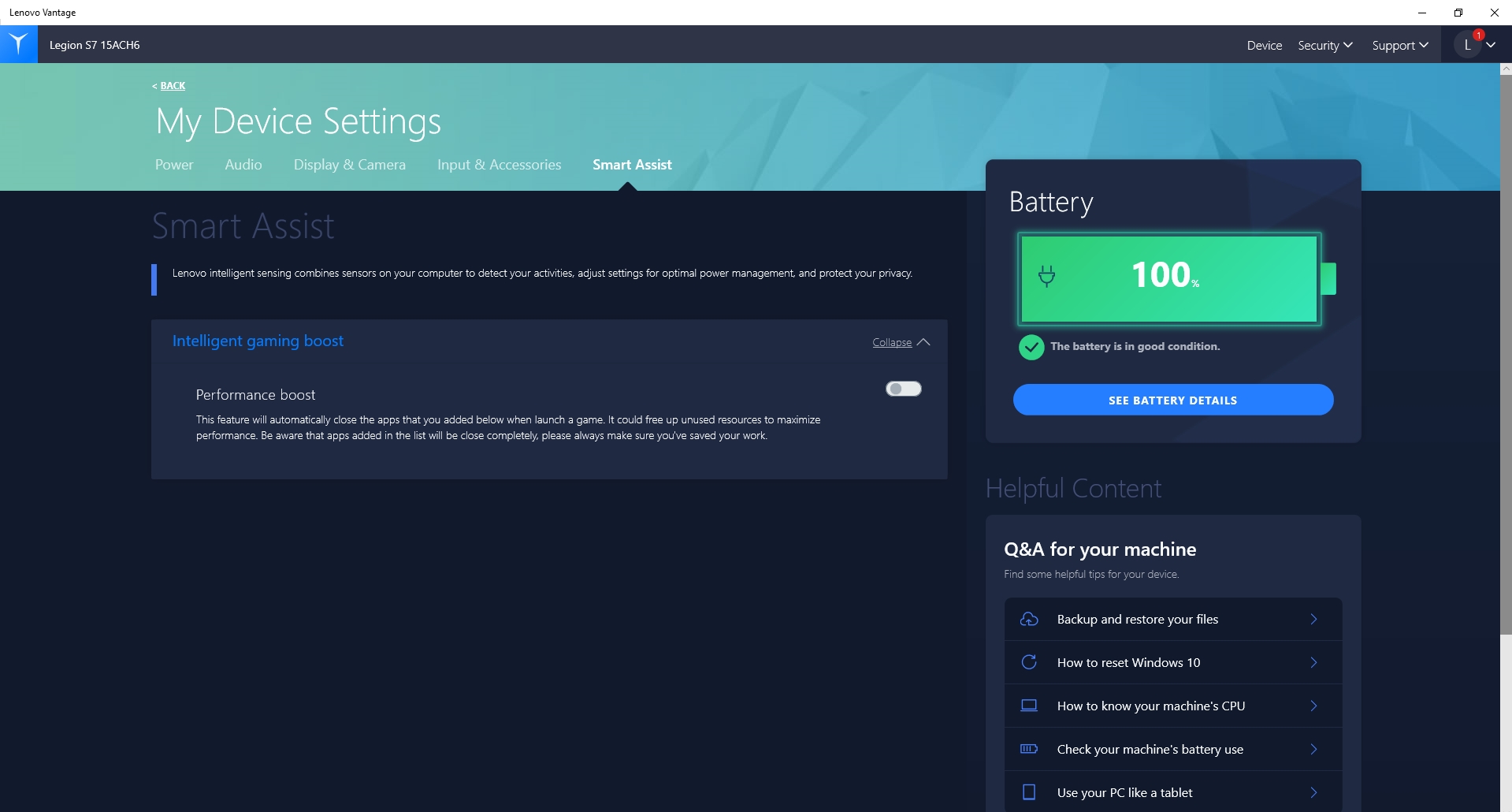








Dolby Vision application with presets is additionally installed: no difference in the picture "by eye" could be seen. A proprietary application Killer for prioritizing and controlling the network connection. And Nahimic for sound tuning.
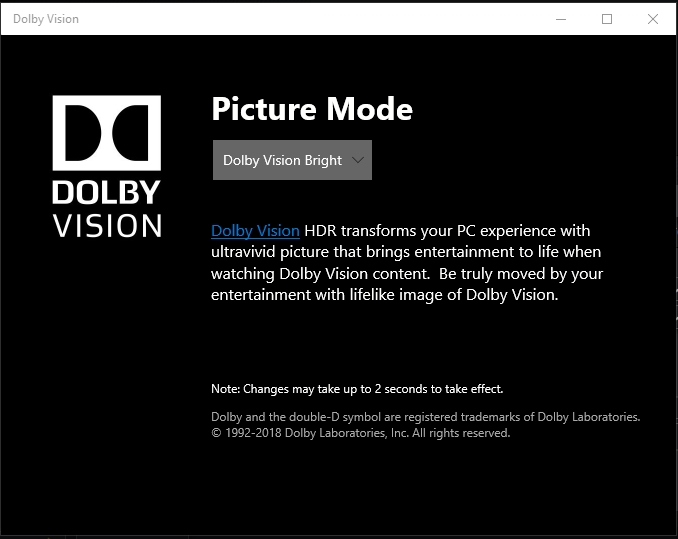

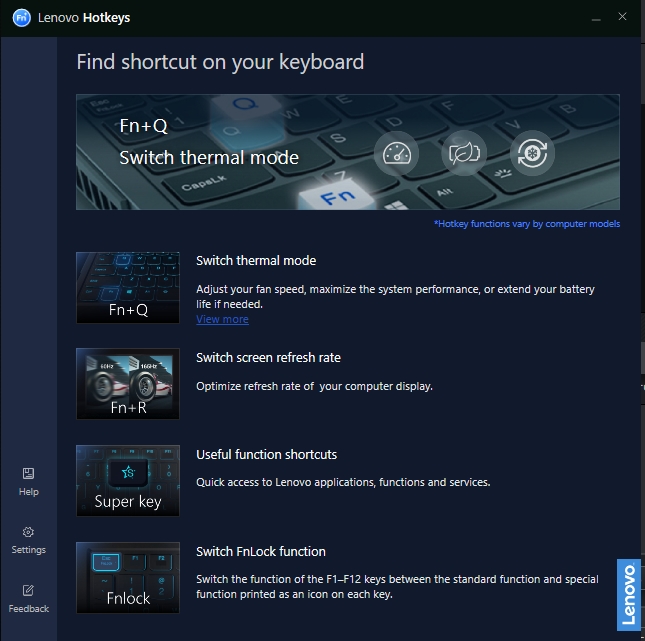
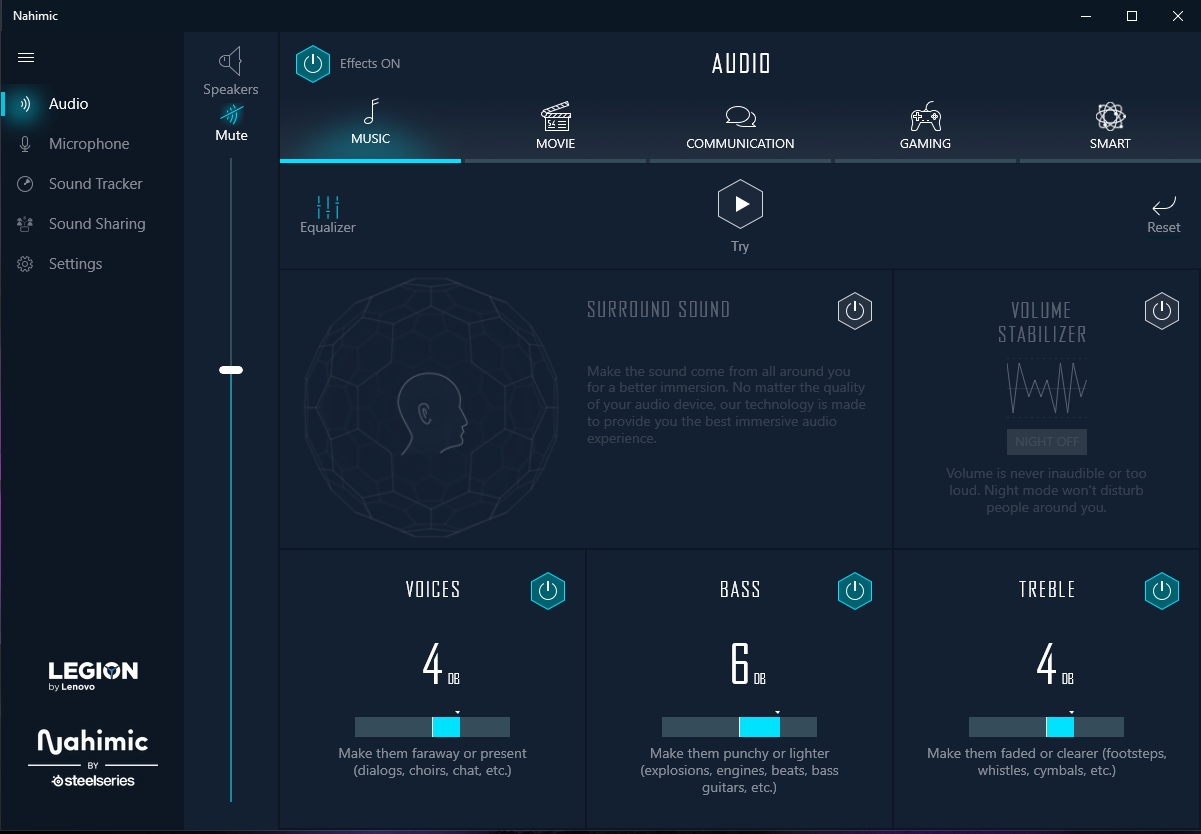
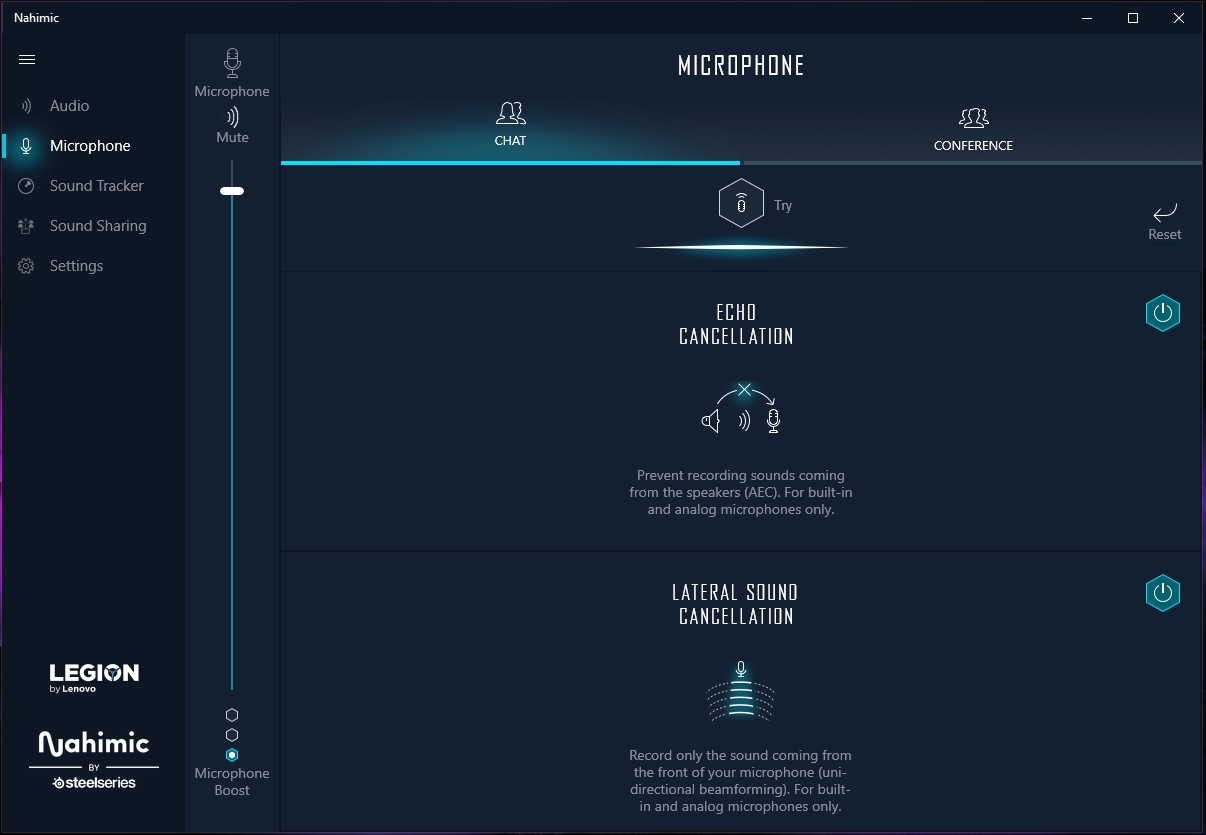





A 3-cell battery of 71 Wt*h from which the laptop (theoretically) can work up to 8 hours is responsible for the battery life. This is the minimum load and brightness. In office mode with a browser, documents, Photoshop and music streaming gets about 4 hours of work. Playing, of course, on battery power is not worth it. Only with the included 230W PSU. There's also Rapid Charge Pro charging support from a 95W USB Type-C adapter. You can recharge your laptop by 50% in 30 minutes.
- High productivity
- Excellent IPS-display with refresh rate 165 Hz
- Effective cooling system
- Compact, lightweight and stylish metal case
- Full-size keyboard layout
Bottom line. Three things to know about the Lenovo Legion Slim 7:
- The Lenovo Legion Slim 7 is a relatively compact and productive gaming laptop in a metal chassis.
- The laptop features a combination of AMD Ryzen 7 5800H, nVidia GeForce RTX 3060 Laptop and 16GB of RAM.
- The port set is pretty modest, with only 2 x USB-C 3.1 Gen 2 (DisplayPort) for external display connection.
| Lenovo Legion Slim 7 Specifications | |
|---|---|
| Display | 15.6 inches, 1920x1020, IPS, 165 Hz |
| Dimensions | 356x252x18.9 mm |
| Weight | 1.9 kg |
| Operating System | Windows 10 |
| Processor | AMD Ryzen 7 5800H (3.2-4.4 GHz), 8 cores, 16 threads, (Zen 3 Cezanne 7nm FinFET) |
| RAM | 16GB DDR4 3200 MHz |
| Graphics | nVidia GeForce RTX 2060 Laptop, 6GB GDDR6 |
| Storage | SSD M.2 PCI Express Gen3 x4 512GB |
| Communications | Wi-Fi 802.11 a/b/g/n/ac/ax (Wi-Fi 6), 2.4 and 5 GHz, Bluetooth 5.1 |
| Connectors | 2 x USB 3.2 Gen 2, 2 x USB-C 3.1 Gen 2 (DisplayPort), 3.5 mm, power supply jack |
| Camera | is, HD |
| Battery | 71 Watt*h, 3 cells |



