Microsoft Edge has a new feature that allows you to open two links in one browser window
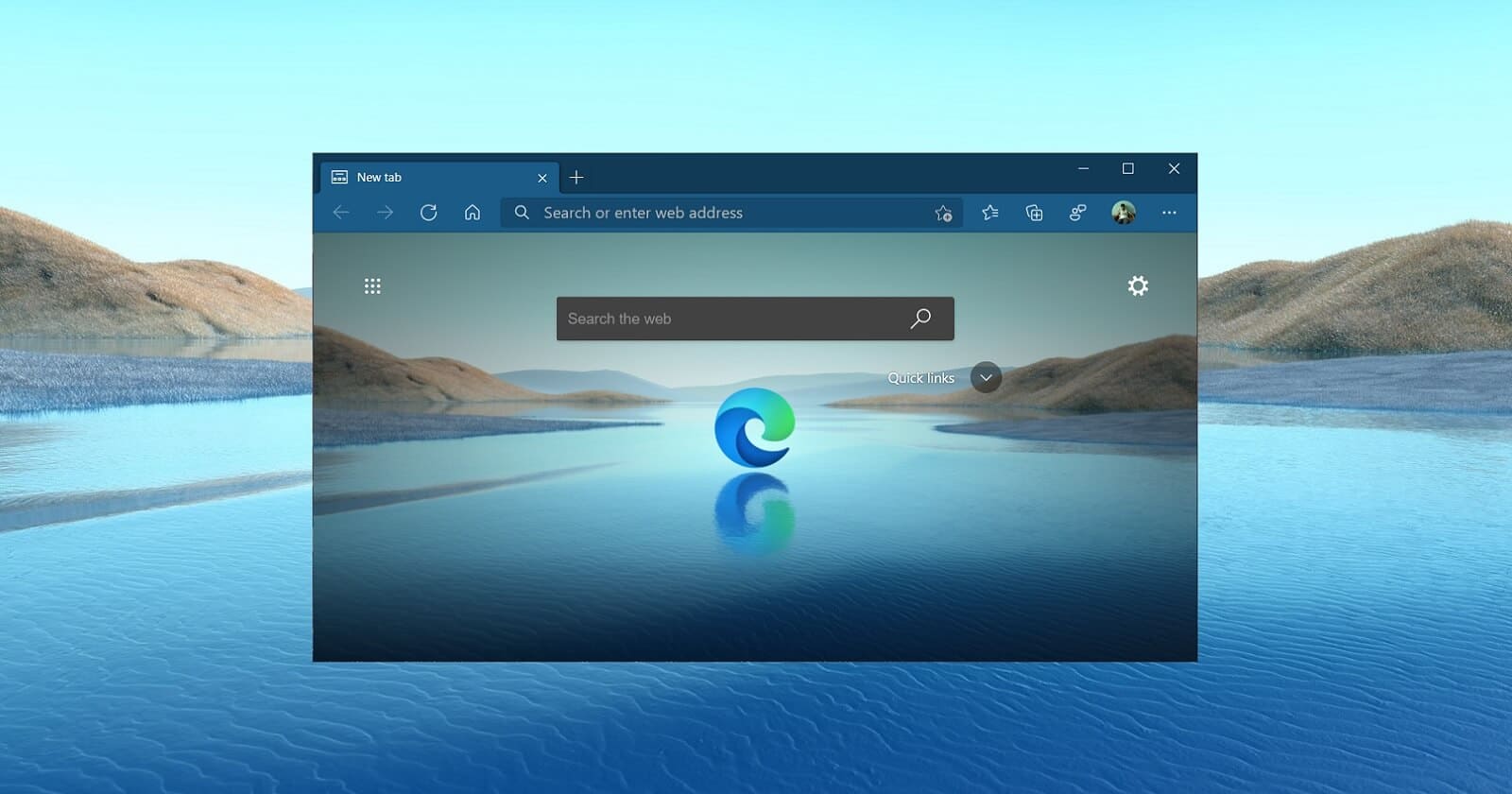
Microsoft has started testing a split-screen feature for two tabs in its Edge browser. The feature was first reported by a user under the nickname @Leopeva64-2 on Reddit and can now be enabled by checking the box in the experimental menu of the Canary beta version of Microsoft Edge. After you enable it and restart the browser, a new button will appear next to the address bar, which will allow you to split the Edge window into two separate tabs.
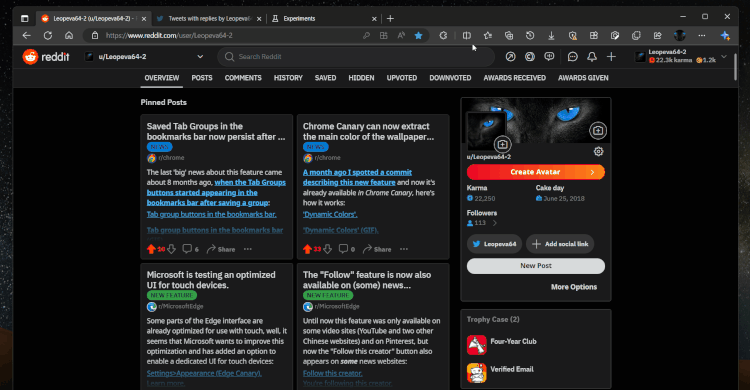
After splitting the window into two tabs, a new tab will be created, and when you switch to it, you will be taken to two separate links at once. You can also pin these side-by-side tabs, duplicate them, or add them to groups just like any other tab. This makes this feature extremely useful if you regularly compare documents or webpages.
Source: The Verge