ASUS ROG Pugio II Game Mouse Against Its Competitors in 2021

But how is it compared to other game mice available on the market? Let’s see what makes it so different.
4 Competing Game Mice
|
Author's Choice
 |
ASUS ROG Pugio II
|
Check Price |
|---|---|---|
|
People's Choice
 |
Logitech G Pro Wireless
|
Check Price |
|
Premium Choice
 |
Razer Viper Ultimate
|
Check Price |
|
Best Budget
 |
Razer Basilisk X HyperSpeed
|
Check Price |
ASUS ROG Pugio II Detailed Overview
So what makes ASUS ROG Pugio II different in the abundance of features that come directly on the mice.
ASUS ROG Pugio II is a very good gaming mouse with a lot of features and only one controversial point. It features an excellent PAW3335 optical sensor with 16000 dpi resolution, durable, time-tested Omron switches, and a whole bunch of customization options. The native switches can be easily replaced with other compatible ones, plus there is an extra set in the box. With caps, you can customize the side buttons as you wish. Tired of the illuminated logo? No problem, you can replace it with your own drawing as well. The ROG Pugio II can be connected to your computer via cable, 2.4 GHz radio or Bluetooth LE. There is also a bonus in the form of customizable RGB backlighting. With the whole set, the only controversial feature of the mouse is its symmetrical shape, which is not suitable for everyone.
What’s in the Box?




ASUS ROG Pugio II comes in a traditional ROG black and red box with lots of printing, including mouse images and basic technical features. There you will find a mouse, USB Transmitter, USB Type-C cable for wired connection and charging, customizable blank badge, sticker, documentation and a triangular box with accessories.

The triangular case contains covers for side buttons, additional removable Omron switches and tweezers to replace them.
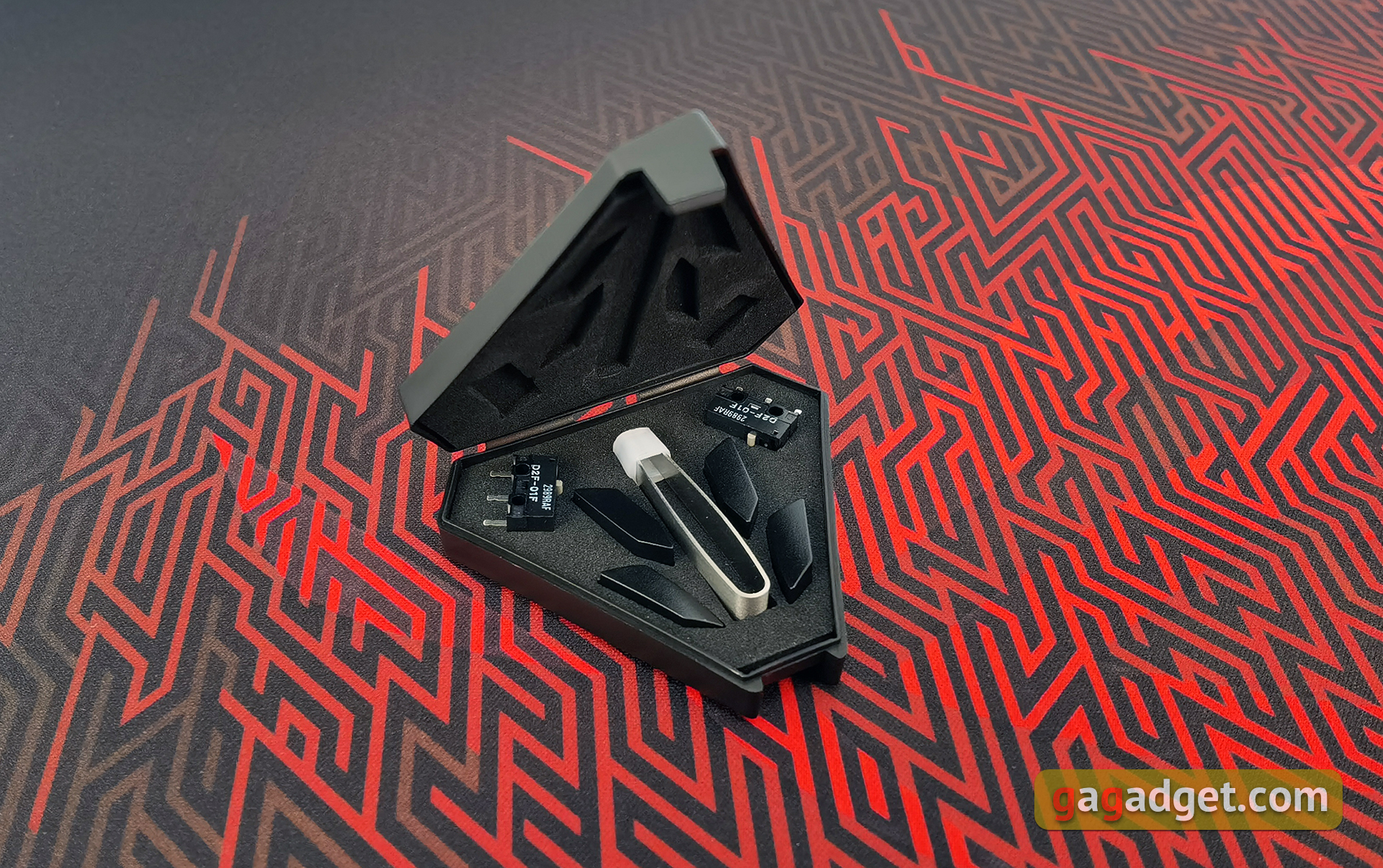
What does ASUS ROG Pugio II Look Like?

ASUS ROG Pugio II has inherited only a few design features from its predecessor: symmetry, removable switches and optional caps for additional buttons. The shape of the mouse has also been redesigned: it has no corners and is very sleek. The mouse body is made primarily of semi-transparent plastic, just like most current ASUS mice. The shape of the mouse is ambidextrous and only the main button surfaces differ. But this is a purely decorative thing, which does not affect the use in any way.

Side edges are the same. They are made of opaque matte black plastic and have a relief texture for better "grip". At the bottom, you can see a strip of LED illumination that runs along the perimeter of most of the mouse. Additional buttons can also be found on both sides. They have an elongated shape with a recess along them.




Optional covers can be used to seal unused buttons to avoid false clicks. They are fixed with magnets, so this process is as simple as possible.

Thanks to the semi-transparent top cover, the illuminated logo looks quite unusual and seems a little blurred at the corners. The cover itself is fixed with a magnet in the same way and can be easily removed. It does not backlash due to additional ledges and slots, and accidentally I could not remove it. Under the cover there is room for storage of the USB transmitter, two screws that hold the main buttons and a badge with the logo. It is easy to remove and change to an included transparent one, on which you can put your drawing.




The scroll wheel is structurally familiar as for a gamer's model: coating is made of rubberized material with diagonal notches and illumination on the sides. There are no additional buttons next to it.

No unusual elements at the front. Only Type-C connector for cable connection. Once again you can see that the mouse is completely symmetrical.

On the lower part of the mouse there are three Teflon legs: two small legs in front and one wide, semicircle at the back. There is also a LED light strip around the back of the mouse. There is an optical sensor in the middle, in this case it is PixArt PAW3335 with an additional triangular Teflon insert around. The next one is more interesting: two buttons and a three-position slider are placed at the sides of the sensor.

The cable from the package has a length of 5.9 feet and a rubber braid. Standard USB connector is on one side and Type-C connector is on the other, there is also a velcro. The quality of the cable is not bad, but no more. It is quite light, but not too flexible. The mouse is designed for wireless use mostly.

The size of the mouse is average: 4.96x2.24x1.57 inches, weight - 3.6 oz, which is not too much, as for the wireless model. The mouse looks in the style of all current ASUS gaming models, with an abundance of backlighting. Regardless of the elements on the magnets, the design does not feel sticky, nothing staggers. The semi-transparent panels quite actively collect fingerprints, but they are also easy to clean.
Is ASUS ROG Pugio II Convenient to Use?
Fans of symmetric models will find it easy to catch up with ASUS ROG Pugio II. It took me a couple of days to get used to it and choose the best position. With my palm size, I found my palm grip to be optimal: my thumb and little finger fit neatly into the recesses on the sides, and the center of my palm falls into the curvature of the mouse back. At the same time, additional buttons appear exactly above the thumb. I didn't like the moment with my ring finger very much (it concerns all symmetrical models): I have it placed on the bend of the right main button, which is not very convenient. But this is a matter of tastes.

The scroll wheel is comfortable, with moderately smooth running and informative compartments. It runs quietly at low speed and you can hear it when you scroll fast. But the sound is not loud and not annoying. The main buttons use Omron switches together with an additional closing mechanism. This mechanism minimizes the distance between the button and the switch. This (in theory) increases the speed of operation, and the play of the buttons is practically absent. The stock switches are Chinese Omron D2FC-F-K(50M) rated for 50 million clicks. They are quite well known to gamers and have proven themselves, in particular, for shooters due to the speed and accuracy of operation. As spare parts, there is a pair of Japanese Omron D2F-01F with a tighter stroke and a lifetime of 1 million keystrokes. In ASUS ROG Chakram, the buttons were magnetically sealed, making it easy to replace. In the ROG Pugio II, the procedure is a bit more complicated: you need to unscrew two screws, and then you'll have access to the switches. The next step is simple: using the complete tweezers, the old switches are removed and the new ones are put in.

The mouse feels good on all surfaces, including tables. However, it is preferable to use a game surface. During testing, mainly the "native" ASUS ROG Sheath with fabric coated and rubberized base was used. Its dimensions are 35.4 x 17.3 inches, and it is a convenient option for the whole table: it can fit both a mouse and a keyboard.

Performance

ASUS ROG Pugio II uses the PixArt PAW3335 optical sensor, which is designed specifically for wireless gaming mice and has a reduced power consumption. Its specifications are also available on the Web if you'd like to learn more. It has a maximum resolution of 16,000 DPI and is capable of tracking at speeds up to 400 inches per second and acceleration up to 40g. The Sensor has performed remarkably well, with no problems during use. The mouse was used in both fast shooters and RPGs, strategies and actions from third parties. Now a few words about the buttons and switches on the bottom of the mouse. In fact, they allow you to fully configure ASUS ROG Pugio II without software. The three-position switch is responsible for the connection type: 2.4 GHz, Bluetooth or wired. There are corresponding pointers, the middle position is also responsible for the simple power-off. The button with DPI designation switches four preset resolution levels. A long press activates the DPI smooth adjustment: the backlight color shows the current level with the color from blue minimum to red maximum, and the adjustment itself is made by the scroll wheel. The saved profiles can also be switched "on the go" with the combination of the DPI button and the side button. The second Pair button puts the mouse in Bluetooth pairing mode.

There are three ways to connect a mouse. With a wired mouse, everything is clear. For use "on the road" with laptops, it is best to use Bluetooth: the response rate is limited to 125 Hz, for games it is not the best option. But it's enough for web surfing and work. And the battery runs out slower. A 2.4GHz wireless connection uses a miniature USB transmitter. A response rate of 1000 Hz and all other buns are available. To improve signal stability the original SmartHop technology is used, which we've seen on previous models. For example, the same above mentioned Chakram. In general, the mouse analyzes and automatically switches to the least loaded channel. During use, no stability problems were observed.

ASUS ROG Pugio II is powered by 800 mAh battery. The manufacturer promises that the mouse can operate for up to 69 hours when connected via 2.4 GHz and up to 100 hours when connected via Bluetooth LE with the backlight fully off. In real life, we’ve got 4 working days with full RGB-illumination and 1000 Hz response rate. That is 36 hours approximately. Of course, the mouse automatically goes into and out of sleep mode. "It wakes up instantly, and you can set the time of sleep mode.
To configure the mouse, you use a common branded application Armoury Crate, which supports all the current game peripherals of the manufacturer. As for ASUS ROG Pugio II, the set of settings is quite abundant. You can customize the actions for buttons, four default DPI levels, response frequency, button response speed, backlight with a bunch of customization options, surface tear height (1-2 mm), low battery notification, sleep transition time, and so on. In short, you have everything you need.
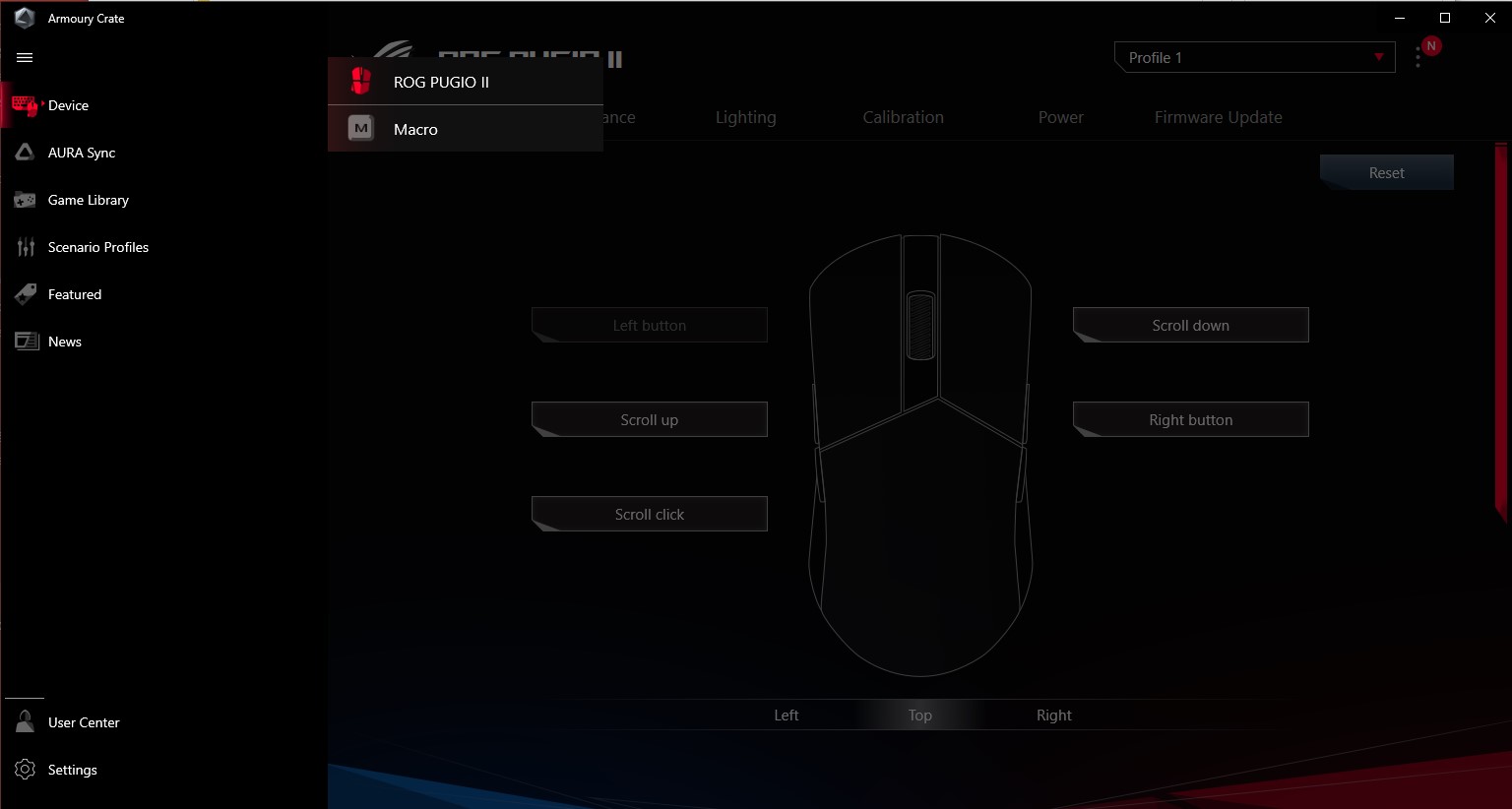
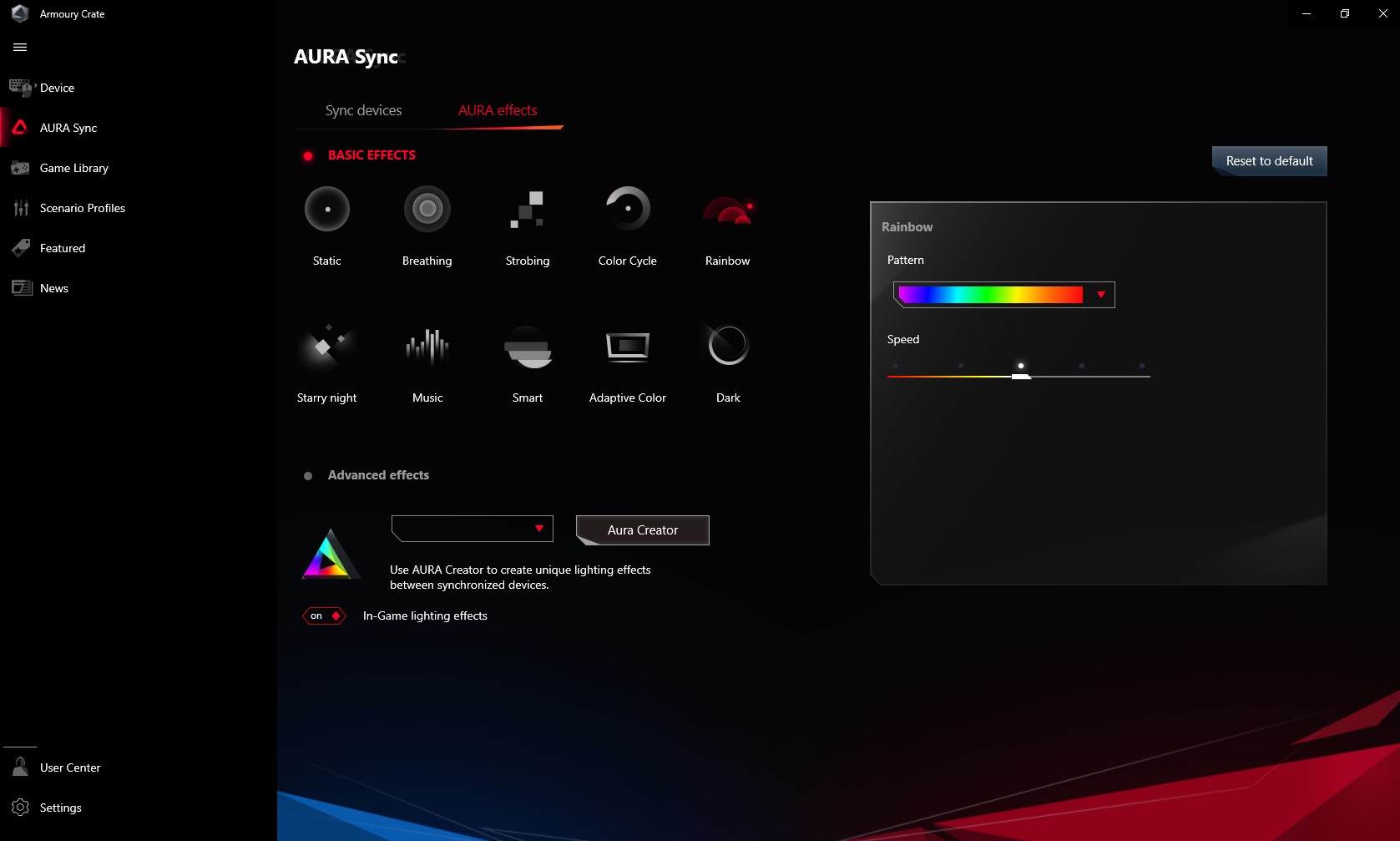
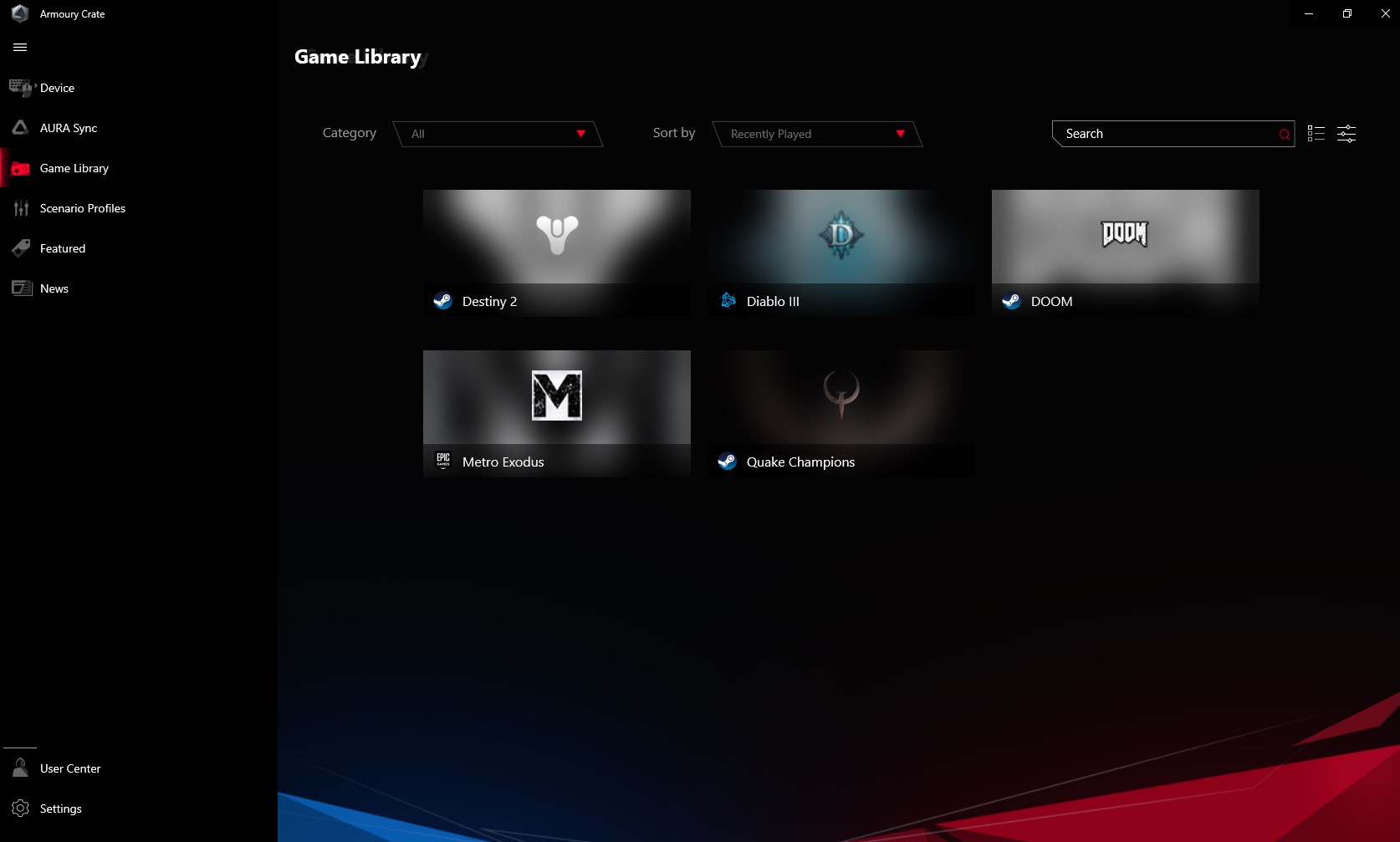
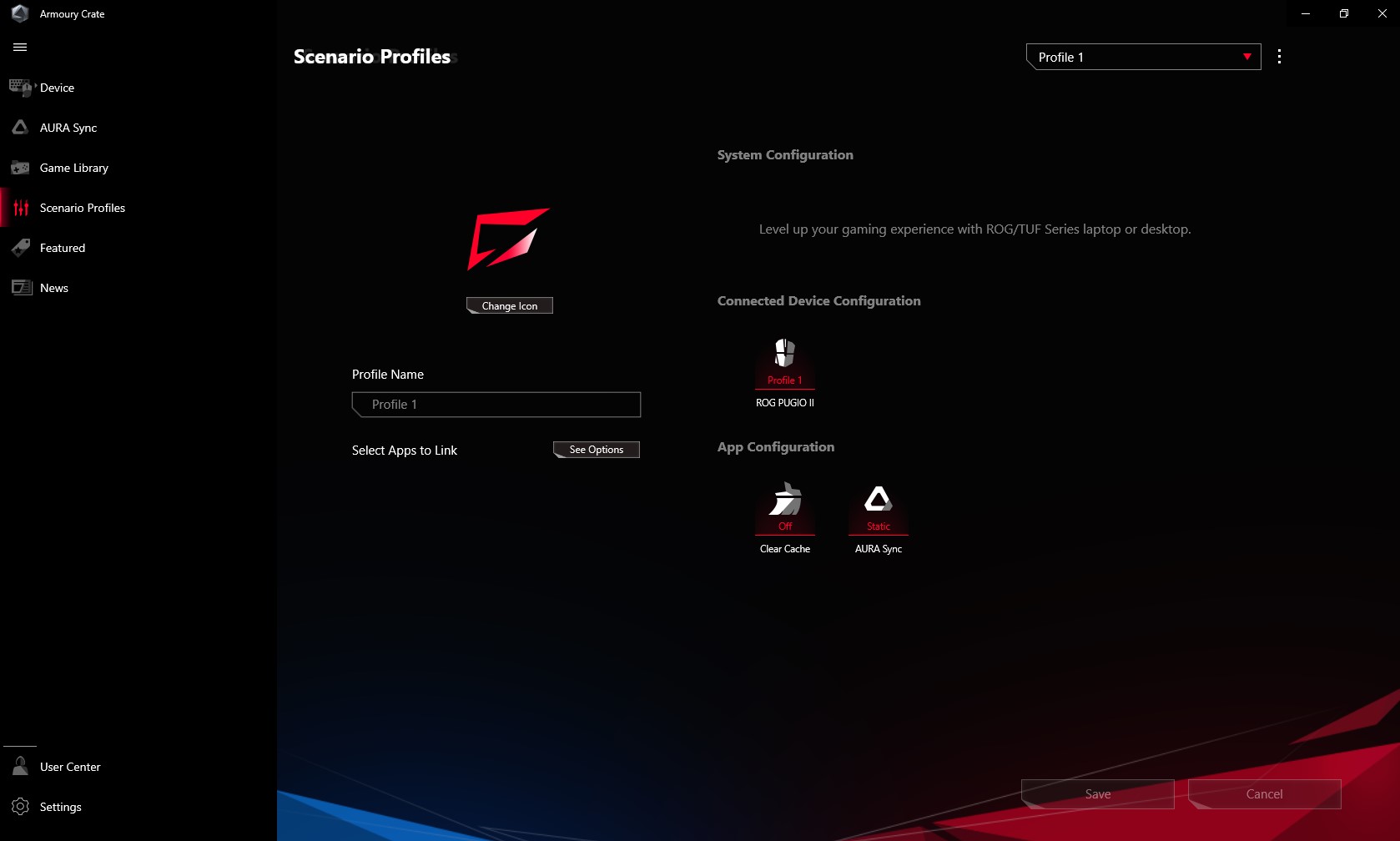
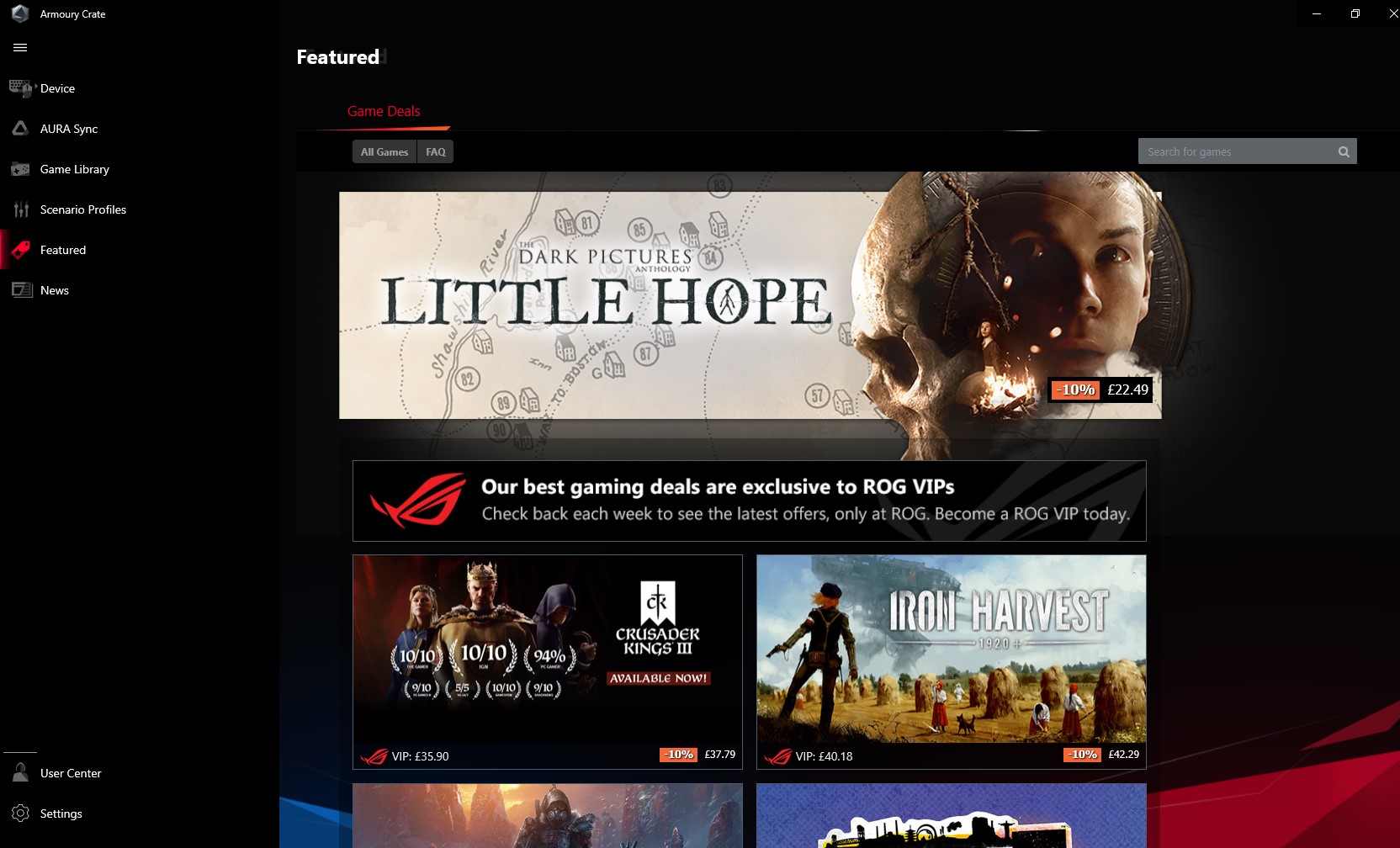
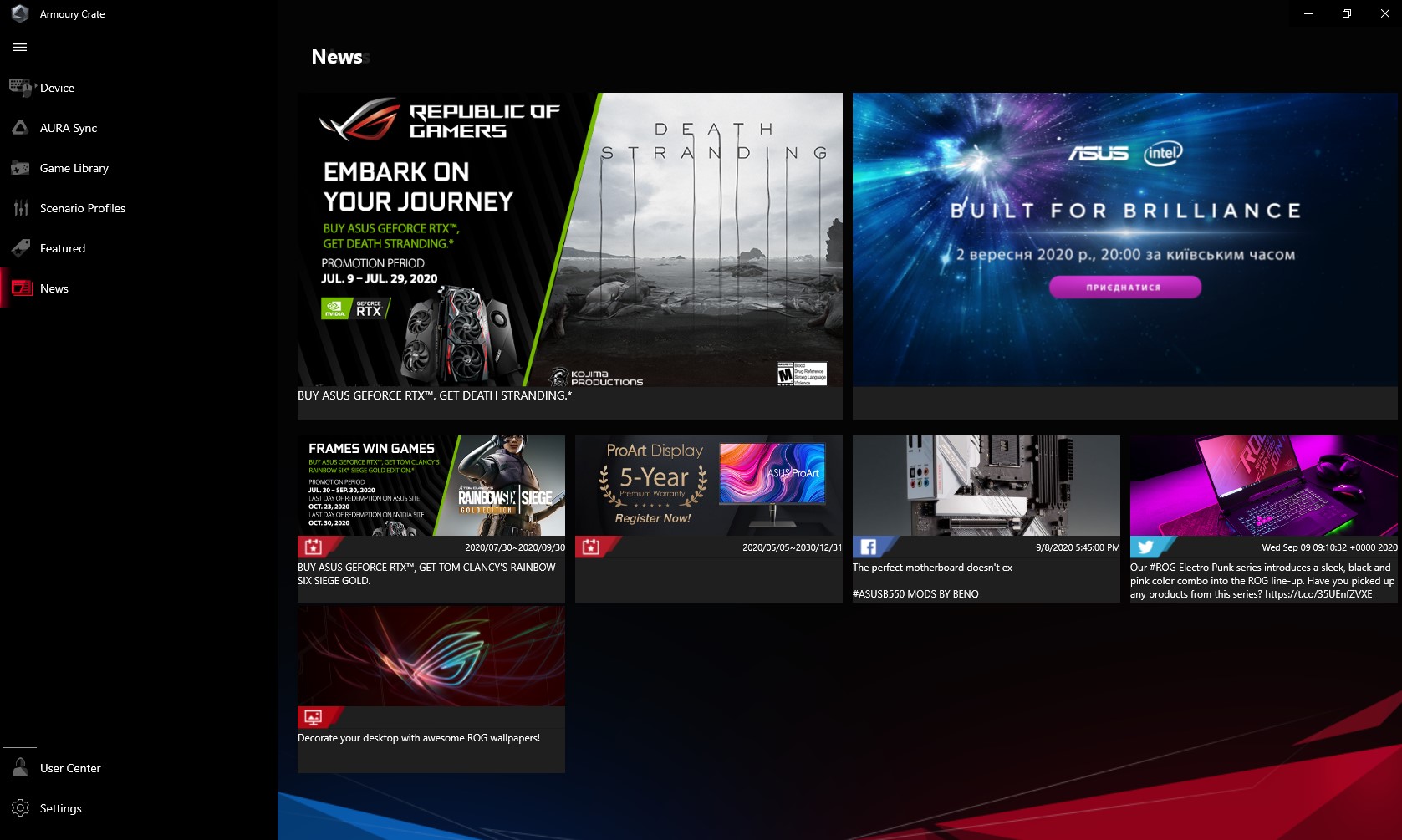
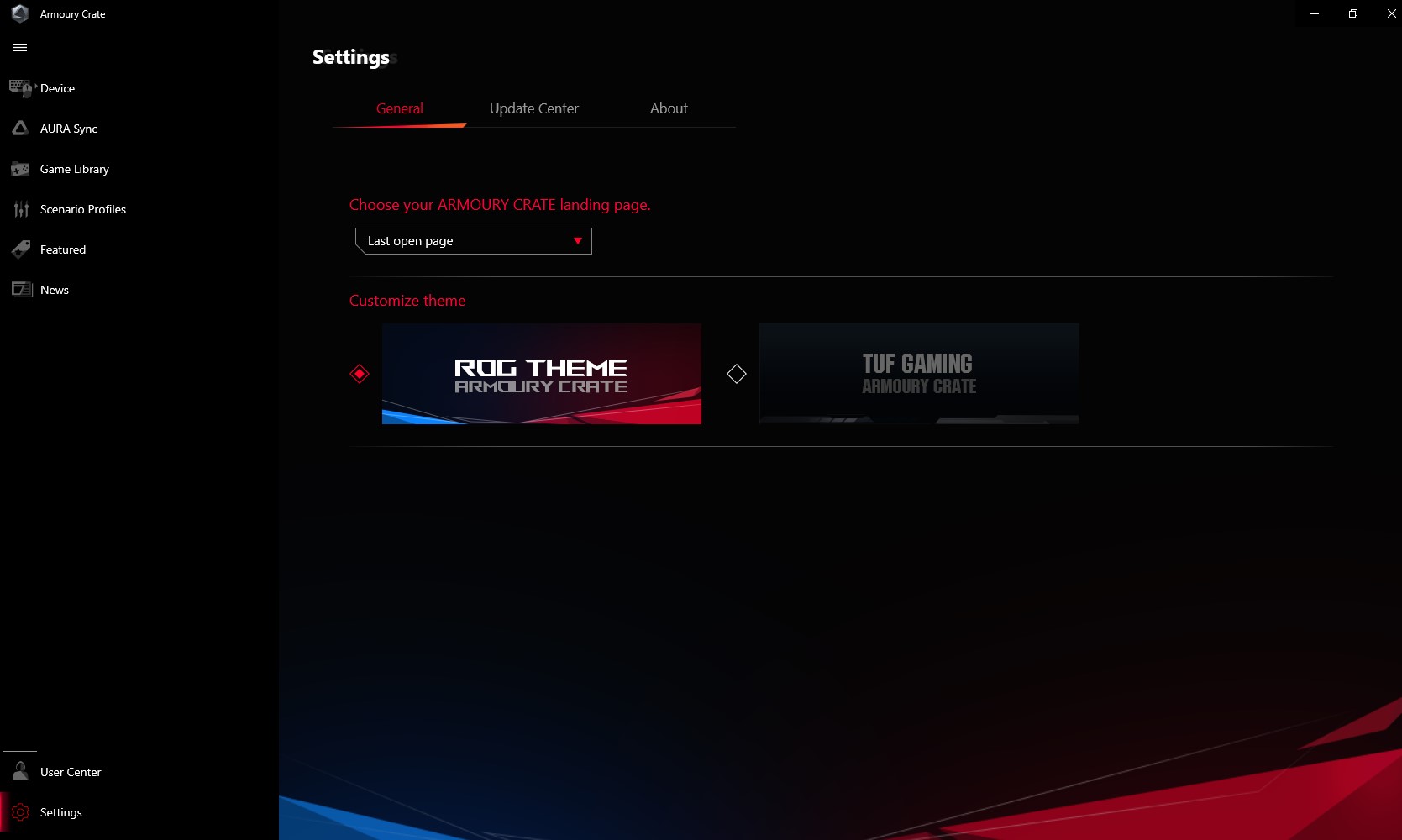
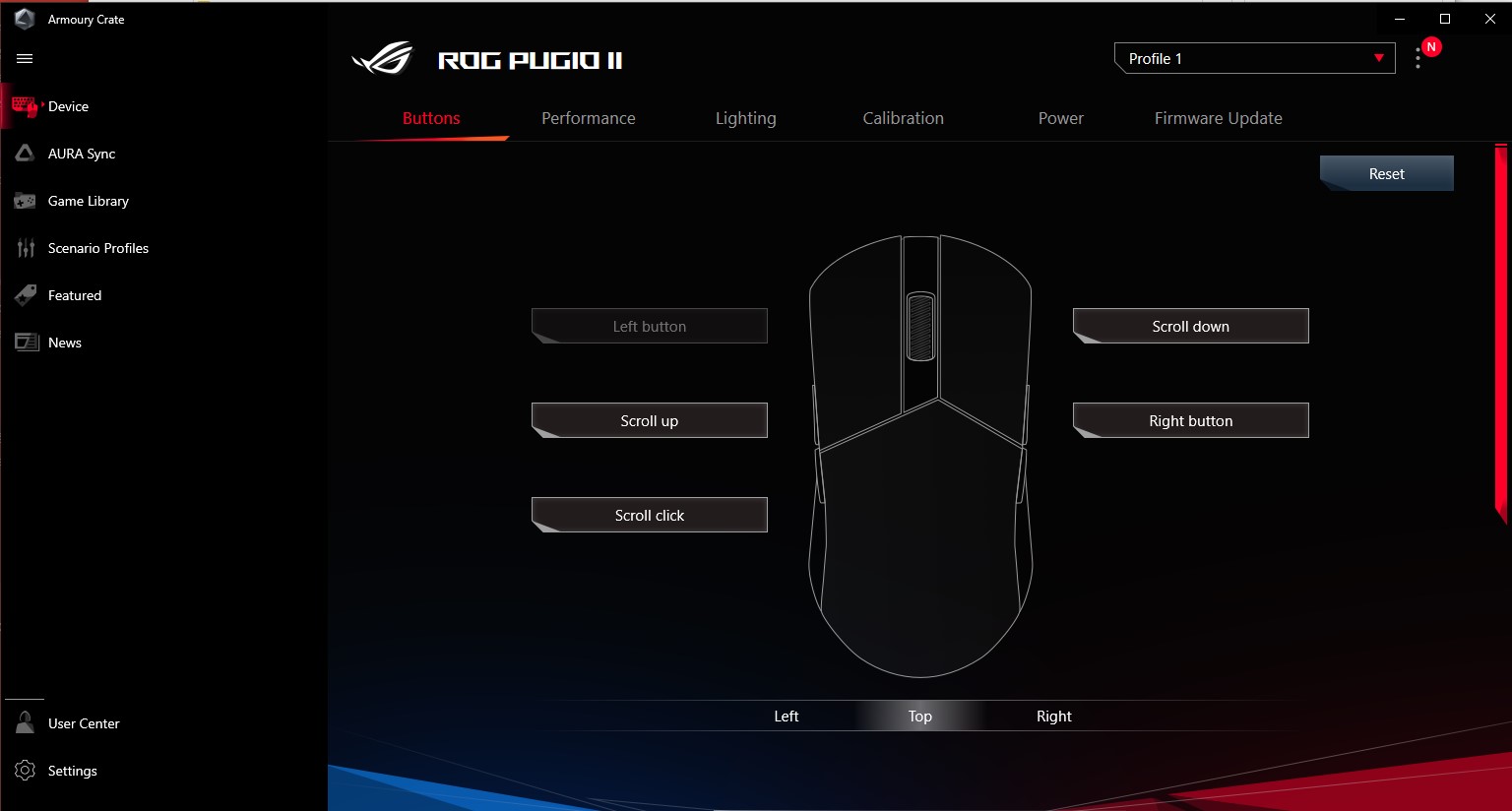
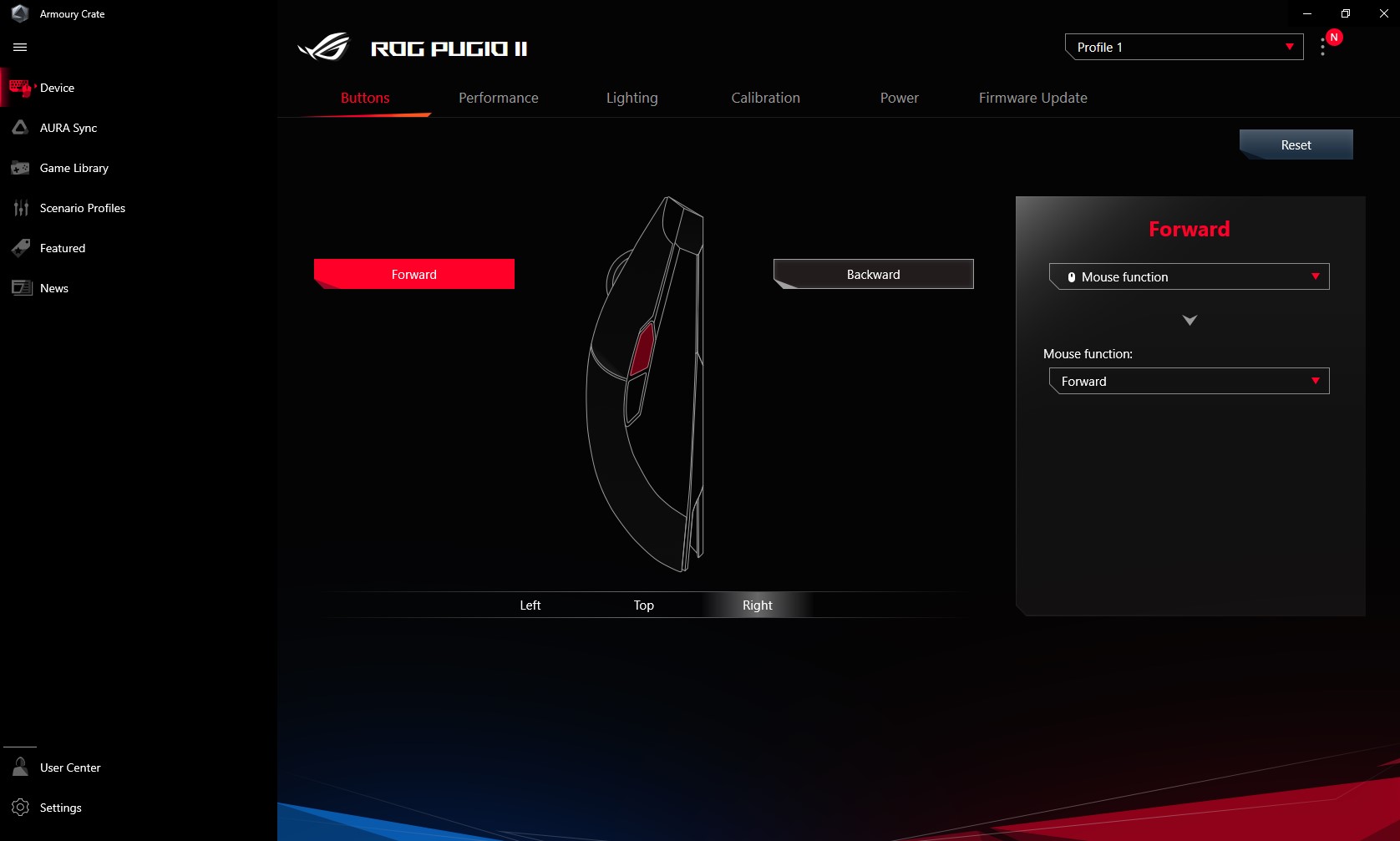
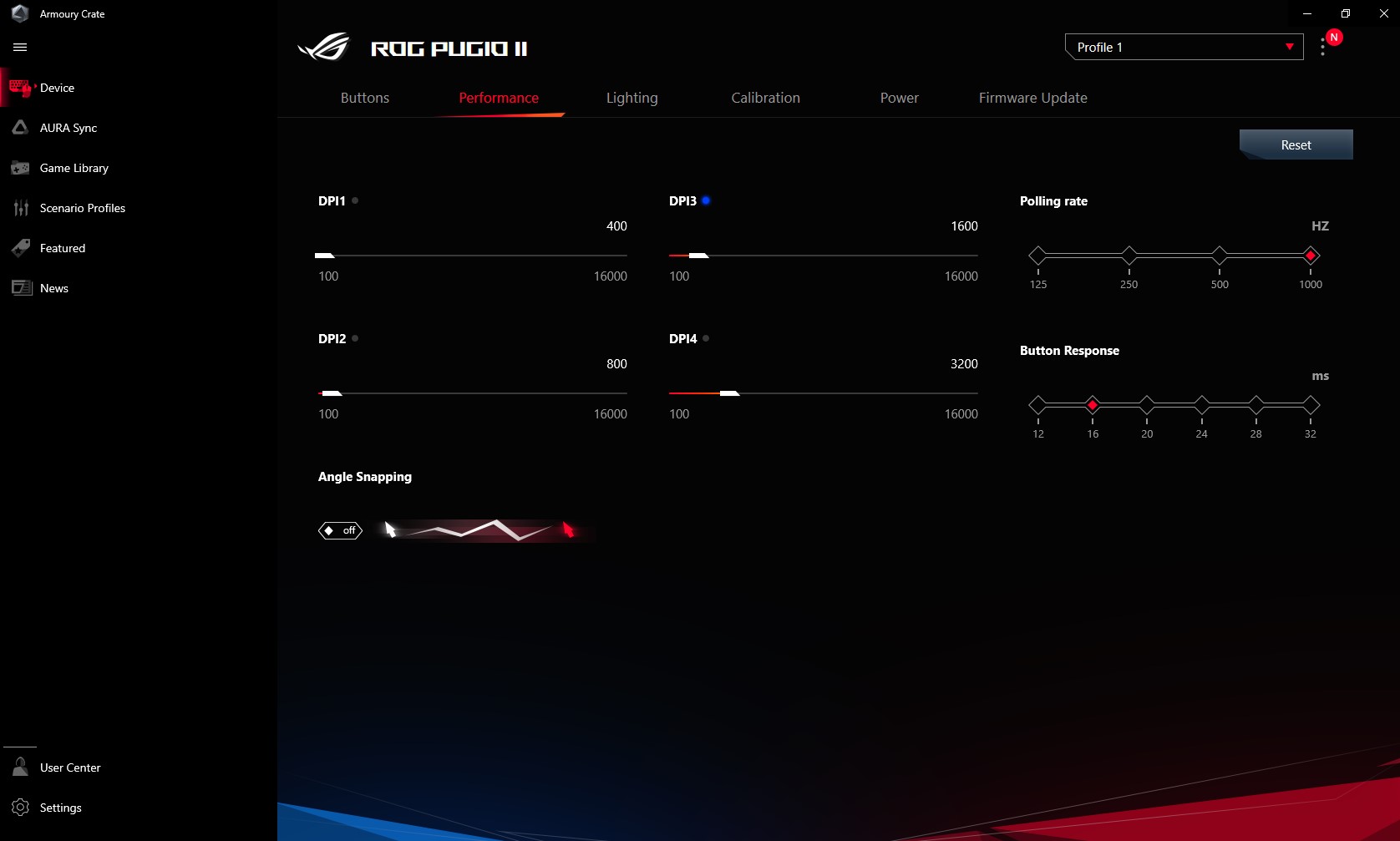
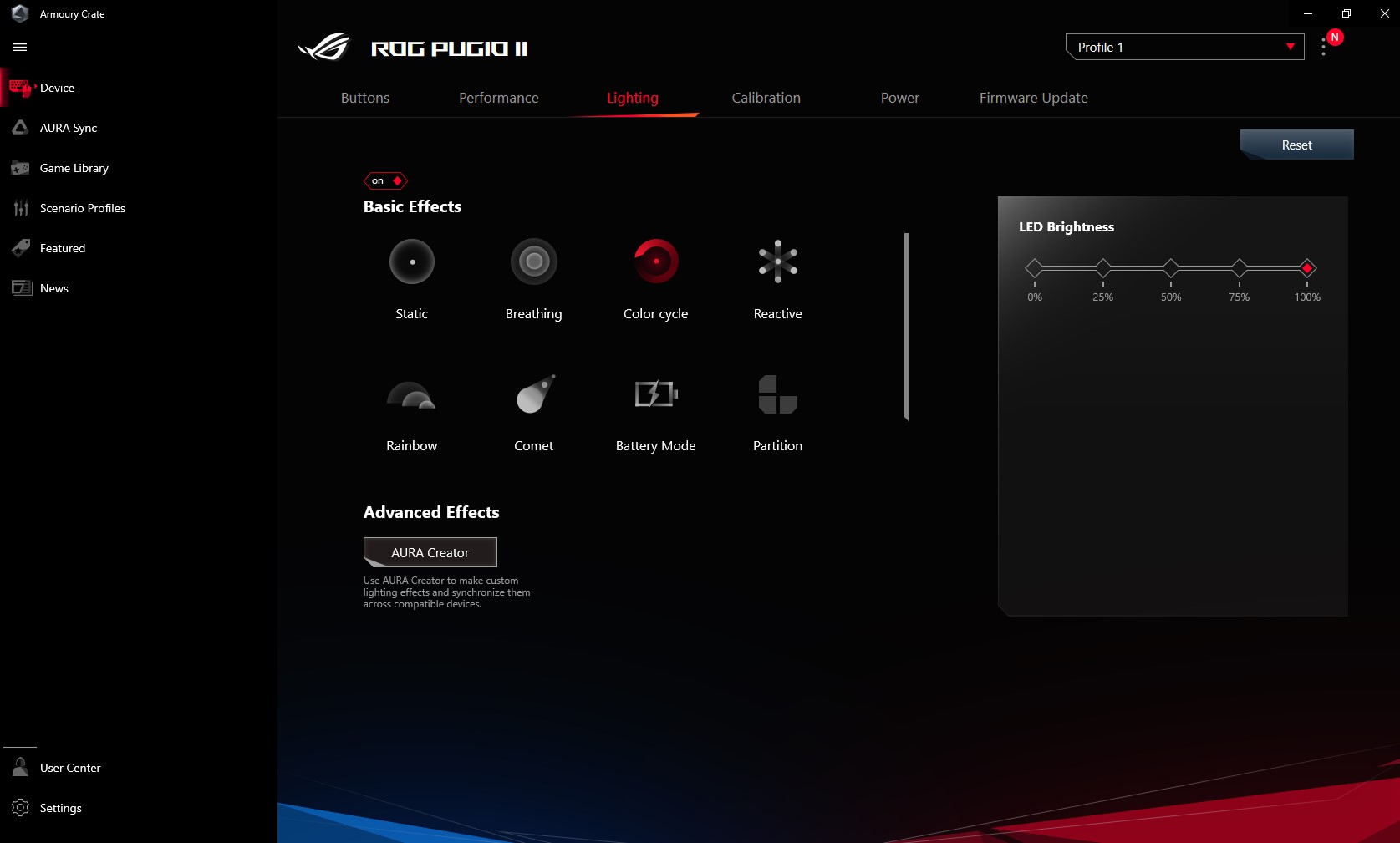
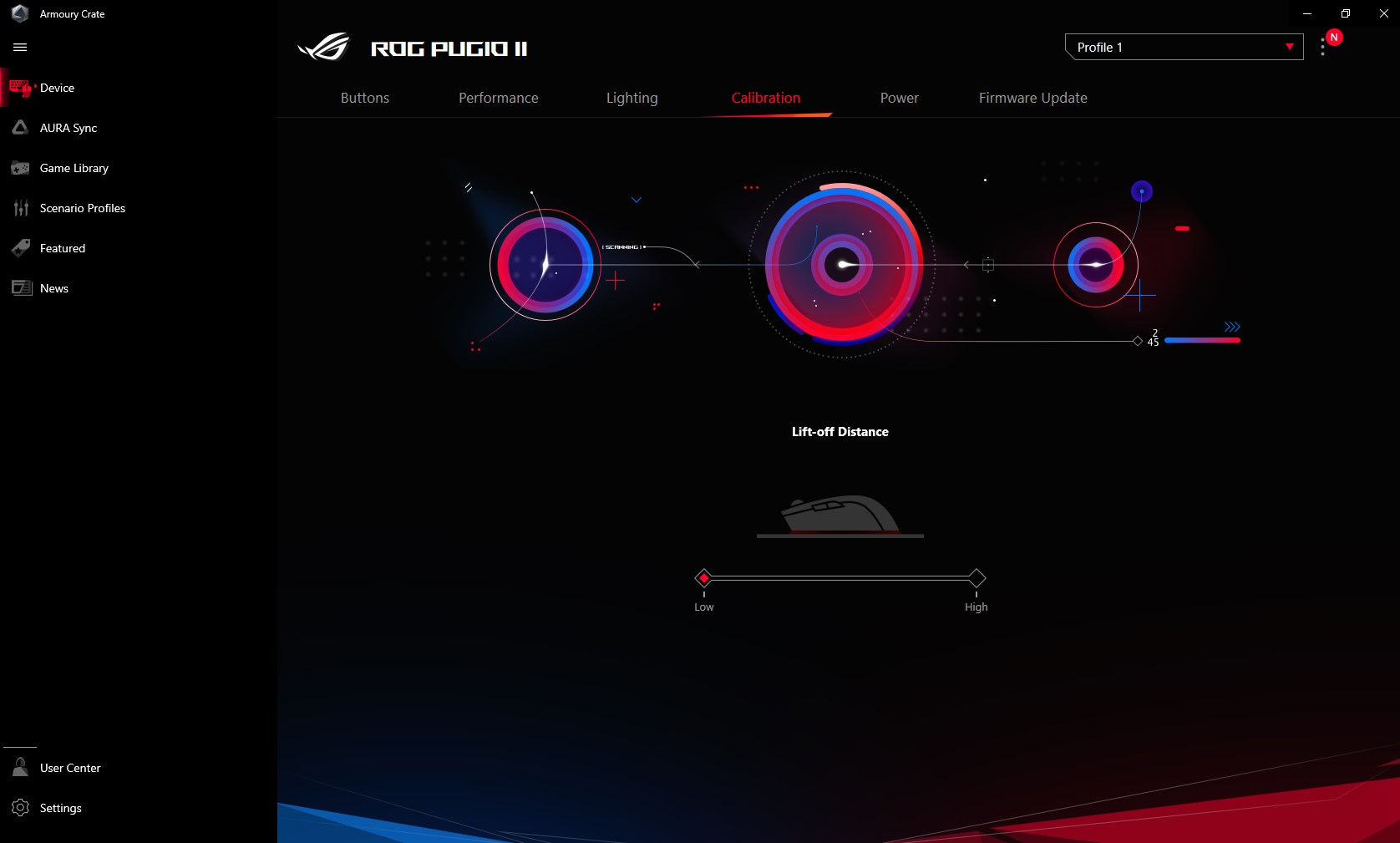
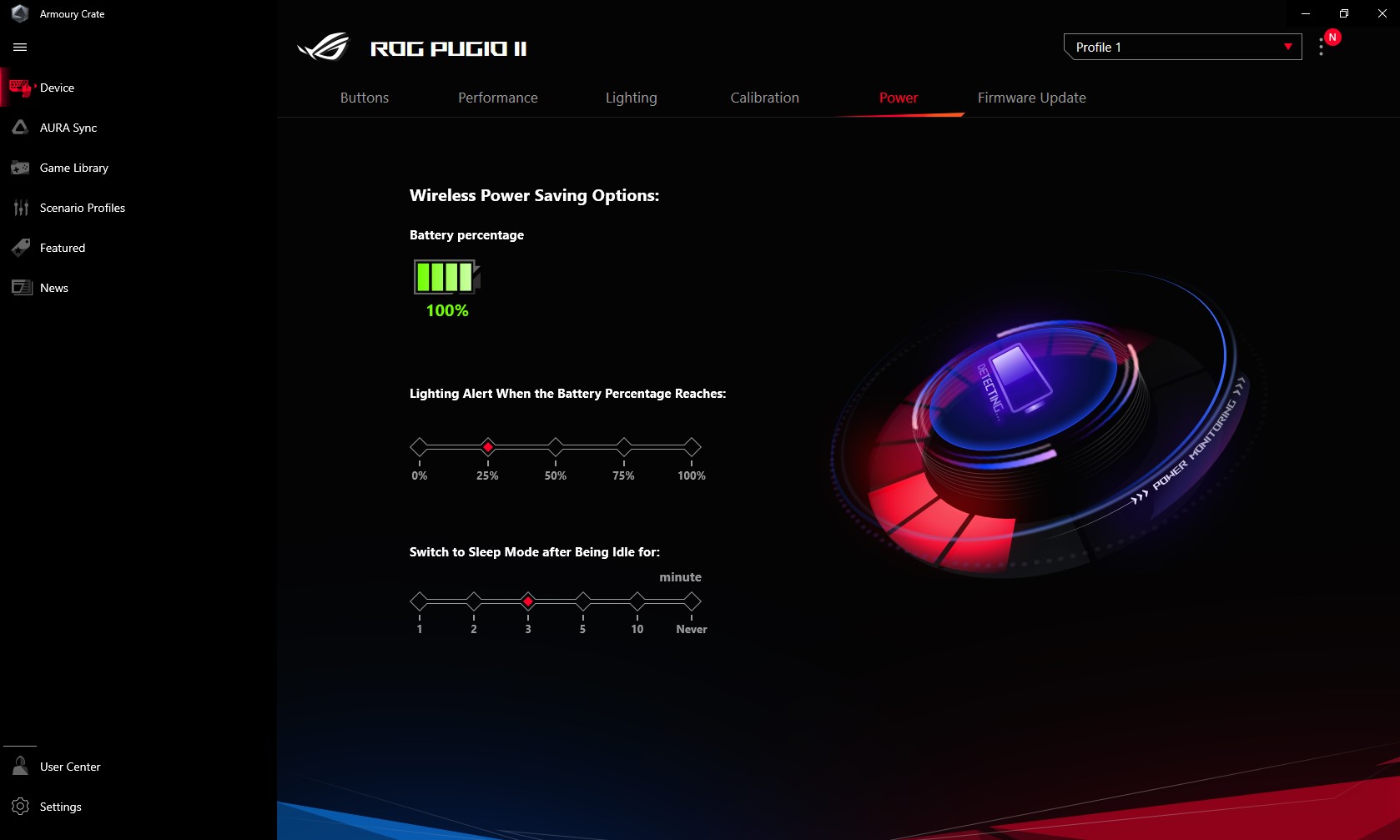
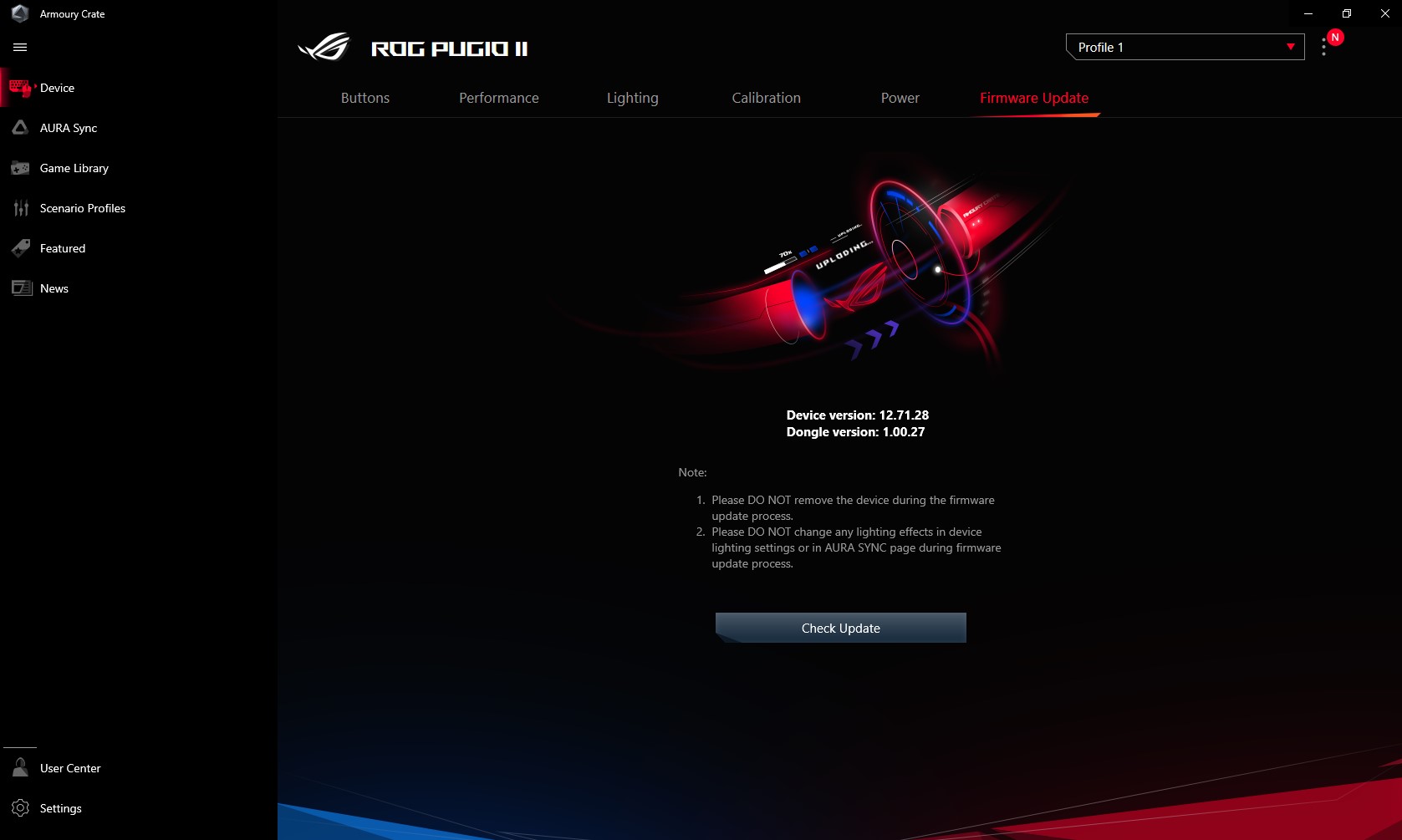
















Reasons to Buy or Not to Buy ASUS ROG Pugio II
Pros:
- Fast and accurate optical sensor
- Durable and fast Omron switches
- Extensive configuration and customization options
- Support for 2.4 GHz wireless, Bluetooth and cable connection
- You are an ambidextrous mice fan
Cons:
- You don't like ambidextrous game mice
- You are not willing to pay that much for a mouse
How Does It Stack Up Against Competitors?
People's Choice - Logitech G Pro Wireless
 Logitech G Pro Wireless
Logitech G Pro Wireless
- Lightweight ambidextrous design
- Four removable side buttons
- Compatible with wireless charging mat
Small and lightweight, Logitech G Pro Wireless performs well in competitive multiplayer games. Its ambidextrous chassis fits in your right or left hand and is good for palm or claw grip. Customization possibilities are represented by removable side buttons. You can set four buttons on both sides or replace them with flat placeholders for a cleaner look. The DPI switch button has been moved to the bottom to avoid accidental touching during the game. You can change DPI settings and G logo illumination modes in the original software. The battery life of G Pro Wireless 2q is between 40 and 50 hours, and thanks to the long cable supplied, it can be used while charging. The model also supports wireless charging on branded Powerplay pads.
ASUS ROG Pugio II VS Logitech G Pro Wireless
| Logitech G Pro Wireless | ASUS ROG Pugio II | |
|---|---|---|
| Mouse Shape | Ambidextrous | Ambidextrous |
| Programmable Buttons | 4-8 | 7 |
| Sensor Sensitivity | 16,000 DPI | 16,000 DPI |
| Custom Lighting | ✓ | ✓ |
| Connection | Wireless, Wired | Wireless, Bluetooth, Wired |
| Battery life | up to 60H | 69H (100H on Bluetooth) |
| Dimensions (inches) | 4.92 x 2.50 x 1.57 | 4.96 x 2.24 x 1.57 |
| Weight | 2.82 oz | 3.6 oz |
Premium Choice - Razer Viper Ultimate
 Razer Viper Ultimate
Razer Viper Ultimate
- Comfortable in both hands
- Fast and durable optical switches
- Charging dock with Chroma lighting
The wireless version of Razer Viper comes with a handy docking station. The charging cradle is equipped with a customizable Razer Chroma backlight and works as an extender for USB-receiver. The primary buttons of the Razer Viper Ultimate are optical switches with a response time of only 0.2 milliseconds. The mouse is equipped with the latest Focus+ optical sensor with 20,000 DPI and 99.6% resolution accuracy. The Razer has also placed a DPI switch on the bottom panel. Two programmable thumb buttons on each side are also available. Razer Synapse software allows you to customize and store up to five profiles in your mouse memory. Without Razer logo backlit, the mouse can work up to 70 hours. It's a good choice for FPS games.
ASUS ROG Pugio II VS Razer Viper Ultimate
| Razer Viper Ultimate | ASUS ROG Pugio II | |
|---|---|---|
| Mouse Shape | Ambidextrous | Ambidextrous |
| Programmable Buttons | 8 | 7 |
| Sensor Sensitivity | 20,000 DPI | 16,000 DPI |
| Custom Lighting | ✓ | ✓ |
| Connection | Wireless, Wired | Wireless, Bluetooth, Wired |
| Battery life | up to 70H | 69H (100H on Bluetooth) |
| Dimensions (inches) | 4.99 x 2.27 x 1.49 | 4.96 x 2.24 x 1.57 |
| Weight | 2.6 oz | 3.6 oz |
Best Budget - Razer Basilisk X HyperSpeed
 Razer Basilisk X HyperSpeed
Razer Basilisk X HyperSpeed
- Great sensor for the price
- Excellent battery life
- Bluetooth connection option
Razer Basilisk X HyperSpeed is designed for right-handed use, rubberized sides provide a secure grip. The model has no RGB backlight, but the manufacturer chose the top-end Razer 5G sensor with 16,000 DPI. Five levels of sensitivity are switchable with the button under the scroll wheel, and DPI values can be changed with Razer Synapse 3. The software allows you to customize macros and up to 5 customizable profiles can also be stored in mouse memory. The mouse is powered by a single AA battery, which provides up to 285 hours of operation using a HyperSpeed wireless connection. You can also connect via Bluetooth, with an operating time of 450 hours. Wired connection is not supported.
ASUS ROG Pugio II VS Razer Basilisk X HyperSpeed
| Razer Basilisk X HyperSpeed | ASUS ROG Pugio II | |
|---|---|---|
| Mouse Shape | Right-Handed | Ambidextrous |
| Programmable Buttons | 6 | 7 |
| Sensor Sensitivity | 16,000 DPI | 16,000 DPI |
| Custom Lighting | ✗ | ✓ |
| Connection | Wireless, Bluetooth | Wireless, Bluetooth, Wired |
| Battery life | 285H (450H on Bluetooth) | 69H (100H on Bluetooth) |
| Dimensions (inches) | 5.11 x 2.36 x 1.65 | 4.96 x 2.24 x 1.57 |
| Weight | 3.7 oz (with AA battery) | 3.6 oz |
The Verdict
Three things you need to know about ASUS ROG Pugio II before you buy it:
- ASUS ROG Pugio II is a ambidextrous gaming mouse with a fast optical sensor and Omron switches
- It supports three connectivity options: wired, 2.4 GHz radio and Bluetooth
- Switches can be replaced in the main buttons, additional buttons can be configured to your liking, and the glowing logo can be substituted for your own picture.

