Acer Spin 5 Against Its Competitors in 2021

But how is it compared to other convertible laptops available on the market? Let’s see what makes it so different.
6 Competing Convertible Laptops
|
Author's Choice
 |
Acer Spin 5
|
Check Price |
|---|---|---|
|
People's Choice
 |
Lenovo IdeaPad Flex 14
|
Check Price |
|
Premium Choice
 |
HP Spectre x360 15
|
Check Price |
|
Best Budget
 |
Acer Chromebook Spin 311
|
Check Price |
|
Best Screen
 |
Dell XPS 13 7390 2-in-1
|
Check Price |
|
Best for Business
 |
HP Elite Dragonfly
|
Check Price |
Acer Spin 5 Detailed Overview
So what makes Acer Spin 5 different in the abundance of features that come directly on the laptops.
 Acer Spin 5
Acer Spin 5
- The 3:2 screen adds more vertical space
- The active pen can be stored inside the laptop in stylus's dock
- Future-proof Wi-Fi 6 support
Acer Spin 5 SP513-54N is a very nice in every way versatile convertible laptop for every day. It has an excellent quality 13.5-inch IPS display with an unusual ratio of 3:2, which is great for working with documents, tables, sites, but not the best for watching movies. The performance of the hardware inside is enough to work with the above-mentioned documents or basic image editing. But not enough for games or serious graphic tasks. Such important advantages as sufficient number of ports, efficient cooling system, very good battery life and stylus in the package are worth noting. The laptop looks nice, it is lightweight and portable.
What’s in the box?

Acer Spin 5 is packed and supplied as standard as most Acer models, without any unexpected features or bonuses. Basic mustard-colored recycled cardboard box with all necessary information. Inside you will find a laptop, power supply, power cable and documentation. Stylus, it is "parked" at the body of the laptop. It is kept in stylus’ dock, which prevents it from loss and also acts as a charger. It takes just 15 seconds in the dock to charge stylus and let it work up to 90 min.
How does Acer Spin 5 Look Like?

Acer Spin 5 is made of magnesium alloy with aluminum, used successfully by mafufacturer for several years to produce lightweight, yet durable ultraportable models. It was decided to release the laptop in a fairly neutral gray color. In this case, the coating is matte and does not collect fingerprints. From the glossy decorative elements you’ll find only the Acer logo on the top cover. Antennas for wireless applications can also be seen on the top side of the lid. What immediately catches your eye when you first open the laptop is the display, which is not quite the usual 3:2 aspect ratio. The display is above the standard 16:9, so when working with documents or websites, there is more information seen.
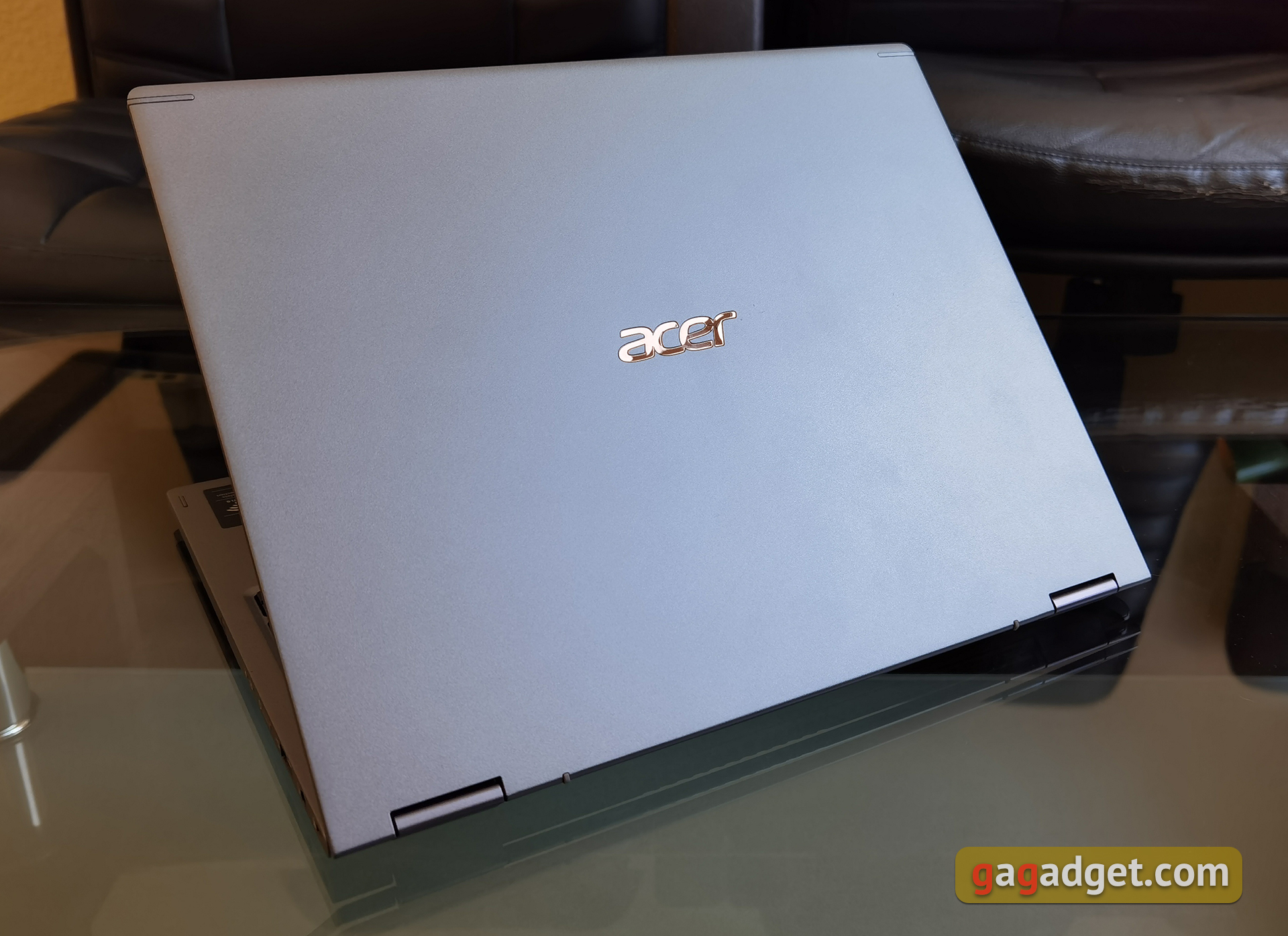



The laptop is only 0.59 inches thick. Despite this, the number of ports was quite impressive. On the right end there is a full-size USB 3.2 port, a Kensington Lock slot, a combined 3.5mm audio jack, a power button, LED indicators and a stylus:

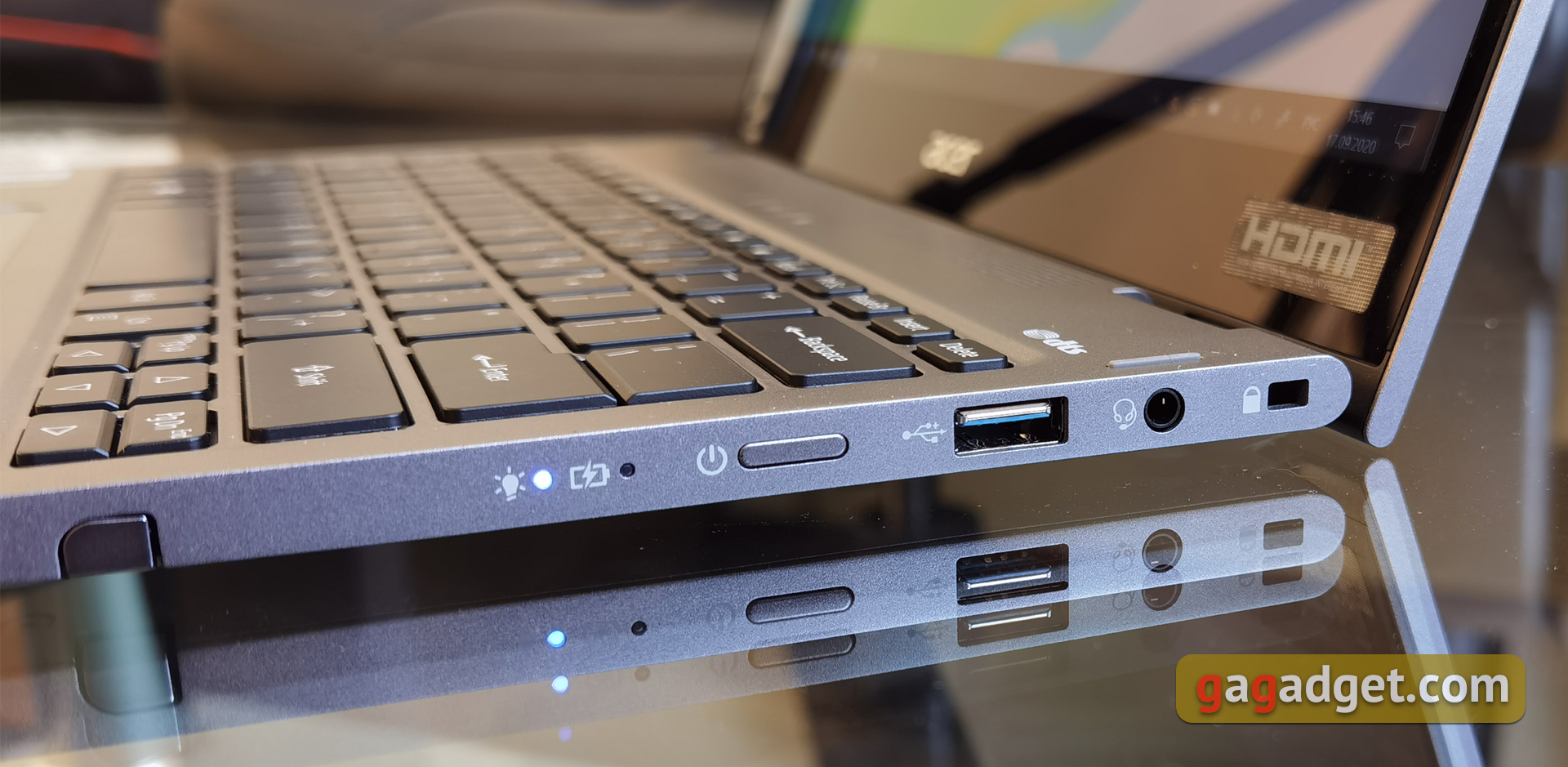


The left side features a power port, full-size HDMI and USB 3.2, a MicroSD card reader, and two Type-Cs with Thunderbolt 3 support (Display port and Power delivery). So you can use some compact 65W Type-C power supply instead the one from the kit:

At the back you can see a pair of hinges, which allow you to unfold the lid up to 360° and to rotate the screen to comfortably read, write, sketch, or watch anything:

At the same time, the rear end itself is made quite interesting: it has vents for the cooling system and two sections with perforation for speakers. When using Acer Spin 5 in the so-called Presentation mode, the speakers are facing the user.

At the front there is a small cutout to pull up the lid, it is a little to the left together with the touchpad.

The frames can't be called record thin, but aesthetically everything is very good: side bezels are 0,3 inches, and the screen takes 80% of the area of the whole front panel. The whole panel is covered with Gorilla glass, which is standard for convertible laptops with touch screens. The webcam is in its usual position, above the display.

The laptop has a little more depth than usual models due to a higher screen. This made it possible not to shrink the size of the keyboard with a touchpad, and set the speakers above the keyboard.

At the bottom there are holes for the intake of cooling air, rubberized feet for laptop stability (at the back - one continuous strip nearly for the whole body width) and a reset button in the hole.

Dimensions of Acer Spin 5 are 11.81x9.25x0.59 inches, and weight - 2.65 lbs, so there will be no problems with daily travel. Externally, the laptop turned out to be quite practical and versatile: it looks conservative and does not collect fingerprints.
Is It Convenient to Use Acer Spin 5?

The laptop features very special hinges. They allow you to open the lid at 360° and to use Acer Spin 5 in different modes: laptop, tablet, presentation and so on. In this case, if used in the standard "laptop" position, the back part slightly rises for additional ventilation. Acer calls this mechanism Dual Torque Hinge. Display is well fixed, in this case, one hand can open the laptop at about 30°, then you need to hold it. Which is quite normal with a 360 ° rotation design.

The keyboard is similar to most current ultraportable Acer models. The upper row of F1-F12 buttons is reduced in height and combined with multimedia functions. The arrowhead block is not separated, and next to the Up arrow there are PgUp and PgDown, they are combined with Home and End through Fn. Both Shift and PgUp are long. The power button is located on the side end of the laptop, not in the keyboard block, so no worries about false clicking on it.

The keyboard itself is usual, with keys having soft, but definite feedback and white LED backlighting. No claims to its usage. The only odd moment is the only one brightness level.

A touchpad is medium sized (Acer used to have bigger ones). But, as the practice has shown, the touchpad's sensitivity and accuracy are enough for absolutely comfortable work. The cover is glass, so fingers slide perfectly. From an aesthetic point of view, the black fingerprint scanner in the corner does not fit well. But it does not interfere with the work at all. And the scanner also copes with its immediate task without any problems.

Now a few words about the stylus. It is hidden in the body of the laptop in a special stylus dock and charged there. So most users will have it constantly charged. It's hard to imagine how much time you need to exercise with drawing to discharge it from 100% to 0%. It is quite comfortable, developed together with Wacom, it recognizes 4096 different levels of pressure sensitivity to provide more precise strokes and movements, and supports Wacom AES 1.0 technology.




How Good is Display?
Acer Spin 5 has a 13.5 inch IPS display. And it has not only an impressive 3:2 aspect ratio, but also a very unusual 2256x1504 resolution. In practice, no critical problems with interface and application scaling have been noticed (games are a separate issue). Display is protected by Gorilla glass. Yes, it will glare in the sun, but this is a necessary measure for a touchscreen with stylus support. According to personal feelings, a high-quality matrix with good viewing angles, pleasant color rendering and a good margin of brightness are used.

Our measurements show that the display is really very good. The maximum brightness was very impressive, as for a laptop 403.313 cd/m², the brightness of the black field - 0.412 cd/m2, and the static contrast - 979:1. In this case, the color rendering is also very good: the average color error ΔE is about 3, there is a small excess of blue, the color temperature is just above the standard. And the range of colors is very close to sRGB.
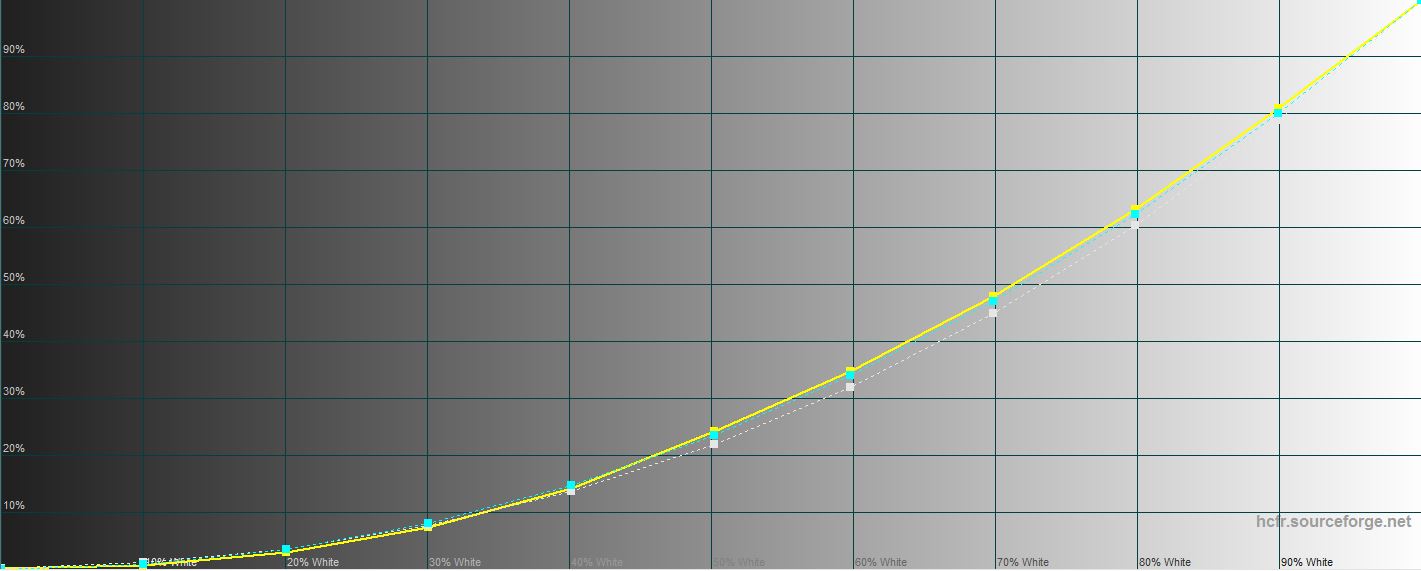
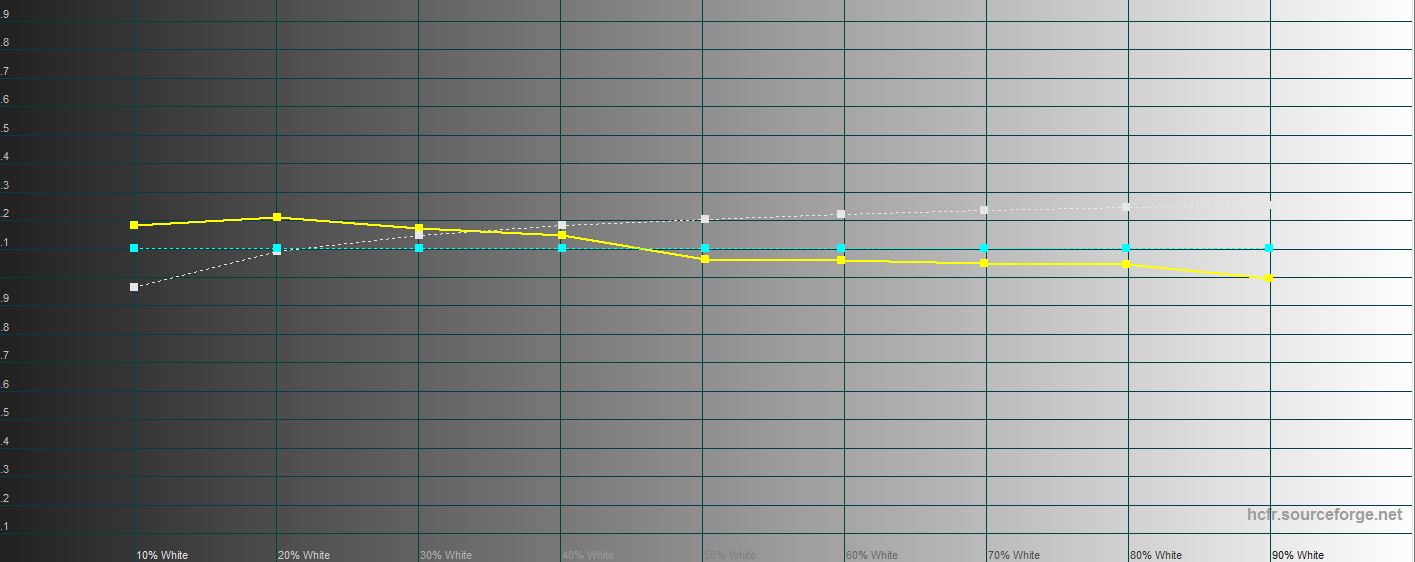
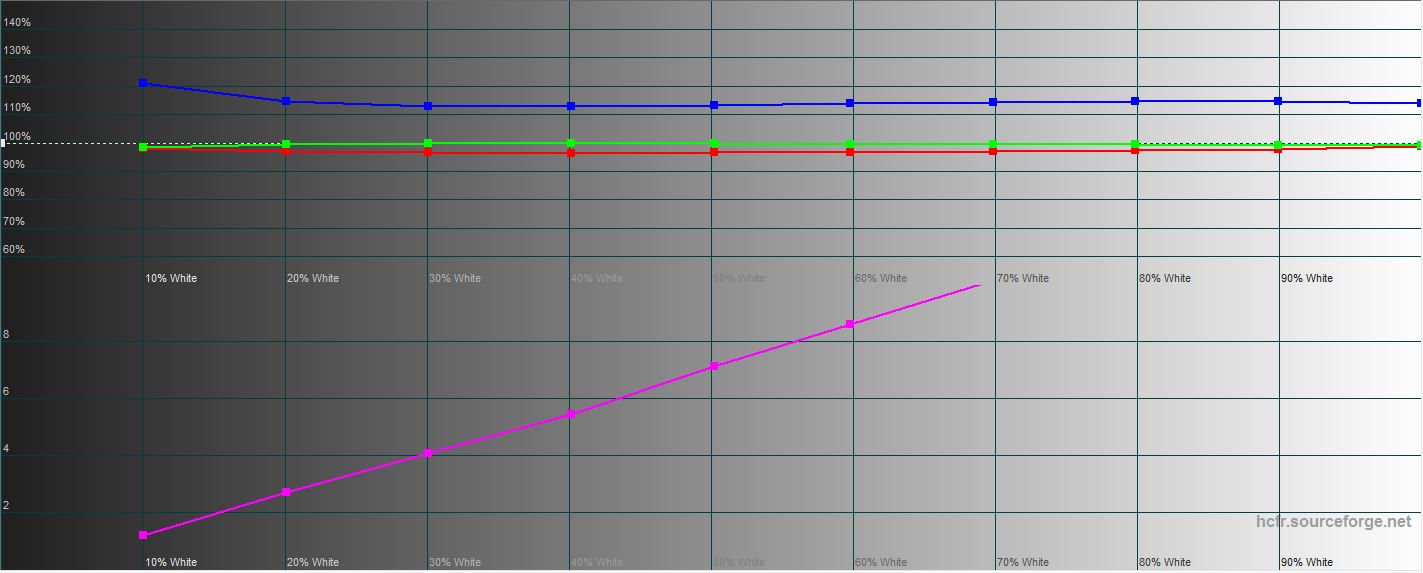
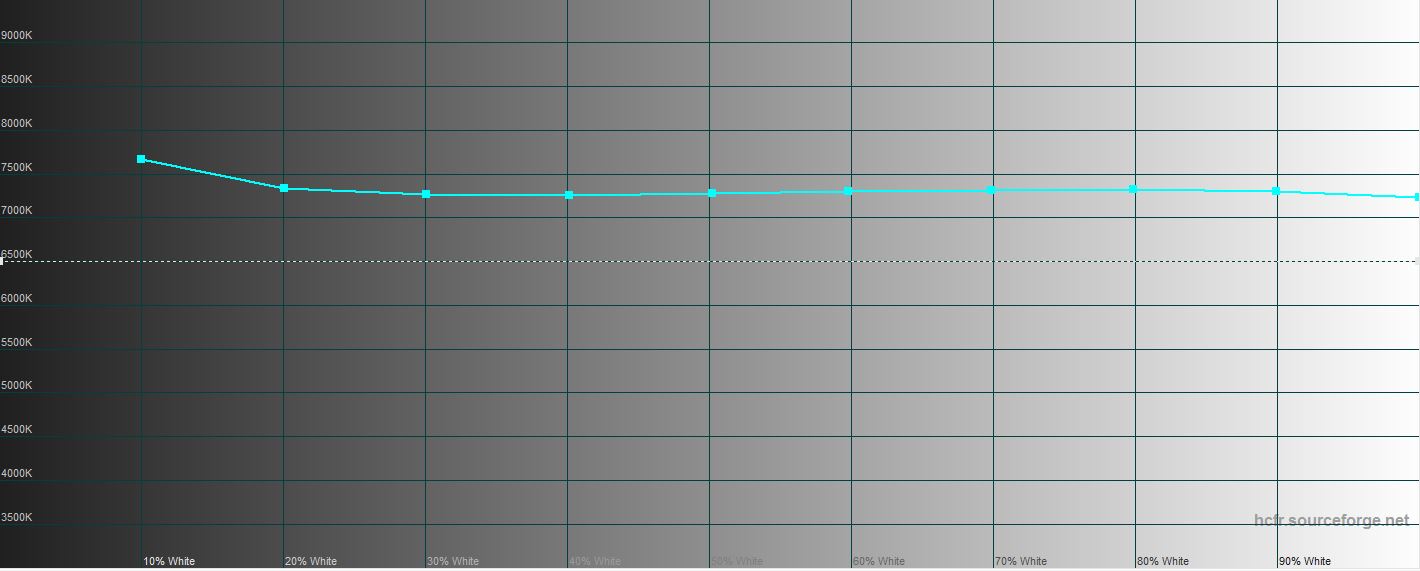
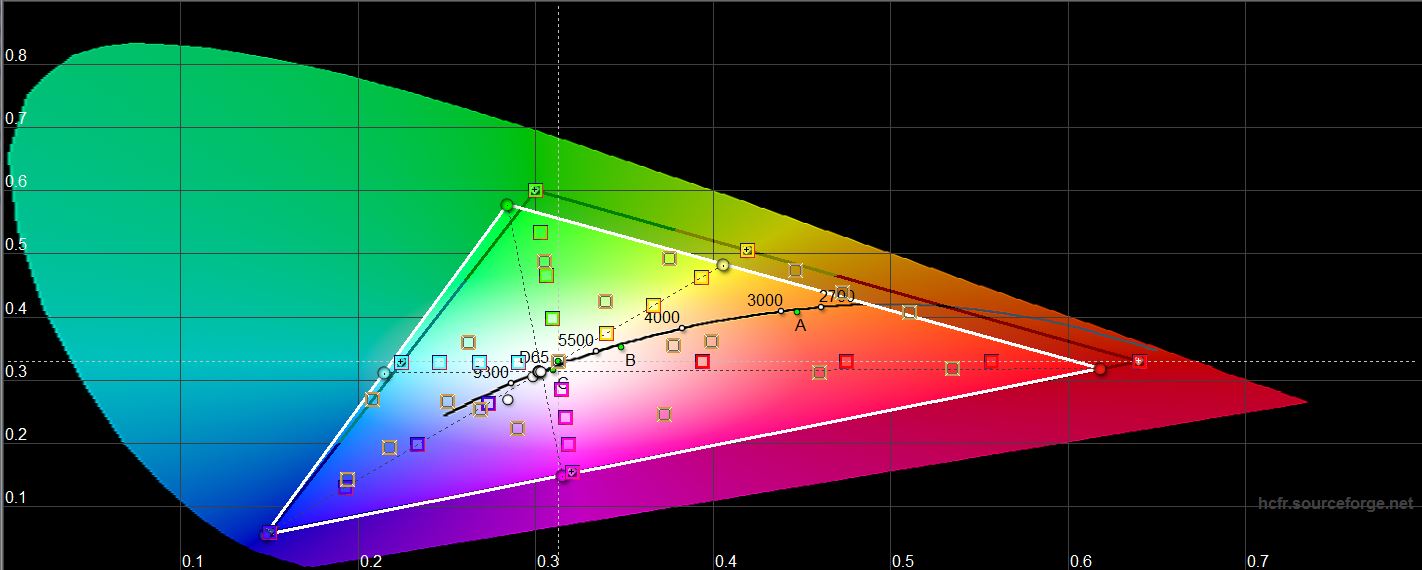
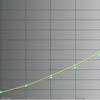


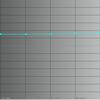
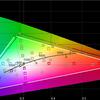
What about Performance, Battery Life and Sound?
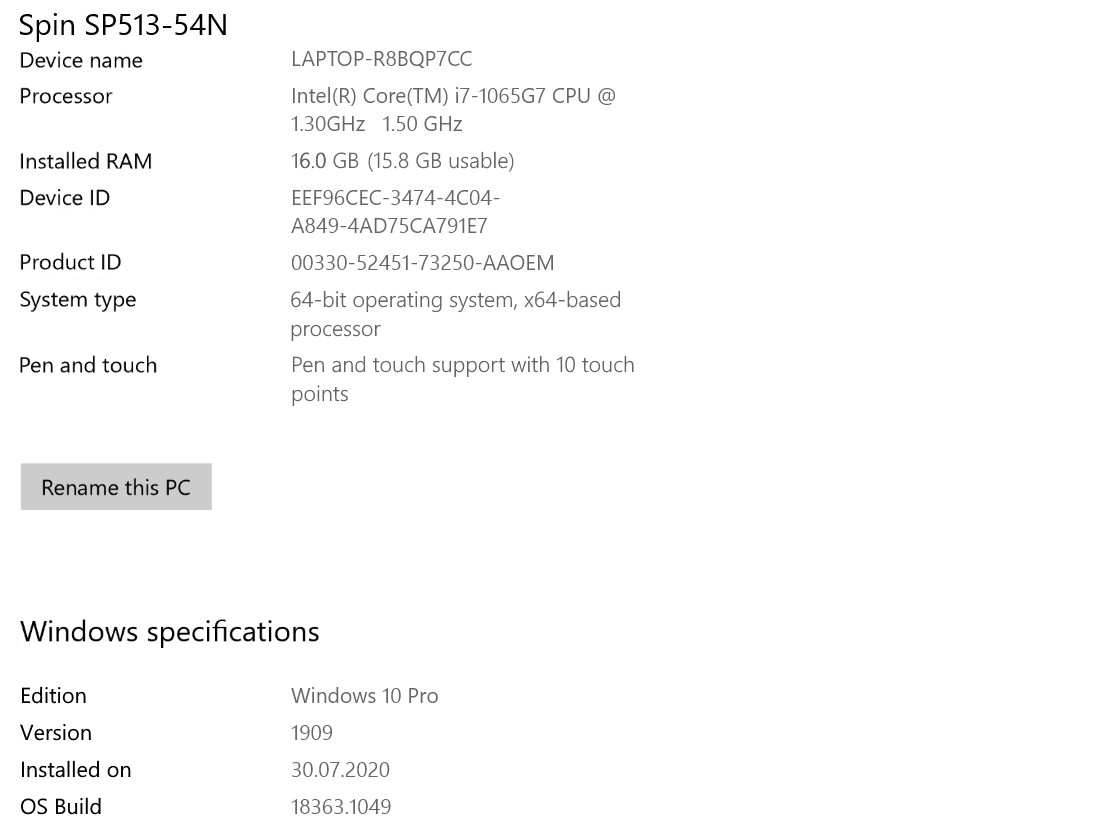
To begin with, it is worth remembering that the laptop has Intel Project Athena certification. Just for the info: Project Athena is Intel's initiative to create premium ultra-portable laptops. In simple words, a laptop must meet a certain list of requirements to be certified by Project Athena. These requirements include a high-quality display with a resolution of at least FullHD, Intel Core i5 and i7, at least 8 GB of RAM and NVMe SSD from 256 GB, support for Thunderbolt 3, Wi-Fi 6 and so on. As you can guess, Acer Spin 5 SP513-54N meets all these requirements. The tested by us Acer Spin 5 configuration features an Intel Core i7-1065G7 processor from the Ice Lake family. It is a 10nm quad-core processor with 8MB of HyperThreading and 8MB of SmartCache. The clock frequency is 1.3 GHz (up to 3.9 GHz Turbo Boost). TDP in standard variation is 15 W. The integrated Intel Iris Plus G7 chip of Gen 11 generation with 64 executive blocks operating at 300 to 1100 MHz is responsible for graphics. RAM is 16 GB LPDDR4X, it works in two-channel mode. There is a new Wi-Fi 802.11ax (Wi-Fi 6) with MU-MIMO and Bluetooth 5.0 support for wireless interfaces.
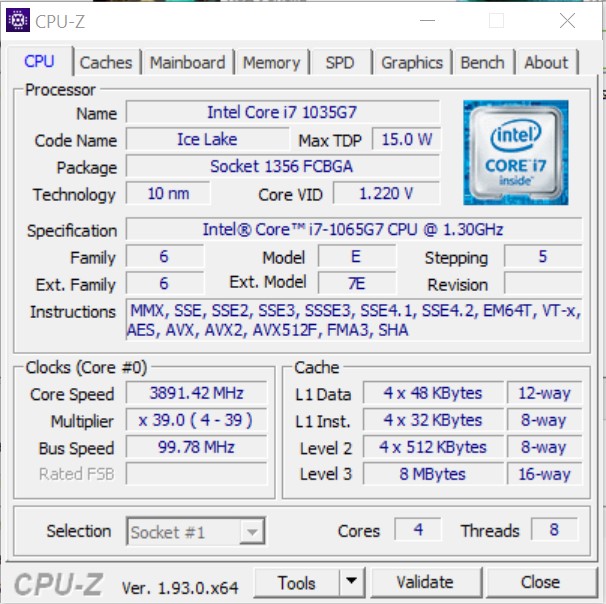
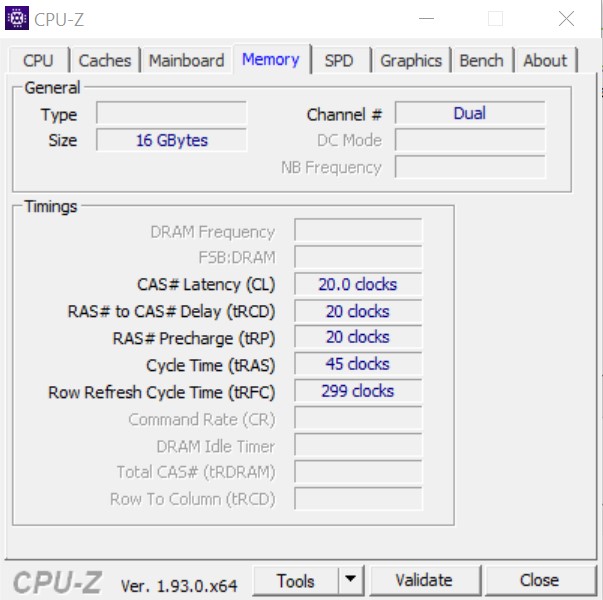
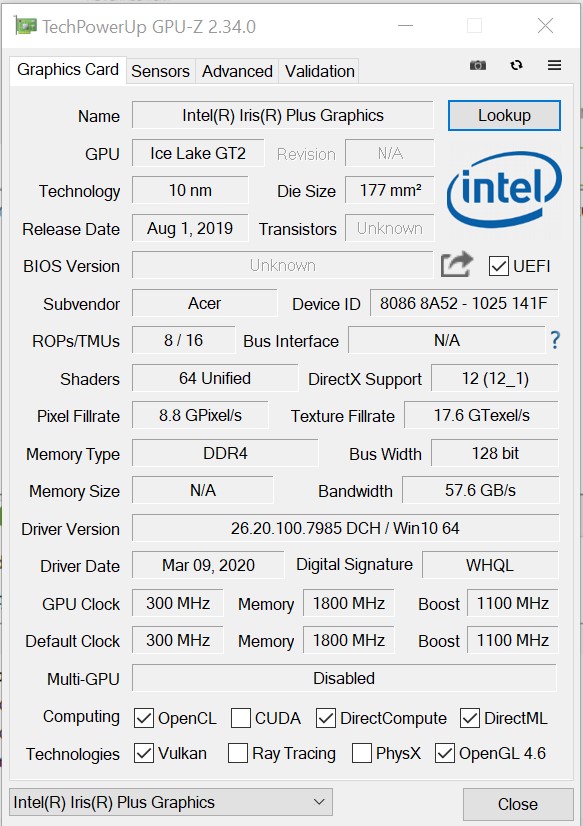
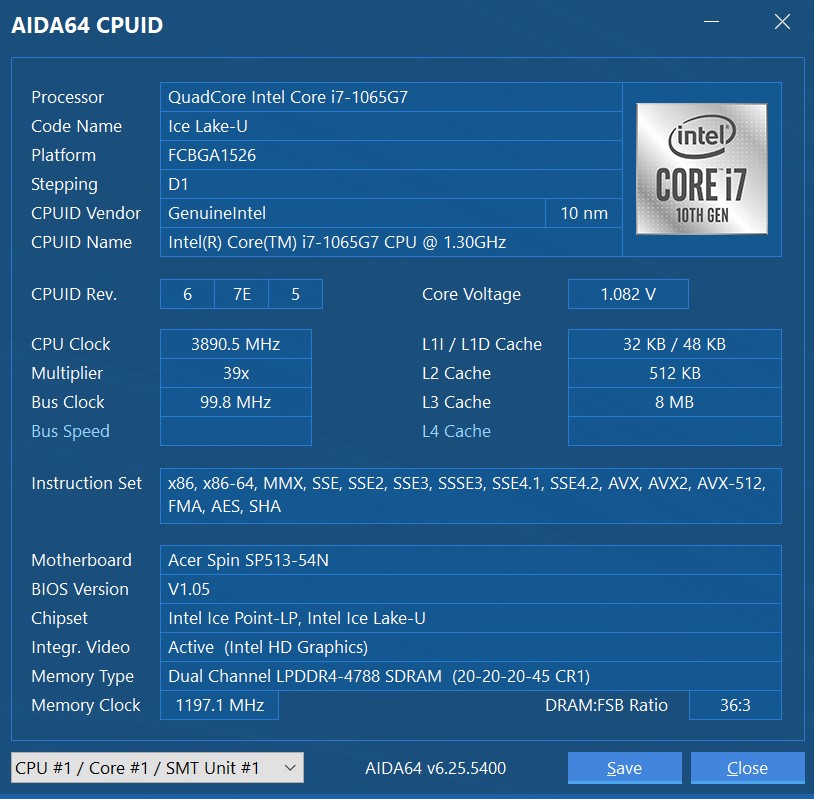




In terms of performance Acer Spin 5 SP513-54N is a good modern high-performance laptop. It is designed to work with documents, emails and is suitable for basic image editing. So, in the processor tests it shows very good results. From the point of view of heavy graphics, the results are modest, which is expected. There is no discrete video adapter, and integrated graphics is not intended for games.
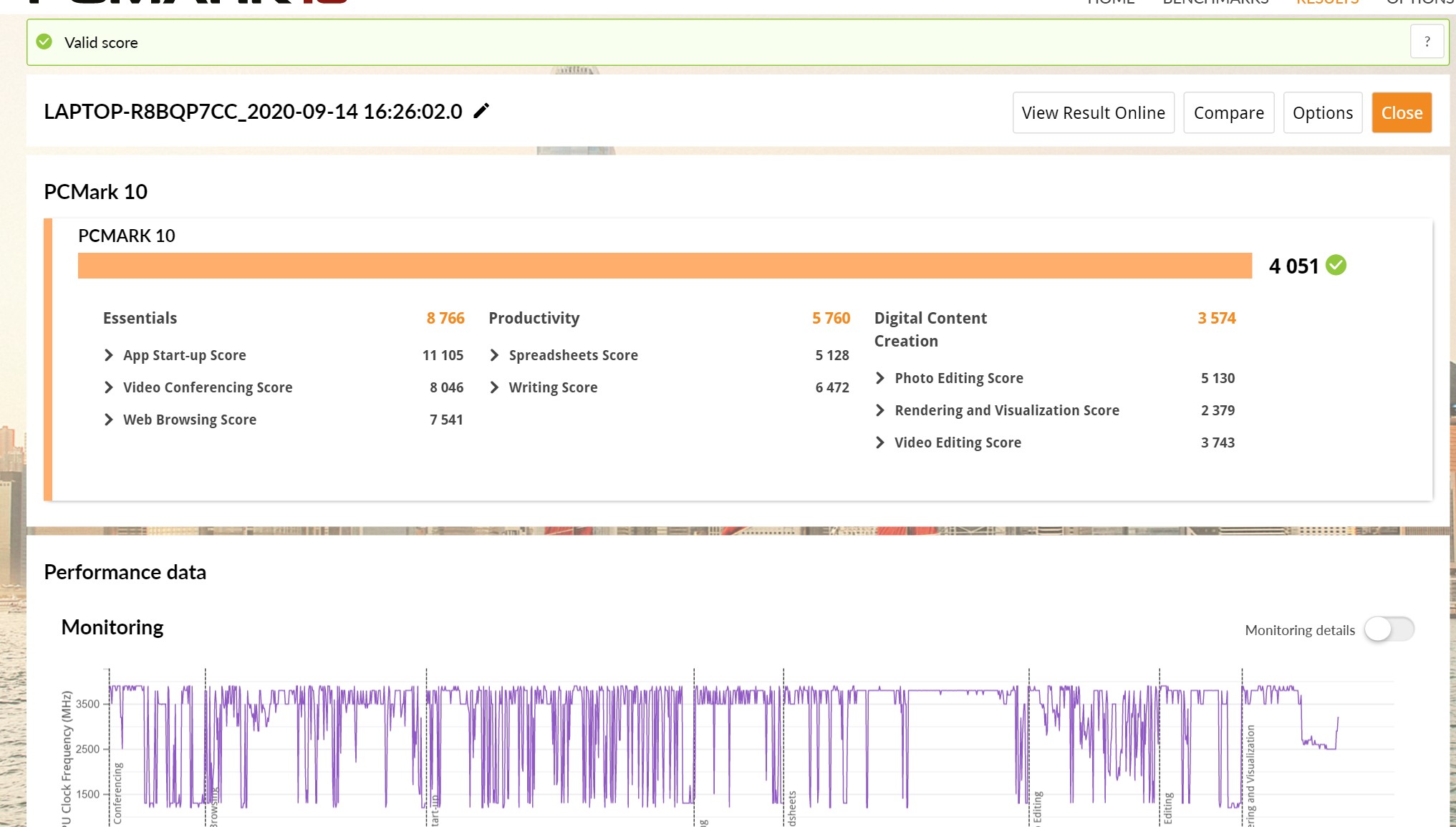
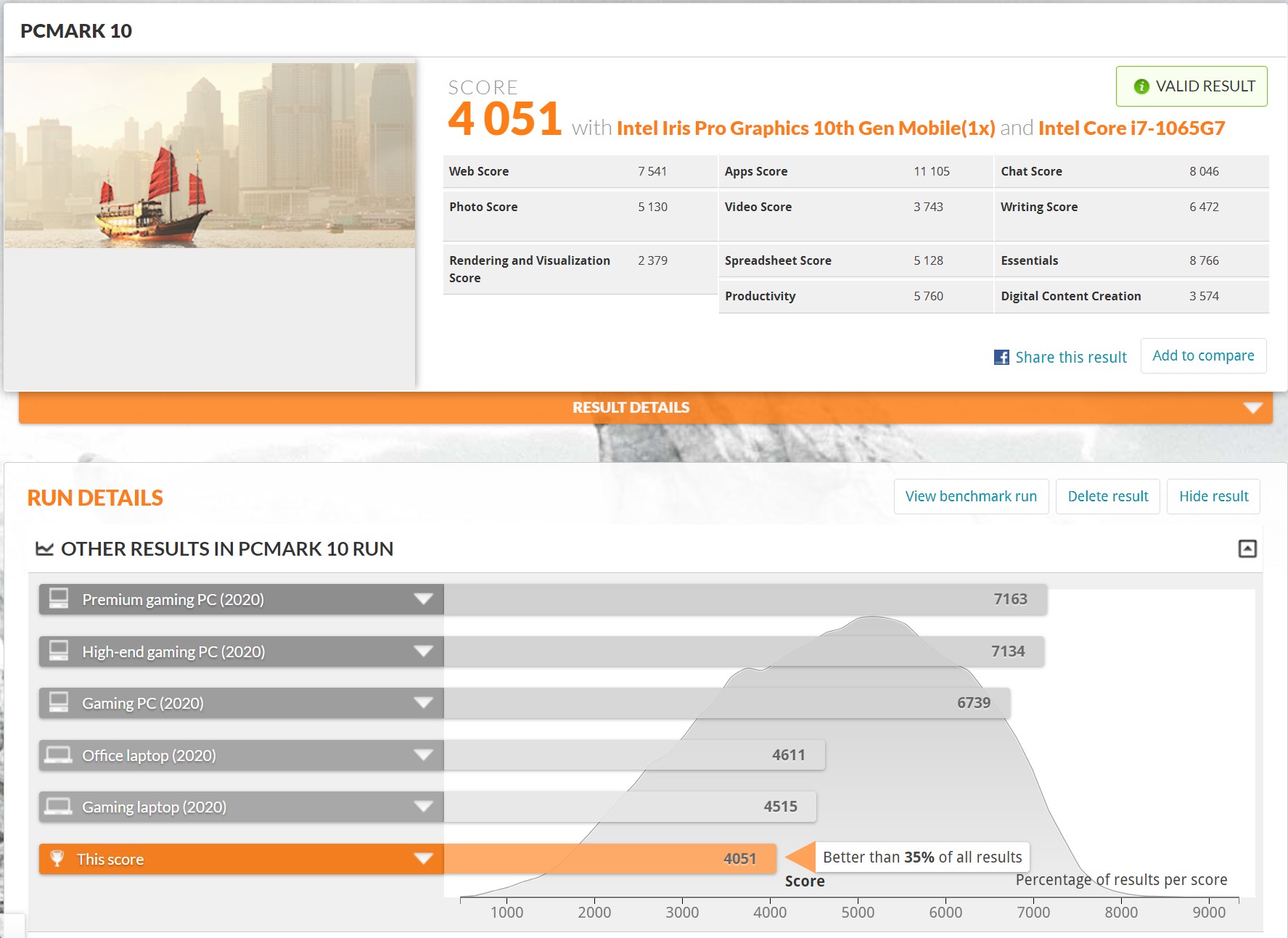
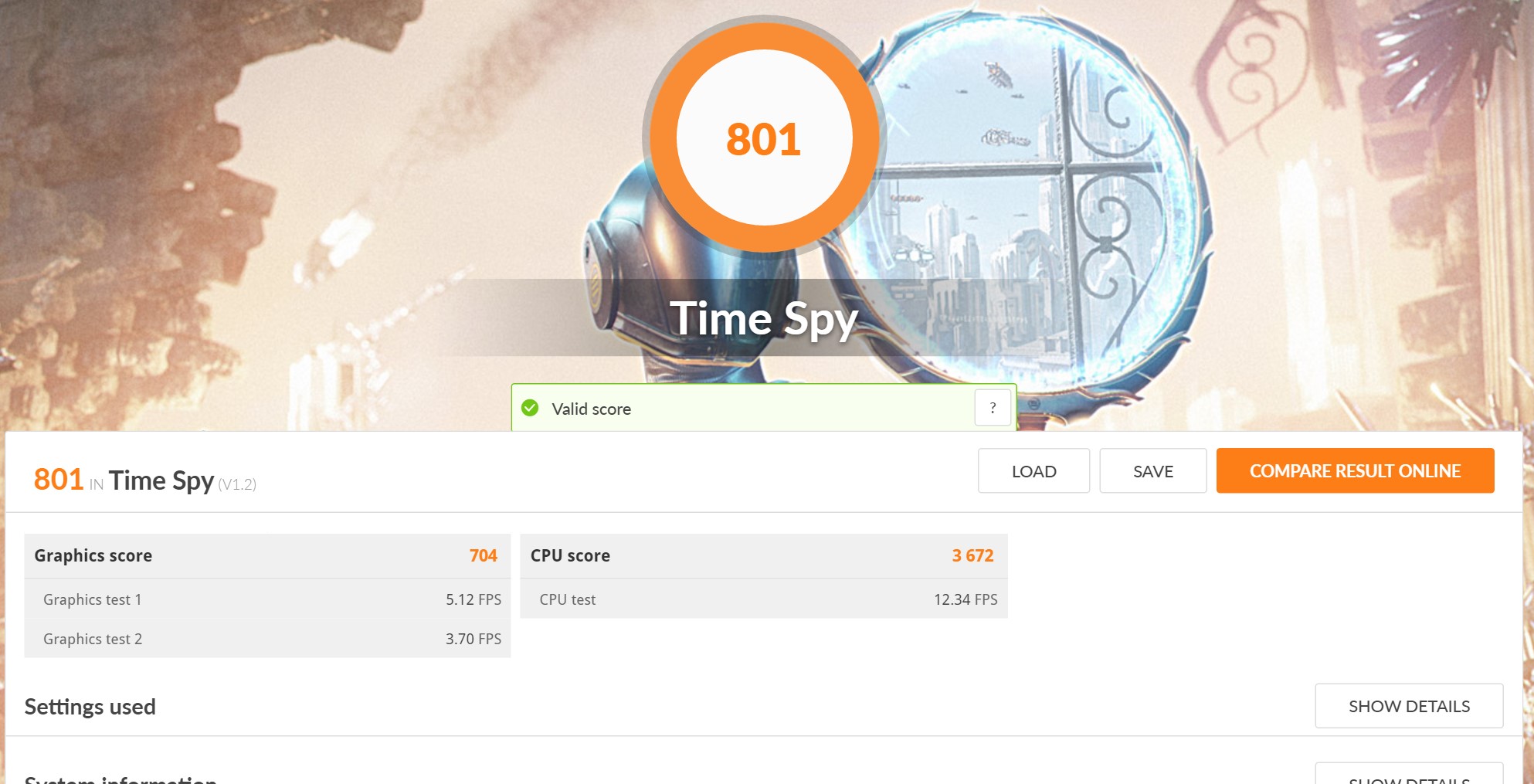
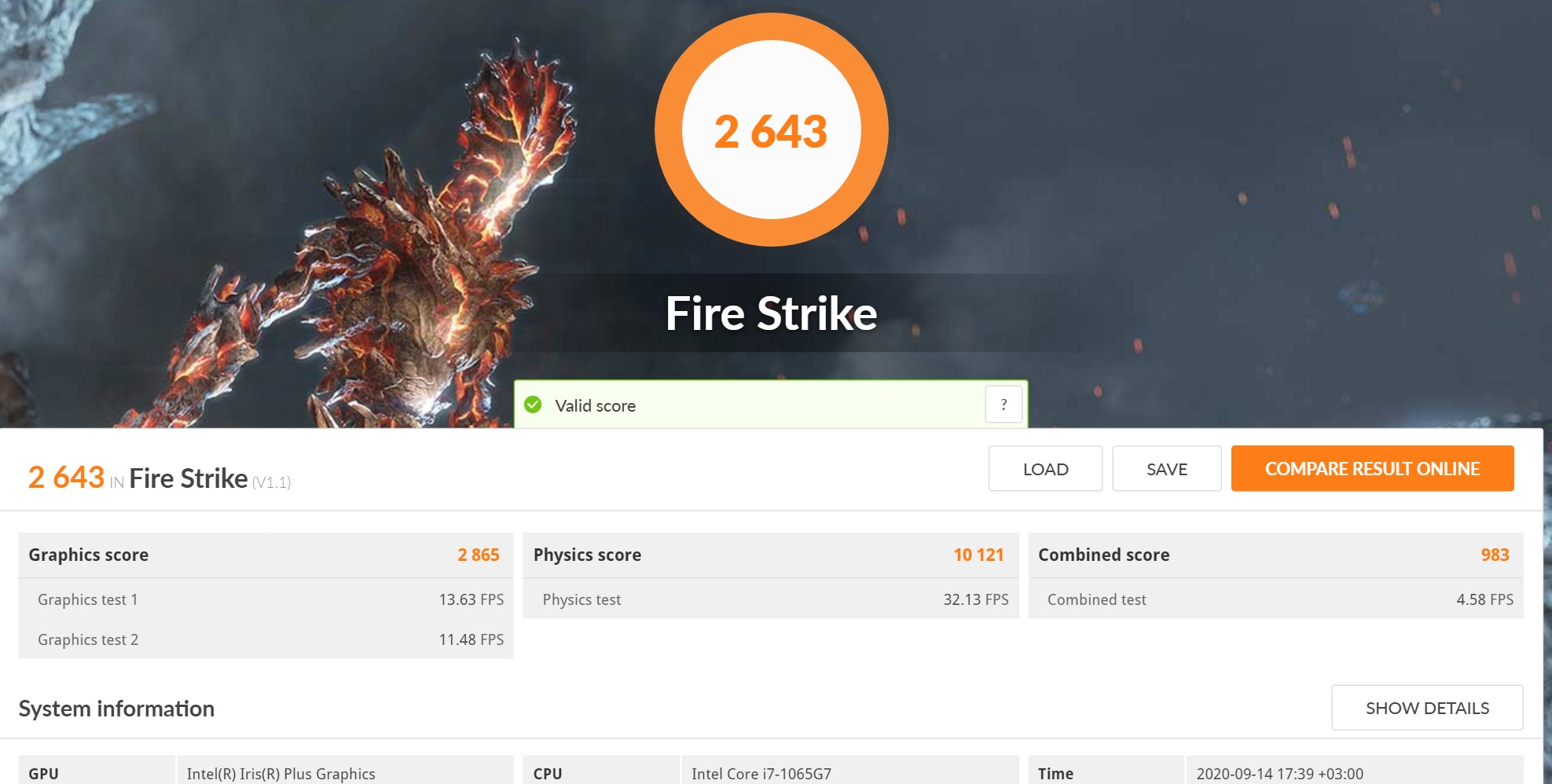
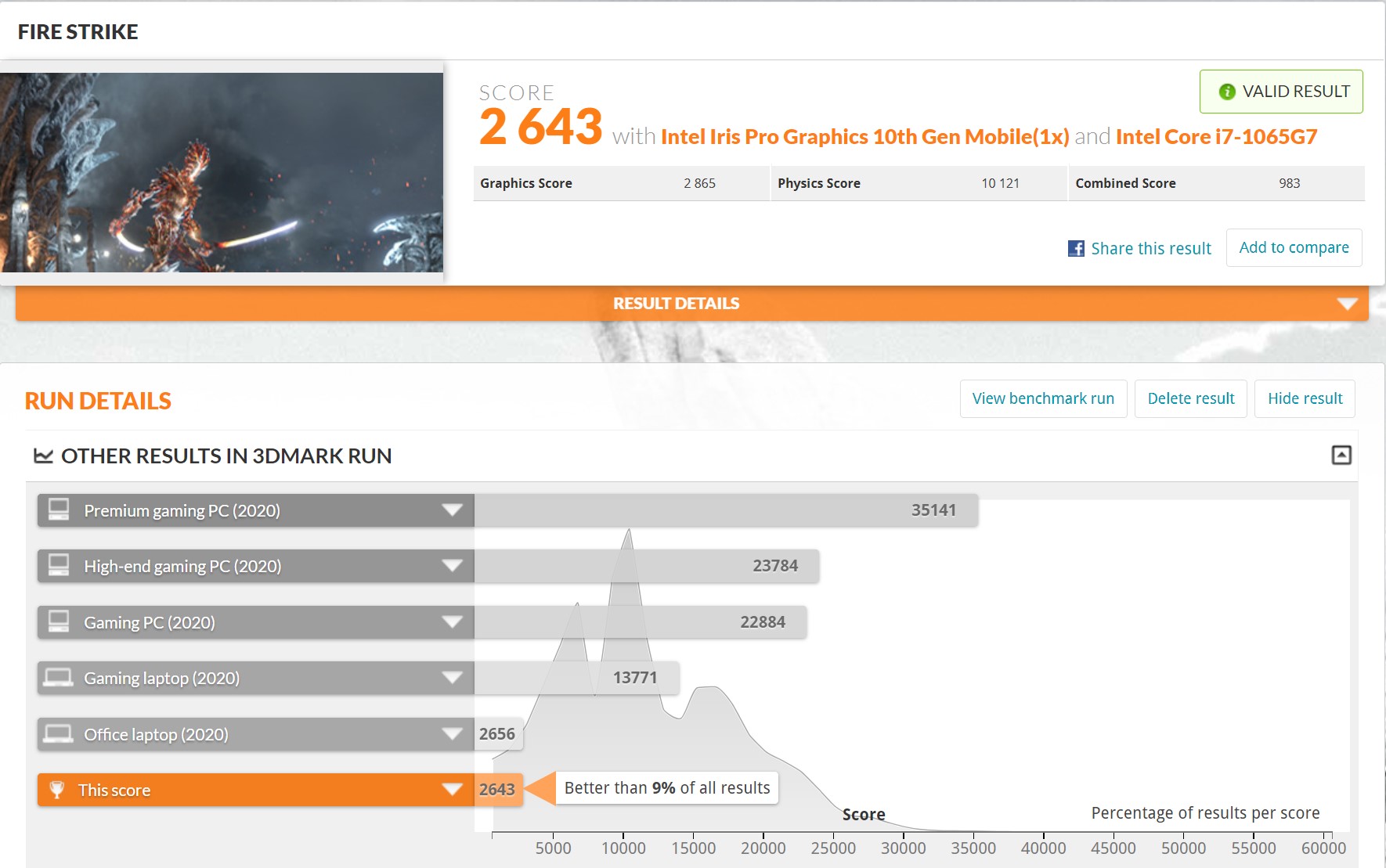
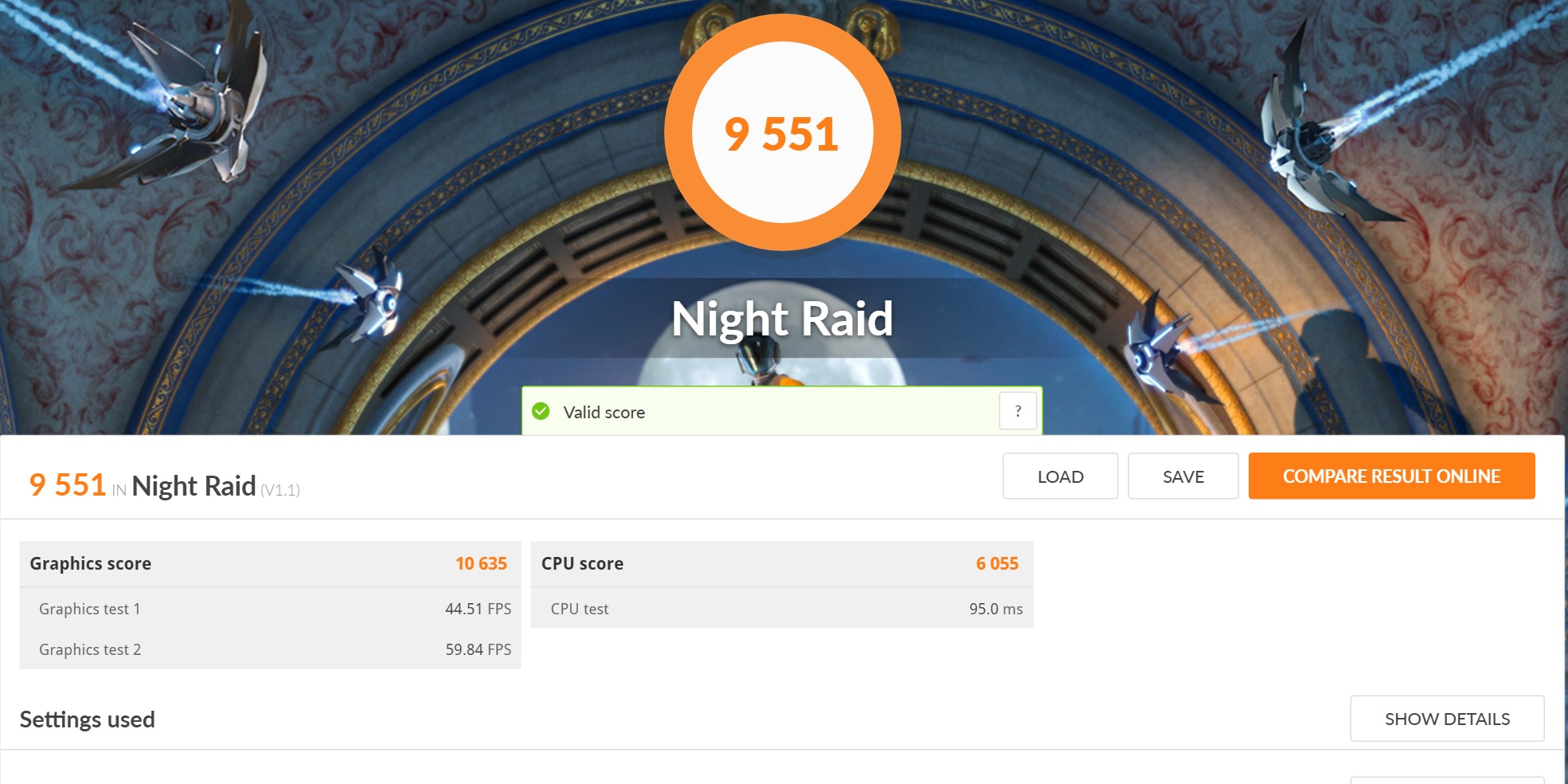
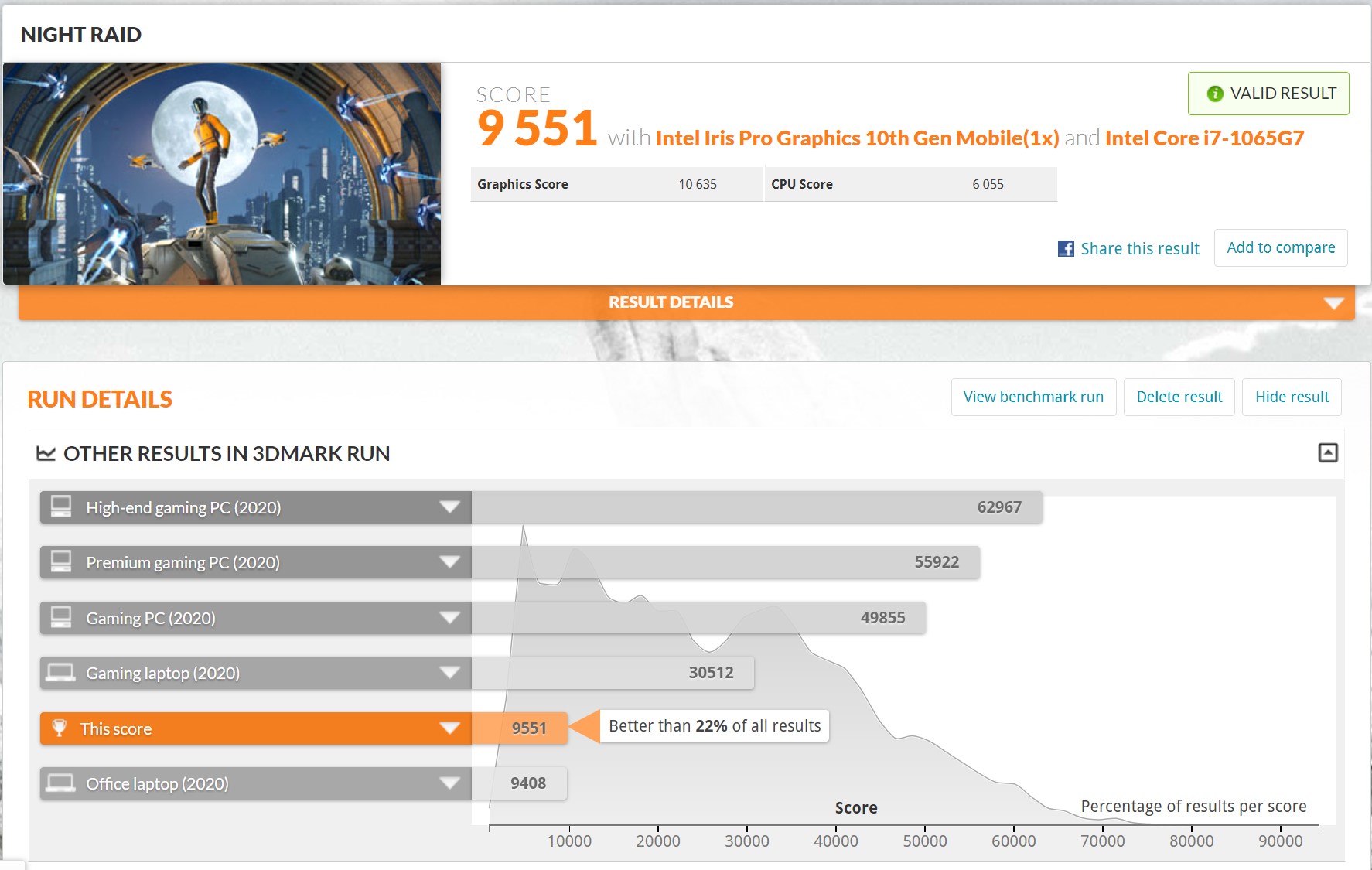
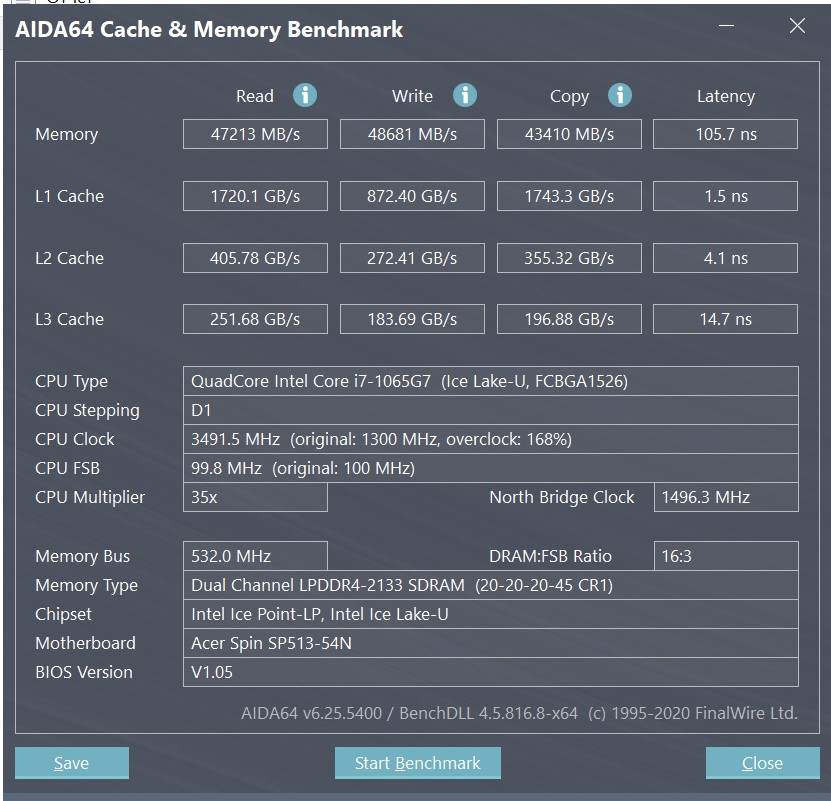
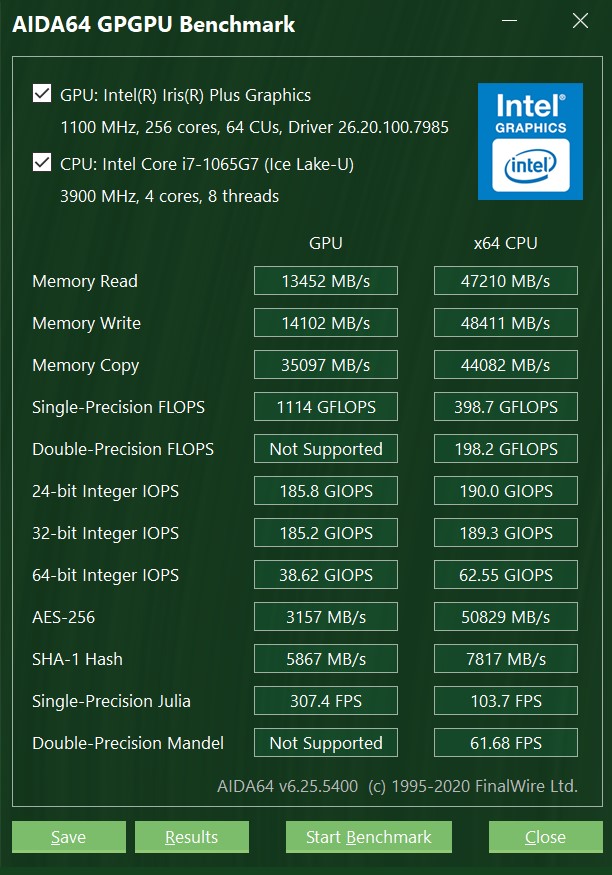
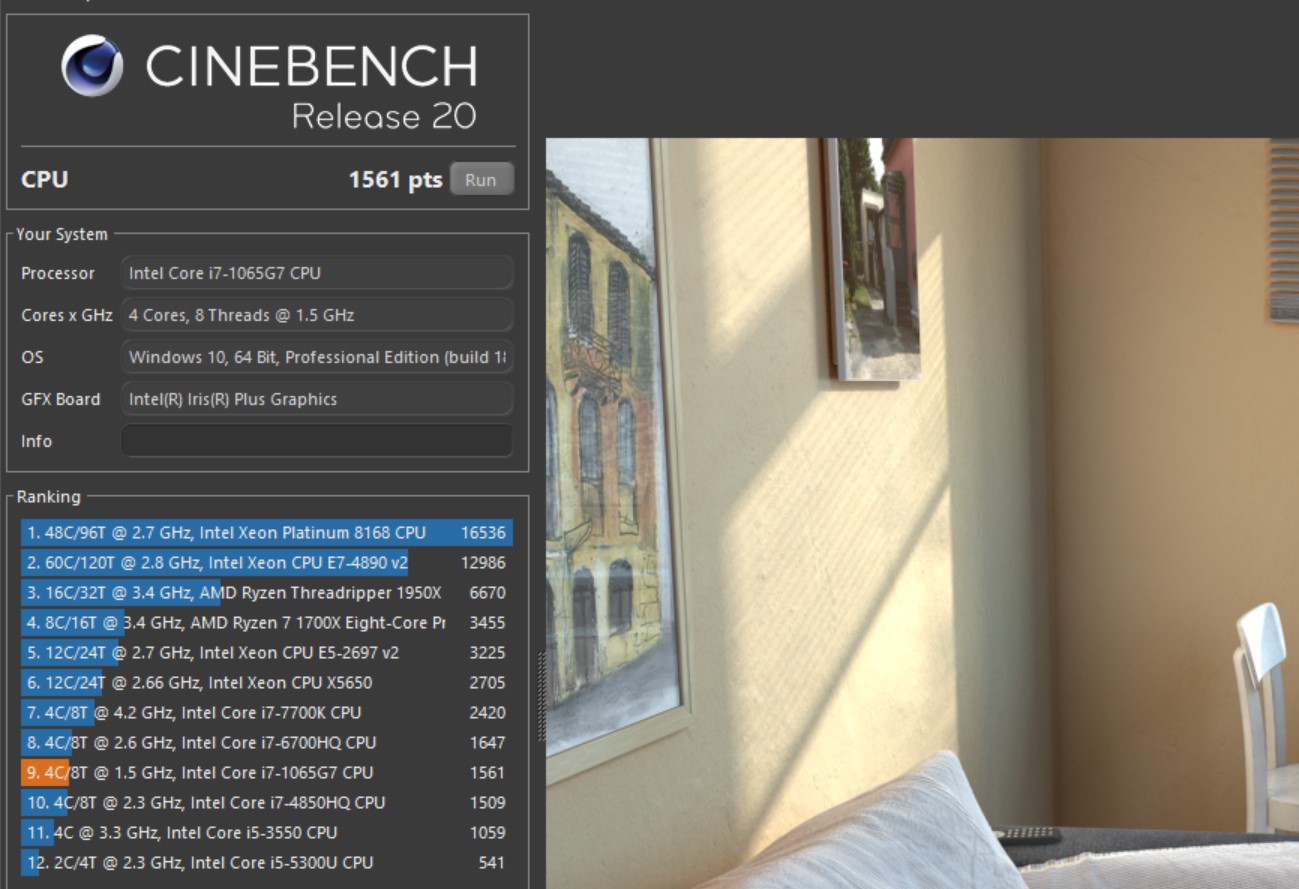
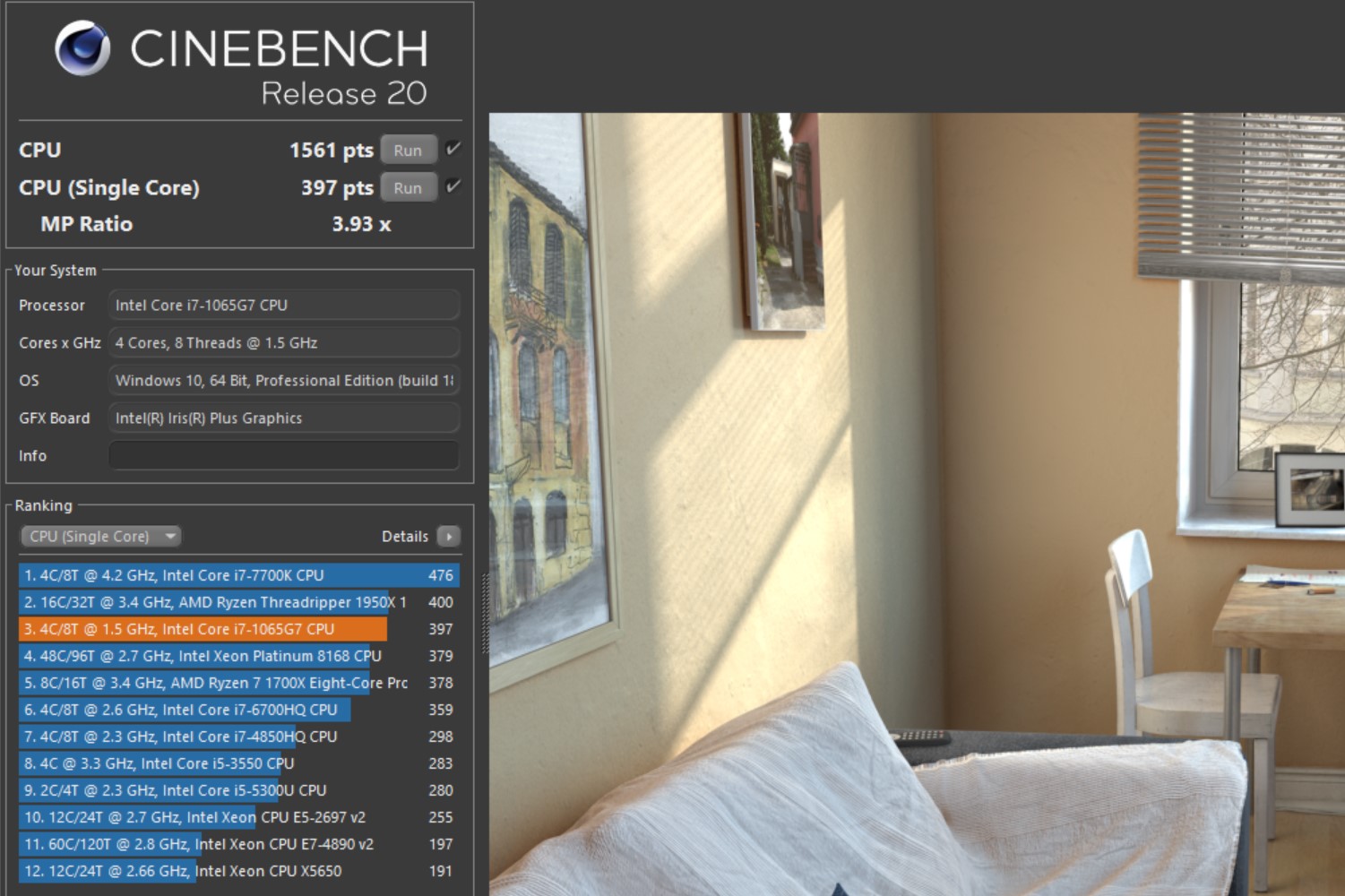











The 512GB SK Hynix BC511 SSD is used as the drive. This is an M.2 format drive PCIe 3.0 with average pricing:
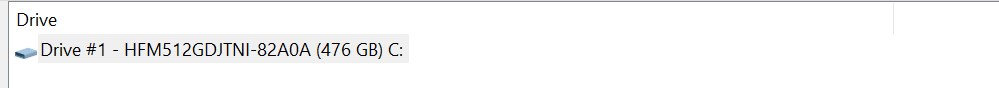
The manufacturer's official website promises reading speed of up to 2300 MB/s and recording speed of up to 1000 MB/s. The real figures fully correspond to the claimed ones. Yes, it is not the fastest SSD, but the speed is quite good and significantly higher than the models with SATA interface.
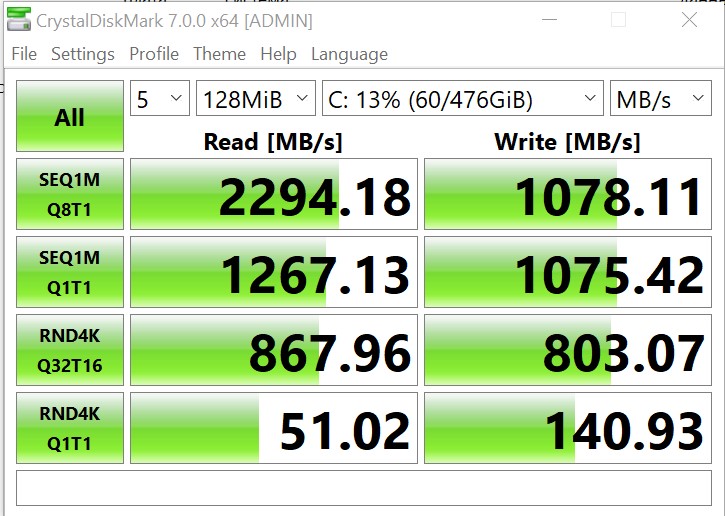
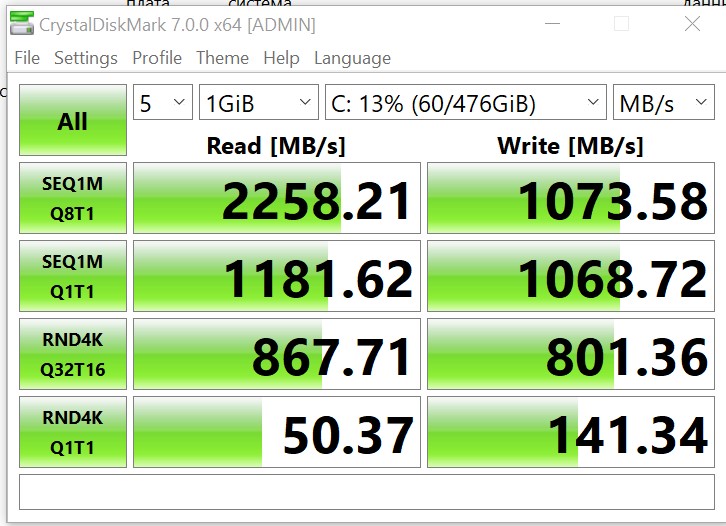
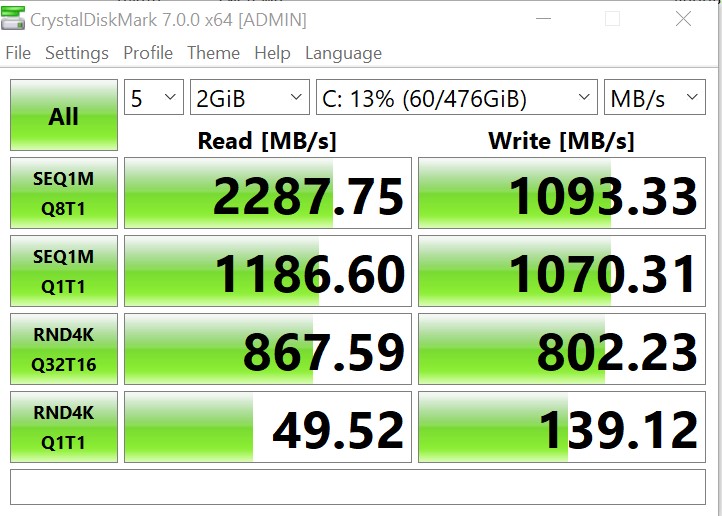



The cooling system uses one fan and a 1.5 mm thick D8 copper plate. The stress test has not revealed any problems with laptop overheating of the laptop, with continuous peak loads the interior is not heated to more than 85 °, there is no trotting. At the same time, you practically do not hear the fans. The situation is standard for most similar laptops in terms of heating the body: the area above the keyboard becomes warm, which is not critical when working.
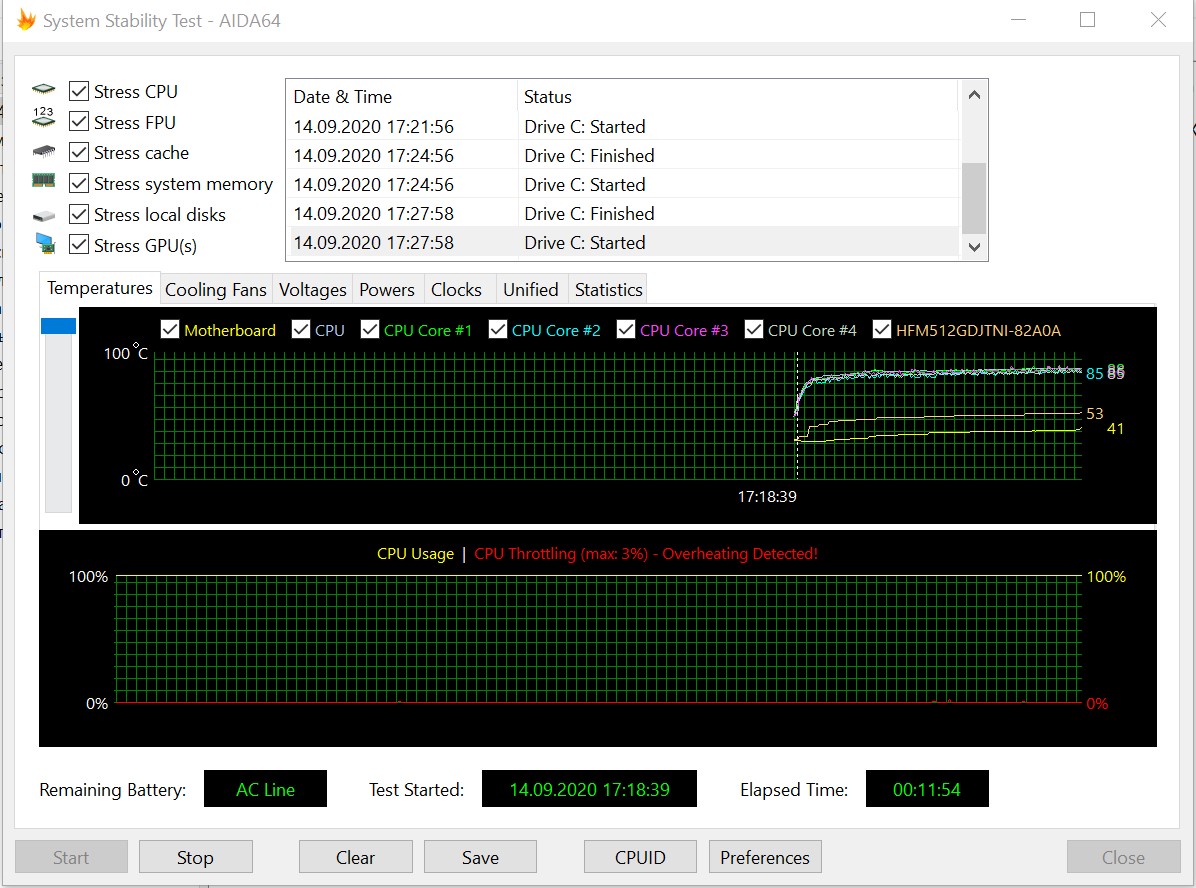
The laptop is absolutely not designed for games. And it is not only about the “office” hardware, but also non-standard display: as practice has shown, the games are not yet able to scale correctly for the ratio of 3:2. However, for the sake of interest we started XCOM 2, and with FPS on the minimum settings we got about 25 frames per second.




Built-in stereo speakers are quite usual for their form factor. It is quite comfortable to watch the movie in a hotel room. Listening to music is not so good, as there is a lack of basses and it sounds a little flat.

The laptop is powered by a 56 Wh 4-cell battery. There is support for fast charging, promising up to 15 hours of work. I suspect that this means working under ideal conditions, with disabled wireless interfaces and minimum brightness. In real conditions, the laptop turned out to be quite durable. In standard office mode (browser with a bunch of tabs, music from online service and a bit of Photoshop, 30% brightness), the laptop has lasted about 7.5 hours, which is very good.
There is not much pre-installed software. Among useful features we can distinguish a sound tuning utility DTS Audio Processing with presets and equalizer. Acer Quick Access with a couple of switches: blue filter and USB charging when the laptop is off. And Acer Care Center: Diagnostics, driver recovery and updates.
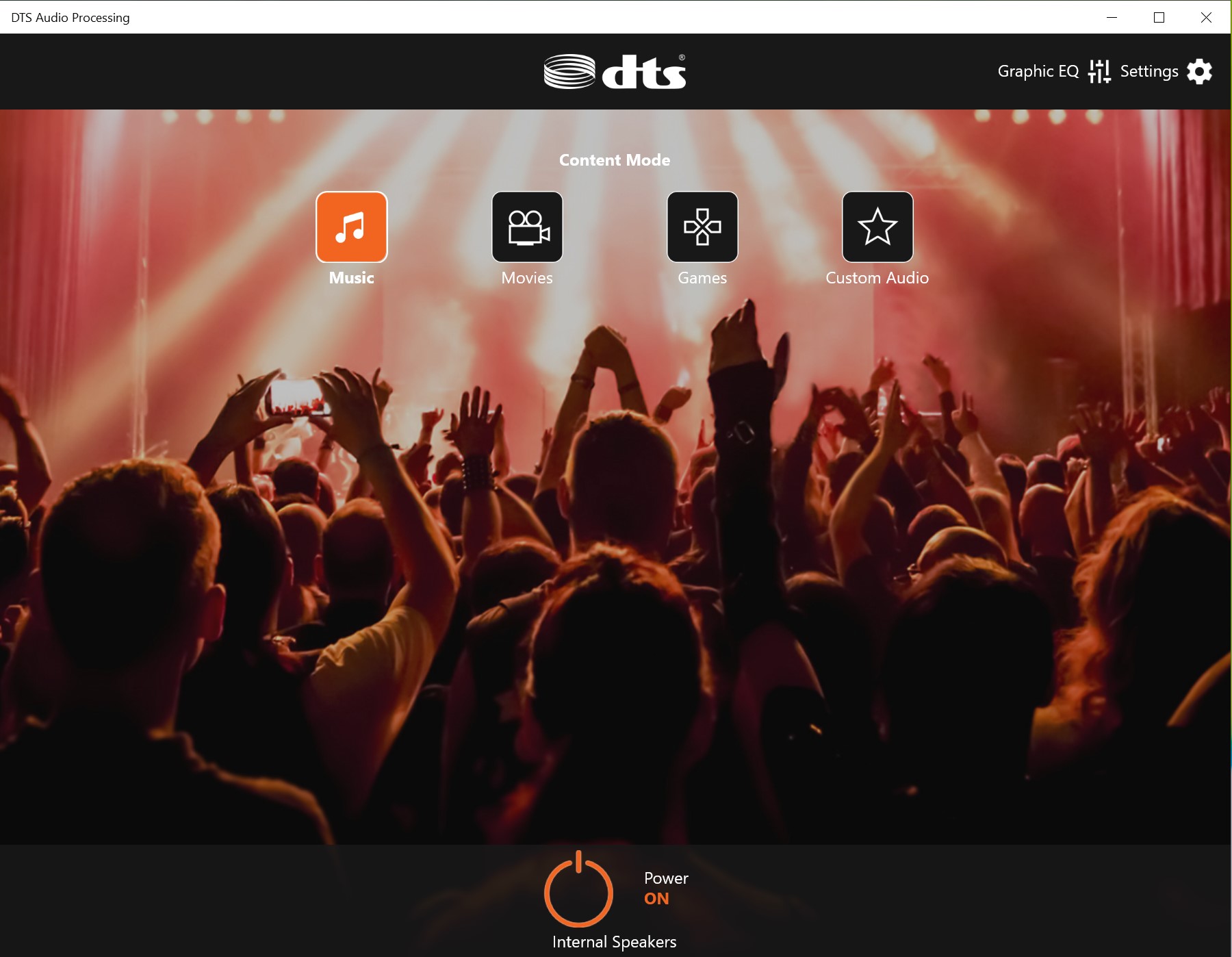
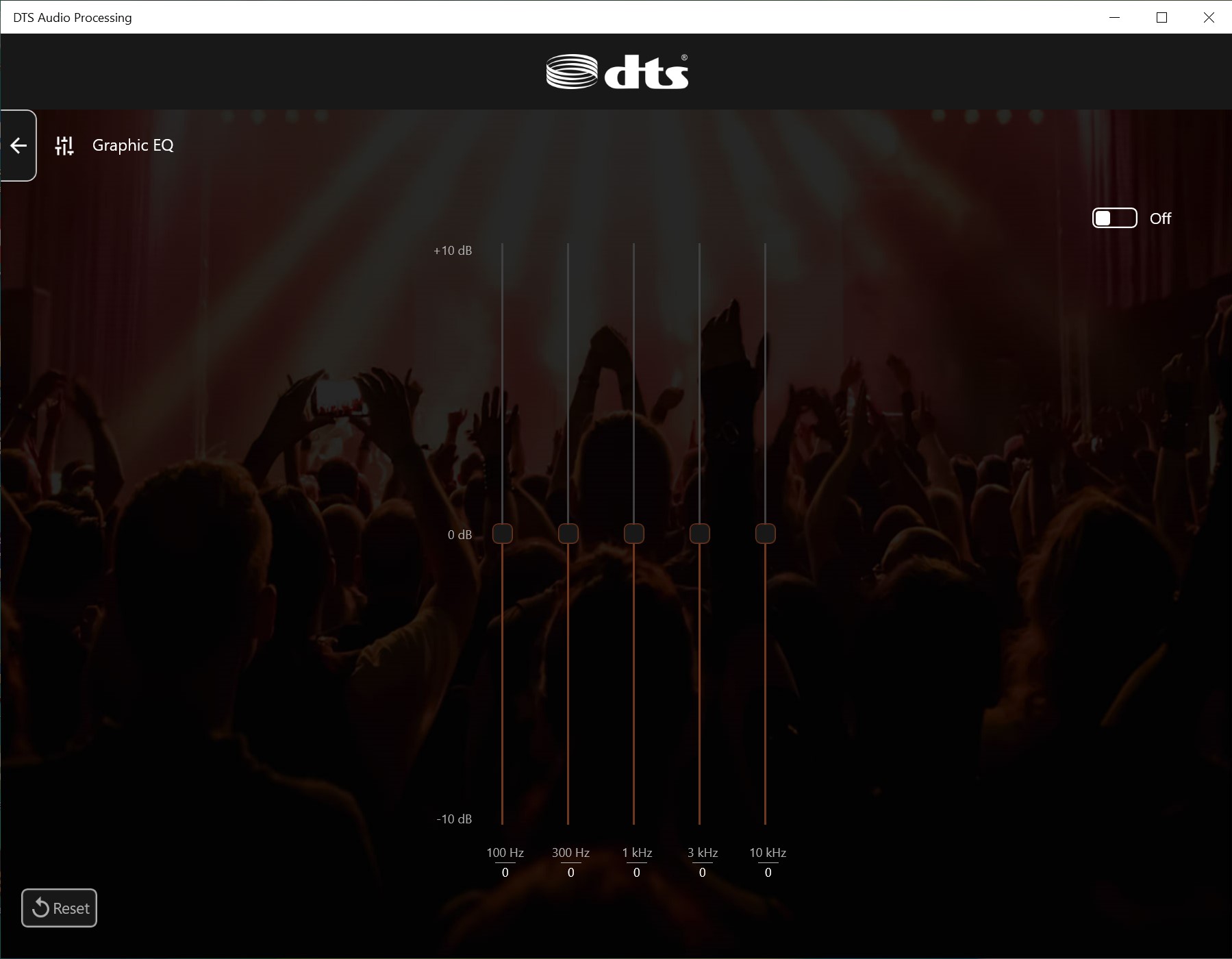
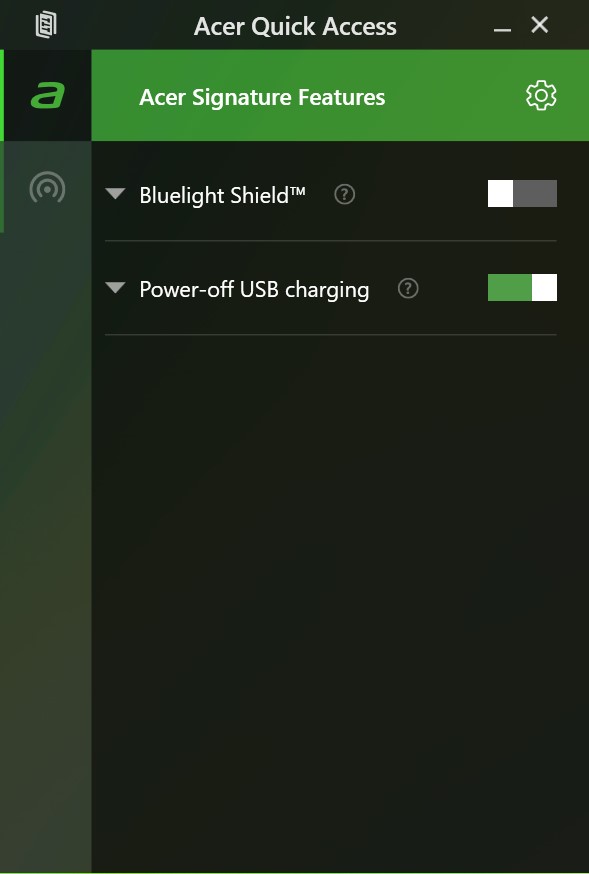
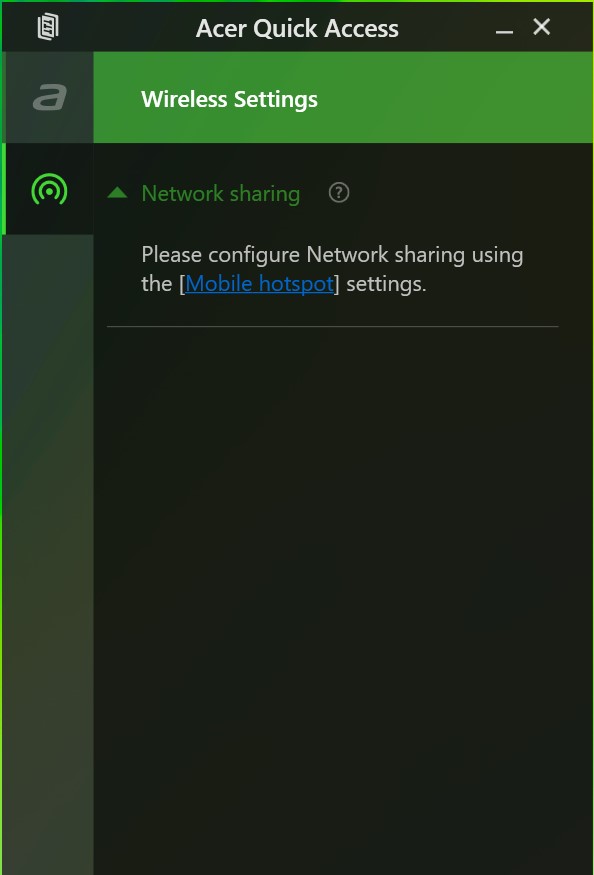






Reasons to Buy or Not to Buy Acer Spin 5:
Pros:
- Compact and lightweight
- Great display with impressive 80% screen-to-body ratio
- Good choice of ports, including Thunderbolt 3 and Wi-Fi 6 support
- Efficient cooling system
- You are looking for a convertible laptop
Cons:
- You need a more powerful laptop for gaming and/or working with video editing, graphics, 3D etc
- You are not ready to pay this much for a laptop
How Does It Stack Up Against Competitors?
People's Choice – Lenovo IdeaPad Flex 14
 Lenovo IdeaPad Flex 14
Lenovo IdeaPad Flex 14
- Good value for money
- Native Pen support
- Physical webcam shutter for privacy
The most popular version of Lenovo IdeaPad Flex 14 is equipped with AMD Ryzen 5 3500U processor, 12 GB of RAM and storage for 256 GB. As you can see from the specifications, the laptop is designed for basic everyday use. With NVMe SSD the system feels fast and smooth. Out of the box, 14-inch Full HD display provides good color accuracy, although the brightness of 250 nits may not be enough in direct sunlight. For drawings and handwritten notes you can use an active stylus, which is included in the box. For privacy reasons the webcam has a physical shutter. There are two full-size USB 3.1 ports, USB-C, HDMI, card reader and fingerprint scanner for Windows Hello. Battery provides 5-7 hours of operation depending on the load. And if you need more power for demanding tasks, Lenovo also offers an updated version of the notebook with Ryzen 4000 series chips.
Acer Spin 5 VS Lenovo IdeaPad Flex 14
| Lenovo IdeaPad Flex 14 | Acer Spin 5 | |
|---|---|---|
| Display | 14", 1440 x 900 pixels | 13.5", 2256 x 1504 pixels |
| CPU | AMD Ryzen 5 3500U, 4 cores | Intel Core i7-1065G7, quad-core |
| CPU Speed | 2.1-3.7 GHz | 1.3-3.9 GHz |
| Graphics Card | Radeon Vega 8 | Intel Iris Plus |
| RAM Size | 12 GB | 16 GB |
| Storage | 256 GB SSD | 512 GB SSD |
| Ports | 2xUSB 3.0, USB-C 3.1, HDMI, SD card reader, combo audio | 2xUSB 3.2, 2хThunderbolt 3, HDMI, microSD card reader, audio jack |
| Wireless Networking | Wi-Fi 5 (802.11ac), Bluetooth 4.1 | Wi-Fi 6 (802.11ax), Bluetooth 5.0 |
| Battery | 45 Wh | 56Wh |
| Operating System | Windows 10 Home | Windows 10 Home |
| Dimensions (inches) | 12.91 x 9.02 x 0.70 | 11.81 x 9.25 x 0.59 |
| Weight | 3.52 lbs | 2.65 lbs |
Premium Choice – HP Spectre x360 15
 HP Spectre x360 15
HP Spectre x360 15
- Sleek design with tapered edges
- Features a large 15-inch screen
- Decent battery life
The HP Spectre x360 offers more display space available in a relatively compact form factor. It has a crisp 15.6" 4K display with thin side frames. The laptop comes with HP Active Stylus for scribbling and drawing, but there is no pen slot here. There is a power button on the left tapered edge and a Thunderbolt 3 port on the other side. The Intel Core i7-8565U chip and NVIDIA GeForce MX150 discrete graphics provide enough performance for office work, photo and light video editing. Built-in stereo speakers Bang & Olufsen provide clear sound with visible bass. With a small switch on the right side, you can cut off the power to your webcam to prevent spying. HP promises up to 17.5 hours on a single charge, but much depends on how you use it. The Fingerprint Scanner saves you the trouble of entering passwords.
Acer Spin 5 VS HP Spectre x360 15
| HP Spectre x360 15 | Acer Spin 5 | |
|---|---|---|
| Display | 15.6", 3840 x 2160 pixels | 13.5", 2256 x 1504 pixels |
| CPU | Intel Core i7-8565U, quad-core | Intel Core i7-1065G7, quad-core |
| CPU Speed | 1.8-4.6 GHz | 1.3-3.9 GHz |
| Graphics Card | NVIDIA GeForce MX150 | Intel Iris Plus |
| RAM Size | 16 GB | 16 GB |
| Storage | 512 GB SSD | 512 GB SSD |
| Ports | USB 3.1, Thunderbolt 3, USB-C 3.1, HDMI, microSD card reader, audio jack | 2xUSB 3.2, 2хThunderbolt 3, HDMI, microSD card reader, audio jack |
| Wireless Networking | Wi-Fi 5 (802.11ac), Bluetooth 4.2 | Wi-Fi 6 (802.11ax), Bluetooth 5.0 |
| Battery | 84Wh | 56Wh |
| Operating System | Windows 10 Home | Windows 10 Home |
| Dimensions (inches) | 14.20 x 9.80 x 0.80 | 11.81 x 9.25 x 0.59 |
| Weight | 4.4 lbs | 2.65 lbs |
Best Budget – Acer Chromebook Spin 311
 Acer Chromebook Spin 311
Acer Chromebook Spin 311
- Durable and solid build
- Very affordable price
- Battery lasts a full day
Acer Chromebook Spin 311 is a great choice for studying or working on the go. Since Chrome OS is not hardware demanding, the laptop runs almost instantly and performs well. Like most cheap chrome books, Spin 311 has 4 GB of RAM and 32 GB of built-in memory. And the microSD slot means extra storage space for photos and documents (if you ever need it). Either of the two USB Type-C ports can be used for charging and two USB Type-A ports are available. The 11.6 inch HD display is protected by the rugged Corning Gorilla Glass. When you turn the screen, the device switches to tablet mode. You will also get access to more than 2 million Android applications from Google Play. Built-in battery provides 8+ hours of use.
Acer Spin 5 VS Acer Chromebook Spin 311
| Acer Chromebook Spin 311 | Acer Spin 5 | |
|---|---|---|
| Display | 11.6", 1366 x 768 pixels | 13.5", 2256 x 1504 pixels |
| CPU | Intel Celeron N4020, dual-core | Intel Core i7-1065G7, quad-core |
| CPU Speed | 1.1-2.8 GHz | 1.3-3.9 GHz |
| Graphics Card | Intel UHD 600 | Intel Iris Plus |
| RAM Size | 4 GB | 16 GB |
| Storage | 32 GB eMMC | 512 GB SSD |
| Ports | 2xUSB-C 3.1, 2xUSB 3.0, microSD slot, 3.5mm audio | 2xUSB 3.2, 2хThunderbolt 3, HDMI, microSD card reader, audio jack |
| Wireless Networking | Wi-Fi 5 (802.11ac), Bluetooth 5.0 | Wi-Fi 6 (802.11ax), Bluetooth 5.0 |
| Battery | N/A | 56Wh |
| Operating System | Chrome OS | Windows 10 Home |
| Dimensions (inches) | 11.65 x 8.11 x 0.79 | 11.81 x 9.25 x 0.59 |
| Weight | 2.65 lbs | 2.65 lbs |
Best Screen – Dell XPS 13 7390 2-in-1
 Dell XPS 13 7390 2-in-1
Dell XPS 13 7390 2-in-1
- The screen is almost OLED quality
- Strong performance
- Slim and compact design
Dell XPS 13 2-in-1 boasts a very thin screen frame. This particular version uses a 13.4-inch Full HD+ panel with a 16:10 aspect ratio, high peak brightness of 500 nits and rich colors. Unlike the 4K display, it does not reduce the battery life. On a single charge, the convertible can last more than 10 hours. Inside you will find a 10th-gen Intel Core i7-1065G7 processor with Intel Iris Plus Graphics, which is good enough even for light gaming. This time Dell has completely redesigned the cooling system for better performance. The chassis is made of aluminum with a carbon fiber hand rest. The webcam has returned to its usual place above the screen, and for quick entry the system can use the fingerprint scanner in the power button. XPS 13 2-in-1 supports handwritten input via active pen, but the stylus will have to be purchased separately. With only two Thunderbolt 3 ports, an audio jack and a microSD slot, Dell has put a Type-C-to-Type-A adapter in the box.
Acer Spin 5 VS Dell XPS 13 7390 2-in-1
| Dell XPS 13 7390 2-in-1 | Acer Spin 5 | |
|---|---|---|
| Display | 13.4", 1920 x 1200 pixels | 13.5", 2256 x 1504 pixels |
| CPU | Intel Core i7-1065G7, quad-core | Intel Core i7-1065G7, quad-core |
| CPU Speed | 1.3-3.9 GHz | 1.3-3.9 GHz |
| Graphics Card | Intel Iris Plus | Intel Iris Plus |
| RAM Size | 32 GB | 16 GB |
| Storage | 512 GB SSD | 512 GB SSD |
| Ports | 2xThunderbolt 3, microSD card reader, 3.5mm combo jack | 2xUSB 3.2, 2хThunderbolt 3, HDMI, microSD card reader, audio jack |
| Wireless Networking | Wi-Fi 6 (802.11ax), Bluetooth 5.0 | Wi-Fi 6 (802.11ax), Bluetooth 5.0 |
| Battery | 51Wh | 56Wh |
| Operating System | Windows 10 Home | Windows 10 Home |
| Dimensions (inches) | 11.69 x 8.15 x 0.51 | 11.81 x 9.25 x 0.59 |
| Weight | 2.92 lbs | 2.65 lbs |
Best for Business – HP Elite Dragonfly
 HP Elite Dragonfly
HP Elite Dragonfly
- Extremely lightweight and portable
- Good selection of ports as for a slim profile
- Long-lasting battery
HP managed to reduce the weight of Elite Dragonfly to a only 2.19 lbs by using a light but strong magnesium alloy. It is convenient to take with you on business trips. Despite its slim design, HP succeeded in putting a full-size USB-A port along with two USB-C/Thunderbolt 3, HDMI and 3.5mm audio jacks. The model with 4 cell 56.2 Wh battery runs for 10-11 hours on average on a single charge. HP Elite Dragonfly has a 13.3-inch 1080p display with brightness up to 400 nit. There are also versions with a maximum of 1000 nit brightness and screens with SureView technology, which limits the viewing angles to protect information from the public eye. All versions of the notebook got Intel WiFi 6 card, and if you need to be always in touch, there is also an optional LTE modem.
Acer Spin 5 VS HP Elite Dragonfly
| HP Elite Dragonfly | Acer Spin 5 | |
|---|---|---|
| Display | 13.3", 1920 x 1080 pixels | 13.5", 2256 x 1504 pixels |
| CPU | Intel Core i5-8265U, 4 cores | Intel Core i7-1065G7, quad-core |
| CPU Speed | 1.6-3.9 GHz | 1.3-3.9 GHz |
| Graphics Card | Intel UHD 620 | Intel Iris Plus |
| RAM Size | 16 GB | 16 GB |
| Storage | 1 TB SSD | 512 GB SSD |
| Ports | 2xThunderbolt 3, USB 3,1, HDMI, audio combo jack | 2xUSB 3.2, 2хThunderbolt 3, HDMI, microSD card reader, audio jack |
| Wireless Networking | Wi-Fi 6 (802.11ax), Bluetooth 5.0 | Wi-Fi 6 (802.11ax), Bluetooth 5.0 |
| Battery | 56Wh | 56Wh |
| Operating System | Windows 10 Pro | Windows 10 Home |
| Dimensions (inches) | 11.98 x 7.77 x 0.63 | 11.81 x 9.25 x 0.59 |
| Weight | 2.19 lbs | 2.65 lbs |
The Verdict
Three basic things you need to know about Acer Spin 5 SP513-54N:
- Acer Spin 5 is a thin, compact and light convertible laptop with an active stylus in the kit
- It is equipped with a high-quality IPS display with a non-standard 3:2 aspect ratio and 2256x1504 resolution
- Its performance is enough for any task, except video editing and 3D modeling, and it is not suitable for games
If you need more than that better choose one among its competitors listed in our review.

