Firefox now show ads in the address bar

Mozilla unveiled a new feature in the search results prompts in the Firefox address bar as part of the release of version 93.0 of its browser. Firefox Suggest, Mozilla's feature for "showing relevant information and sites to help you reach your goals," is similar to the prompts offered by most browsers. But unlike competing solutions, it also includes content from paid advertisers.
"When contextual offers are enabled, Firefox Suggest uses your location and search keywords to generate contextual offers from Firefox and our partners, while keeping your privacy in mind," the support message says.
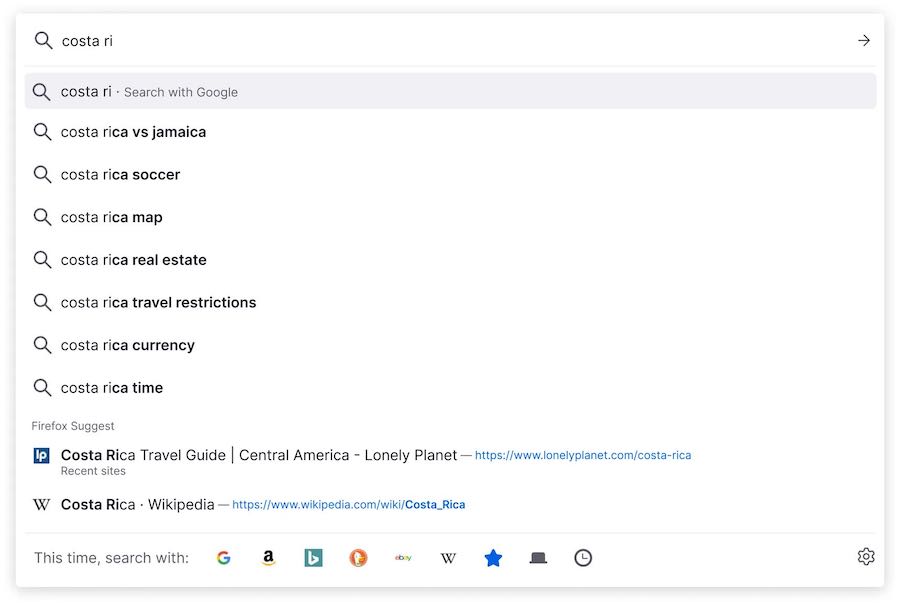
Context Offers" from "trusted partners" appear at the bottom of regular search suggestions (for now) taken from bookmarks, browser history and open tabs - a less intrusive version of search advertising, but technically still advertising.
After upgrading to the newest version of the browser, Firefox may pop up asking if you want to enable "context suggestions" or change settings. If you've accidentally enabled any of Firefox Suggest's features without paying proper attention (everyone's done this at least once, right?), you can still turn them off:
- Click on the "hamburger" menu and then select "Settings";
- Click on "Privacy and Security" in the sidebar and scroll to "Address Bar - Firefox Suggest";
- Check or uncheck contextual suggestions to enable or disable this feature;
- Check or uncheck "periodic sponsored suggestions".
Illustration: Mozilla, Gerd Altmann from Pixabay