10 simple web services that do the work for you
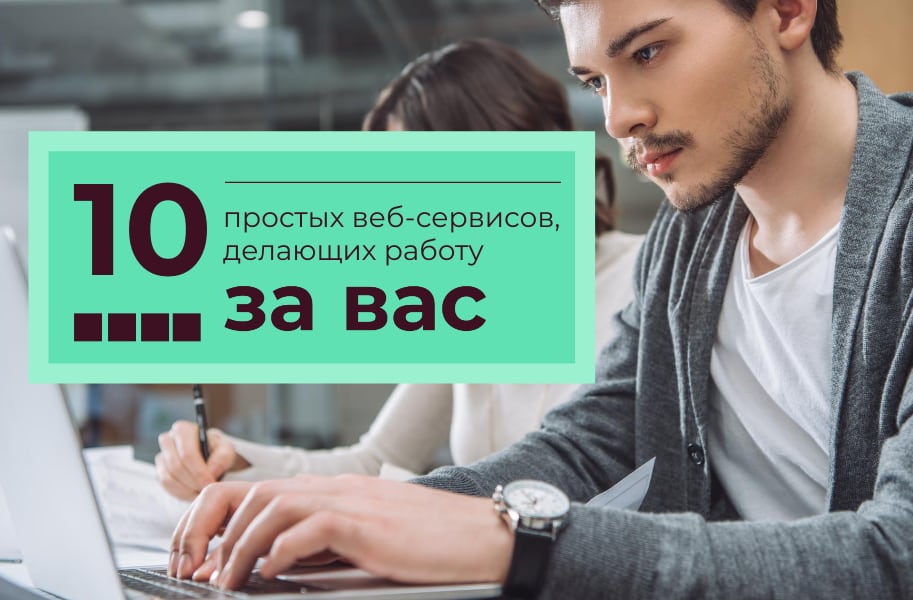
All of us have a natural desire to spend as little time on our work as possible. And to do this we need efficient tools that work quickly and efficiently, with clear and guaranteed results. It's bad when a working tool takes longer than we would like it to because of low computer performance. It is bad when in the century of high technologies and in the era of neural networks and other artificial intelligence elements we don't use the possibilities of our computers one hundred percent to make our life easier and more comfortable. No matter what we do - a cool picture for publication in social networks or presentation for work. Now we'll introduce you to useful web services which allow you to get some work done with a click of a button (sometimes literally). They are convenient and efficient, and can do our work for us. Like the new performance SSD Samsung SSD 870 EVO, which partnered to create this editorial. It's reliable, fast, productive and improves the performance of the computer it's installed in.
Okay, maybe these ten services will not do all your work for you (ten services are not enough for that), but they will certainly be useful in a variety of life situations. We are used to using the same tools year after year for typical tasks. Therefore it is worth from time to time to look around and see what developers of all sorts of online services have come up with, with and without the currently fashionable artificial intelligence
1.
Remove.bg - automatic removal of background from picturesUntil there was no artificial intelligence, this work was done by an ordinary intelligence. To transfer itself from one photo to another, you had to carefully trace the outline by hand, or cleverly use the clever selection in a graphic editor. And with this service, the task is reduced to clicking "Download photo". You can download the cut result as a picture without a background, or impose on another background, as from the gallery on the site, as well as your own. A few clicks - and Doge goes on a journey in the Crew Dragon spaceship.
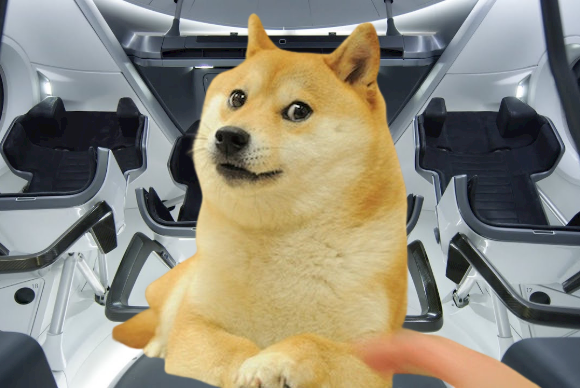



2.
Crello is a simple online editor with ready-made templates for social networks.It's no longer a one-button service, but it's not yet "Photoshop". With it, you can forget about the pixel size a picture should be for a stopovers, and what - for a Facebook page header. Ready-made templates, quick selection of licensed (!) Images, text overlay, layer management. Noticeably simplifies the life of the inhabitants of social networks, from opinion leaders amateurs to really earn on it SMM-people. By the way, the cover for this material is also made in Crello, because it is very convenient. The free version allows you to upload only five ready-made images per month, while the unlimited professional subscription will cost $8 per month.
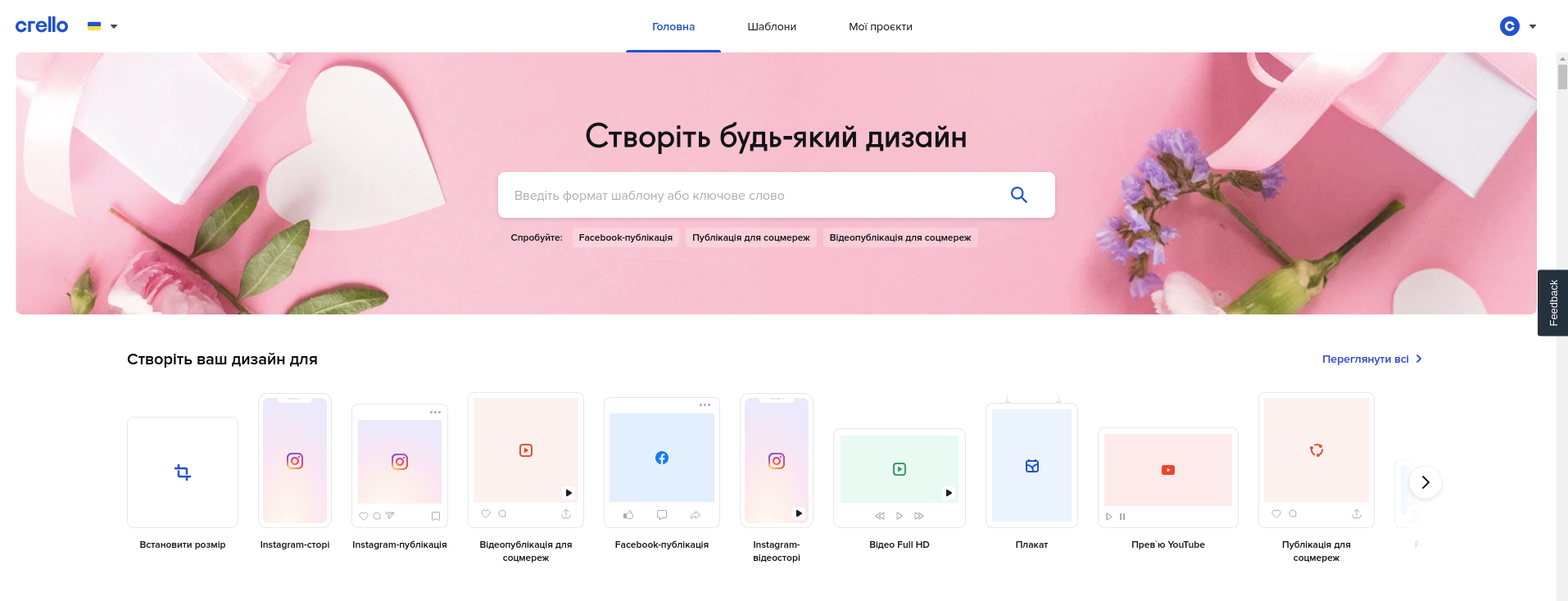
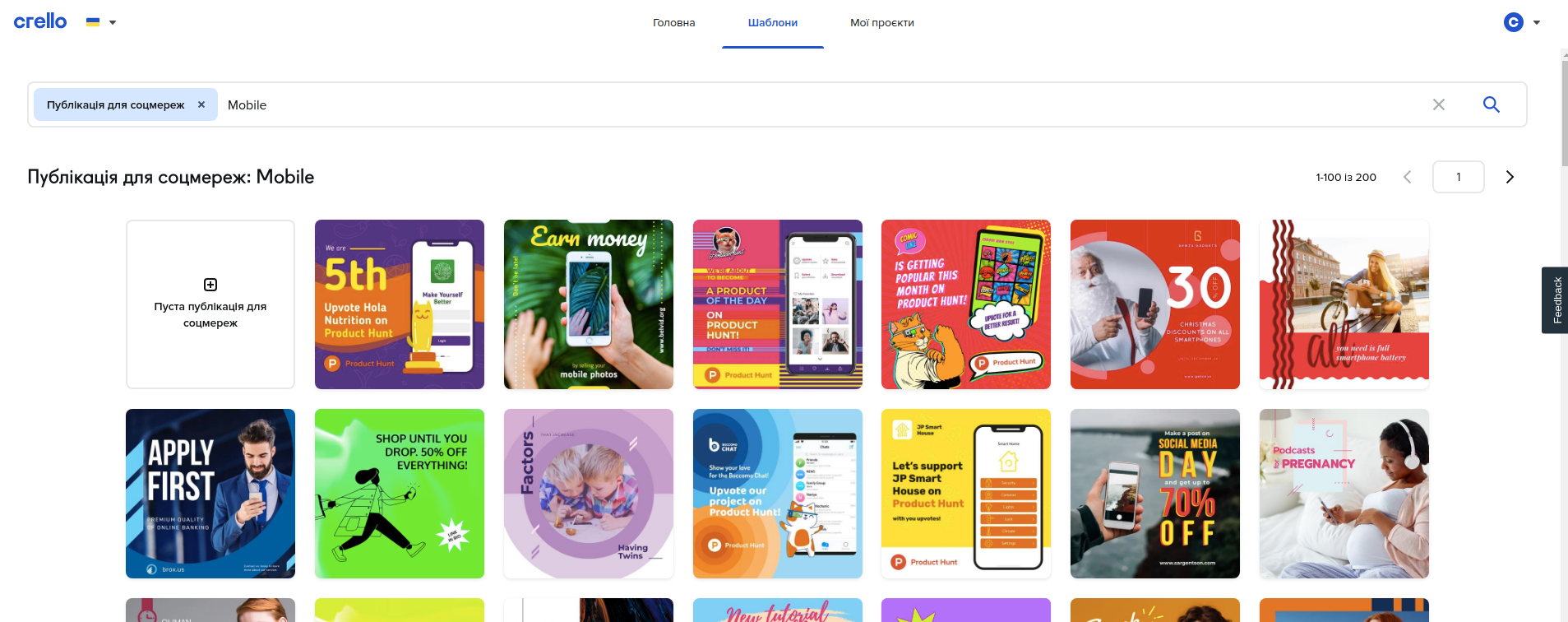
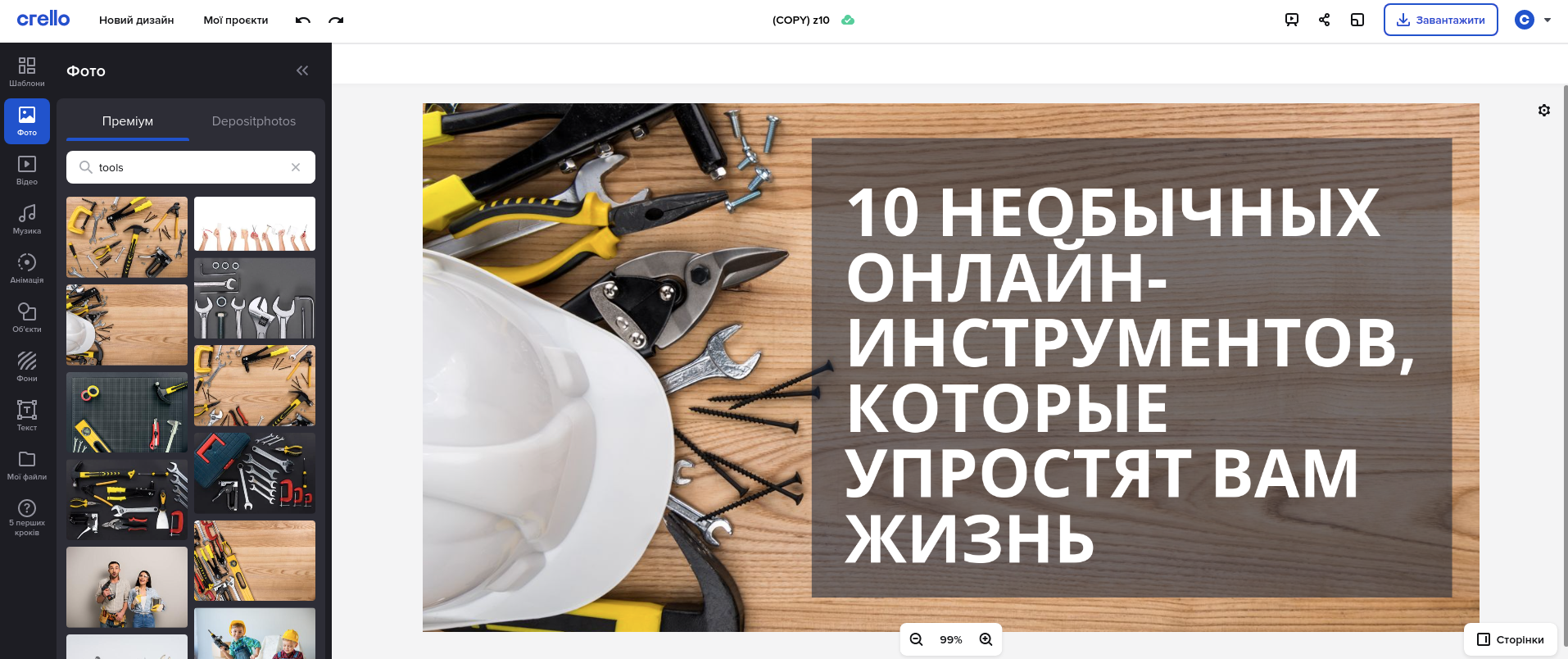


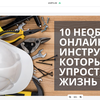
3.
Quotescover is a smart quote picture generator.This is for you to take a break after the mental work in Crello, when the strength to look for Jason Statham quotes for status updates is gone. Choose a template, a quote, design - and the picture to publish is ready. In the editor there is a button "Automatic design", which completely removes from you the responsibility for the result. All this works for free and without registration, but with a bunch of ads, which especially finicky quote lovers can turn off for $ 2.9 per month.
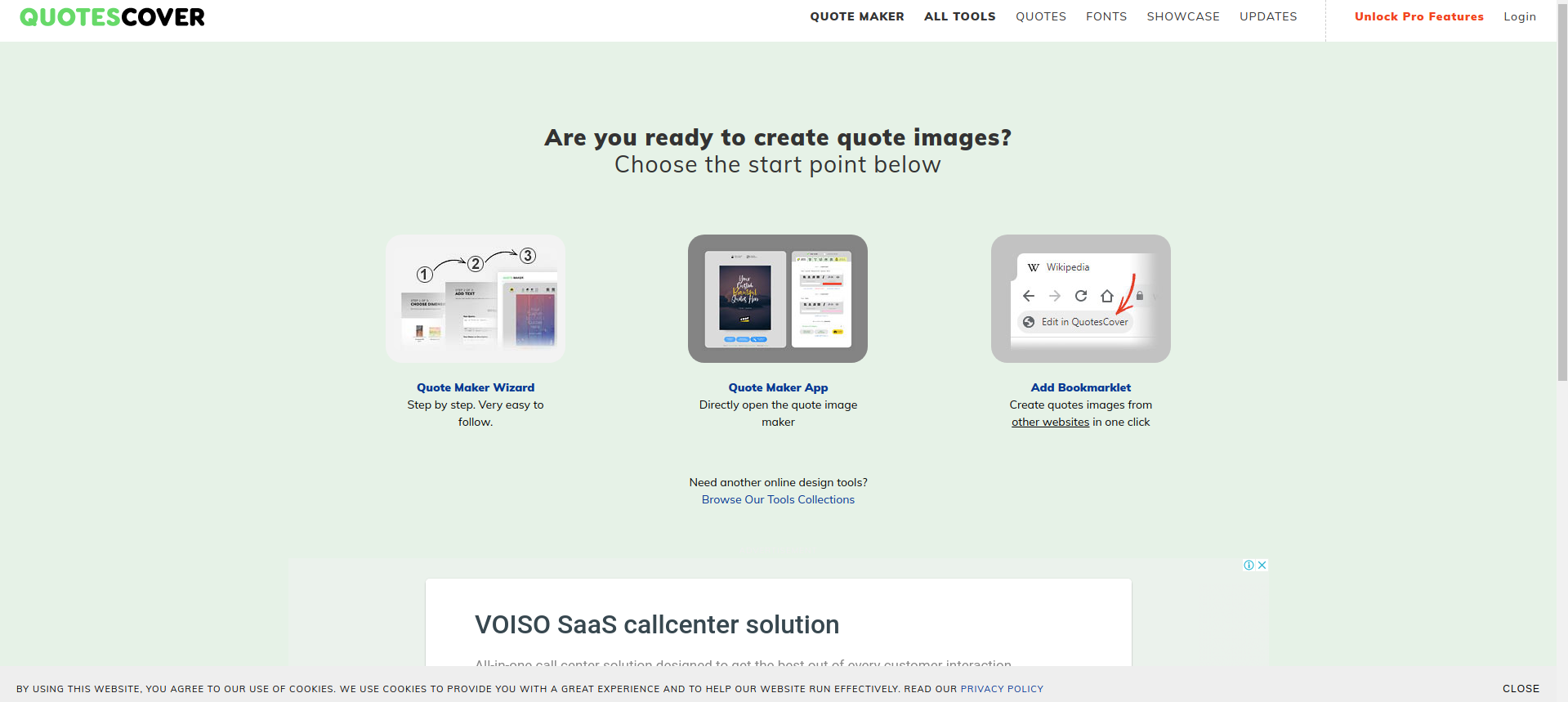
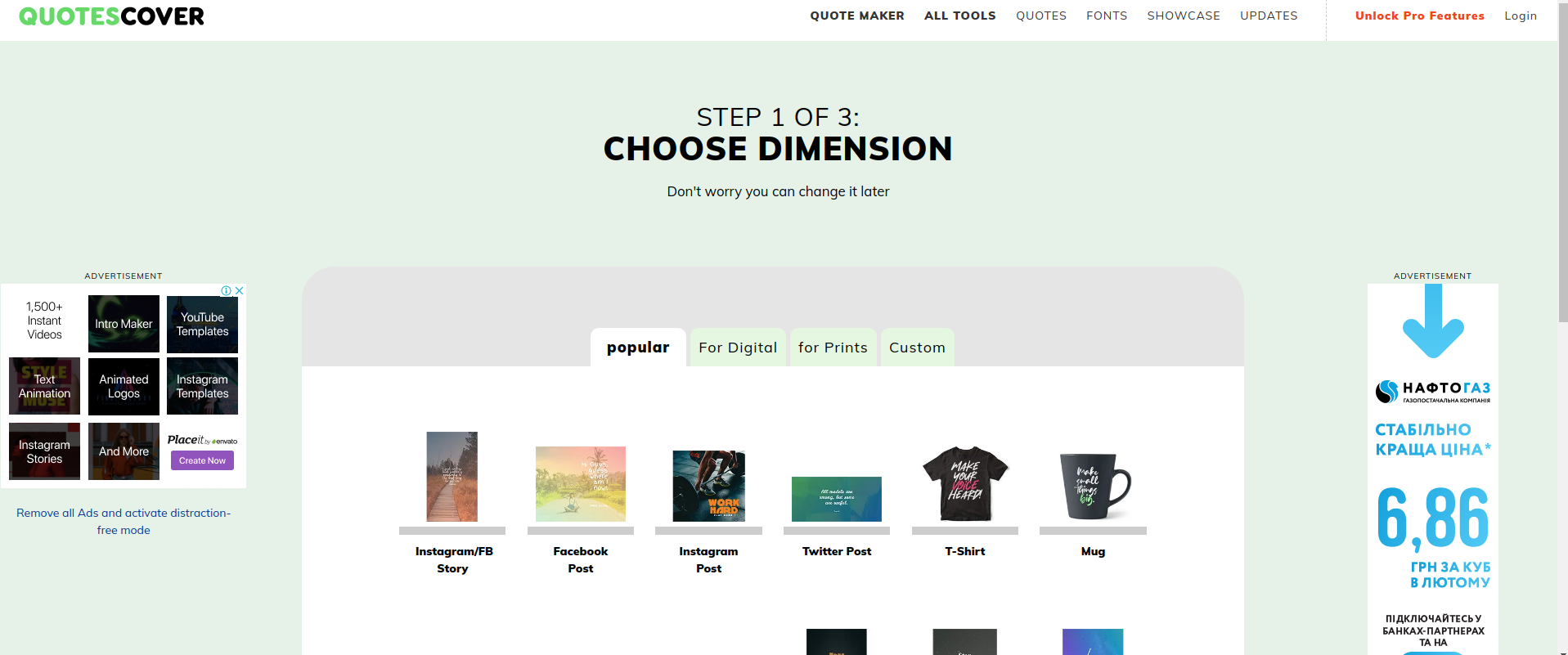
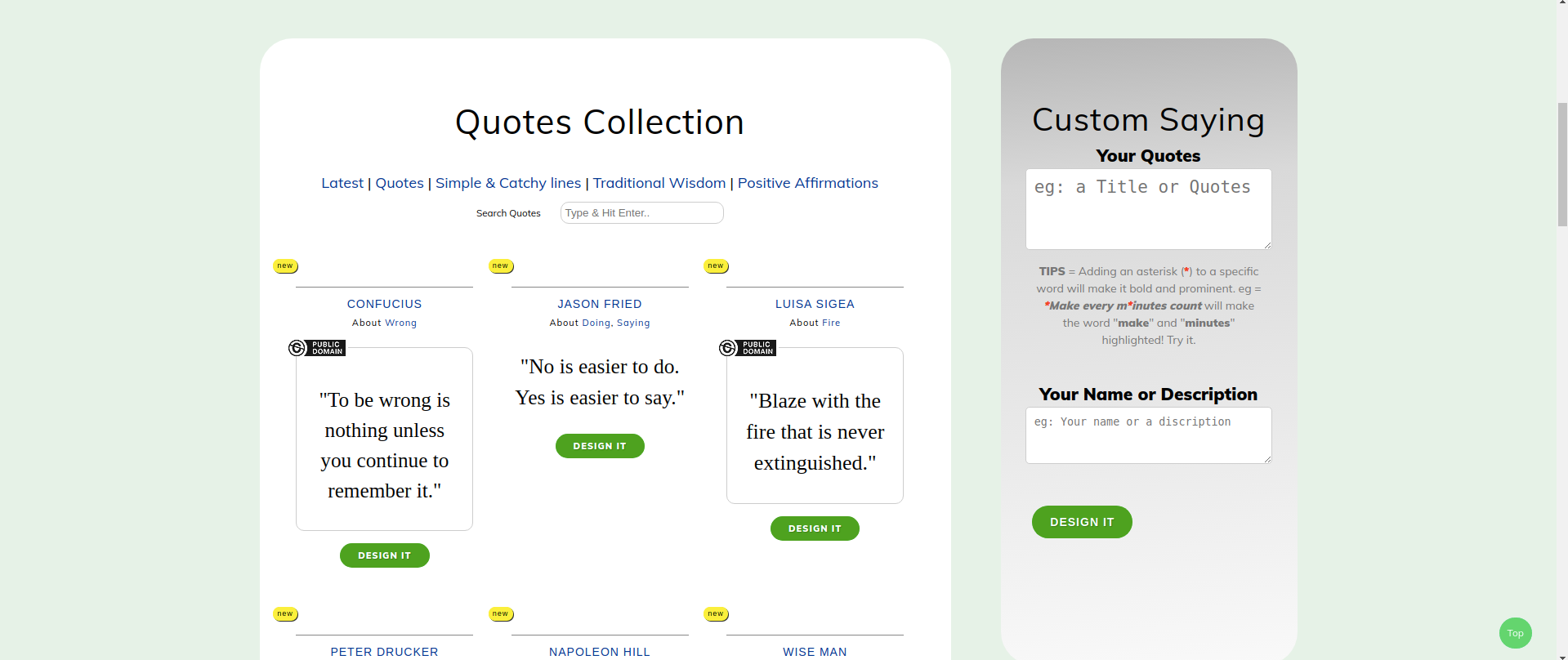
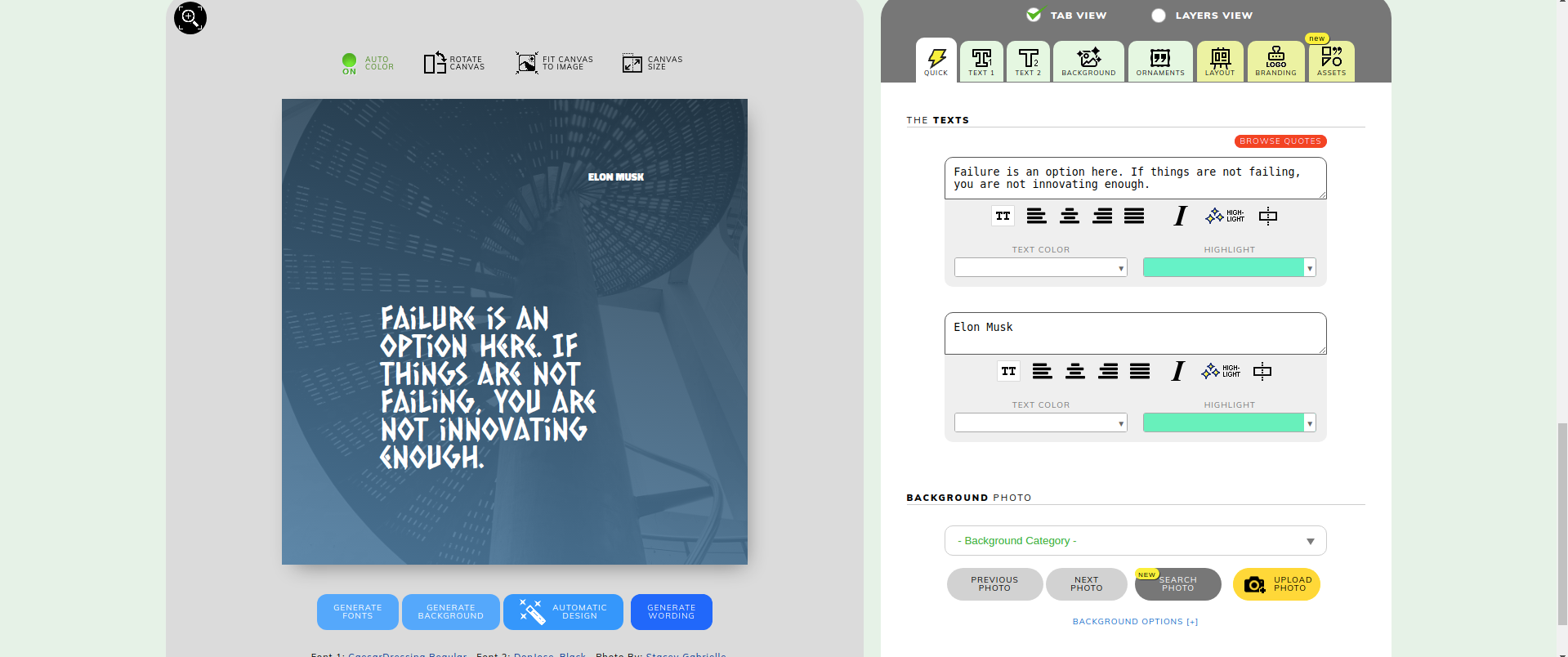


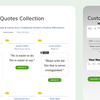

4.
Autodraw is an online graphic editor that understands what you wanted to draw.Not that this service will make any of your daily processes much easier, but it is impressive. If those around you don't appreciate your artistic talent, see how cleverly the artificial intelligence guesses that you're drawing a guitar and not a camel on end! Besides, there are usual tools: pencil, text, fill and simple shapes. So it's possible to draw a masterpiece in more conventional ways. The project grows out of the bowels of Google creative laboratory, so it is absolutely free and not spoiled with ads.
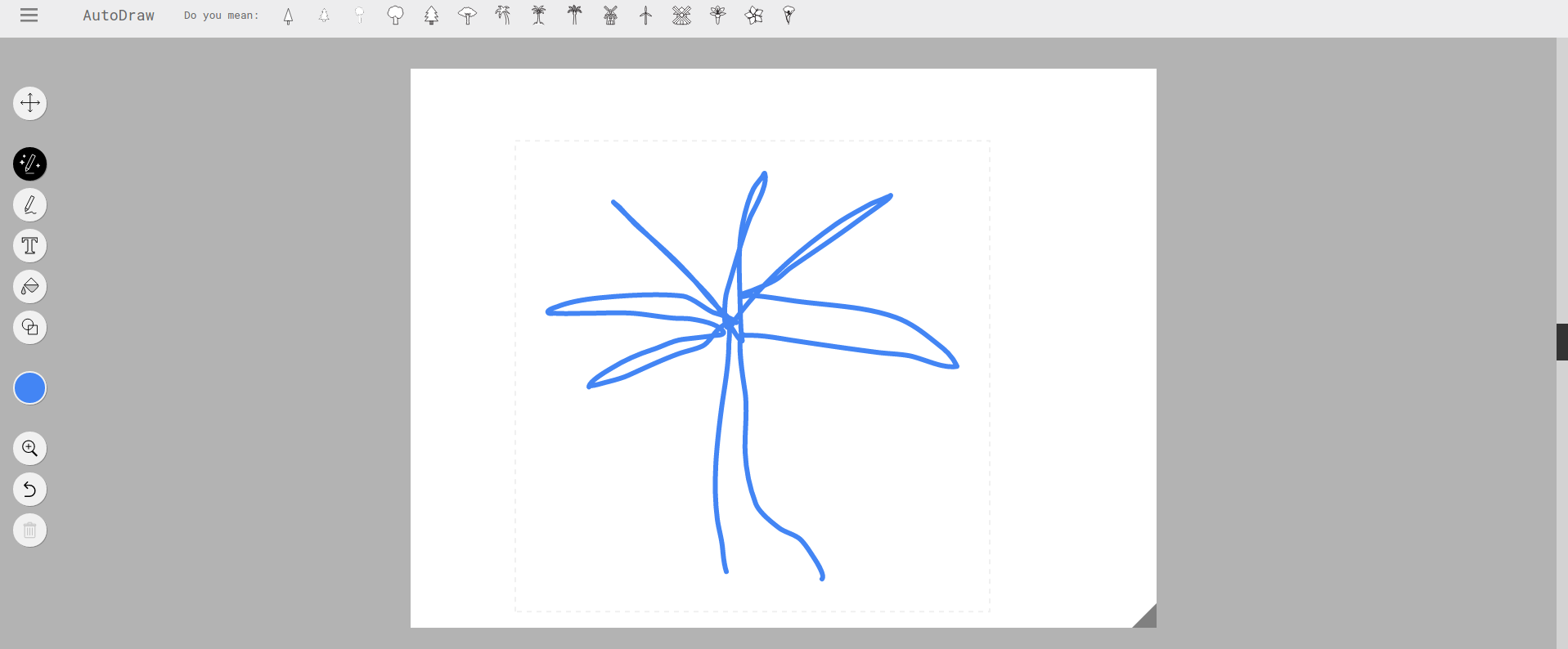
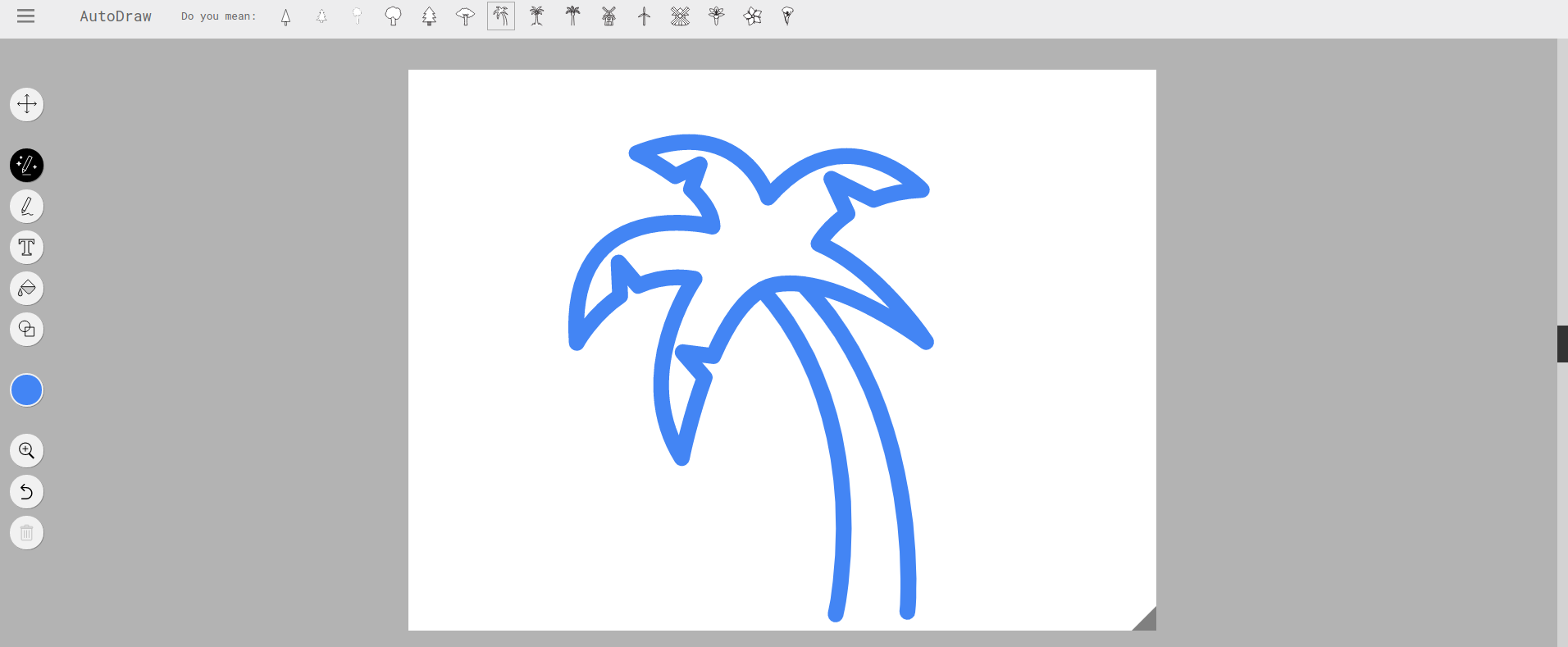
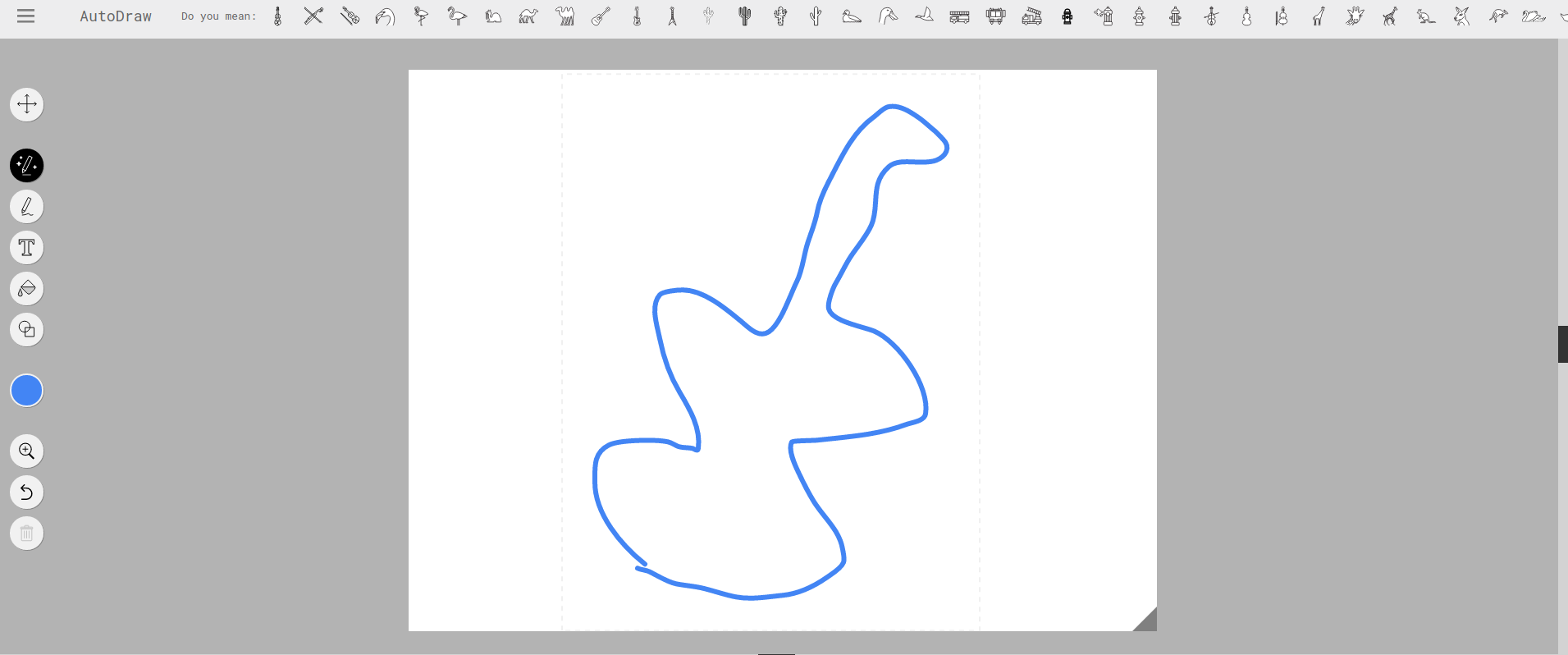
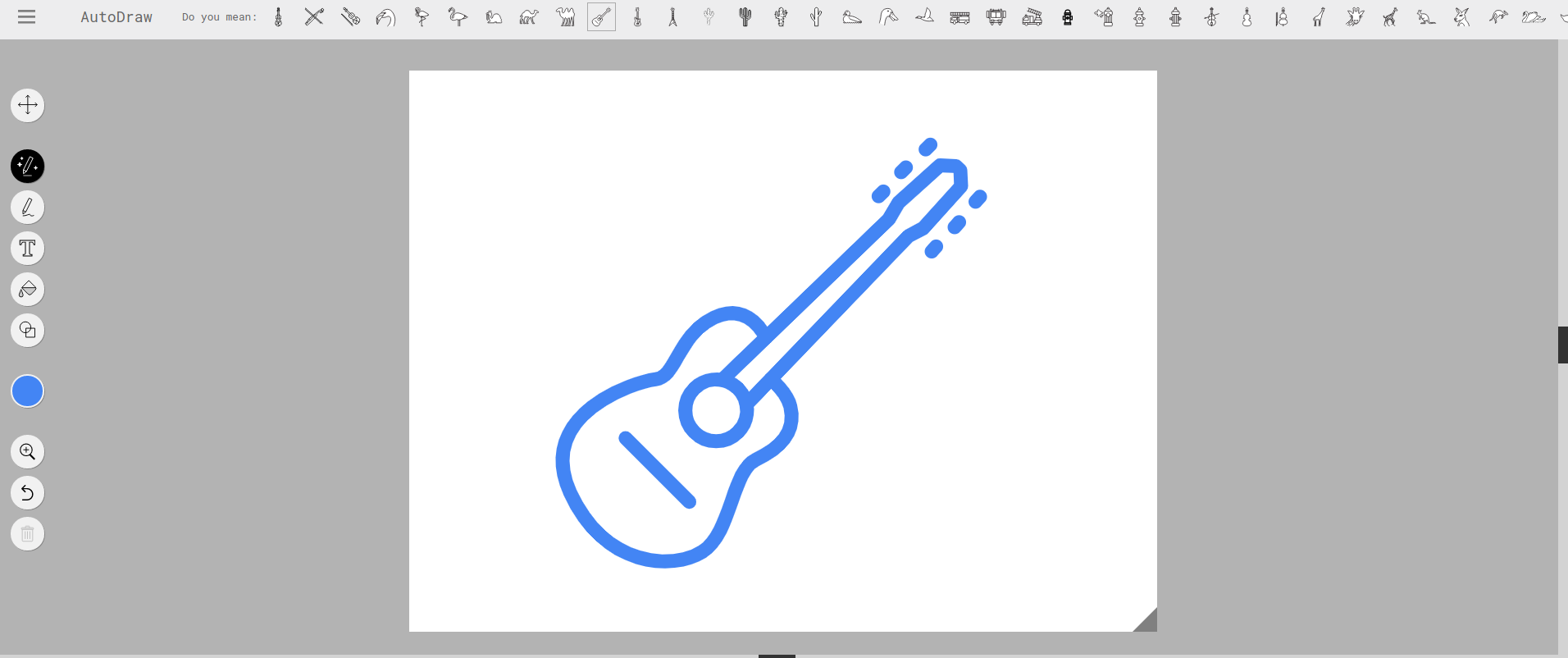




5.
BigJpg - one-button AI enlarger (upscaler) of pictures, without registration and sms.With the help of neural networks, this simple free service enlarges pictures fourfold. In professional mode, there are 8x and 16x options. It is interesting, but there are no miracles and computers have not yet learned to make up the missing information in the picture. Look at how much better this artificial intelligence is than the simple stretching of the image. On the left is just an enlarged image, and on the right - the result of neural network work in full size.
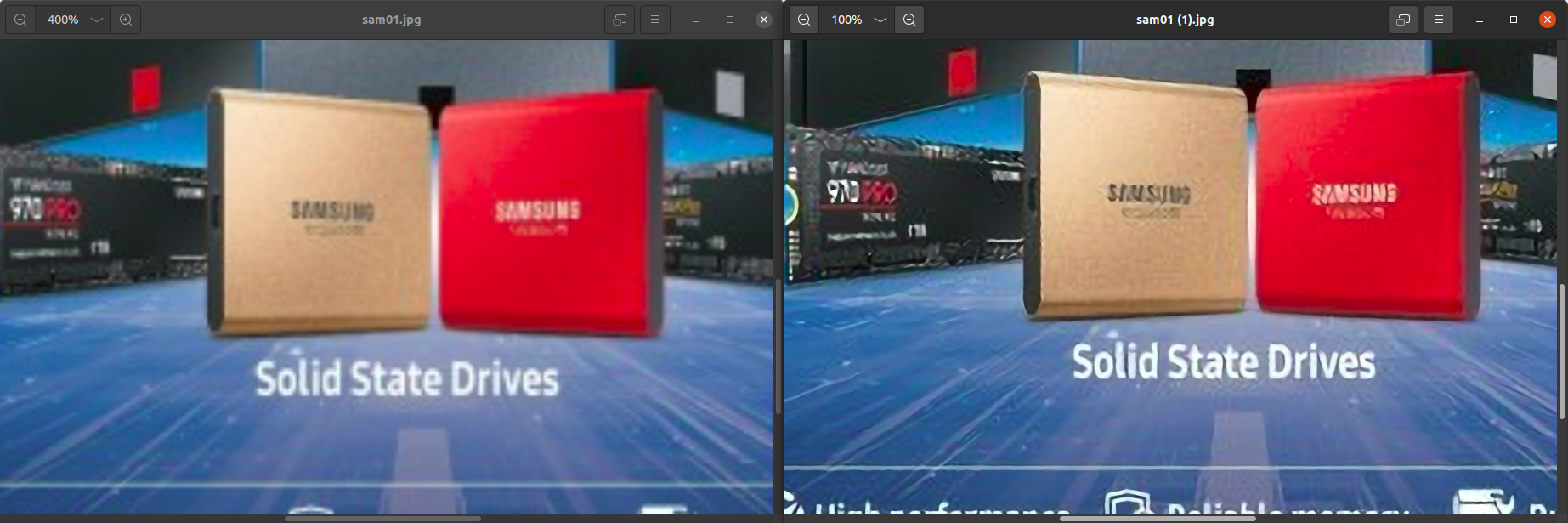
6.
Pfpmaker - profile picture generator.To close for today the topic of social networks, let's all together update the avatars. This service does it all at once: it removes the background from your photo and adds the right environment that you can adjust. Adjustments are available for zooming and rotating the picture, background colors, and even for the shadow that the automatically cropped out image will cast from the background. You can see a preview, or even use your favorite emoji instead of a photo. It's quick, intuitive, and doesn't take any money.
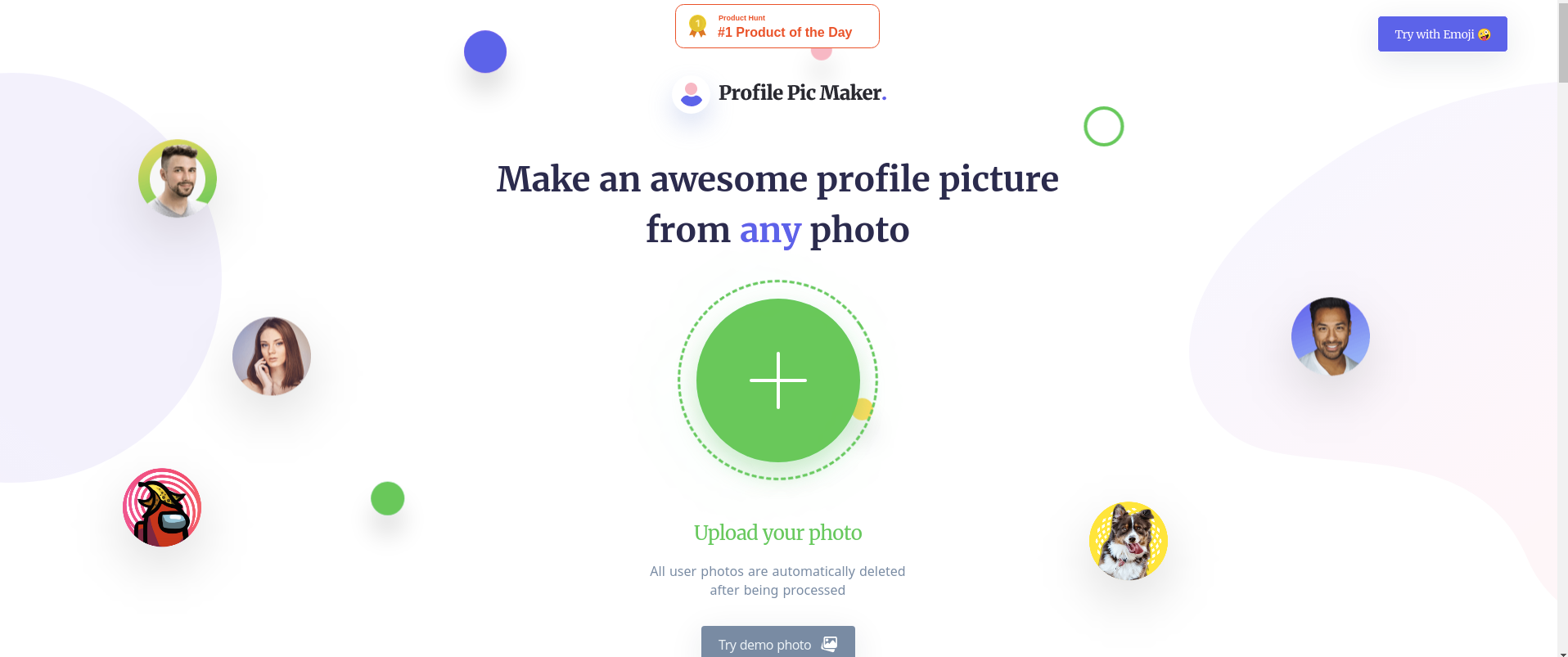

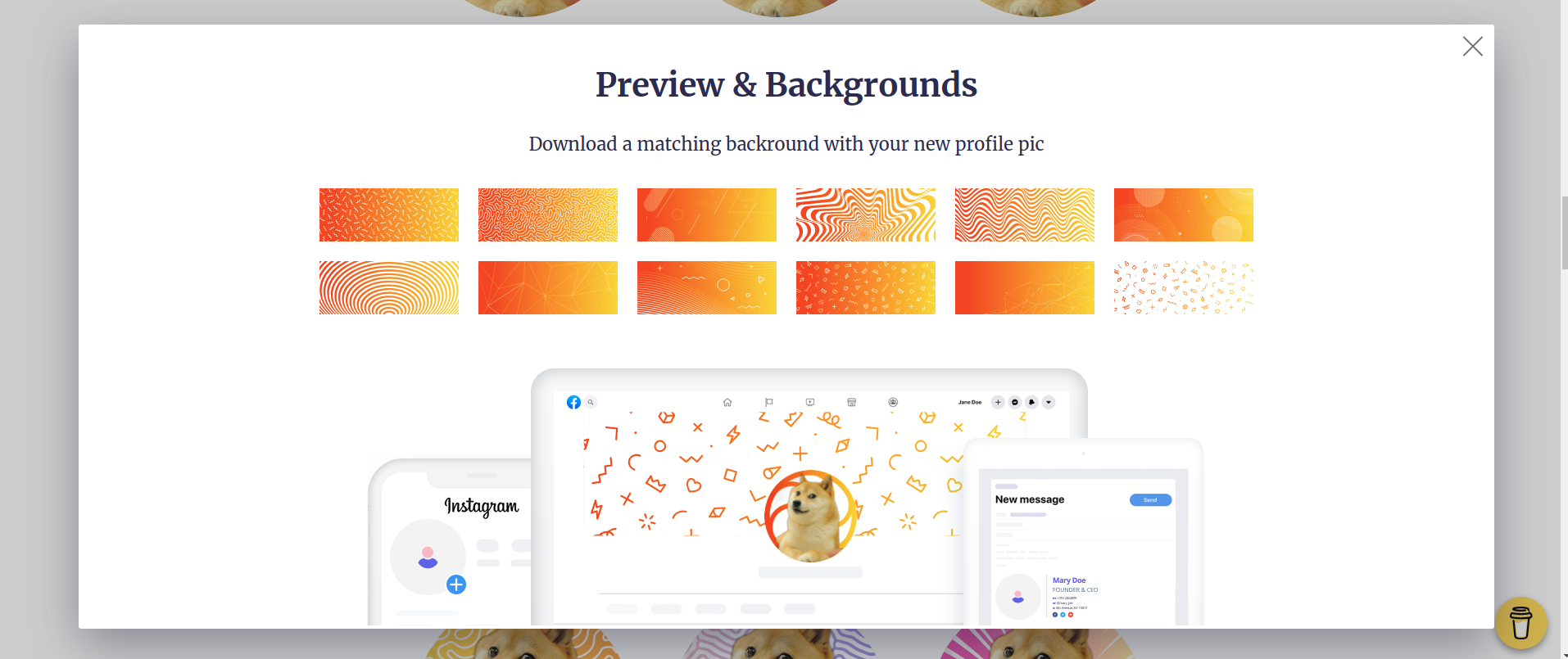



7.
Unscreen - cut the background from videos or gifoks.This is the second time today we automatically cut the background, only now from gifoks. From gifs, can you imagine the level of memeticism? So you can take any gif with a distracted Travolta and cut everything out except the main character and overlay it on your own video. Or someone else's. Or on a picture of the quarantine display from ATB. And download it as a ready-made gif. All this is free and without registration, in a couple of clicks. For money (from 1 to 5 dollars per minute of video) you can receive the result without a watermark, in quality to FullHD, with sound and in mp4 format. If you want you can get better results than the one that came out in my example, but the creation of this collage really took a few tens of seconds, and he collected from the first encountered materials.

8.
Easel.ly is a simple visual infographic editor.Enough fun, let's get to work. Or rather, decorate the results of our work in the form of reports and presentations with spectacular infographics. This free service with numerous ready-made templates is a great time-saver and a source of inspiration at the same time. And without it, it is better not to get involved in visualizing data, it will get boring. Backgrounds, texts, images, outlines - everything is configurable and editable, you can take a ready-made template and change it beyond recognition. More advanced features of the service (more templates, pictures, icons and other good, advanced export options, and so on) cost from 2 to 5 dollars per month. Important notice: It is better to submit reports to tax committee without infographics, they do not appreciate it.
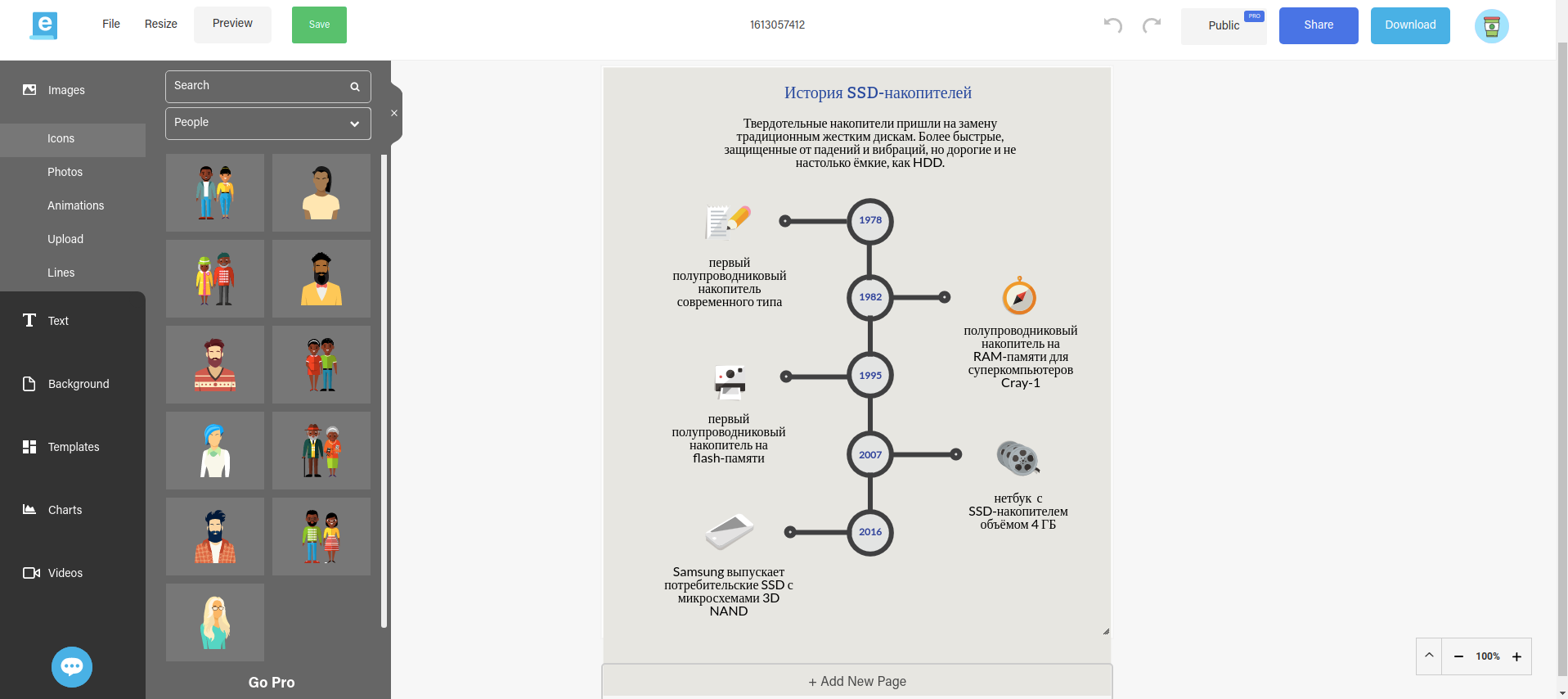
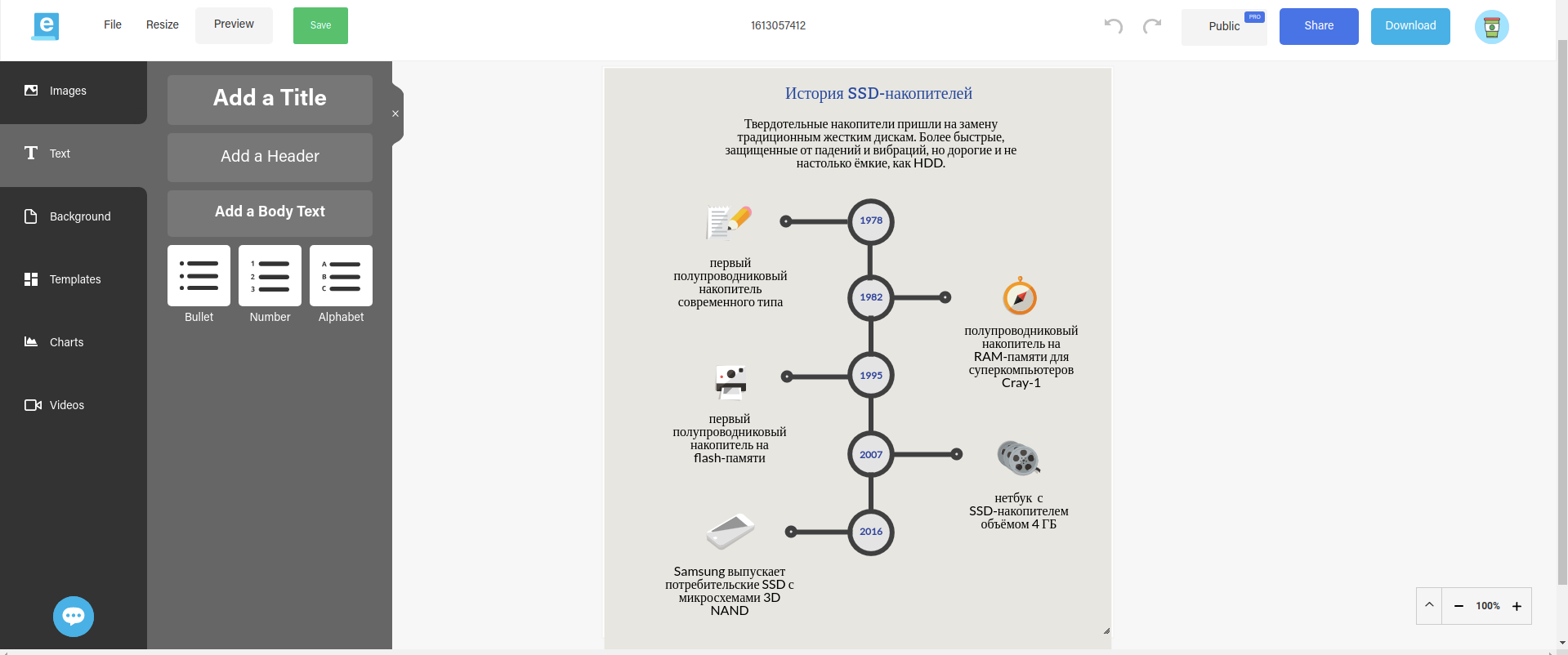
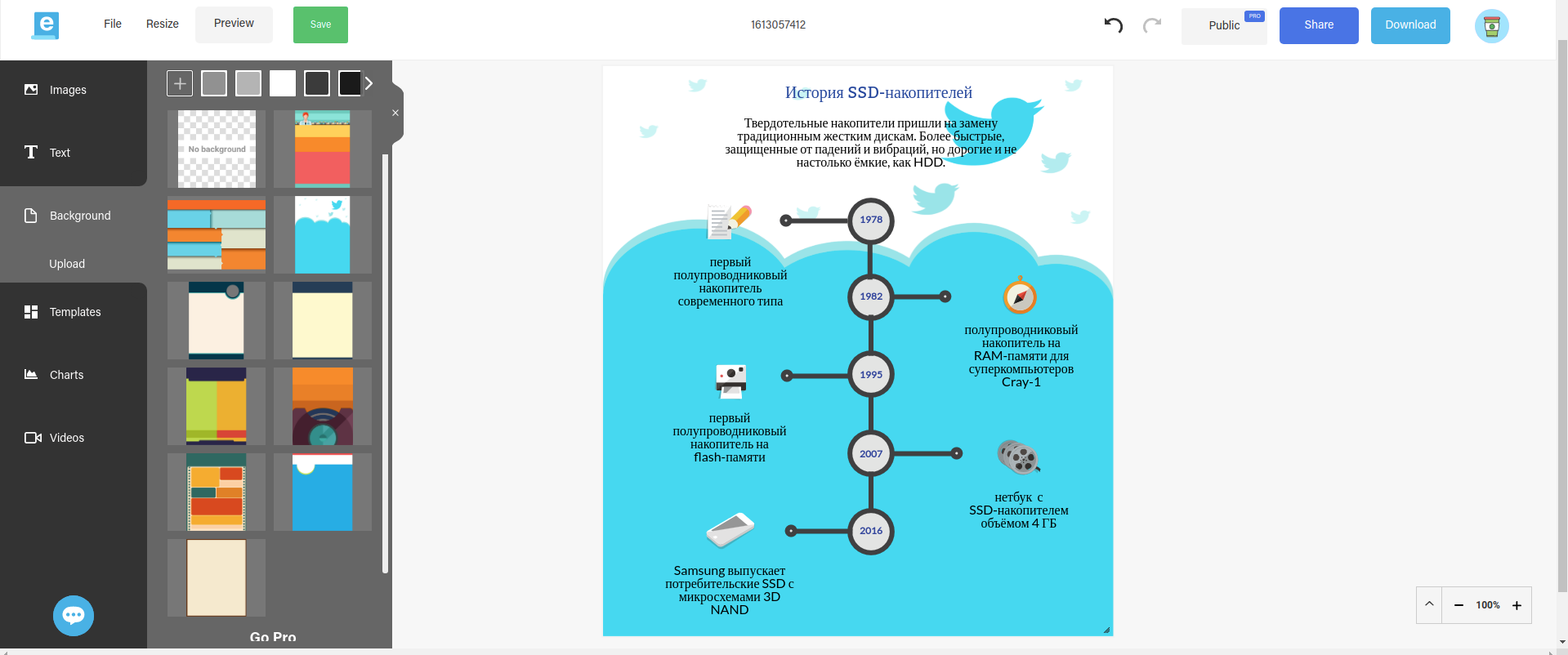
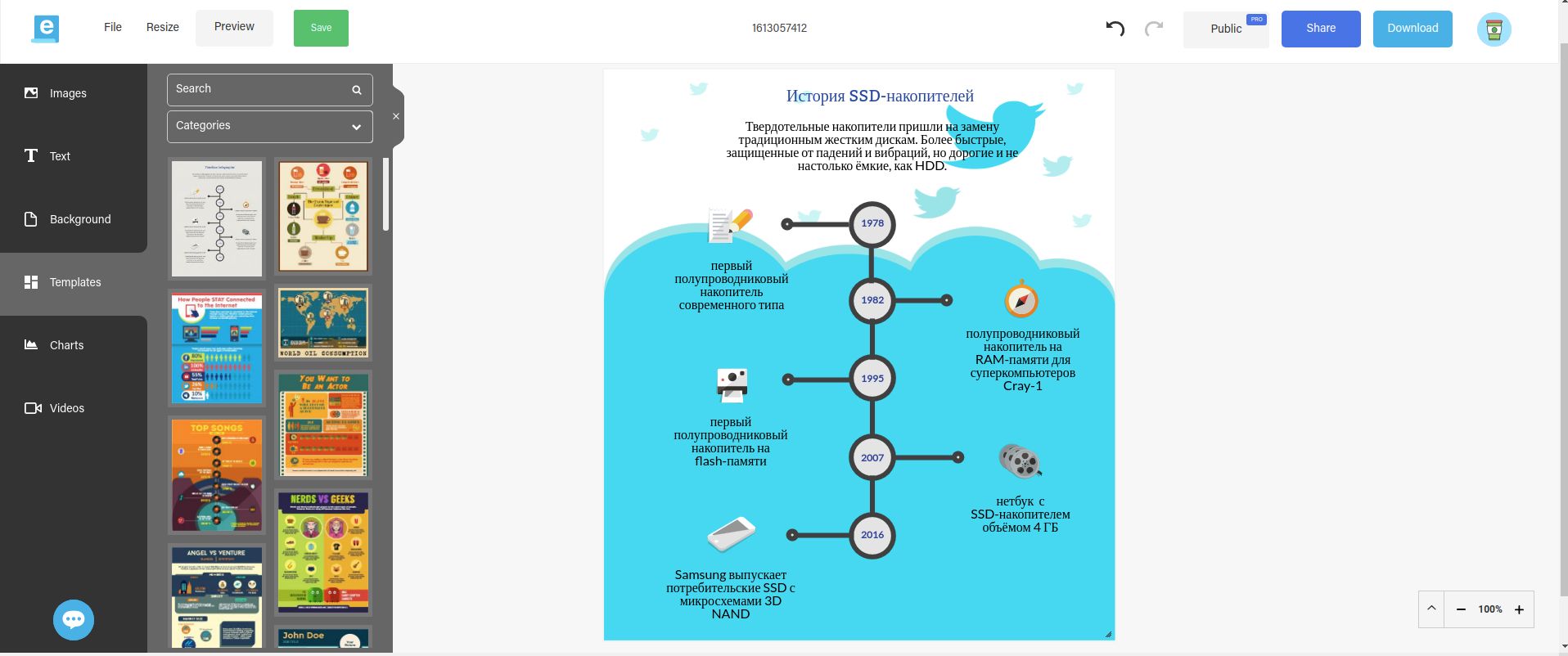
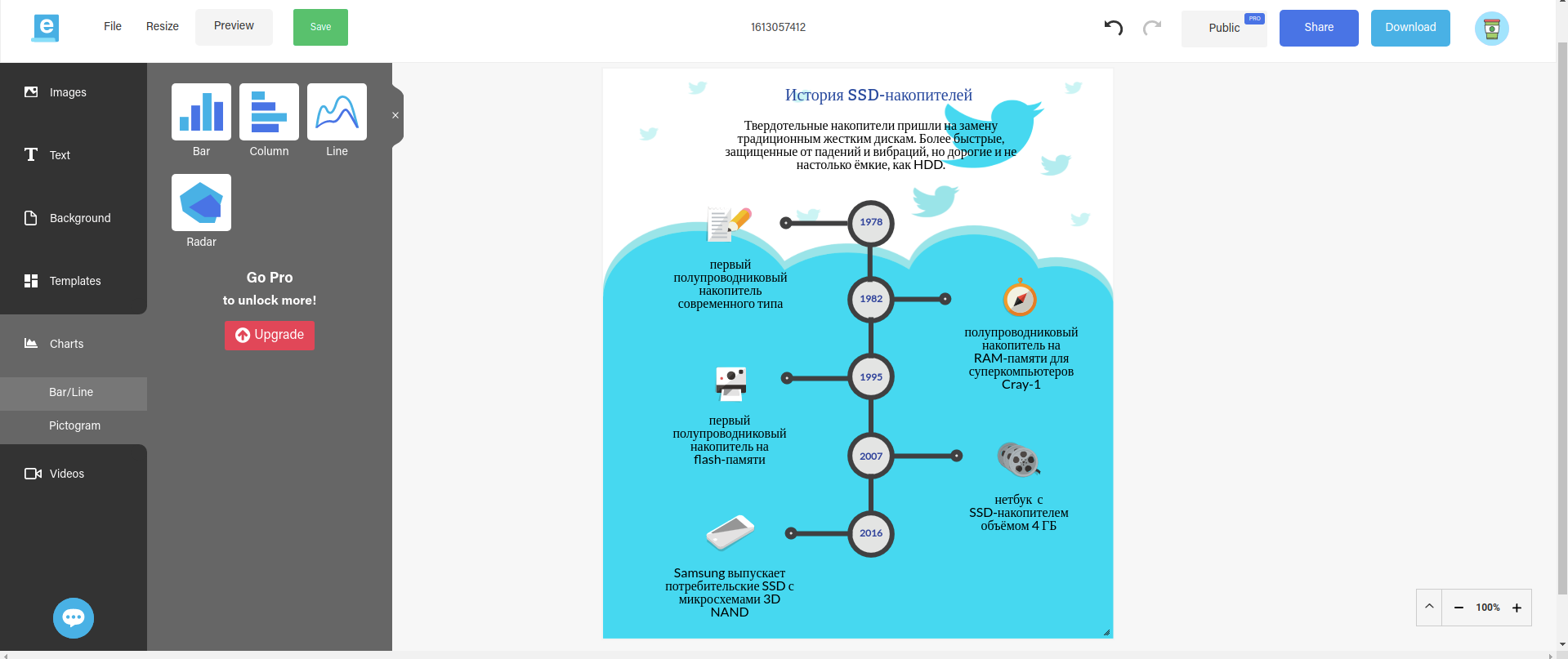





9.
Padlet - service for creating padletsWhat? If you take the analogy with applets (app + let = "program"), then padlets - are such "padlets" (pad + let), probably. We are talking about creating virtual interactive whiteboards with diagrams, maps or timelines, the most convenient way to quickly visualize an idea. Yes, for cards there is Trello, for maps, infographics and other individual formats there are their own specialized editors, but padlets turned out to be something quite independent and fast in production. The result does not need to be saved as a file, you just need to share it via a public link. The free version has limitations on the number of padlets you can create and the size of files you can upload. The Professional version costs from $6 per month and you can even add your own domain to create a nice-looking URL for your paddlets.
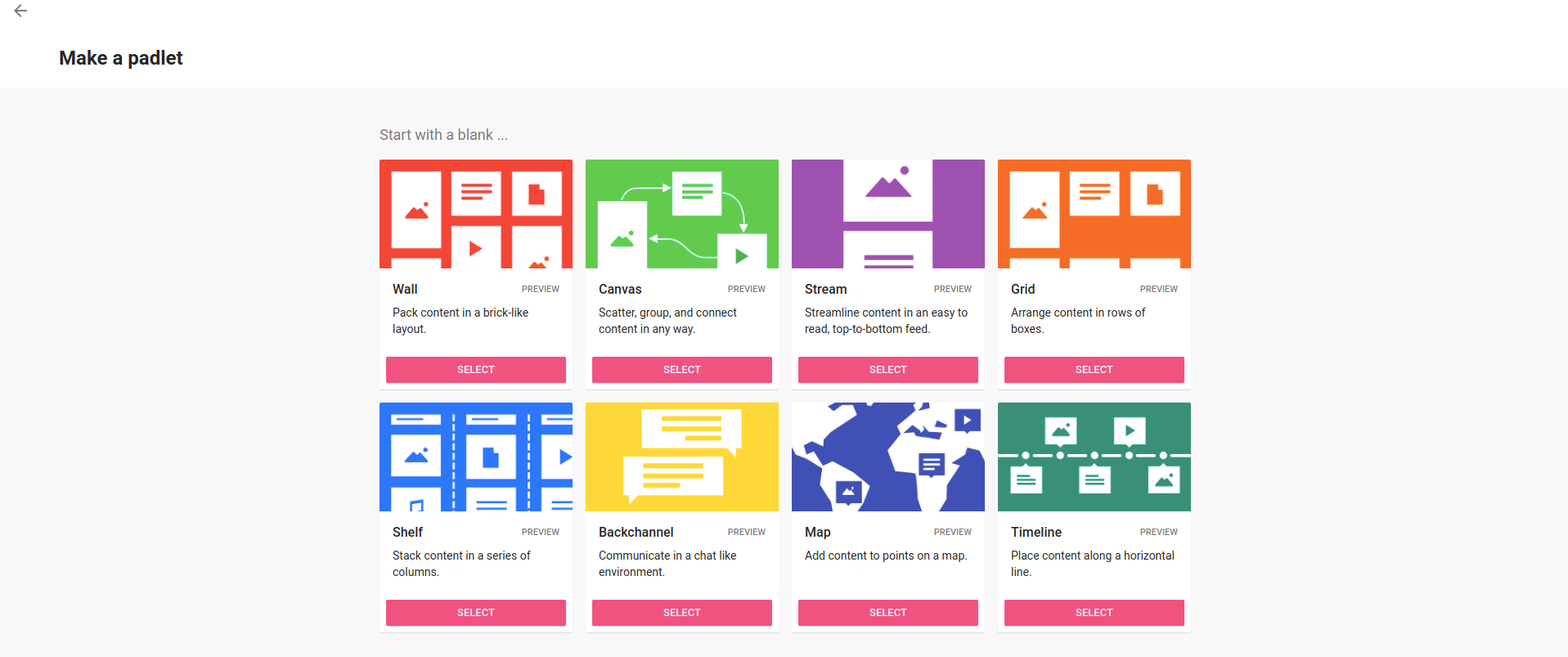
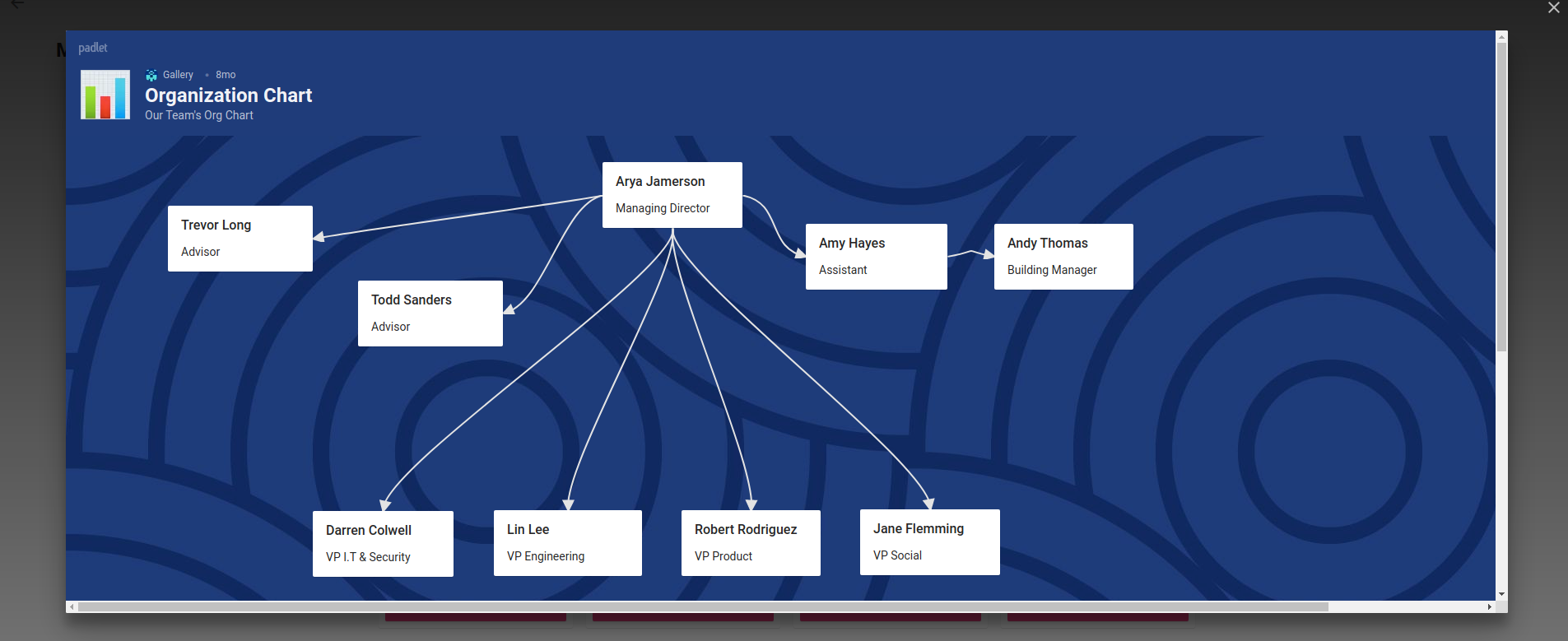
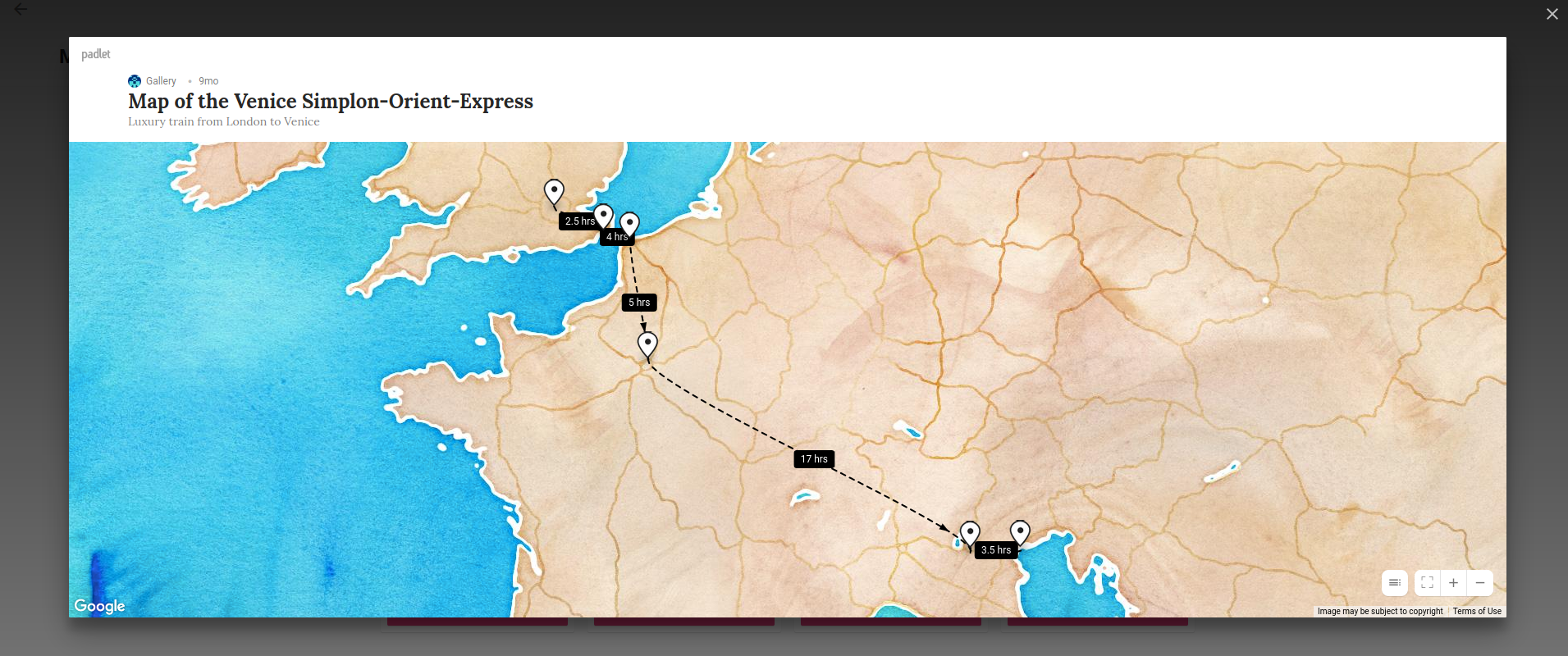

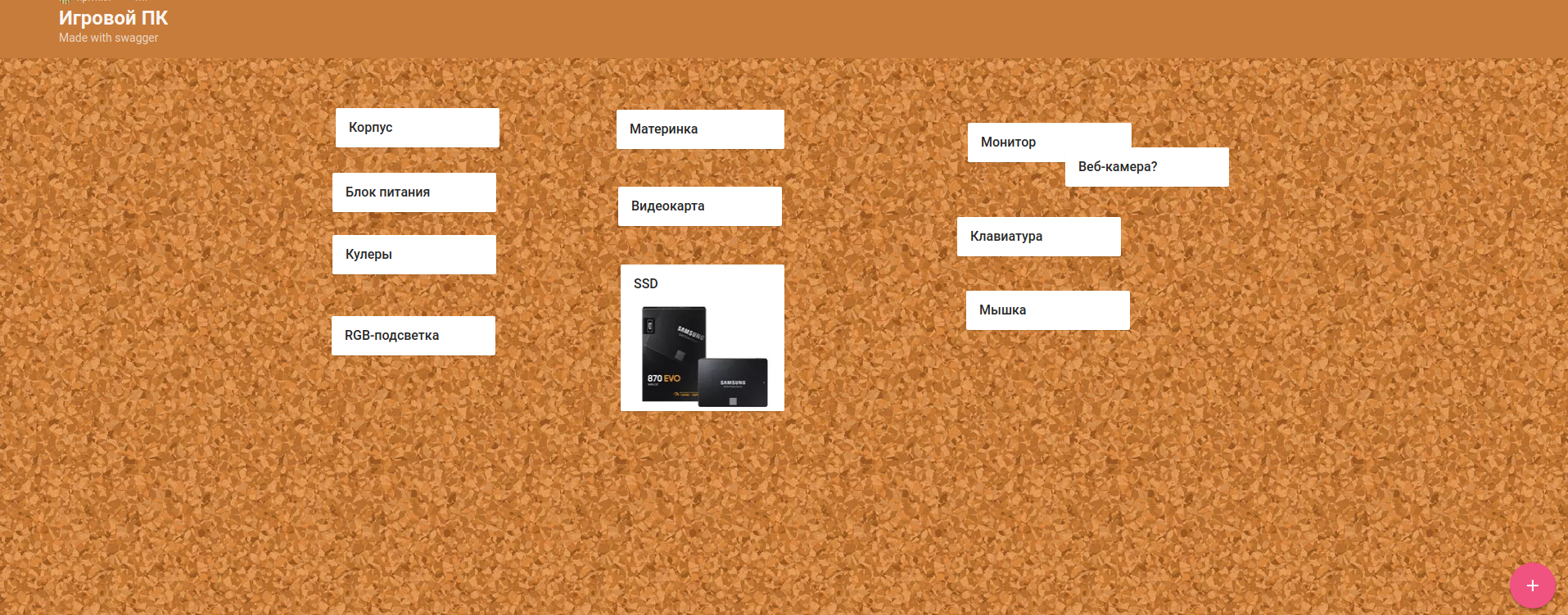





10.
Doodle.com is an unexpectedly simple appointment serviceWhen you need to get five busy people together in one zoom meeting again, think of this thing. One inconvenient at 11:30, but you can at 14:00, the second 14:00 is already busy, and the third is undecided at all. Such problem is solved by competent use of shared calendars, but when "no time to explain", it is easier to create a mini poll in doodle, drop a link to it to all the invitees and see how they vote. Service for many years pleases with simplicity and free of charge, although for a fee you can turn off annoying advertising.
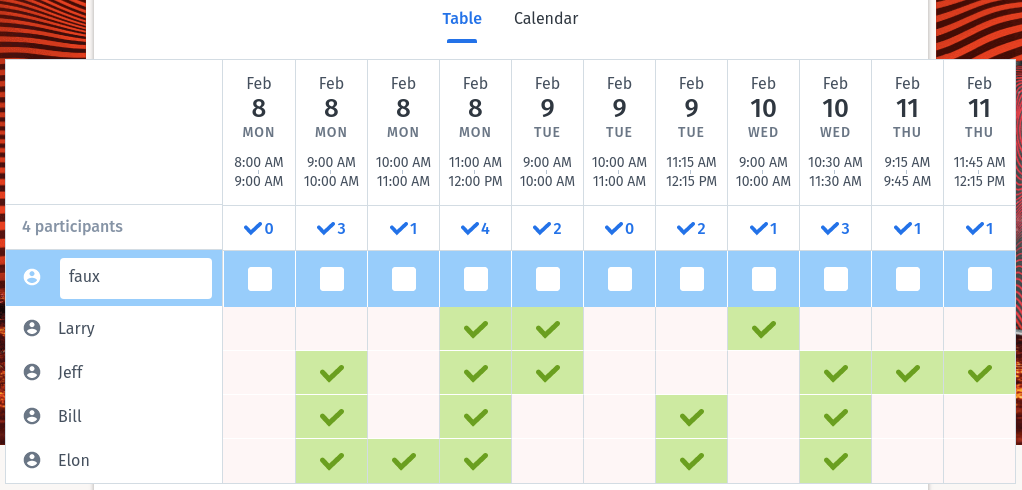
The world's most popular SSD drive
The Samsung 870 EVO drive is based on Samsung technology used in SSD production. It offers better performance, reliability and compatibility to meet the needs of any content creator, IT professional or casual user.

The 870 EVO SSD with SATA interface provides a maximum sequential read/write speed of approximately 560/530MB/s. Now every user can experience SSD storage with professional-grade performance. Intelligent TurboWrite technology with extended variable buffer size enables faster write speeds and sustained high performance.
The 870 EVO drive is backed by a 5-year, 2,400TB lifetime warranty, certifying that it meets industry standards for reliability. It is designed to handle everything from casual computing to 8K video. It features a 6th generation VNAND and MKX controller for stable performance in all applications.
Experience the superior performance and reliability of an SSD from the world's leading manufacturer of memory systems since 2003. All software and electronic components, including Samsung's world-renowned DRAM and NAND memory modules, are designed and manufactured in-house to integrate into memory systems with the highest levels of reliability you can trust.
| Key Technical Specifications Samsung SSD 870 EVO | |
|---|---|
| Memory Type | Samsung V-NAND 3bit MLC |
| Form Factor | 2.5" |
| Interface | SATA 6Gbps, compatible with SATA 3Gbps and SATA 1.5Gbps |
| Read/write speed | up to 530MB/s / up to 560MB/s |
| Dimensions | 100x69.85x6.8mm |
| Weight | 46g |
| Software | Magician for SSD management, Data Migration Software for SSD upgrade |
For those who want to know more
- How to choose an SSD drive
- 7 reasons why it's time to switch to SSD
- Samsung SSD 970 EVO review: what NVMe M.2 can do SSD drives
- Samsung SSD 860 QVO Overview: Consumer SSD with QLC 3D V-NAND memory
- Samsung T5 External SSD Overview: A Gigabyte in Two Seconds
