PlayStation 5 Accessories: How To Make Gaming More Comfortable

When you buy a game console, you have absolutely everything you need in the box to just turn it on and play. The only thing you need is a TV or monitor to connect it to. But in some cases additional accessories may be useful for more comfortable use. And for the PlayStation 5 there is already a sufficient number of them. A whole box of them arrived in the editorial office gg , we hasten to share our impressions.

DualSense Gamepads in New Colors

The most obvious masthead accessory, of course, is the gamepad. Only one comes standard with consoles, but you definitely want to play with friends and family. The PlayStation 2, 3 and 4 were originally black, and the gamepads were the same color. Additional colors were available later, but in huge quantities, up to the camouflage DualShock 4. For the PlayStation 5, the company drastically redesigned it and the console received a black and white color scheme. The DualSense gamepad is similarly designed. The audience was divided: some liked the new color design, and some wanted a more "classic" black version. Some DIY enthusiasts changed the design of both the DualSense and the PlayStation 5 itself. And just over six months later, the DualSense went on sale in new color options: "black midnight" and "space red."

Both variants look very aesthetically pleasing, but "space red" turned out to be more unique. The color is difficult to characterize clearly. In different light it goes either to cherry and burgundy shades, or to pink. It looks very unusual, although at times you catch yourself thinking that in real life the color is just a little different from the official renders. Structurally, everything remains the same: instead of white elements now the red ones. Perhaps in the future we'll see variants in which the black bottom part of the gamepad will be of a different color. In the gallery below you can compare with DualShock 4 Camo Red.










The black version of the DualSense is simpler and clearer, but it also looks pretty good. First of all, the black color used slightly gives off a beautiful graphite hue. And secondly, it's slightly different from the black bottom insert, so it doesn't look boring. At the same time, those who like calm "classics" will definitely be satisfied. Apart from the color, there are no changes in the new gamepads. The same materials are used, on the back of the handles of gamepads - coating with small embossed characters PlayStation. So technically, if you have already used the white DualSense, there will be no difference in feel.










Briefly about features of DualSense: the company completely redesigned the gamepad, made it larger and changed the shape itself. Subjectively, the shape did turn out to be more comfortable than the DualShock 4. The buttons and analog sticks remained in their usual places. The sticks were embossed, so your fingers do not slip. The speaker, microphone, mute button and PlayStation logo button are placed between the sticks. On the back there is another microphone and a hole with the Reset button.




The main features of the new gamepads are the new Haptic Feedback and the adaptive triggers R2 and L2. Vibration in DualSense is implemented by two separate linear actuators, which are able to work independently of each other. This allows you to realize very interesting effects, up to the feeling of individual steps, interaction with different types of surfaces, grass, water, not to mention explosions and other effects. Adaptive triggers R2 and L2 are able to change the strength of resistance and simulate, the bowstring tension, pulling the trigger of various types of firearms, accelerating in a car, and so on. The PlayStation 5 exclusives take maximum advantage of all these features, but with updates and relatively new multiplatform games also appear implementation of some DualSense features.

The touchpad has a trapezoidal shape, and there is LED backlight around the perimeter. The gamepad is powered by a built-in 1560 mAh battery, and for charging now uses either the USB Type-C connector or the contacts below, which are involved in charging with the docking station. There should probably be no problems with build quality and reliability. The OEM gamepad has been alive since the PS5 release and so far there have been no problems, just like with the DualSense gamepad we bought a month later. Yes, there have been reports of stick drifting online, but it seems to be extremely rare. The DualSense is compatible with the PlayStation 5 and PC.
Pulse 3D Headset




Pulse 3D is not the only headset that can be used with PlayStation 5, but its main advantage is the support of proprietary surround sound technology Tempest 3D AudioTech. In essence, it is close to Dolby Atmos and other similar solutions, but optimized for games. But keep in mind that the game should also support surround sound. At the moment the list of games with Tempest 3D AudioTech support is as follows: Astro's Playroom, Demon's Souls, Destruction AllStars, Marvel's Spider-Man: Miles Morales, Marvel's Spider-Man Remastered, Ratchet & Clank: Rift Apart, Resident Evil Village, Returnal, Sackboy: A Big Adventure, Assassin's Creed: Valhalla, Call of Duty: Black Ops Cold War, DIRT 5, No Man's Sky. There will be more of these games in the future, of course. Feels really quite good: excellent localization of sound sources in games, the sound in general seems more three-dimensional.




By design, these are full-size headphones with closed acoustic design and double universal headband. Because of this, there is no need to adjust the size every time. Visually, the headset perfectly matches the console style: streamlined shape, smooth curves and black and white color scheme. Despite its impressive size, the headset is lightweight: just around 10 oz (300 g). Thanks to this, it does not stress even with prolonged use. But this has a downside: there are no metal parts in the design, and the plastic used feels rather cheap. It is too early to draw conclusions, but there are certain concerns about durability.

As for comfort, this is a very individual matter. For me with a small head and ears it was absolutely comfortable: after a few hours without taking them off no discomfort is felt. The cups are big enough, but not too deep. The cushions have a very soft filler. But the sound insulation, unfortunately, cannot be praised. Despite the closed design, external noises can be heard in the headphones quite well. Unlike most gaming headsets, the Pulse 3D has no remote microphone, only two "hidden" ones. On the one hand, this is convenient. On the other hand, the quality of voice transmission and noise cancellation is obviously worse than that of the external microphones.

Almost all the control of Pulse 3D is done by the manual controls on the left ear piece. A power slider, volume control buttons, chat and game balance, microphone mute, Monitor (you can listen to your voice in the headphones), Type-C for charging and a 3.5mm jack for wired connection. The corresponding cable is included in the package. In terms of compatibility and usage, the headset works with both gaming console and PC. All you need to do is plug in USB dongle and turn on the headphones themselves. No additional manipulation is required. The company claims that the headphones last up to 12 hours on a single charge. In reality, it all depends on the volume, I got about 9 hours, which is also very good.




The sound quality is pleasantly satisfying: there is no palpable dips or overabundance of any particular part of the range, the sound is quite balanced. Bass doesn't block everything else and doesn't go to the middle frequencies, as it often happens in gamers' headsets. The headset sounds good in games: it reproduces all the sound effects, explosions, gunshots and so on. Movies and music are also quite good. But still the best experience will be in games with support for the aforementioned surround sound. Microphones really were not the best, but they are enough for speech in a quiet room. But you can feel quite a narrow frequency range and the voice sounds a bit flat.
On the whole the Pulse 3D is a good headset, though not without its nuances. It sounds very good, especially if the game supports Tempest 3D AudioTech. It's simple and easy to use and has a pretty long life on a single charge. But housing plastic is not the most durable and microphones are rather mediocre.
Media Remote

PlayStation 5 console may well serve as a kind of media player in case there's no Smart TV and no TV box. YouTube, Netflix, Spotify, are available on the console, so there are no problems with access to media content. You can control it all with a DualSense gamepad, of course. But a traditional remote control is more convenient for these purposes. And the remote control Media Remote is available for PlayStation 5. It will be handy if you plan to use it as a media player on a regular basis. Moreover, the remote control is compatible with most models of modern TV sets and can be used directly for TV.

The remote control has a compact size and looks the same as the console. The upper and lower parts are white and between them there is a black glossy insert. At the same time, the top part with the buttons is just matte. And on the bottom there are very small embossed PlayStation symbols: circle, square, triangle and cross. Just like on the DualShock gamepads, and on the inner surfaces of the console sides themselves. It both looks interesting and allows the remote control not to slip out of your hand, thanks to its relief. And on the whole, thanks to small size and streamlined shape, the remote control turned out to be very convenient in use.






Media Remote works with two AA batteries. The housing is easily opened by using the button on the back of the black glossy insert. Bluetooth is used to communicate with the console, no IR transmitters. To pair with the console, you need to go into the console settings. There, select "Accessories", "Remote Control" and "Configure Remote Control". After that, follow the instructions on the screen. In fact, just hold down the PS and Options buttons on the remote for a few seconds and wait for the pairing process to complete. Then the console will try to recognize your TV. If successfully recognized, the remote can be used to control some of the TV's functions.






The set of controls is similar to TV remote controls. At the top there is a block of five buttons: volume control, TV power, mute, and a microphone button. Below there is the navigation box with the OK button in the middle. Under it, the return and menu buttons are located, as well as the playback control buttons. Further below there are four quick launch buttons for popular streaming services: Netflix, YouTube, Spotify and Disney+. Media Remote turned out quite handy functional, but we can't say that it's vital for any owner of PlayStation 5. For those who constantly use their console for media it will be very handy.
PlayStation 5 HD Camera

For streamers, there is an accessory that will allow you to not bother with connecting a capture card and other additional equipment to broadcast your game on PlayStation 5. HD Camera will make this process as easy as possible. It is equipped with two cameras and can record video with a resolution up to 1920x1080 60 frames per second. Streaming on YouTube and Twitch is supported. The camera is as easy as possible to use: simply plug it into one of the USB 3.0 ports on the console and follow the instructions on the screen.

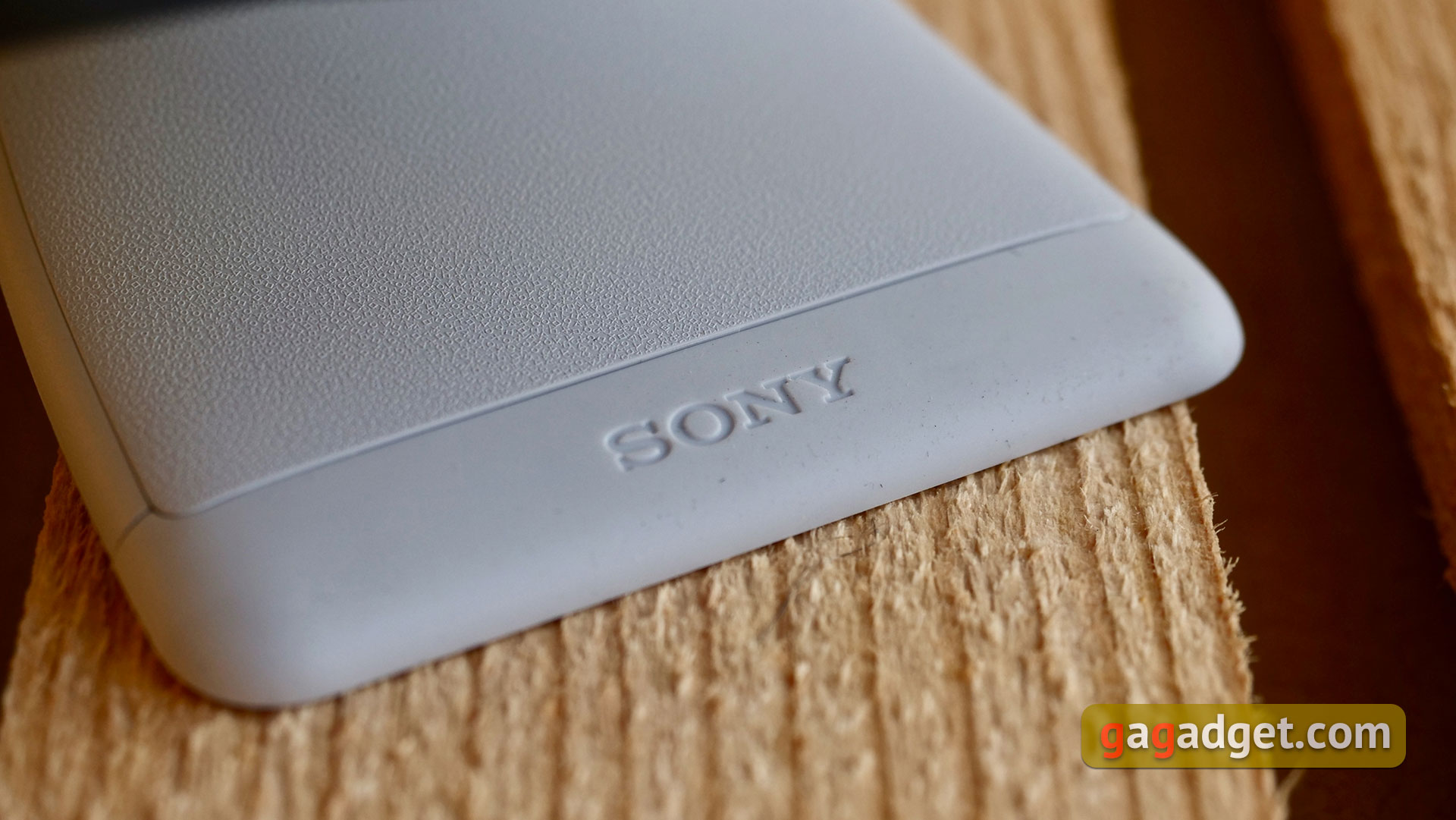


Externally, the camera is made in the same style as the console itself and all the accessories: the main part looks like a black "brick" of relatively small size with two lenses, which is clamped "clothespin" white. The black part is glossy, the white elements are matte. The design allows the camera to be mounted on a cabinet under the TV, or to be fixed to the top of the TV itself. Accordingly, the hinged bottom part of the "clothespin" serves as both an adjustable stand and a locking device. There are rubberized inserts on the inside for a more secure hold on the TV. How to mount it is a matter of individuality and depends primarily on the position of the TV. For example, if it is hanging on the wall closer to the ceiling, mounting the camera on it is obviously not the best solution. The camera cable is not removable, but its length is 6,5 ft (2 m), so it should be enough for most cases.




The company doesn't say much about the technical specifications of the camera. The camera is capable of recording video up to FullHD resolution at a frame rate of up to 60 FPS. In the settings you can lower the resolution to 720p if necessary. The camera is not equipped with a microphone, which is a bit strange. But there is a microphone on the gamepad, and during the game it will obviously be closer to the player than the camera. So there is no problem.

Now straight to the beginning of the work and the peculiarities. When connecting the camera will offer to make the first setting and will fix for itself the head of the owner in three positions In the settings, besides the obvious items with brightness and contrast, there is a number of features. You can adjust the size of the displayed window, its position on the screen, transparency and apply effects. You can also crop in one of the shapes provided: circle, square and hexagon. There is a function to remove the background. But it only works with chroma key. As for the quality of the video itself, the picture is of high quality. But only when the lighting is good. Without taking care of enough light, the image becomes noticeably "noisy" and grainy.
Among the minor features, it is worth noting that the camera is only compatible with PlayStation 5. It does not work with either PS4 or PC. Also, the camera does not work with PlayStation VR and, judging by posts on the forums, with the game Just Dance. On the whole, PlayStation 5 HD Camera is a very good option for beginner streamers who are not ready to spend on a bunch of additional equipment, deal with capture cards and other complications.
You may also like
- Best Thunderbolt 3 External SSD
- Lenovo Yoga Slim 9i Laptop Review
- ASUS ROG Keris Review: Ultra-lightweight gaming mouse with responsive sensor
- Samsung Odyssey G9 Review: The World's First Gamer Monitor with a 1000 Radius Curve, Matching the Curve of the Human Eye





